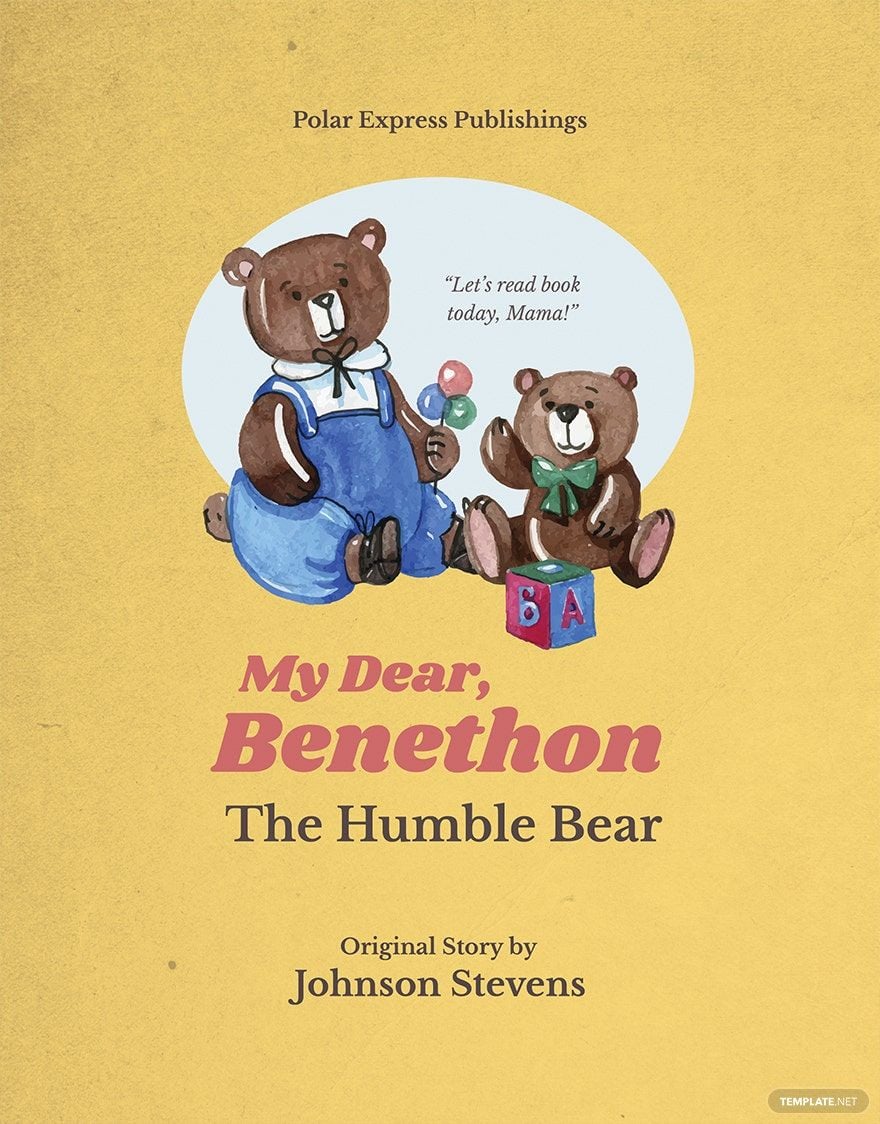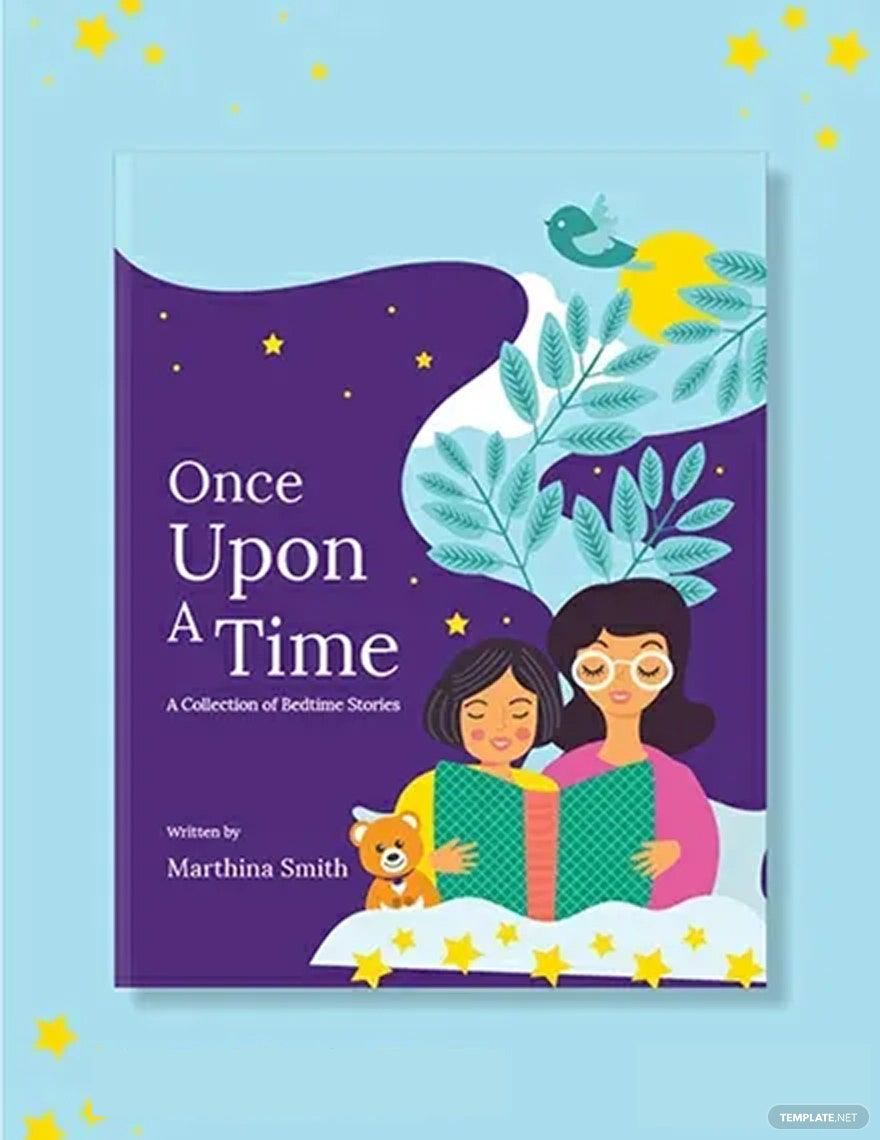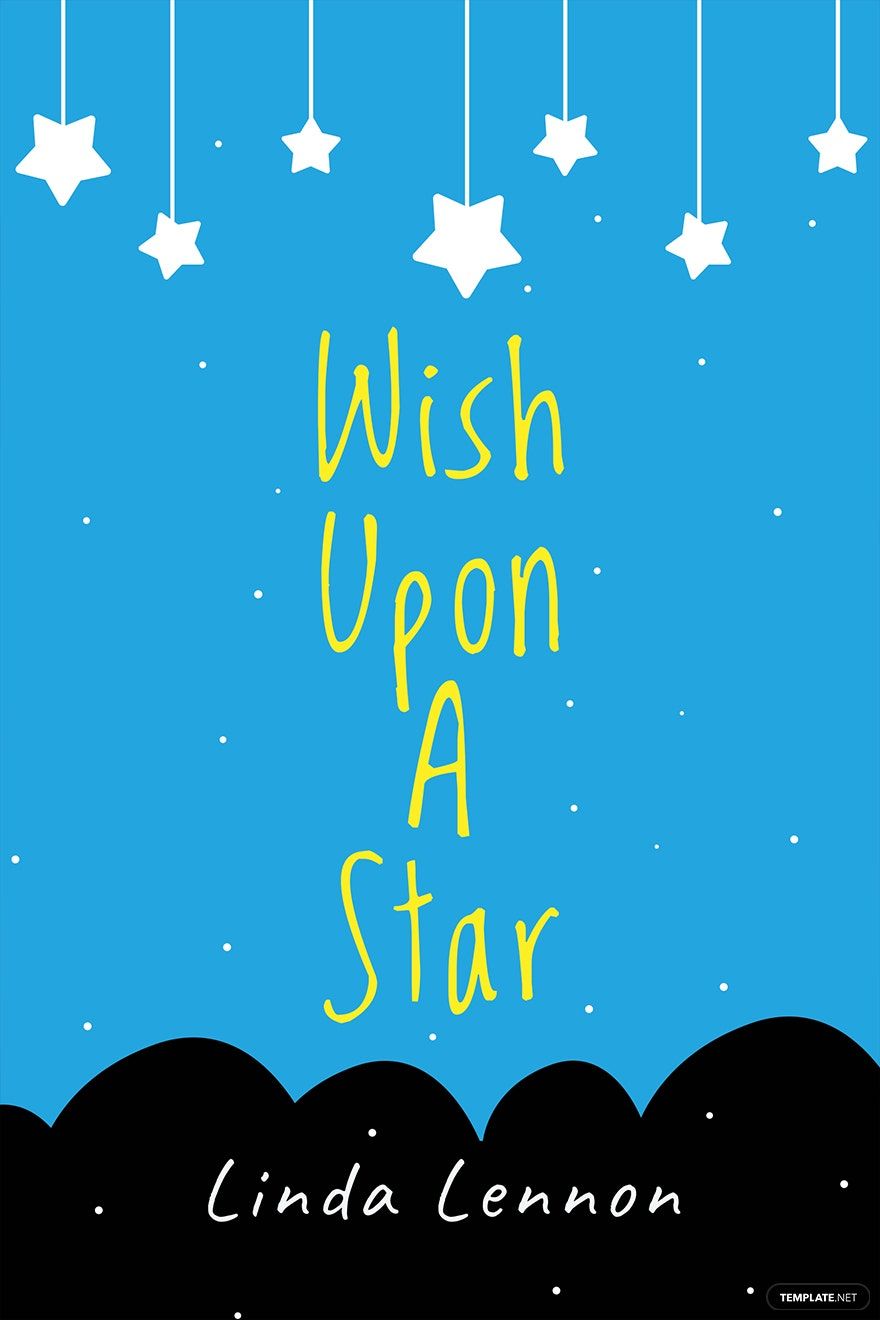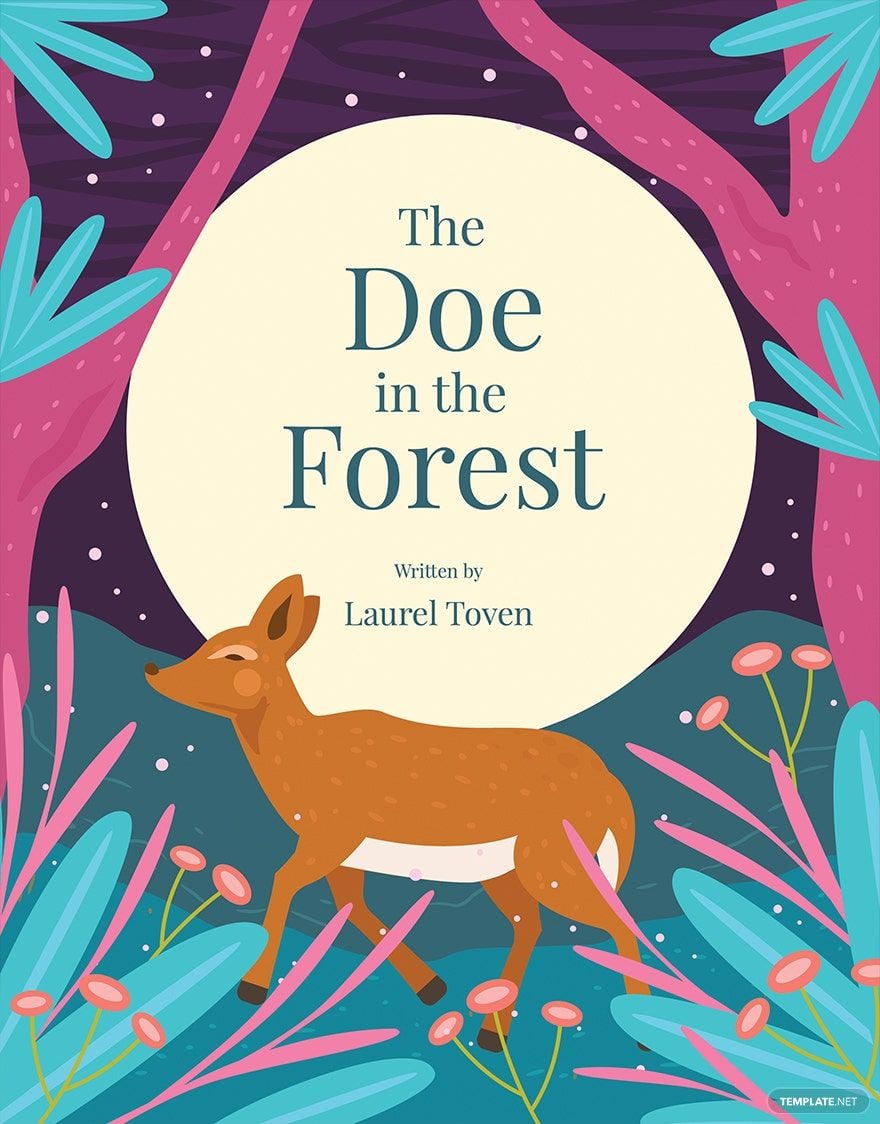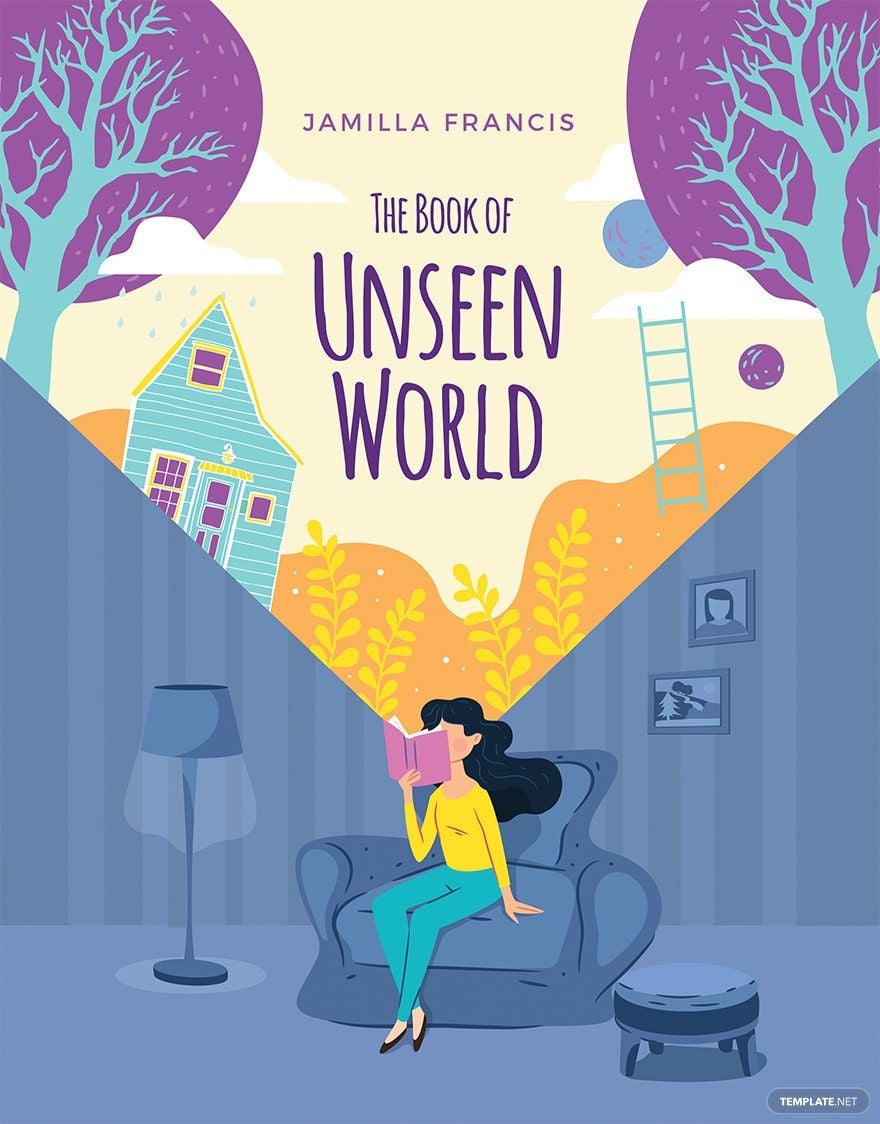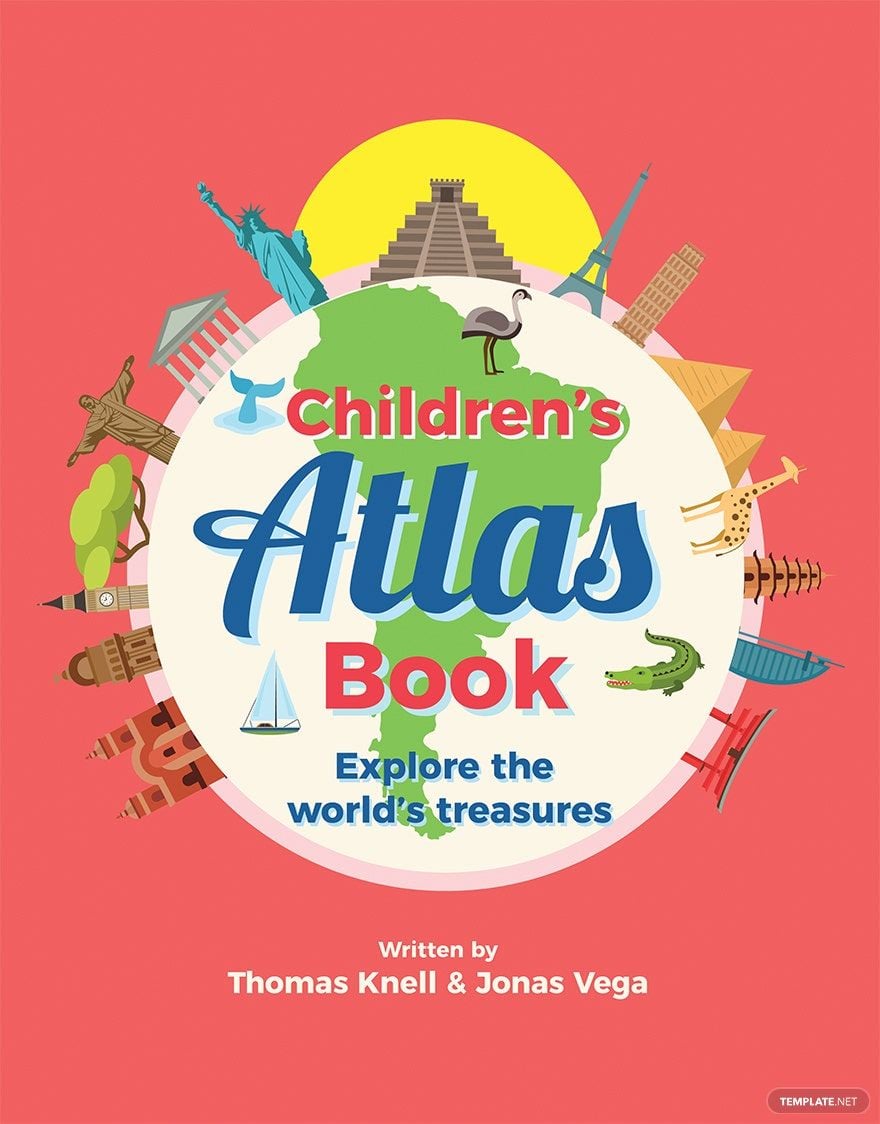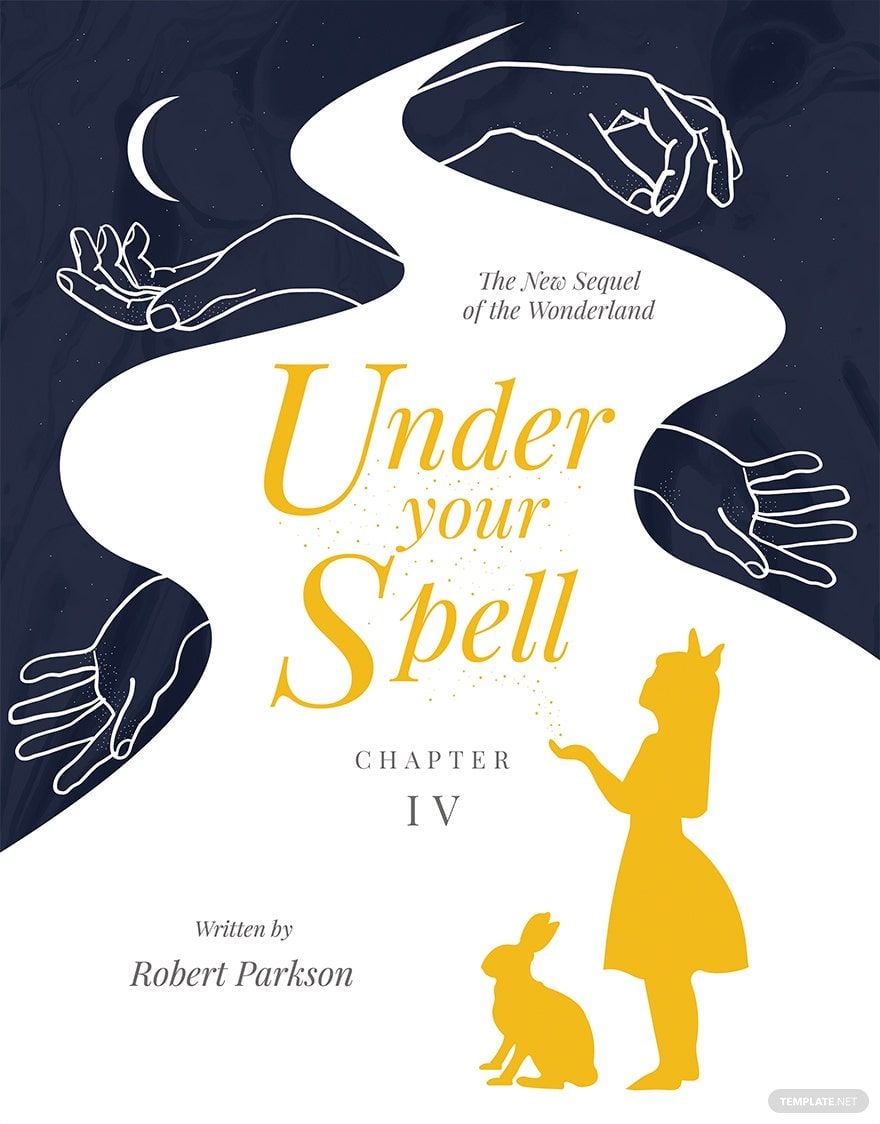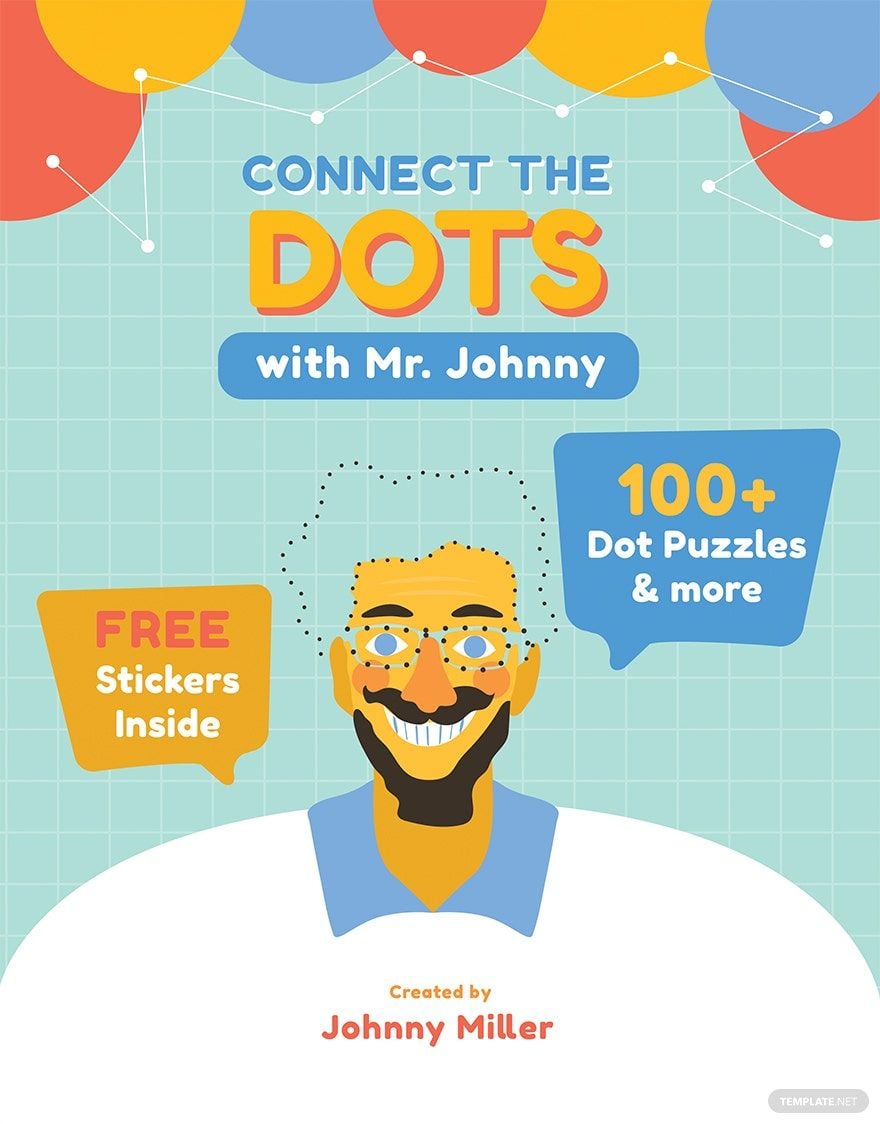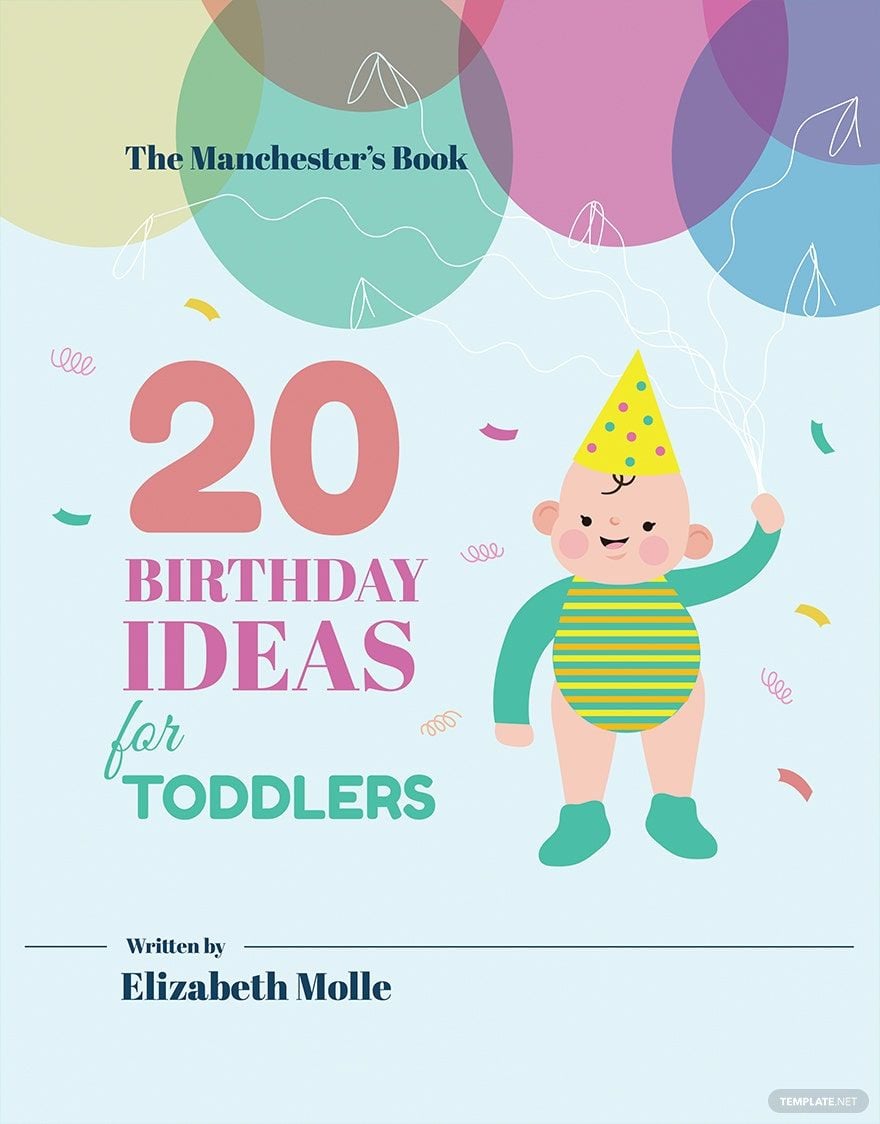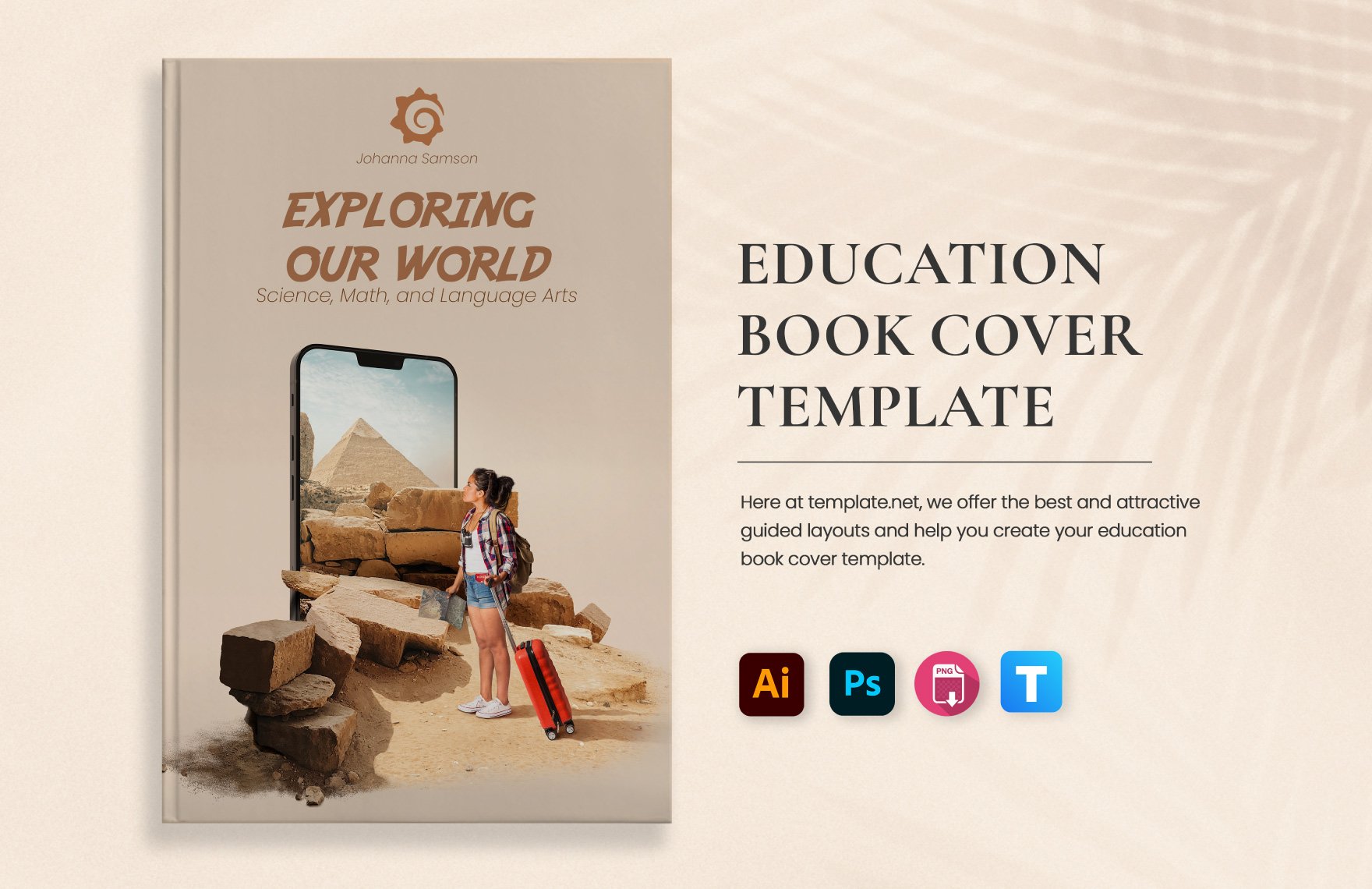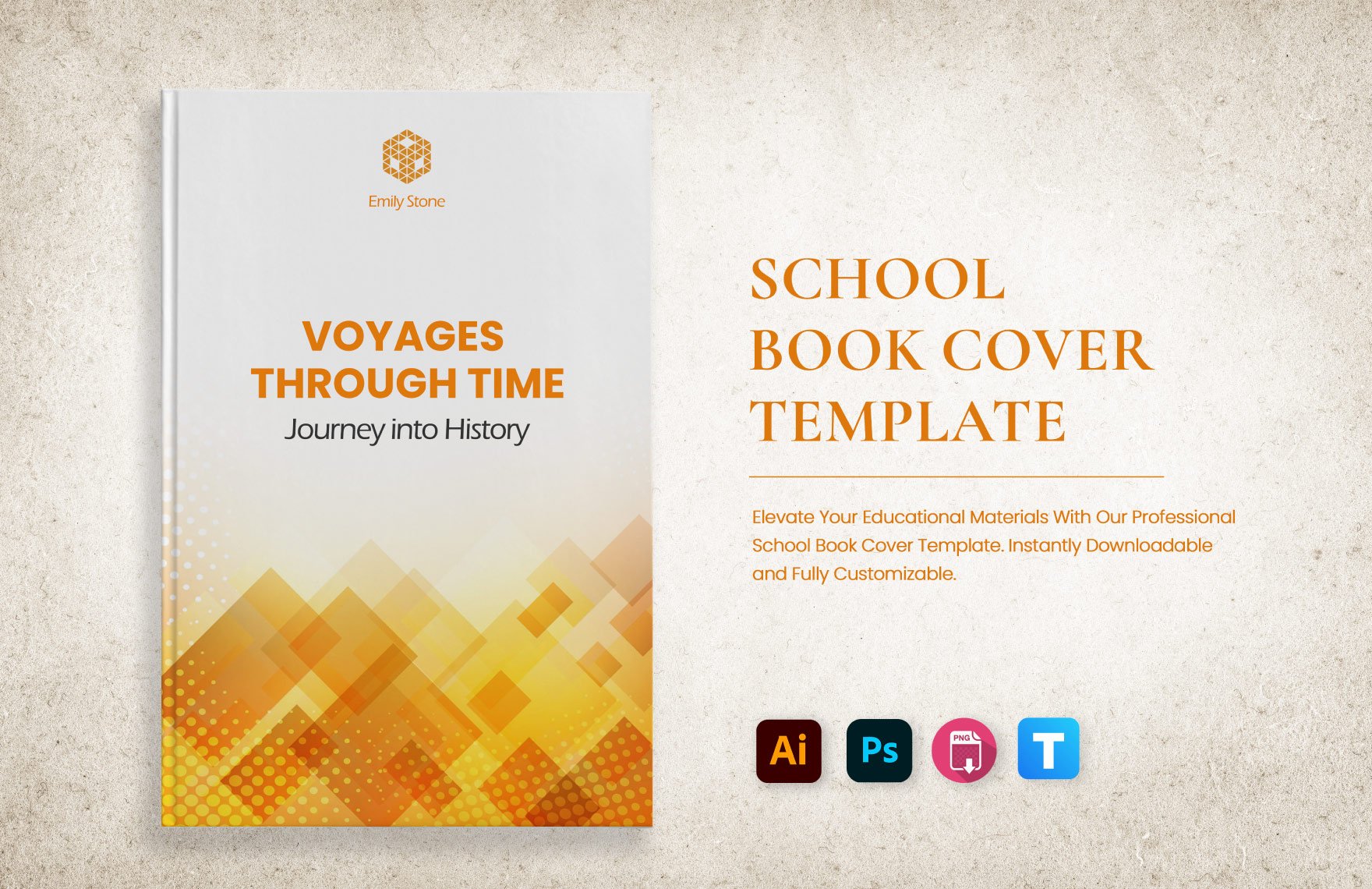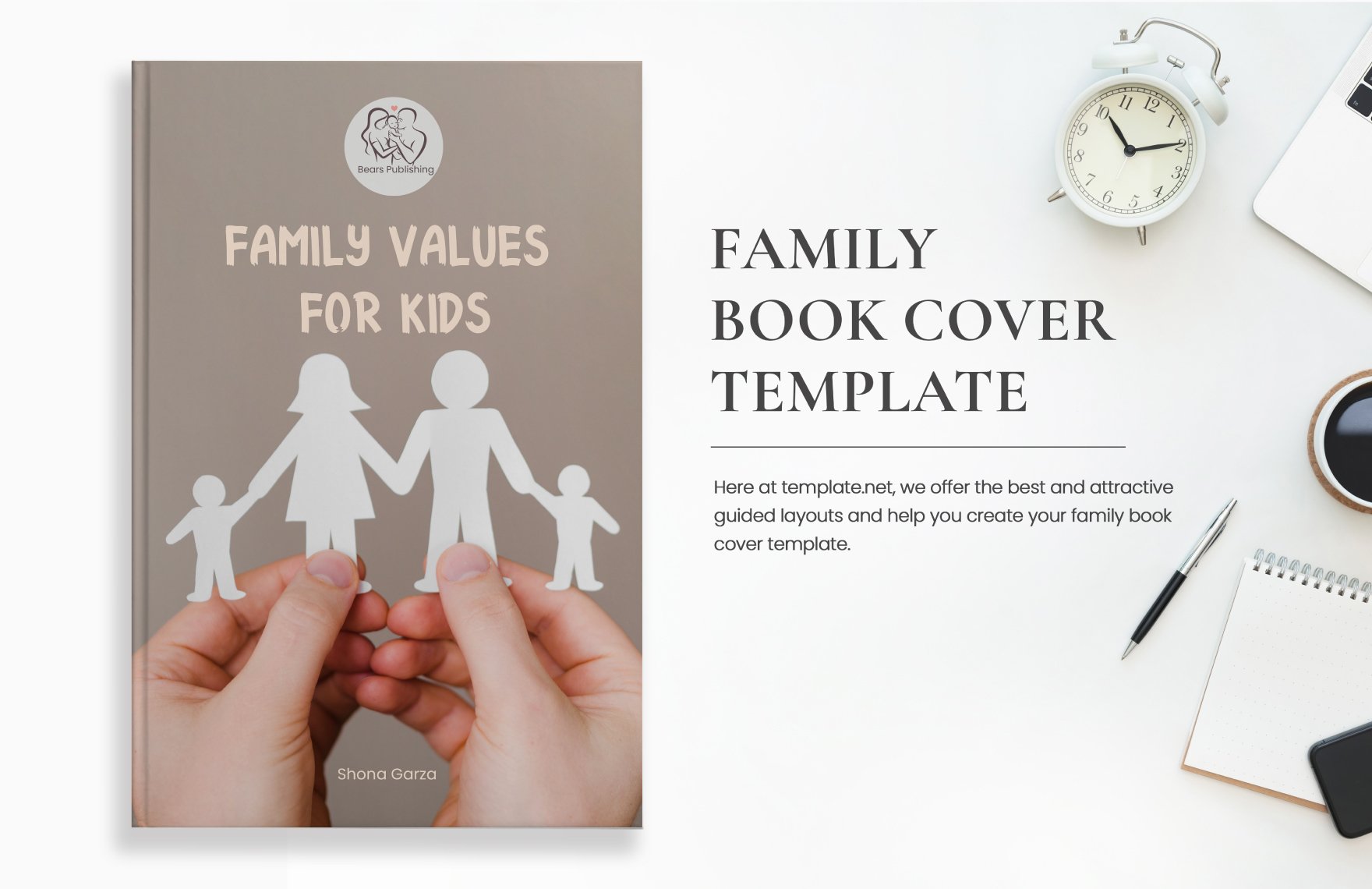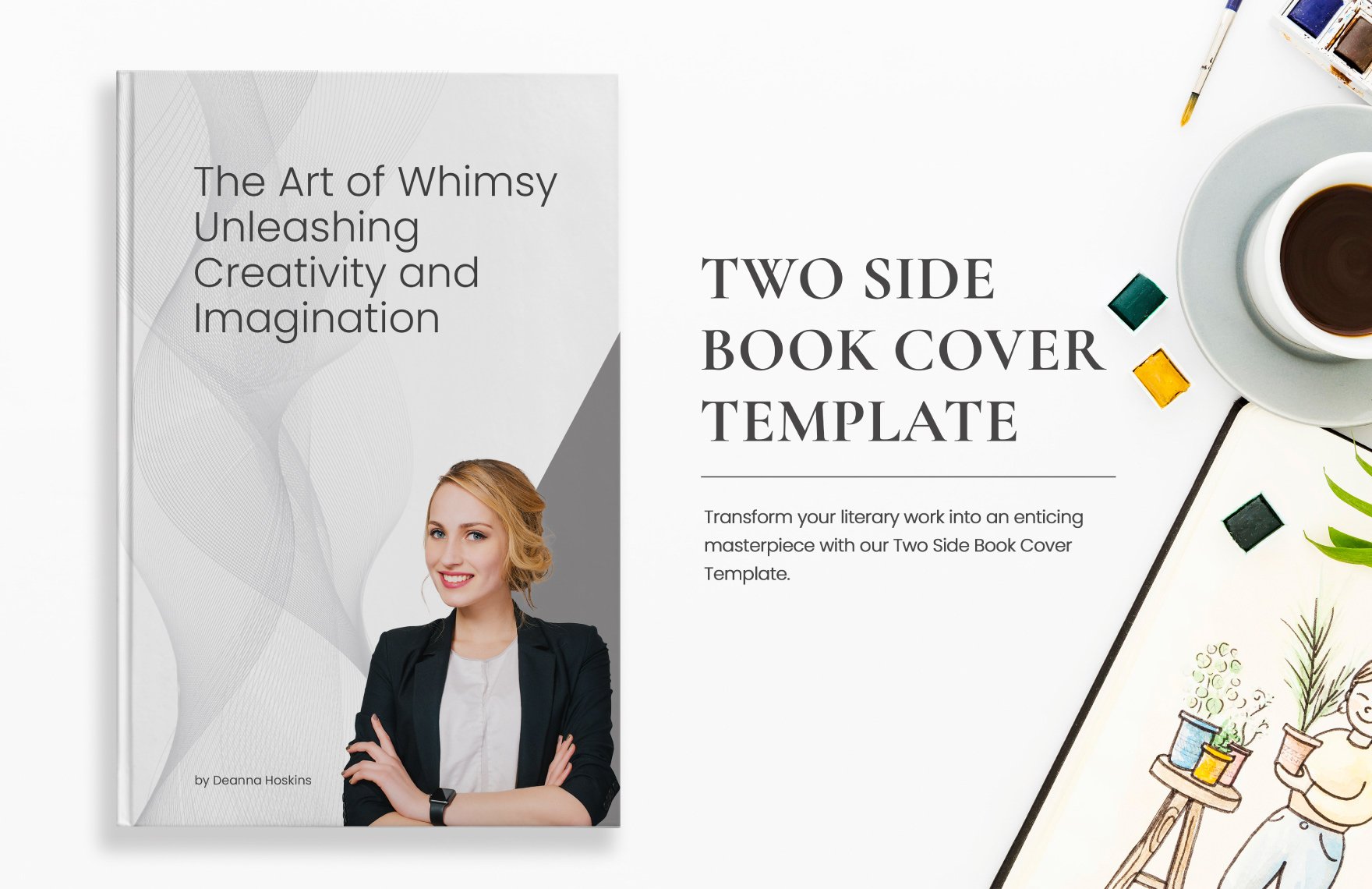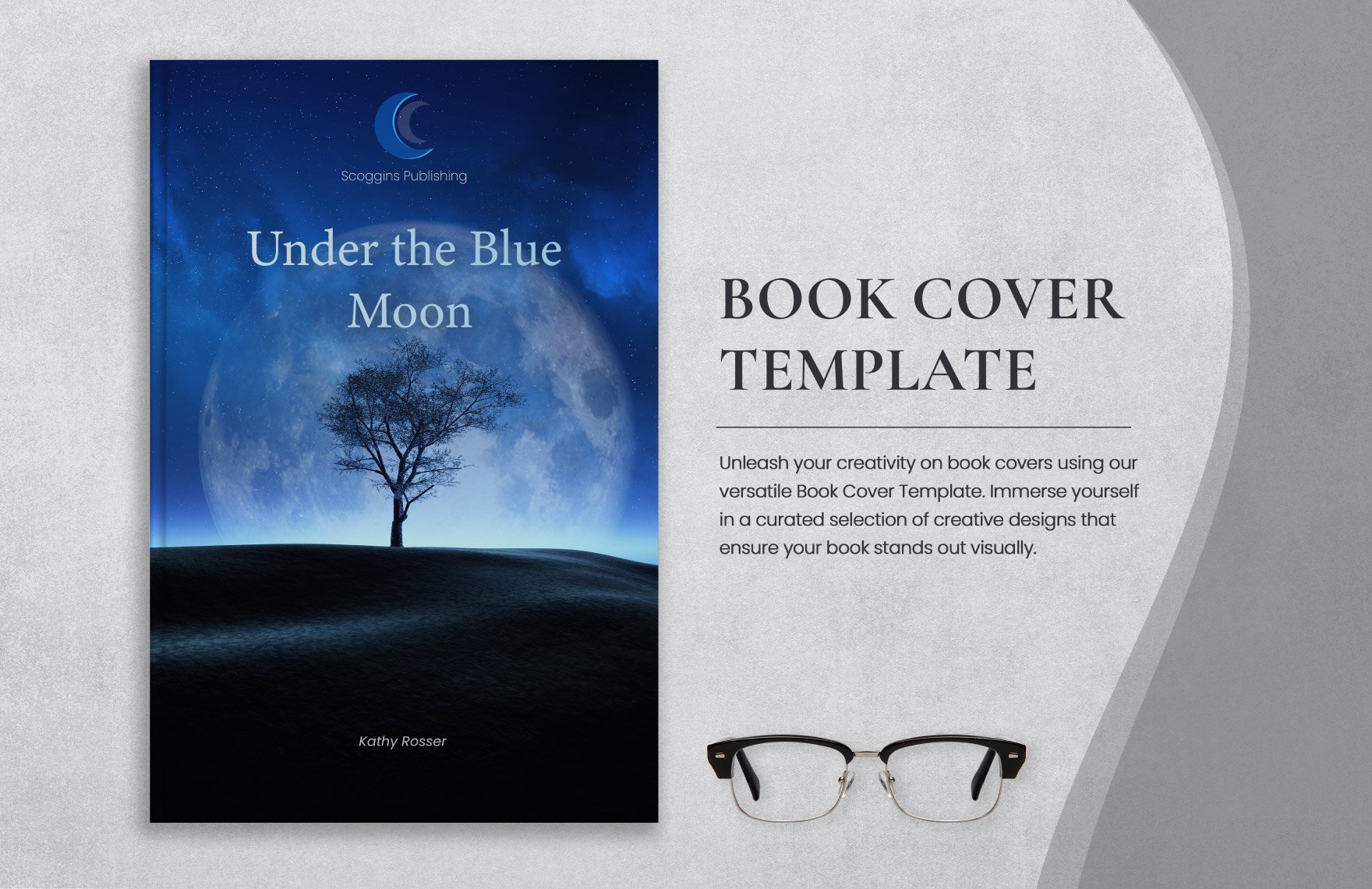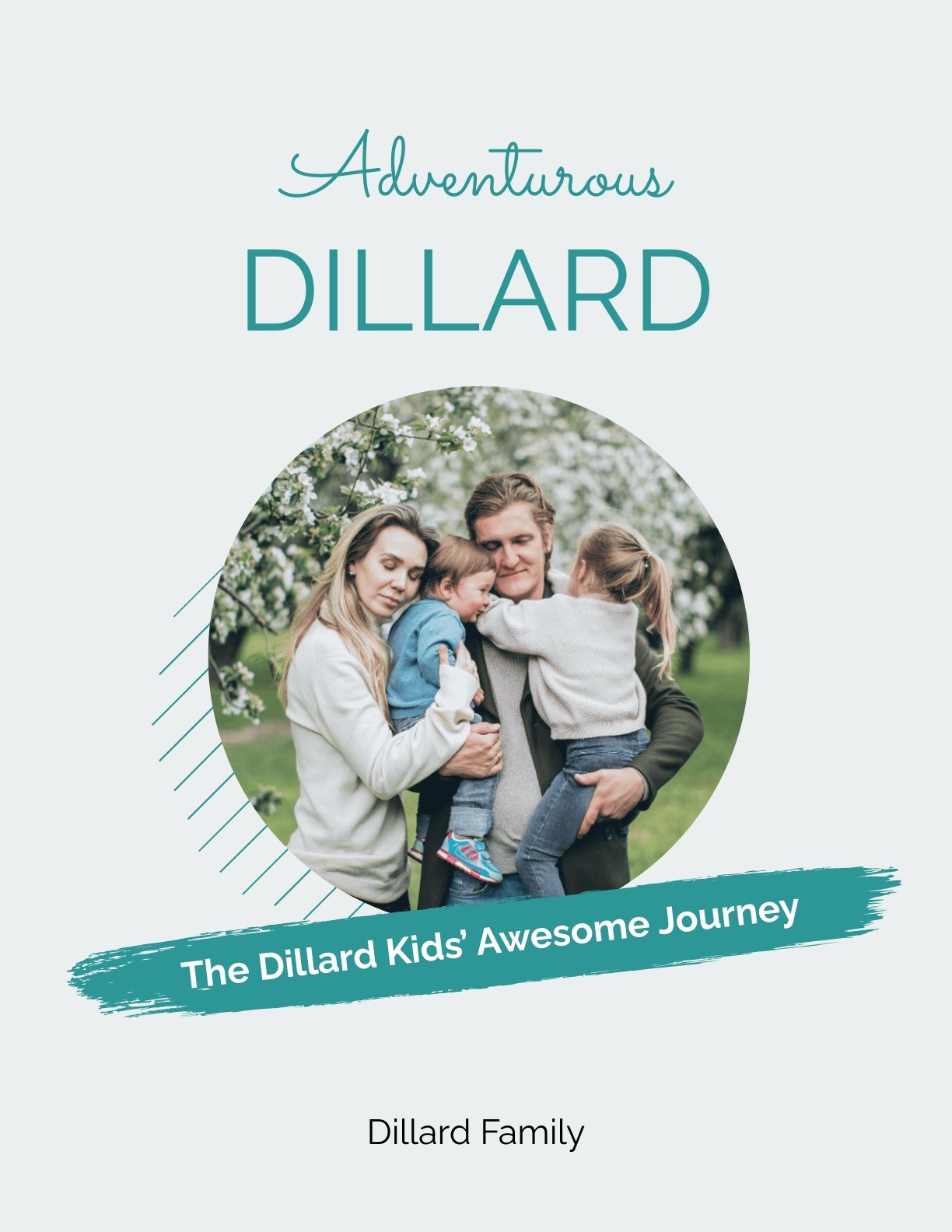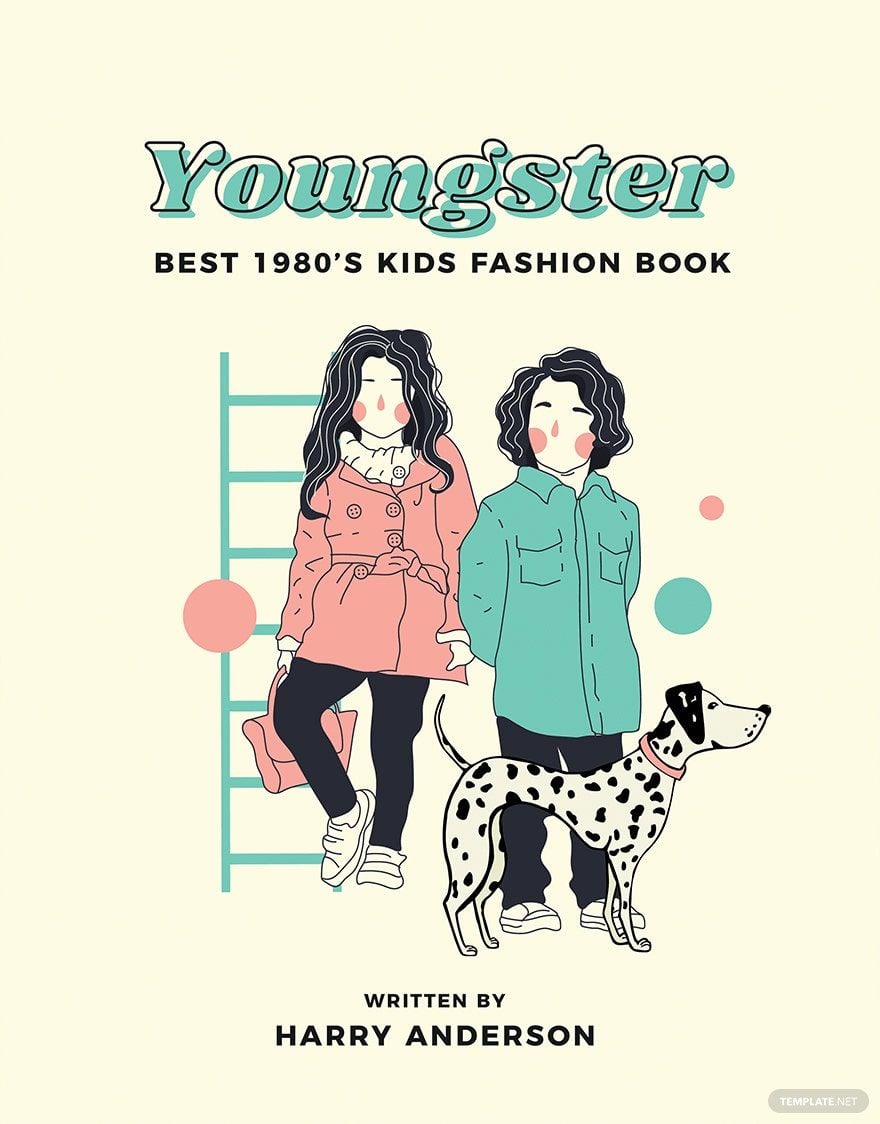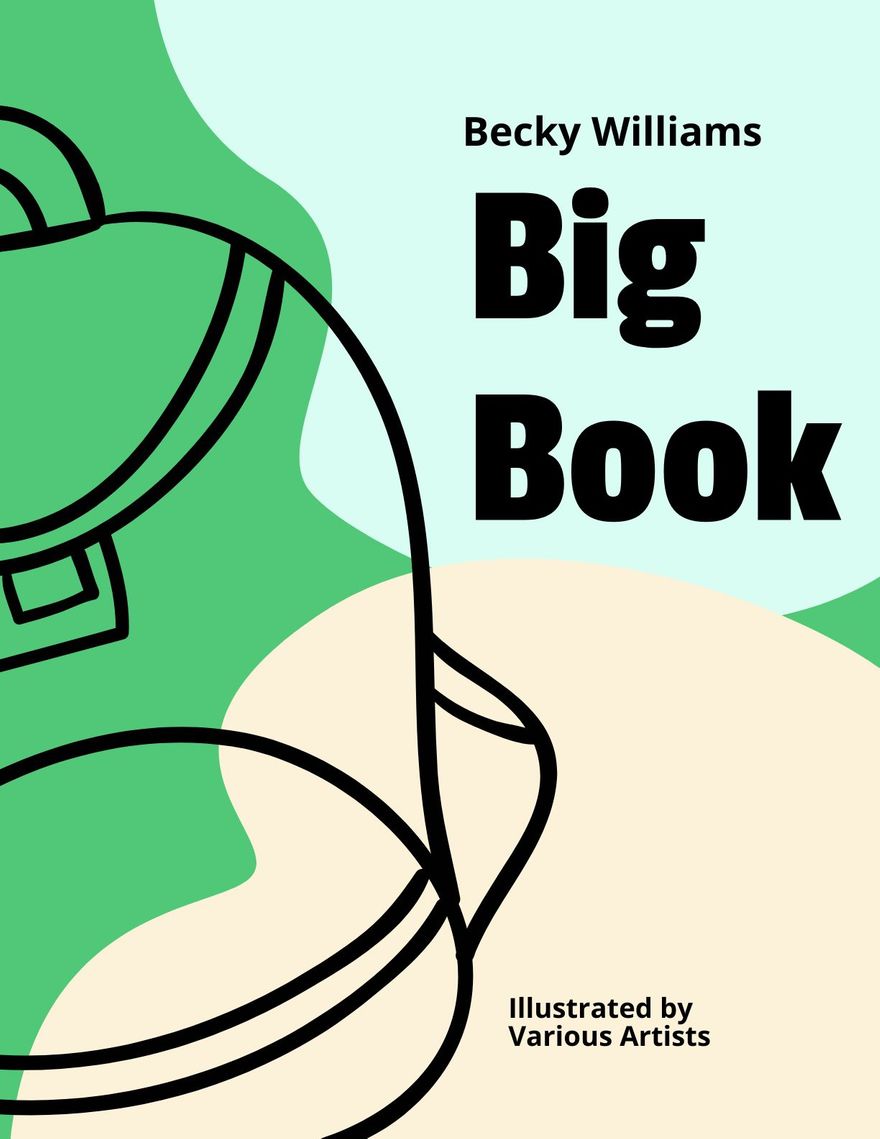In need of a playful and eye-catching book cover with young children as the target readers? Consider your needs fulfilled with the use of our Children's Book Cover Templates! Experience a convenient and hassle-free designing process with our ready-made and printable templates that can be downloaded for free in all versions of Adobe Photoshop. These book cover templates include images, graphics files, and professionally written content that is grouped and layered into scalable vectors. All templates are 100% customizable so that you can create softcover, hardcover, ebook cover mockups. So what are you waiting for? Waste no more time. Use our free Children's Book Cover Templates in Adobe Photoshop today!
How to Make Children's Book Covers in PSD
A book cover is that piece of paper or cardstock that states the book’s title and author. It also contains images, illustrations, or a combination thereof.
Most people cannot help but judge a book’s cover. This is especially true when adults or parents look for books intended for young readers. That is why if you are an author, cover designer, or publisher you first need to learn the basics of good cover design to create the best children’s book covers.
Read and study all the steps outlined below so that you can start making the best cover designs for your children’s books.
1. Read the Book
A best book cover mockup starts with knowing what the story is all about. If you are self-publishing your book, this step will not be a problem since you already know the story. But if you have been commissioned to create a book cover sheet design, you will first need to read the book to what it is all about. Find out its theme and use this knowledge as the basis of your cover design.
2. Ask The Author
In some cases, it is best to ask the author or writer for feedback on the cover design. This is especially important if you do not want to include spoilers in the book cover design. In traditional publishing, most authors will not have control over the final book cover design. However, they may still be consulted and shown book mockups during the publication process.
3. Follow a Uniform Color Scheme
Just like designing covers for magazine mockups and brochure mockups, you must follow a color palette for your children’s book cover design. A uniform color scheme unifies the entire cover design. It also helps create a sense of a unified plot.
4. Use Relevant Illustrations and Images
Whether you are using stock photos, original ones, or vector illustrations, it is important to only include relevant and appropriate images and graphics into a children’s book cover design. Just like making creative printable magazine cover designs. Most of the time, images of animals, weird and funny creatures, along with irregularly colorful text appeals to young readers. Adjust the type and amount of images and color as the age of the book’s target audience increases.
5. Incorporate Bold Typefaces
A book’s title is another important component of a book cover design. As a designer, you should make sure that it is prominently displayed using memorable font styles. Just like making creative poster designs, bold and large font styles work. You may also reinforce the book cover’s theme and color palette by incorporating it into the title’s design.
6. Write Captivating Blurbs
A blurb is that 2-3 sentence elevator pitch written in a book’s back cover. Sometimes, it may also recommendations from other popular authors. When designing this portion of the cover, you may use desktop publishing and graphic design software tools like Adobe Photoshop and InDesign. Or, you may download our own square book cover mockup PSD and InDesign templates. Make sure that the back cover and the blurb sports the same design theme as the book’s front cover.