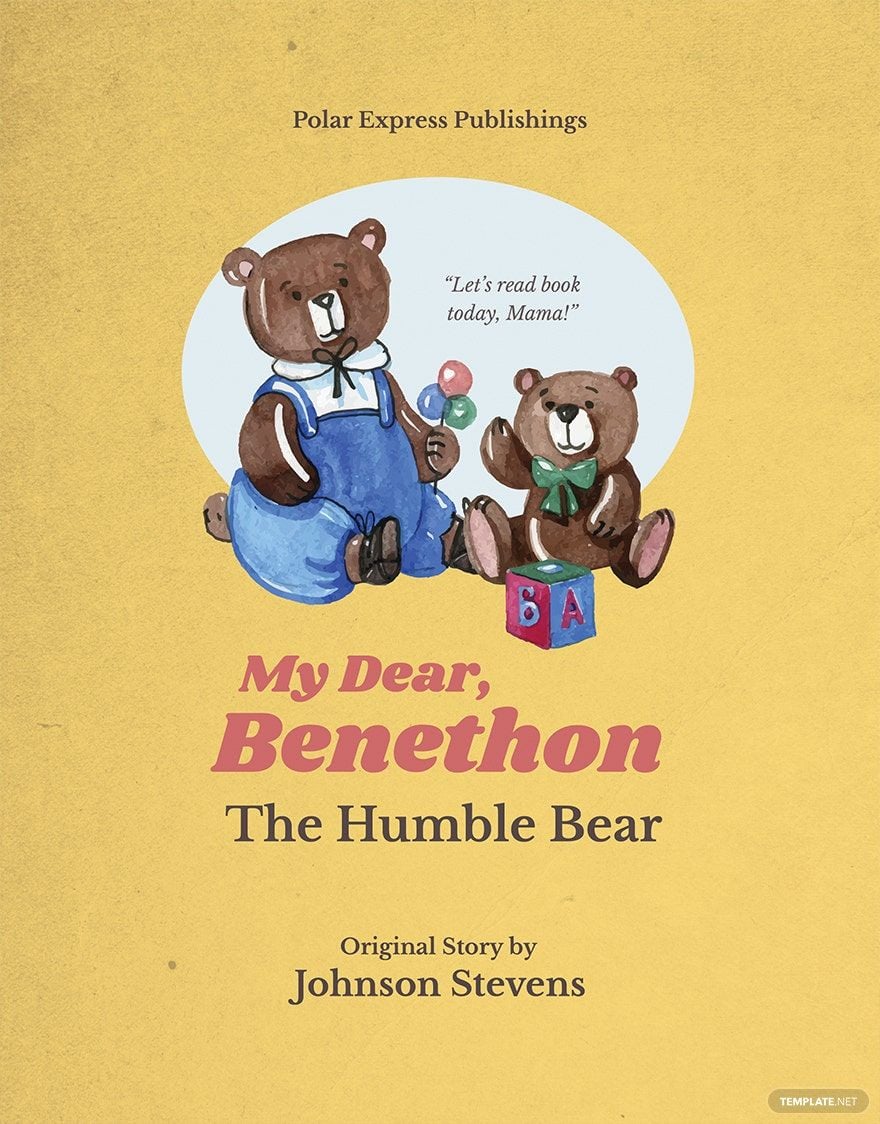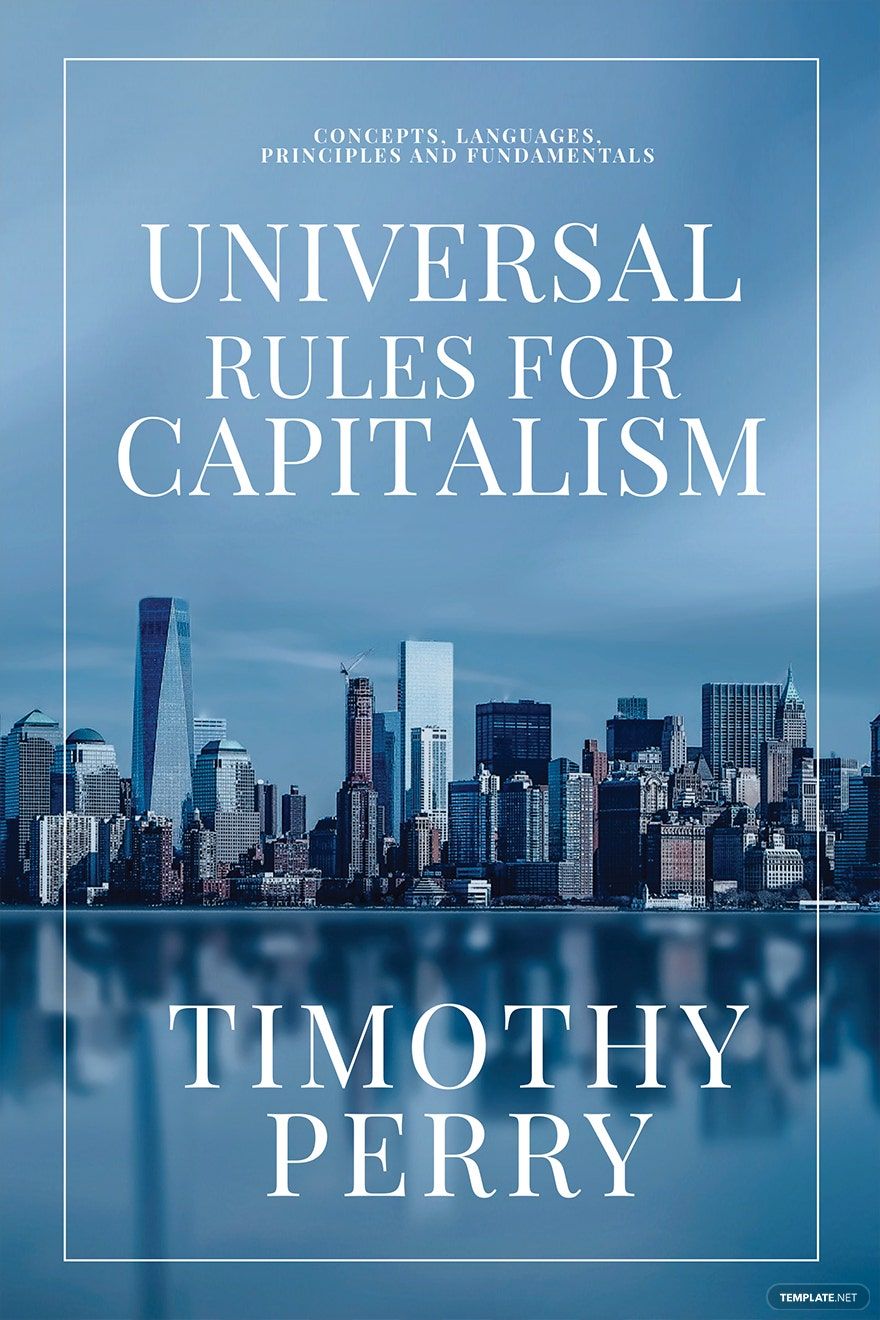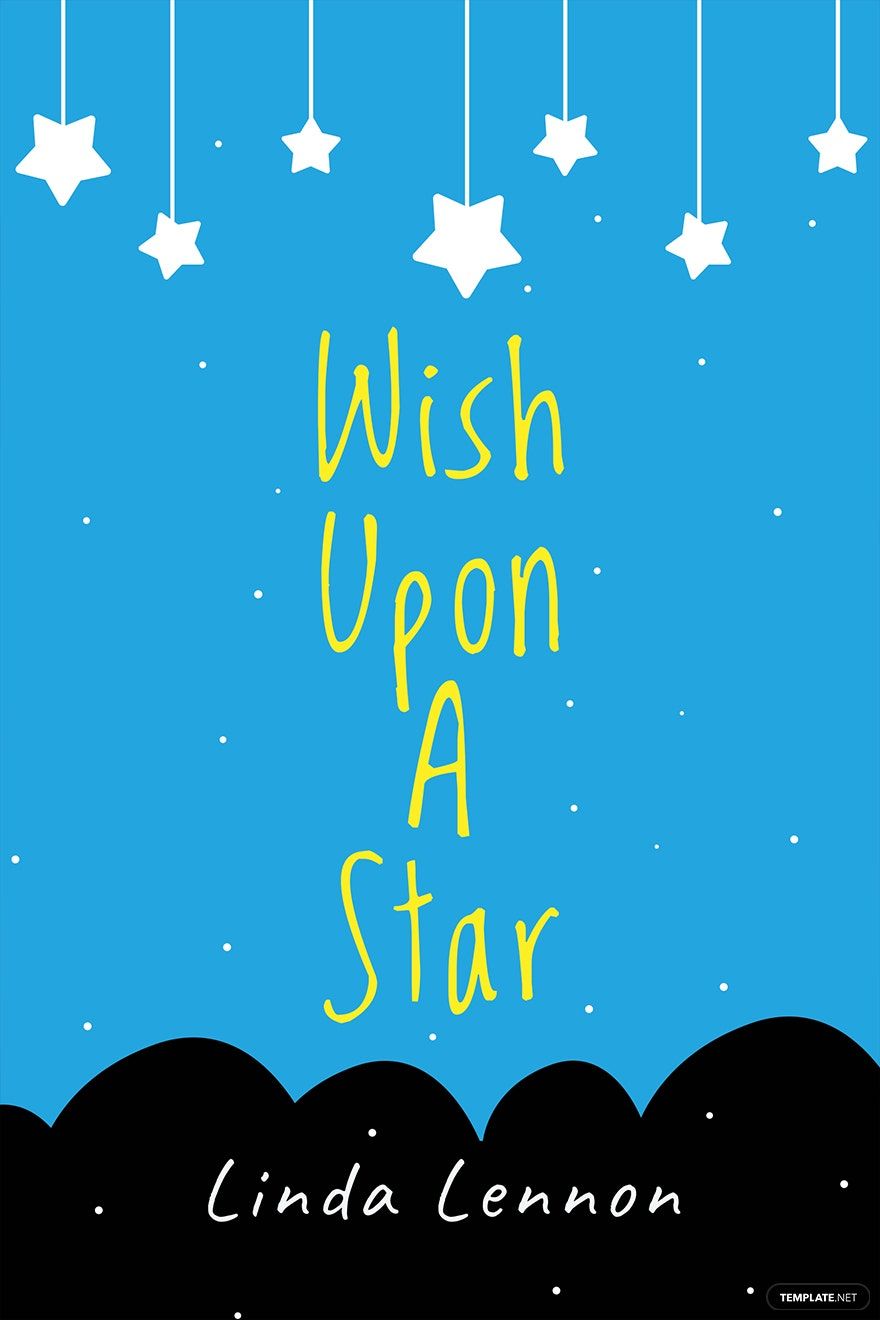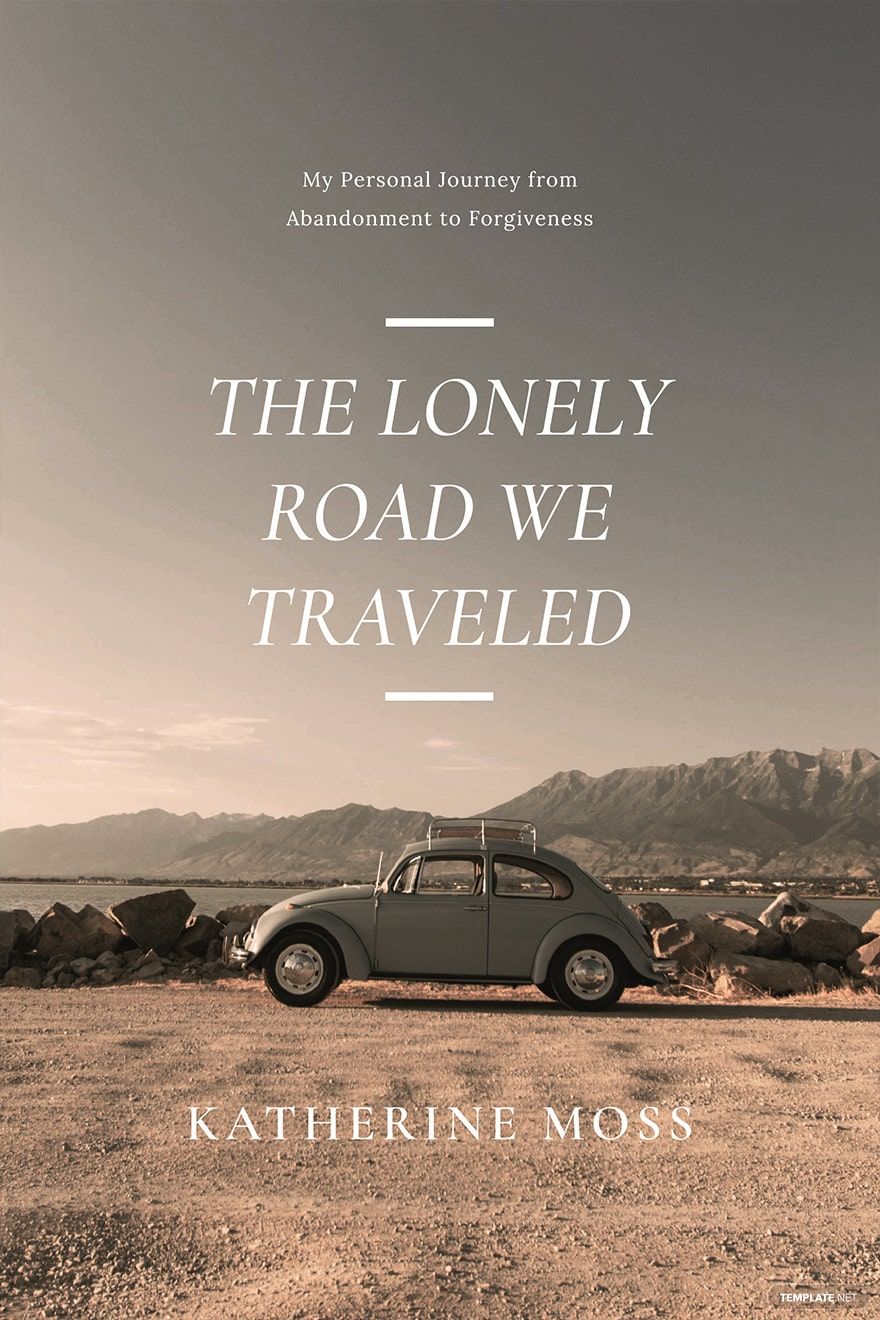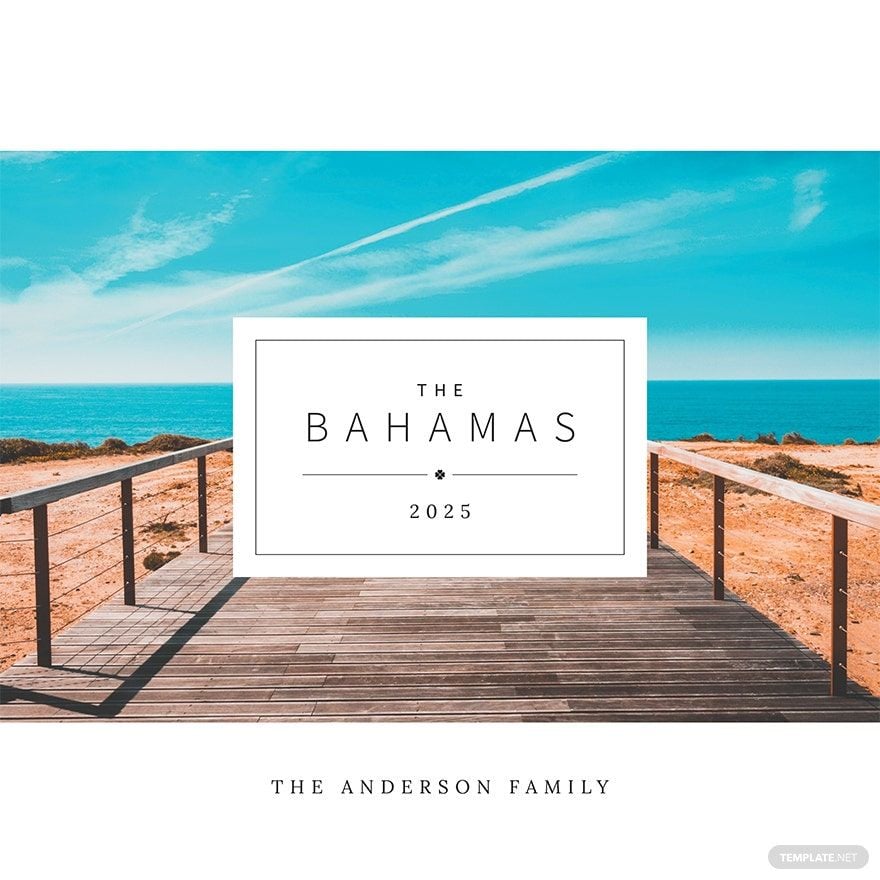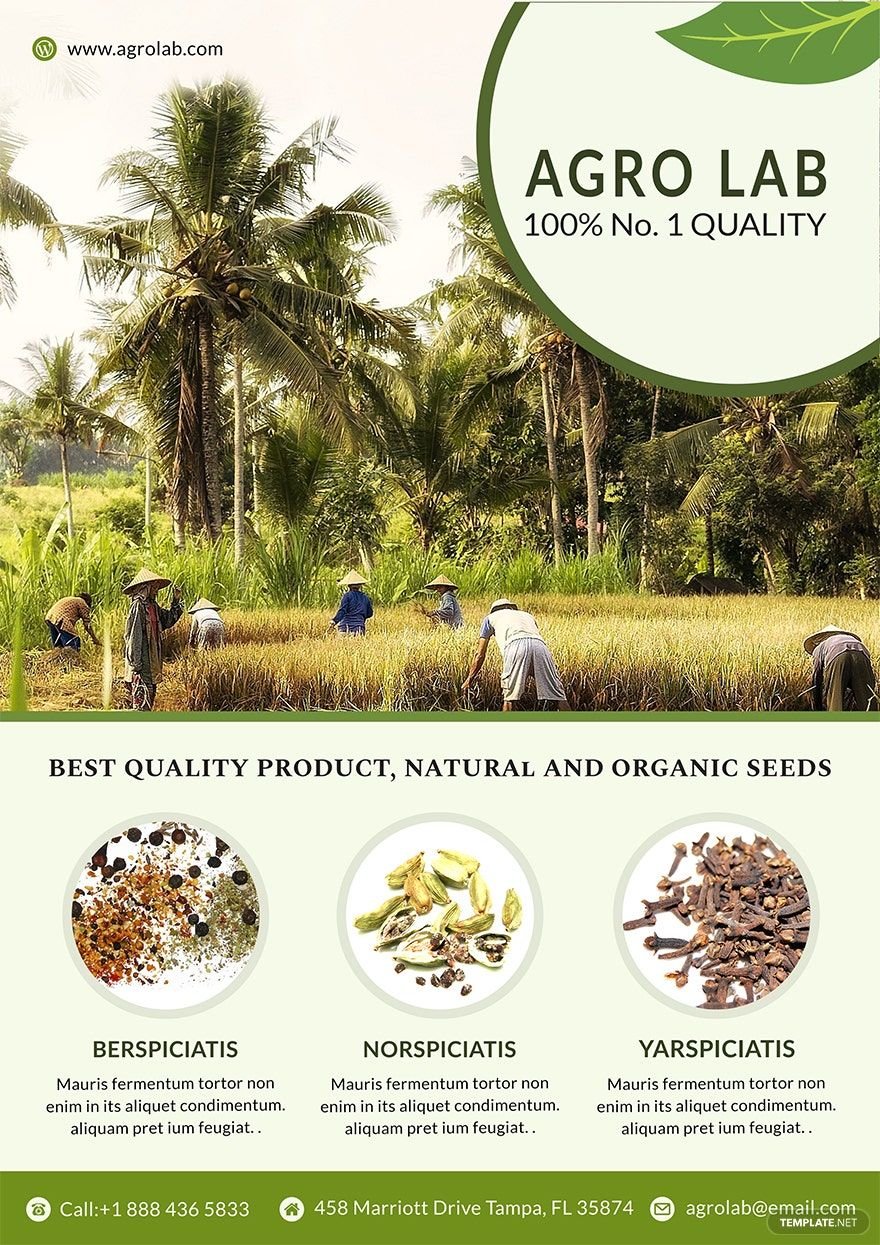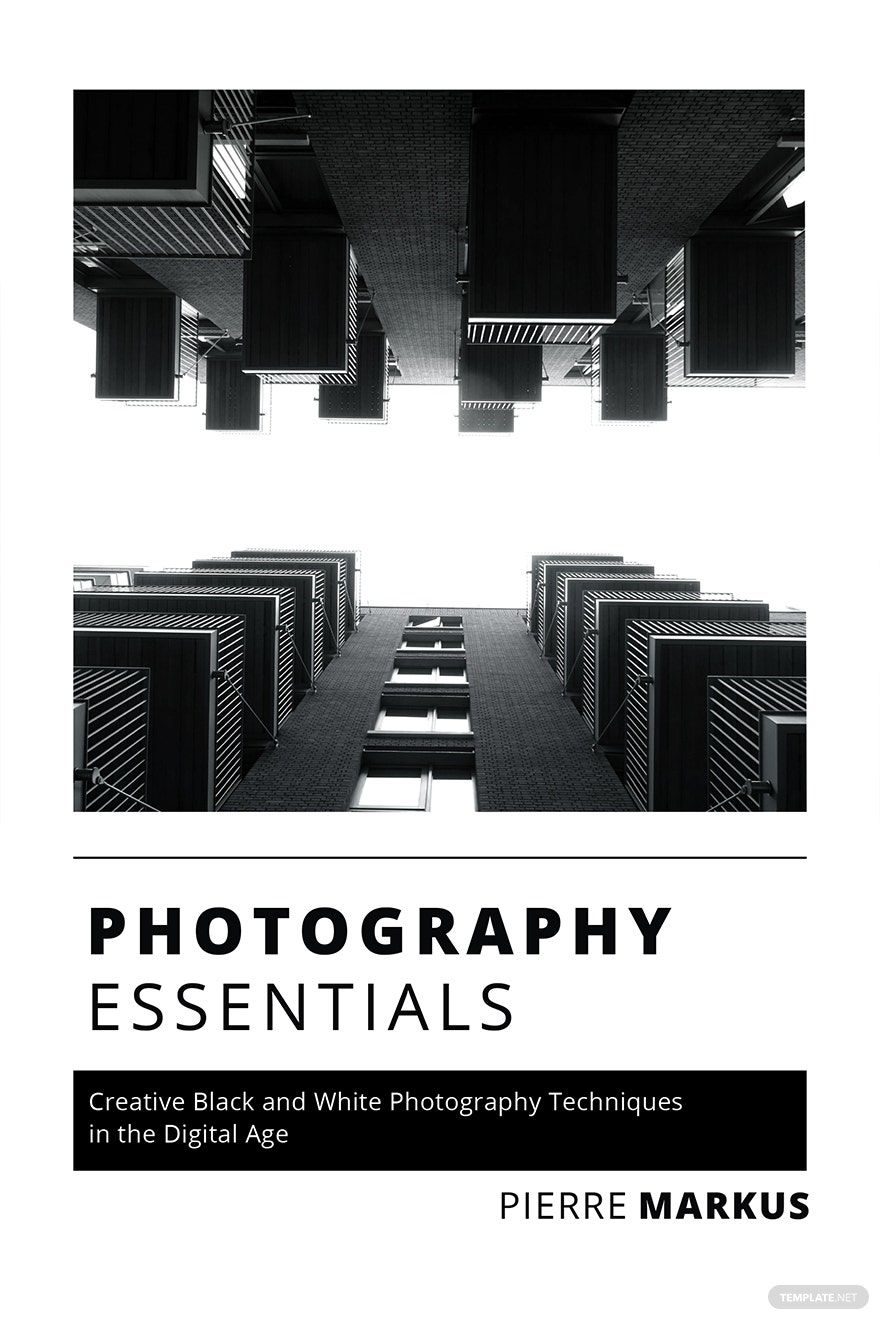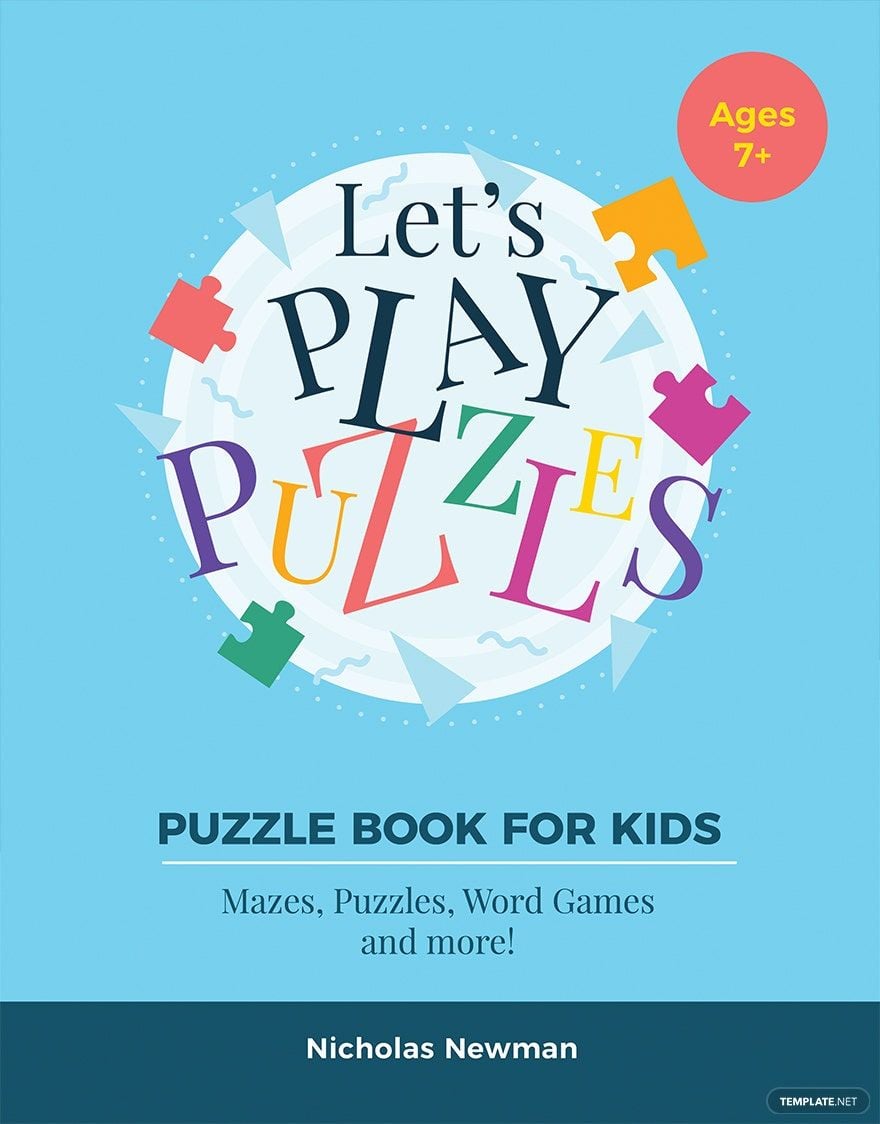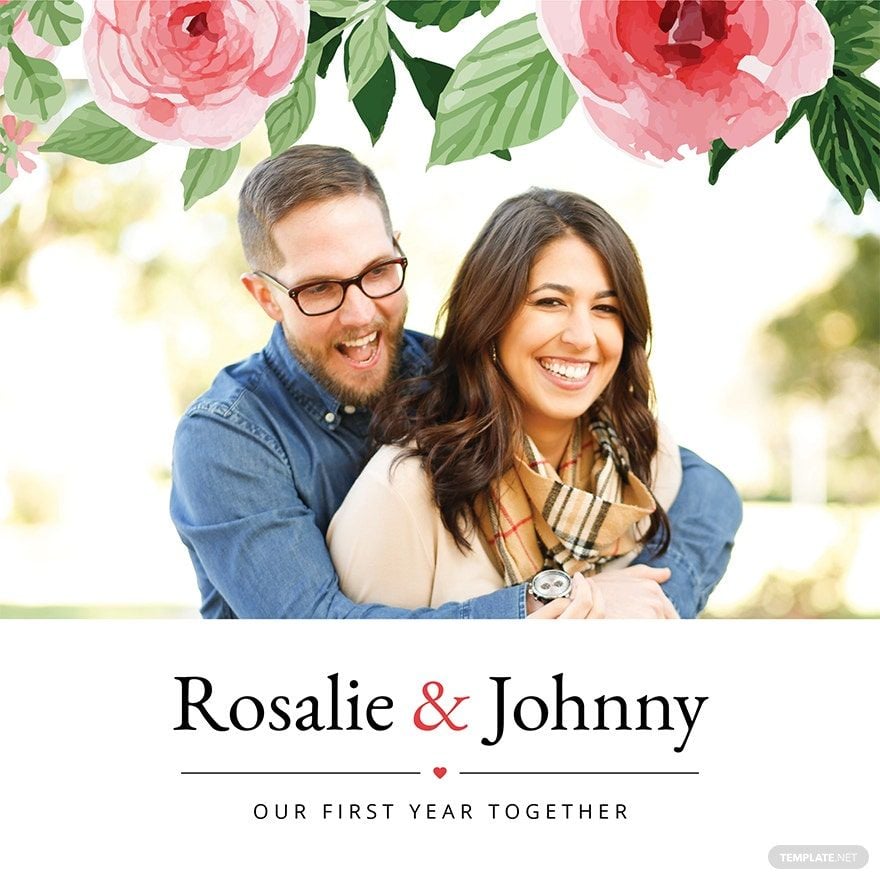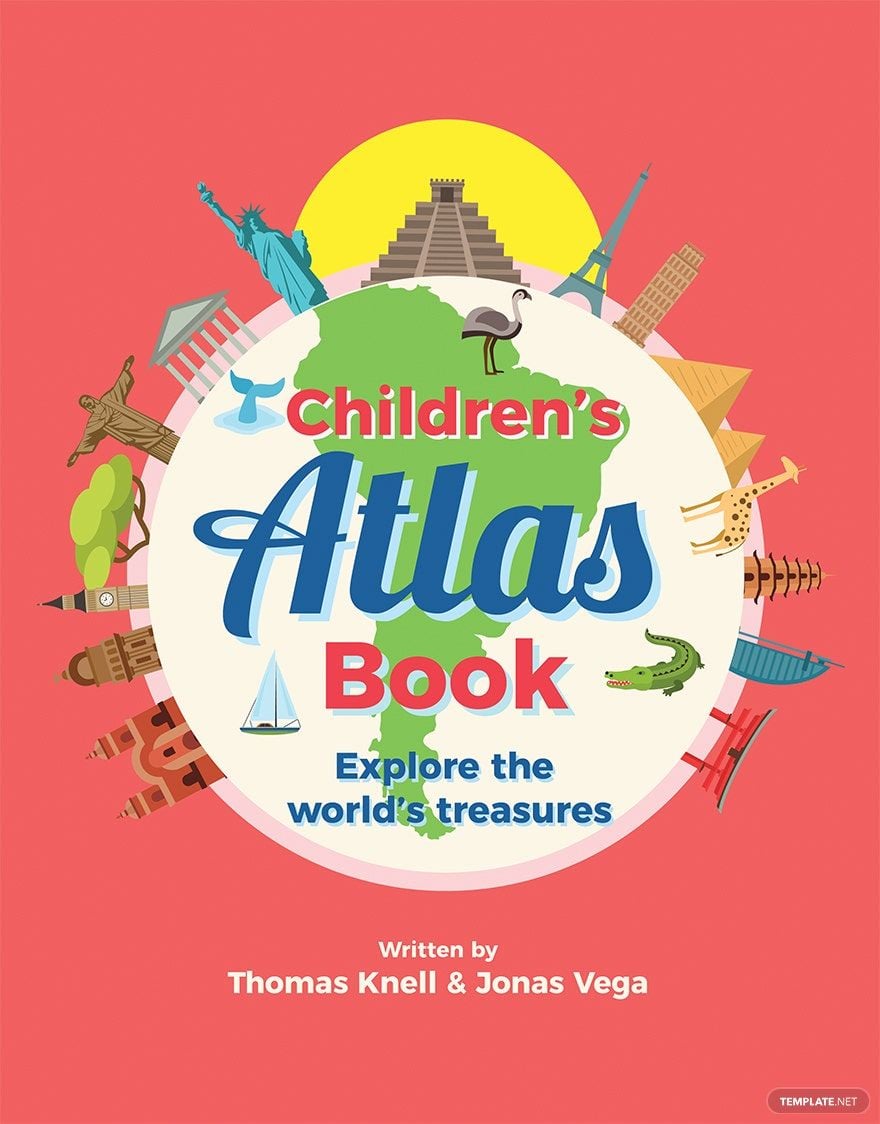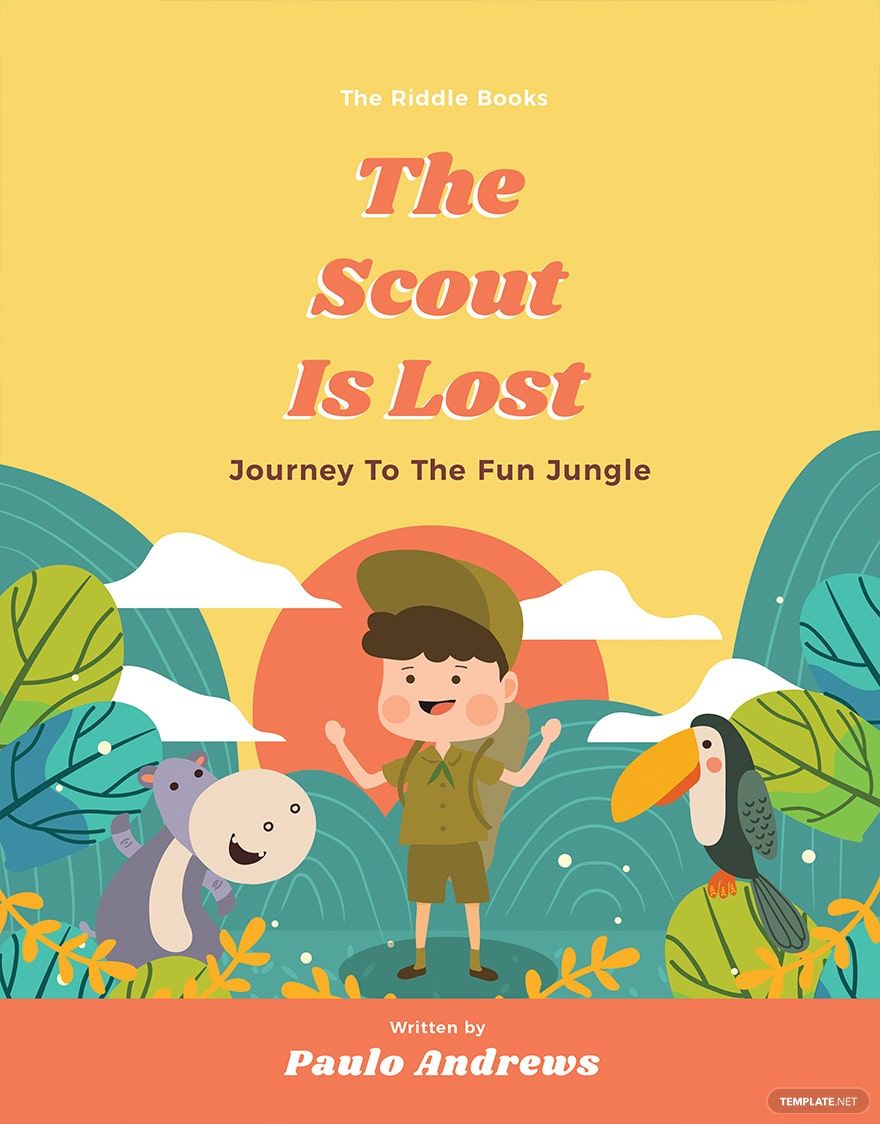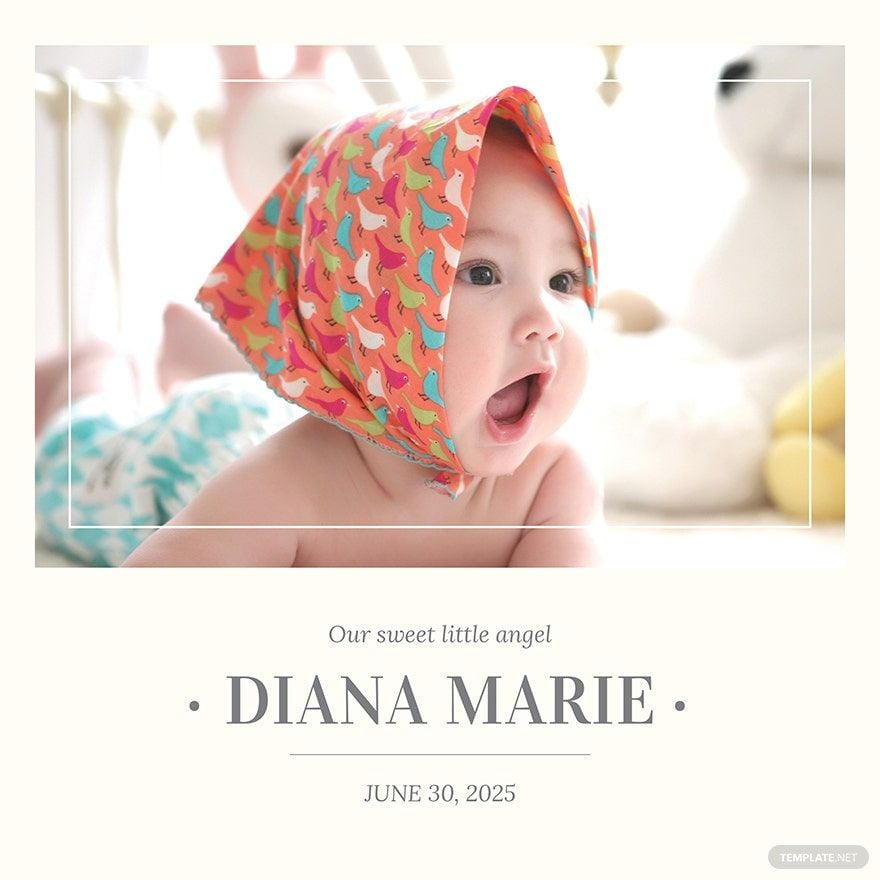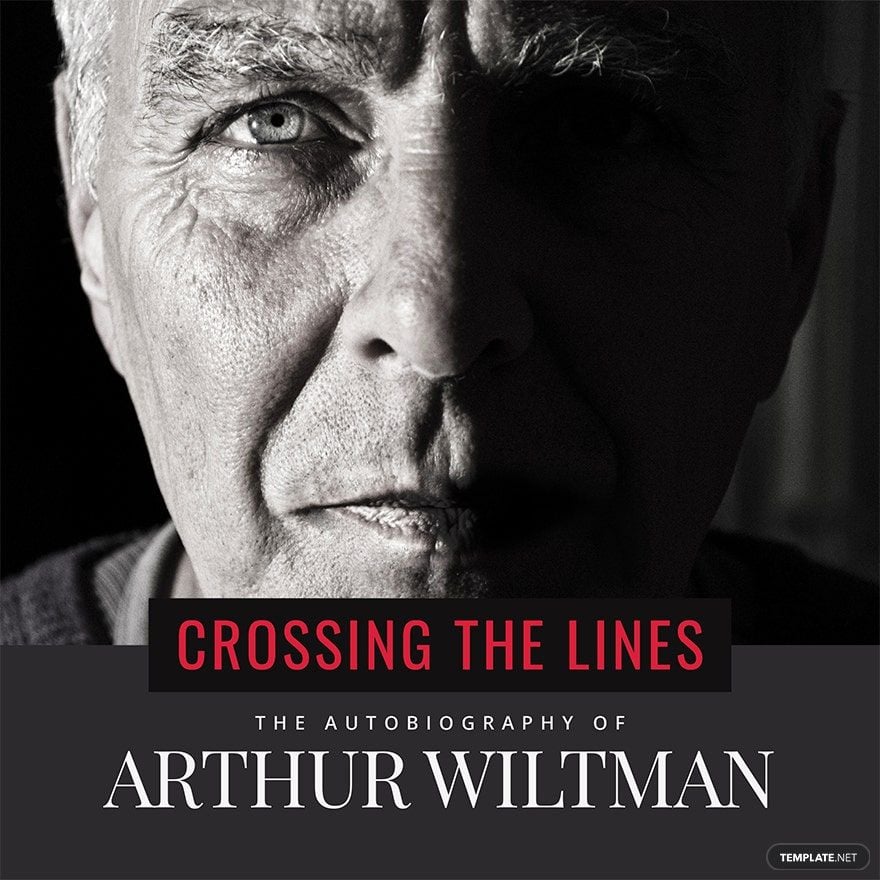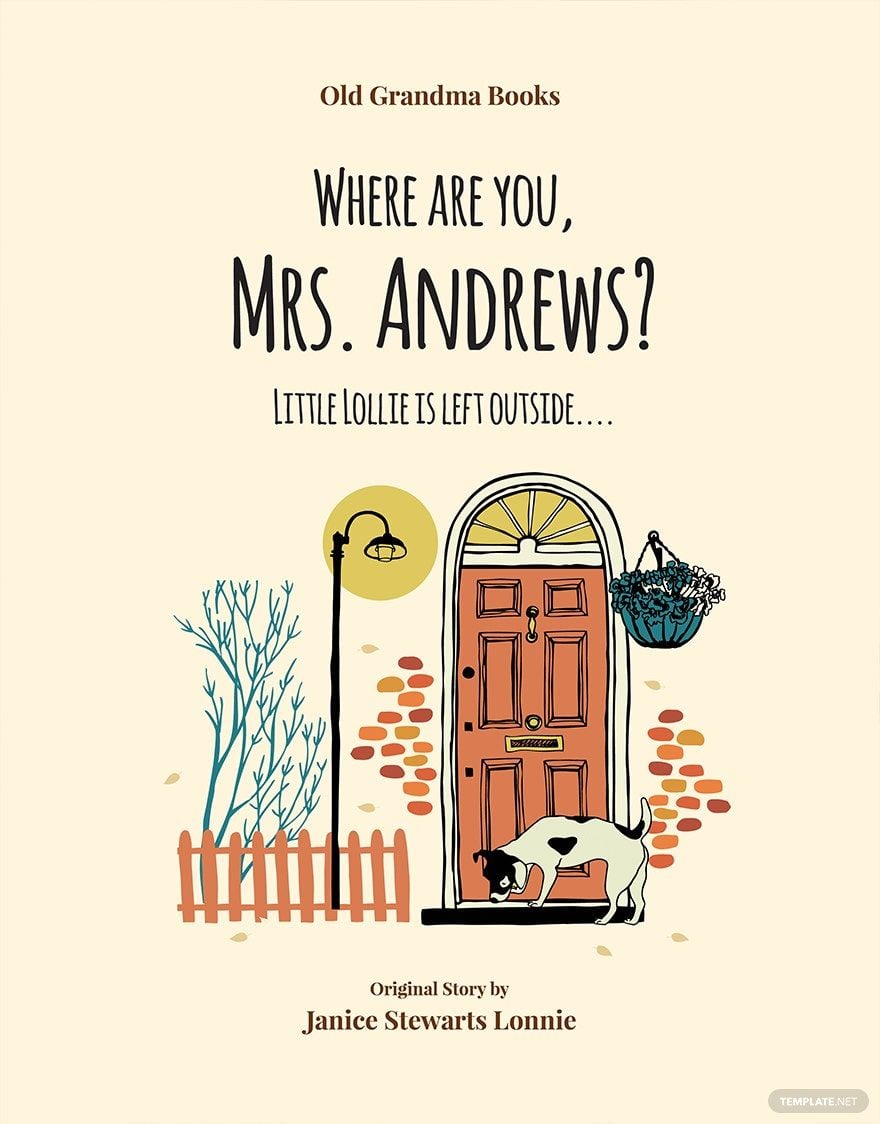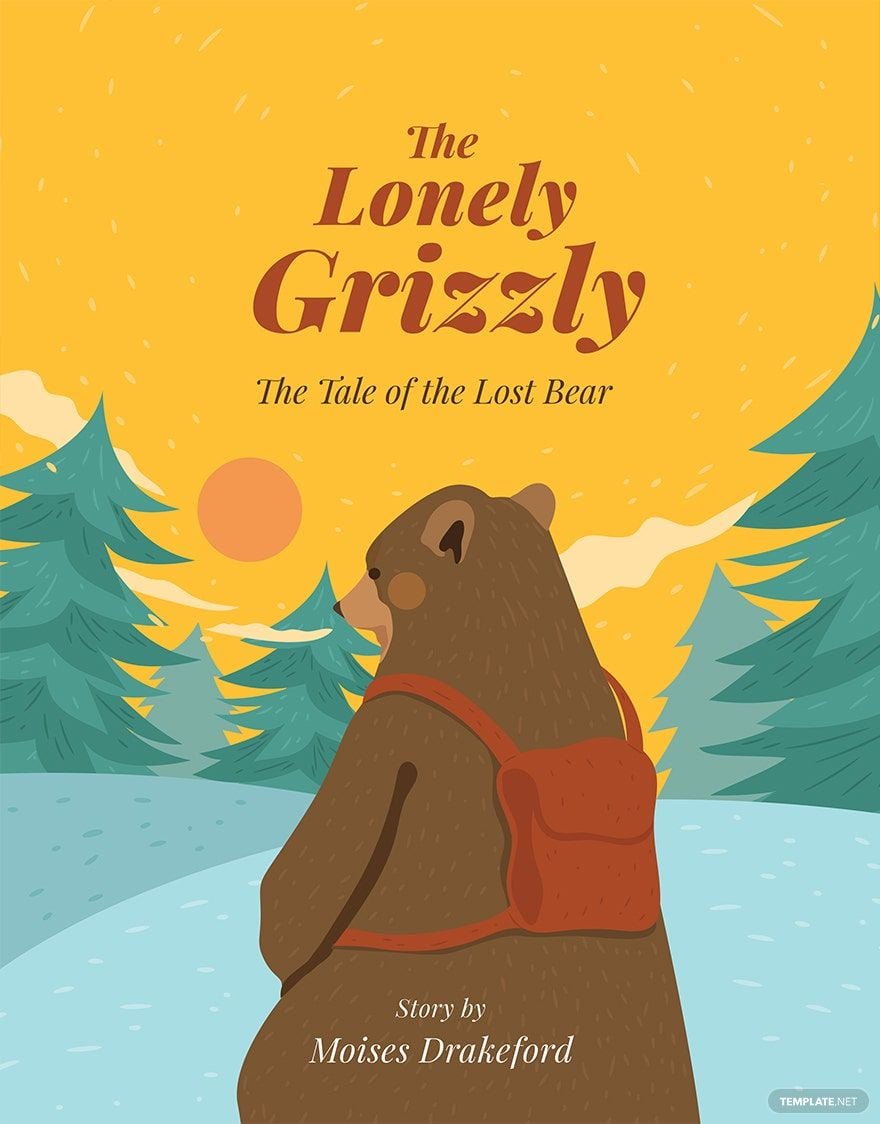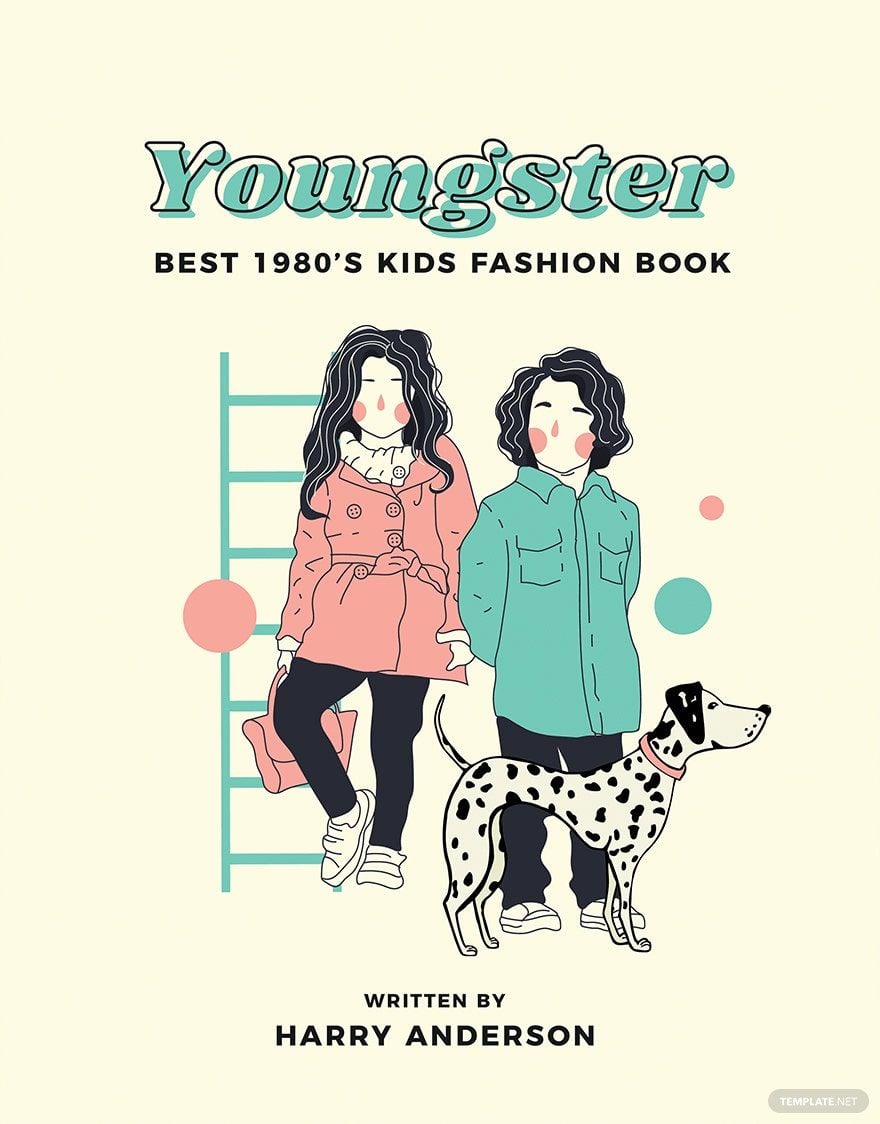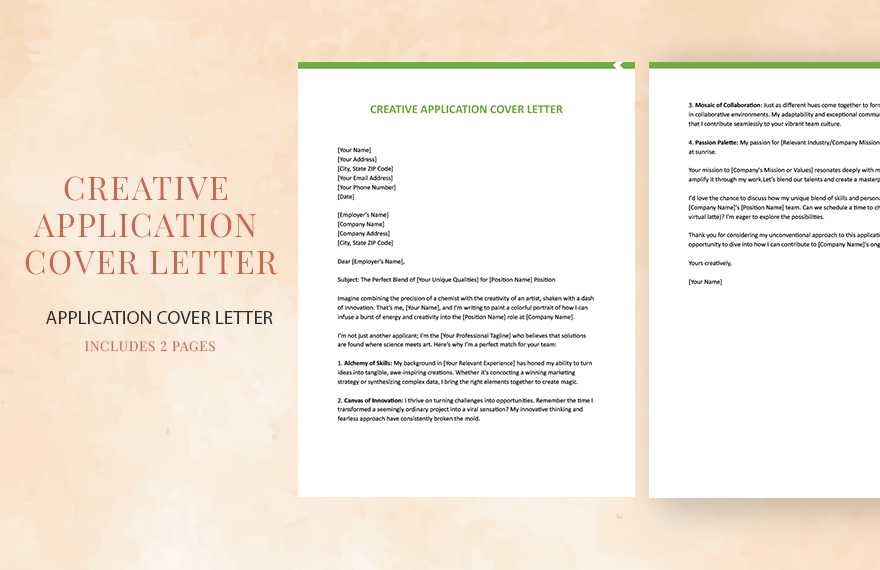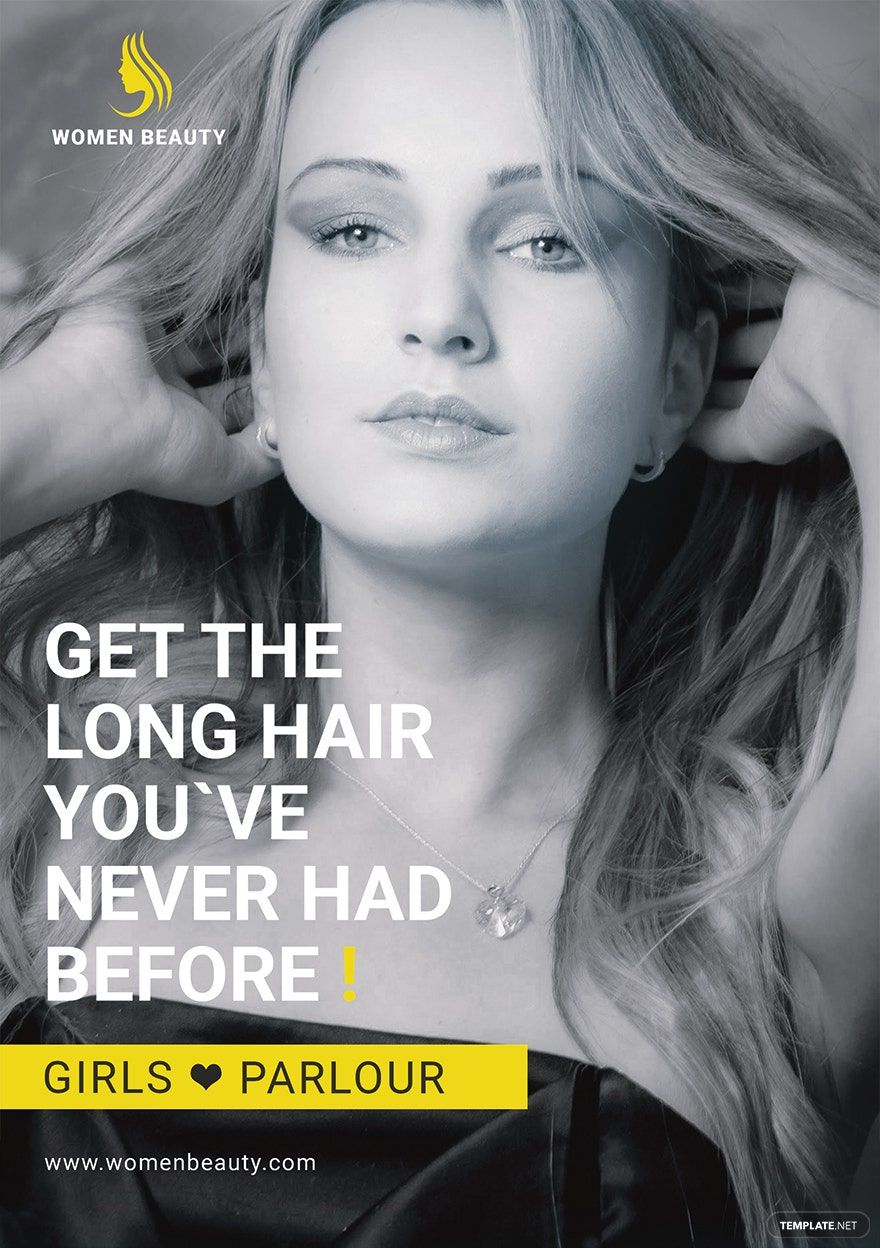Admit it, we are judged by other people instantly by what they can see from the outside. The same thing goes for books. Be it a novel or a textbook, book covers are an excellent medium to depict the contents of a book. To help you gain such medium, you may download from our collection of 100% customizable, easily editable, and printable ready-made Apple Pages creative templates that are comprised of high-quality book cover design templates. Every single template in this collection displays an attractive color scheme, royalty-free images, graphics, fonts styles, and suggestive headings and texts that you can use or modify to better suit your design preferences. Some of the templates you can download from our selection include storybook cover, agriculture ebook cover, travel photo book cover, and a lot more. Stop wasting any more time and download your preferred book cover template from our selection of ready-made Apple Pages creative templates for free today!
How to Make a Book Cover in Pages
A book cover is what protects the pages of a book. Oftentimes, the book cover lures the readers to read the book especially when it captures their attention.
We usually have heard this famous saying that goes, “Don’t judge a book by its cover.” However, many people constantly admitted that they do judge the books by the covers.
We do not really know what is true between the two. The sure thing we all know is the art of creating your own book cover could be overwhelming. It requires great skill and talent to layout a modern book cover, and the design is another important thing to consider. Here, rest assured that we will give you the best book cover templates you need. If you have your Mac Book with you, just follow these simple steps in making a book cover in Apple Pages:
1. Prepare You MacBook and Go Online
If you are a Mac user, drafting your book cover is easy. Just download our free and available business book cover templates for you. All are 100% customizable and easily editable, and we have a variety of great designs for you to choose from.
2. Open the Downloaded File/s in Pages and Customize it
Make sure you have Pages in your Mac Book. After downloading the files, it would be easy for you to customize and personalize the templates. Each template has its premade content that you can always change. So if you want to personalize it according to your liking, that is not a problem.
3. Identify the Type of Book Cover
There are actually several types of free and editable book covers available. Depends if you need book covers for school textbooks or a cover art book. We have fiction book covers, marketing book covers, and some book covers are the best book covers for kids. Identify what type of book you are going to cover and access all the available templates with the best book cover design on our website.
4. Check before Having It Printed
Always have your work checked before printing or producing it. Check some errors like grammar, spelling, or even the lines. In this part, you can also ask a friend or two to check it with you. It’s sometimes better to have the company of others especially if we are to create something useful for yourself or for others.
5. Be Simple while Not Losing Your Creativity
Being simple with what you have made or created doesn’t mean you have lost your creativity already. Creative minds know how to make their works simple while still being creative. That being said, you have to omit words that are not really needed or put the right number of images on your photo book cover.
KISS or Keep it Short and Simple. Remember that, always.
6. Ready to Print and Cover Your Books
If you’re done with editing and proofreading your work, it’s now time to print them. Cover your books now with your personalized best book covers!