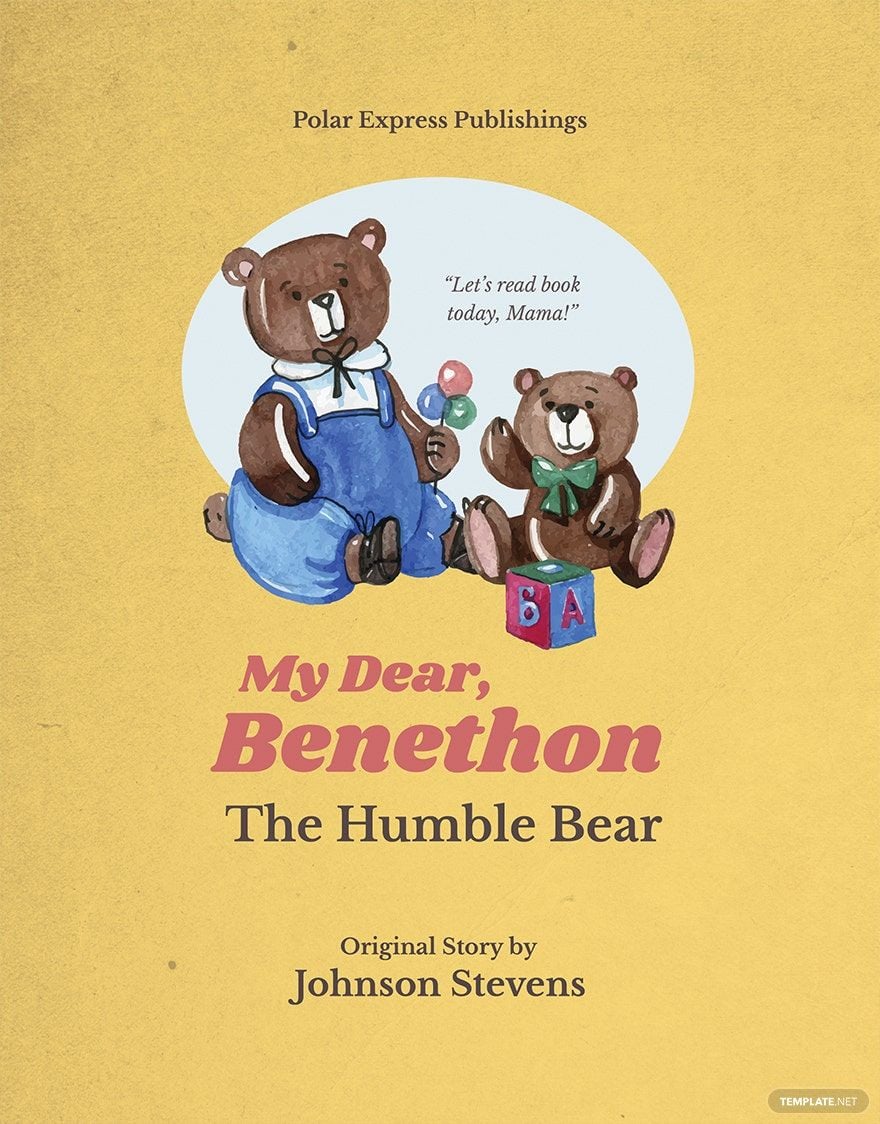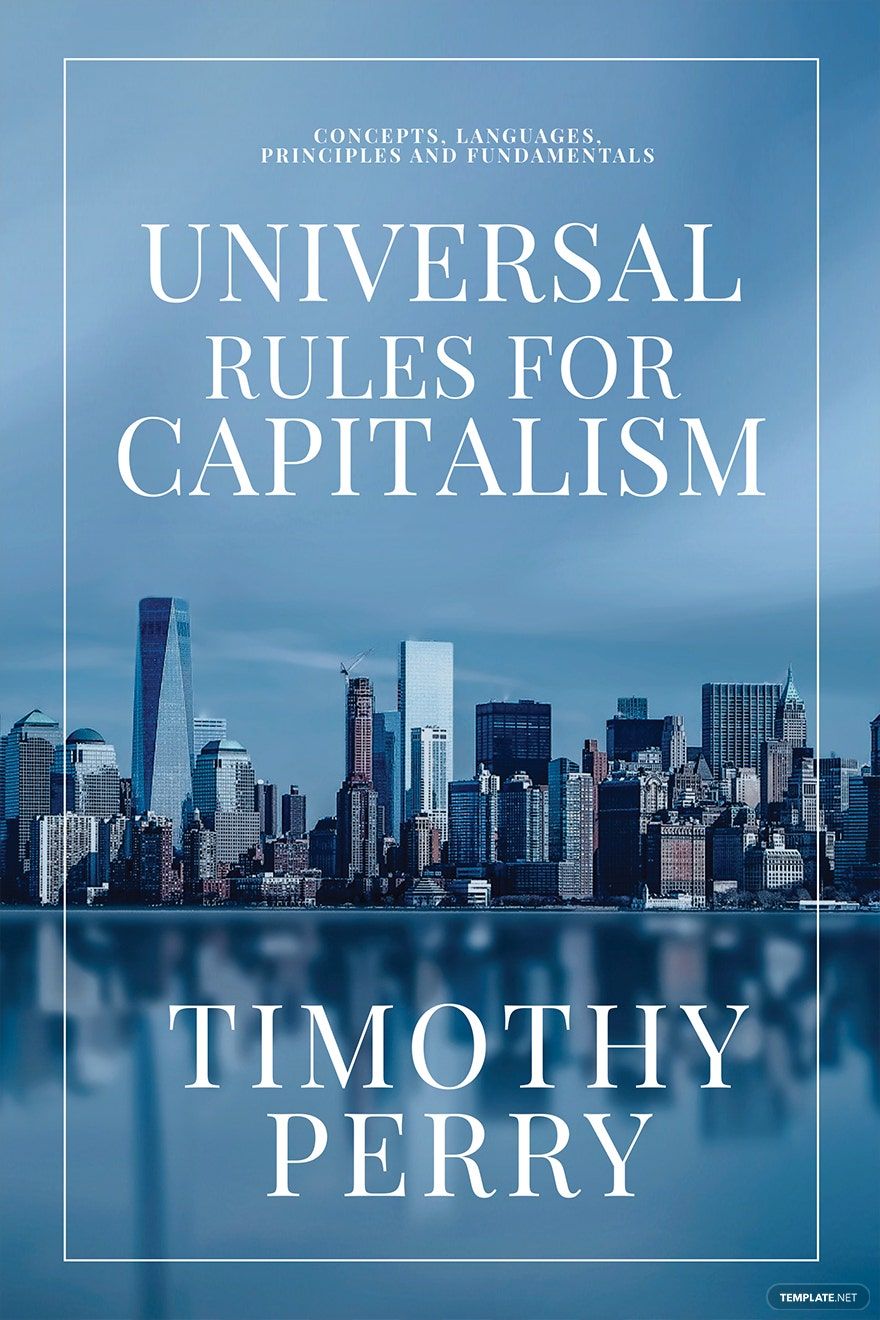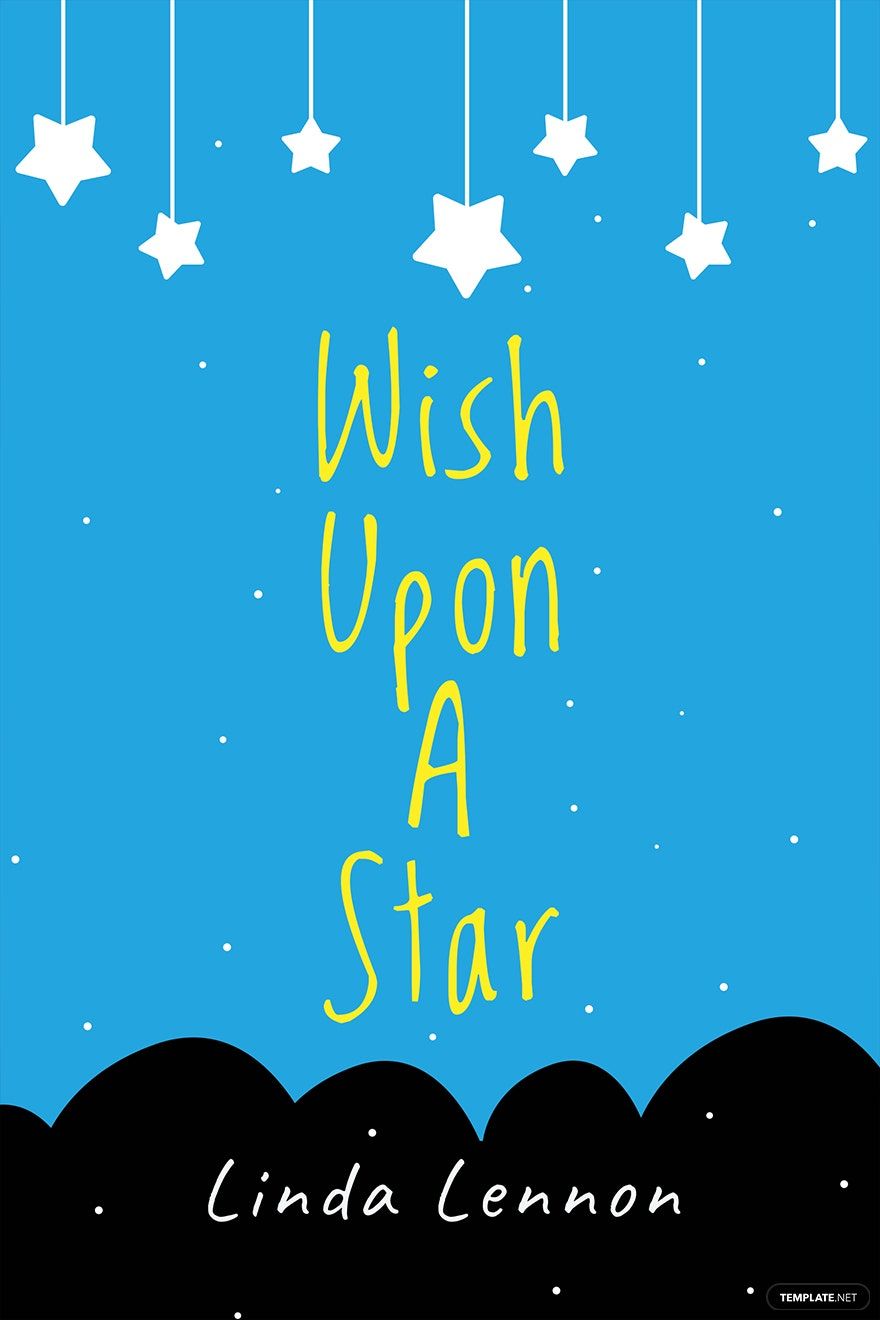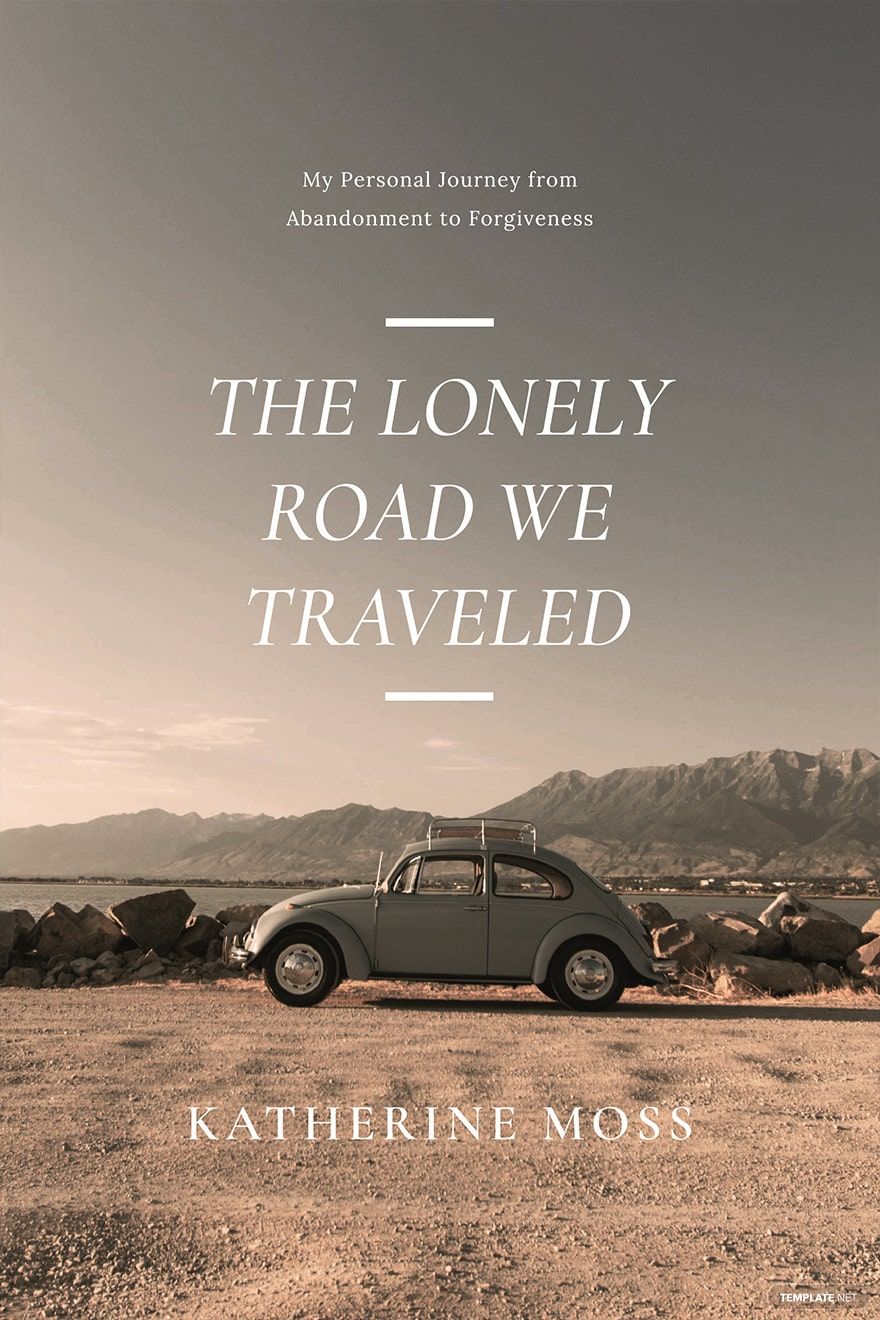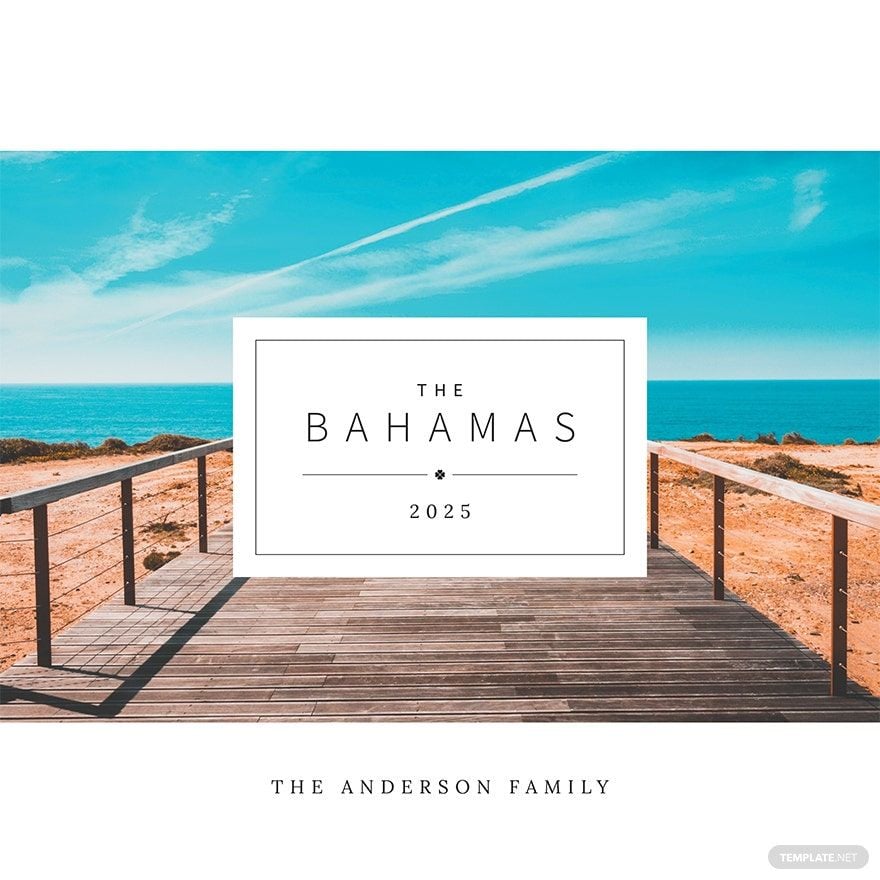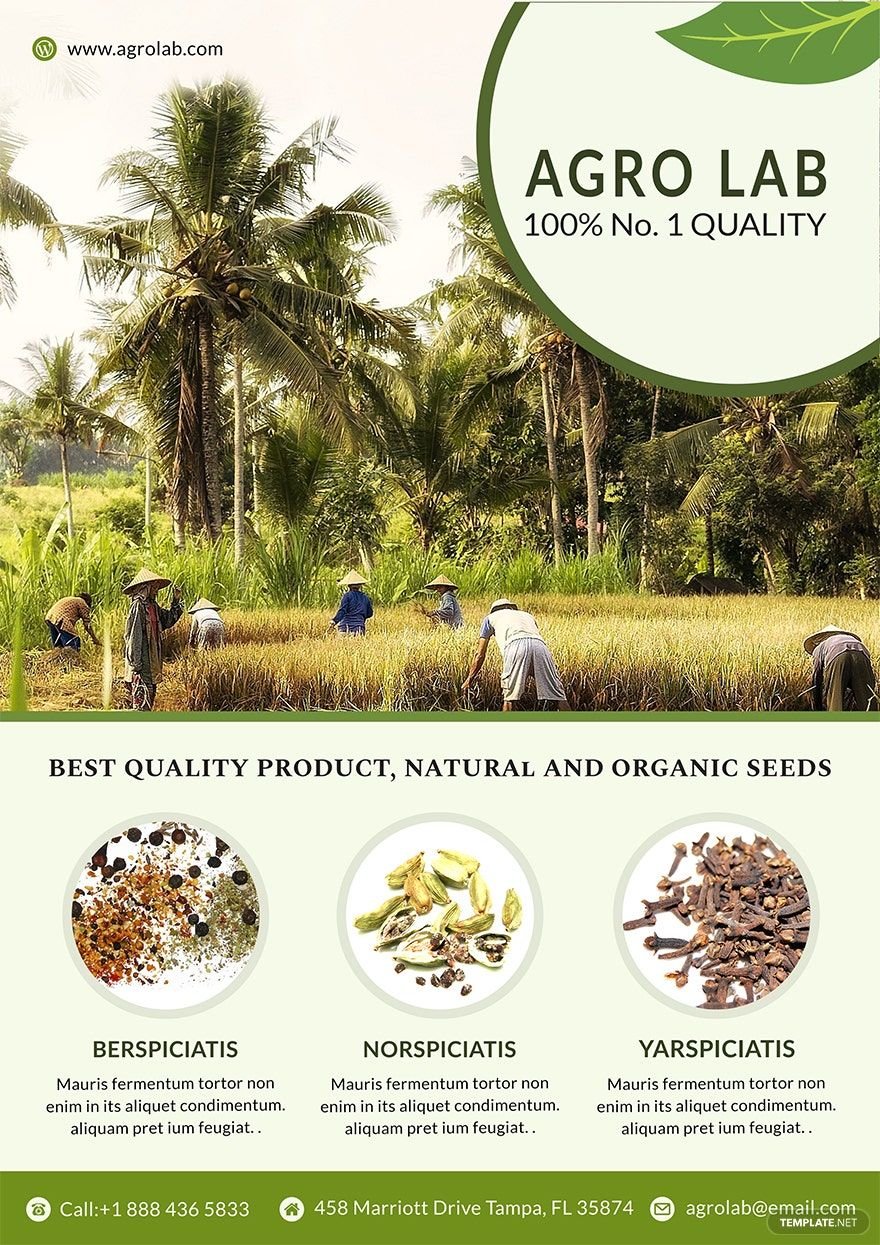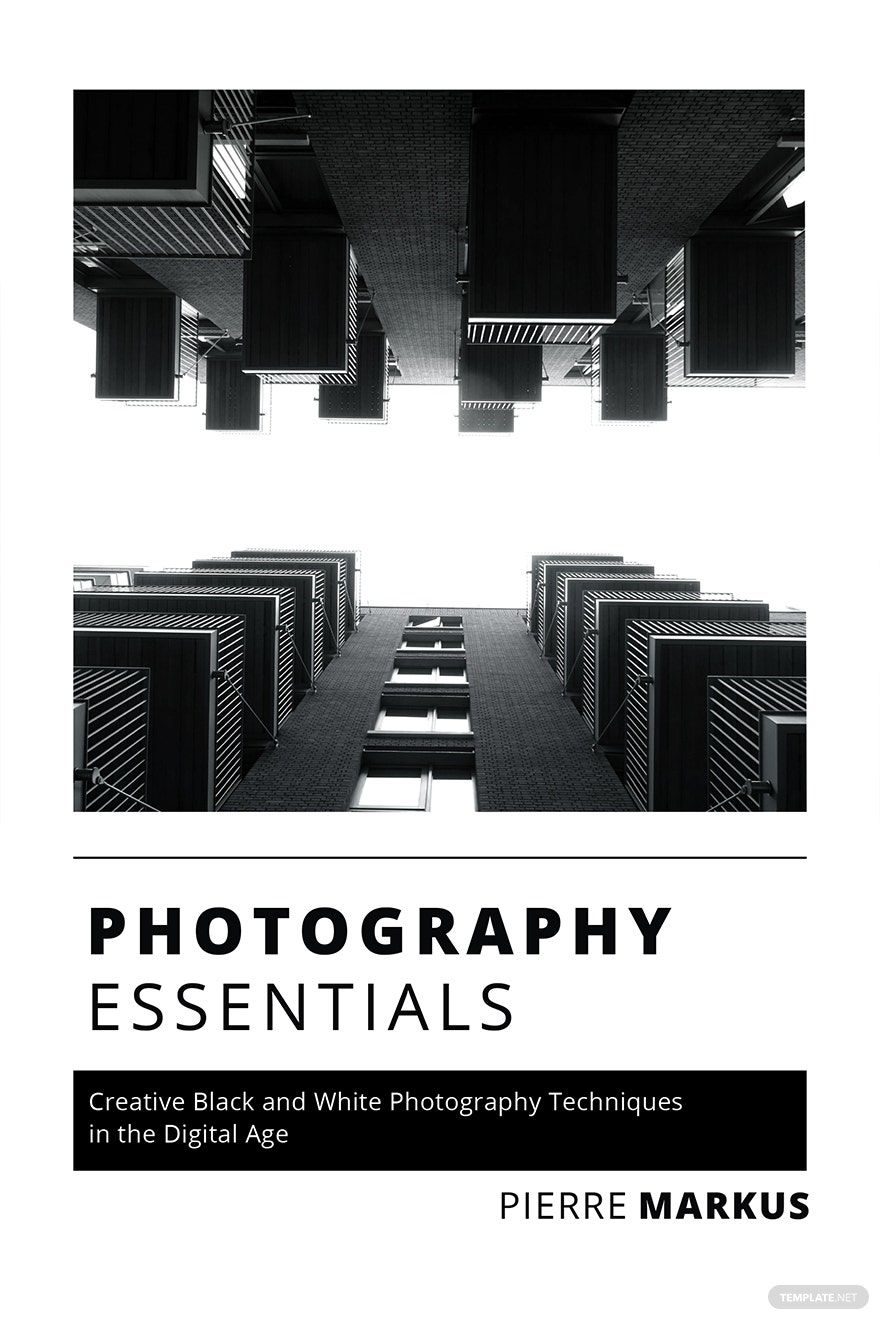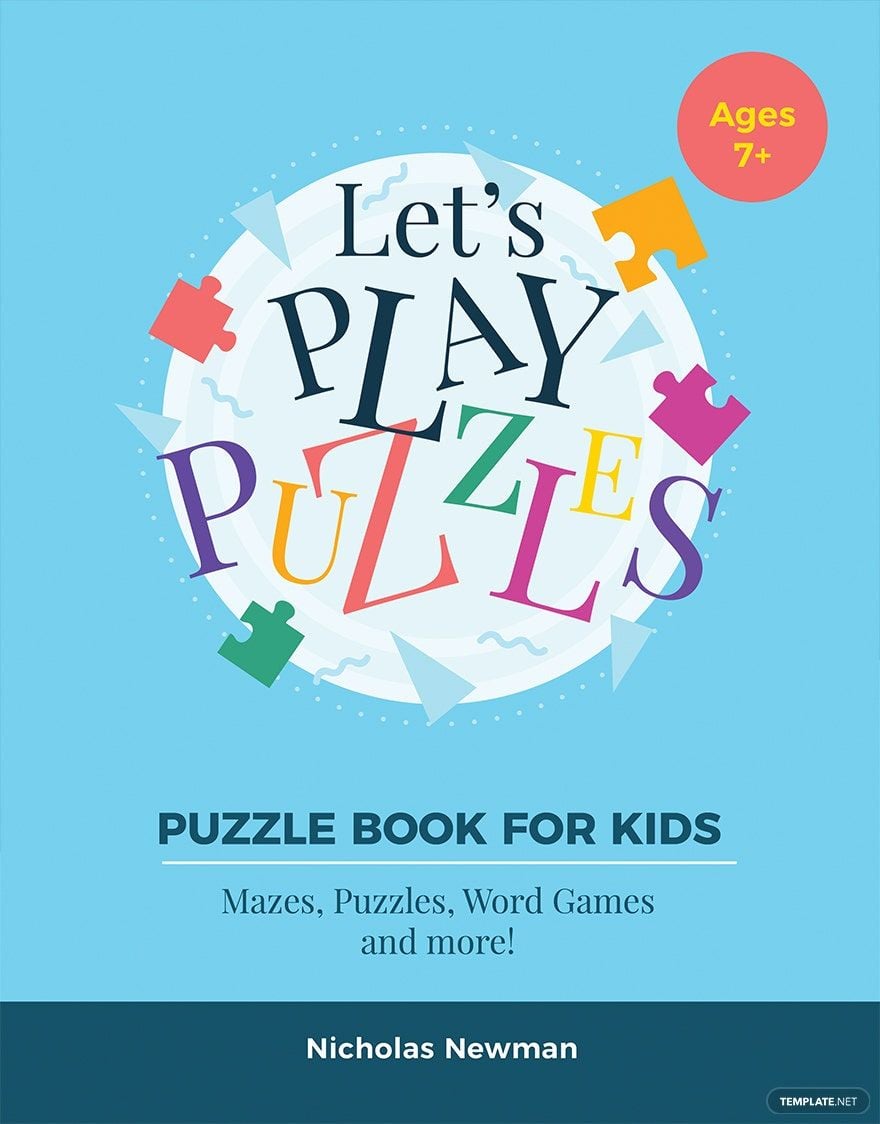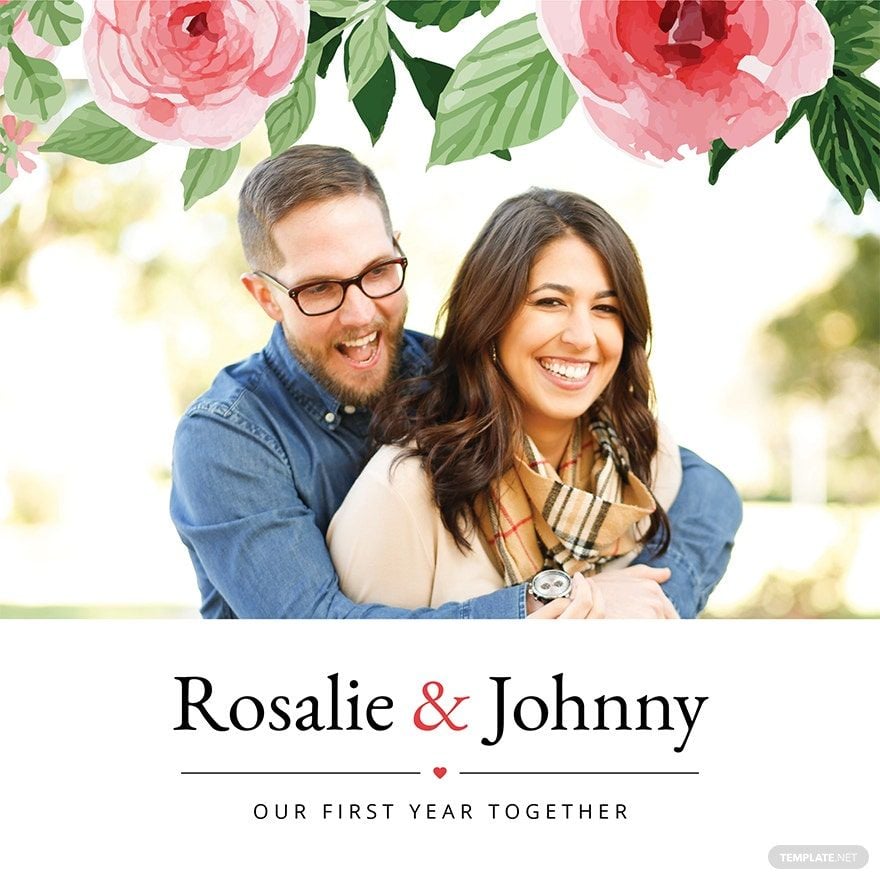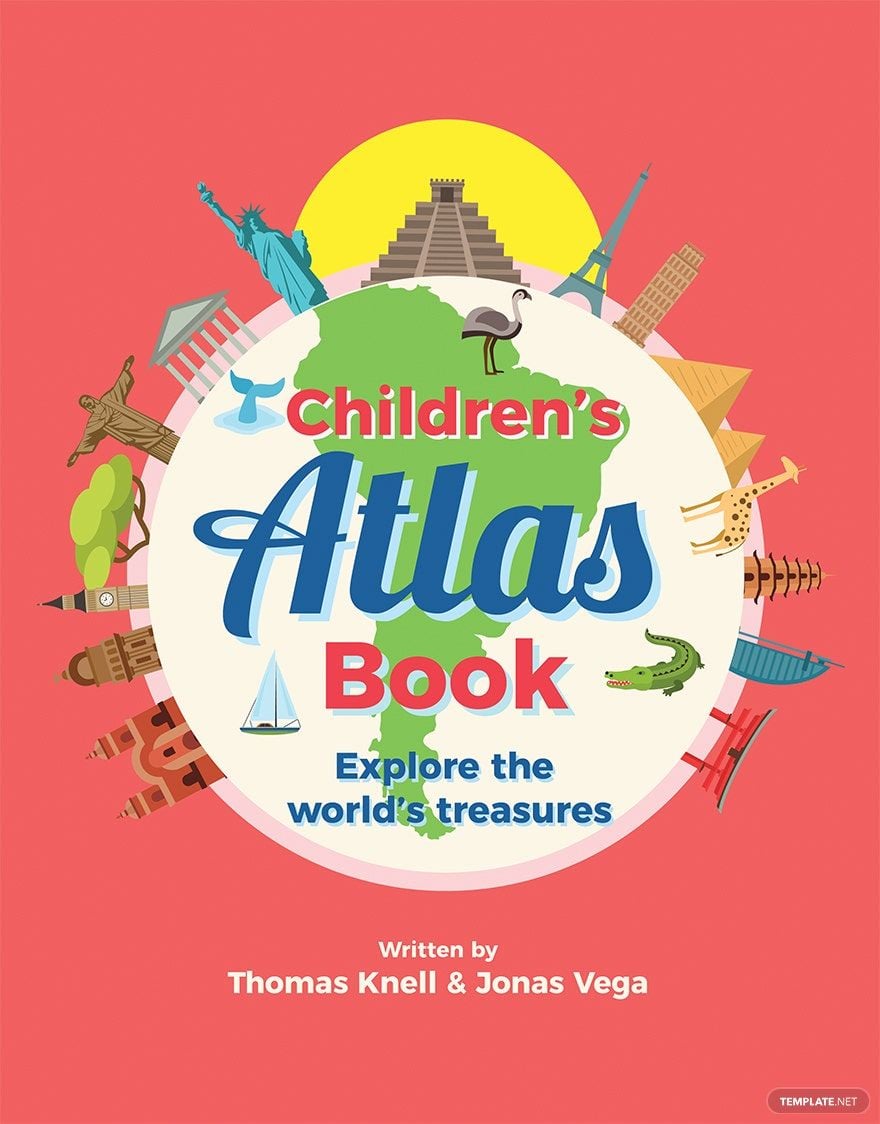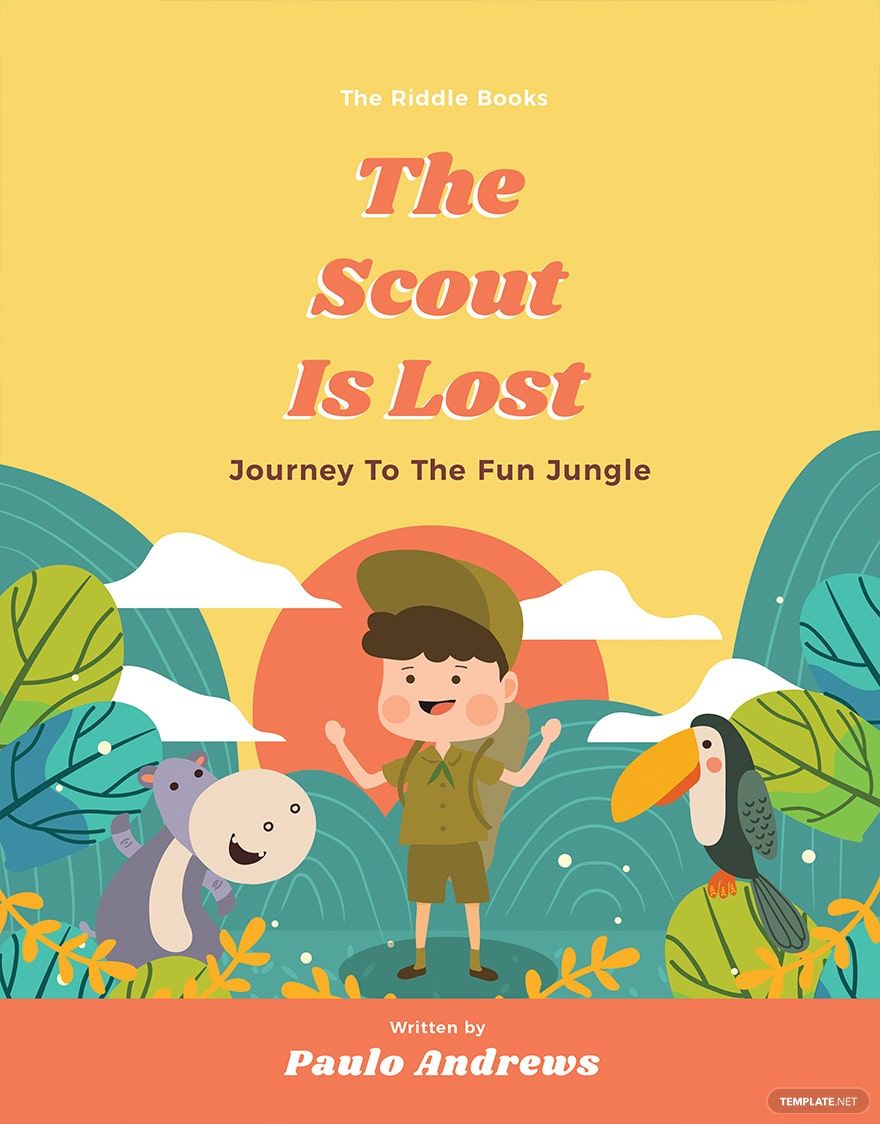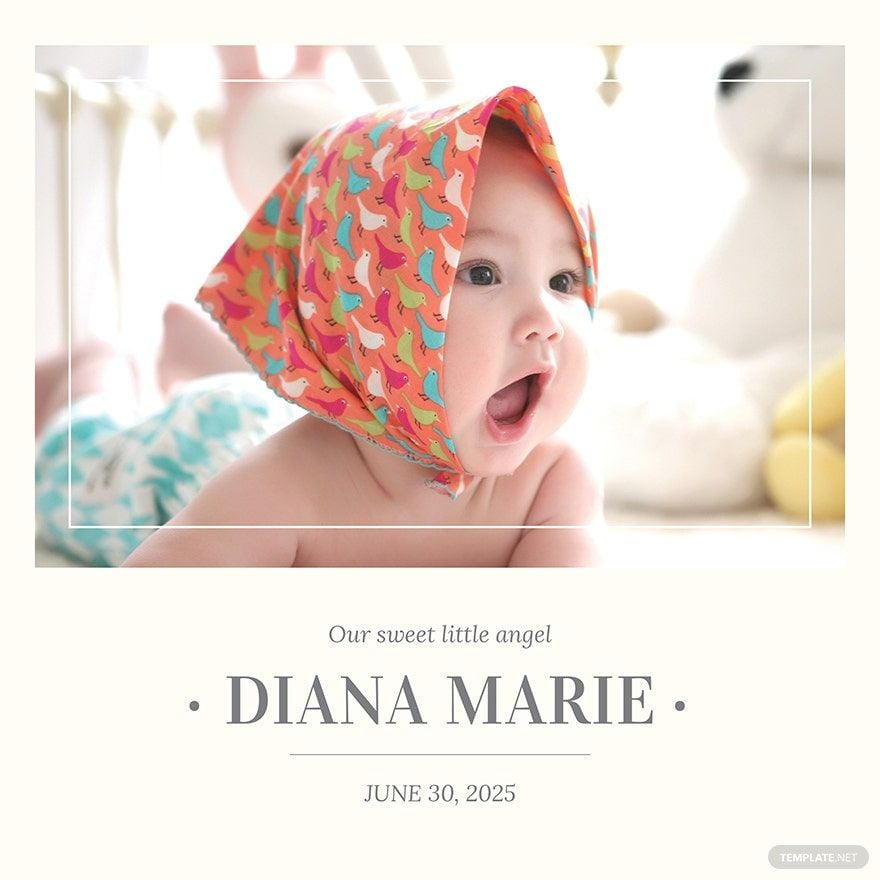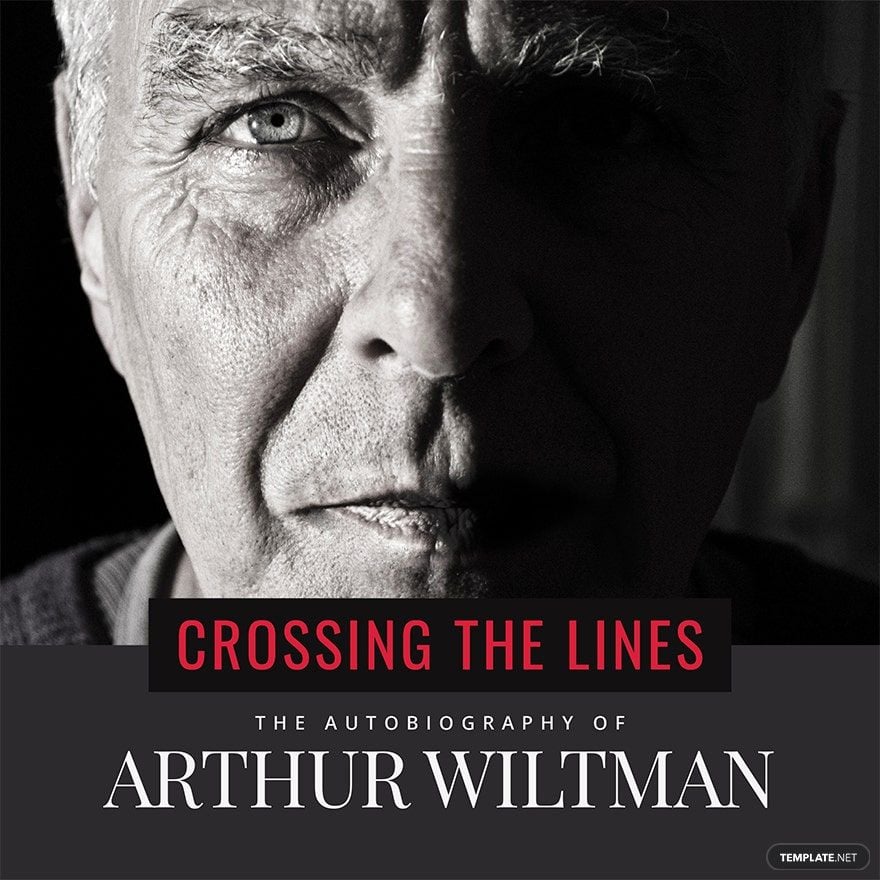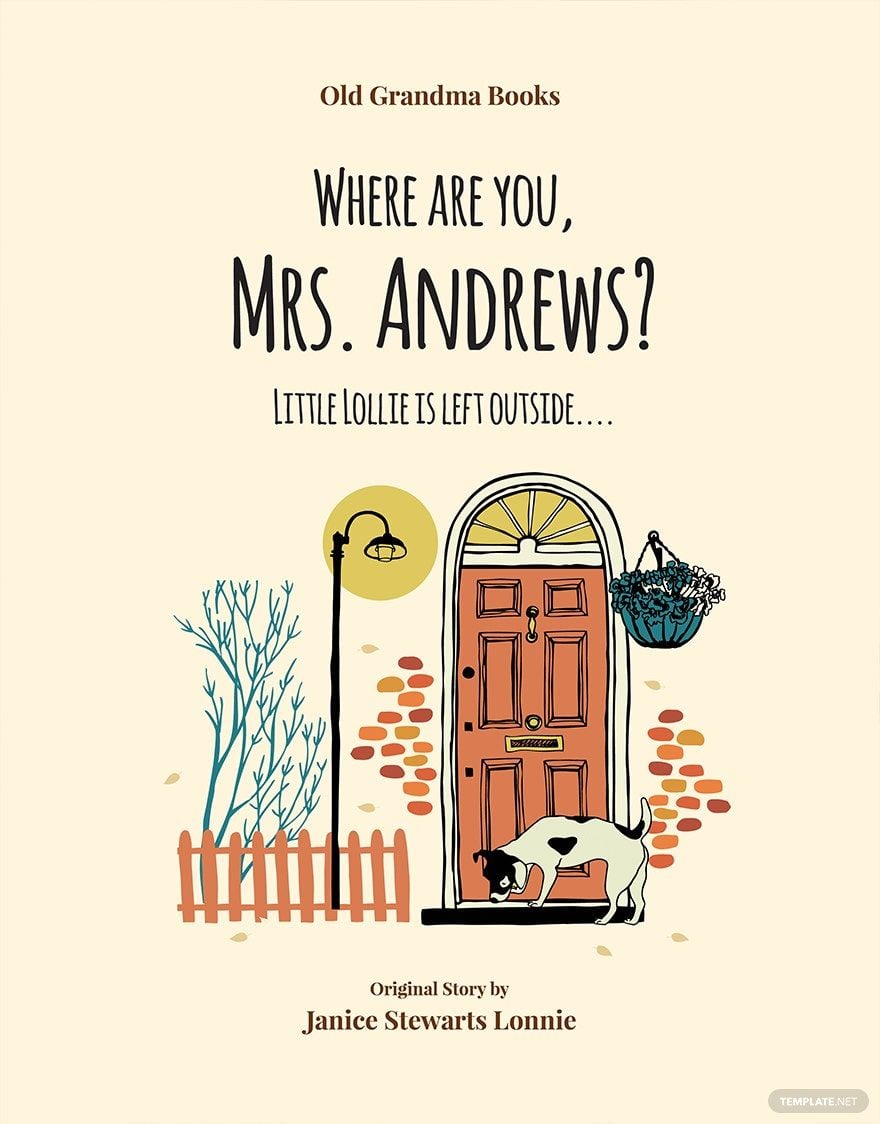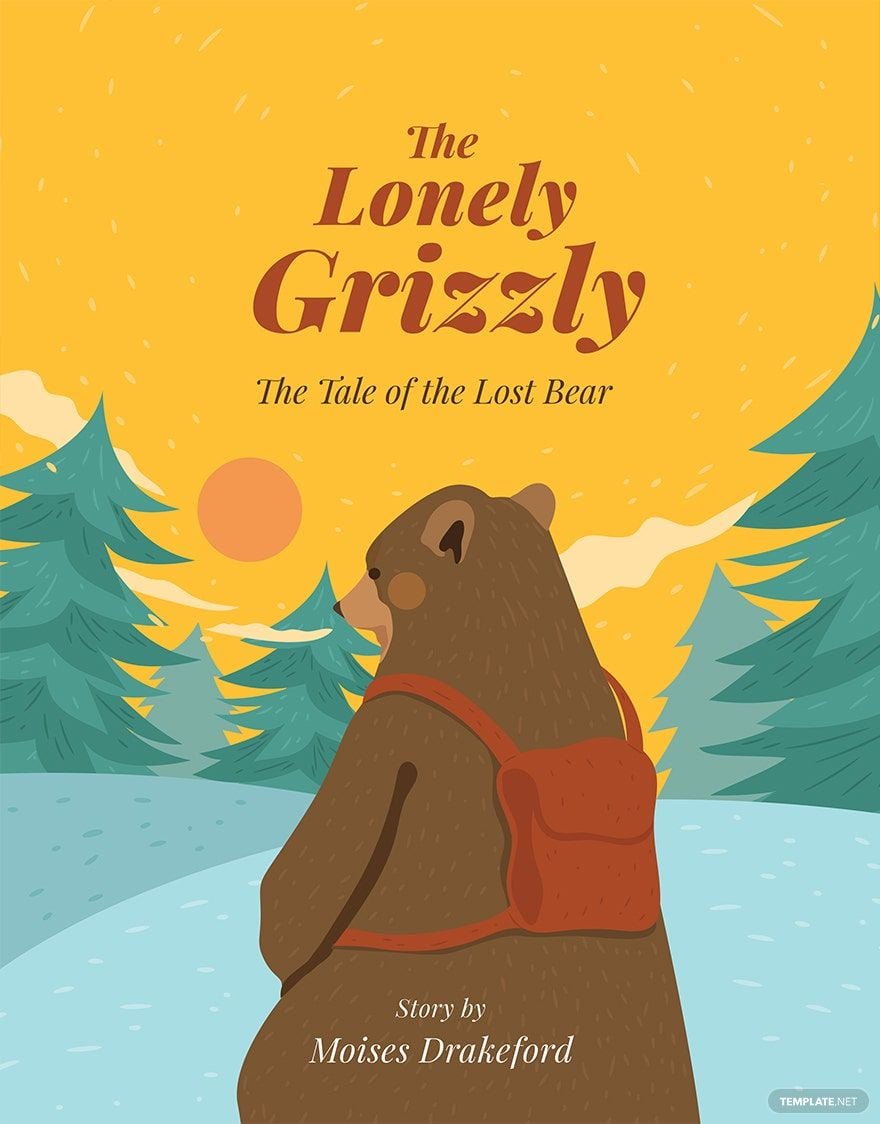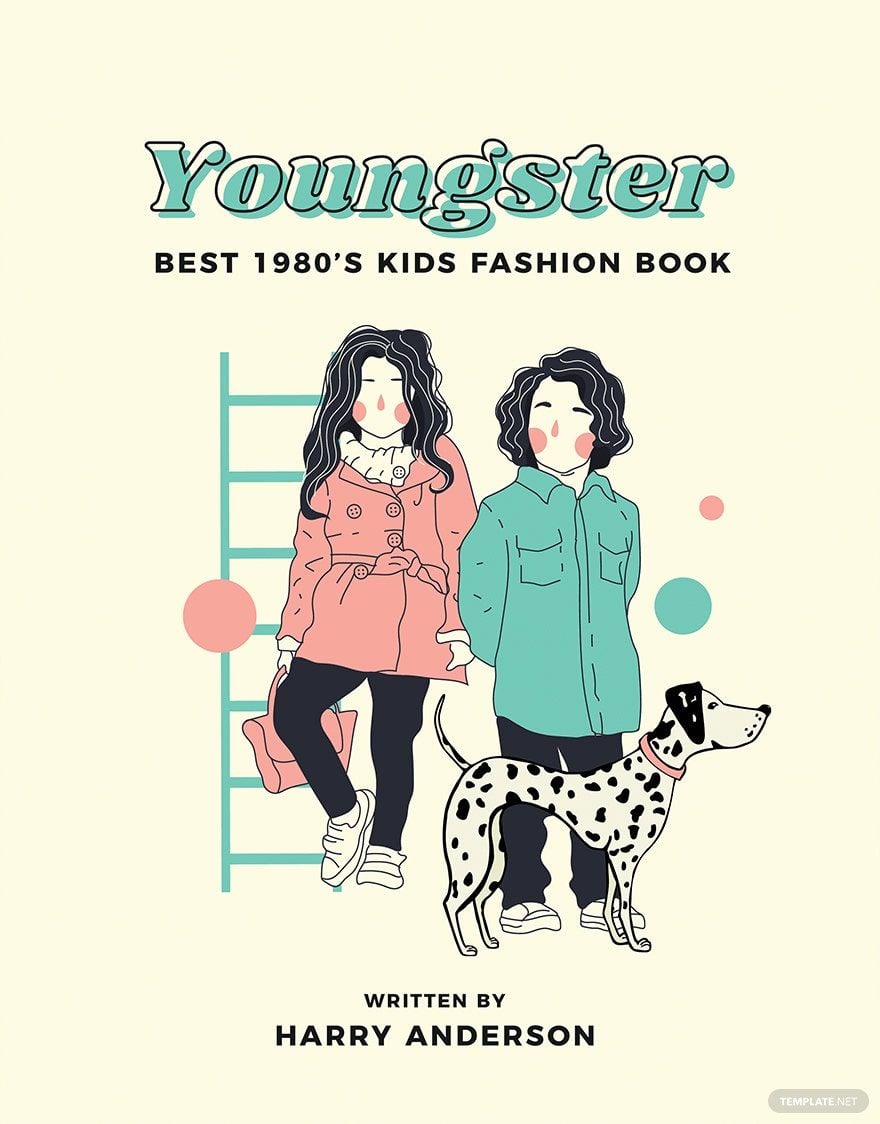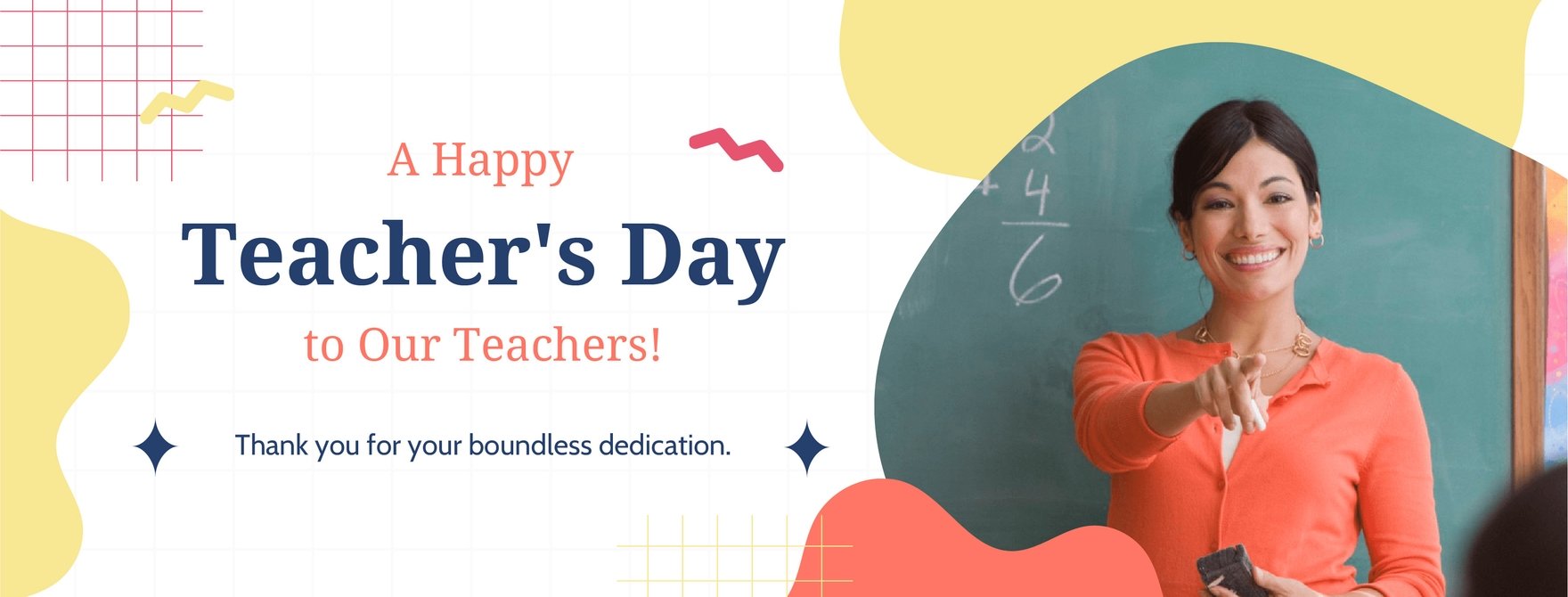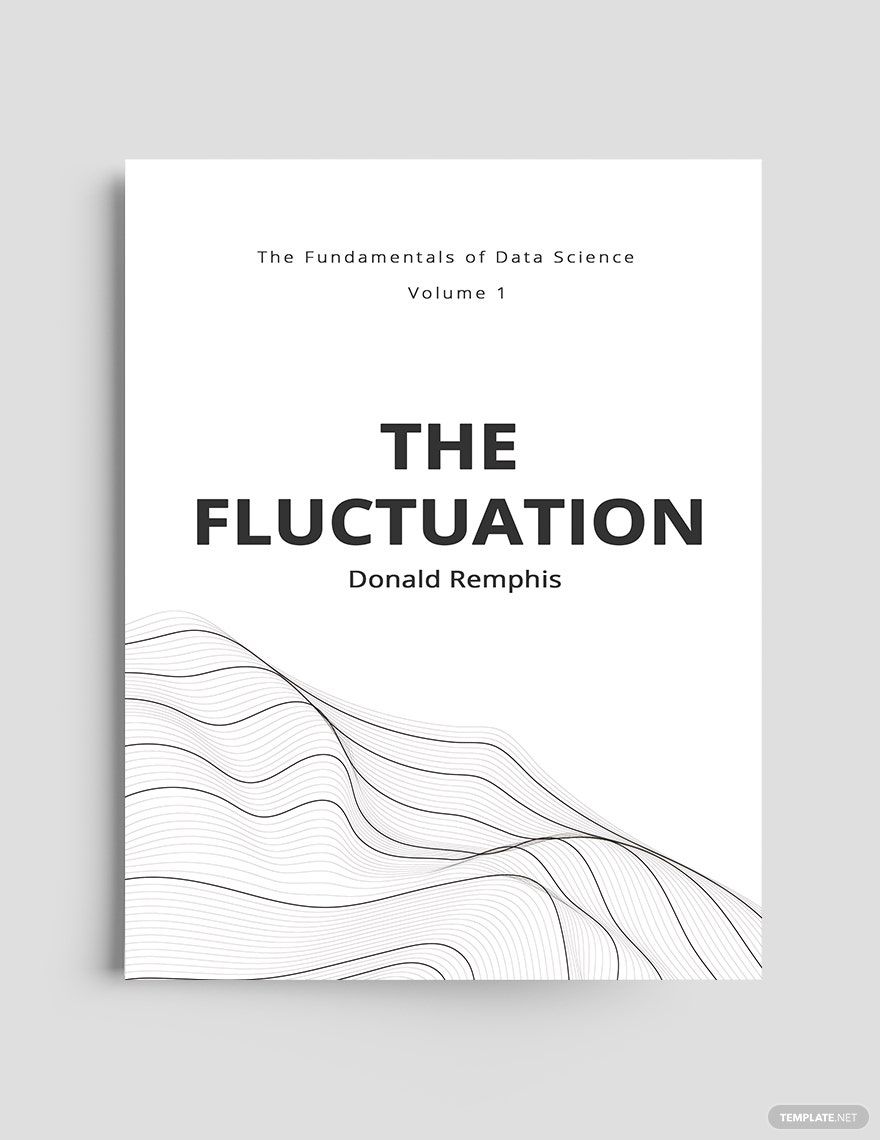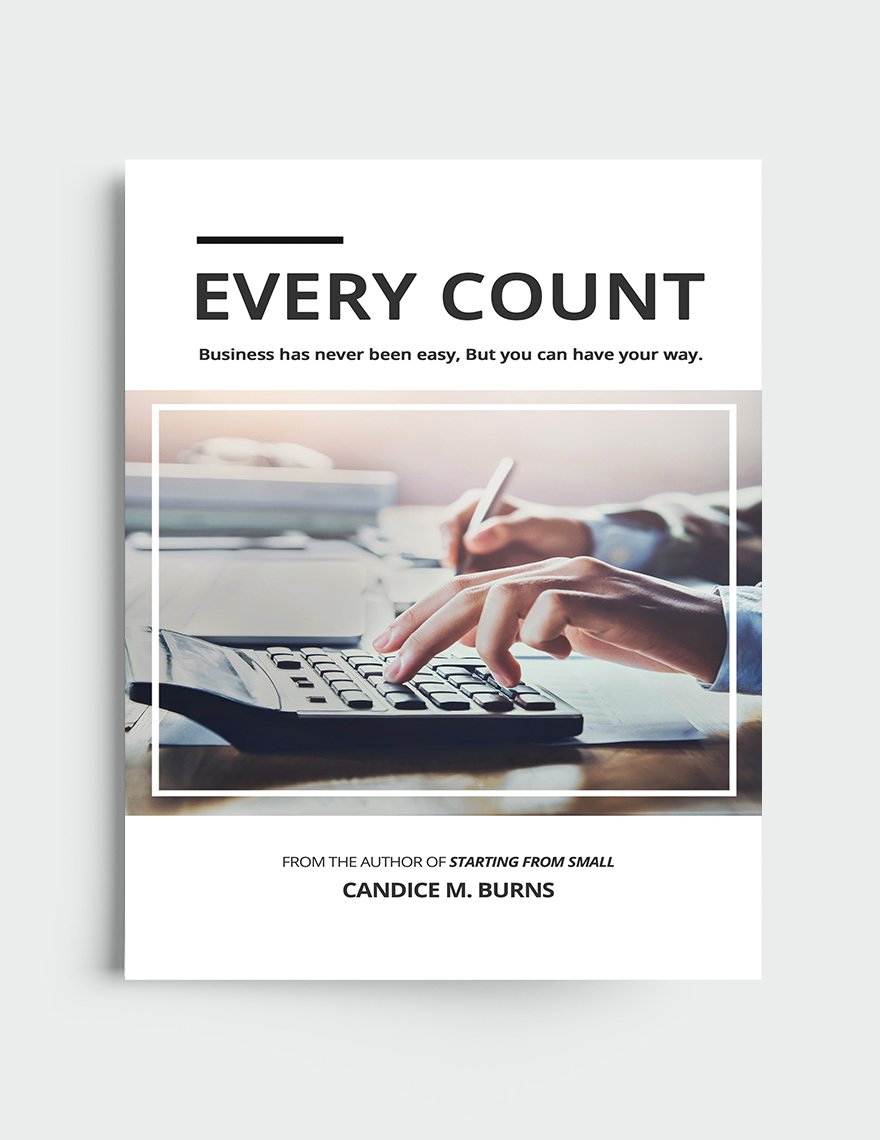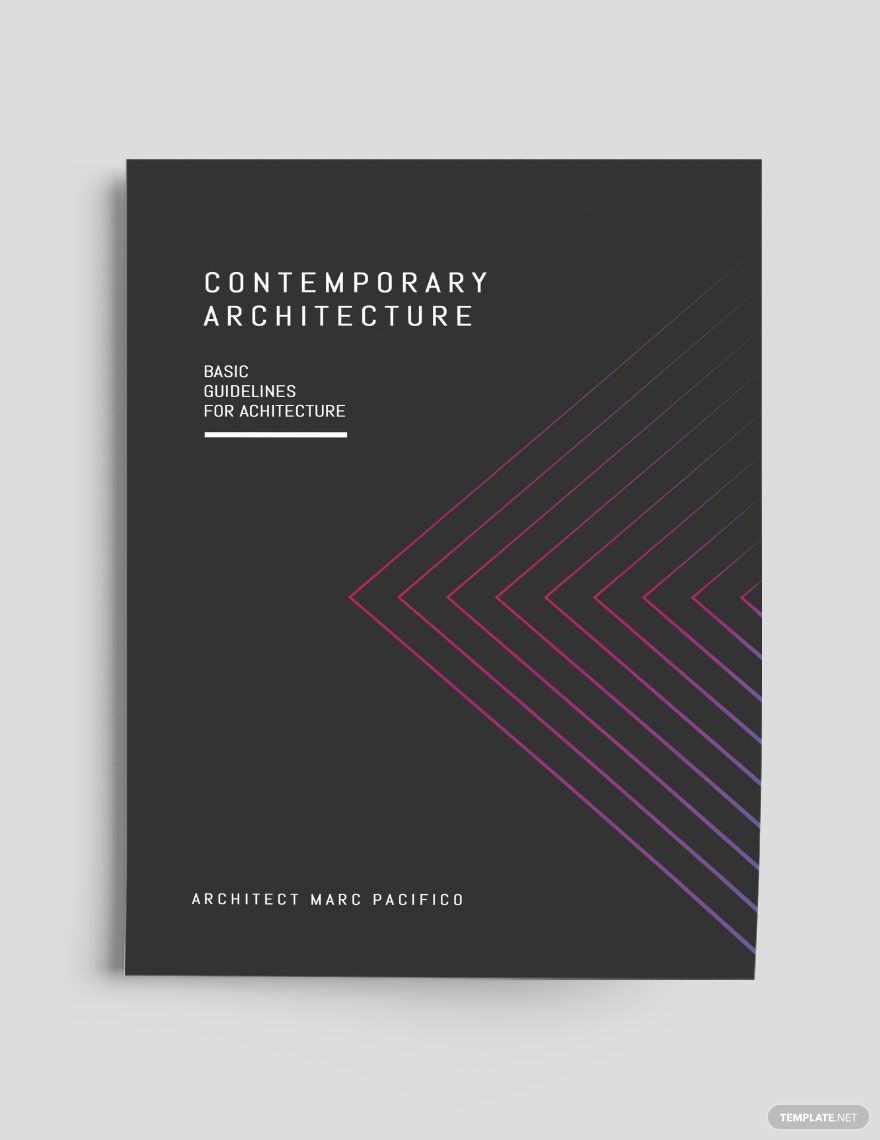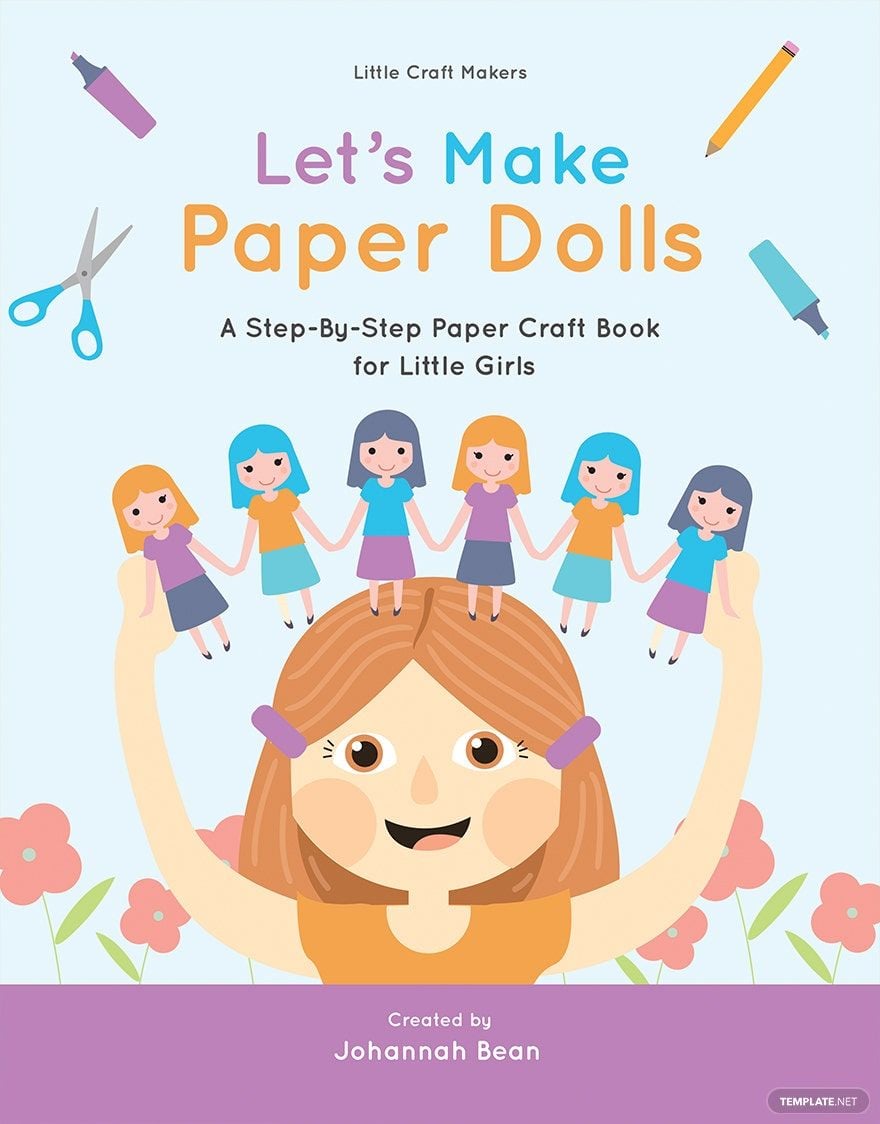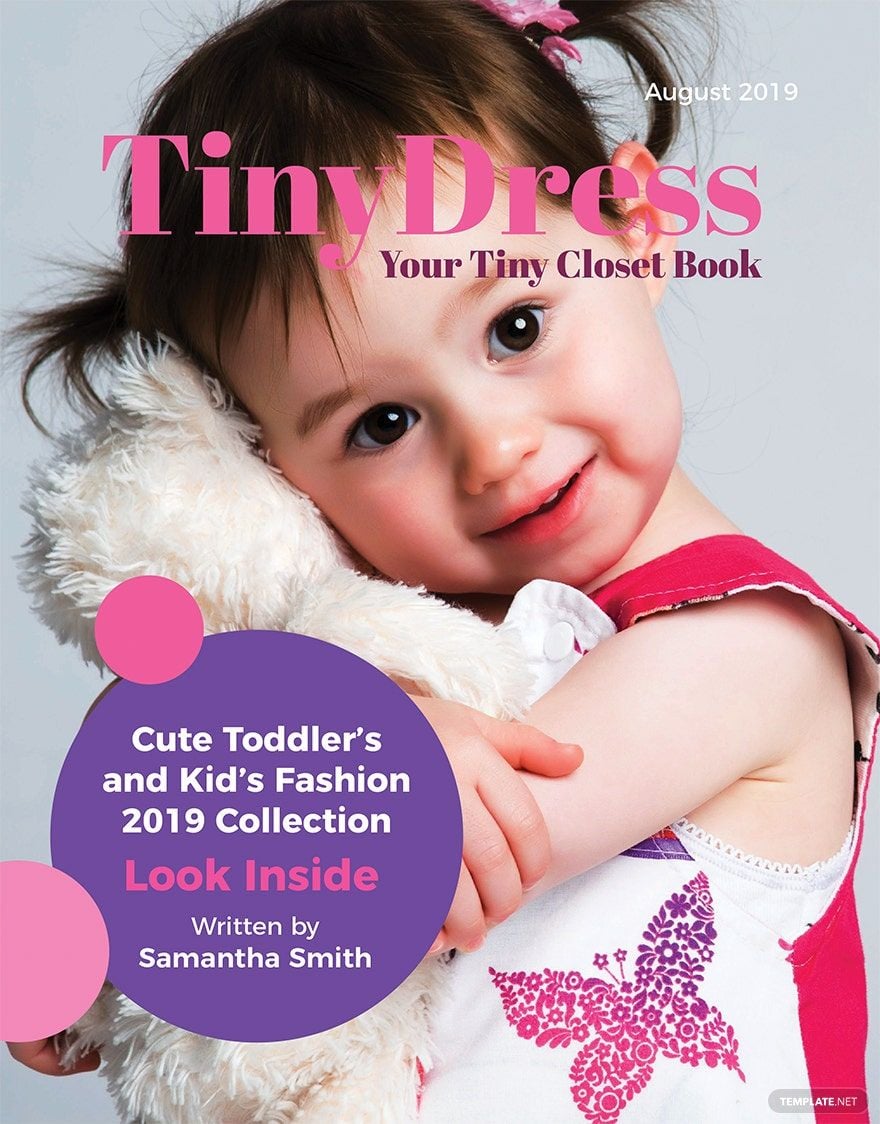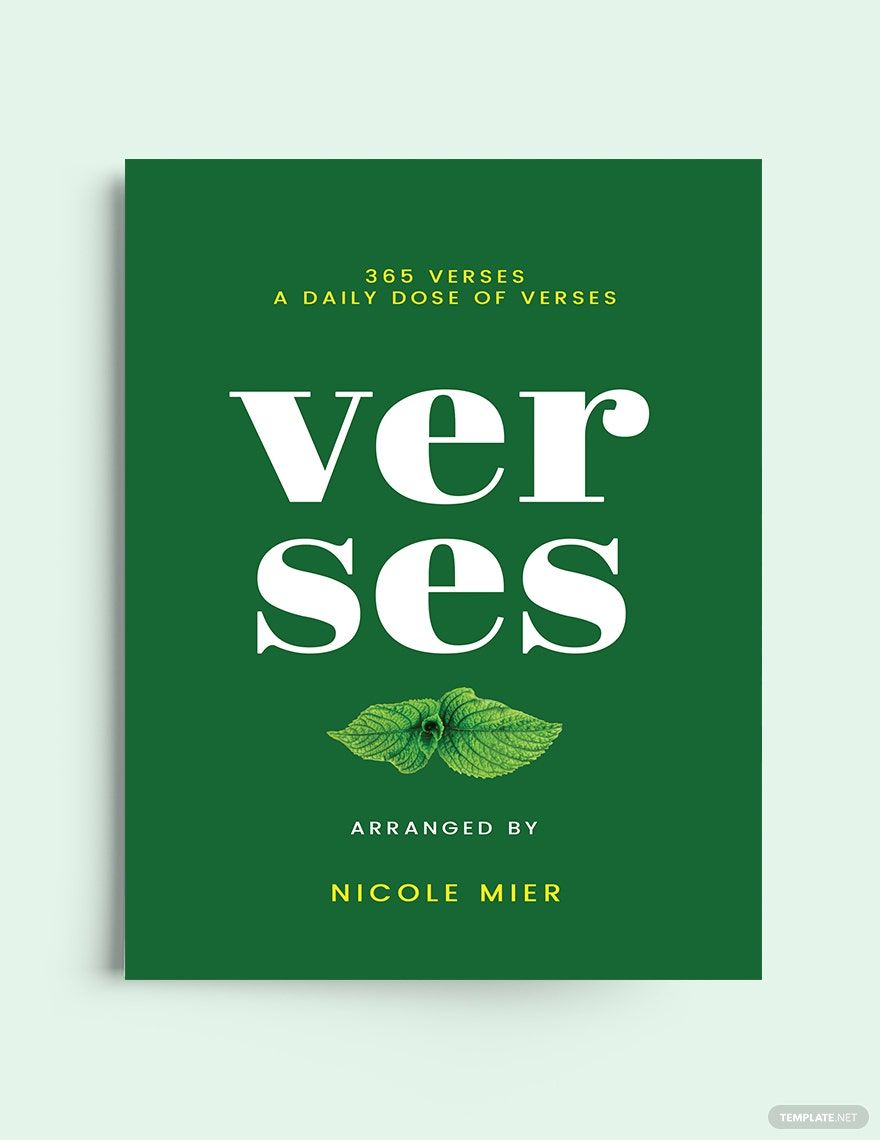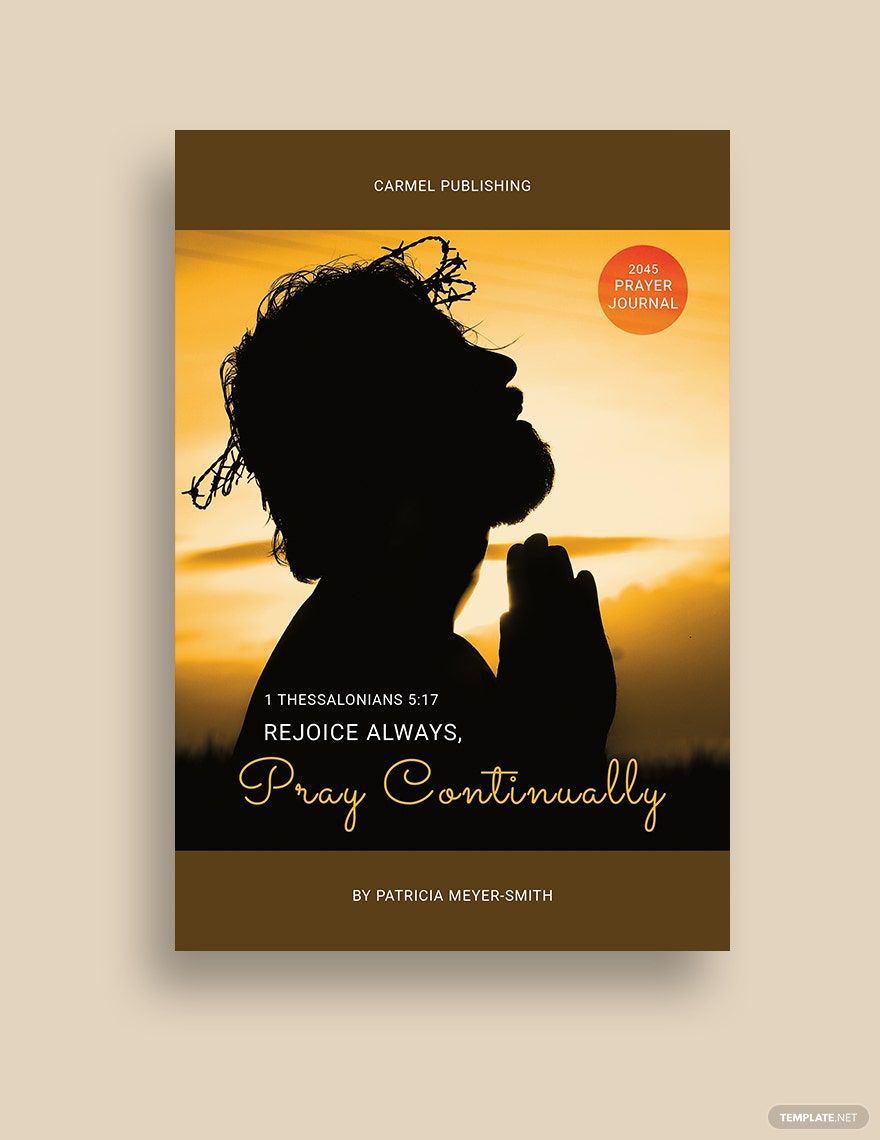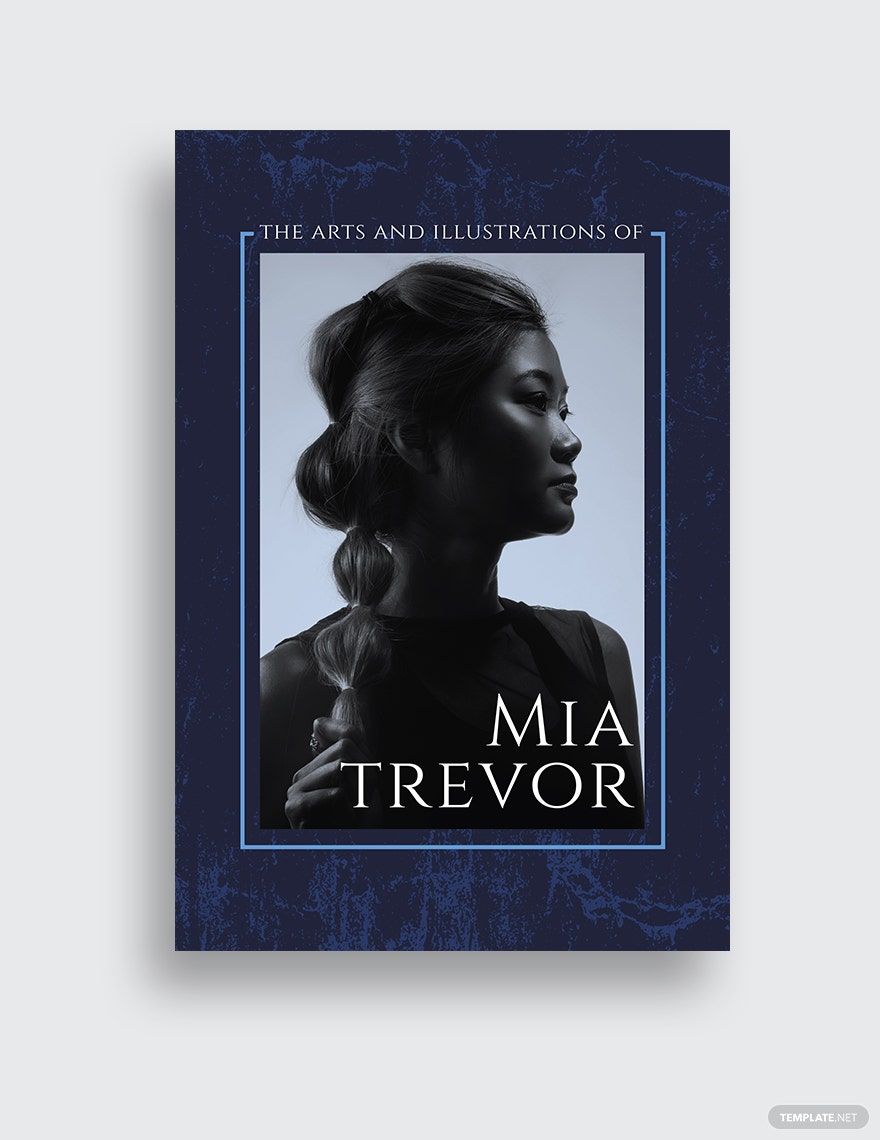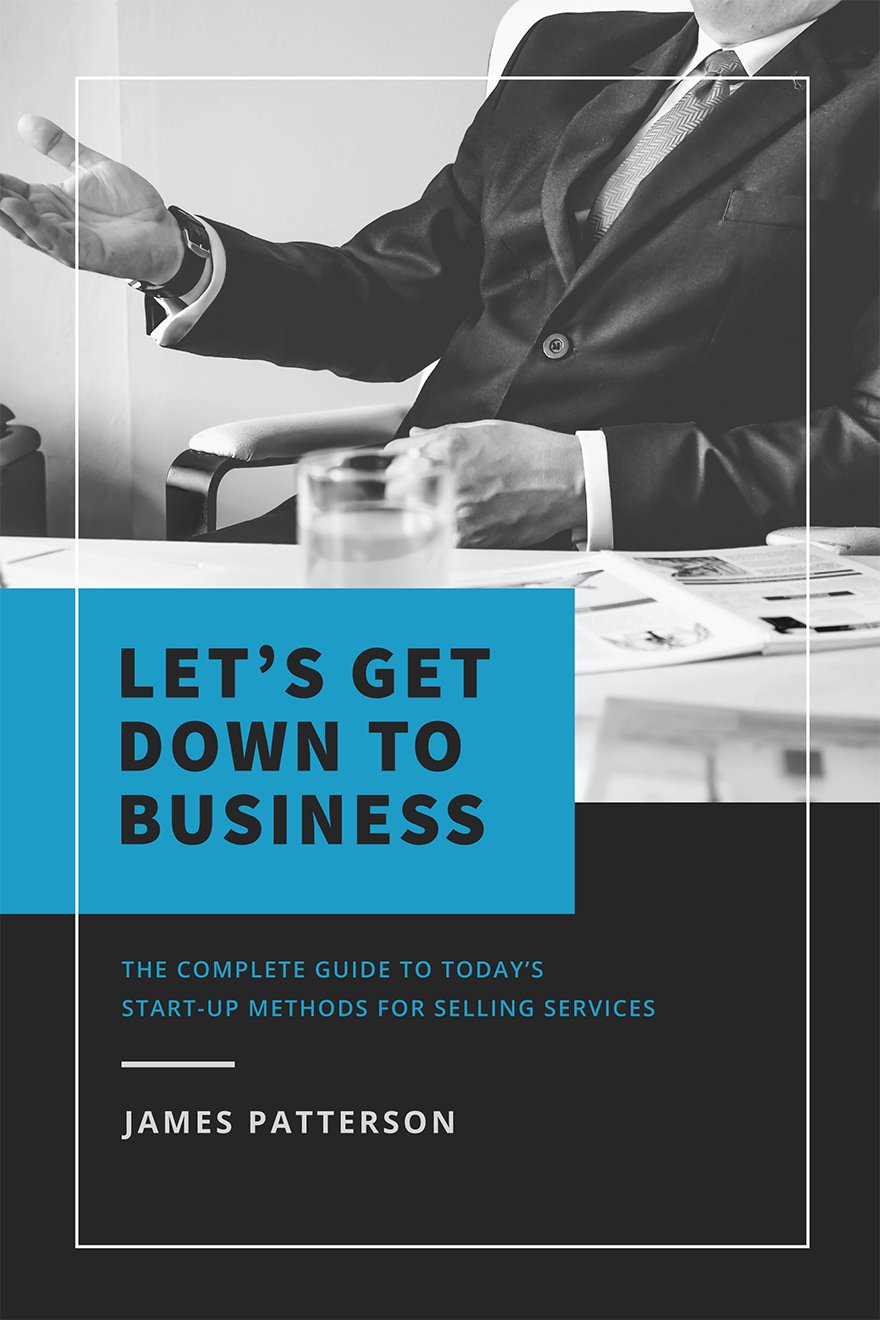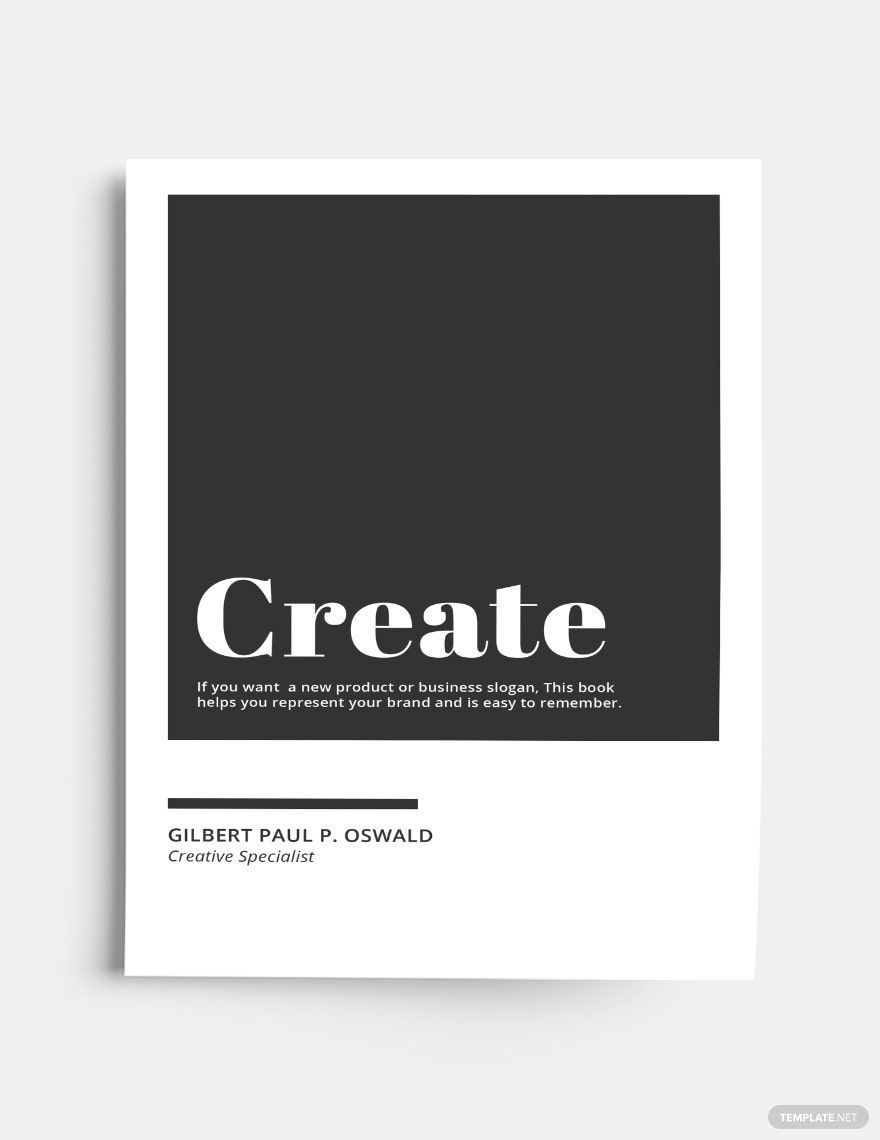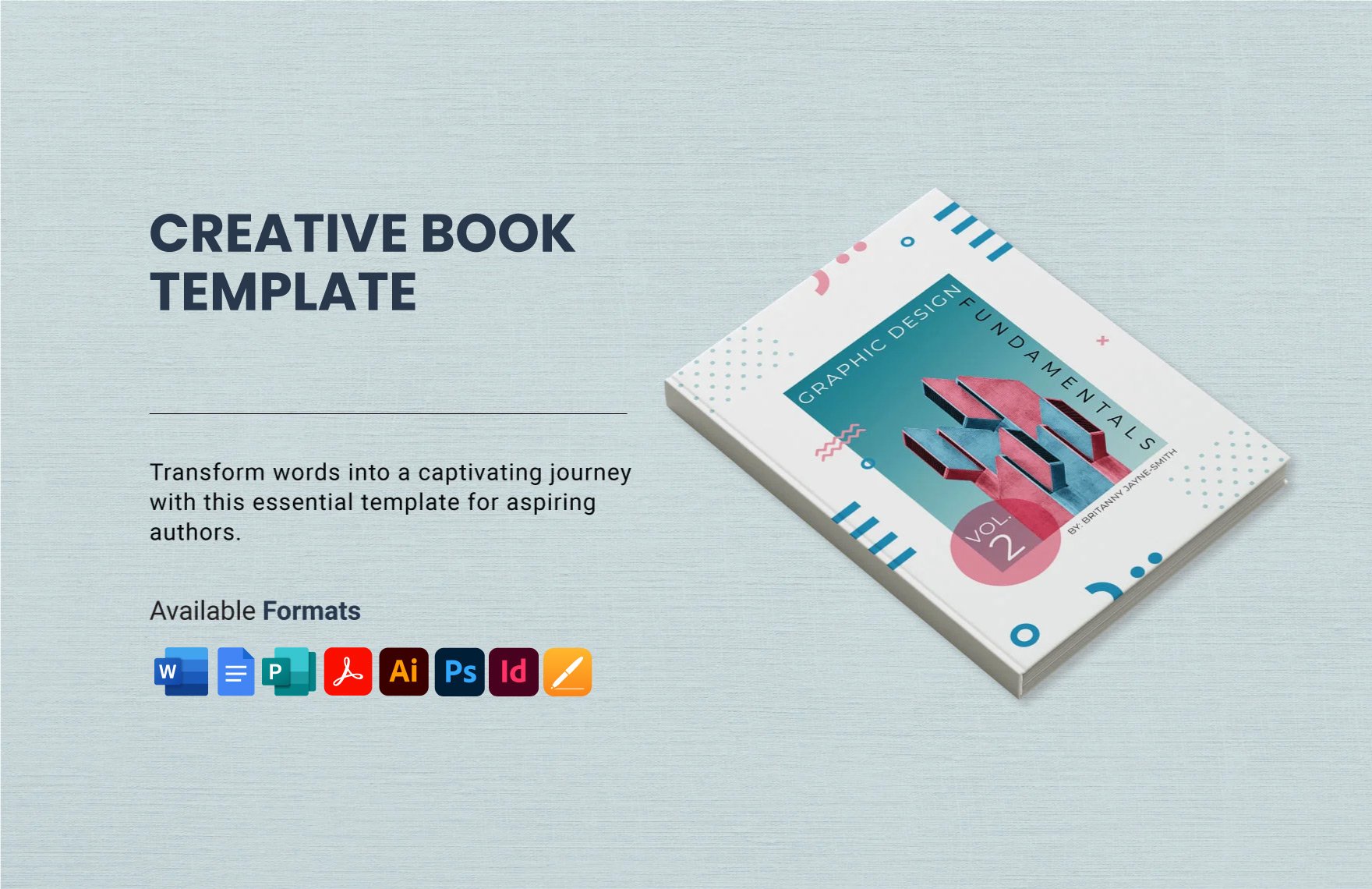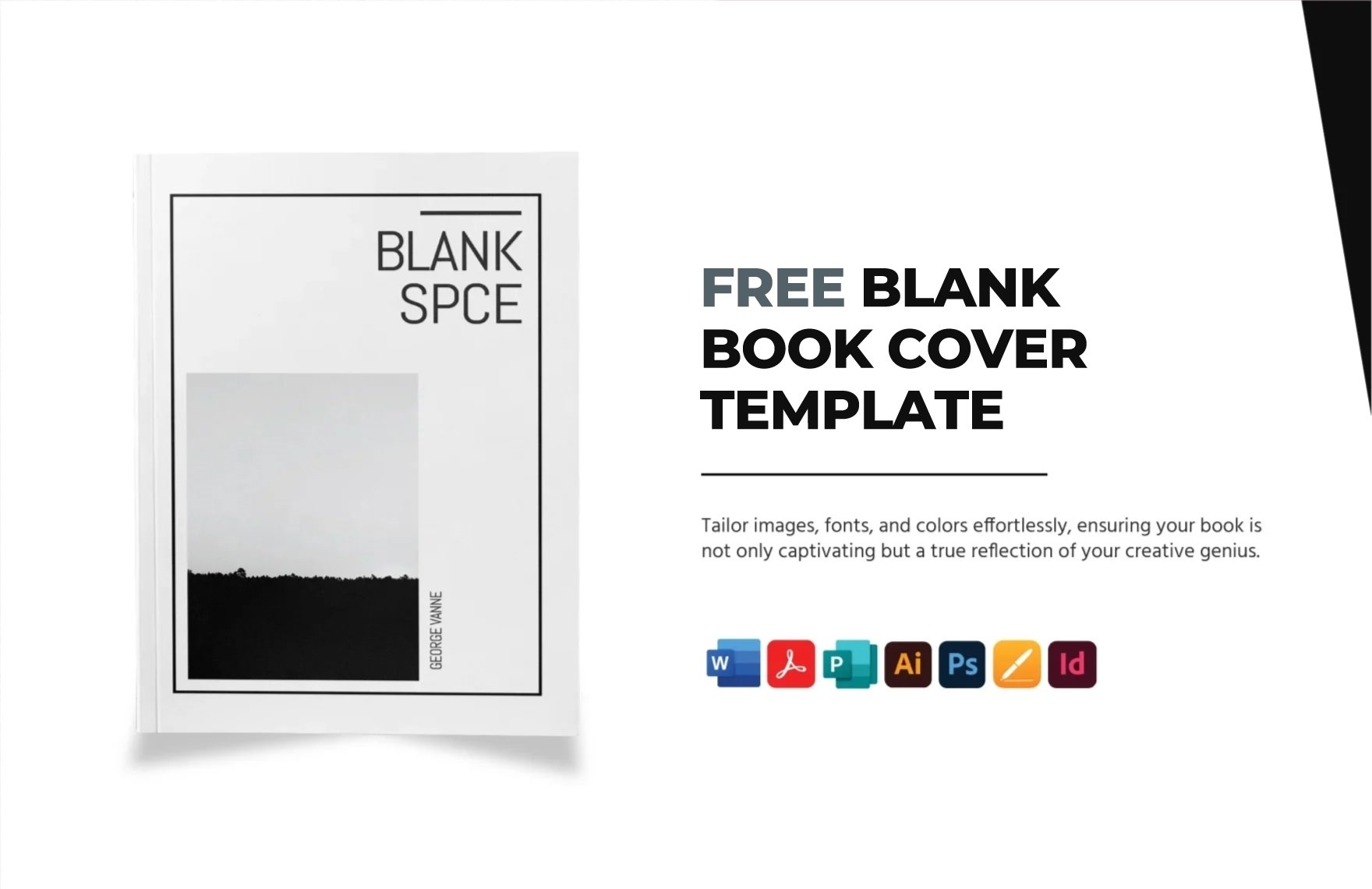Unlock Endless Possibilities with {Creative Book Cover Templates} in {Microsoft Publisher} by Template.net
Unlock the door to infinite creativity with {Creative Book Cover Templates} crafted exclusively for {Microsoft Publisher} by Template.net. Free pre-designed templates allow writers, publishers, and designers to easily bring bold, professional-grade book cover ideas to life without the need for extensive design skills. These templates are perfect for those looking to promote a novel or create an eye-catching cover for a self-published masterpiece. With a rich library of free pre-designed templates, you can download and print them directly in {Microsoft Publisher} format. Seamlessly customize layouts for both print and digital distribution, saving valuable time and ensuring standout designs with no fuss.
Dive into a vast collection of free and premium options with our {Creative Book Cover Templates} in {Microsoft Publisher}. Our thoughtfully curated library is regularly updated, bringing fresh inspiration and new designs to match diverse genres and styles. Once personalized, you can *download or share* your masterpiece effortlessly via email, export, or print for greater reach and impact. For maximum flexibility, consider exploring both free and premium templates to perfectly align with your vision and needs. Remember, these templates are crafted to give you the freedom to unleash your creativity while maintaining a professional touch.