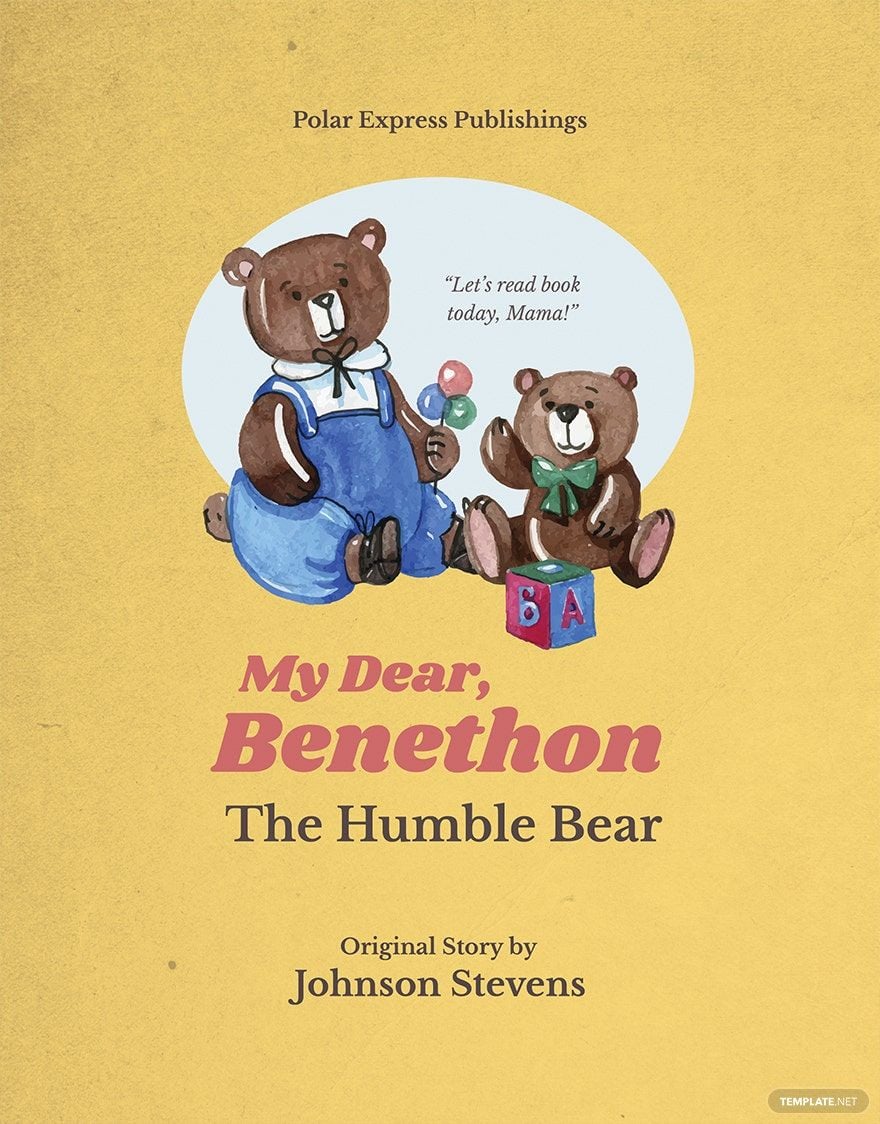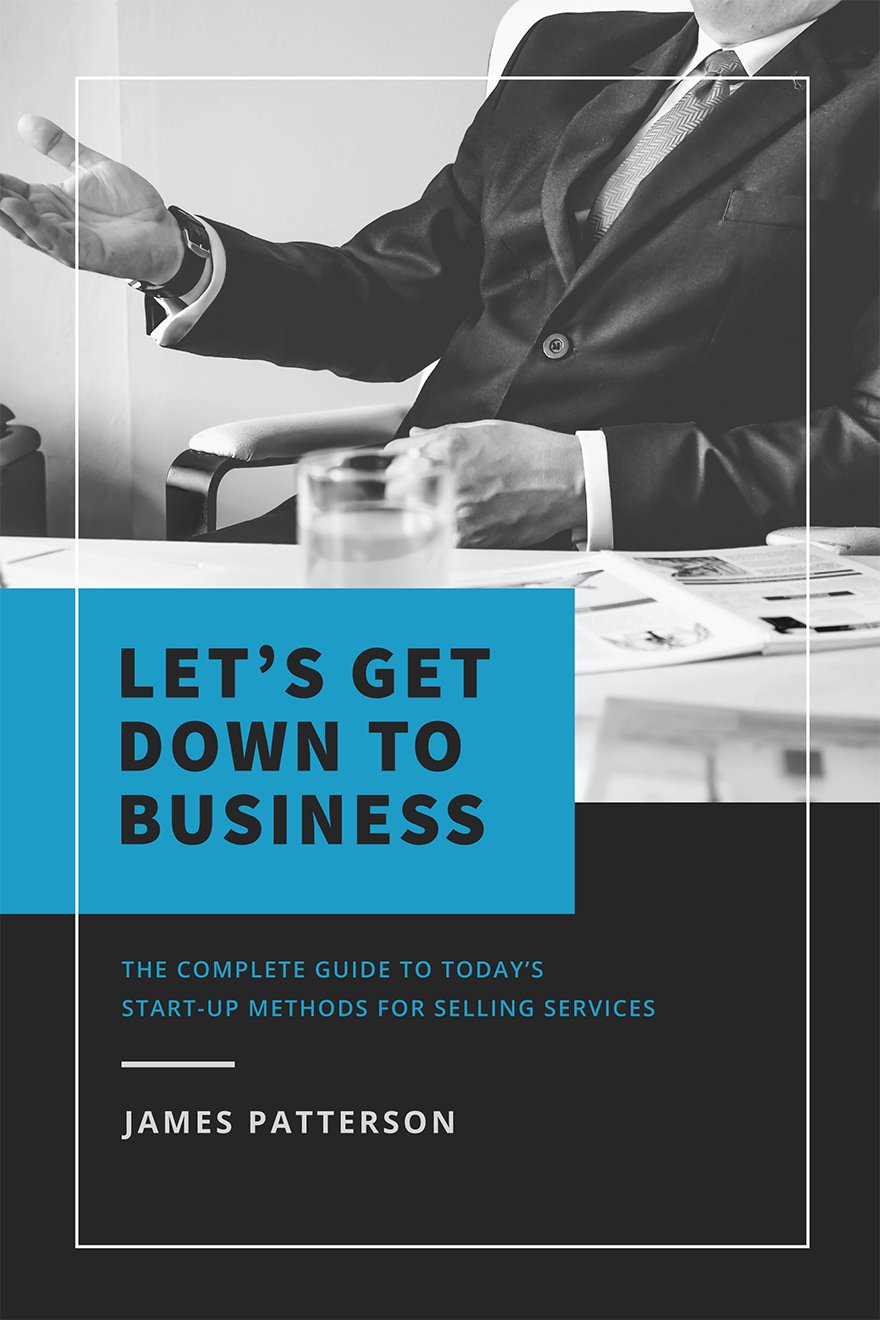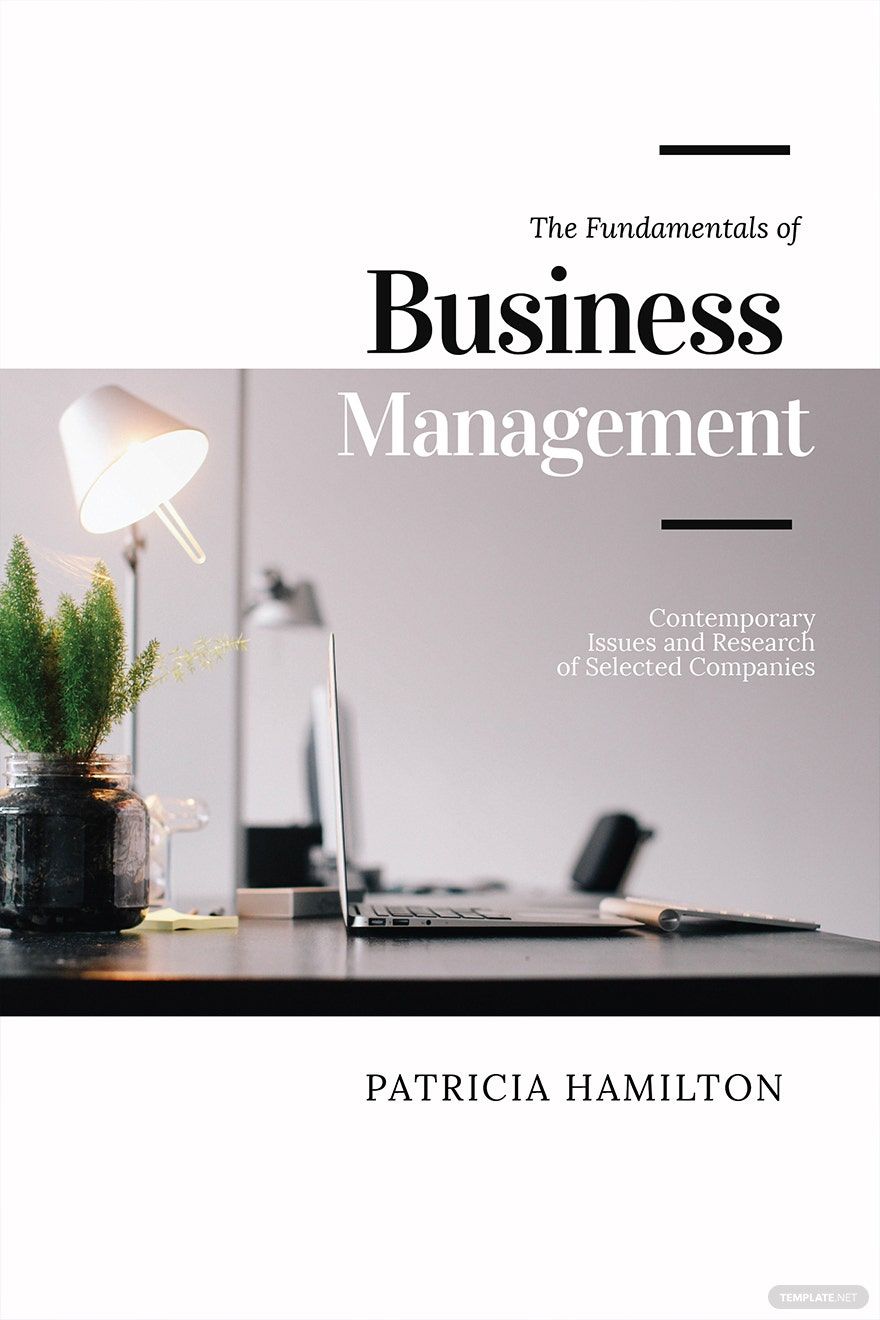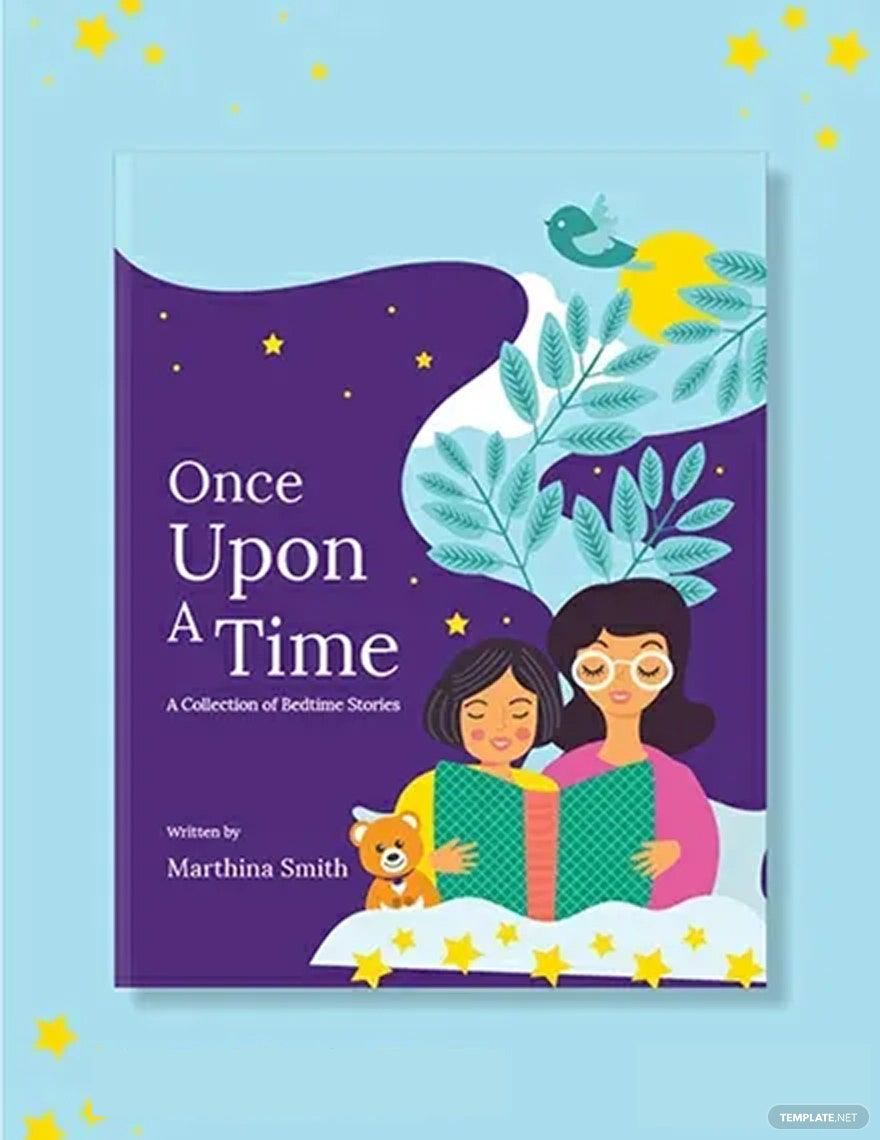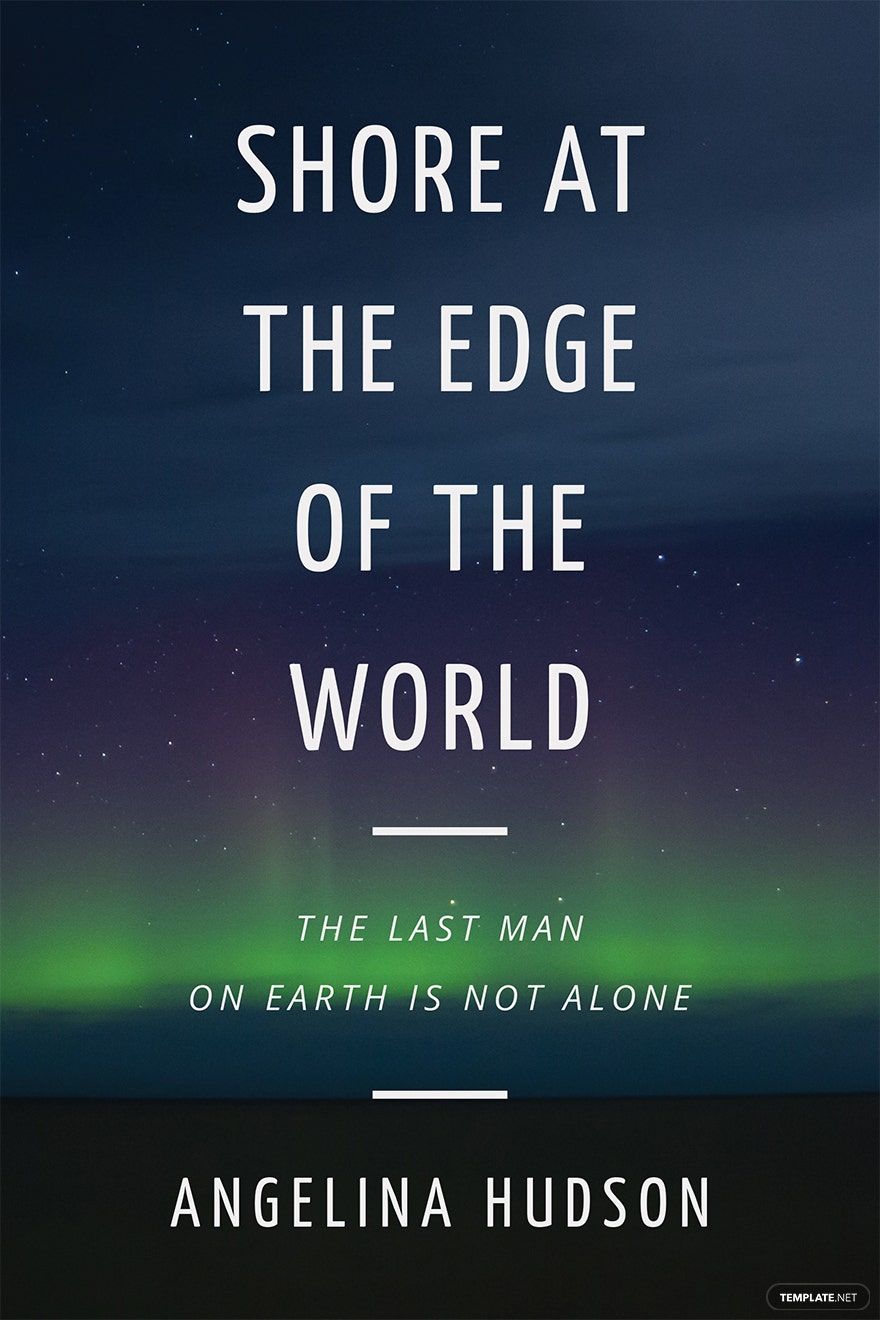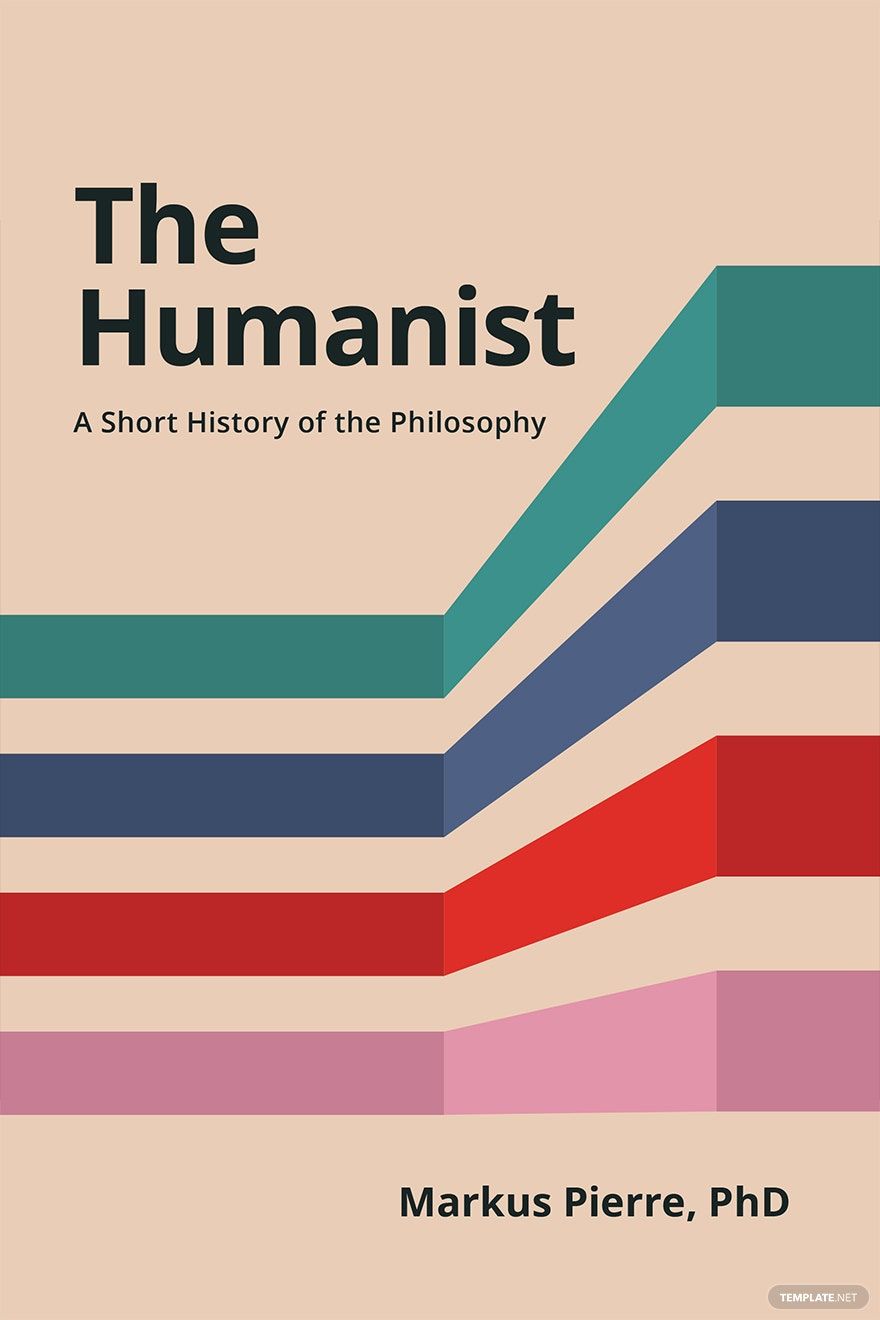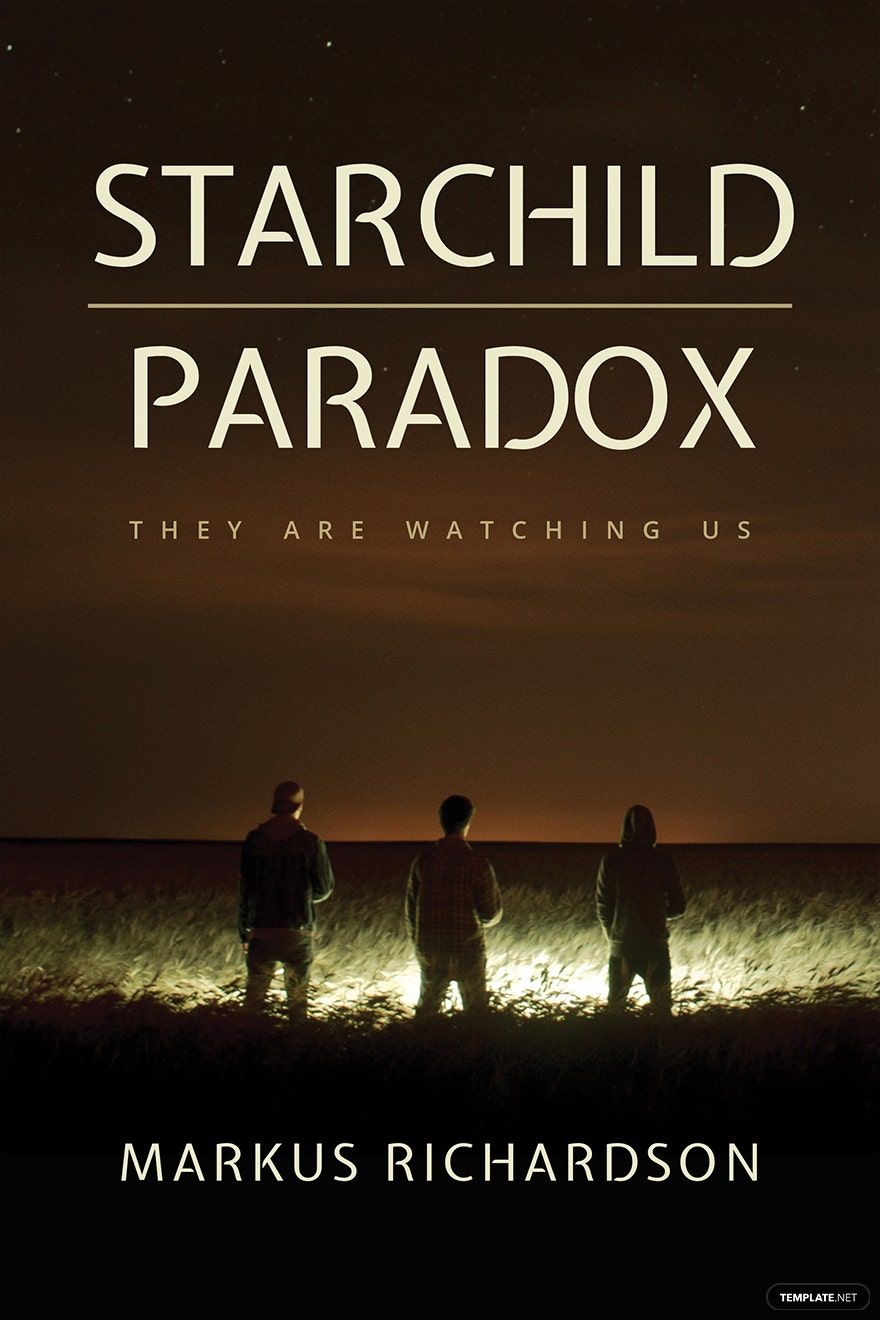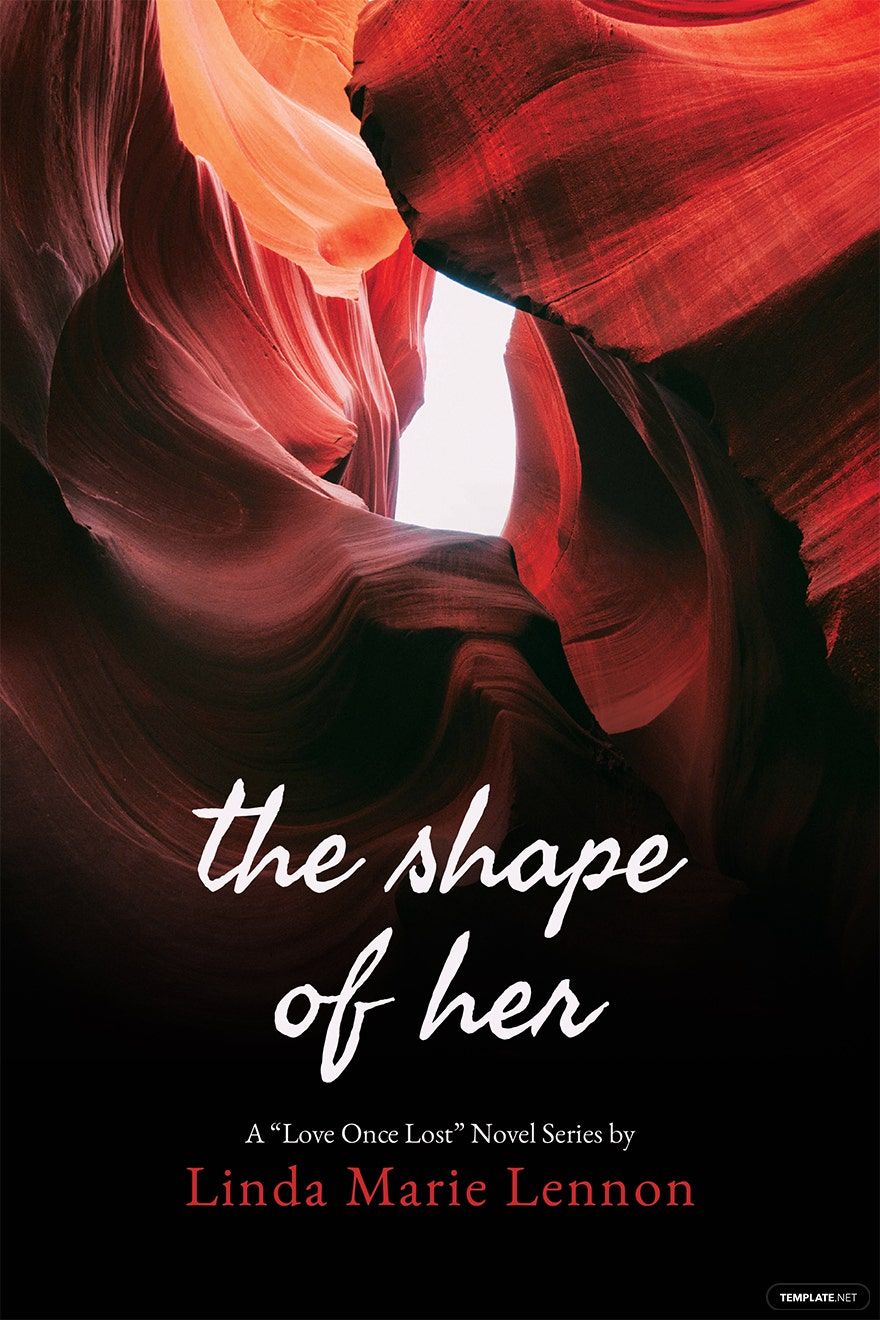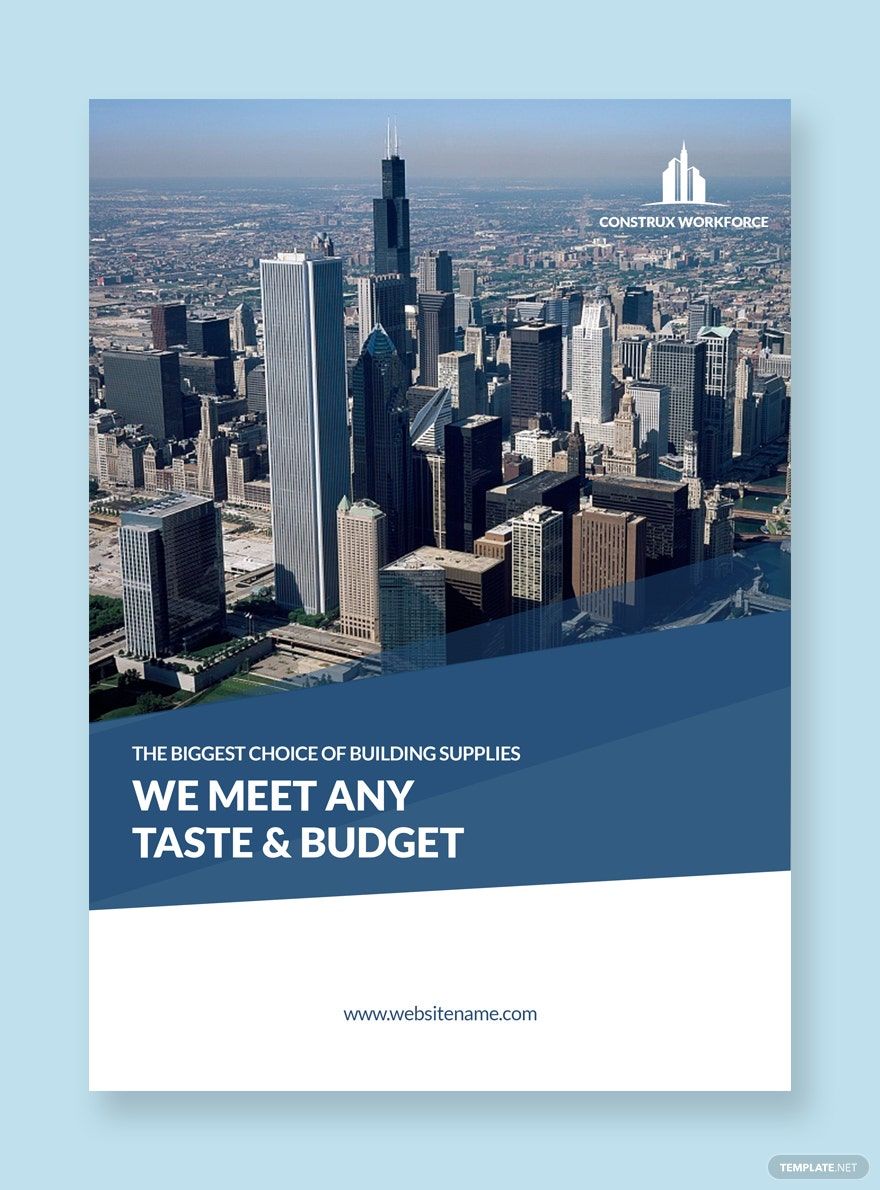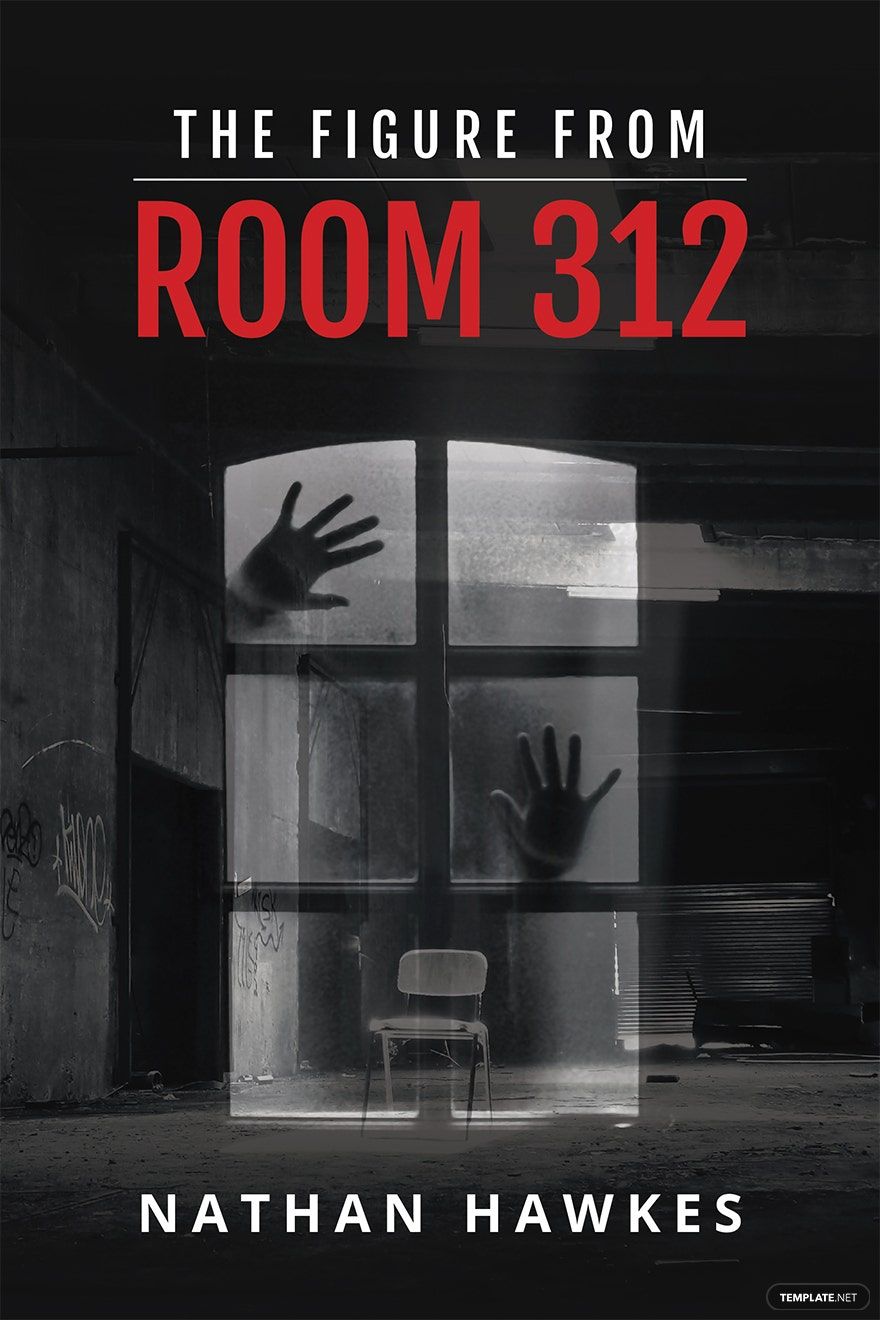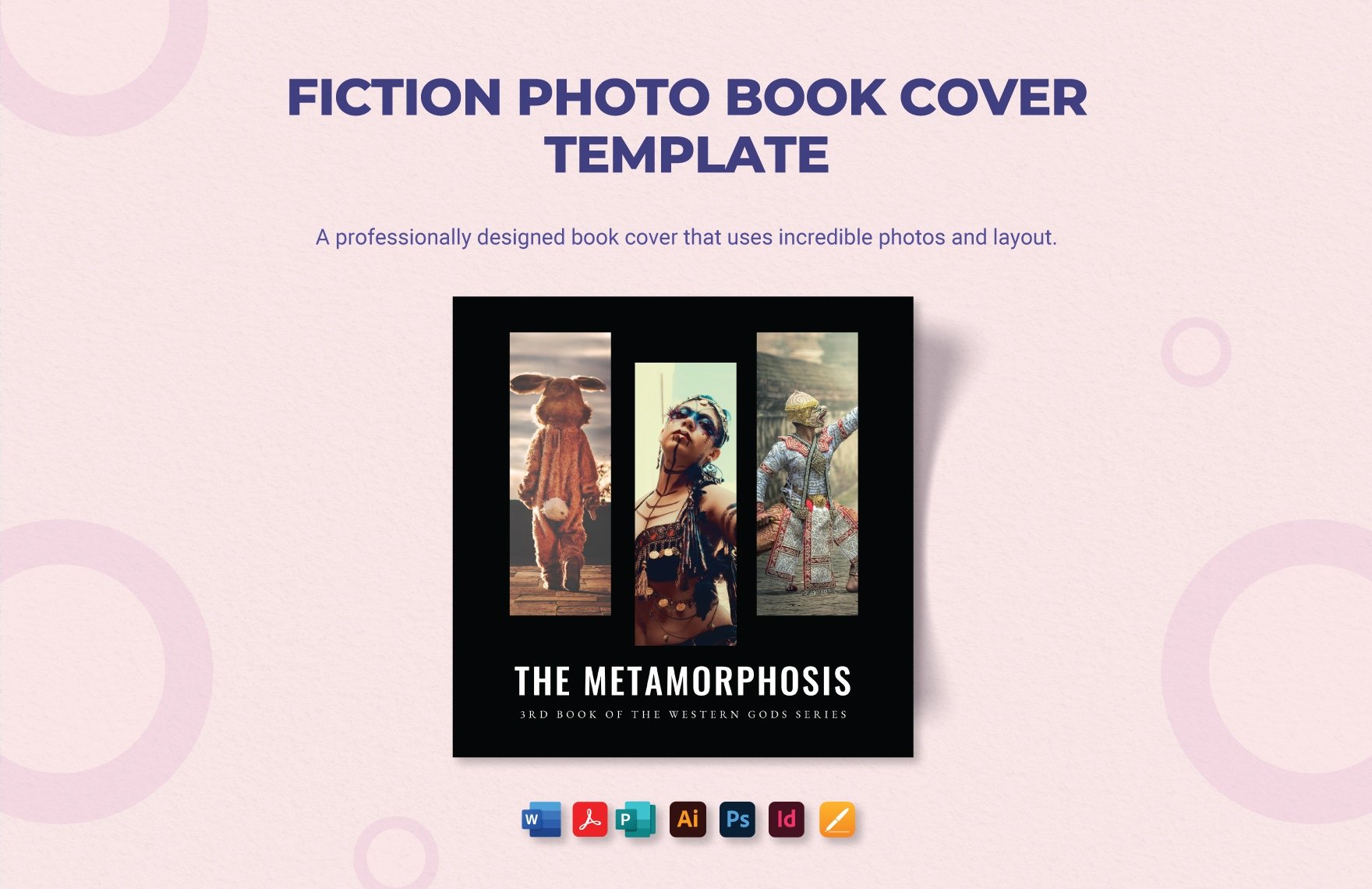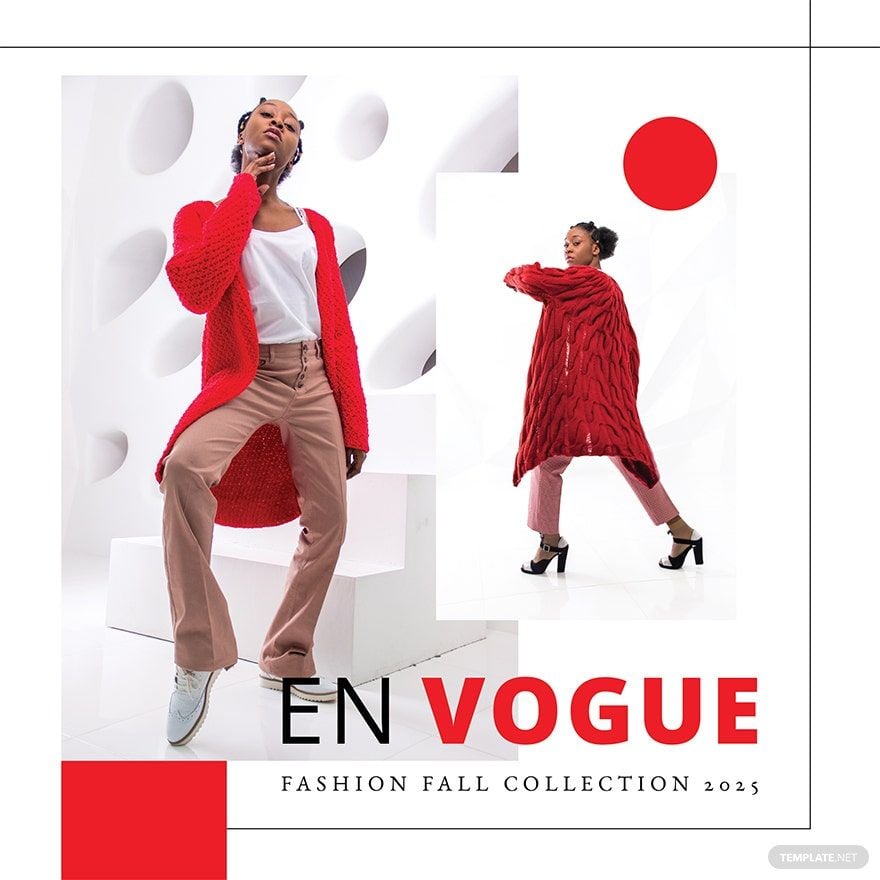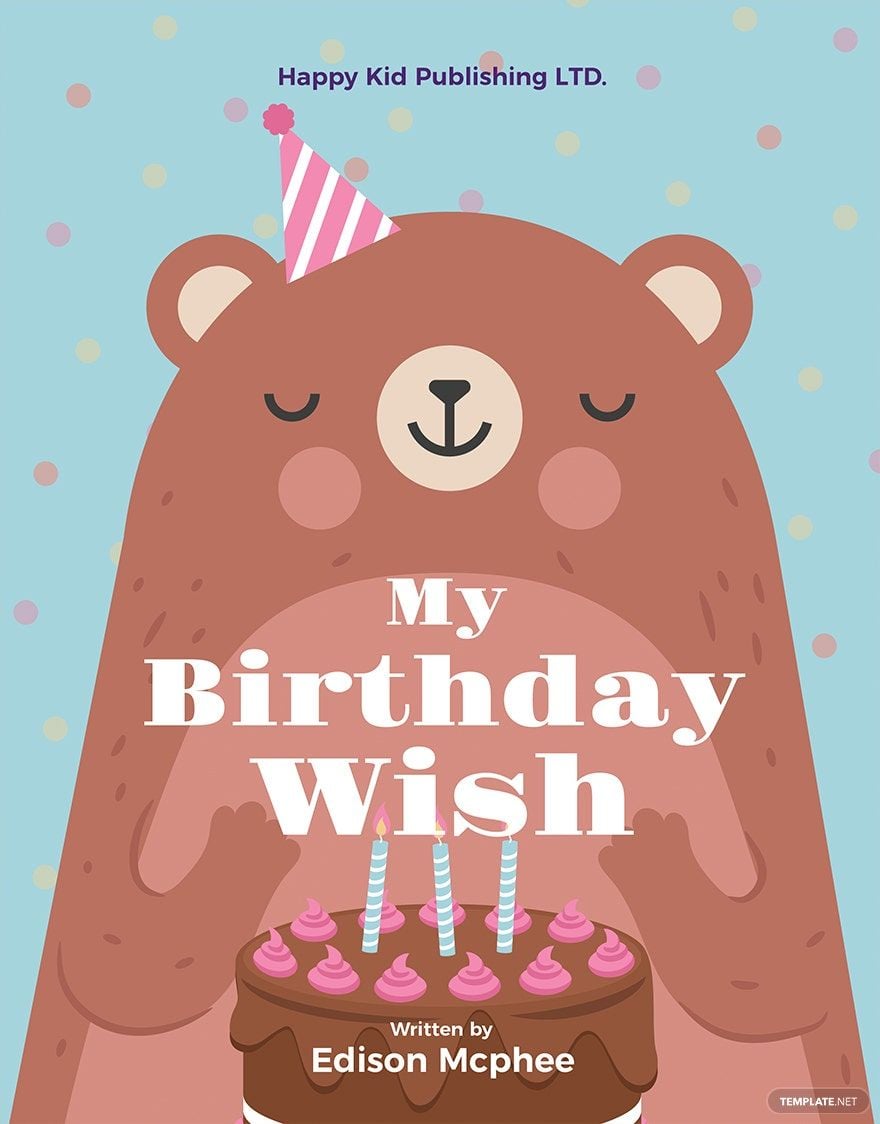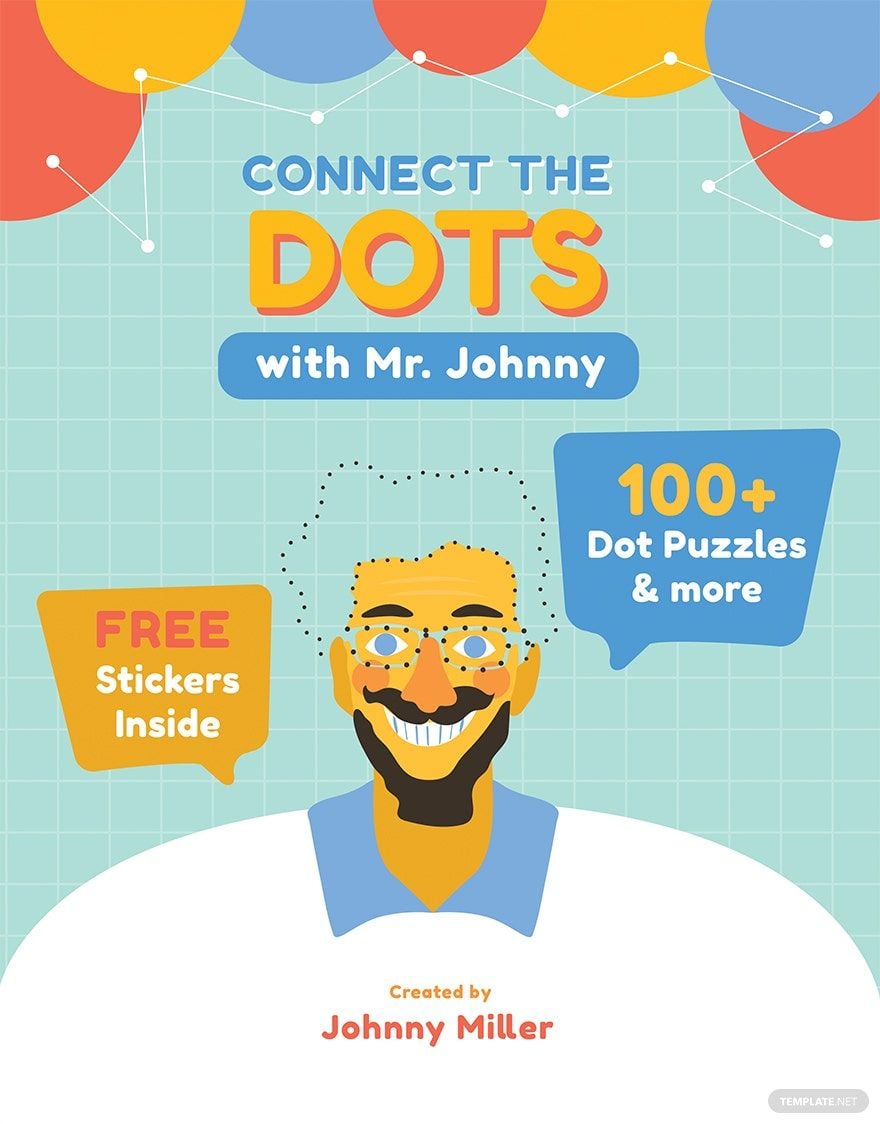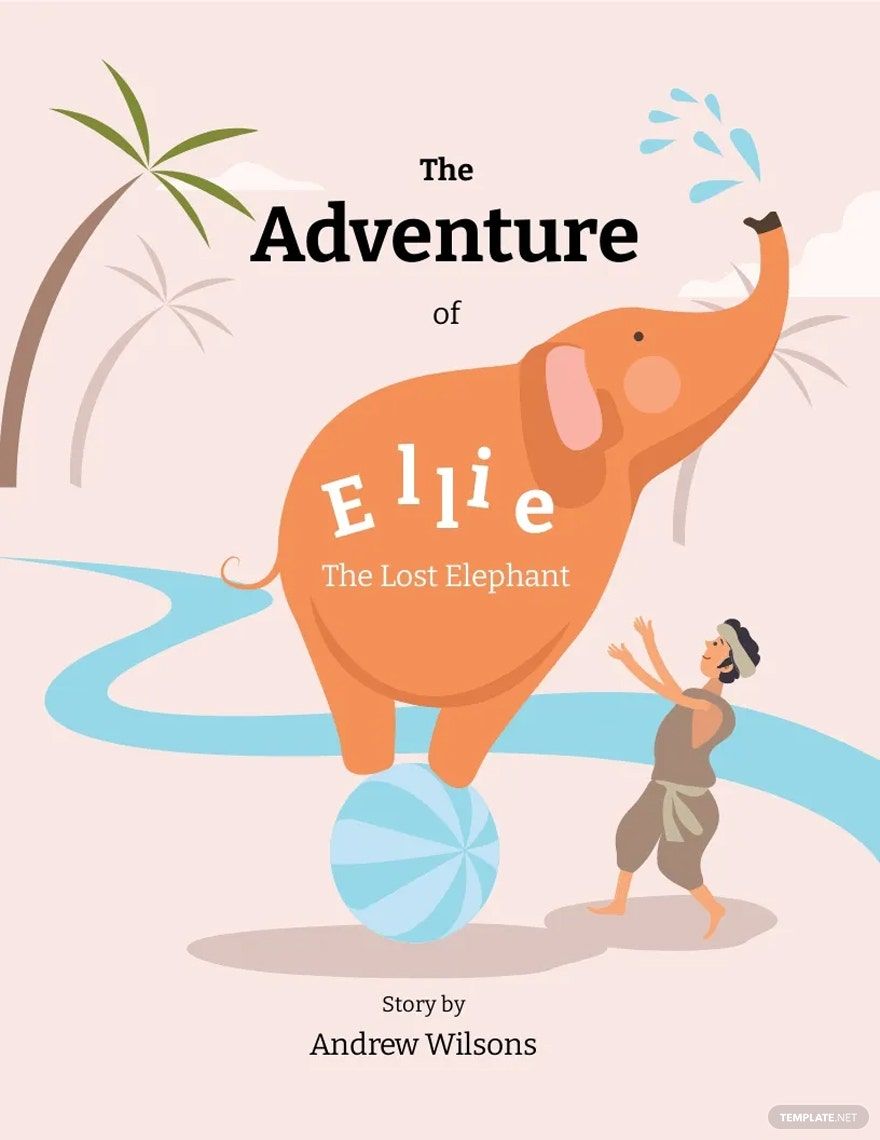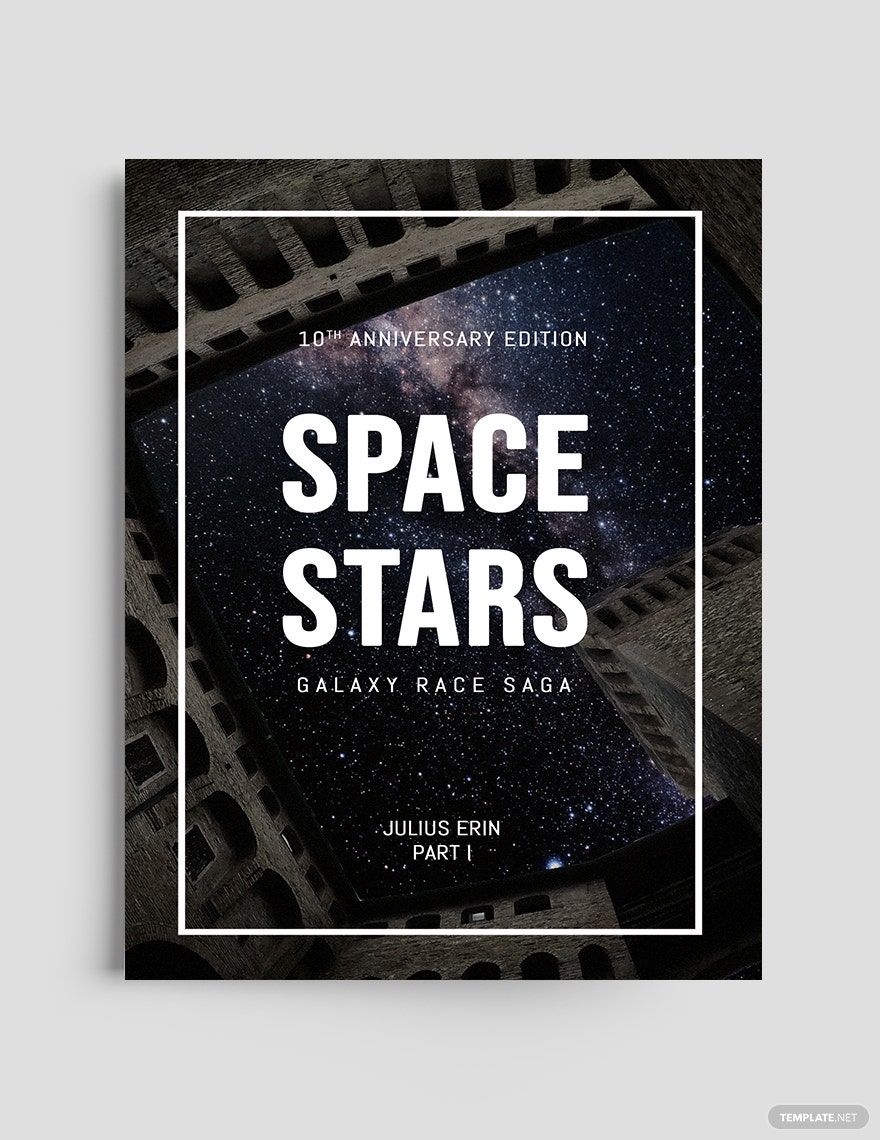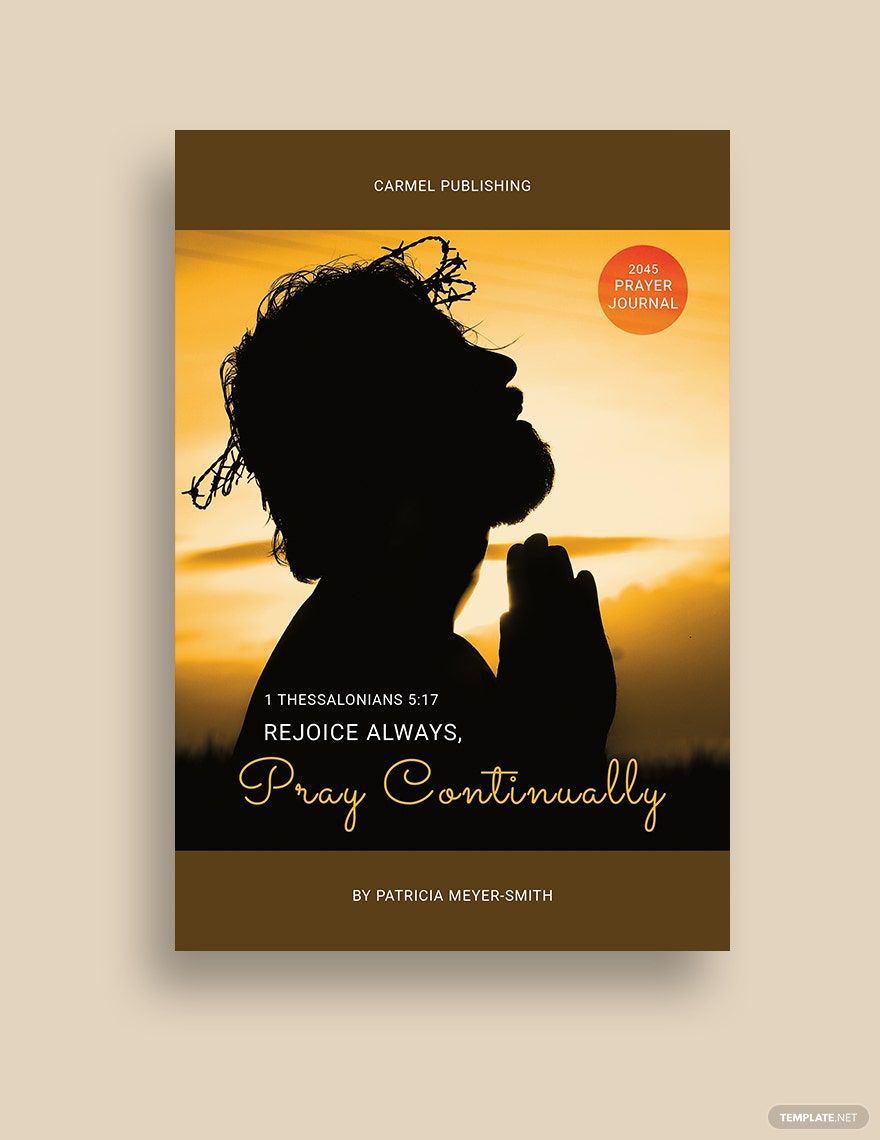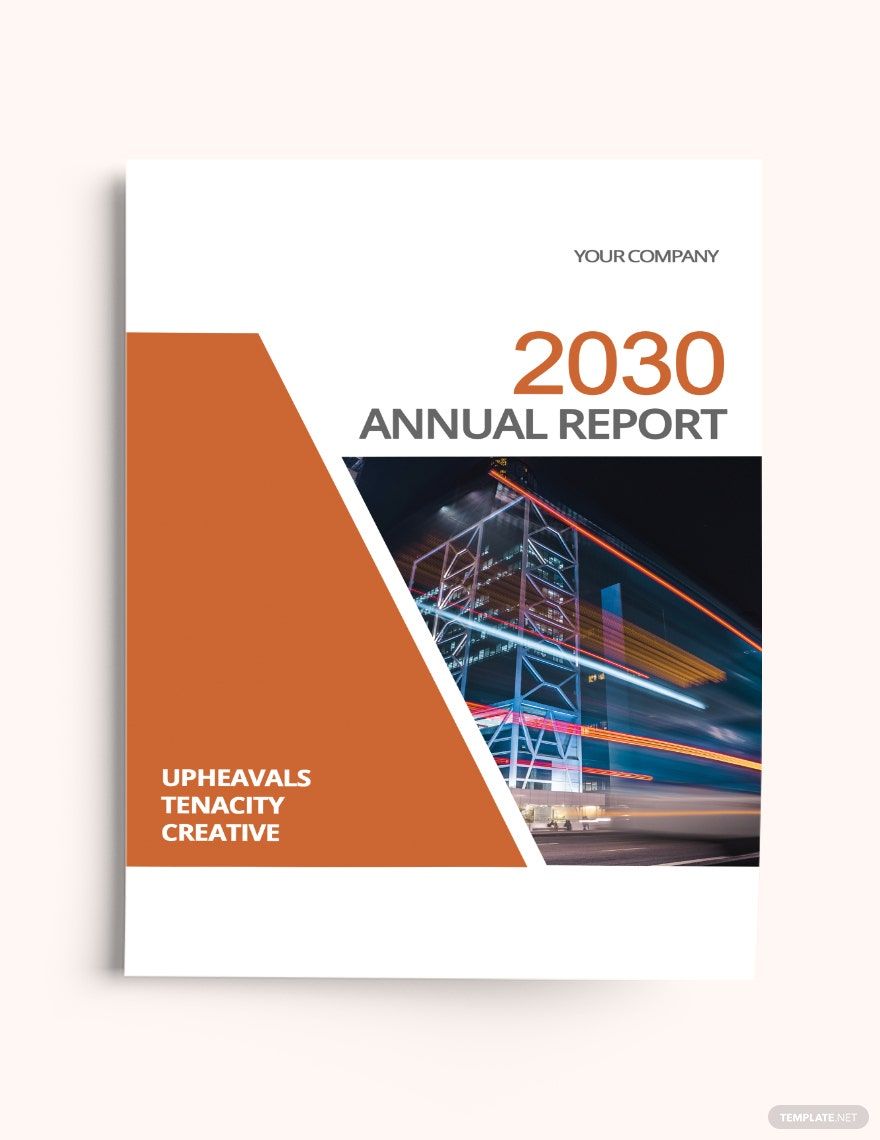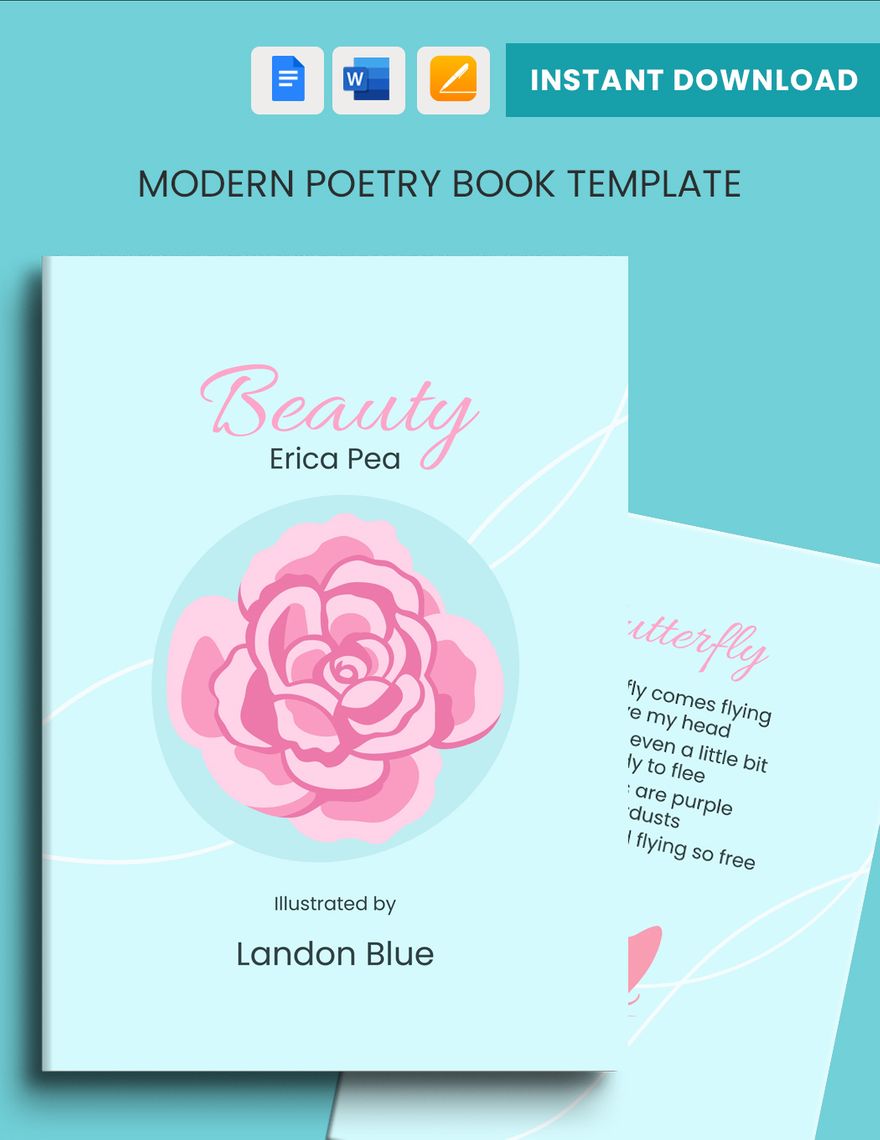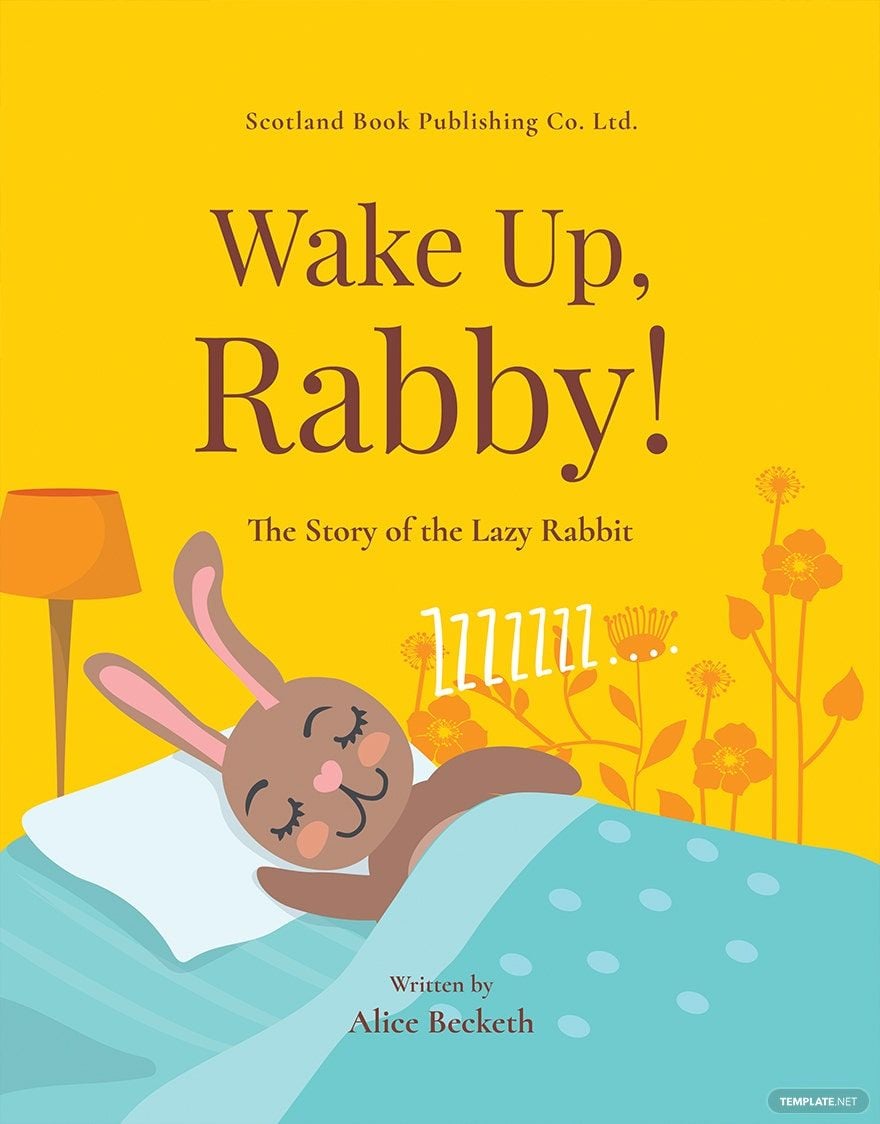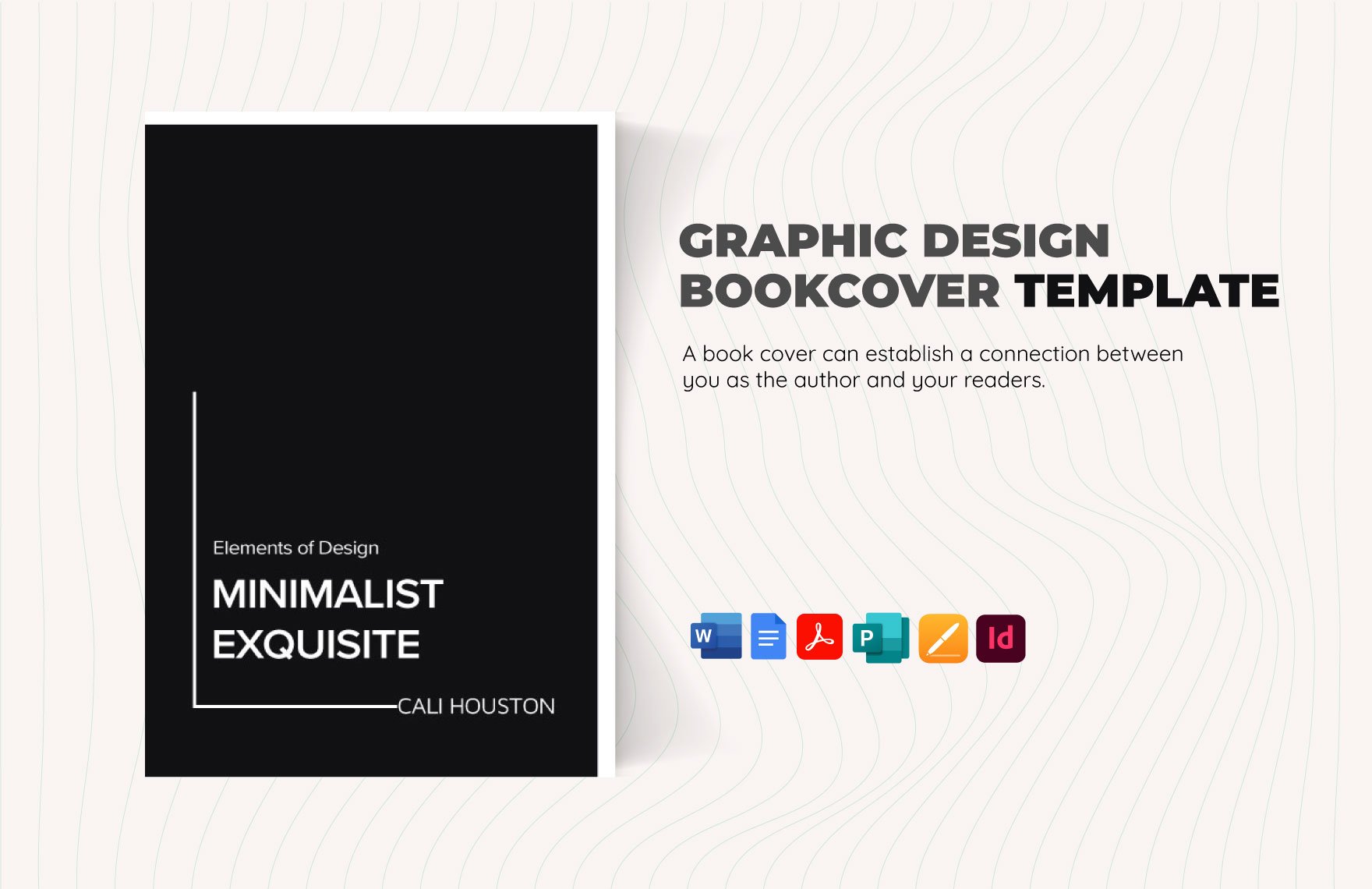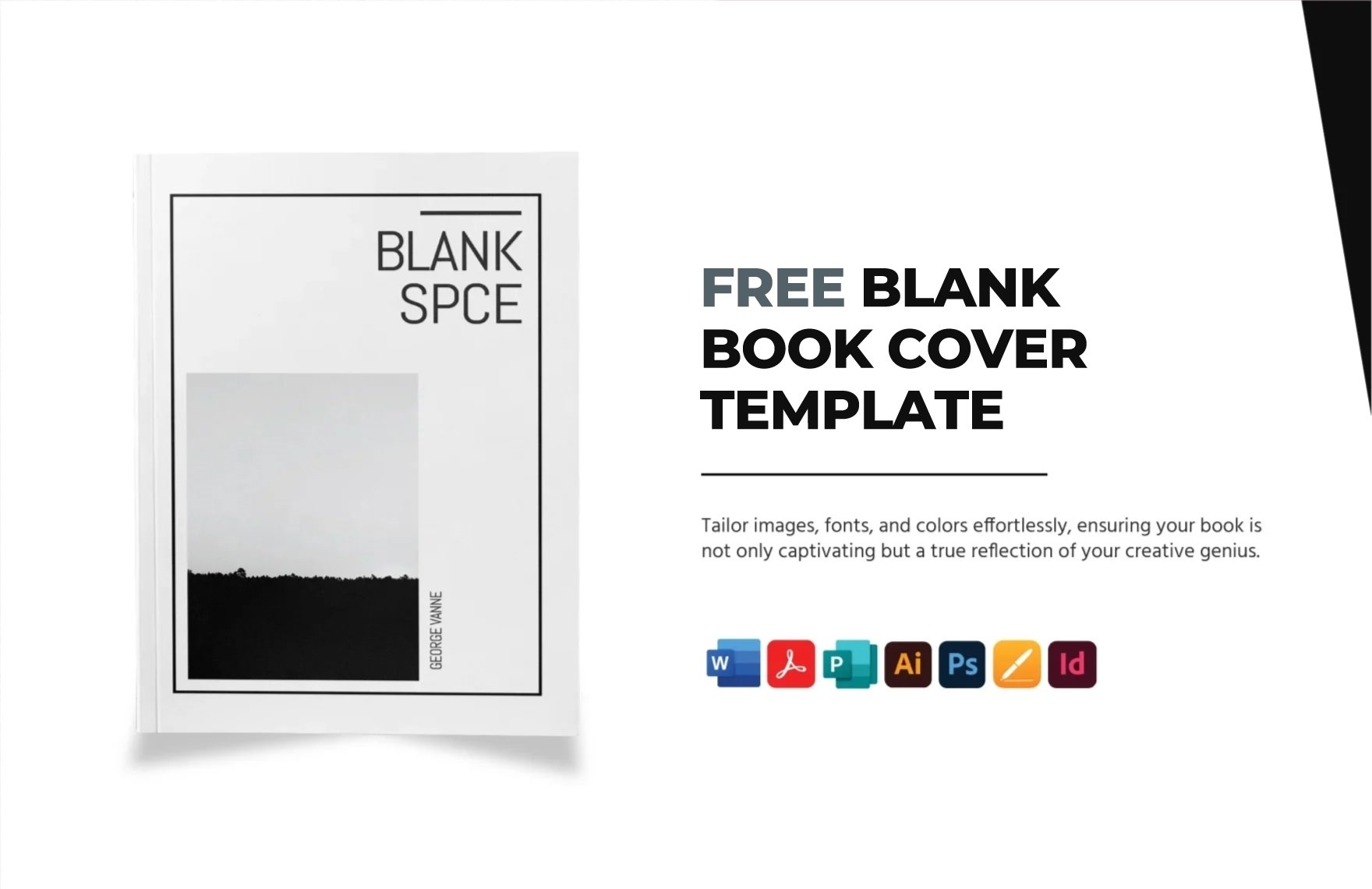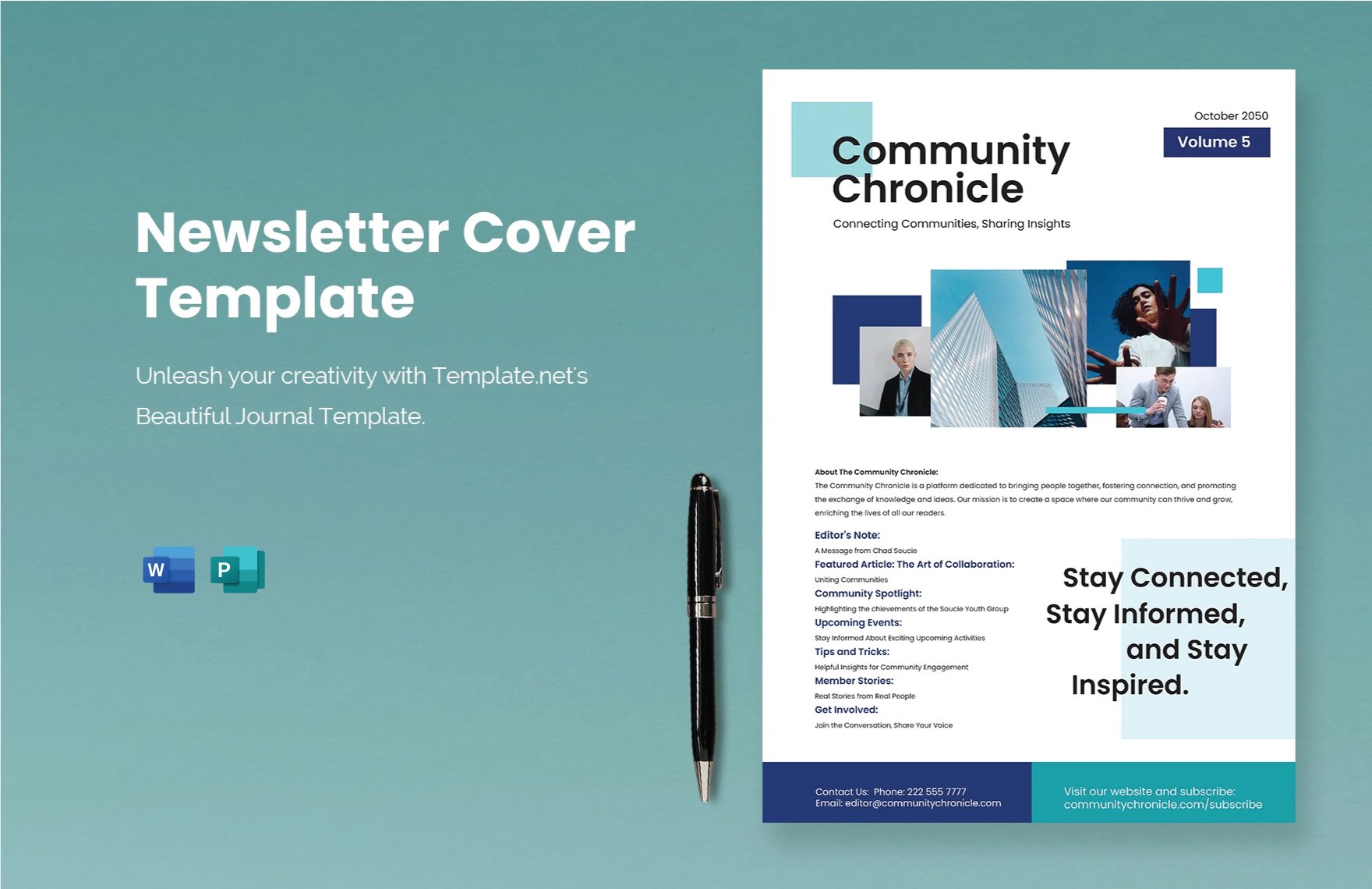Regardless of your design knowledge, you still can ace in making a modern book cover that's simple yet creative. A professionally designed book cover makes a good impression, to achieve that get a book cover template that you can effortlessly use. Have a hold a modern book cover template and go straight right to your task. Download a modern book cover in template.net that is available in Illustrator, Photoshop, Microsoft Word, Microsoft Publisher, and Pages file format. Explore our website and discover an endless array templates that are 100% customizable, beautifully designed, easily editable, high-quality, and printable. Don't let this opportunity pass you by. Get the chance to own one of a kind templates and avail exclusive deals by joining any of our subscription plans.
What is a book cover?
Also known as book wrap, book sleeve. or book jacket, a book cover is a part of a book covering the outer front side and its back part. Generally, a book cover will tell the reader what the book is all about. The objective of having a book cover is to let the readers know what to expect when they start reading it. Also, book covers will set an impression to the reader by appealing to them visually. Moreover, a book cover protects the pages of a certain book, and it is normally has a sturdy structure than the pages.
How to Make a Book Cover in Microsoft Word
Though many will not consider it, book covers are as important as the book pages. If it seems debatable, try to picture out a certain book without its covering. Once a book lacks a book cover, readers will not know what it is all about, and their expectations will lower down. Since there is information that you can only find in the cover page, having a book without one will mislead its reader. Working on a creative book cover page is not an easy job because there are considerations to make. And one of the considerations is to fit in all of the important elements that must be on the cover page such as the title and author's name. Here's a list of a step-by-step guide to help you make a modern cover page in Microsoft Word:
1. Learn What The Book Is All About
Making the photo book or business book cover is part of the process for its completion. Whether it's for a personal or client use, you may or may not start the cover page before completing the final content. However, finishing what's inside the book will give you a ground to start with. If possible, read the entire content first before crafting a cover page. In this way, you will have book cover ideas that you can huddle up for your book design.
2. Work Closely With The Book's Author
If you are making a cover page for a client, possibly for a book's author, work closely with him. Make time to discuss what the author wants and how he envisions the book cover. There's no other person who knows the book entirely, but its author. Also, share your ideas on how you visualize the editable book cover and incorporate them together.
If you are making a book cover for your personal use, look for inspiration online. Just in case you run out of ideas, there are lots of references that you can use on the internet. Incorporate your ideas with your references for a better result.
3. Download a Modern Book Cover Template
To make your task more convenient, use a modern book cover template. Be careful with unreliable sources because they tend to produce low-quality templates. Still, you are not restricted to craft a book cover from scratch, but it will consume all of your time. Having a template will be easier, and it will save more time.
After downloading a printable template, use editing software to customize the template like Microsoft Word. It will make your job even more convenient. Microsoft Word is easy to use and easy to familiarize.
4. Fill in the Template
Once you launched a word processing software, preferably MS Word, your next task is to fill in the template. Normally, a template comes with a suggestive content that you can personalize however you want. Make a good choice for your font, layout, design, and color that you will use for your printable book cover.
5. Print a Book Cover Sample
Lastly, before printing the final result, print a sample of the business, textbook, or children's book cover page. See to it that everything falls into the right place. If there are things that you want to change, make the necessary alterations on the editing software. Adjust everything so it will fit in.