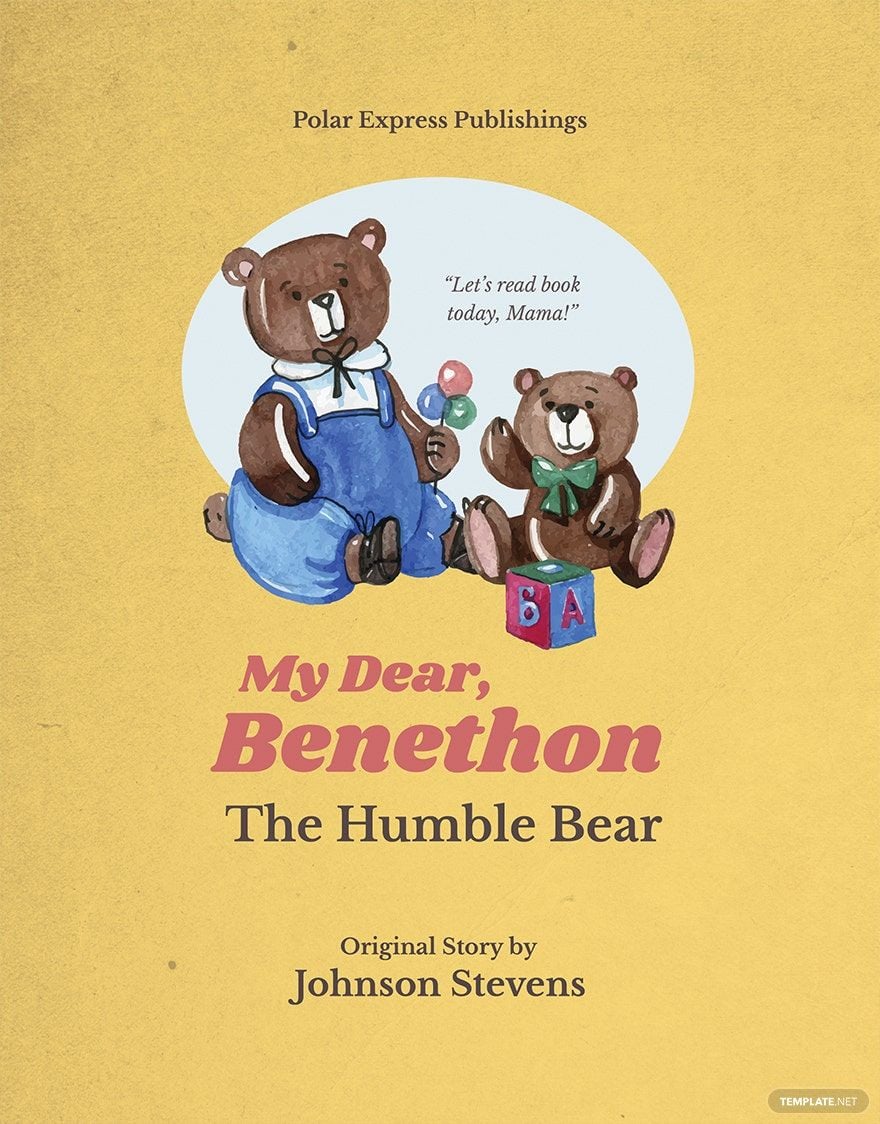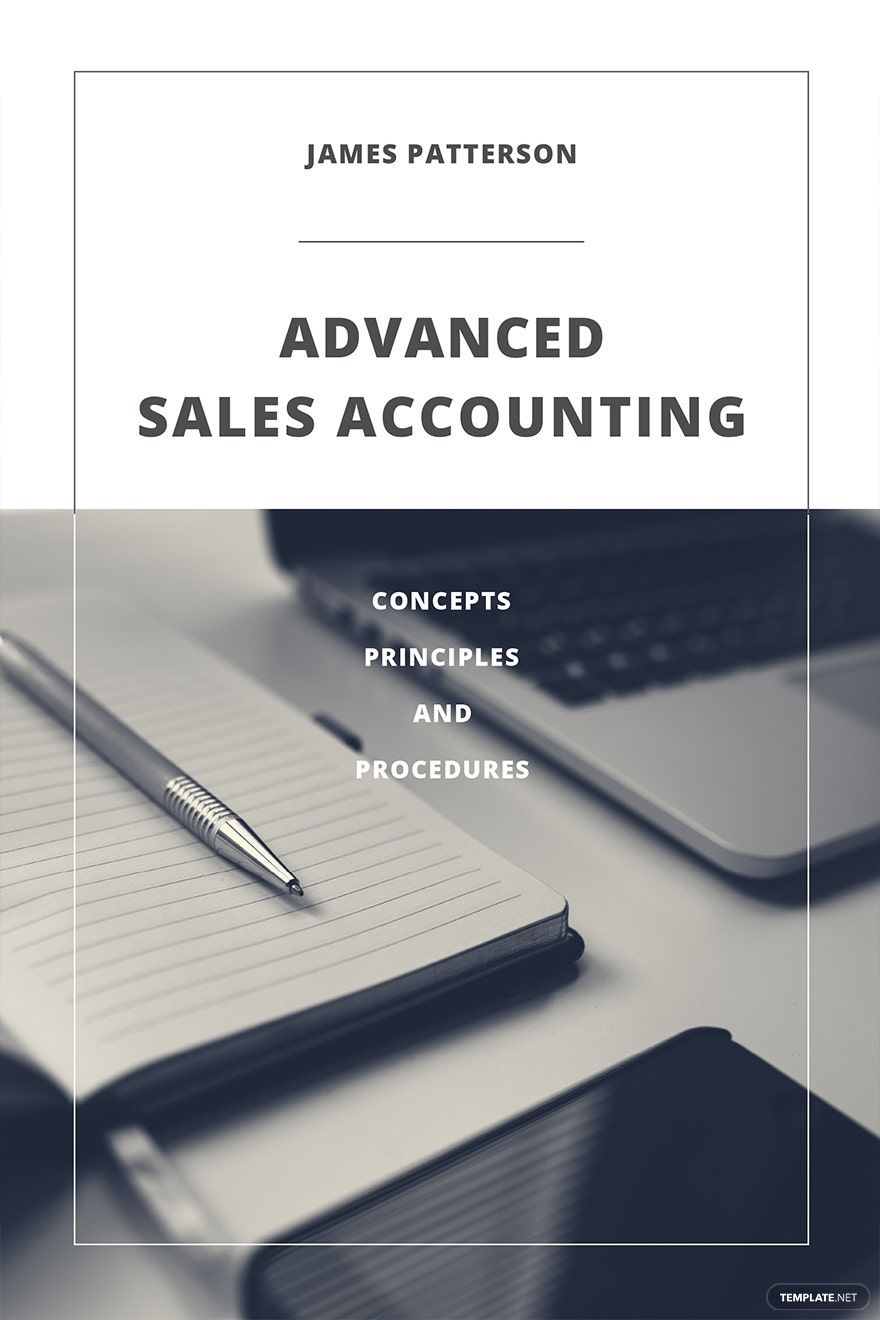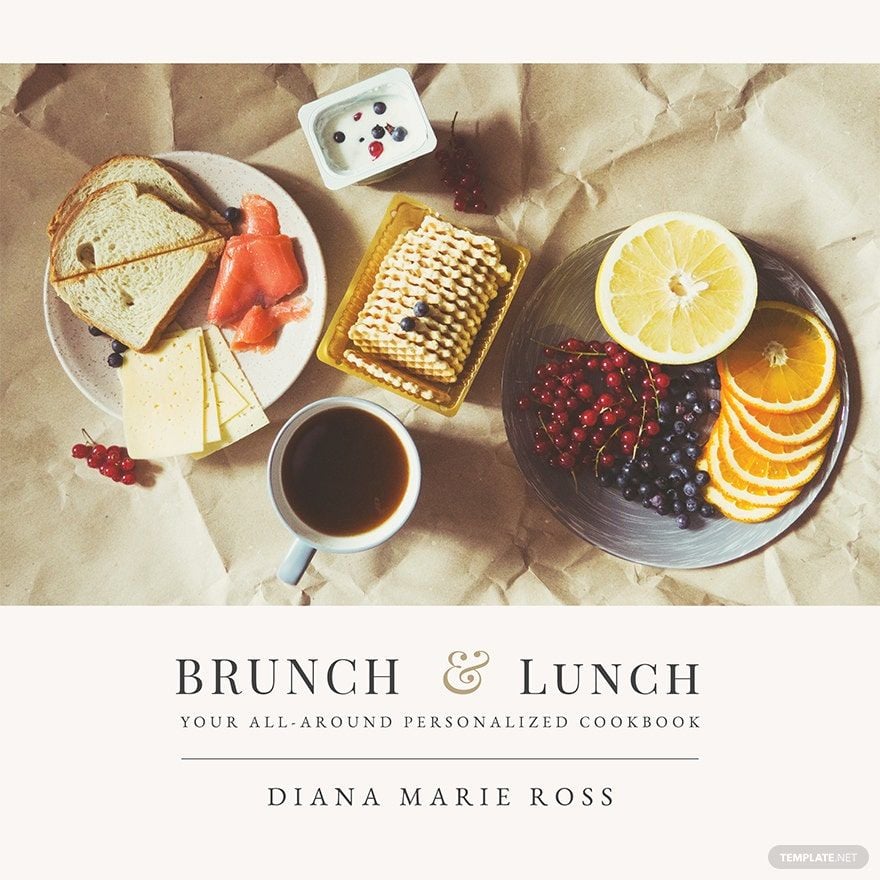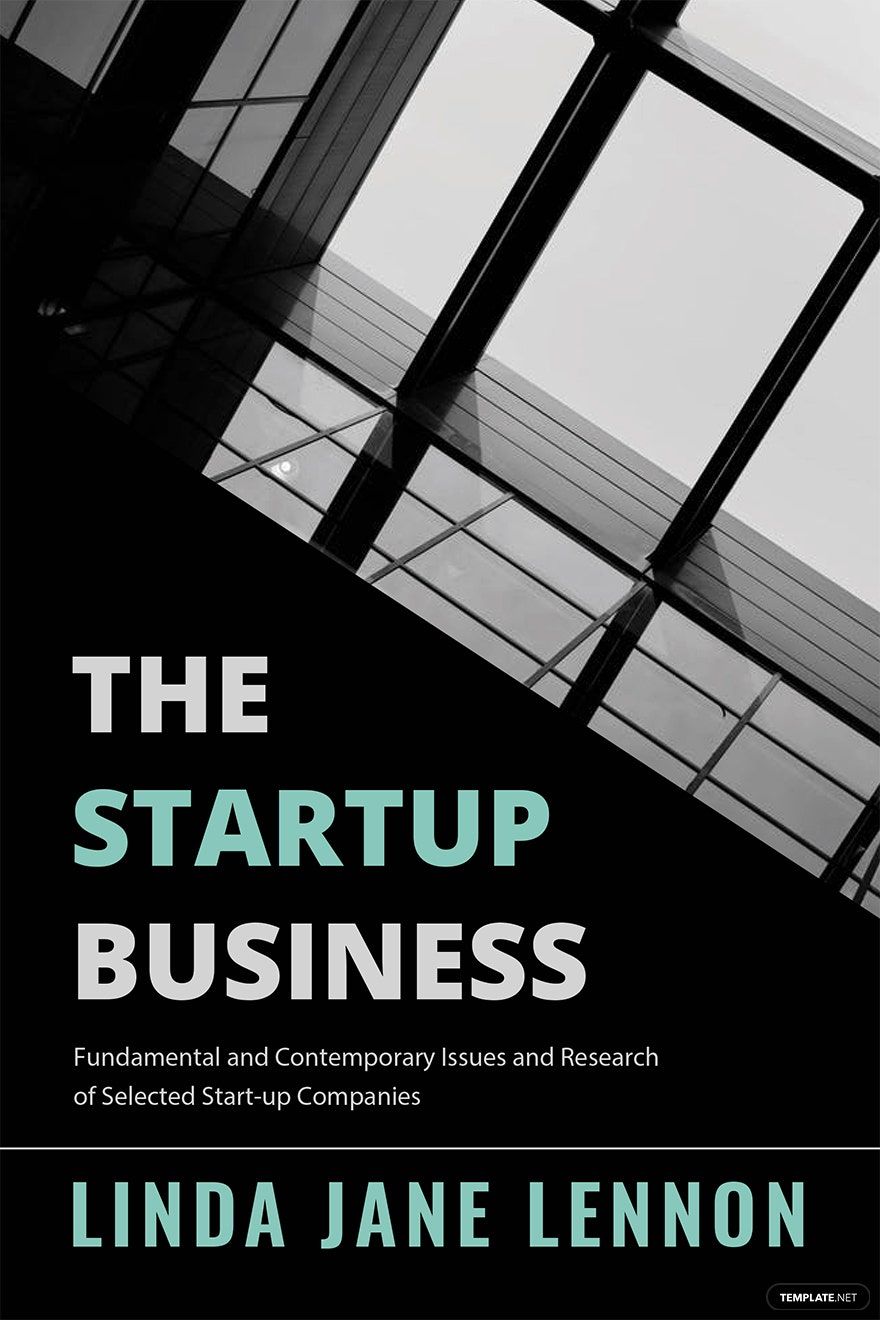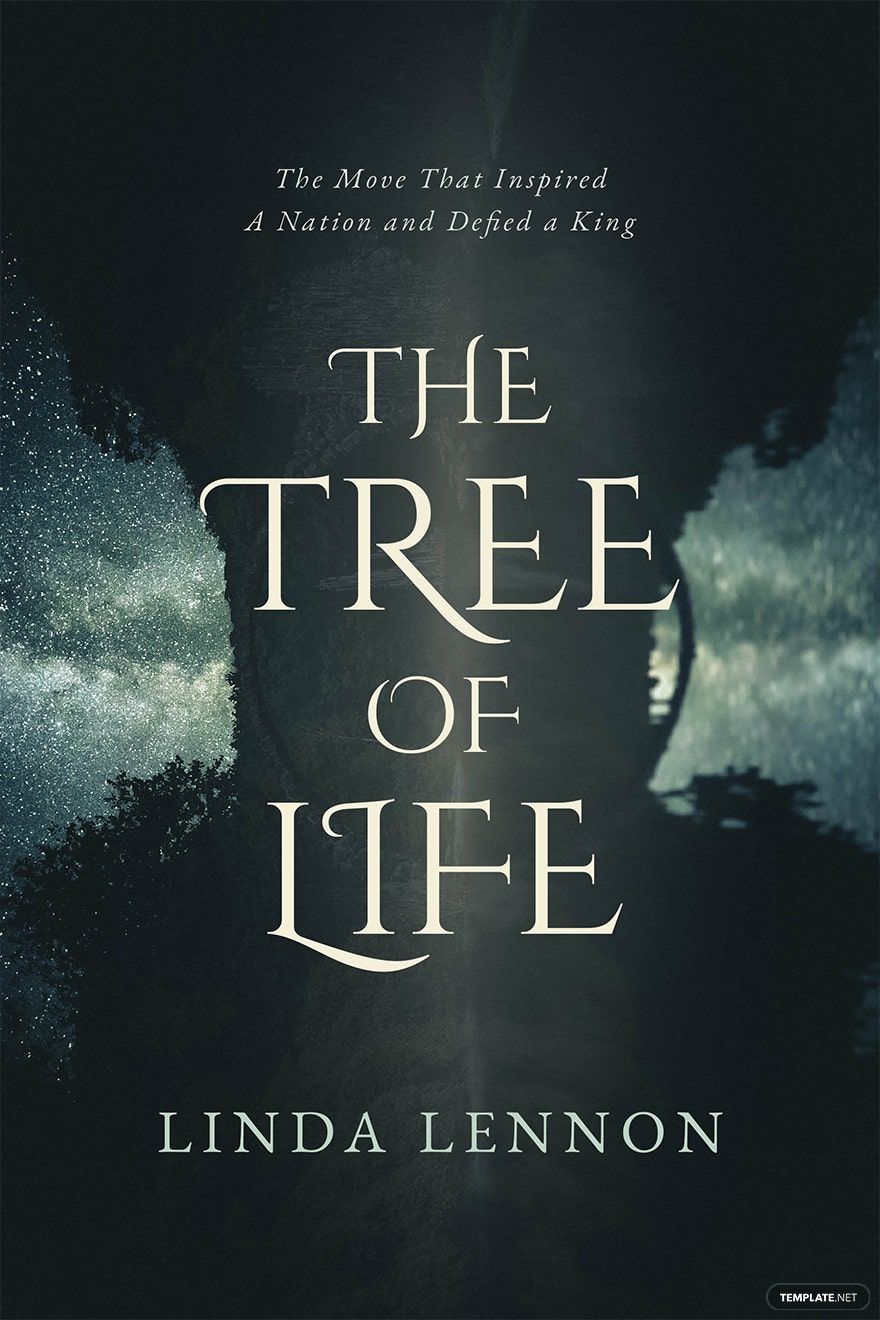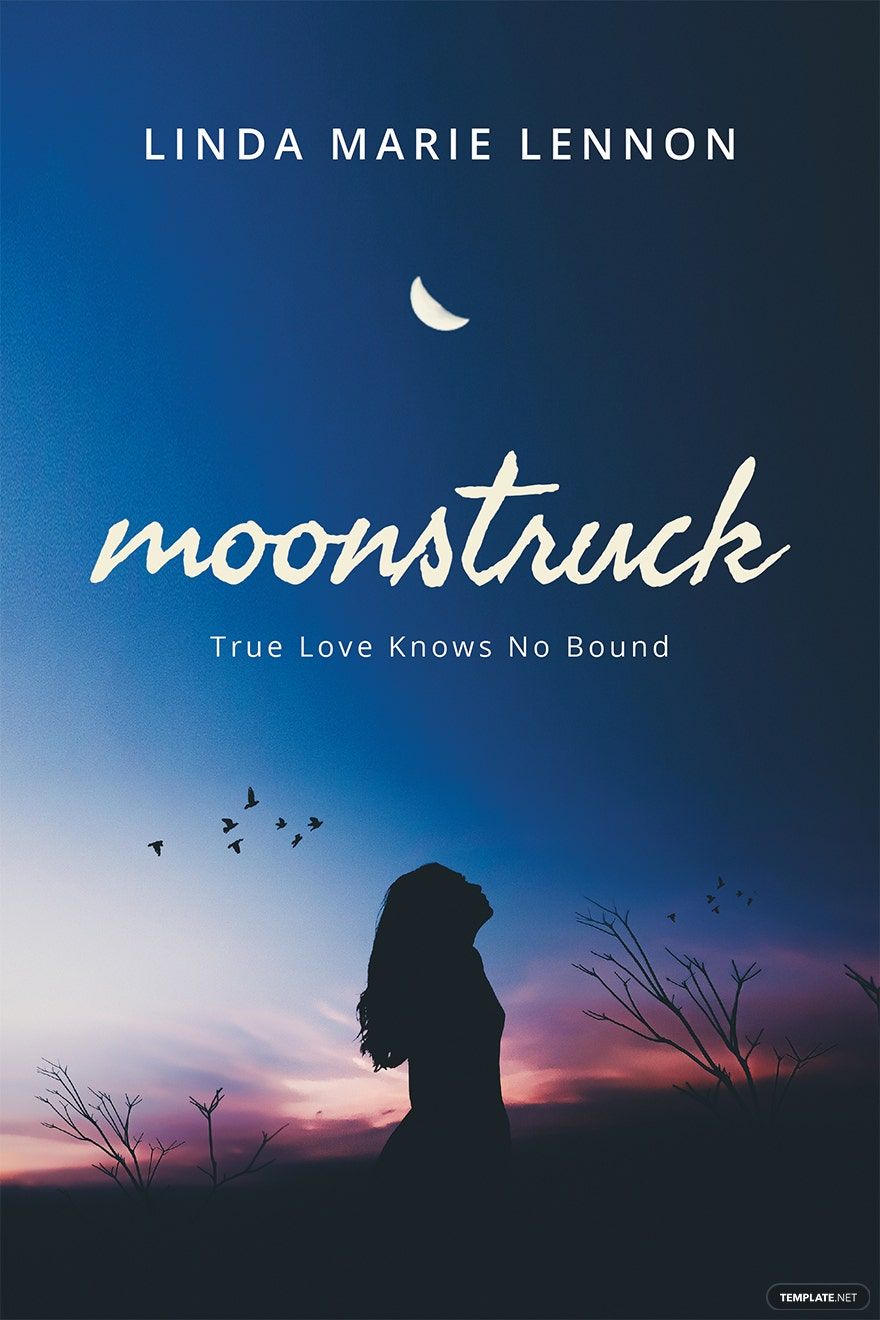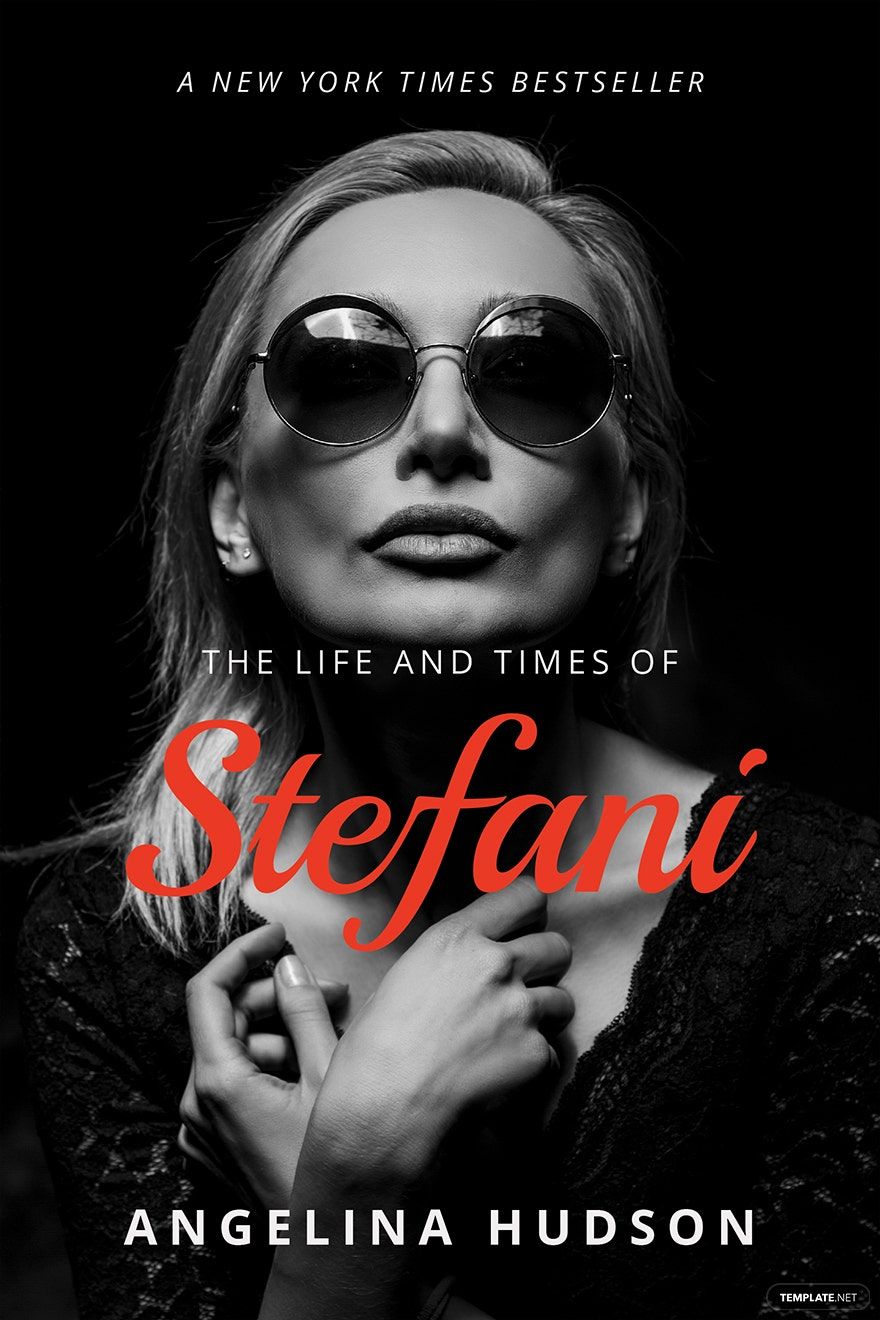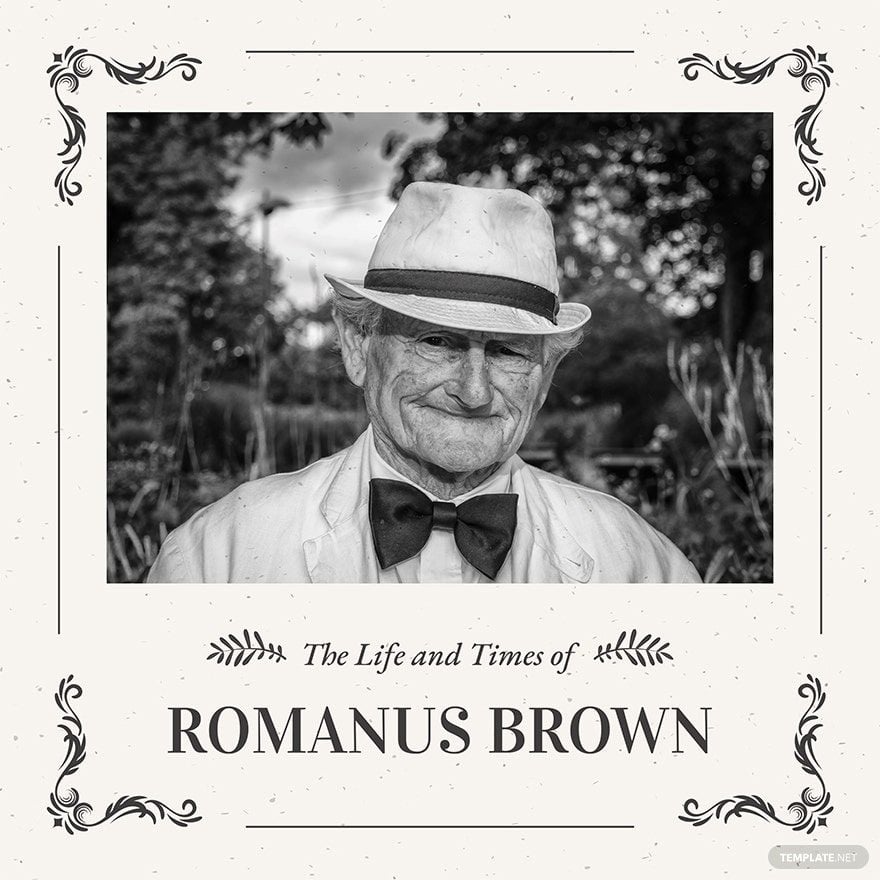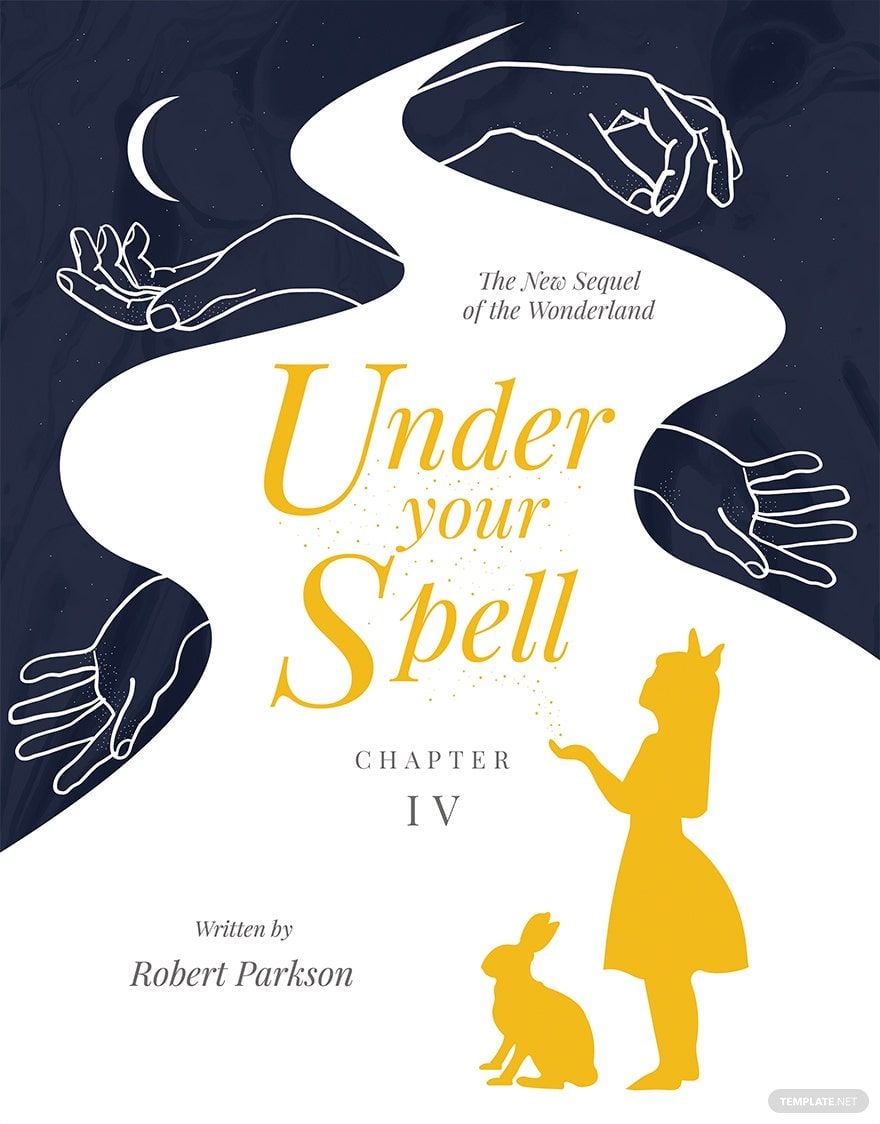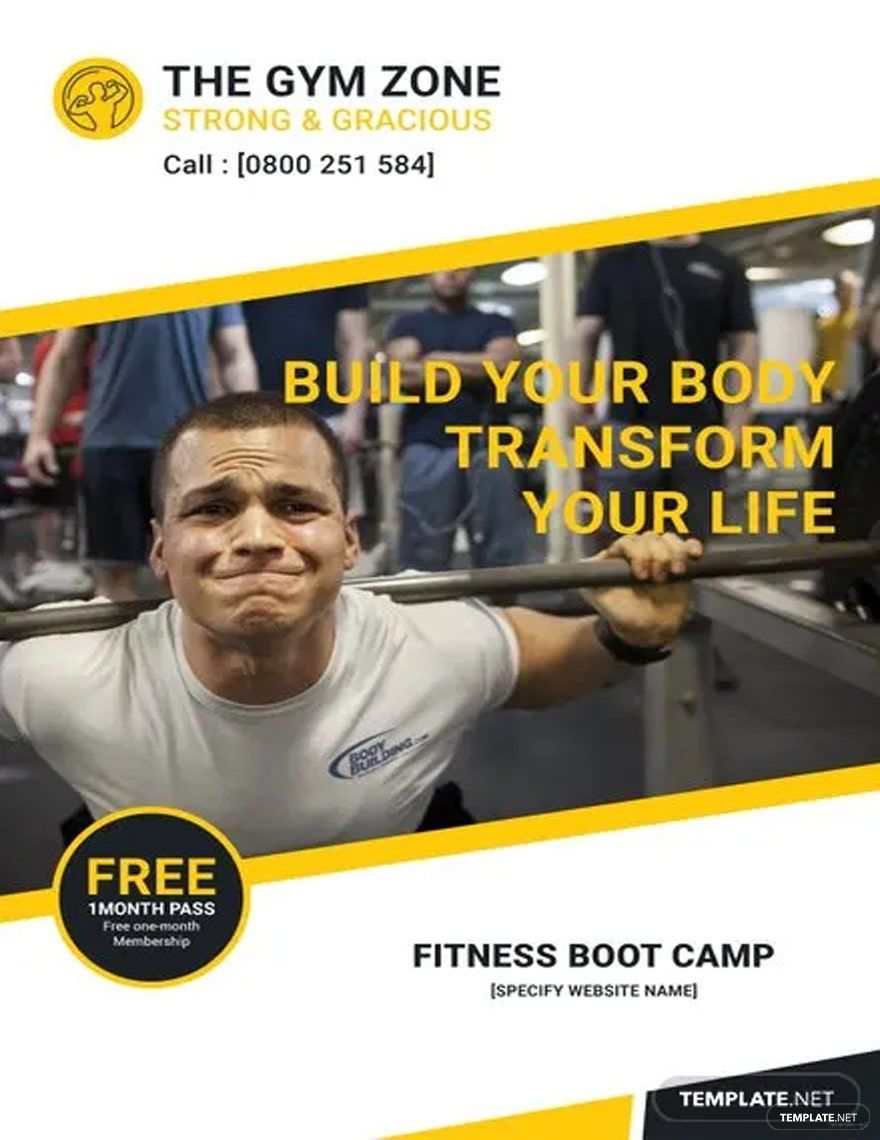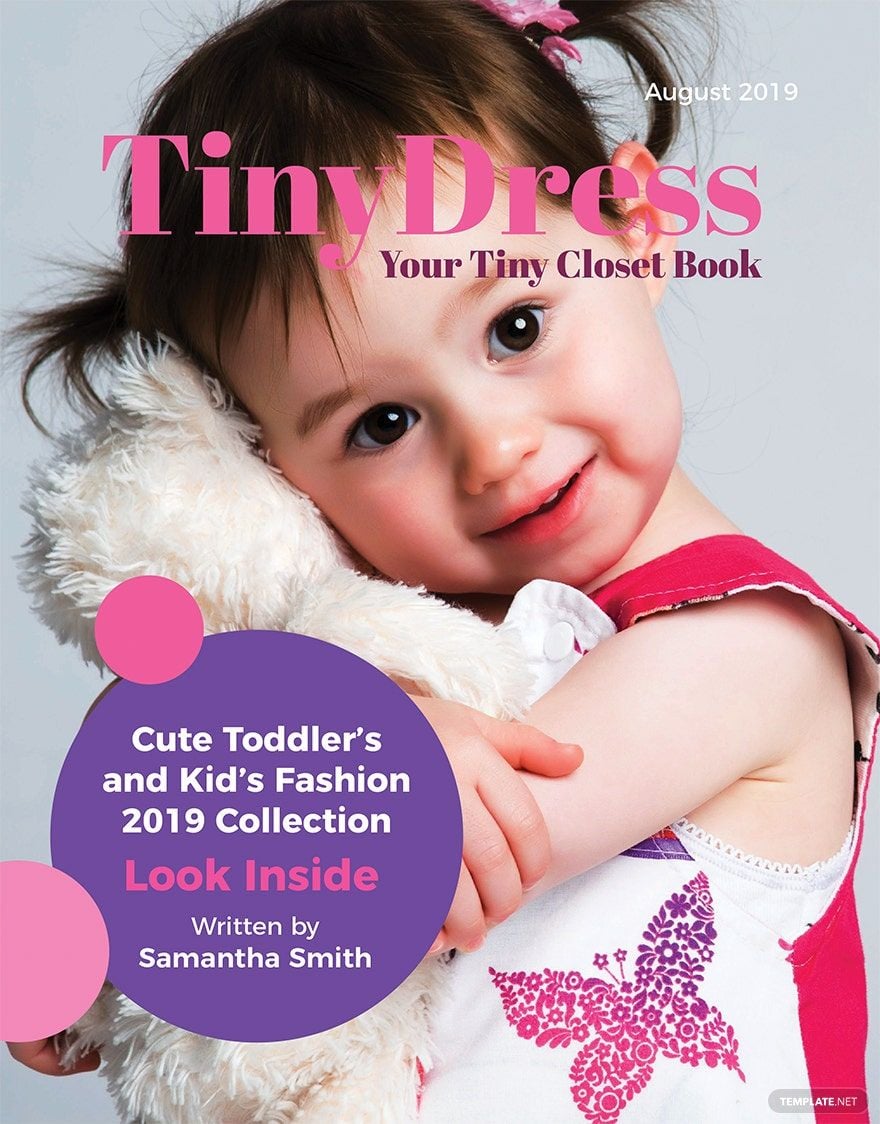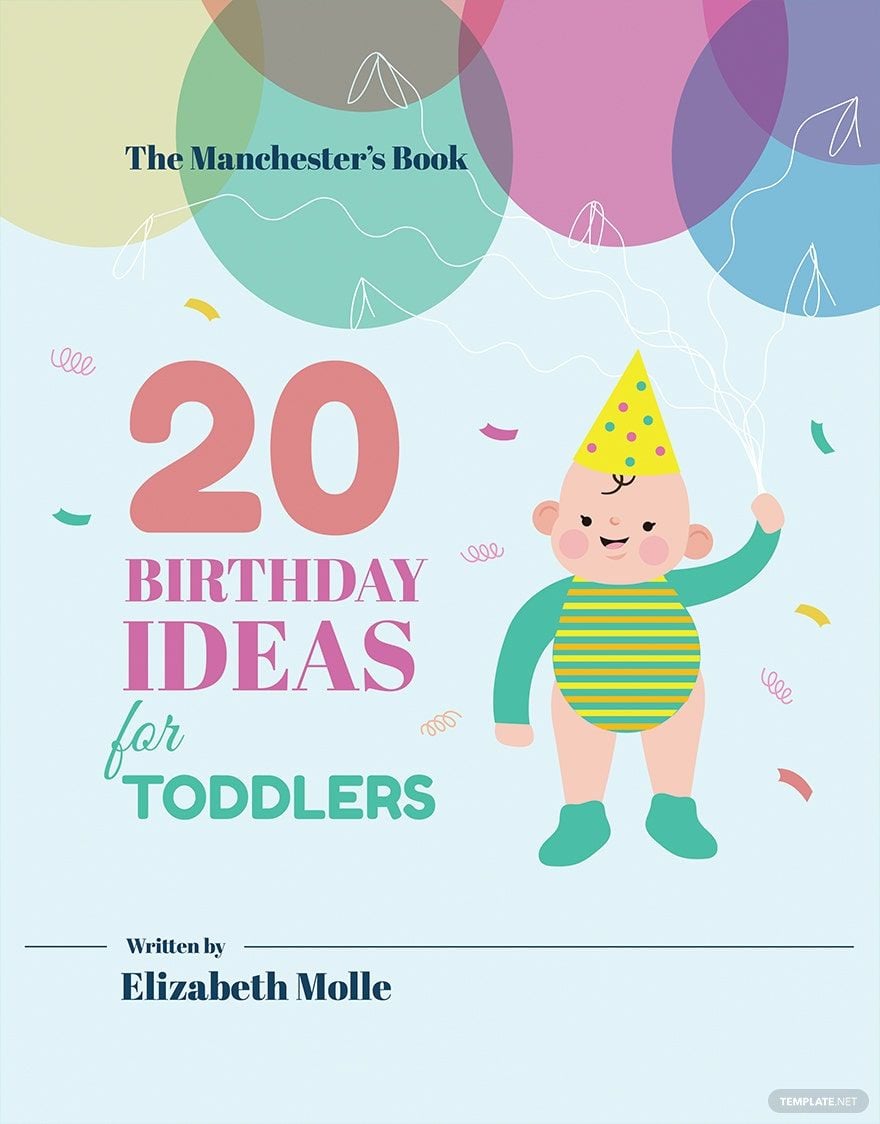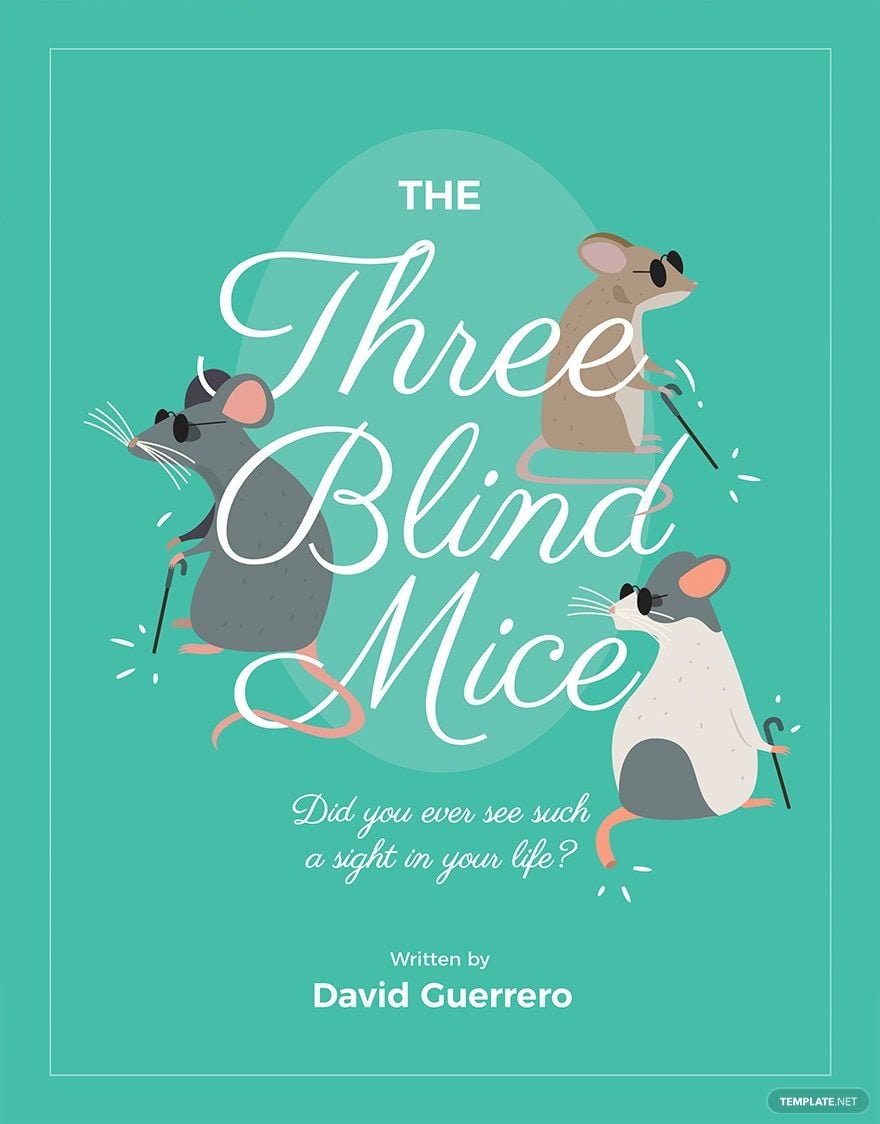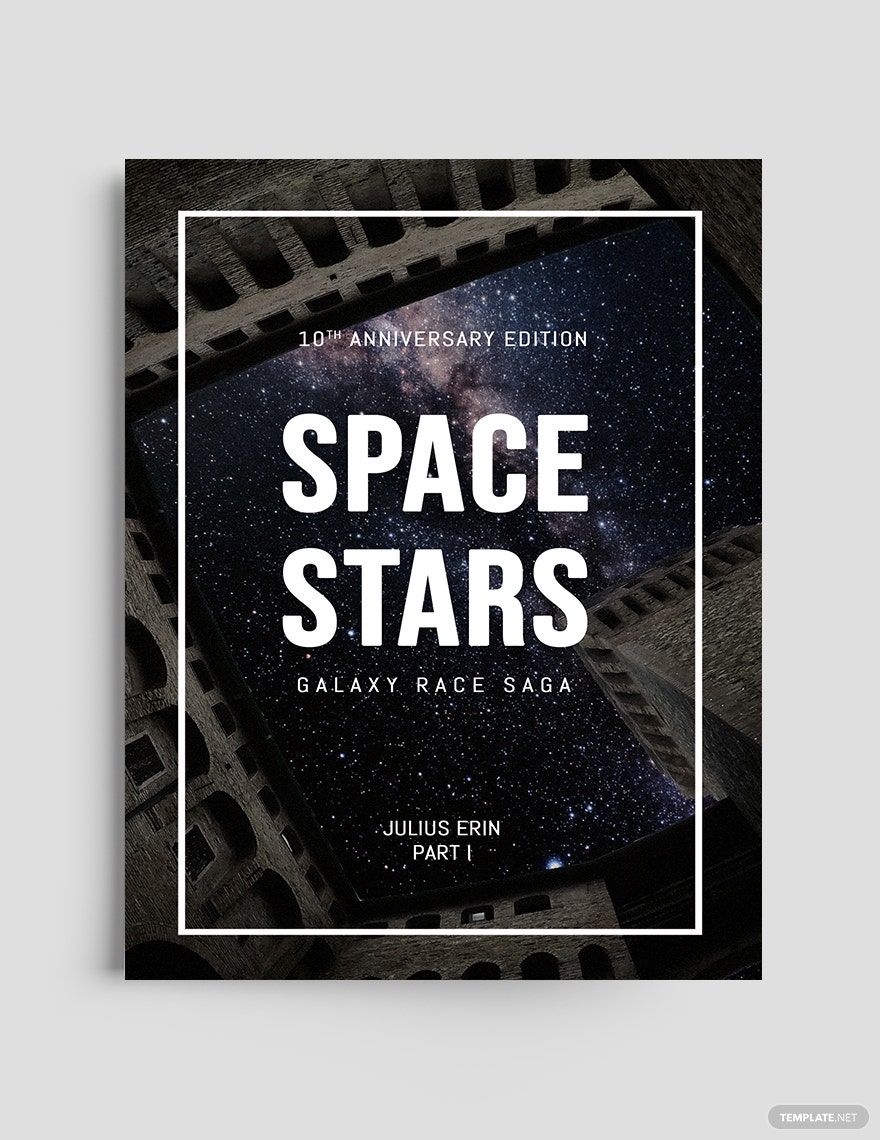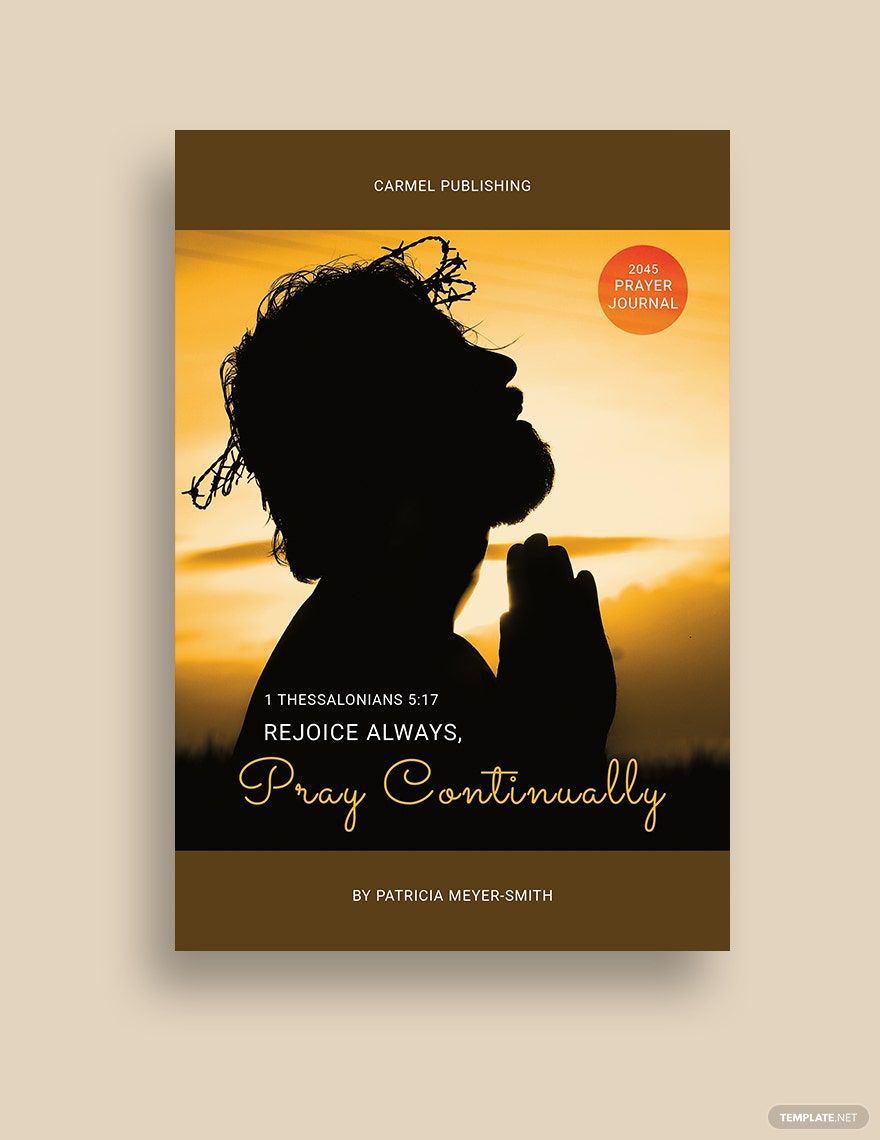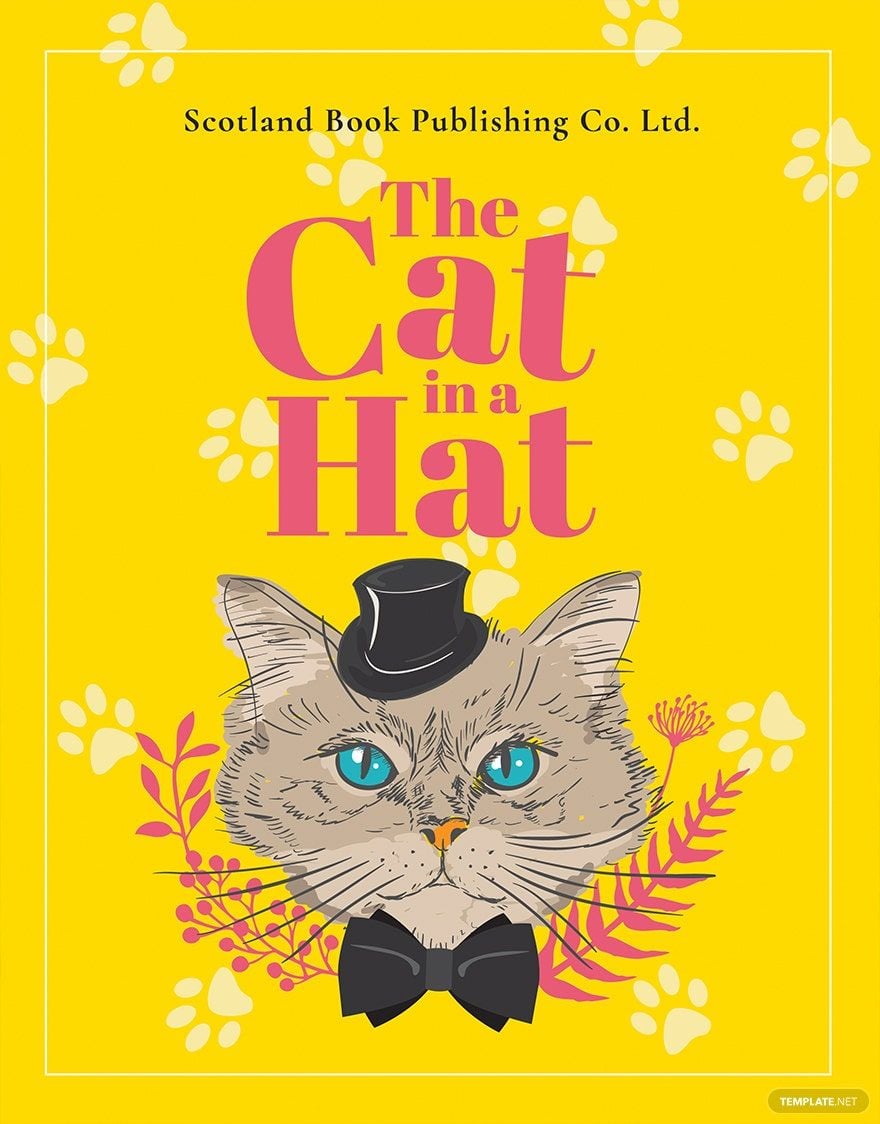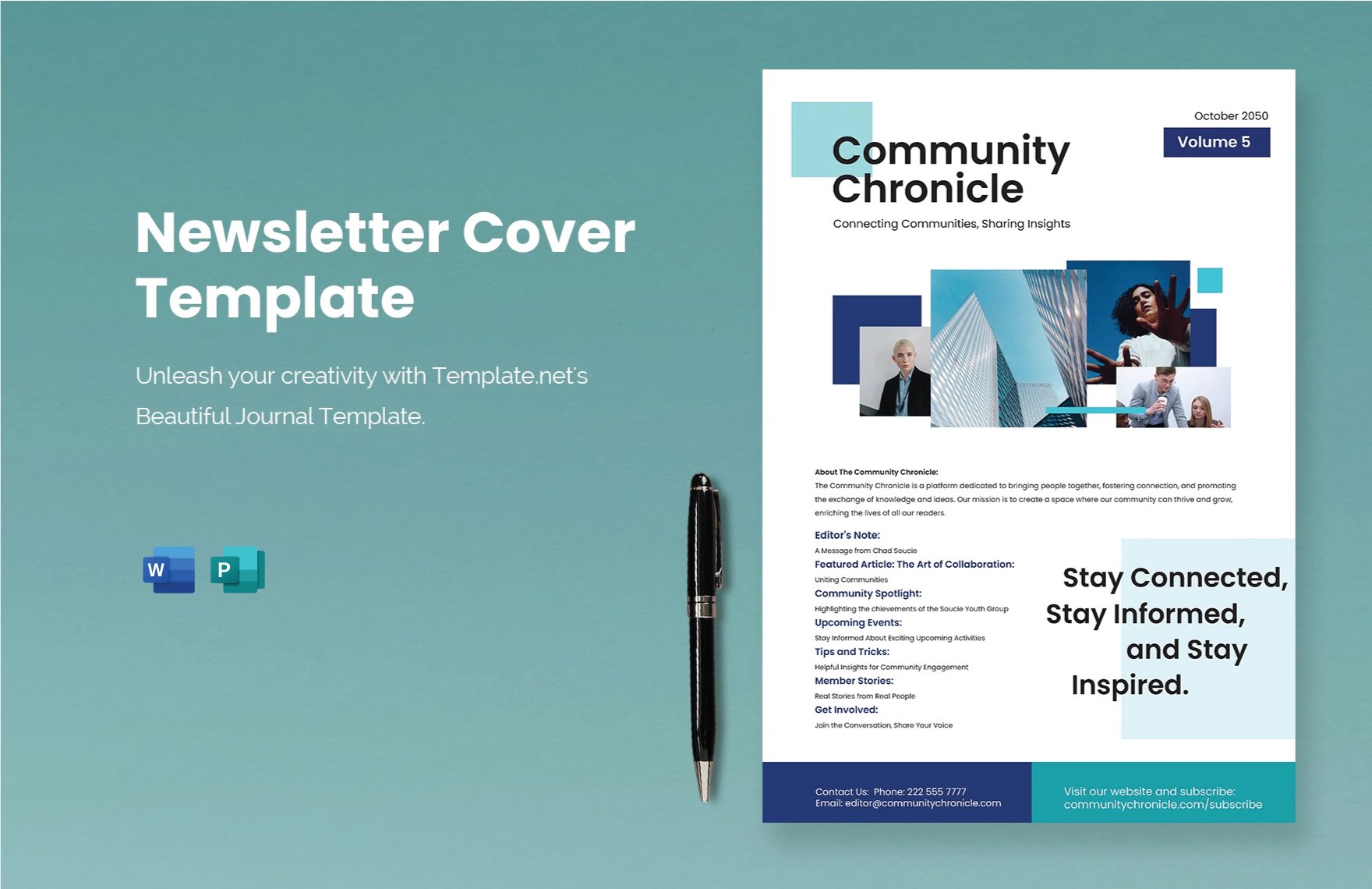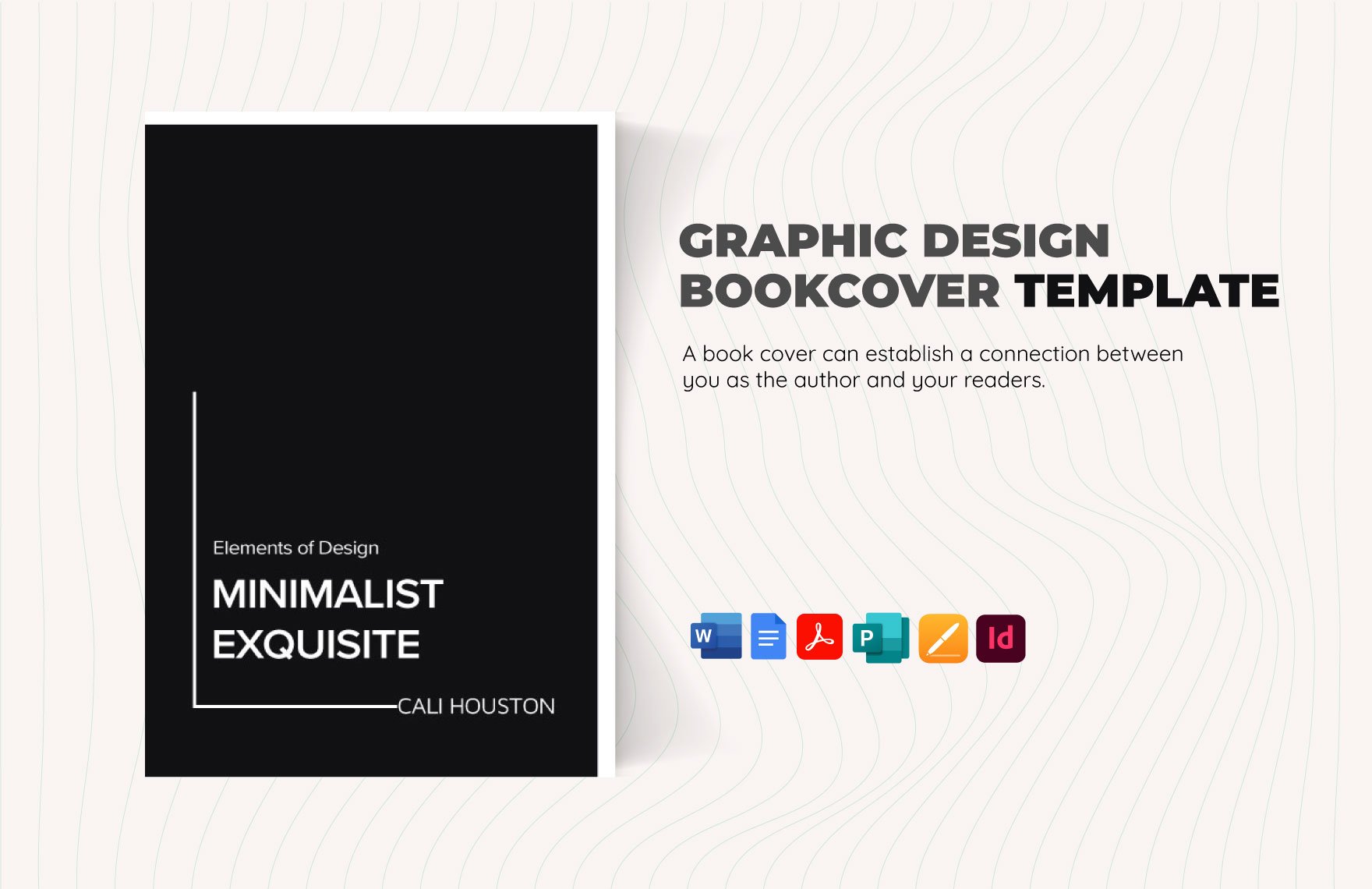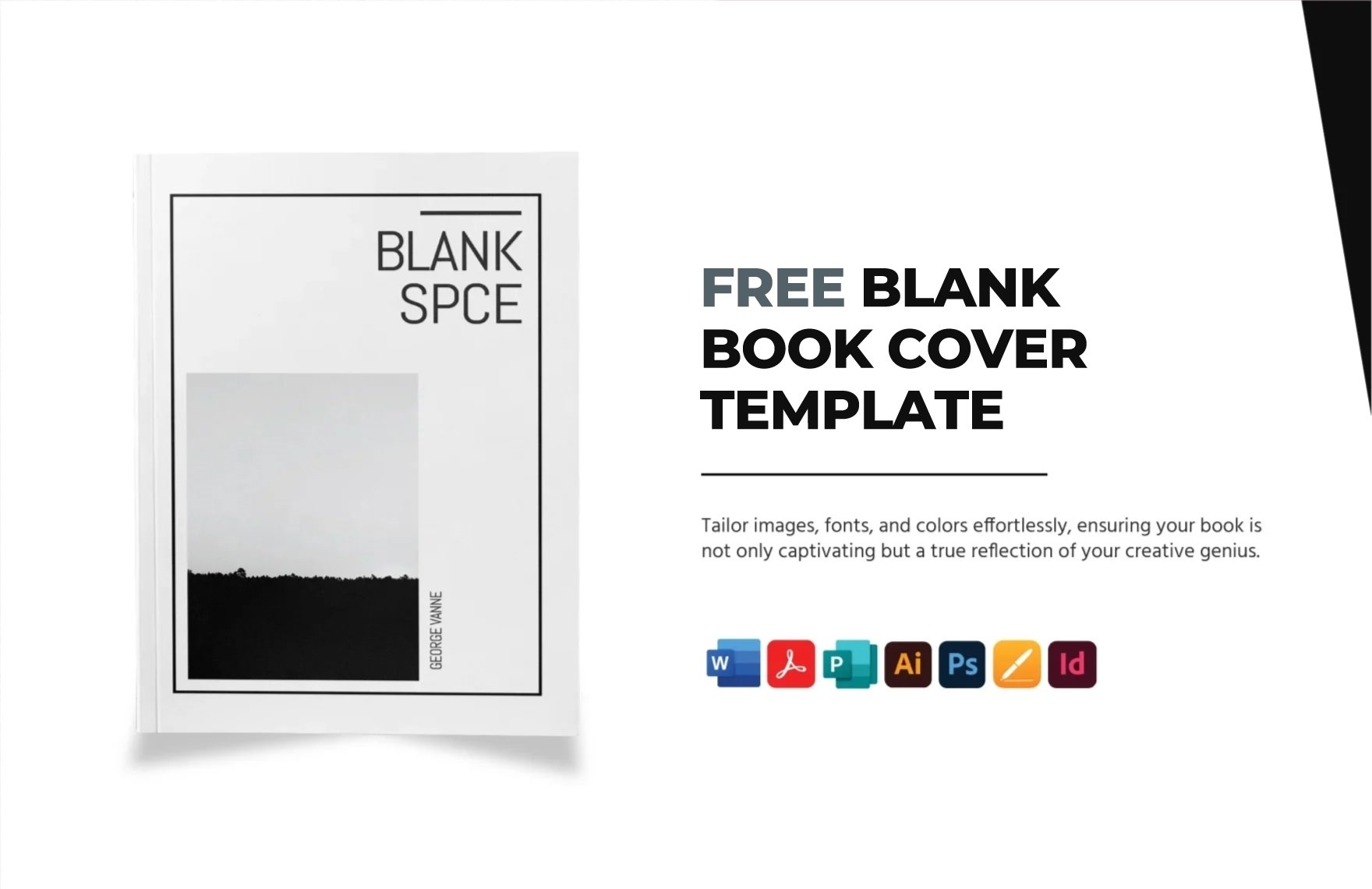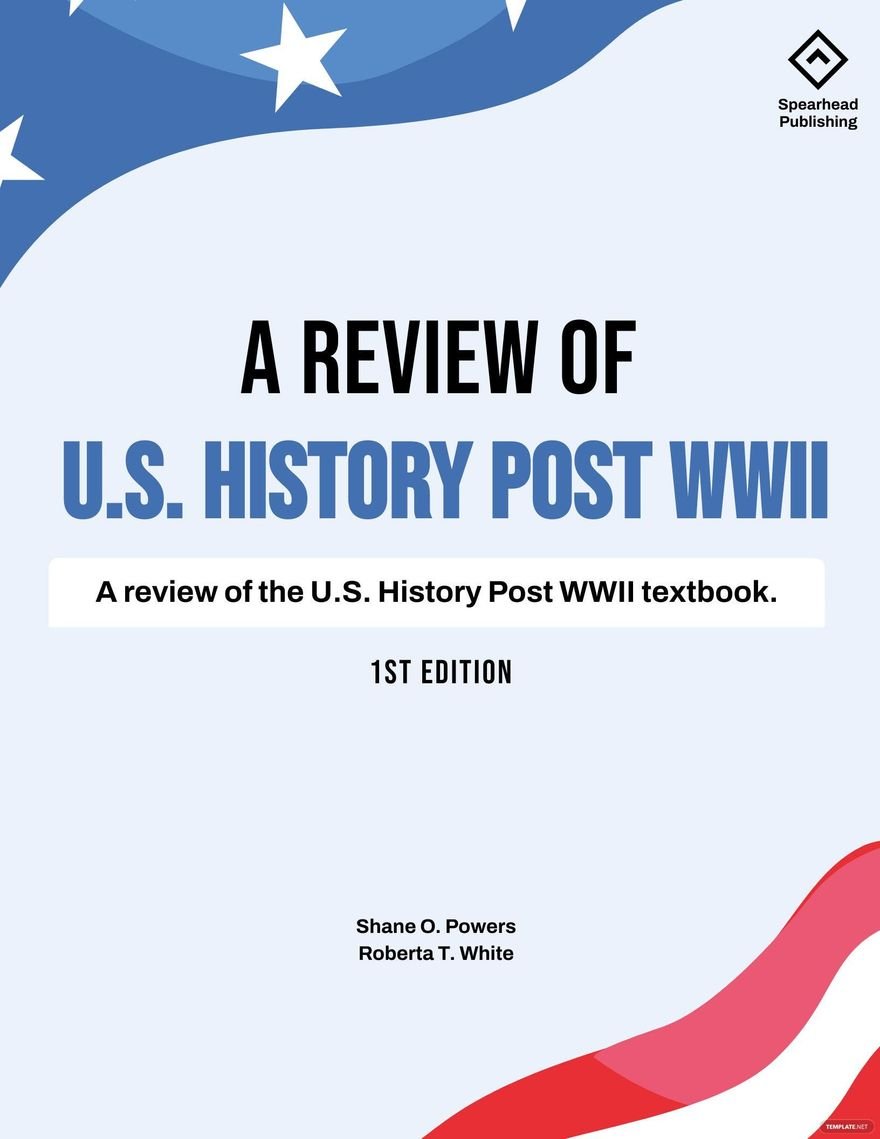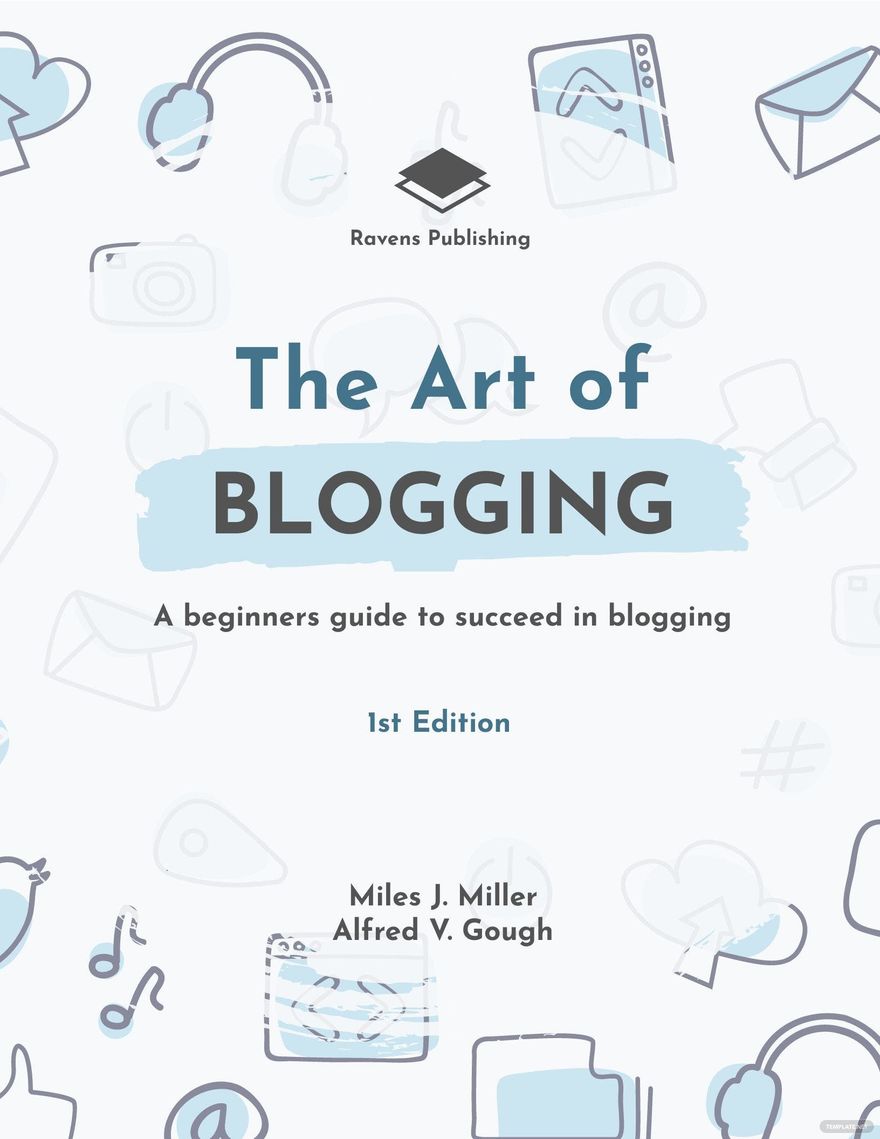It's a well-known fact that people would judge books by their covers. Knowing this, it is vital for you to make your book cover more interesting and eye-catching. To help you realize that, we offer our ready-made printable book cover templates in Publisher that you can get your hands on for free. These high-quality templates contain visually pleasing graphic designs that are created by professional and talented graphic designs and artists. The images are royalty-free, so you have the freedom to use them wherever and whenever you want. Don't let this amazing offer pass, hit the download button now to starting downloading a free printable book cover templates in Microsoft Publisher!
How to Make an Effective Book Cover in Publisher
A business book cover is not just a mere protective covering that binds together the pages of a book, in fact, book covers play a huge role in arousing the interest of the reader. As time advances, people are becoming more visual—they make sure to satisfy their eyes first prior to the item's value. It may sound unrealistic, but it is prevalent everywhere. According to a study in 2013, there are around 600,000 to 1,000,000 books published every year, with more or less half are self-published by authors. Whether or not you're planning to publish a book on your won, we've got some guidelines below to help you make an effective book cover.
1. Gather Ideas from the Book's Content
Book covers have huge roles to fill in as they take part in communicating the story to the reader. The secret of the book industry is to make a cover that will captivate the buyers' attention, and one way to make an effective book cover is to know the genre and the gist of the story. Book genres are categorized into two—fiction and nonfiction—and determining it can help you visualize the arrangement of the elements in your book cover. Whether you're trying to pull off a classic or modern book cover, you can also use the general theme of the selection in making the design.
2. Utilize a Relevant Image
Having known the gist, genre, and theme of the book is half the work, you can utilize the aforementioned factors in selecting the appropriate graphic designs for your book cover. However, do not use an image that will spoil the readers, the cover images are simply teasers for a much bigger story that is yet to be discovered, make sure that the cover design gathers an element of ambiguity. If the book is an autobiography, you can go for a photo book cover by making use of an image or portrait of the protagonist.
3. Deal with the Typography
The title of the book should be in large fonts, thereby making it readable. As much as possible, the design should not have more than two fonts, the same goes with children's book covers. Cover designs containing extravagant fonts or too many elements may end up looking cluttered and unpleasant. If there is a good contrast between the background and the title, simple fonts are the best resort.
4. Create a Powerful Blurb
Having someone, such as public influencers, to review and say something positive to your art is a privilege. Their comments will be your tool in convincing prospective buyers to grab a copy of your work. Adding a blurb to your creative book cover will help make your work stand out from the field because it will provide social proofs about the importance of the author and the relevance of the material.
5. Consider Publisher as the Editing Software
Making a book cover will be a lot easier if you will use Microsoft Publisher as the editing software program. It is a perfect platform for you to showcase your creativity and it is commonly used to make other printed publications such as professional brochures, business flyers, etc. Moreover, MS Publisher is very user-friendly and has comprehensible options that will guarantee you success.