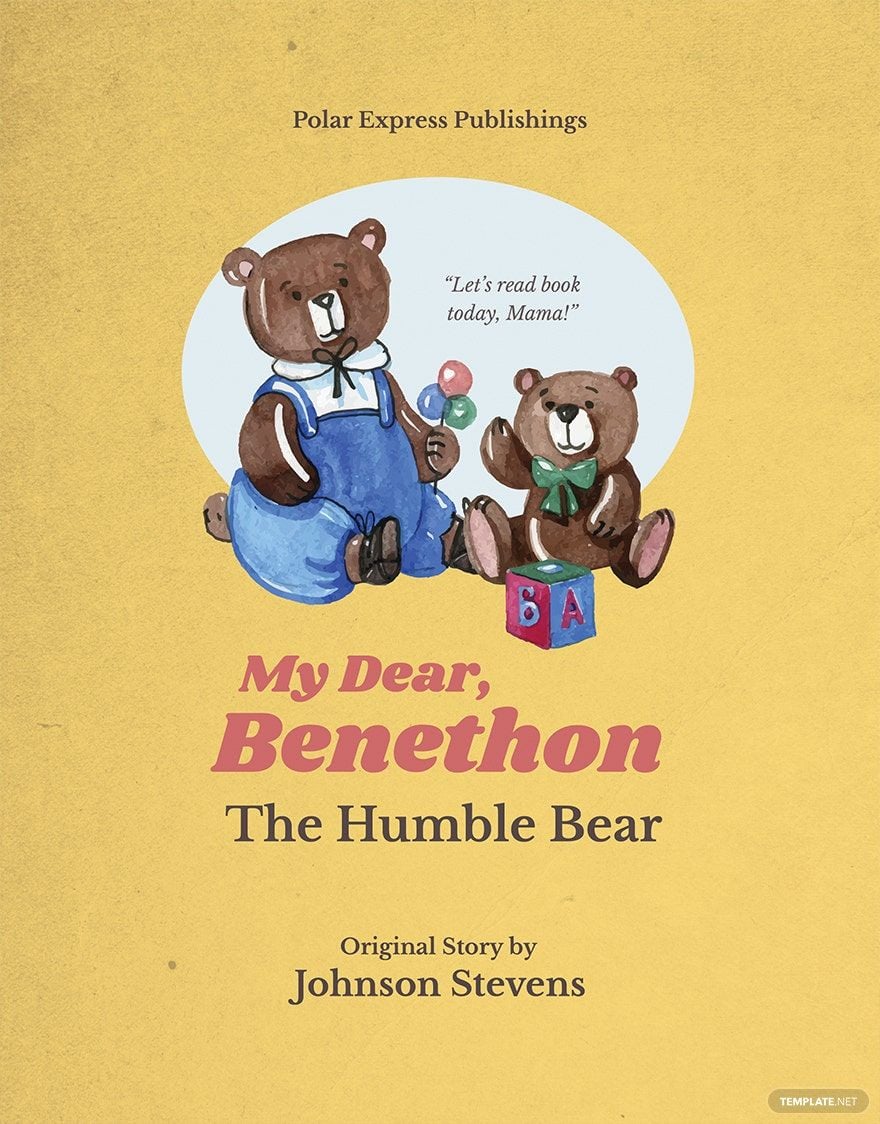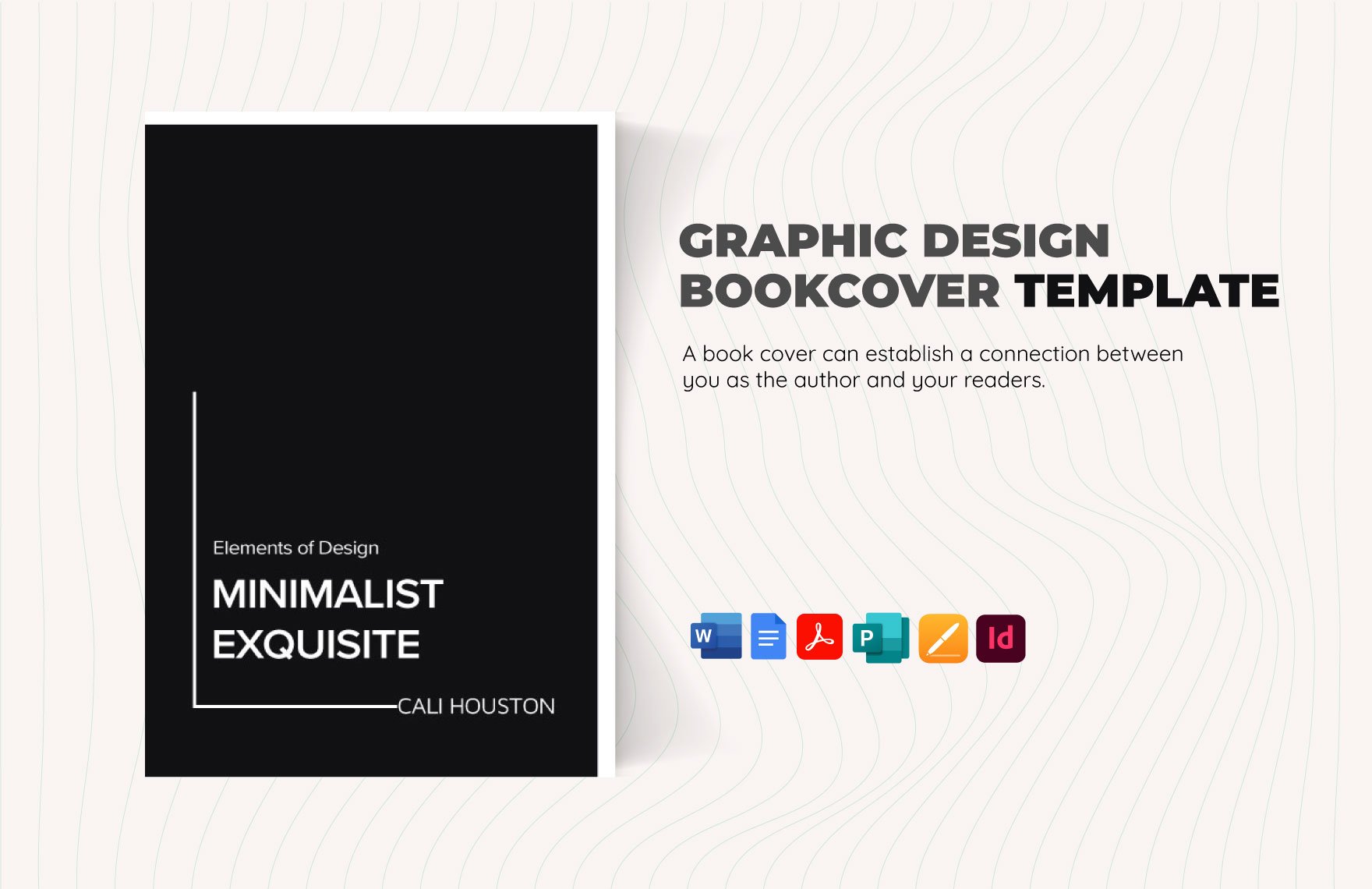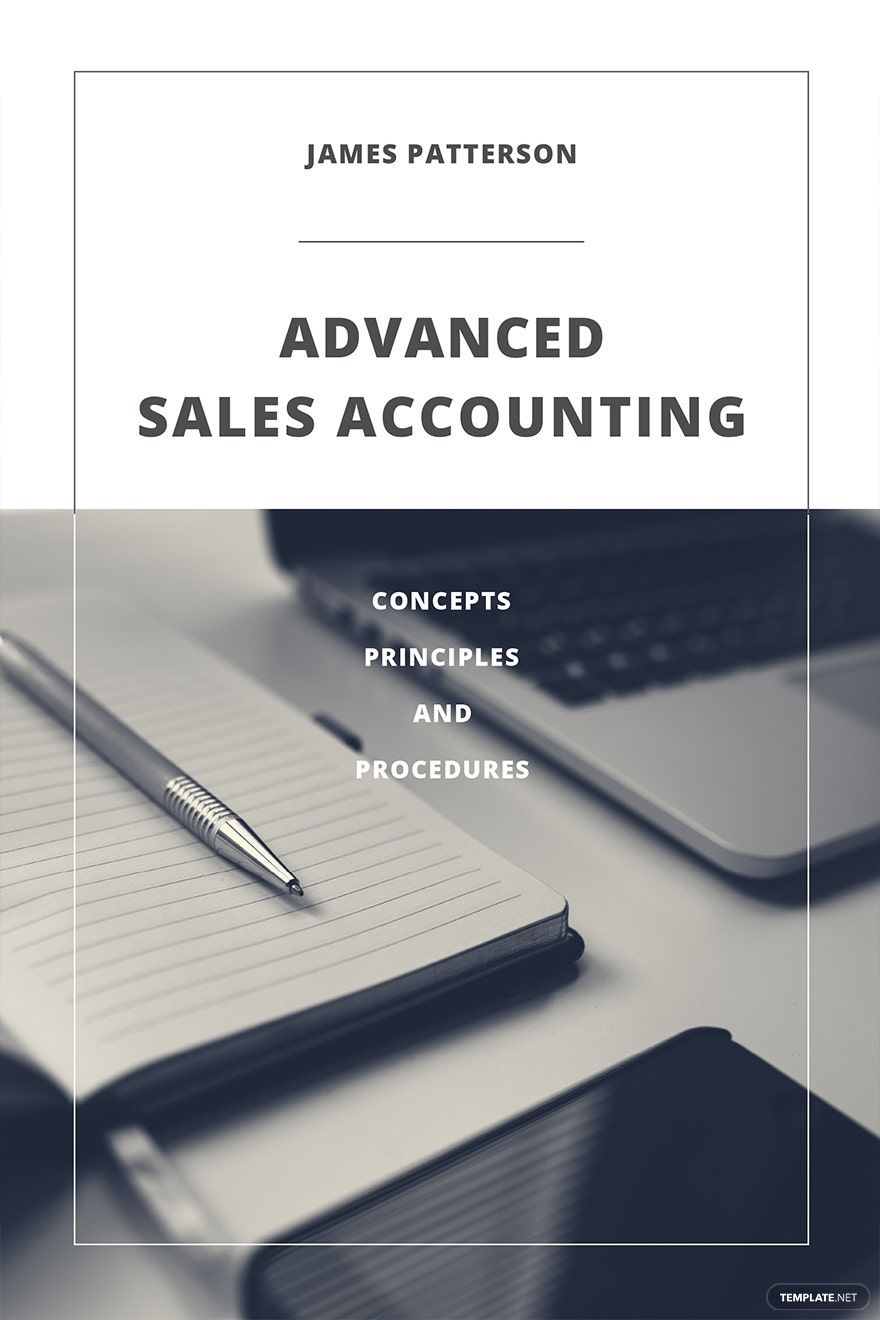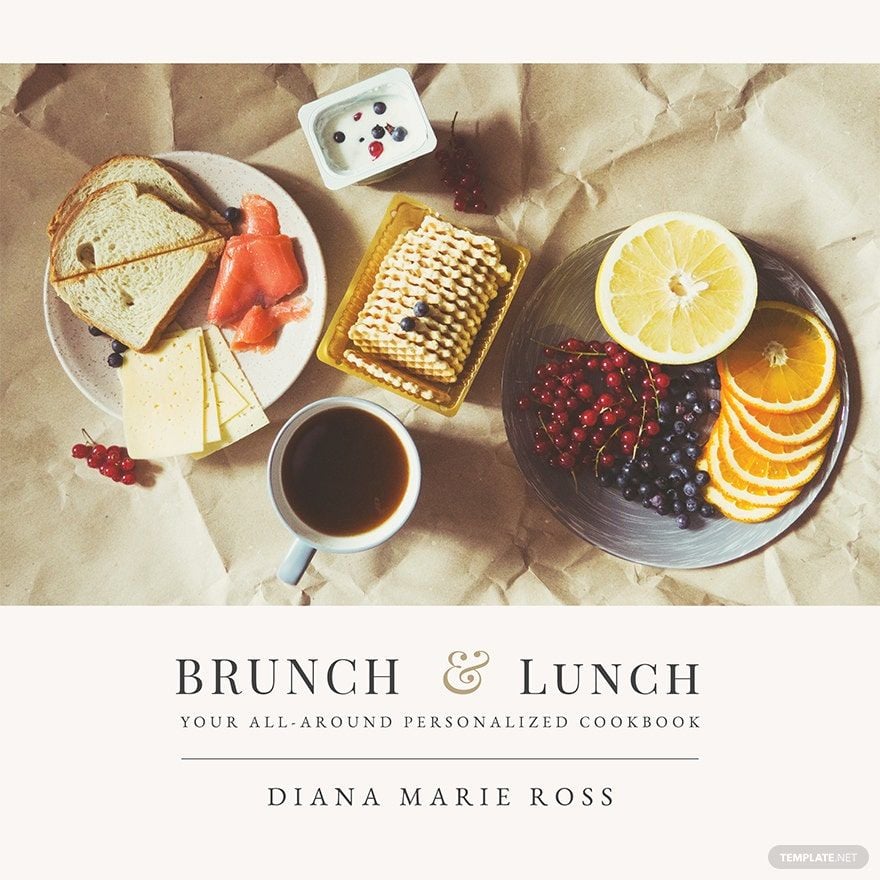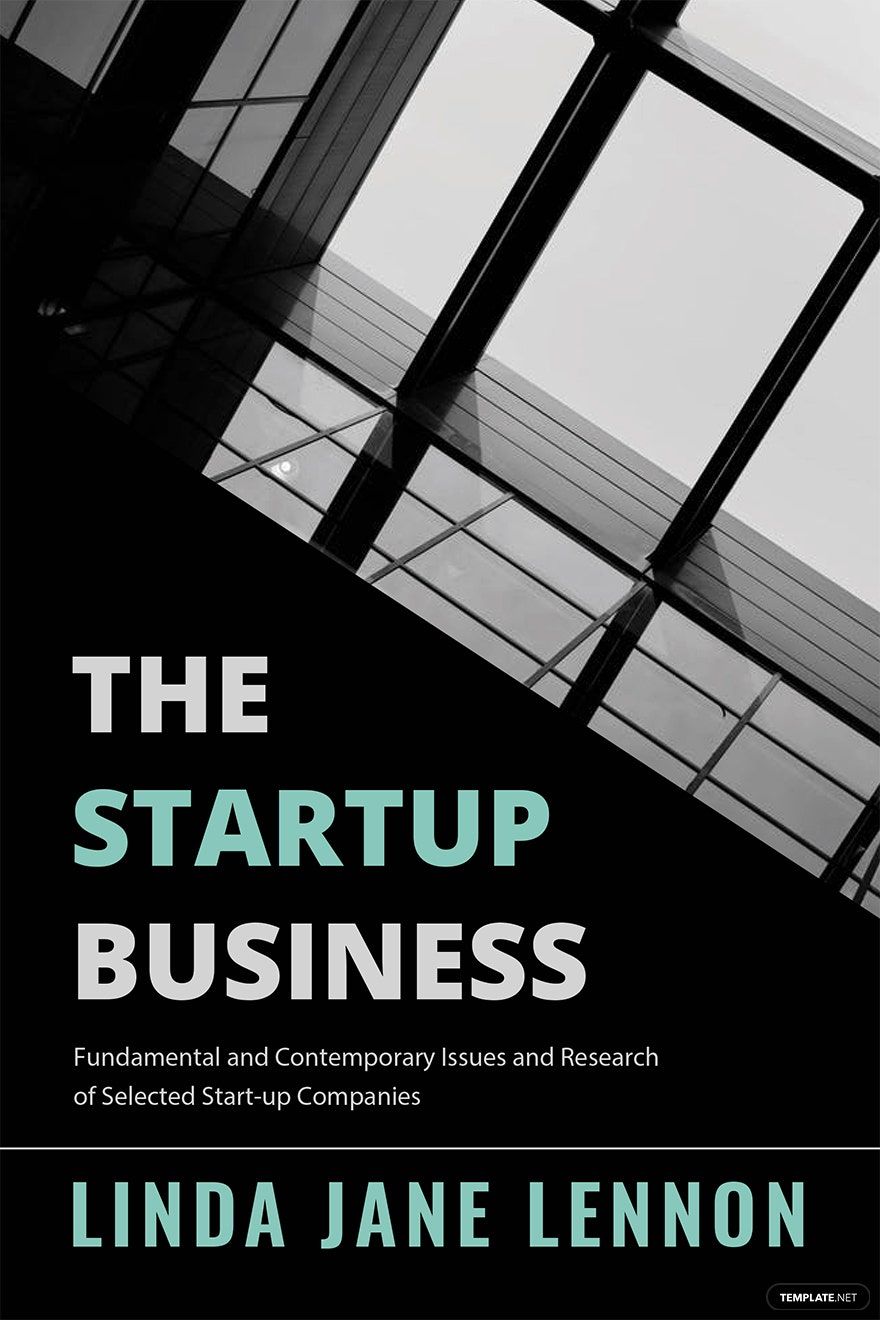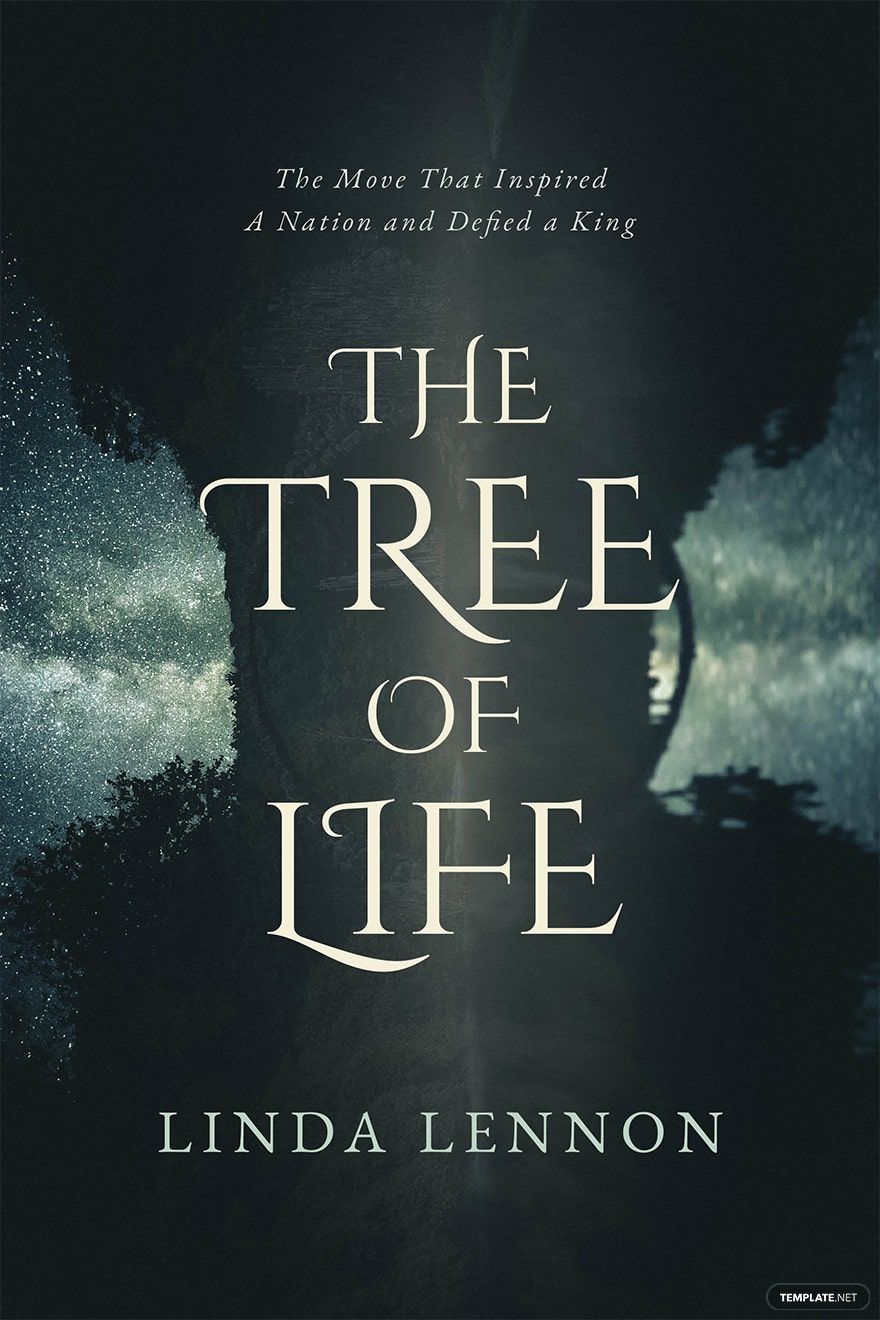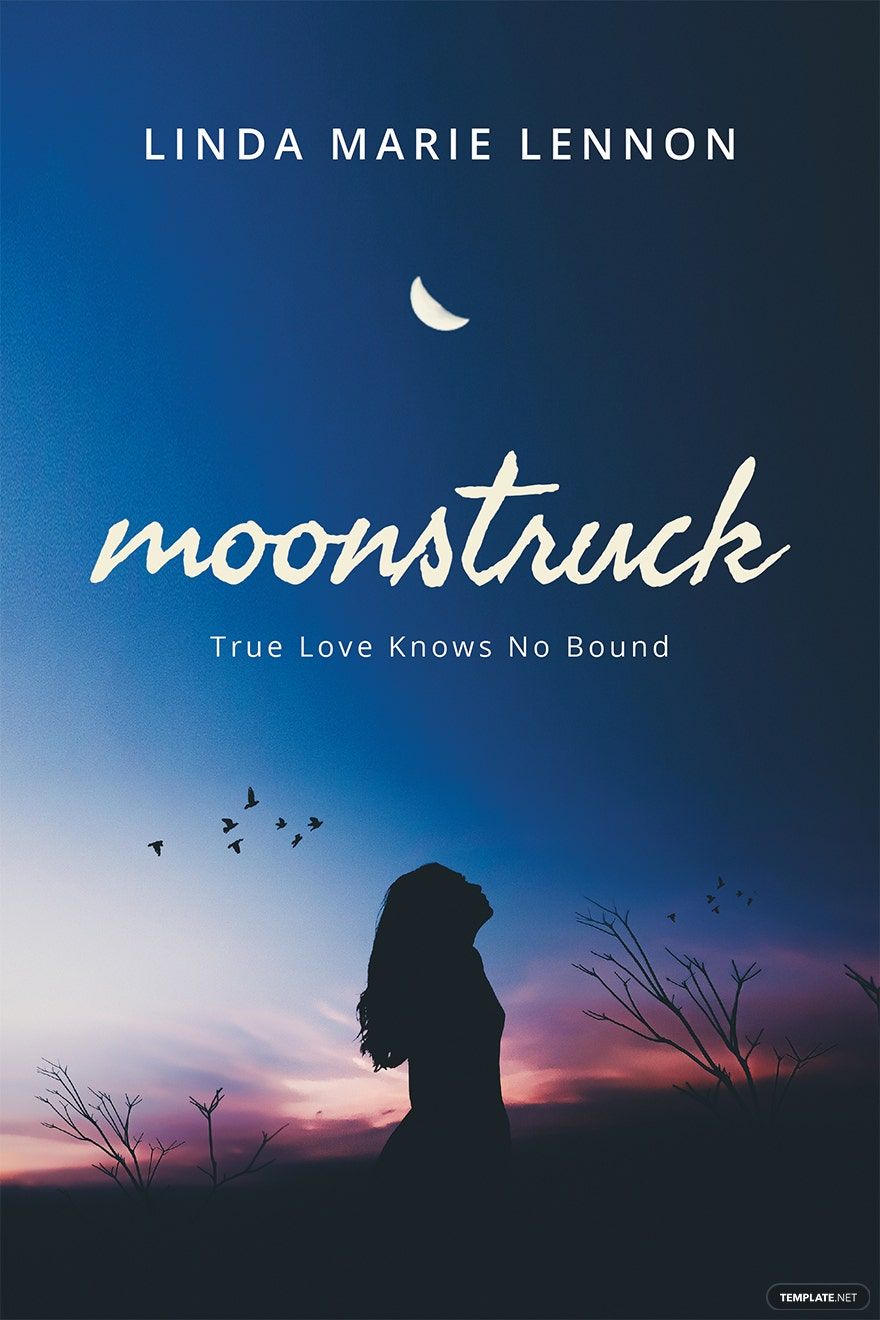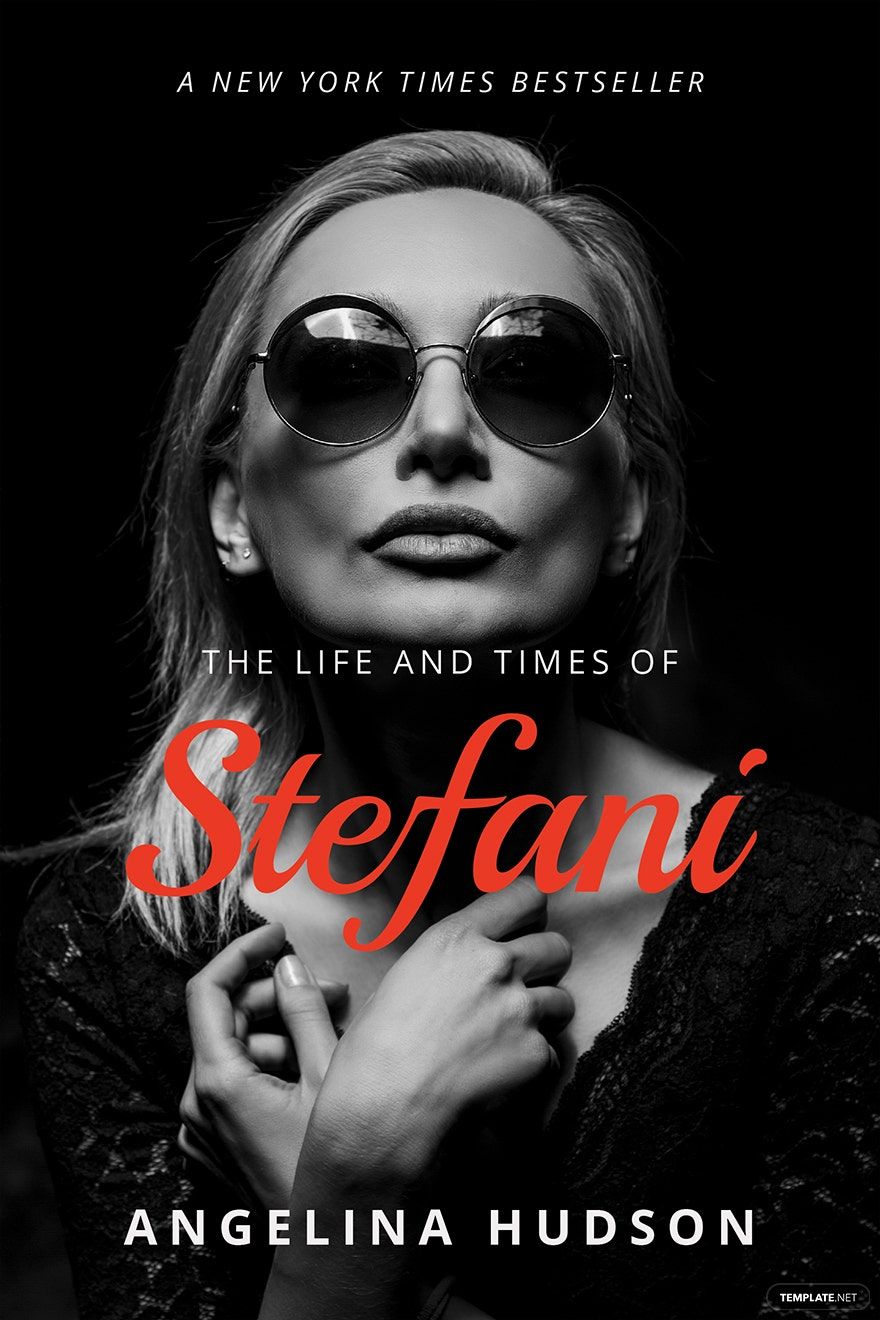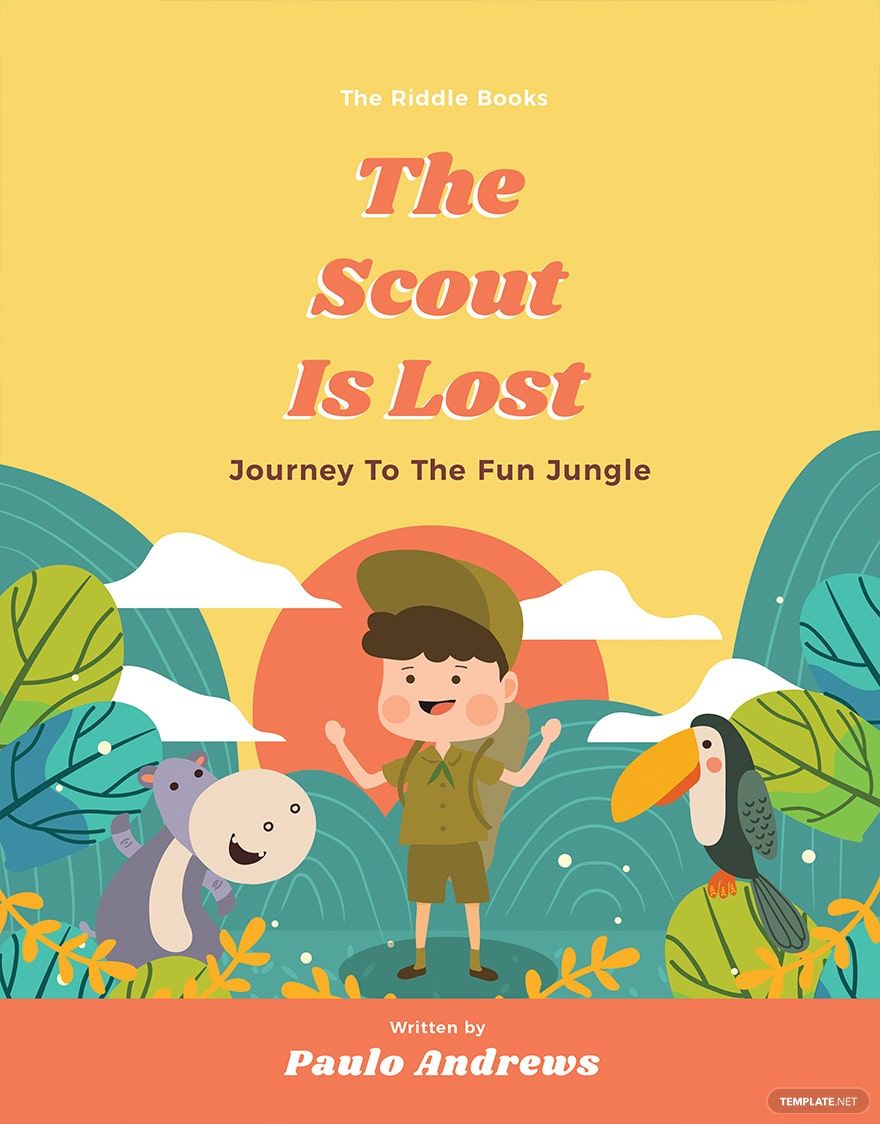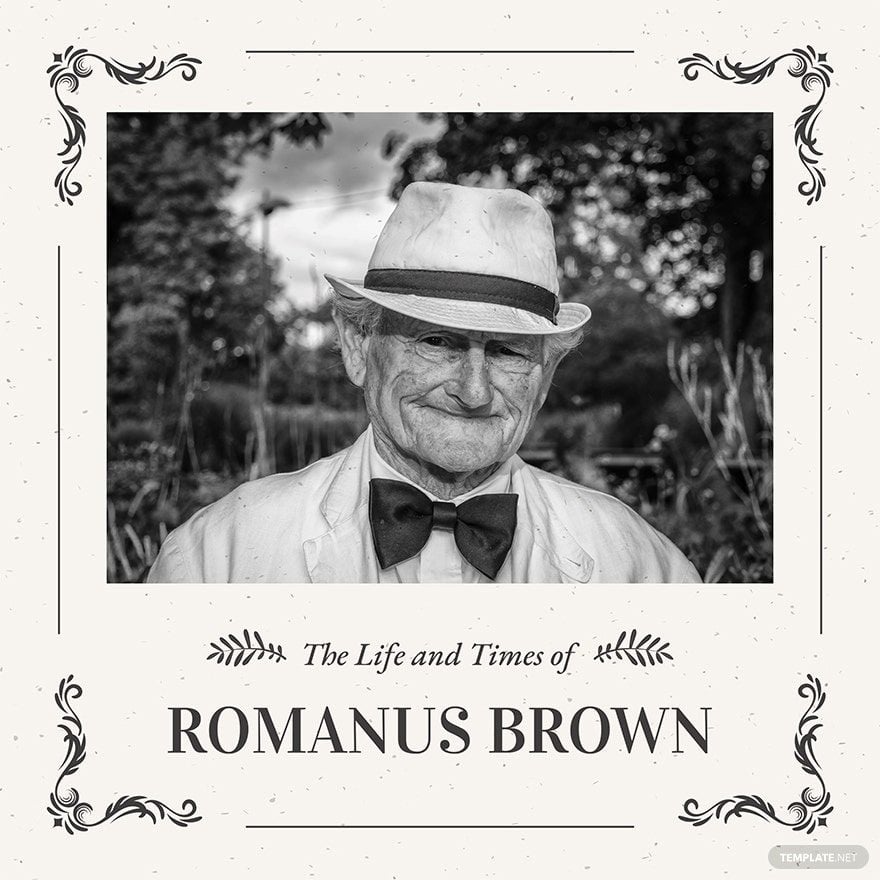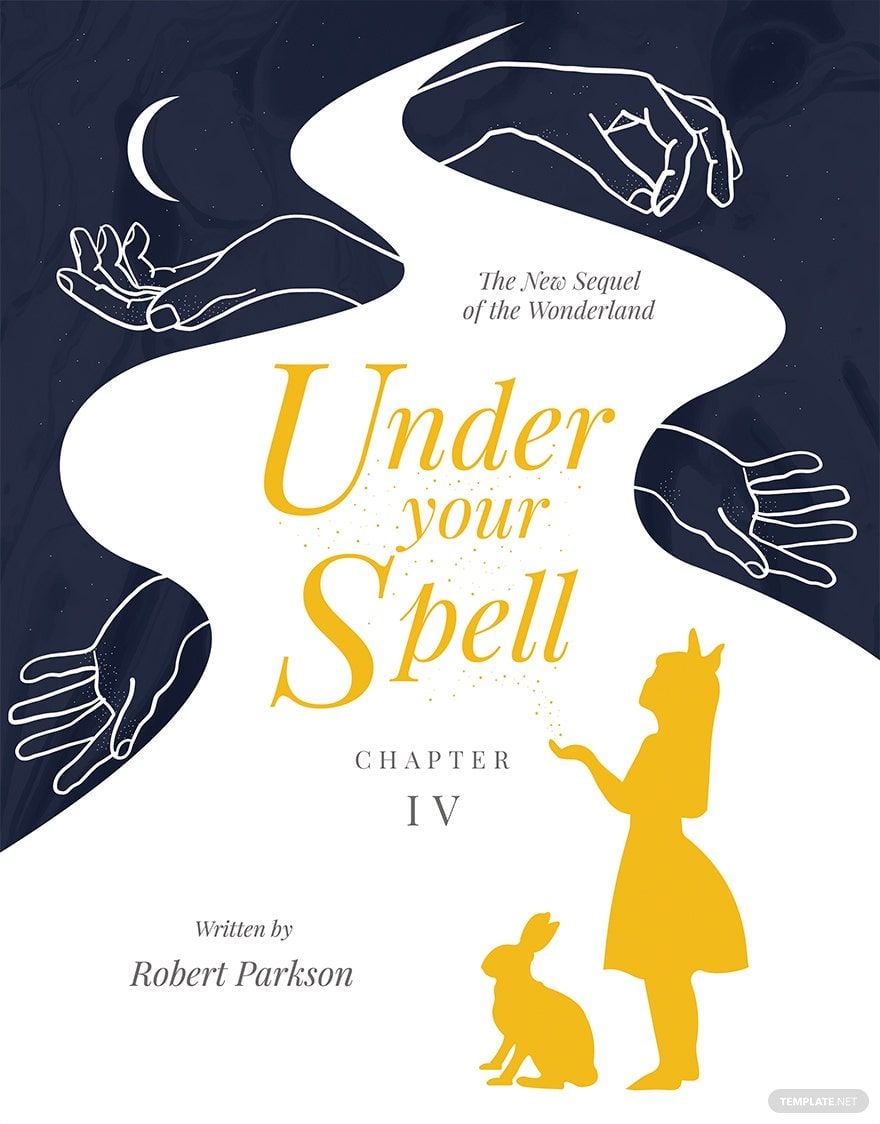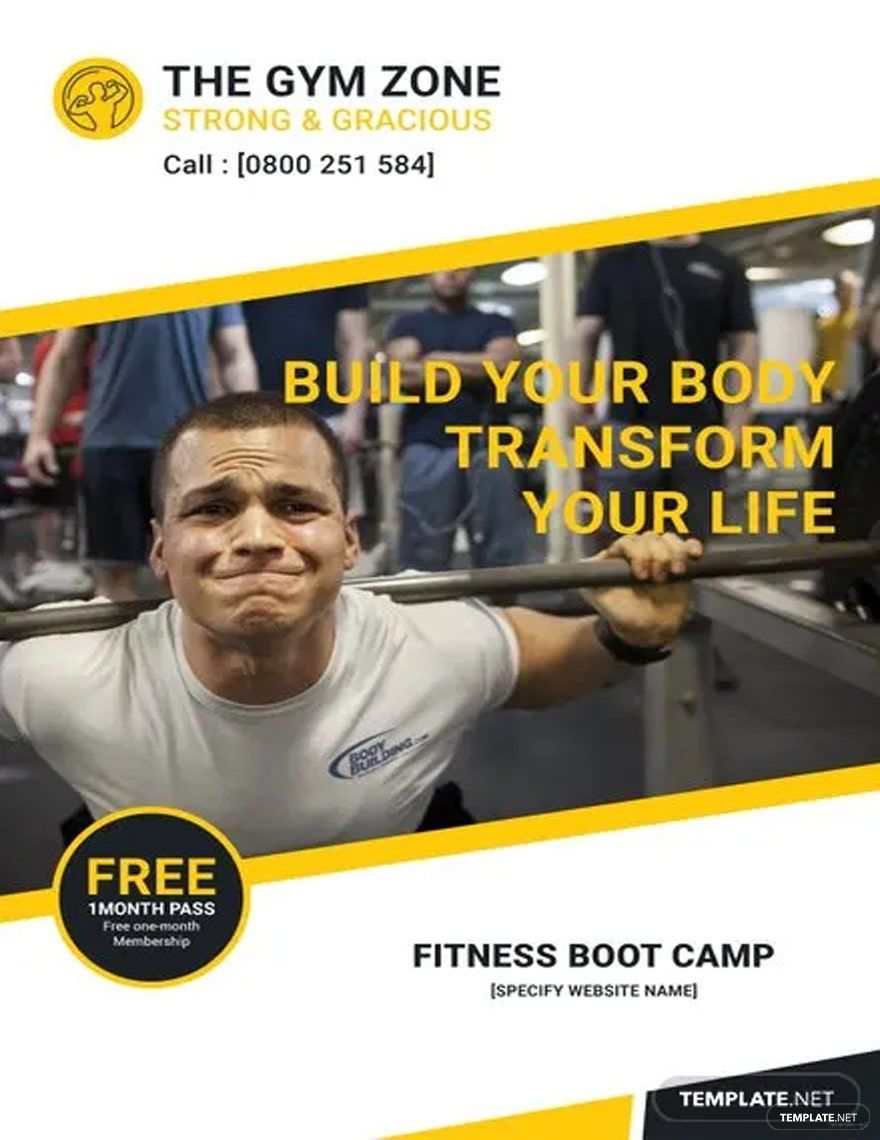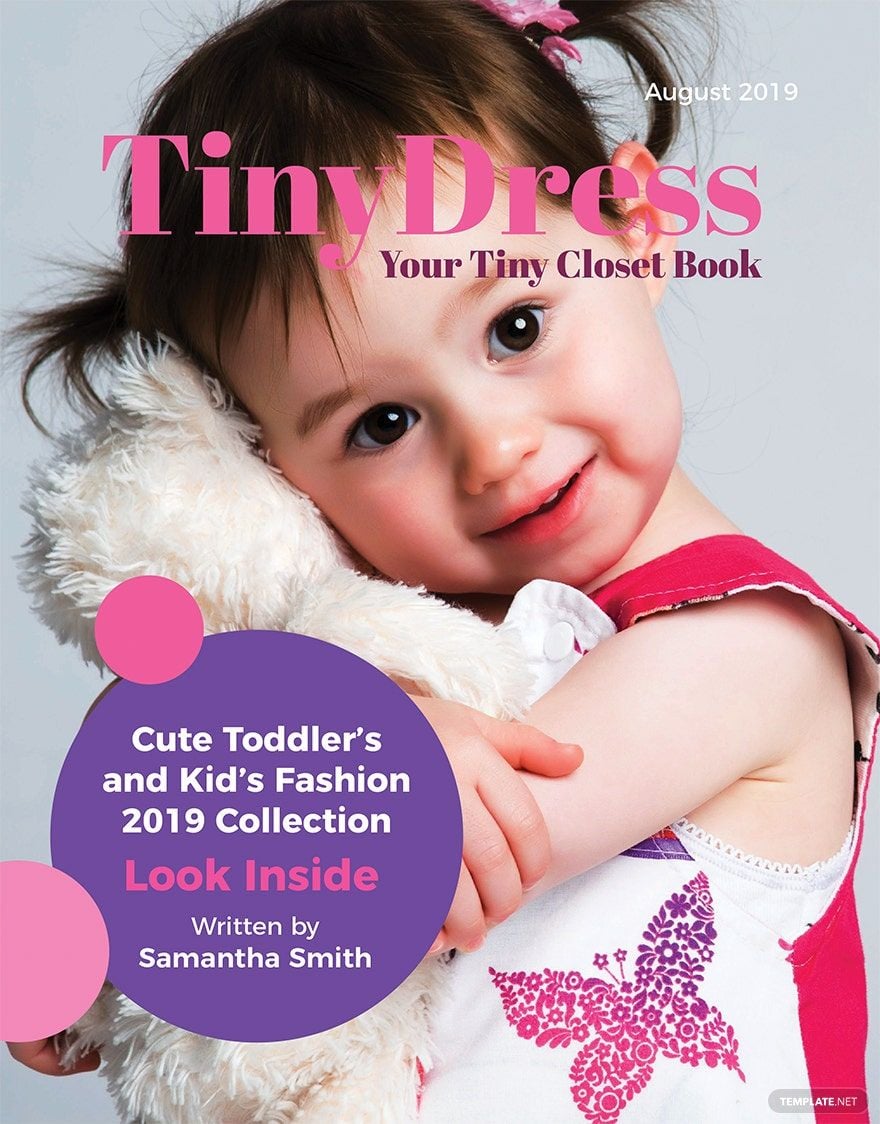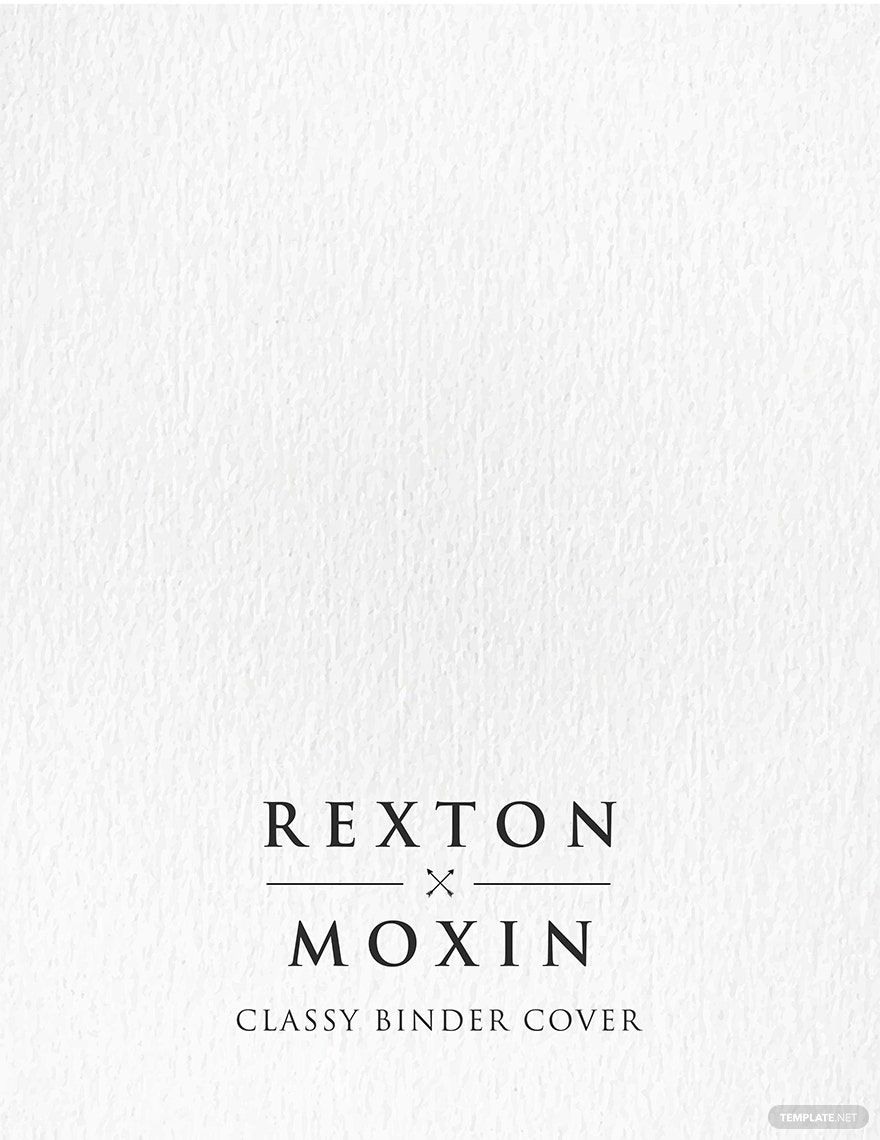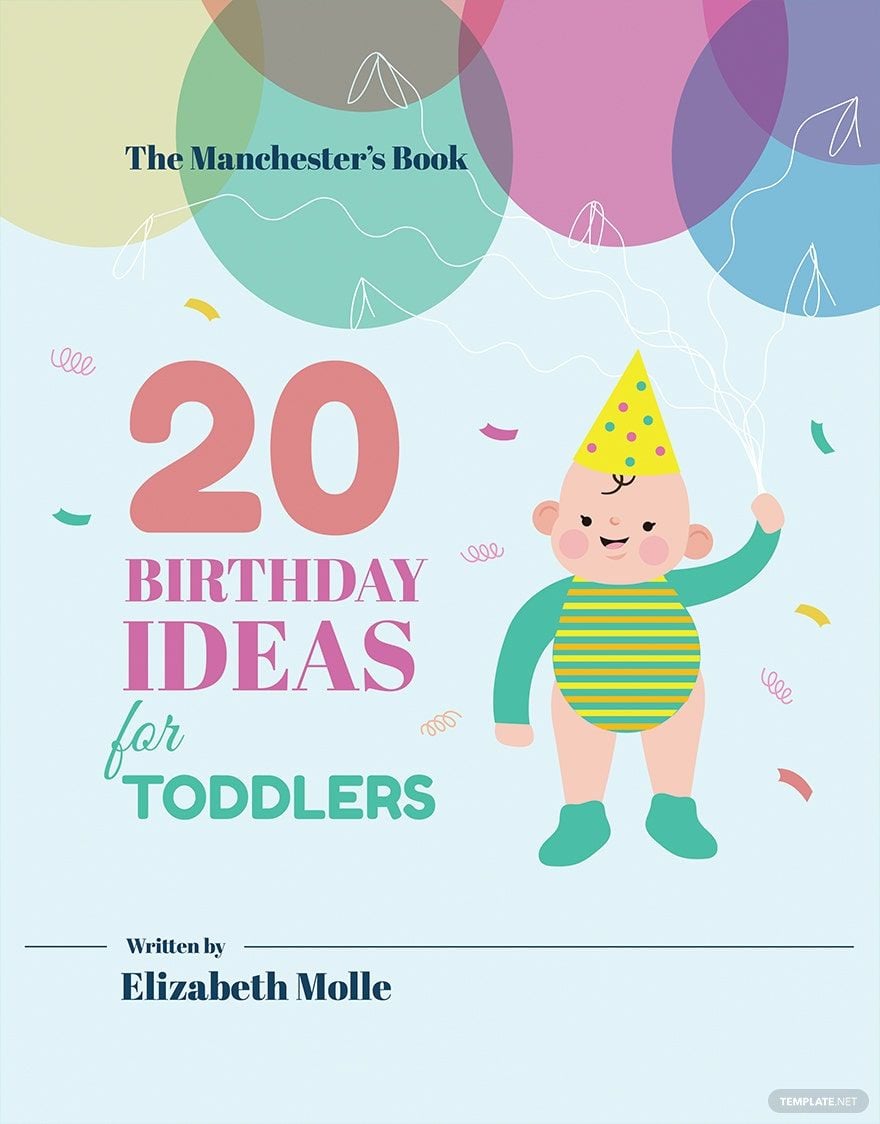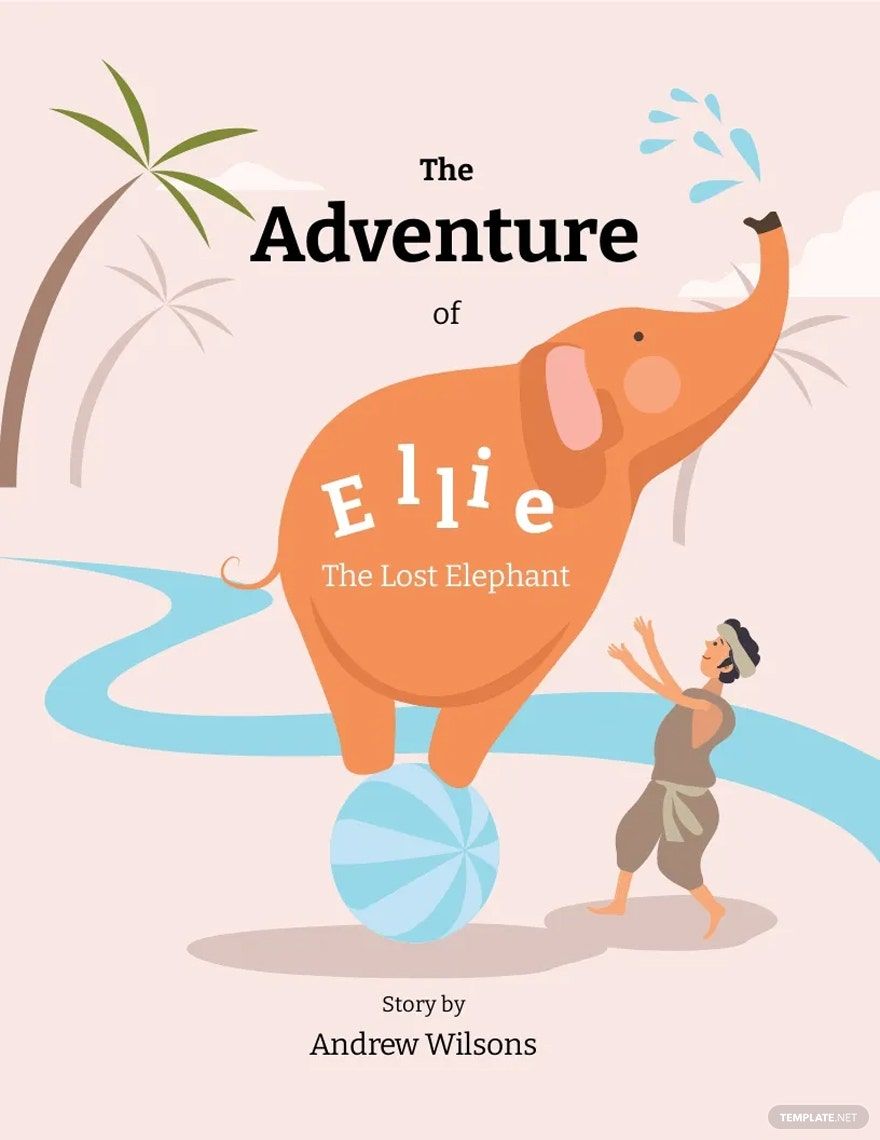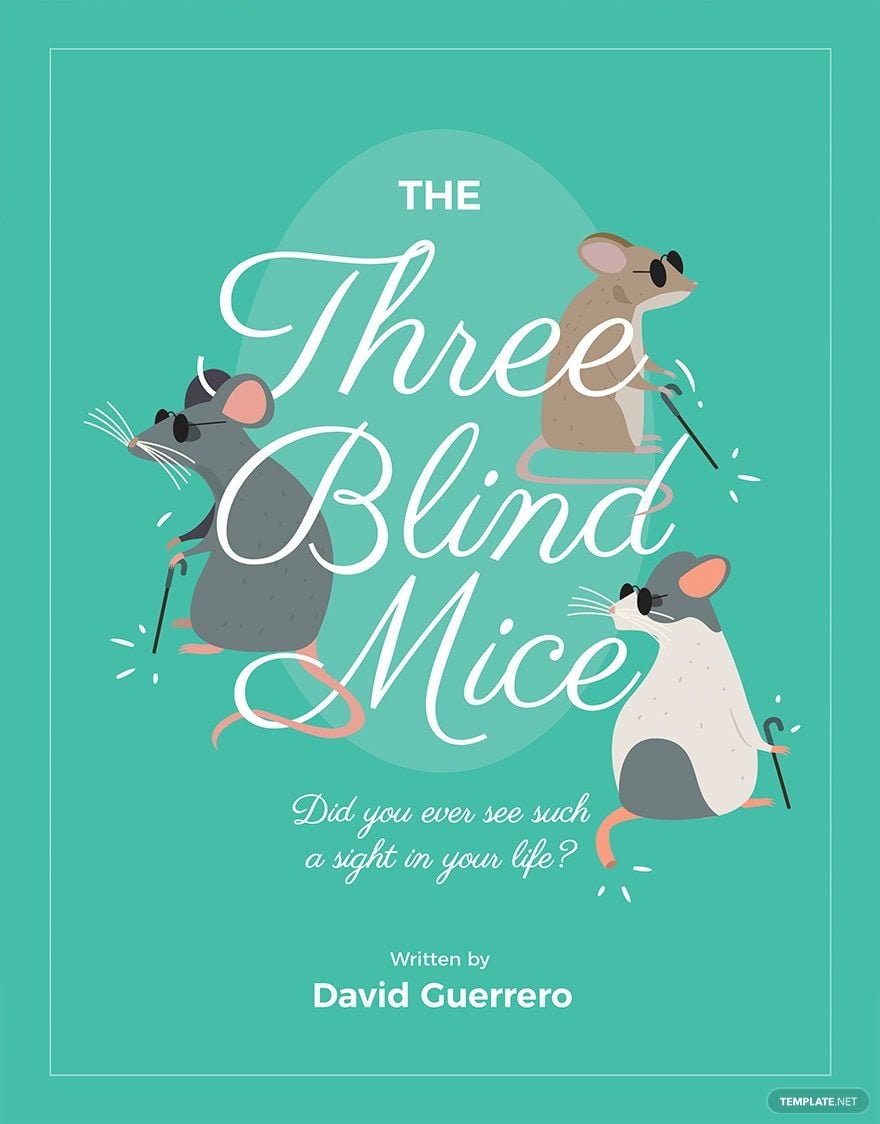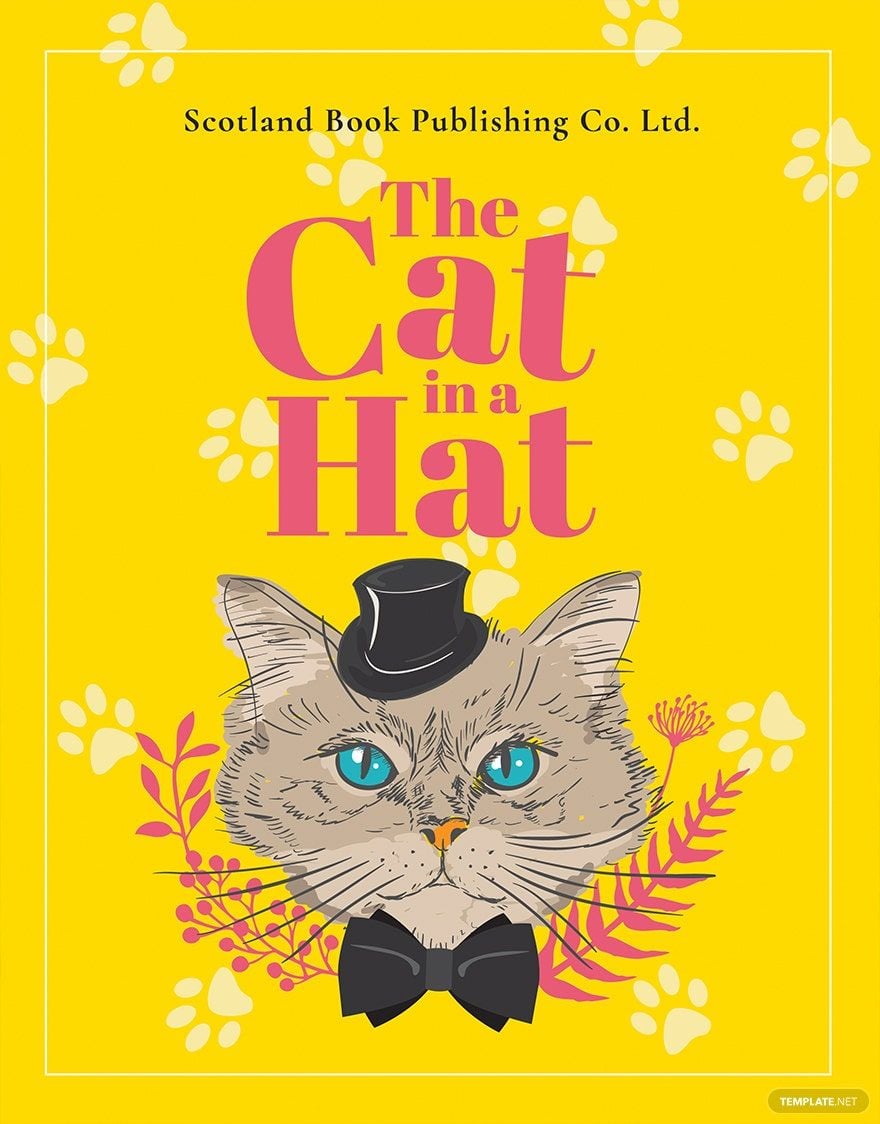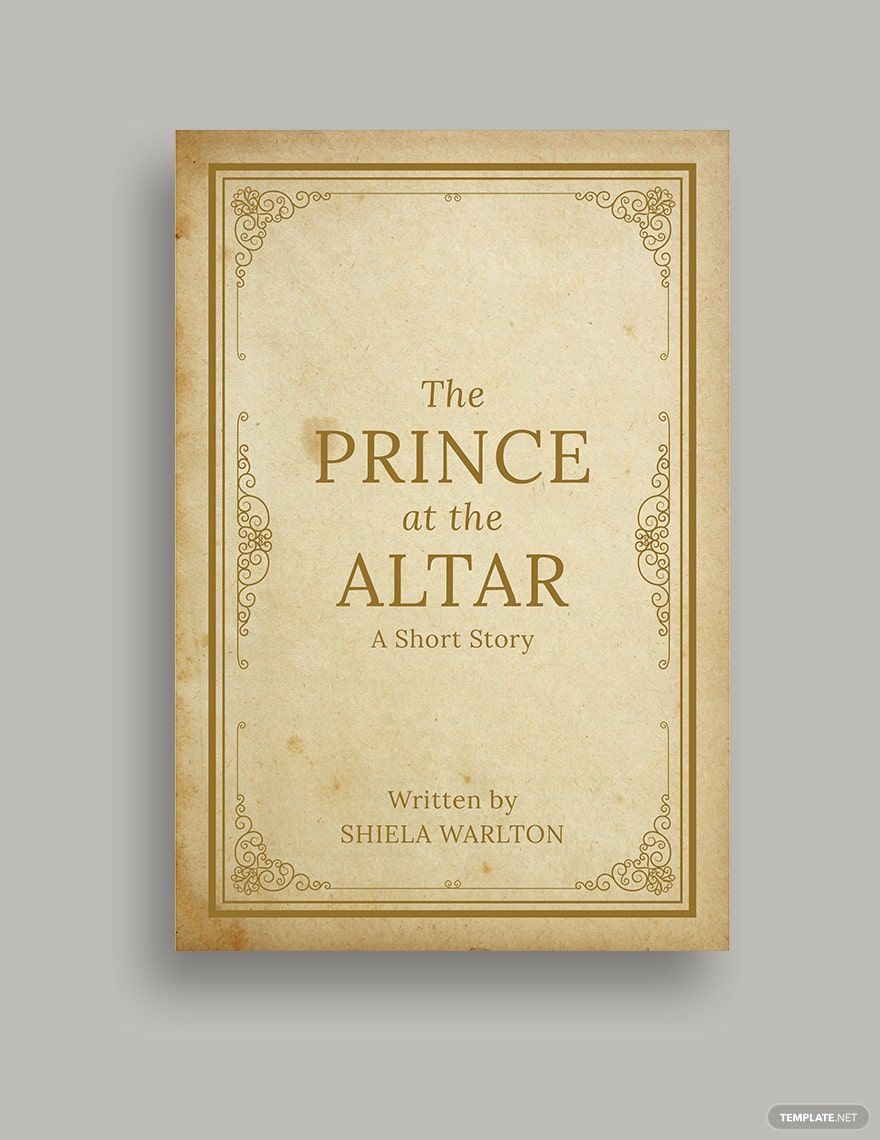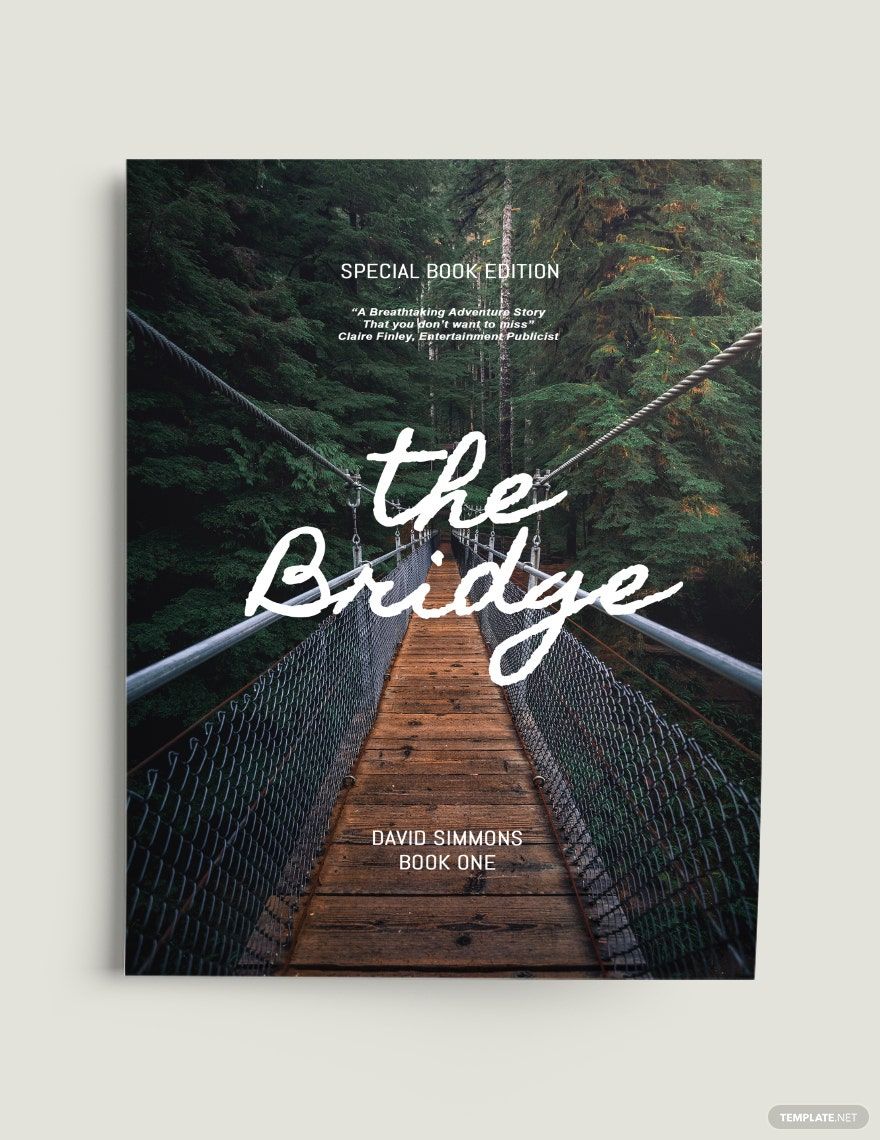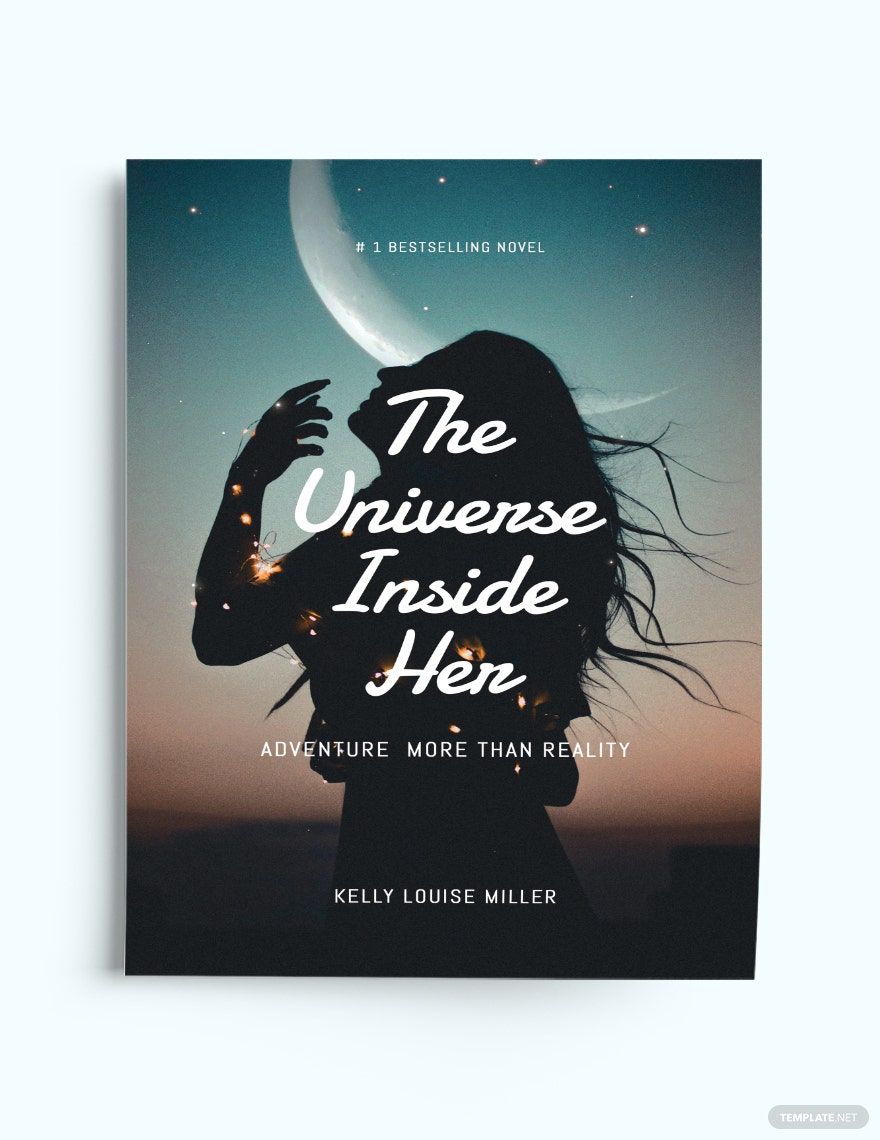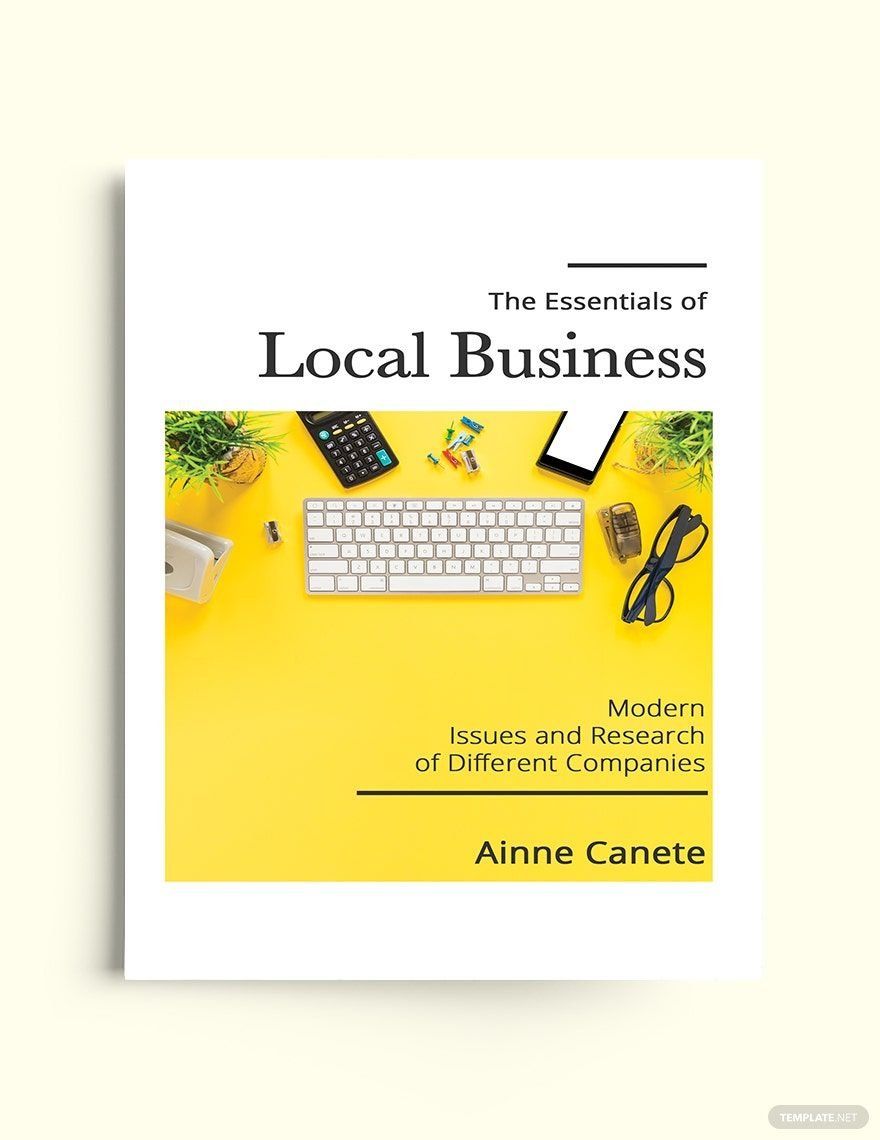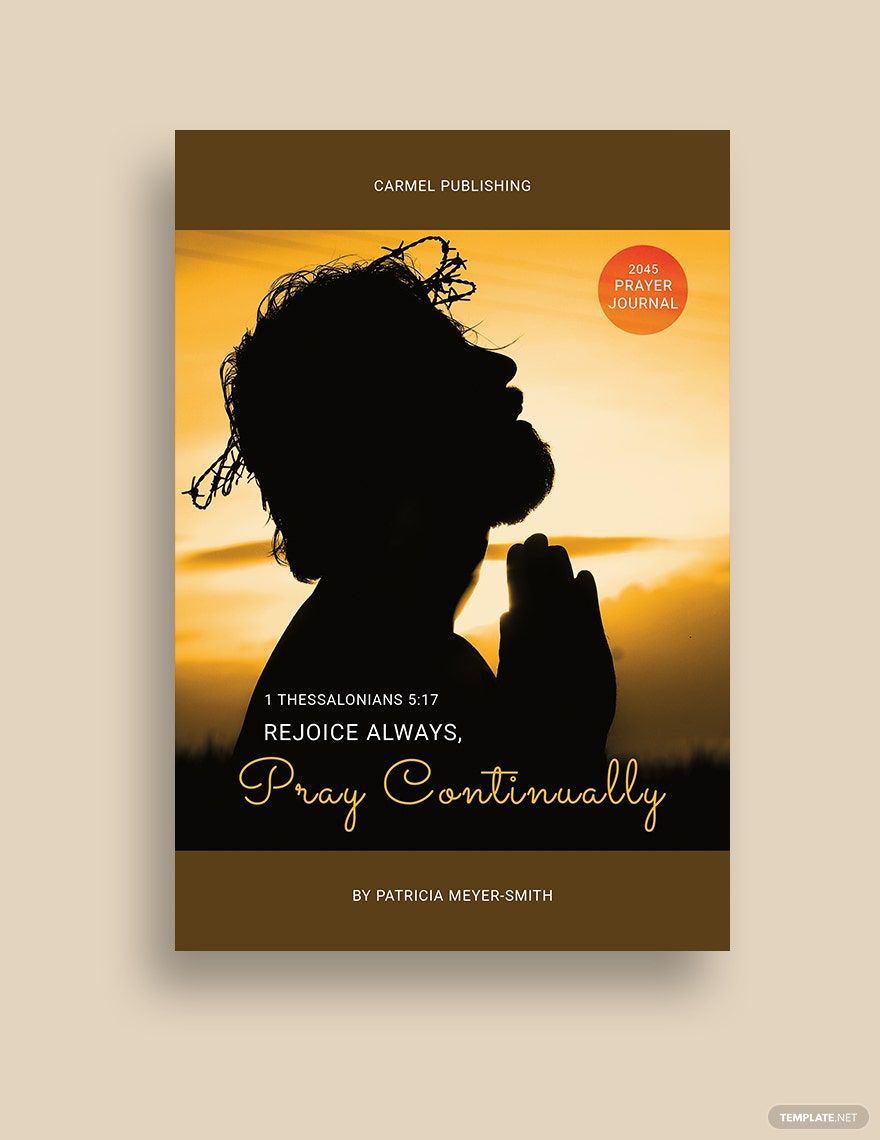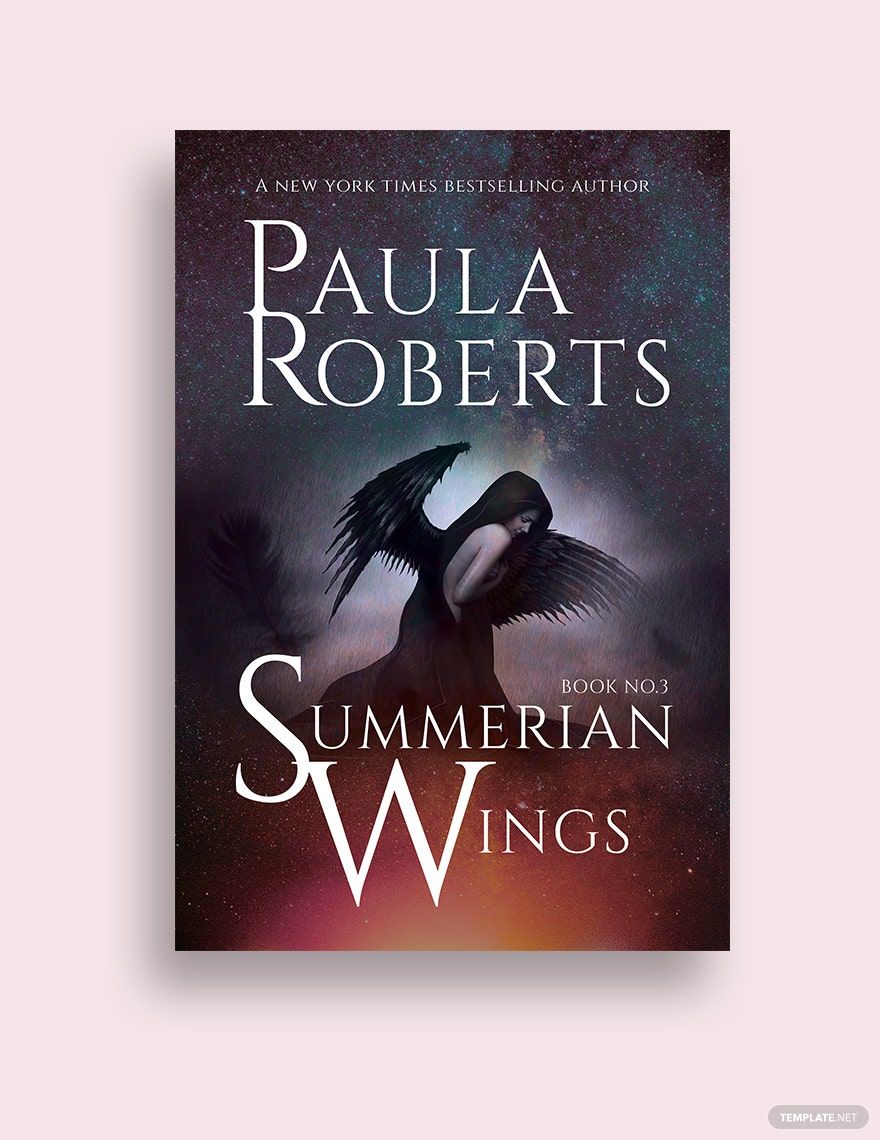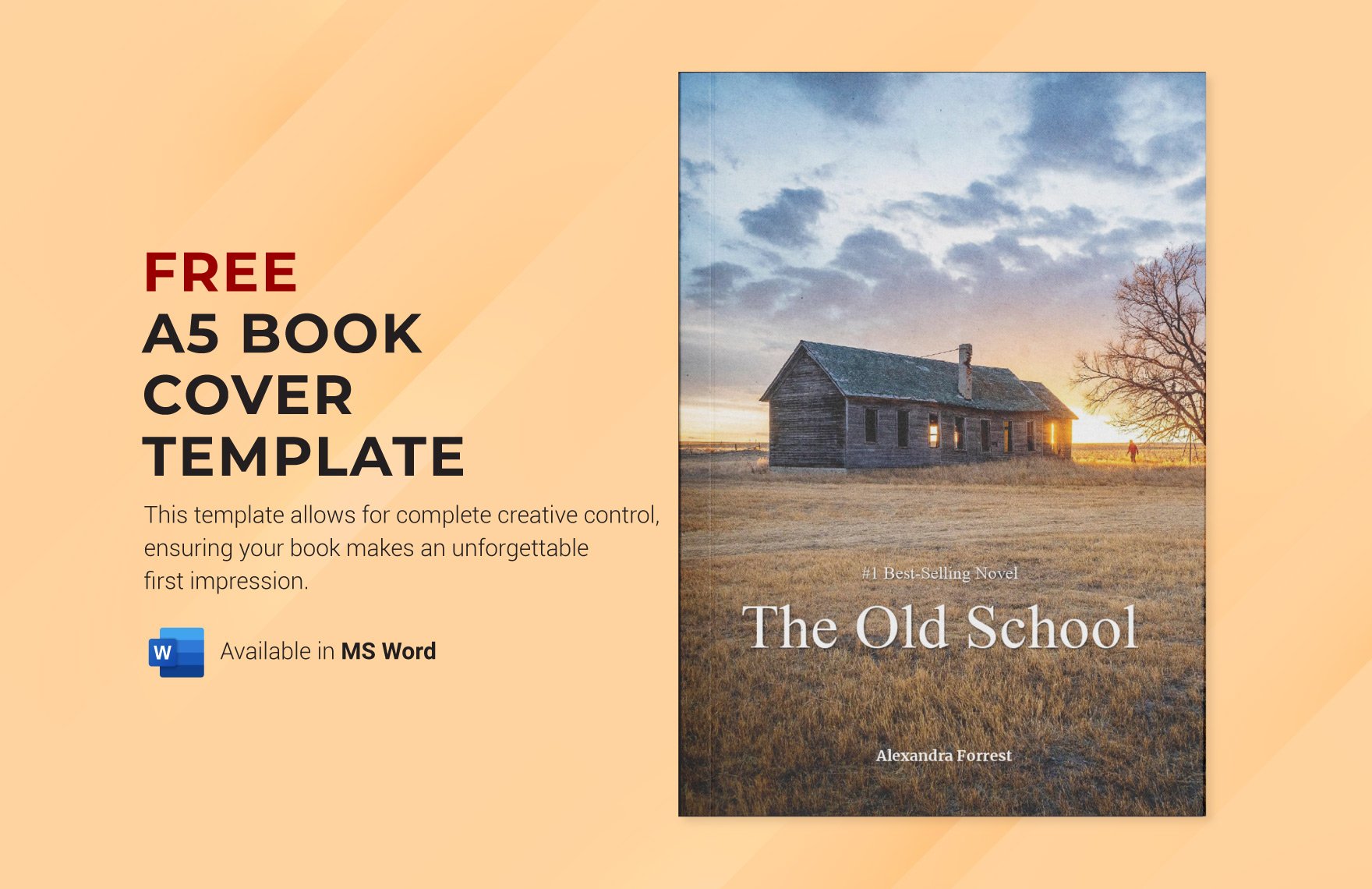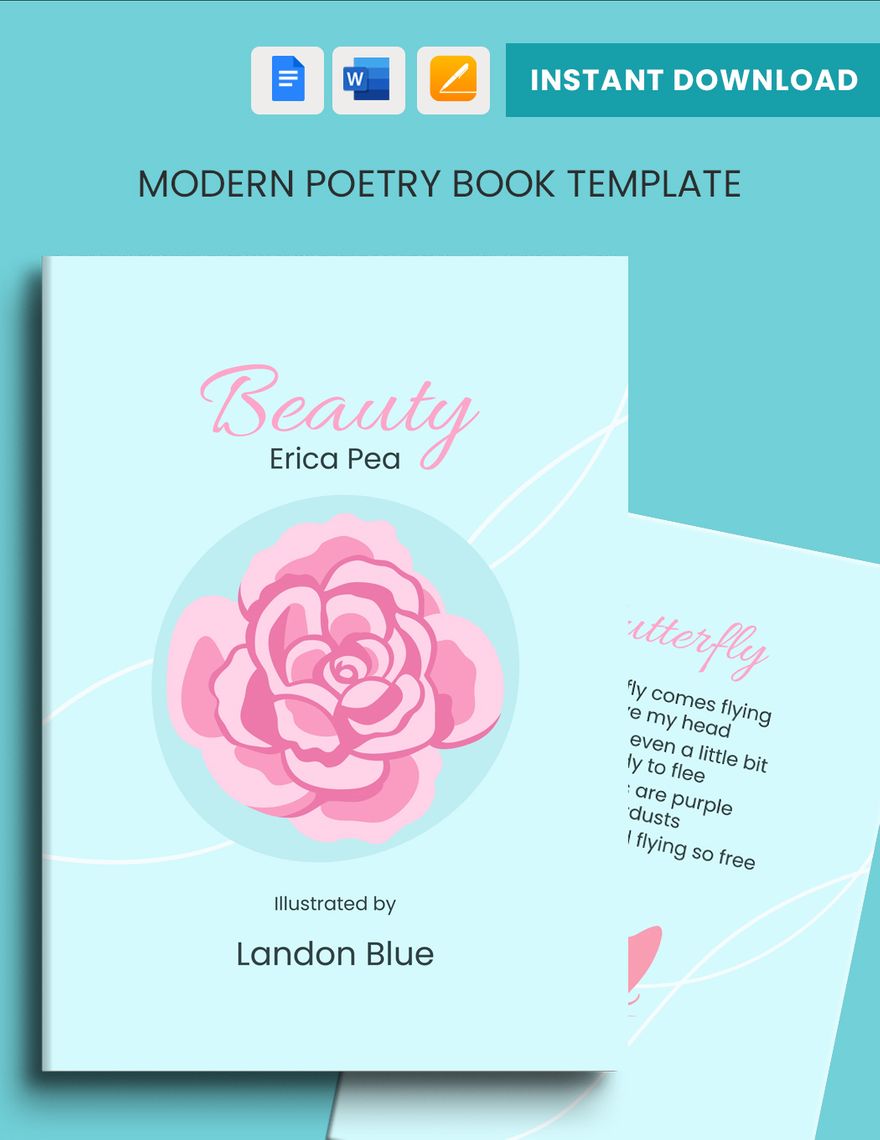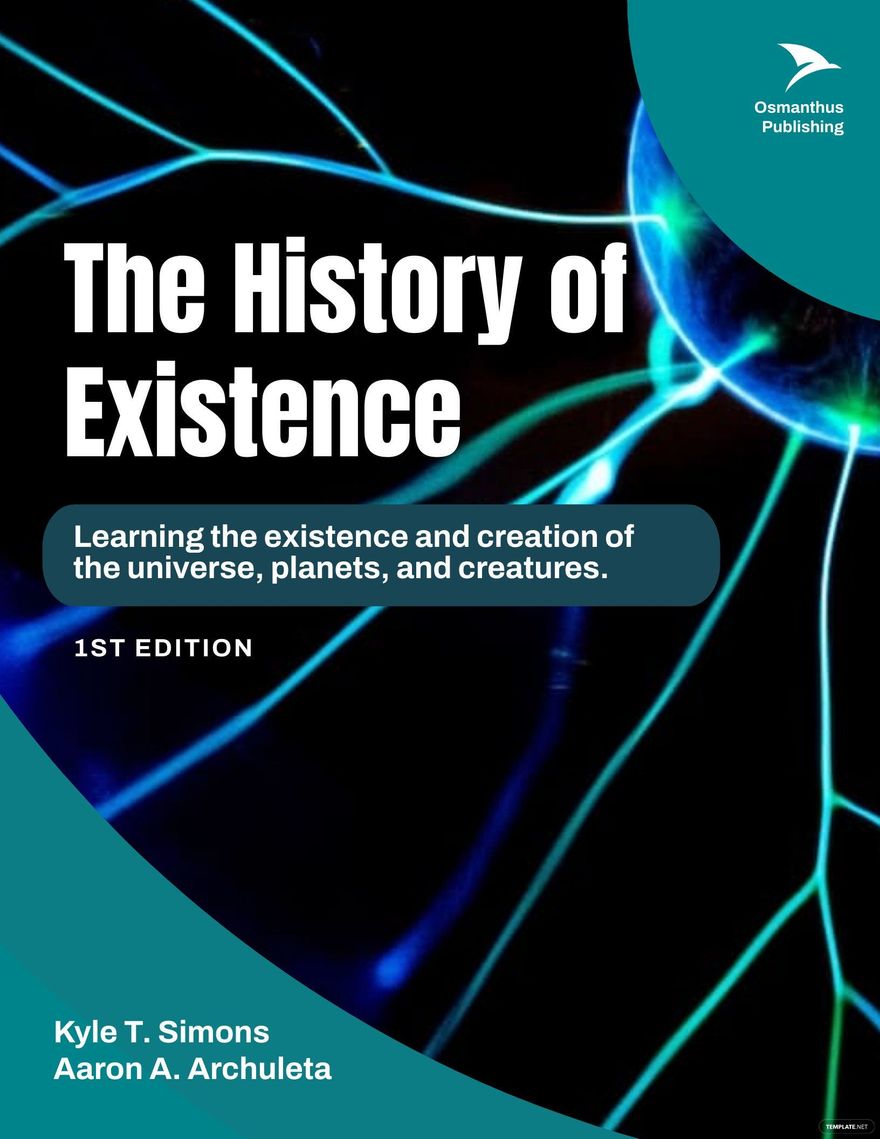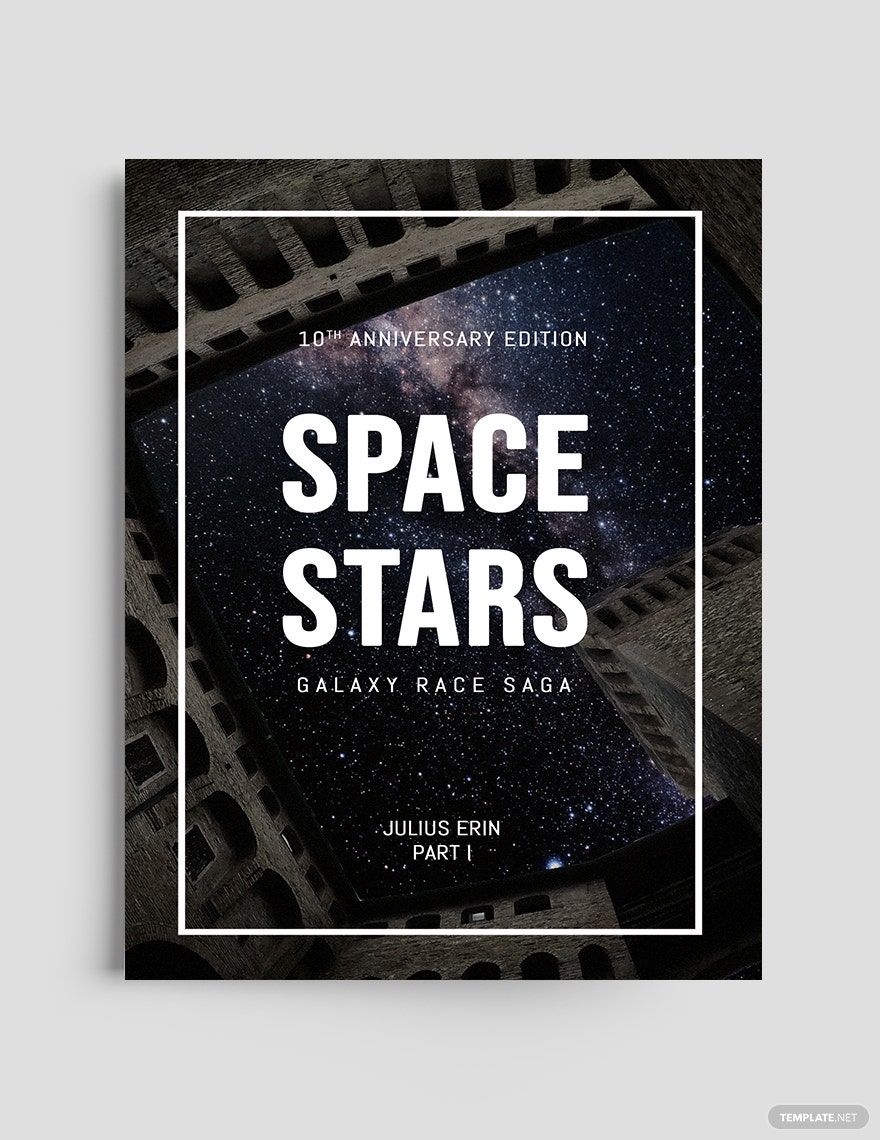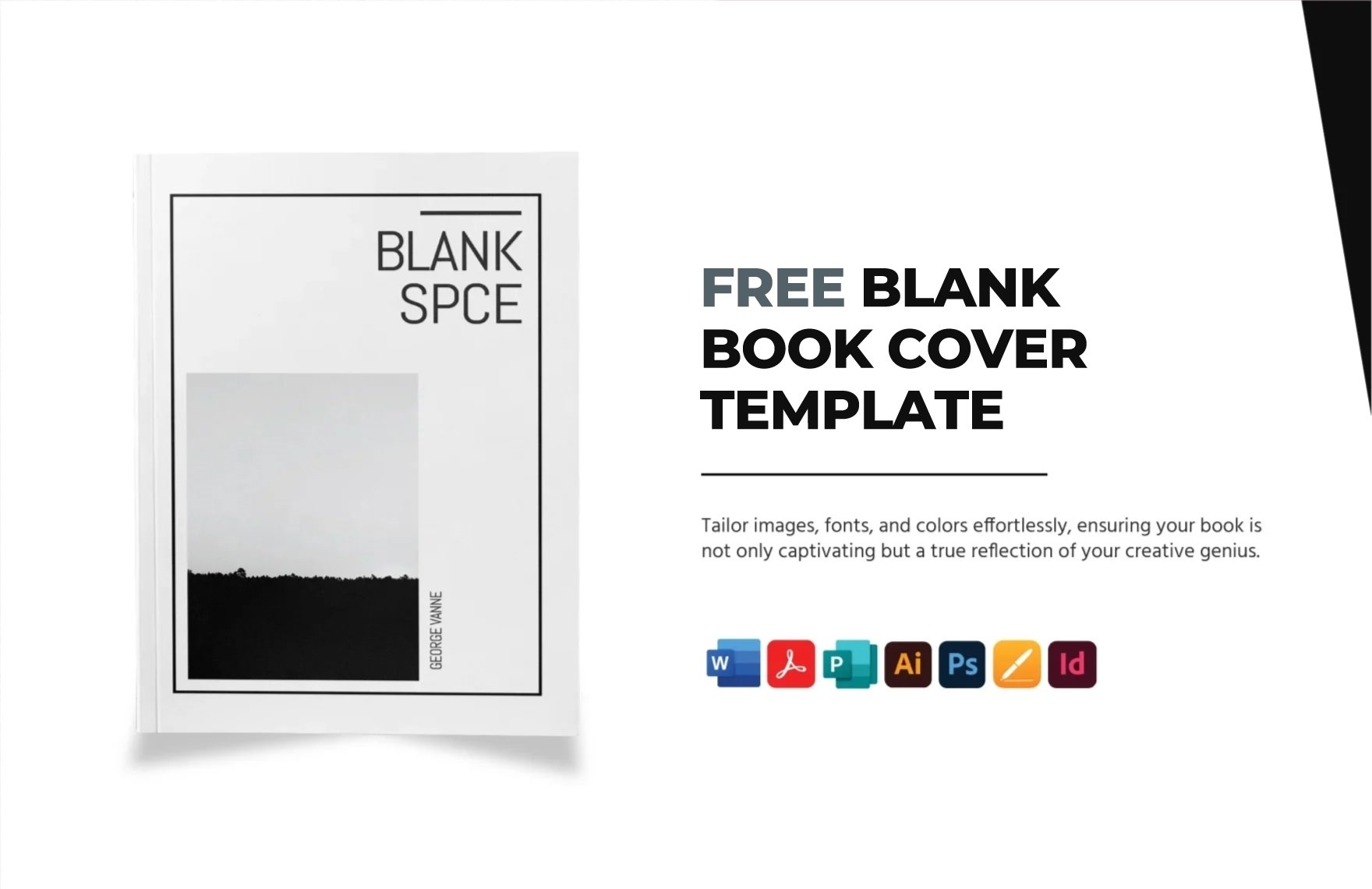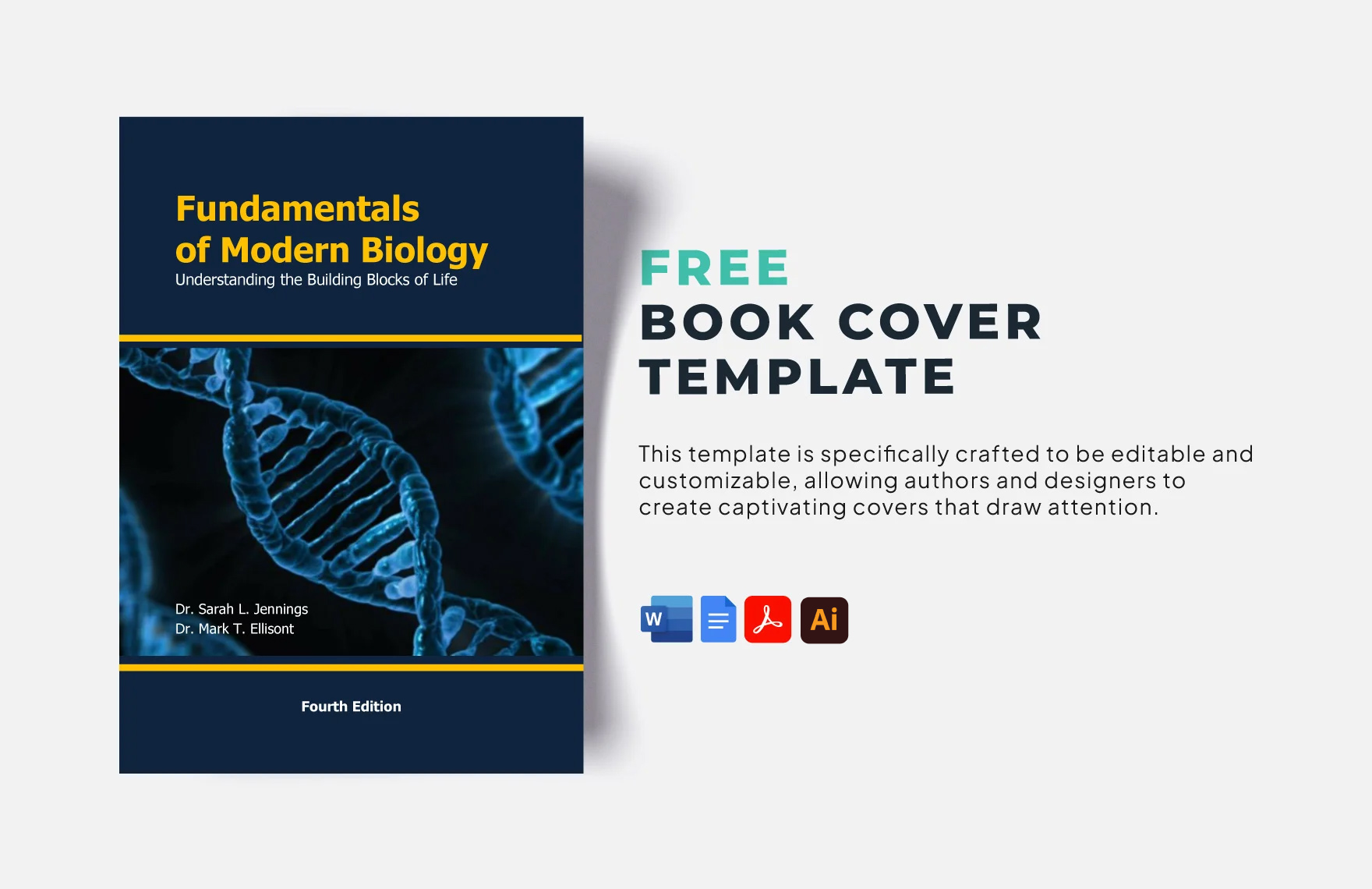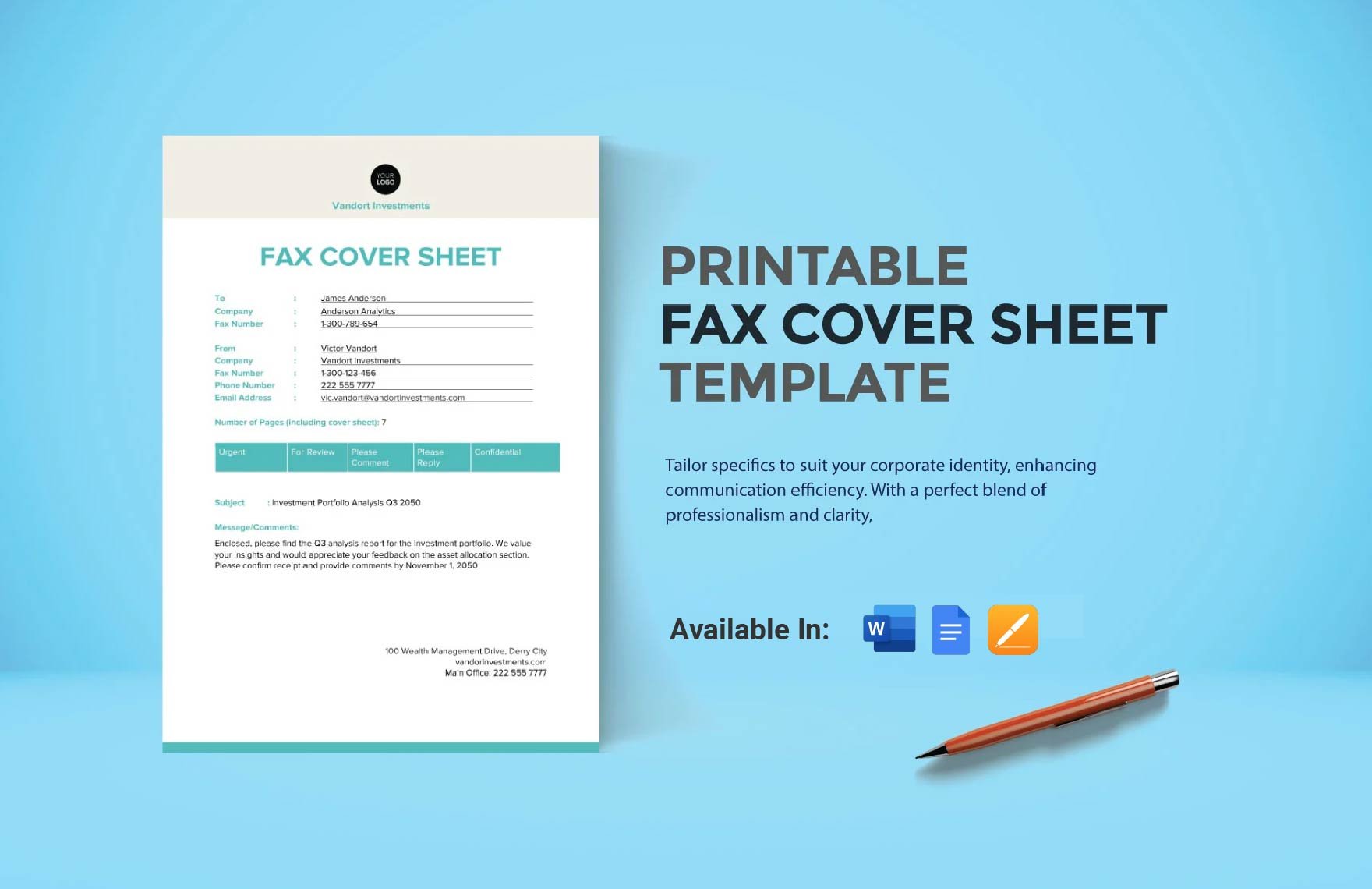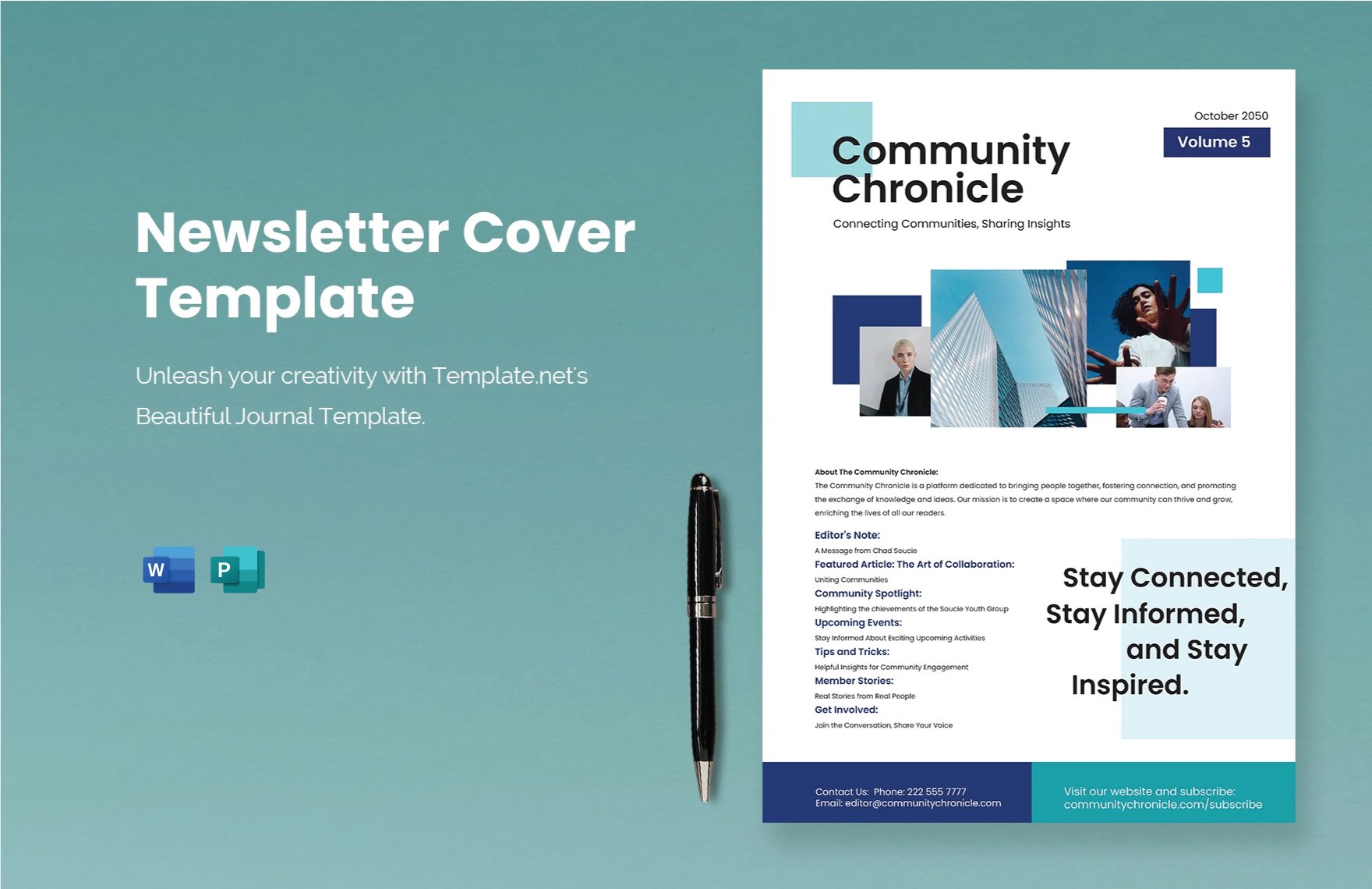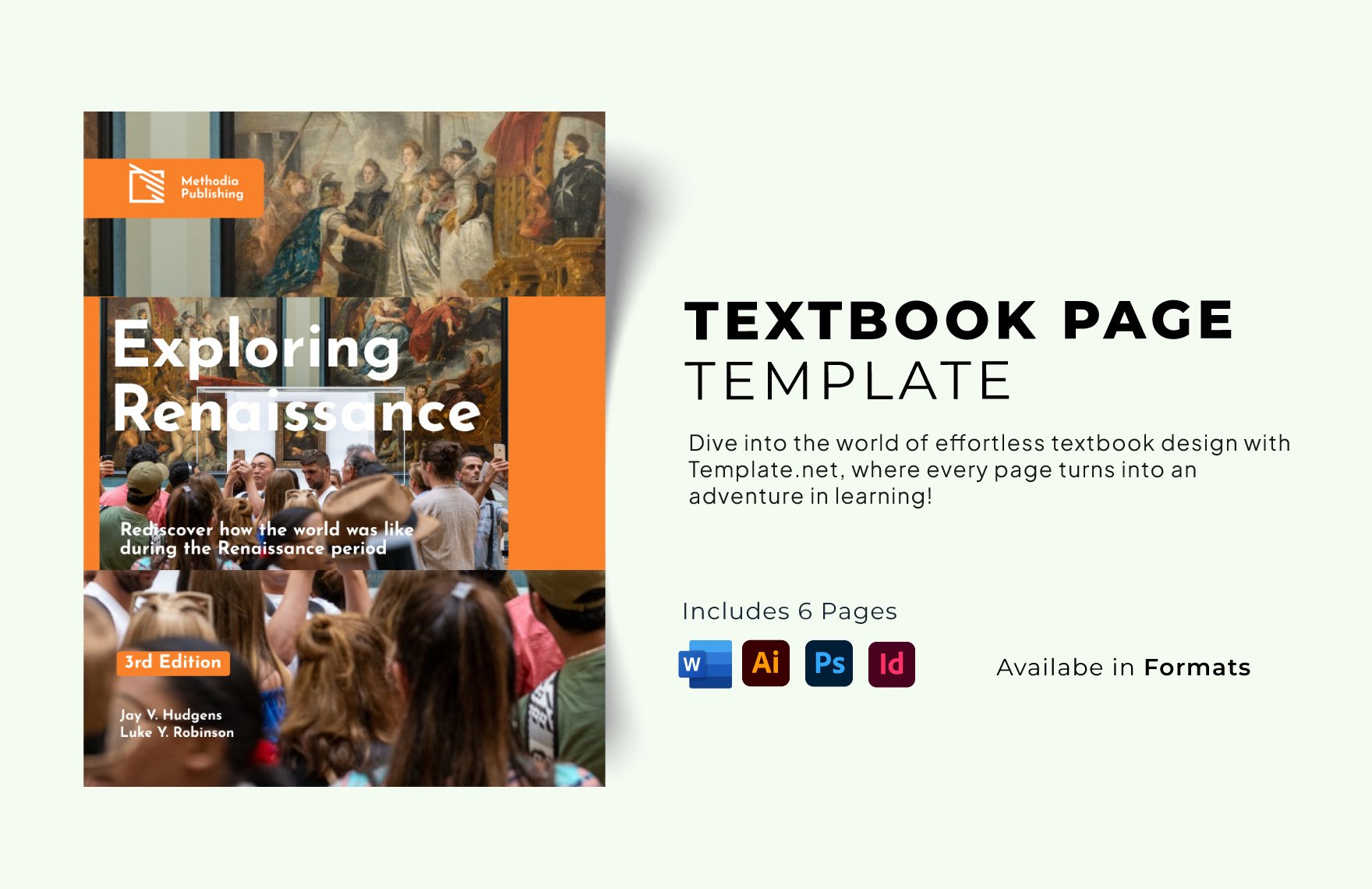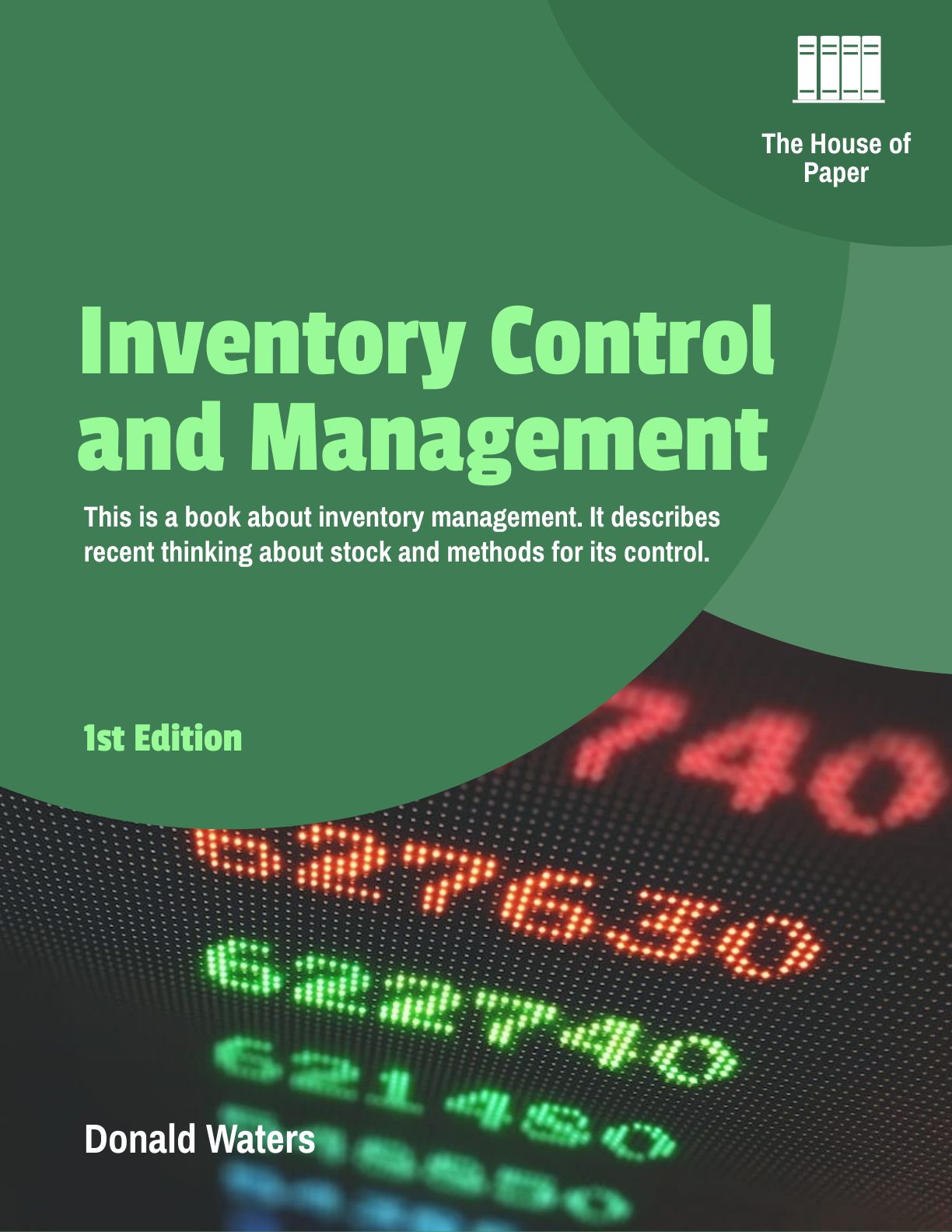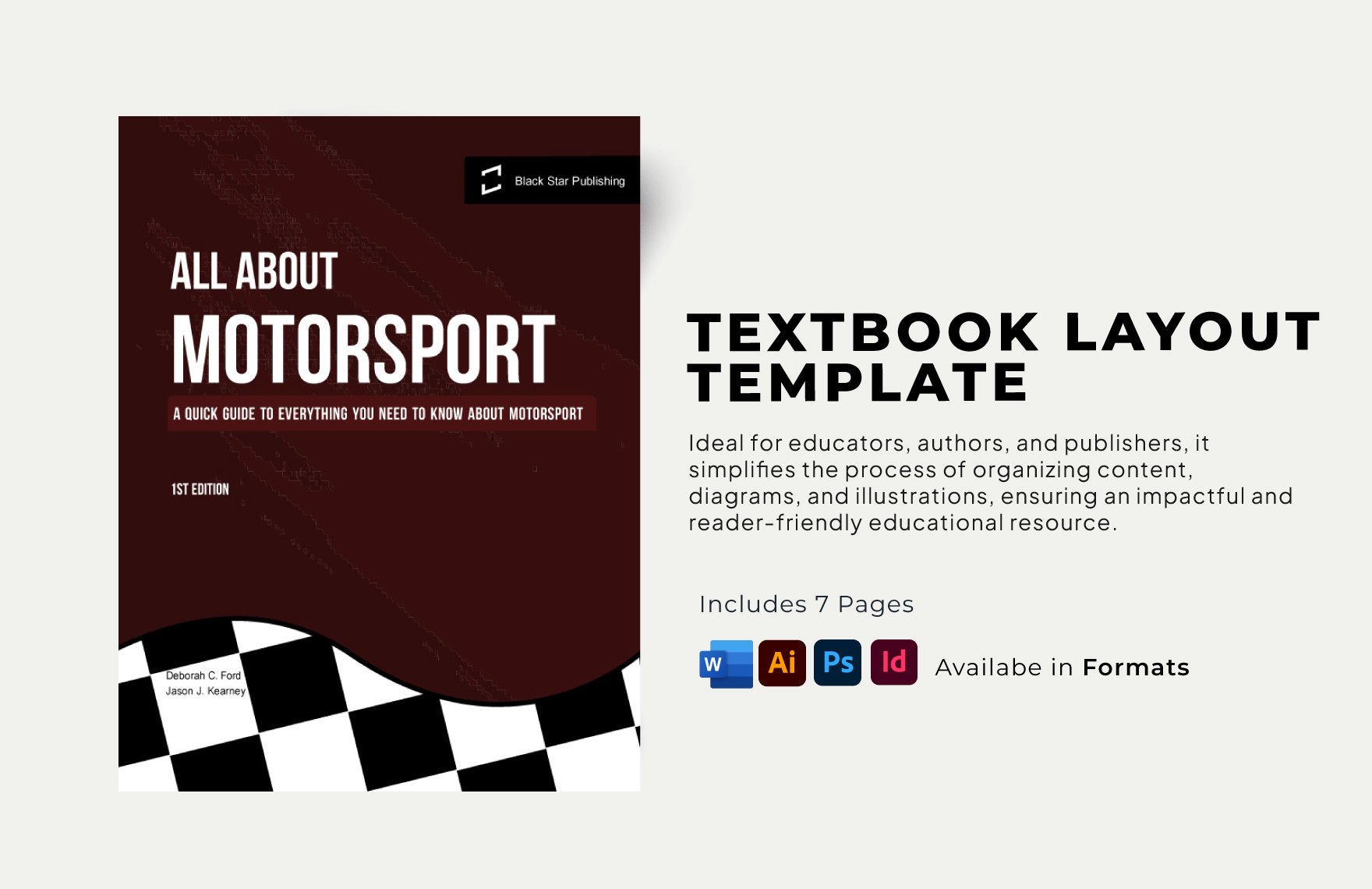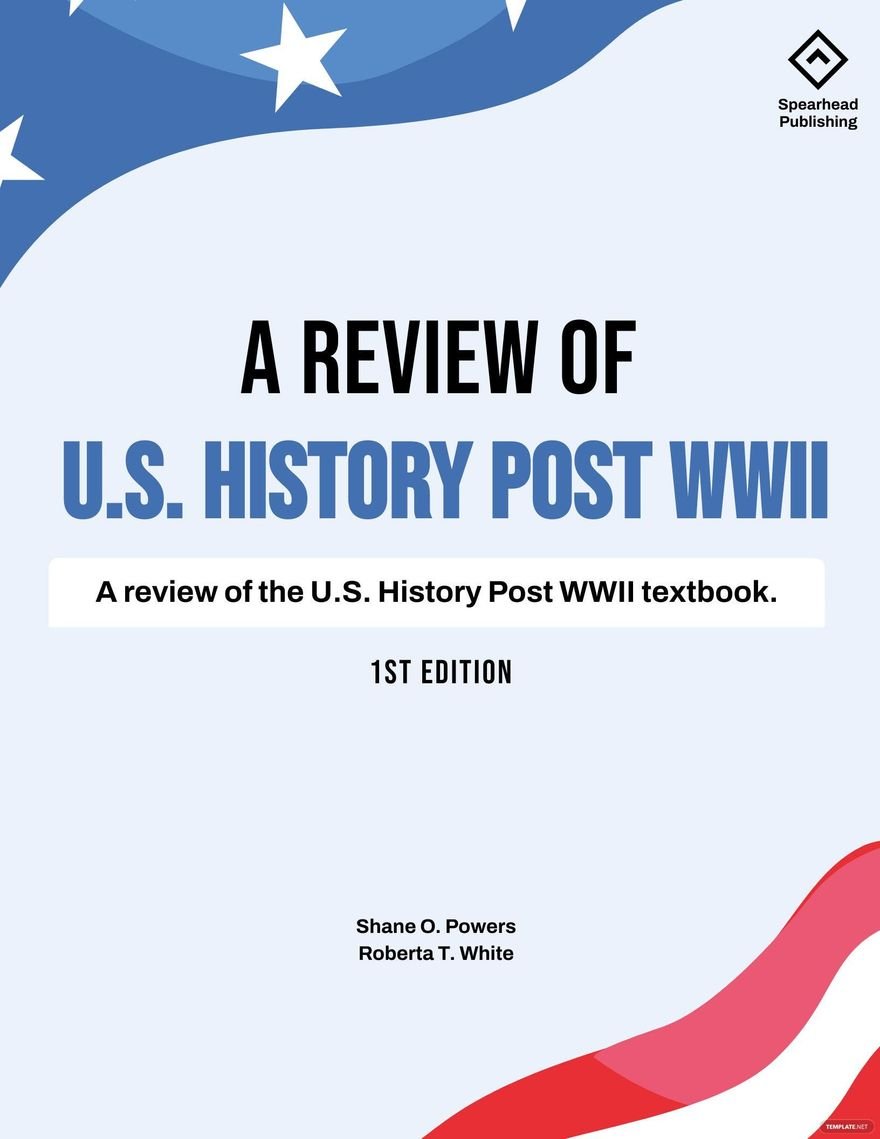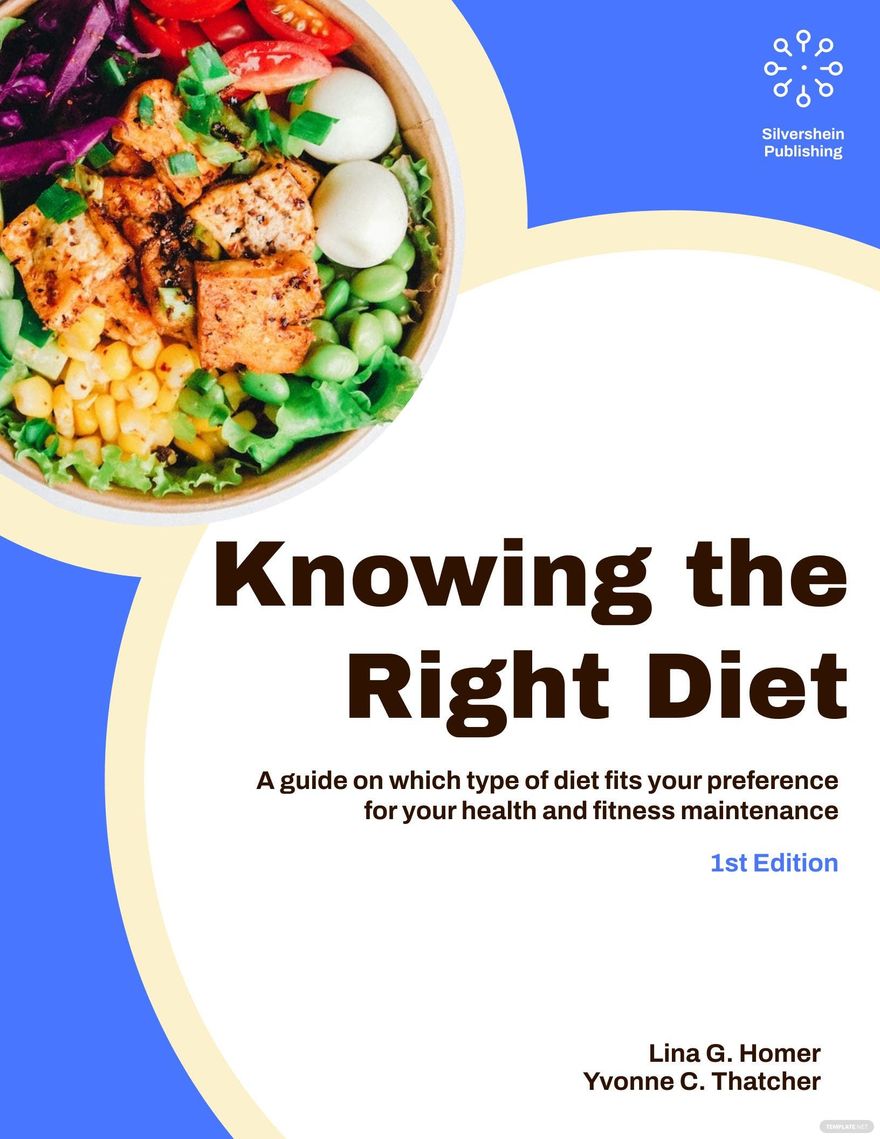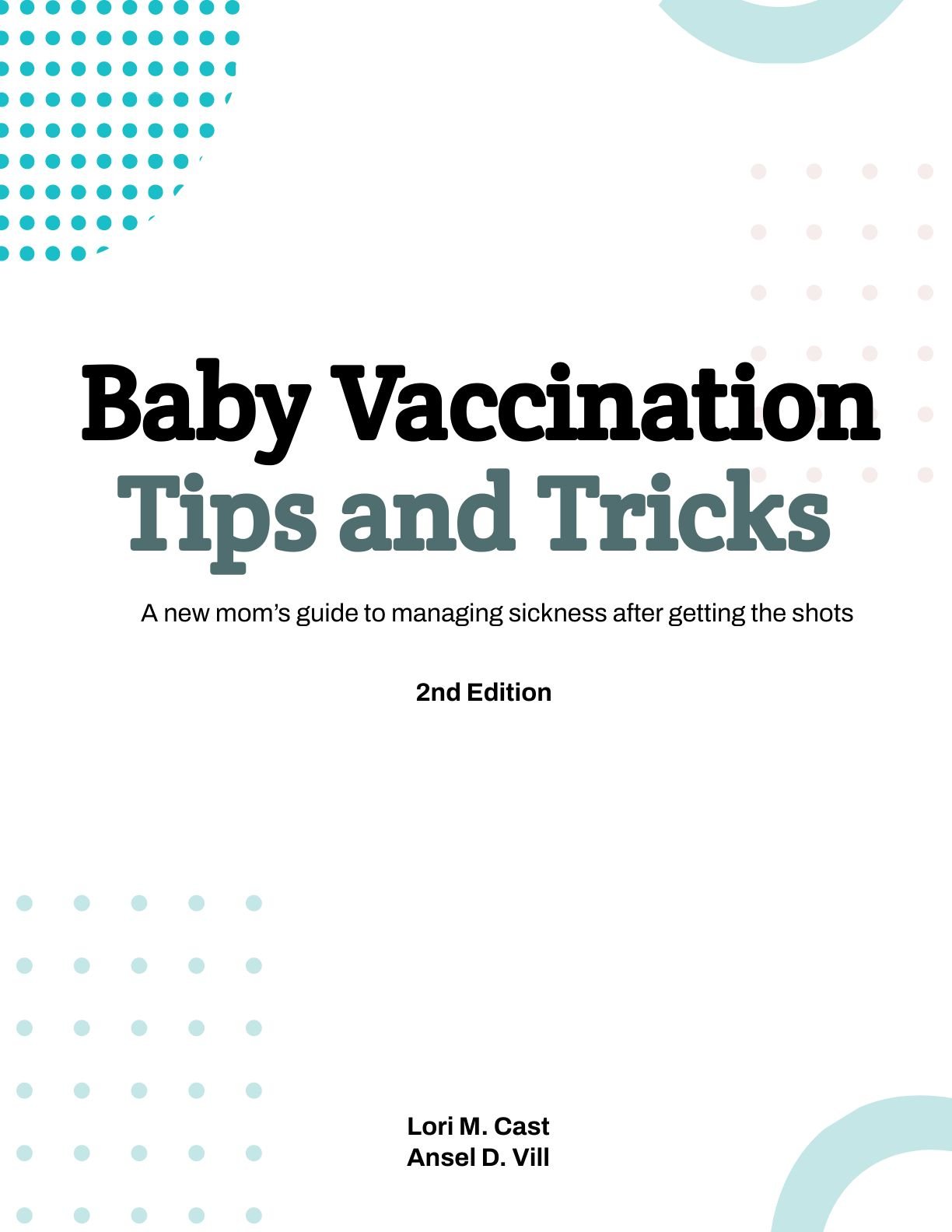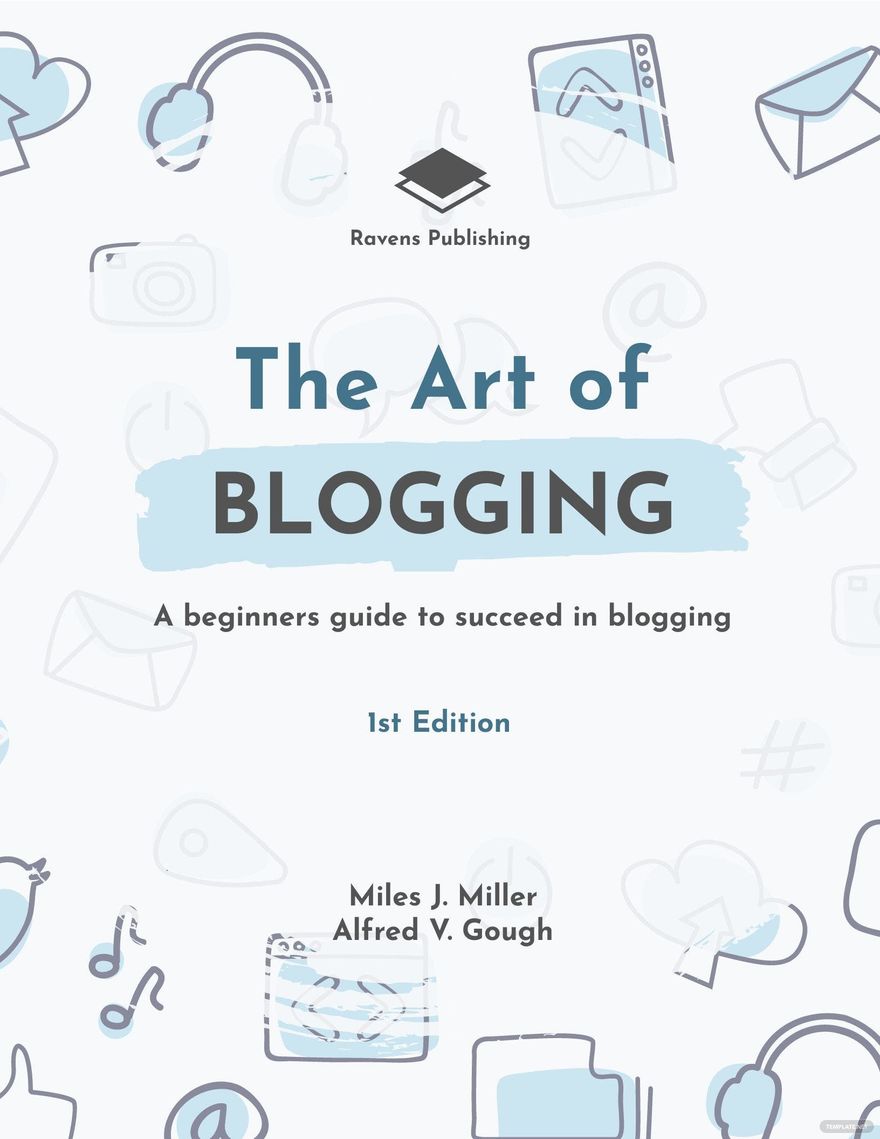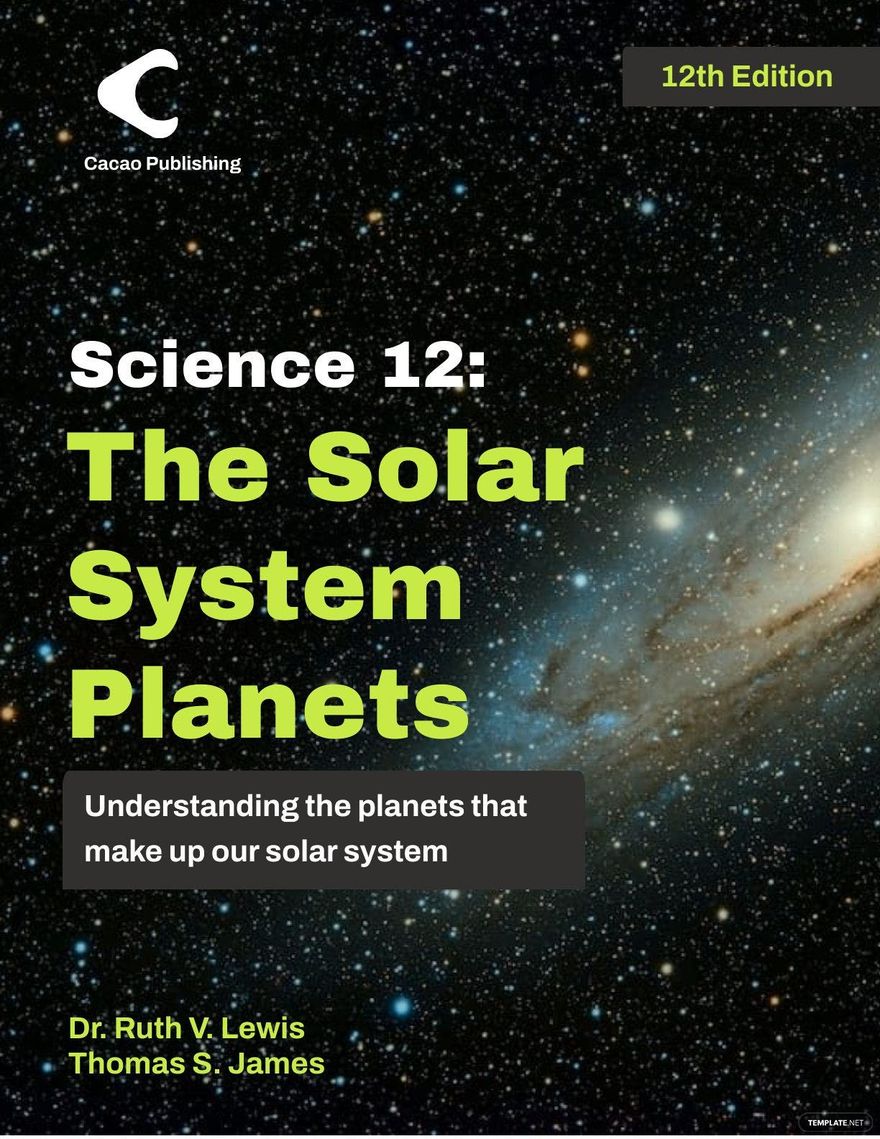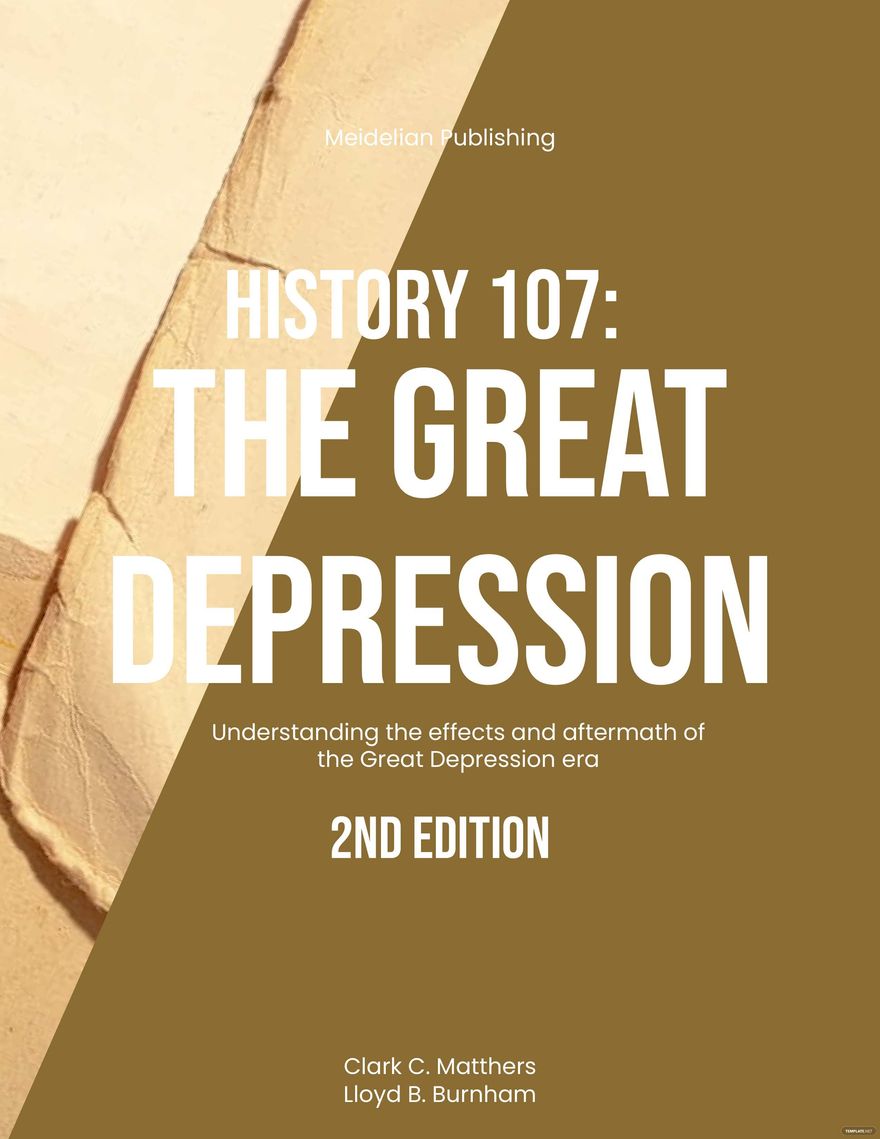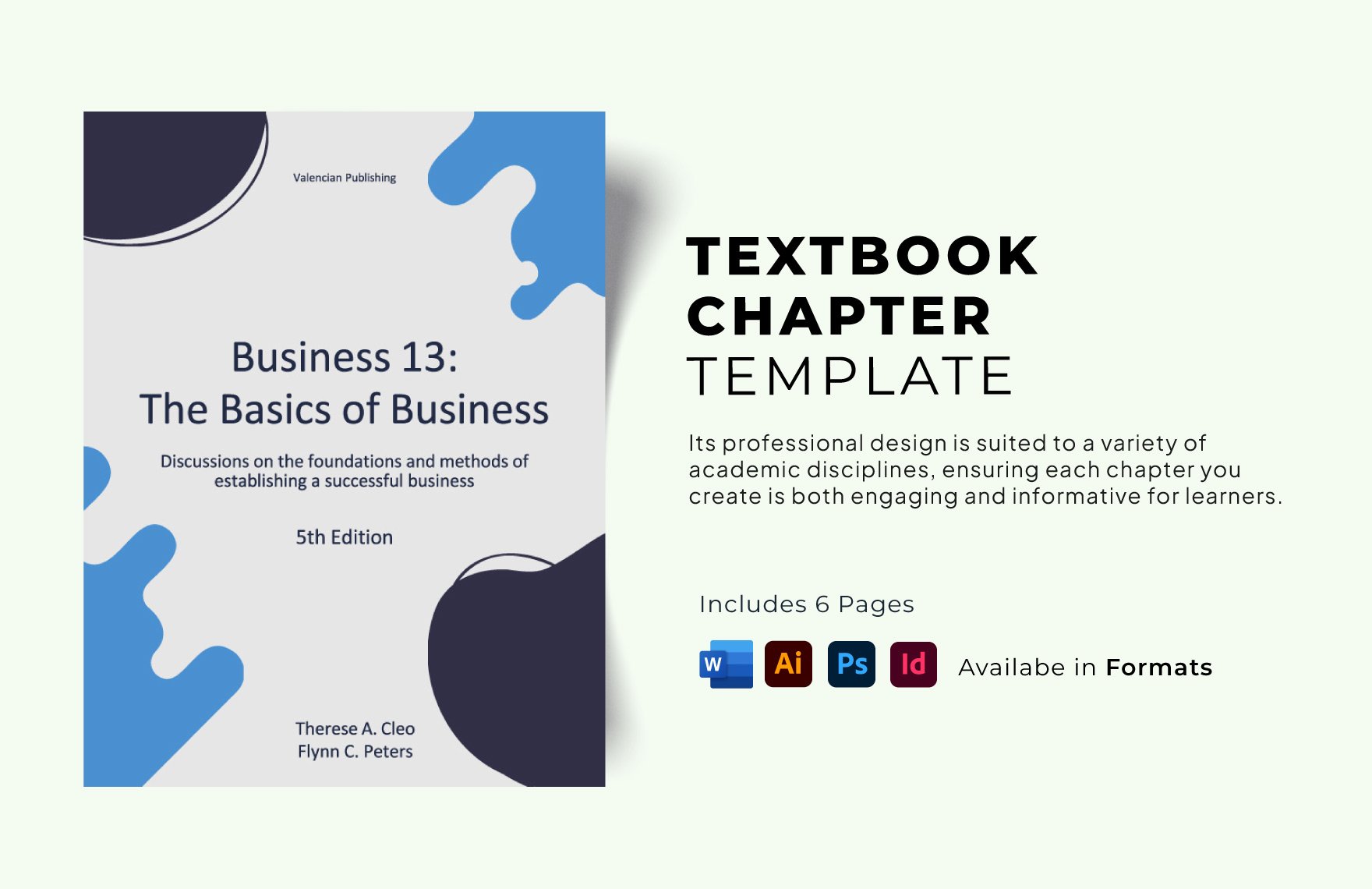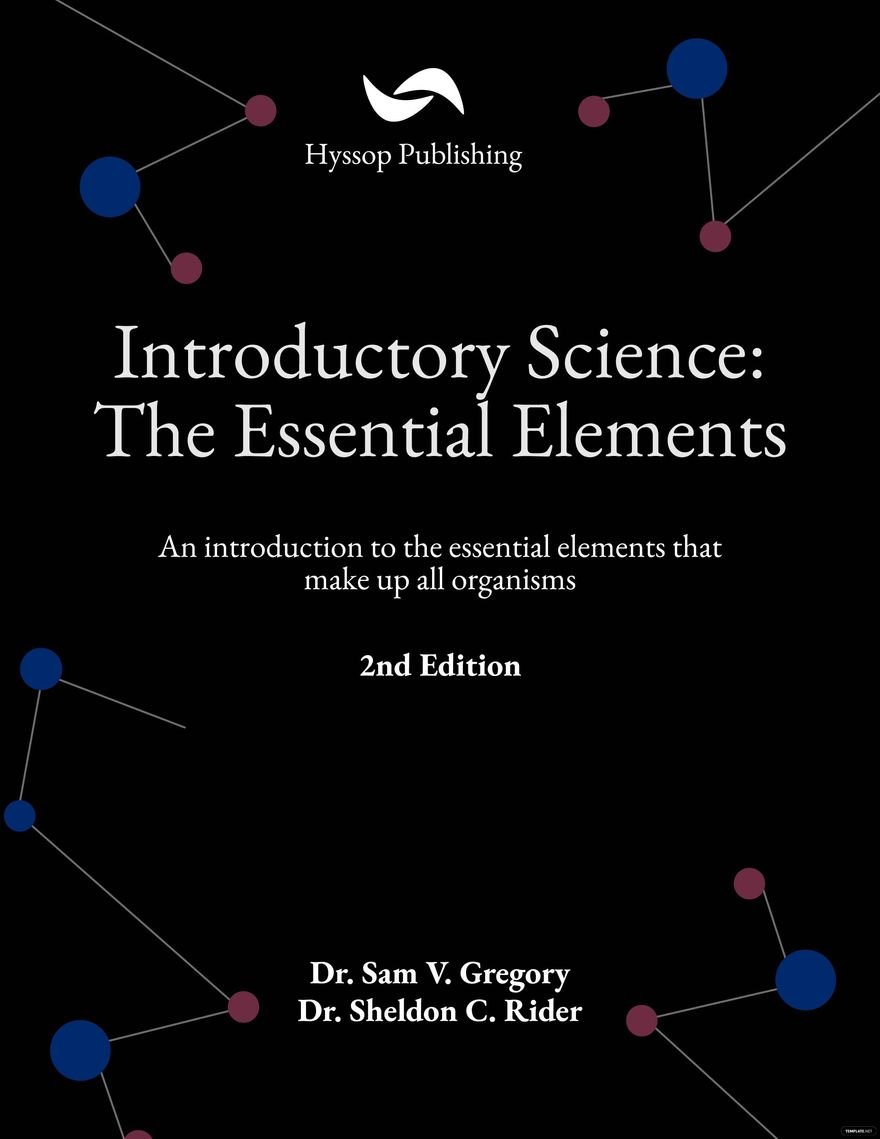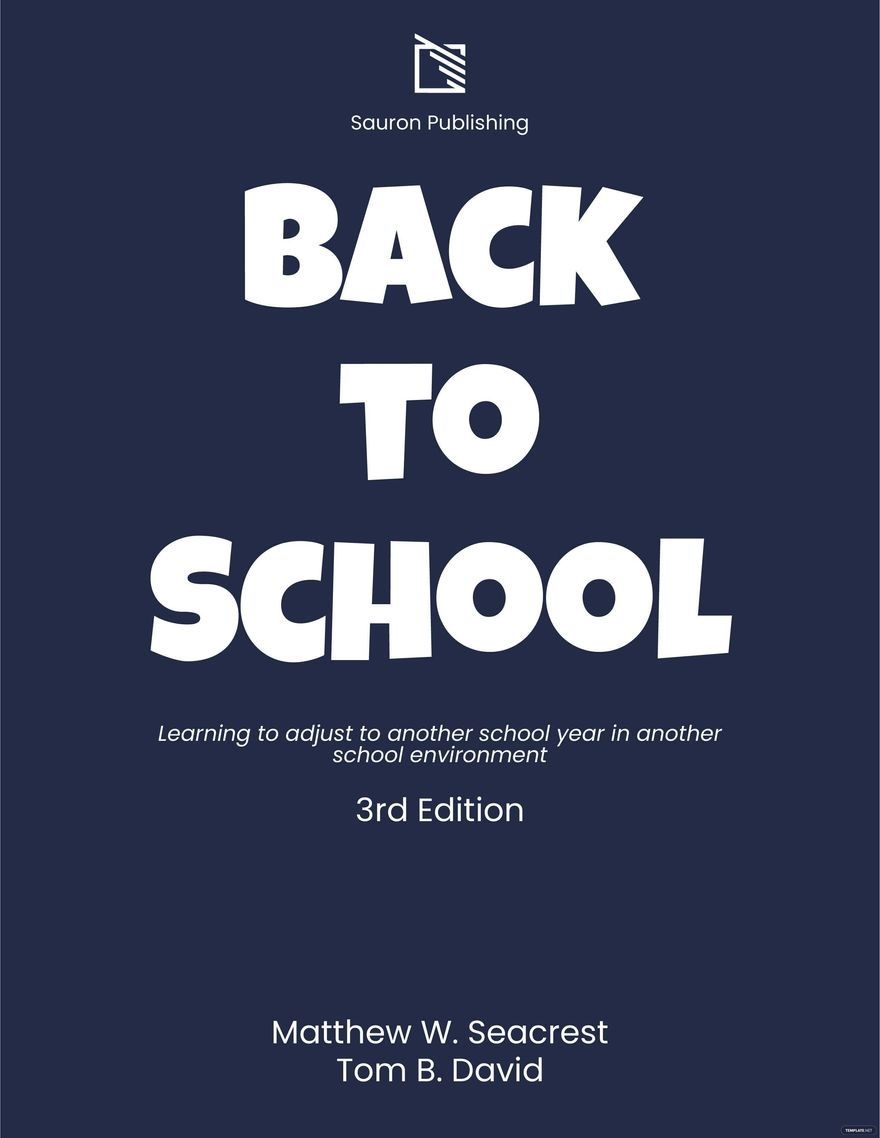Every year, more and more books are written and published by authors. With the increasing competition in book marketing, the importance of a good book cover increases as well. Struggling to come up with the perfect book cover design for your story? No need to stress yourself out! We provide you with the best designs of our ready-made Printable Book Cover Templates in Word for free. Professionally designed by our professional graphic artist, these beautiful templates are royalty-free for you to use to your heart's content. 100% customizable and editable in various formats to guarantee your convenience and satisfaction. Don't waste any time and click on that download button to get our ready-made templates for free!
How to Create a Printable Beautiful Book Cover in Word?
Readers shop with their eyes. They search for familiar designs that also have an element of surprise, which is new and refreshing to their sight. With the number of books displayed in bookstores, how can you possibly make your book cover stand out among the rest? How can you communicate with your readers and persuade them to buy your creation?
Read through the article to find out more about creating a beautiful book cover.
1. Identify the Genre of the Book
Books differ in their genre. Fiction books can range from sci-fi, romance, thriller, mystery, adventure, fantasy to horror. While non-fiction books include cookbooks, diary, art, health, memoir, textbooks, travel, etc. Since you are aiming to sell books, your cover has to bear the standards of your particular genre. An illustration can depict a thousand words, express your design, and show the drama of your book with dramatic poses, expressions, and imagery. Create the mood and use perspectives to lead your readers to a path that can surprise them.
2. Understand the Format of Your Book
Depending on where your book will be sold is a significant factor in creating your modern book cover. Books nowadays are not limited to printed copies. With the rise of e-readers, authors adapted to their user's needs. Print book designs and ebook designs differ a lot in their design layout. Unlike the print format, ebook covers must have text that is larger and more eye-catching for the reader when they scroll through a hundred titles on the screen. Check the format of your book, the graphics used, and your budget in designing your book.
3. Choose a Design Direction for Your Book
You need to fit the authors' vision in their book. There are plenty of fantastic book designs you can create, but not all of them work for every book. Check out the paper thickness of the book, the type of paper used, and your book jacket. Then, choose a design that fits the content and material of the book.
4. Emphasize the Important Element of the Story
Your design needs to emphasize the essential elements of your story. What makes your book unique? Identify the setting where your story takes place, as well as the history it covers. If you are creating a series, try to think of ways to connect your future titles with your first title. Then, design them accordingly to build your author's brand. Use original designs, outlines, and art styles to be unique, give a great impression to your readers and competitors.
5. Use Excellent Graphics and Fonts
As the book designer, your job is to create an excellent cover that represents the world the writer created. Consider the message you are trying to convey to your buyer's mind. Books can feature a classic design, an abstract design, a minimalistic design, or a modern book cover design. If you are creating a layout for a women's fiction, you can make use of soft typefaces and natural settings.