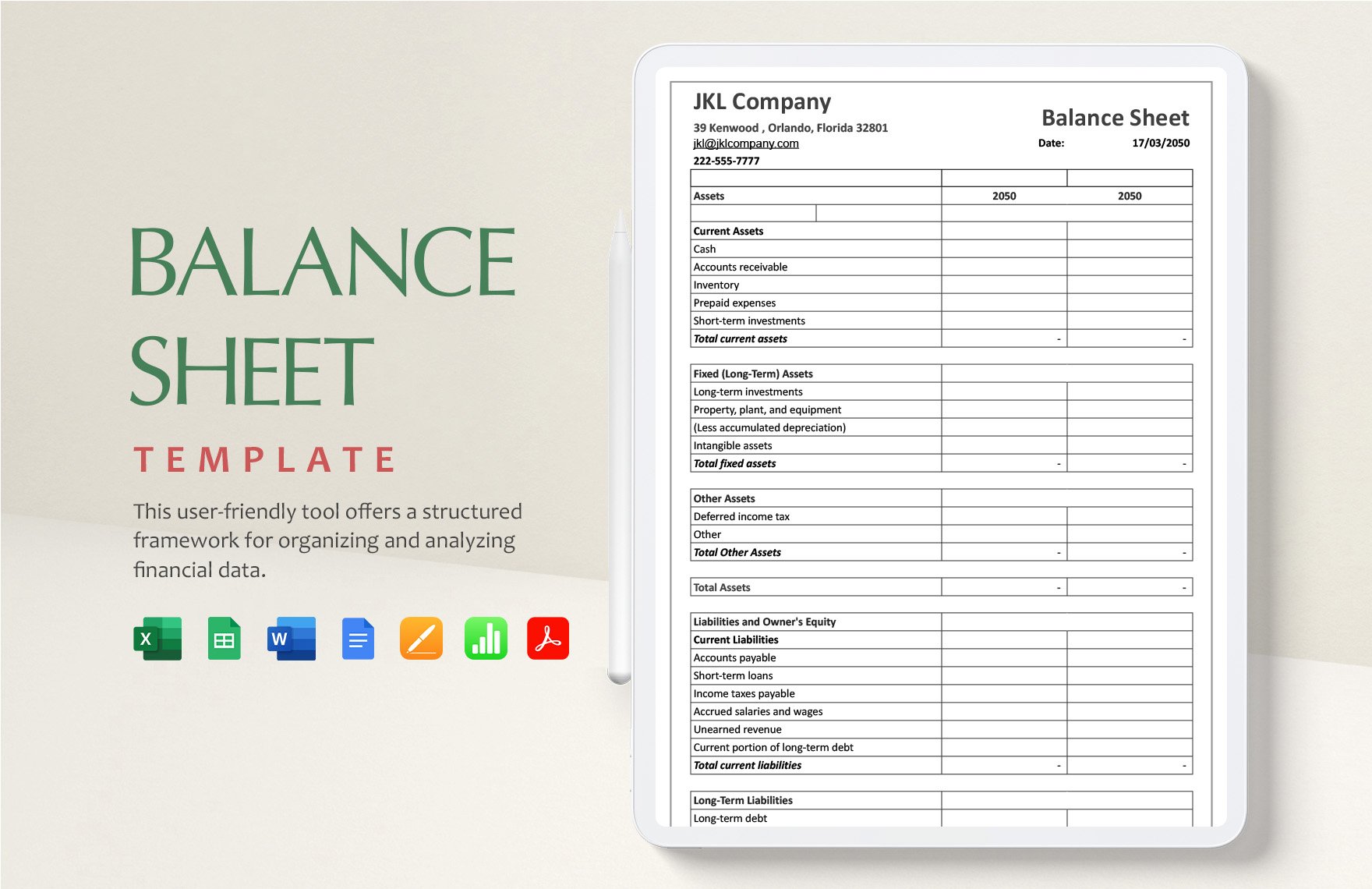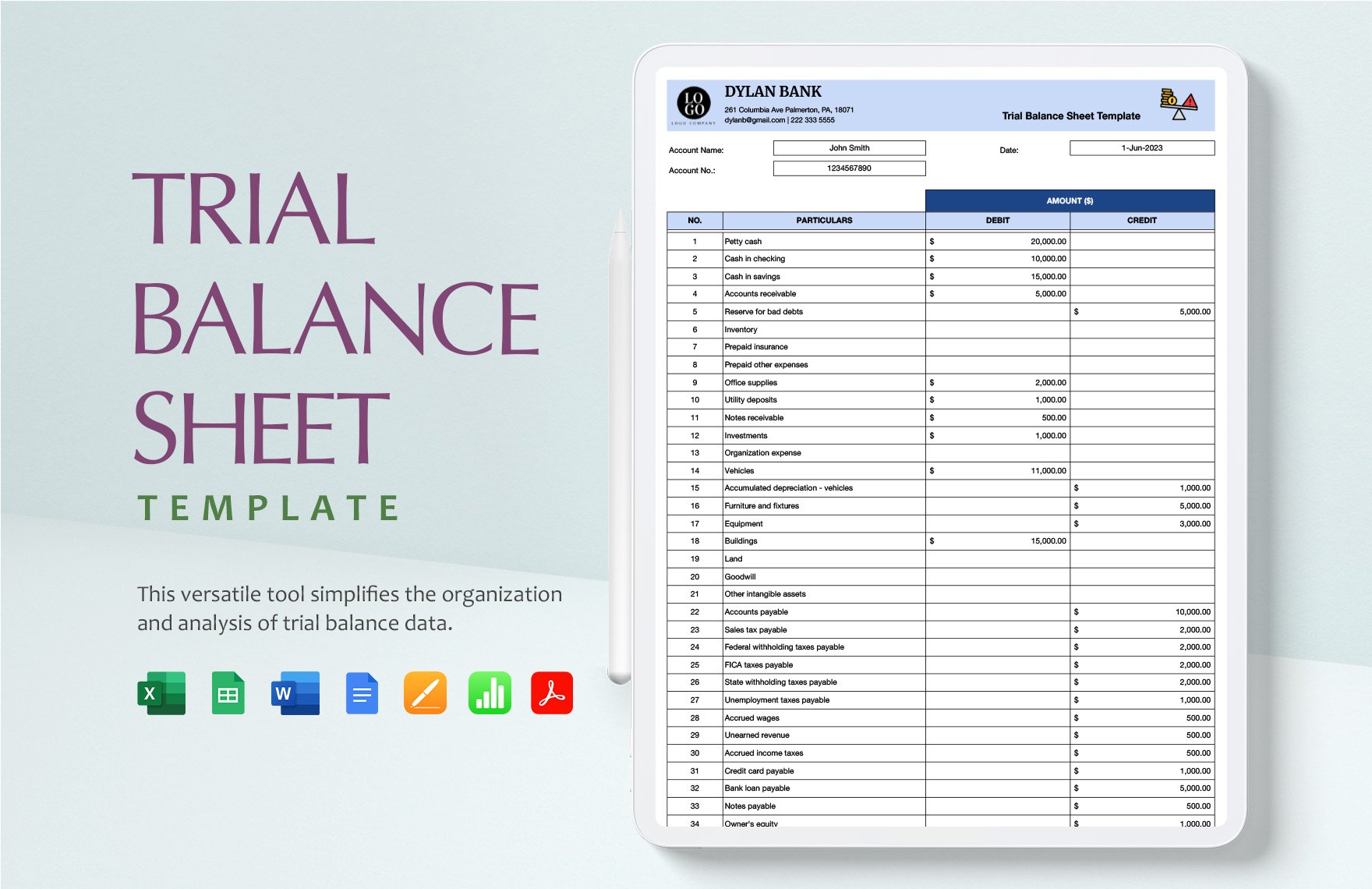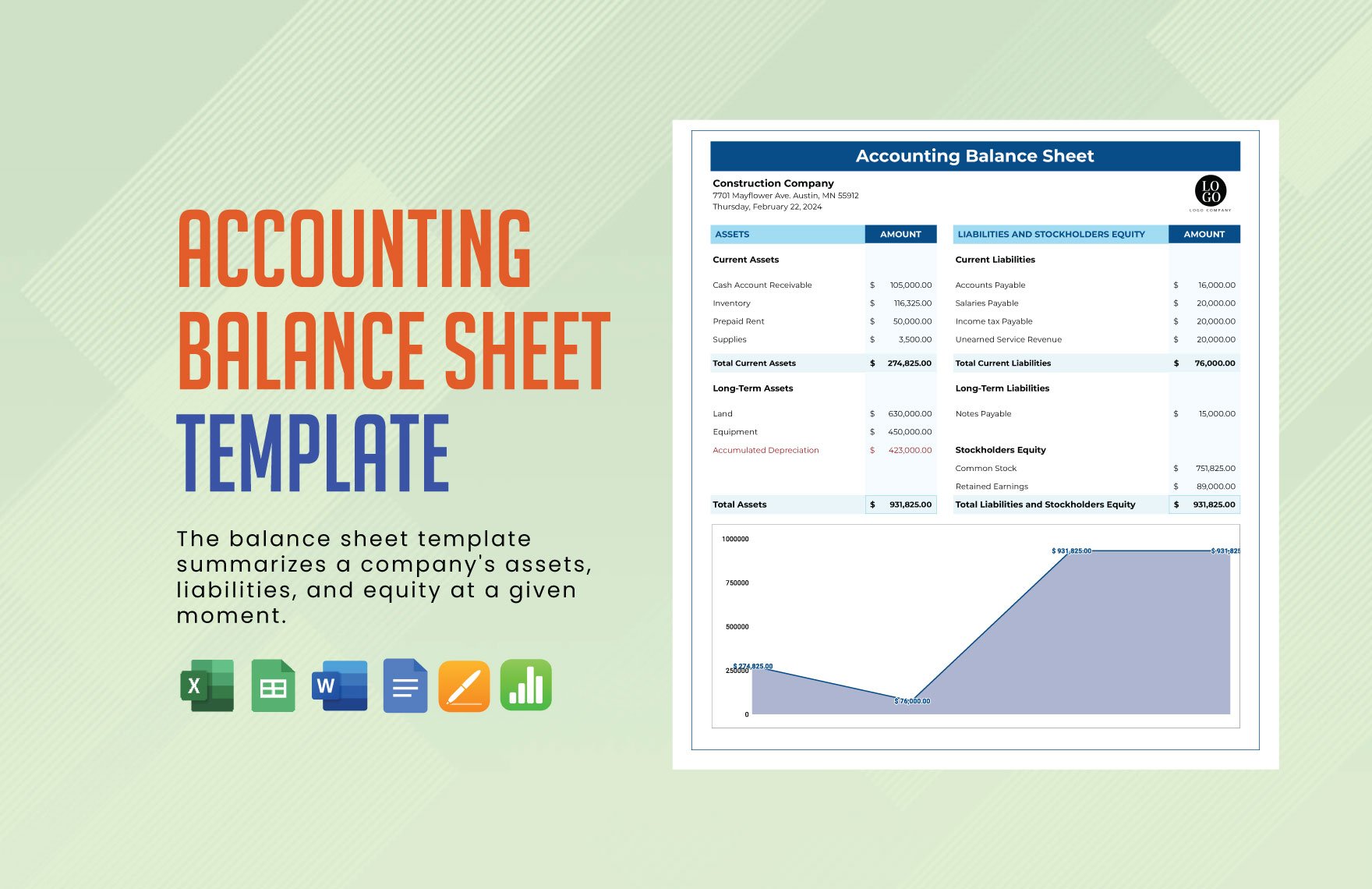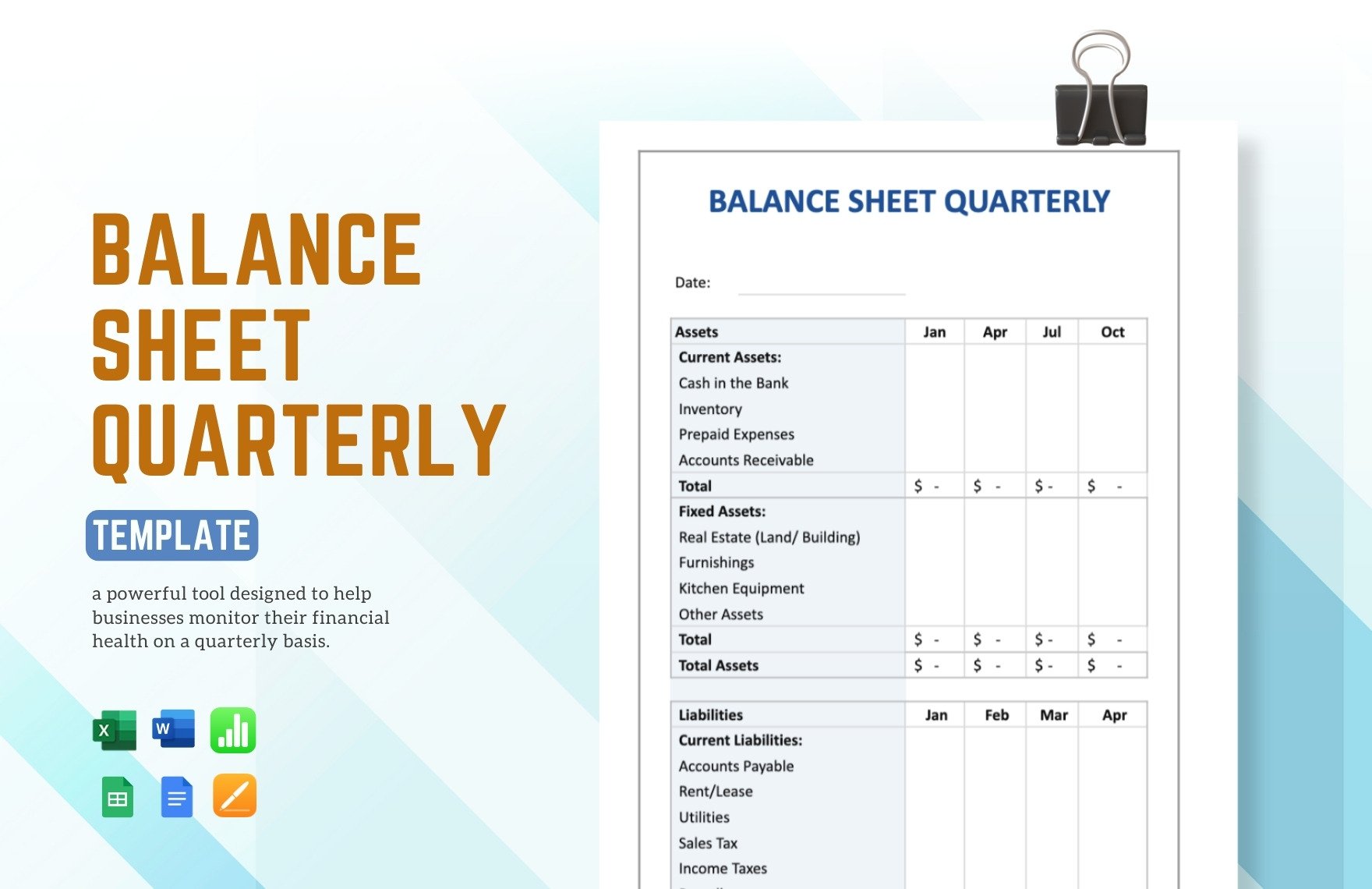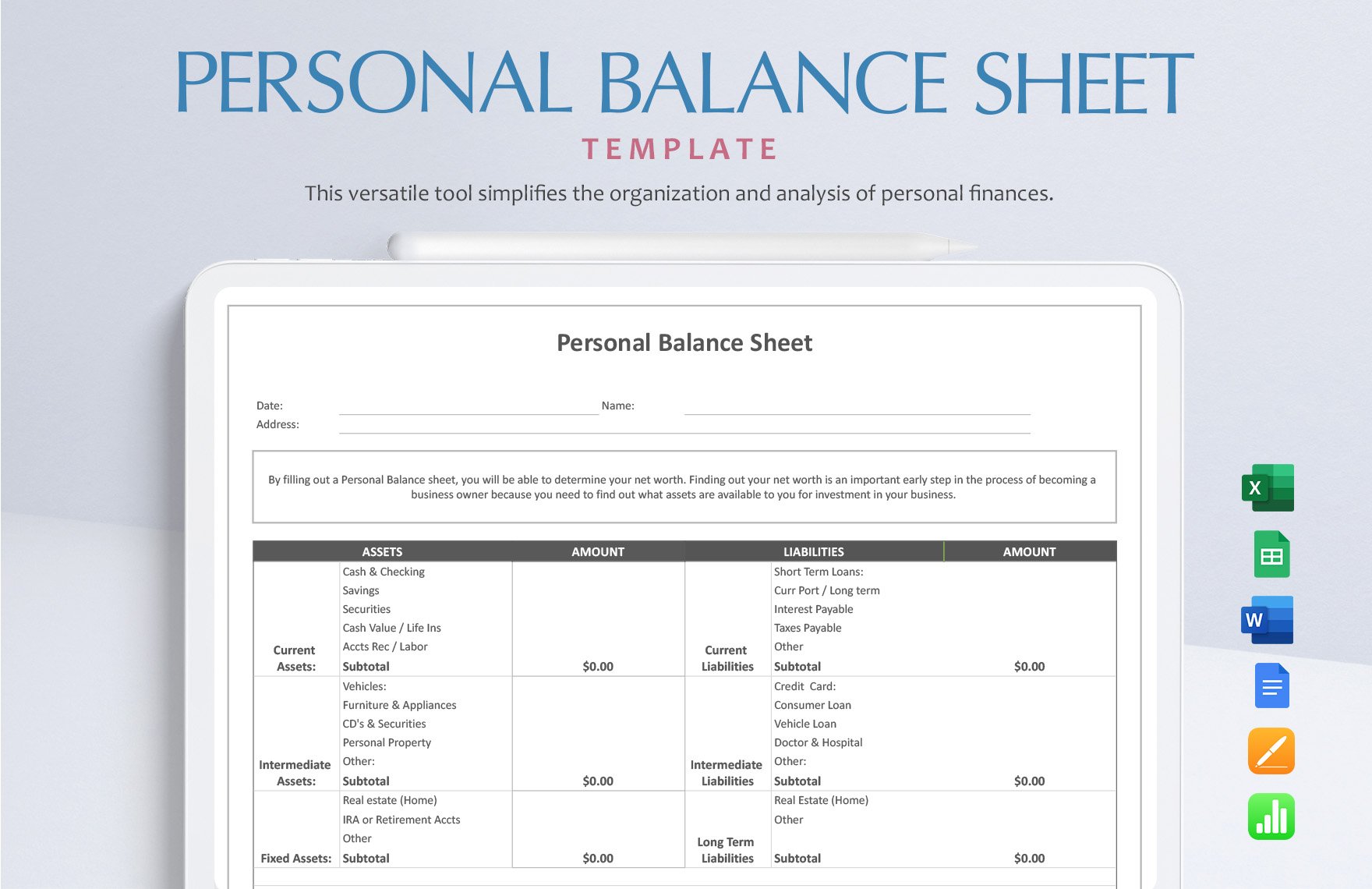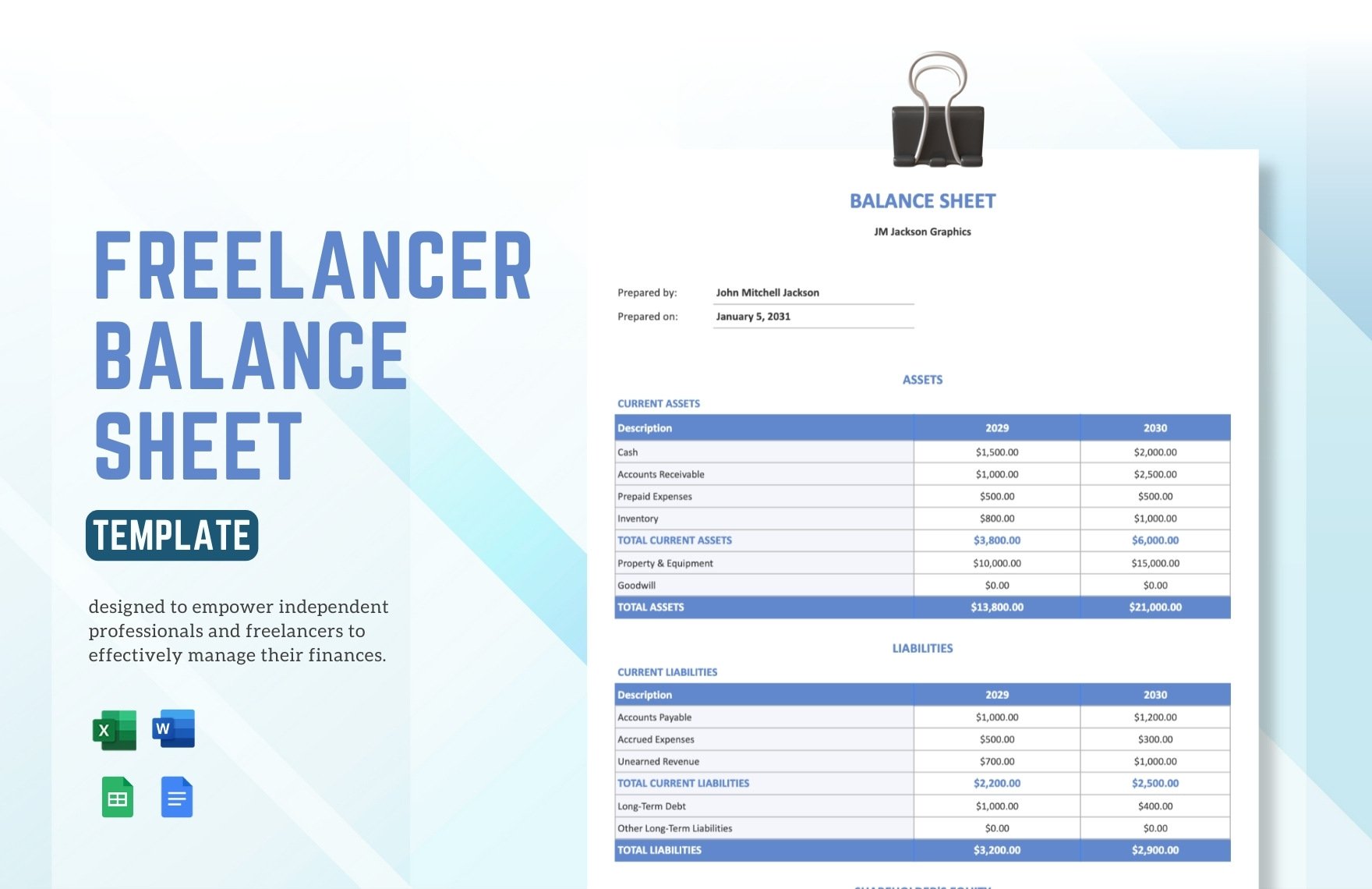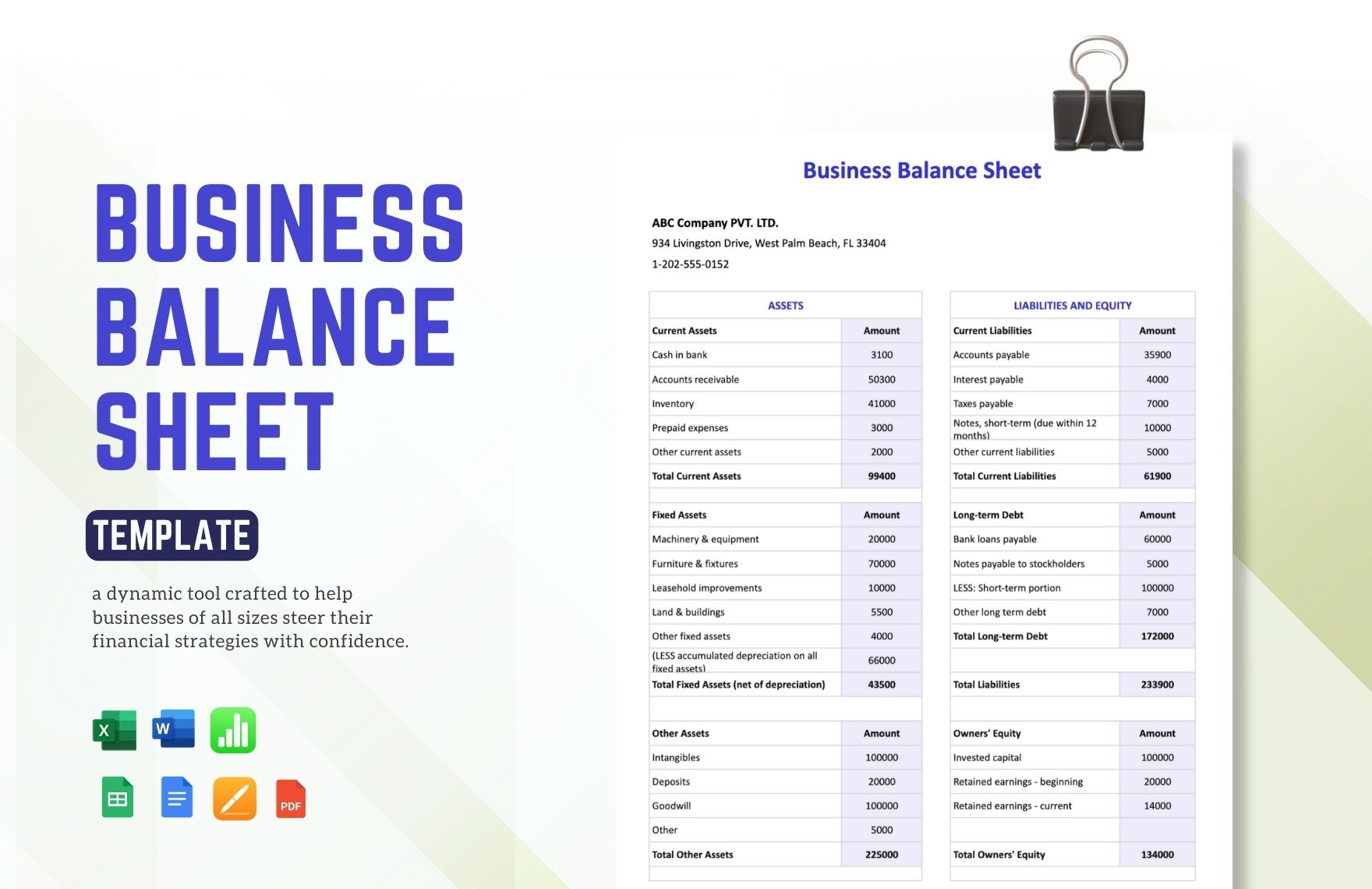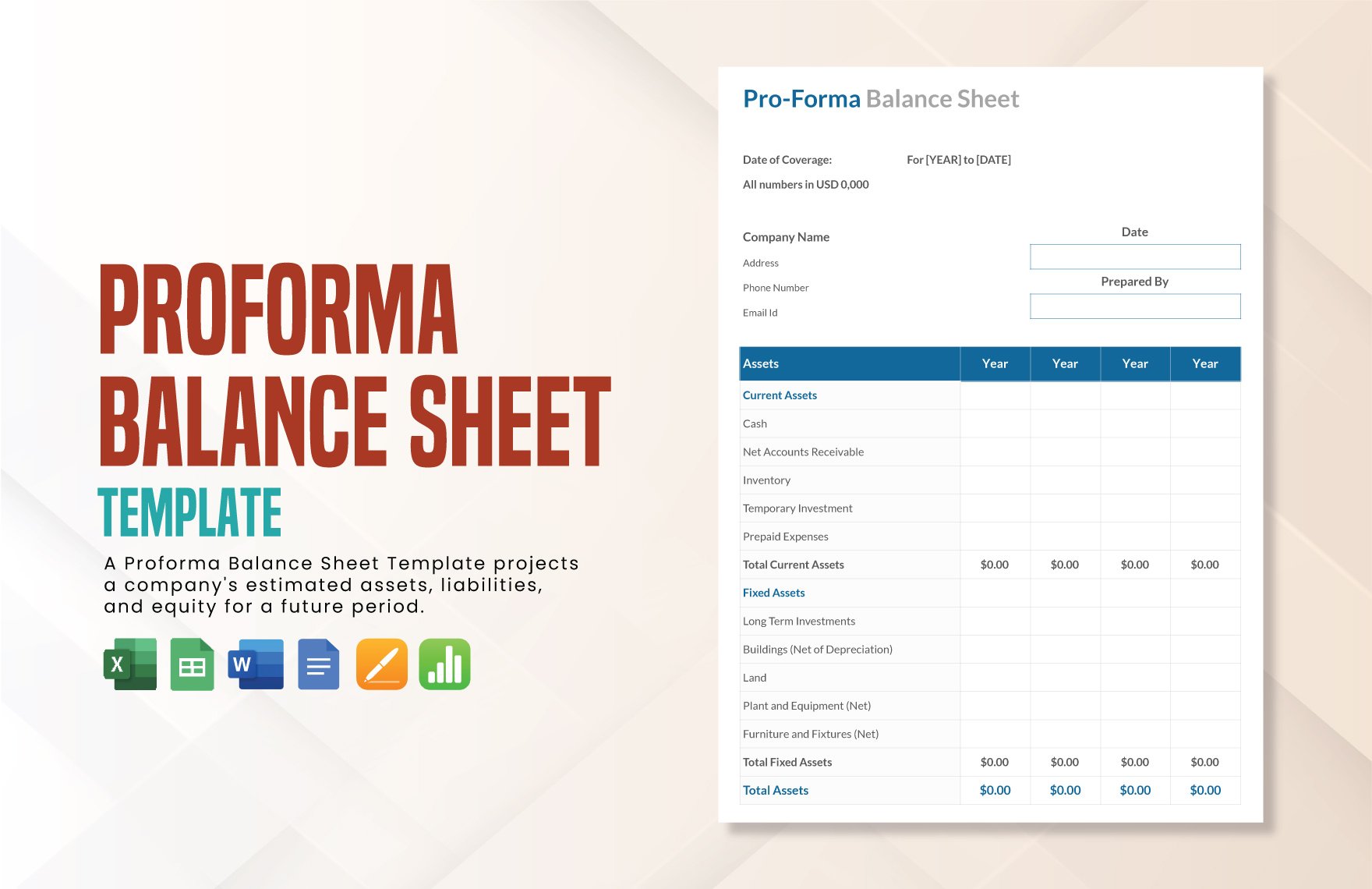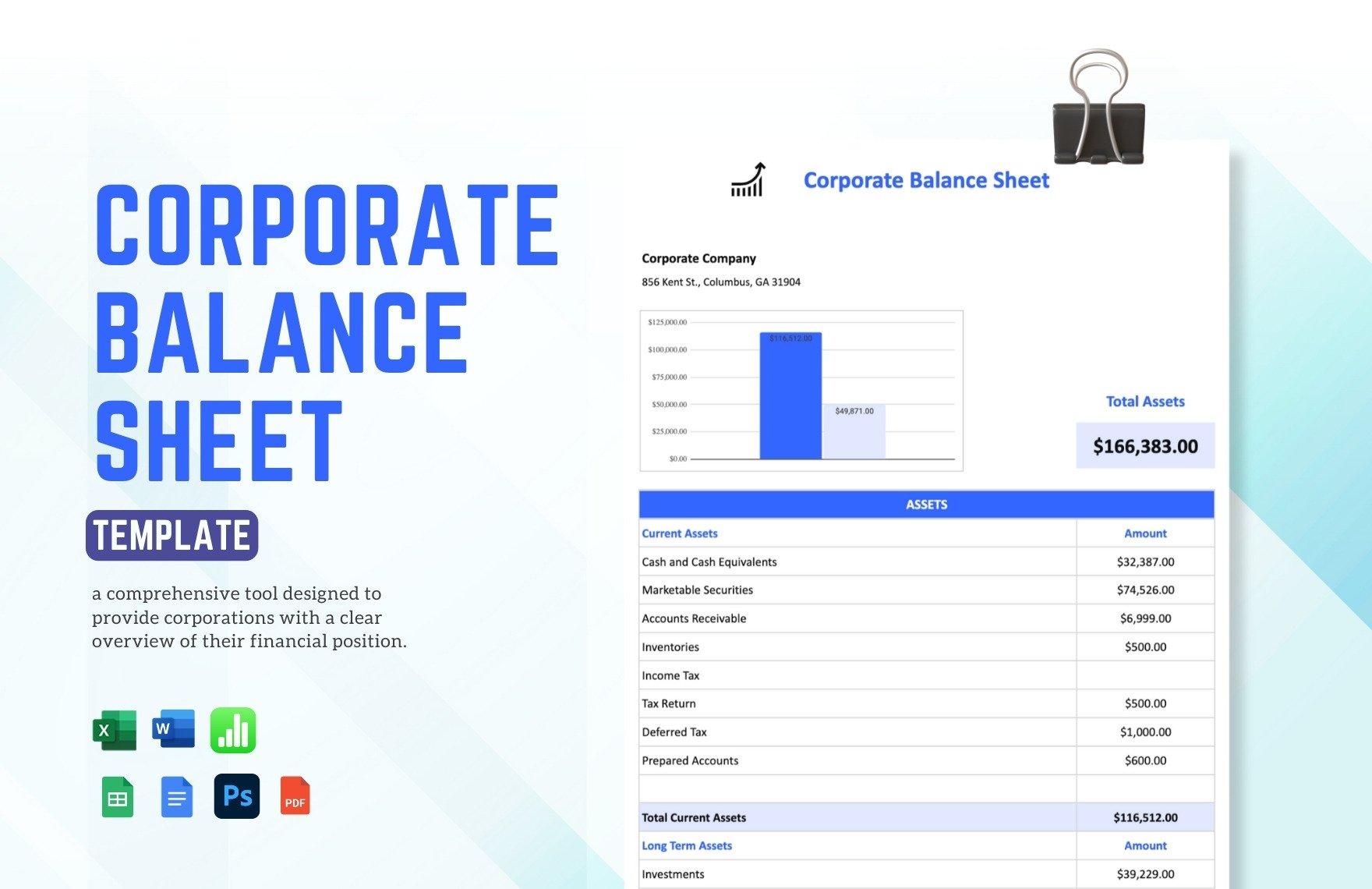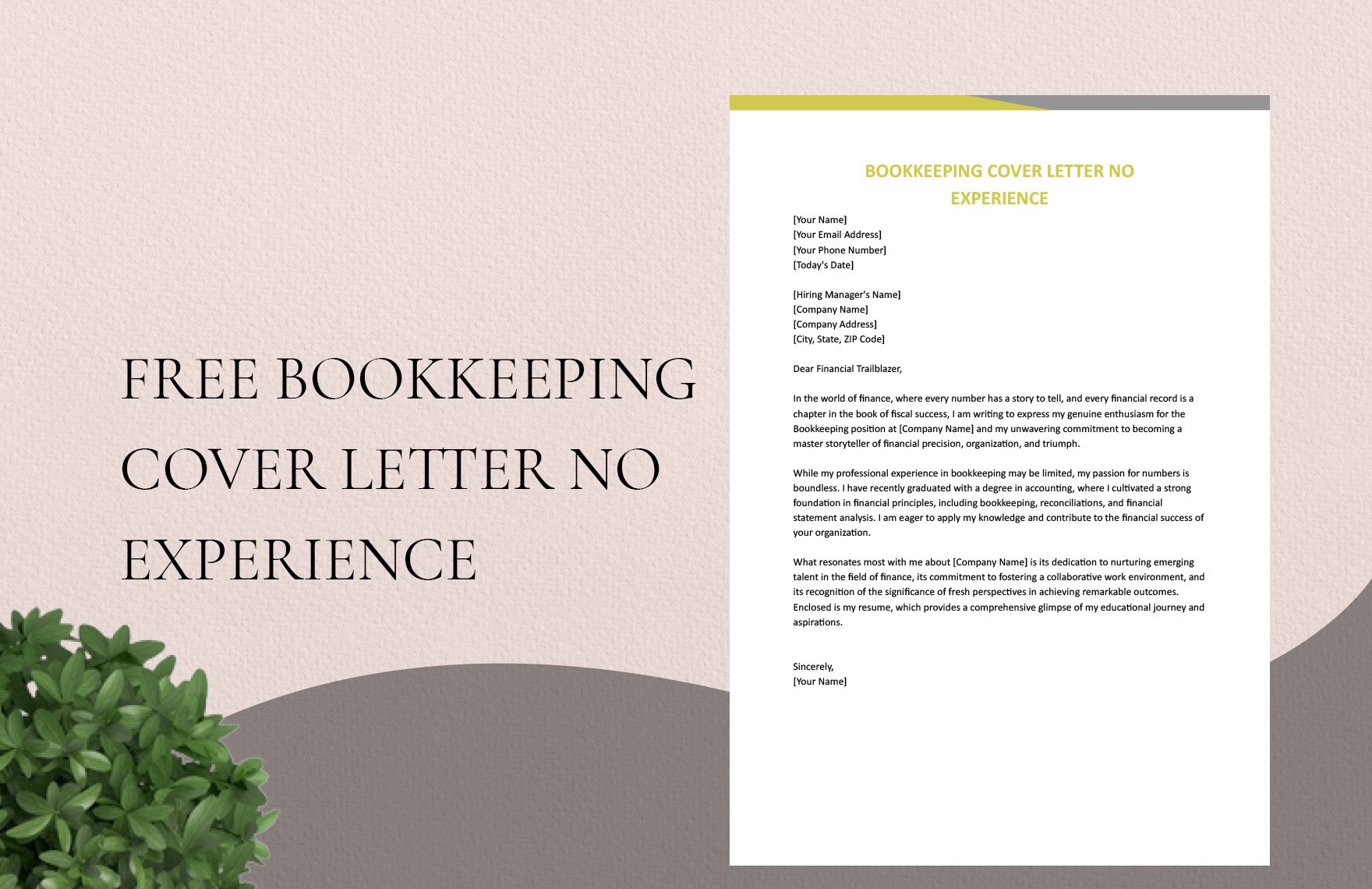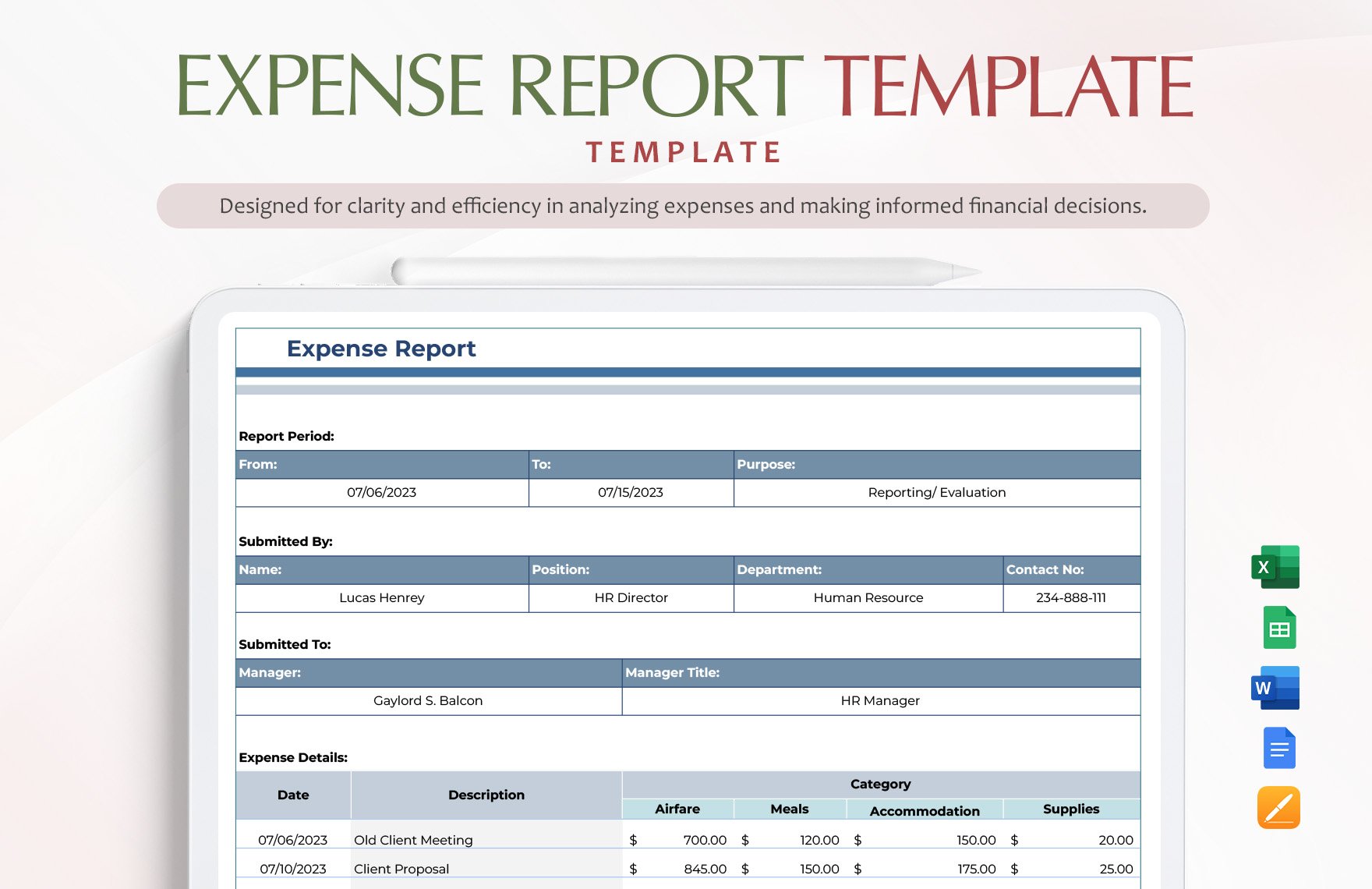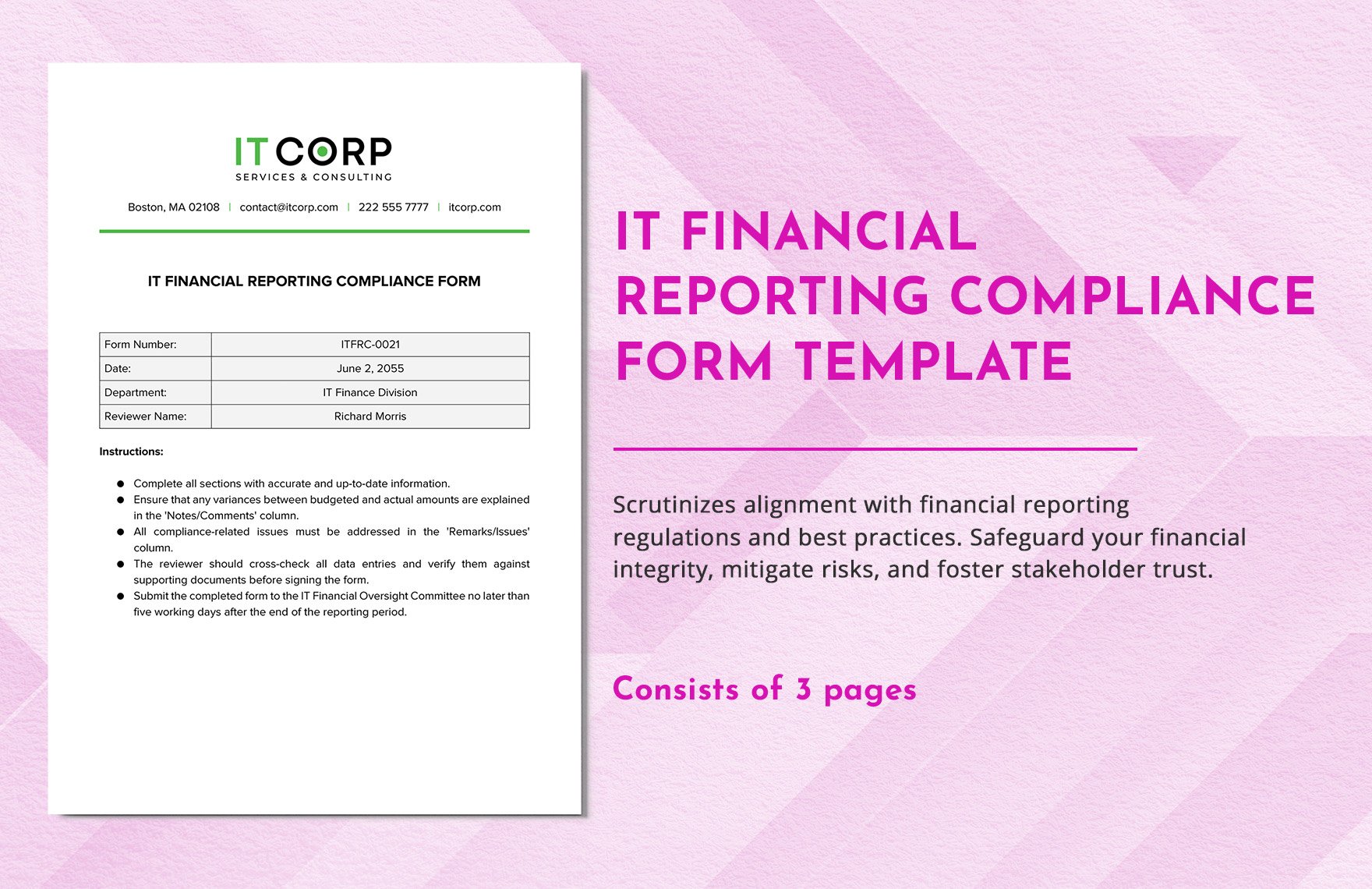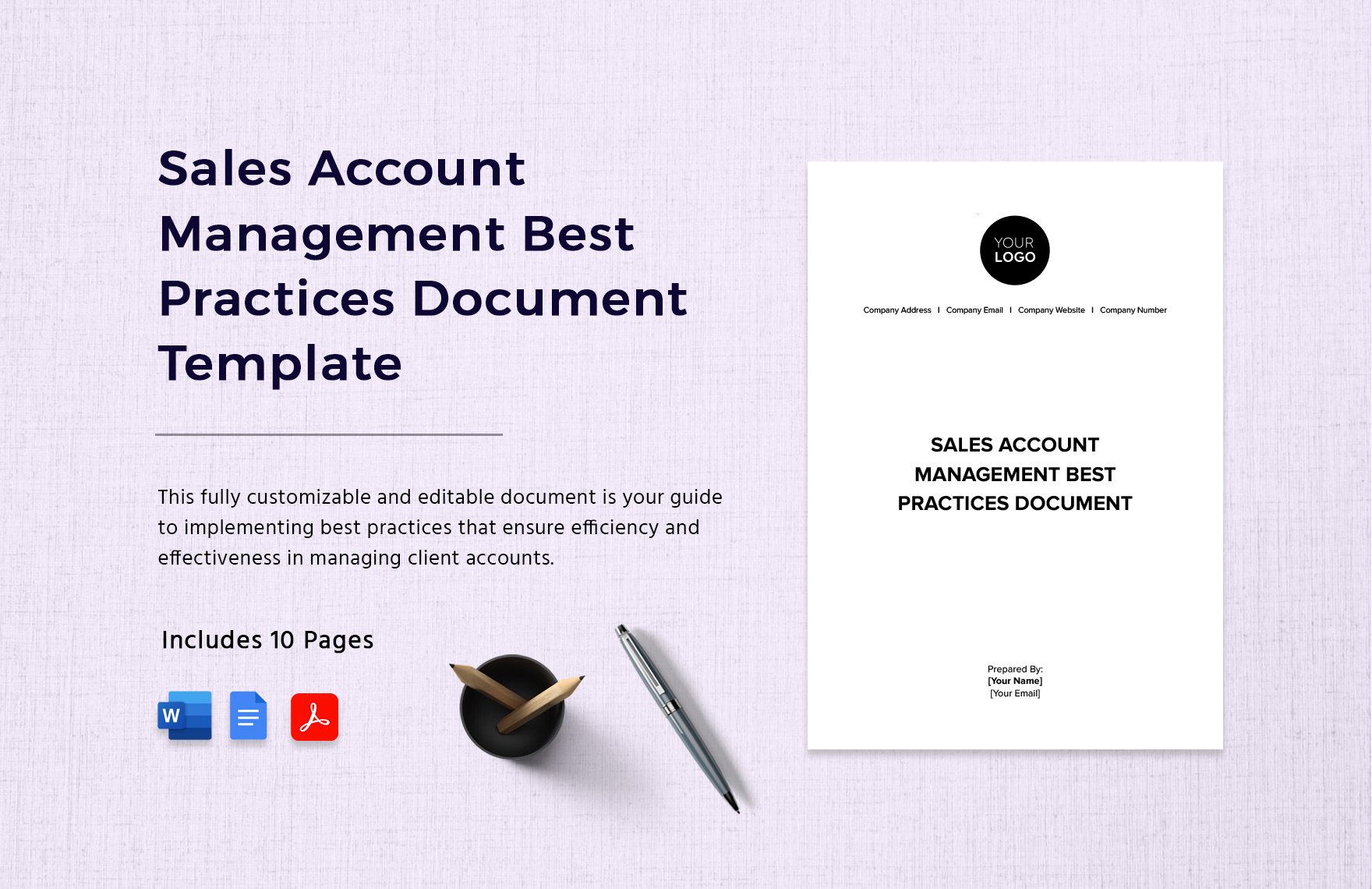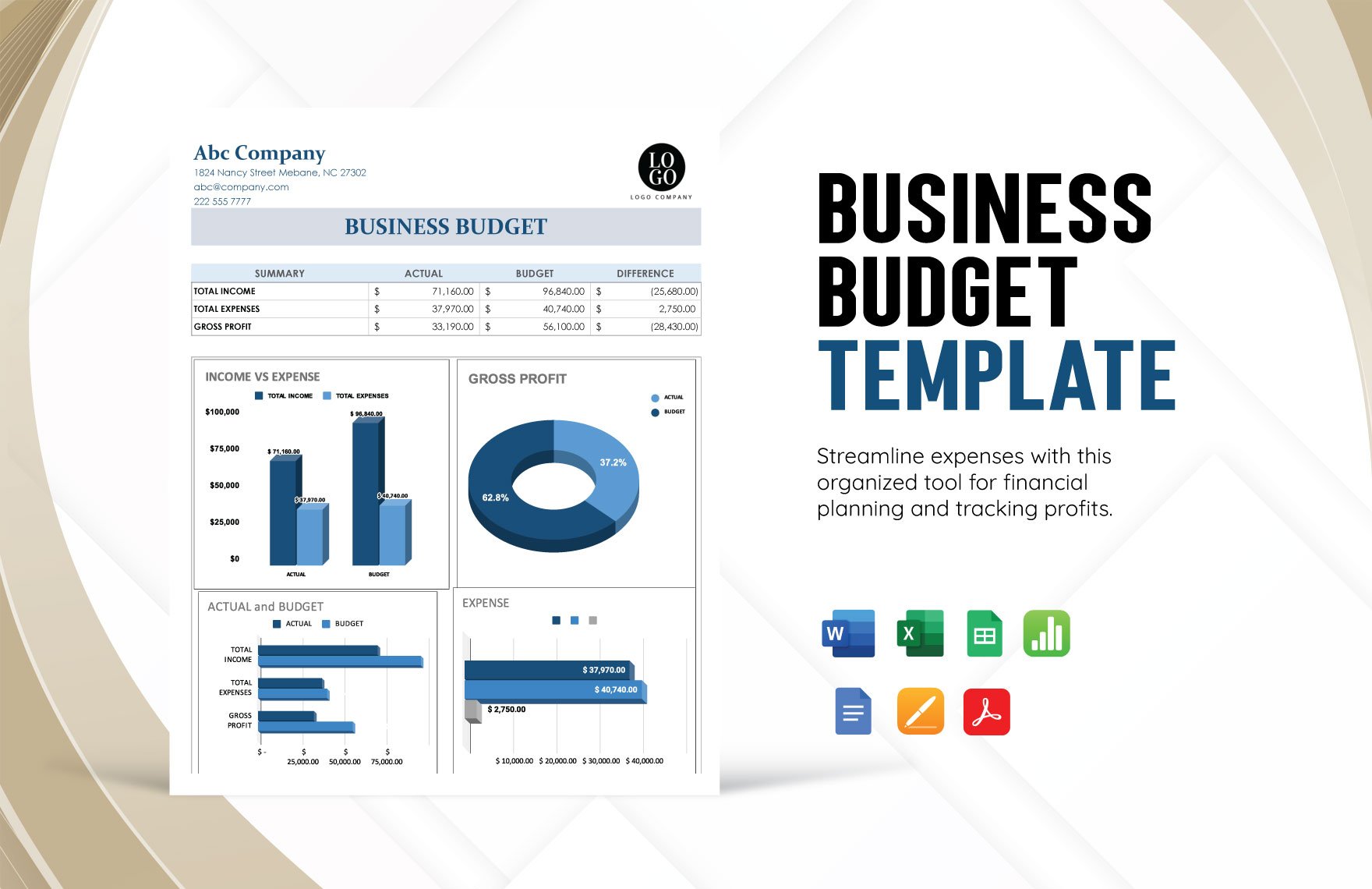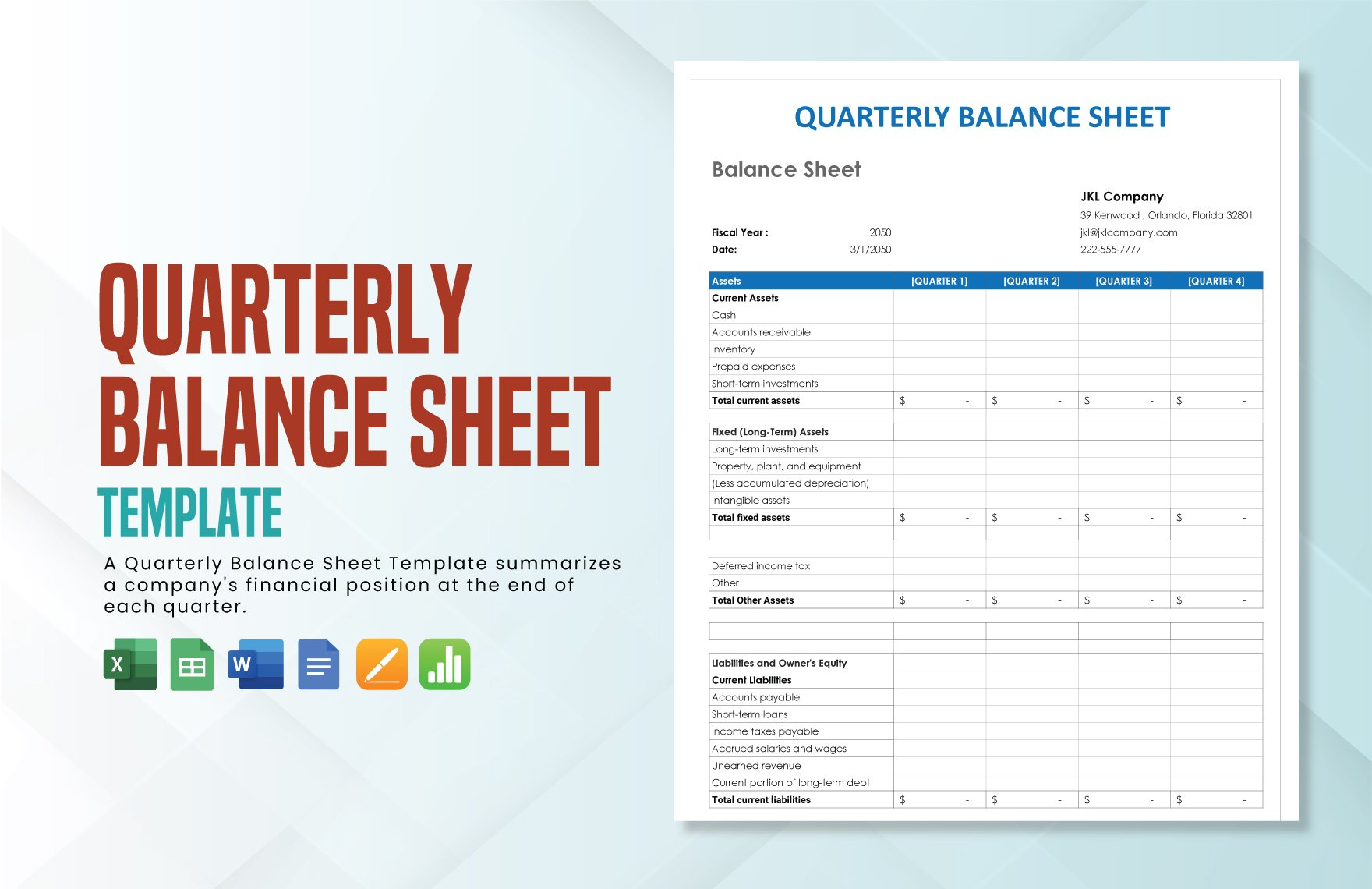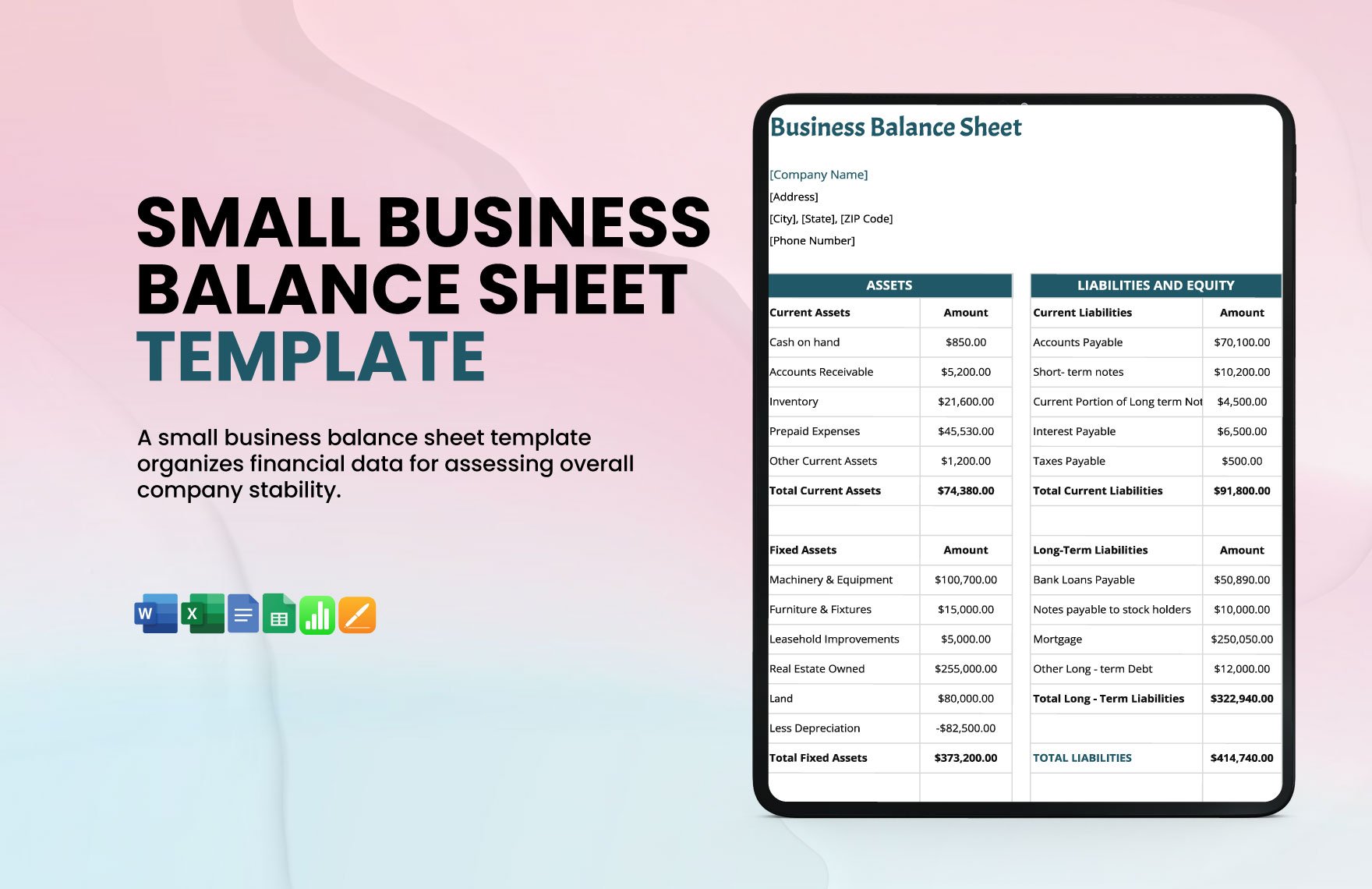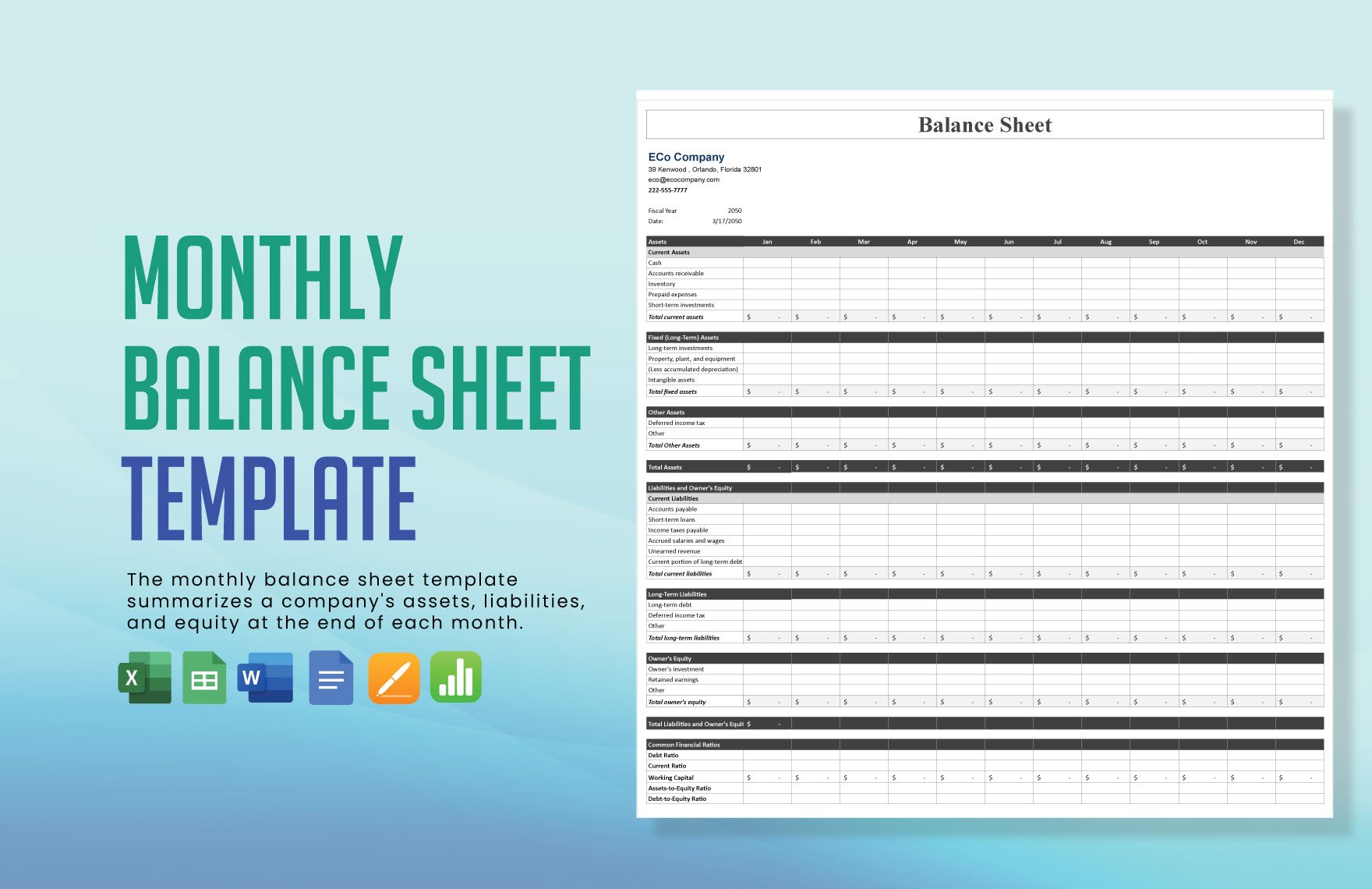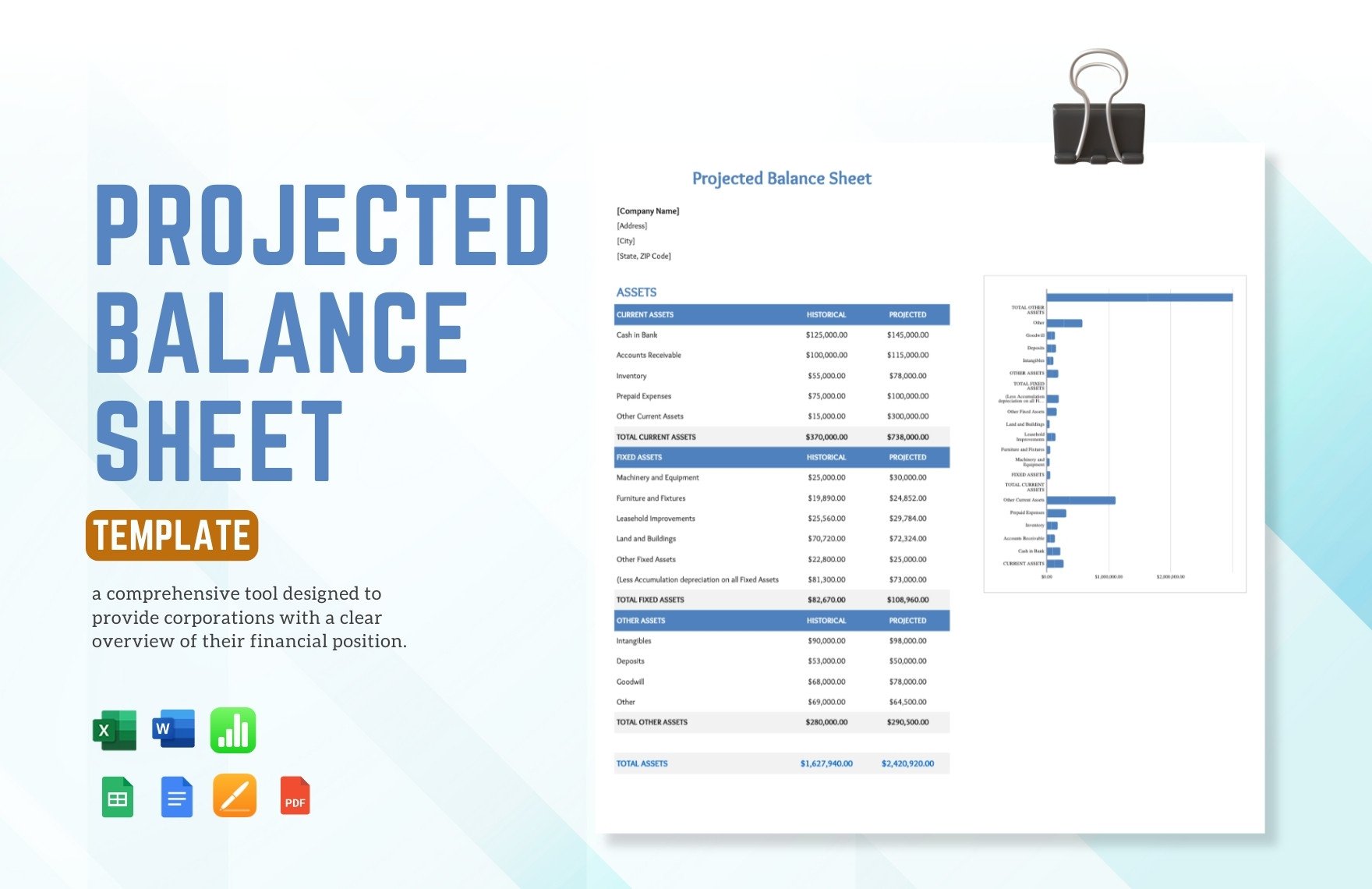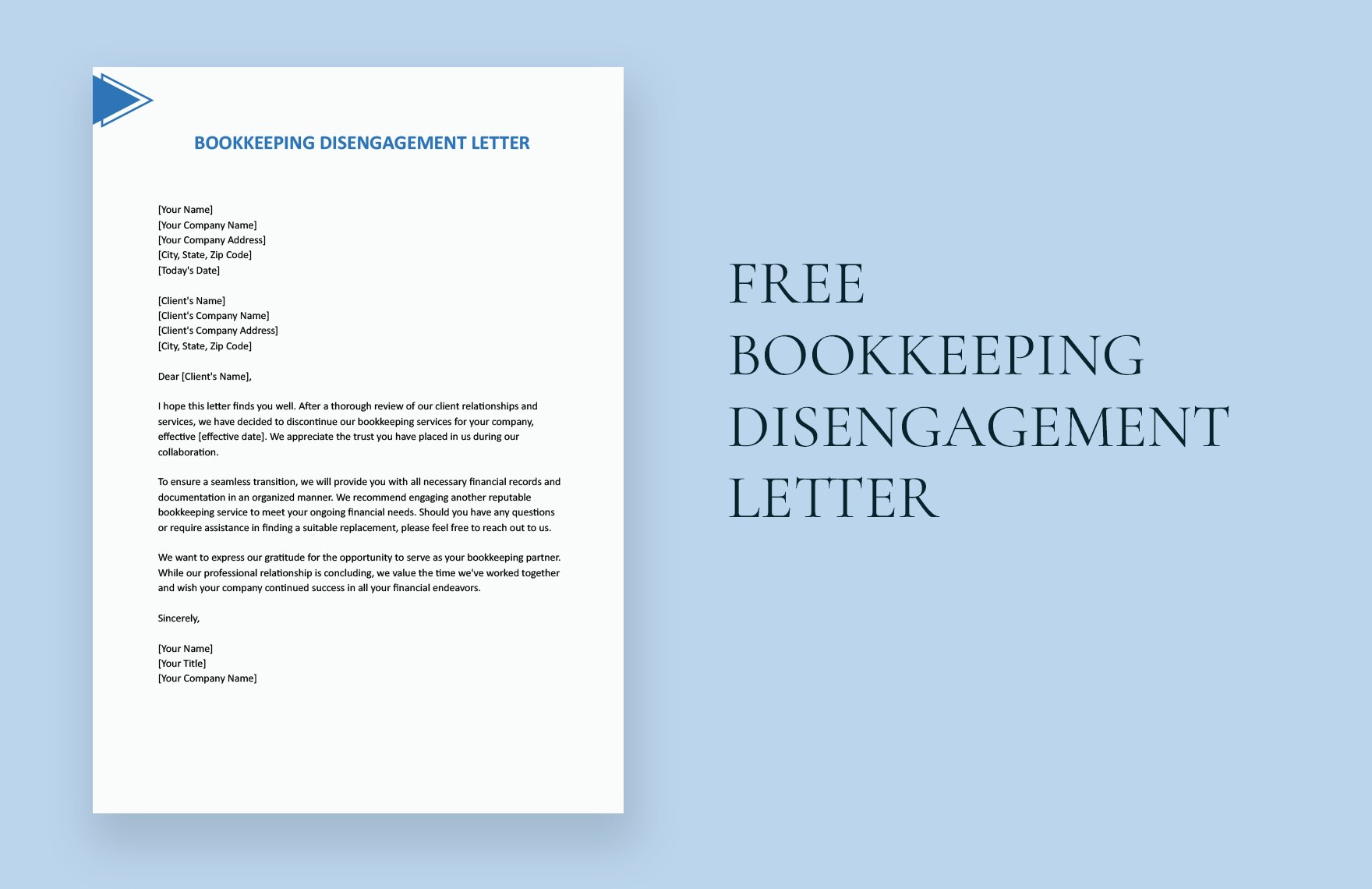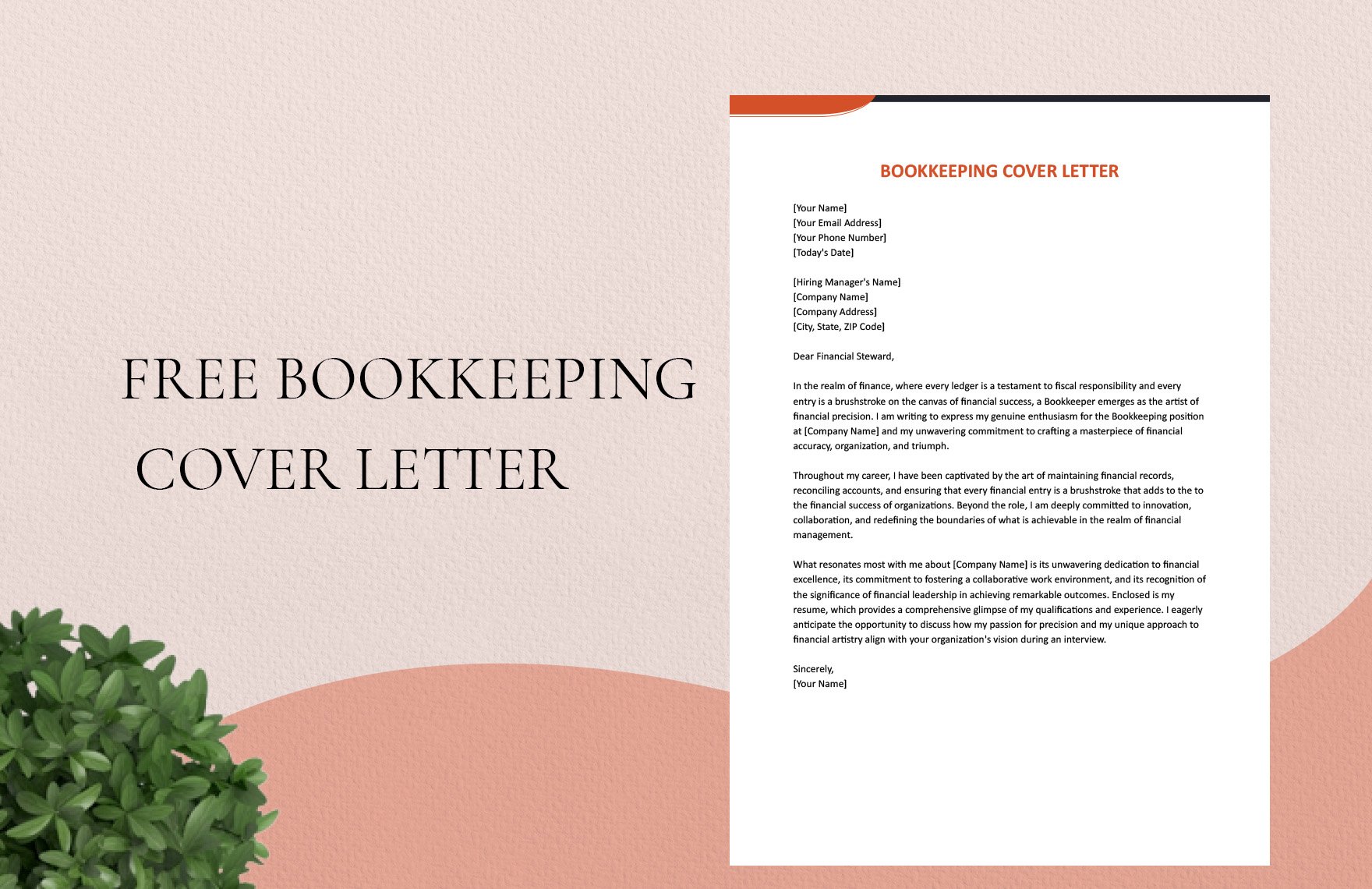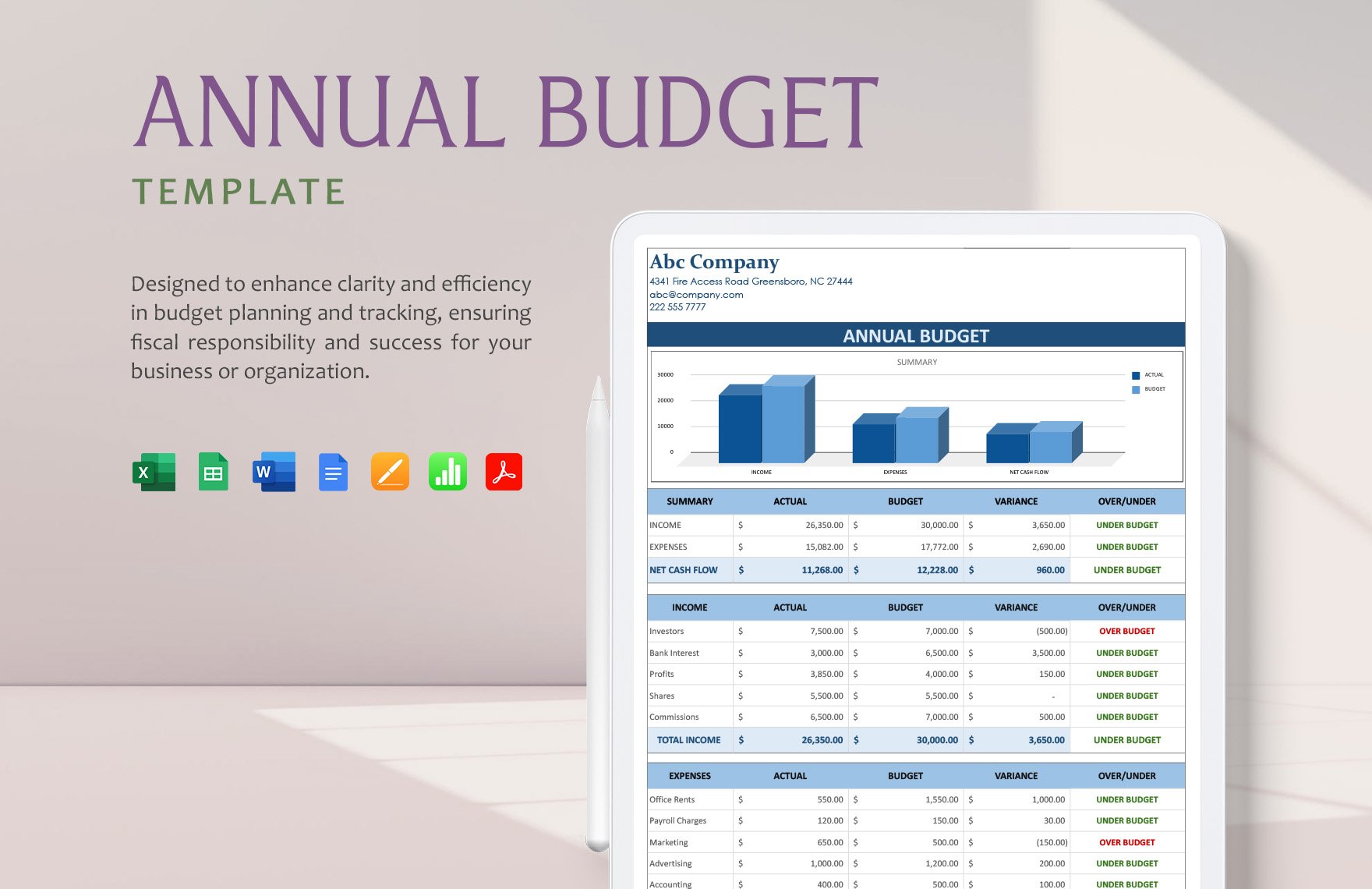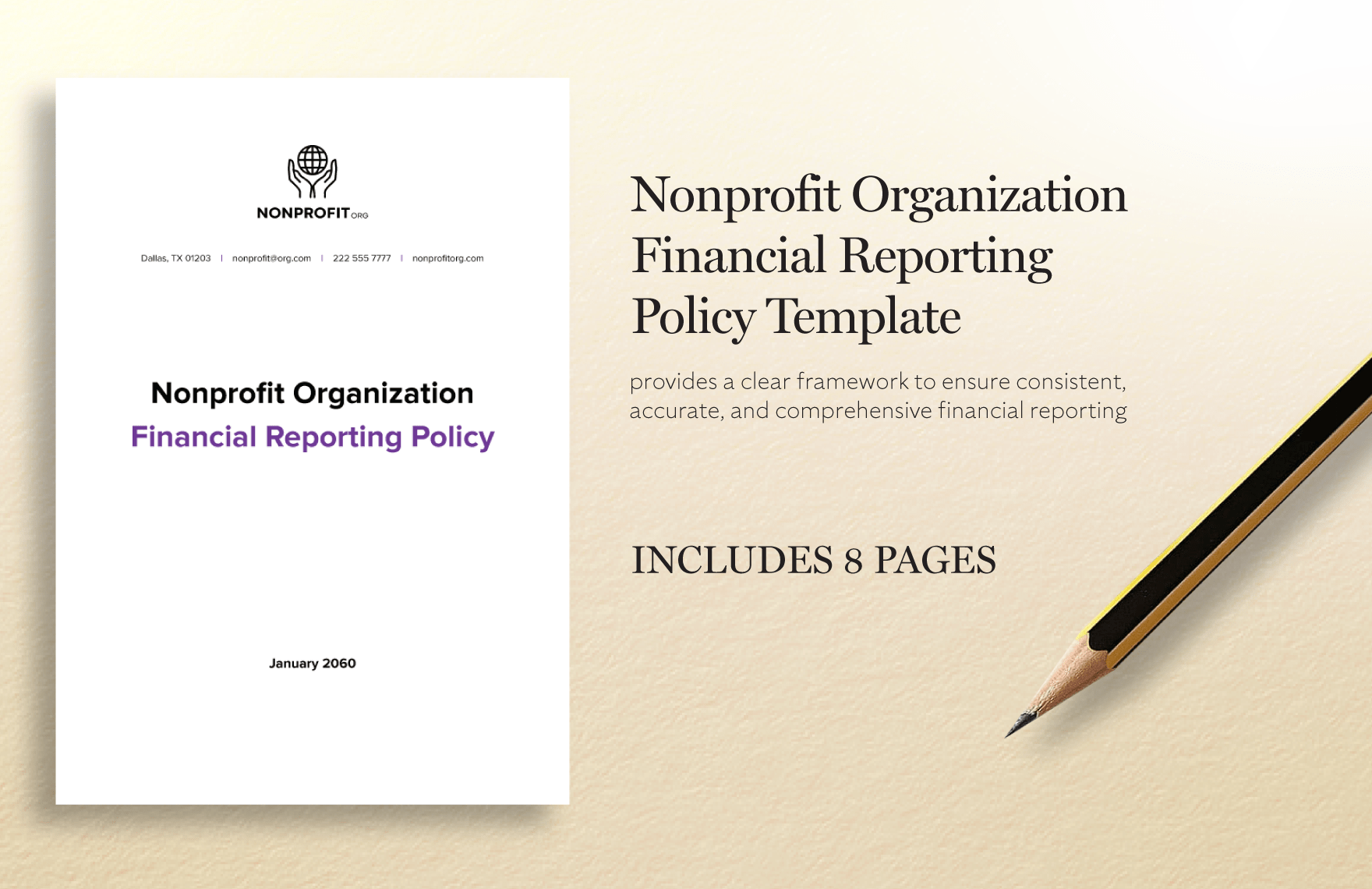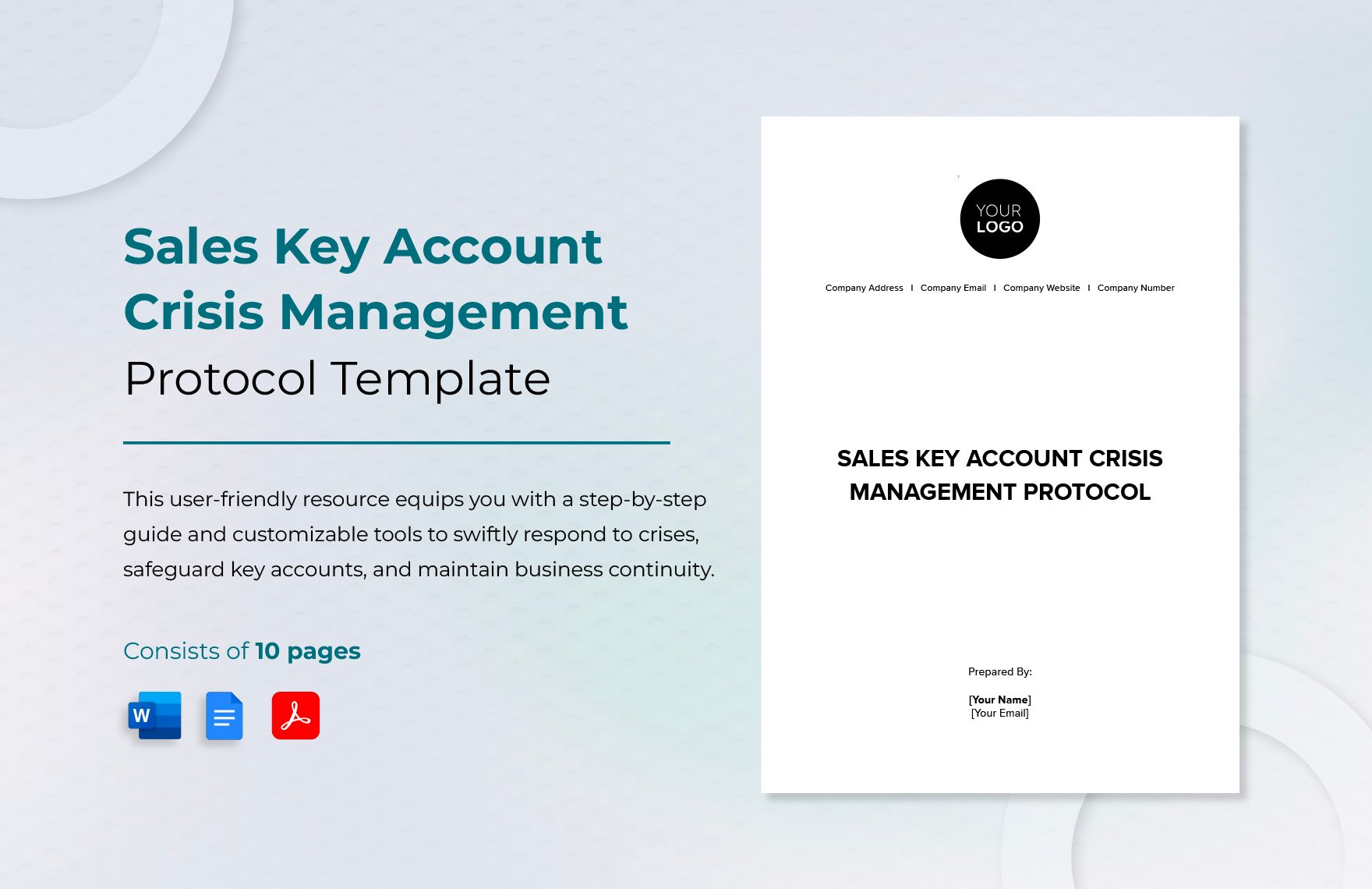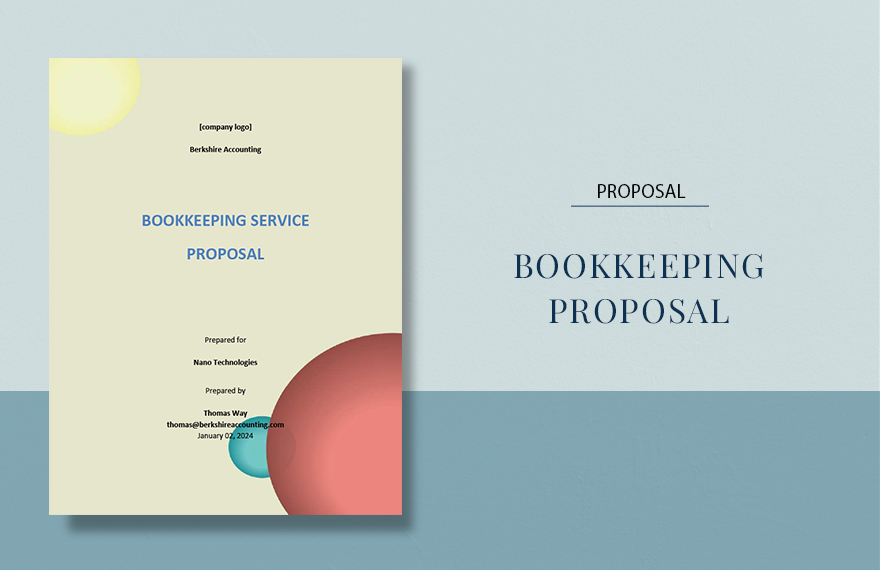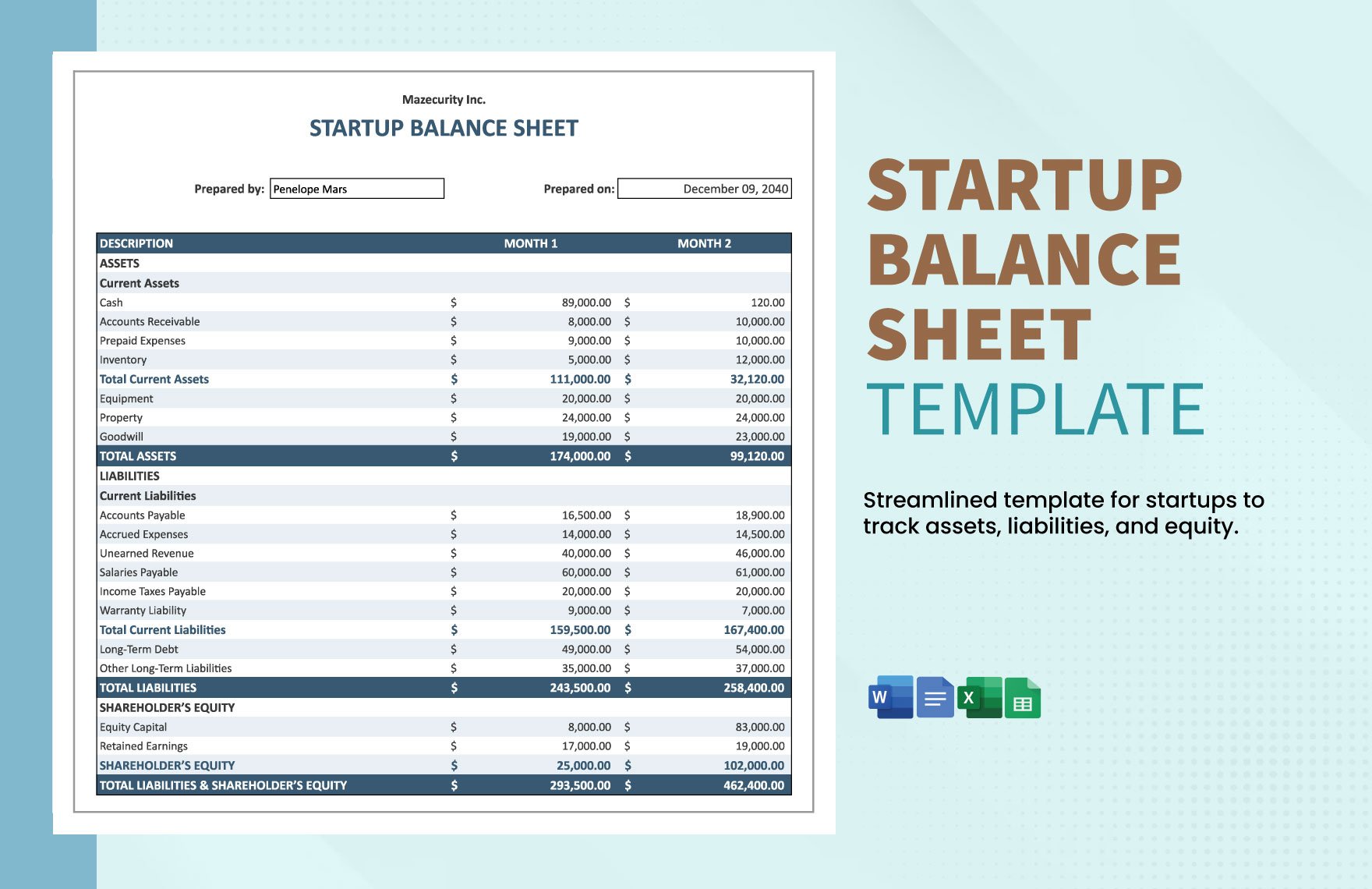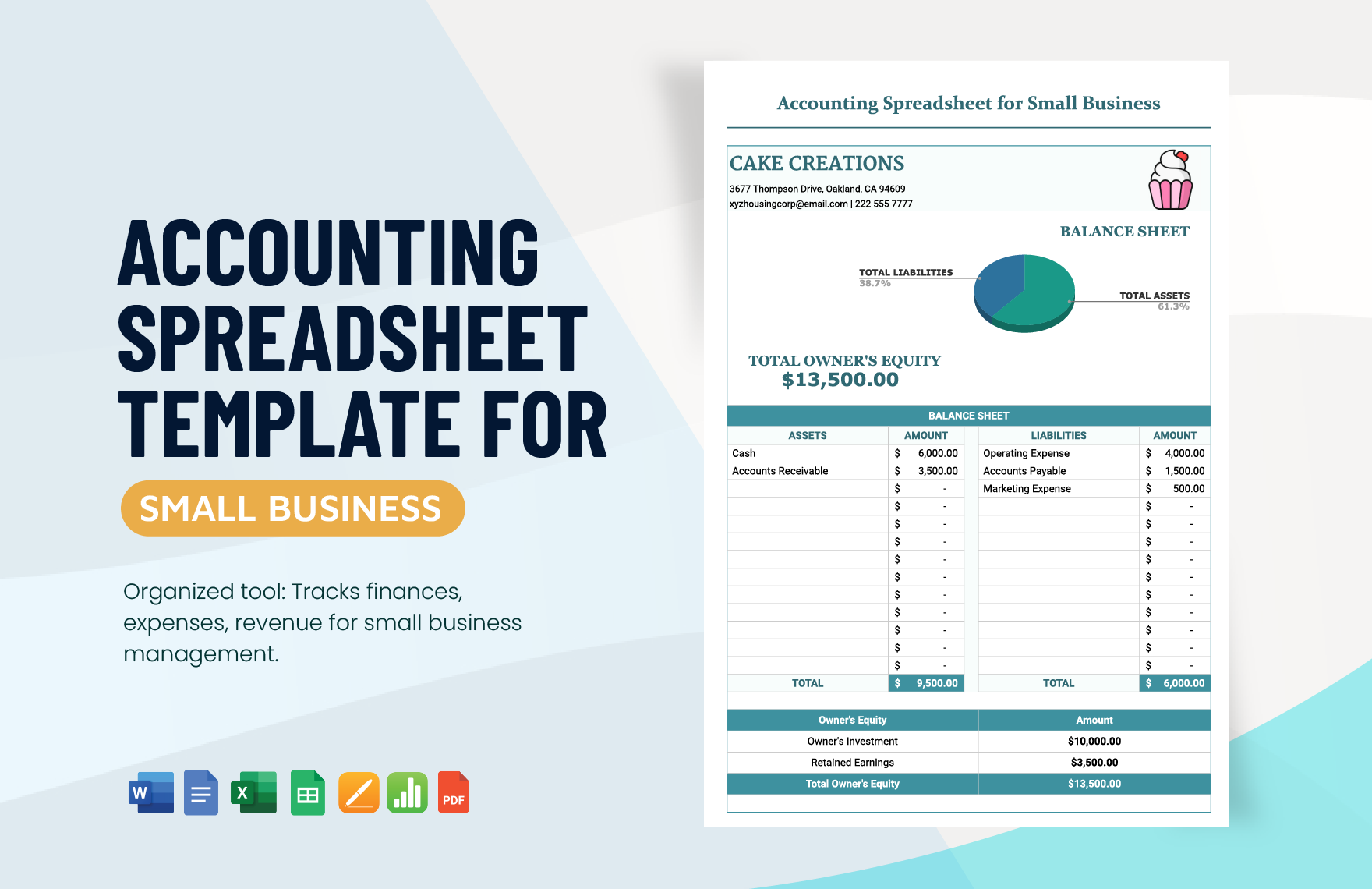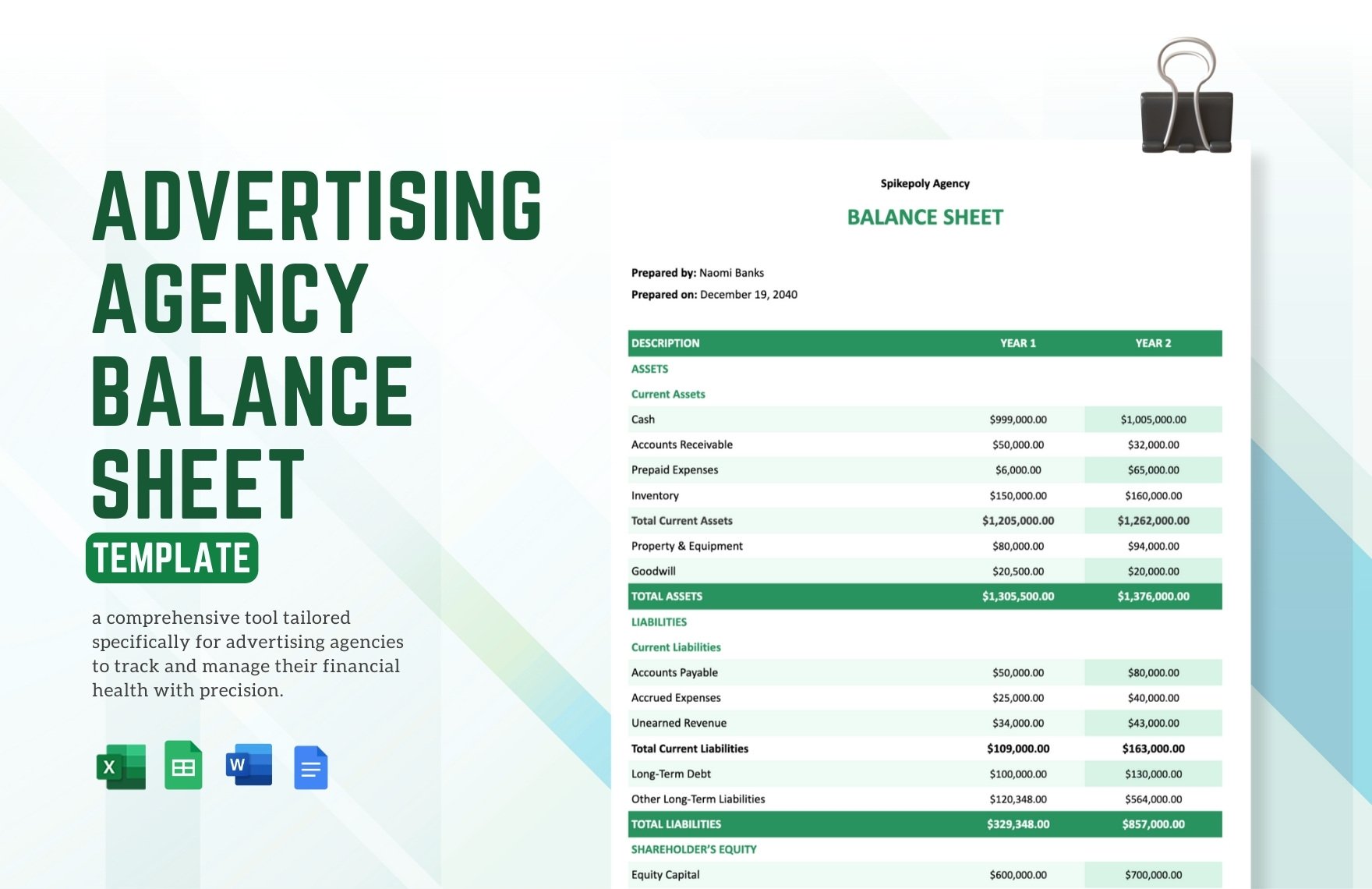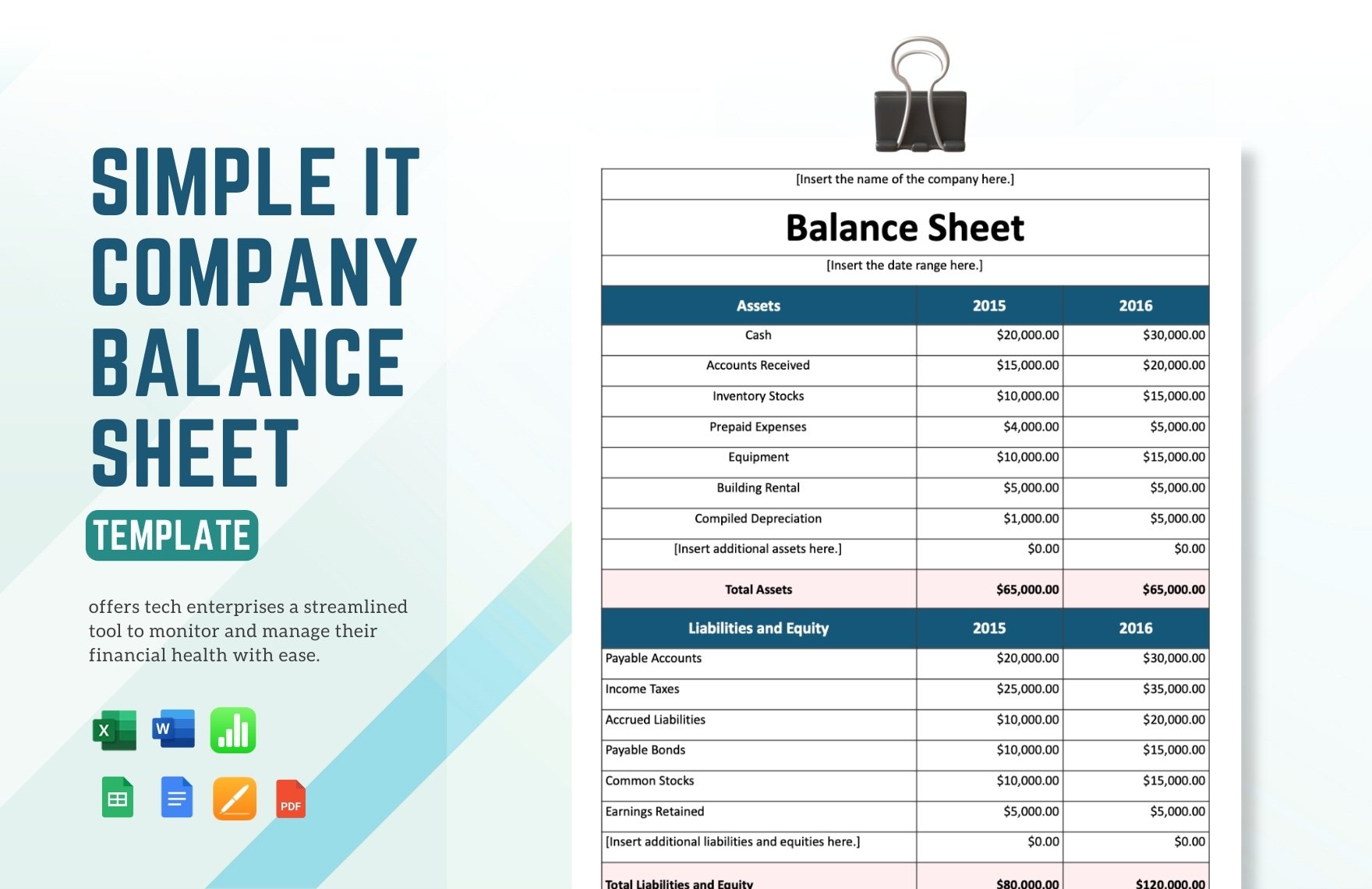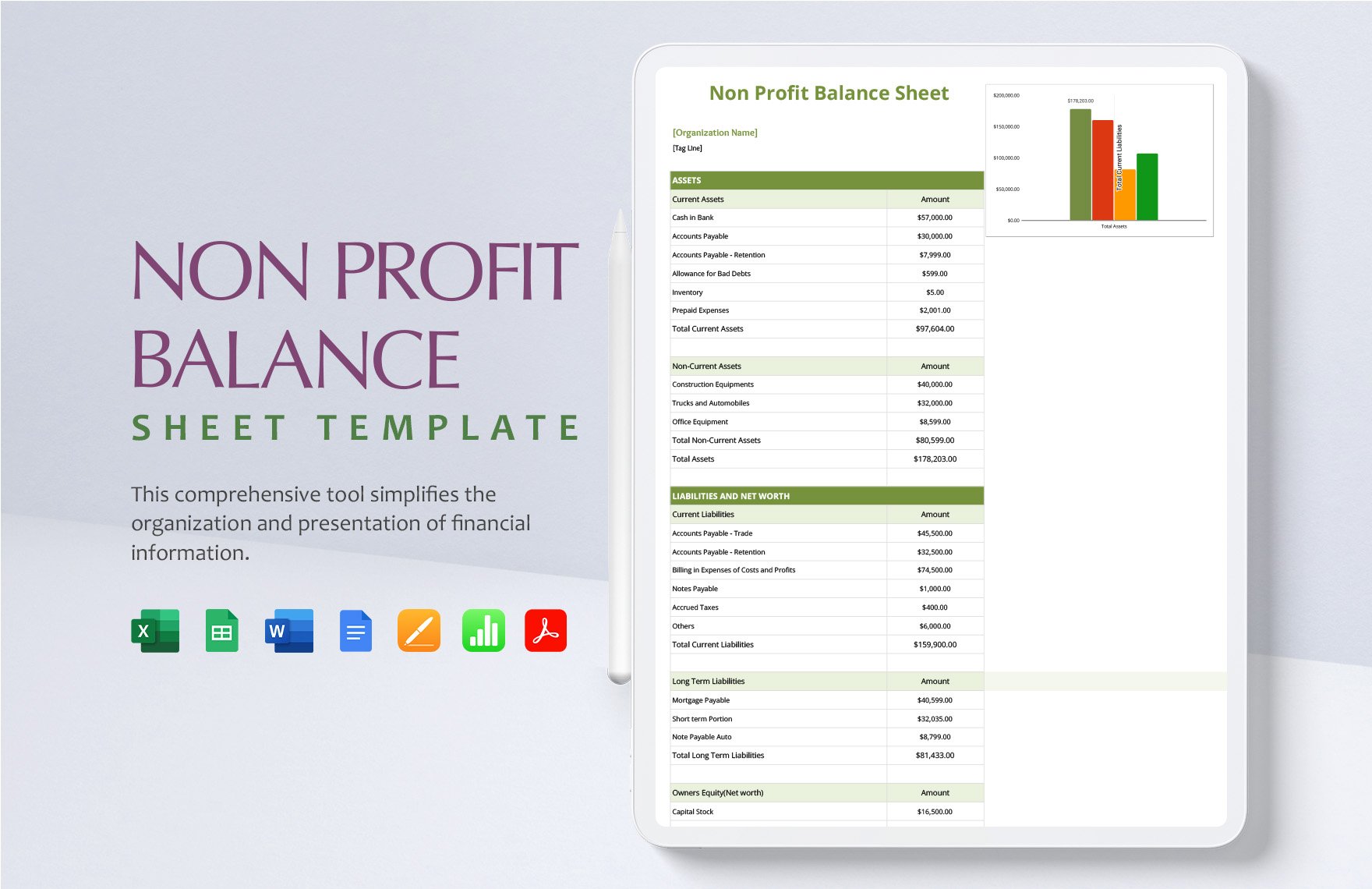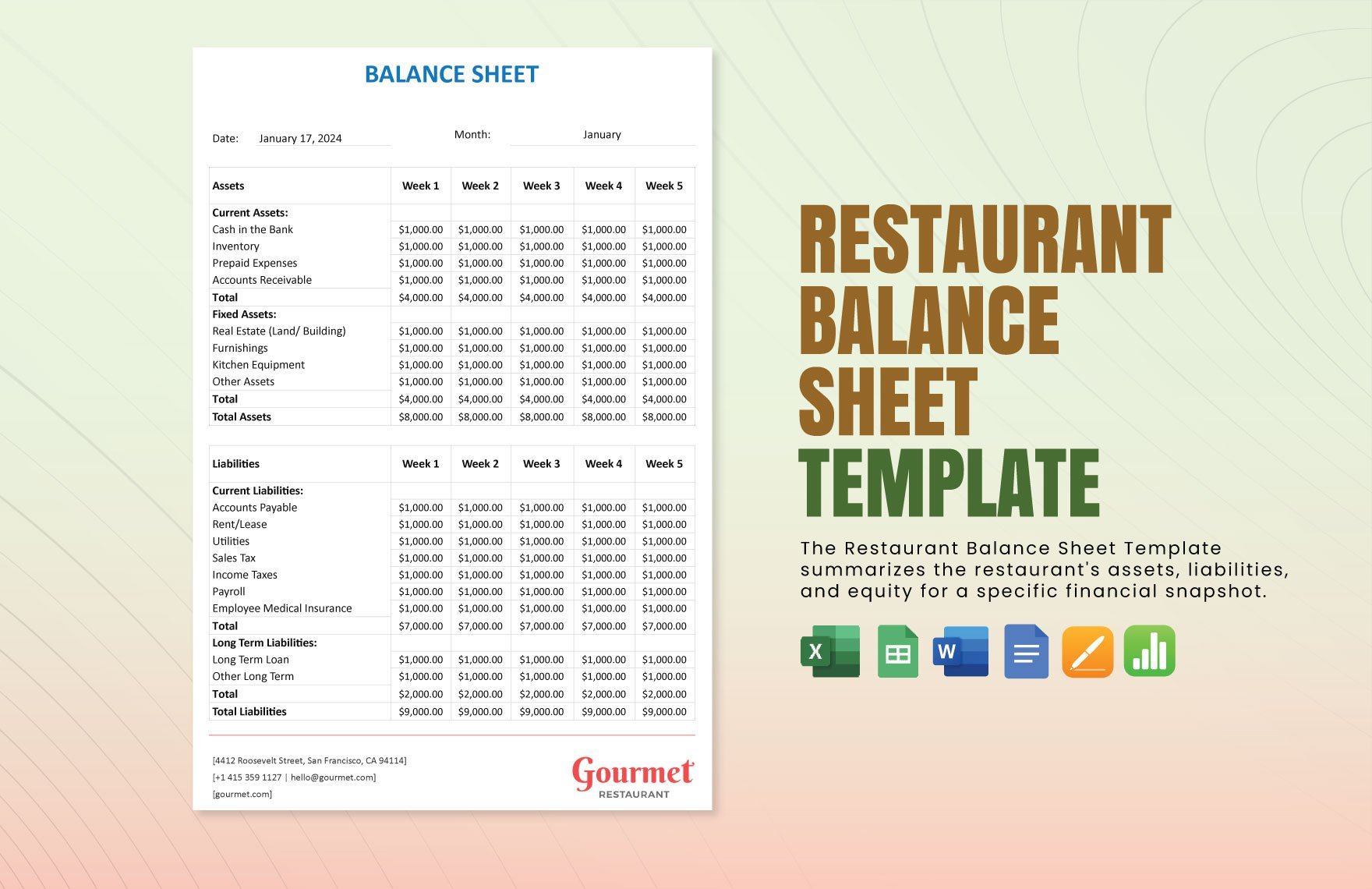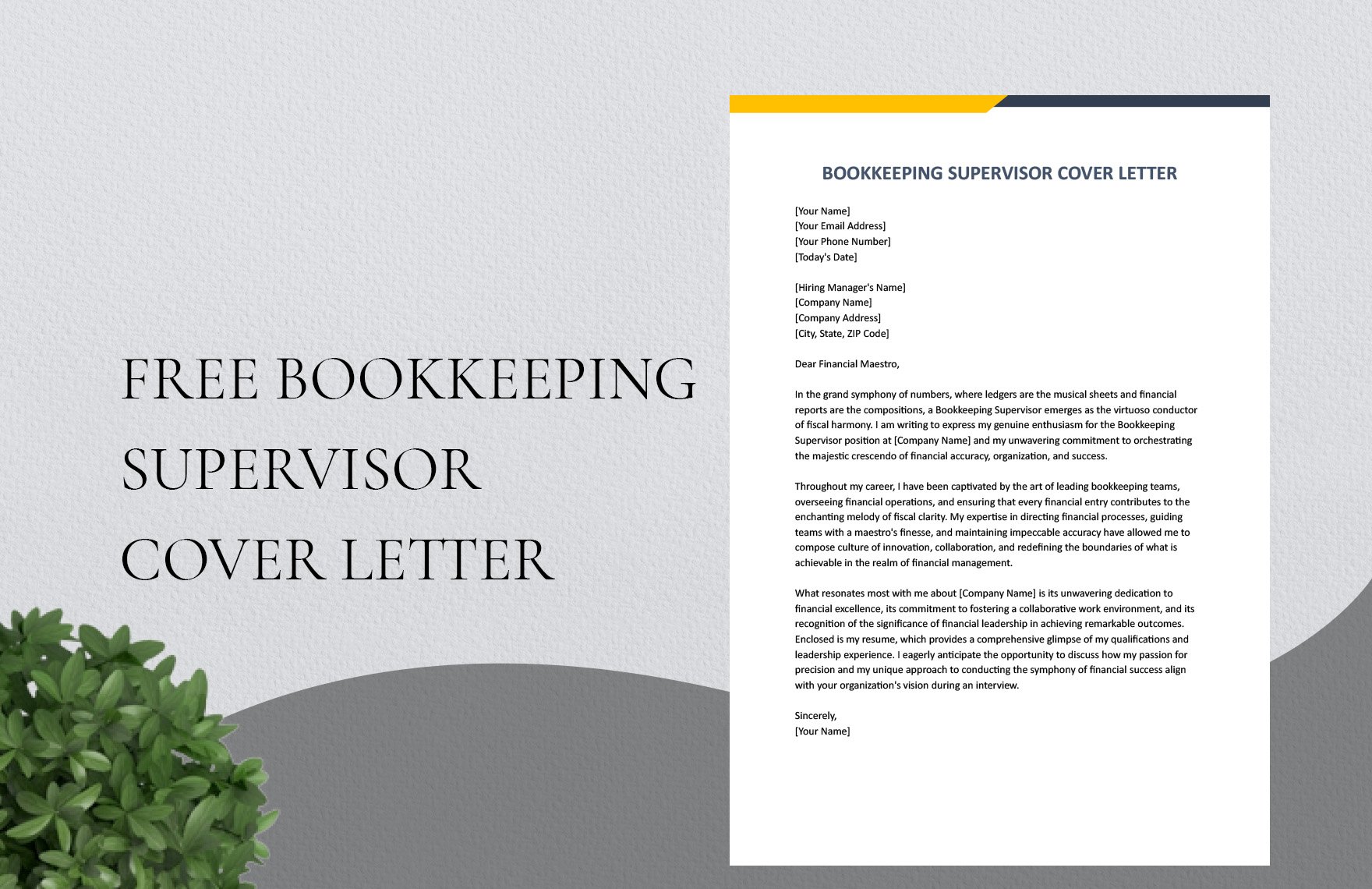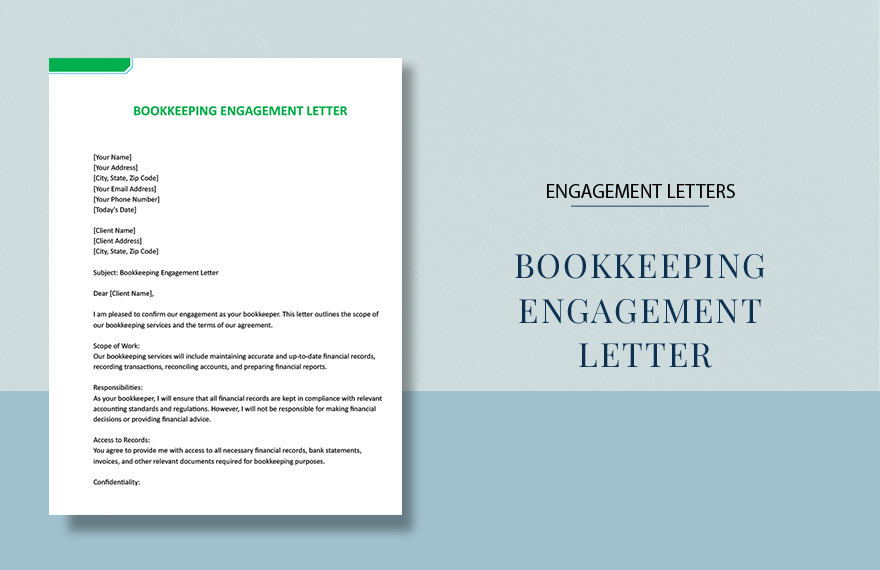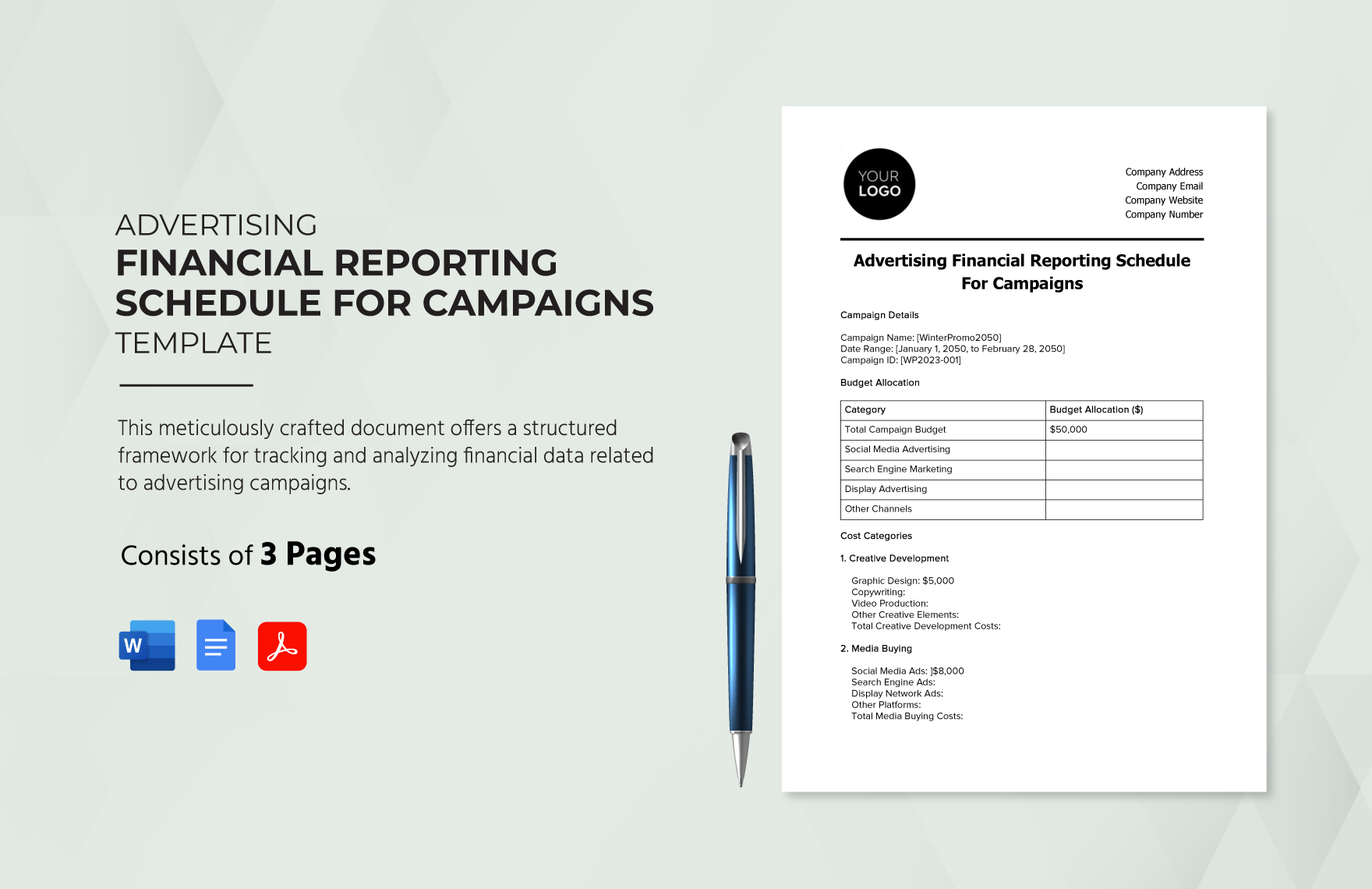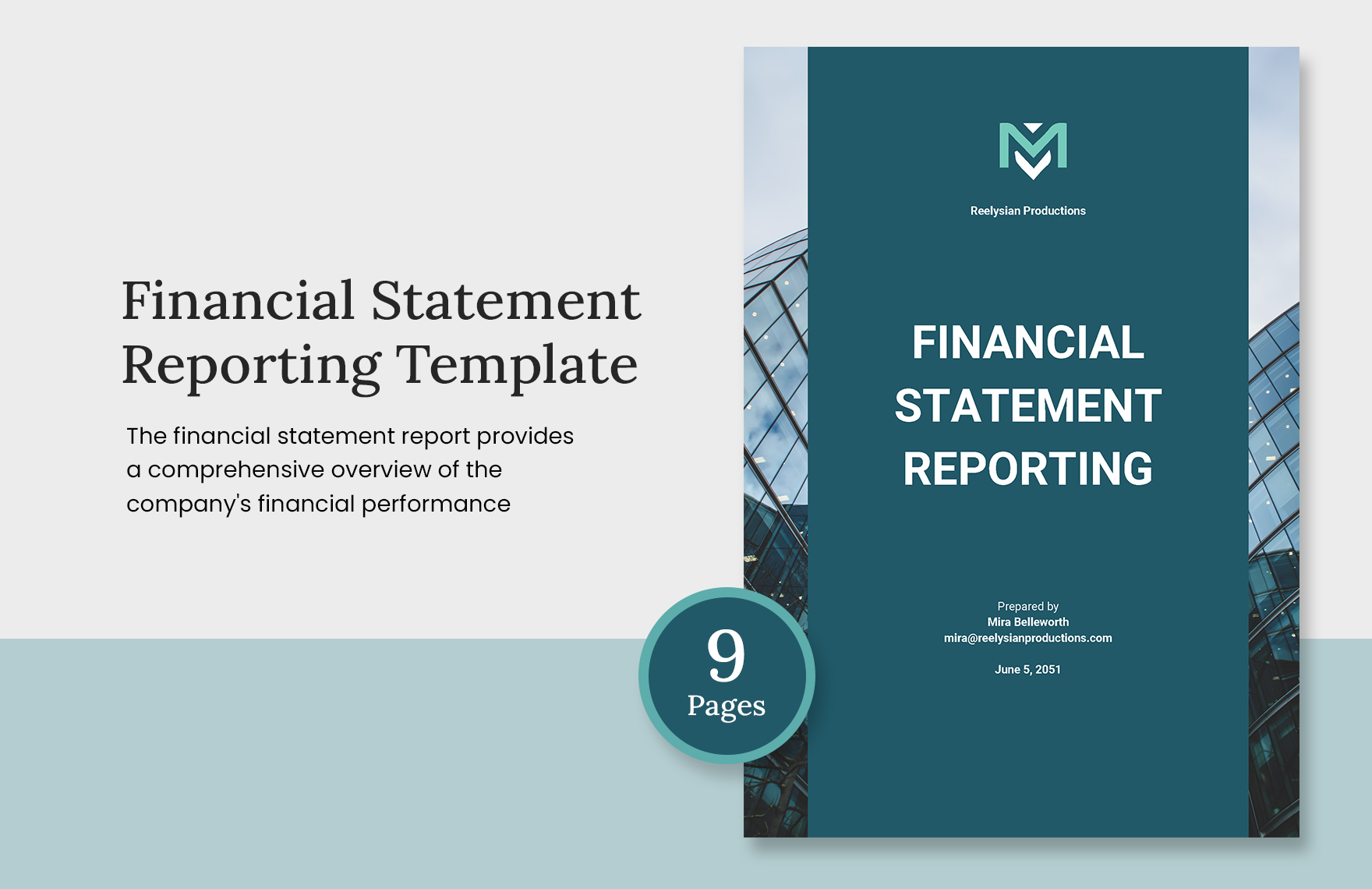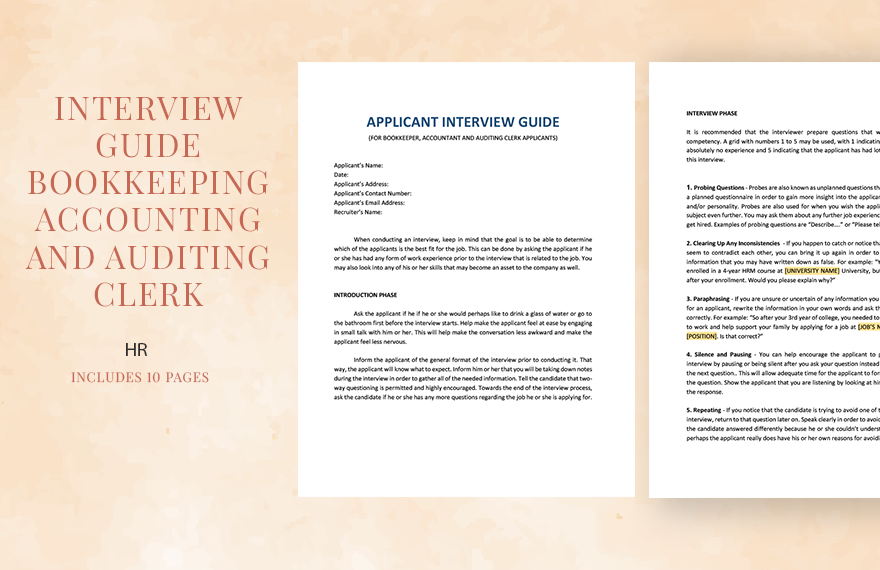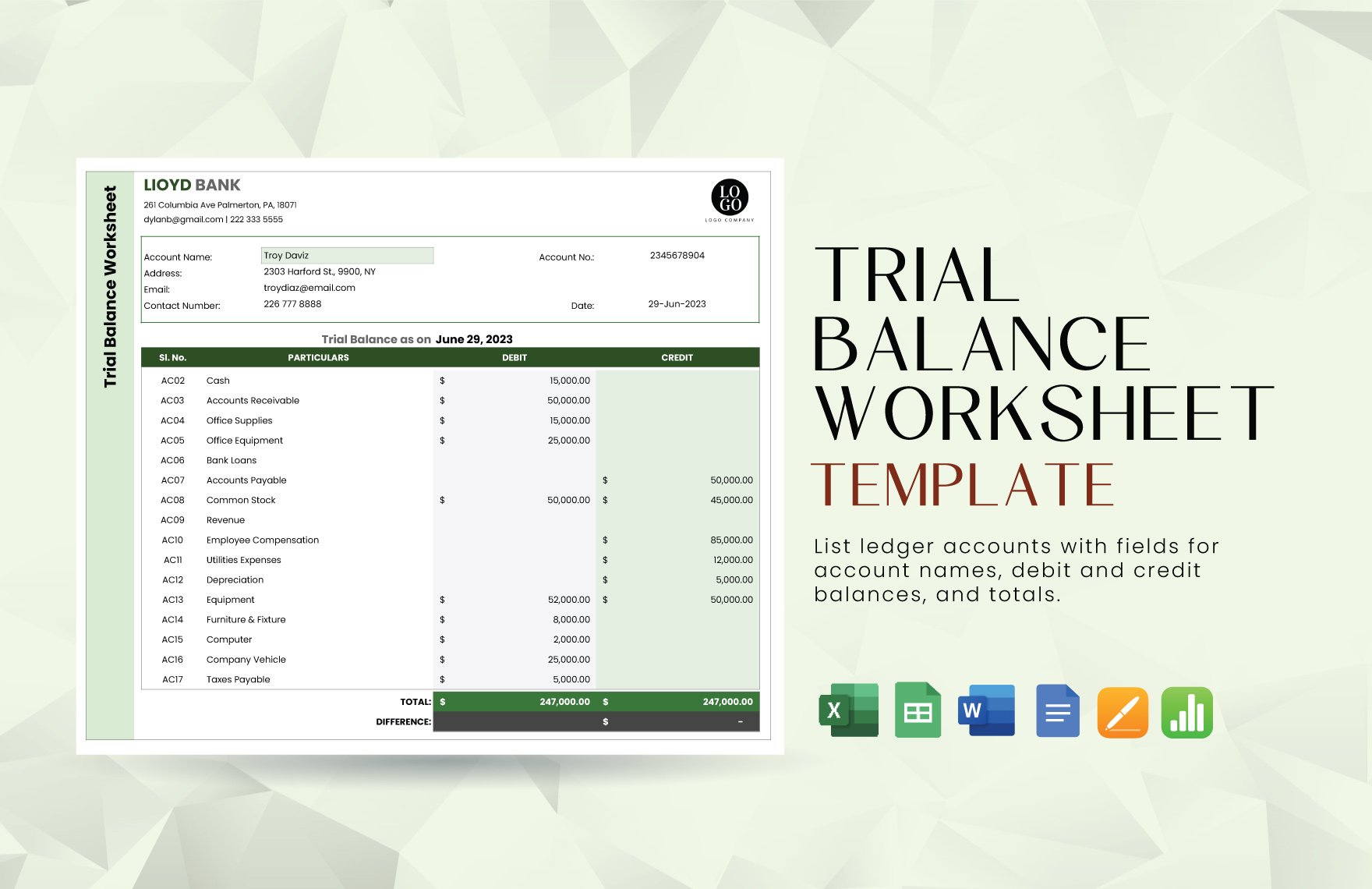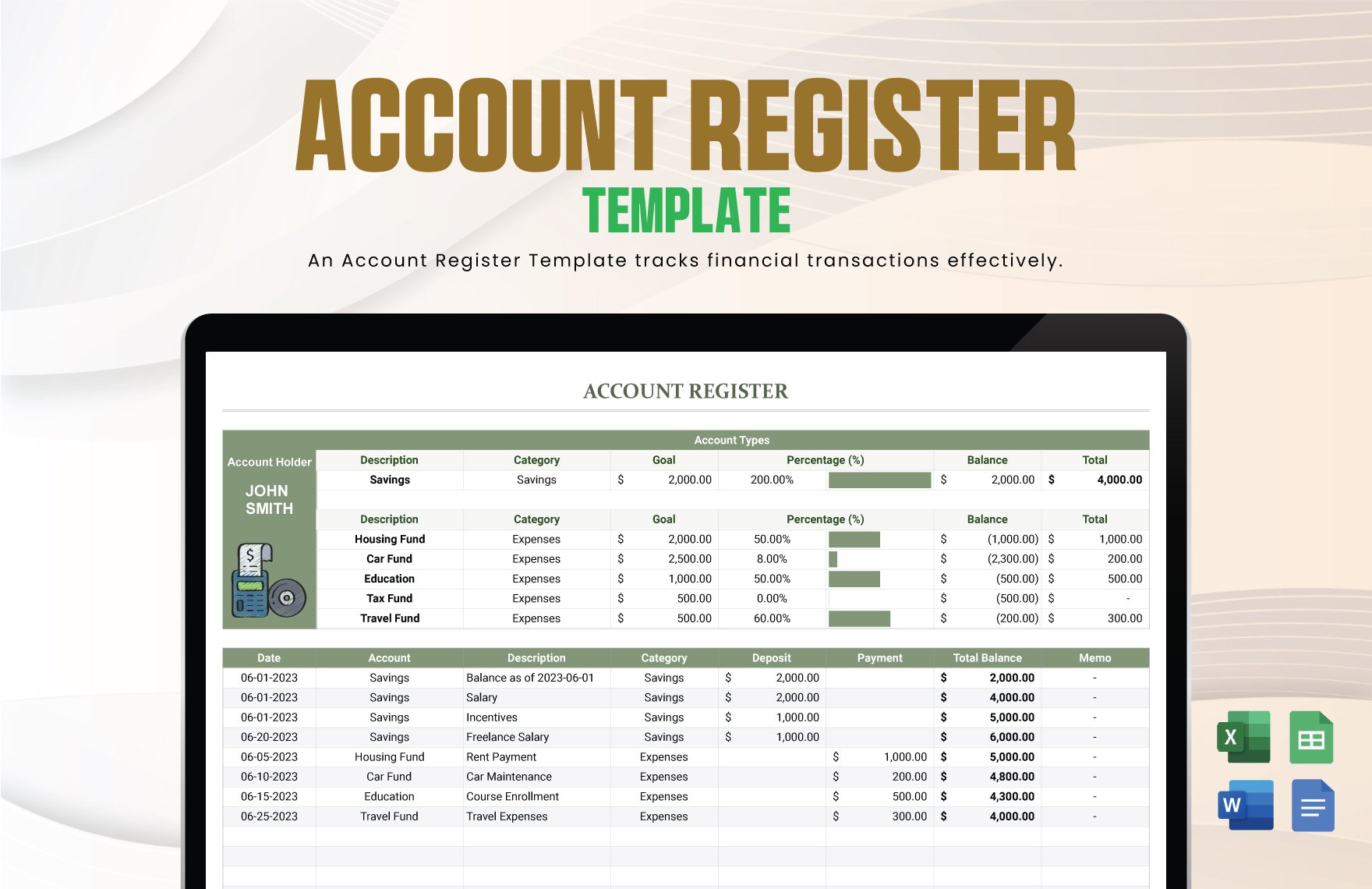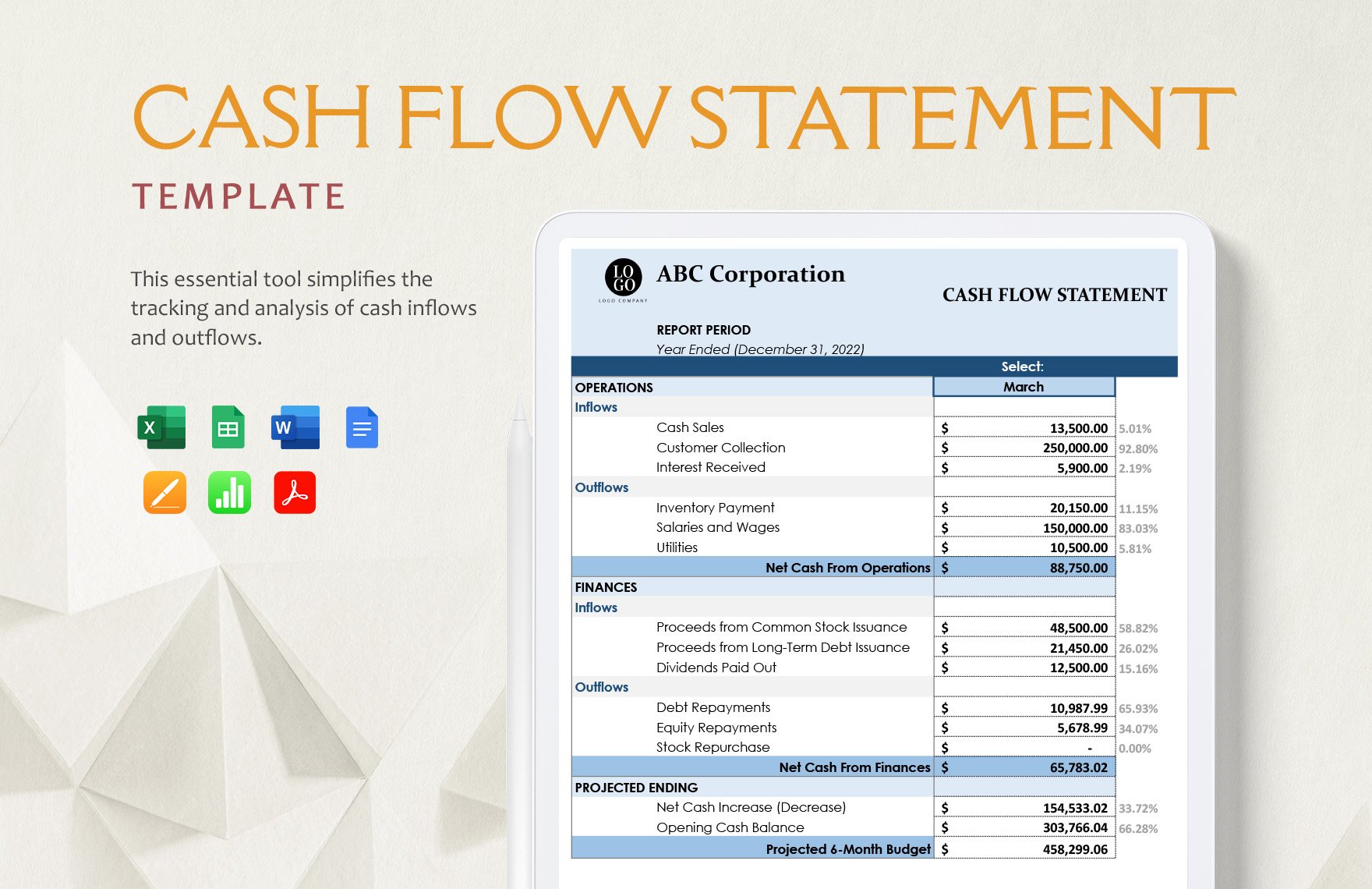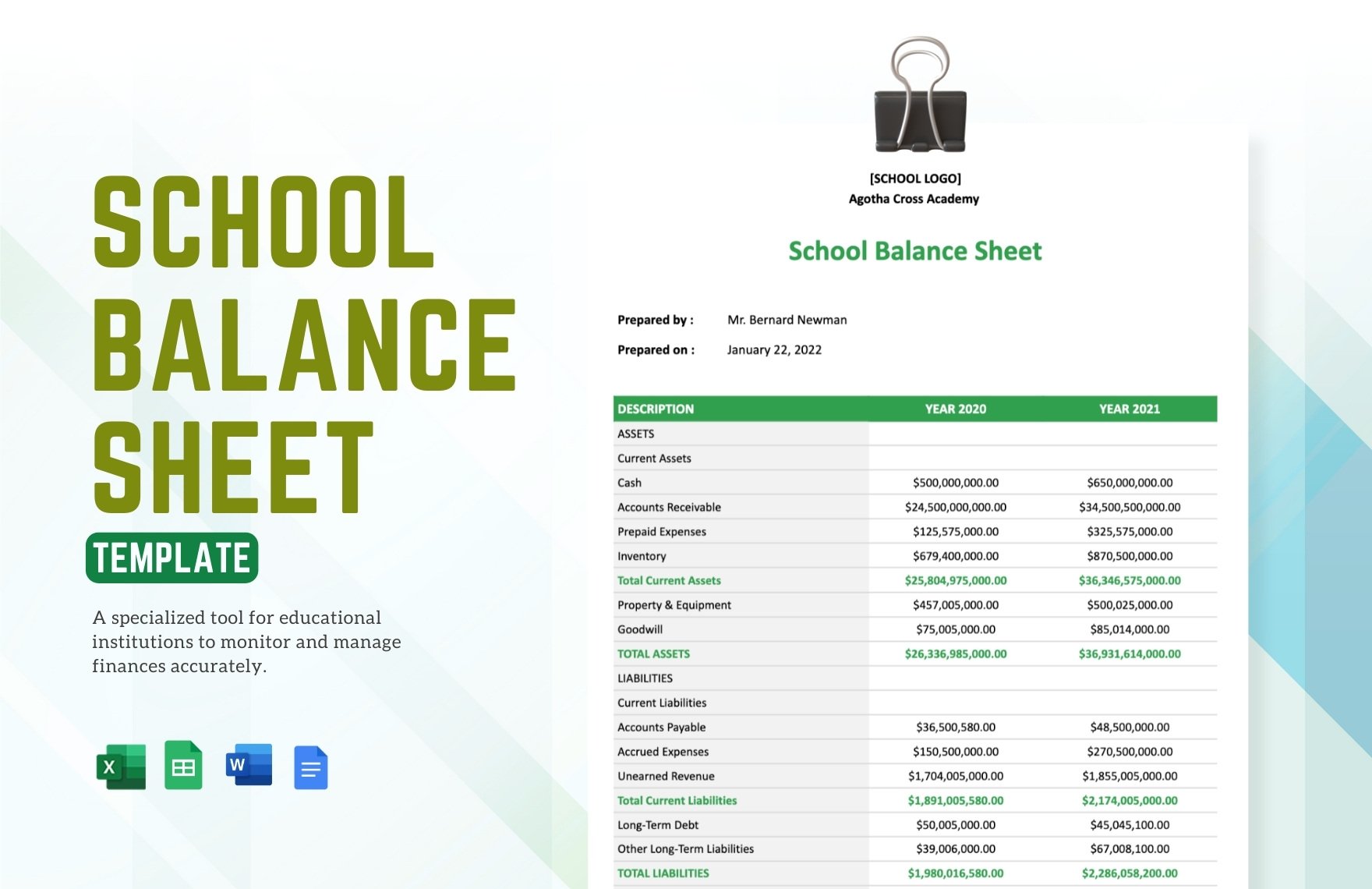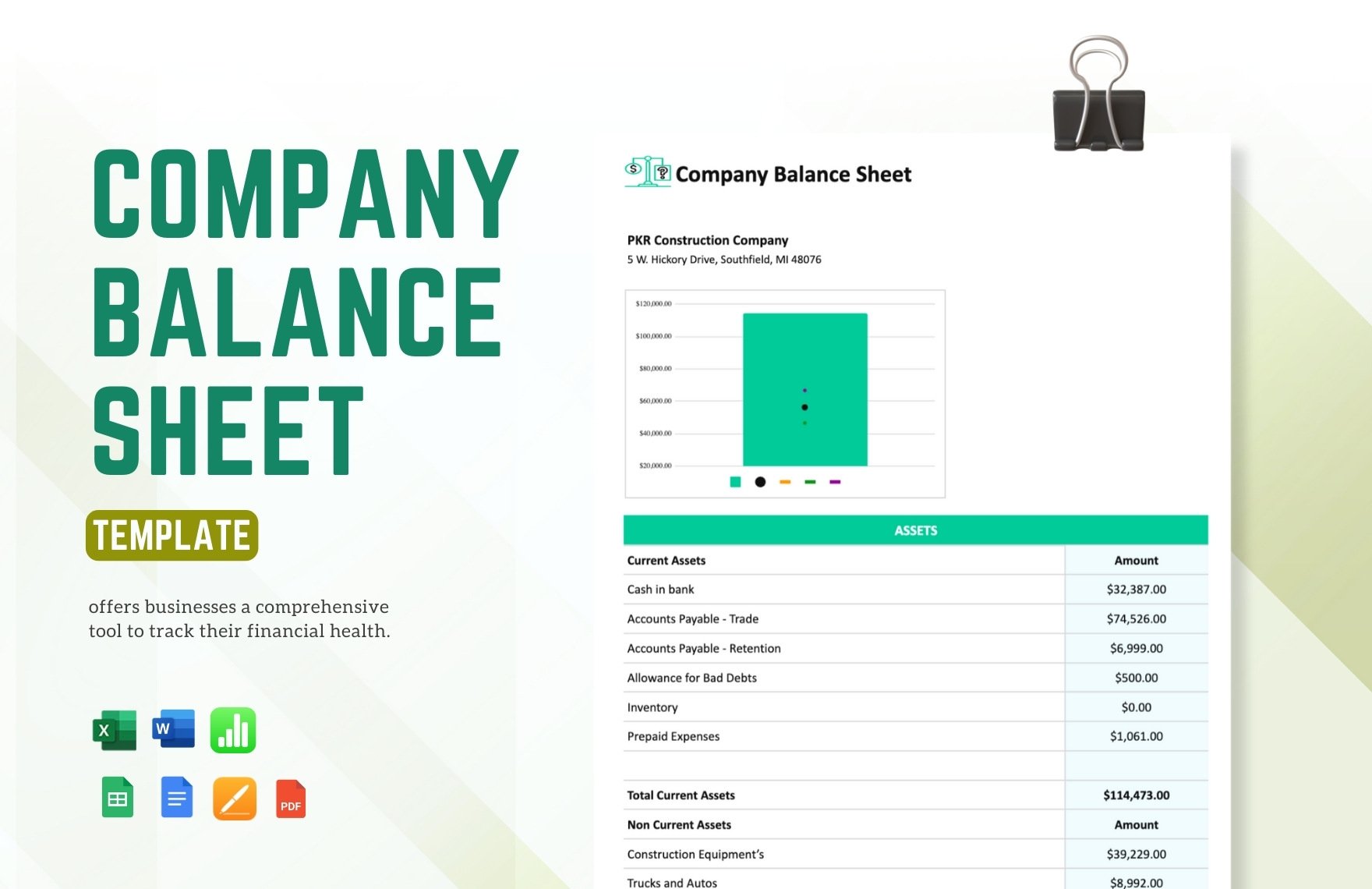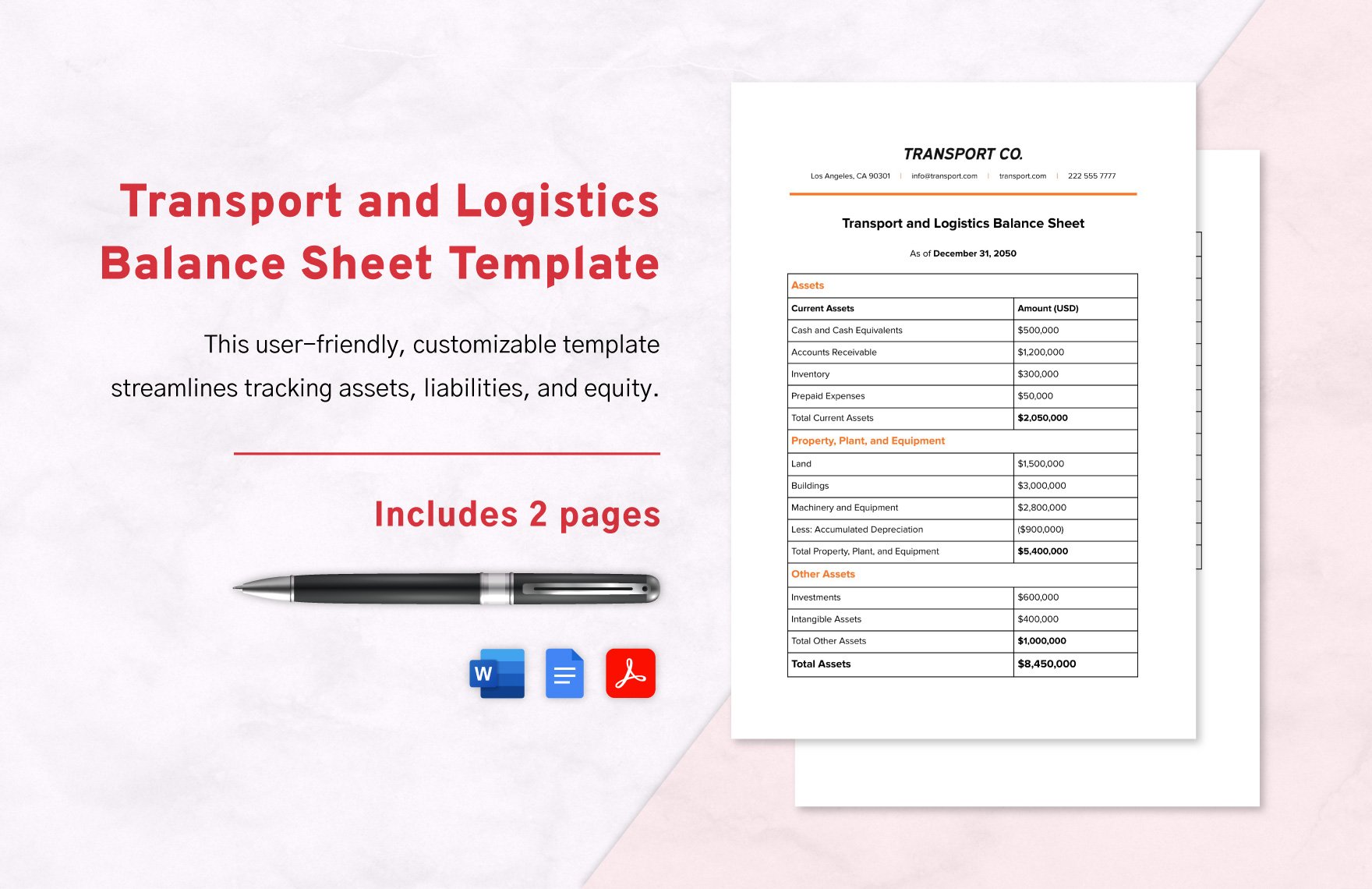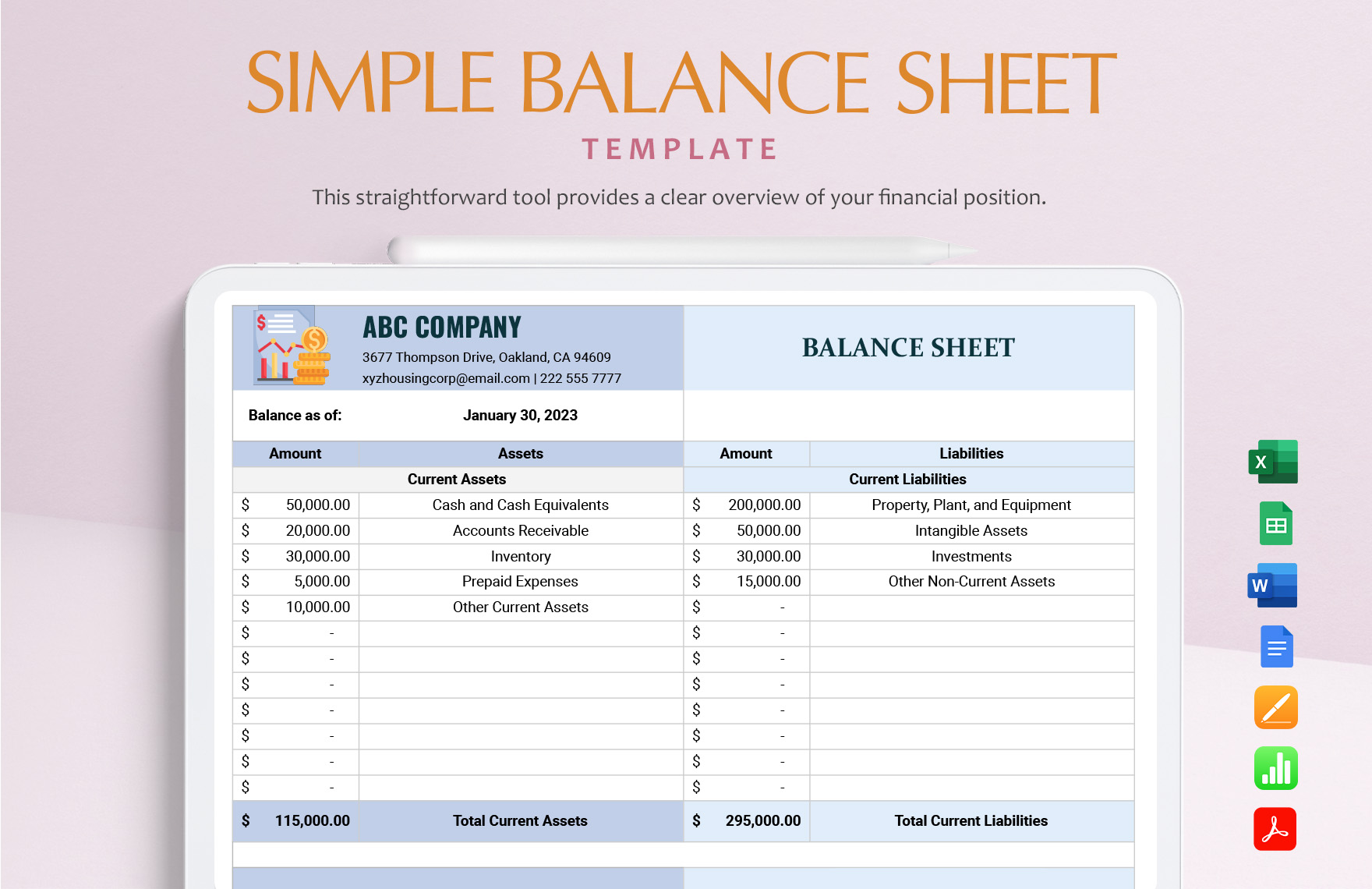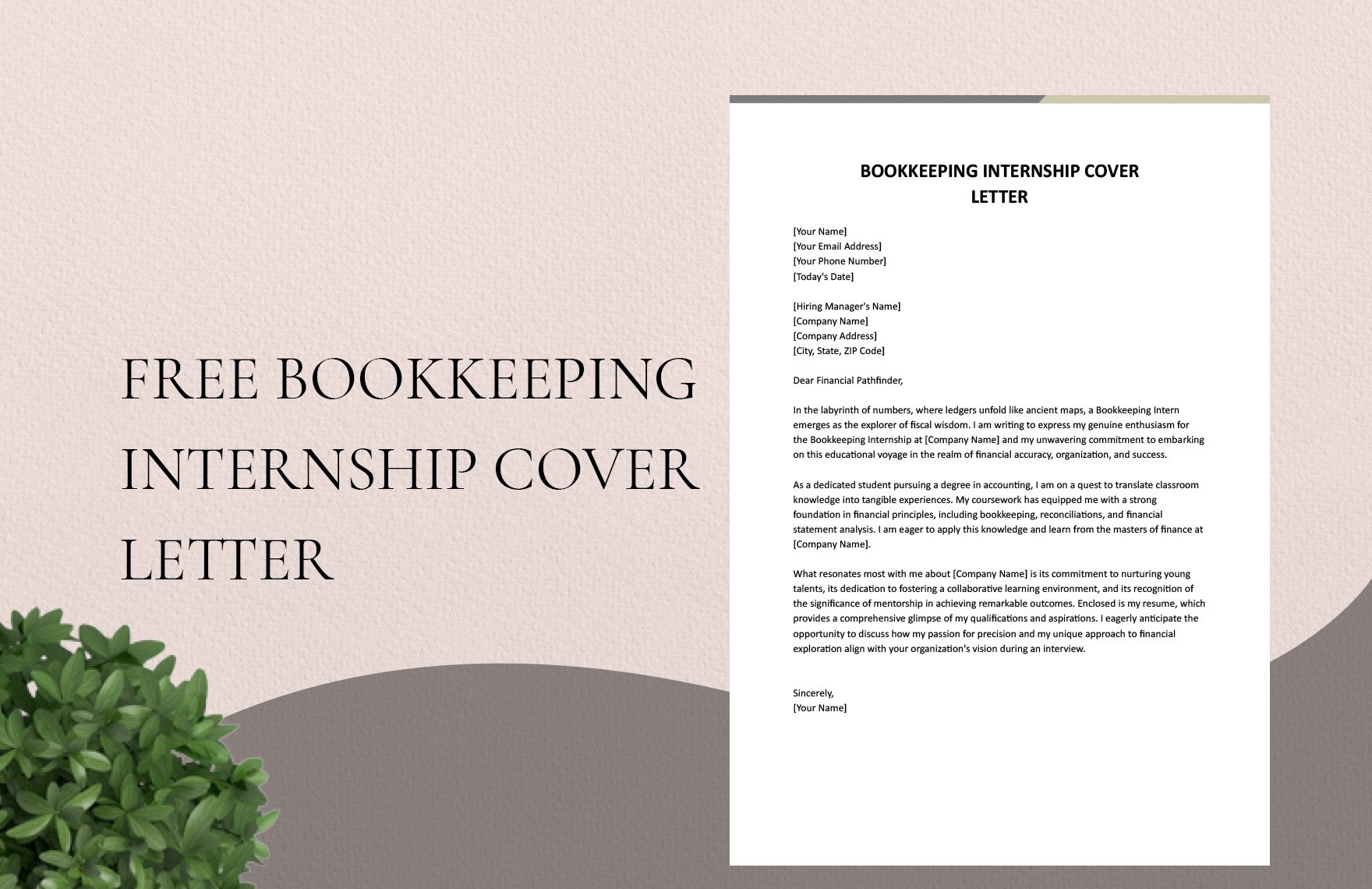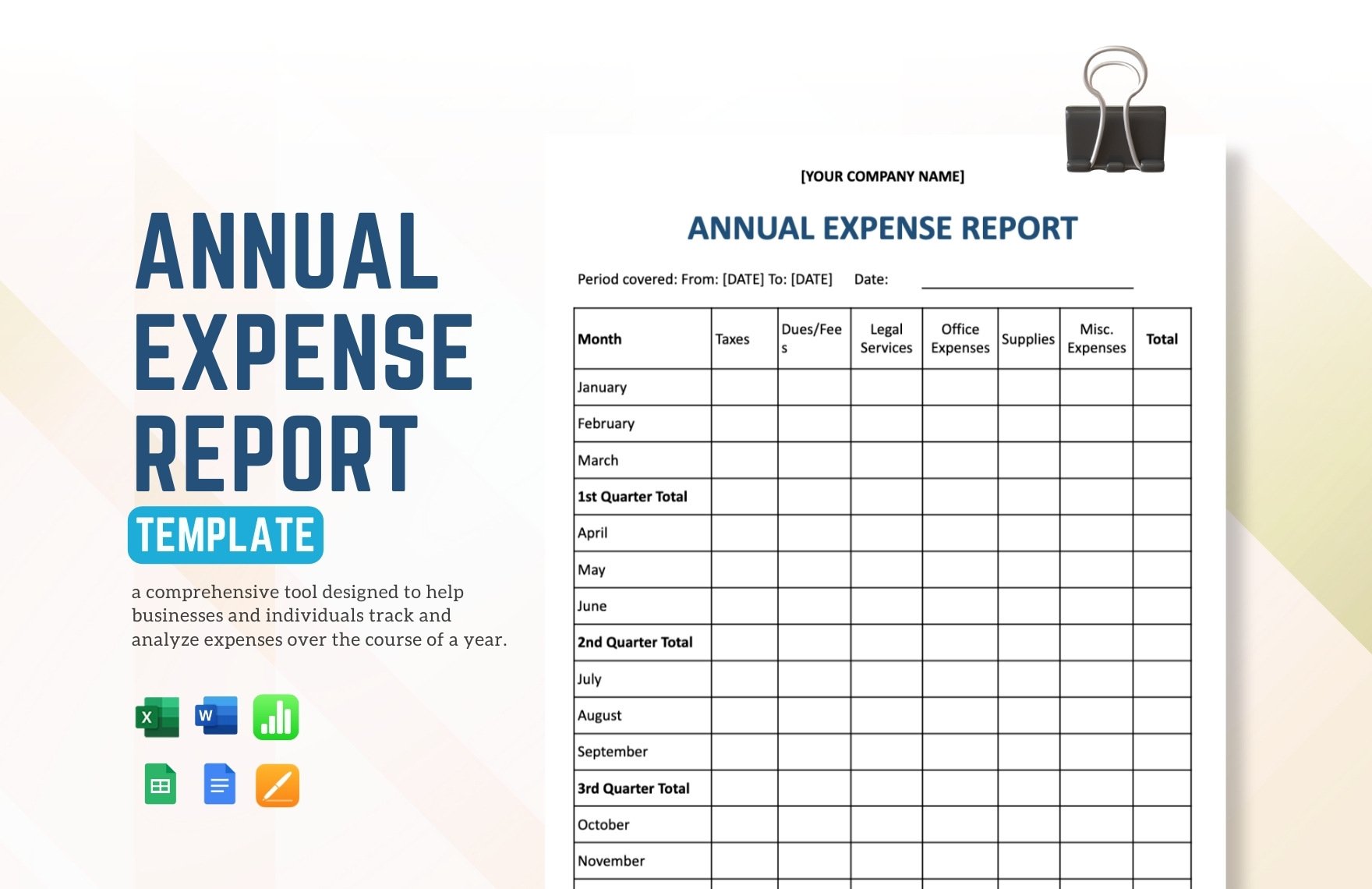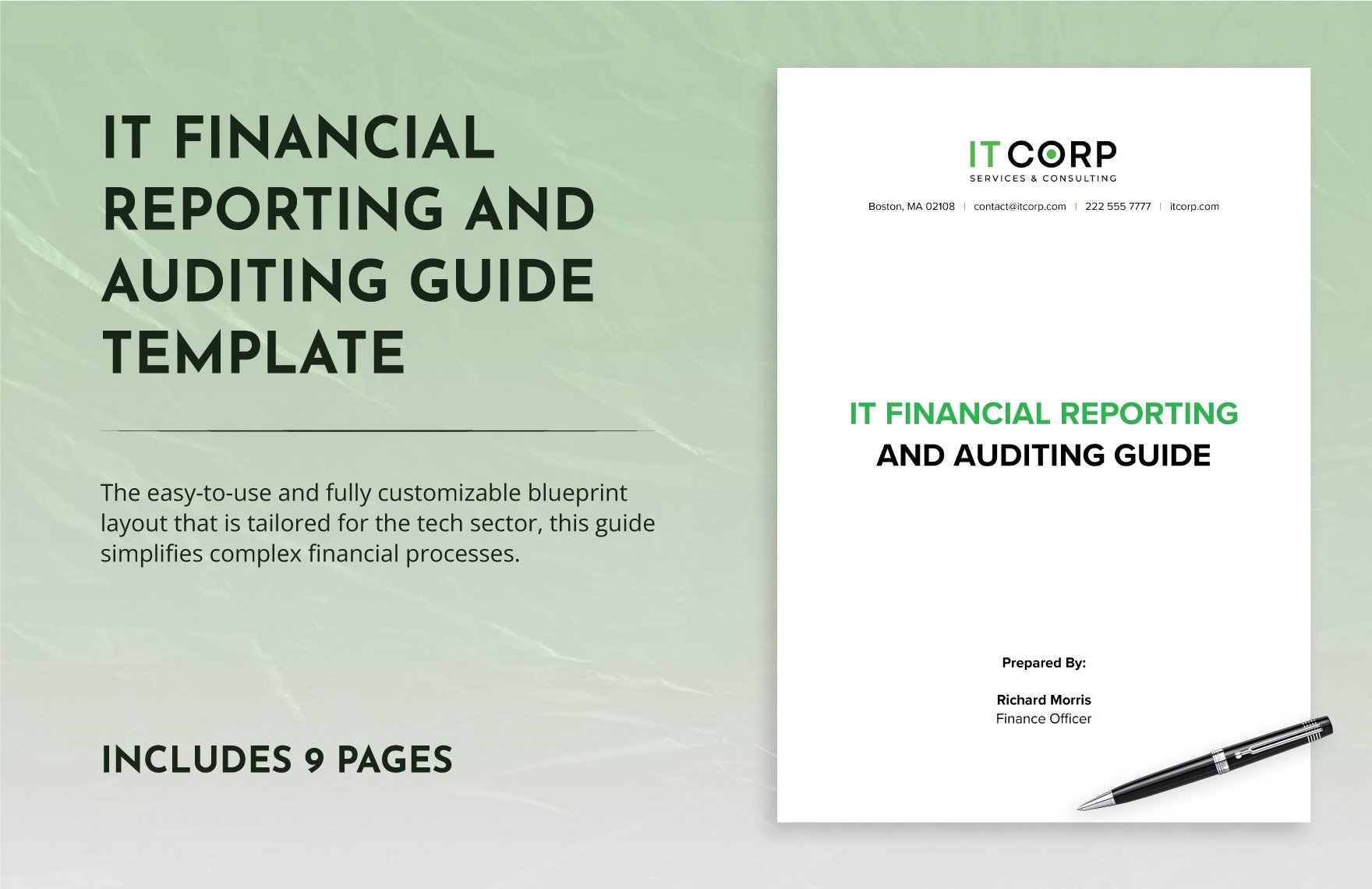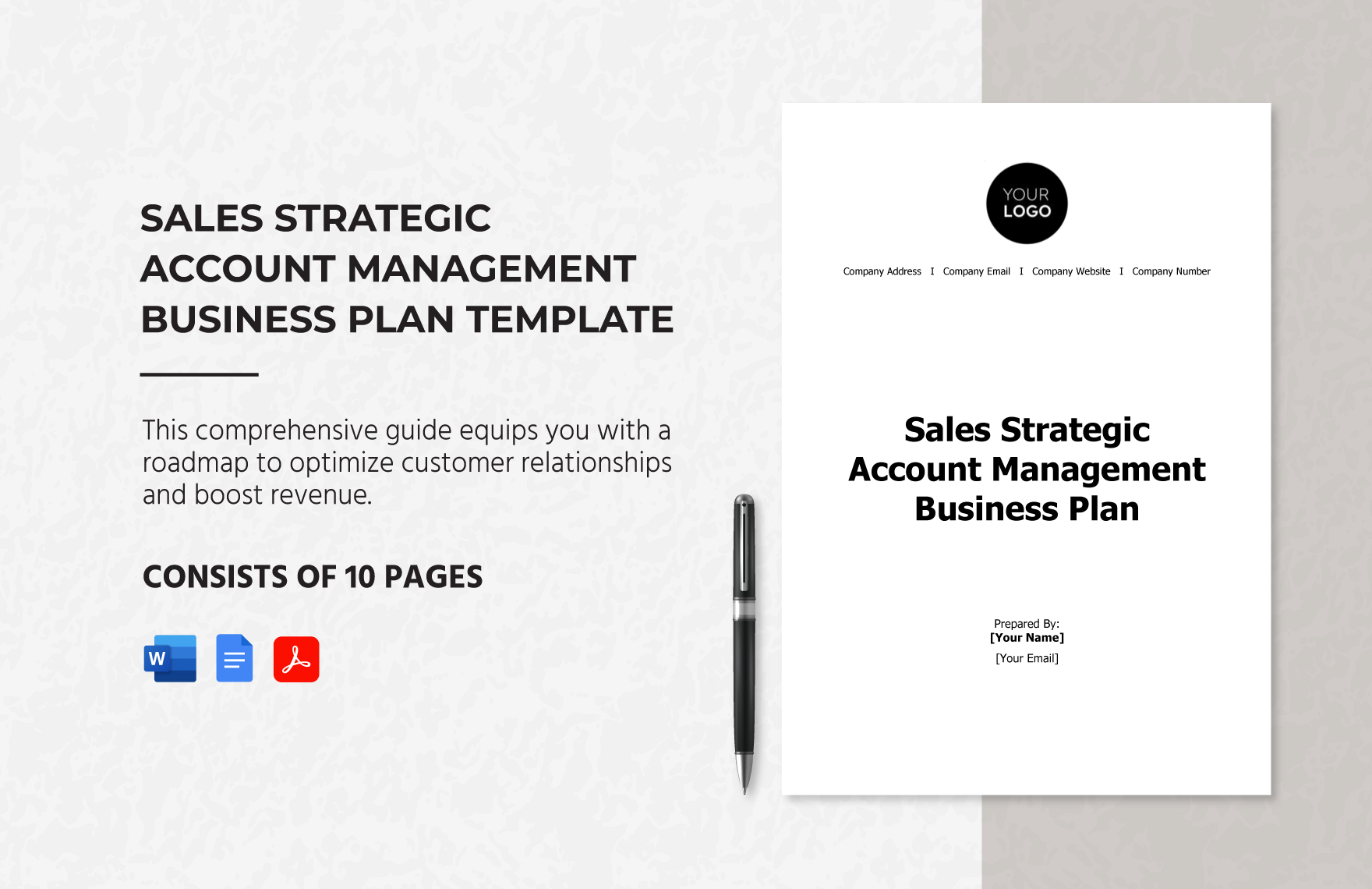Are you knowledgeable in the field of recording and tallying financial transactions and information of your company or business? Do you have a drive for such responsibility but have no means on how to create such documents? Worry no more and download our premium bookkeeping document templates! These high-quality and ready-made templates make sure that the process of recording financial contracts, billing statements, employee agreement papers, engagement letters, small business spreadsheets, and so on will be done properly. These documents make use of well-designed and industry-compliant content. With simple taps of a finger, users can just easily customize each template to suit their intended bookkeeping structure in their minds. Download one now and create your very own recording document!
What Is Bookkeeping?
Bookkeeping is a job that keeps a record of the financial transactions of a business or company. Sometimes, bookkeeping is mistaken for accounting. Accounting is systematic and comprehensive interpreting, classifying, analyzing, reporting, and summarizing financial data regarding business. Accounting and bookkeeping are similar in terms of function to the untrained eye, but bookkeeping is part of accounting, aside from the fact that it focuses on recording data from big or small businesses.
How to Create Bookkeeping Templates in Google Docs
Bookkeeping documents vary in the type of document you intend to create. The various bookkeeping documents include grant proposals, financial practice record storage guidelines, insurance planning, budget checklists, daily cash reports, student loan statements, bar products list, and so much more. Here are a few things you need to keep in mind when making a bookkeeping document in Google Docs.
1. Type of Bookkeeping File
We have different bookkeeping document templates that have various styles and designs. And we also do not have one type of bookkeeping template. We have various files that range from agreements, statements, quotations, reports, analyses, plans, etc. Think hard and long as to what kind of bookkeeping document are you going to make. Will it be a billing statement, a quotation, or a status report? You can't just select a template and decide that it will make do. A billing statement template can become a quotation template if you are that dedicated. But if you want a faster alternative, I suggest you must ponder first.
2. Font Styles
In regard to this matter, choosing whether the document must be printed material or online helps decide what fonts to use. Printed material necessarily use serifed fonts since the extra lines help guide the reader's eye or view along the line of the paper. However, serif fonts aren't used on online materials, such as articles, because these fonts become fuzzy and inhibit the viewer's readability when using the mentioned fonts. Sans-serif fonts are more preferable and easier to read when using and creating online documents since these fonts do not cause any form of hindrance to a reader's view, especially on a low-resolution screen.
3. Business Contacts
Providing any contact information with your clients is one of the most fundamental aspects of creating any bookkeeping or accounting file. Without your company's contact information, there won't be any communication and transaction that will occur. In order to avoid such a predicament, you must provide the company email address, current address, mobile numbers, and hotline numbers.
4. Signature Field
Any finance-related file must have any form of authorization or confirmation in order for these files to be legally accepted or else these files will just be merely useless or unofficial business documents. At the lowermost part of the finance file, you must write the CEO or manager name along with their position. Leave space above for them to have the document authorized or confirmed.
5. Review the File Document
A legal business document must undergo a form of evaluation for it to be cleared of any spelling and grammatical errors. Scan and search the whole file for any form of mistake and revise some paragraphs or sentences should the need ever arise. Once you are done with the assessment of the document, you may print it out and start using it! What's more, you don't need to save the file since Google Docs automatically saves it.