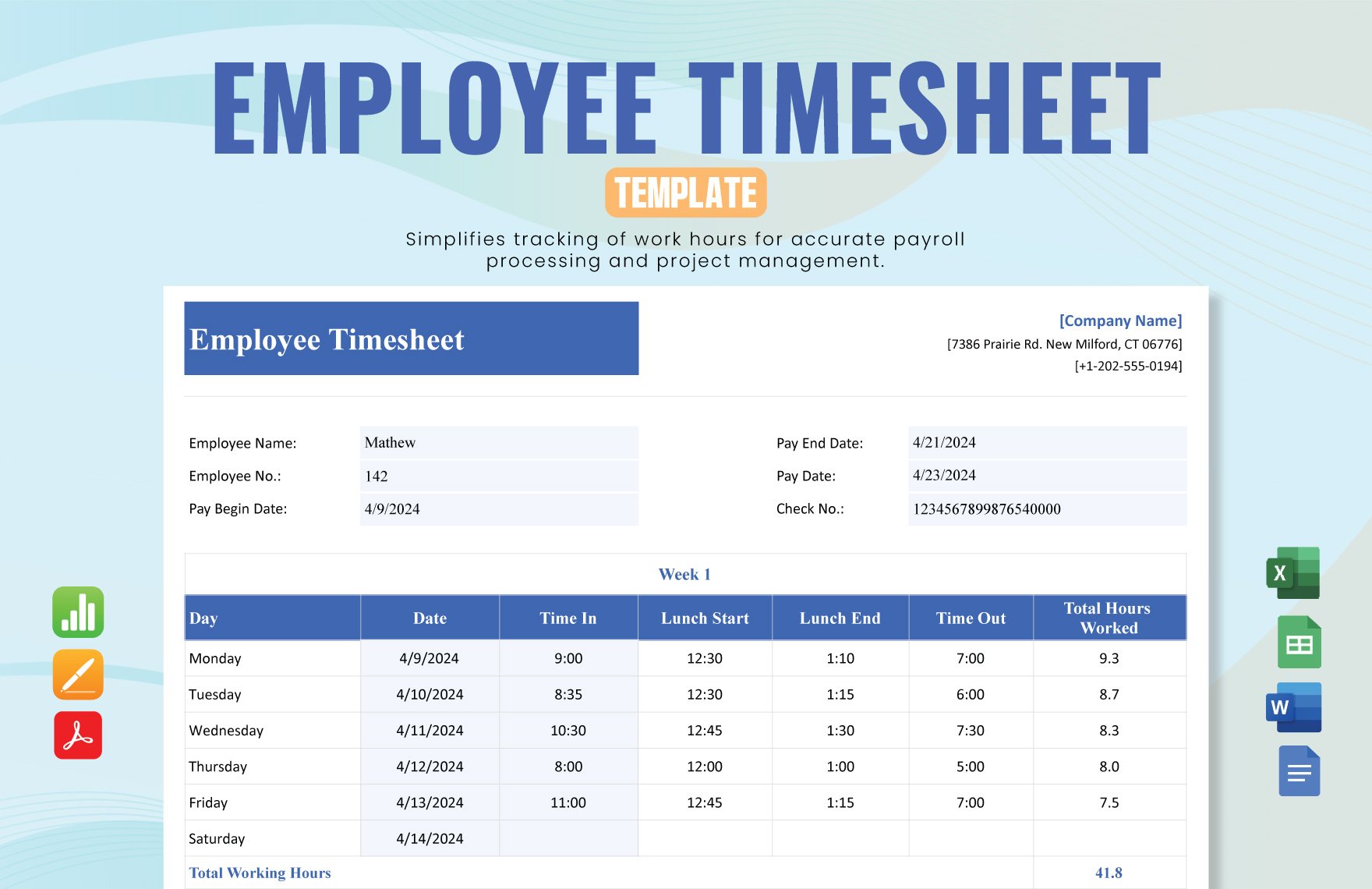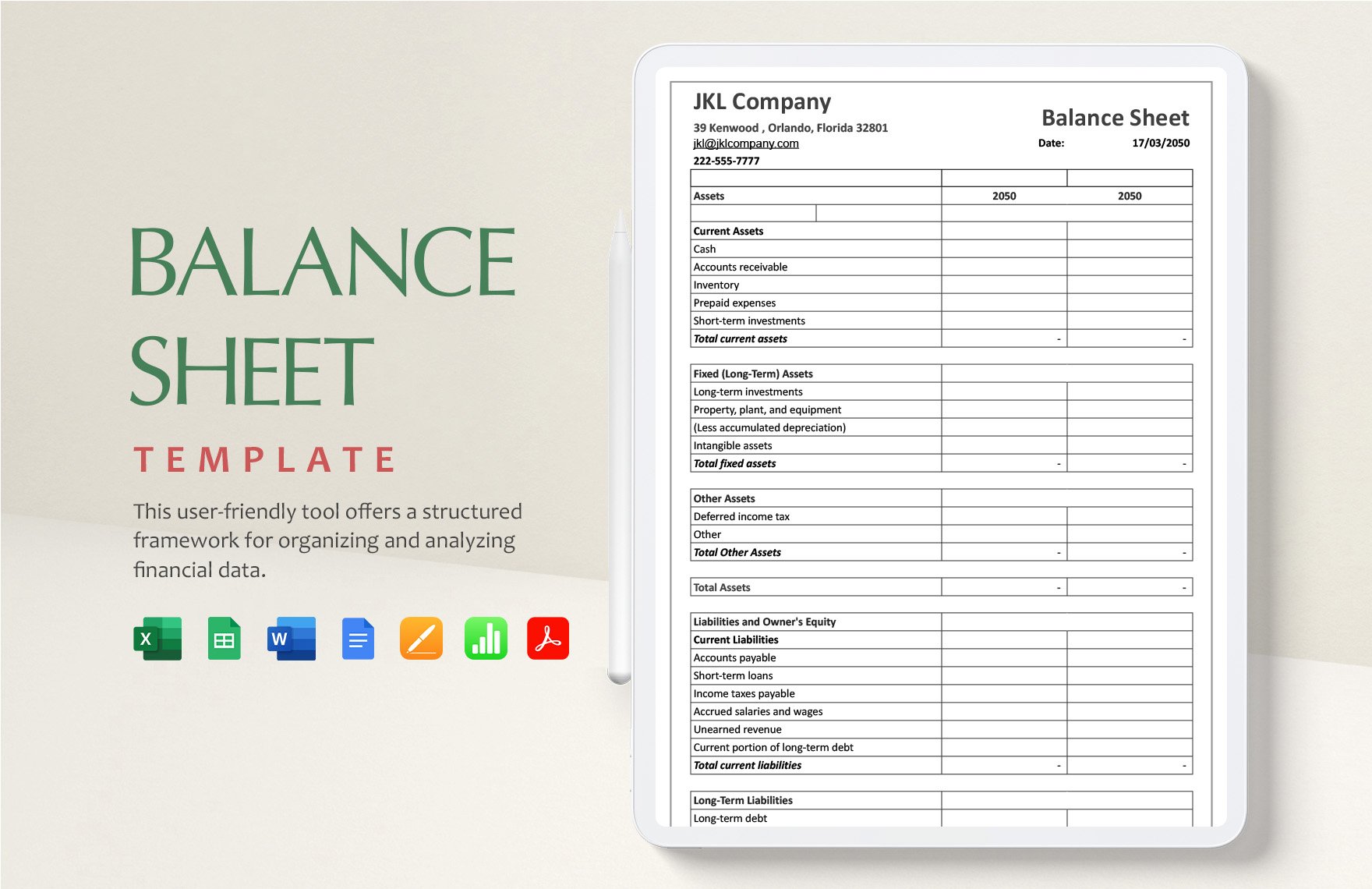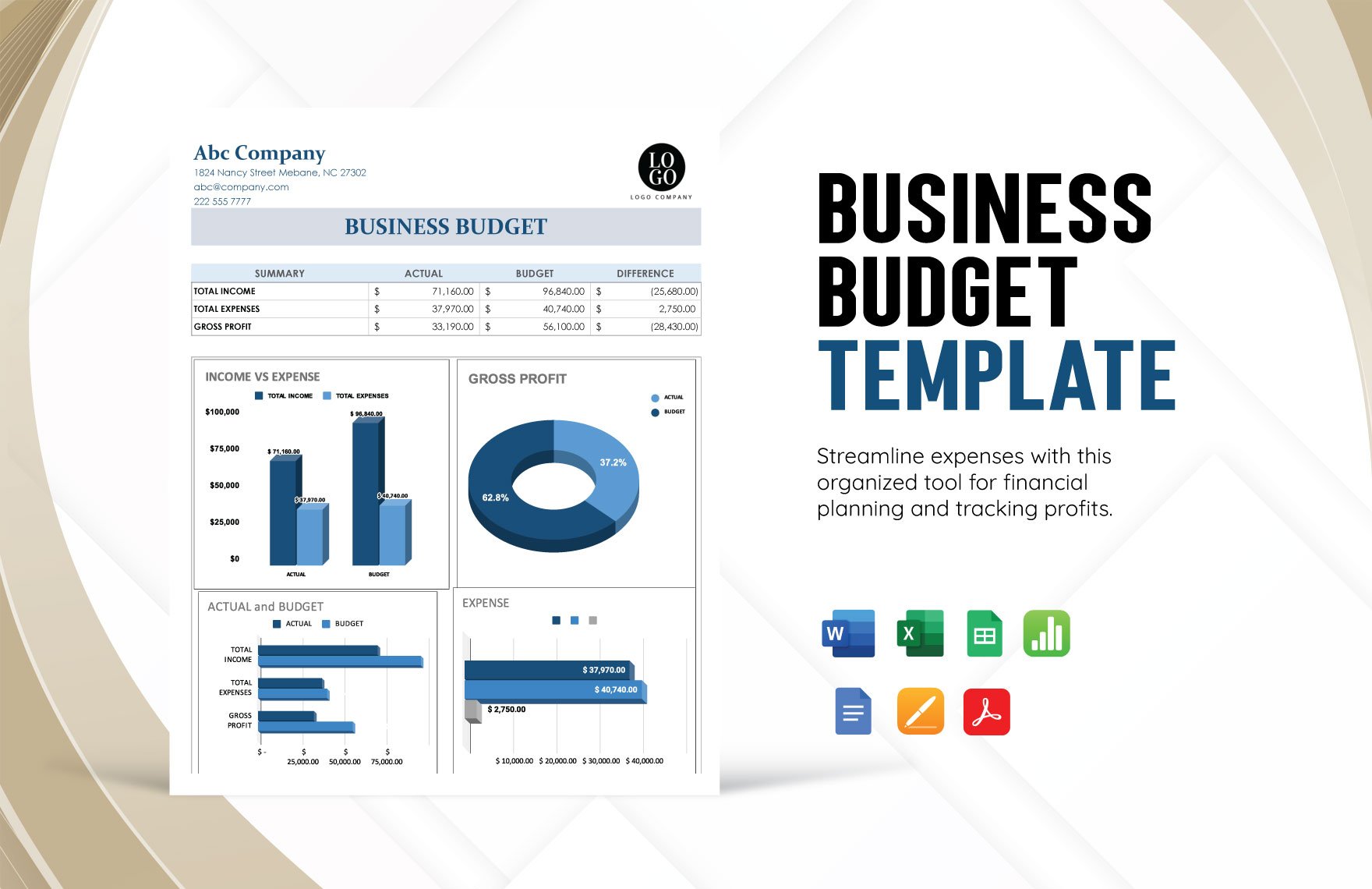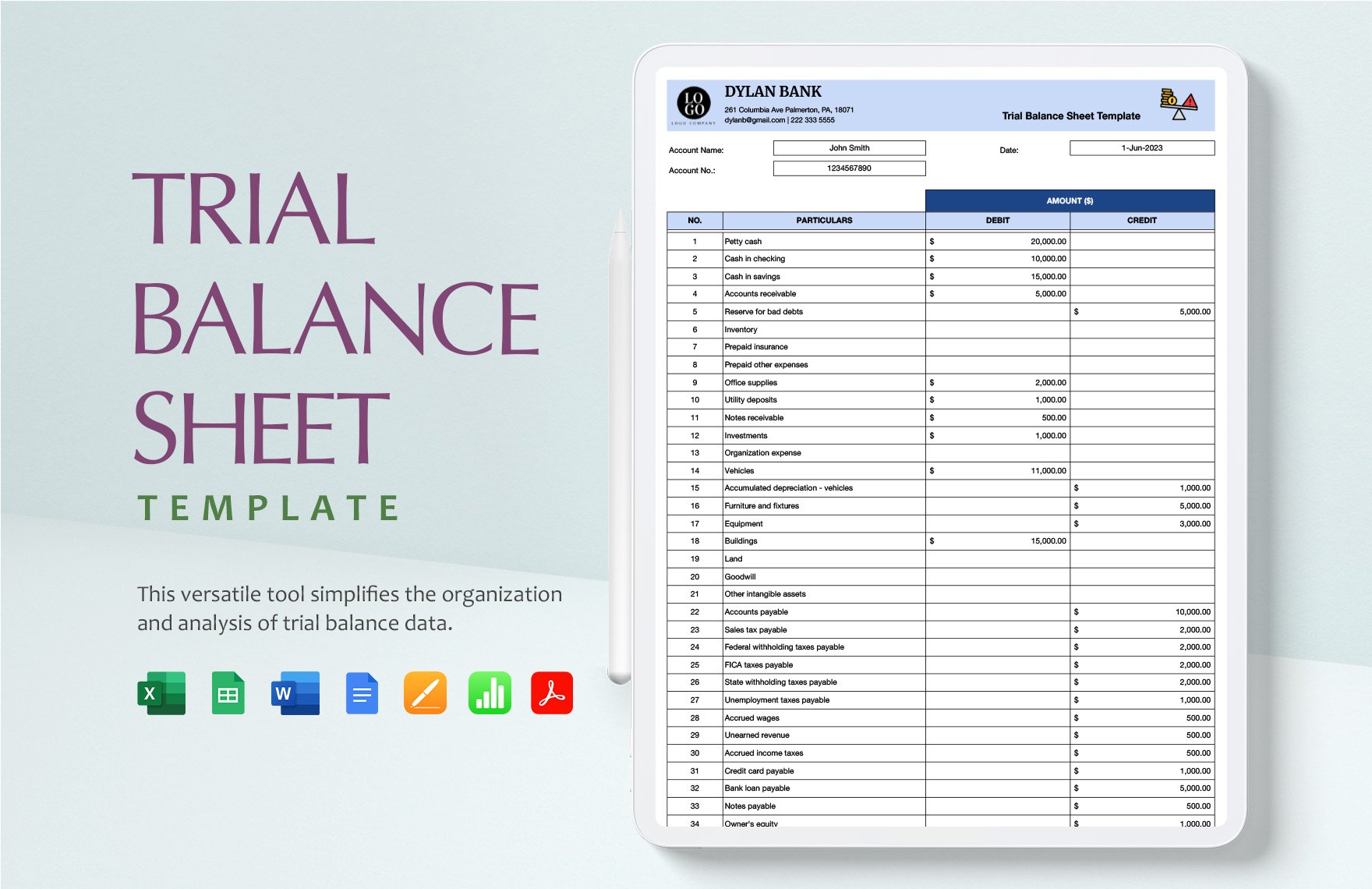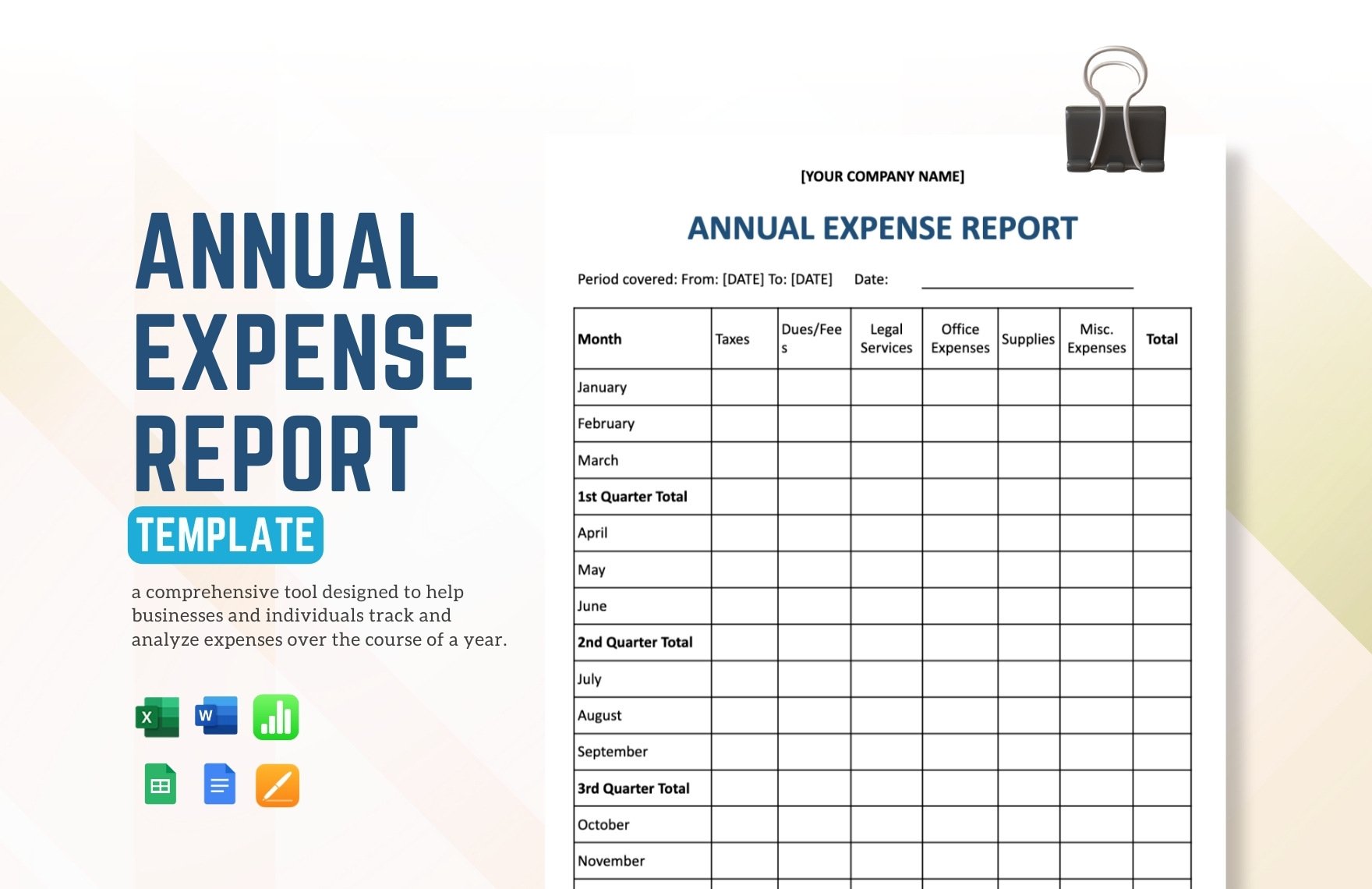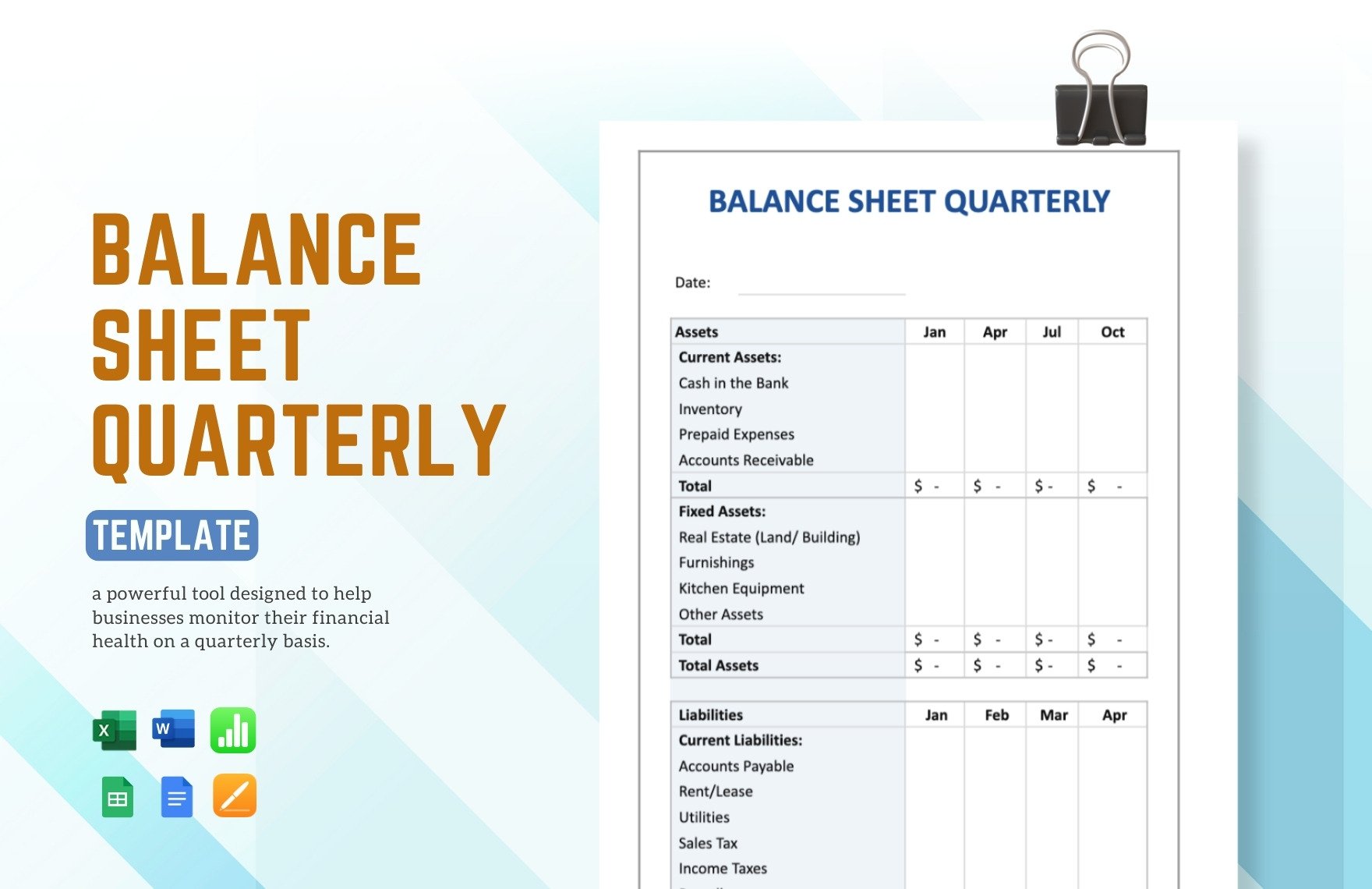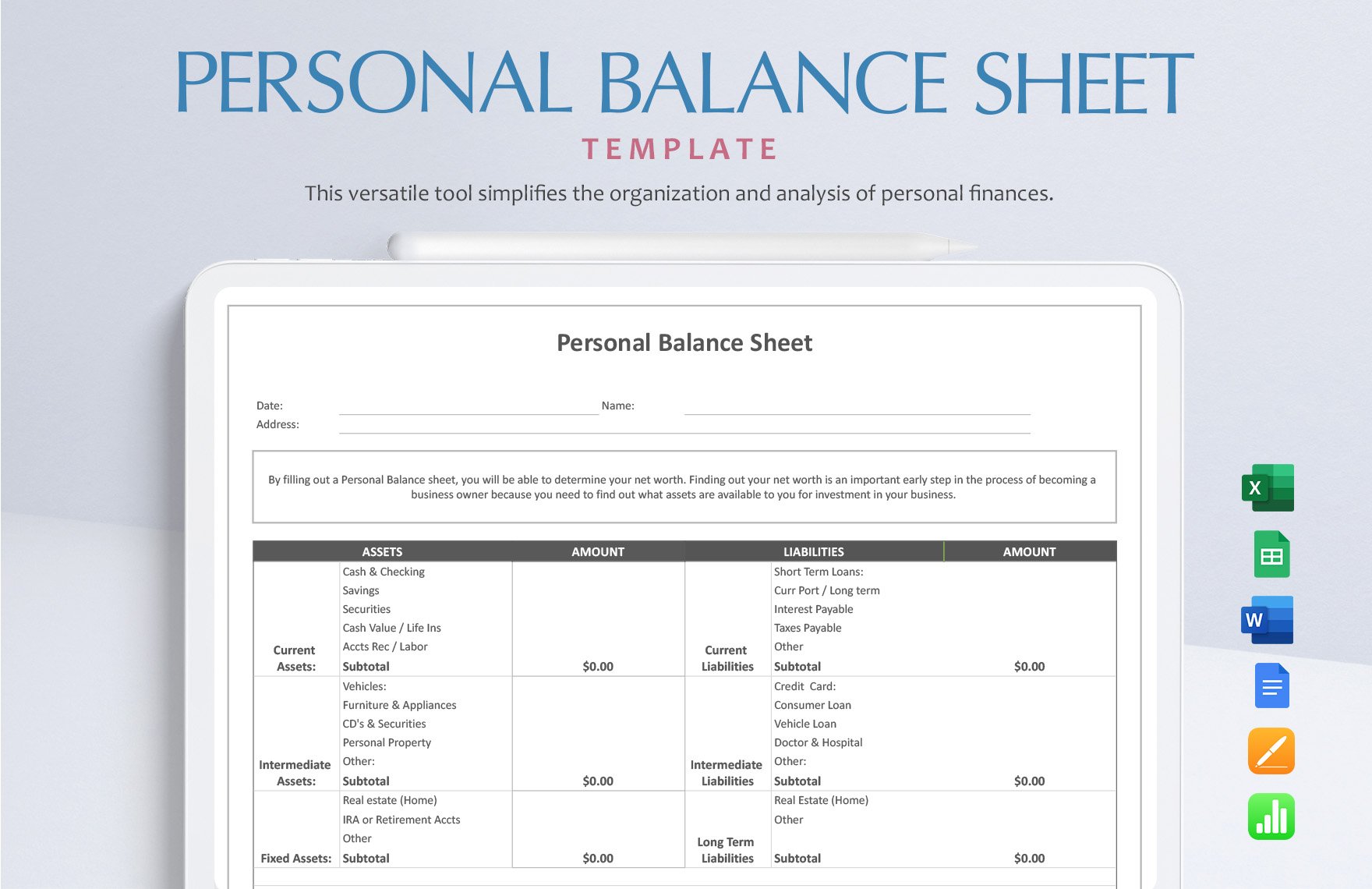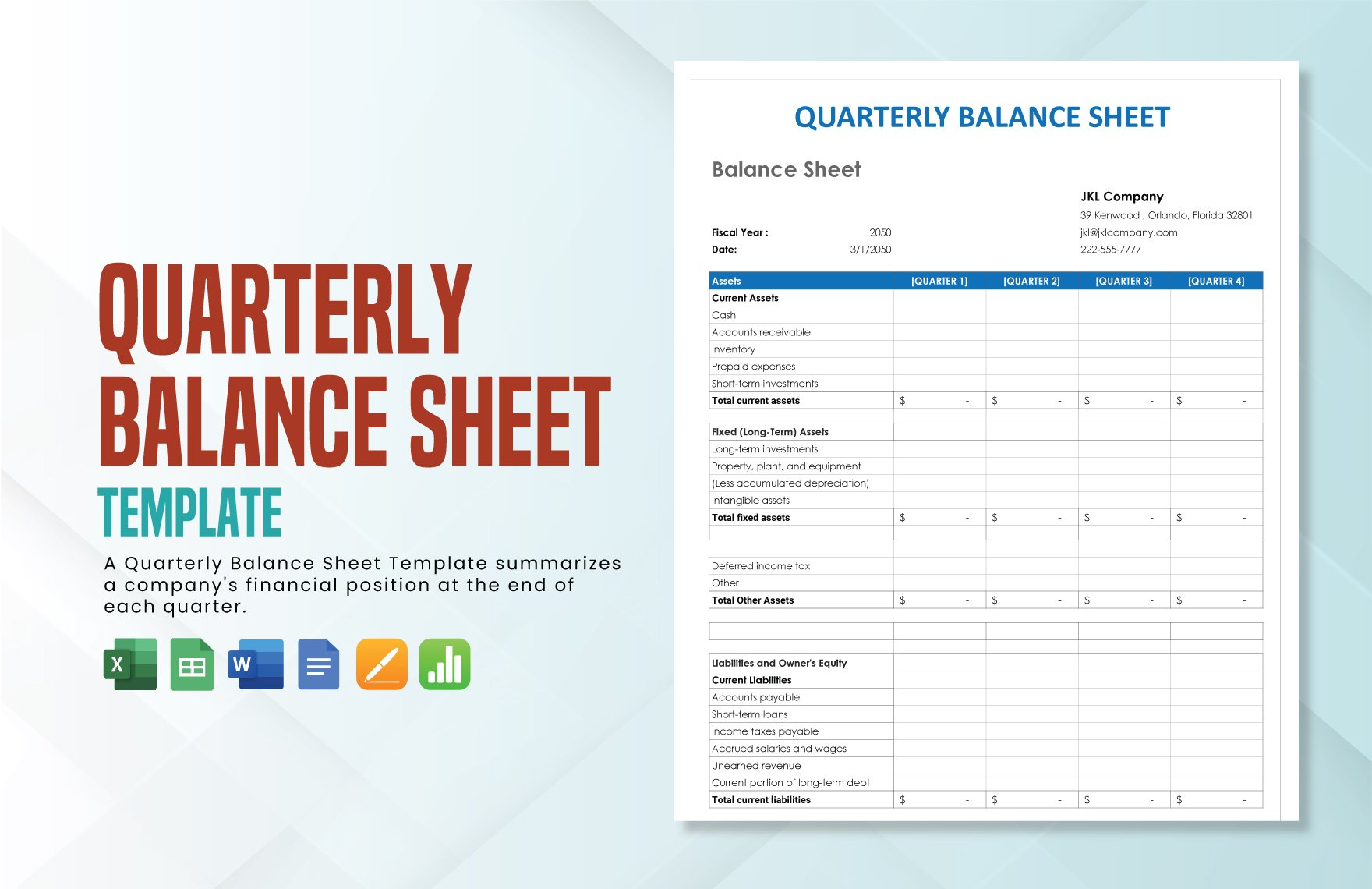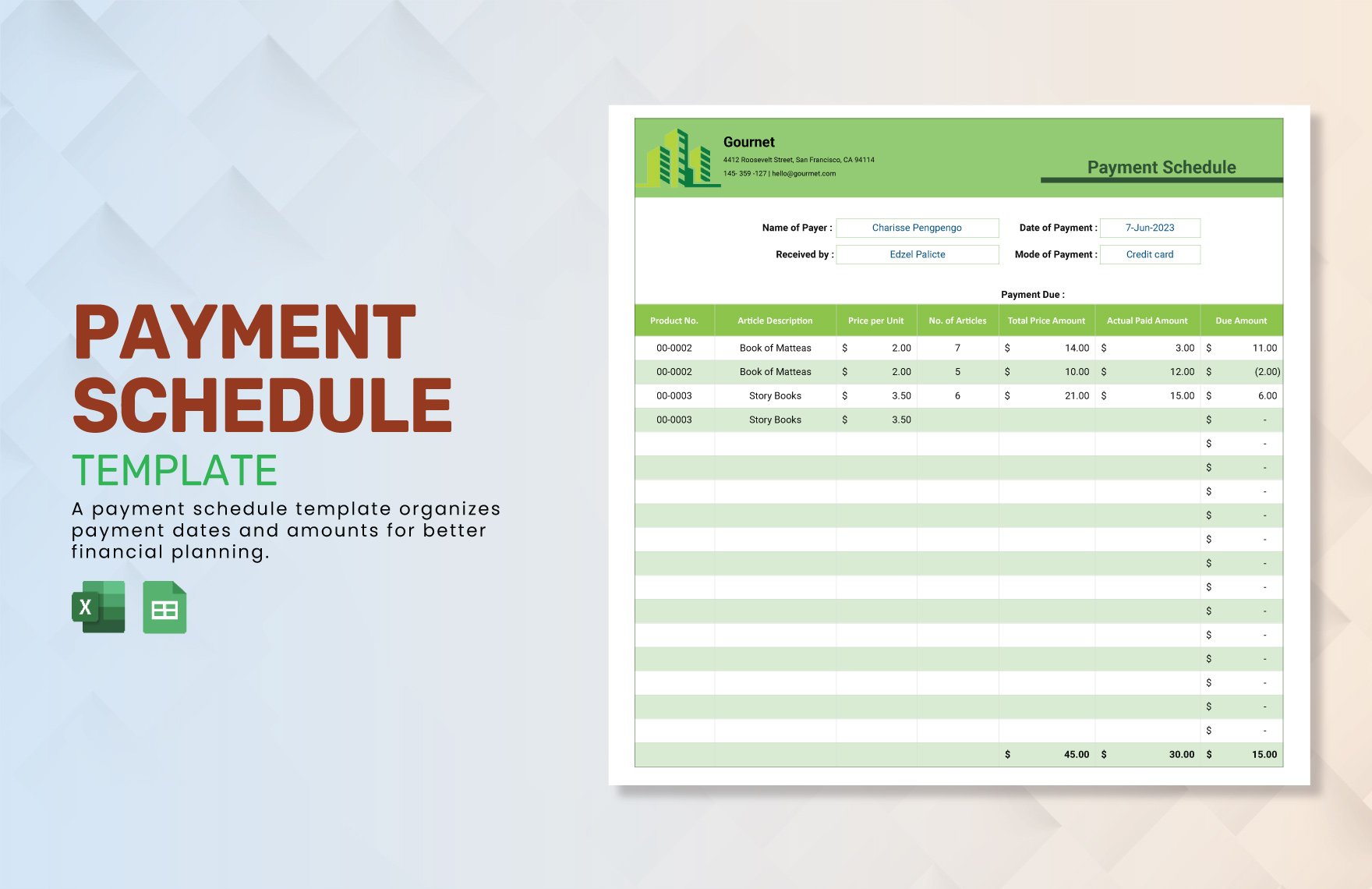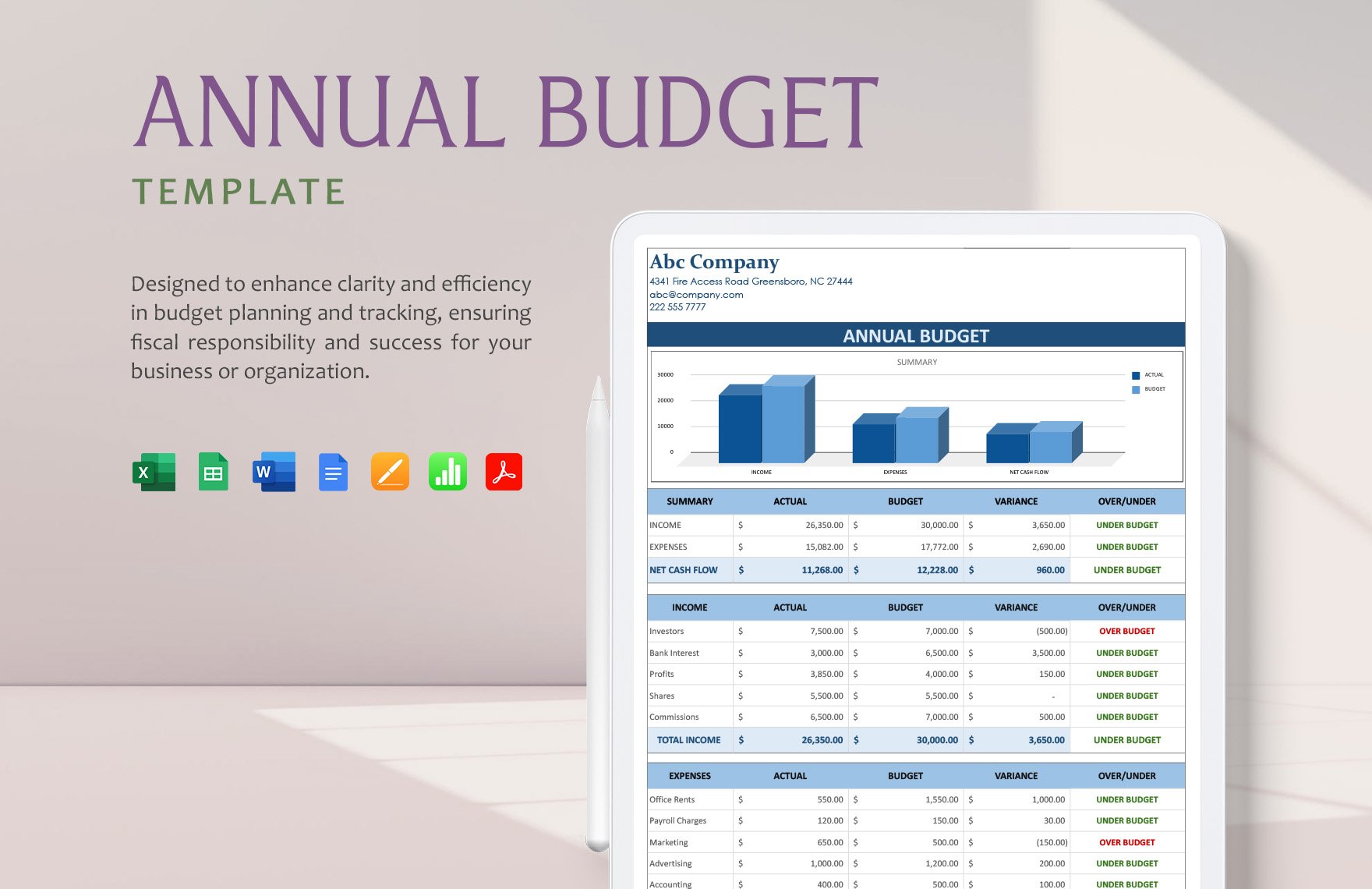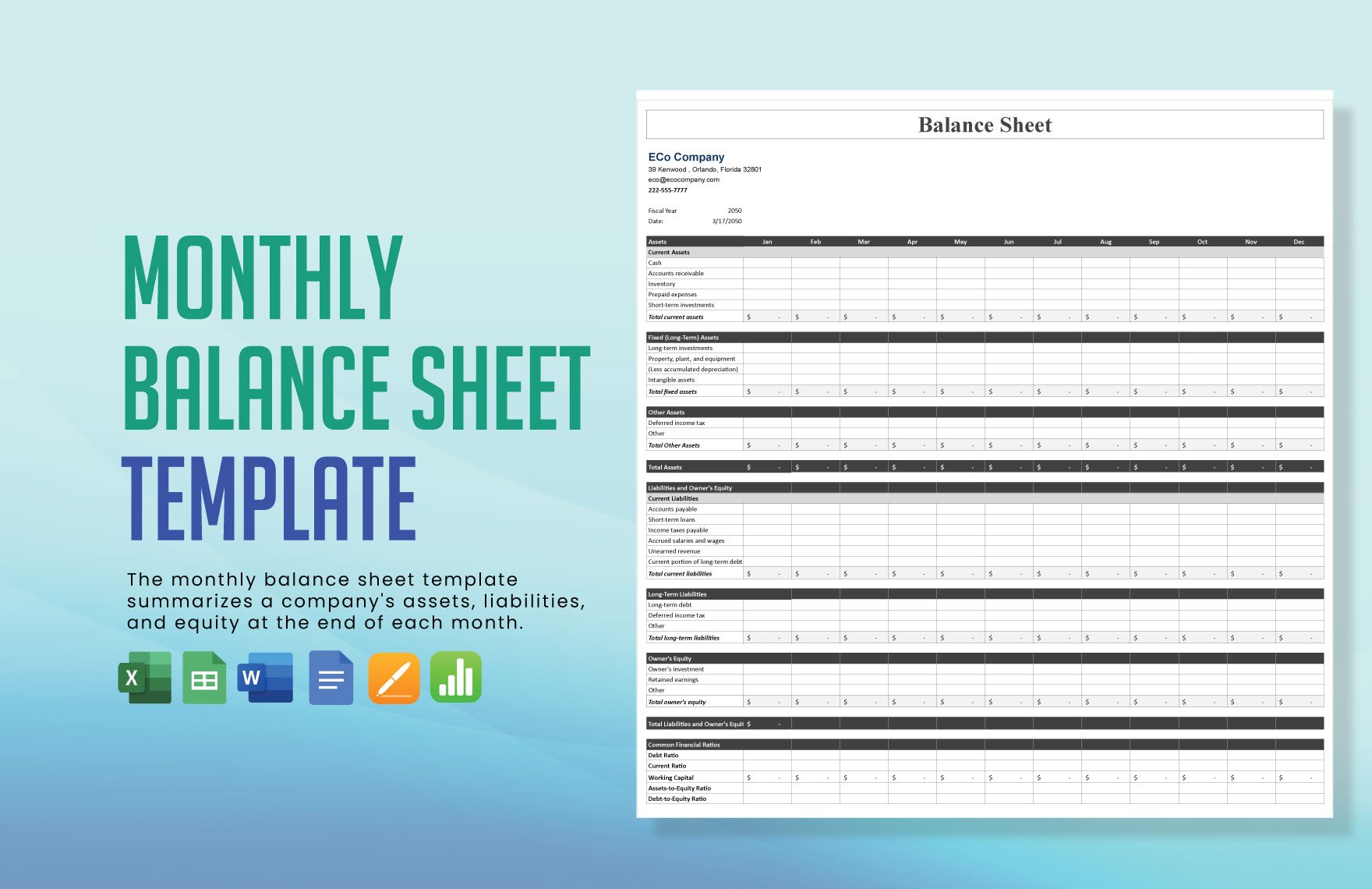Elevate Your Financial Management with Free Pre-Designed Bookkeeping Templates in Apple Numbers by Template.net
Transform the way you handle your finances with these expertly crafted Bookkeeping Templates. Designed for business owners, freelancers, and financial managers alike, these templates empower you to create professional and efficient bookkeeping records quickly without any need for design experience. Whether you're looking to track expenses for a small business or prepare financial reports, these beautiful pre-designed templates have got you covered. With free pre-designed templates at your fingertips, you can download or print them effortlessly in Apple Numbers format. Say goodbye to the hassle of starting from scratch — with no design skills needed, these customizable templates make it easy to present your financial data clearly for both print and digital distribution.
Explore more stunning Premium and free Bookkeeping Templates in Apple Numbers as you unlock unlimited possibilities tailored to suit your financial documentation needs. New designs are regularly updated to ensure you’re always equipped with the latest tools. Boost your productivity by downloading or sharing these templates via link, email, or export for increased reach and flexibility. Maximize your resourcefulness by leveraging both free and premium templates, enhancing your bookkeeping tasks while maintaining a polished and professional appearance.