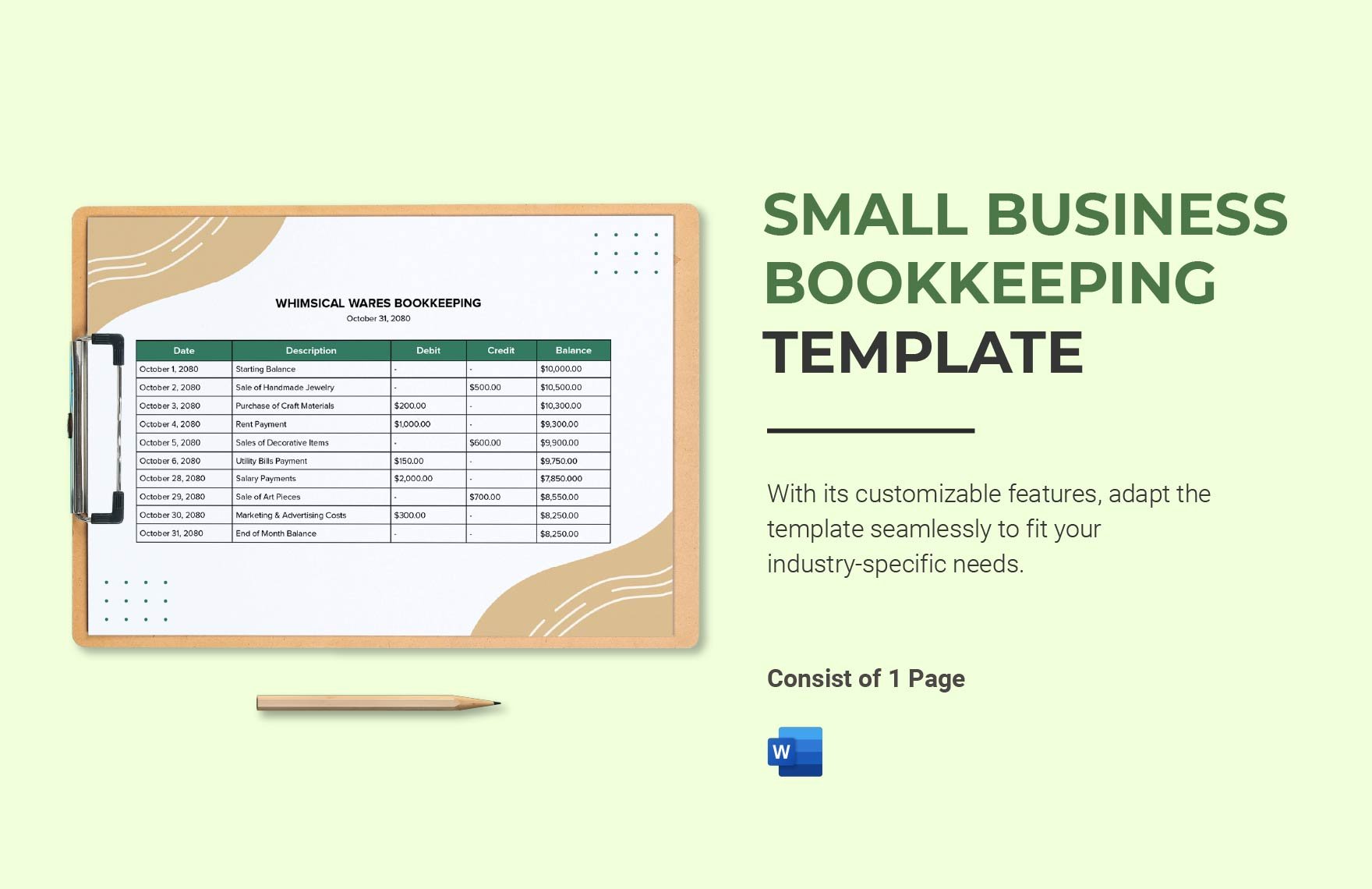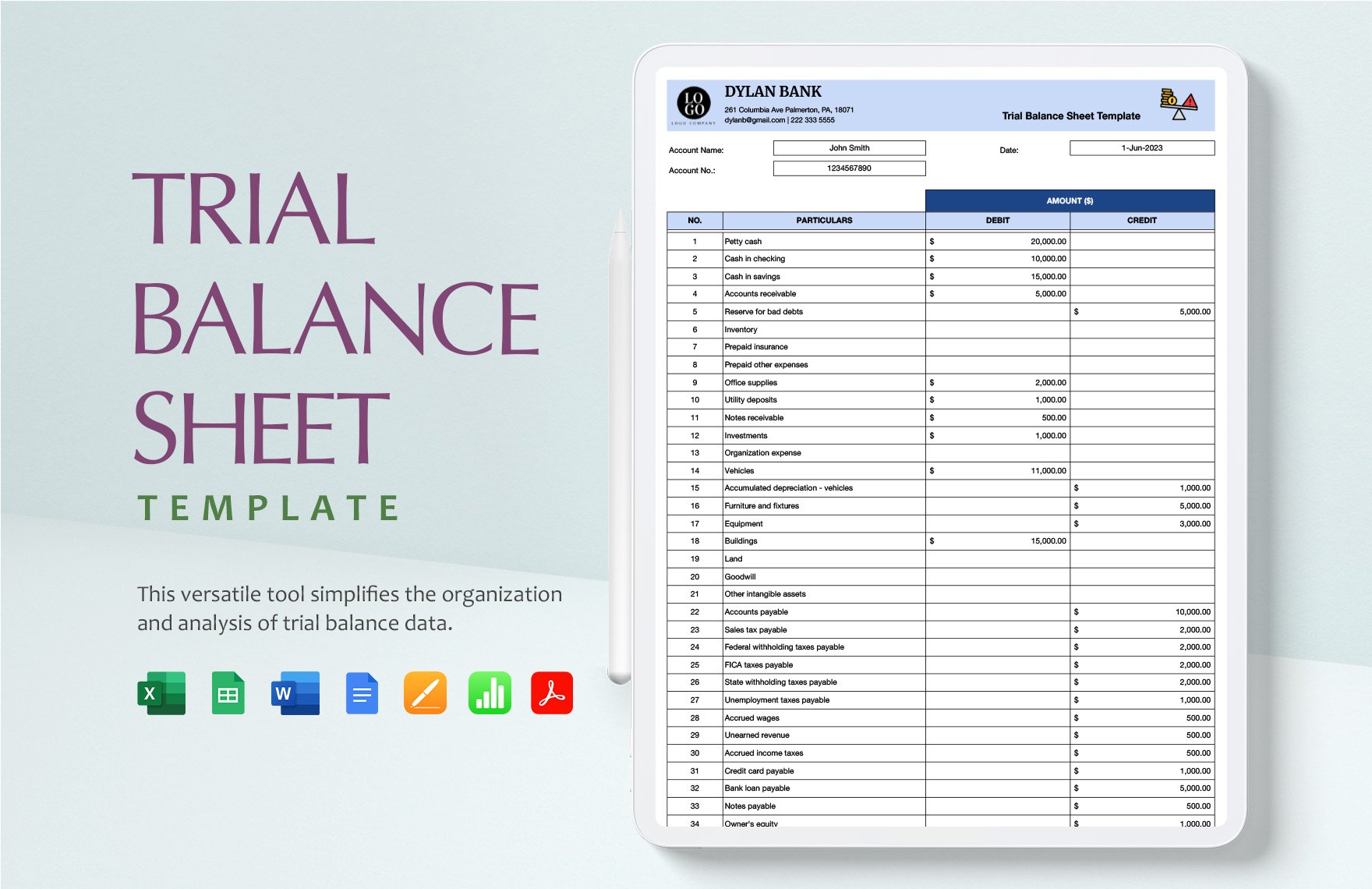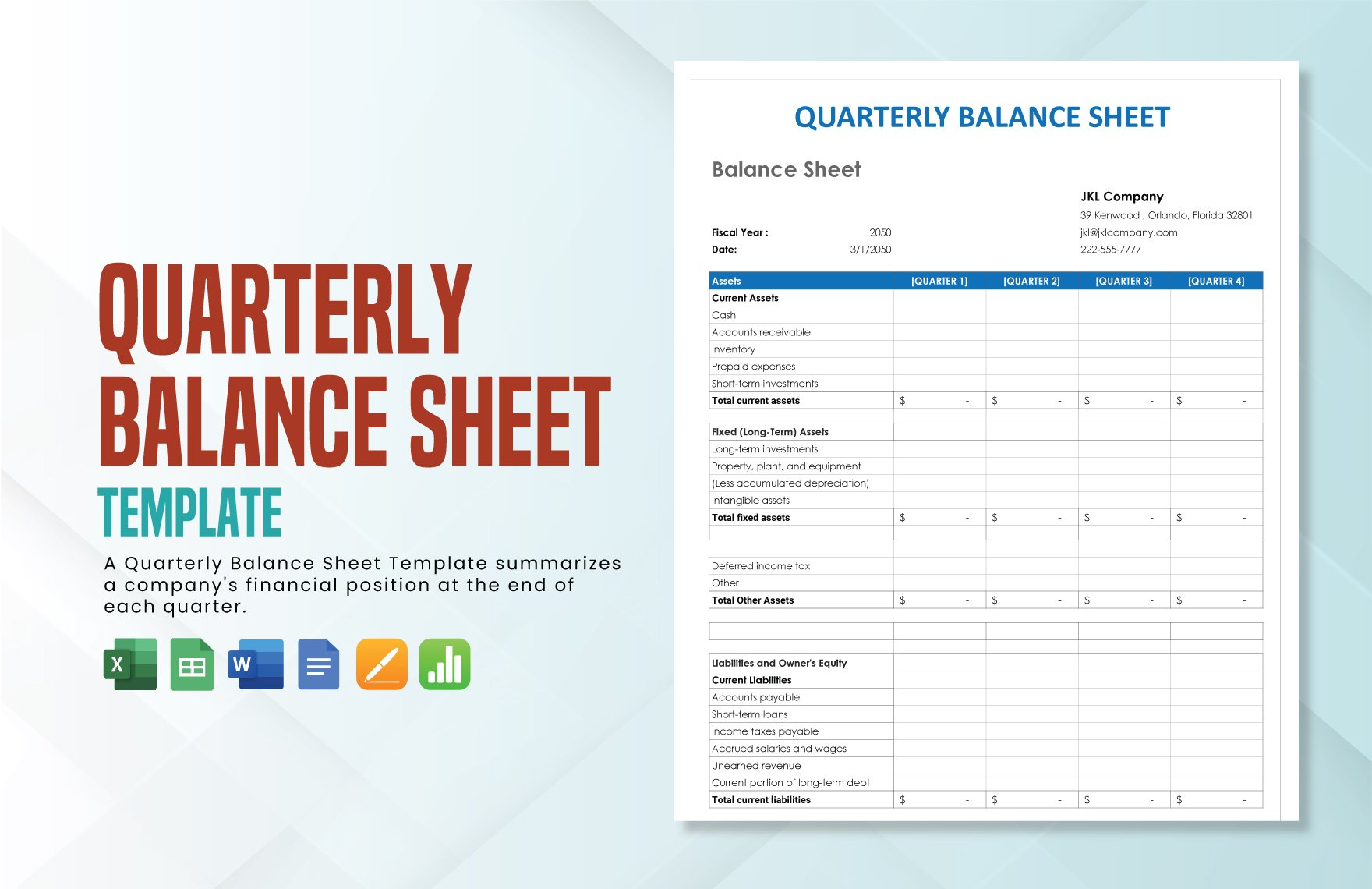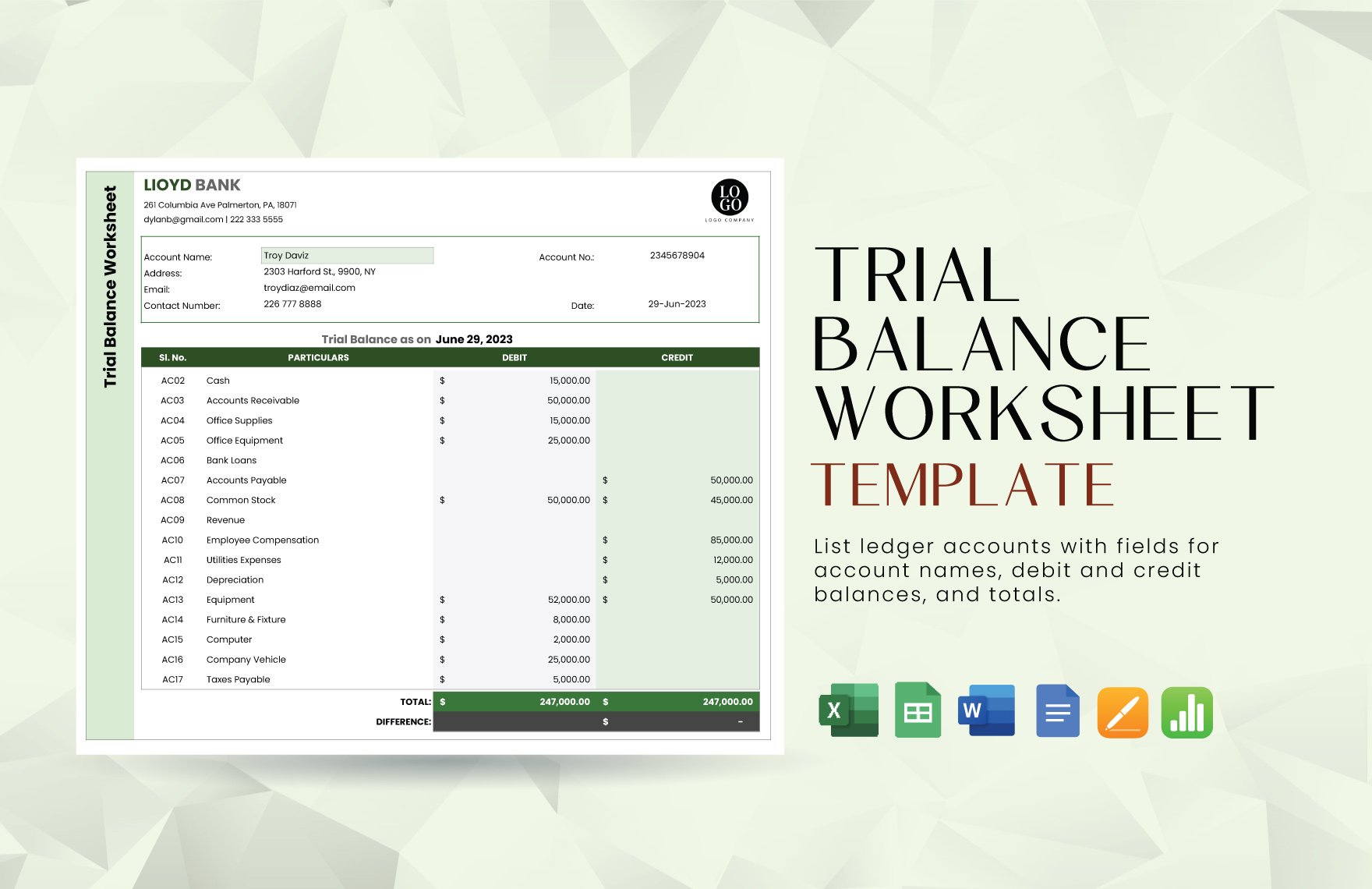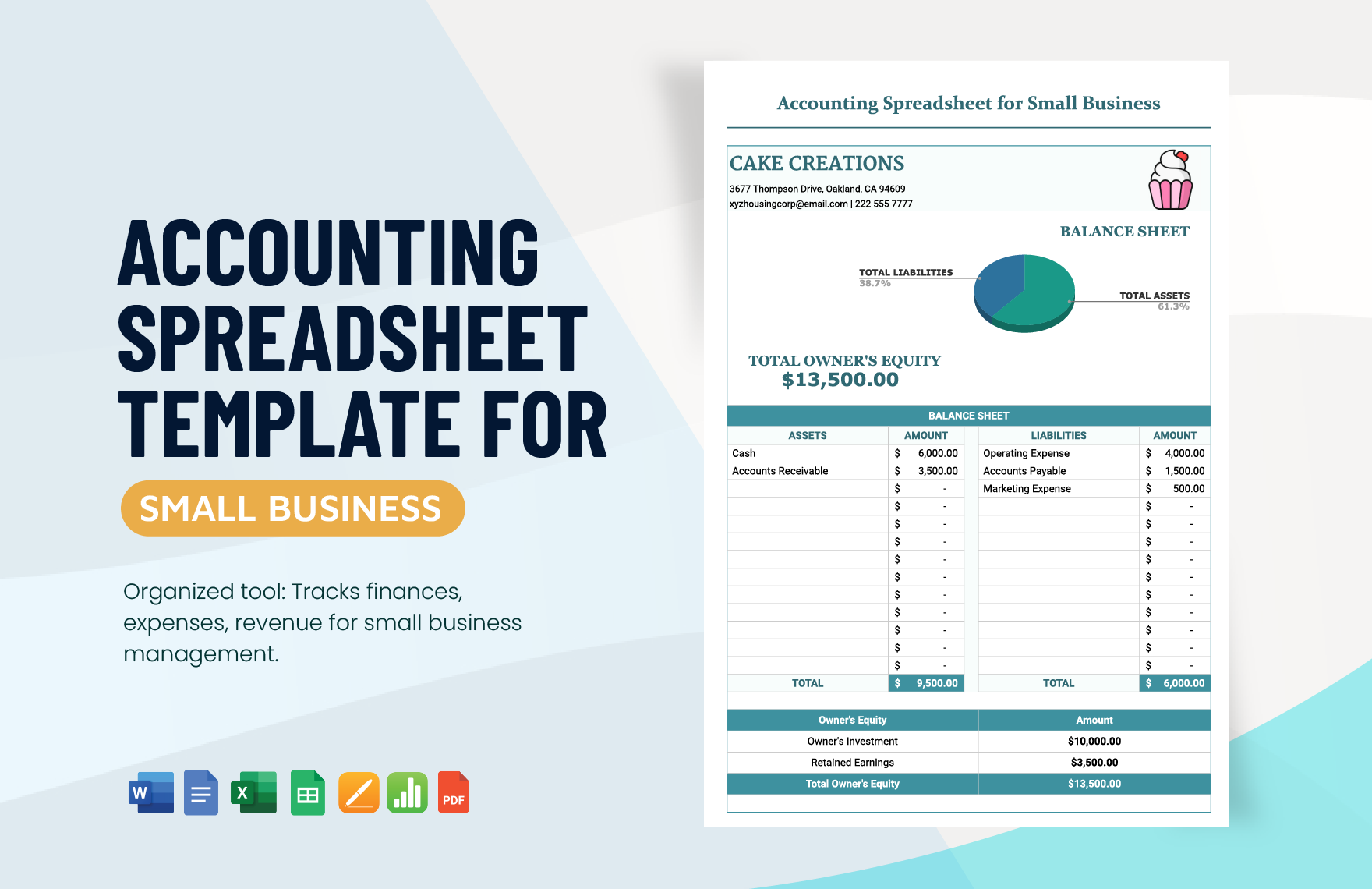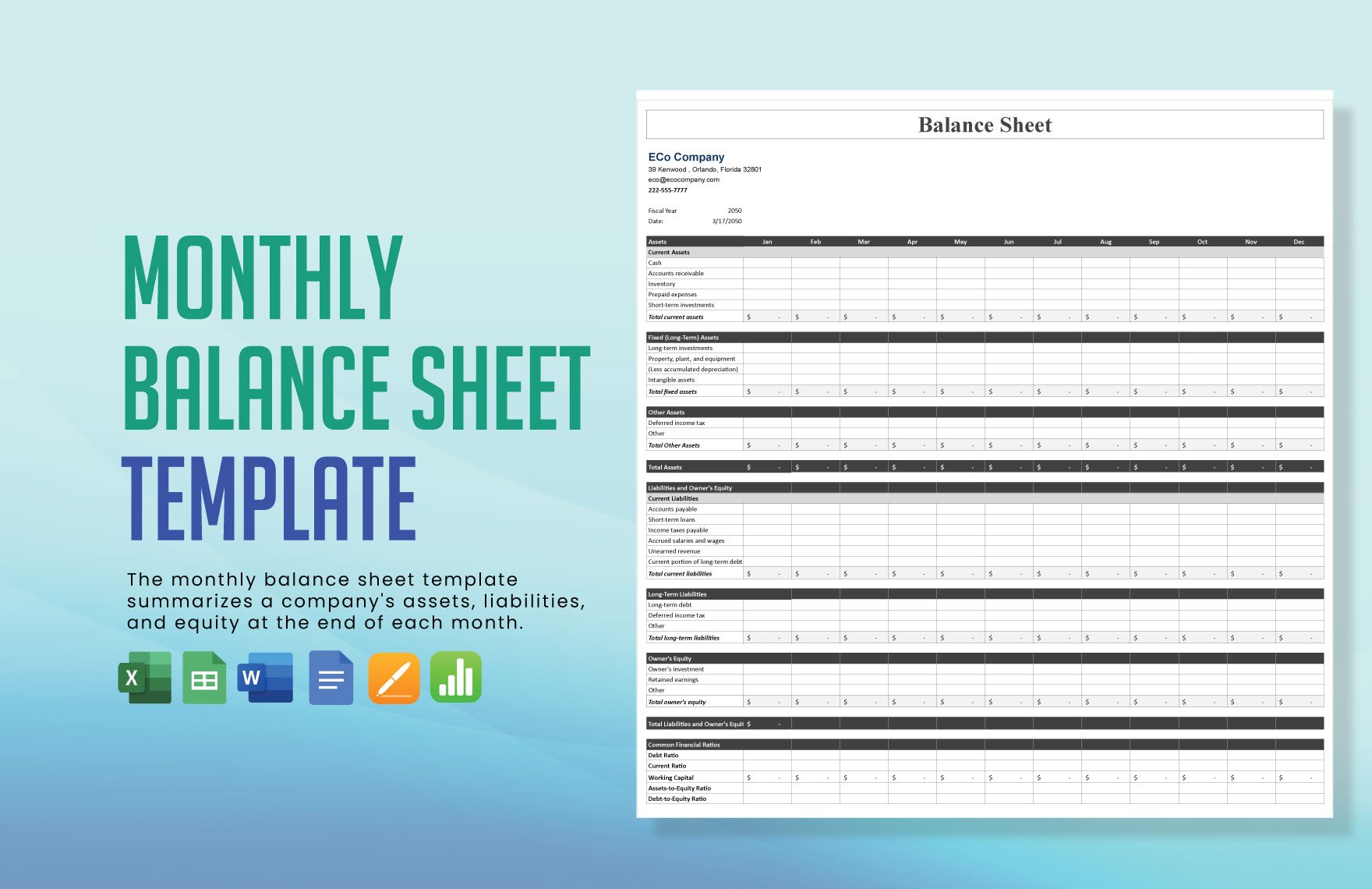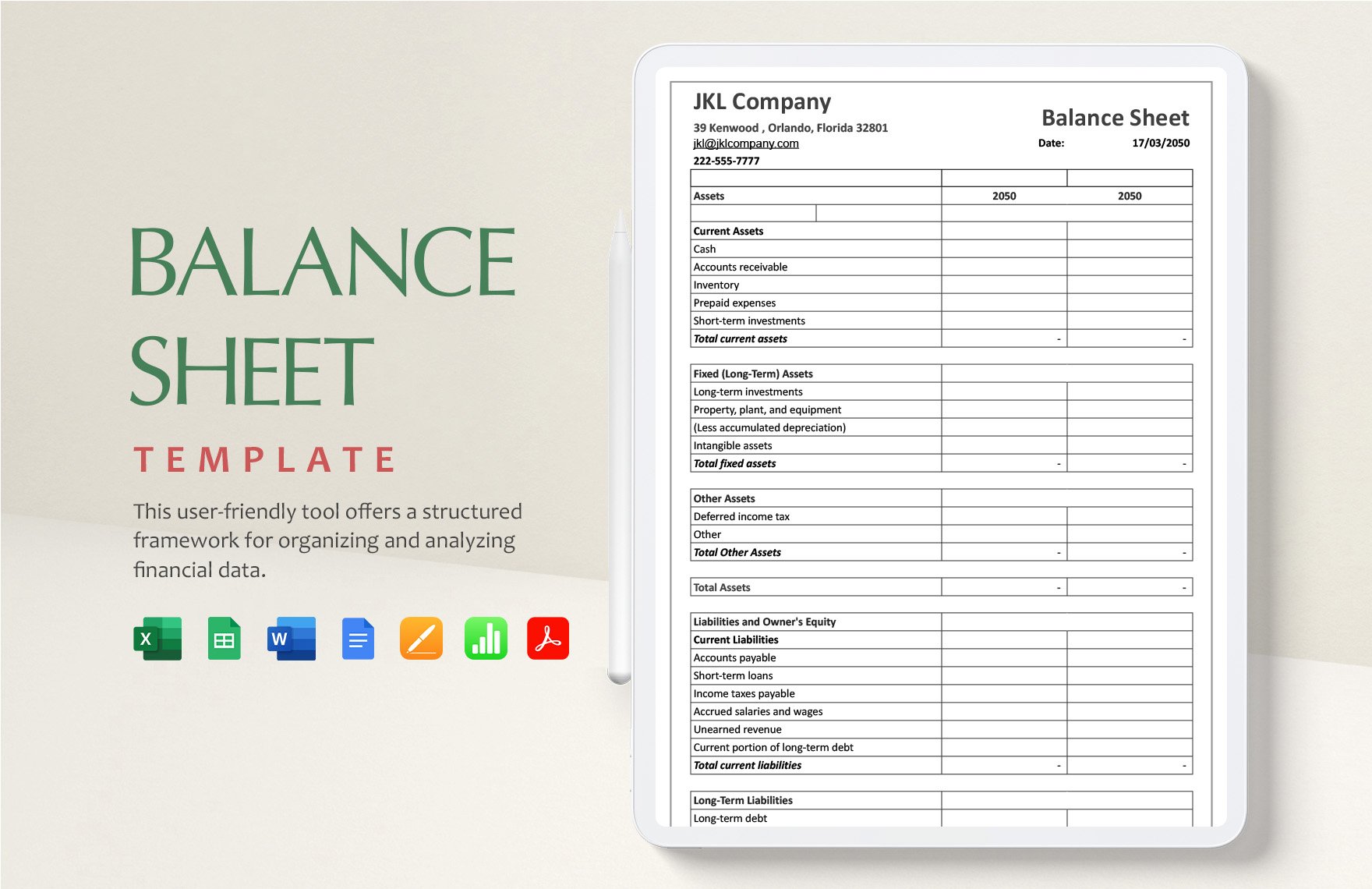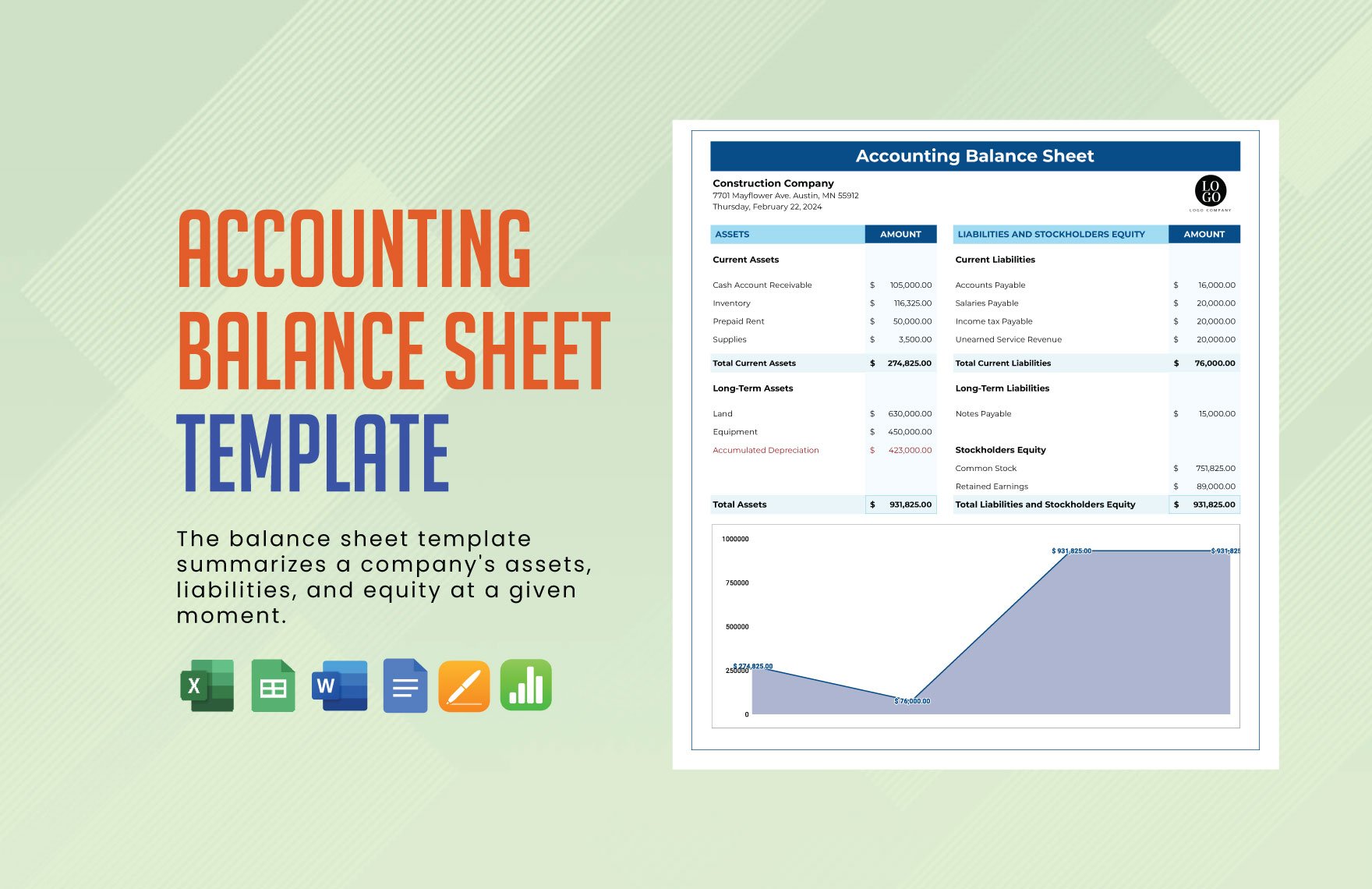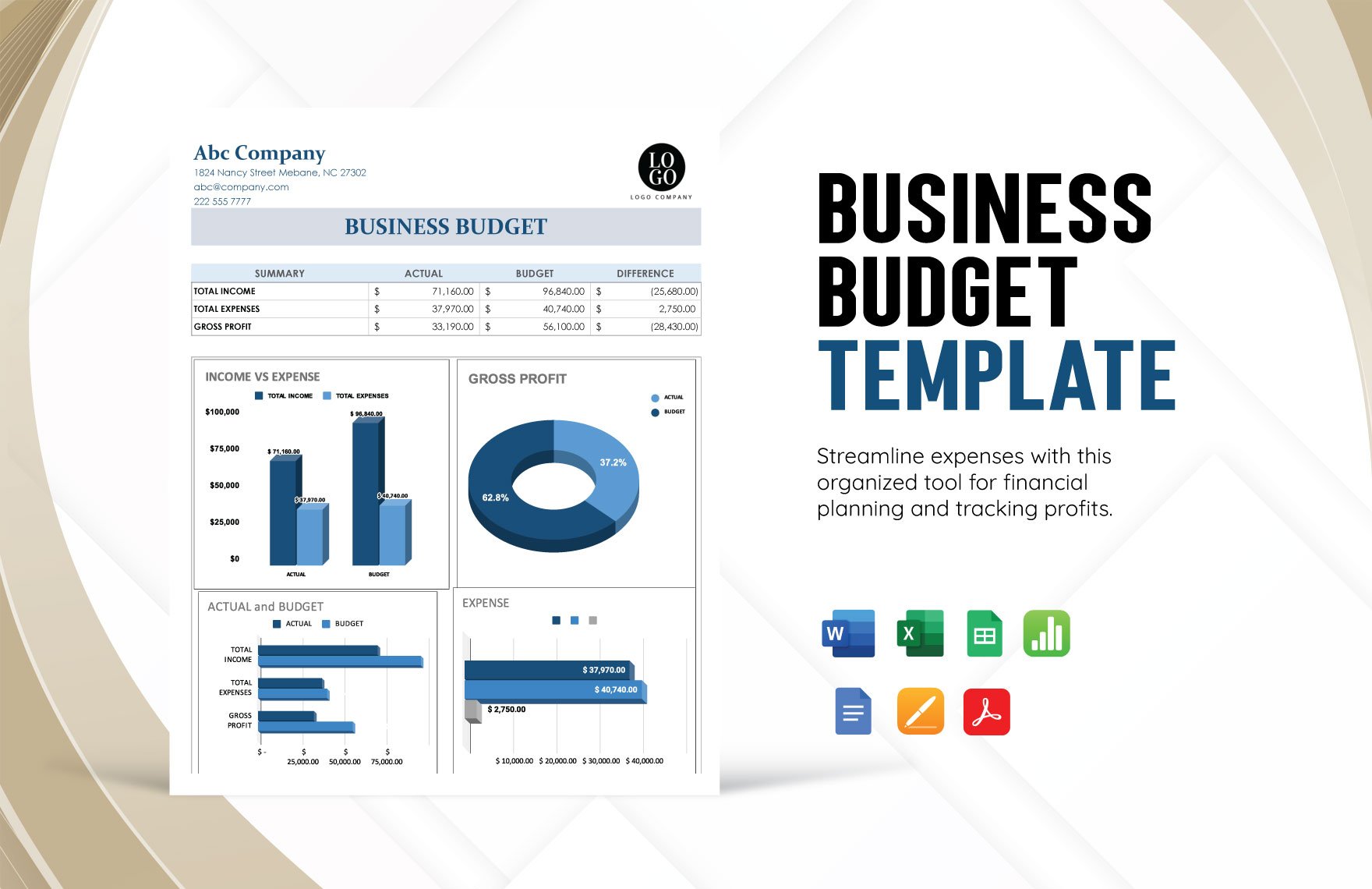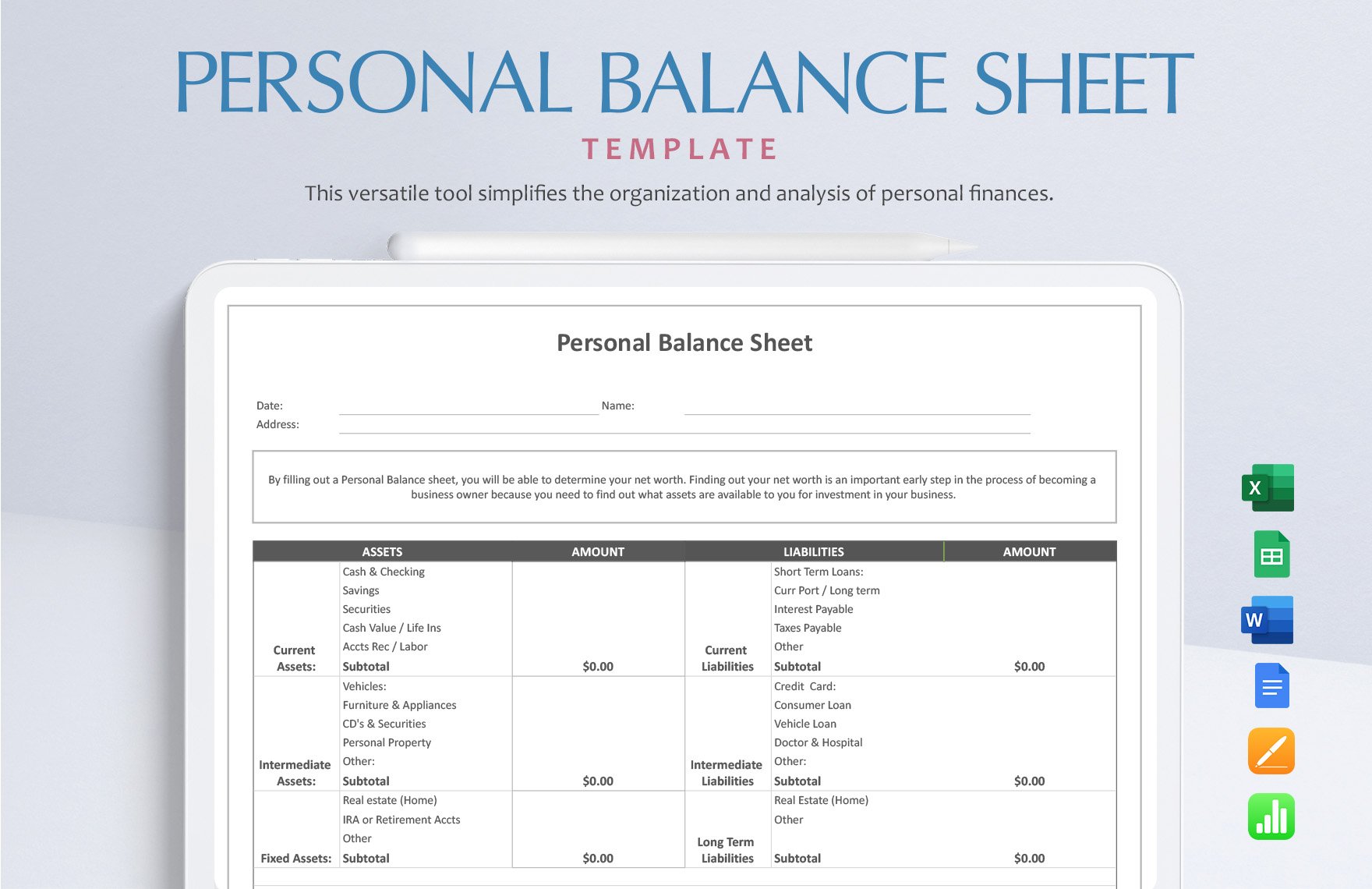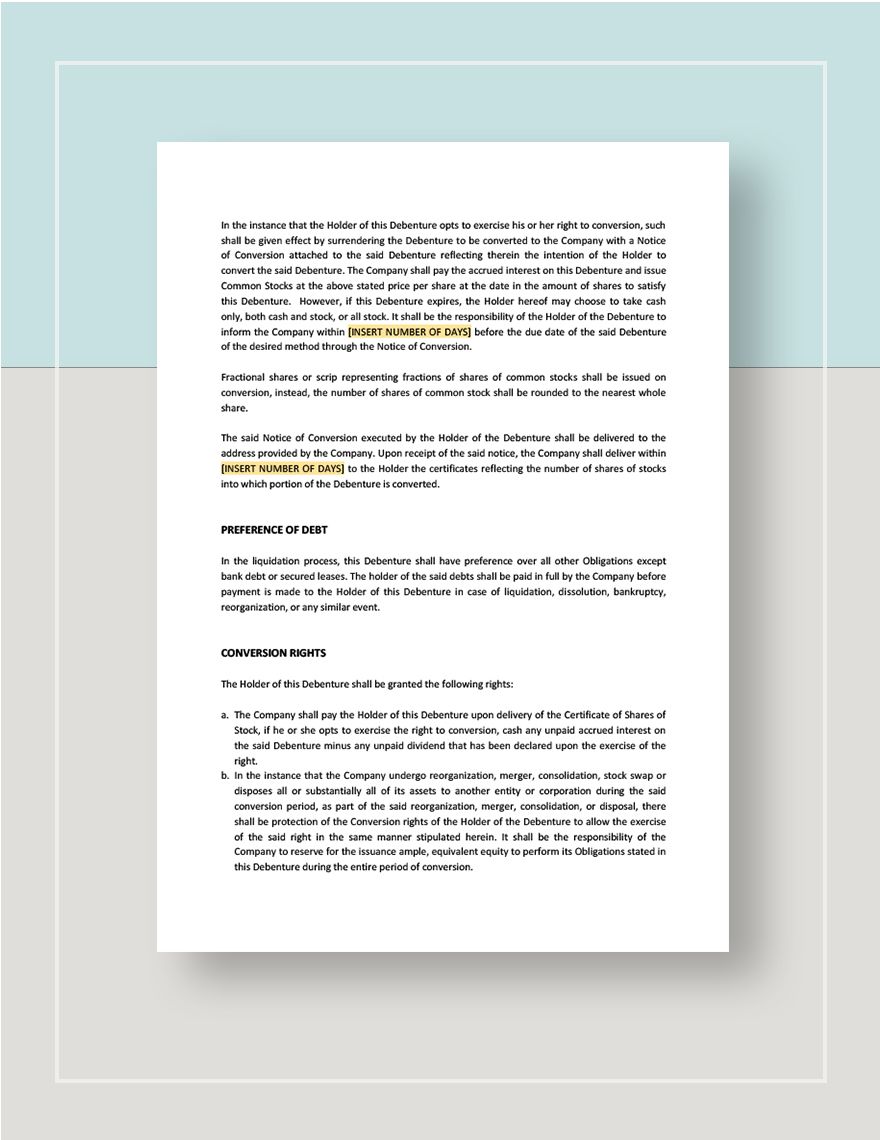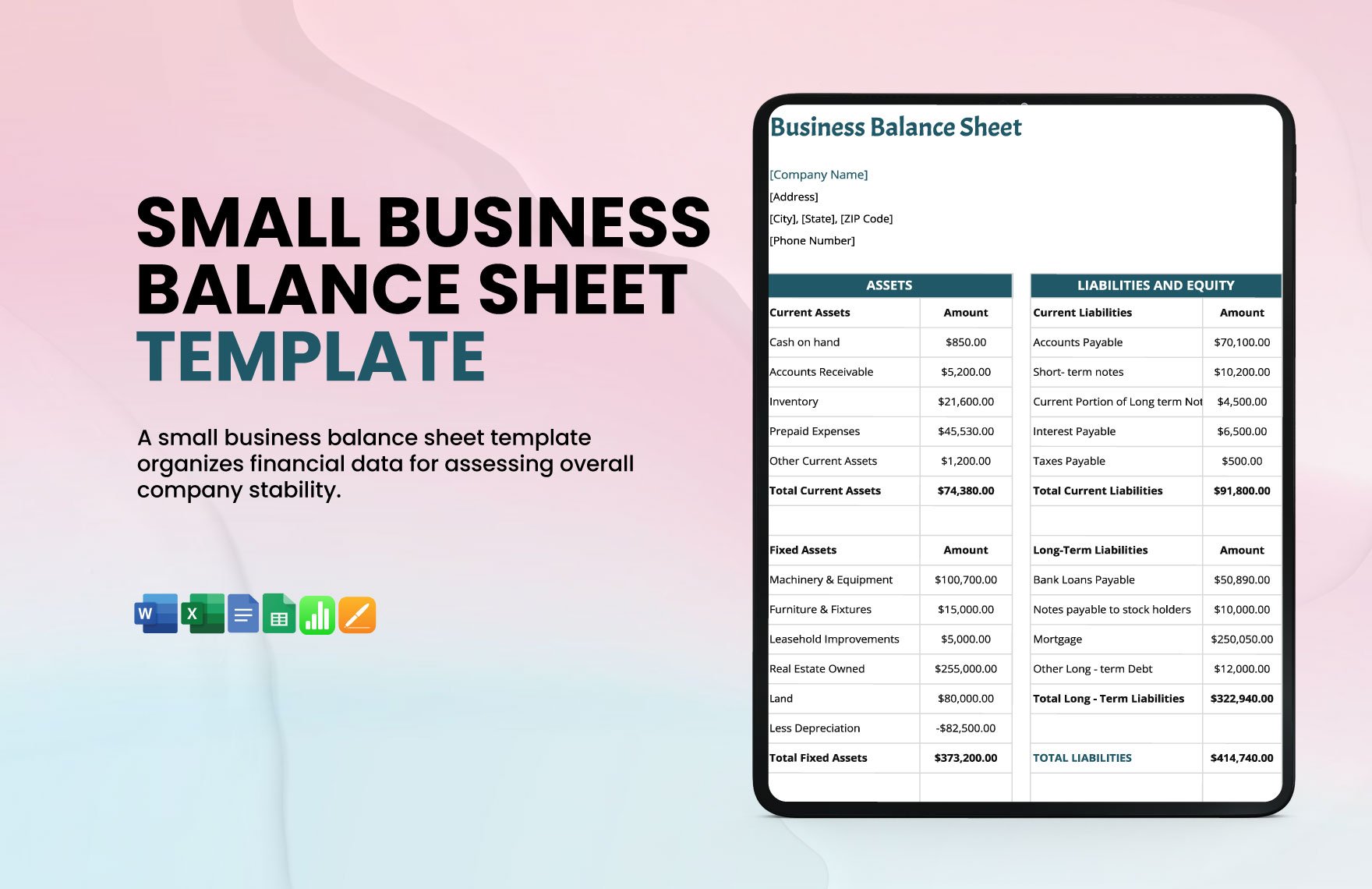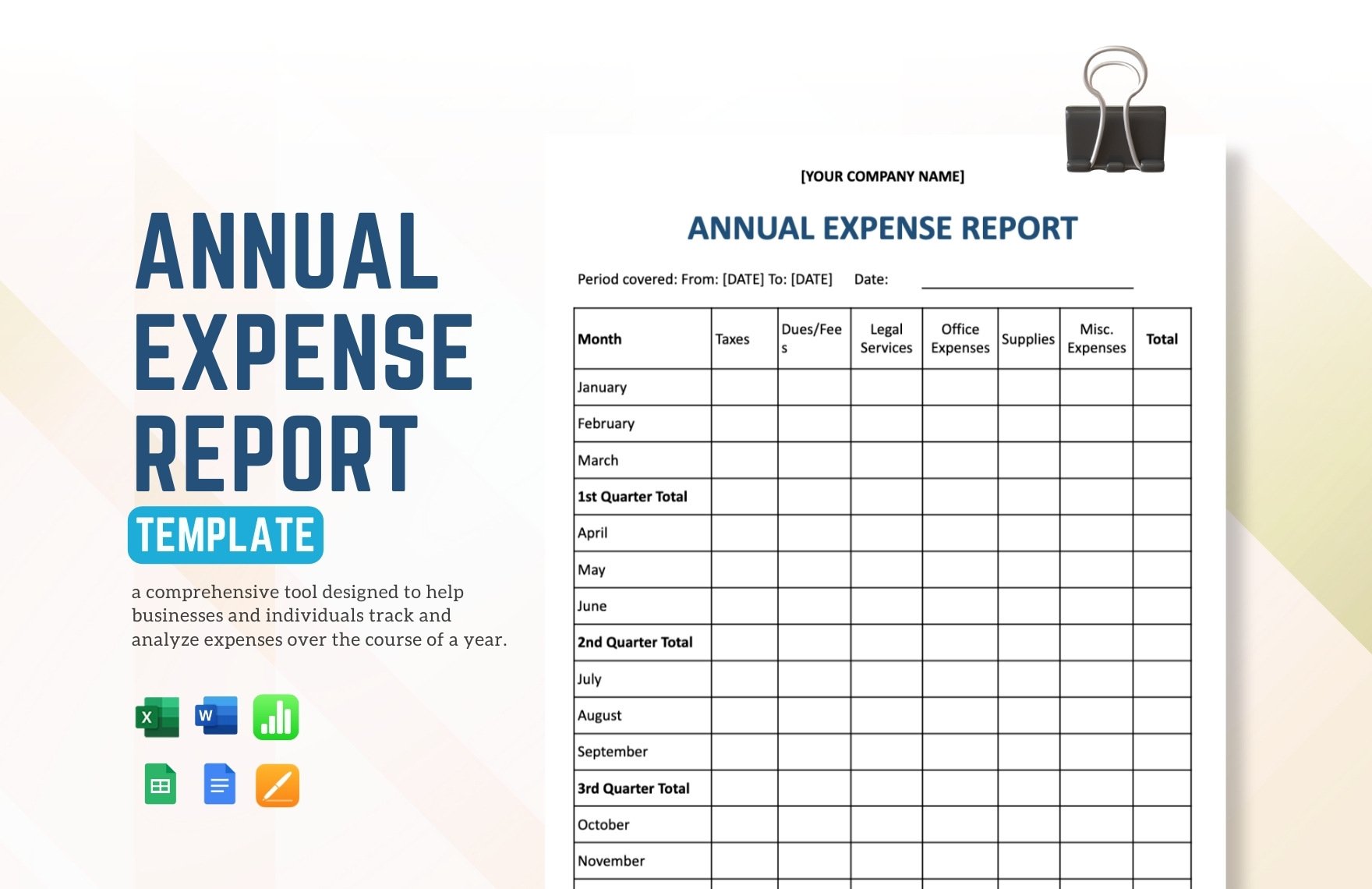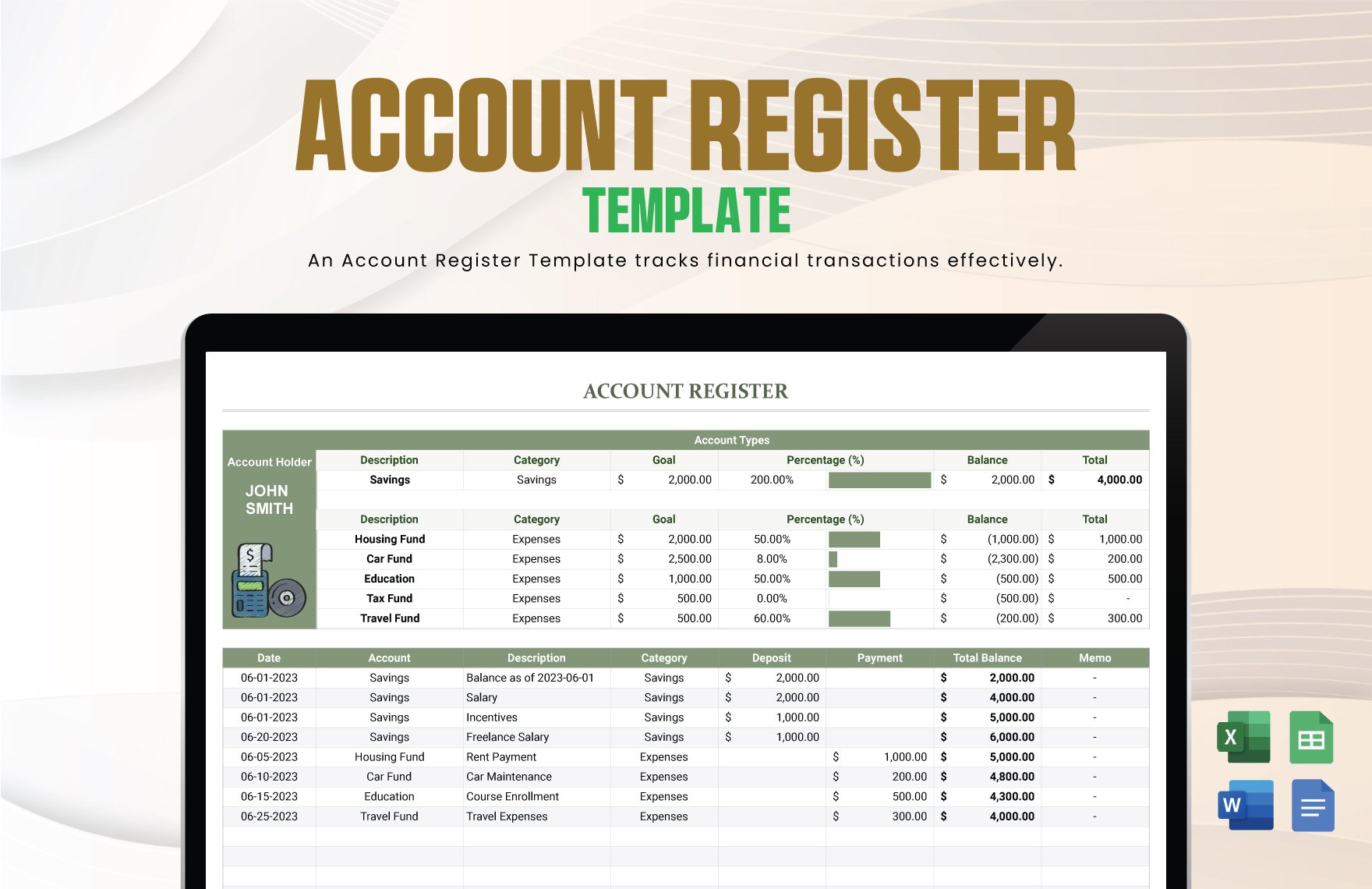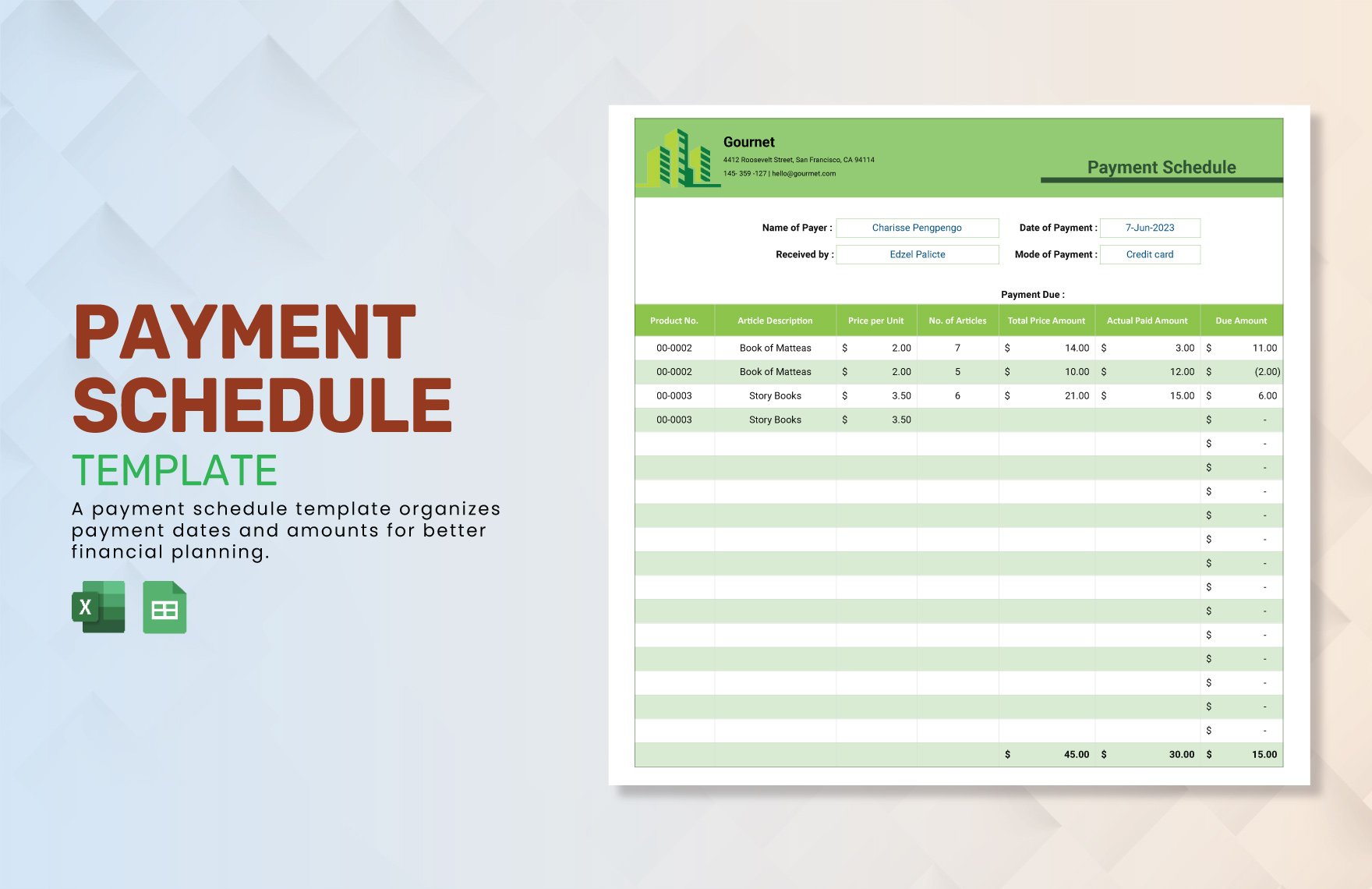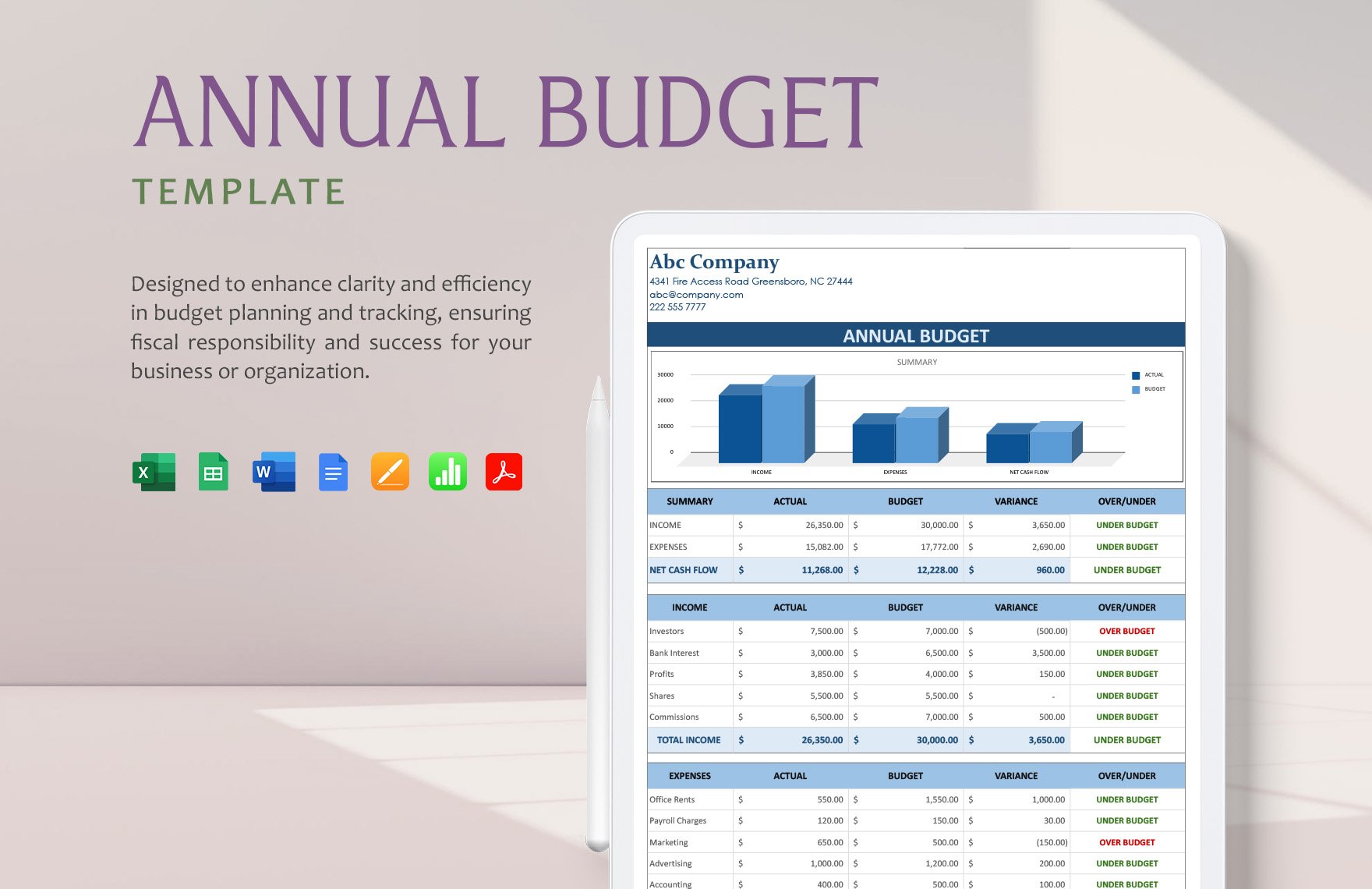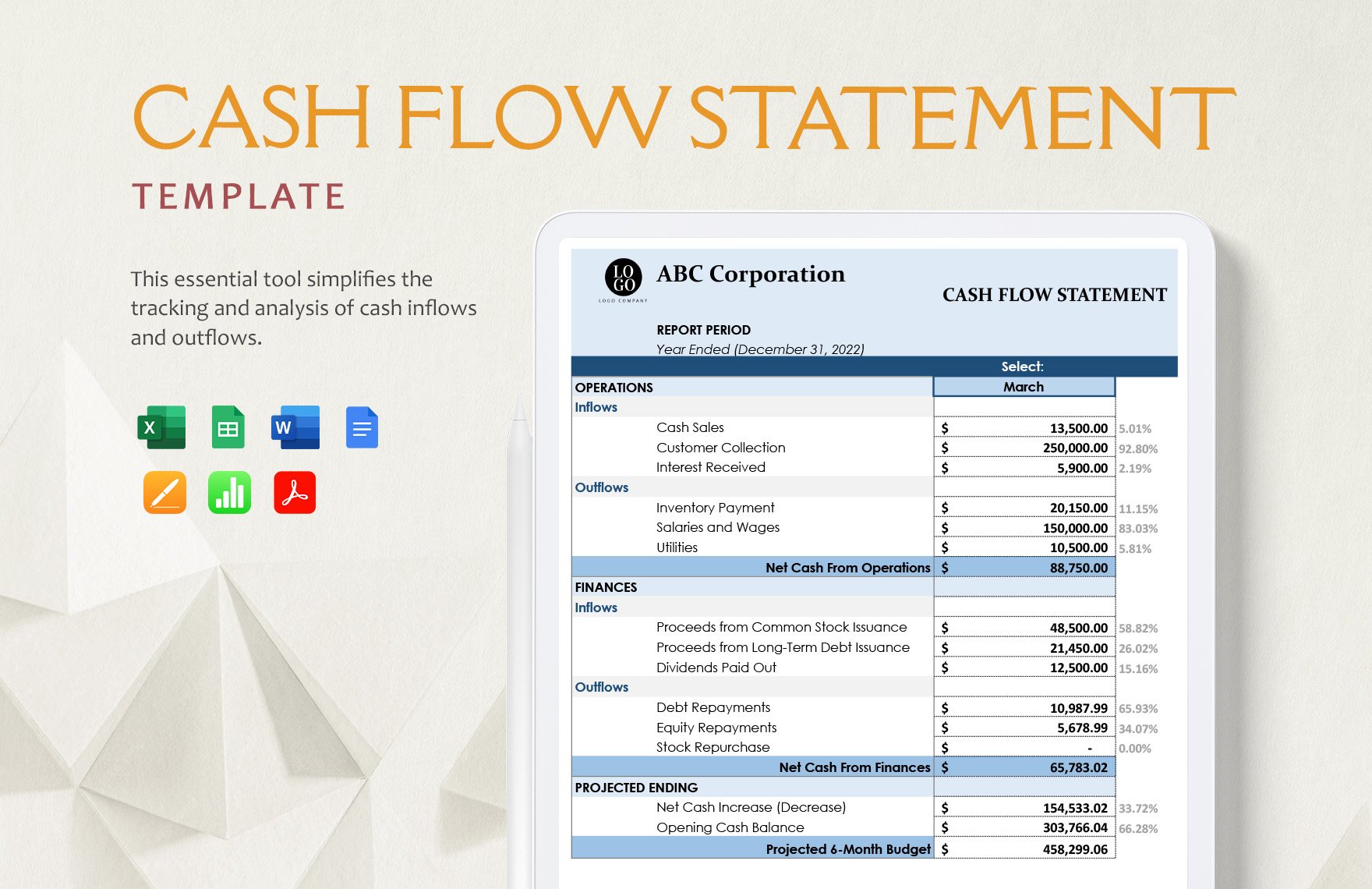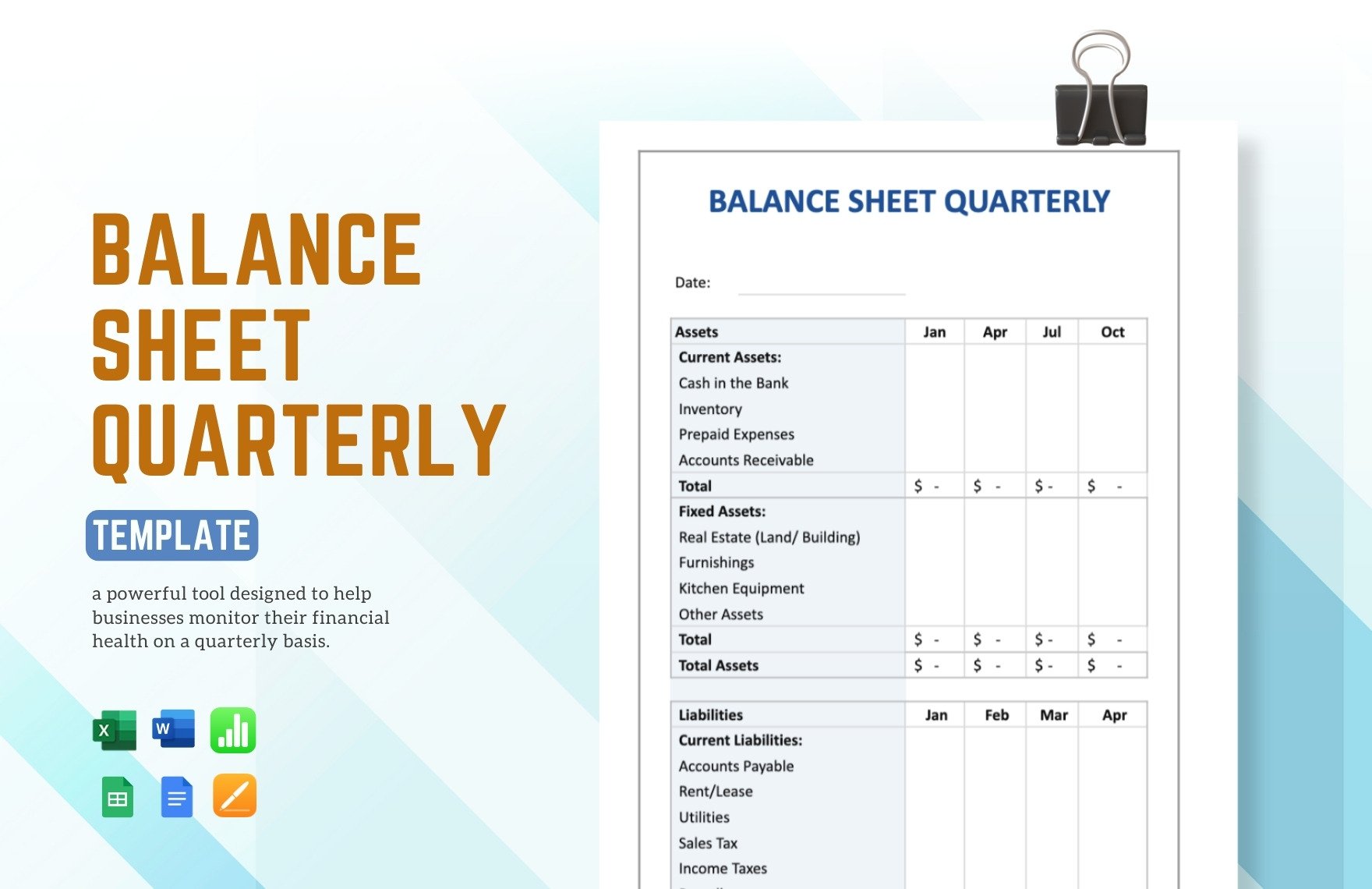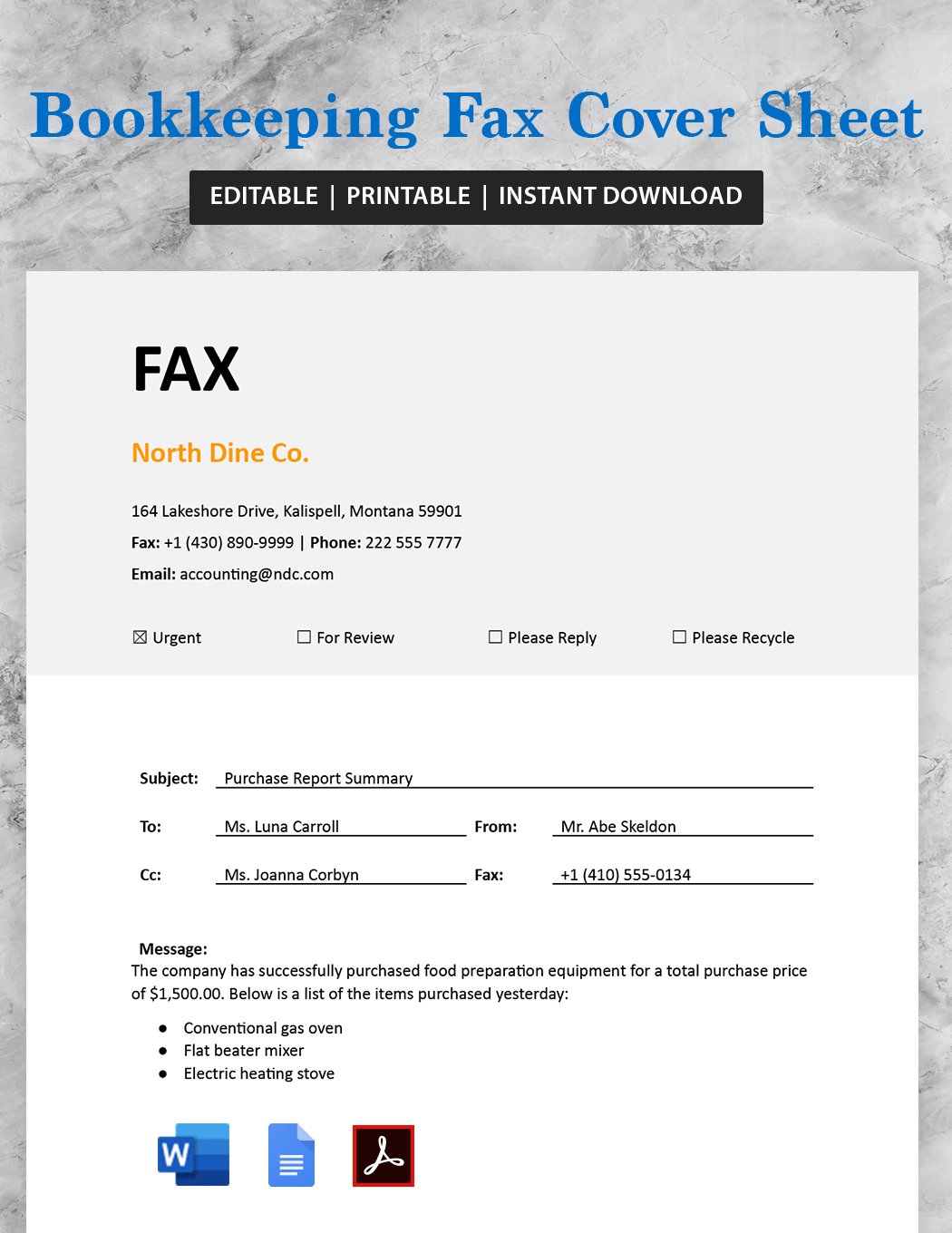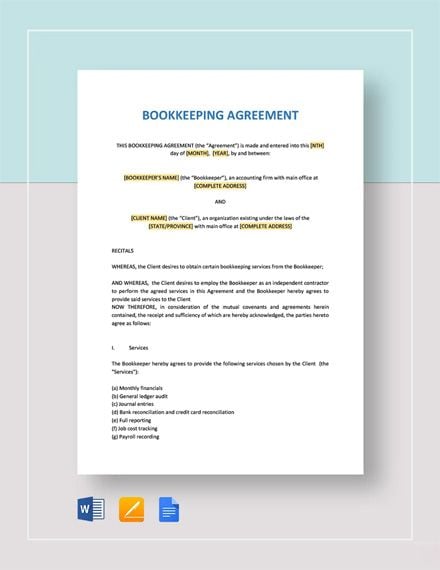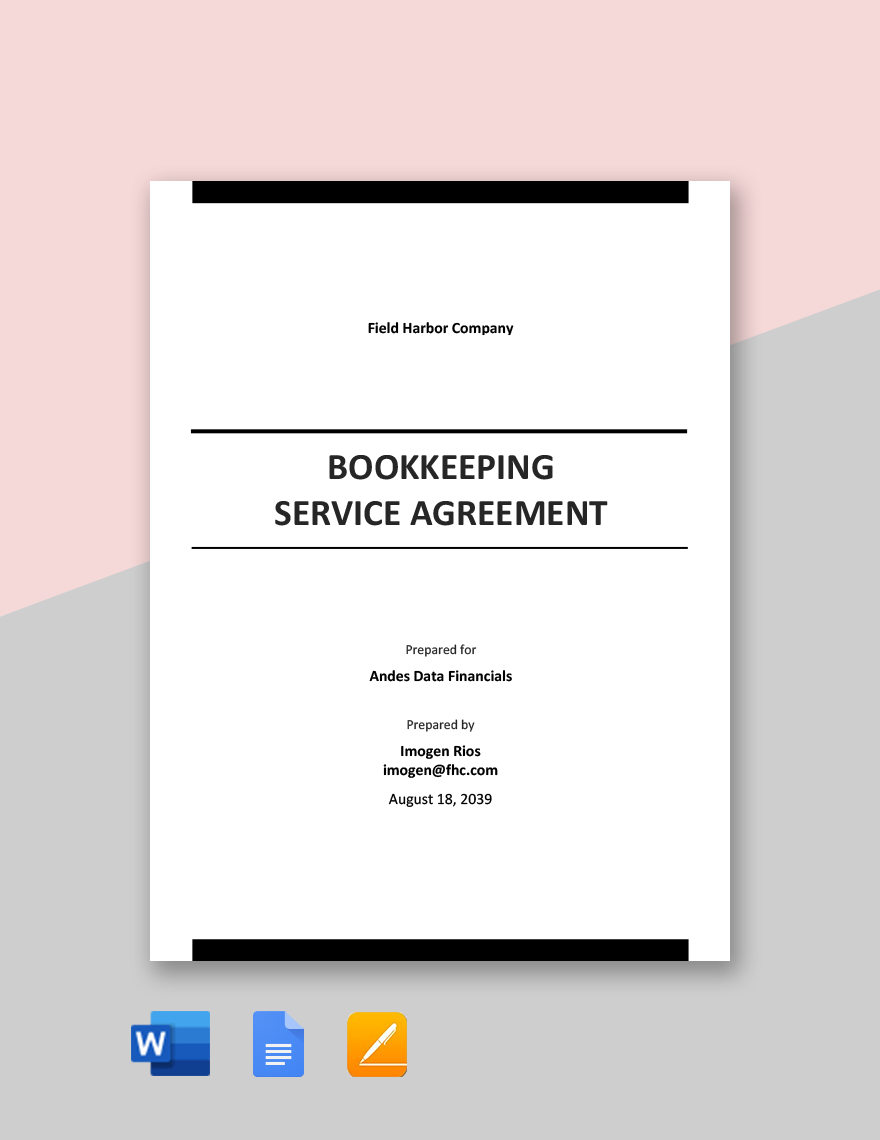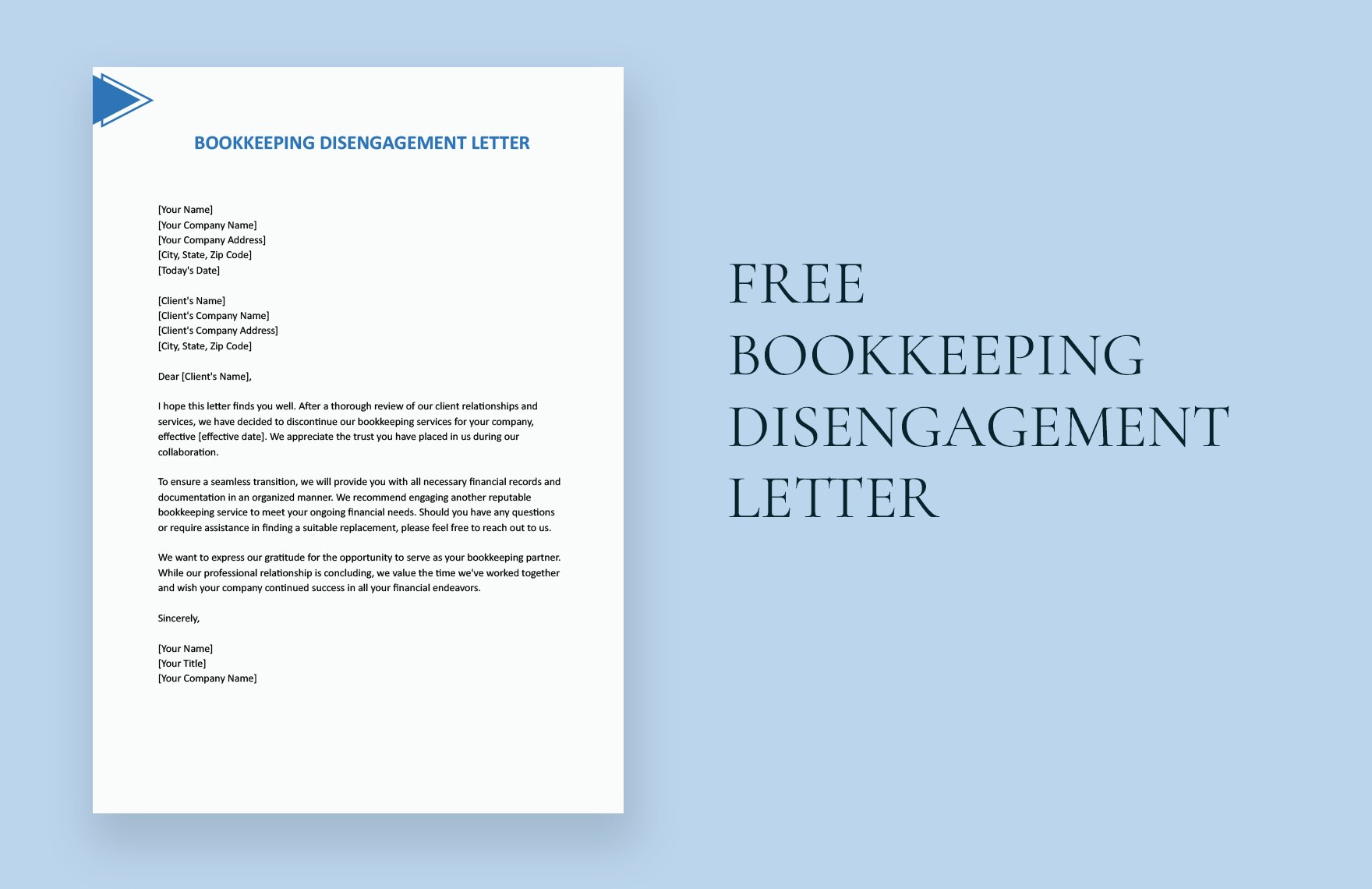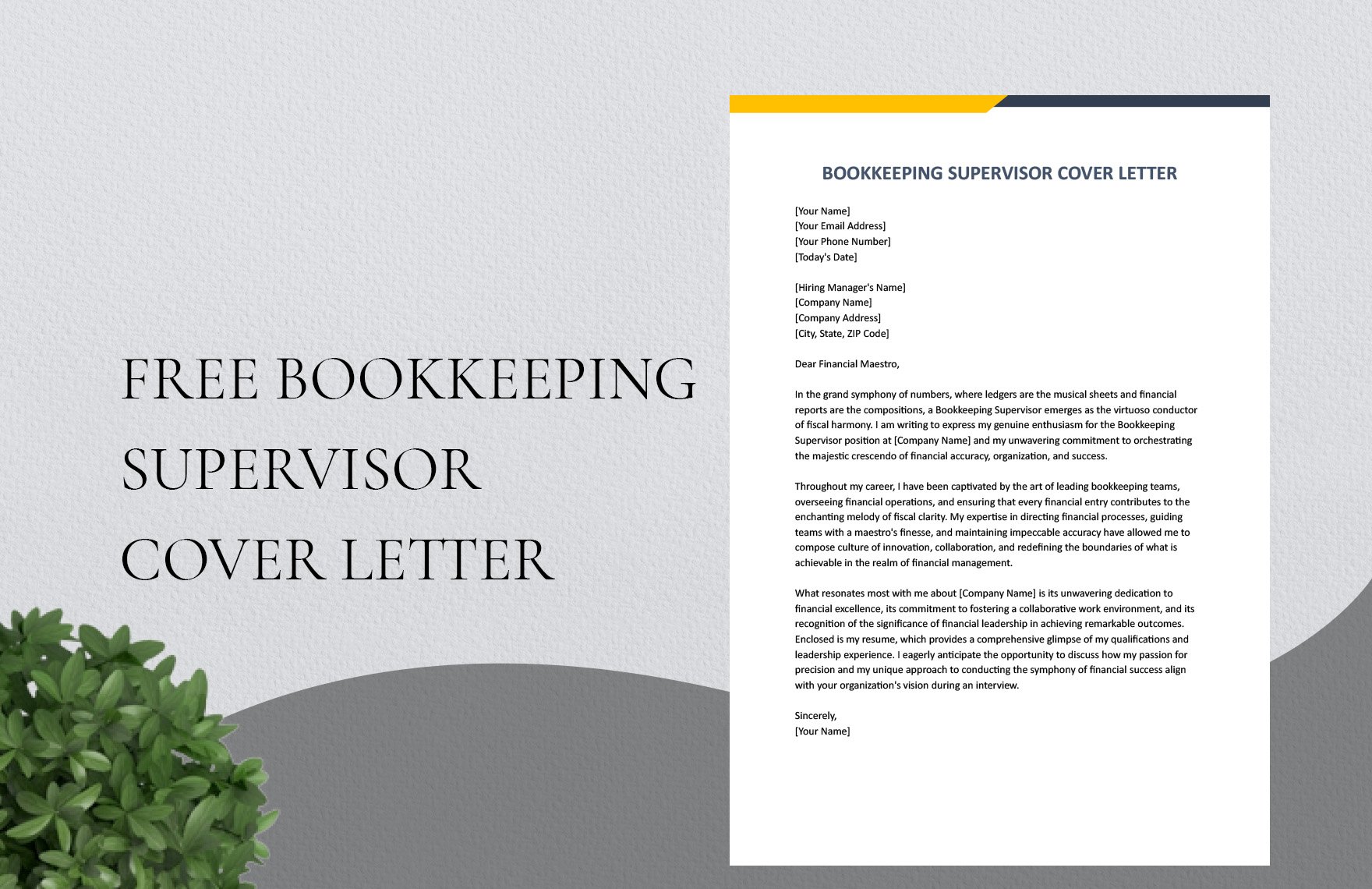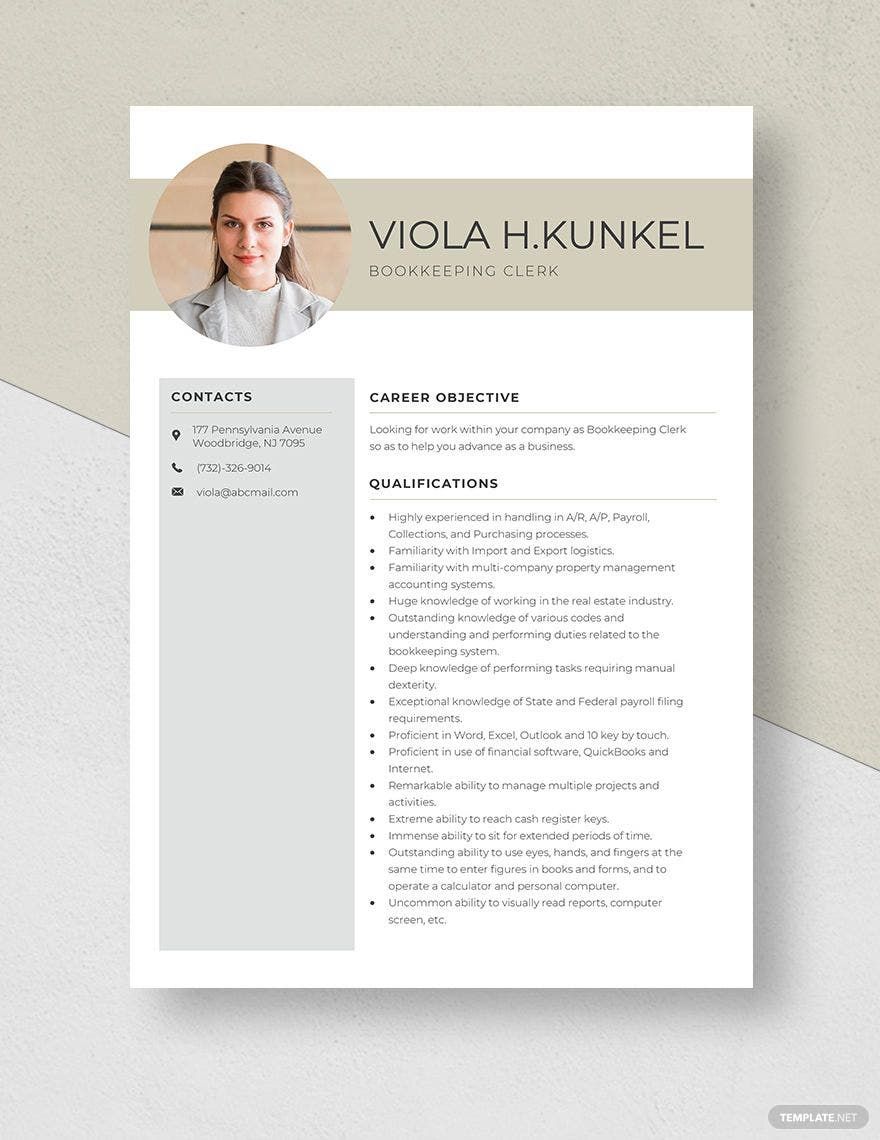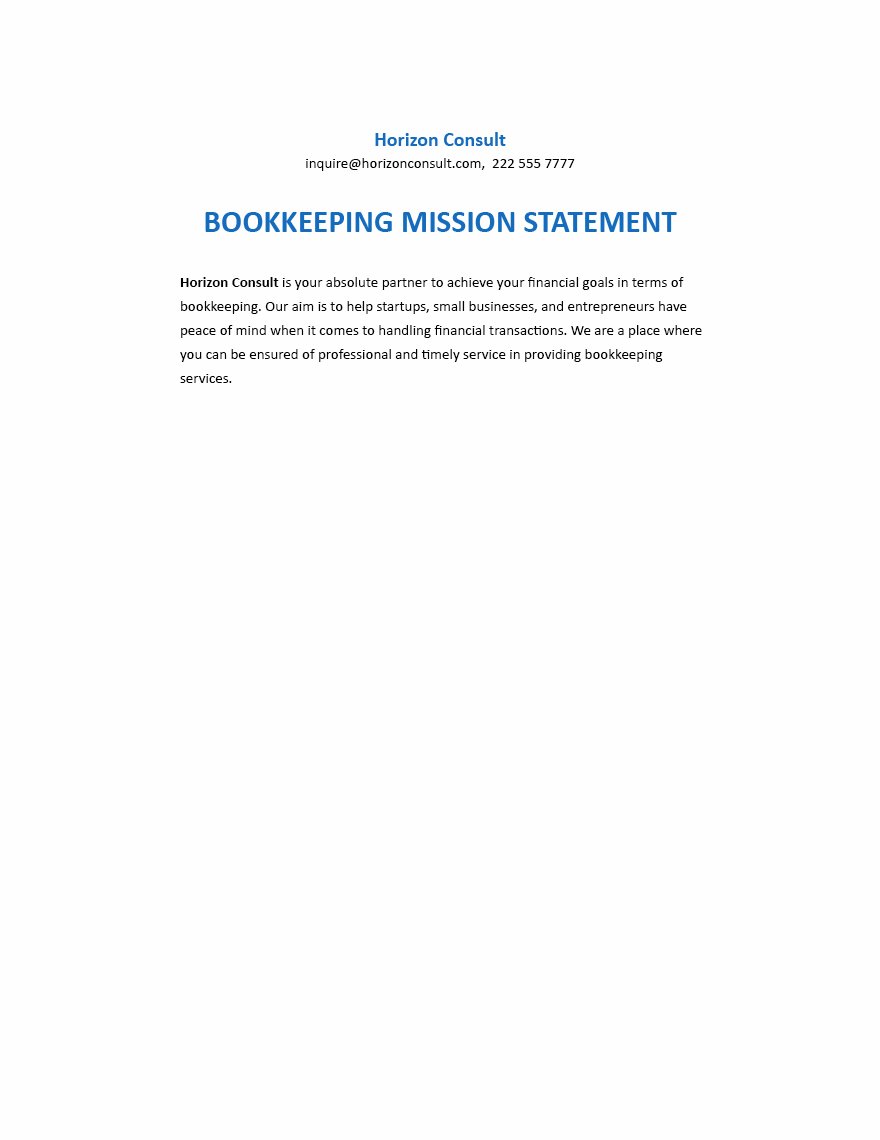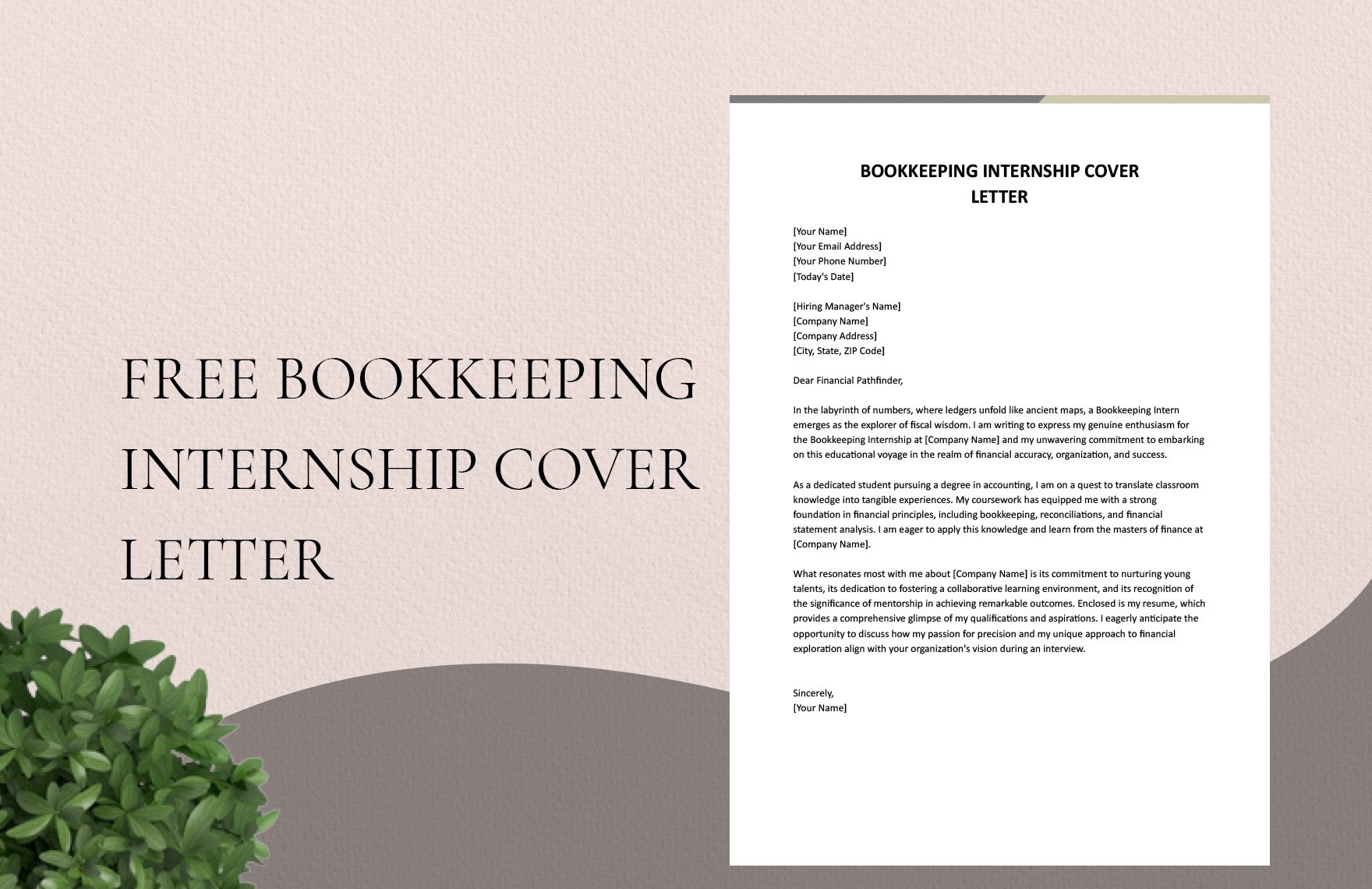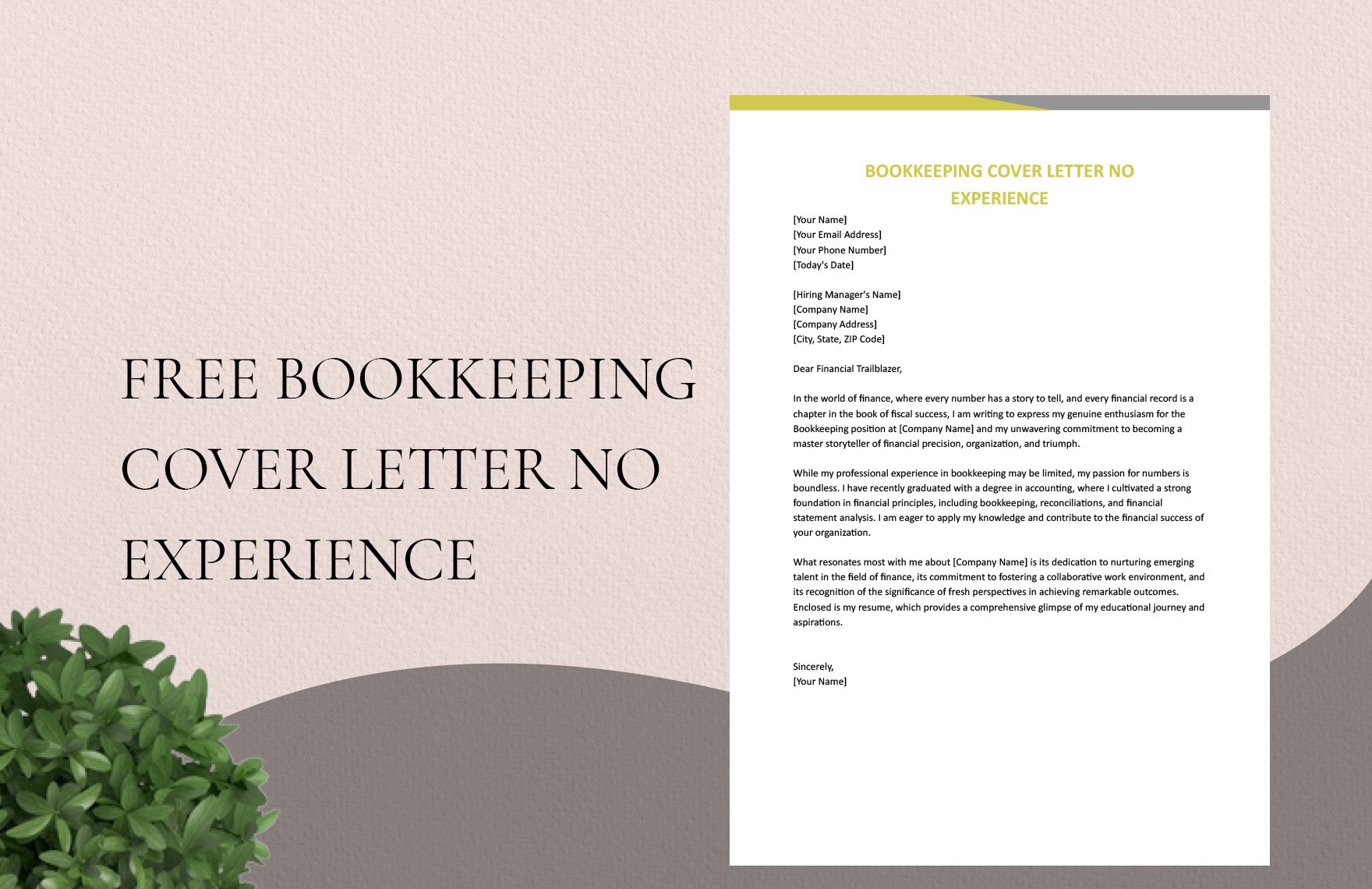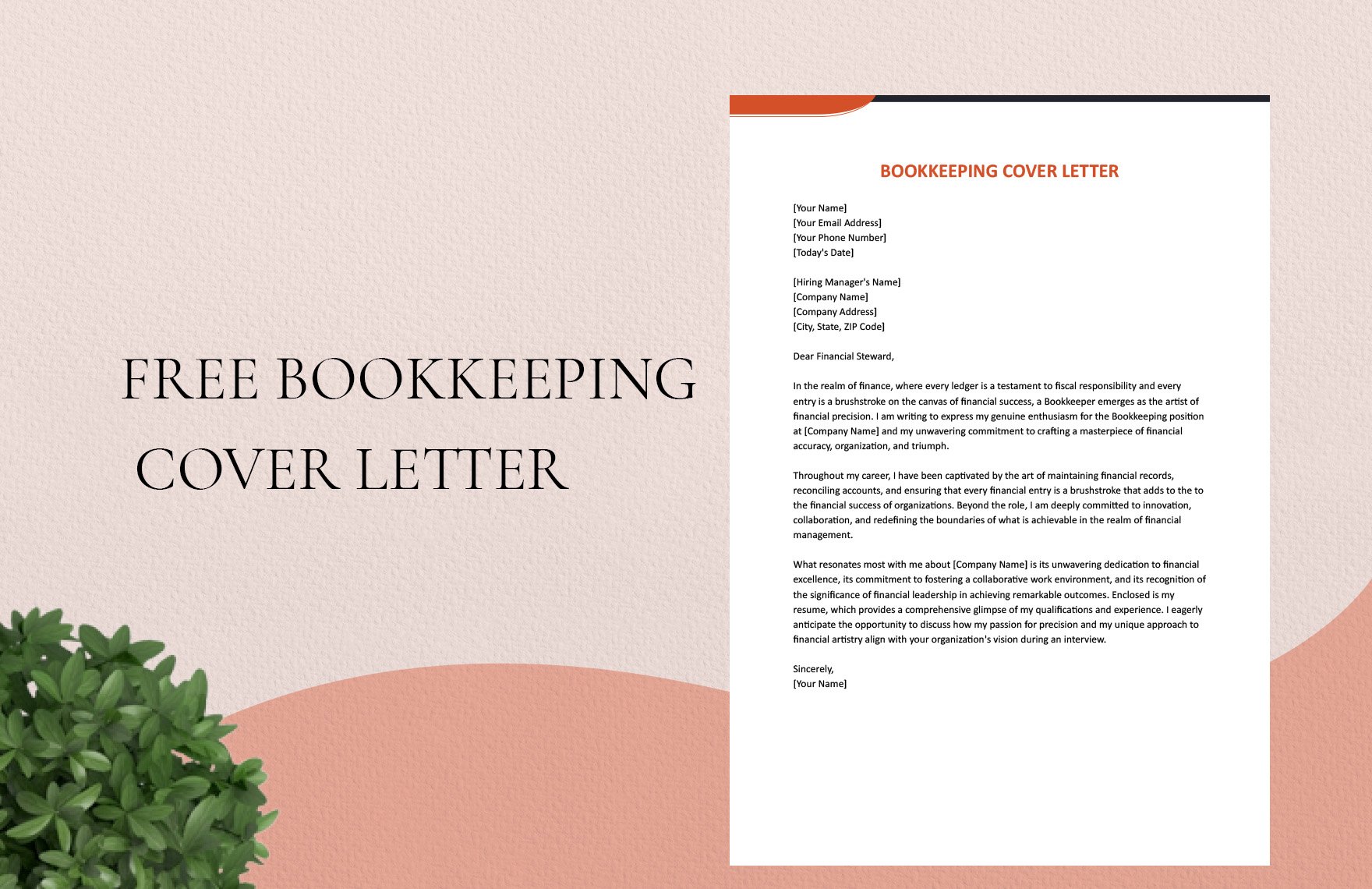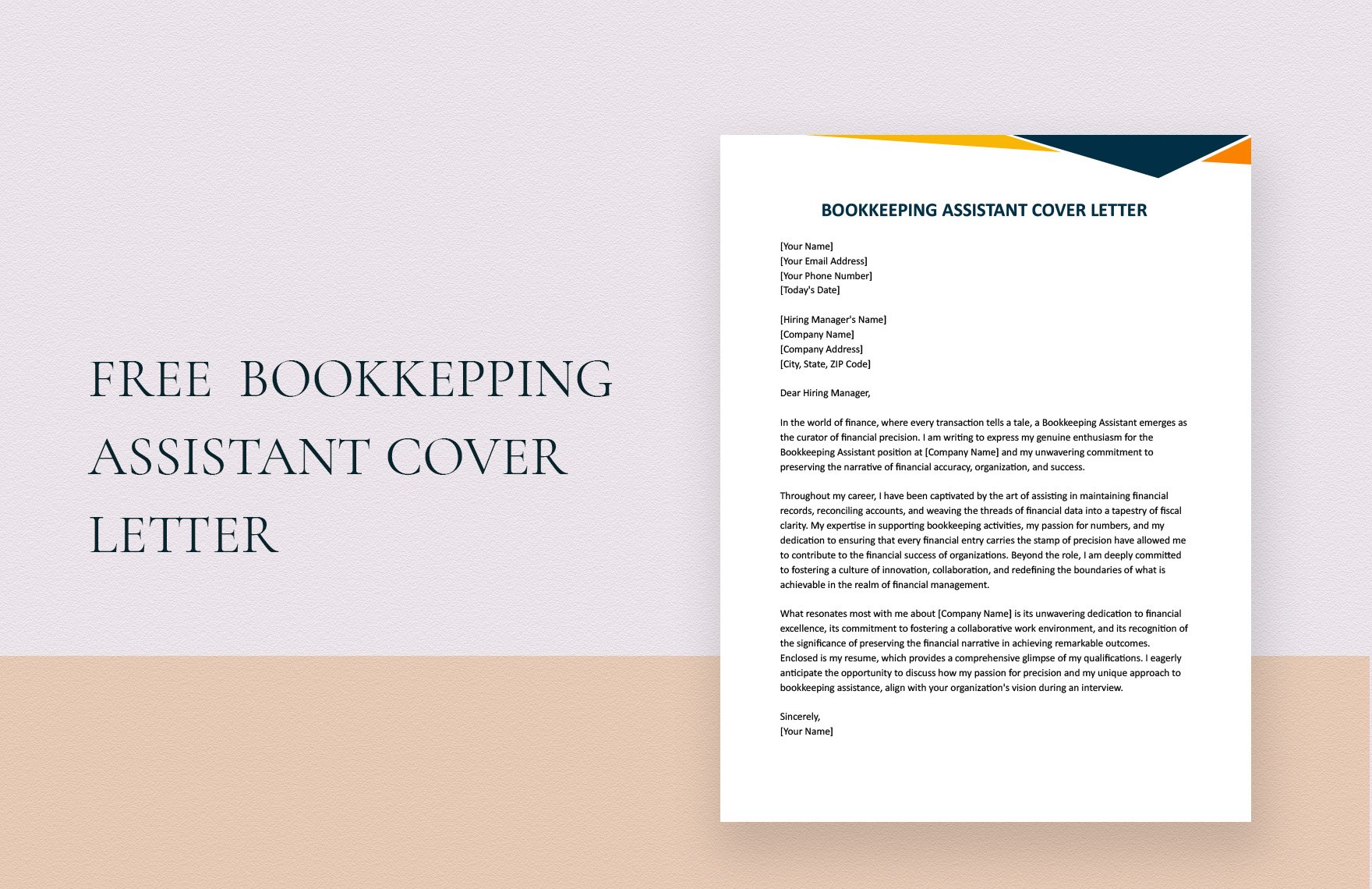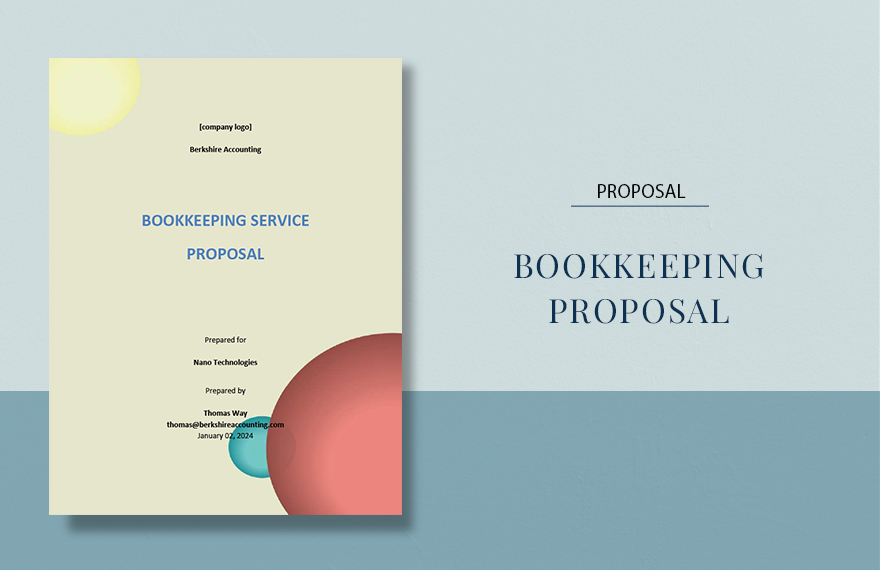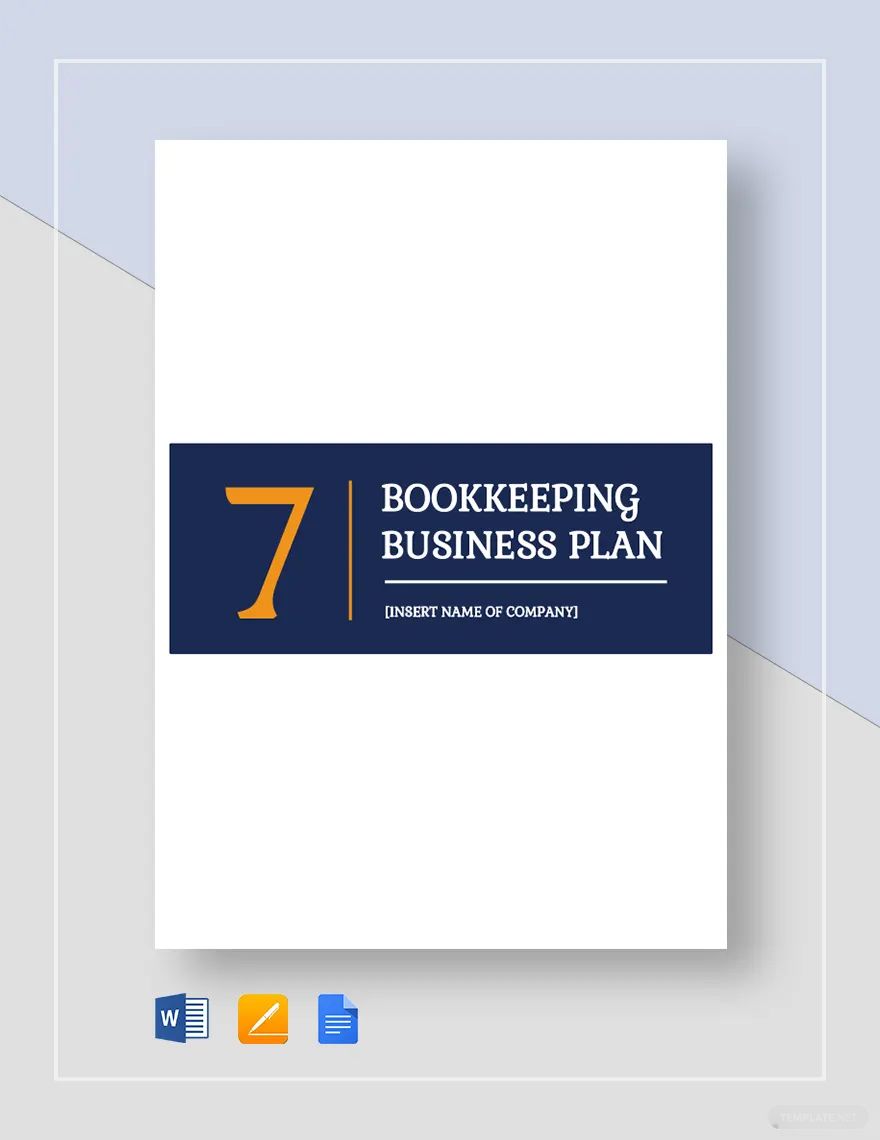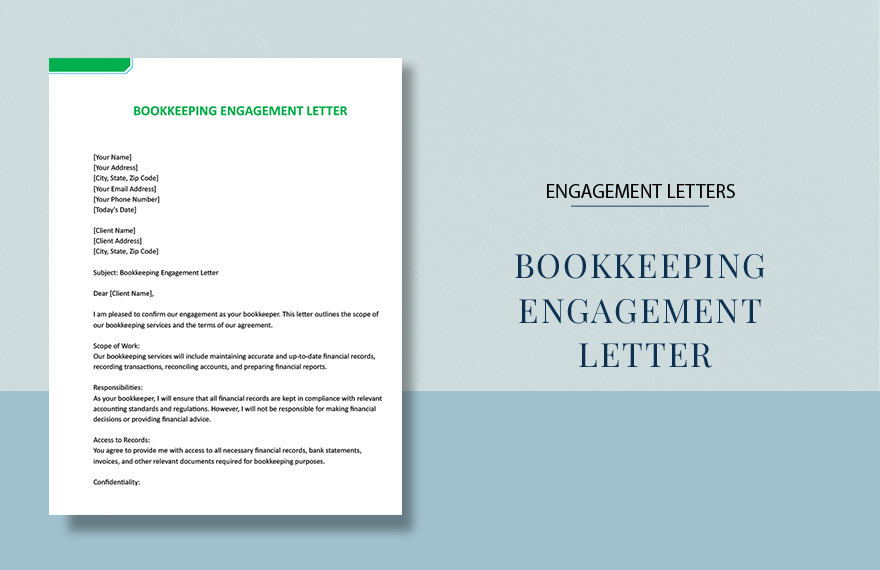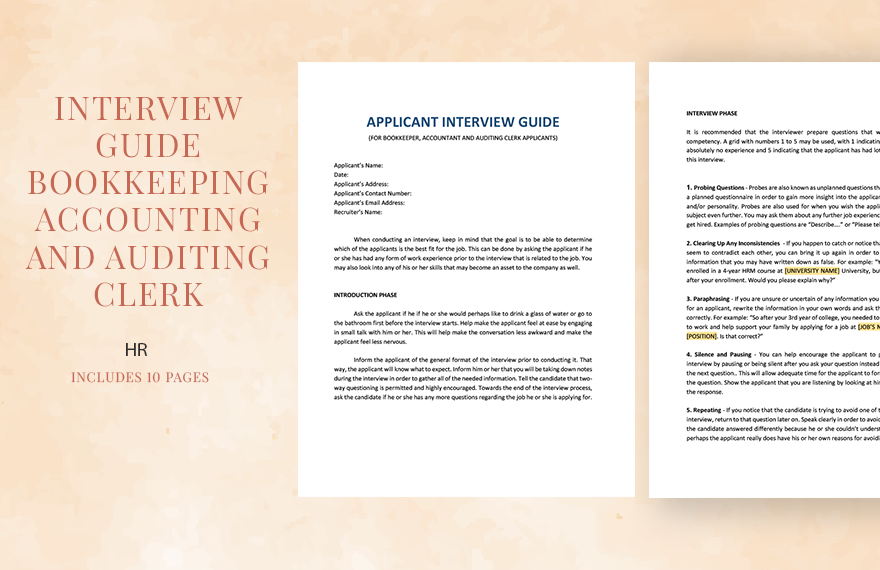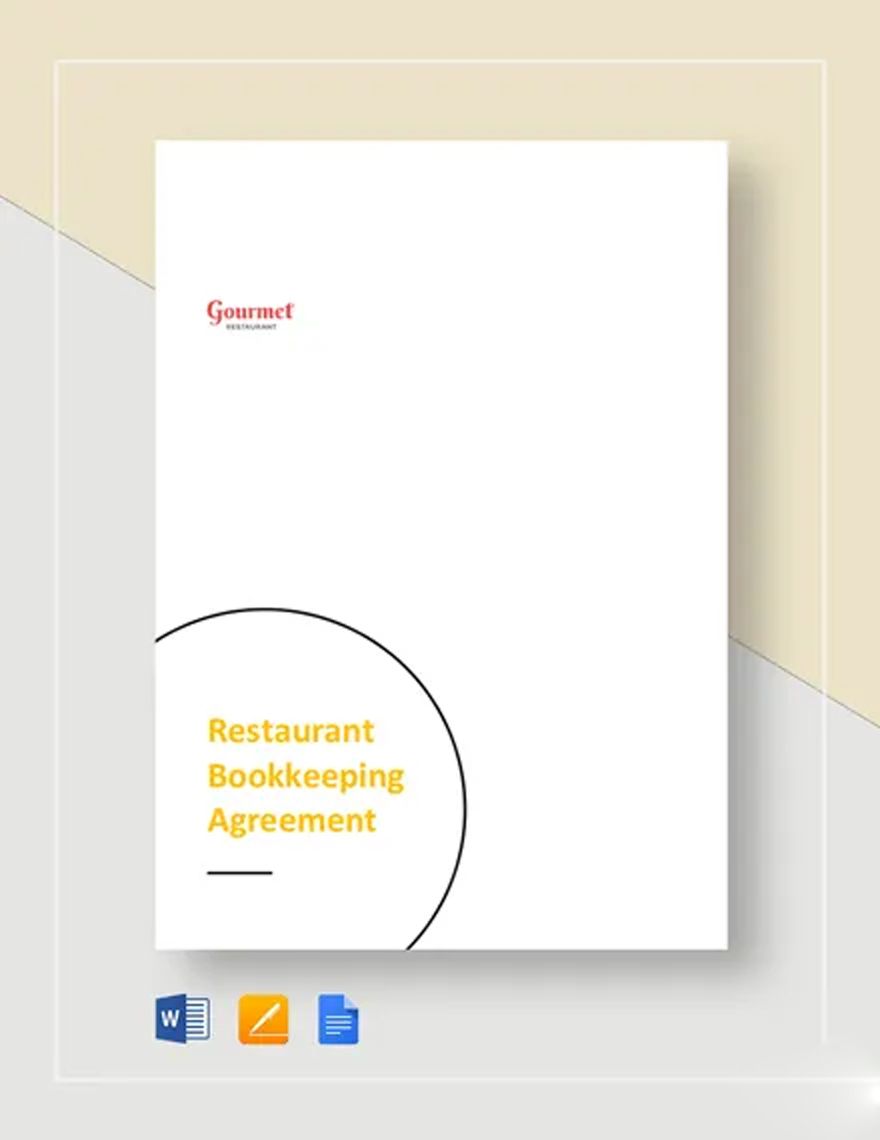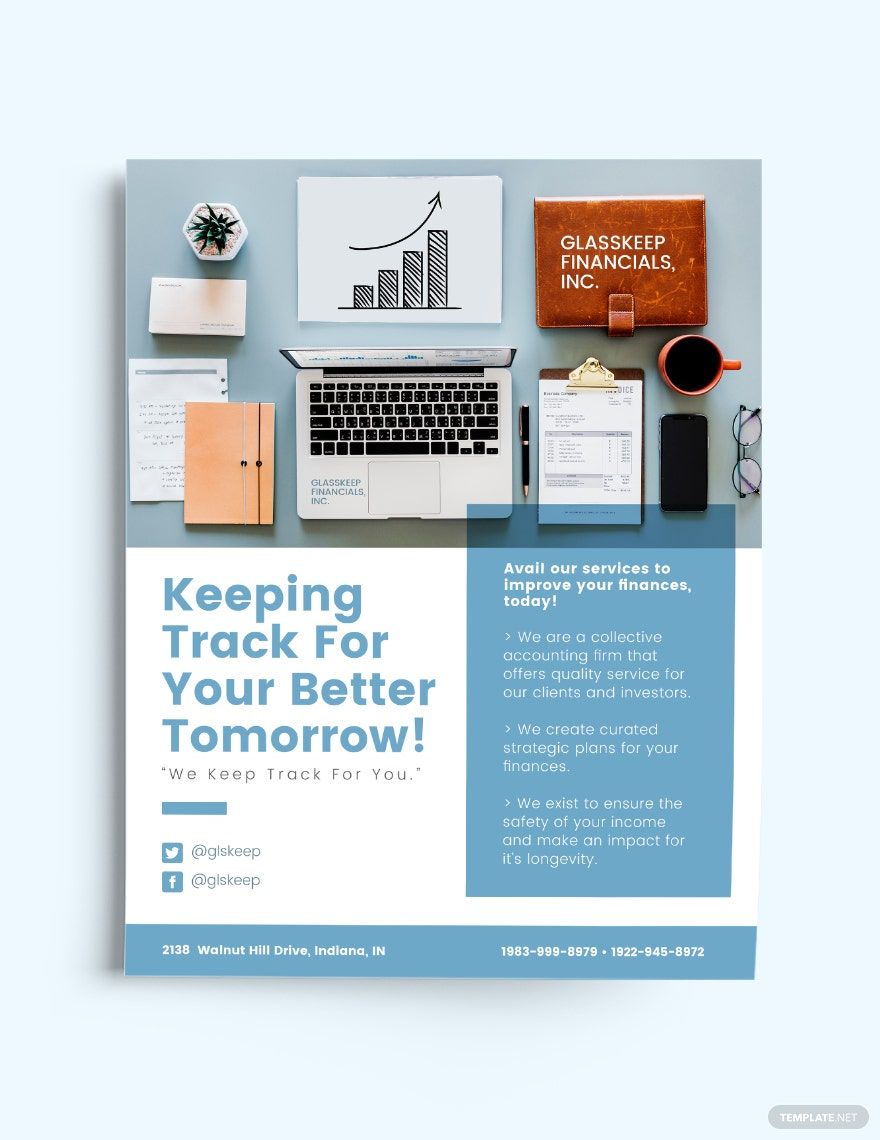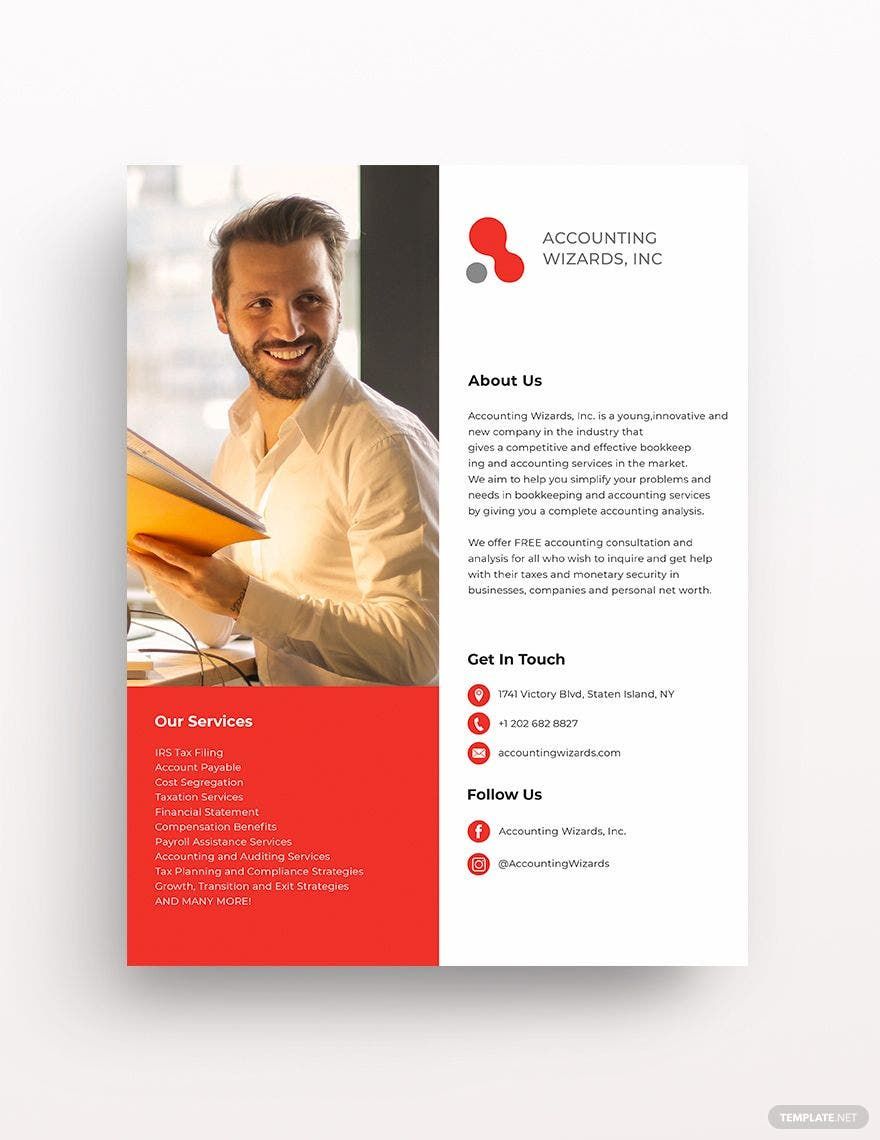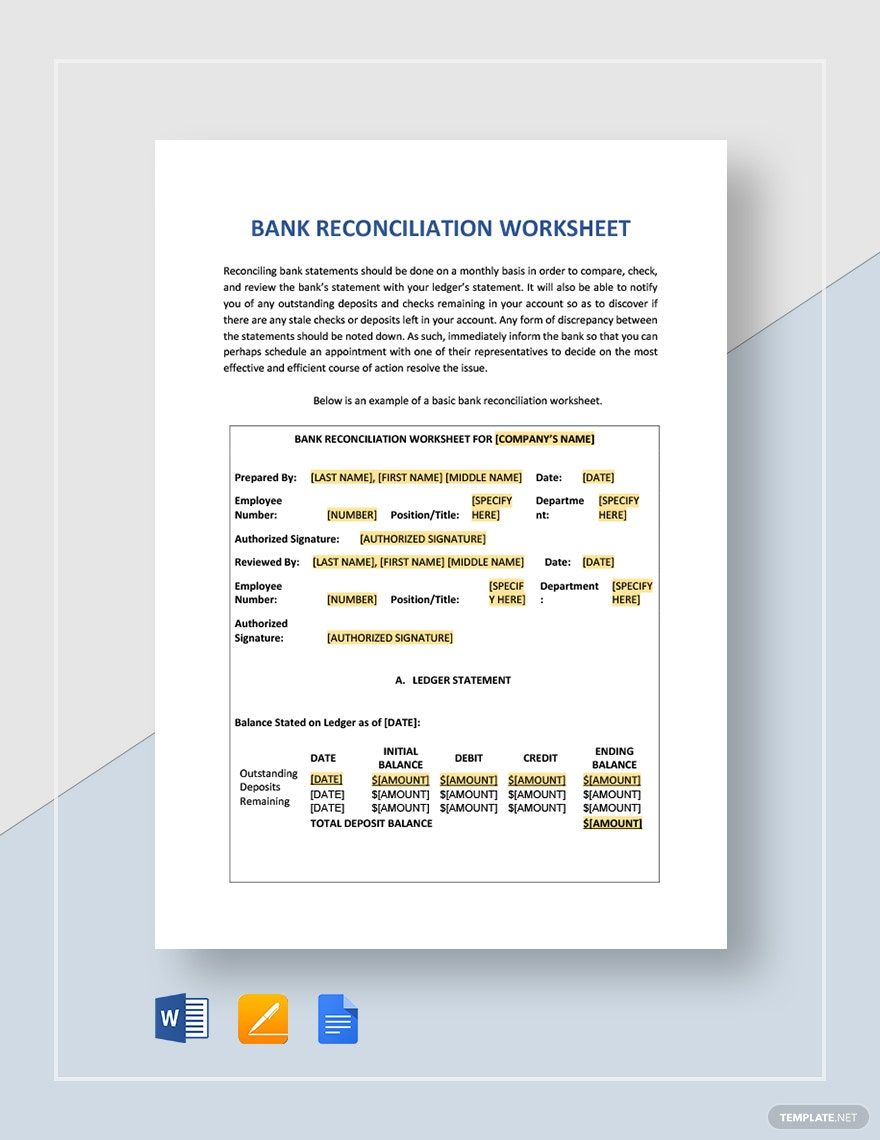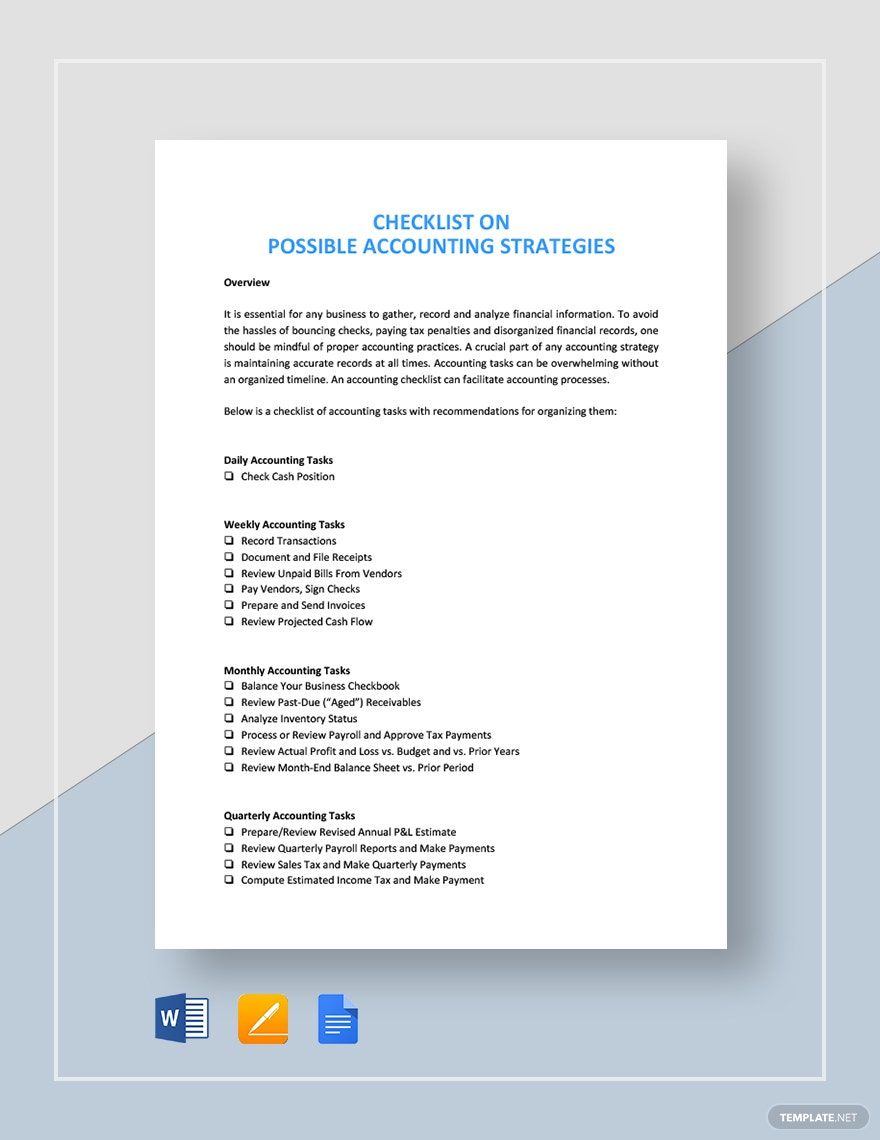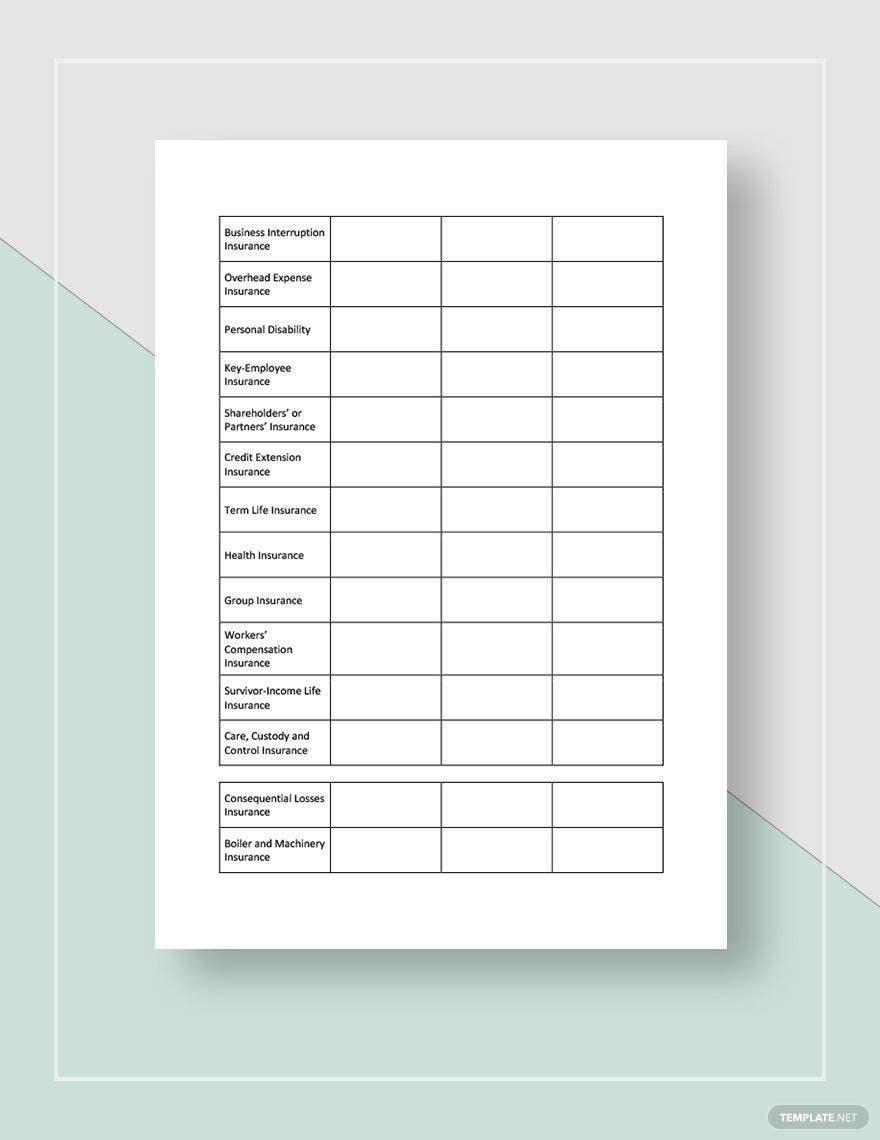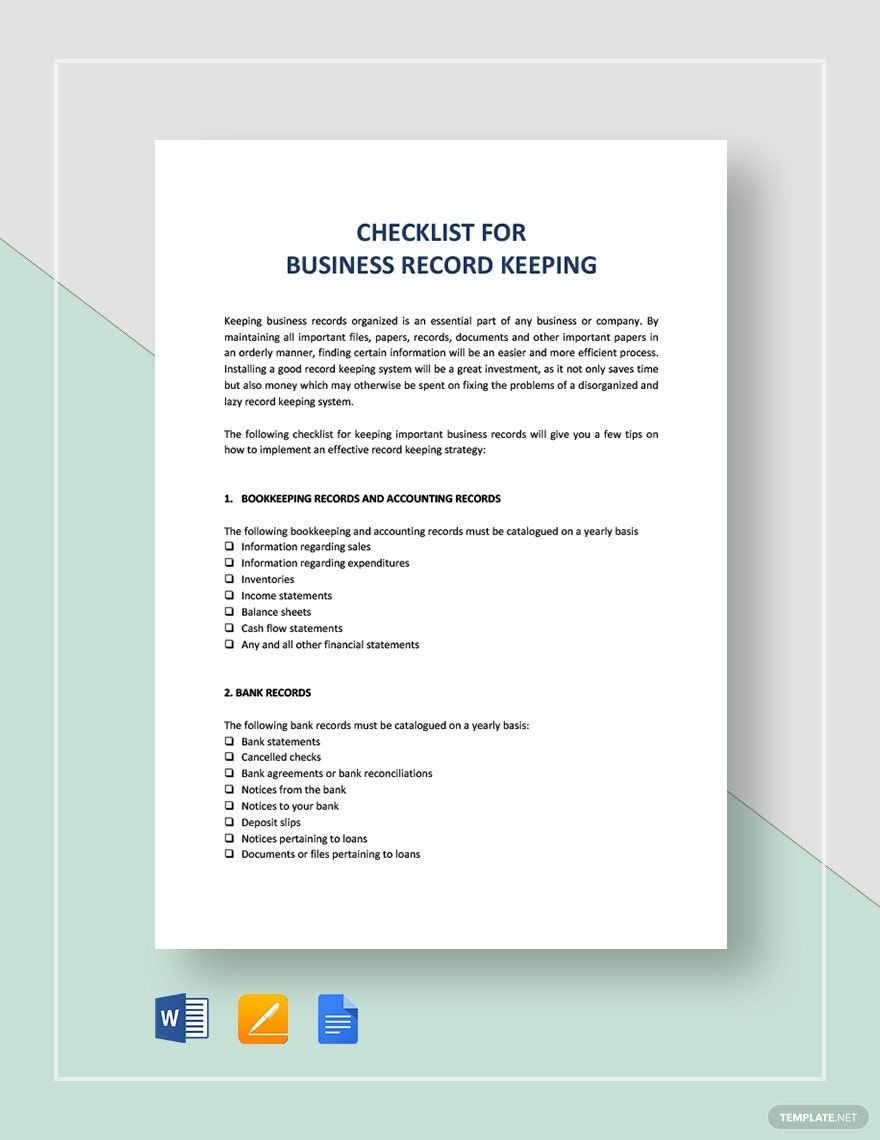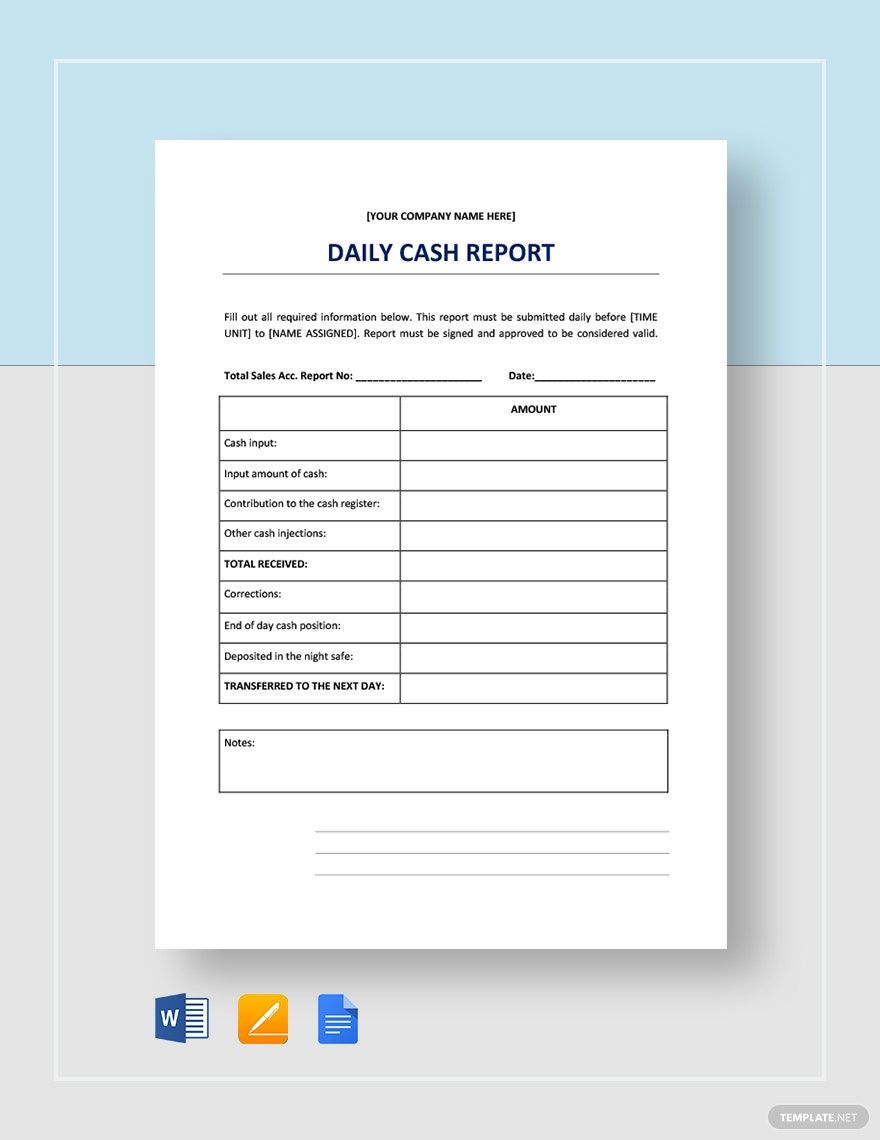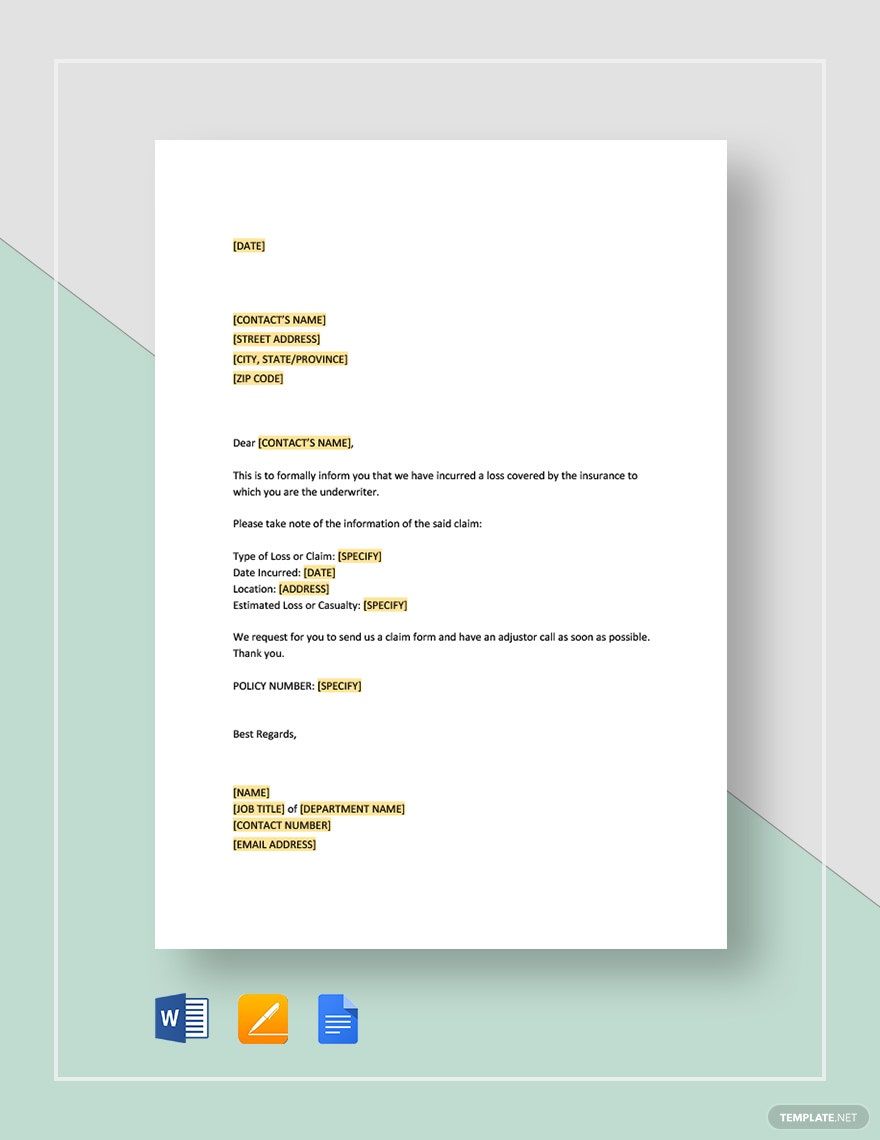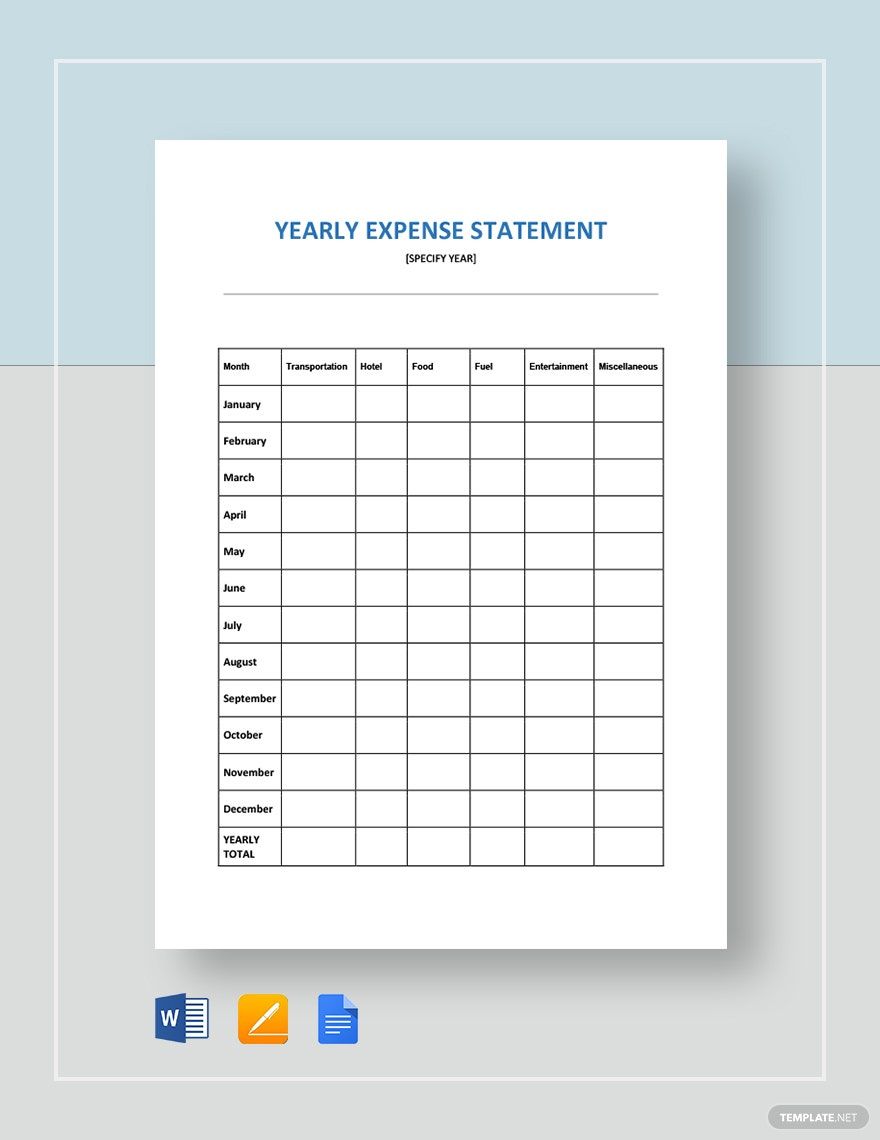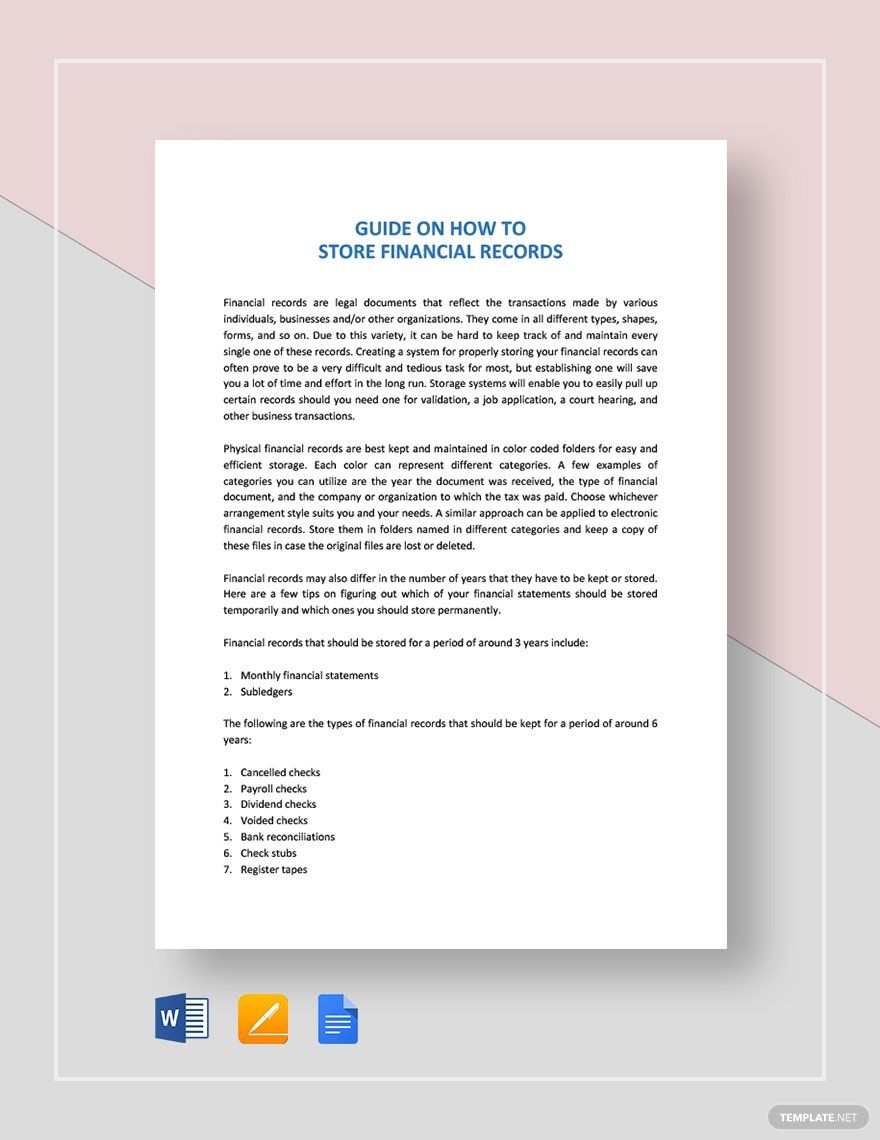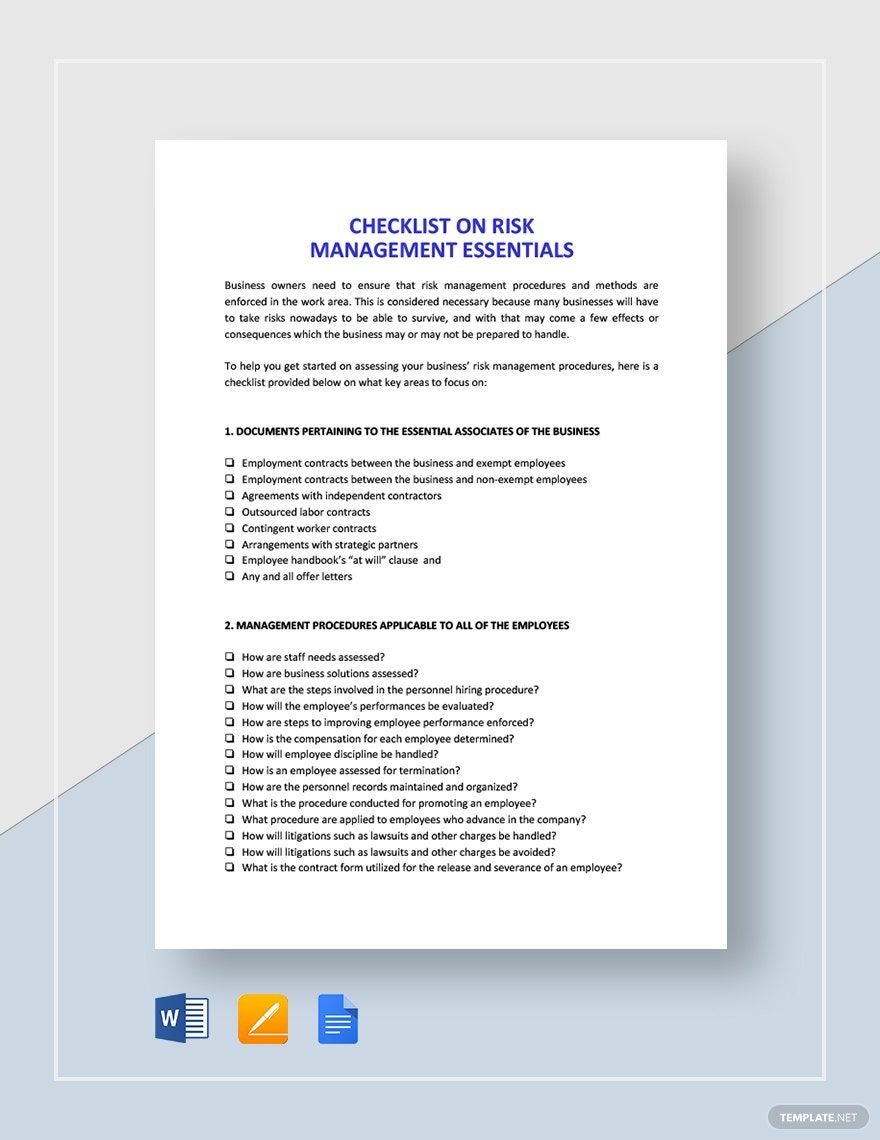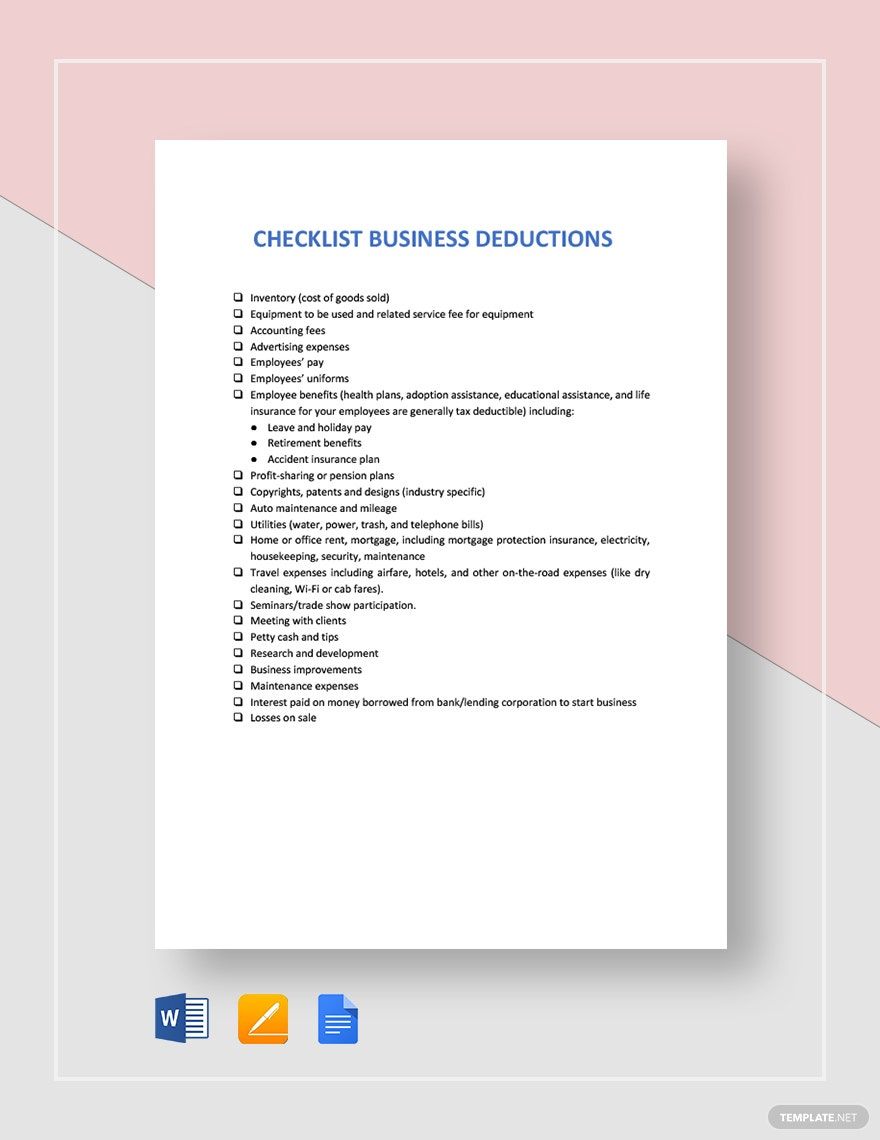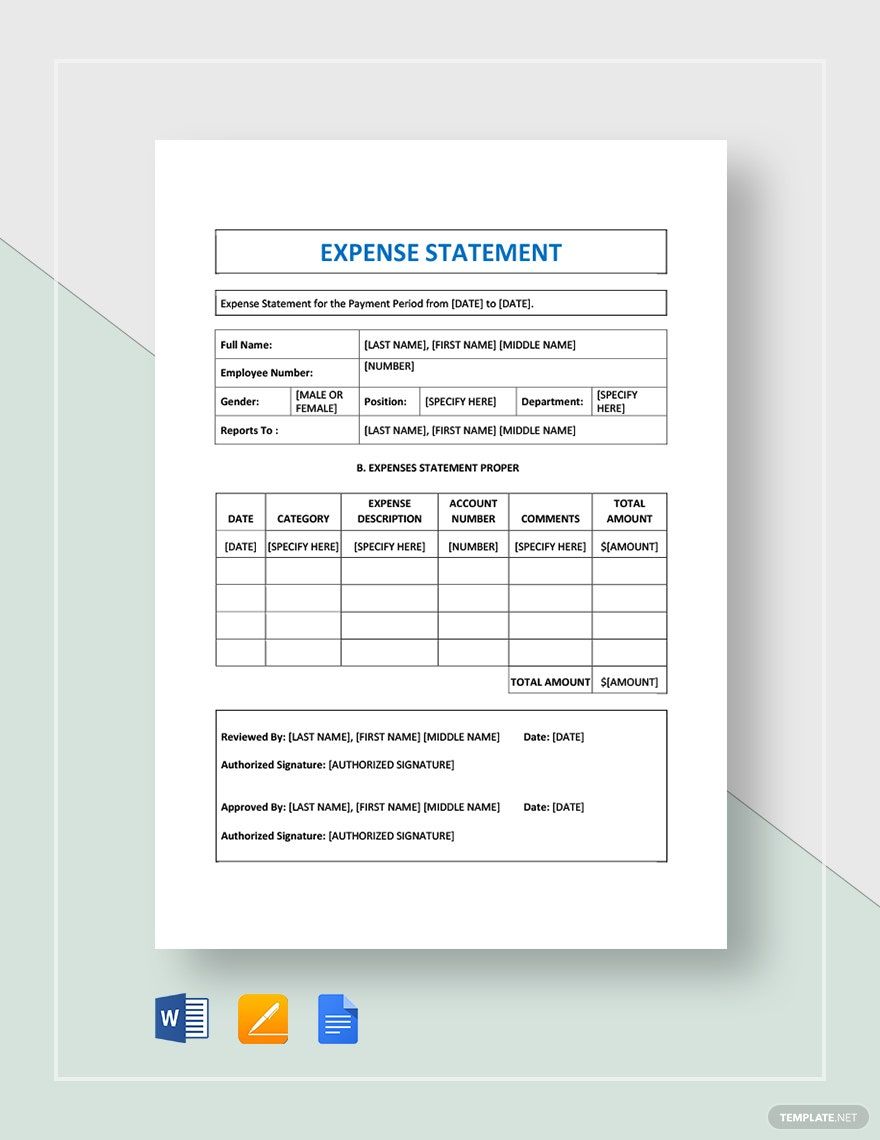Streamline Your Financial Record-Keeping with Pre-Designed Bookkeeping Templates in Microsoft Word by Template.net
Bring efficiency and accuracy to your accounting tasks with pre-designed Bookkeeping Templates in Microsoft Word by Template.net. Perfect for small businesses and freelancers alike, these templates enable you to create professional-grade financial documents quickly and easily, without any design experience needed. Whether you're looking to showcase profit and loss statements or need a way to organize monthly expenses, our templates have you covered. You will find a collection of Free pre-designed templates, all downloadable and printable in Microsoft Word, making it easy to get started instantly. With beautiful pre-designed layouts for both digital and print, you can achieve top-notch business organization faster and more efficiently.
Discover the vast selection of pre-designed Bookkeeping Templates available in Microsoft Word format, offering a range of styles and functions to meet diverse business needs. At Template.net, our library is regularly updated with new and innovative designs, staying current with the latest trends. Choose from Free and Premium options to enhance your bookkeeping practices with ultimate flexibility. Easily download or share via email to increase your reach and maintain seamless business operations. Take advantage of Free templates for starter projects, and explore premium designs for more complex needs to maximize both time and resource efficiency.