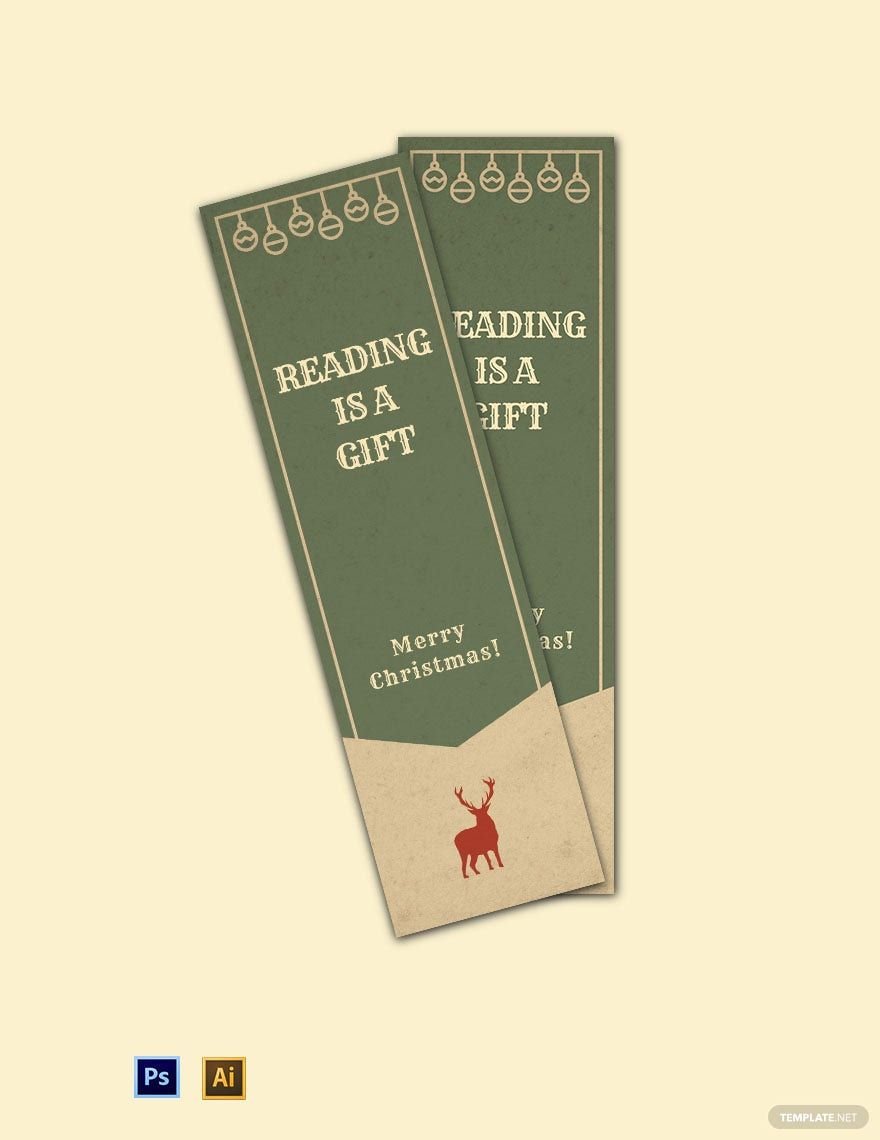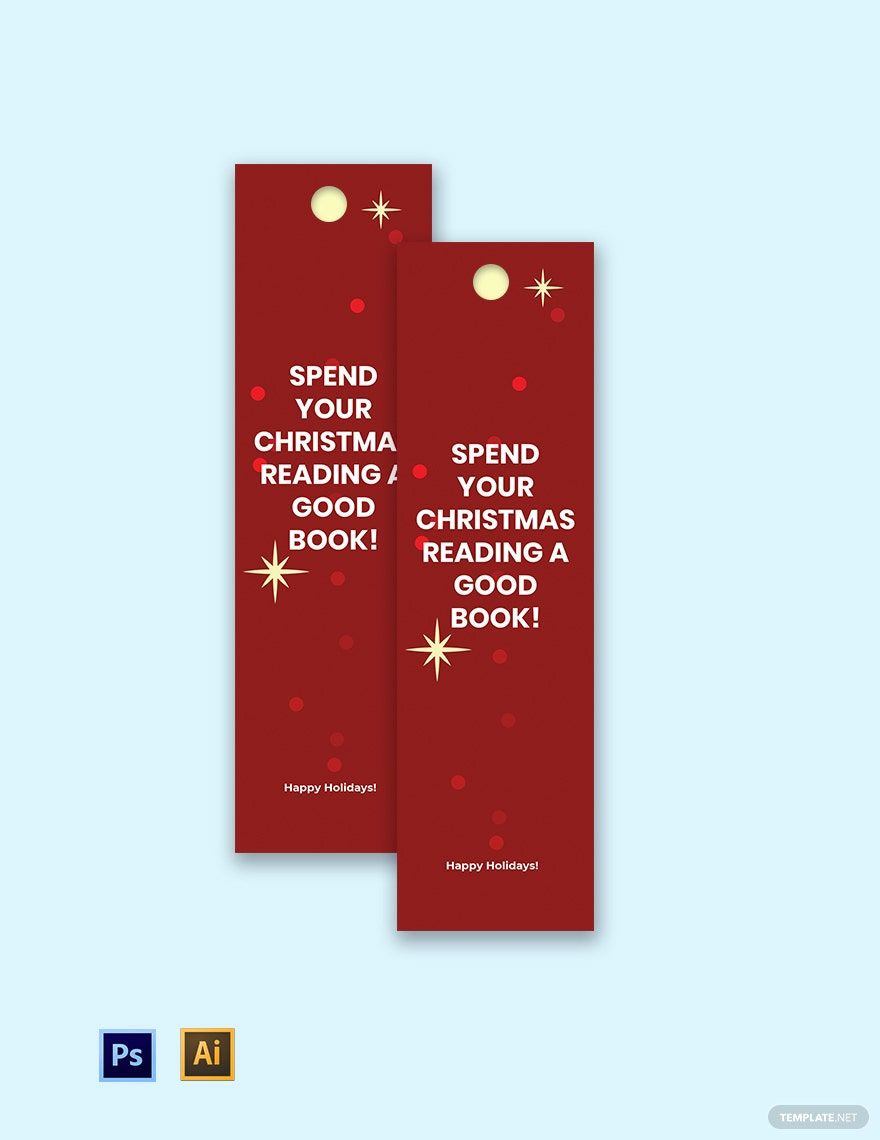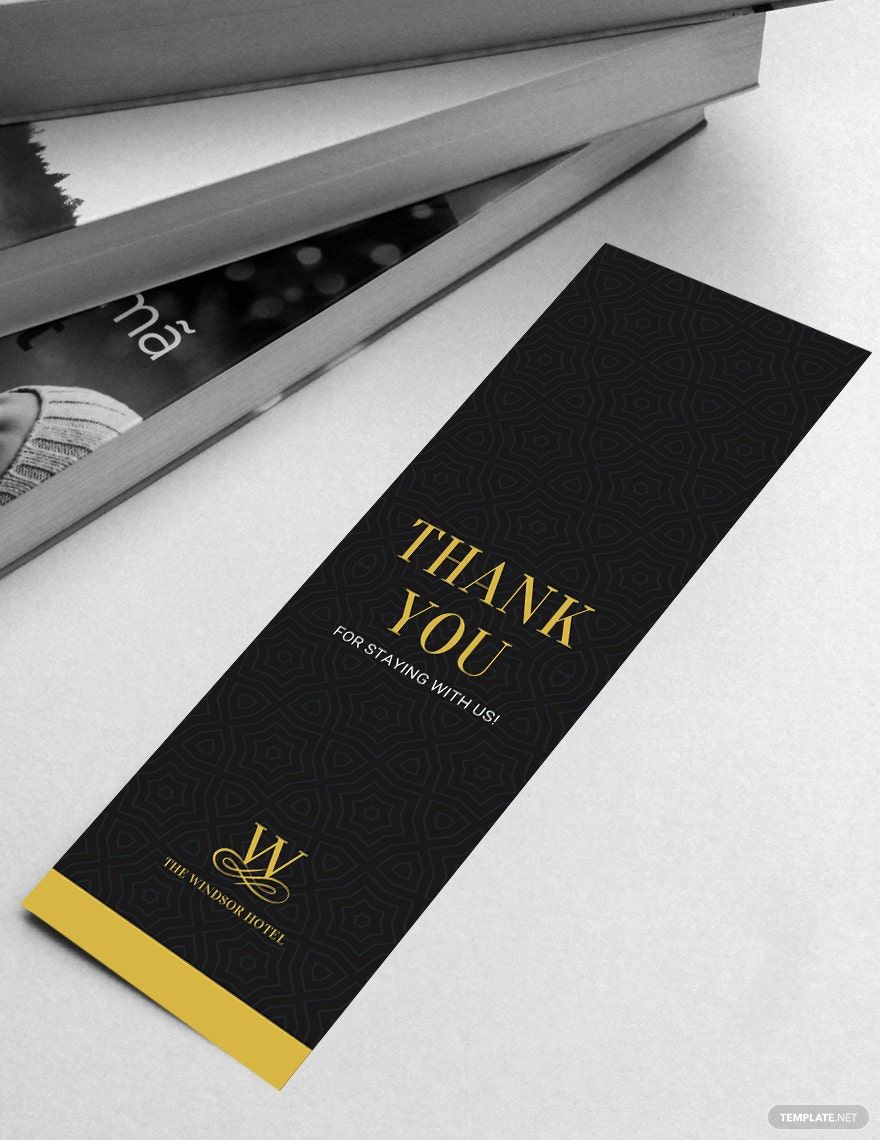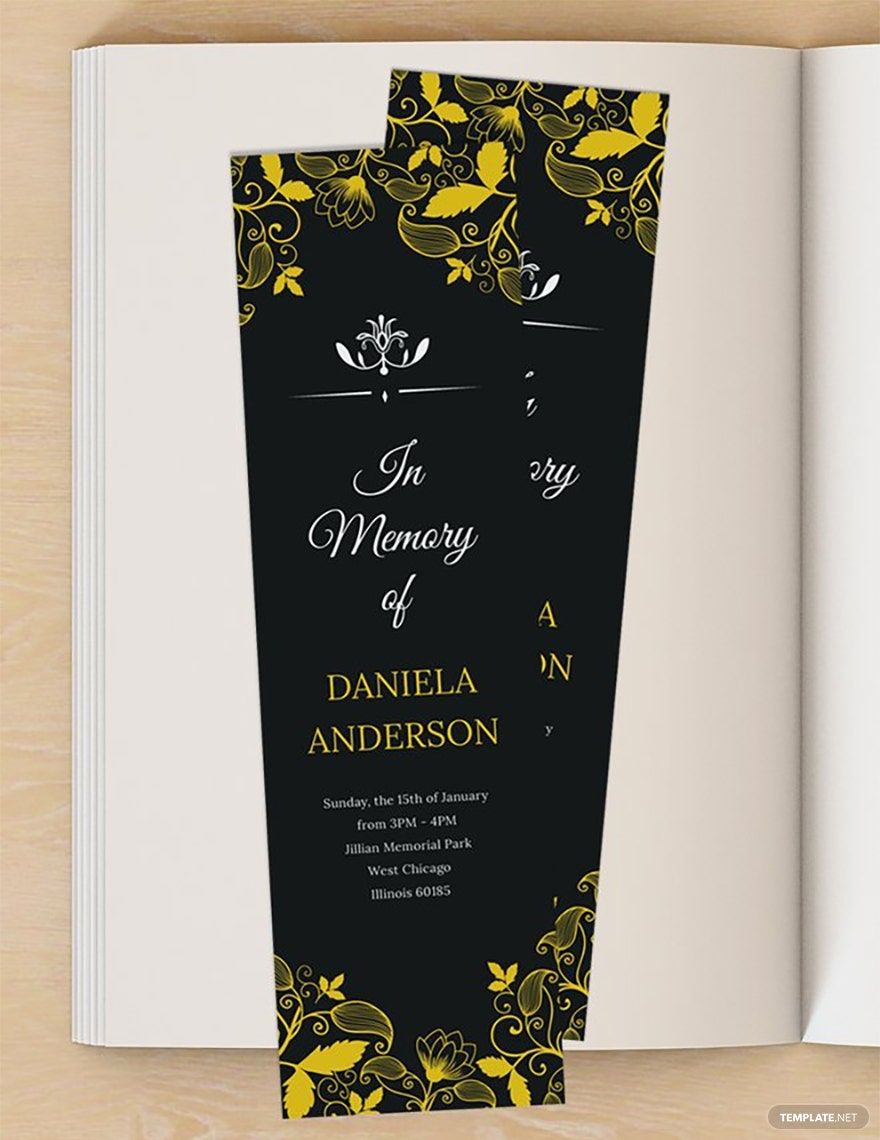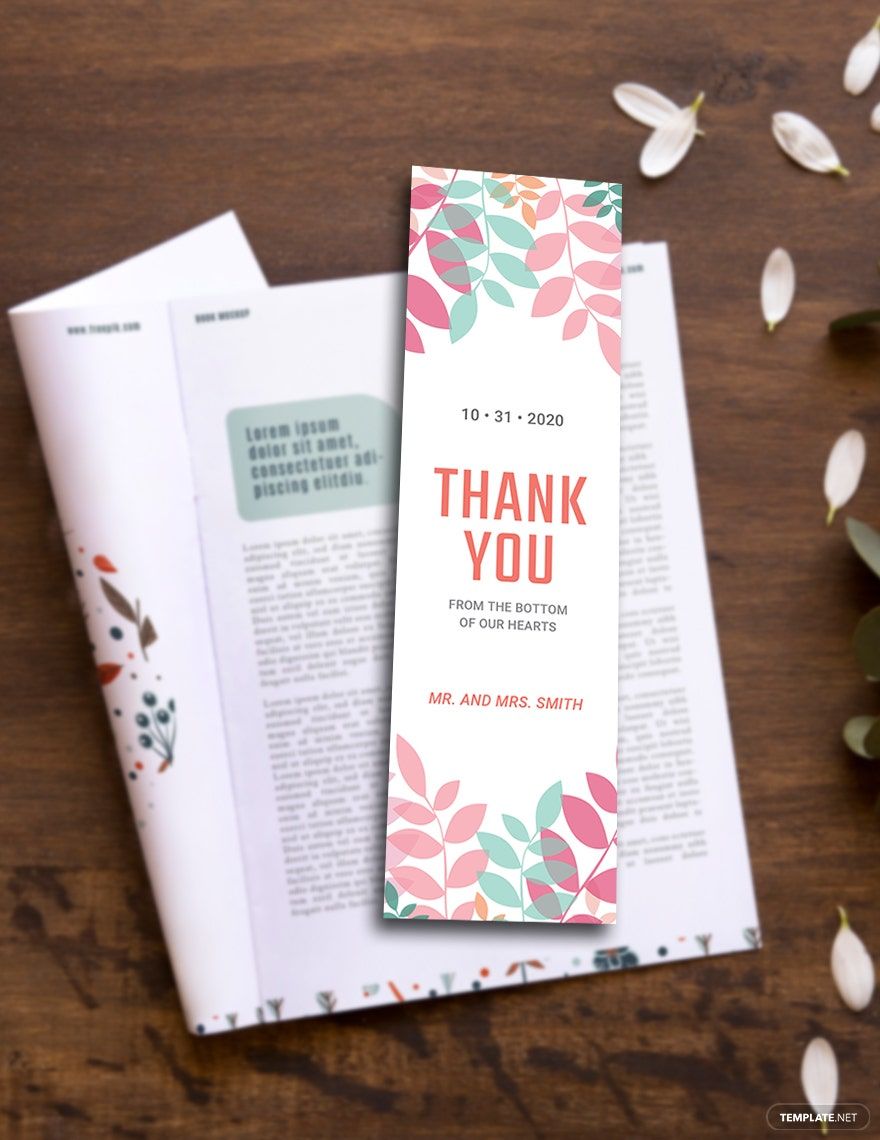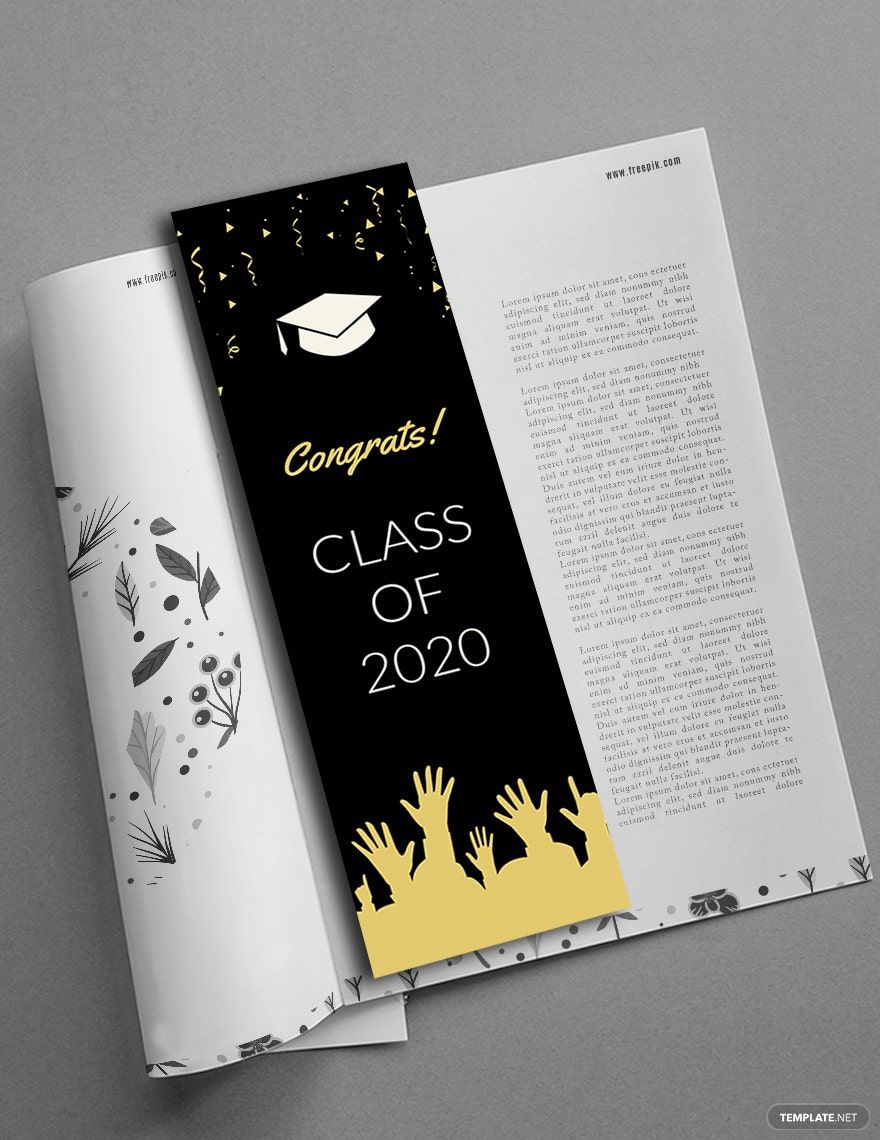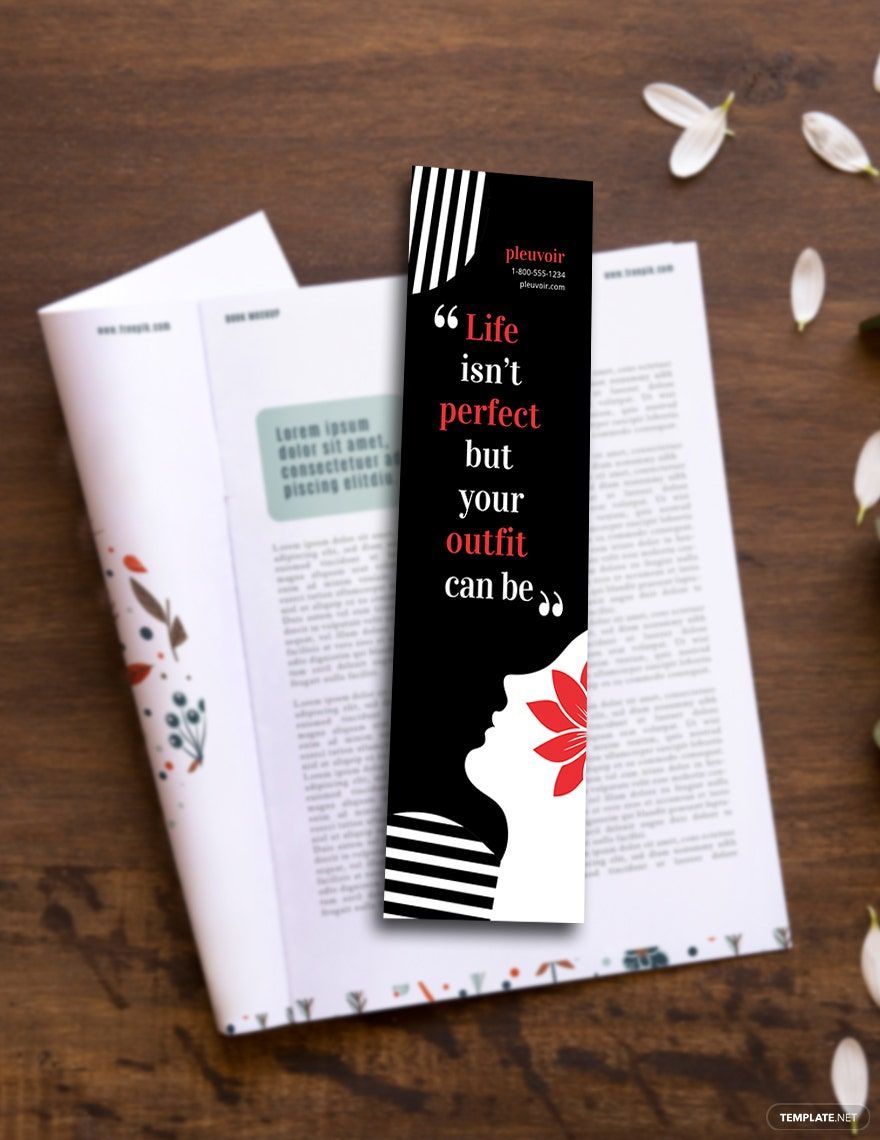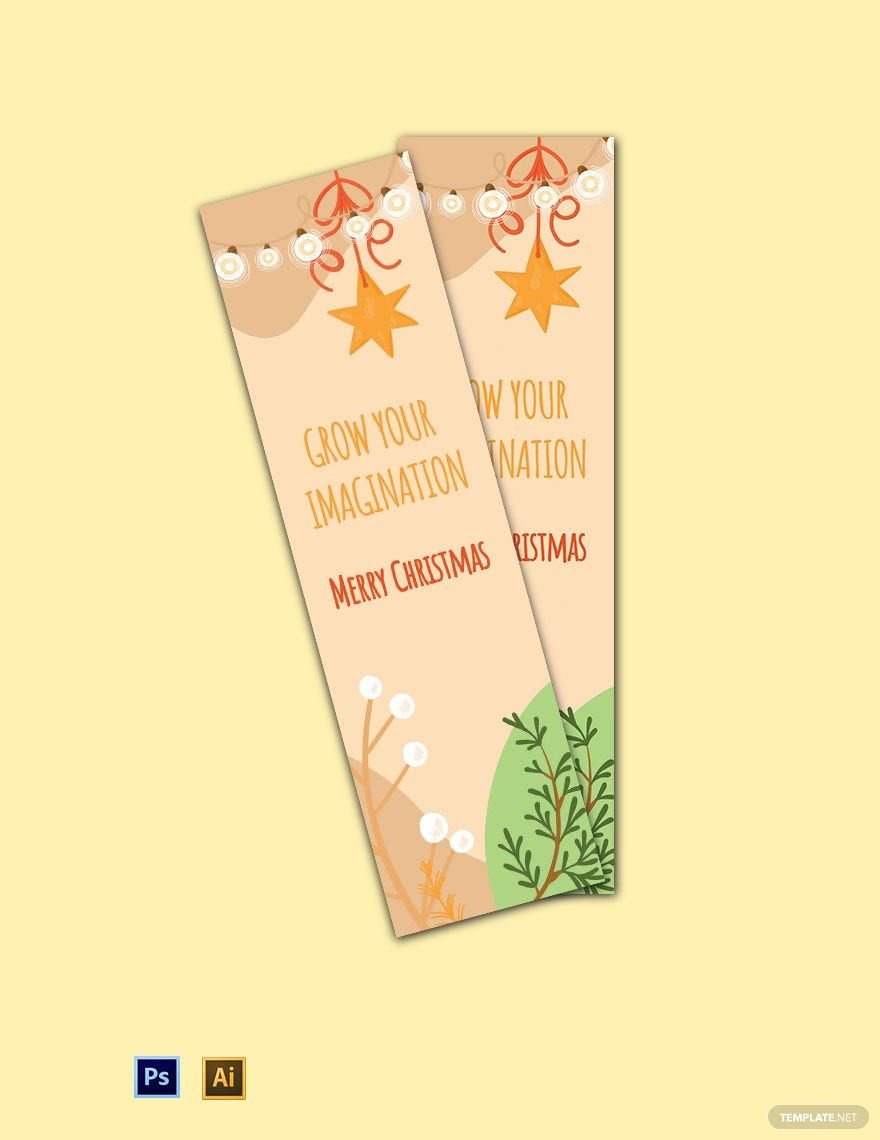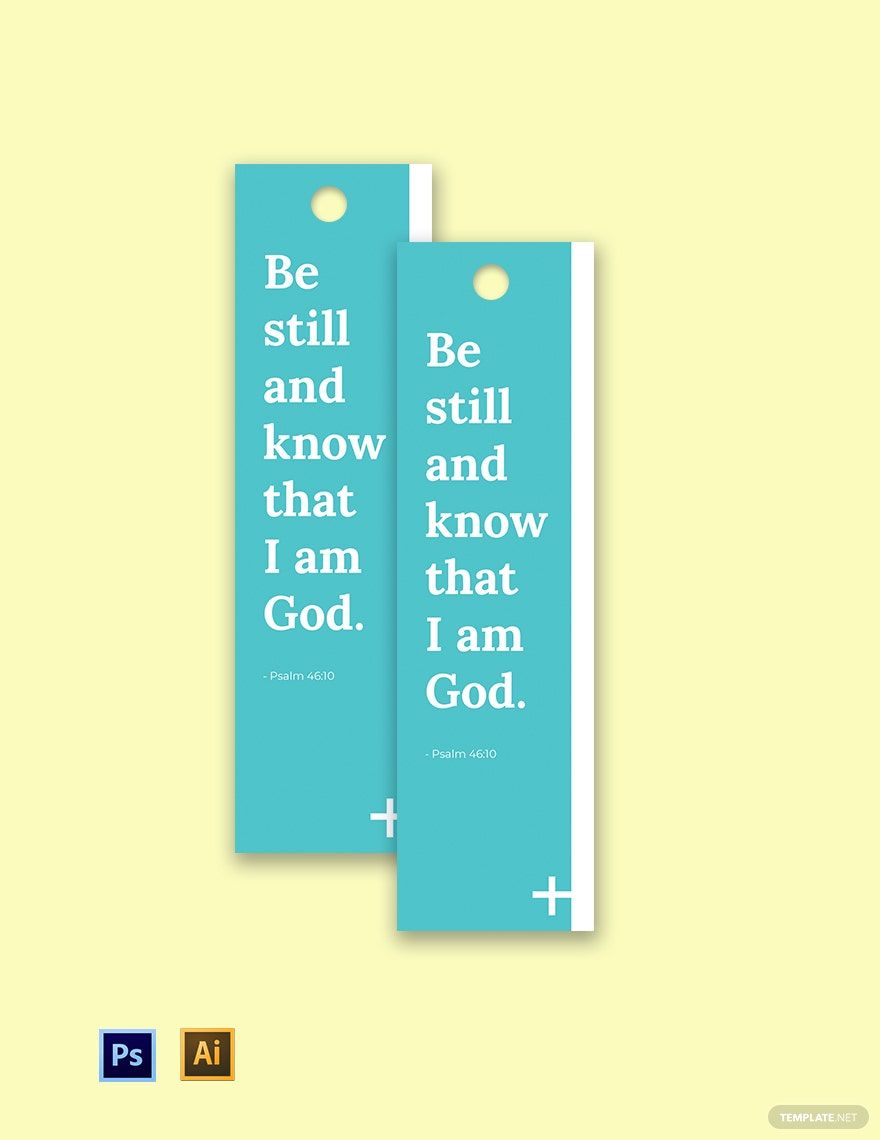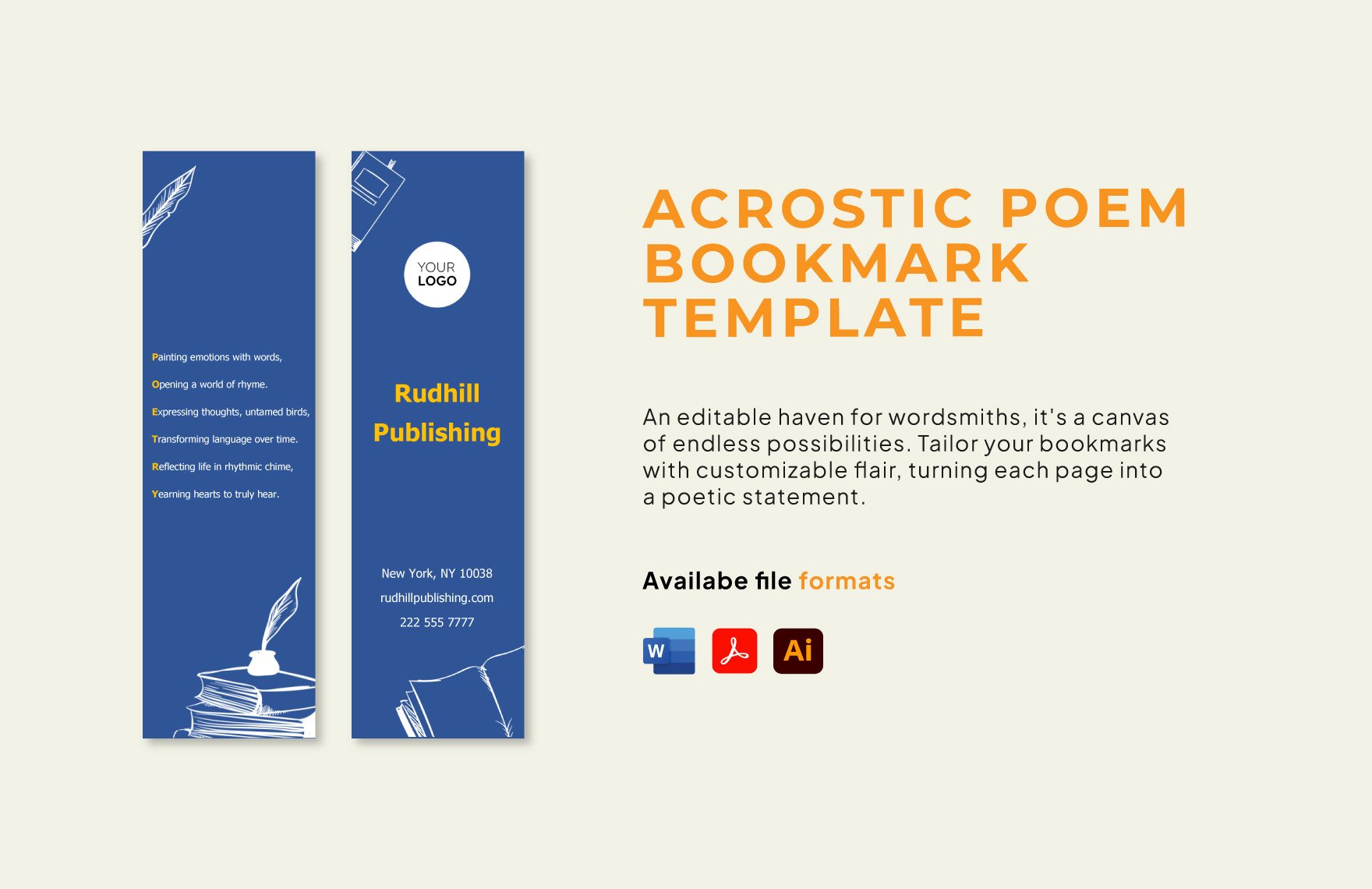Revitalize Your Reading Experience with Professionally Crafted Bookmark Templates in Adobe Illustrator by Template.net
Bring your event promotions to life with pre-designed Bookmark Templates in Adobe Illustrator by Template.net. Whether you are an avid reader or organizing a literary event, our free bookmark templates are designed to cater to your specific needs. Create stunning bookmark designs without any design experience, perfect for both personal use or to promote an event like a book fair. Use them to showcase product features or as a unique gift for book lovers. Each template is downloadable and printable in Adobe Illustrator format, so you can start using them immediately. Enjoy the ease of beautifully pre-designed templates at no cost, with customizable layouts for both online and print distribution.
Explore an extensive collection of Bookmark Templates with aesthetically pleasing designs tailored for various themes and occasions. Discover more beautiful premium pre-designed templates in Adobe Illustrator, with new designs added regularly to keep your options fresh and current. Easily download or share via link, print, email, or export your bookmarks for greater reach and engagement. Make the most of our library by mixing both free and premium templates for maximum creative flexibility, ensuring every bookmark is as unique as the reader themselves. Save your favorite designs and revisit them any time for future projects.