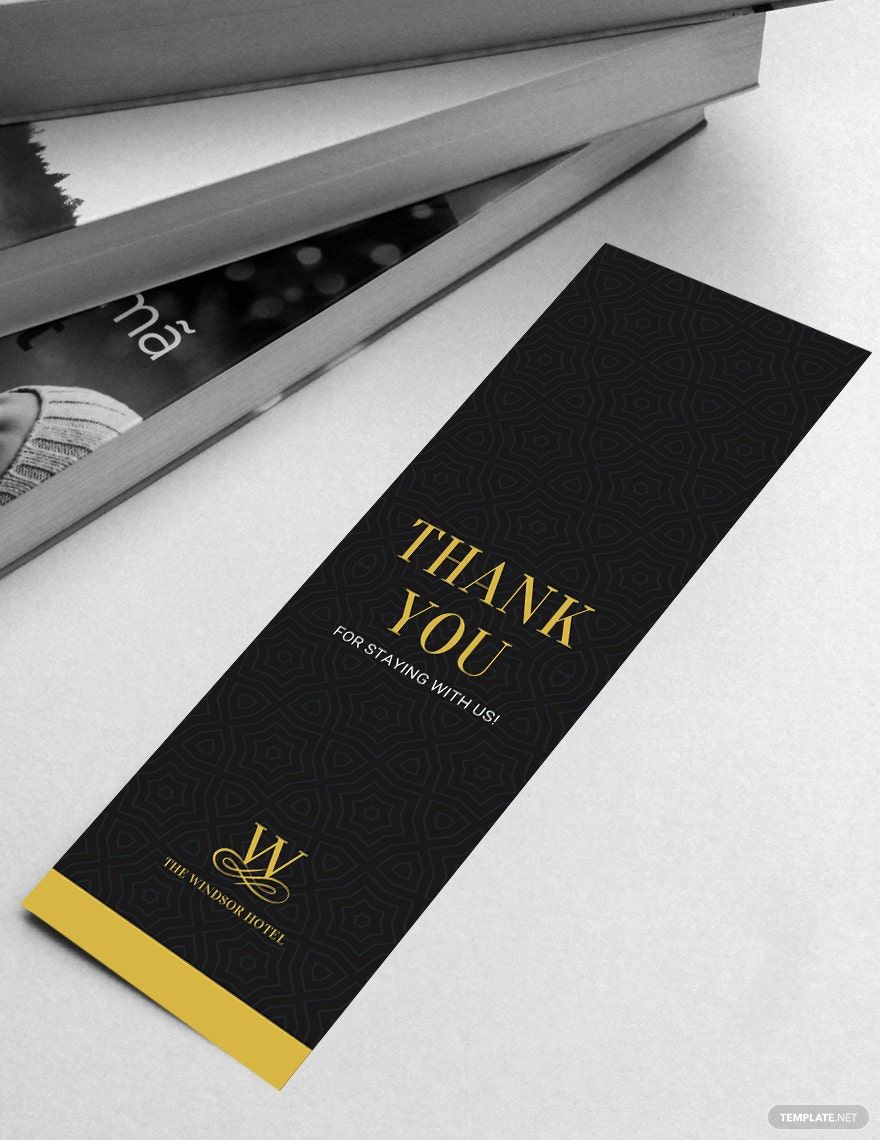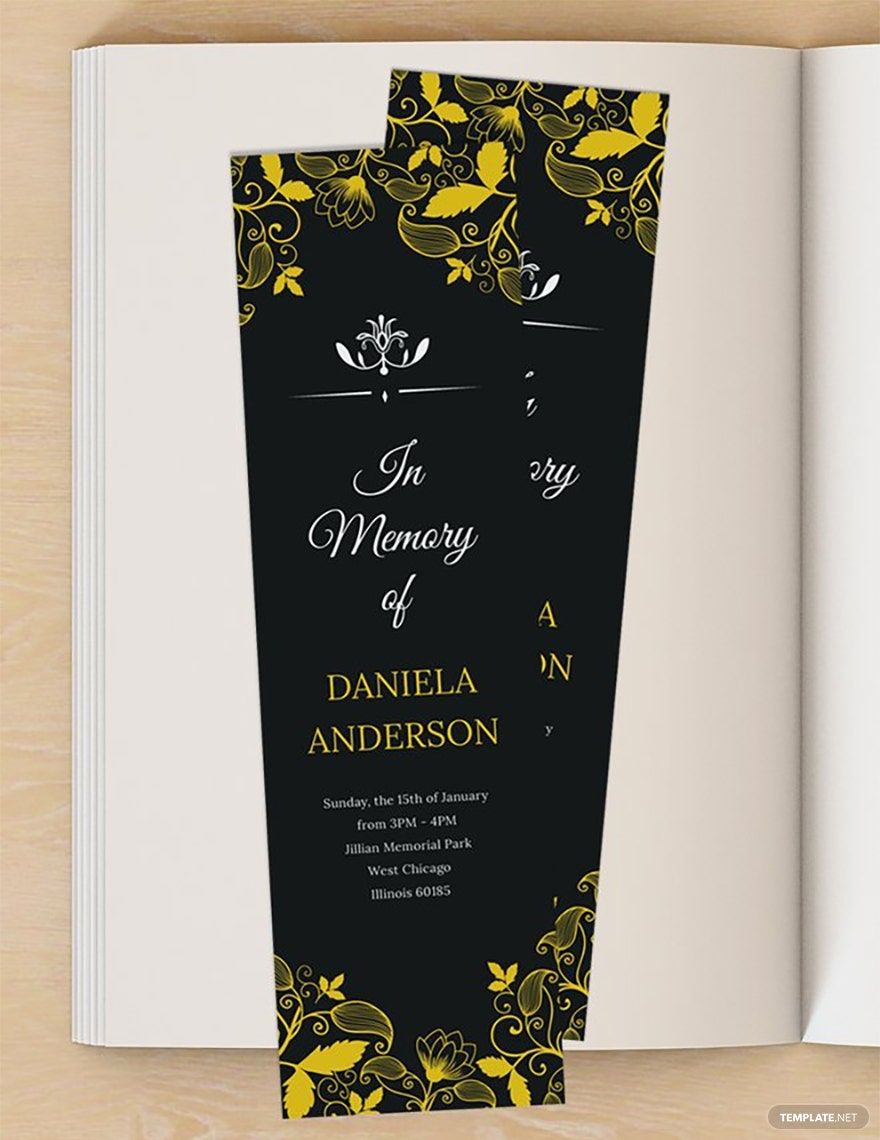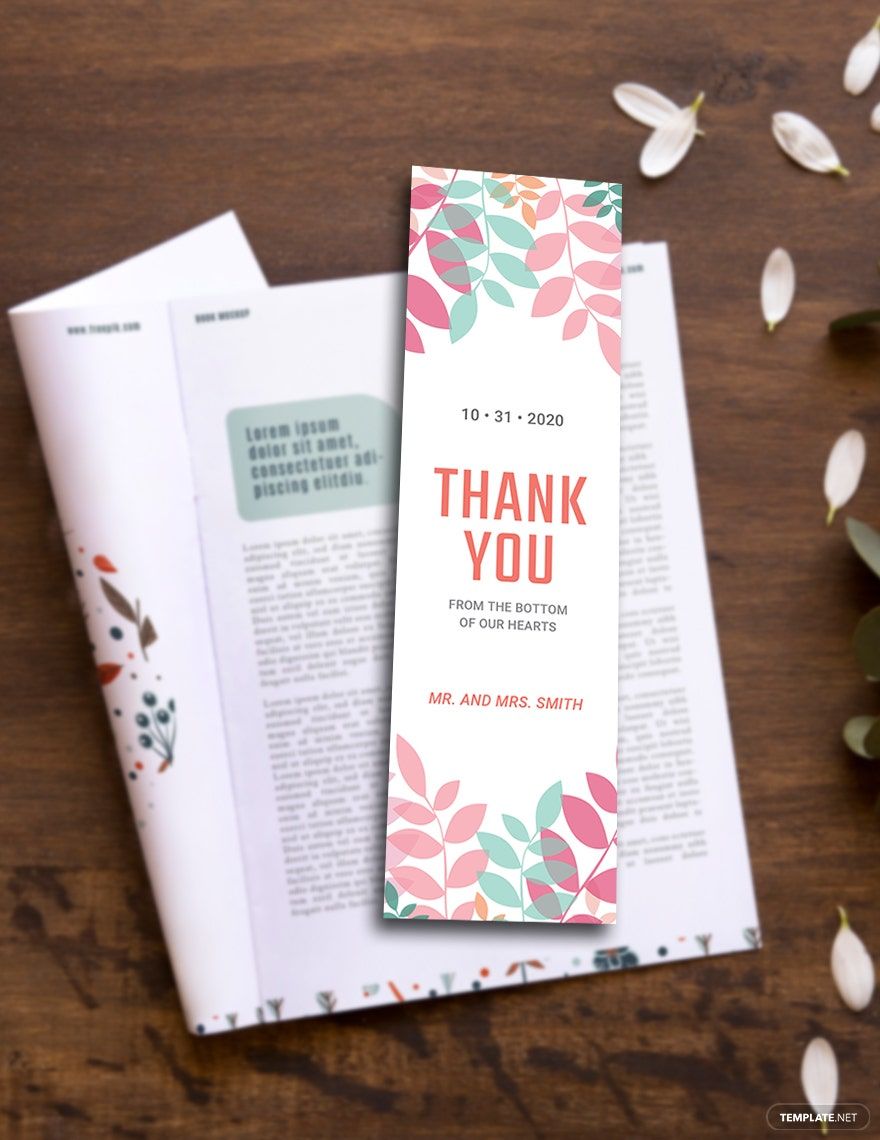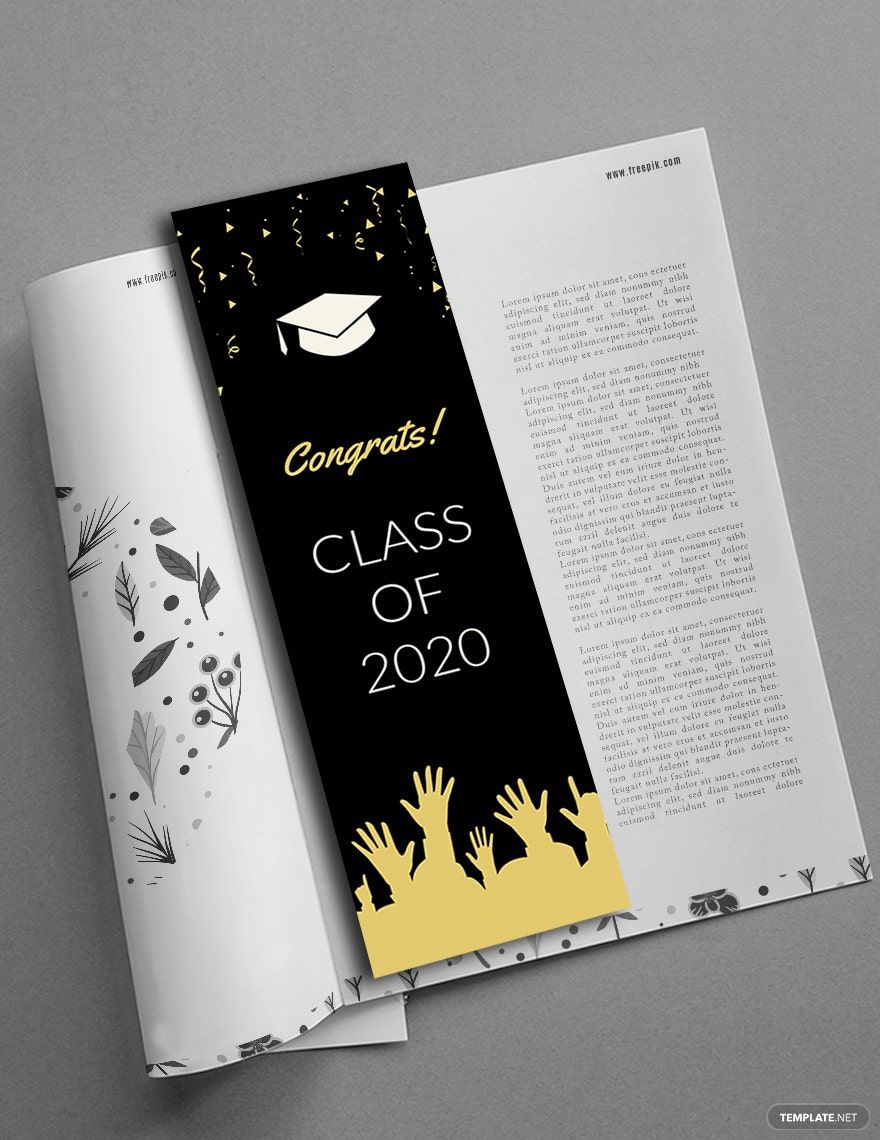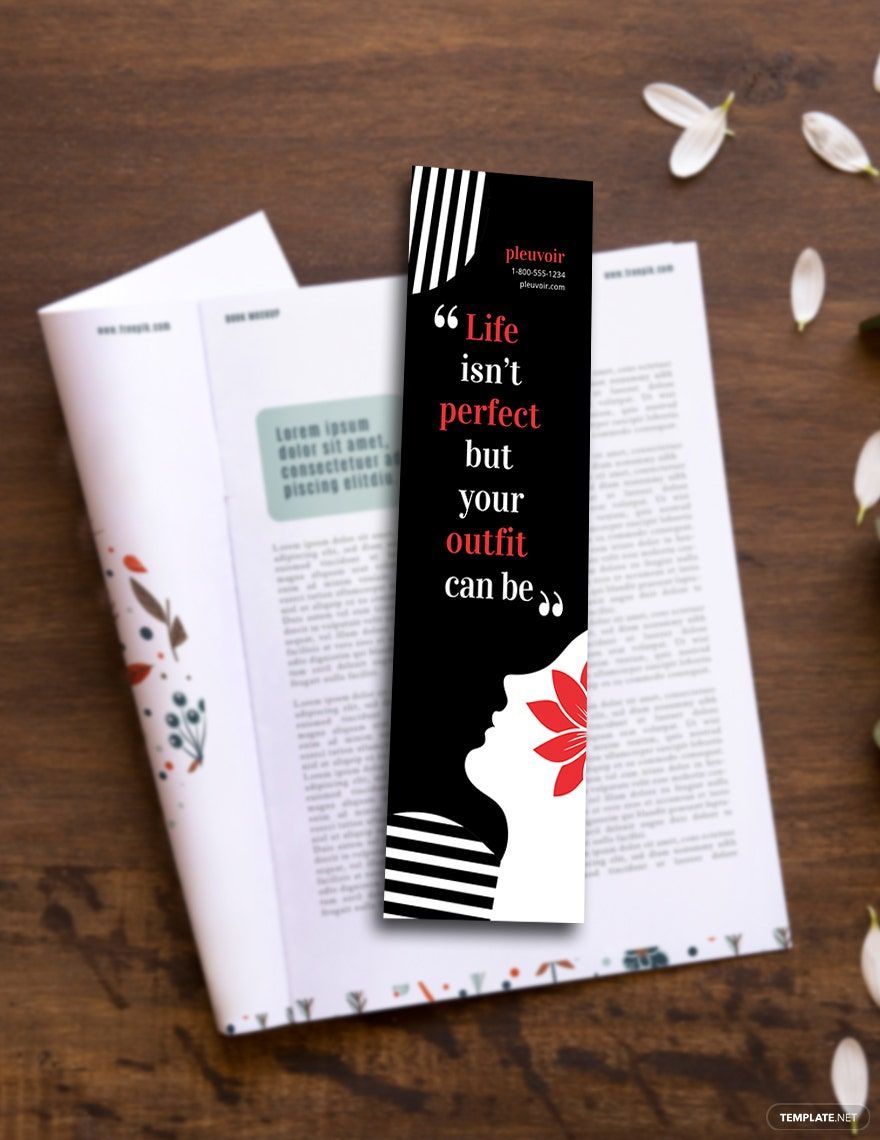Elevate Your Reading Experience with Stunning Bookmark Templates in Apple Pages by Template.net
Discover the perfect way to mark your literary journey with beautiful pre-designed Bookmark Templates from Template.net, available in Apple Pages. Unleash your creativity and make a statement with bookmarks that mirror your unique personality, all while saving precious time and effort. Whether you're a passionate reader wanting to add a touch of personal flair or an event organizer aiming to create memorable keepsakes, our templates are tailored for all. Use them to mark book club reads or to create personalized gifts for avid readers. With an extensive array of free, pre-designed templates at your disposal, you'll have access to fully customizable layouts that are downloadable and printable, ensuring both print and digital convenience. Best of all, there's no design skills needed; simply choose a template that suits your style, make your tweaks, and you're all set.
Explore a plethora of Bookmark Templates crafted for diverse tastes and preferences. Template.net enriches its collection with dazzling new designs regularly, ensuring you always have the latest trends at your fingertips. Leverage the flexibility and adaptability of these templates by mixing and matching free and premium options for a truly personalized touch. Once satisfied with your creations, you can seamlessly download or share them via link, print, email, or any preferred export method to maximize your reach. Embrace your creativity and make the most of our expansive library, designed to grow and adapt with your literary adventures.