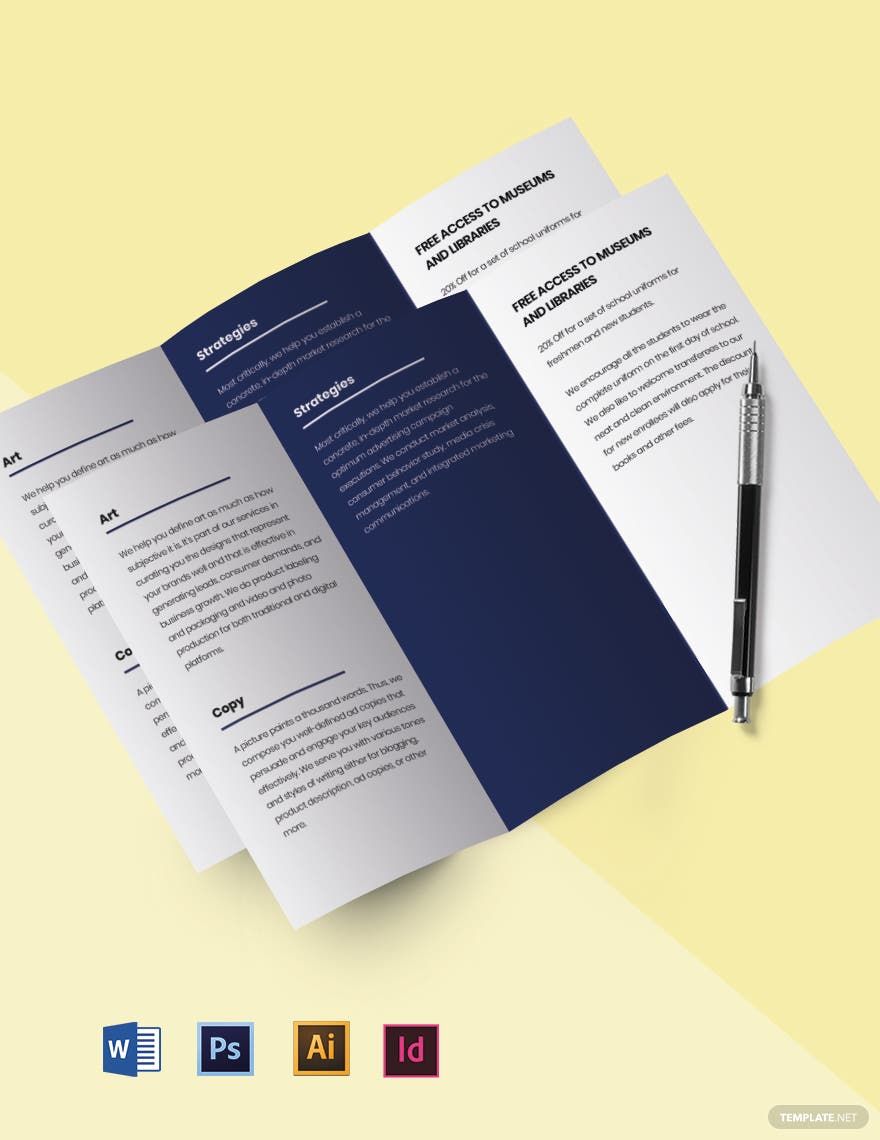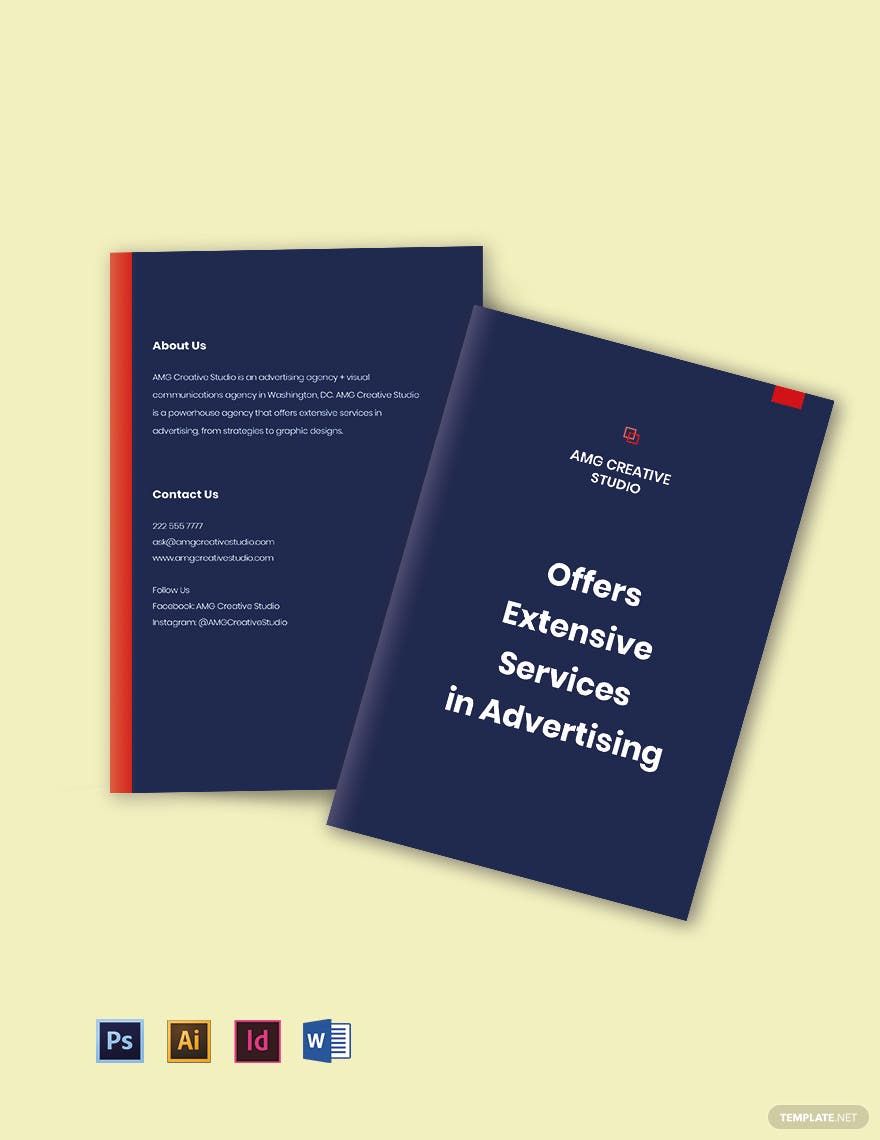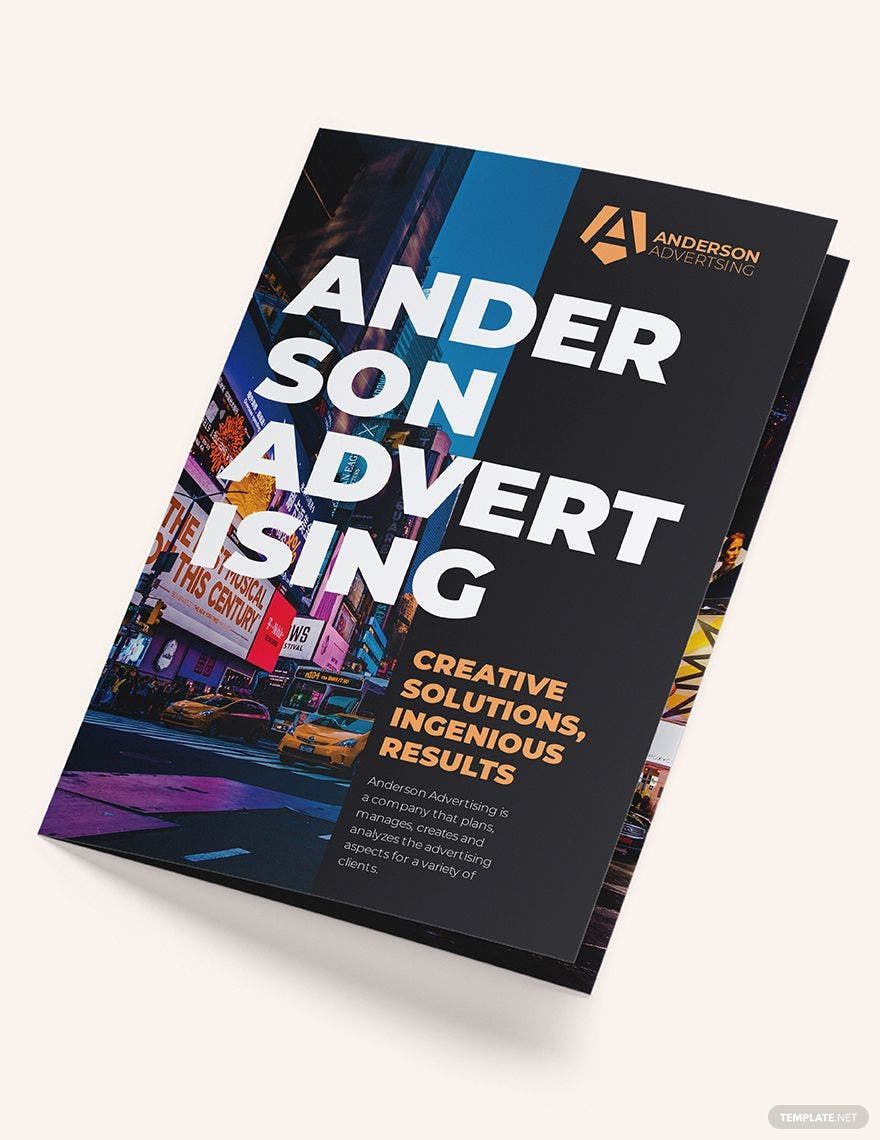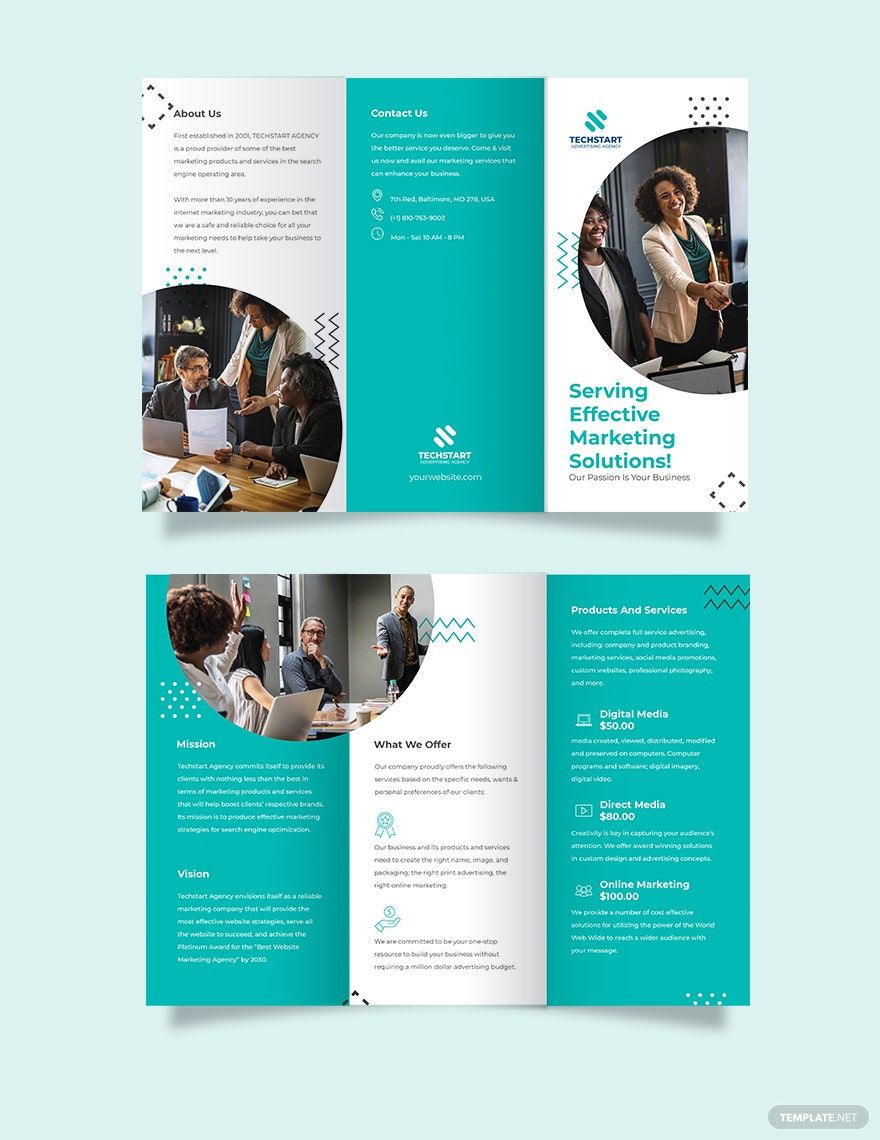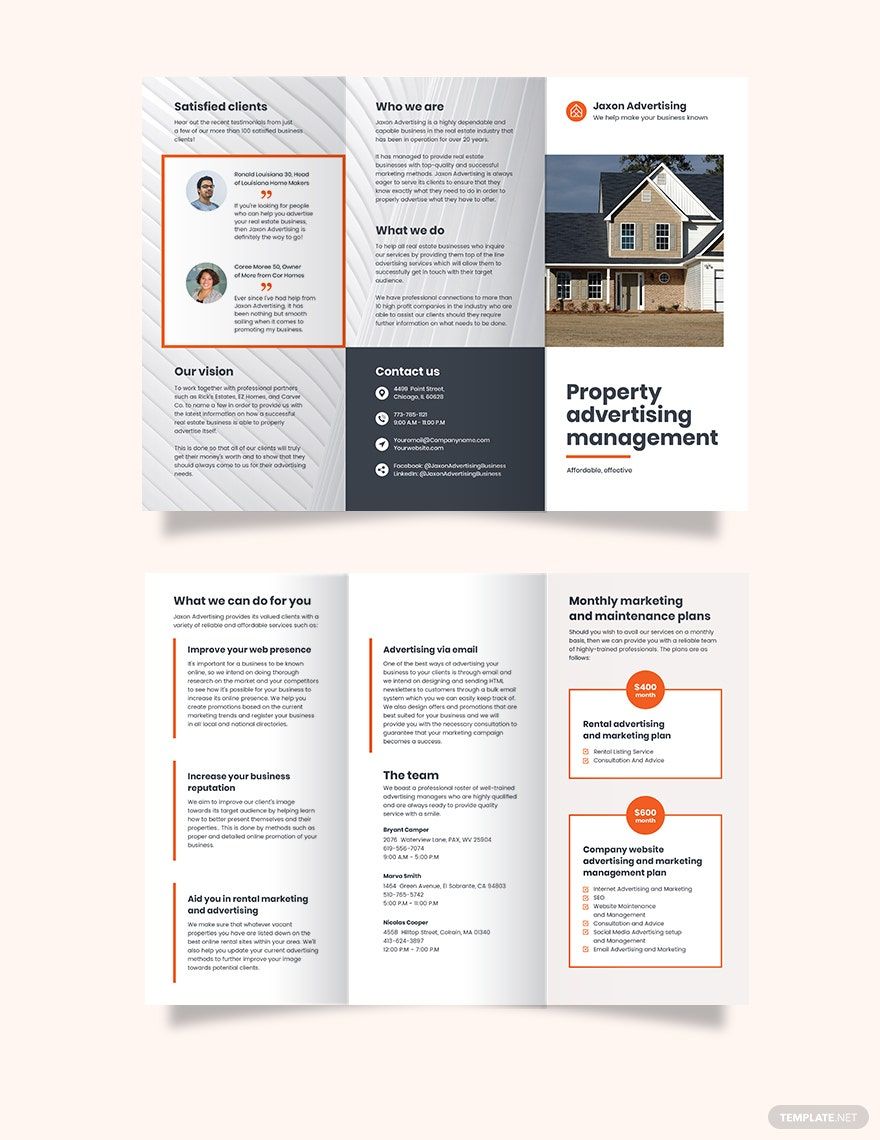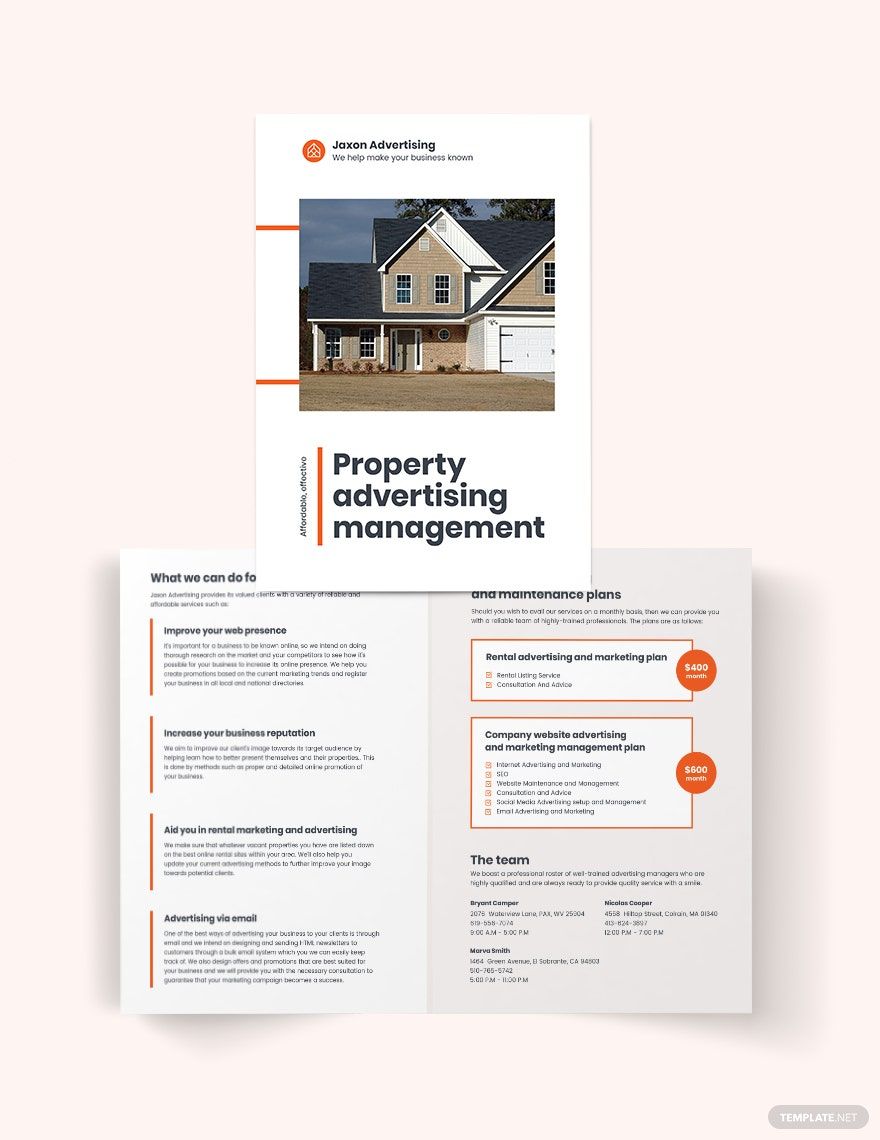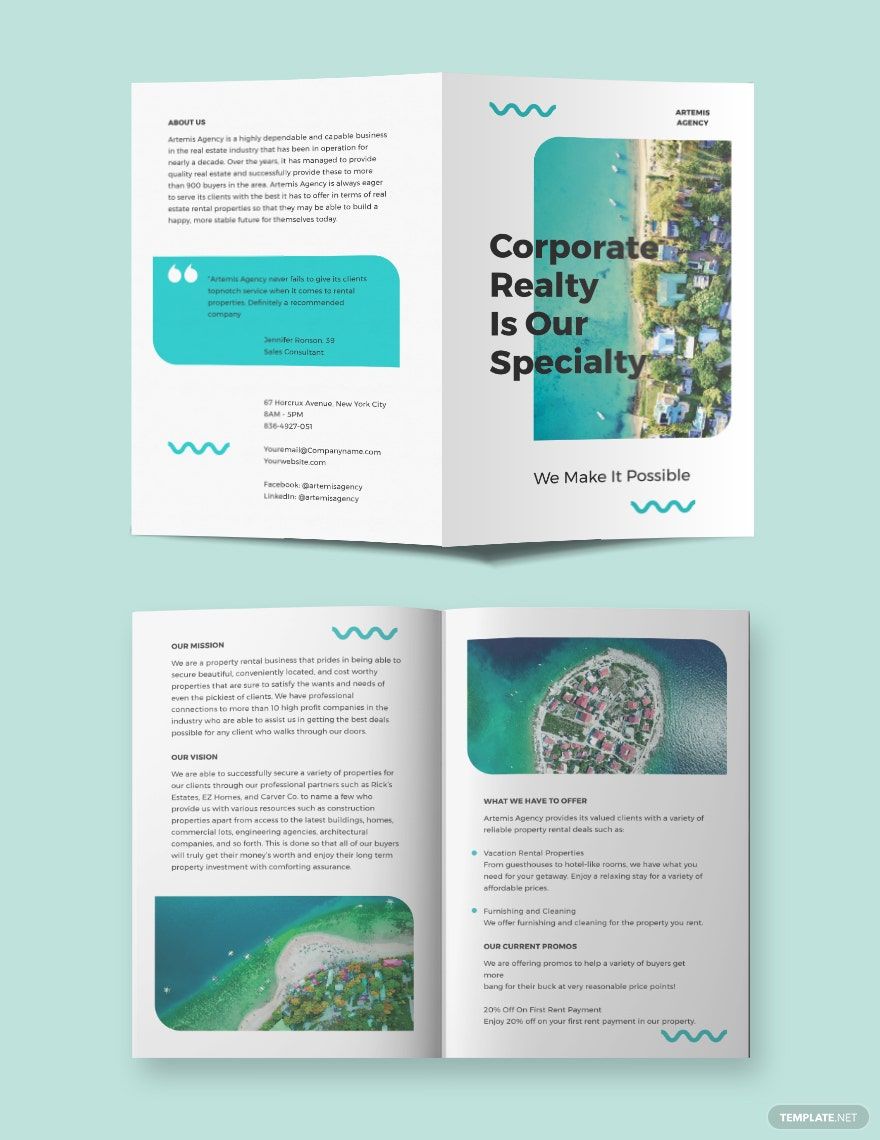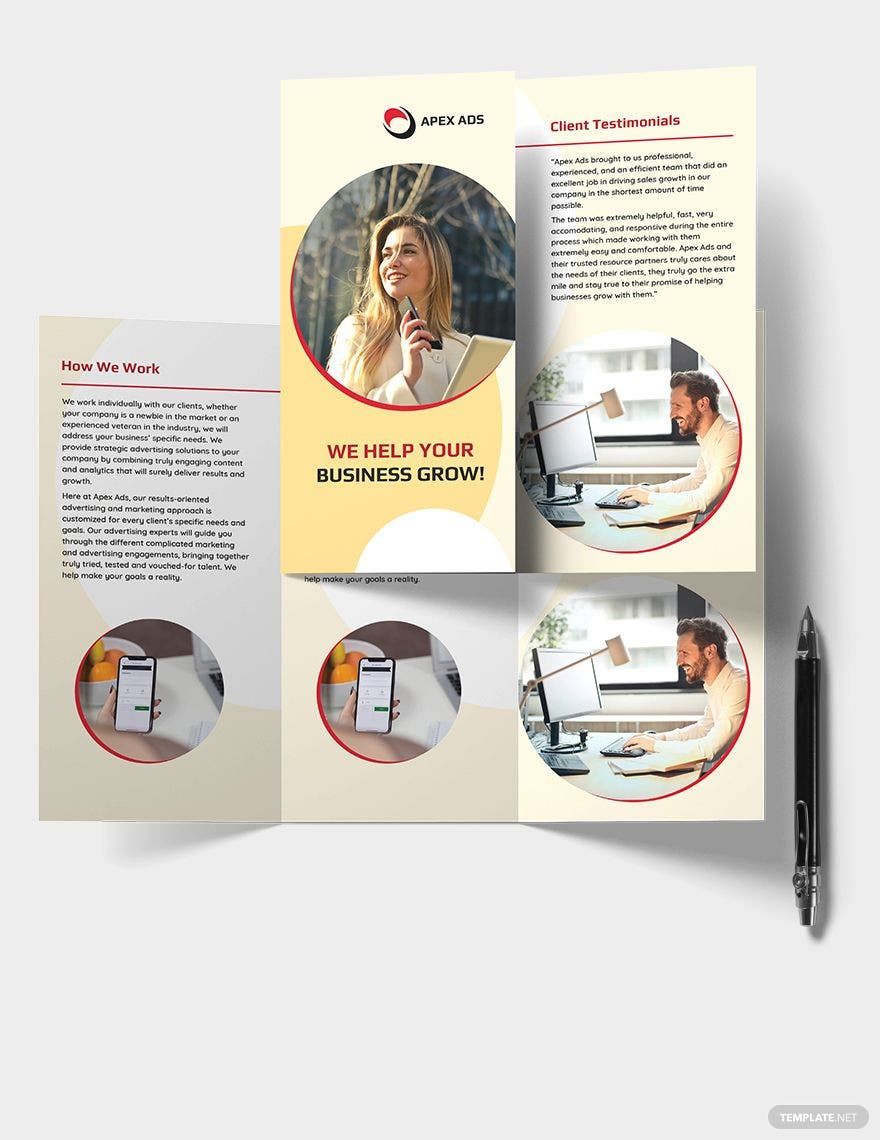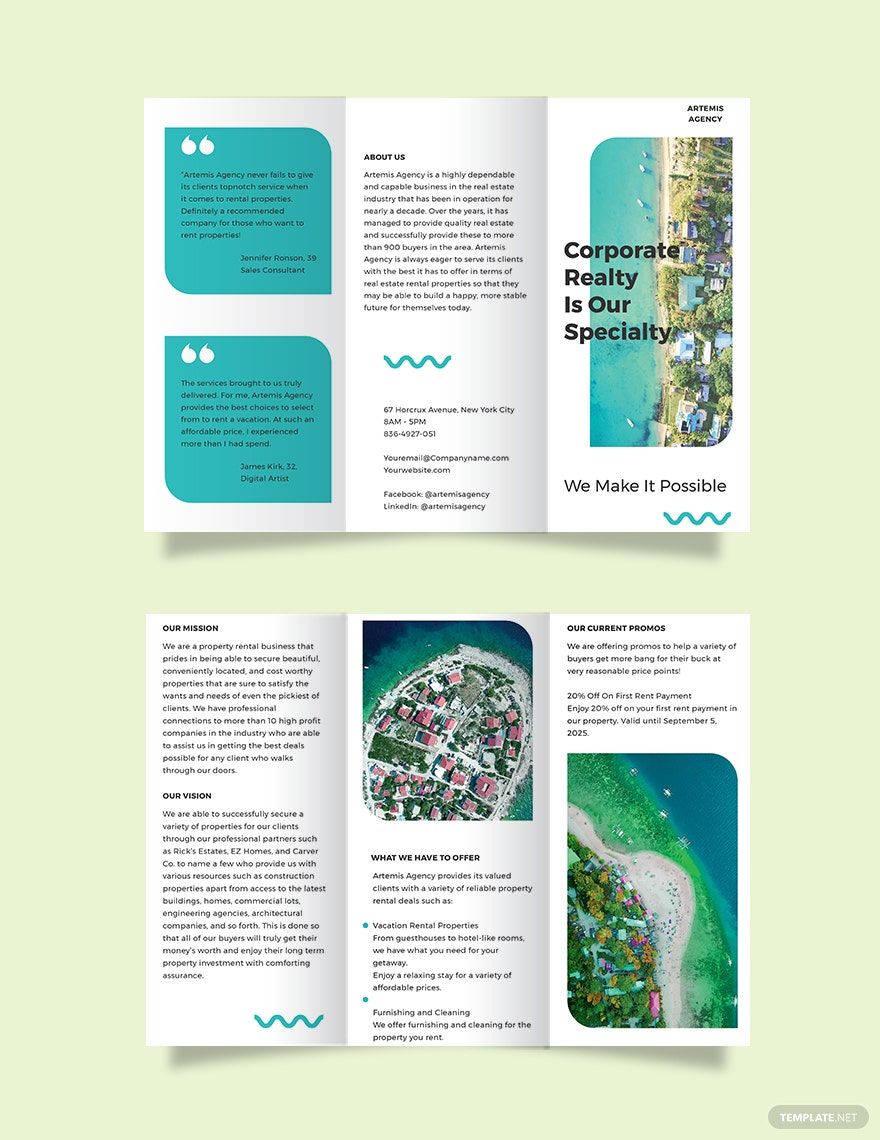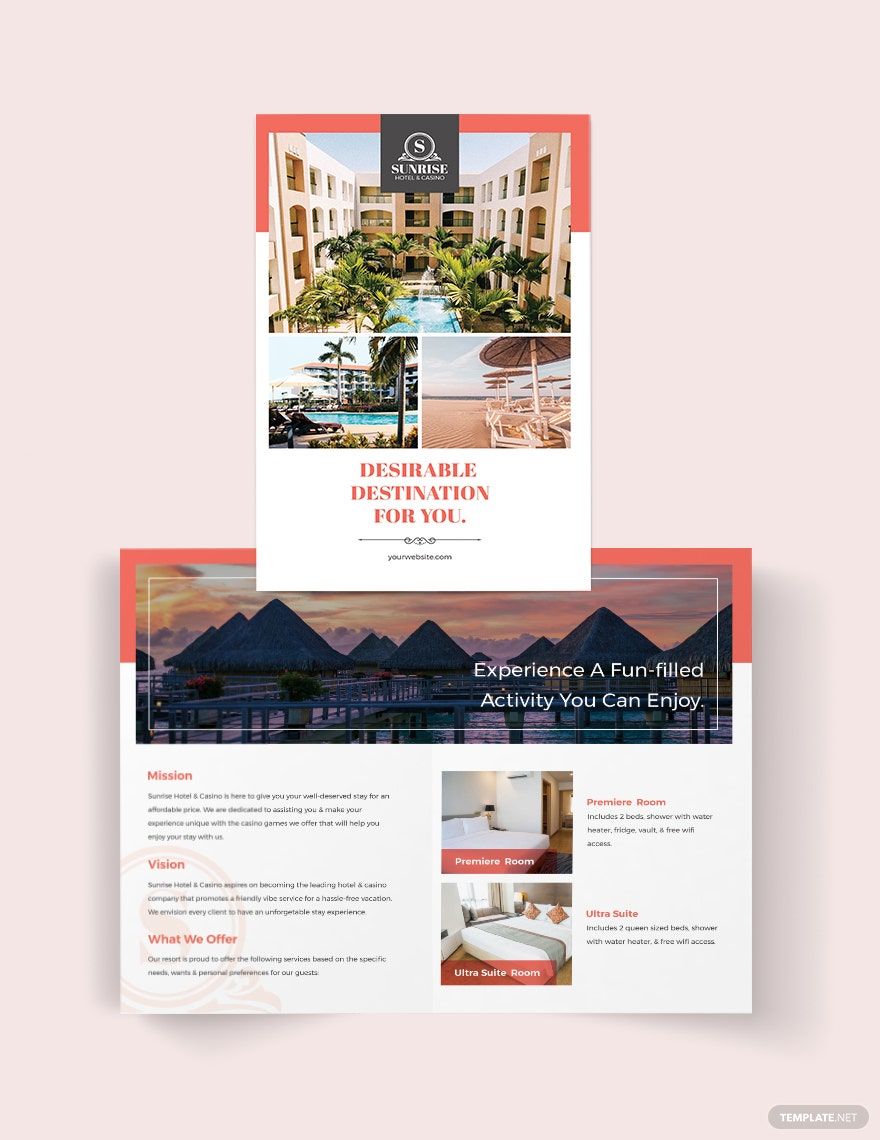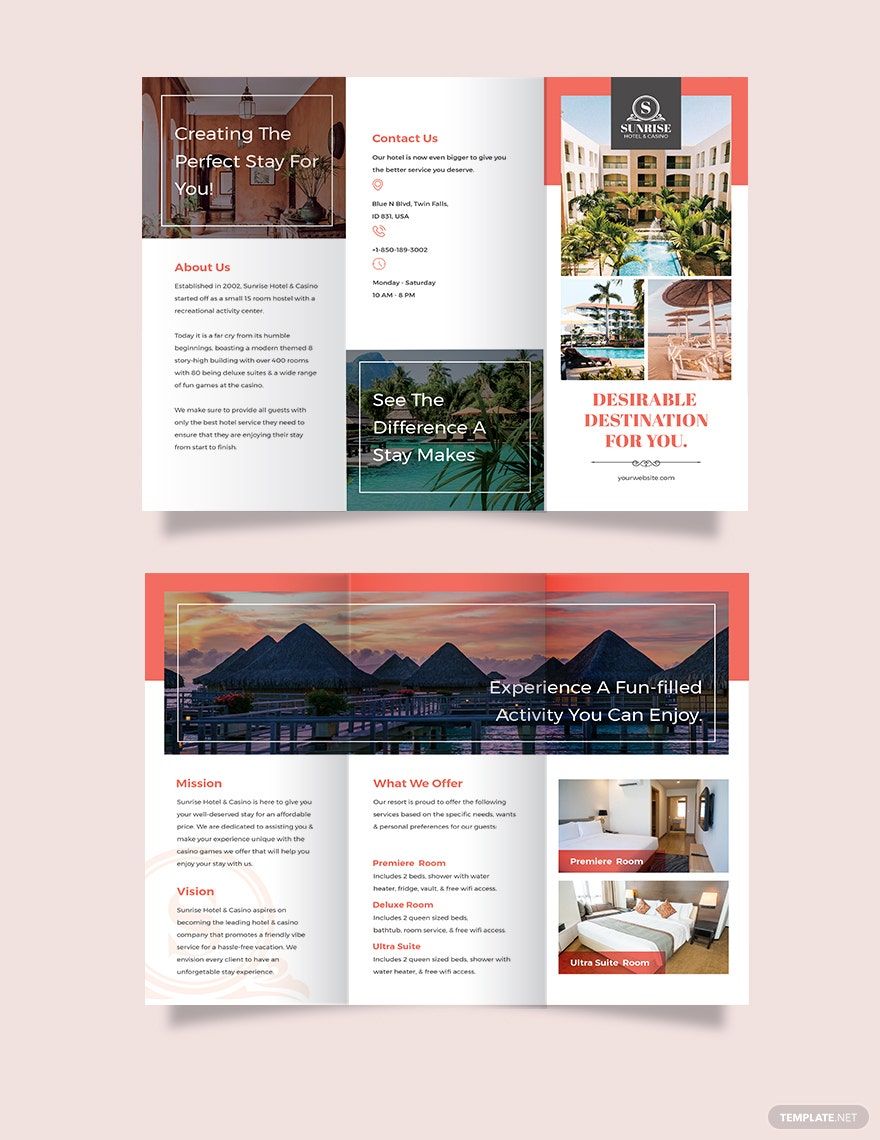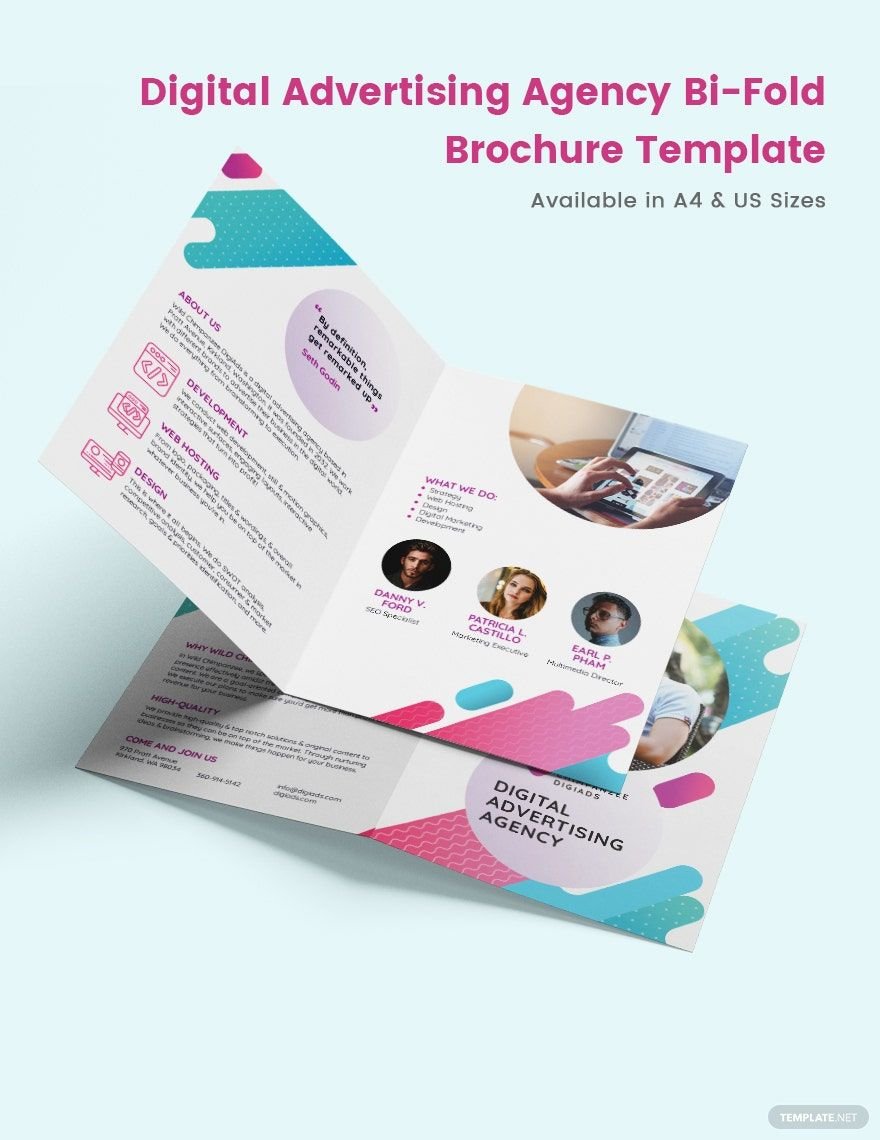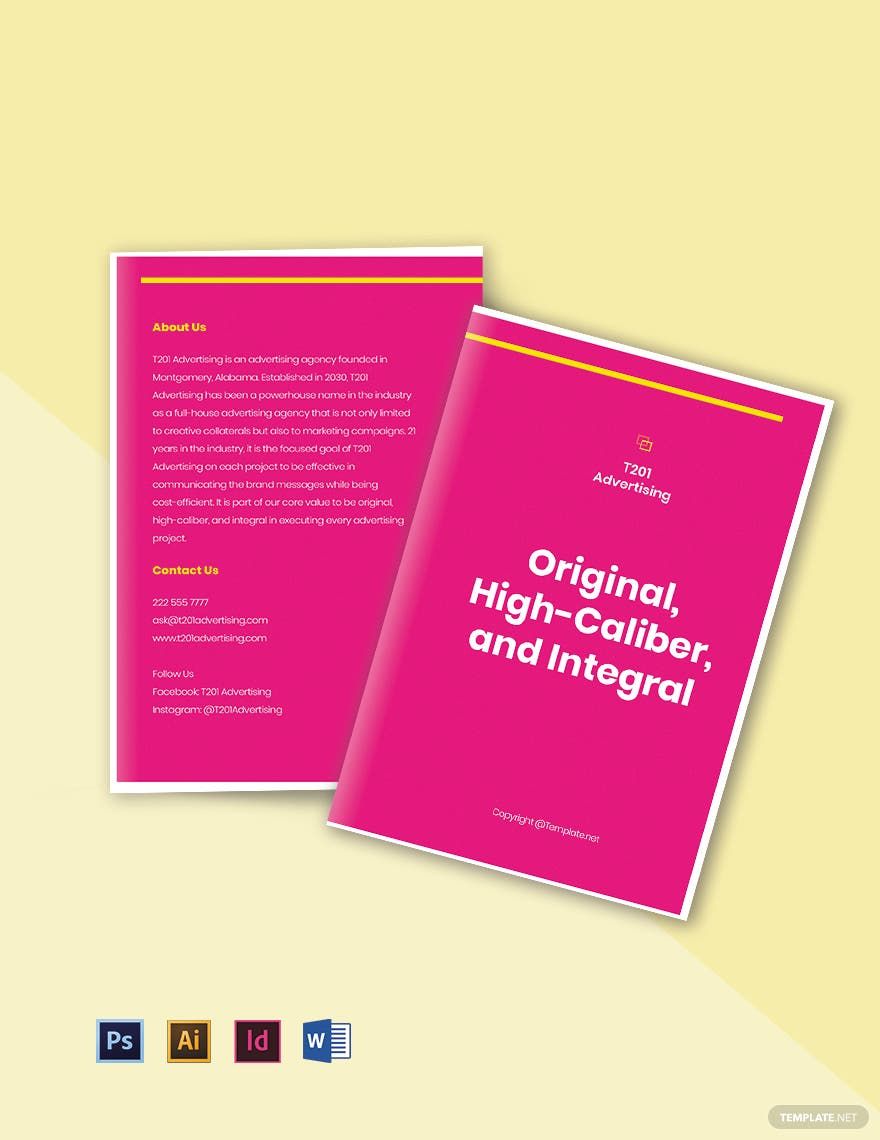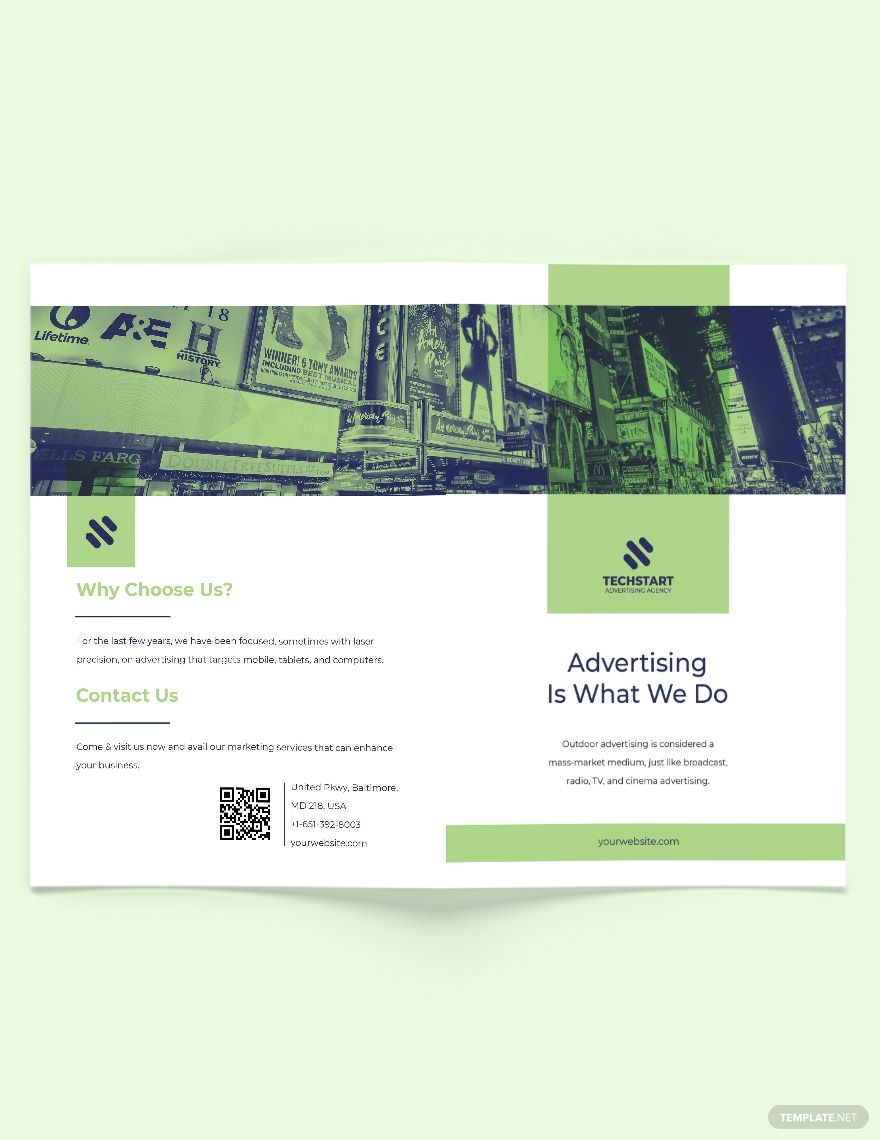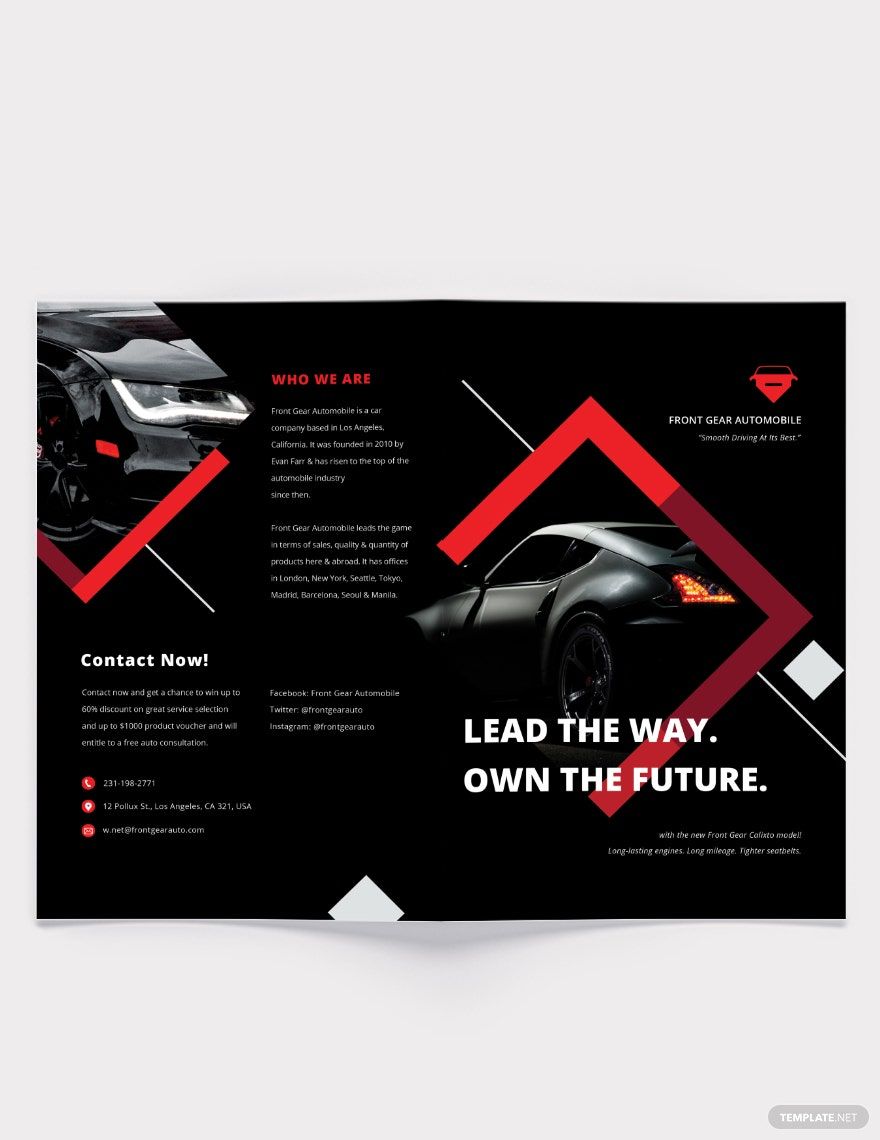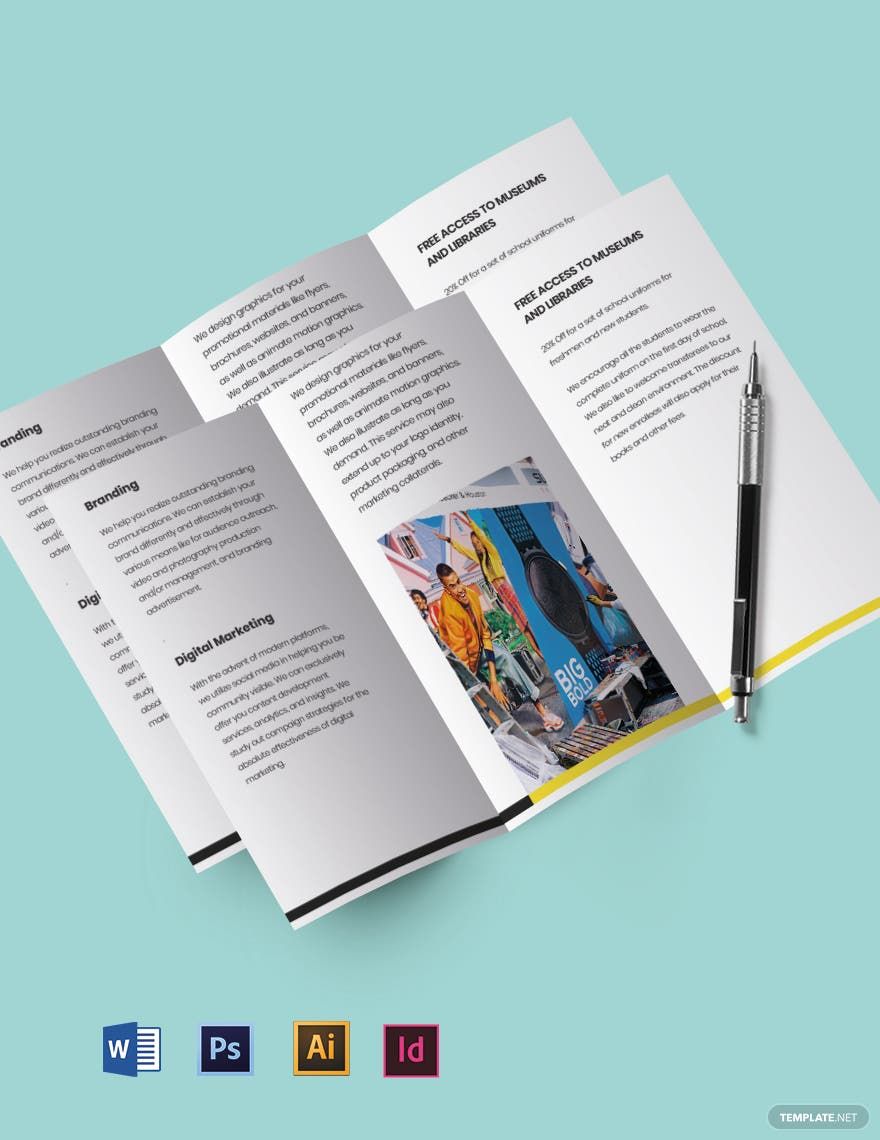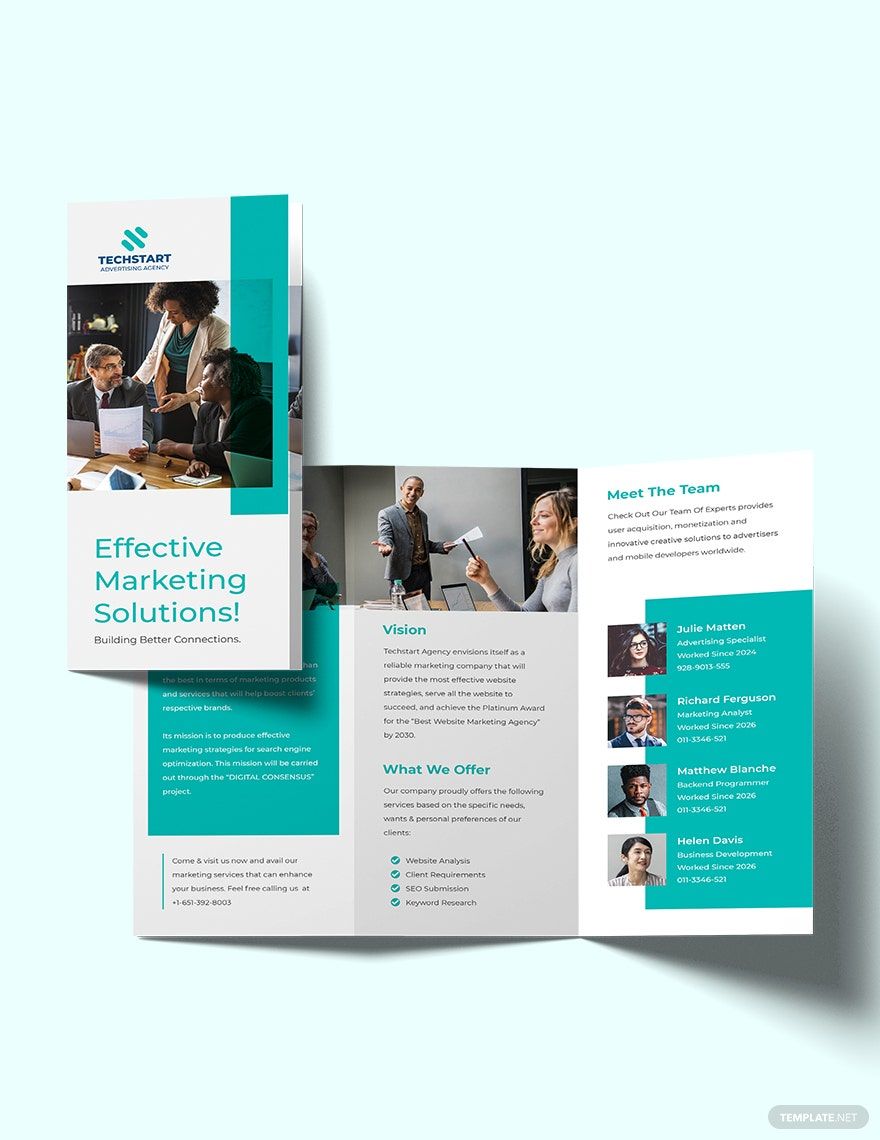If you’re looking for some beautifully designed templates to use in creating brochures for promoting your business, look no further than here! Whether you need your advertising brochures in a bifold format or trifold format, our varied collection of ready-made advertising brochure templates has you covered. Each of our design concepts is available in A4 and US letter sizes, made easily editable to quickly have it ready for printing out and to save time. Every file can be downloaded as a PSD to customize in Adobe Photoshop for your convenience. Take a look through what we have to offer and put together something that will surely be eye-catching!
How to Make an Advertising Brochure by Using Adobe Photoshop
You can easily put together your own promotional leaflet by taking advantage of Adobe Photoshop. But if you’re not very familiar with using Photoshop, don’t worry; just keep on reading and follow our guide below to know how it’s done!
1. Subscribe to and Download Adobe Photoshop
Do you have Photoshop installed on your computer yet? If you don’t, just head over to Adobe Inc.’s website to find their online store. Once you’re there, pick your desired fee rate to pay each month to access the use of Photoshop.
So, you might be wondering if you should really settle for shelling out cash to subscribe to a premium program so you can edit your advertisement pamphlet, especially with the many other choices to pick from out there (some of which are even free to download and use). However, Adobe has been a pioneer in their field of software for over 30 years now, with Photoshop being one of their oldest and most developed visual-rendering programs. So you can be sure that your budget is being spent well on tools and features that are of high quality and reliability in creating your advertising brochures.
You can also check out Adobe’s free trial offer to give their software a whirl before you decide on purchasing a subscription from them, letting you get started on editing your design templates without paying even a single cent! The trial lasts for seven whole days and doesn’t require any credit card information to use.
2. Take a Peek at Adobe Photoshop before You Get Started
Did you subscribe to using Photoshop yet? After you download the program, open it up and get familiar with what does what in it. It can be pretty confusing at first when you look through the user interface and try to make sense of how to even get started, especially if you might be someone without any preexisting experience with using any art or design programs. Don’t worry though, since it doesn’t take much looking around and tinkering to get the hang of how Photoshop is gonna help you in making your brochures.
3. Peruse Our Gallery of Templates
Once you get familiar enough with what Adobe Photoshop can do, up next is to go through our catalog of ready-made advertising brochure templates and to decide on a design that will work best for your handout. Whether you’re trying to promote a summer camp for kids or getting the word out about the best deals on jewelry, you’re sure to find a template that’s fit for whatever you need!
4. Get to Work on Adobe Photoshop
After you choose a design to use for your brochure, just download it and start editing with Photoshop. Our premade templates are put together to be easy for you to edit, available with placeholder text for you to alter however you wish and to get those creative juices flowing! Remember that Photoshop enables you to edit the graphic design itself and add your own imagery to the layout, if you’d like.
5. Save and Print
When you’re done editing, just save your changes and your new design is ready to print. With Adobe Photoshop and our templates, your brochures are sure to catch interest!