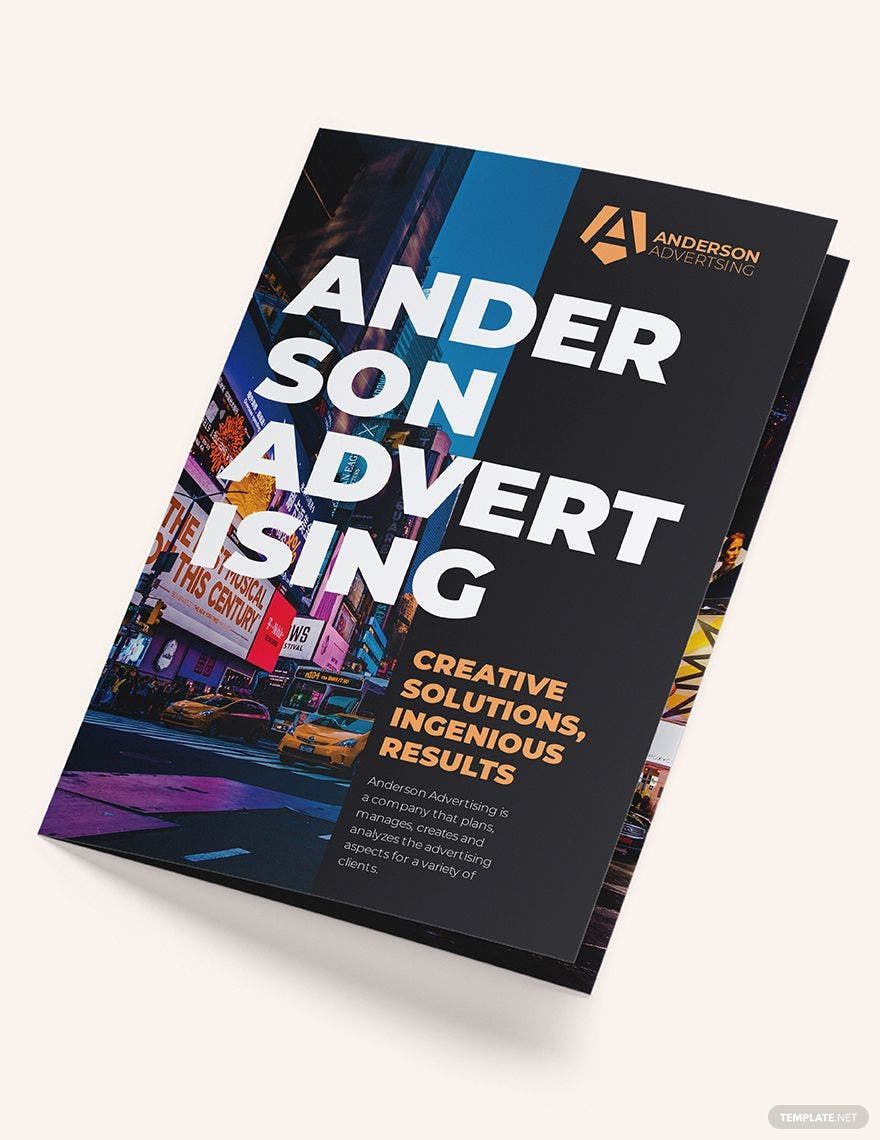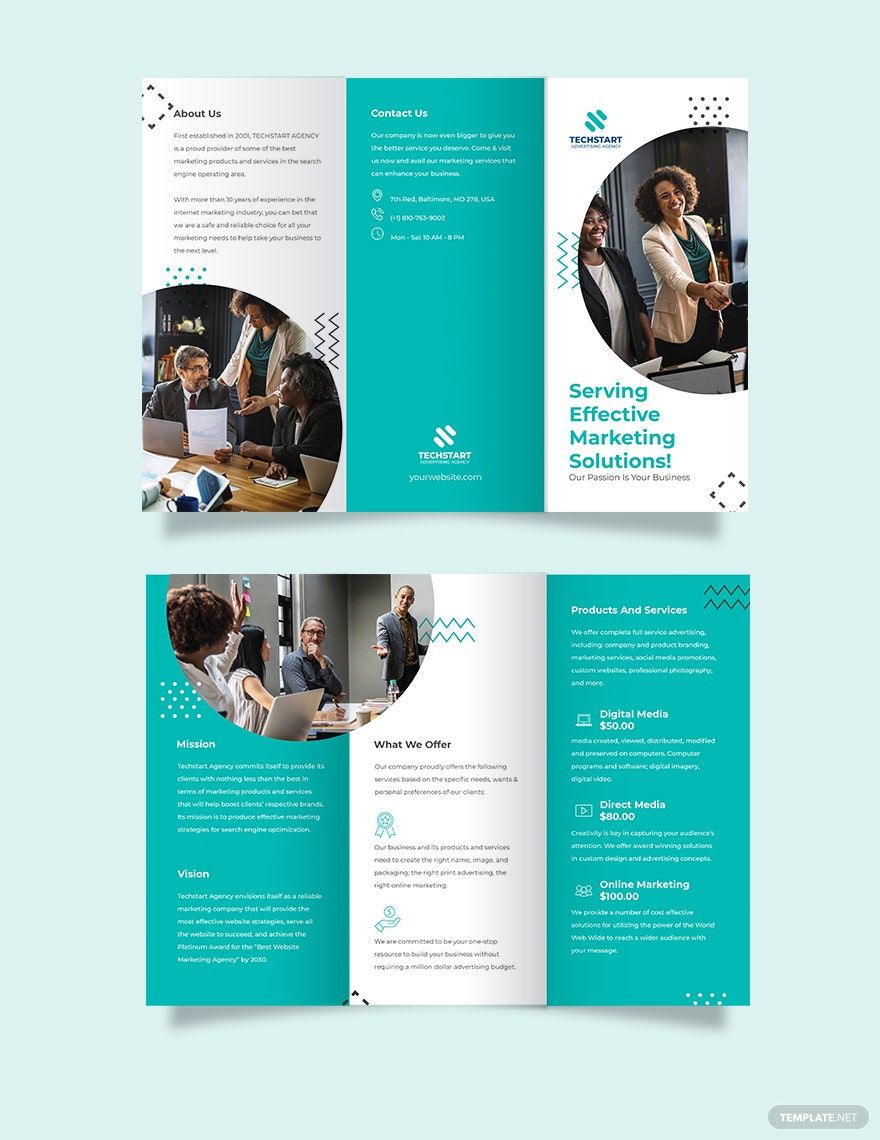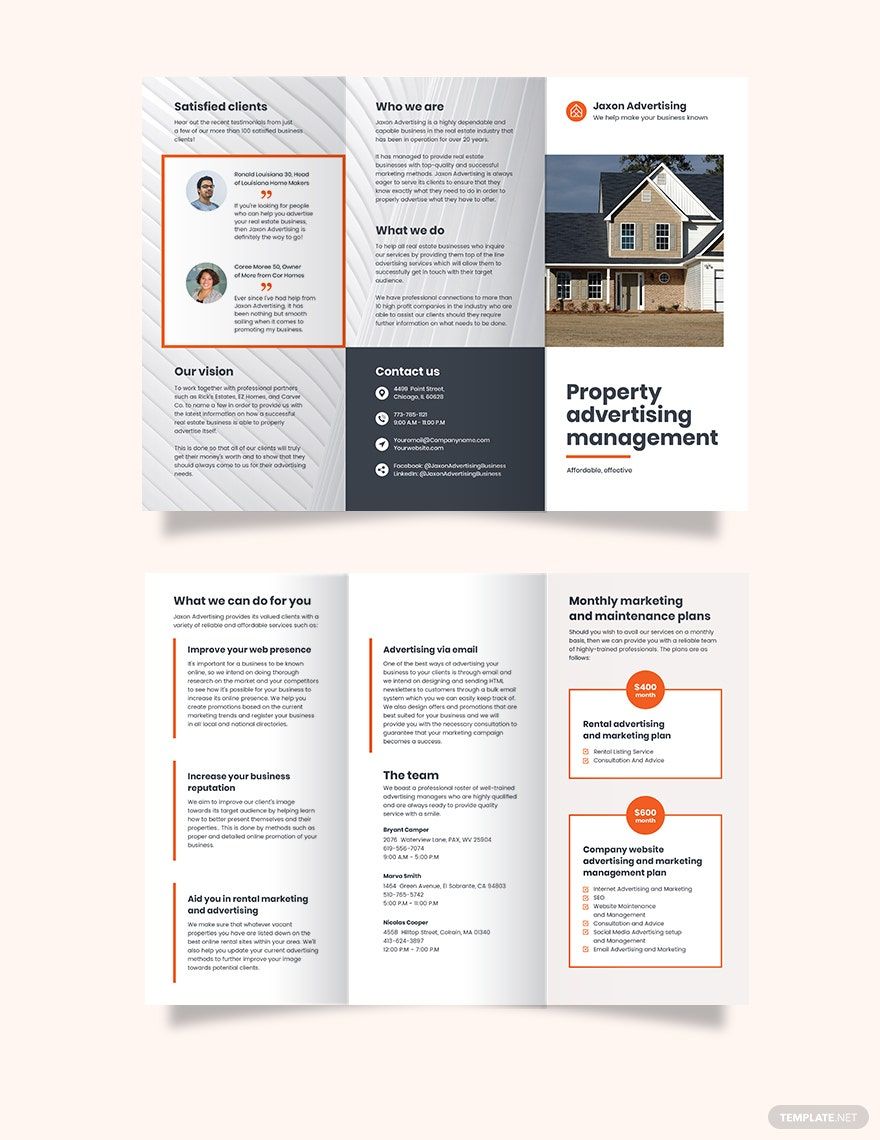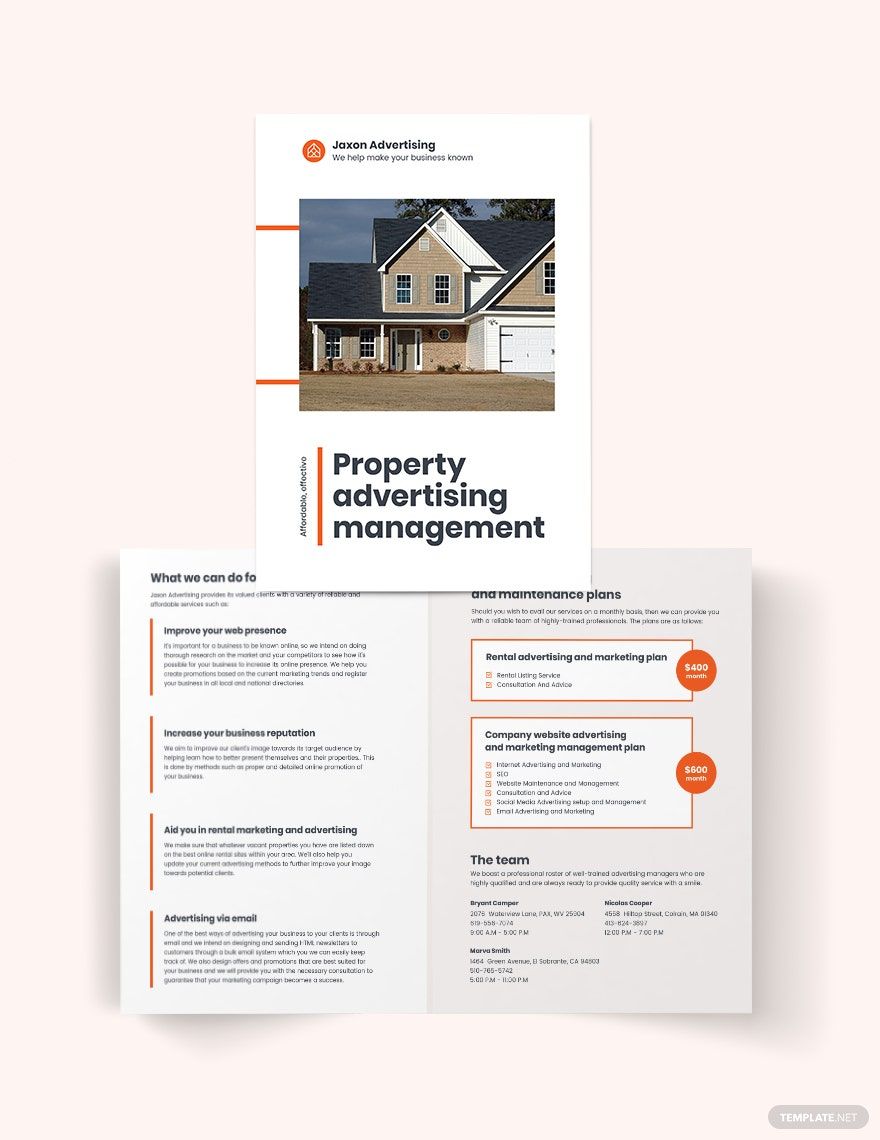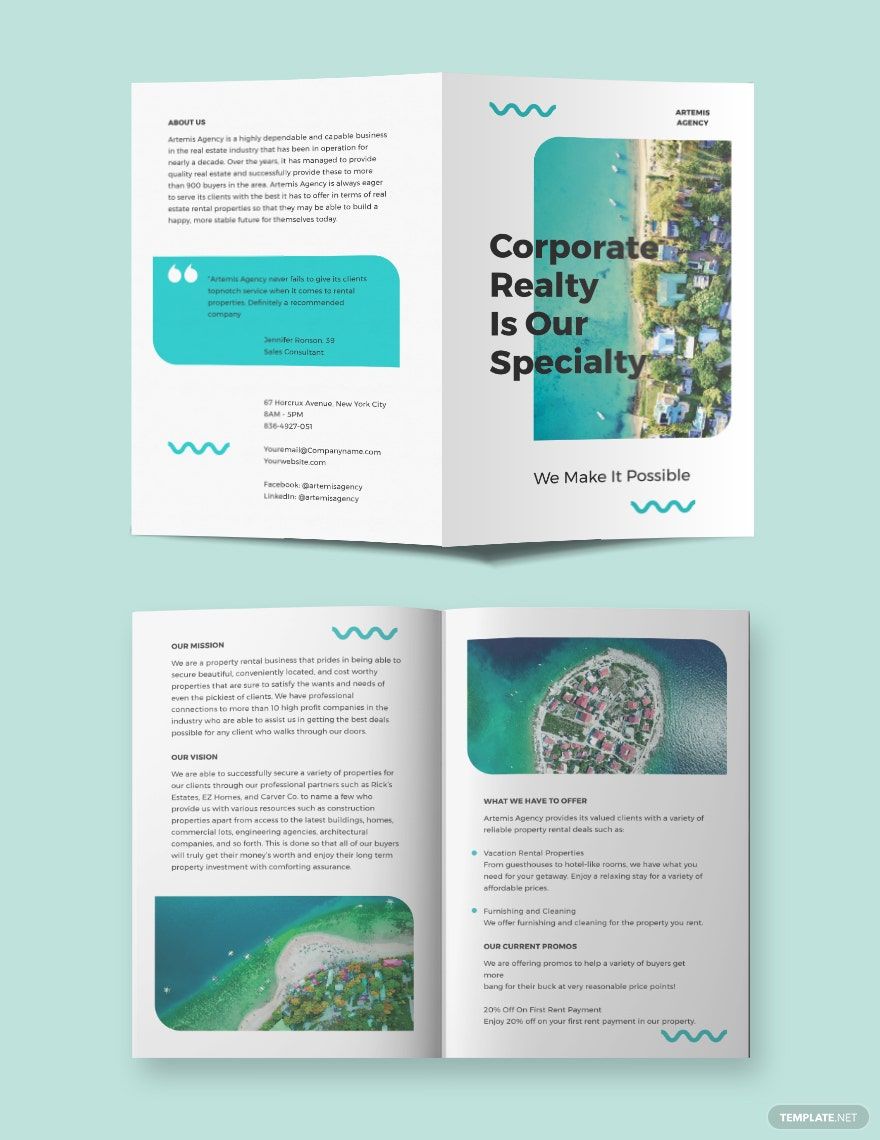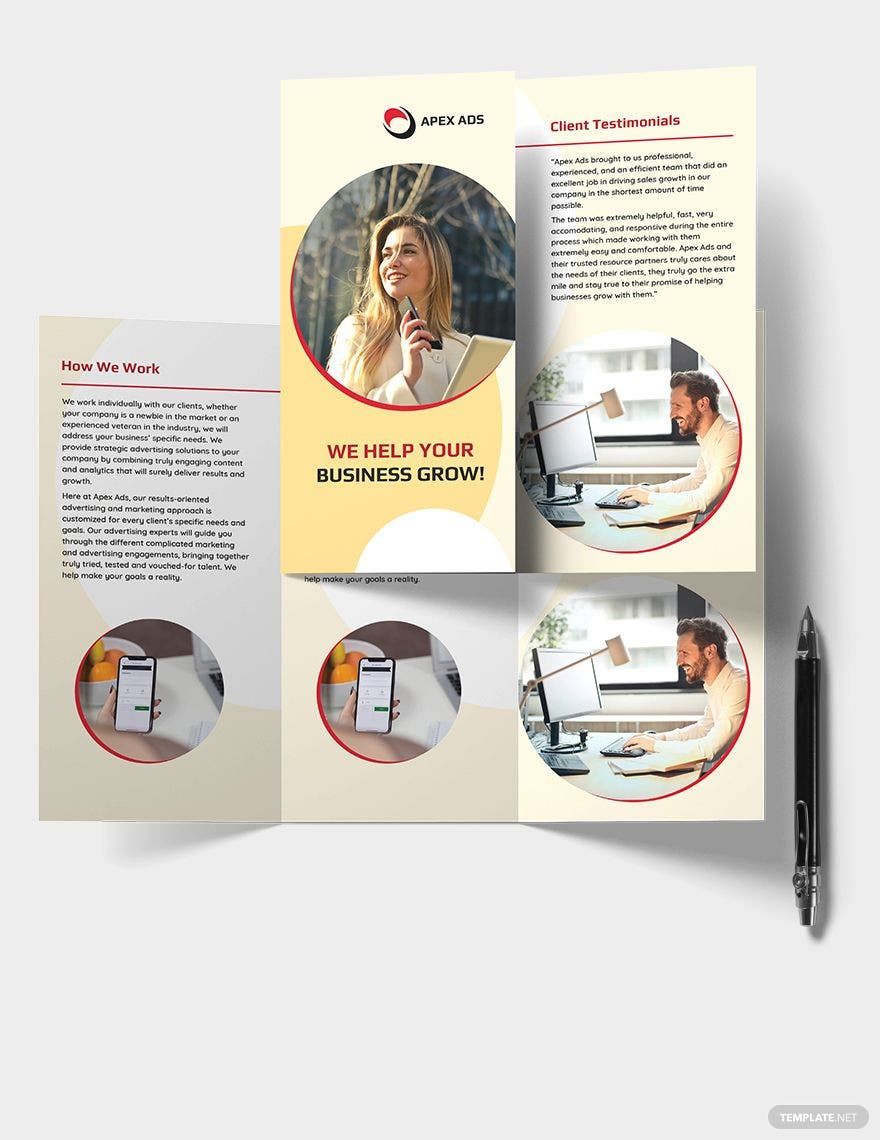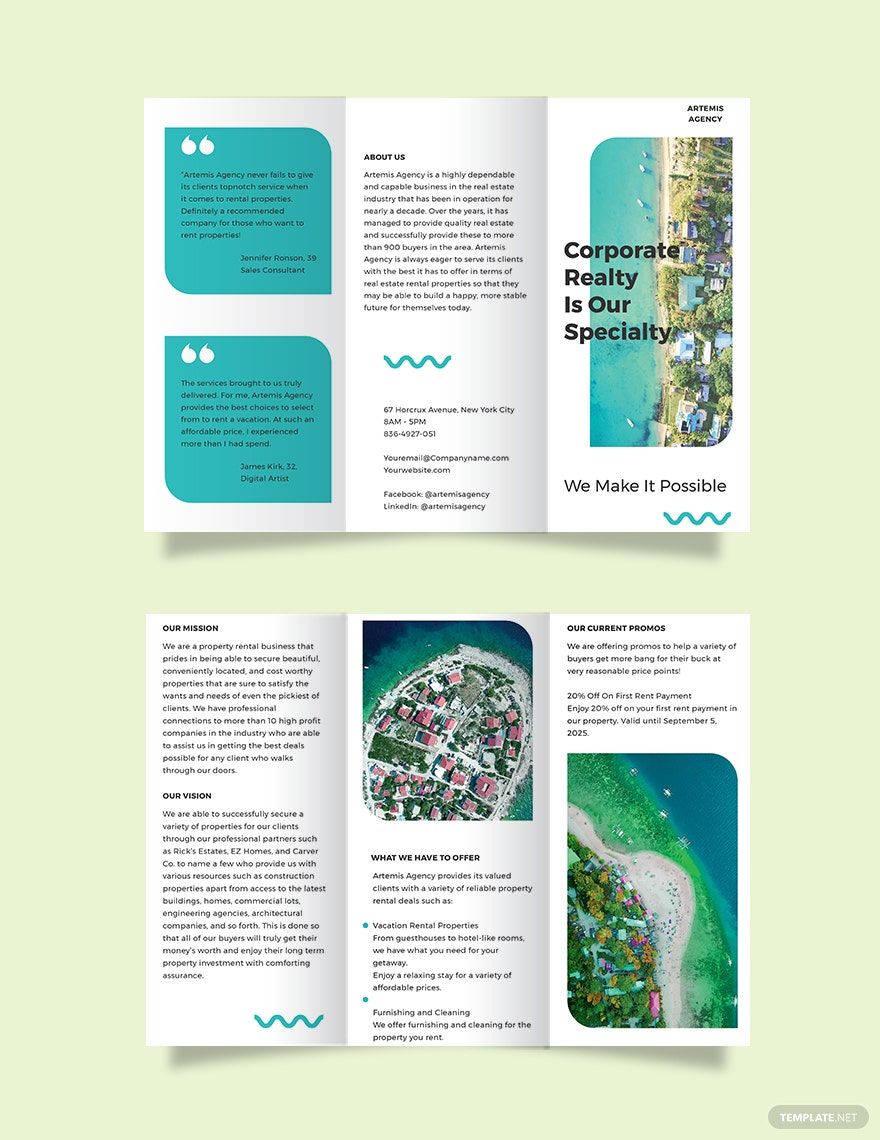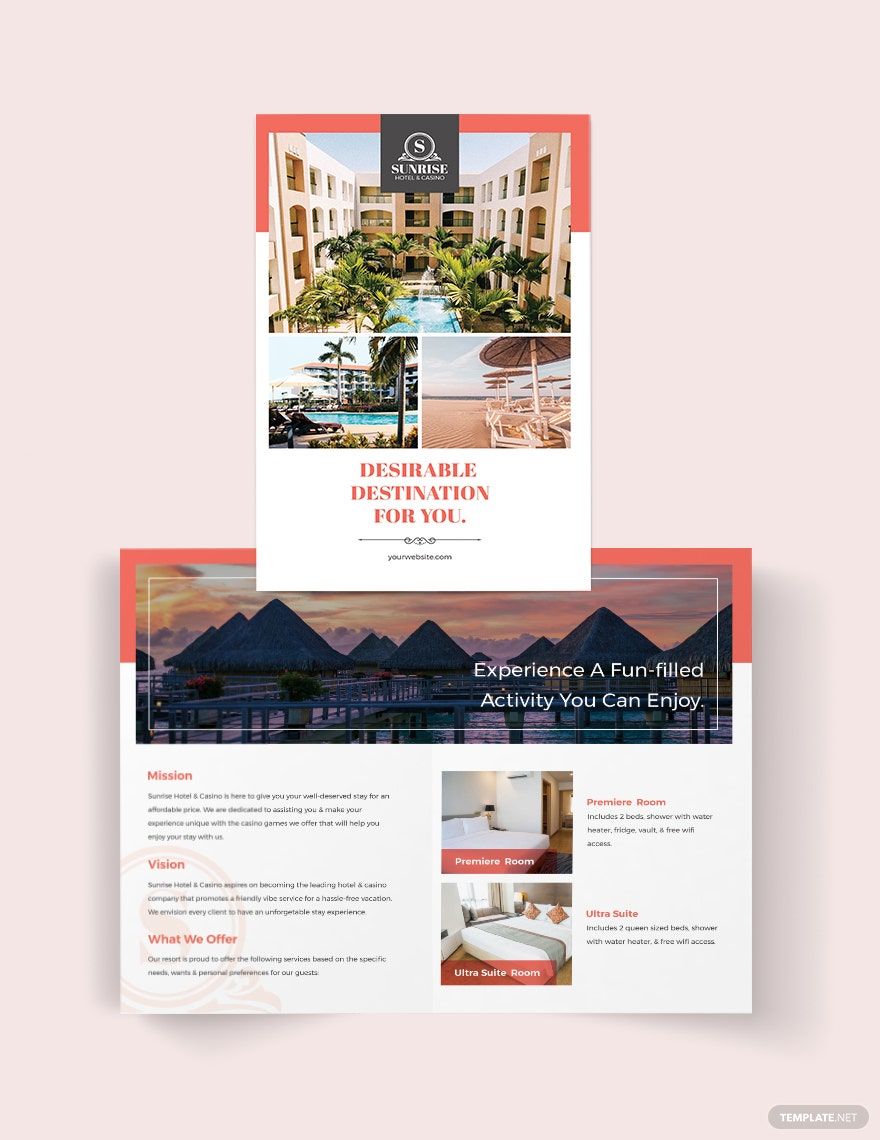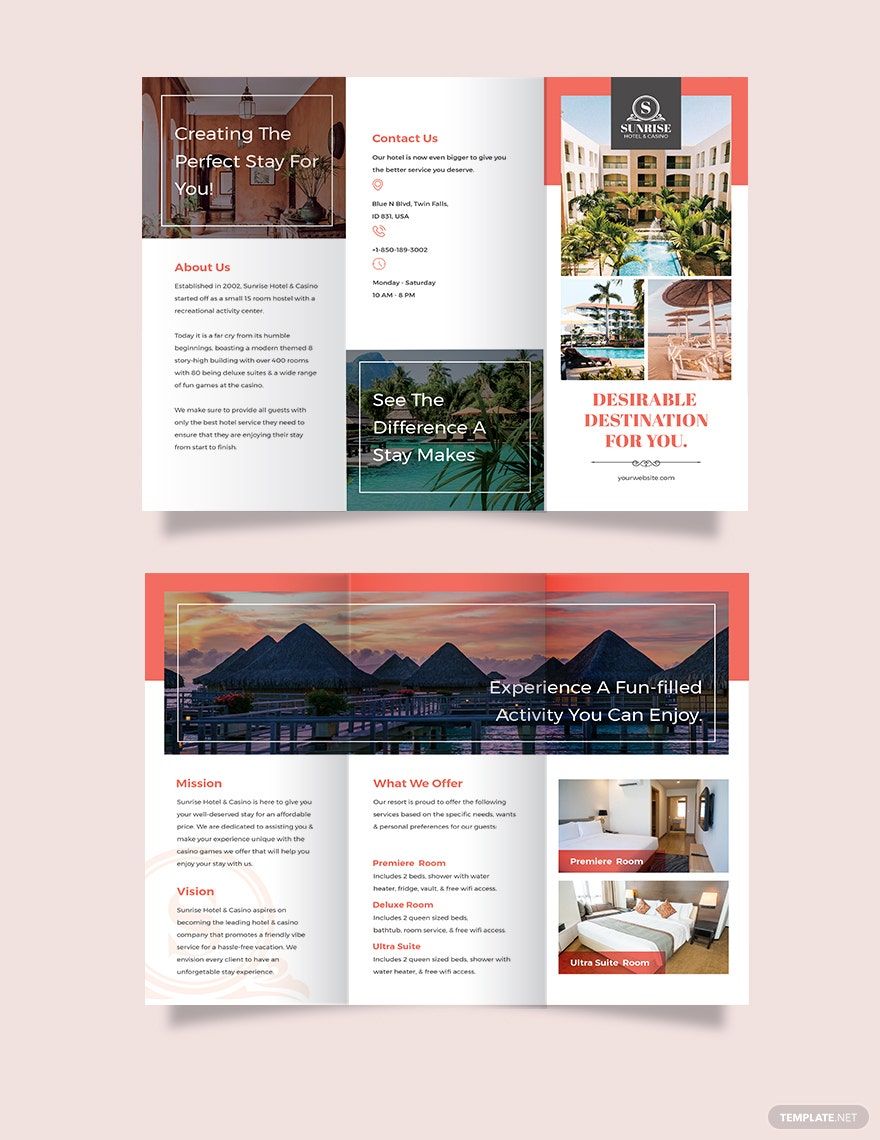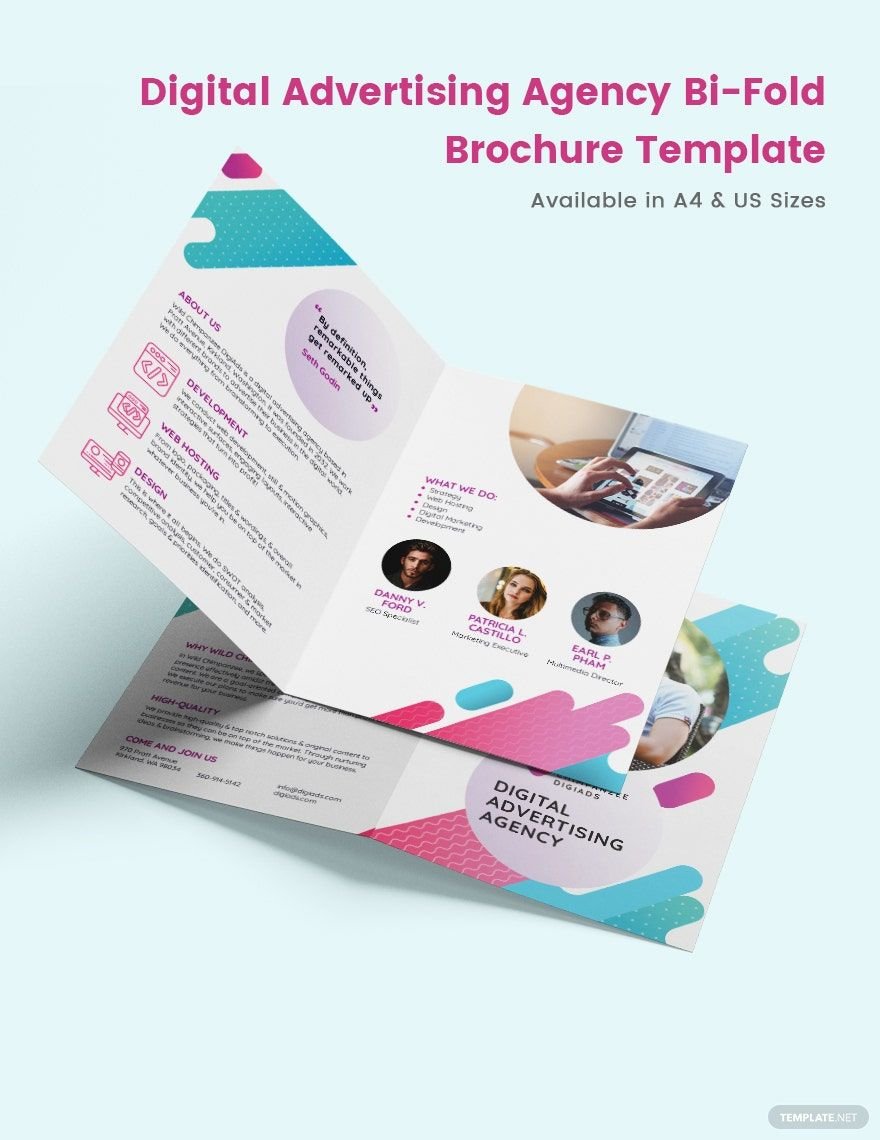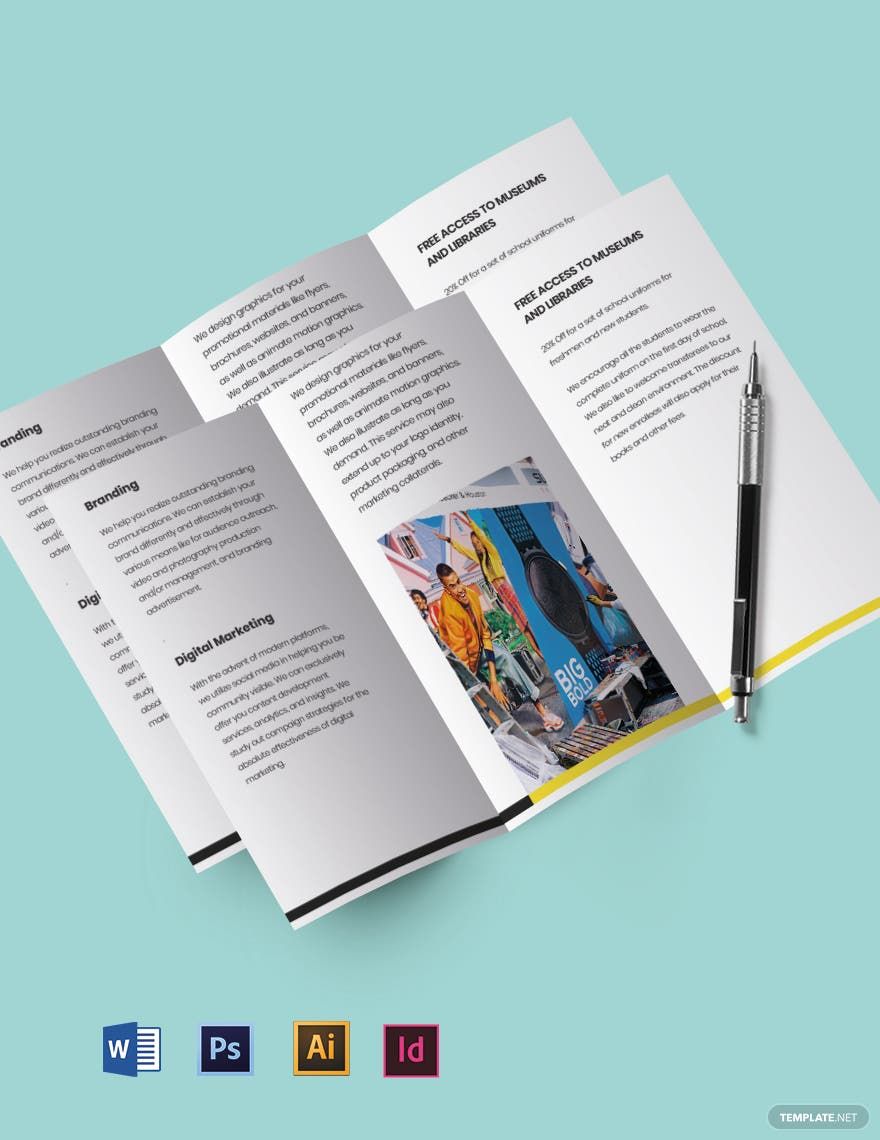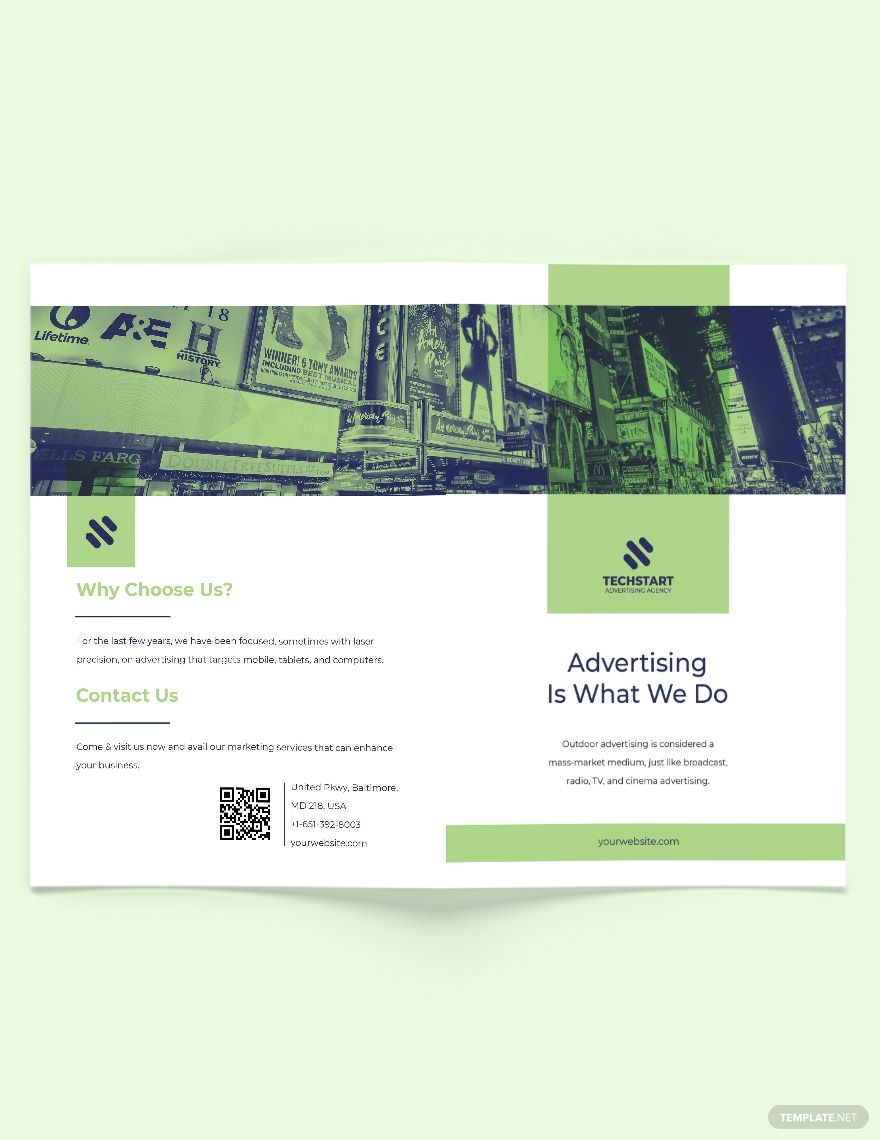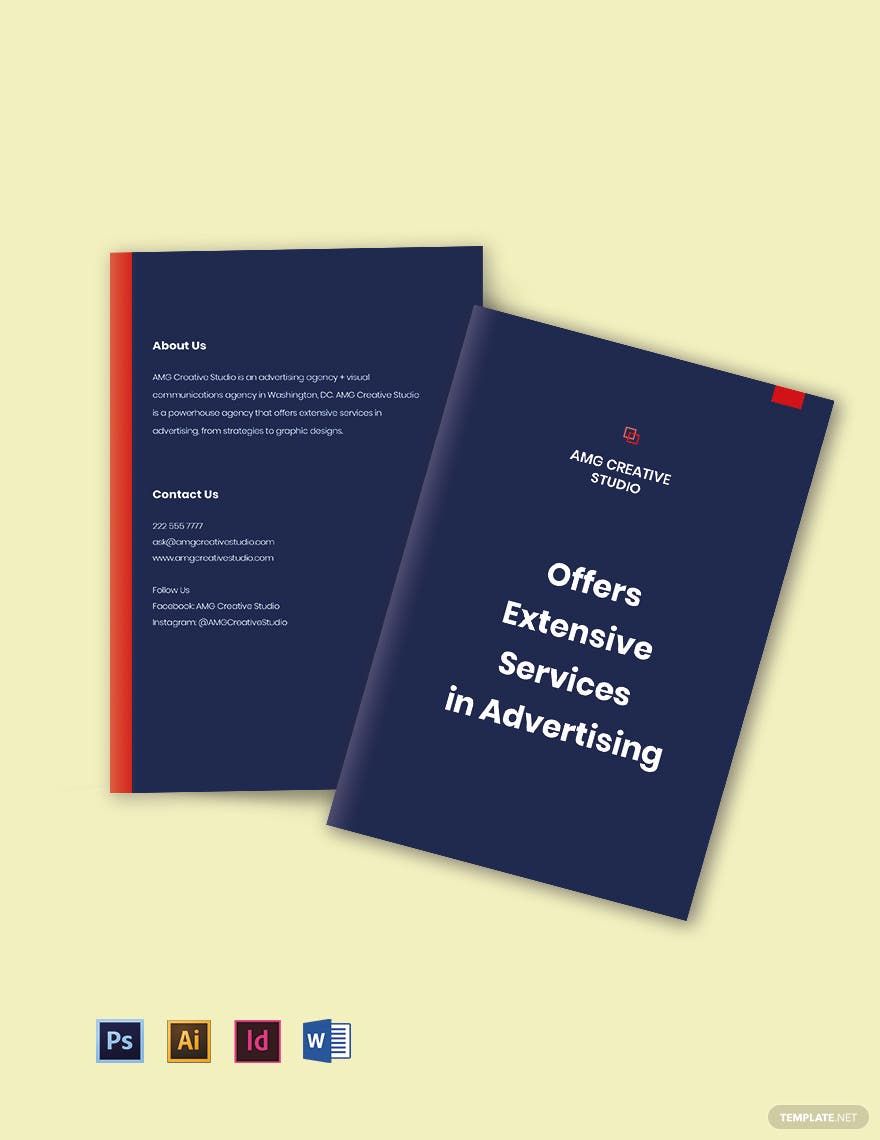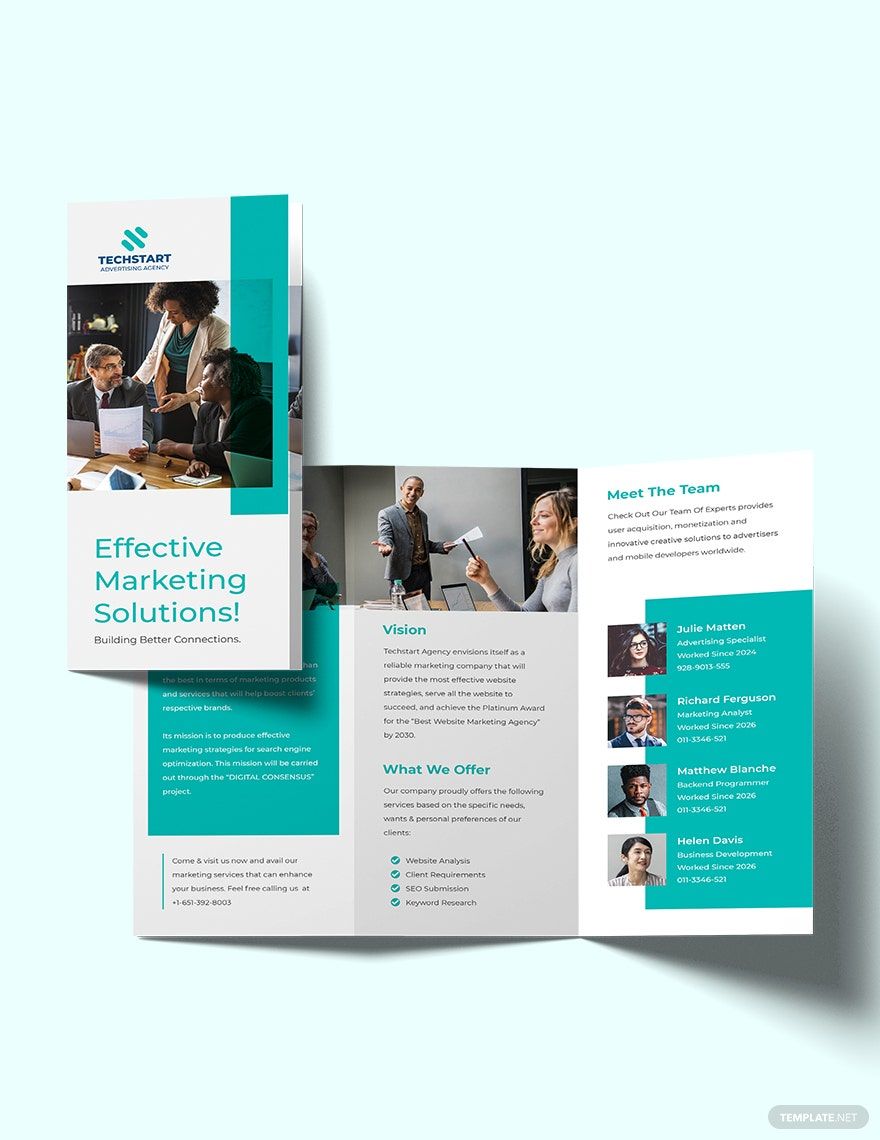Elevate Your Promotions with Free Pre-Designed Advertising Brochure Templates in Microsoft Publisher by Template.net
Bring your event promotions to life with Advertising Brochure Templates in Microsoft Publisher by Template.net. Designed for marketers, event planners, and small business owners, this collection offers the tools to create eye-catching brochures to captivate your audience. Whether you're aiming to promote an event or showcase product features, these templates are your go-to solution. With a variety of free pre-designed templates available, you can easily download and print files that fit your needs. The templates boast customizable layouts, perfect for both print and digital distribution. Ease into professionalism with these beautiful, pre-designed offerings, and you don't need any design skills to start, ensuring you save both time and money.
Explore more beautiful premium pre-designed templates in Microsoft Publisher to further broaden your creative horizons. With regular updates to the library, you'll always have access to the freshest and most innovative designs. Whether you choose free or premium templates, the ease of using Template.net's offerings allows for download or sharing via print, email, or export for increased reach. Take advantage of the flexibility provided by both free and premium designs, maximizing your project’s potential. Dive into the world of designer-quality templates and watch your marketing explode with new energy and engagement.