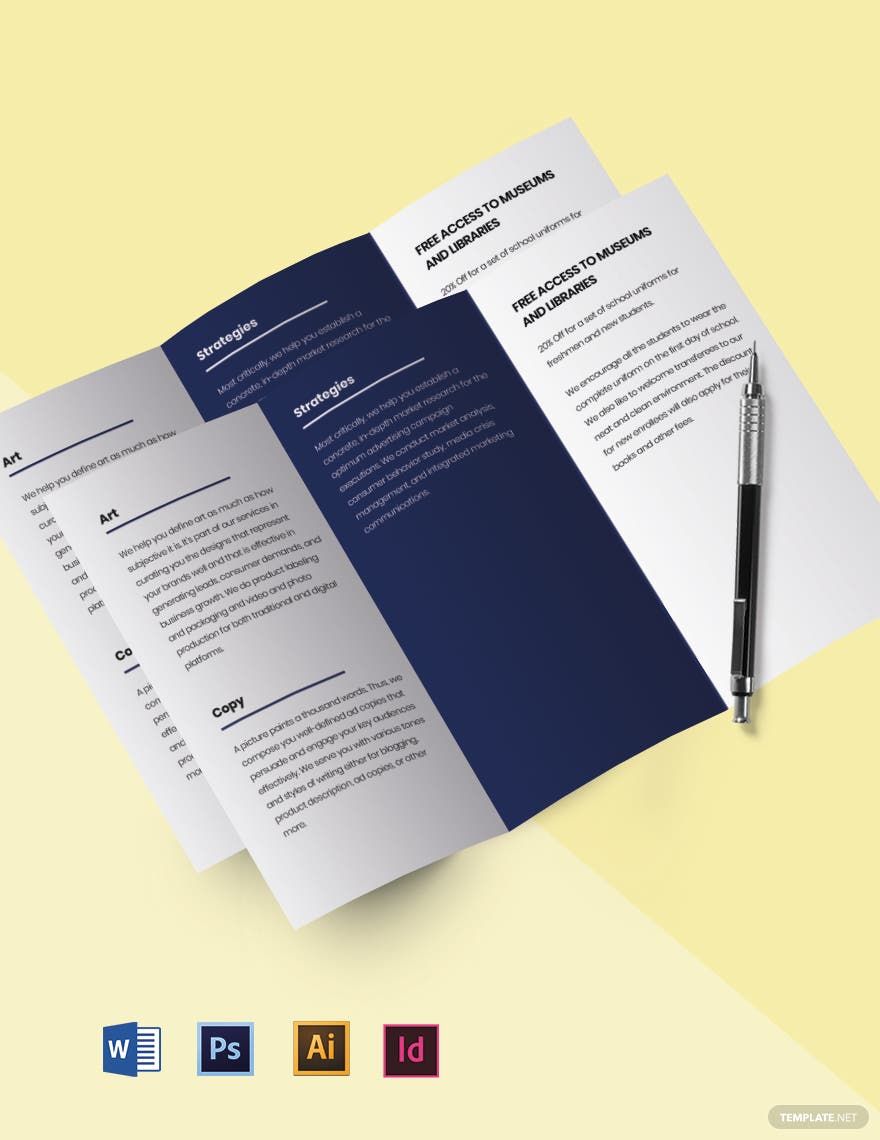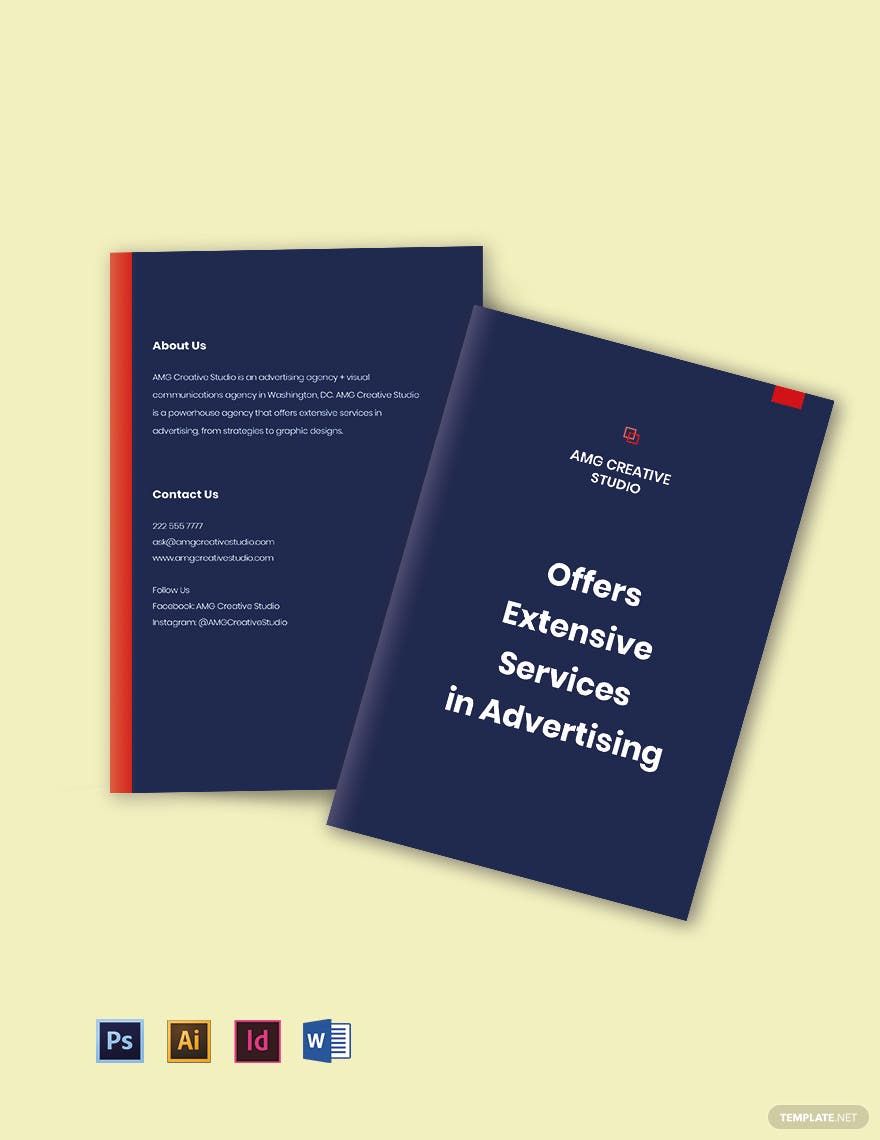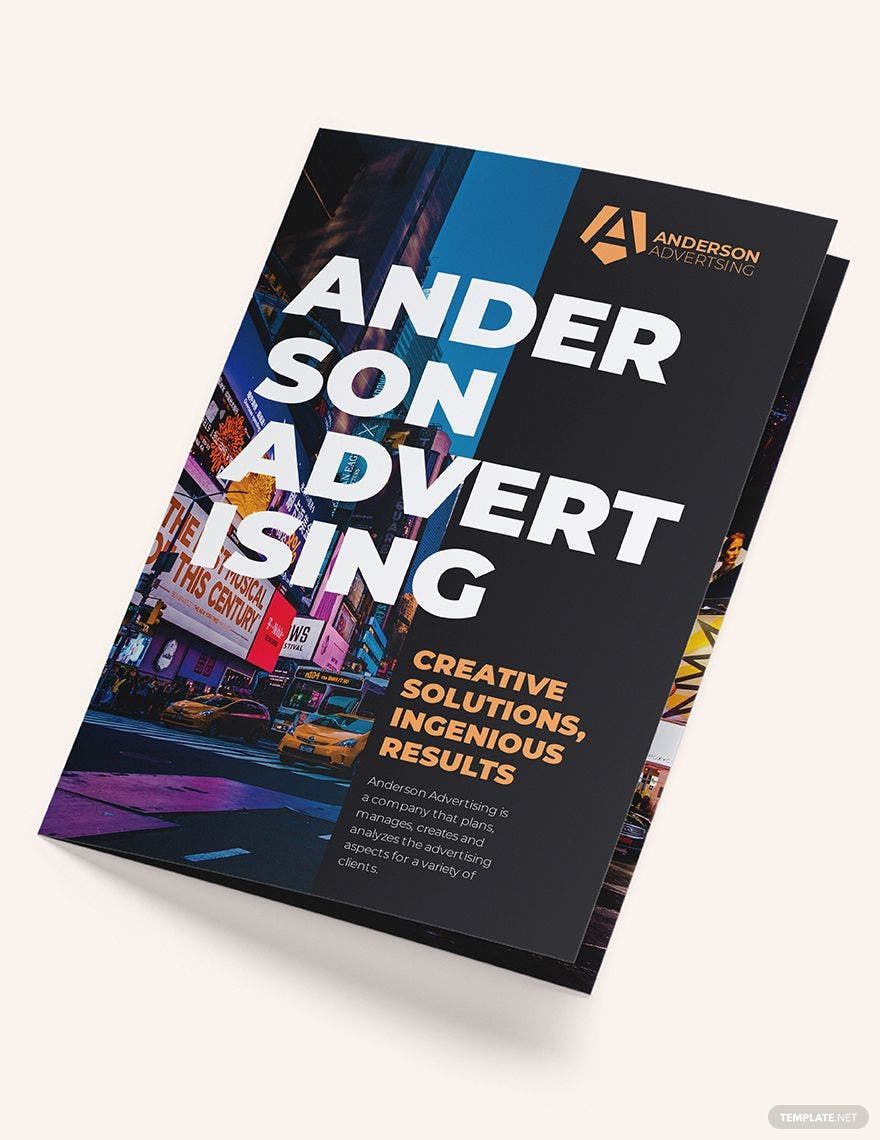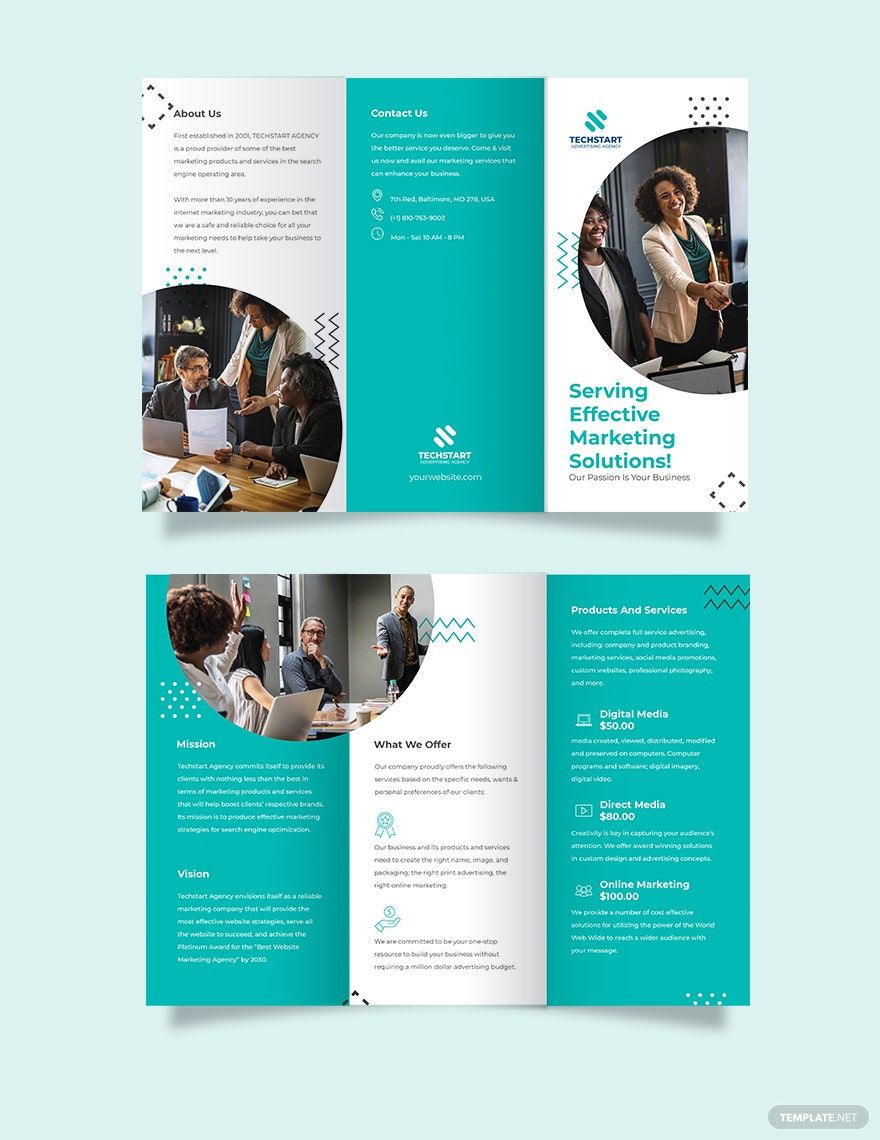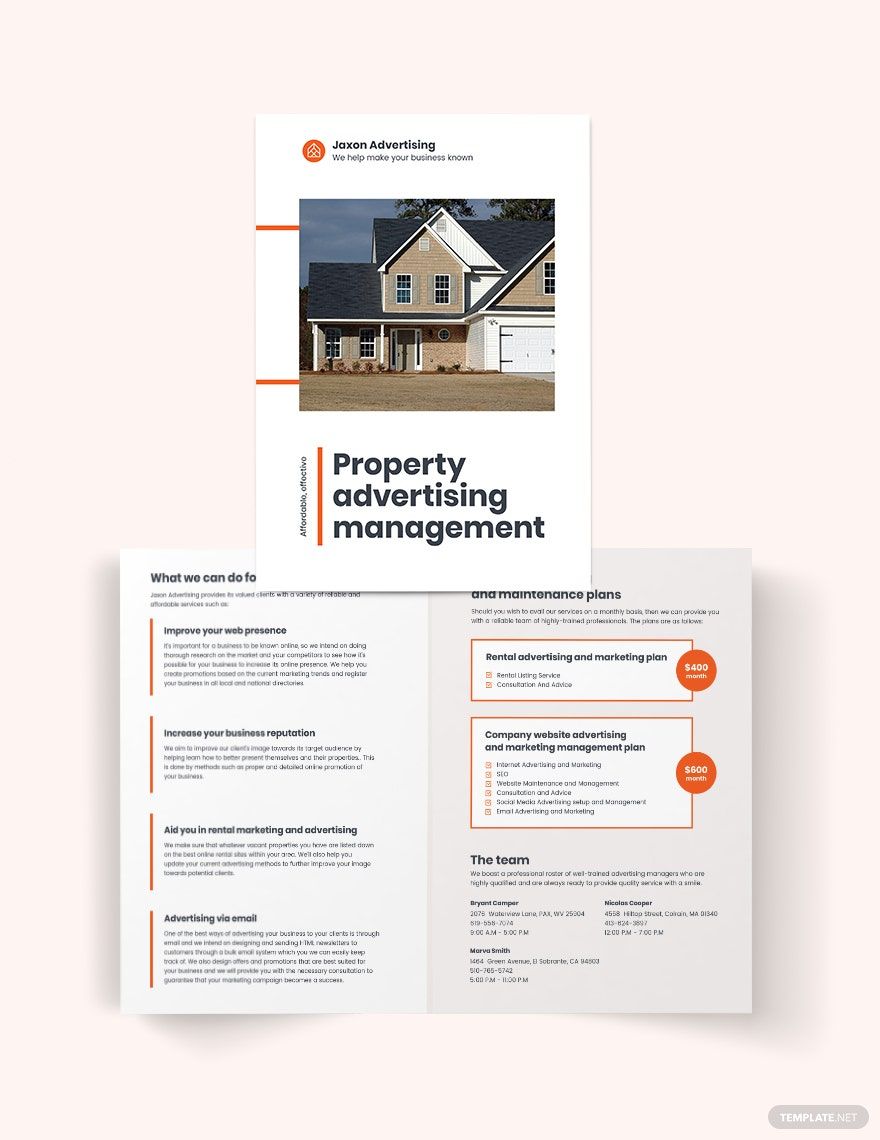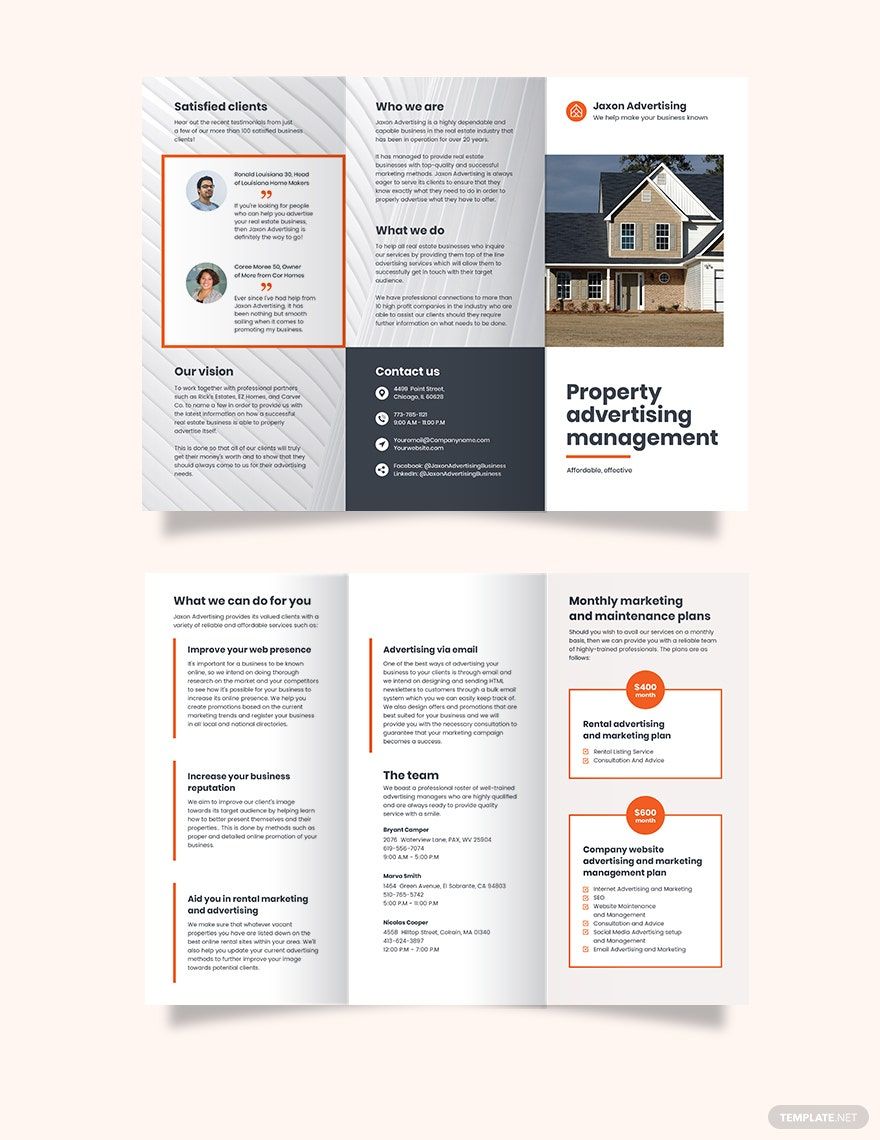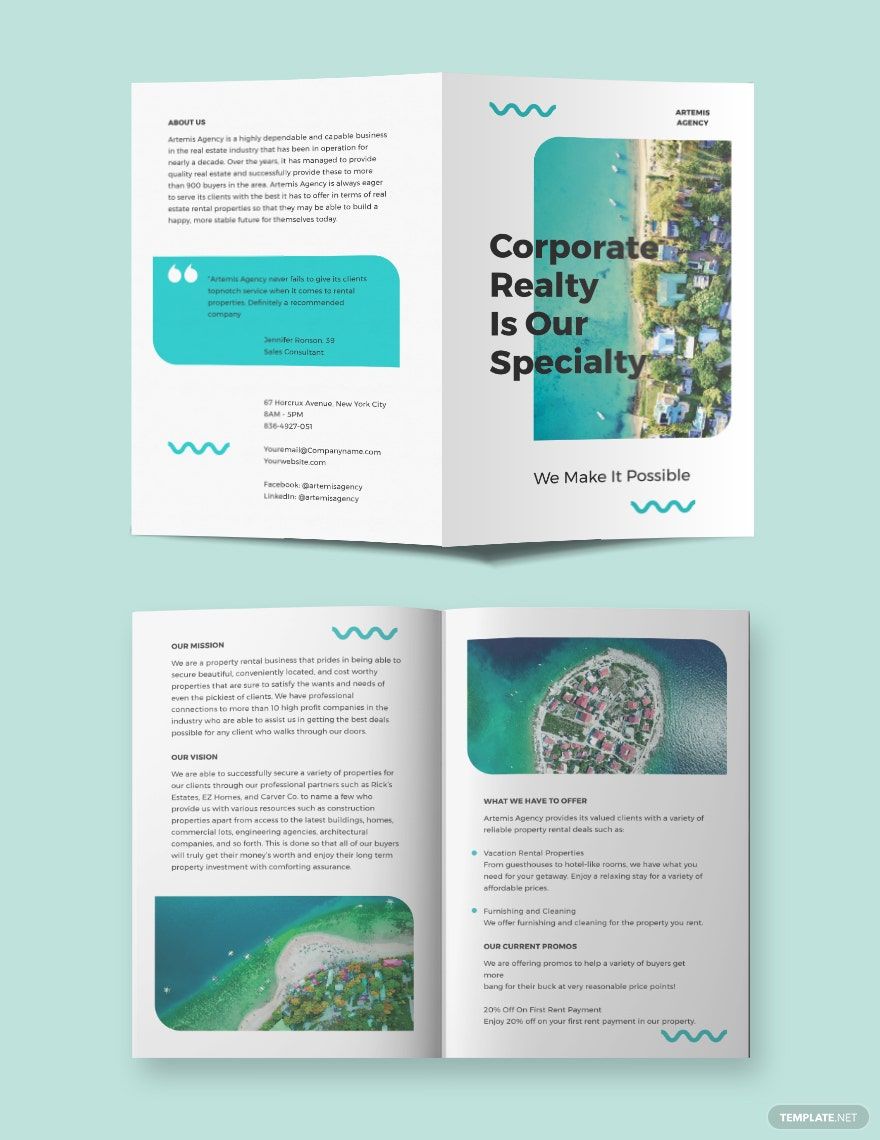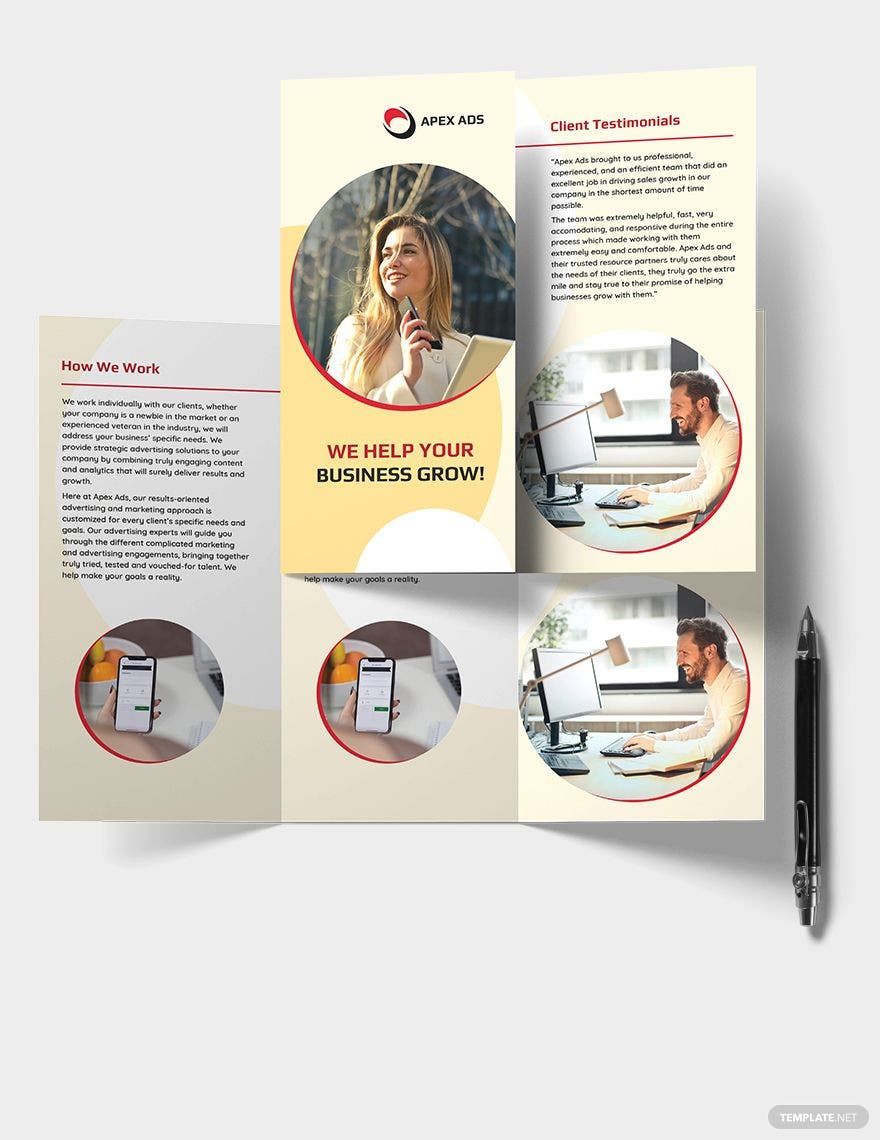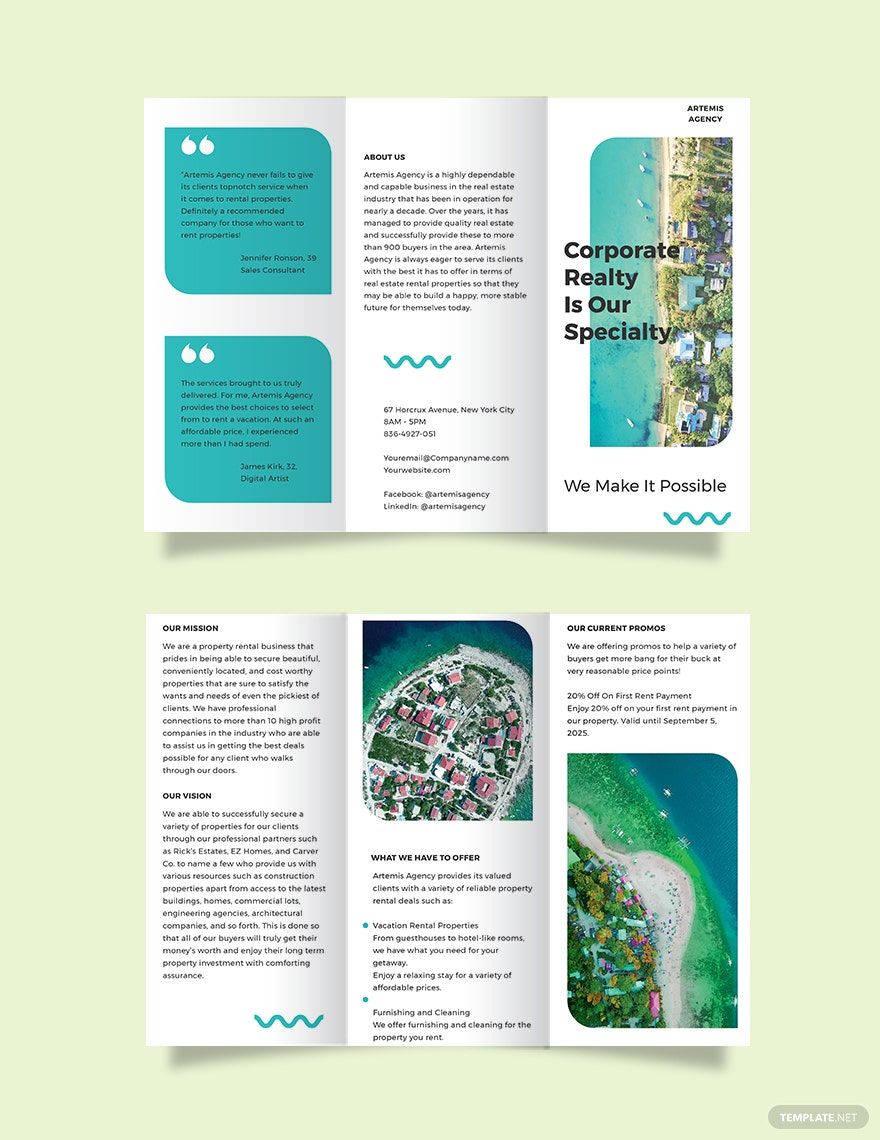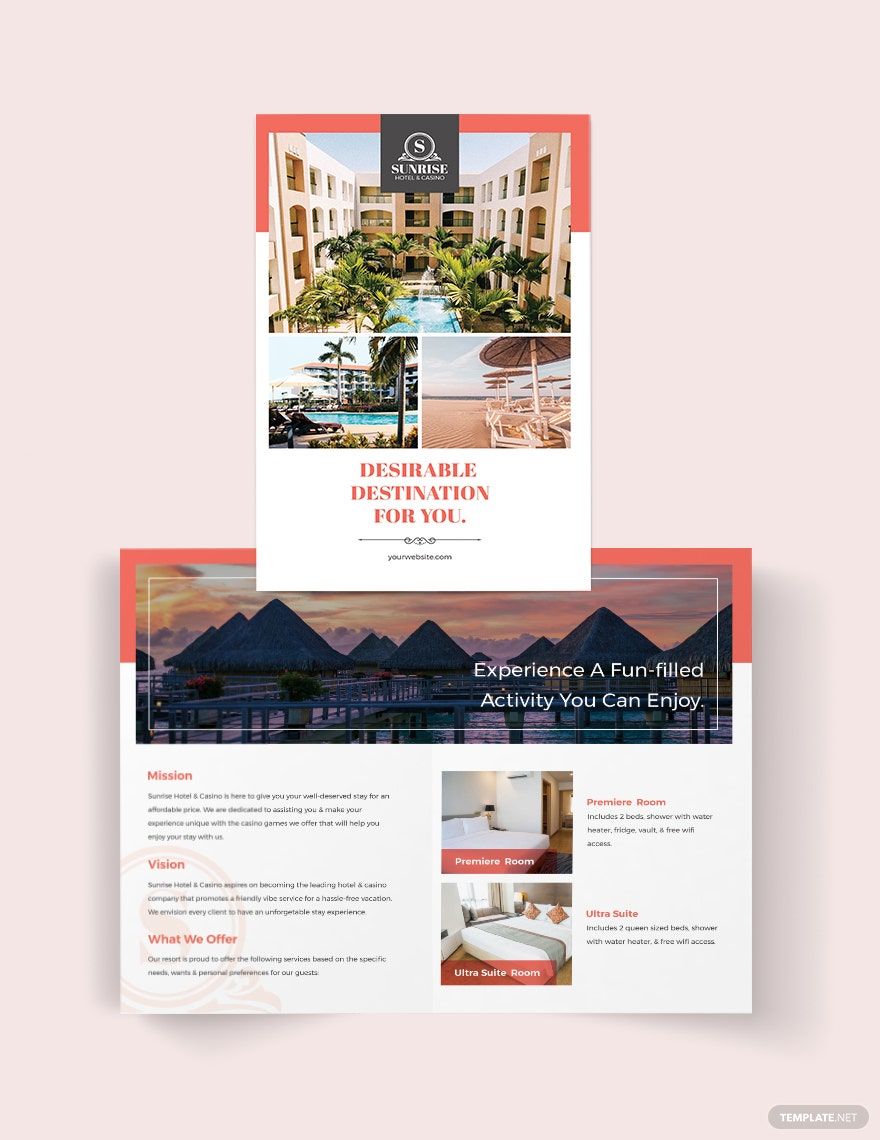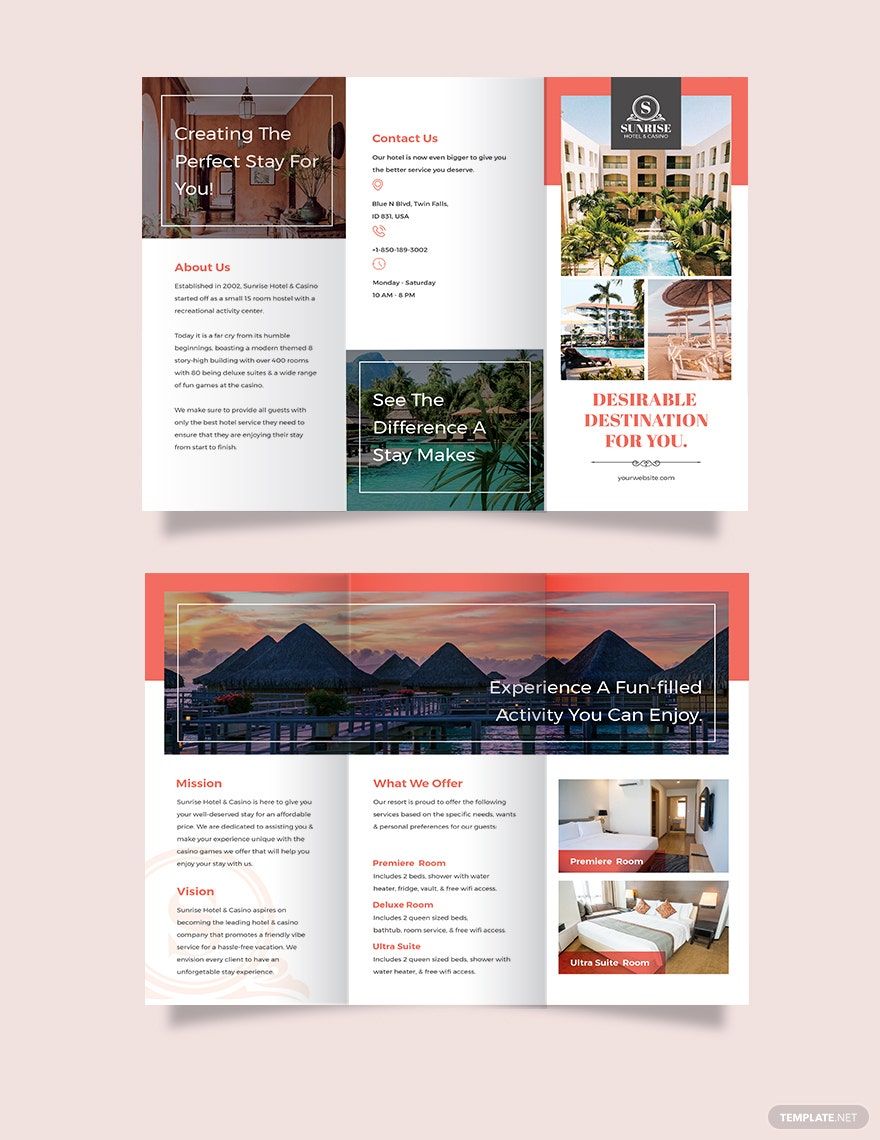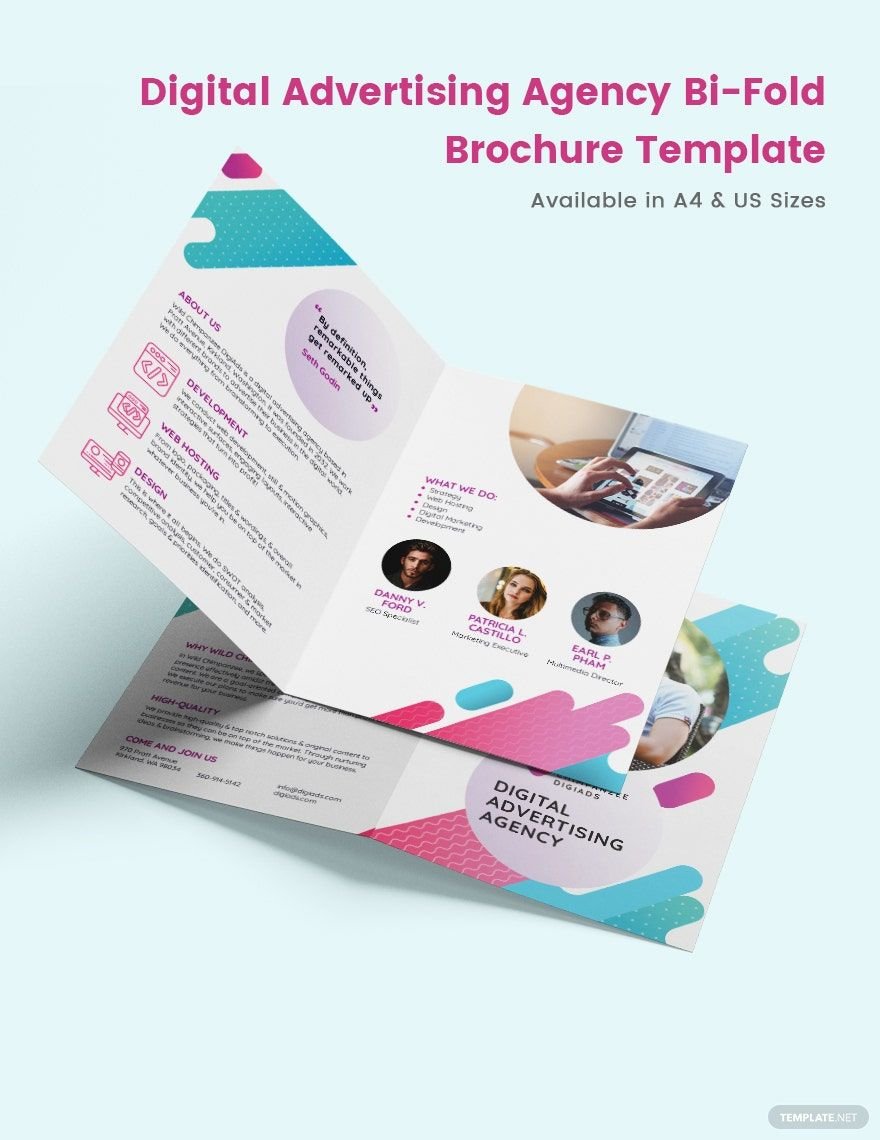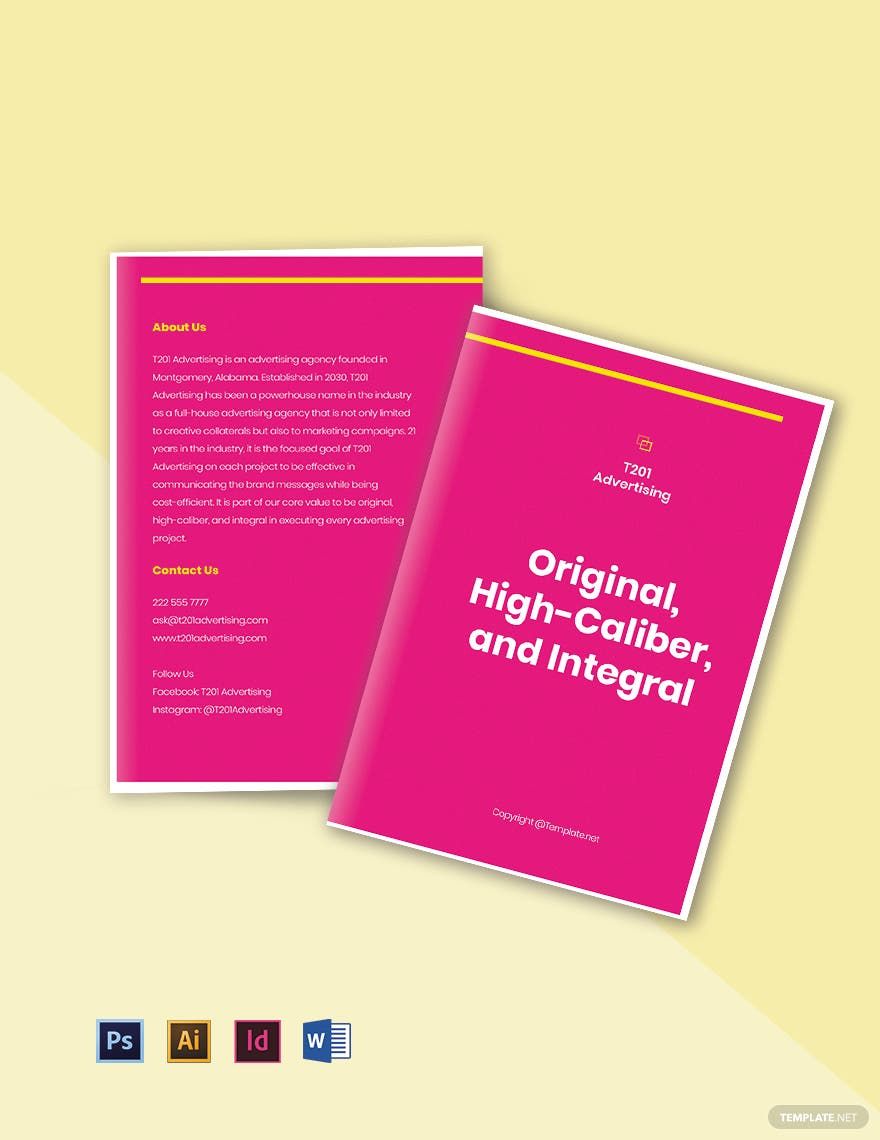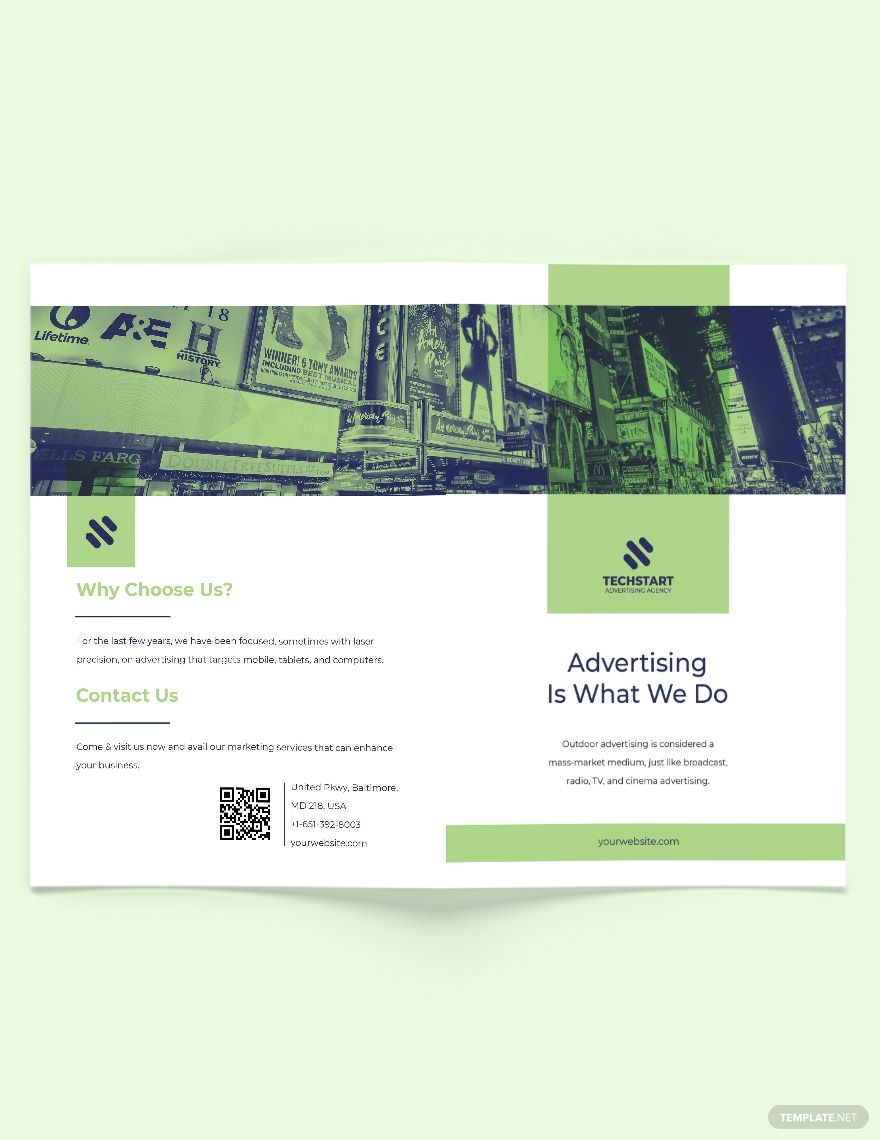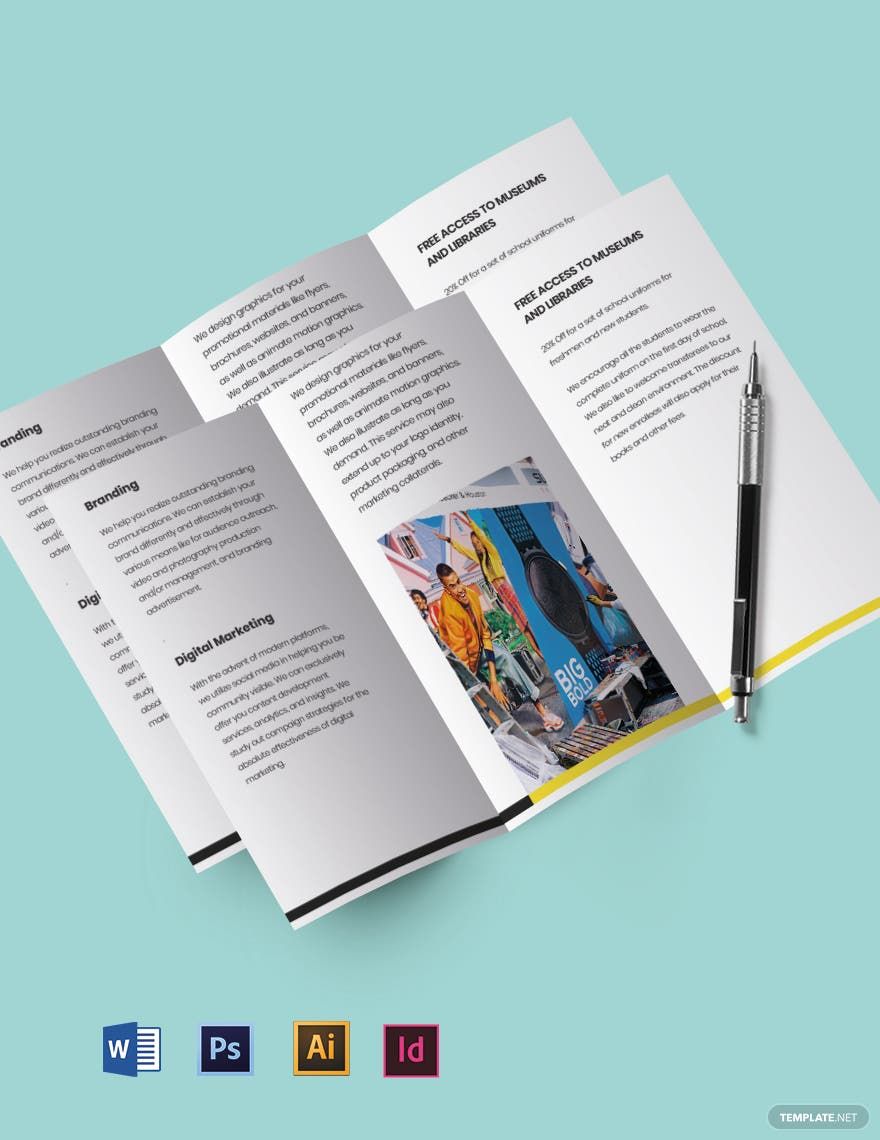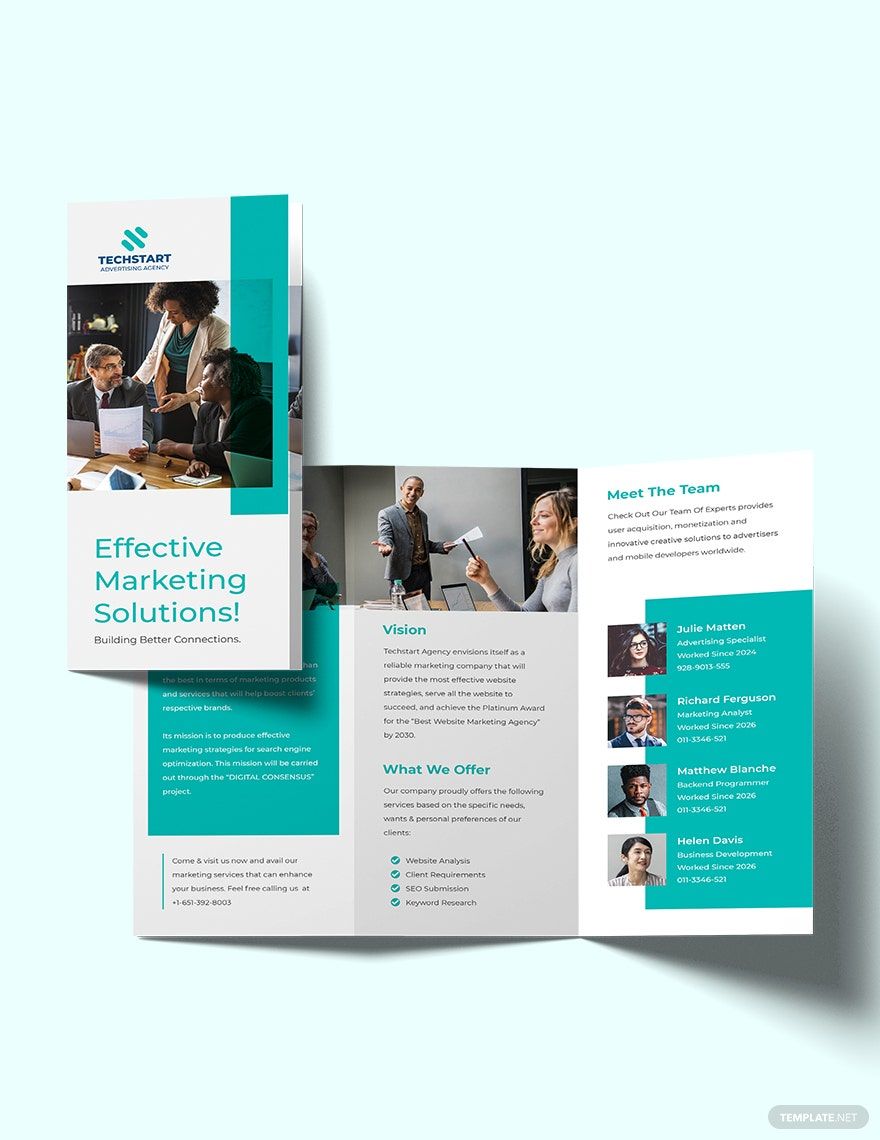Bring your event promotions to life with pre-designed Advertising Brochure Templates in Microsoft Word by Template.net
Free pre-designed templates from Template.net are perfect for anyone looking to create eye-catching and professional-grade advertising brochures quickly and effectively. Whether you're a small business owner aiming to promote an event or a marketing executive eager to showcase product features, these templates are your go-to resource for beautiful and impactful designs. With free pre-designed templates, downloadable and printable files in Microsoft Word, you can easily customize layouts for both social media and print distribution. Best of all, you don't need any design skills—just download these advertising brochure templates and get started right away, saving both time and effort.
Explore more beautiful premium pre-designed templates in Microsoft Word for any advertising need, constantly updated to reflect the newest trends and styles. With a comprehensive library of unique designs, keeping your marketing materials fresh and compelling has never been easier. You can download or share your creations via link, print, or email to amplify your reach. Use both free and premium templates for maximum flexibility, ensuring your brochures stand out and captivate your audience. Whether your goal is to catch the eye of a potential customer or provide detailed information at a glance, these templates provide the perfect solution.