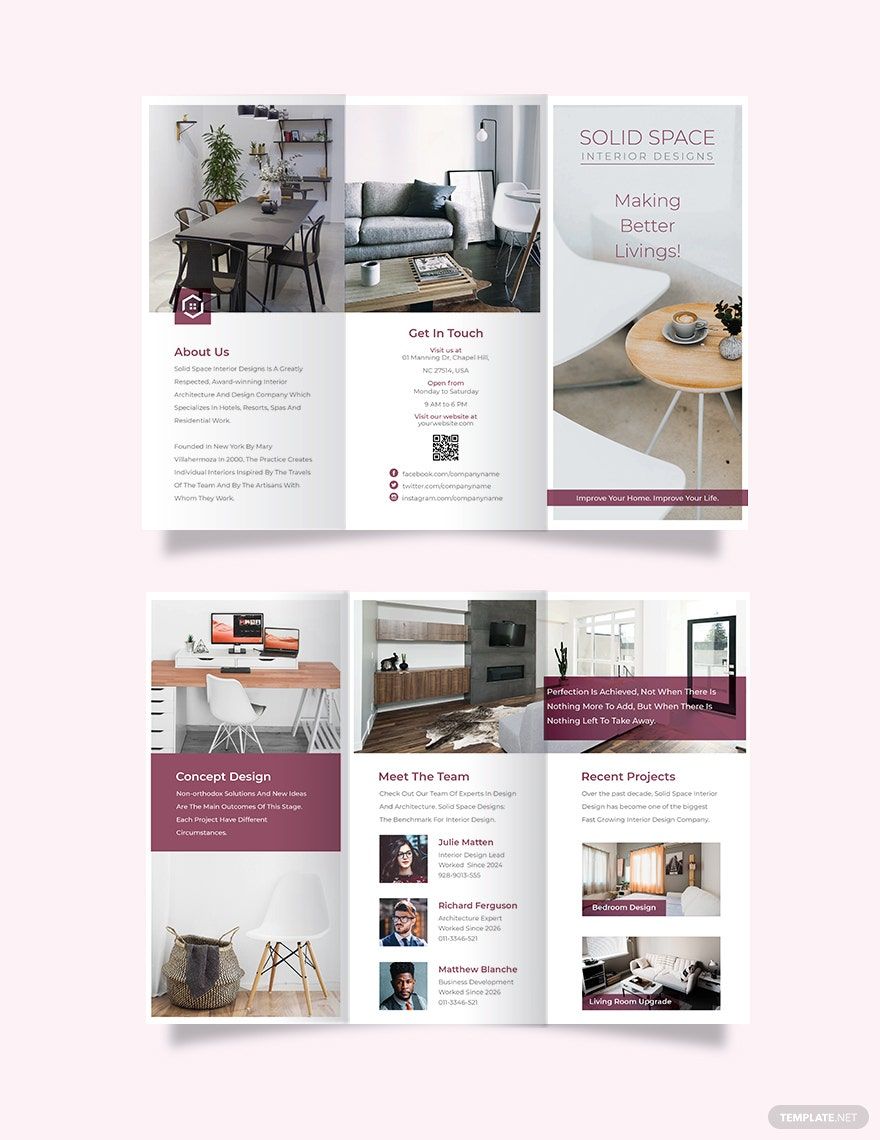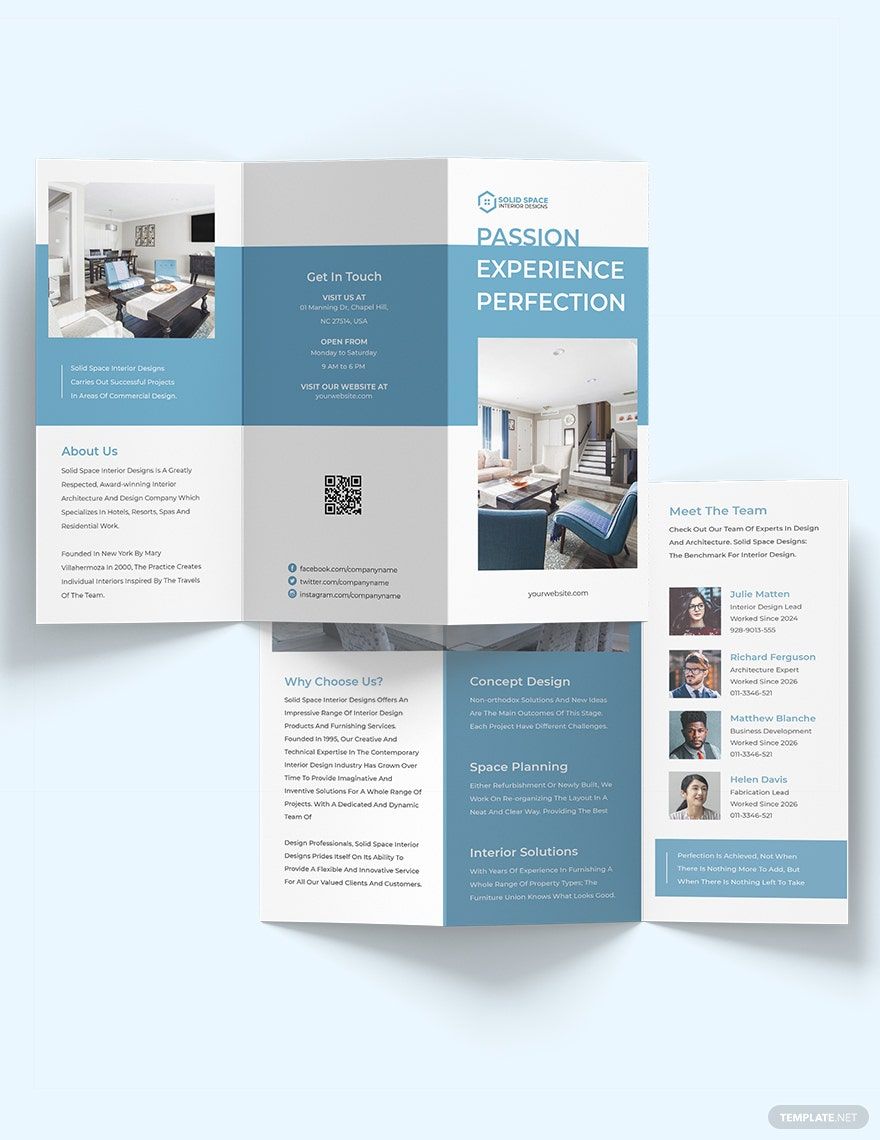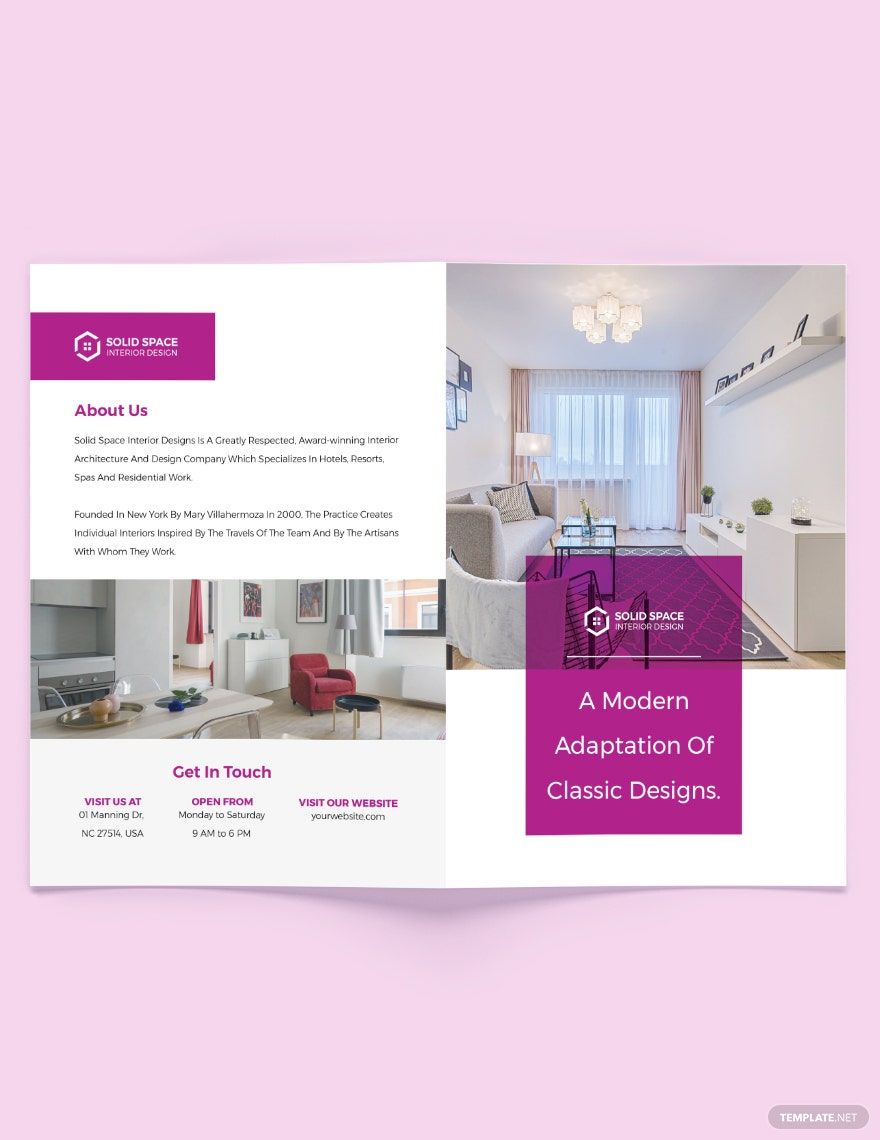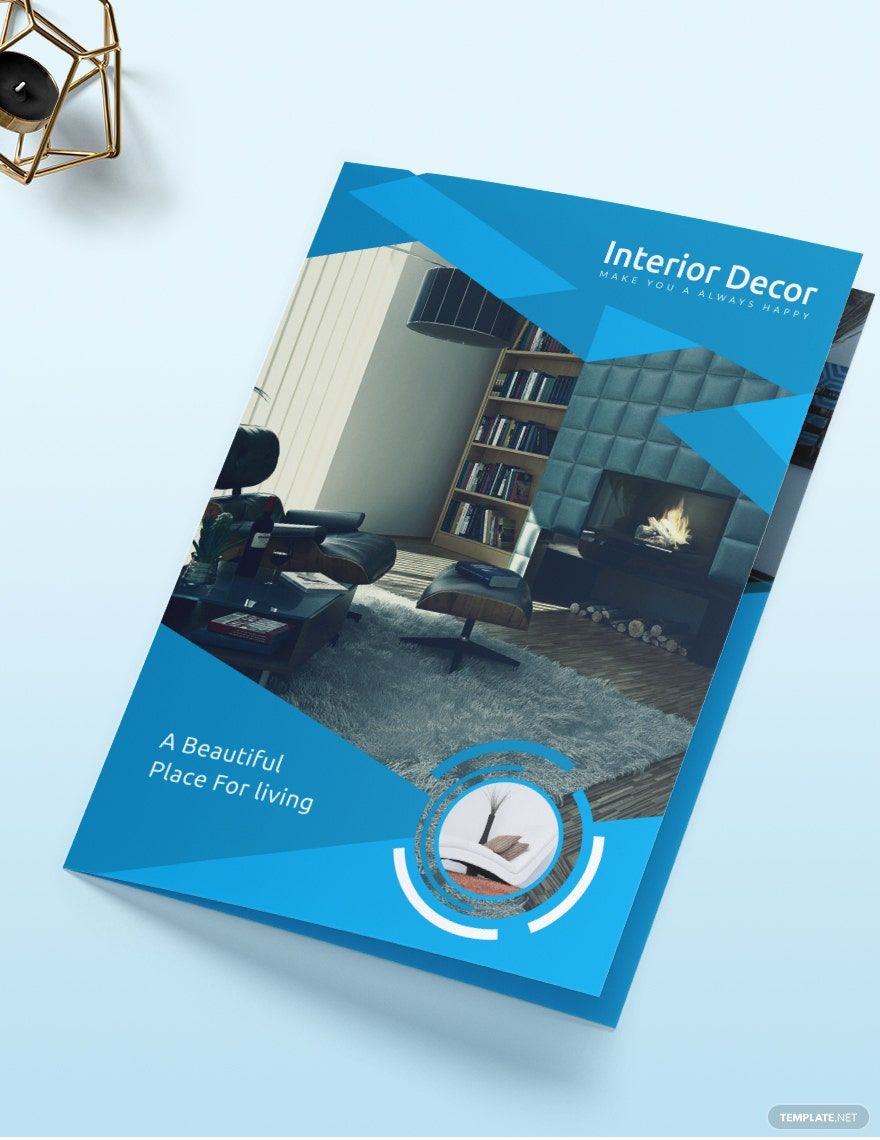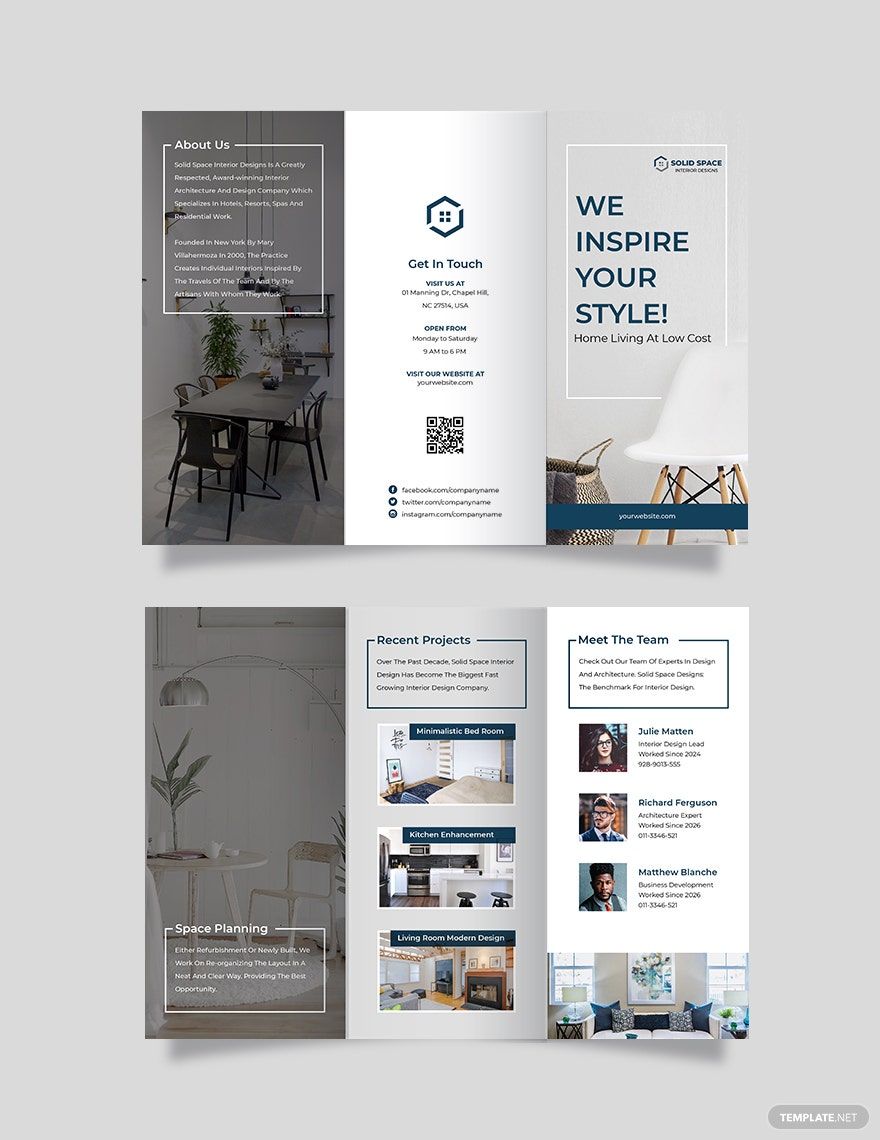Elevate Your Architectural Portfolio with Stunning Architecture Brochure Templates in Adobe InDesign by Template.net
Bring your creative visions to life with free pre-designed Architecture Brochure Templates available in Adobe InDesign by Template.net. These expertly crafted templates are perfect for architects, designers, and real estate professionals looking to create professional-grade brochures with no design experience required. Whether you're looking to showcase product features or promote an event, these beautiful pre-designed templates have you covered with downloadable and printable files in Adobe InDesign. Enjoy the ease of use and the cost savings with free templates readily available to customize layouts for both print and digital distribution.
Explore a wide array of Architecture Brochure Templates, including premium pre-designed options, to ensure your portfolio always stands out. With Template.net's library of regularly updated designs, you can find the perfect fit for any project. Download or share your creations via link, print, email, or export for broader reach and impact. Take advantage of both free and premium templates to maximize flexibility, allowing you to select the ideal layout for any architectural presentation.