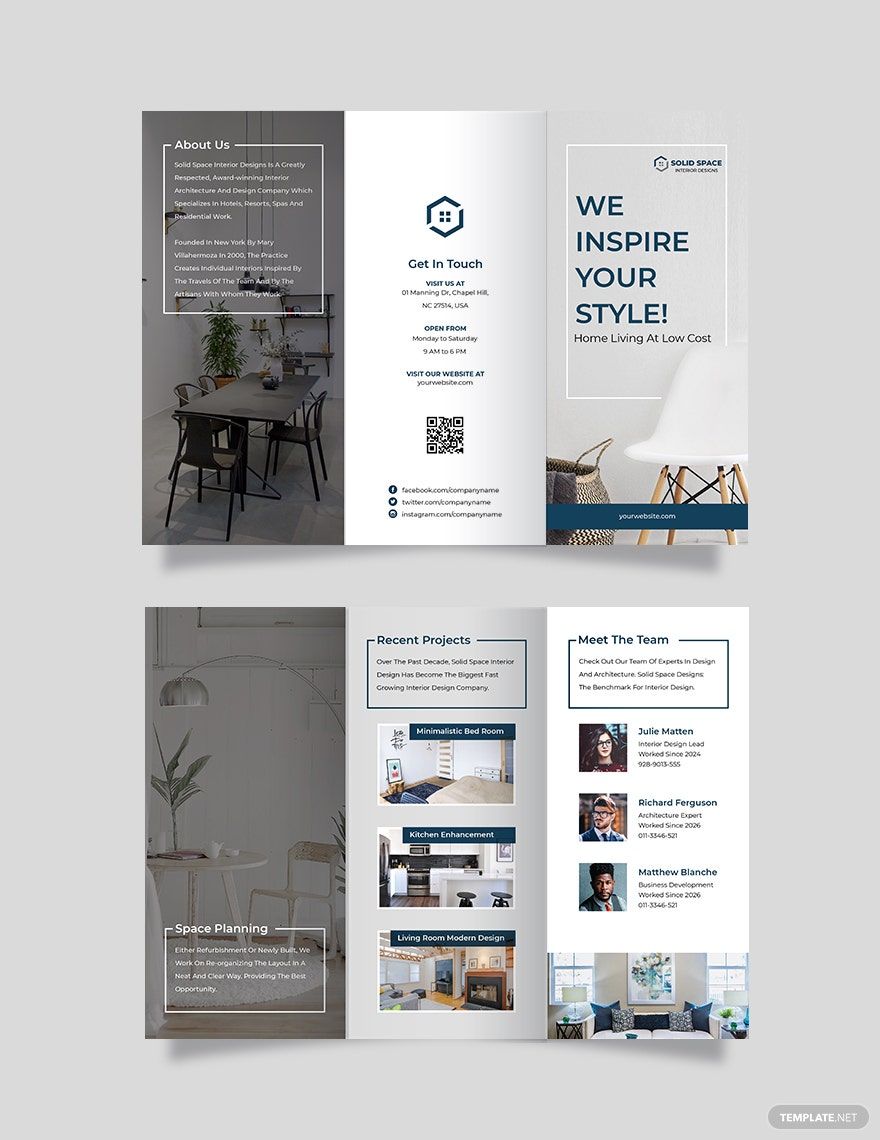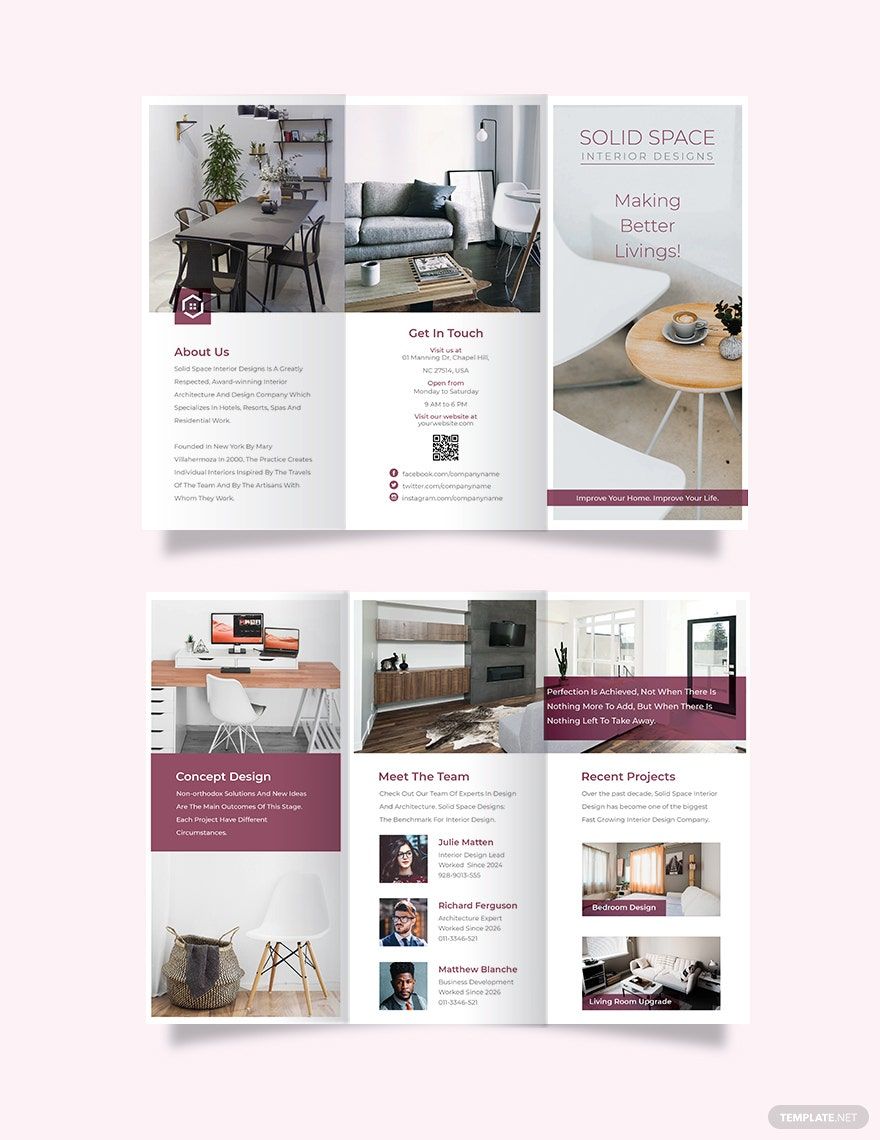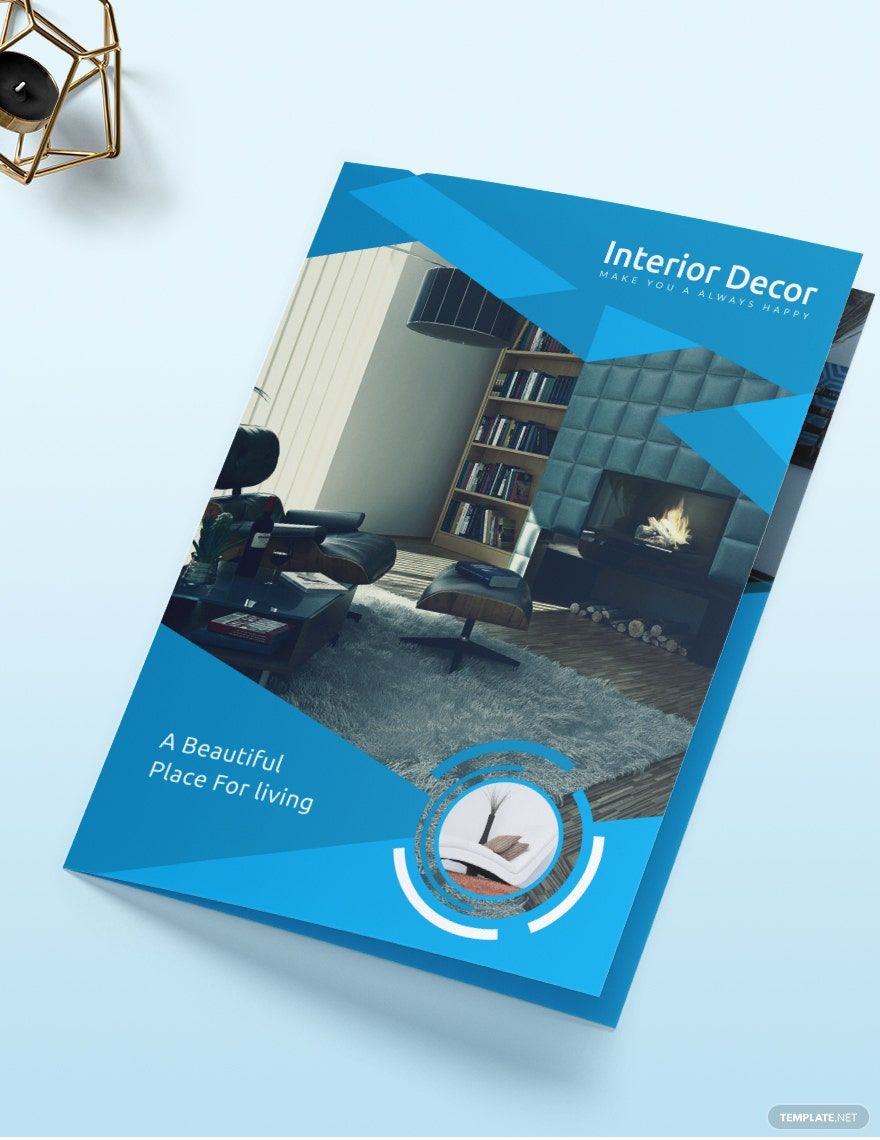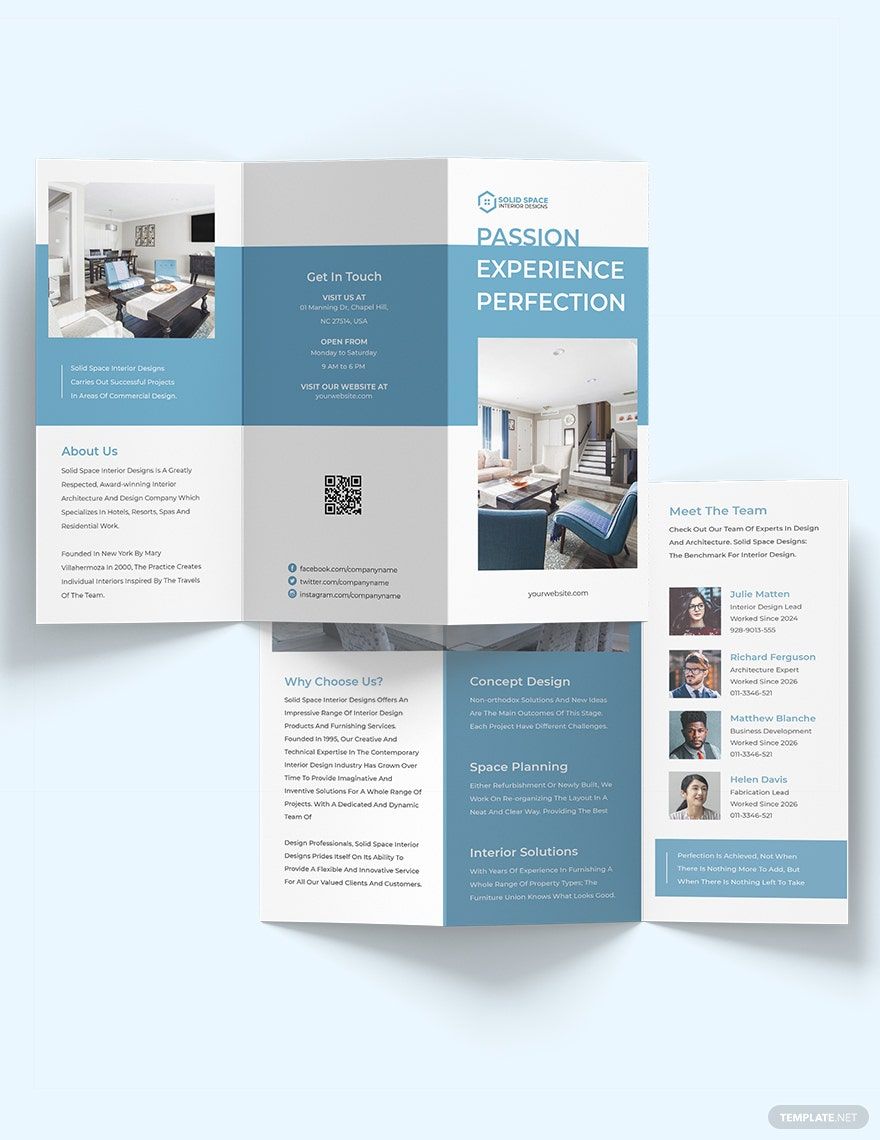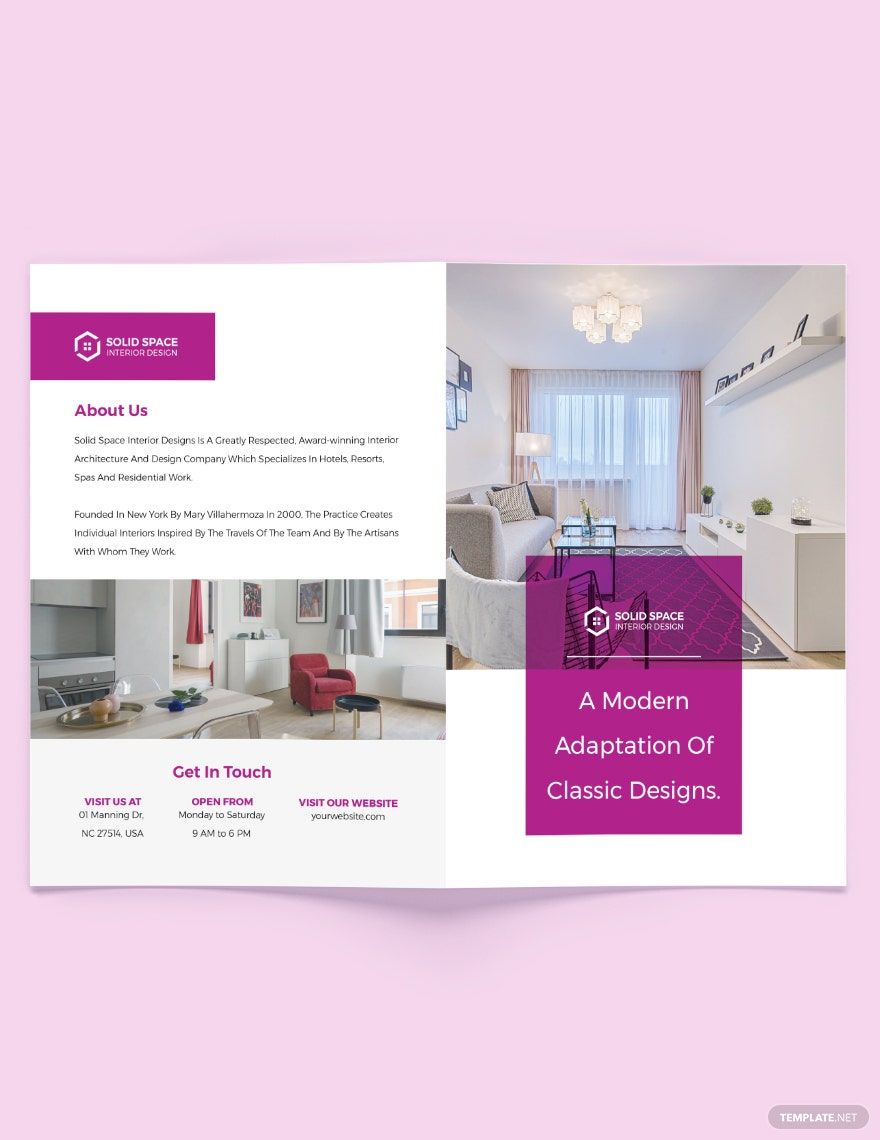Do you run an architectural firm? Then make sure to advertise your firm's services by using any of our brochure templates! Template.net offers you ready-made and high-quality architecture brochure templates. Each template consists of well-written content and beautifully designed images and graphics that are handpicked by creative professionals. The templates are 100% customizable, easily editable, and, of course, printable too! It undeniably saves time and energy! So what are you waiting for? Download now!
How to Create an Architecture Brochure in Apple Pages
An architecture brochure, just like flyers and pamphlets, is a paper-printed business material that advertises and sells architectural designs. A brochure, in general, is a marketing strategy that is known for so long. It is one of the old techniques that old marketers make to promote their goods and services. Despite its old-fashioned method, it is still the most effective way of promoting businesses. Architectural businesses also use this old-fashioned method despite the digital age. It means that no matter how vintage the strategy, it is still as effective as it has always been. So here are some helpful steps in making an architecture brochure.
1. Get Relevant Information
To begin, gather relevant information about the architectural business. You have to know the interests of the target audience to make them buy your architectural design. Get to know your target audience through what you offer in your business. It is important to understand what the company offers so that you can see the kind of people that you should give the architecture brochures. If the architectural company offers minimal or modern architecture, you can make younger clients as the target audience. It is because they are the more predictable group of people to like the minimalistic designs. If the architecture is more on the vintage style, older people are more expected to buy. The expectations may not apply to everyone, but it still matters in the demographics.
2. Content Planning
After the information-gathering, outline the gathered information and decide which should be in the content of the brochure. Before continuing to design, prioritize the interior of the brochure first. The content must give all the significant details that matter to the opinion of the target audience. The content should include the location of the commercial building, real estate, or house. The area of the building profoundly matters to people's preference. You should also include the design concept and ideas, and the contact information, of course.
The images or models of the architecture brochure are also contents, not just designs. So make sure to put realistic pictures that best model your actual architecture. If possible, take photos of the actual design for people to know what they are in for. Avoid giving false images that create expectations that are far from the actual design. Unmet expectations are what you want to avoid in business.
3. Start the Brochure
To begin the actualization of the brochure, open Apple Pages in your Mac. The standard sizes of a brochure are 8.5 × 11 inches, 8.5 × 14 inches, 11 × 17 inches, and 11 × 25.5 inches. Decide the kind of brochure that you want. The commonly used types are the bifold brochure and trifold brochure. After the layout, it's time to design and be creative. Place the planned design into the blank paper. Put colors that complement each other and are appropriate to the theme of the brochure. Then, insert the photos. It is more suited to show actual pictures of the building so that the potential clients can see and imagine themselves living in the building. After the design, put the texts. Insert the name of the company and make it prominent. Use an eye-catching font for more impact. Then, the location of the building or company and other planned details that are necessary to pique the interest of the target audience.
4. Finalize and Print
After making, finalize the design and content of the brochure. Then, save and print!