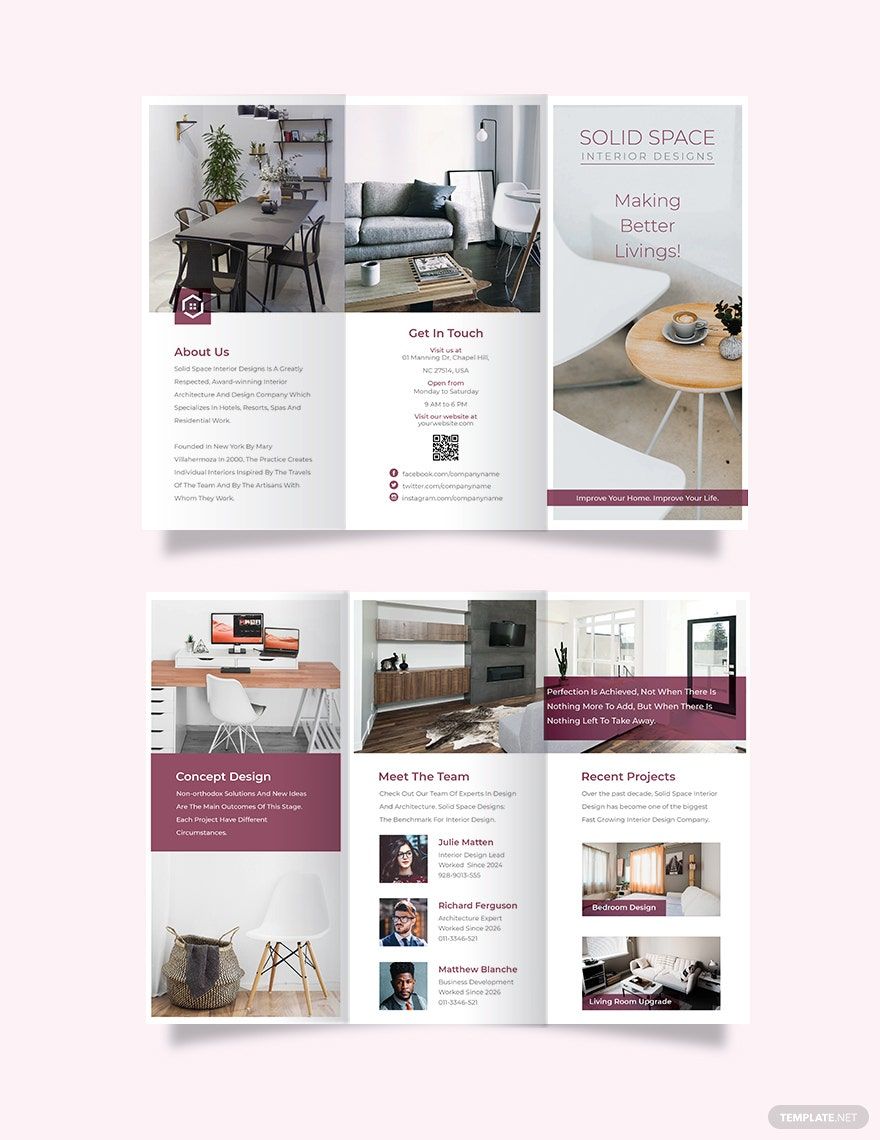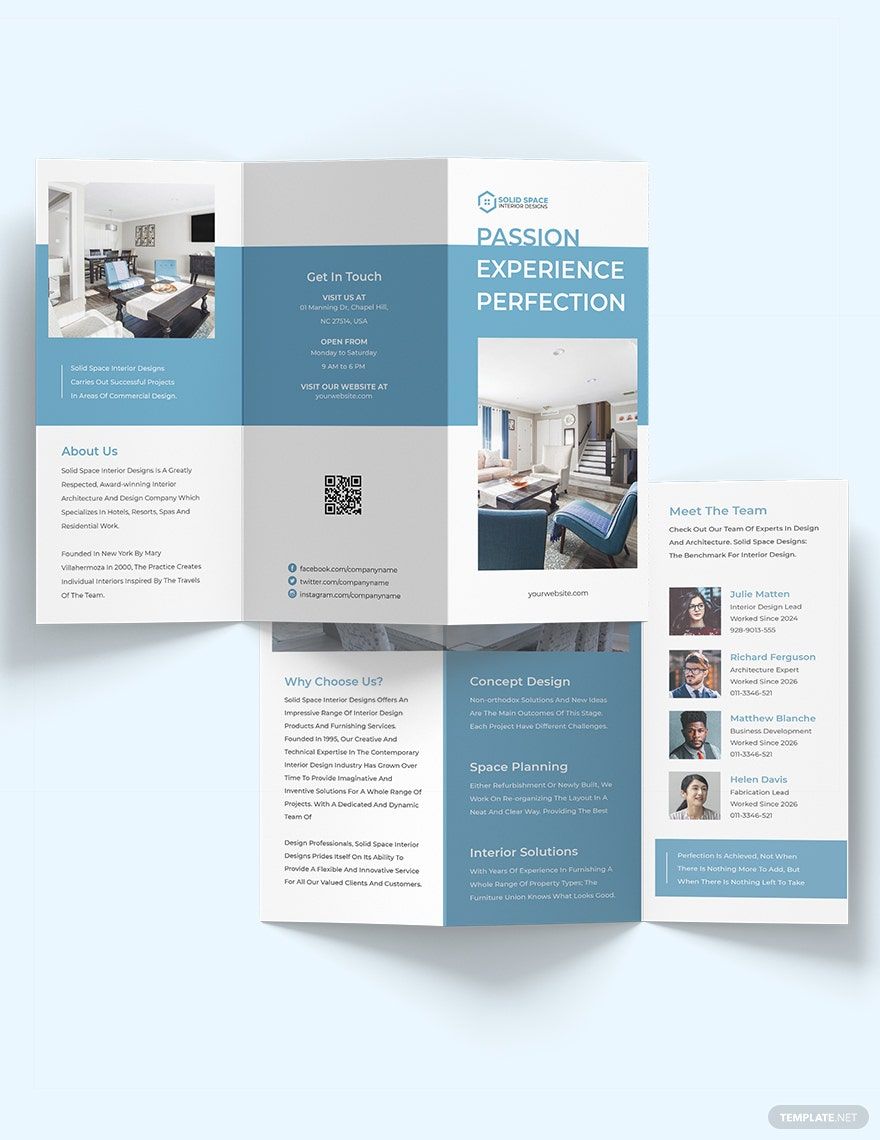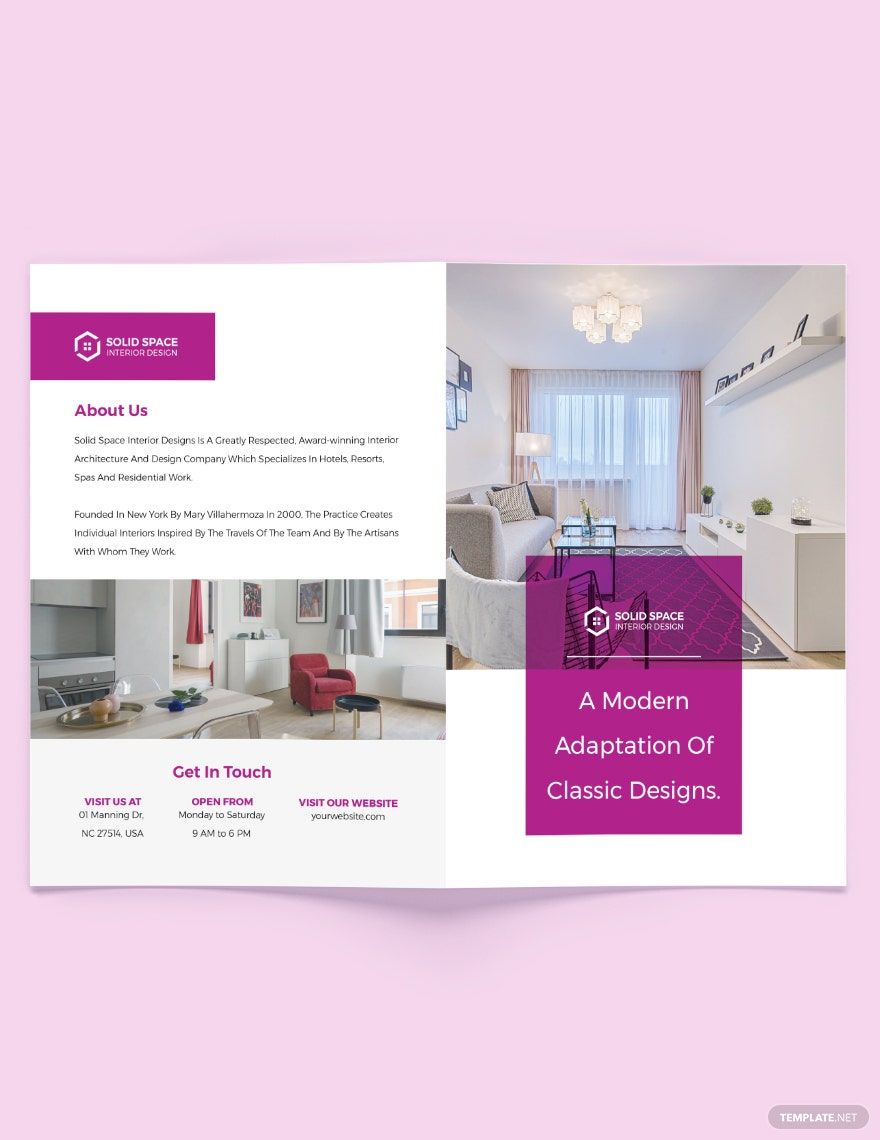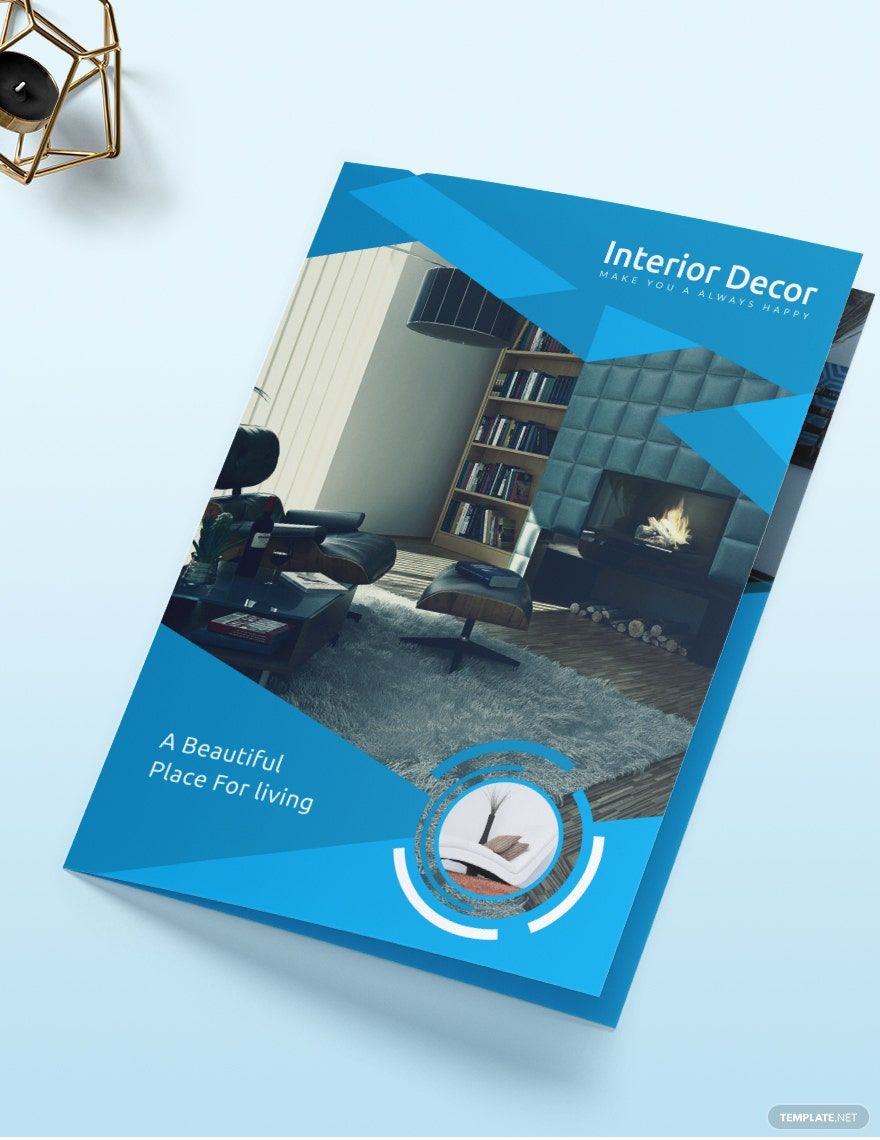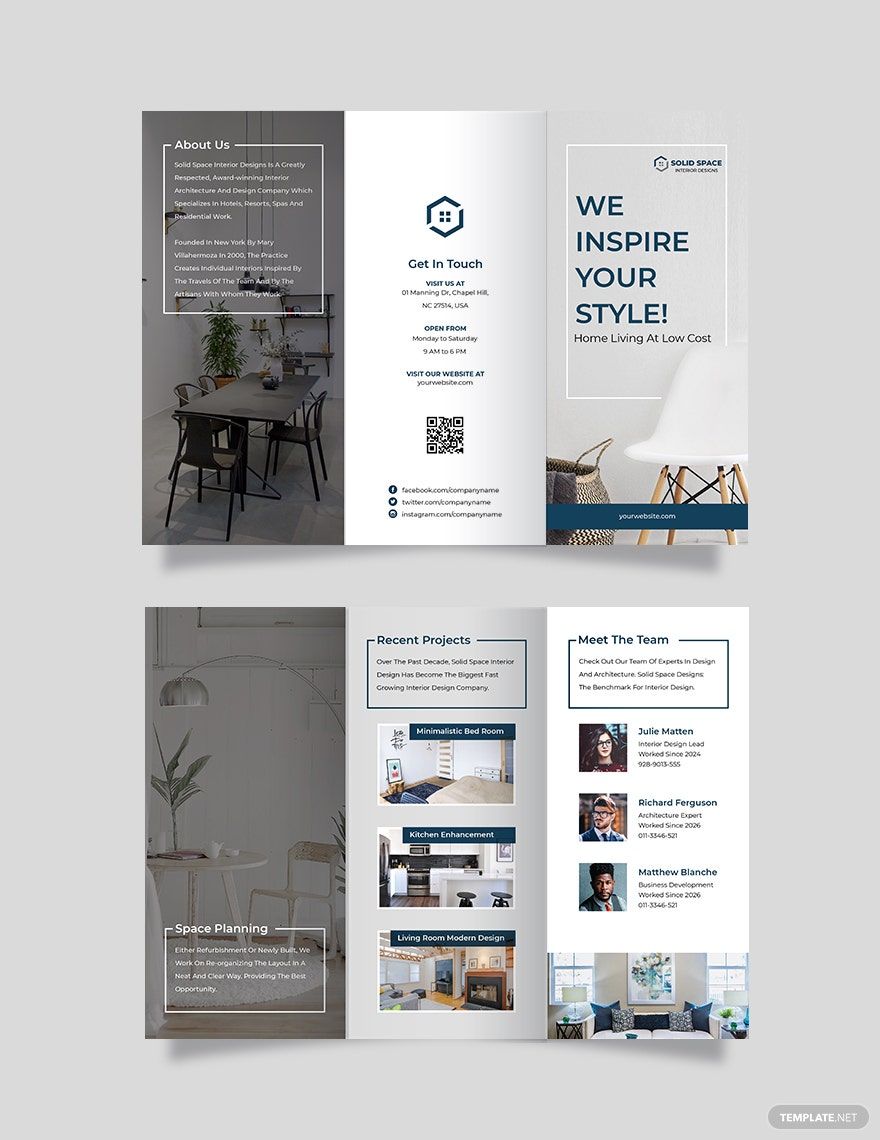Elevate Your Design Projects with Stunning Architecture Brochure Templates in Microsoft Publisher by Template.net
Bring your event promotions to life with stunning Architecture Brochure Templates in Microsoft Publisher by Template.net. Create a captivating presentation for your architectural firm or real estate project instantly, even if you have no graphic design background. Whether you want to promote an event in the construction industry or showcase intricate details of a building project, our beautiful pre-designed templates are ready to give your brochures a professional edge. With free pre-designed templates, you can download and print them in Microsoft Publisher format, making it easy to expand your marketing material for both print and digital distribution. Say goodbye to design headaches with no design skills needed, saving you time and delivering remarkable results with ease.
Explore more beautiful premium pre-designed templates in Microsoft Publisher by Template.net, perfect for any architectural endeavor. Our expert team consistently updates the library so you can always find the freshest styles and innovations. Not only can you download these templates easily, but also share them effortlessly via link, email, or export to reach a broader audience. Experience the flexibility of free and premium options to meet all your design needs seamlessly, and invigorate your projects with stunning visuals. Template.net encourages you to explore our comprehensive range today and discover how simple it can be to create astonishing brochures that leave a lasting impression.