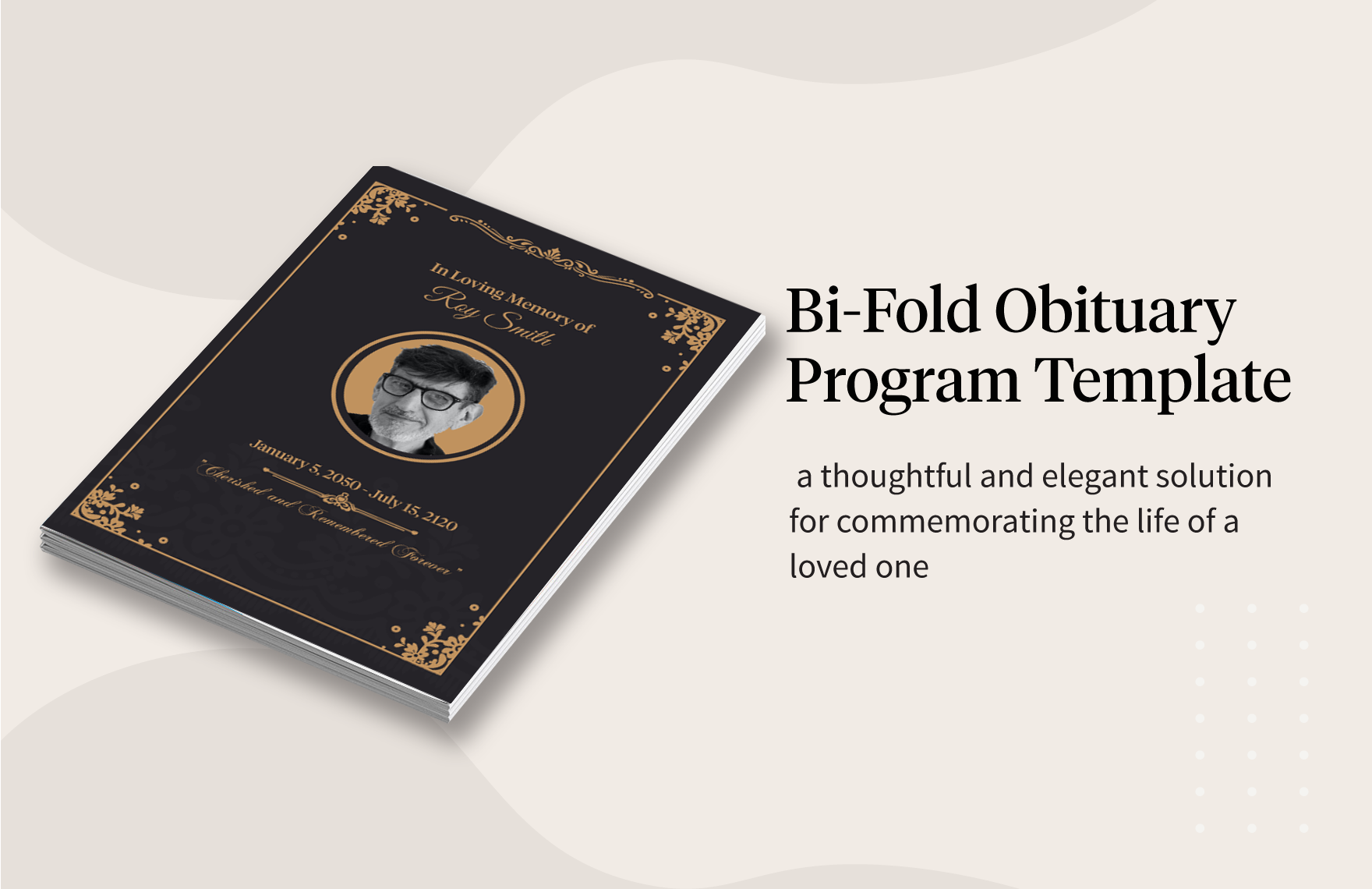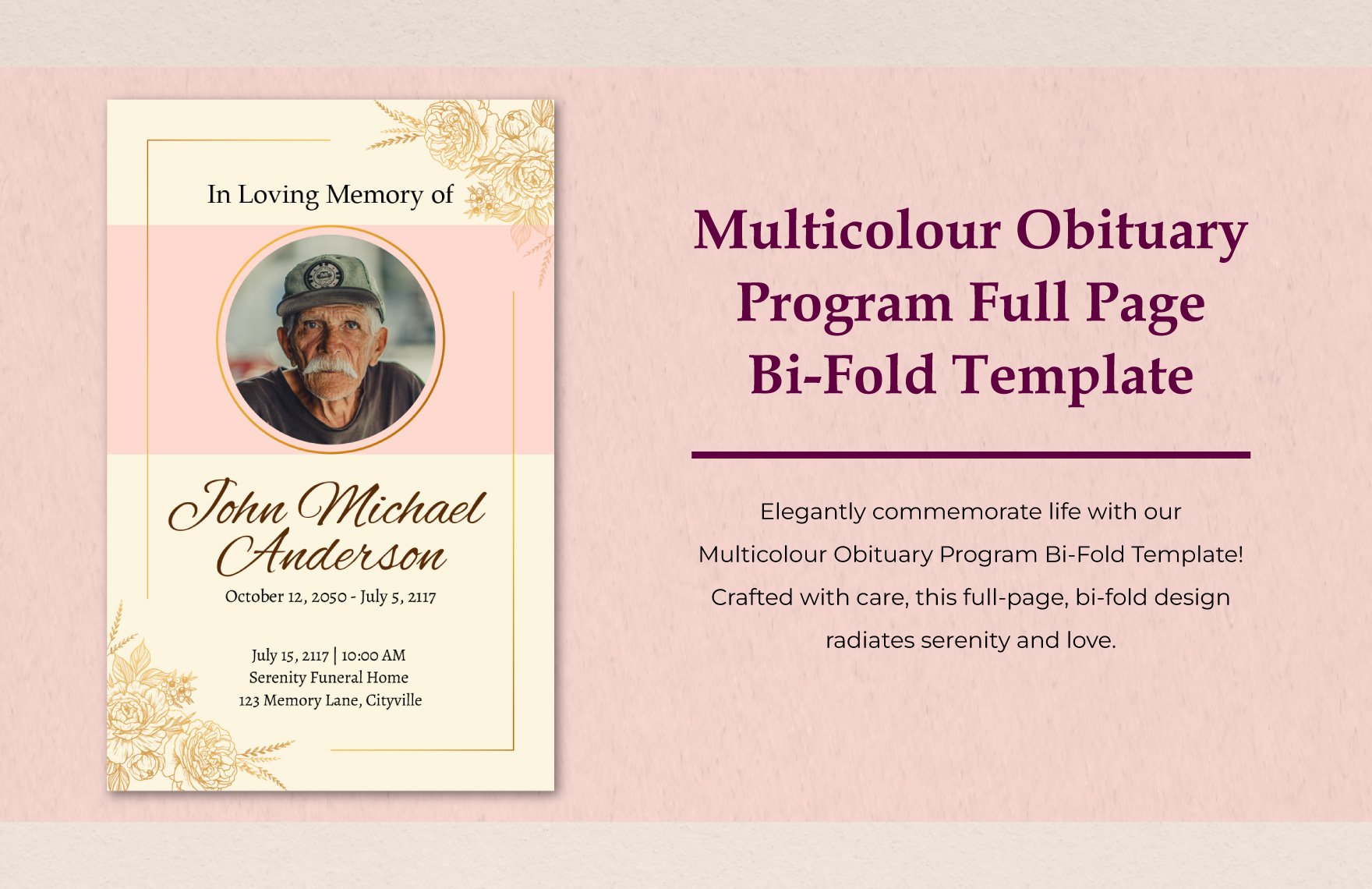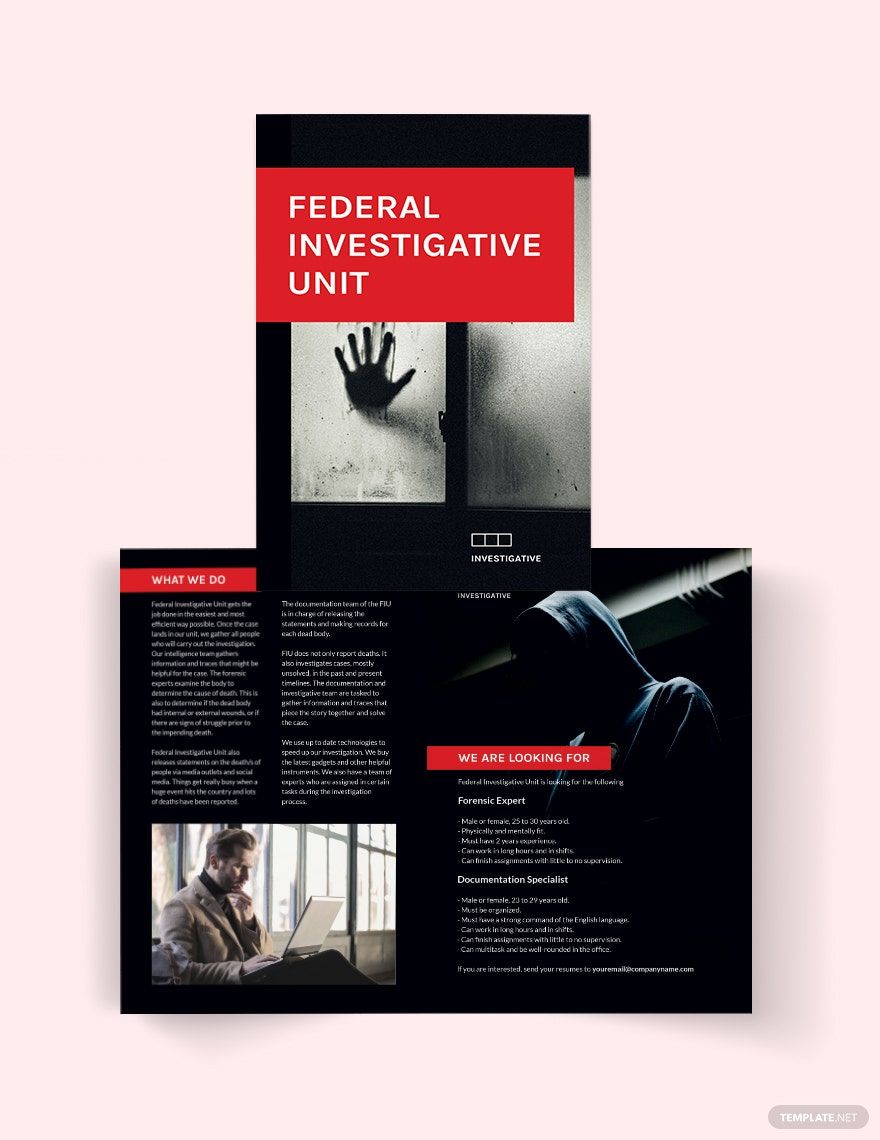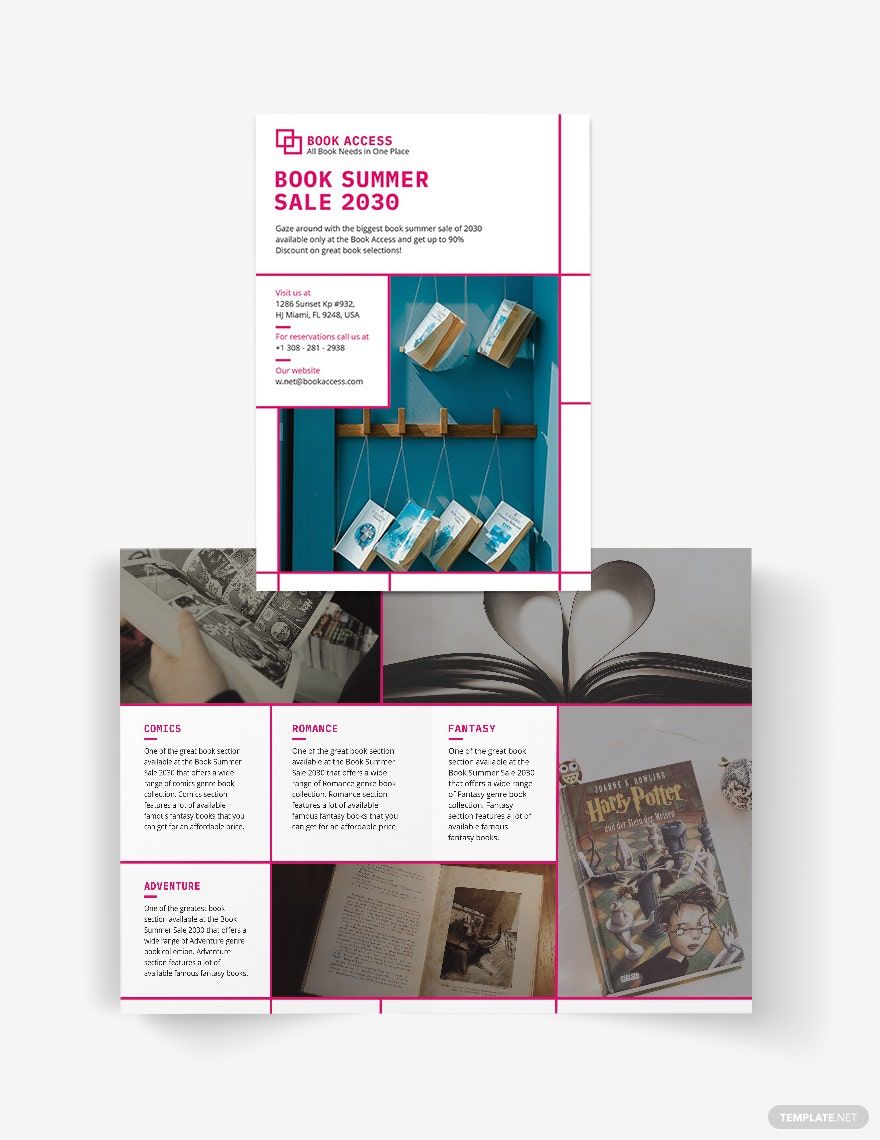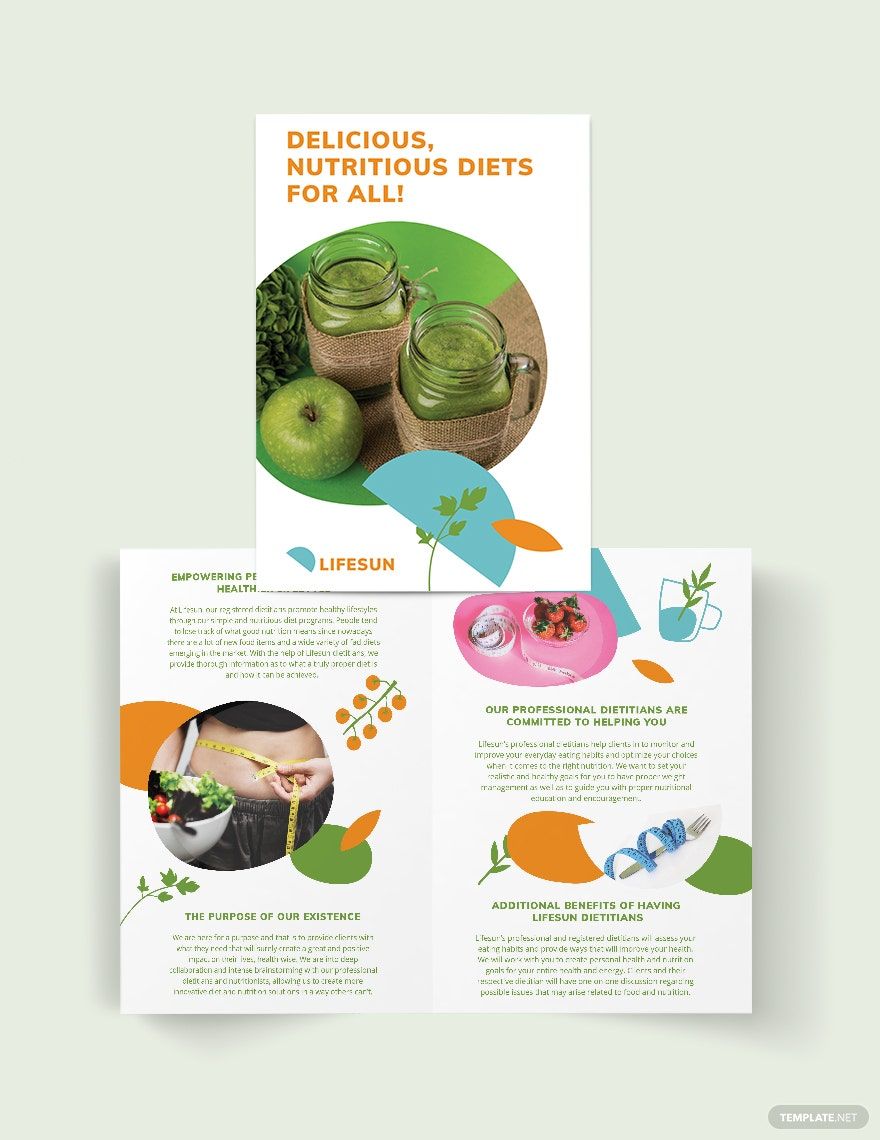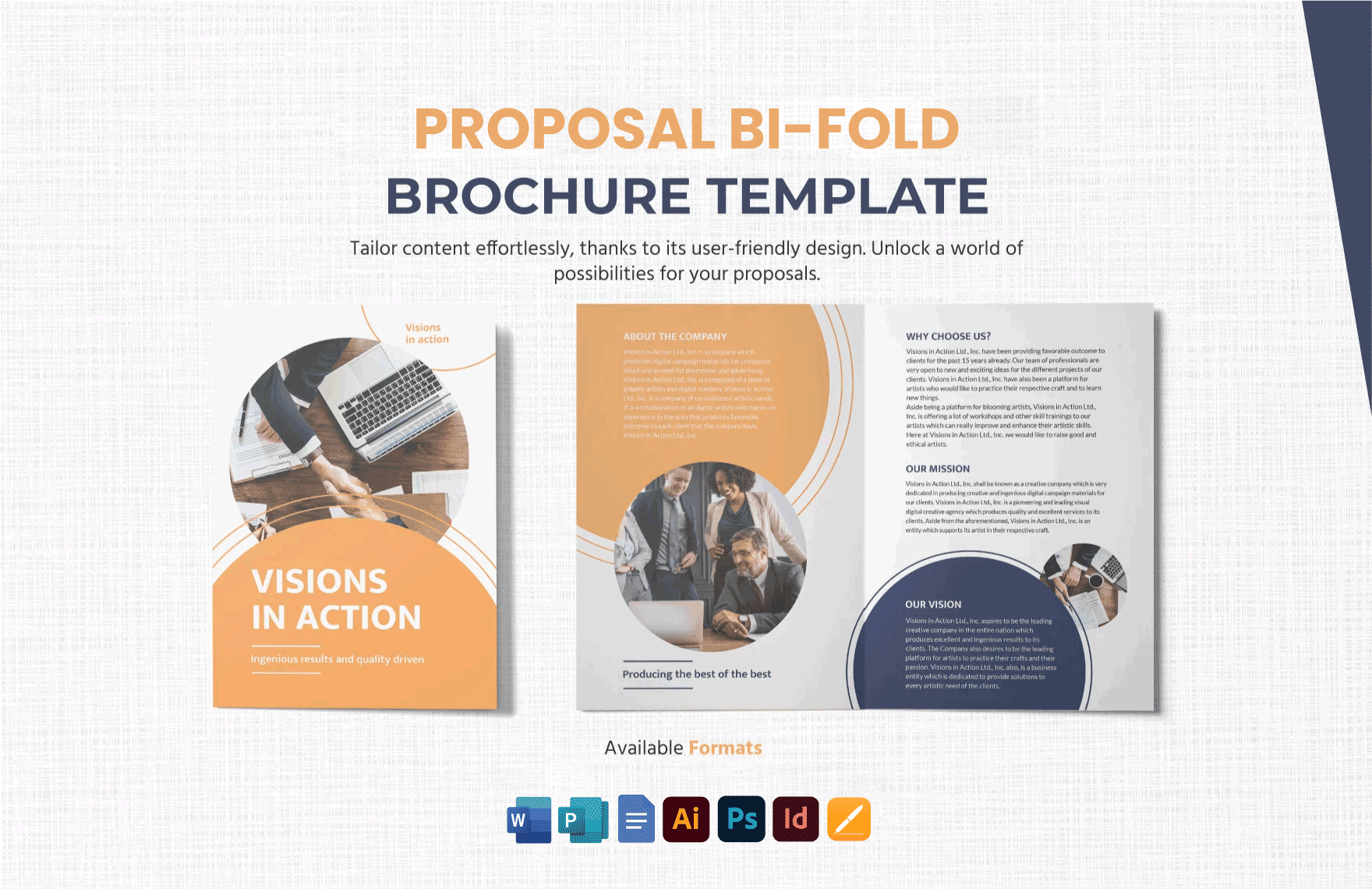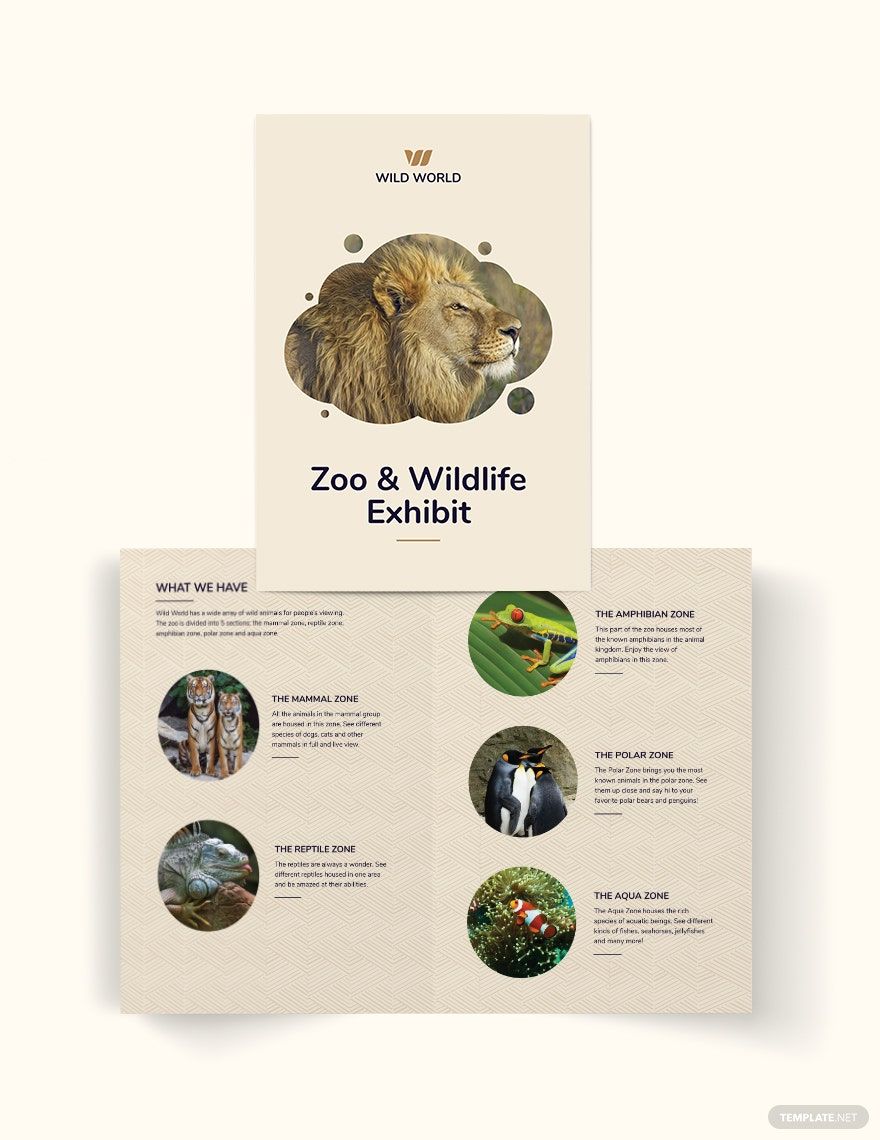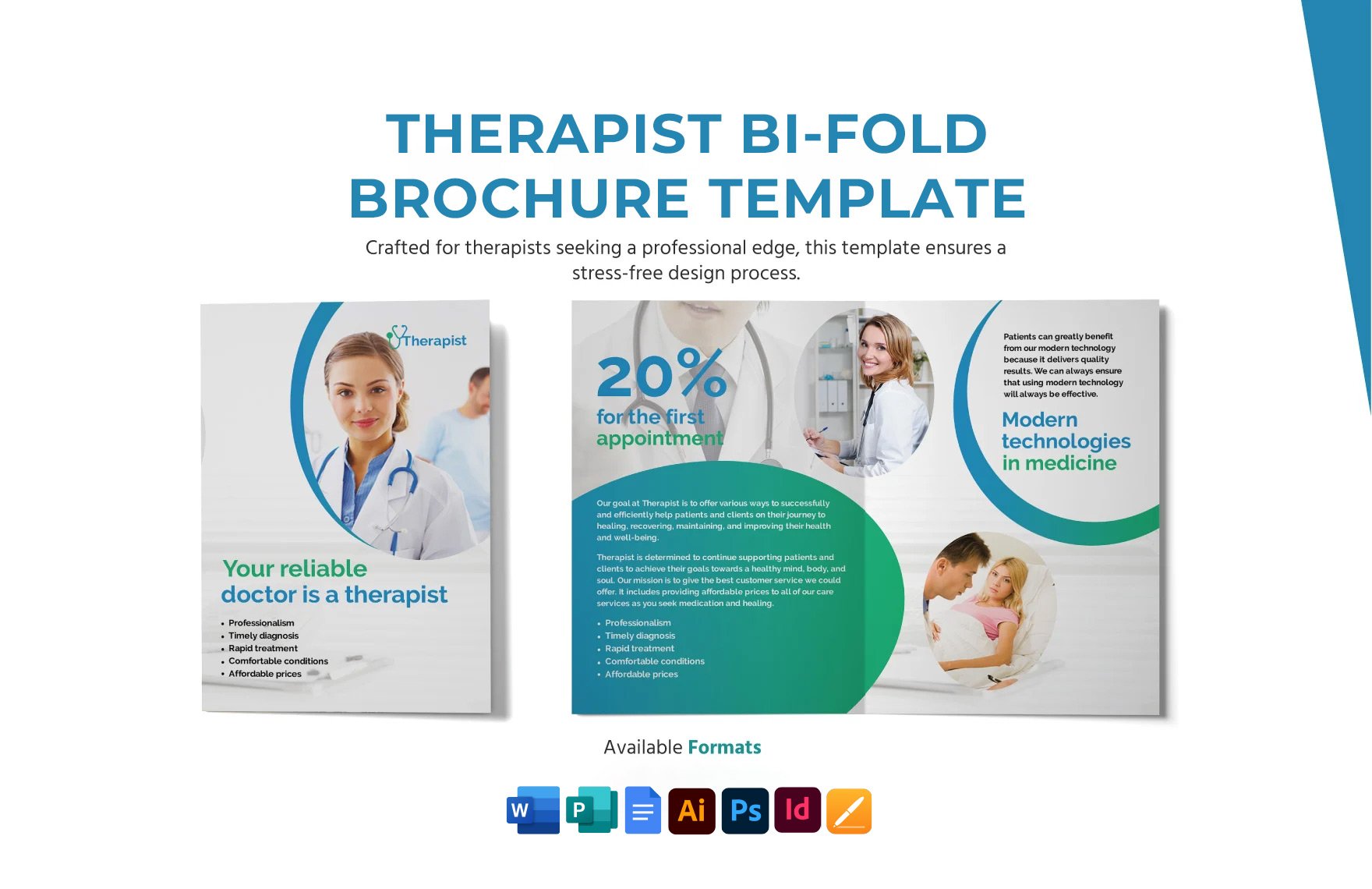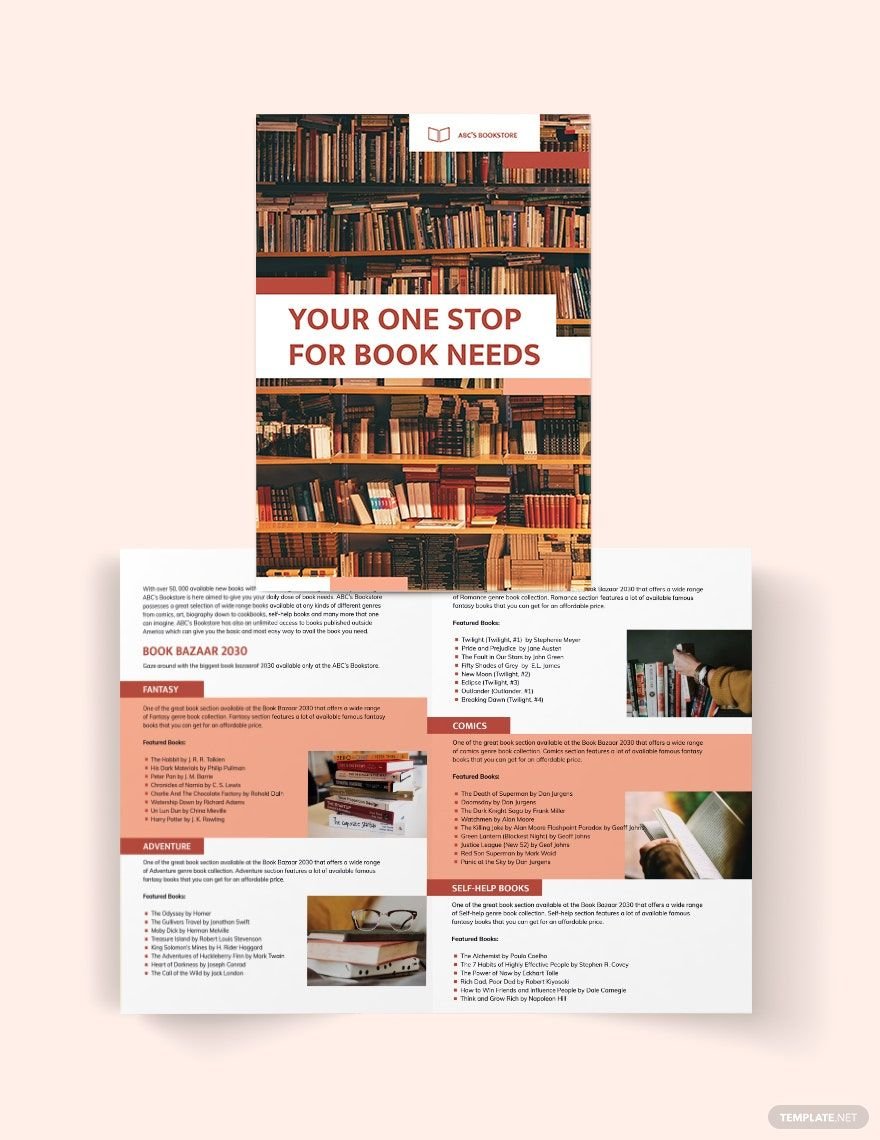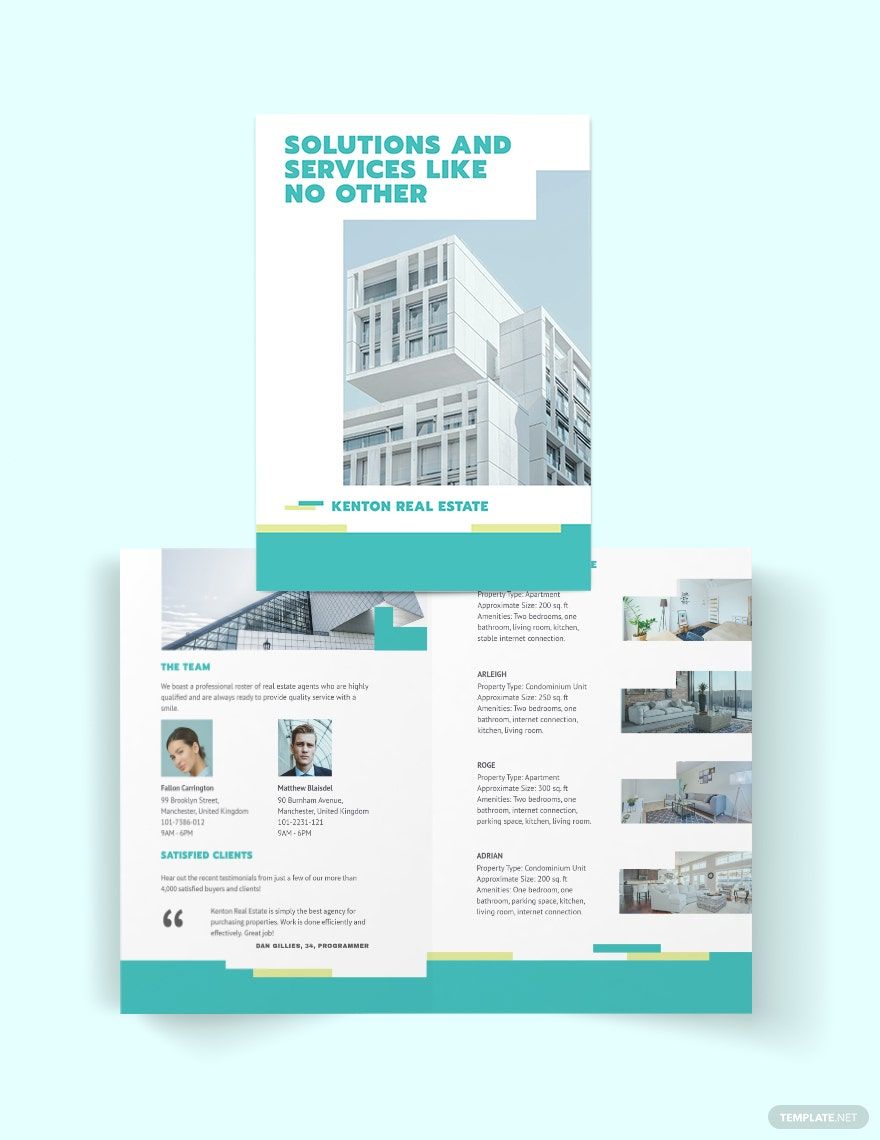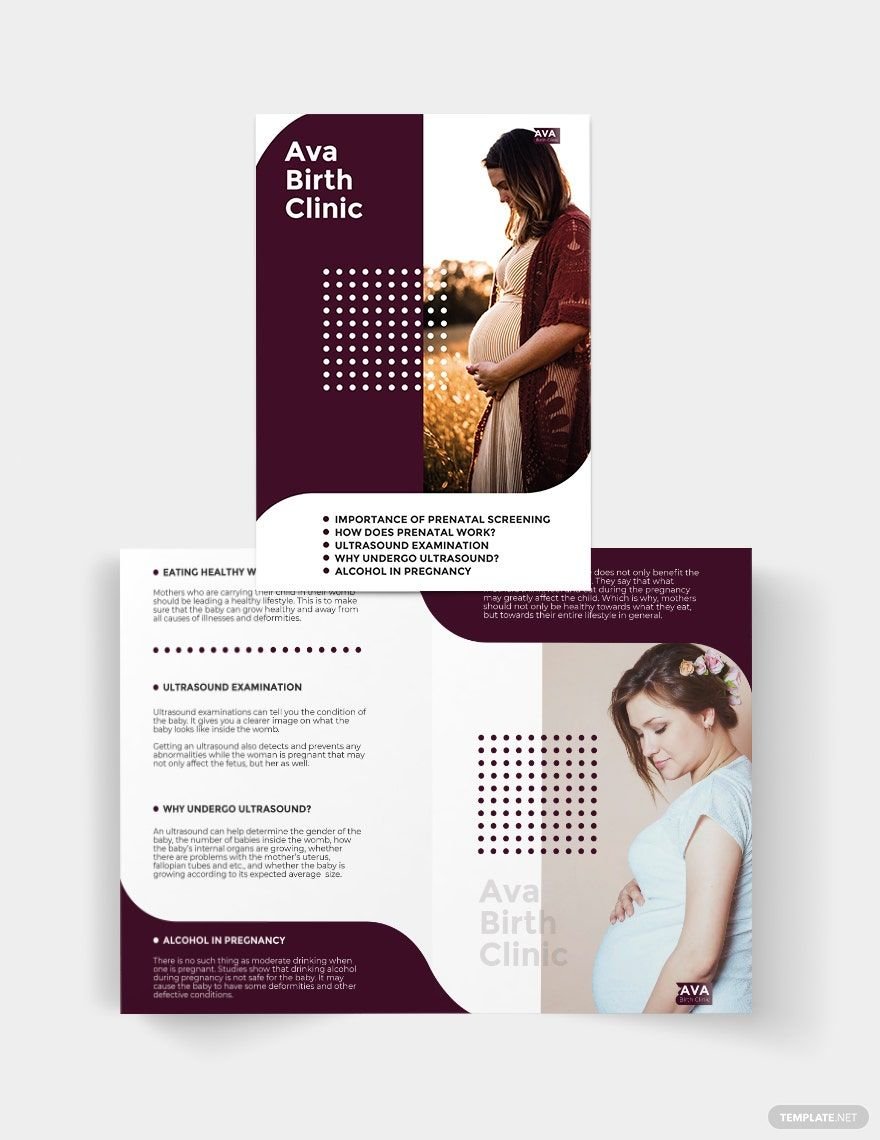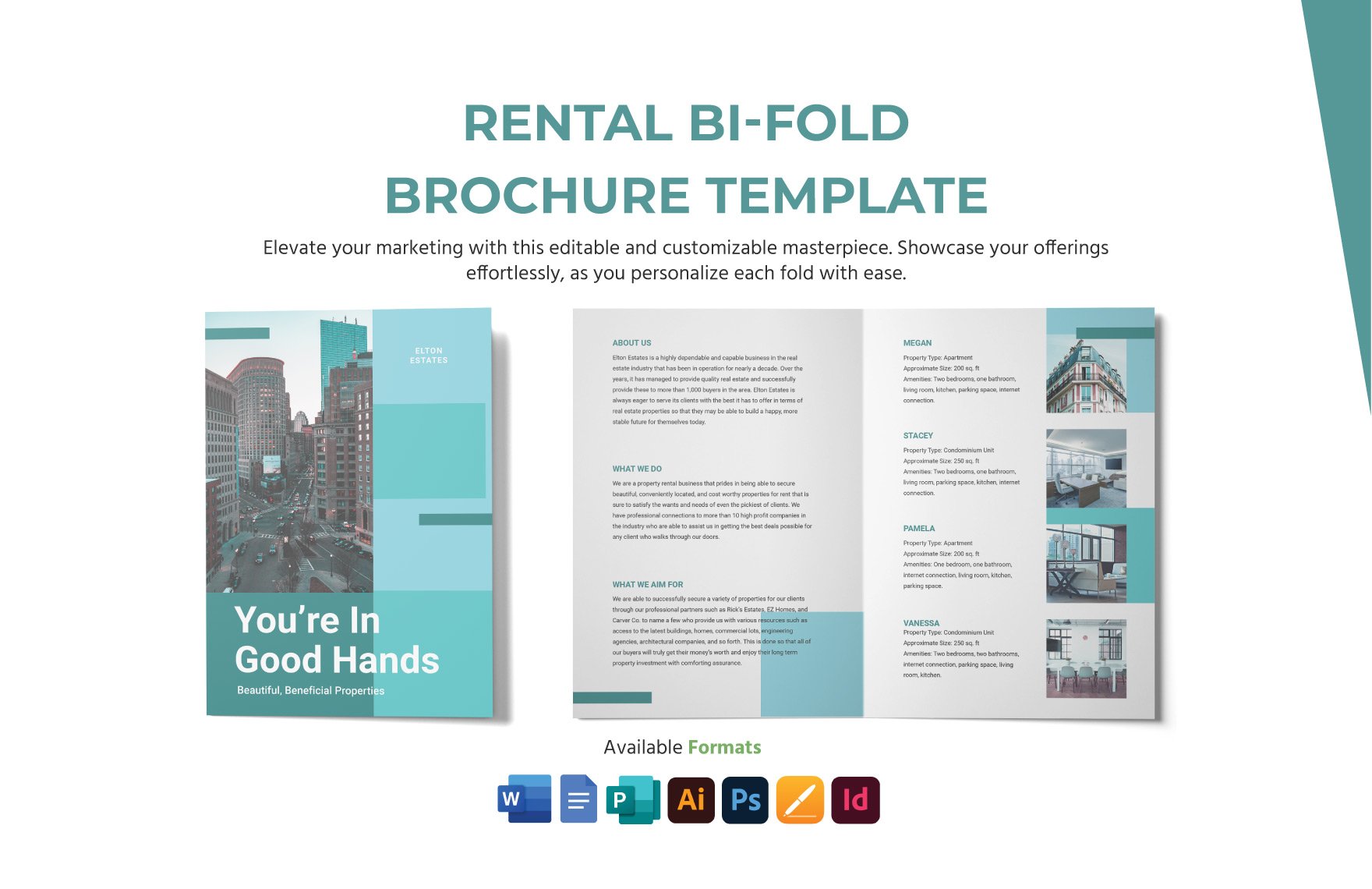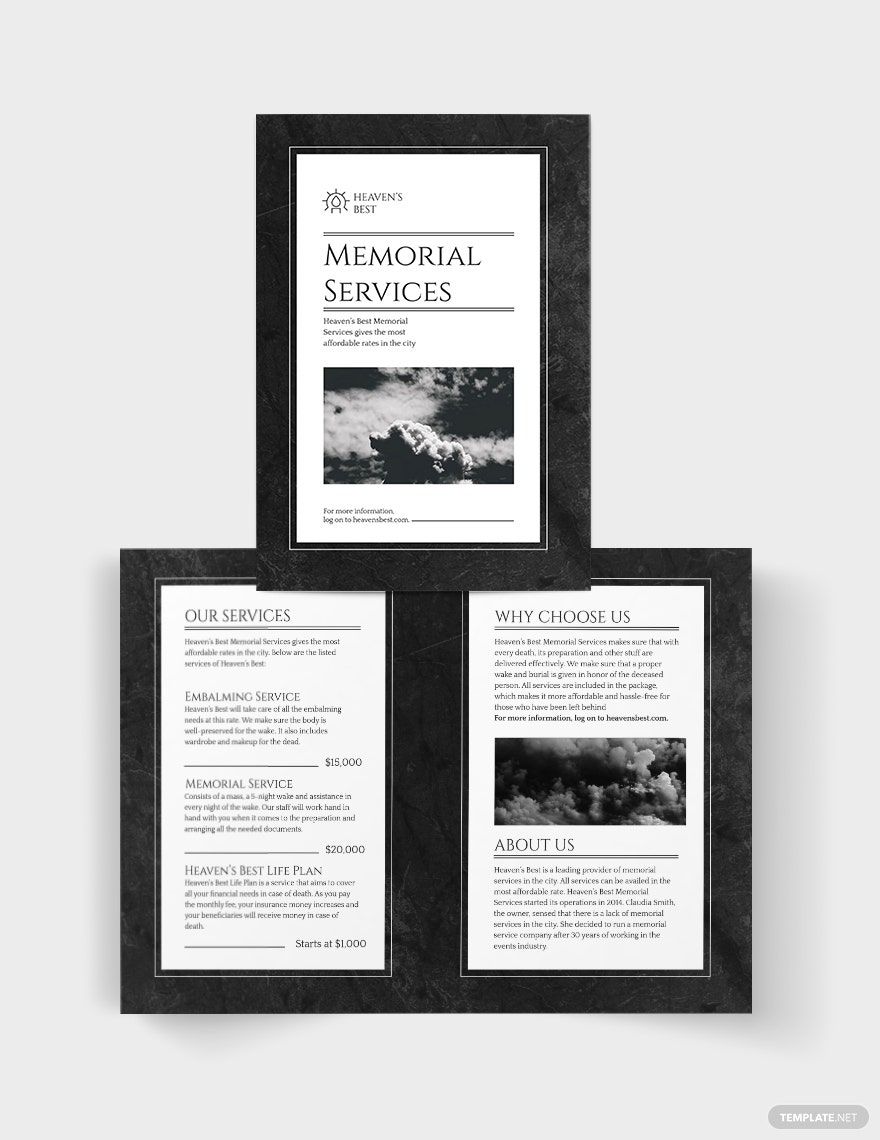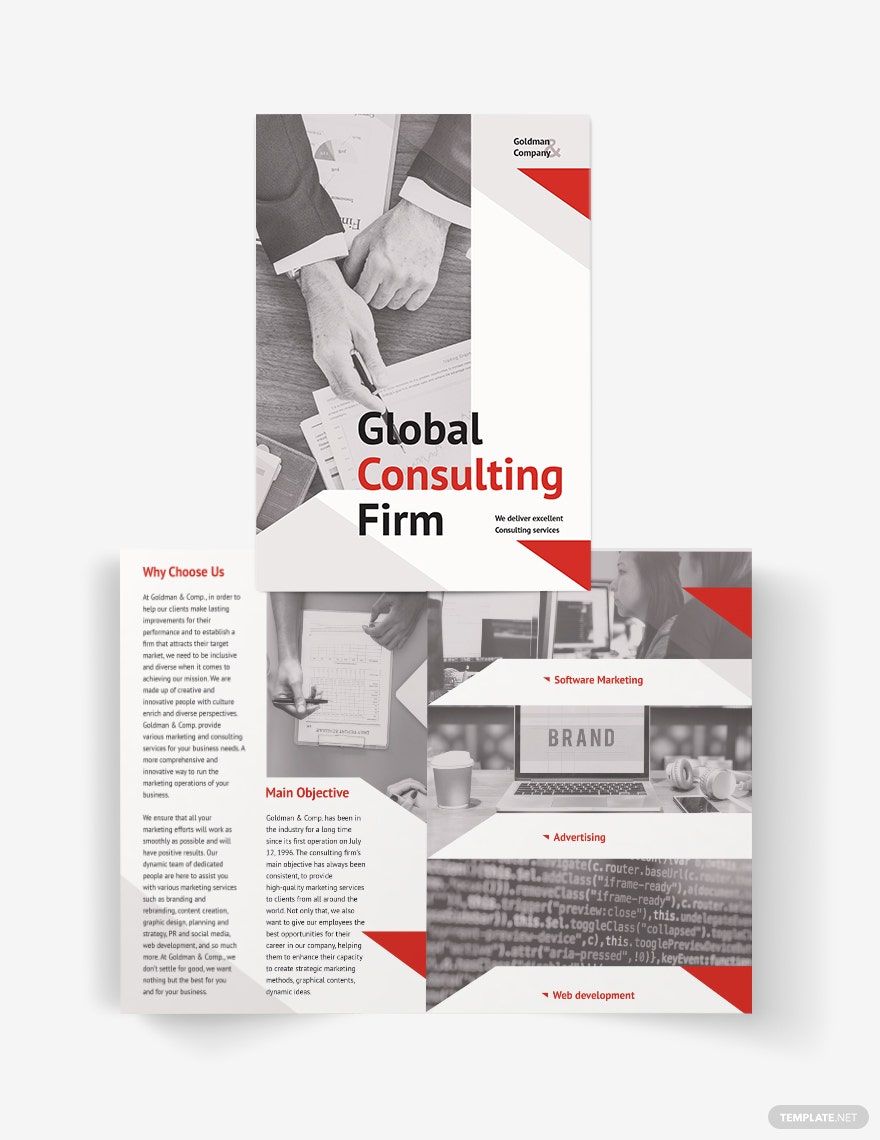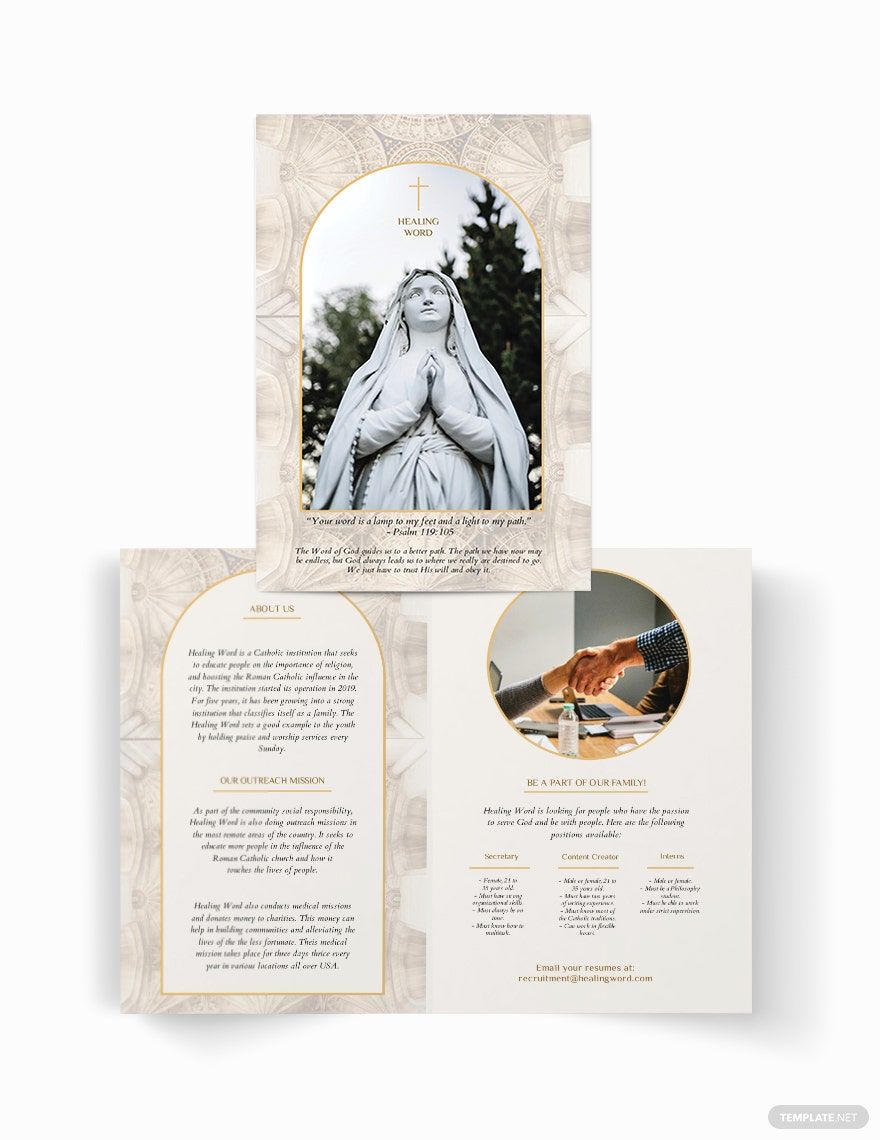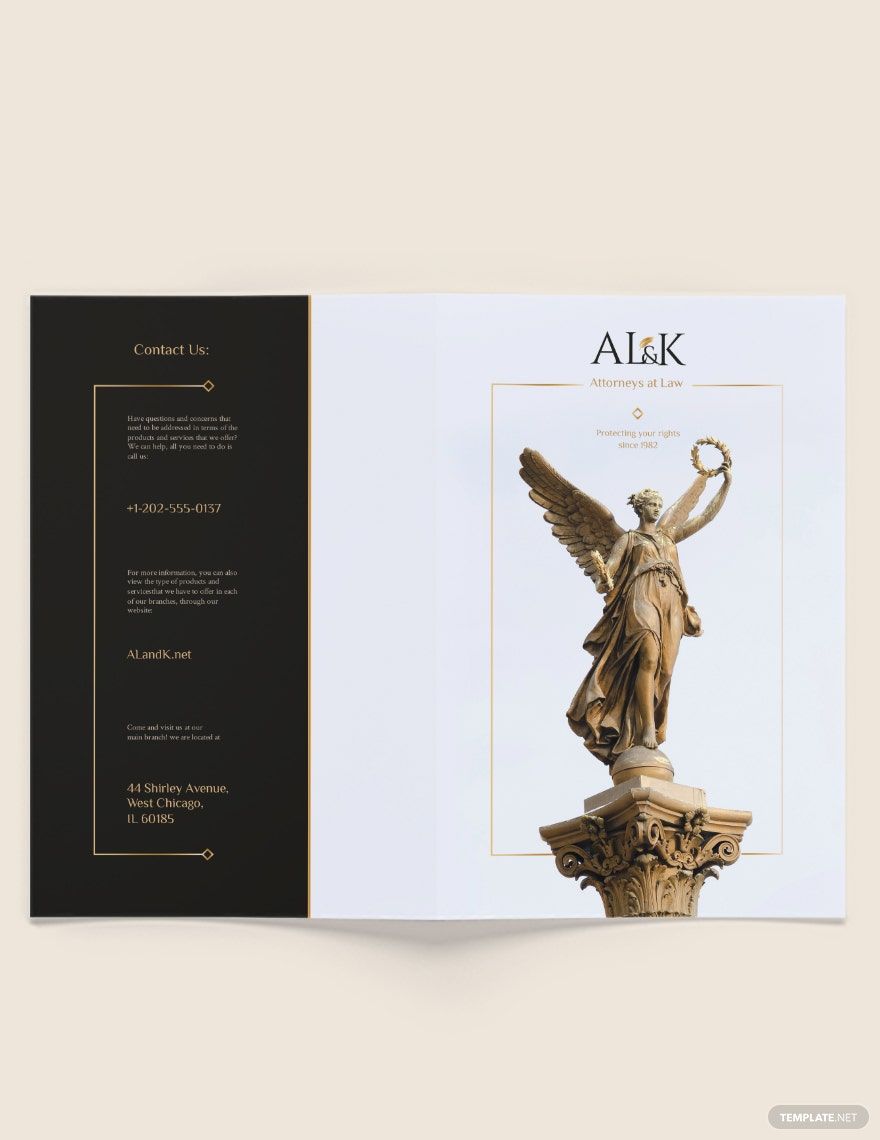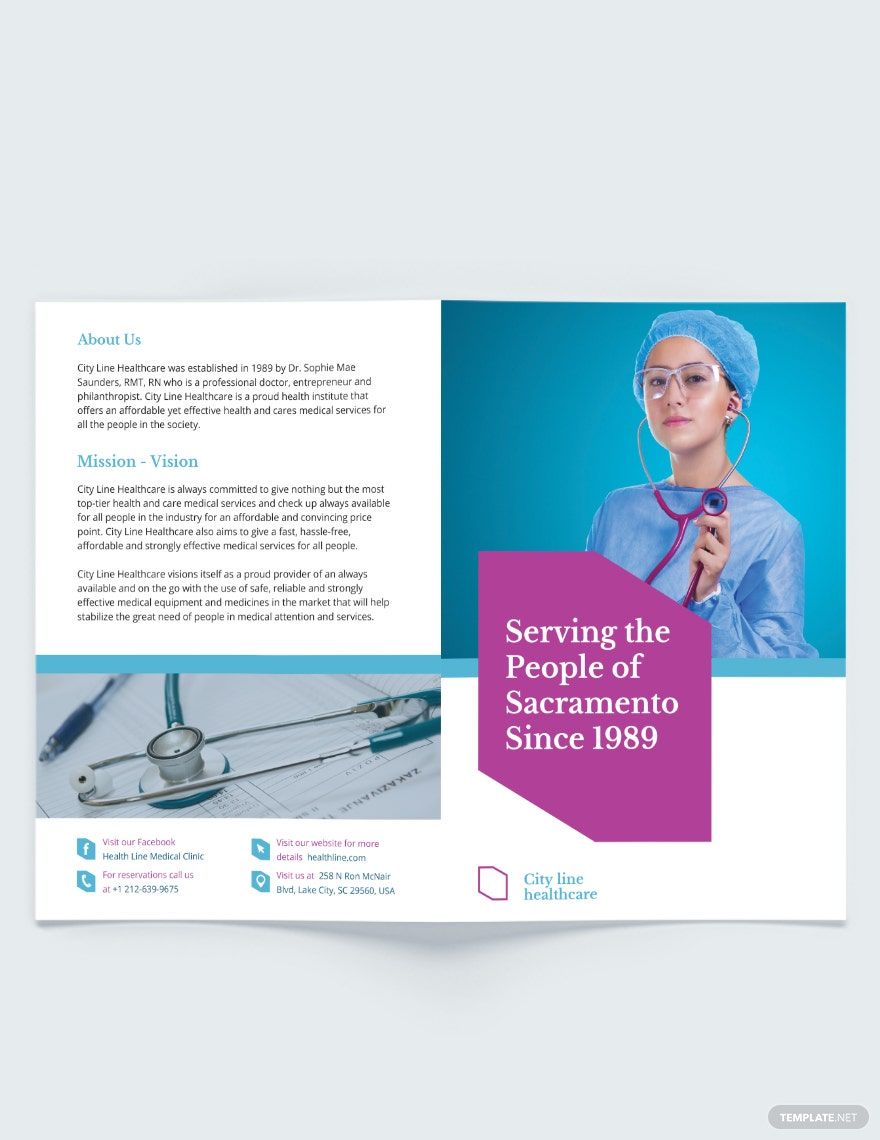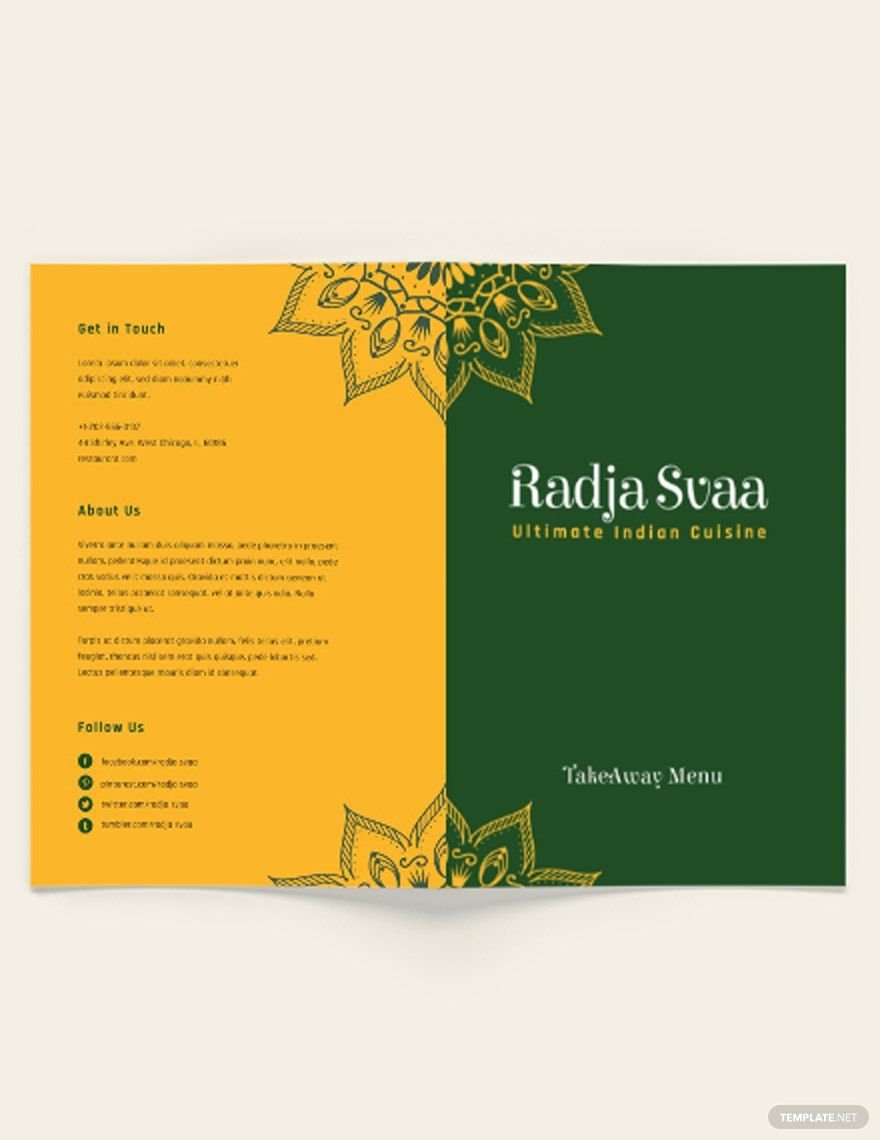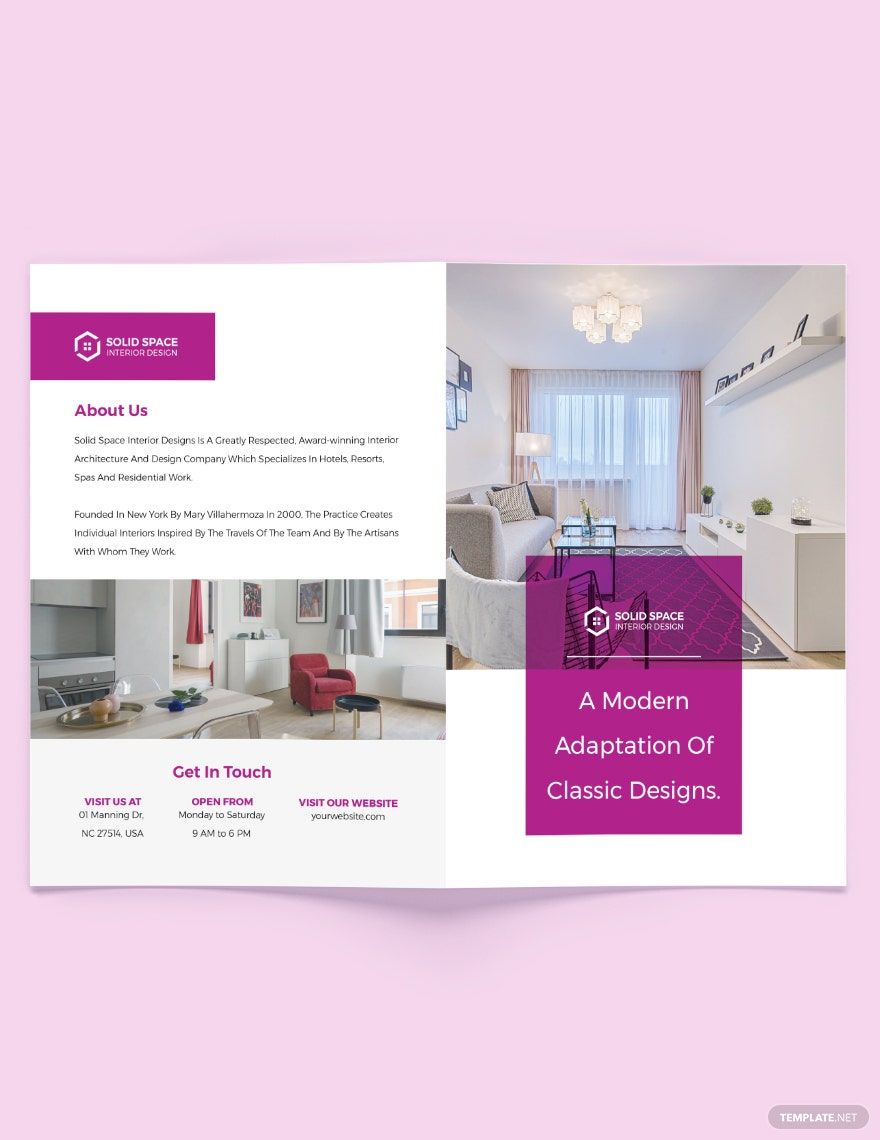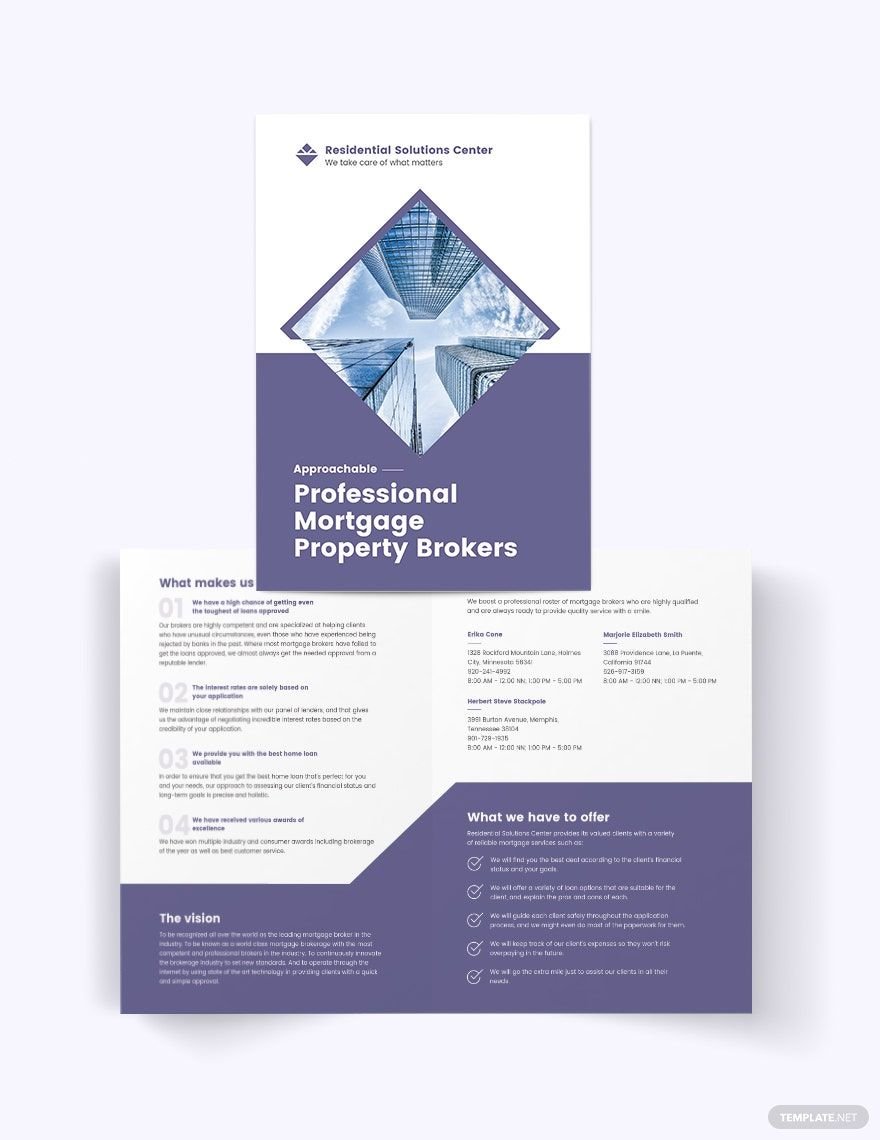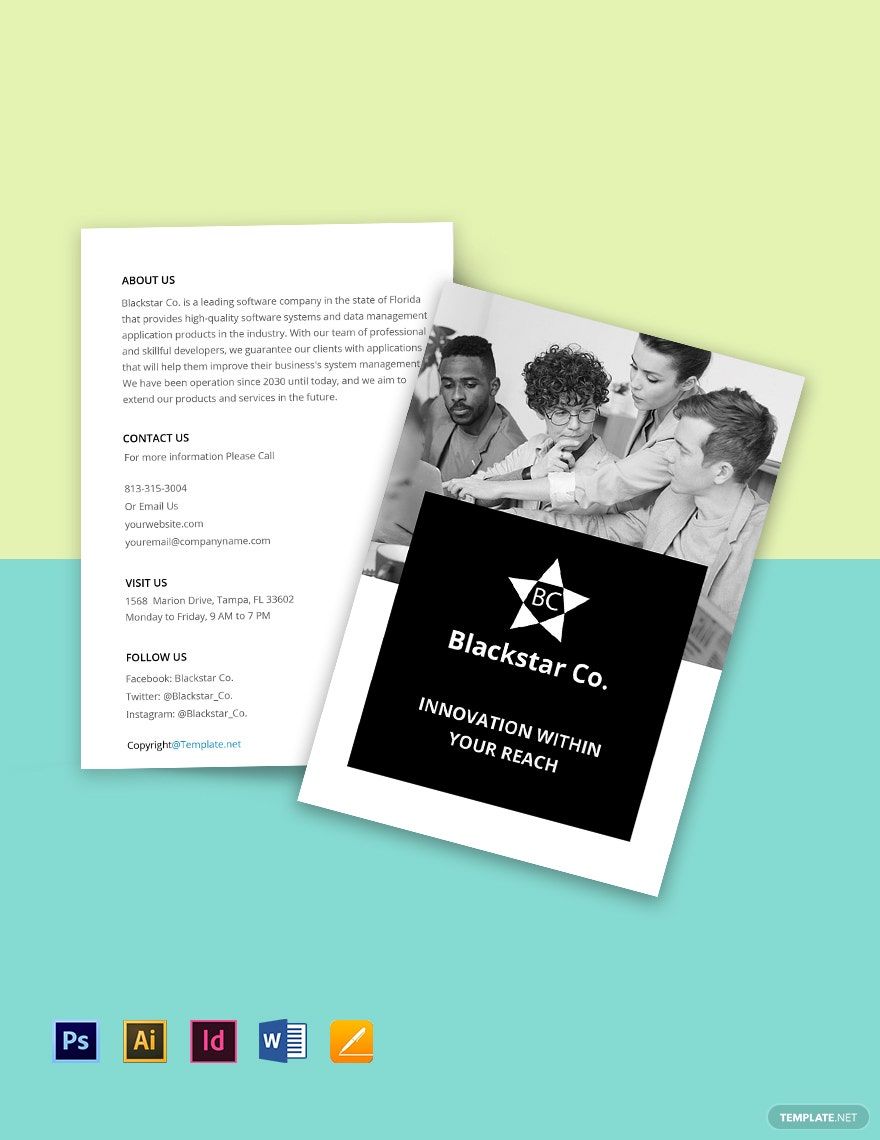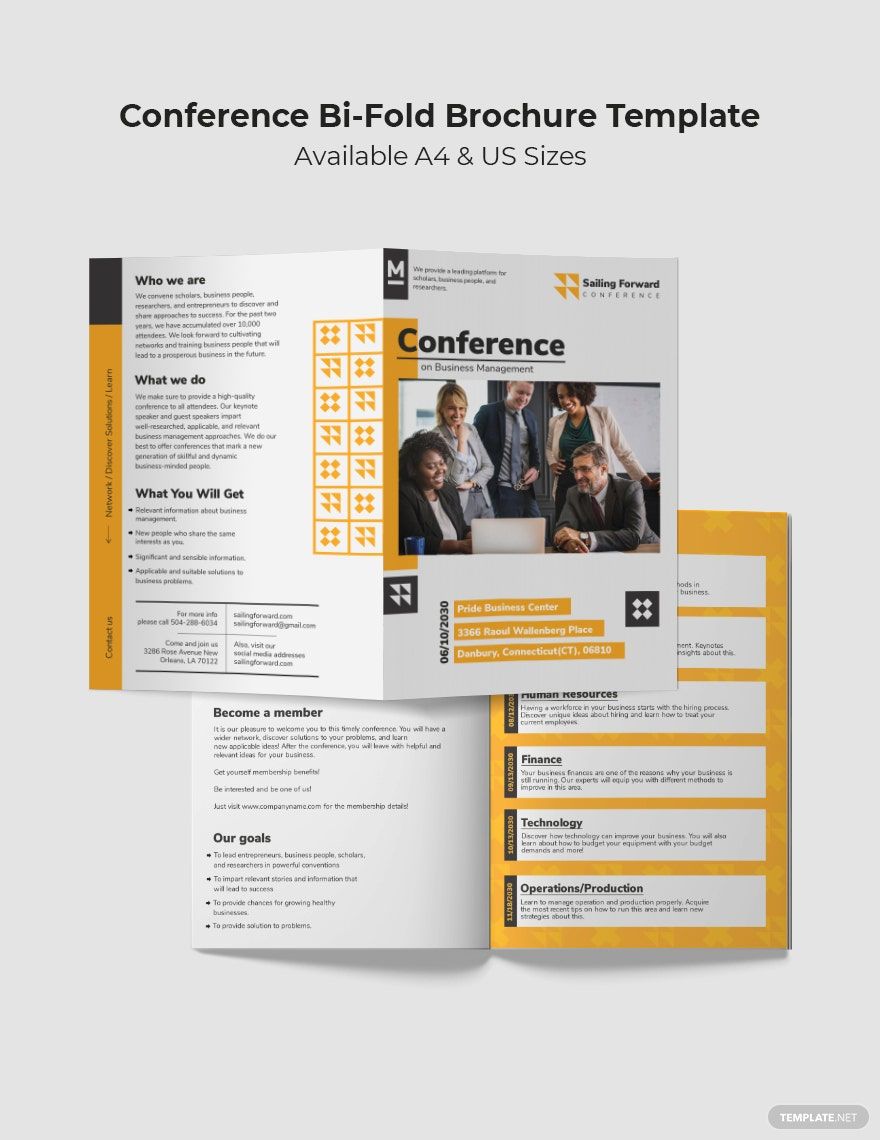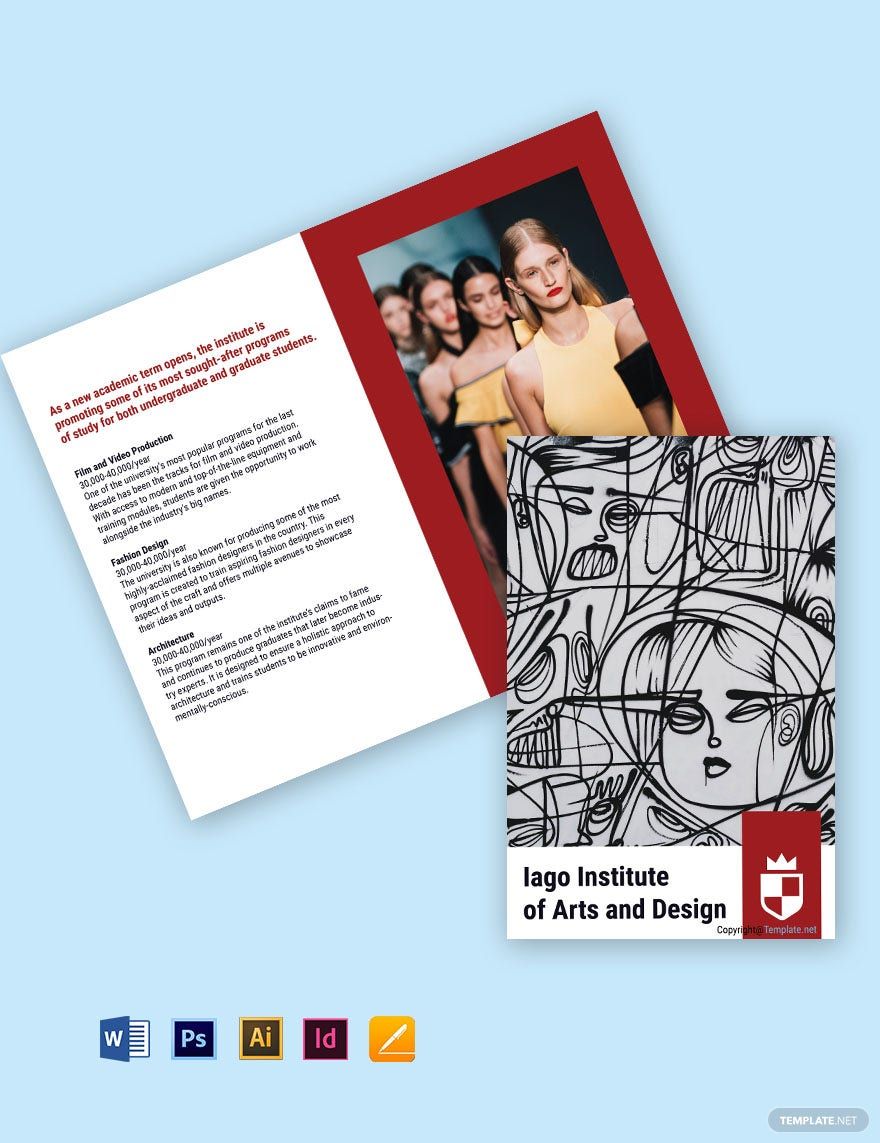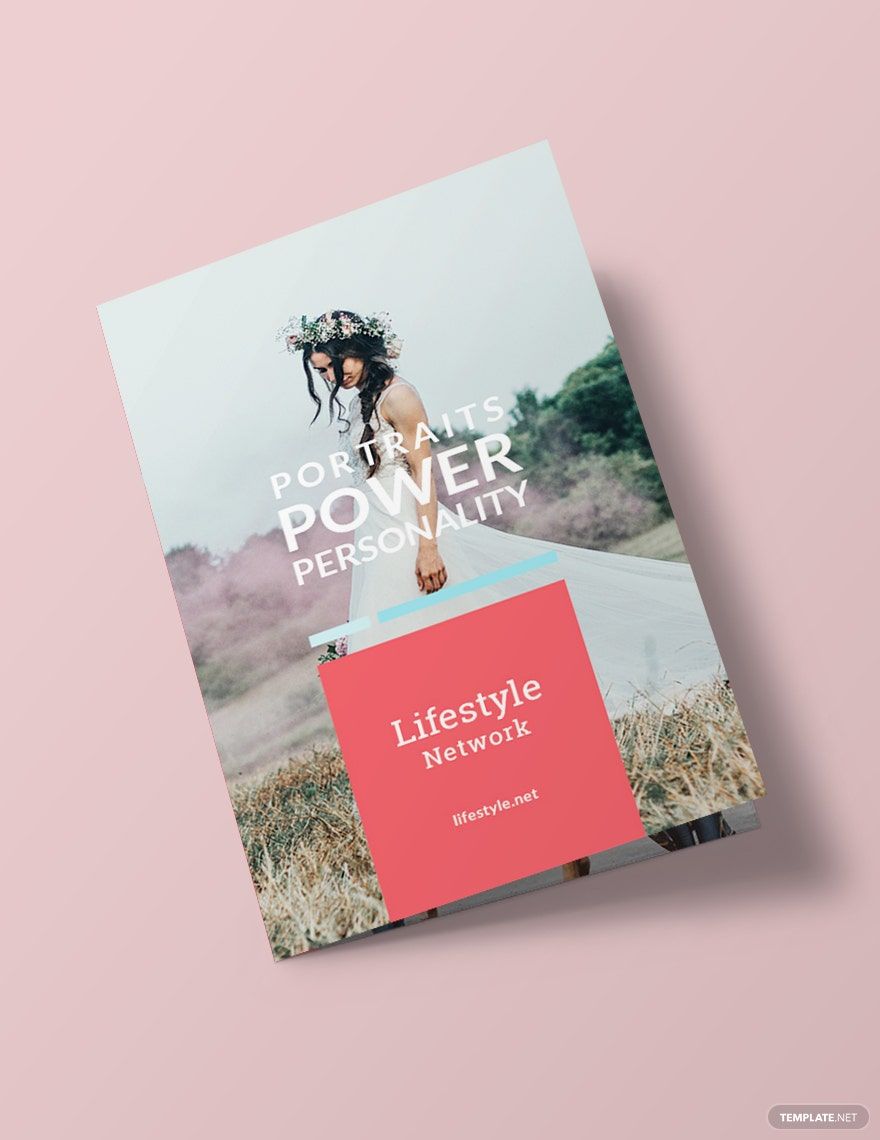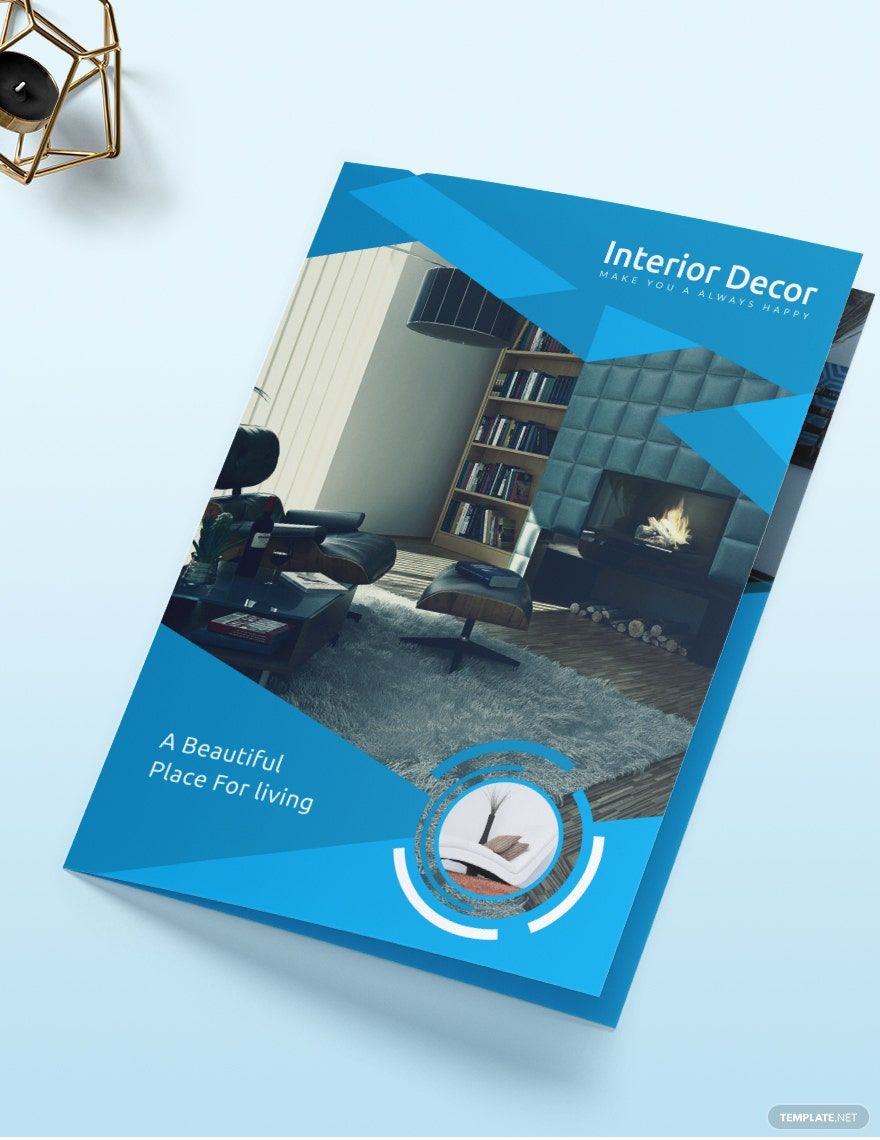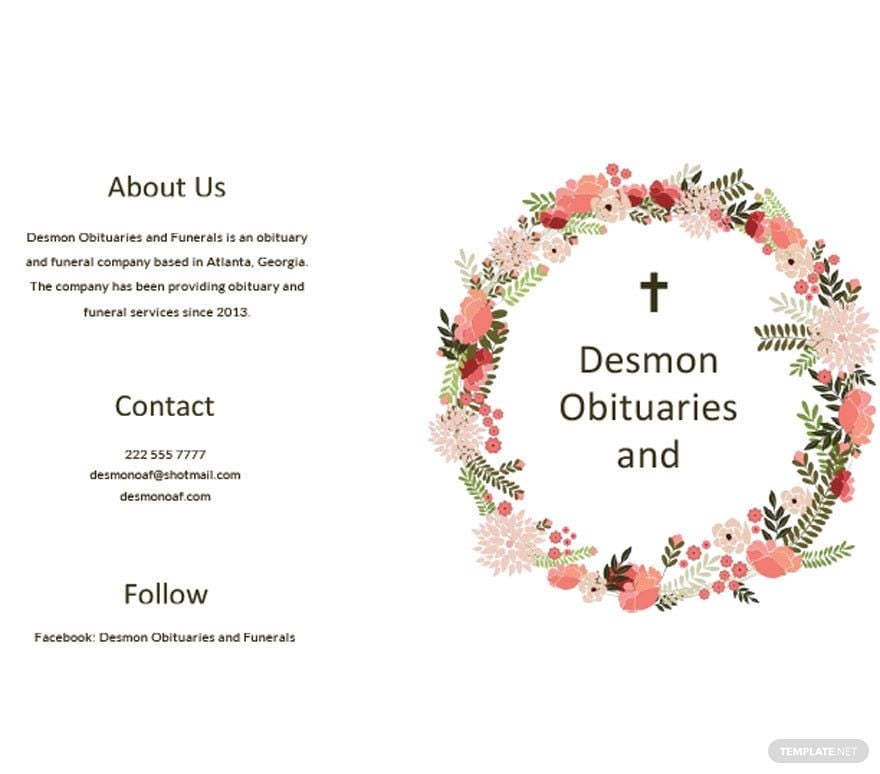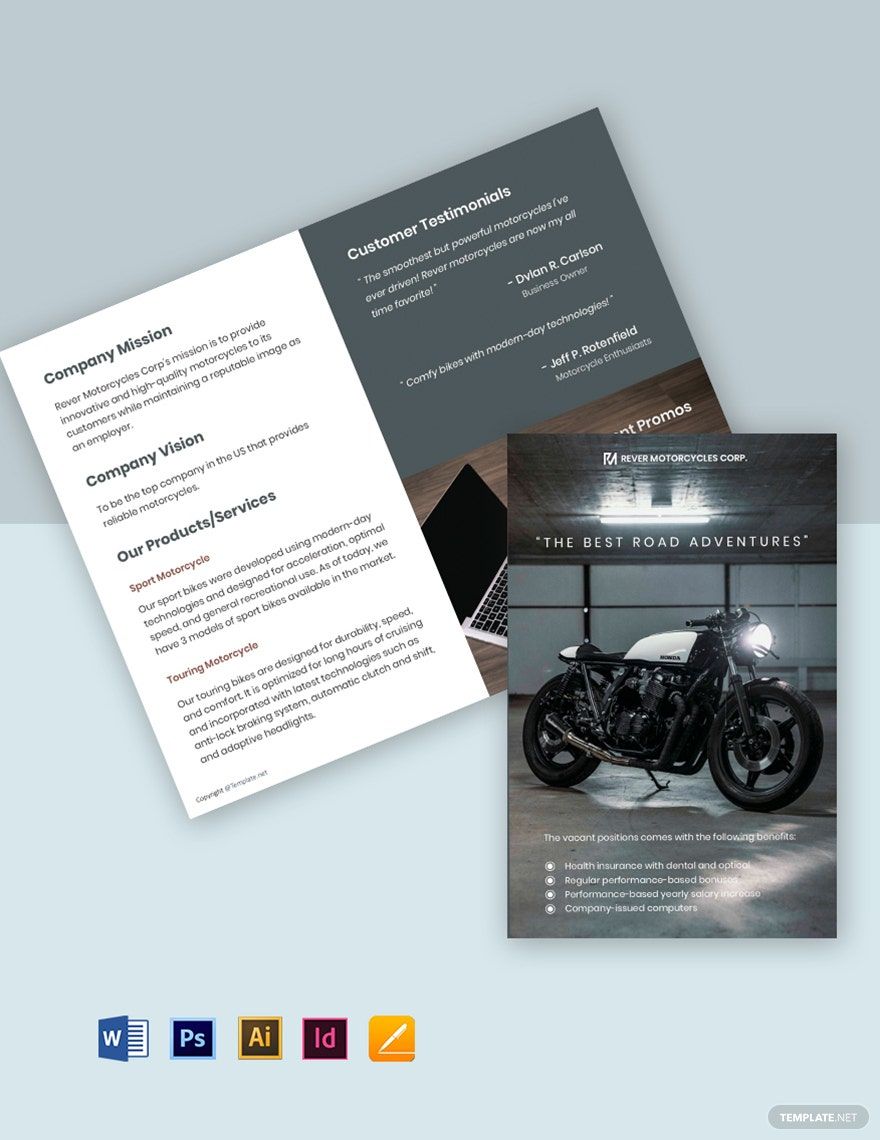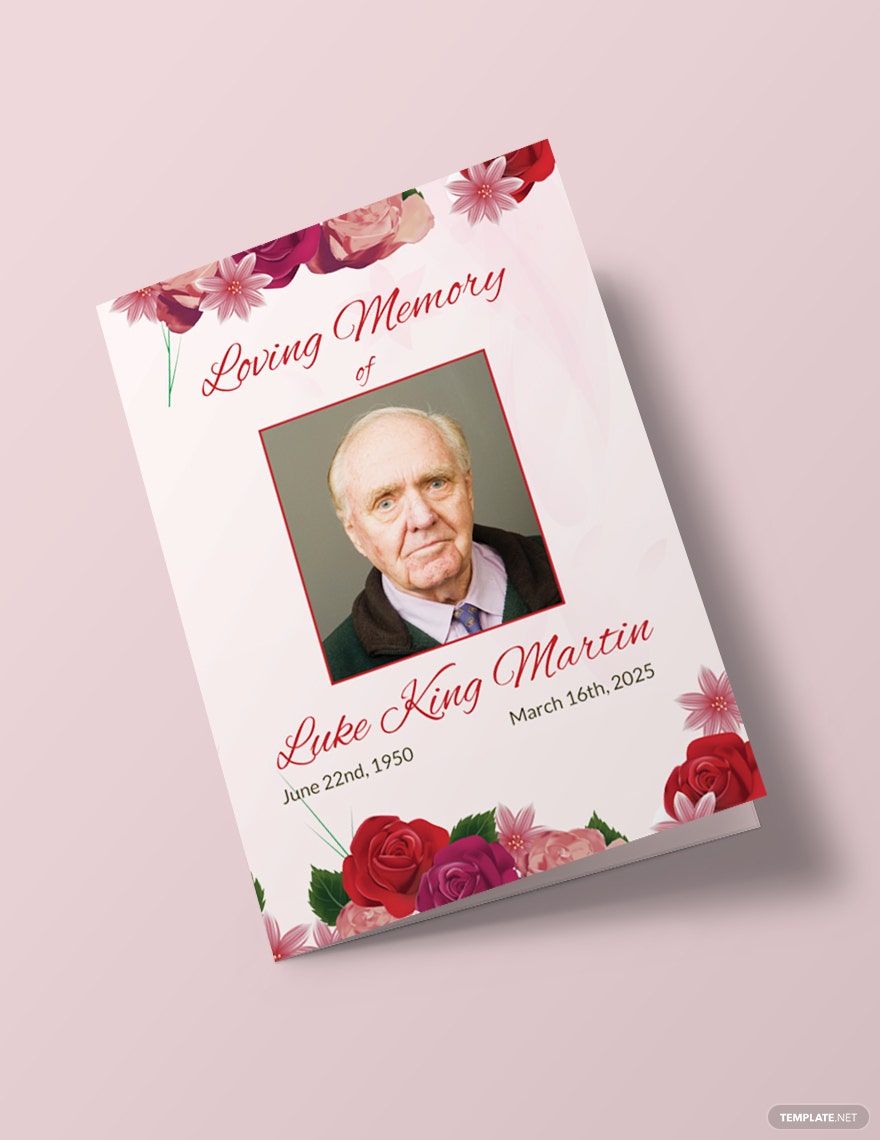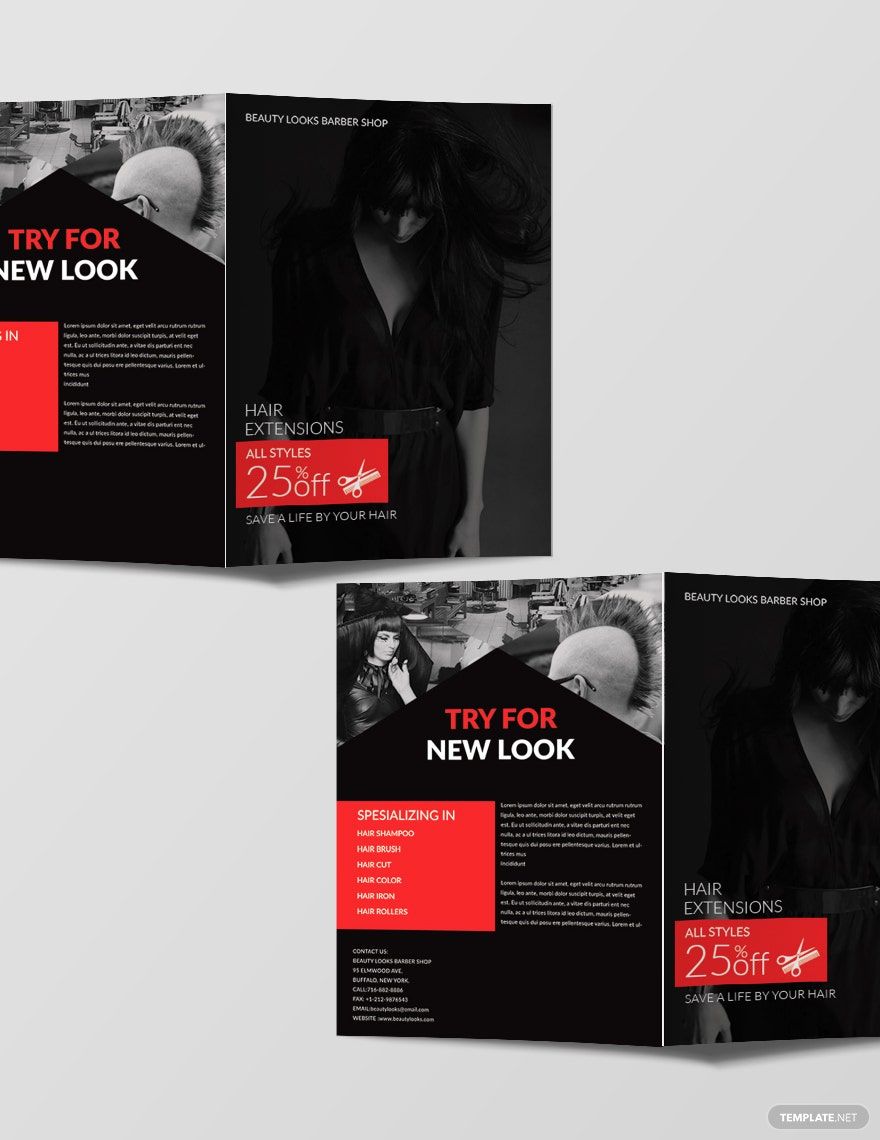Elevate Your Marketing Strategy with {Keyword} in {file format} by {Brand}
Bring your event promotions to life with pre-designed {Keyword} in {file format} by {Brand}. Whether you're an entrepreneur, marketer, or freelancer, our free pre-designed templates empower you to create professional-grade materials with ease and efficiency—no design skills required. Use our templates to create captivating advertisements or to showcase product features that grab attention. Each template comes ready for downloadable and printable files in {file format}, ensuring you're prepared for both digital and physical distribution. With beautiful pre-designed templates, you'll save time and effort while achieving outstanding results.
Discover a wealth of beautiful premium pre-designed templates in {file format}, offering endless possibilities for your creative projects. Stay ahead of the game with our premium templates and regularly updated designs, ensuring your materials are always fresh and on-trend. Easily download or share your creations via link, print, or email to maximize your reach. We encourage you to explore both our free and premium options for optimal flexibility, and take advantage of our intuitive features that provide unlimited potential for your design needs.