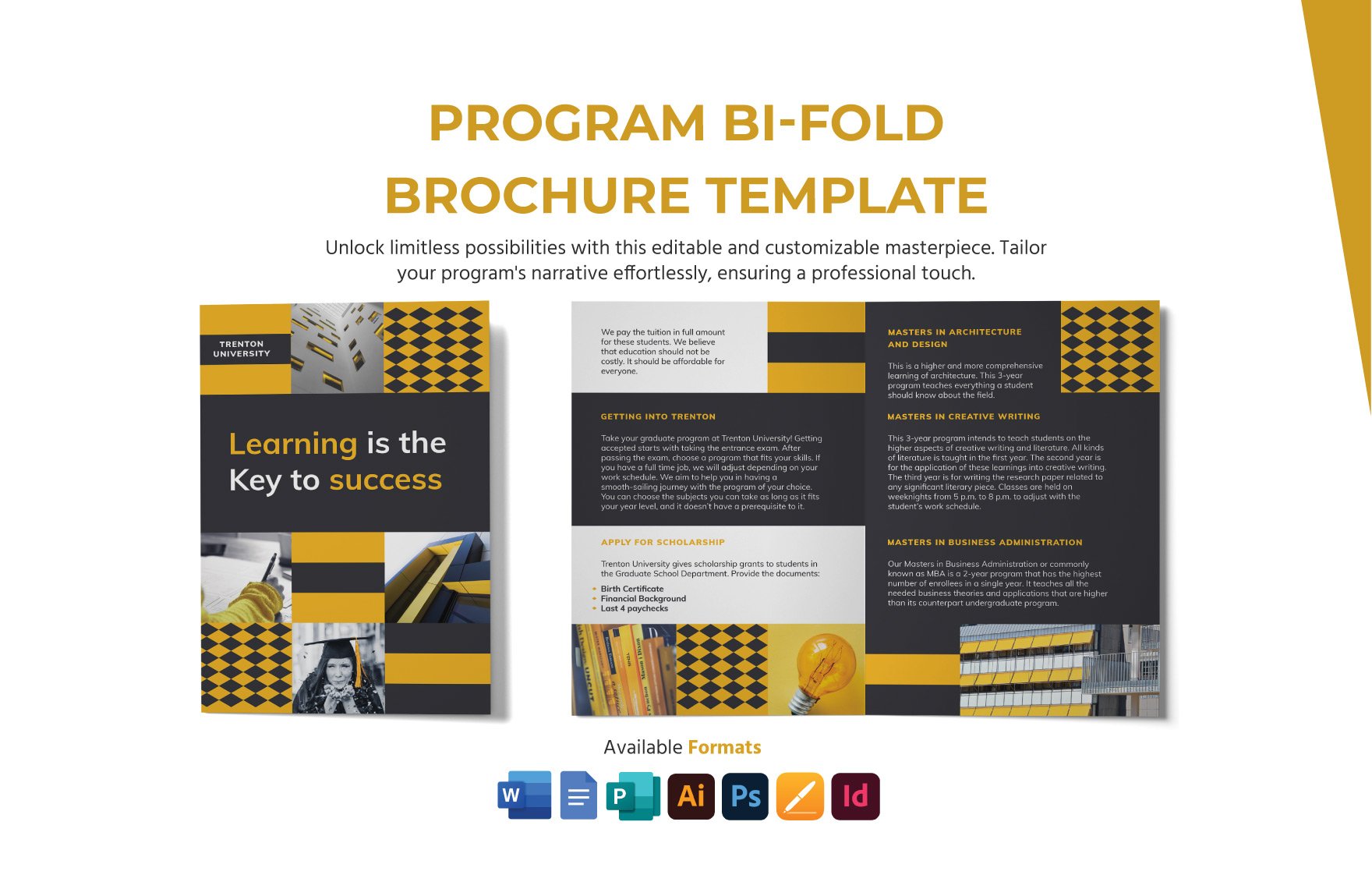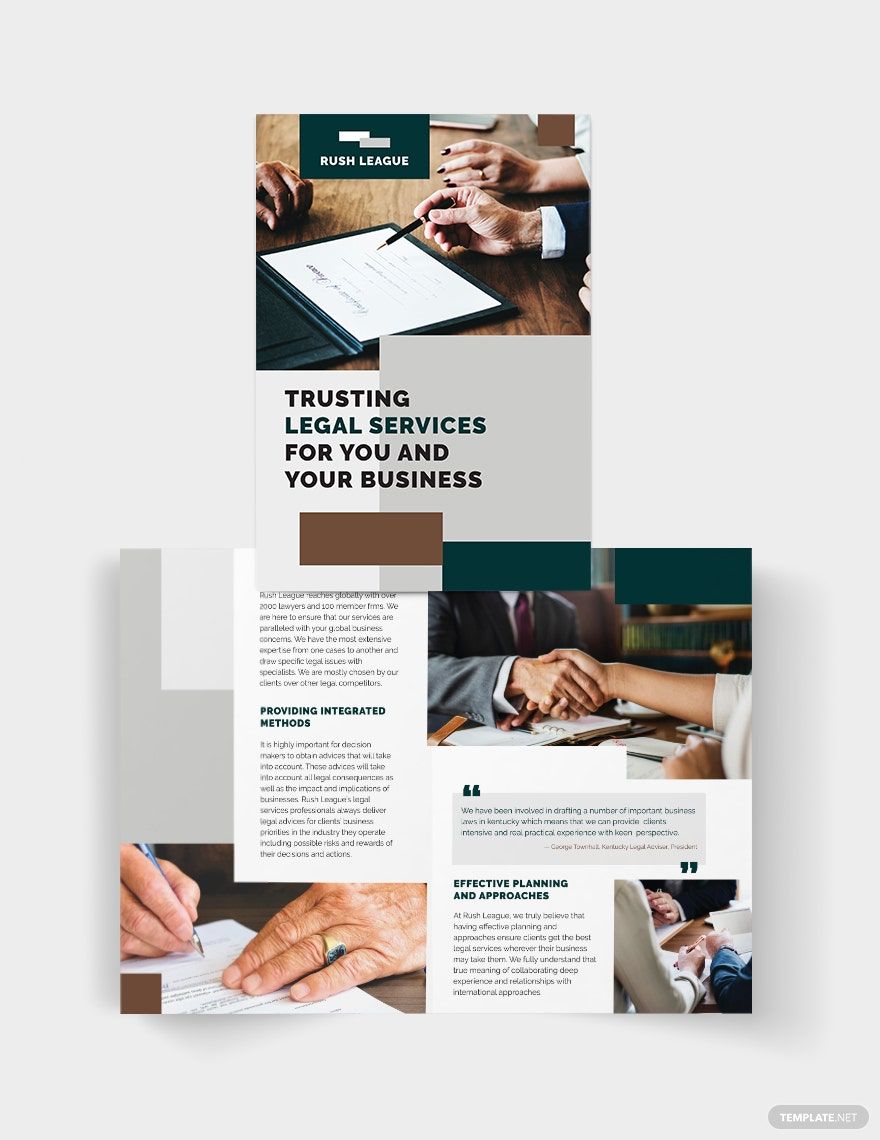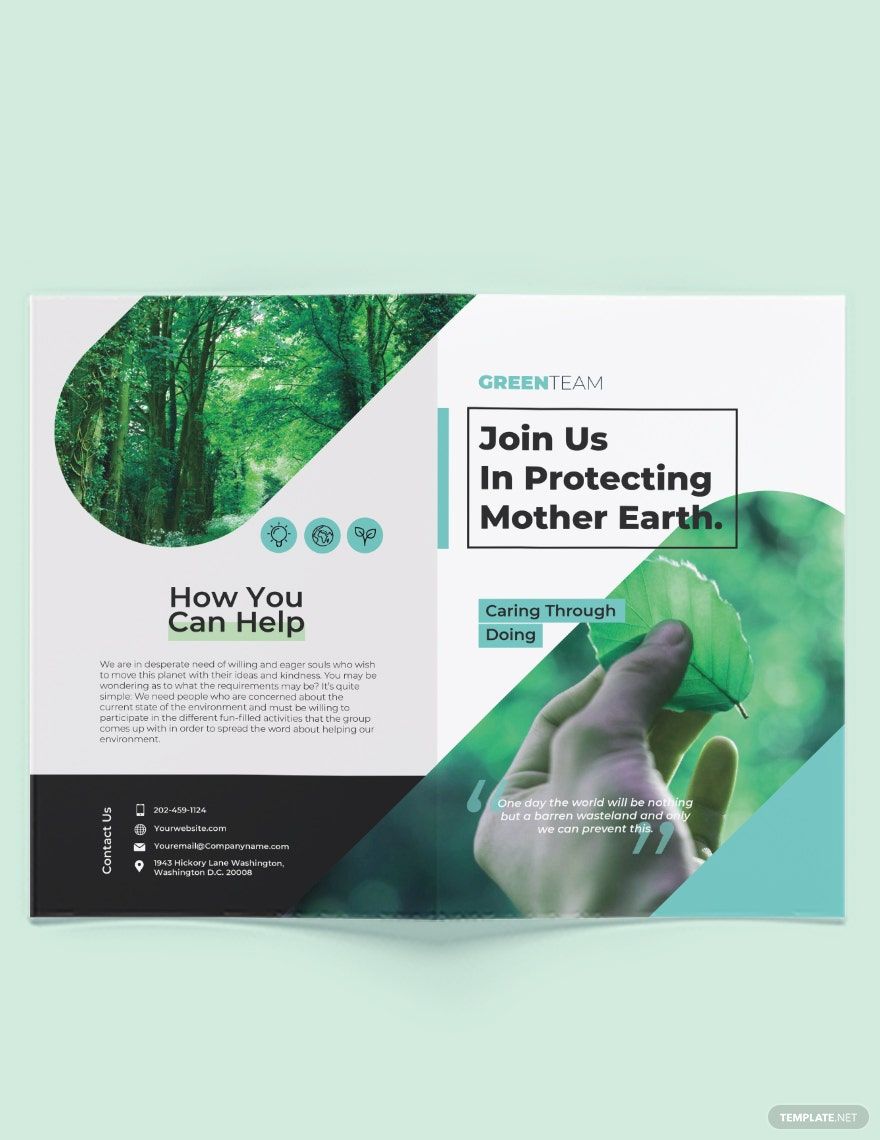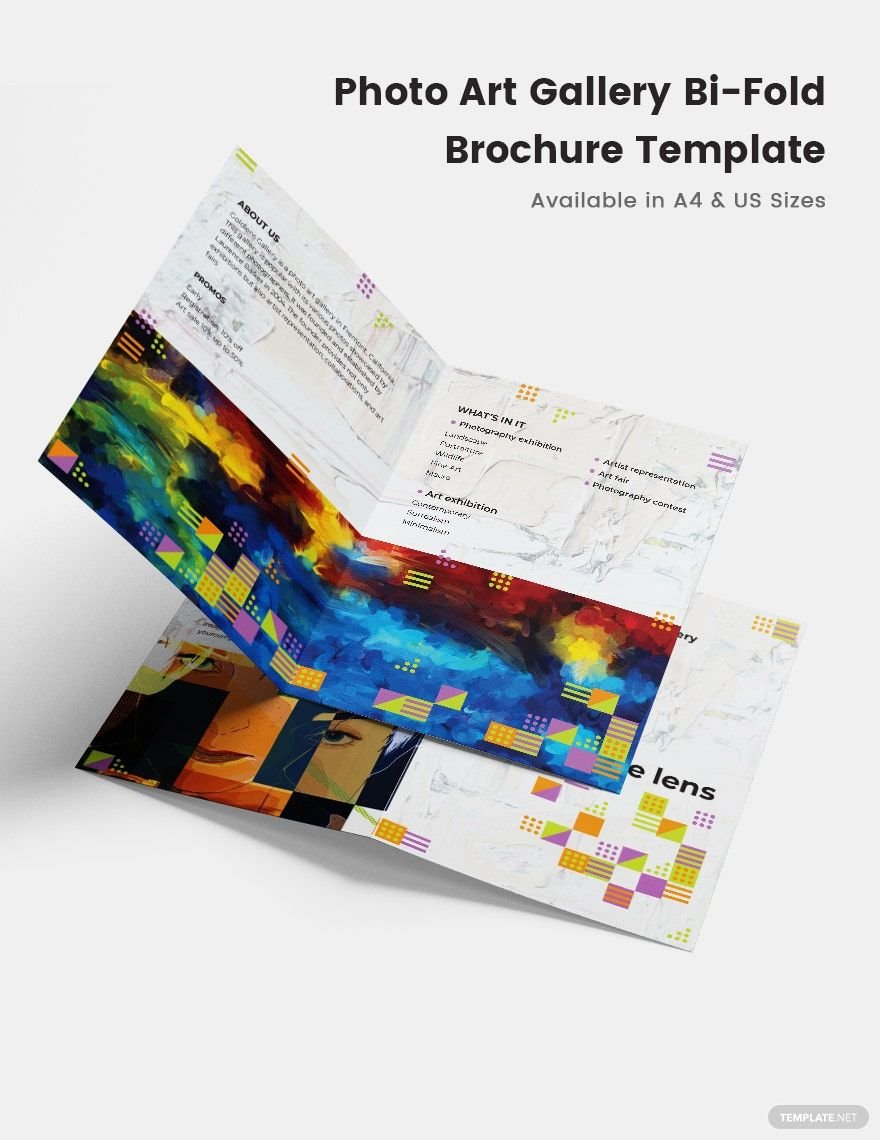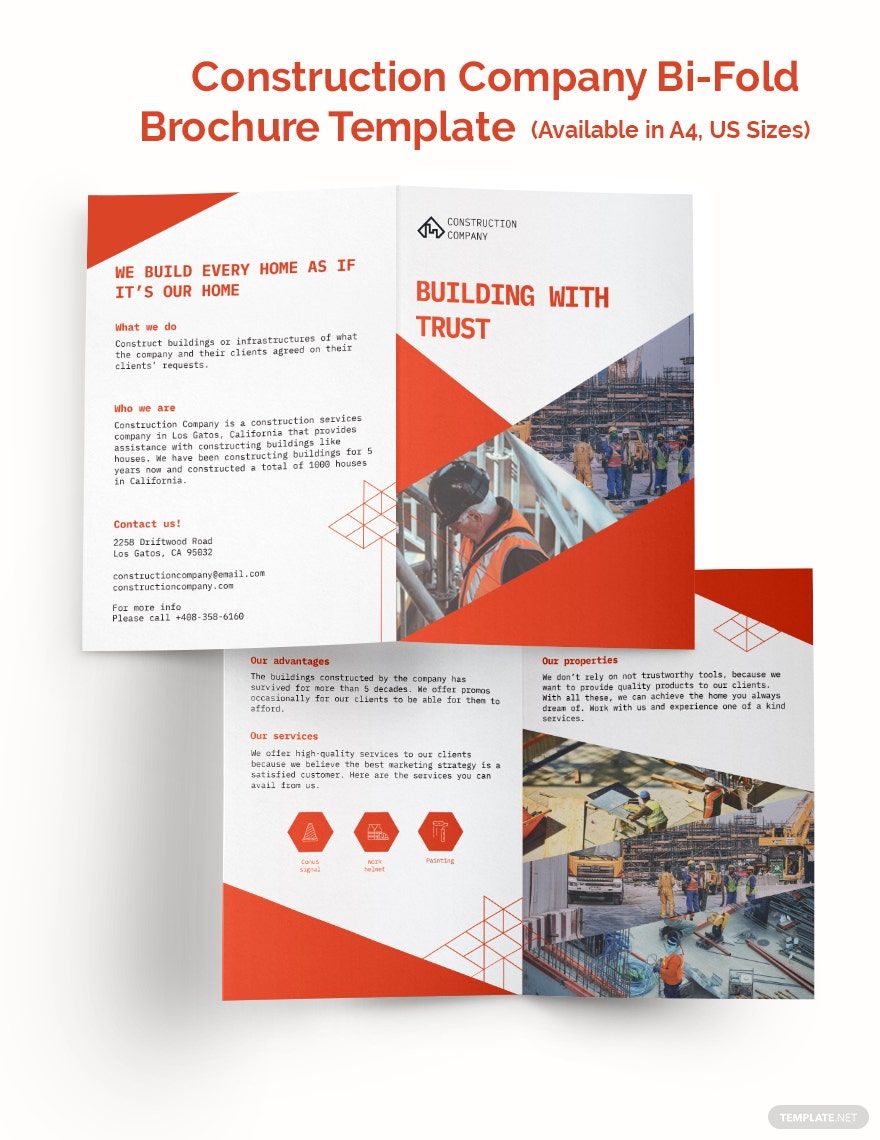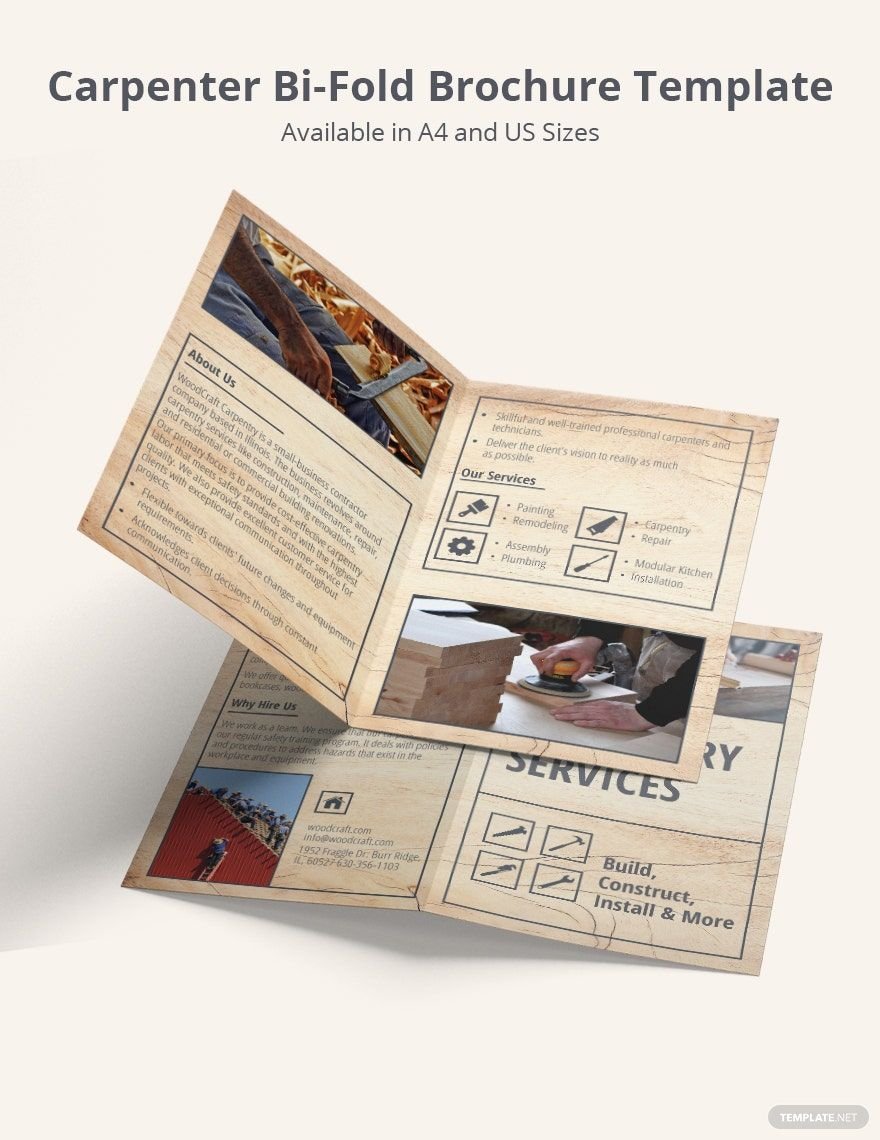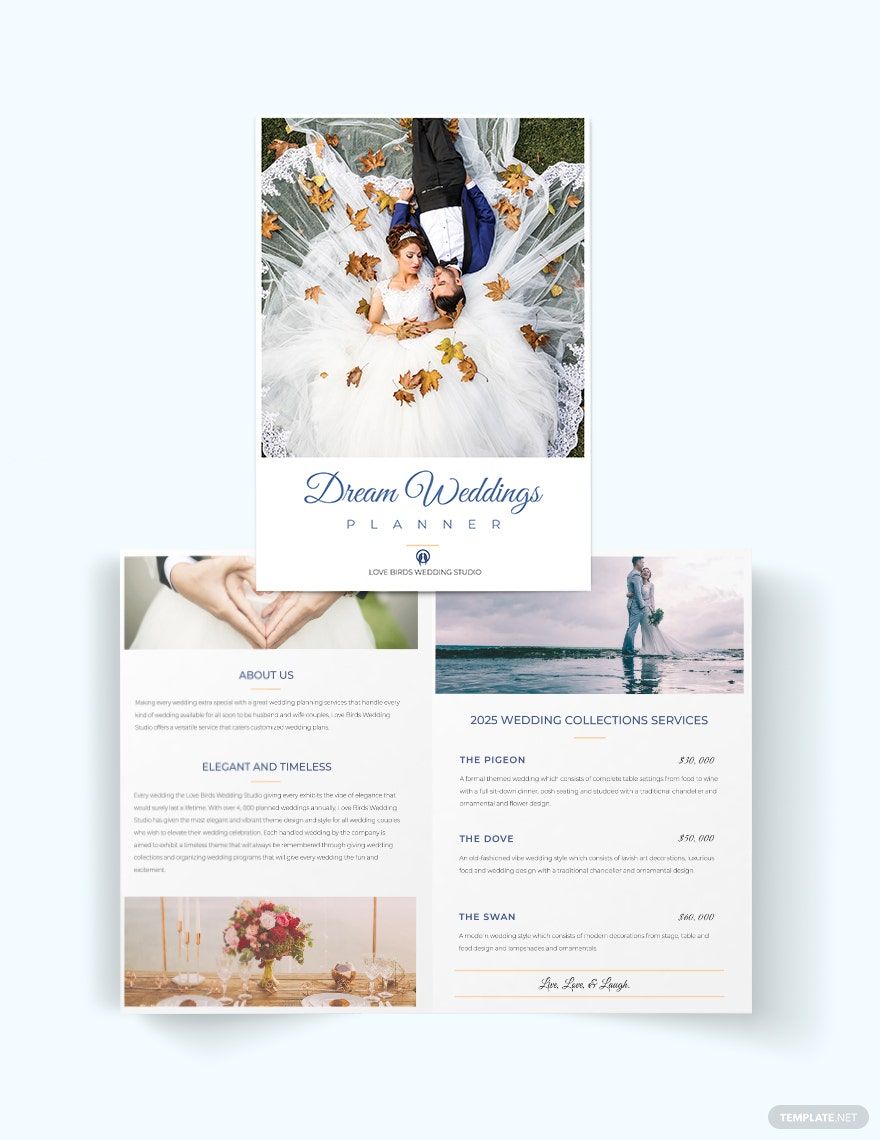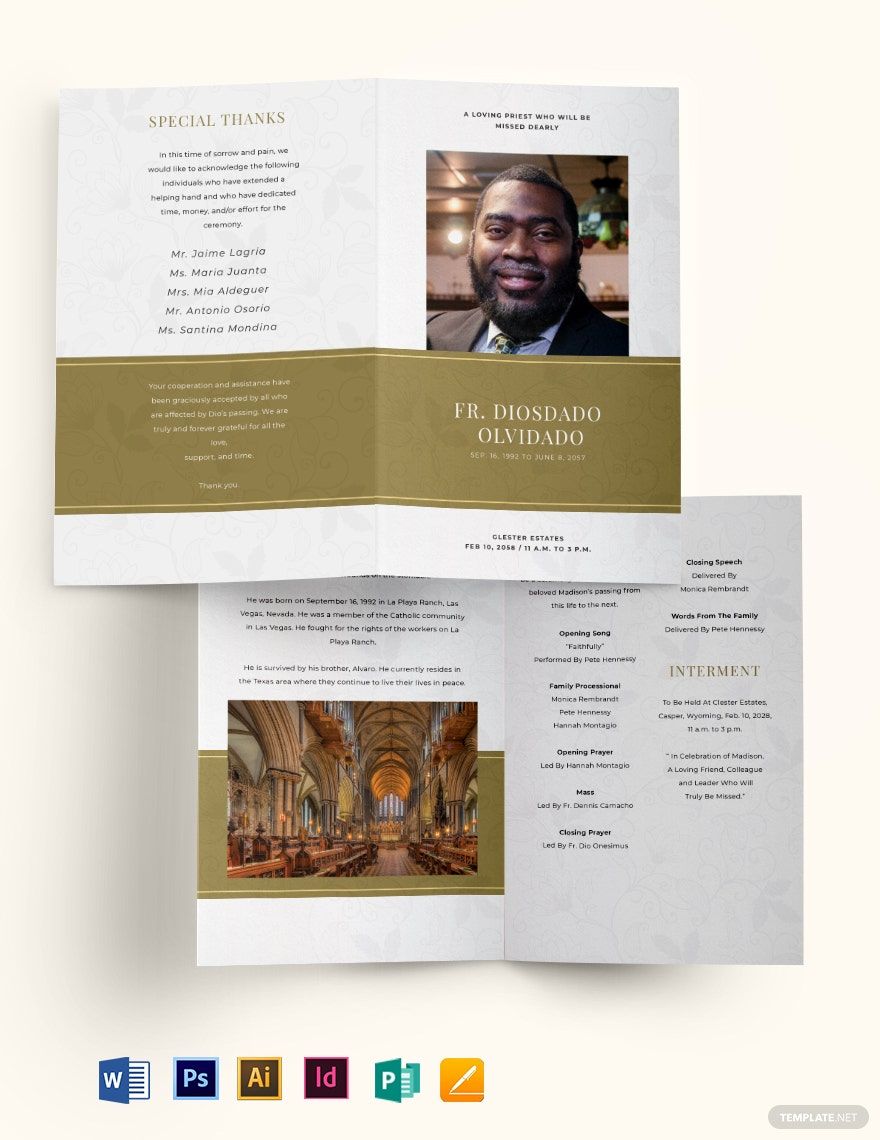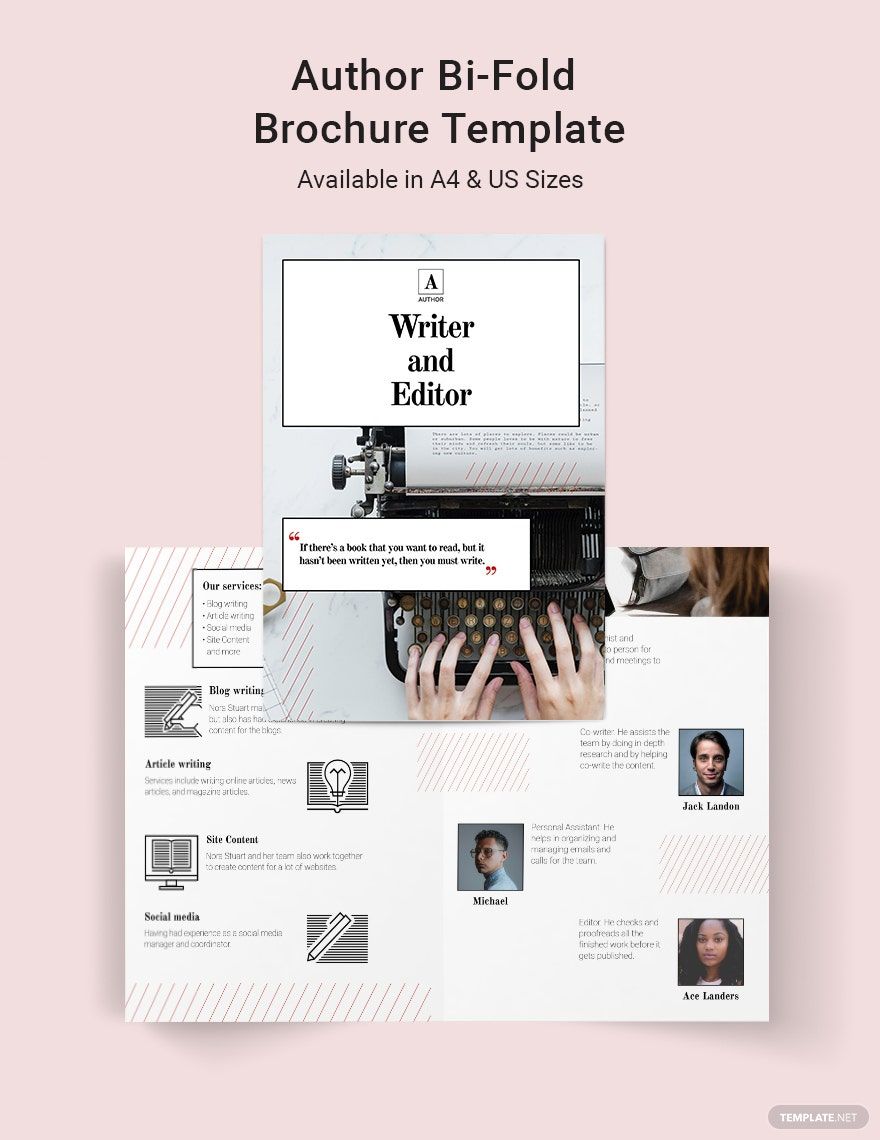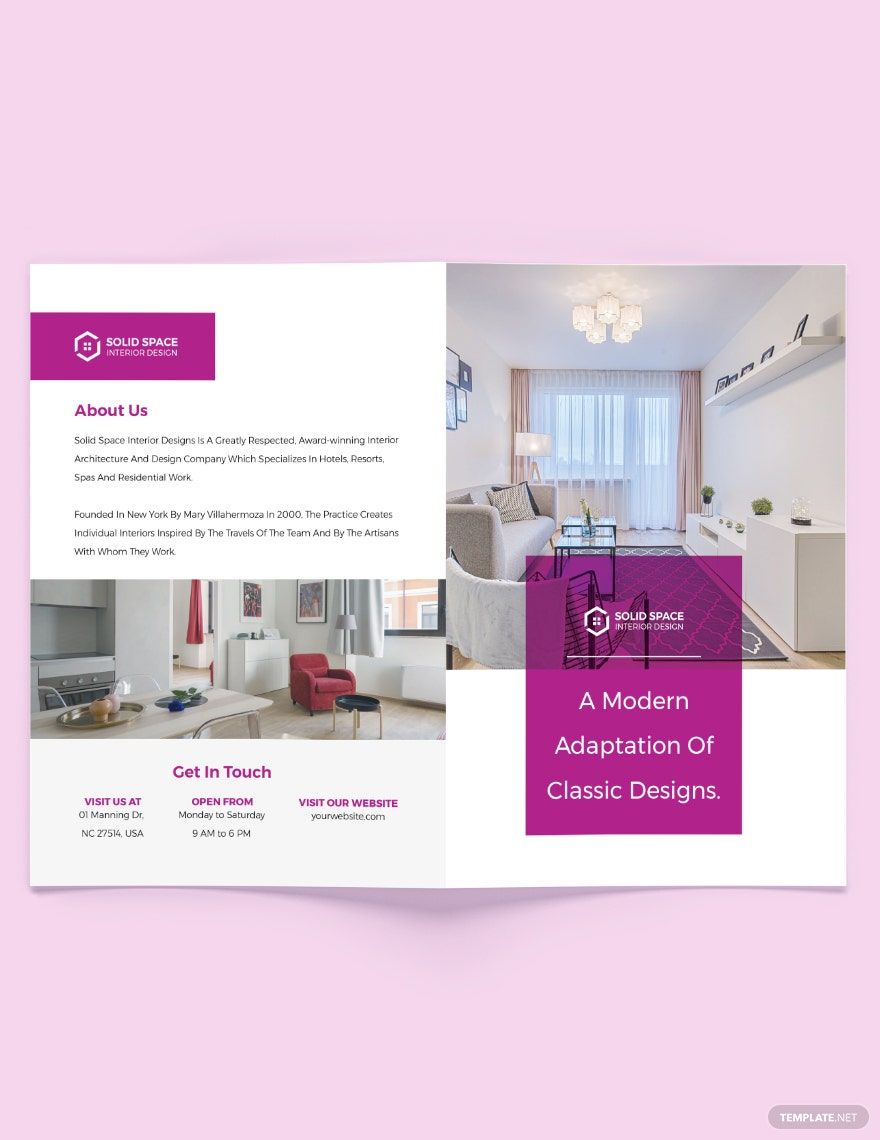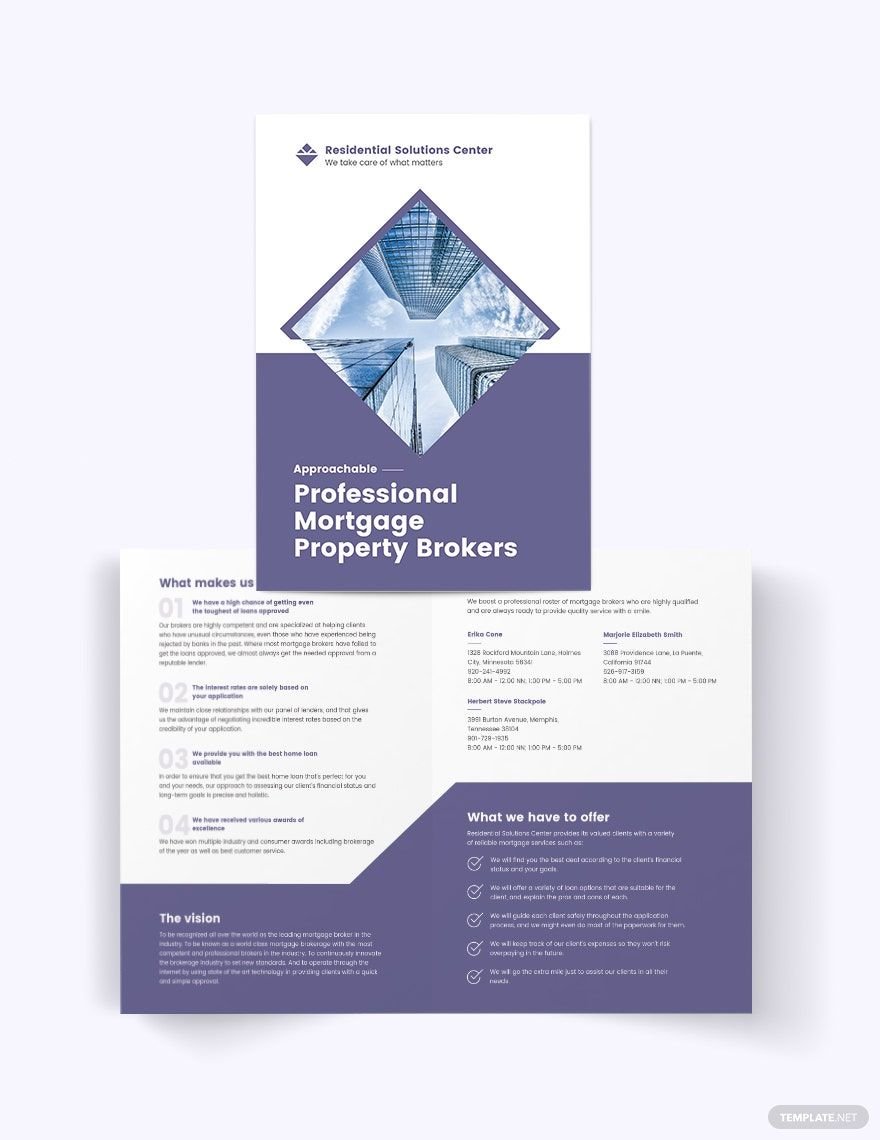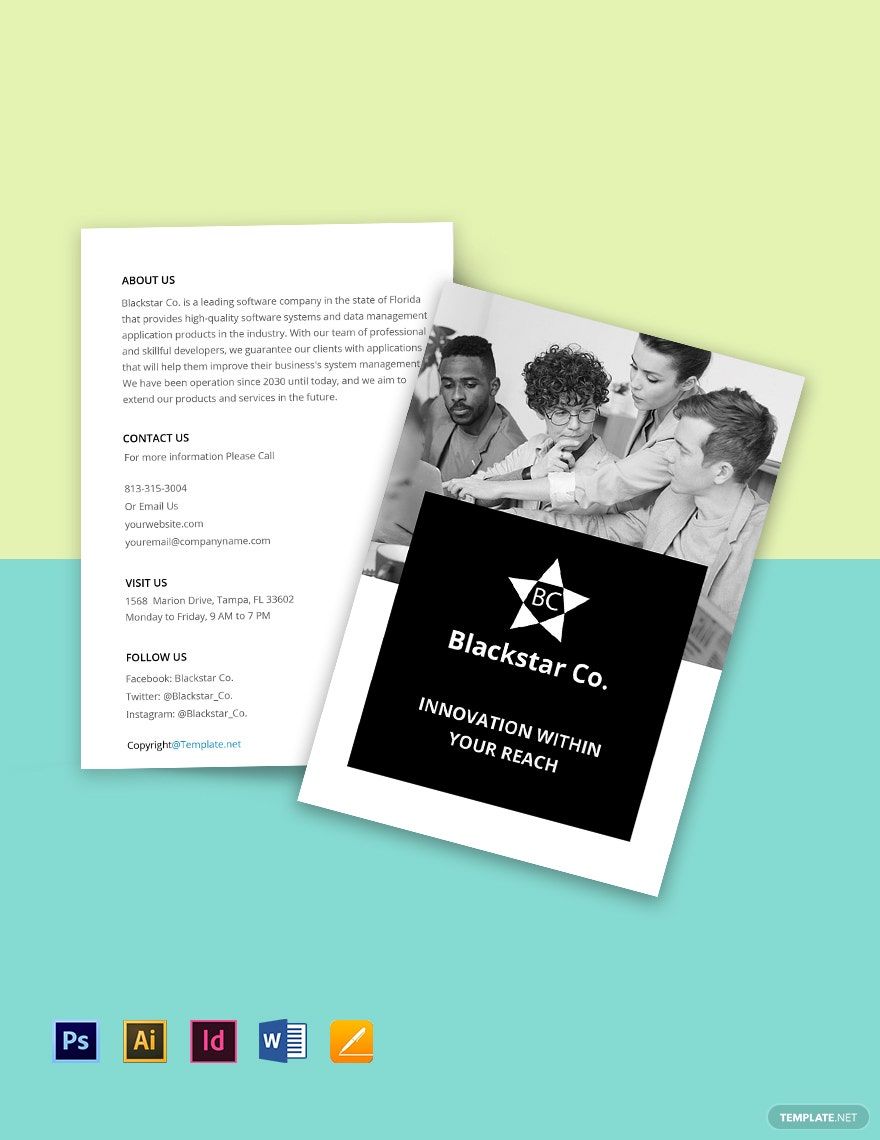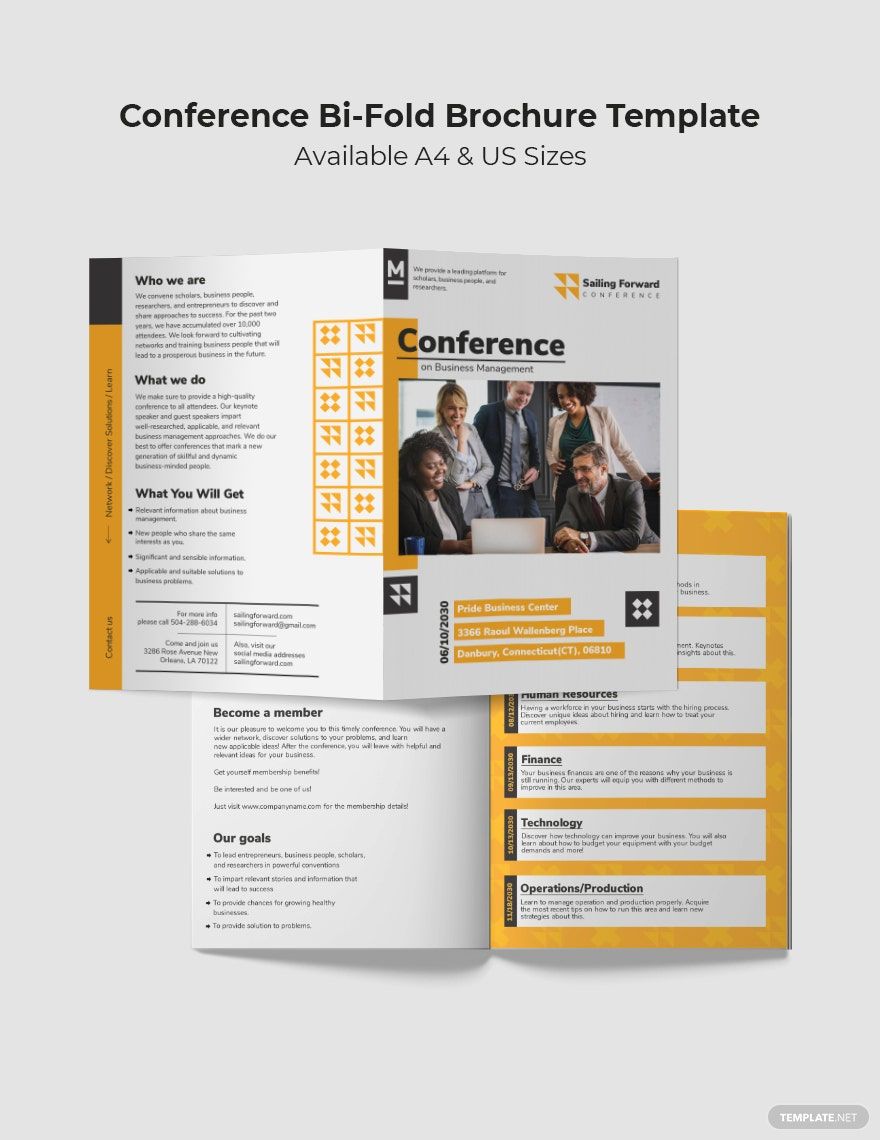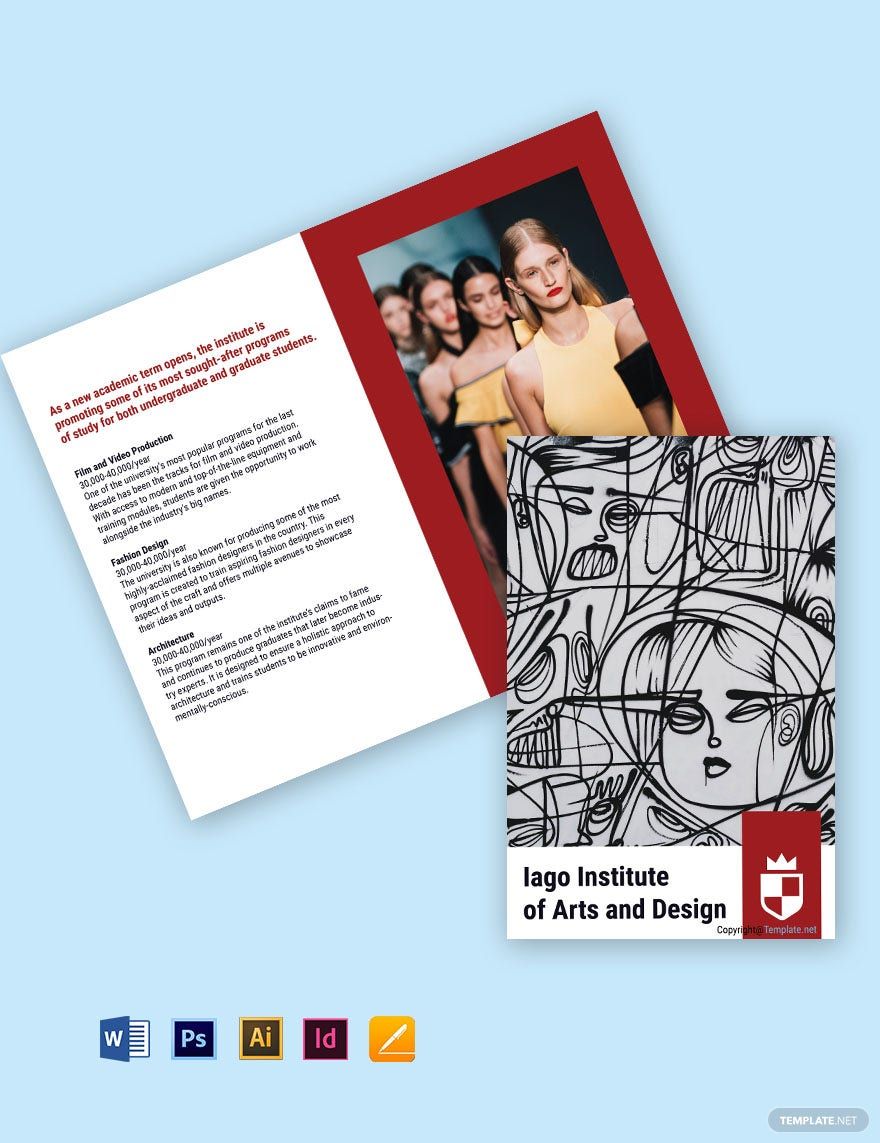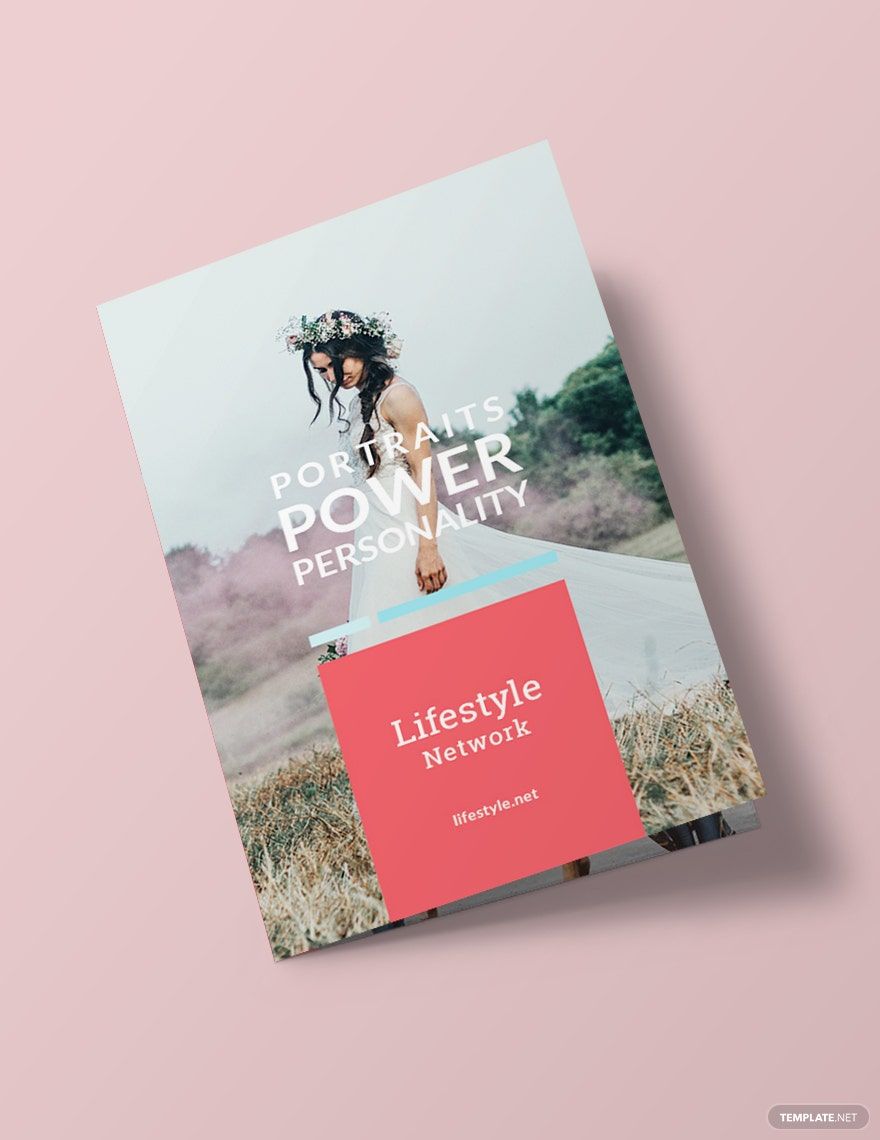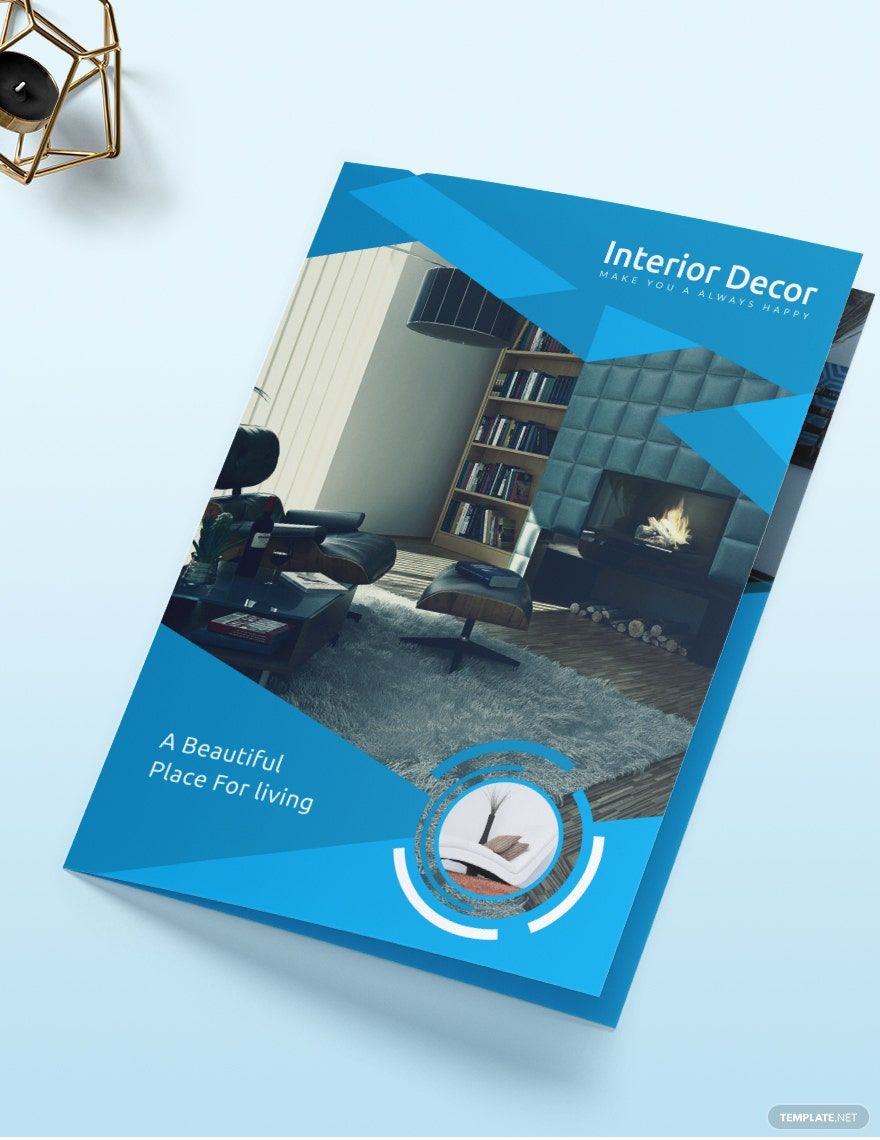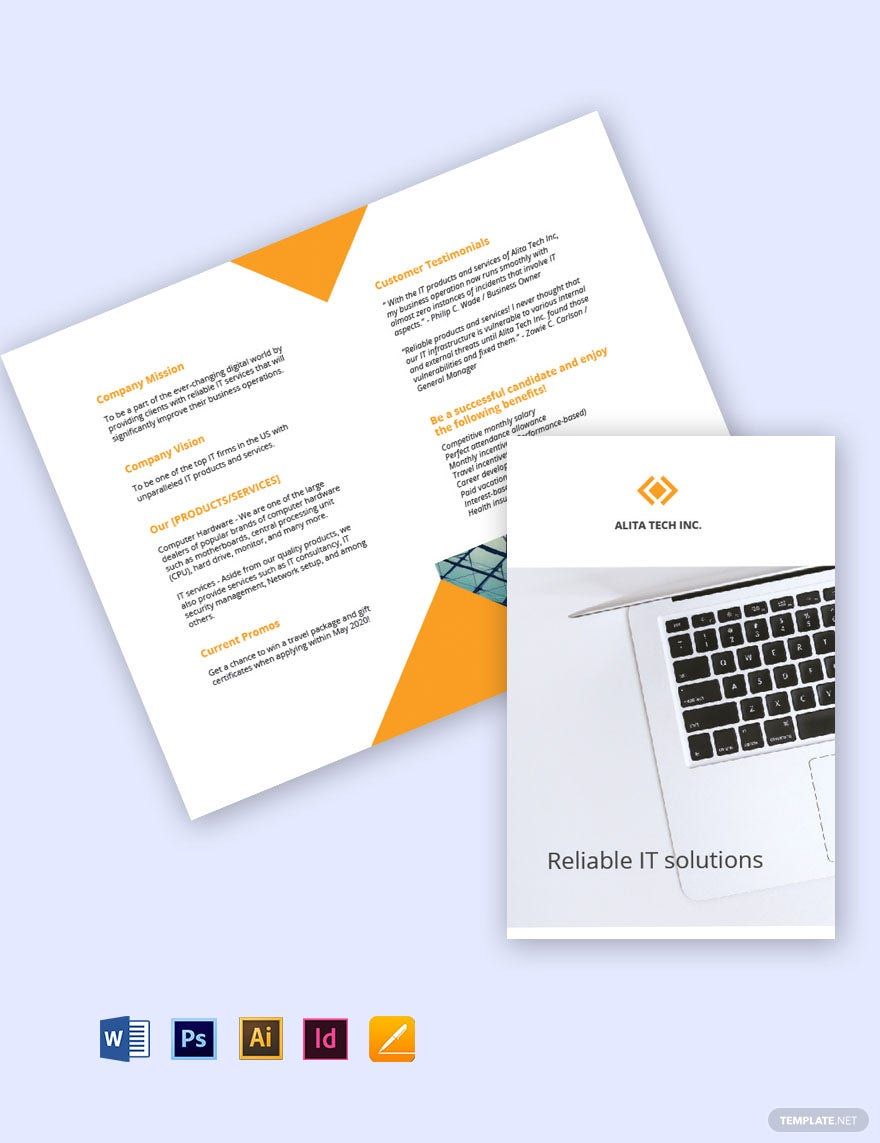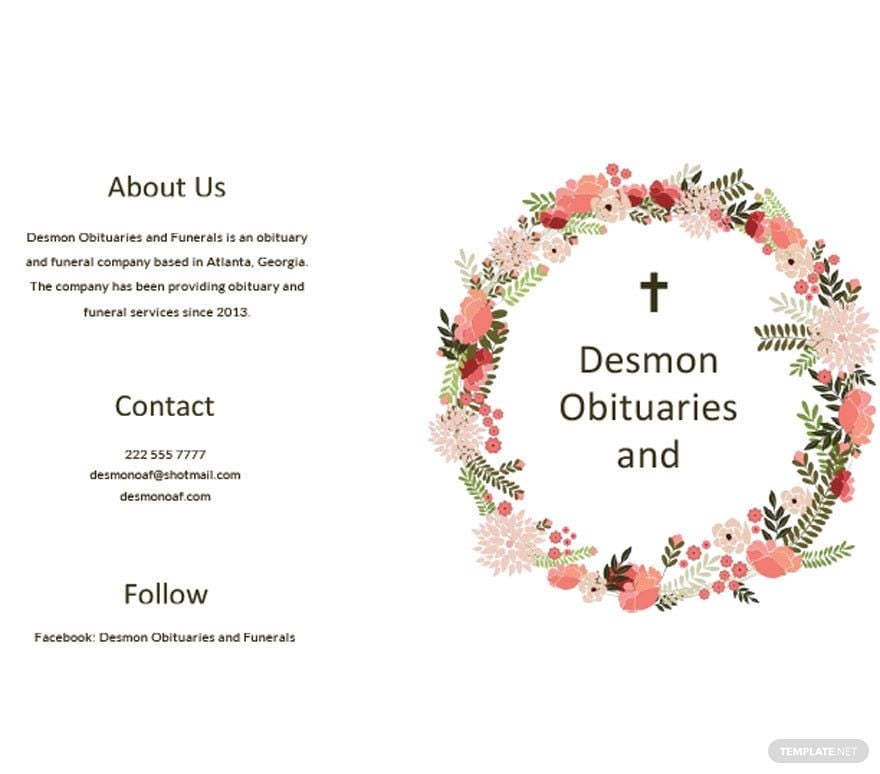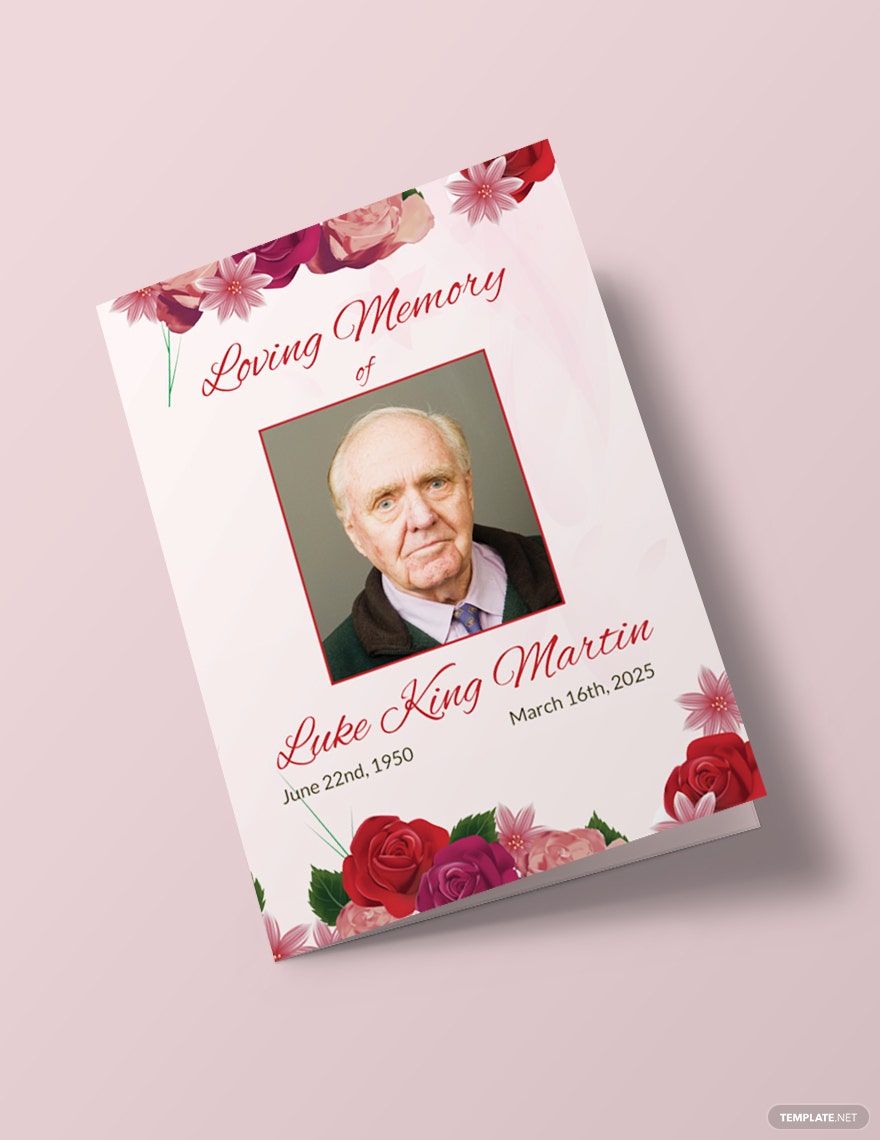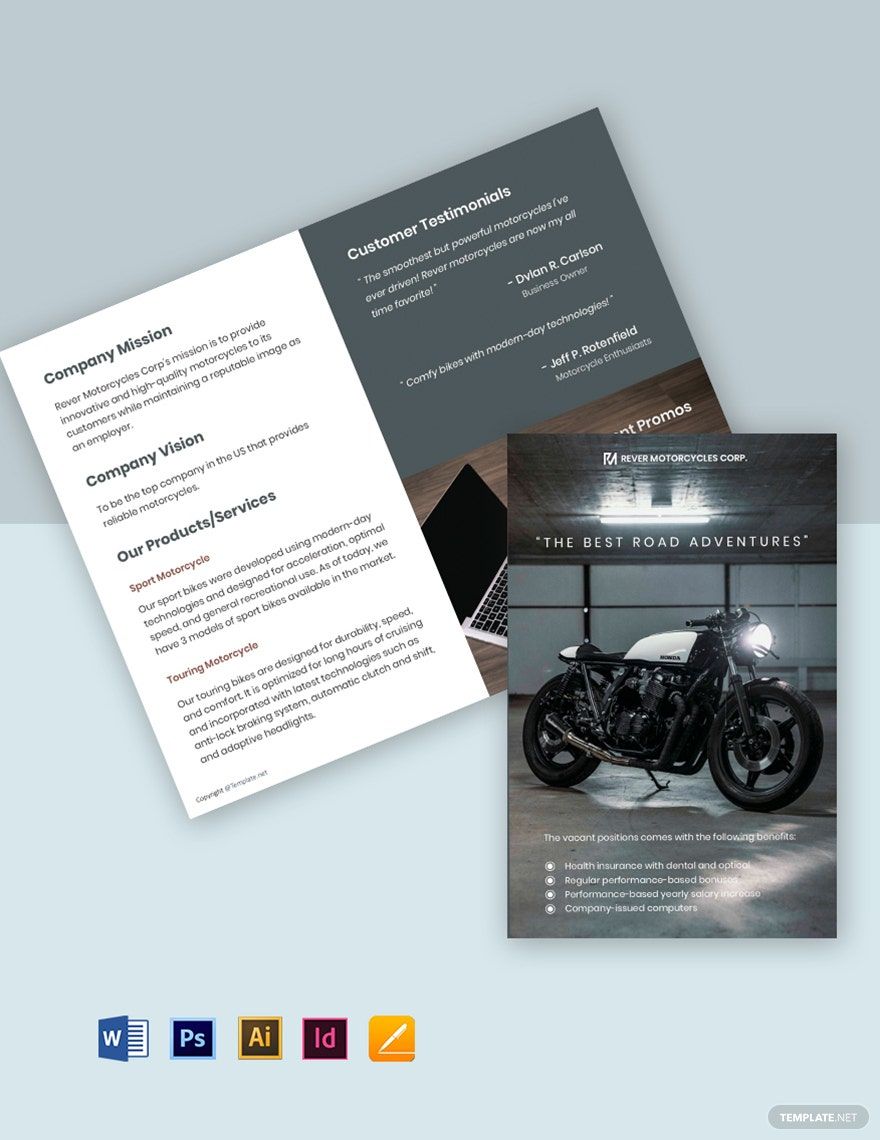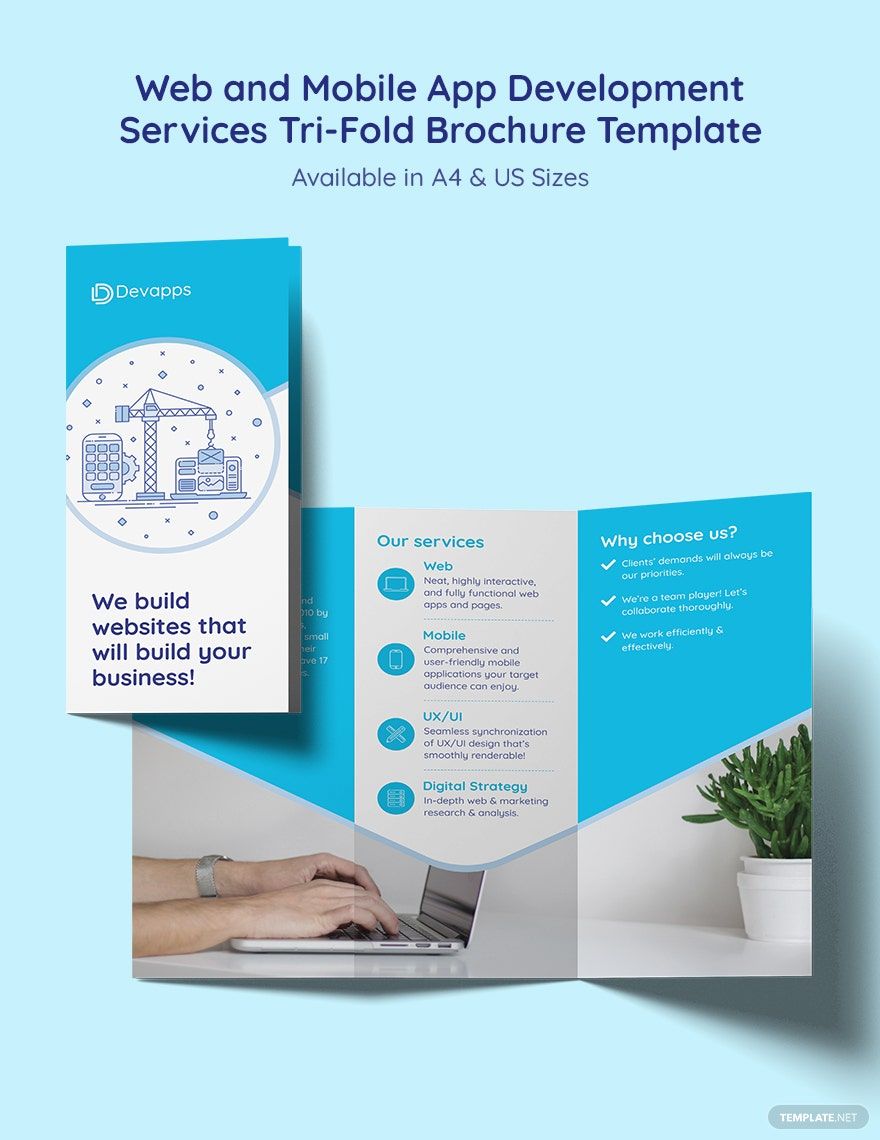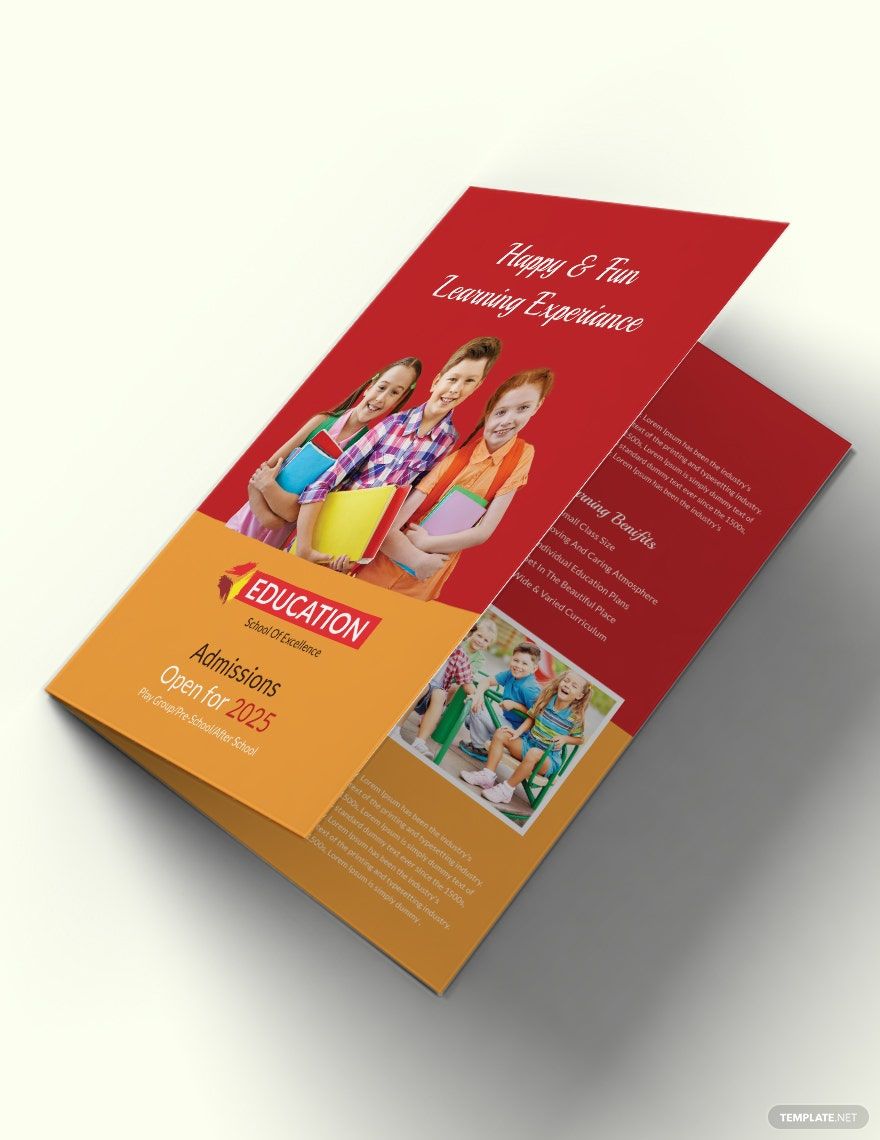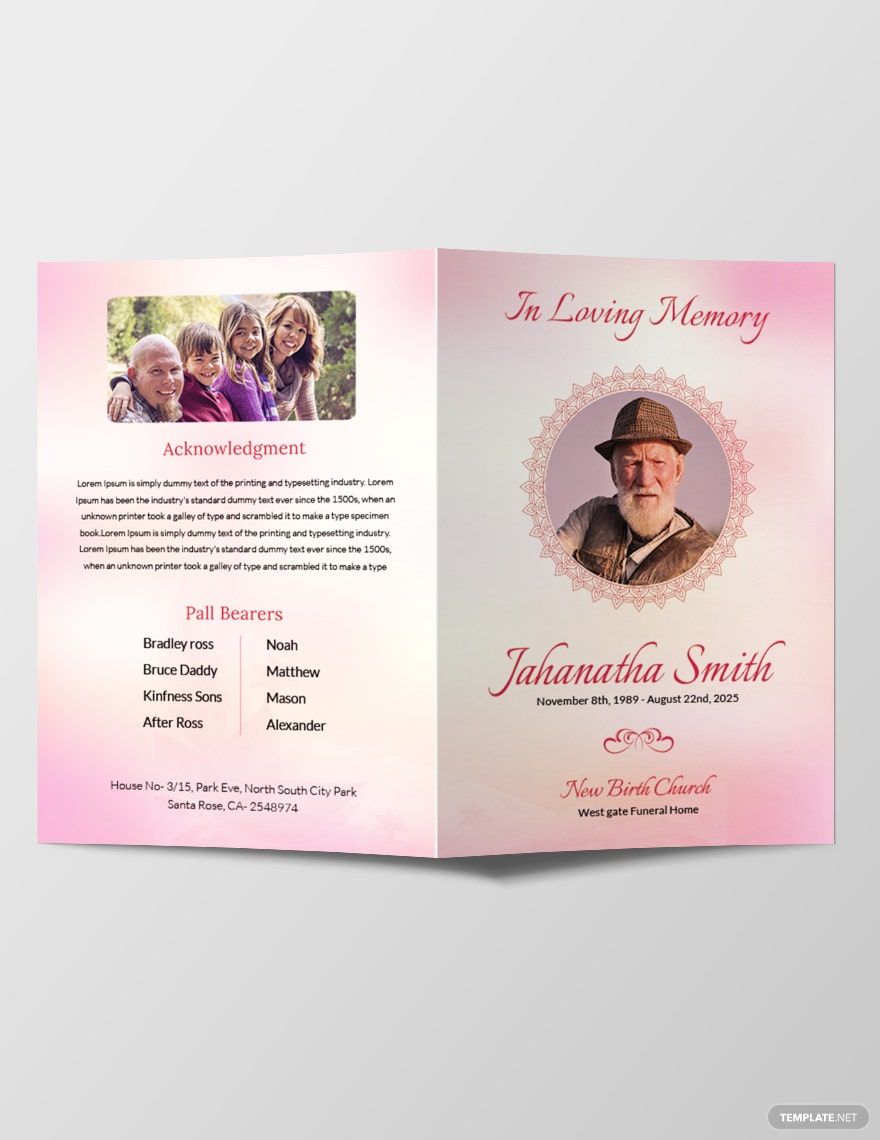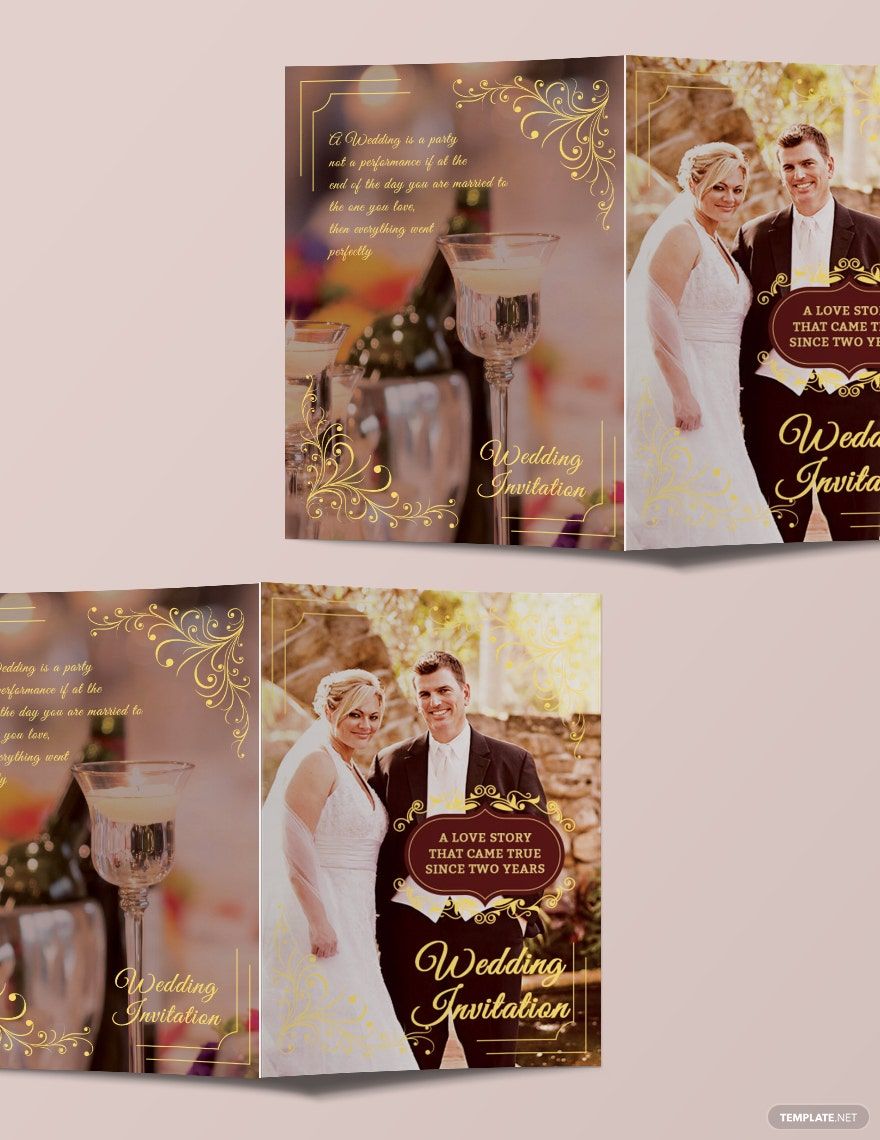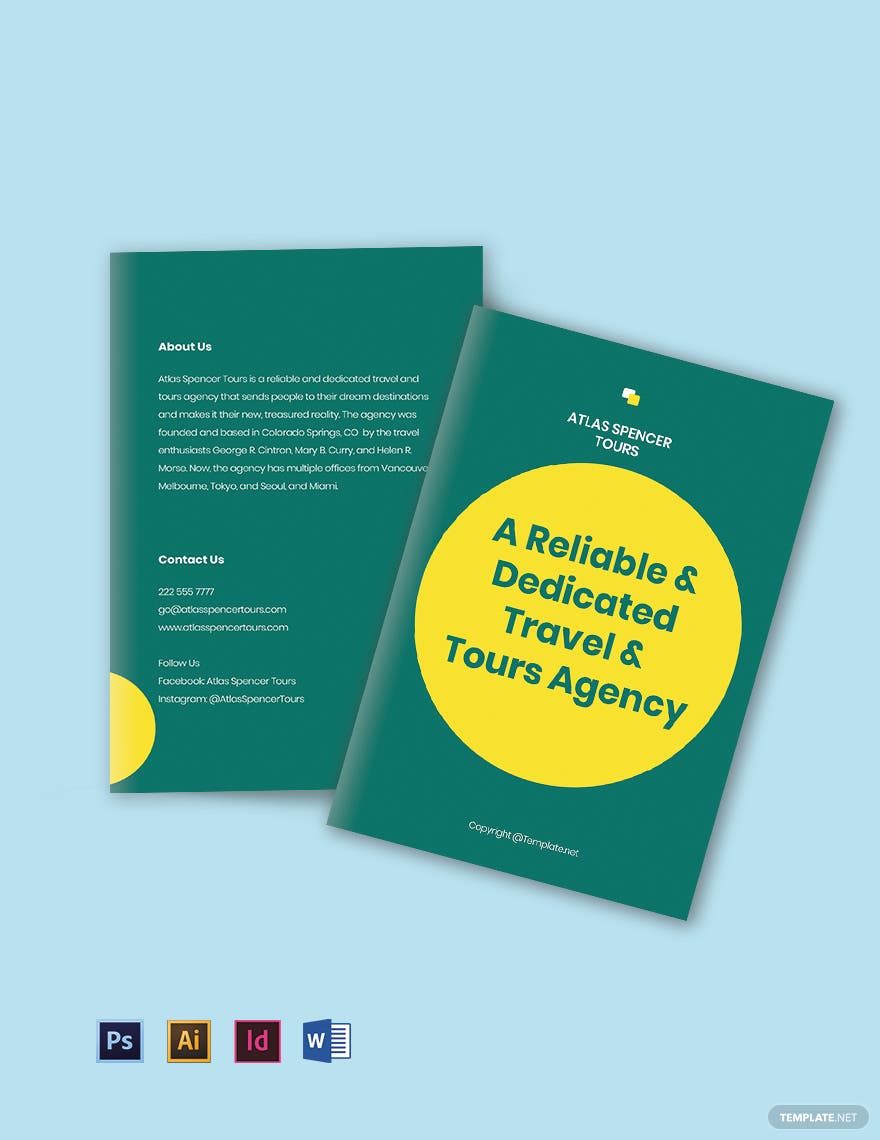Unleash Creativity with Stunning Bi-Fold Brochure Templates by Template.net
Bring beauty and professionalism to your brand communications with pre-designed Bi-Fold Brochure Templates in Adobe InDesign by Template.net. These templates allow you to create sophisticated brochures without any design expertise, perfect for entrepreneurs looking to promote services and businesses showcasing product catalogs. With free pre-designed templates, downloadable and printable files in Adobe InDesign, you can effortlessly create eye-catching brochures that captivate your audience. Whether you’re looking to promote an event or showcase product features, these pre-designed templates offer customizable layouts for both print and digital distribution, so you can easily achieve professional results without the costs of hiring a designer.
Explore more beautiful premium pre-designed Bi-Fold Brochure Templates in Adobe InDesign and discover a world of possibilities for your marketing materials. With regularly updated designs, you are ensured fresh and modern templates that fit any industry or style. Suitable for any occasion, these templates are an excellent way to ensure your brochures stand out in a crowded marketplace. Easily download or share via email, print, or export in different formats for maximum reach and impact. Combine both Free and Premium template offerings for complete flexibility and creativity, expanding your design capabilities without breaking the bank.