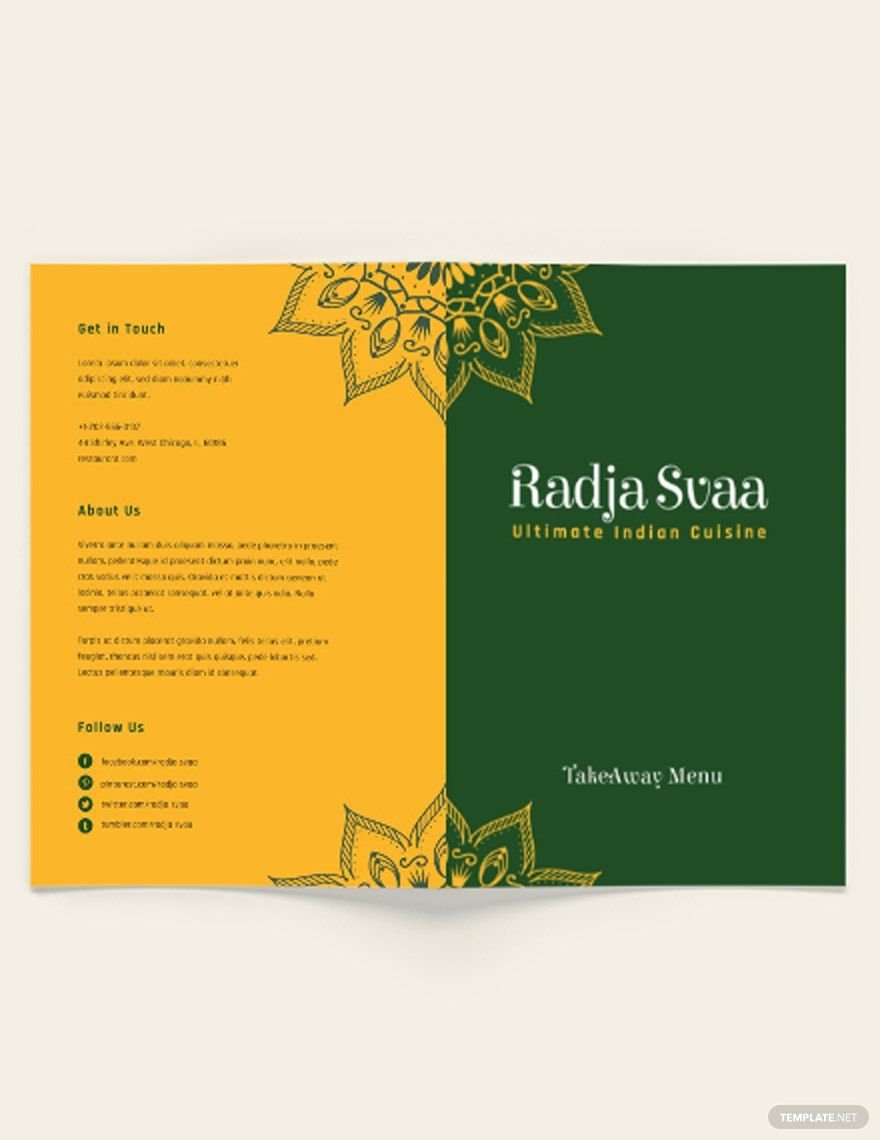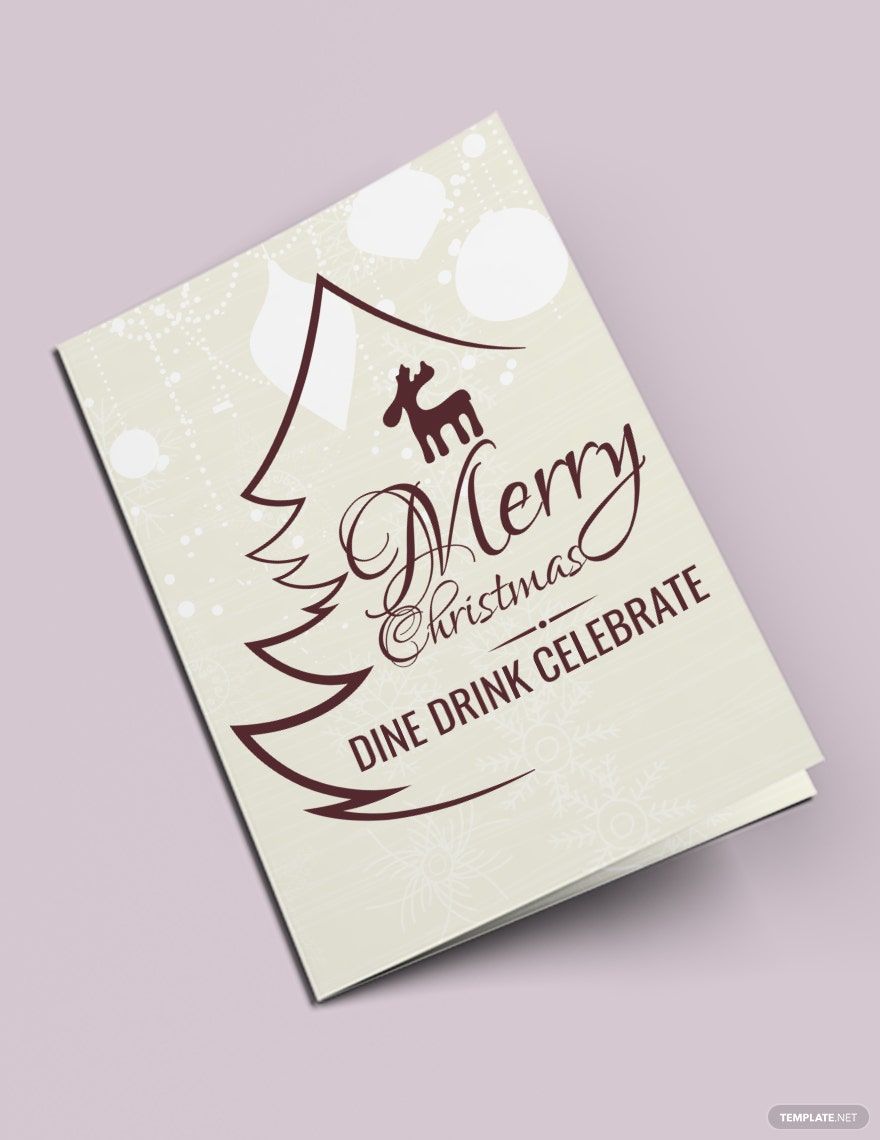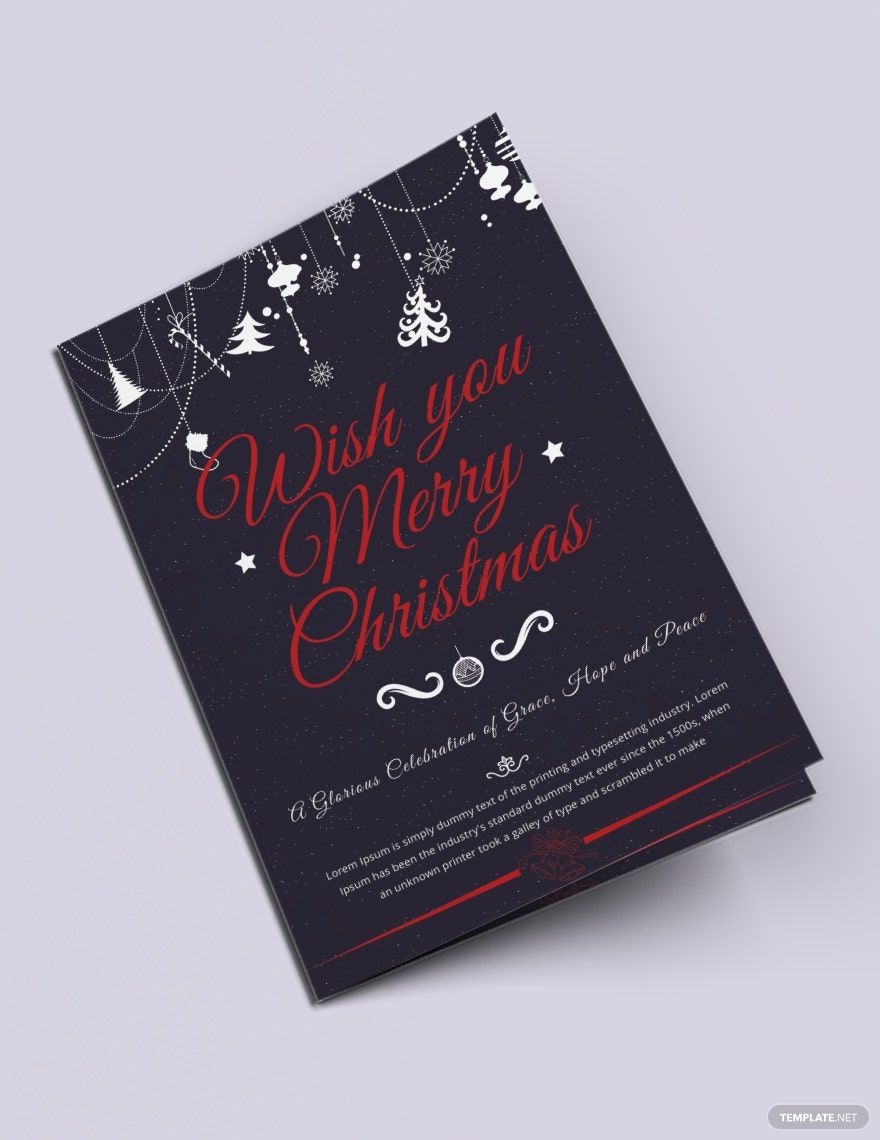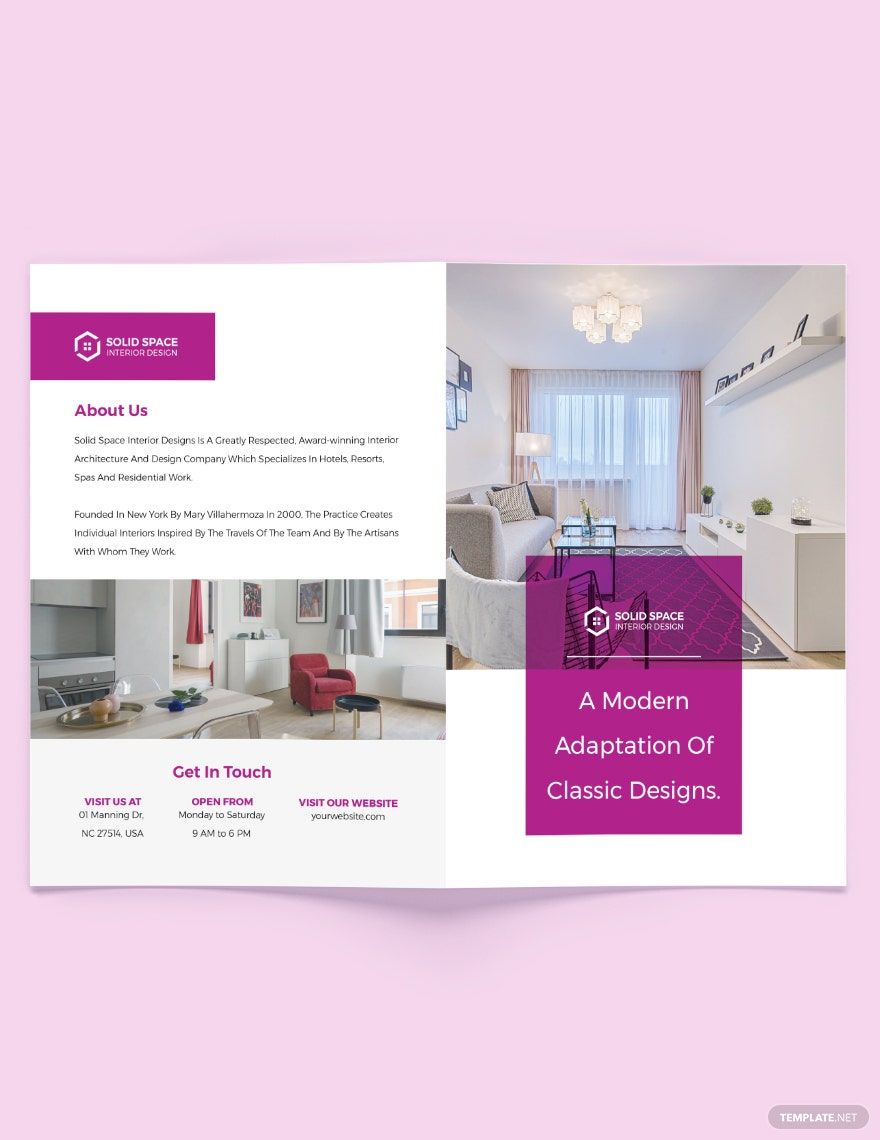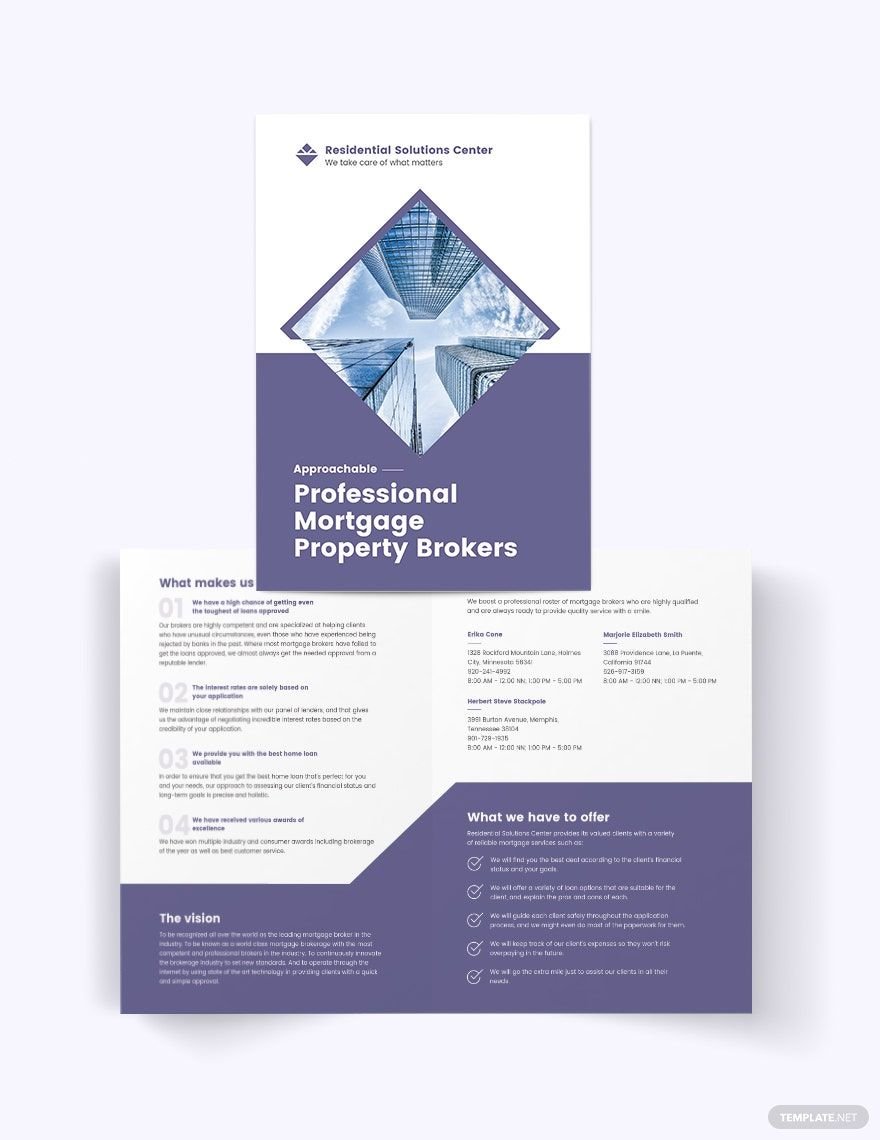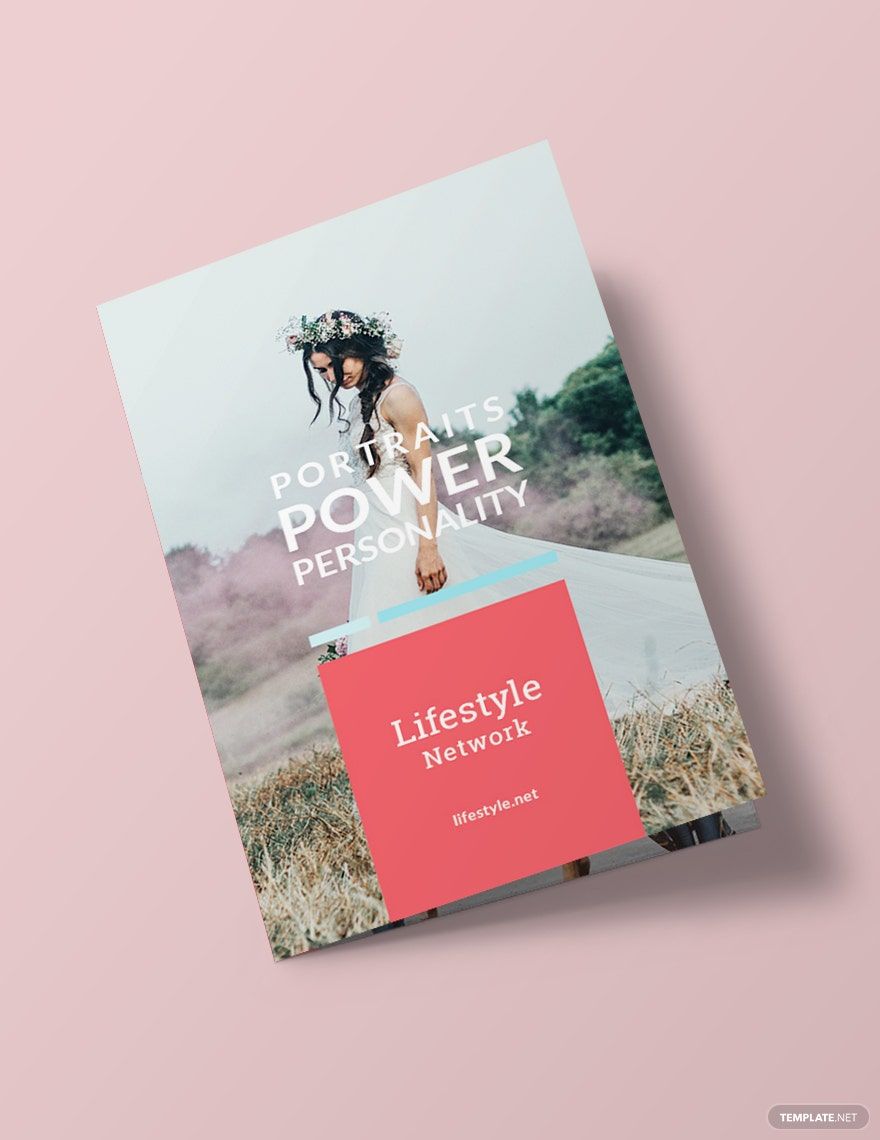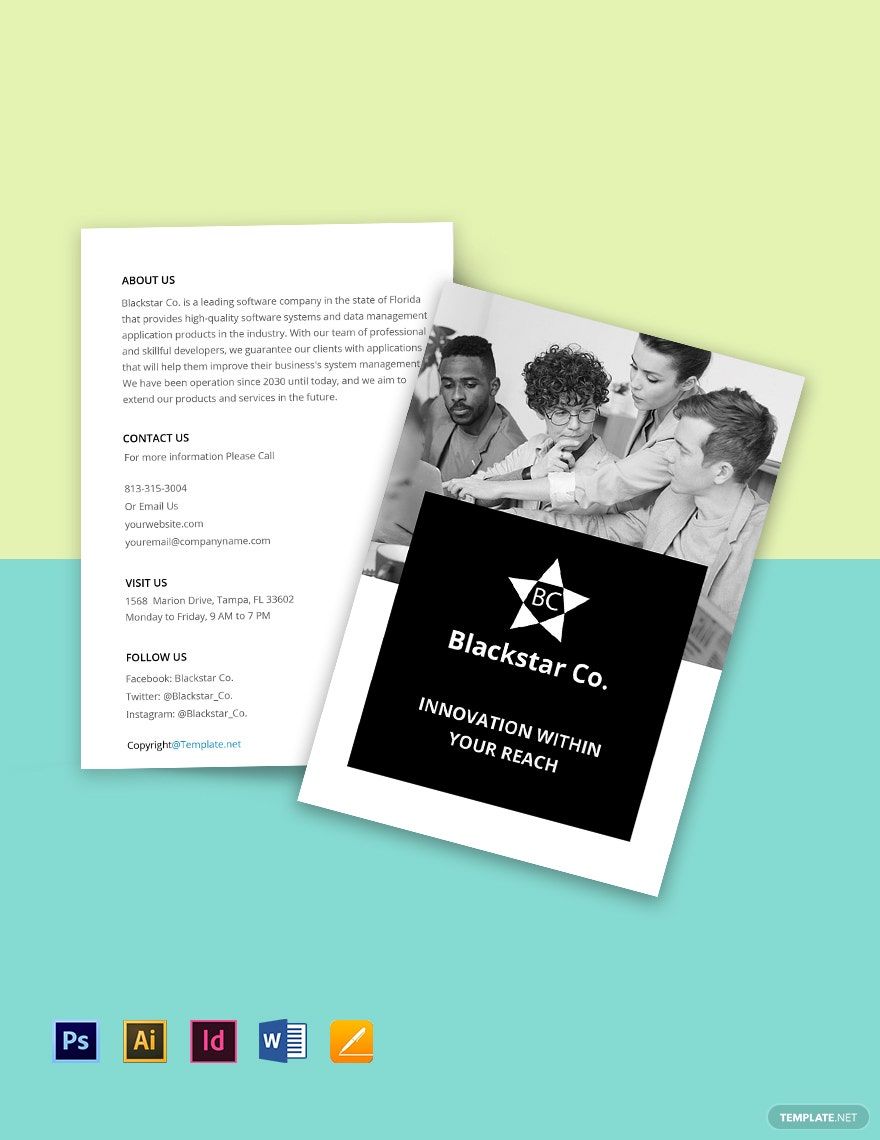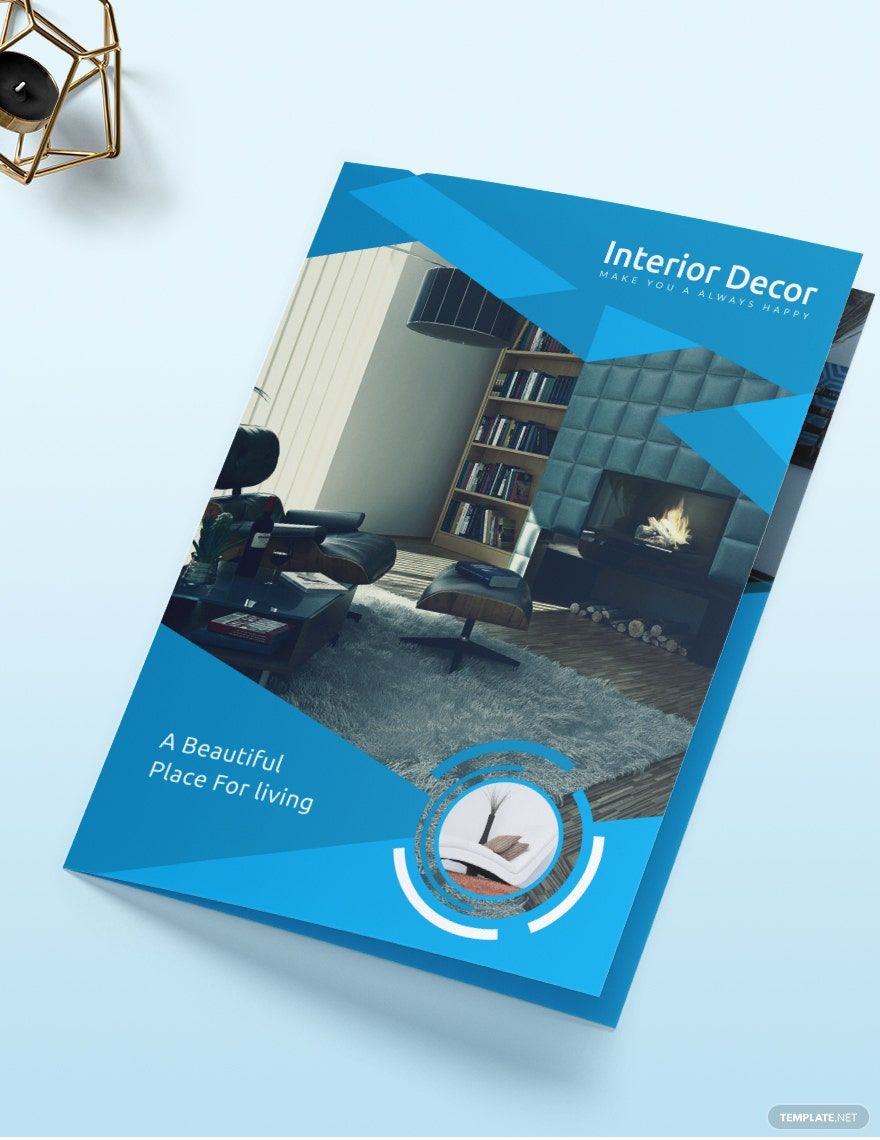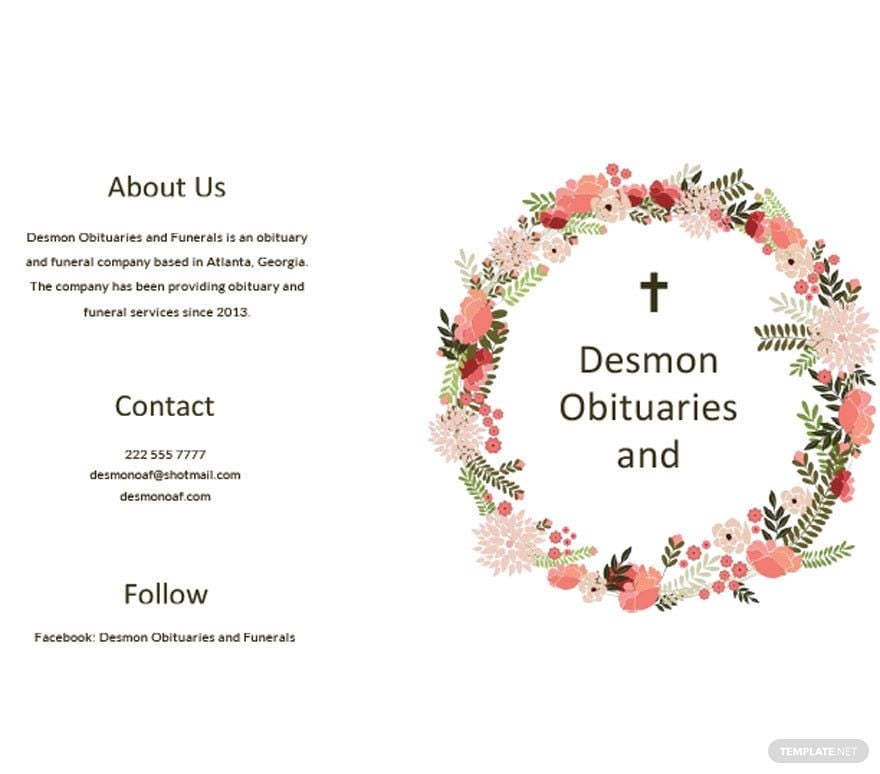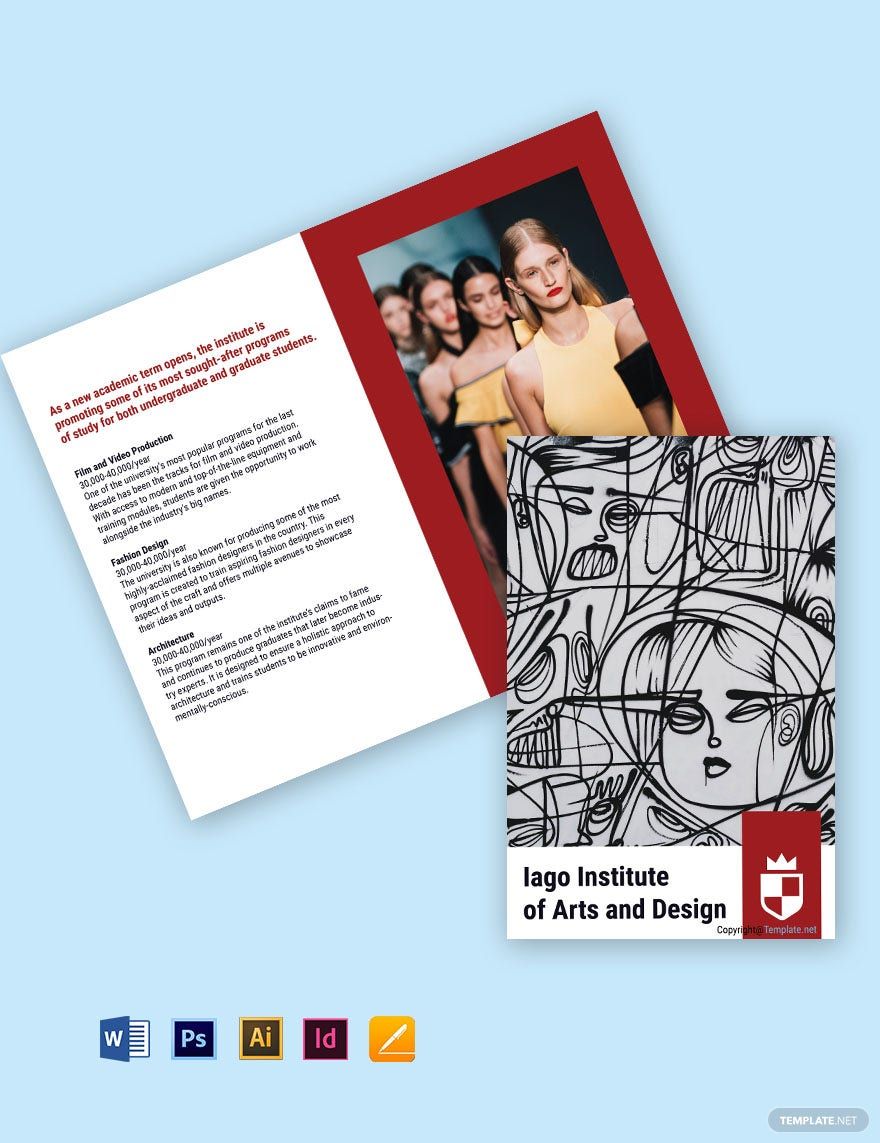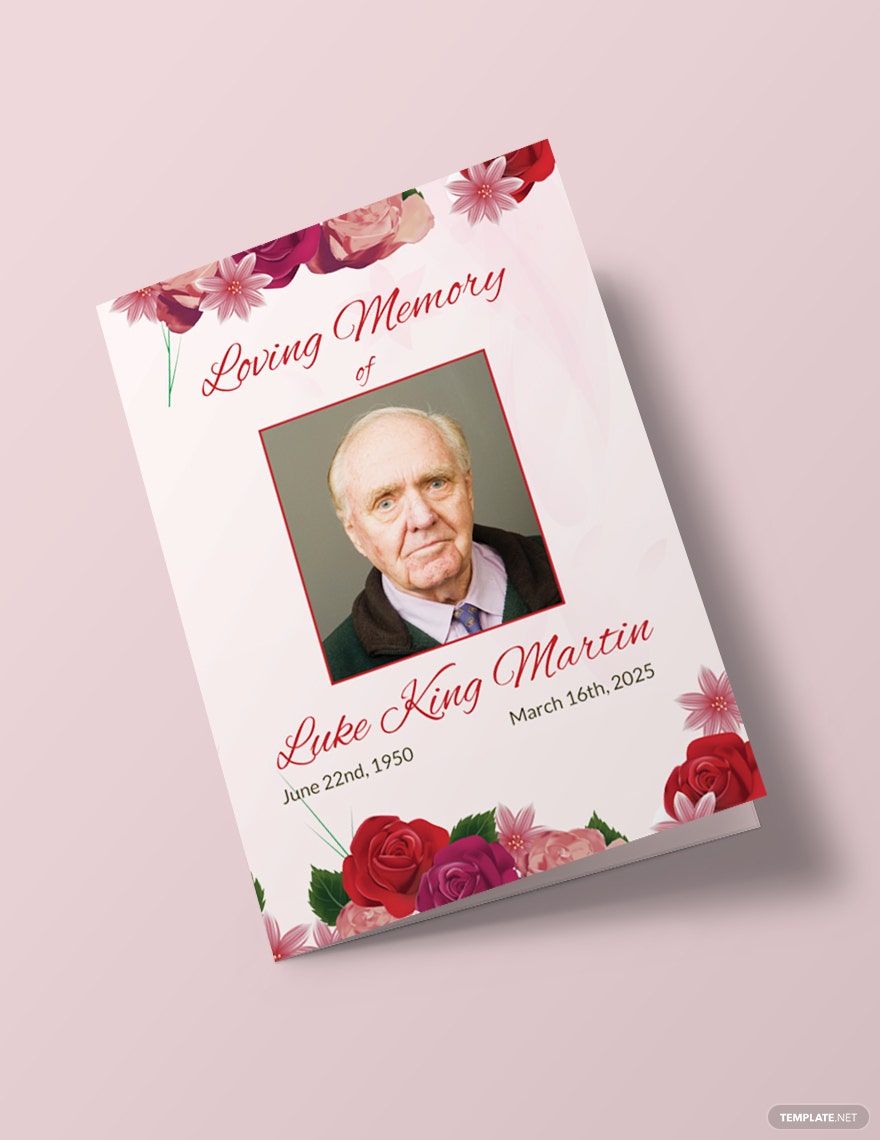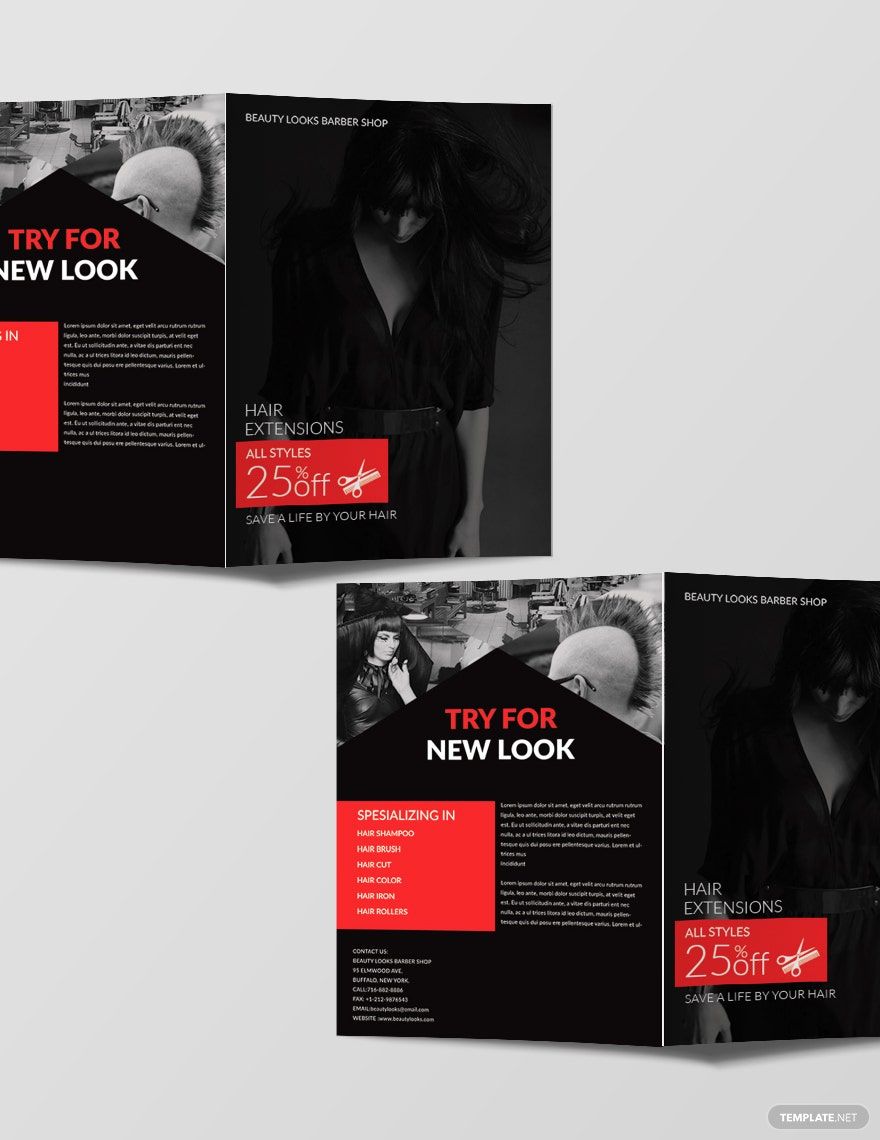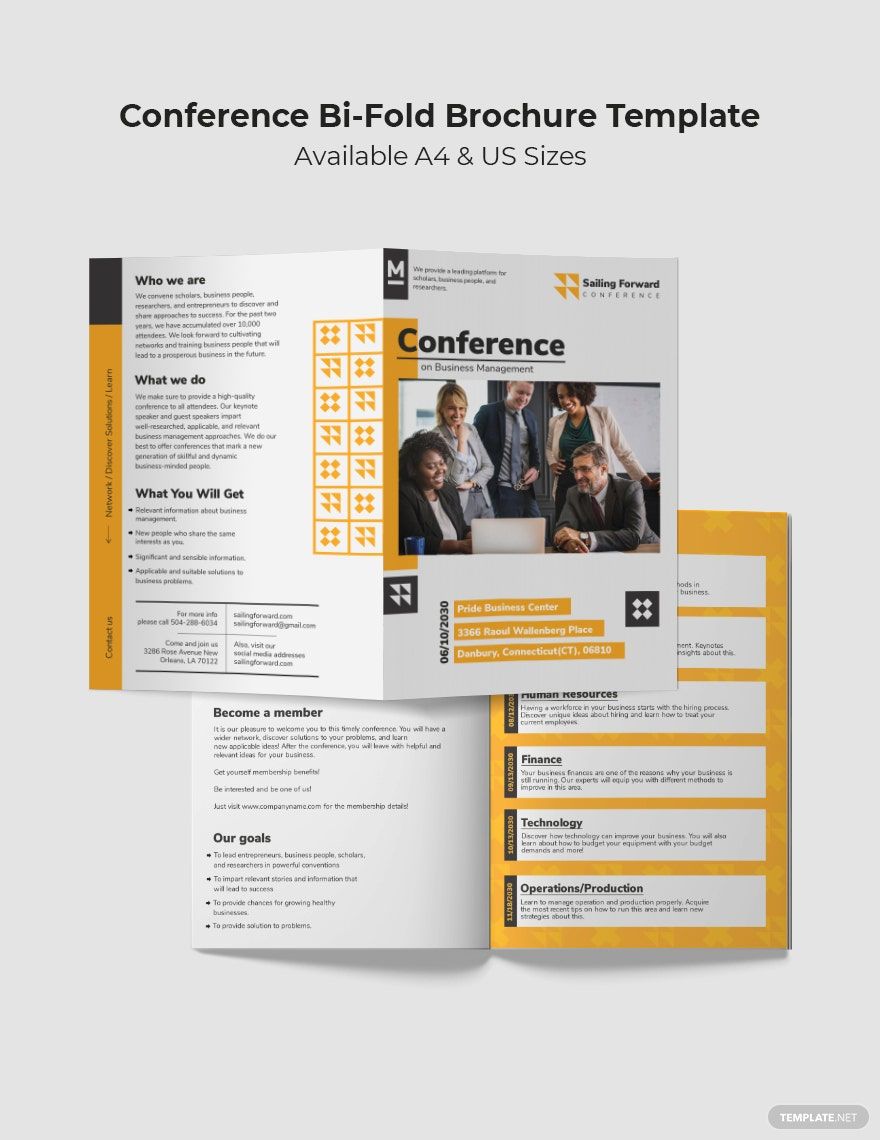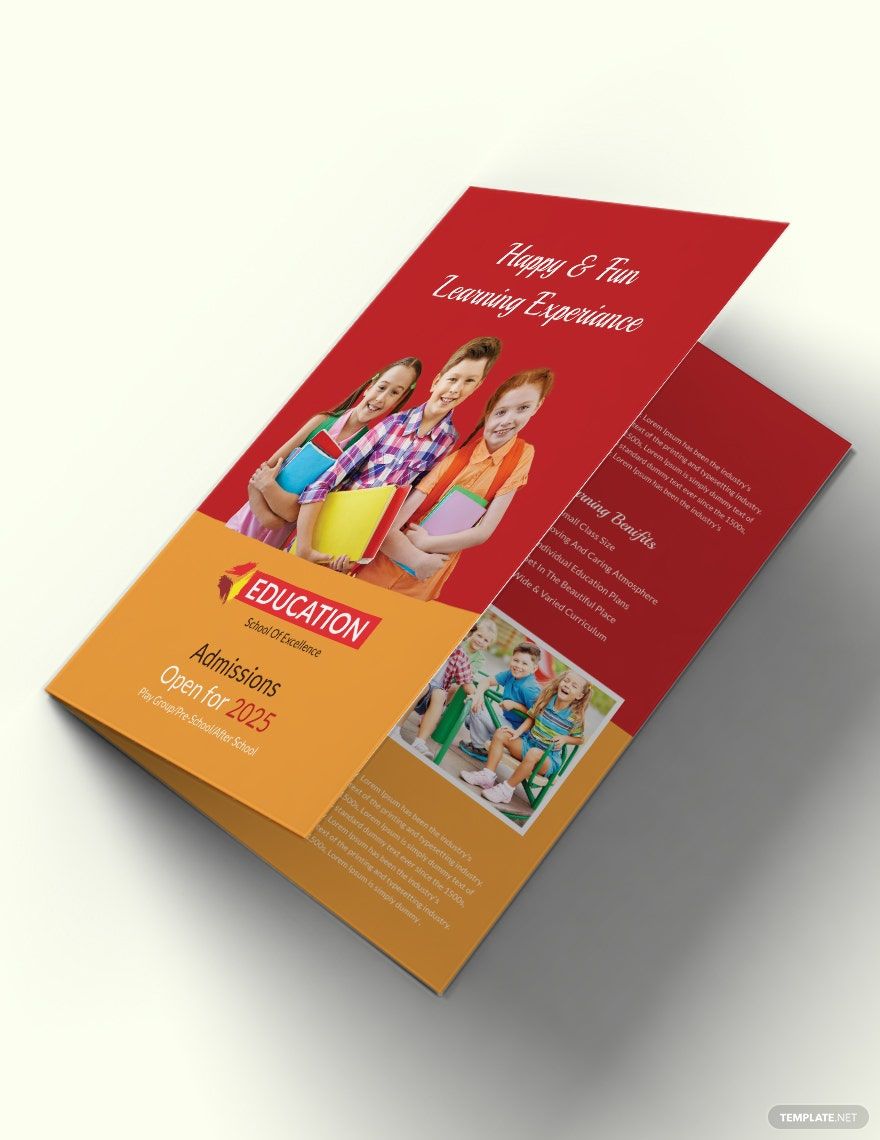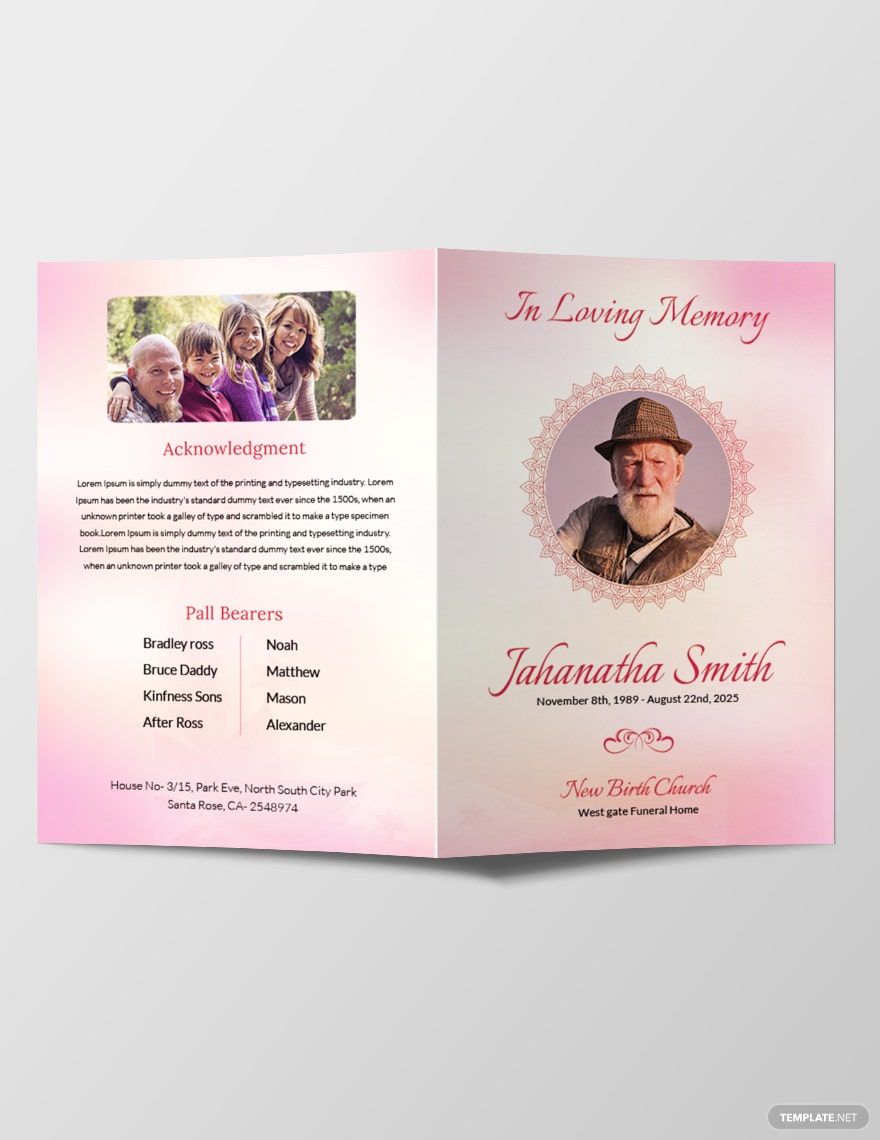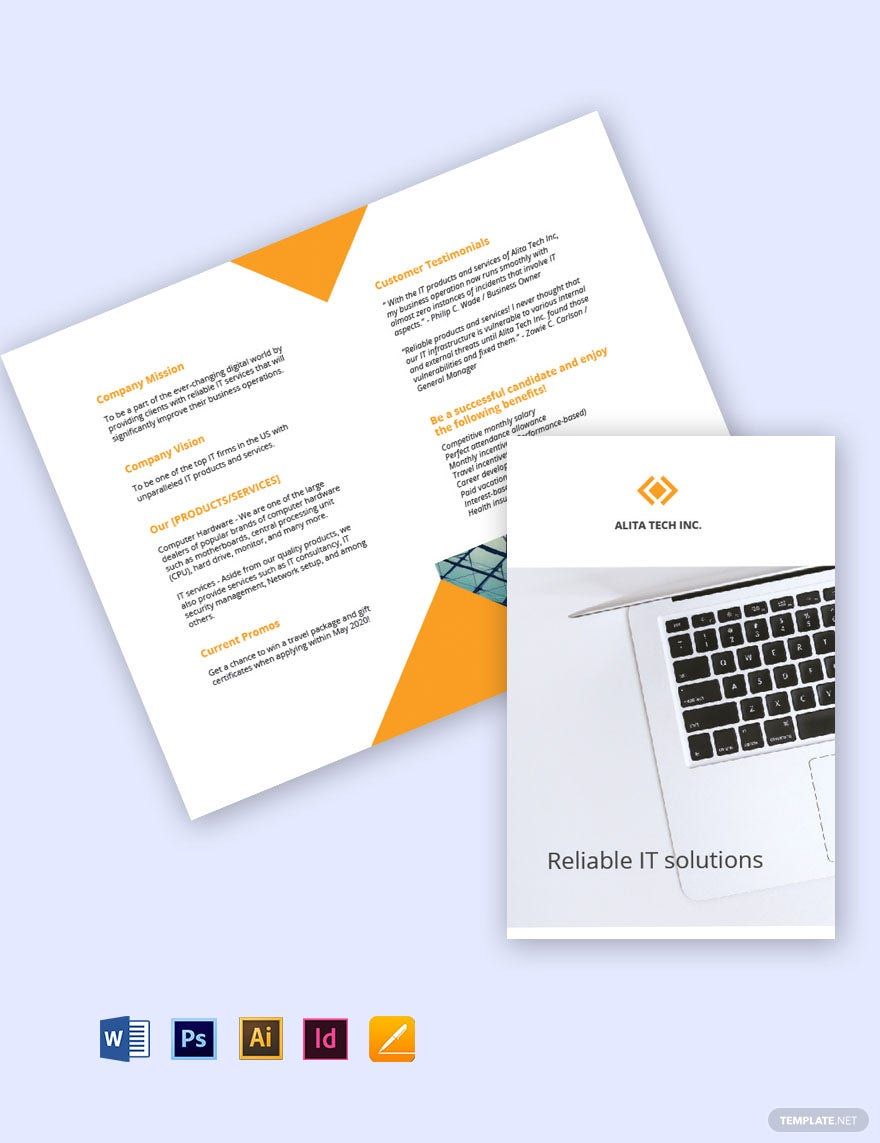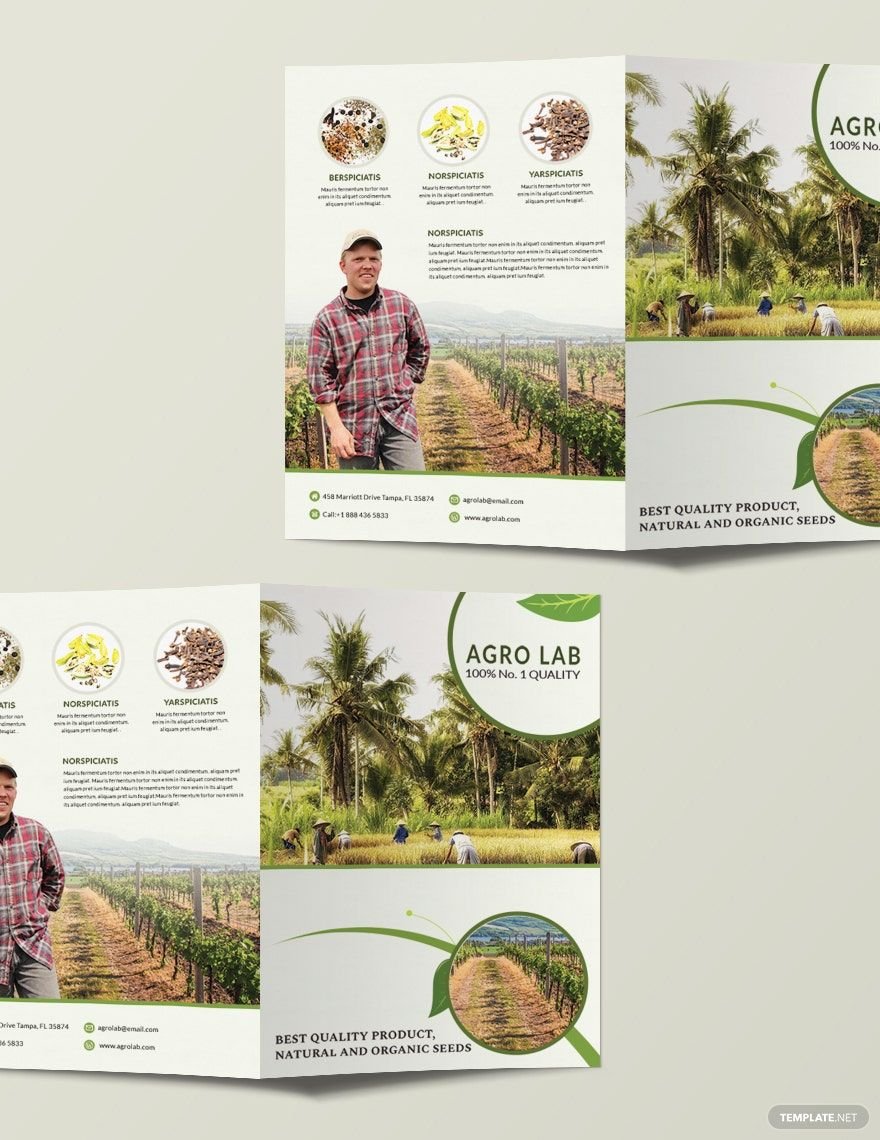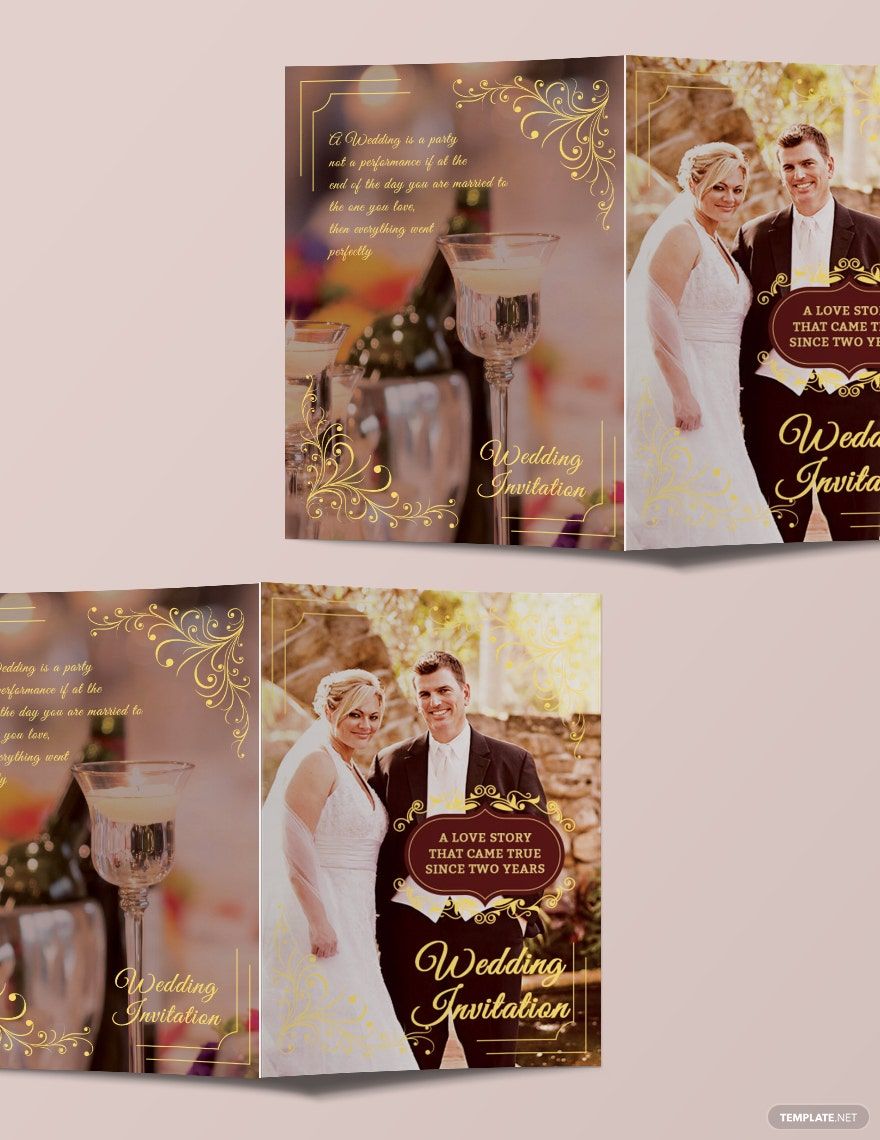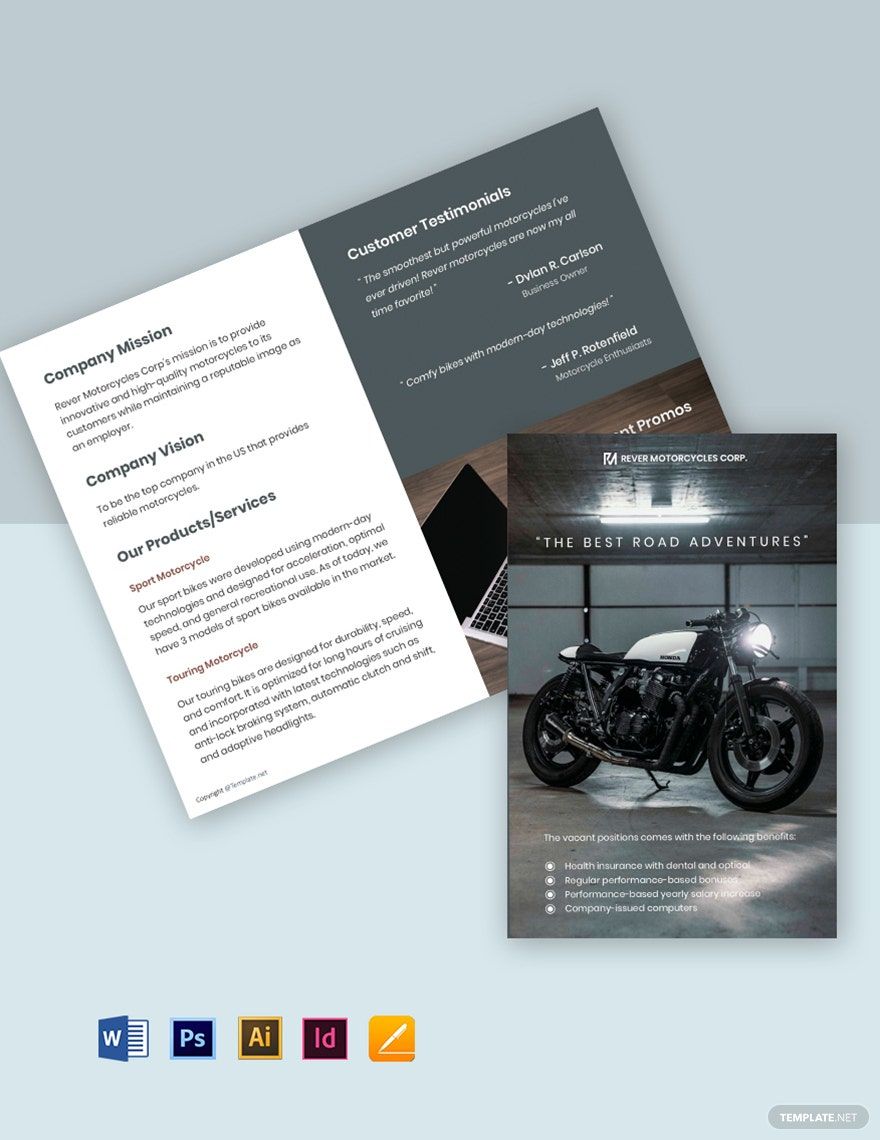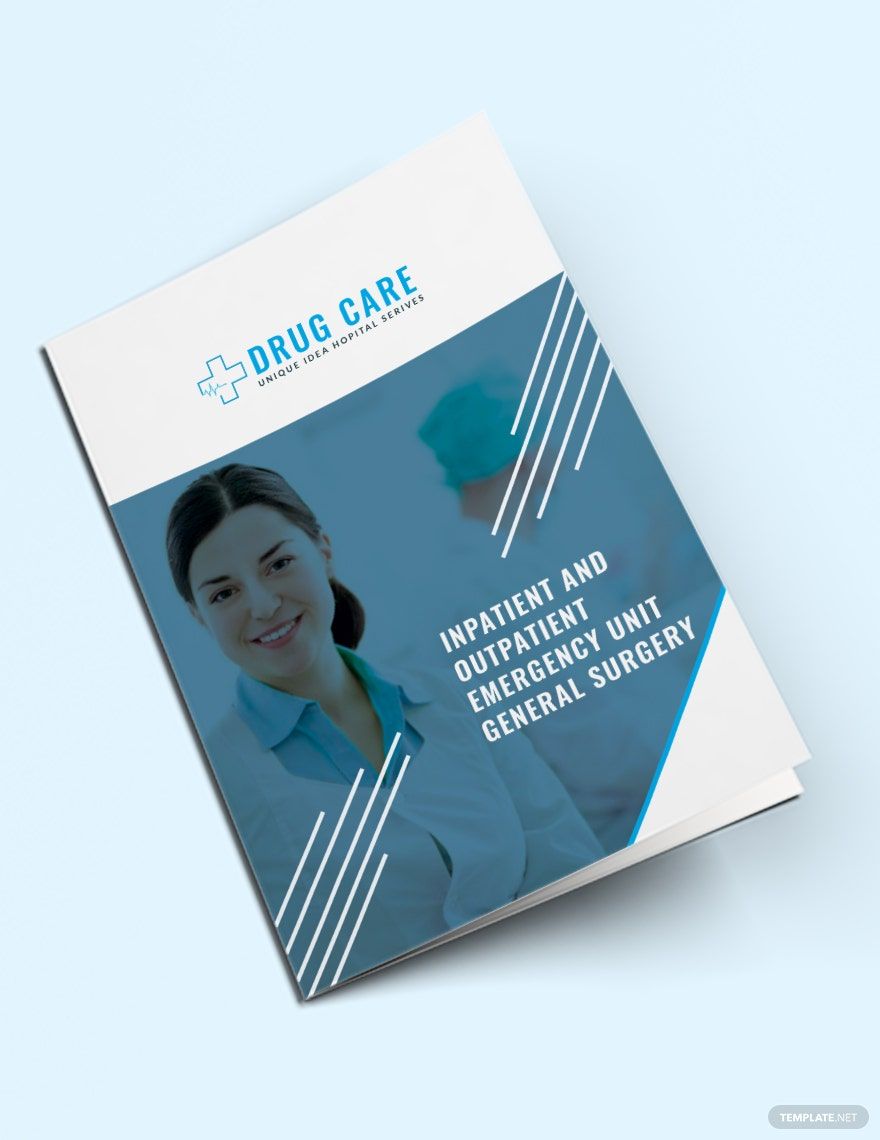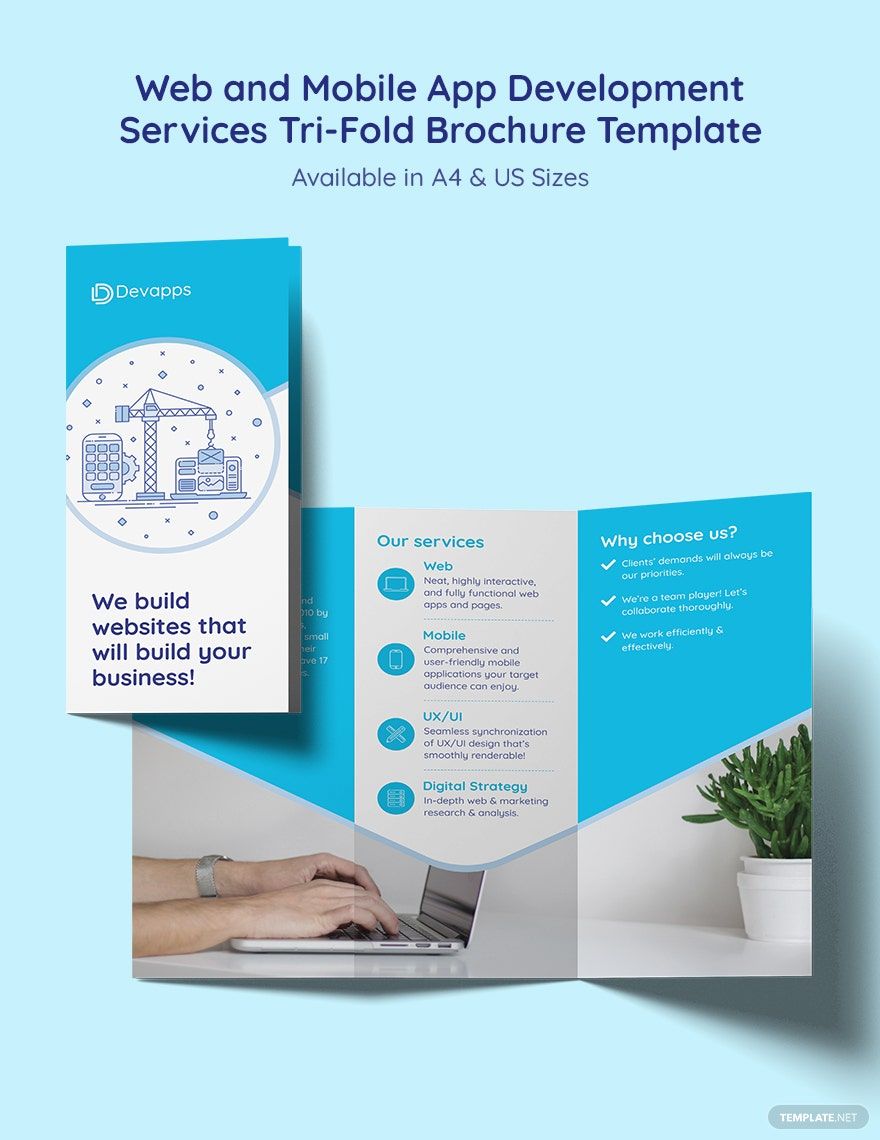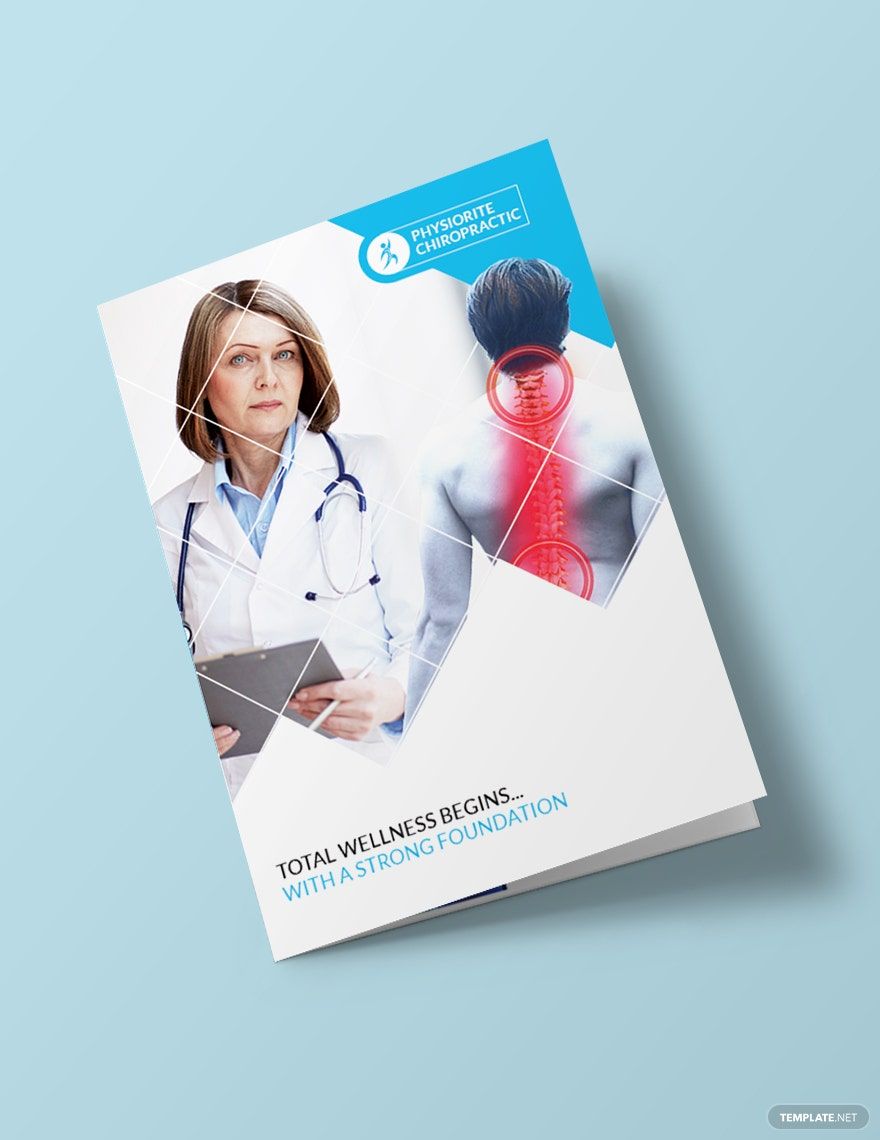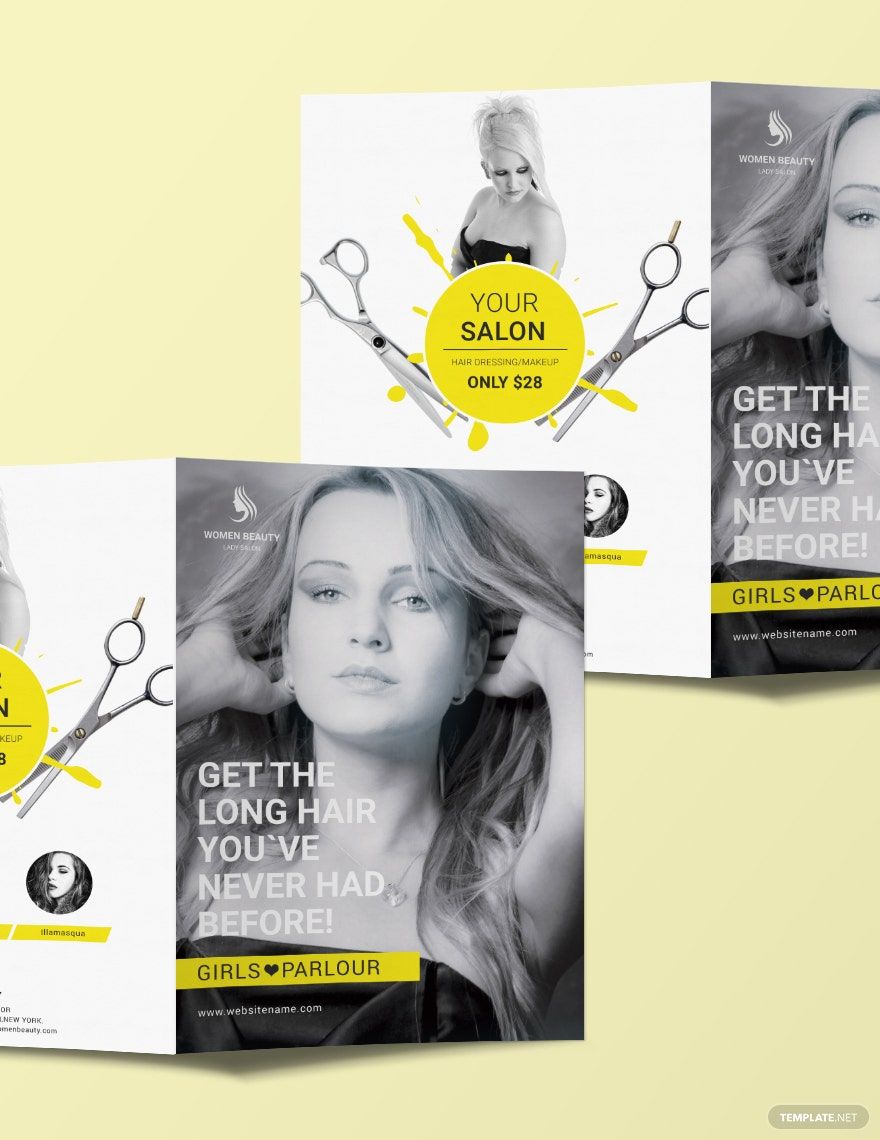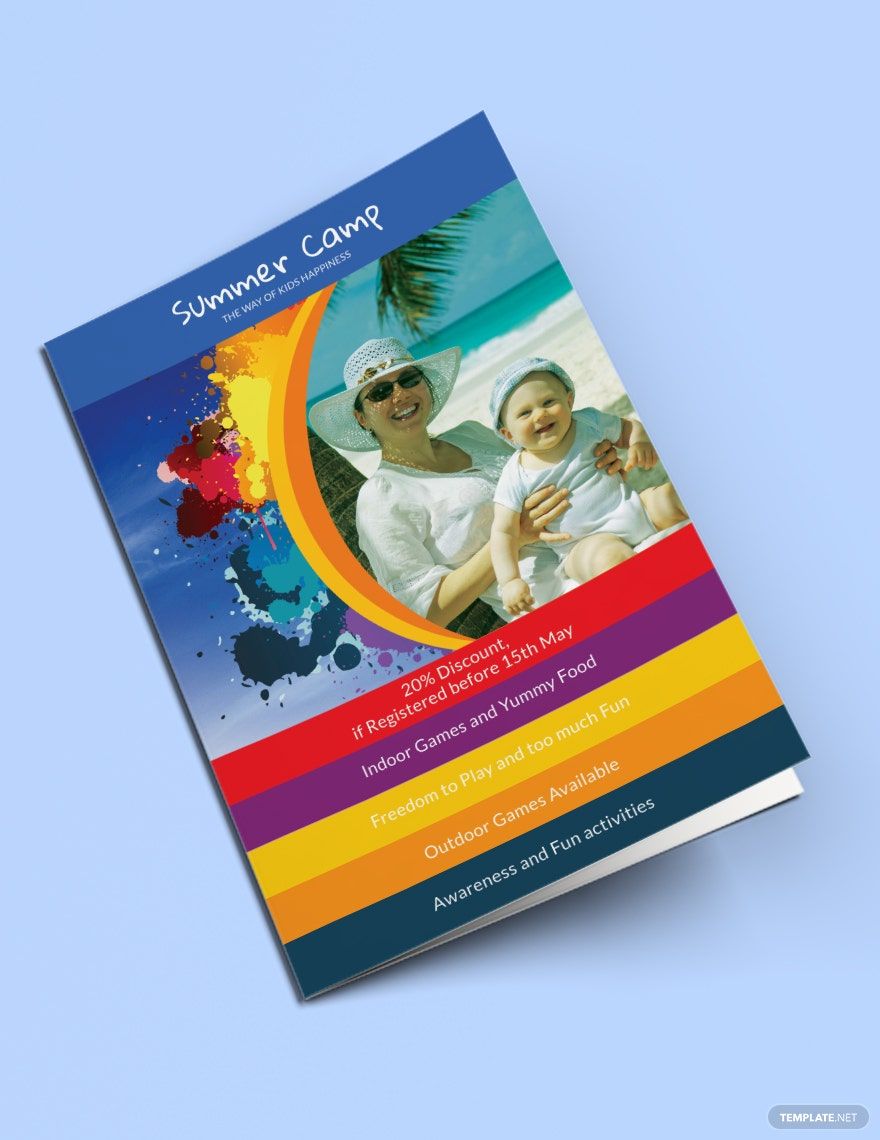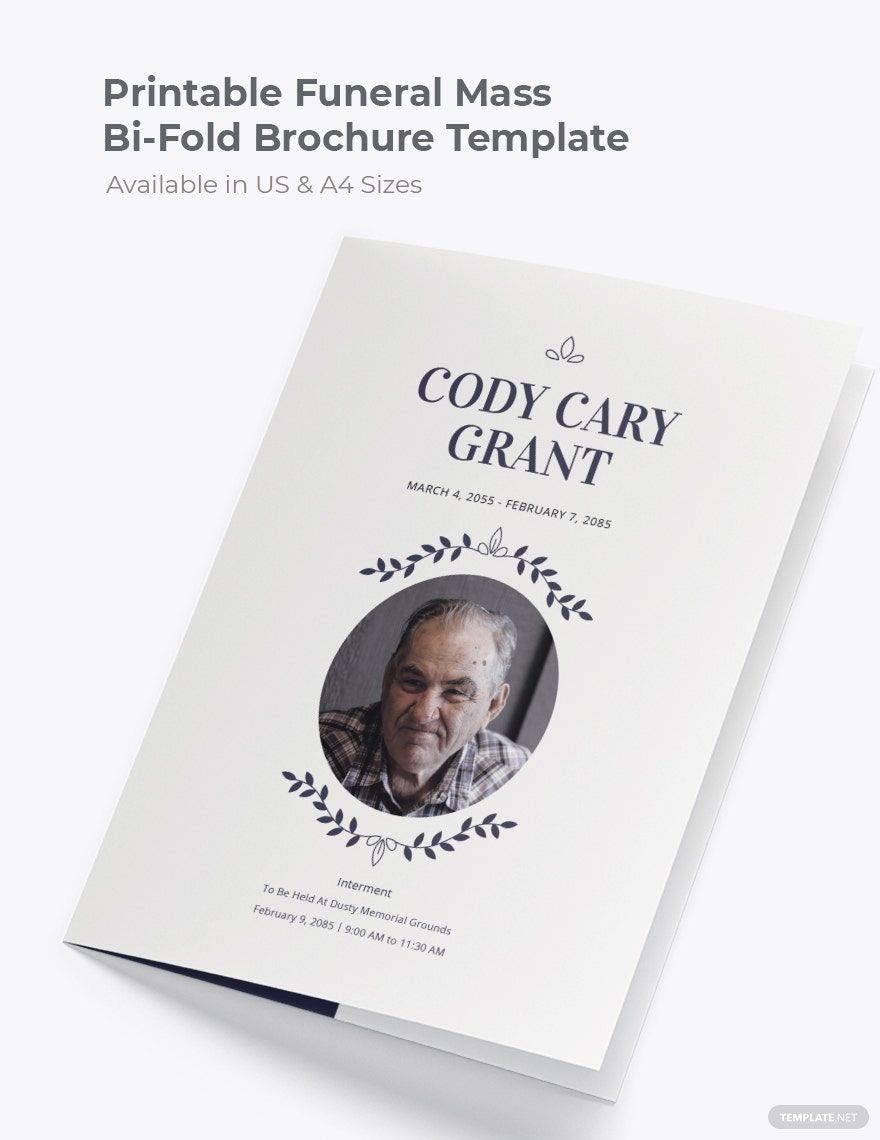Elevate Your Marketing Strategy with Professional Bi-Fold Brochure Templates in Apple Pages by Template.net
Unleash the full potential of your marketing materials with beautifully pre-designed Bi-Fold Brochure Templates in Apple Pages by Template.net. These templates are perfect for business owners, marketers, and entrepreneurs looking to create striking promotional materials with ease. Whether you want to promote a new product launch or showcase your company’s unique offerings, Template.net provides the flexibility you need with free, fully customizable templates. Each pre-designed layout is available for free download and print, ensuring you spend more time connecting with your audience and less time worrying about design. With no design skills needed and the ability to easily customize for print and digital platforms, you can craft the perfect message quickly and effectively.
Discover a world of possibilities with our expanding collection of Bi-Fold Brochure Templates in Apple Pages. Continuously updated to include the latest trends and styles, our library ensures you have access to new and innovative pre-designed options whenever inspiration strikes. Whether you're looking for free or premium templates, each option is easily downloadable for quick edits and immediate sharing via print, email, or digital links. Maximize your creativity and communication potential by leveraging both the free and premium designs, tailored to suit any occasion or need. Empower your branding efforts with ease and unmatched style today.