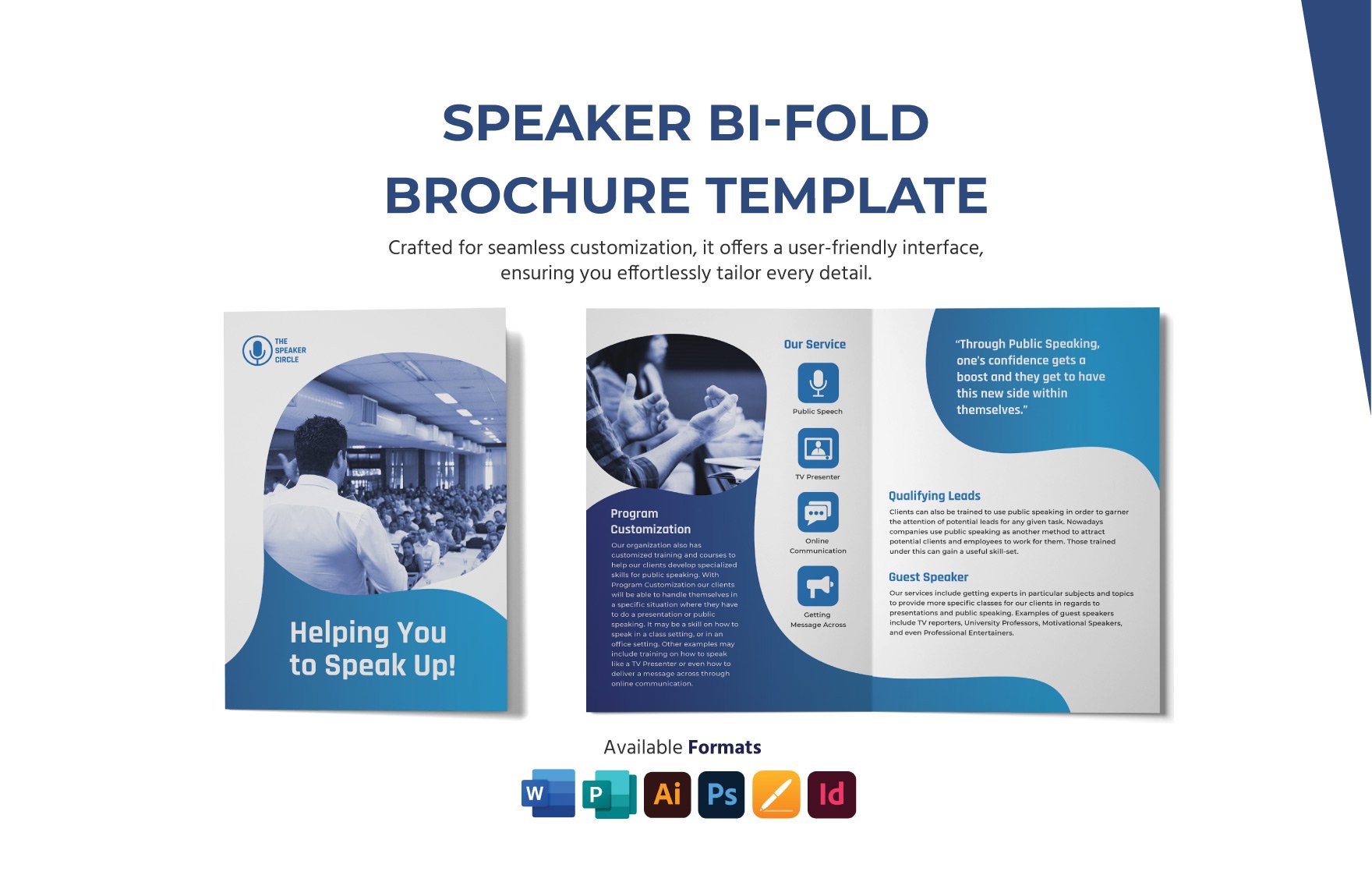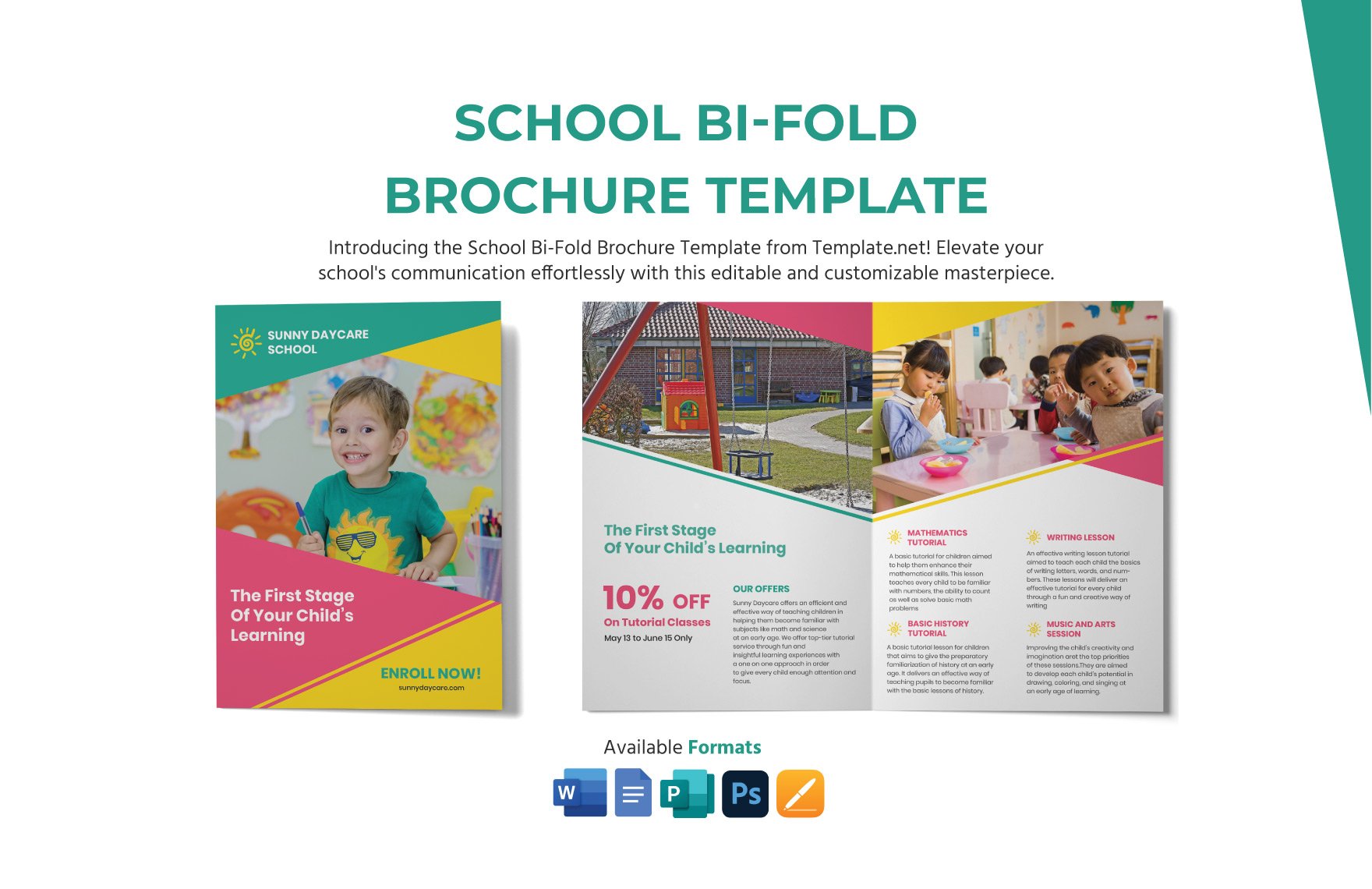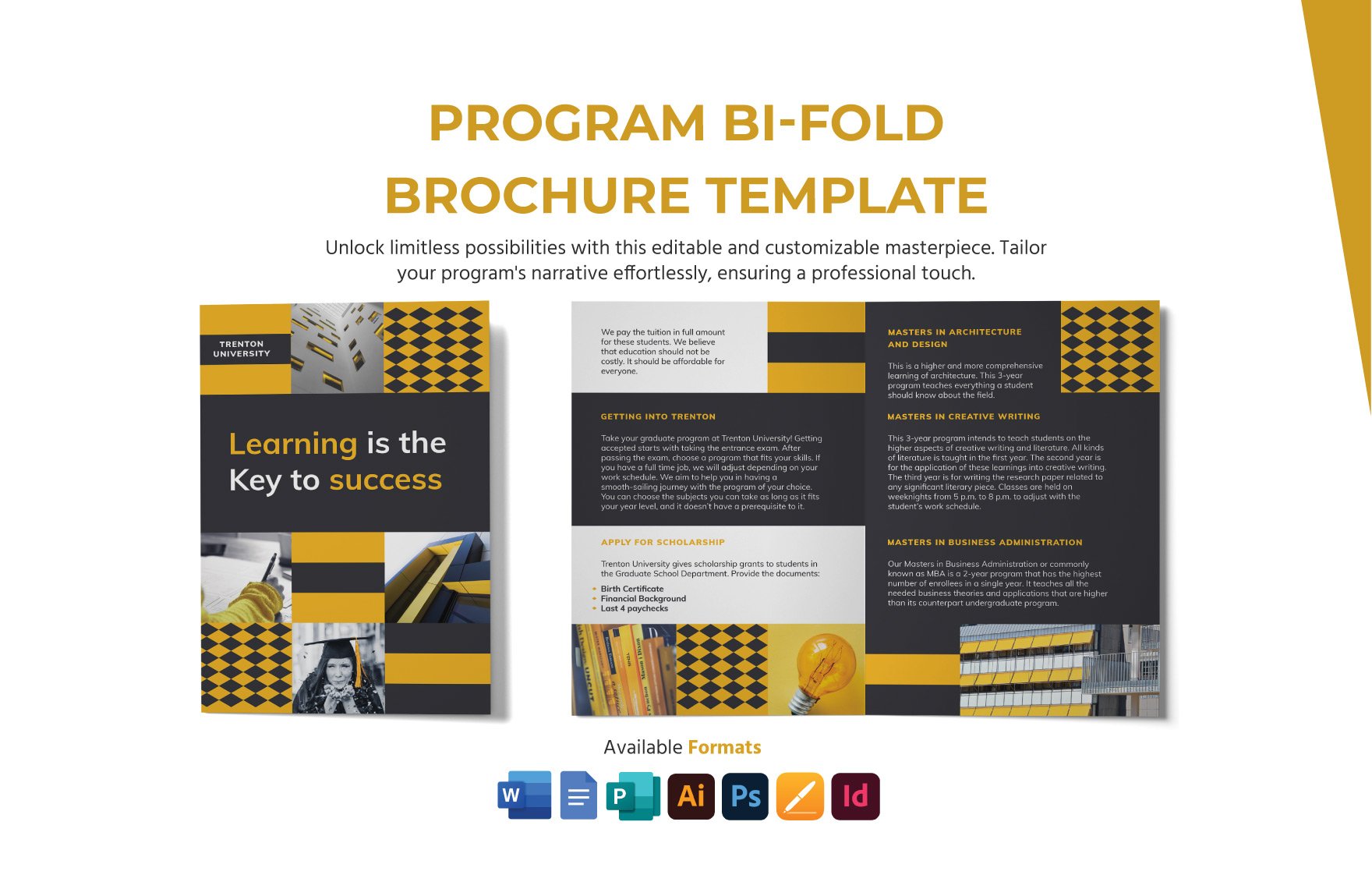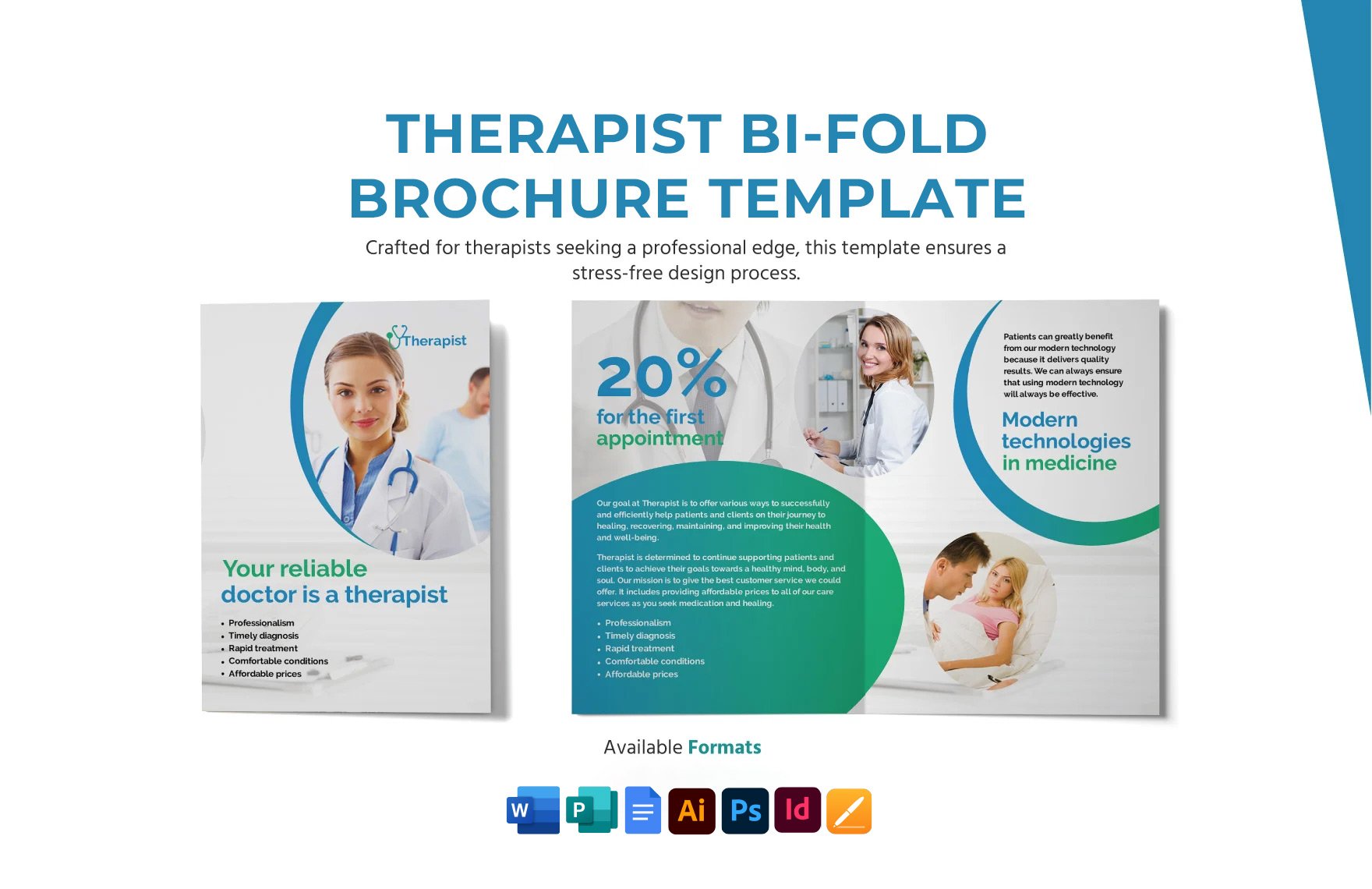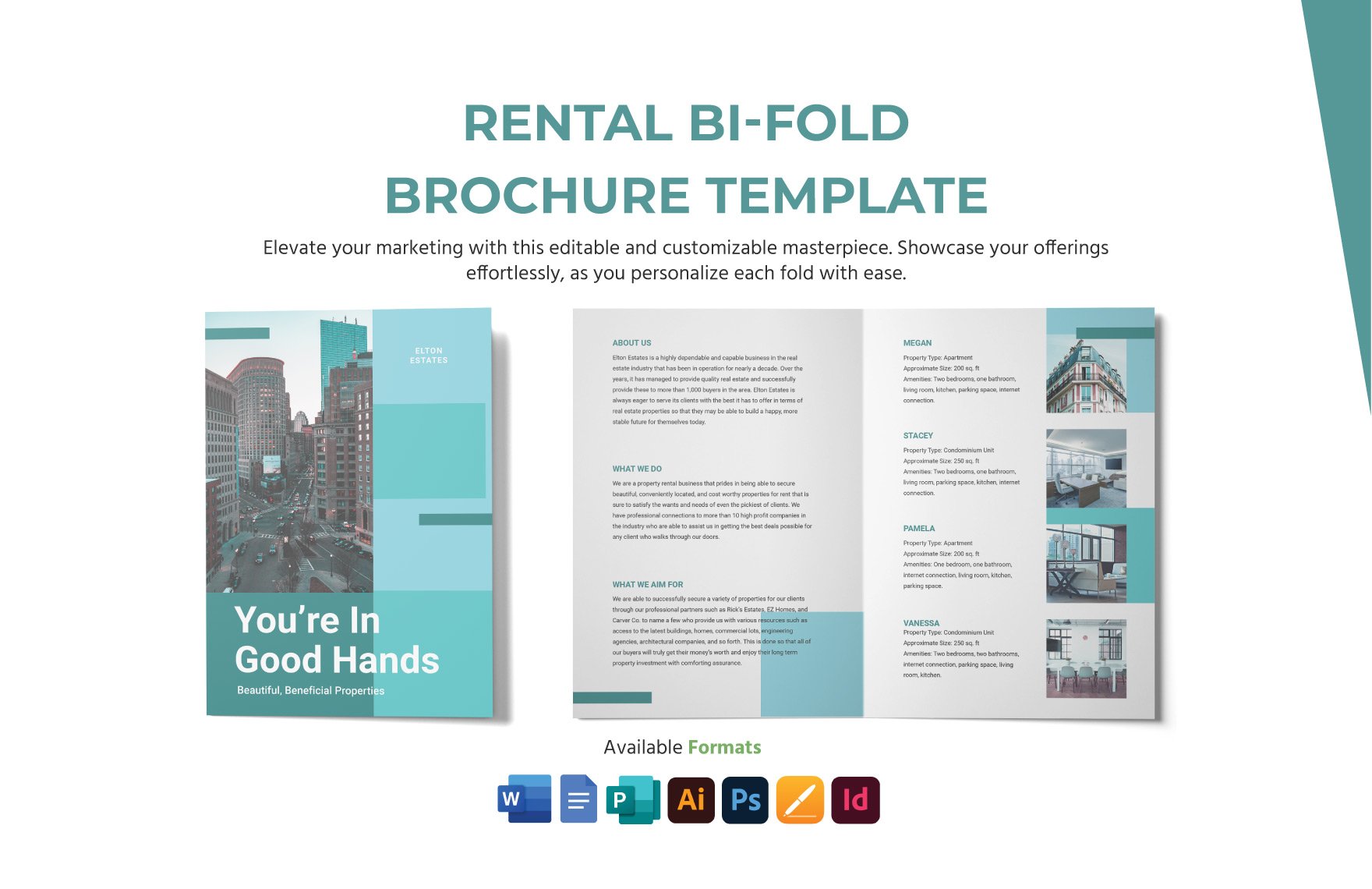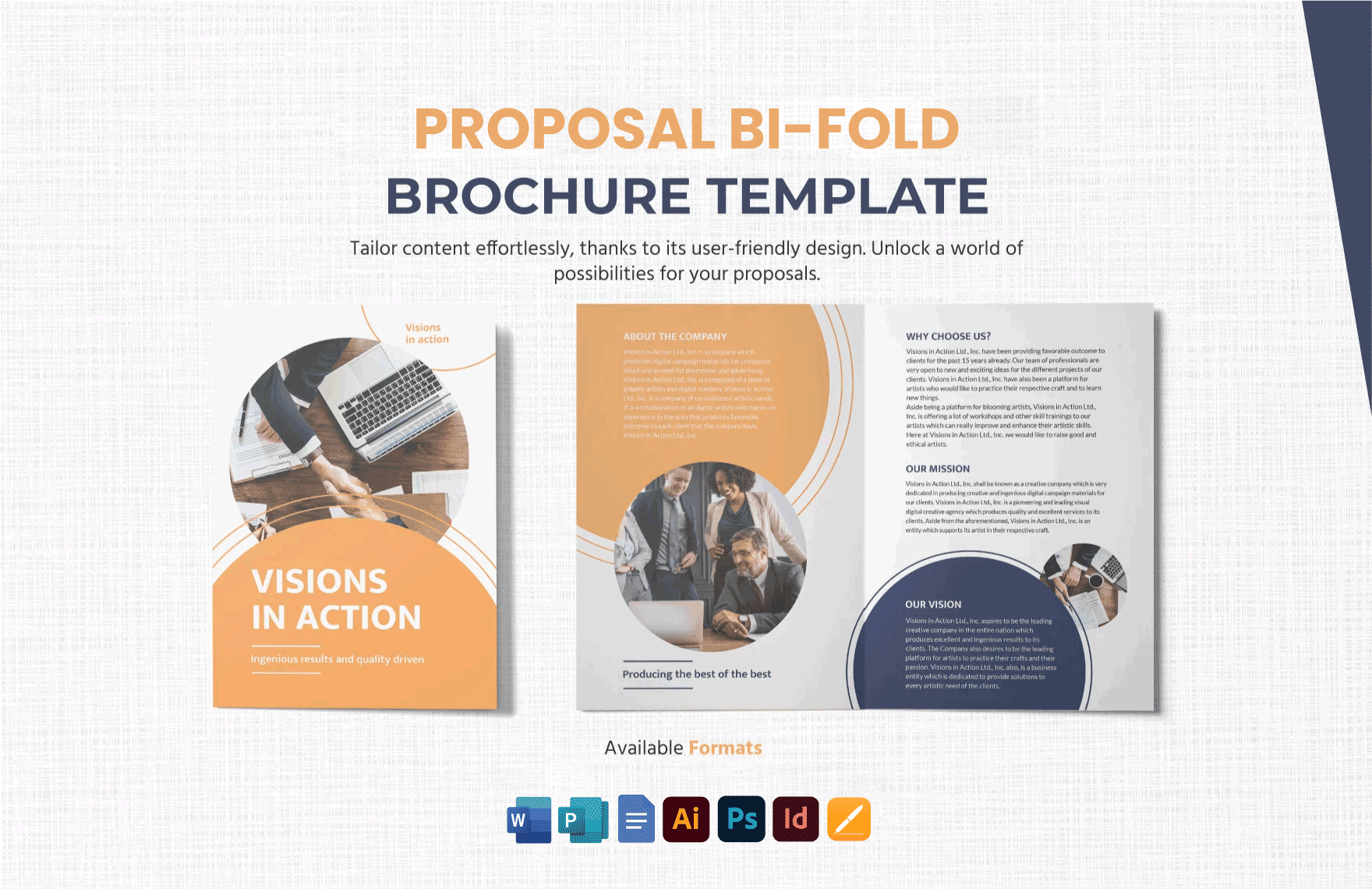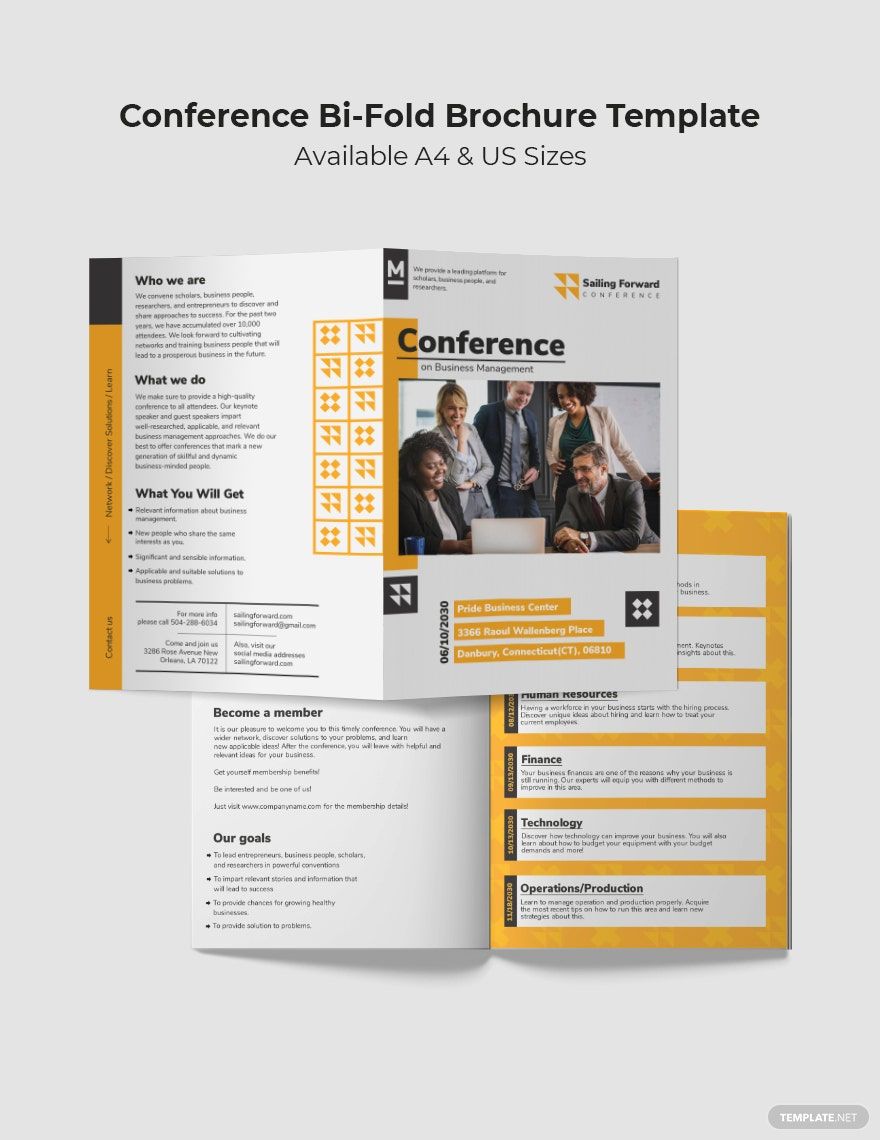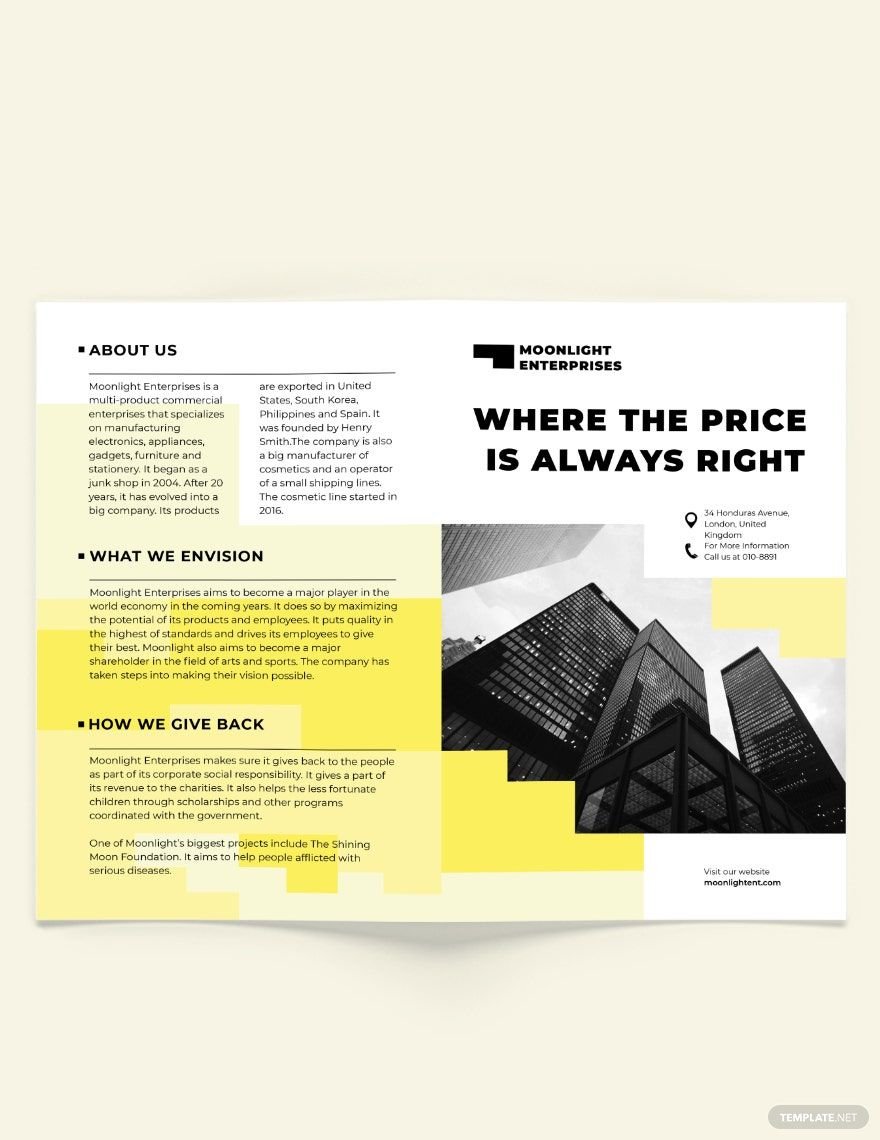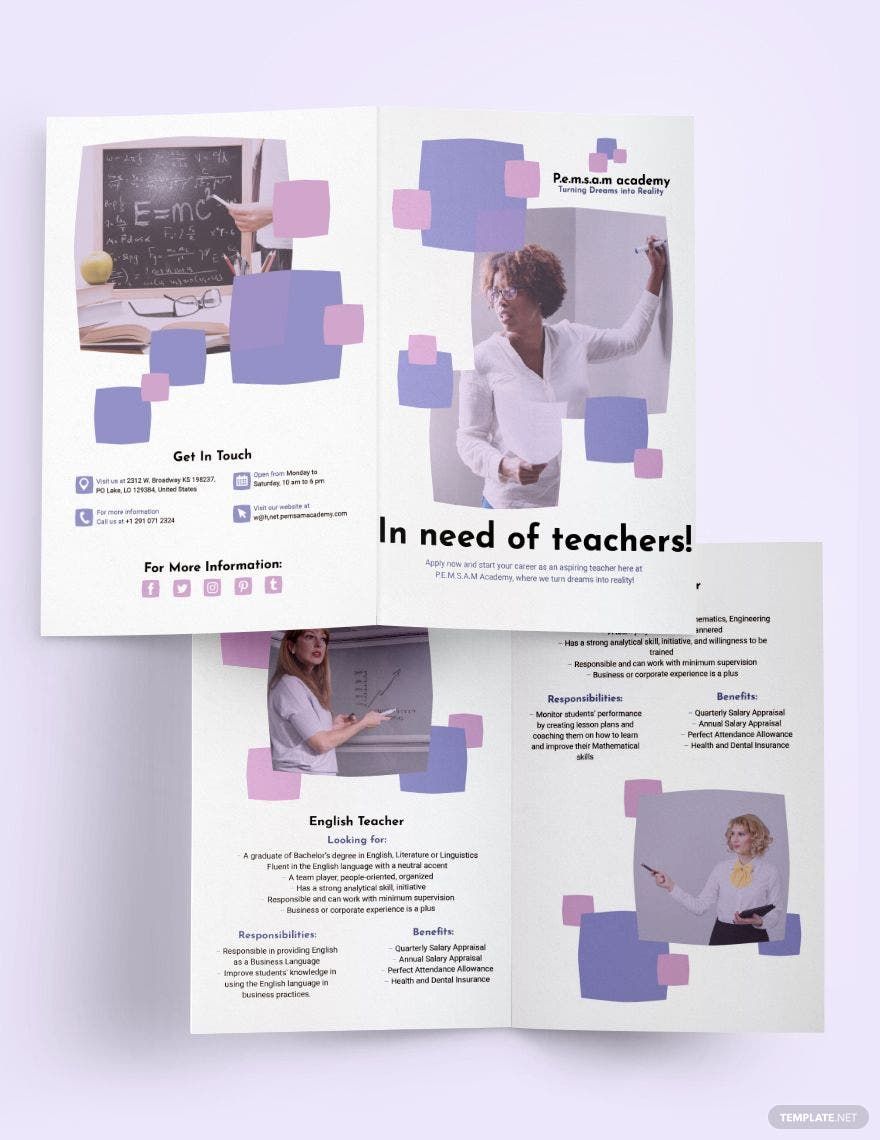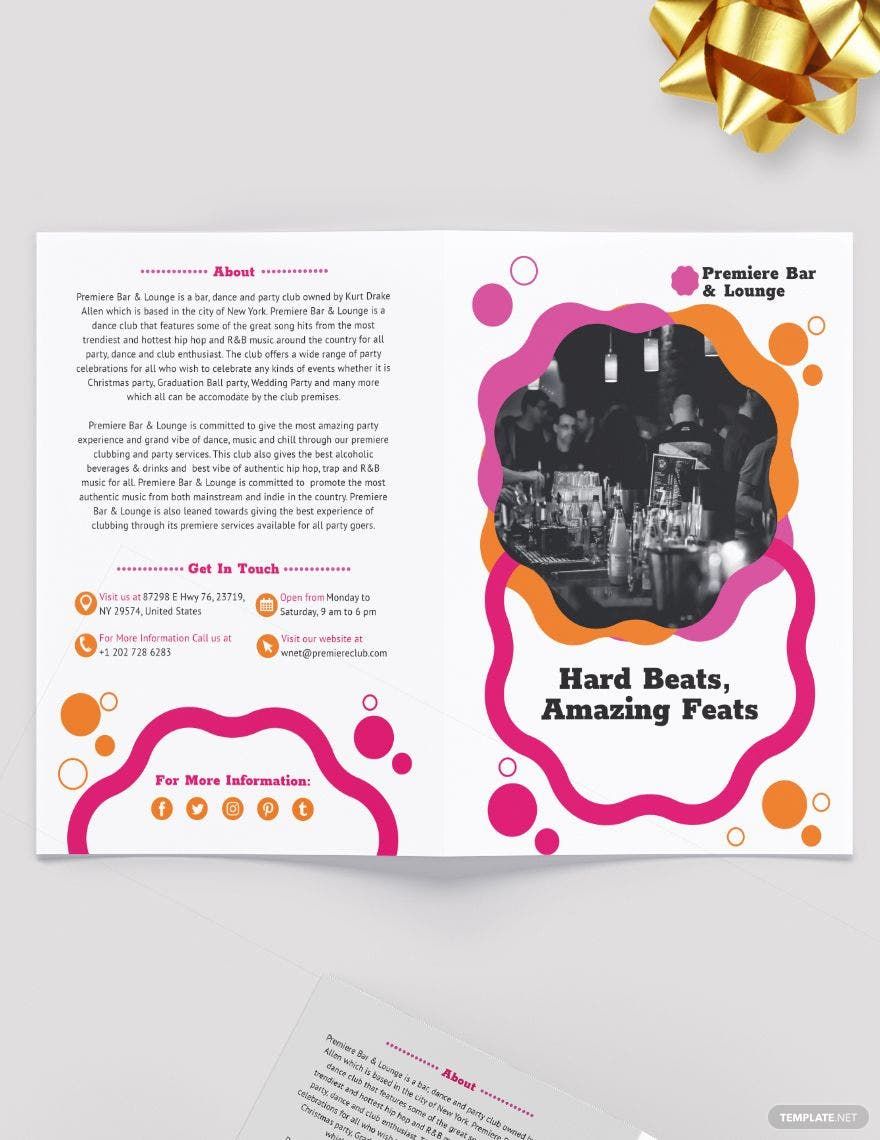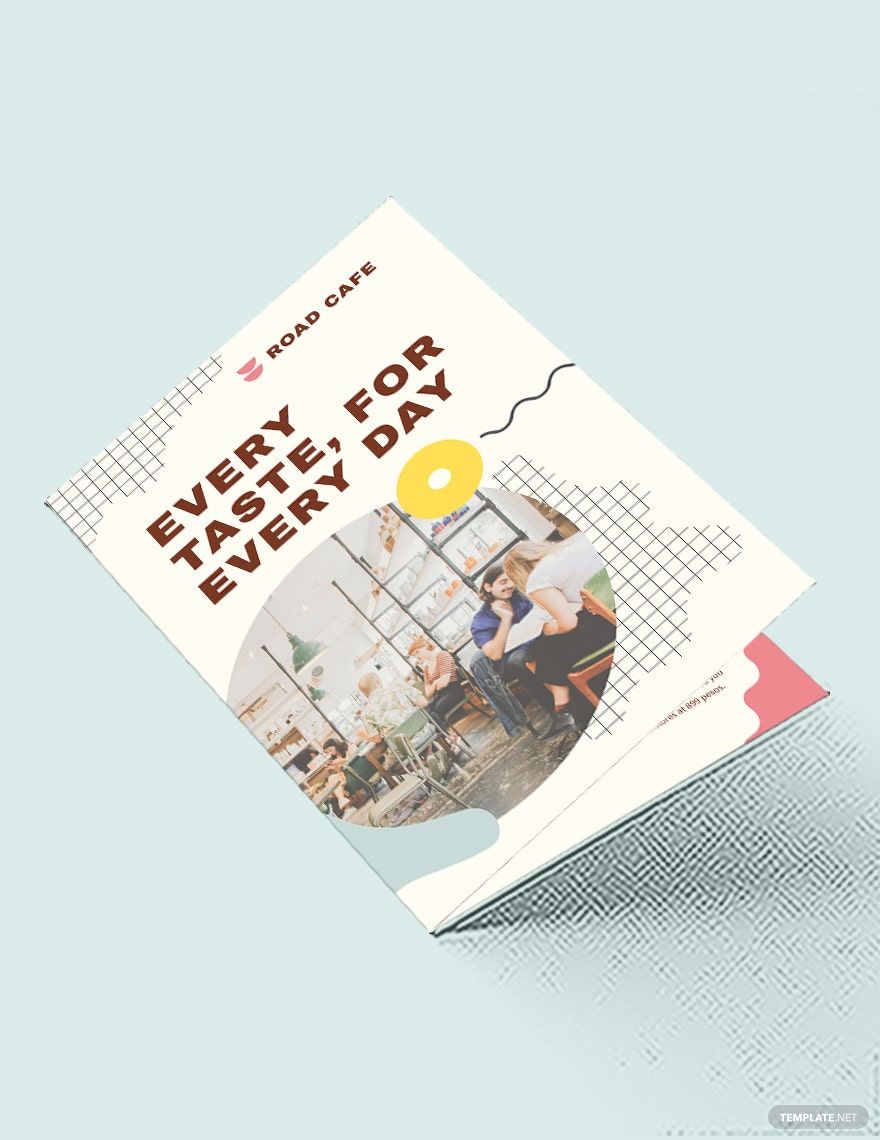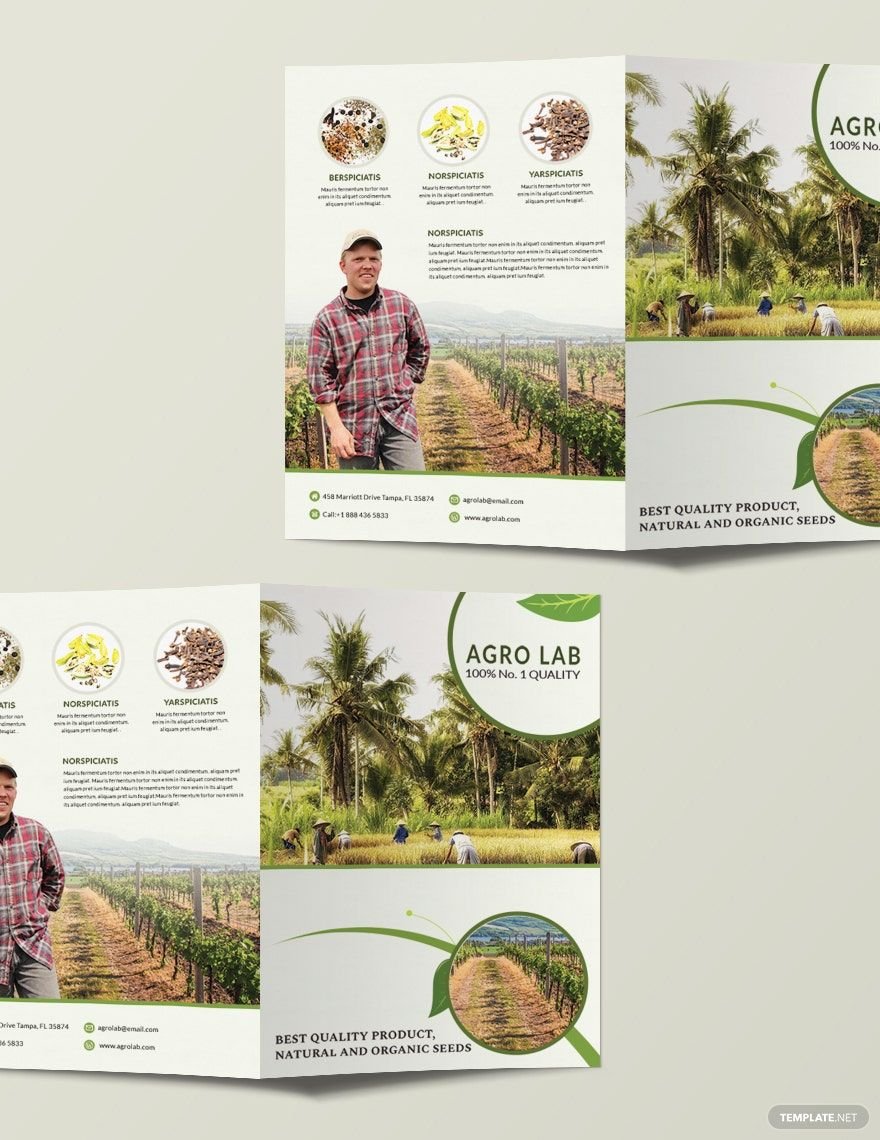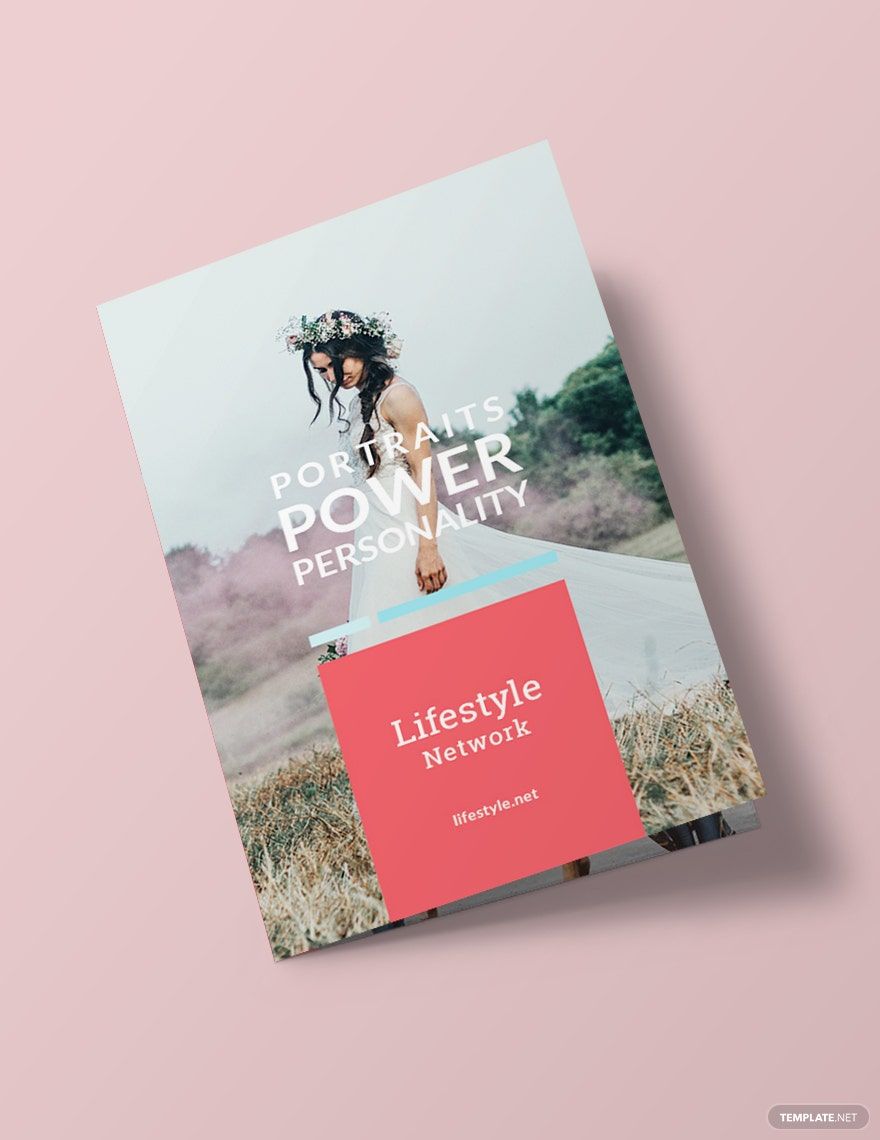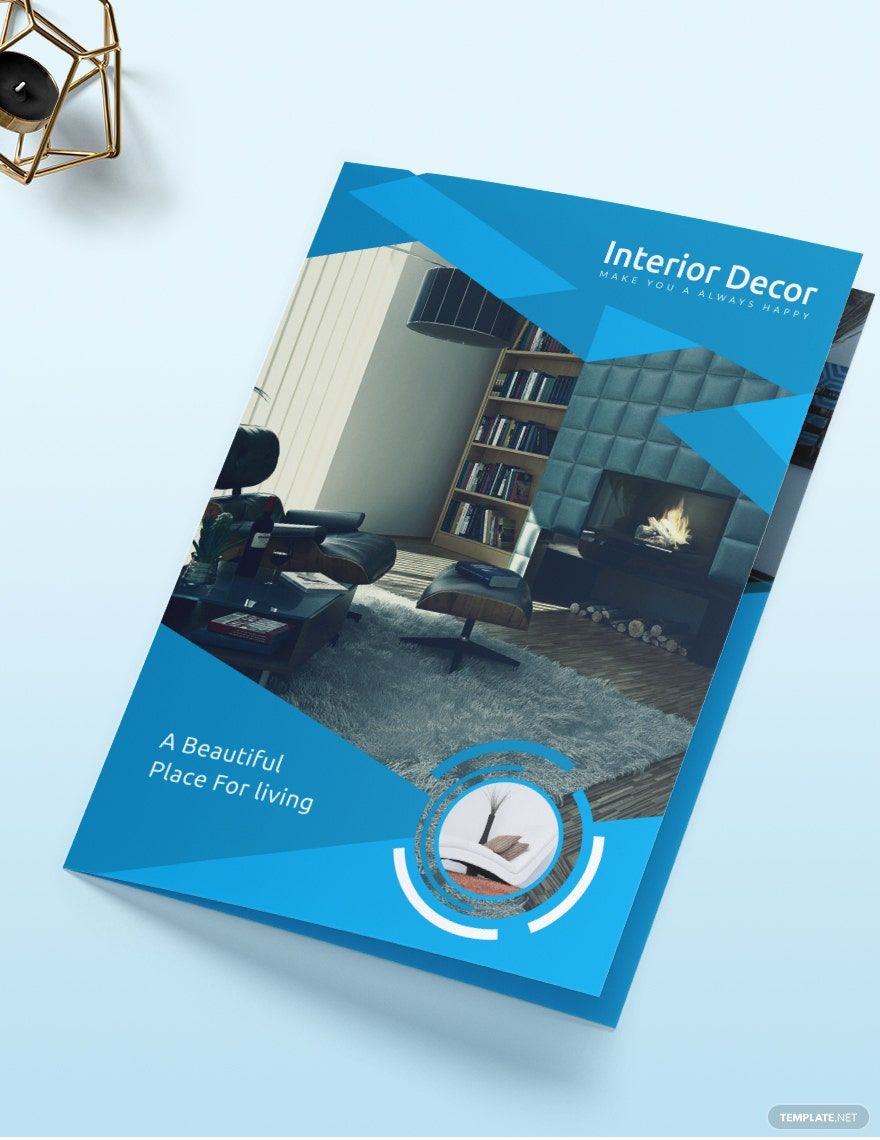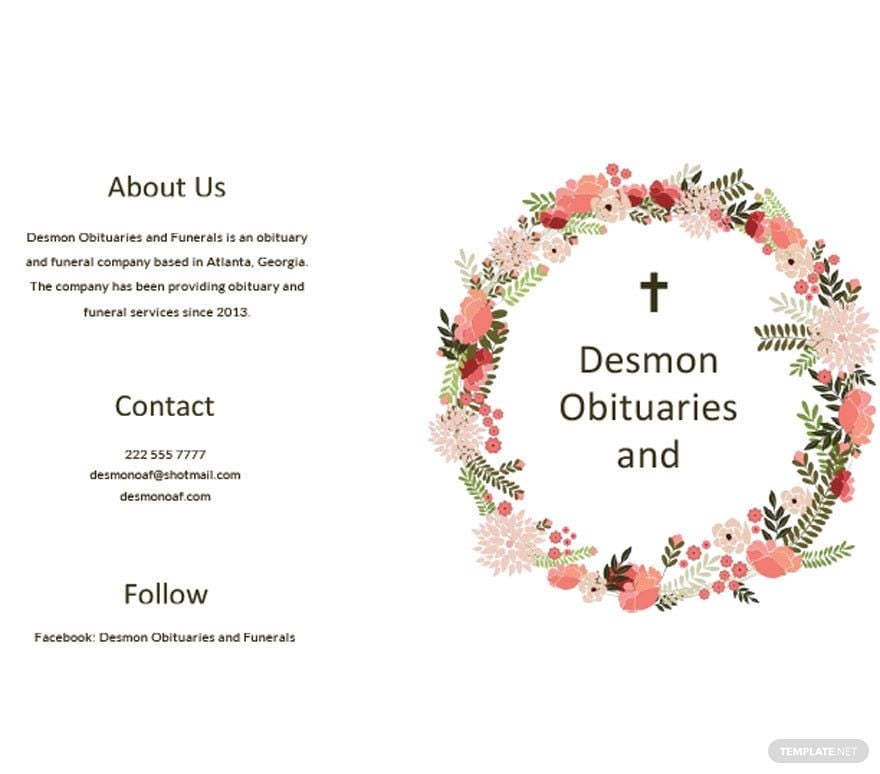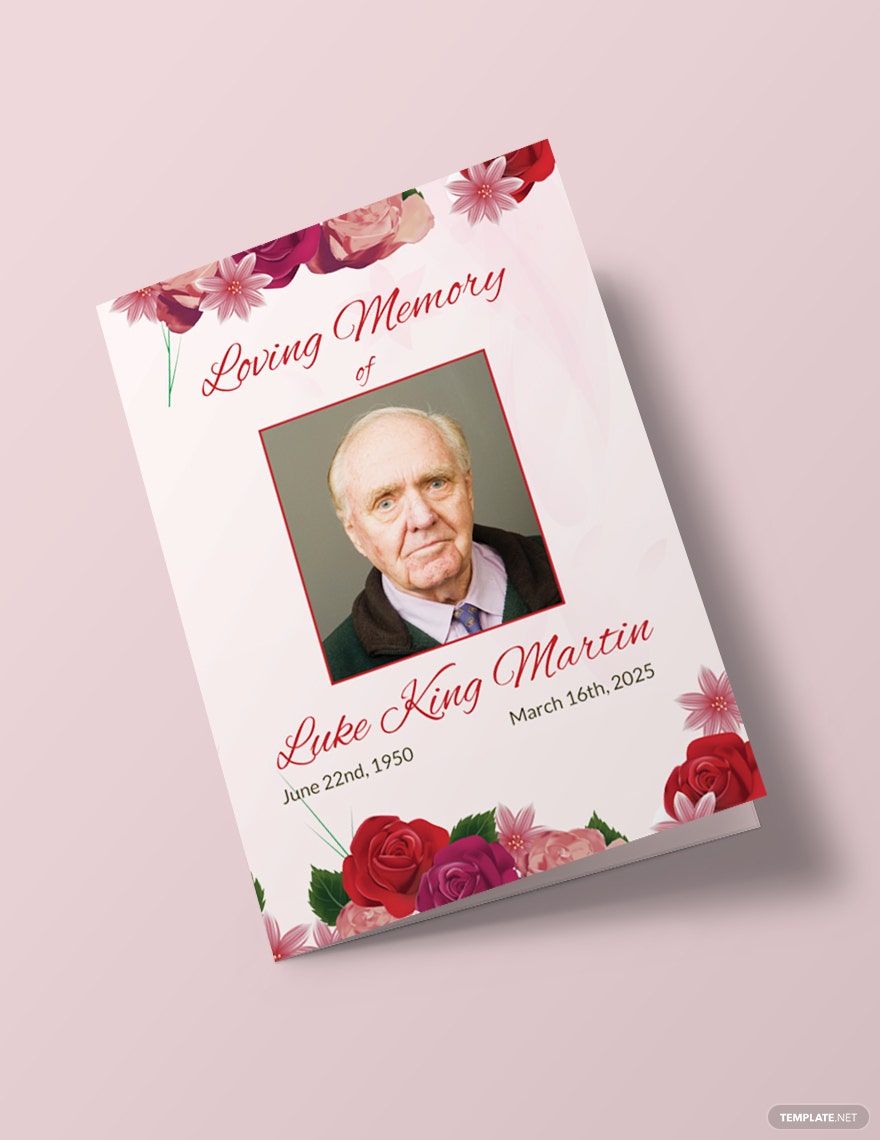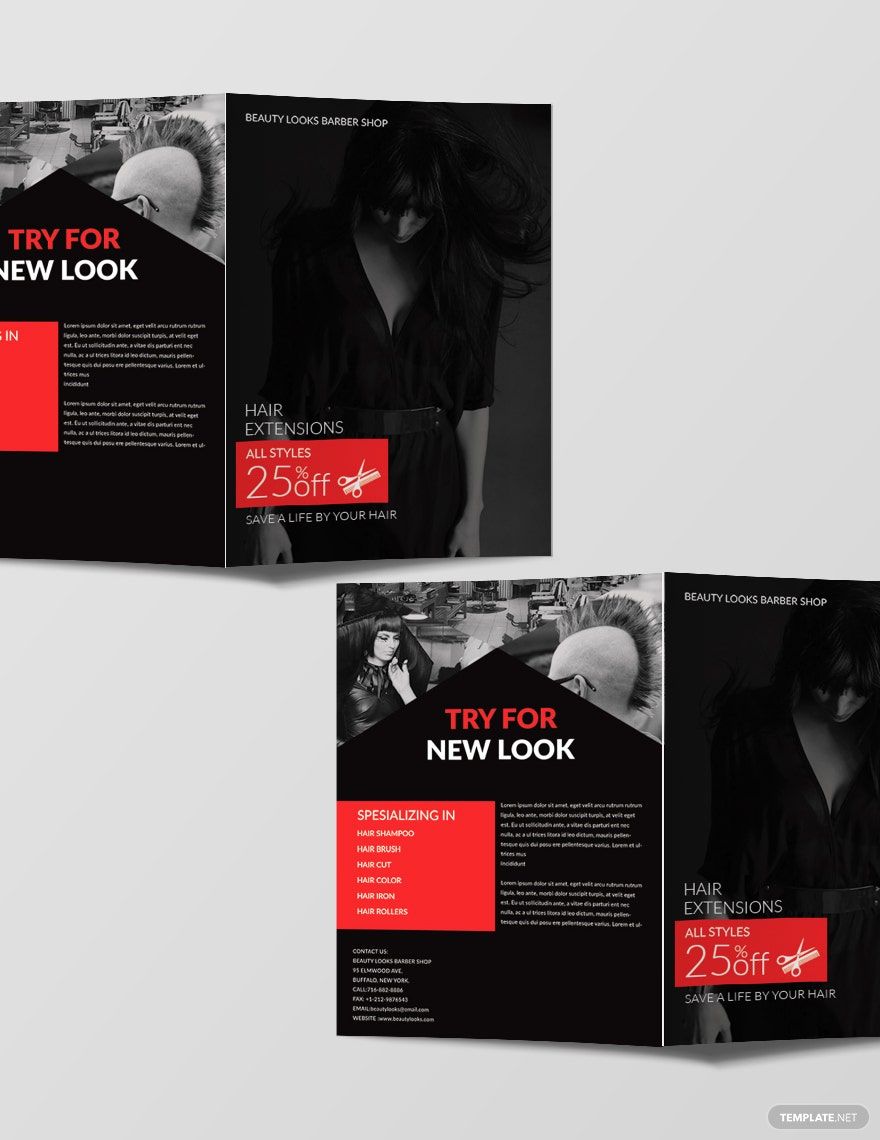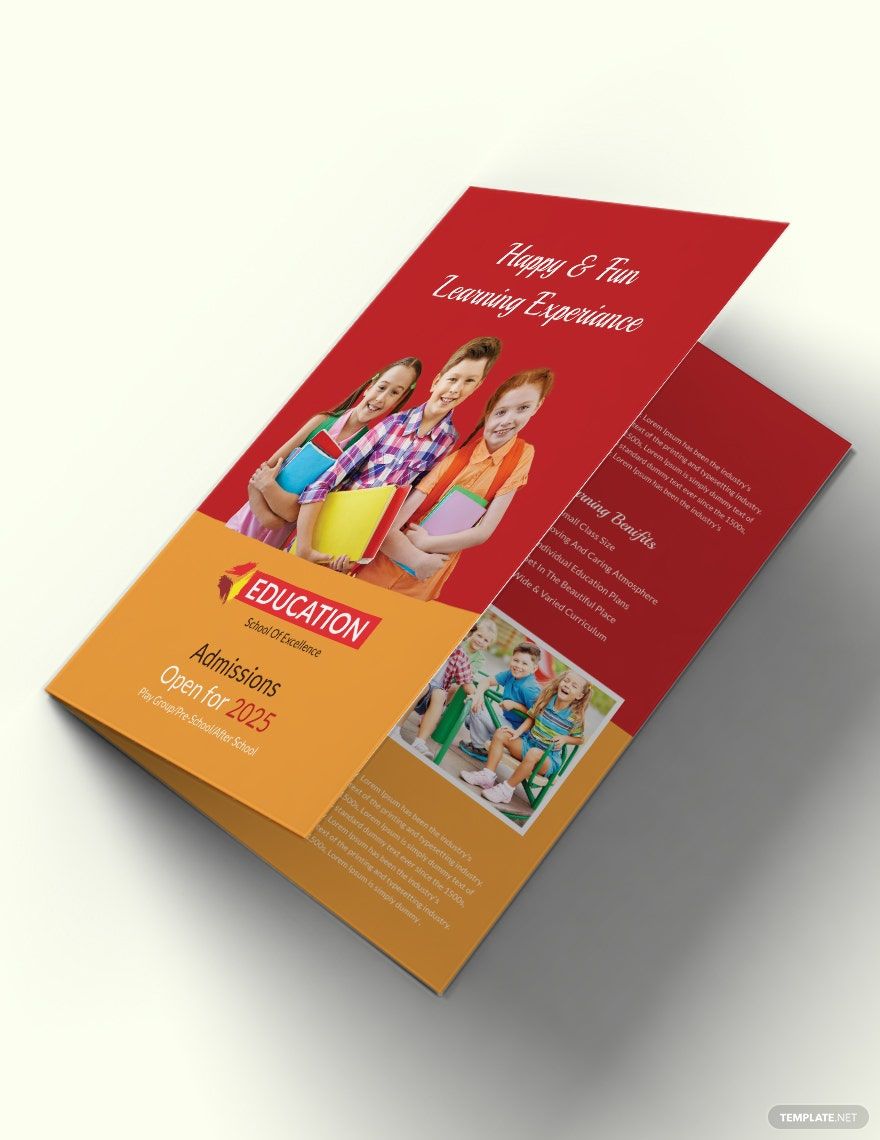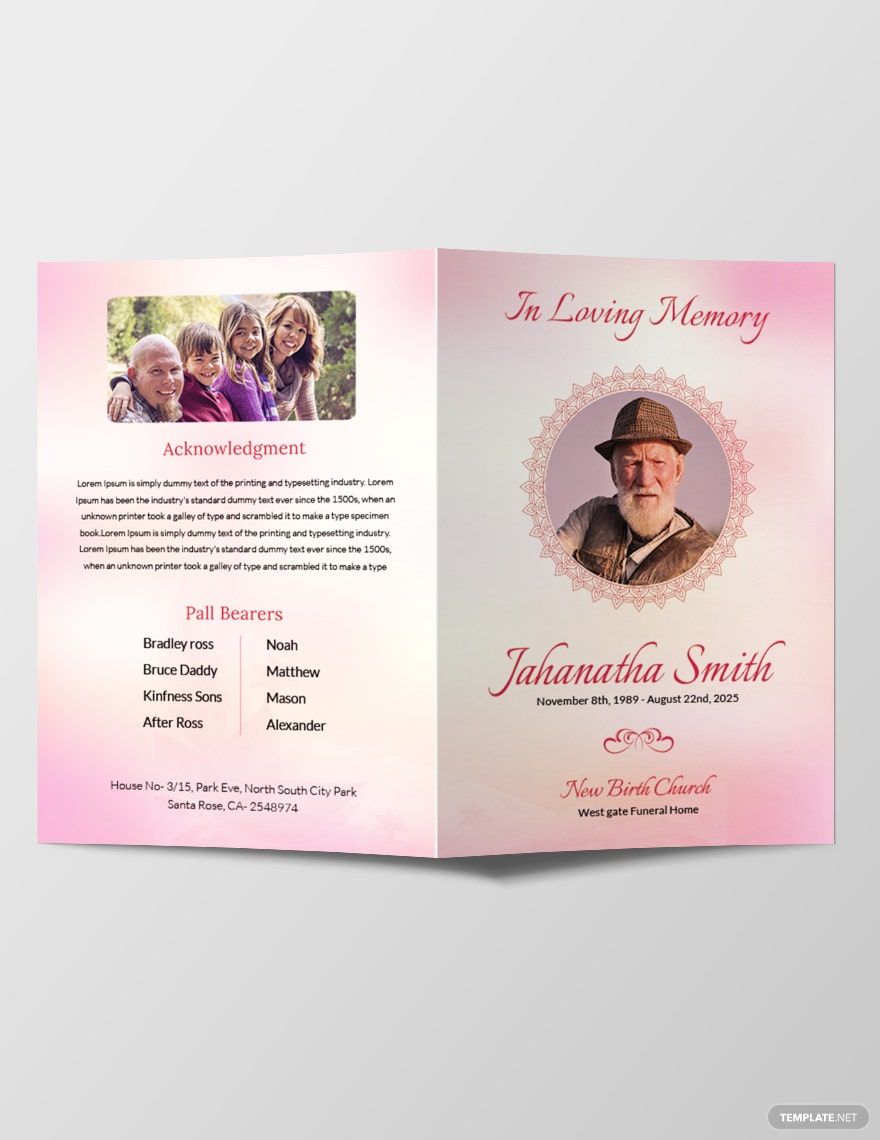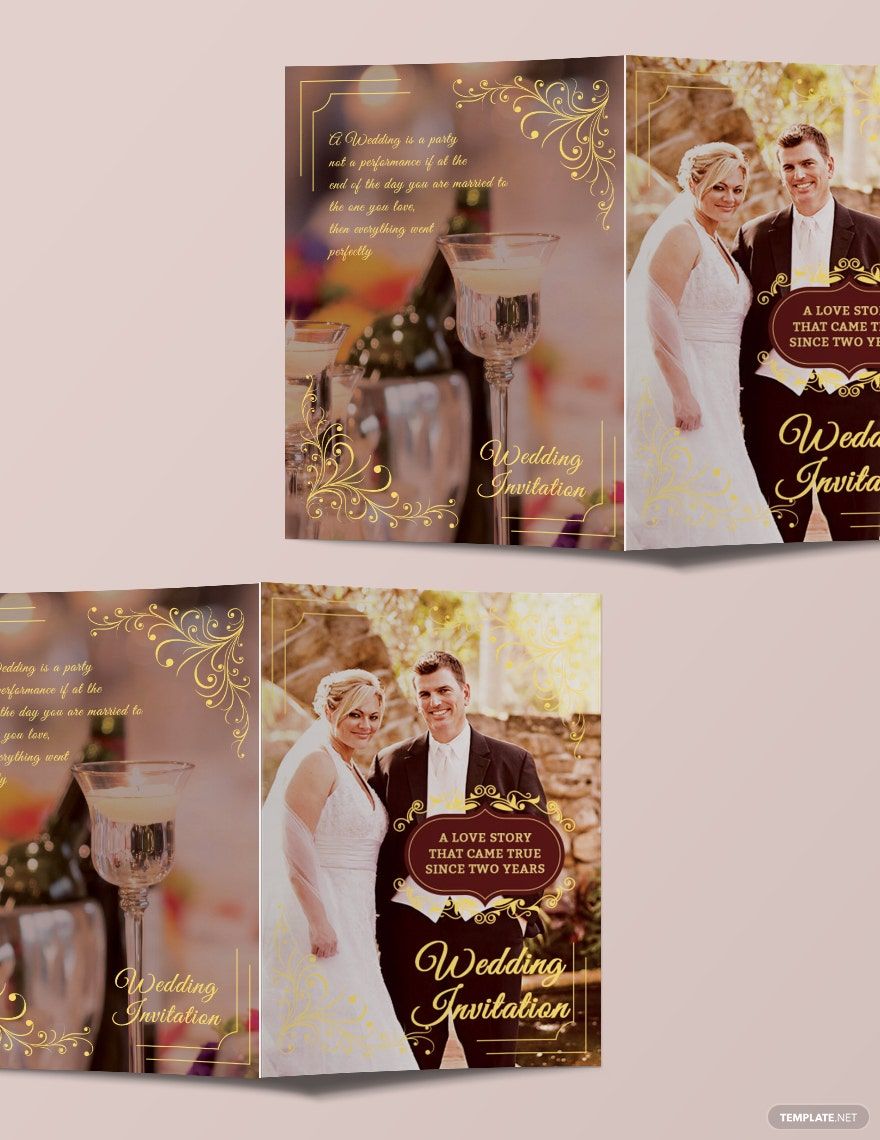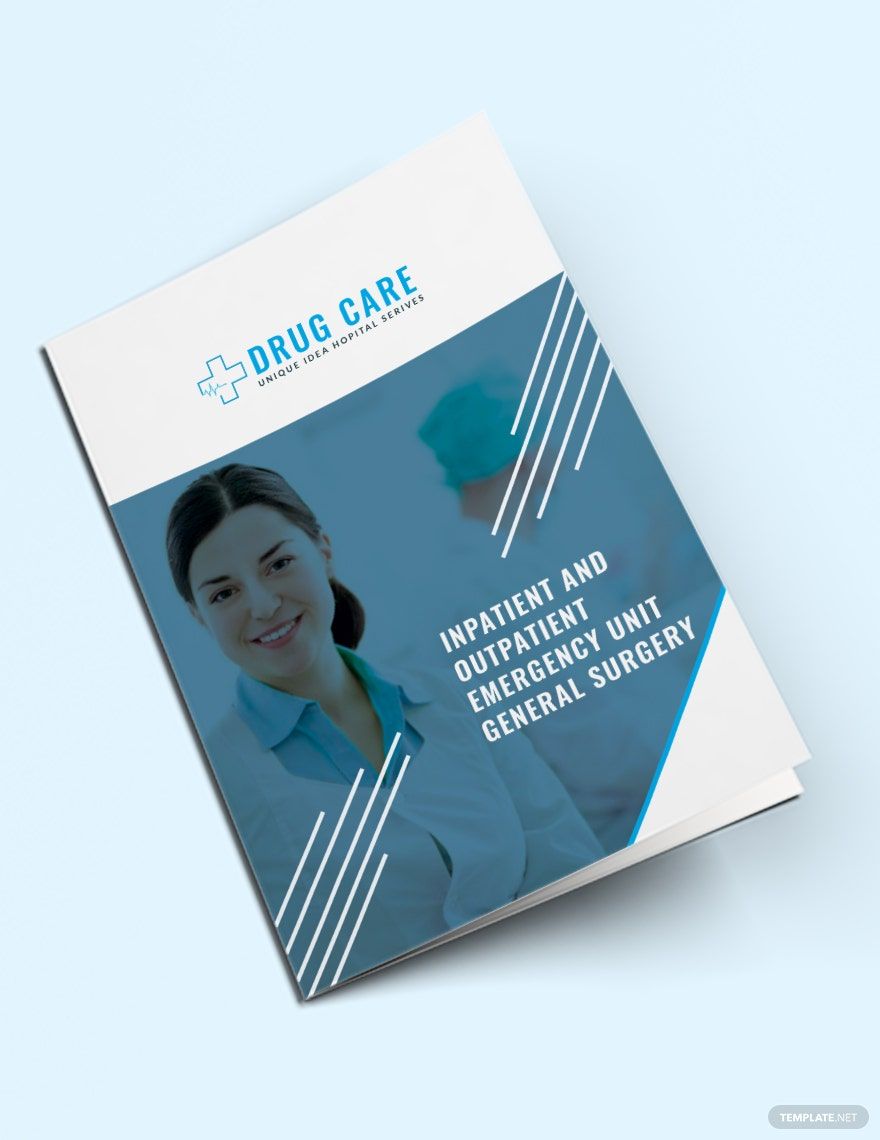Unleash Your Creativity with Bi-Fold Brochure Templates in Microsoft Publisher by Template.net
With Bi-Fold Brochure Templates by Template.net, you can transform your ideas into visually captivating brochures effortlessly. Whether you're a small business owner or a creative professional, our templates empower you to showcase product features or promote an event with professional-grade designs, requiring no design skills whatsoever. Featuring a range of free pre-designed templates, these beautiful options come ready for downloadable and printable use in Microsoft Publisher format. With the added flexibility of customizable layouts and the option for both print and digital distribution, this tool saves you considerable time and money, allowing you to focus on delivering your message effectively.
Discover the vast selection of pre-designed Bi-Fold Brochure Templates available in our collection, offering more Premium options for a truly bespoke creation. Our library is regularly updated with fresh and innovative templates, ensuring your designs always stand out. Utilize these templates for free use or explore upgraded versions for a unique touch. Enhance your brand's visibility and engage with your audience more by simply downloading or sharing via print, email, or direct links thanks to our streamlined, hassle-free sharing options. Take advantage of both free and Premium templates for unmatched versatility and creative expression.