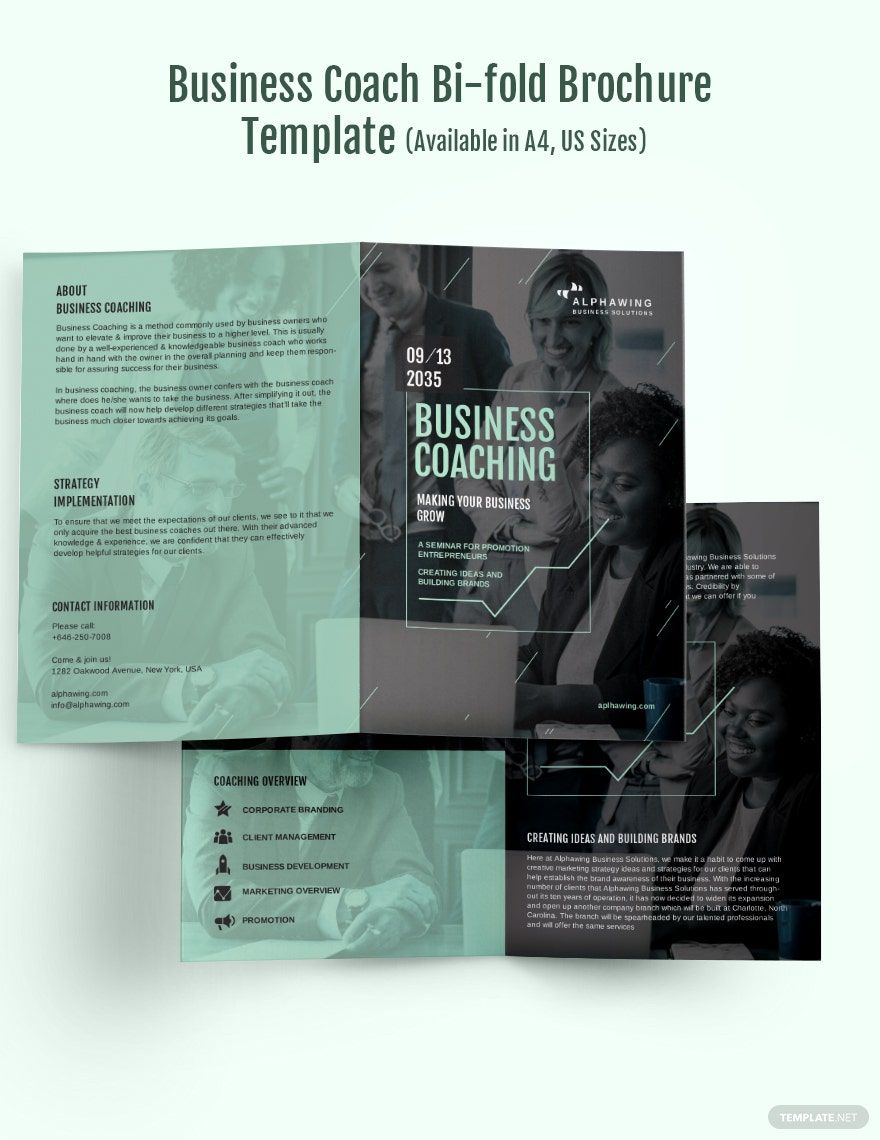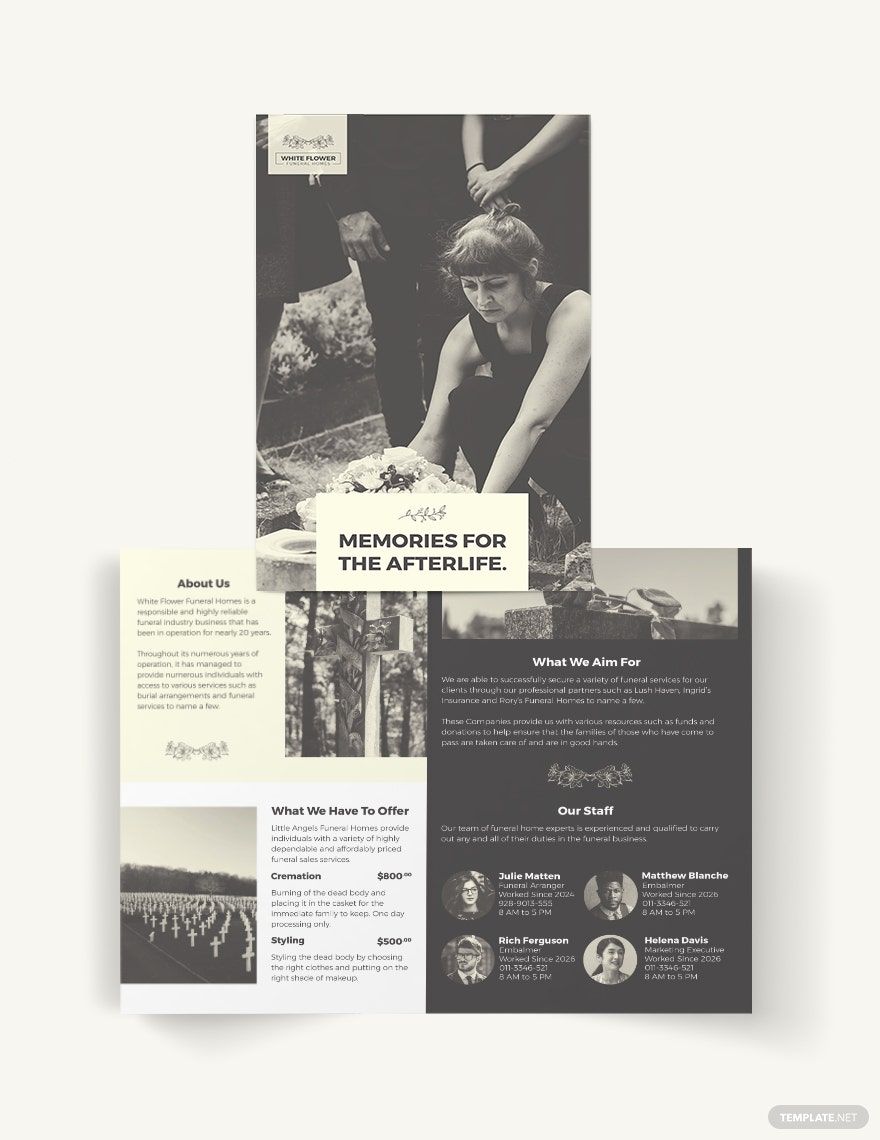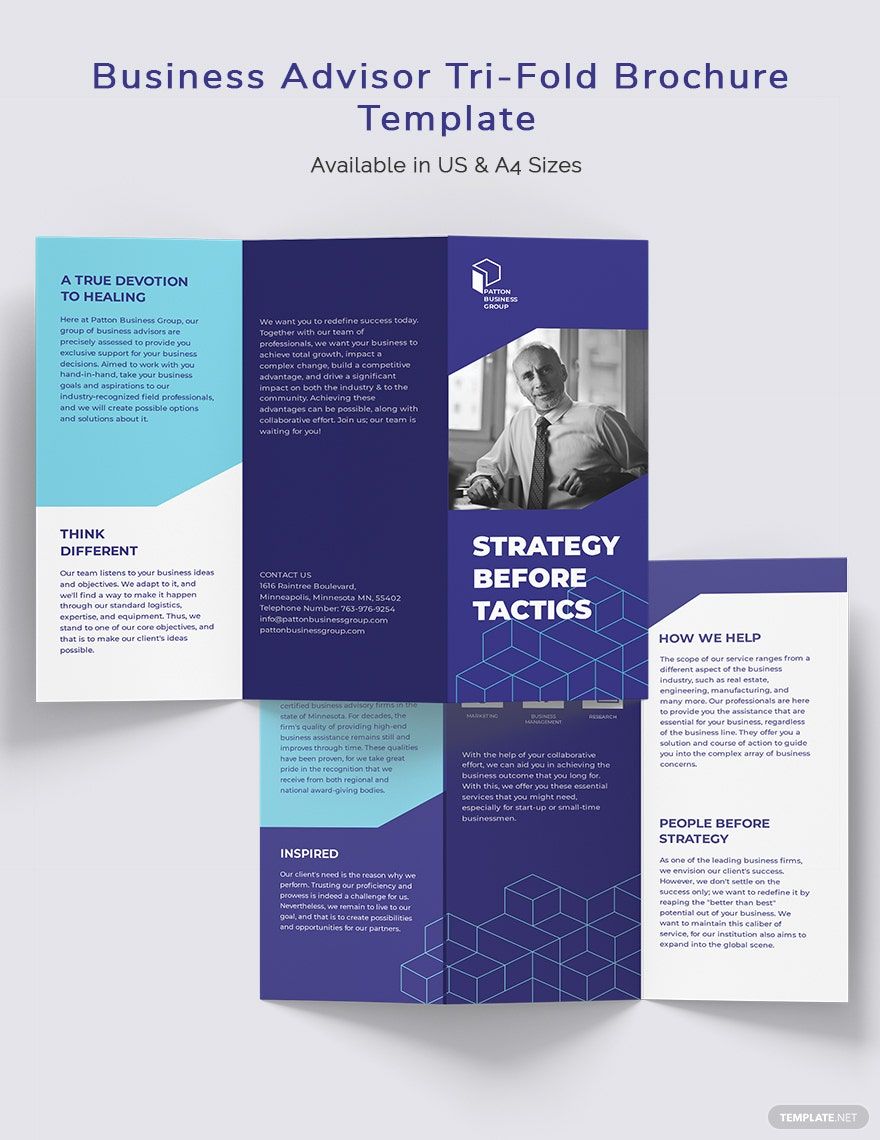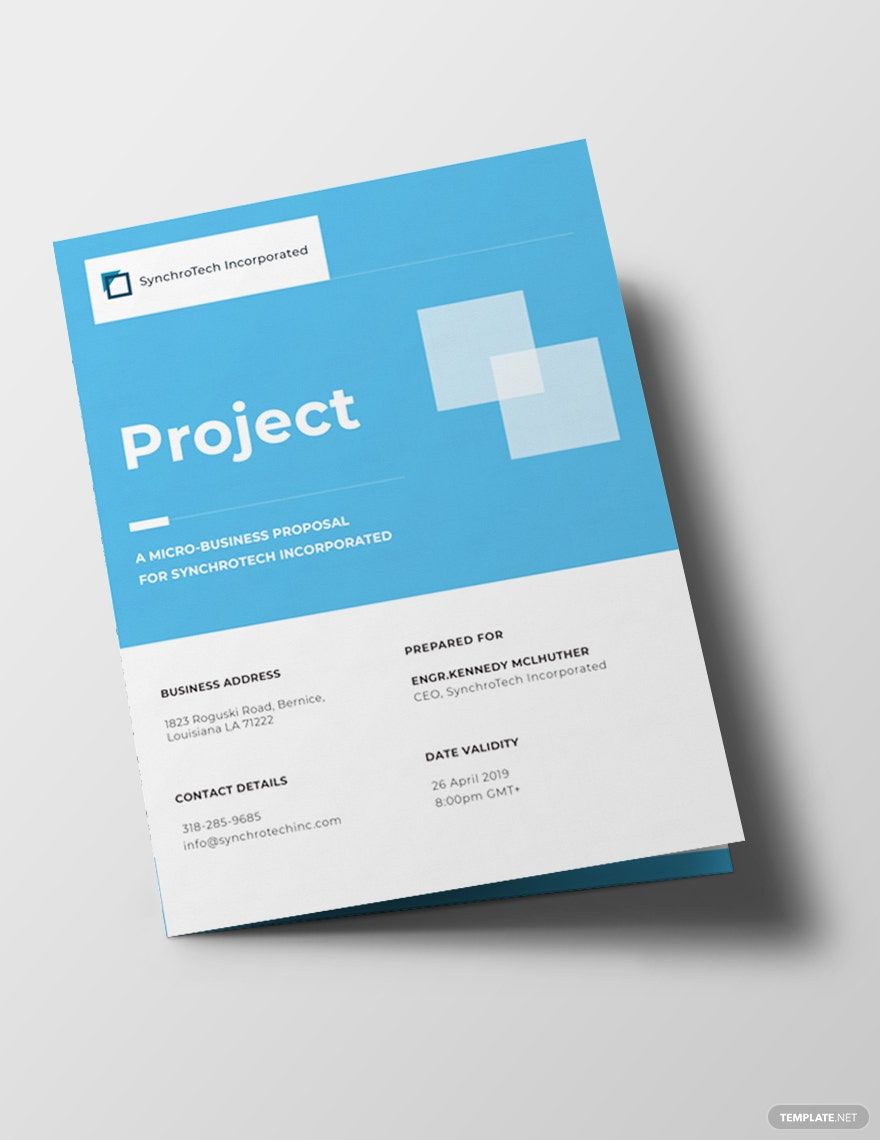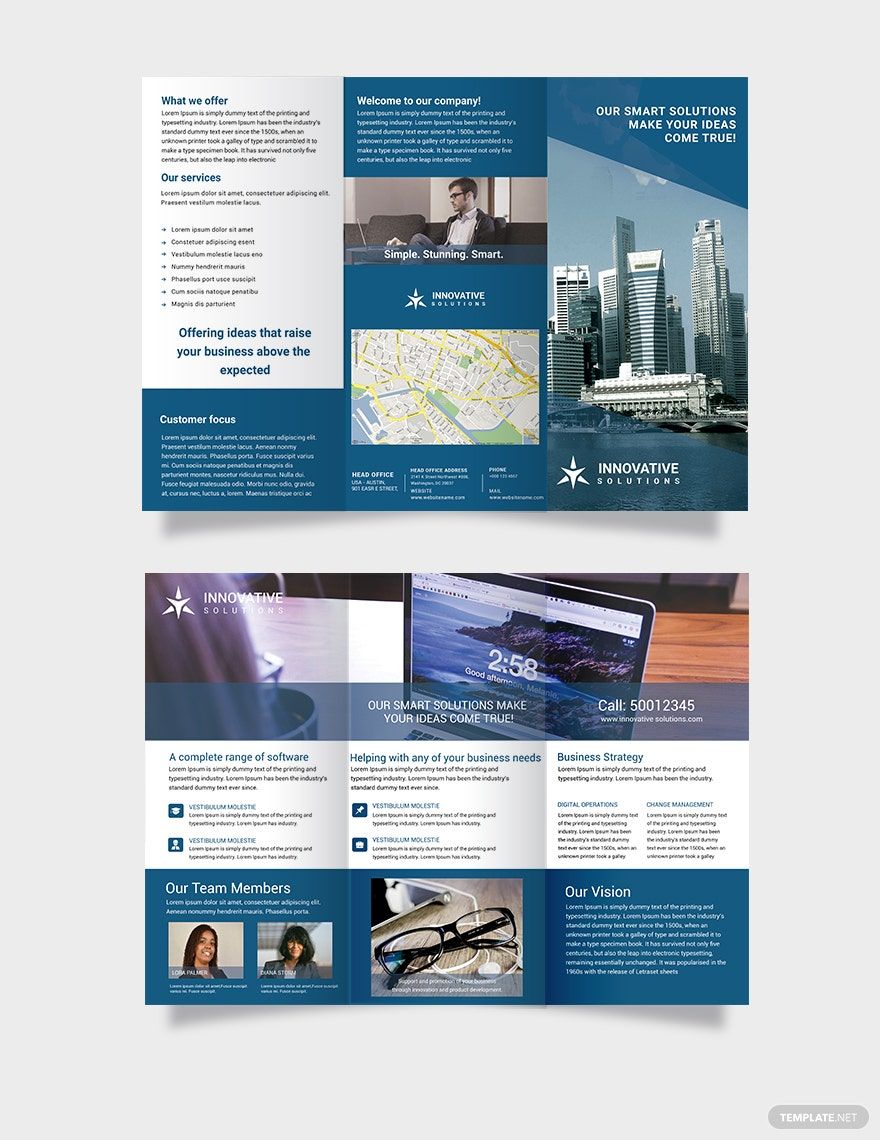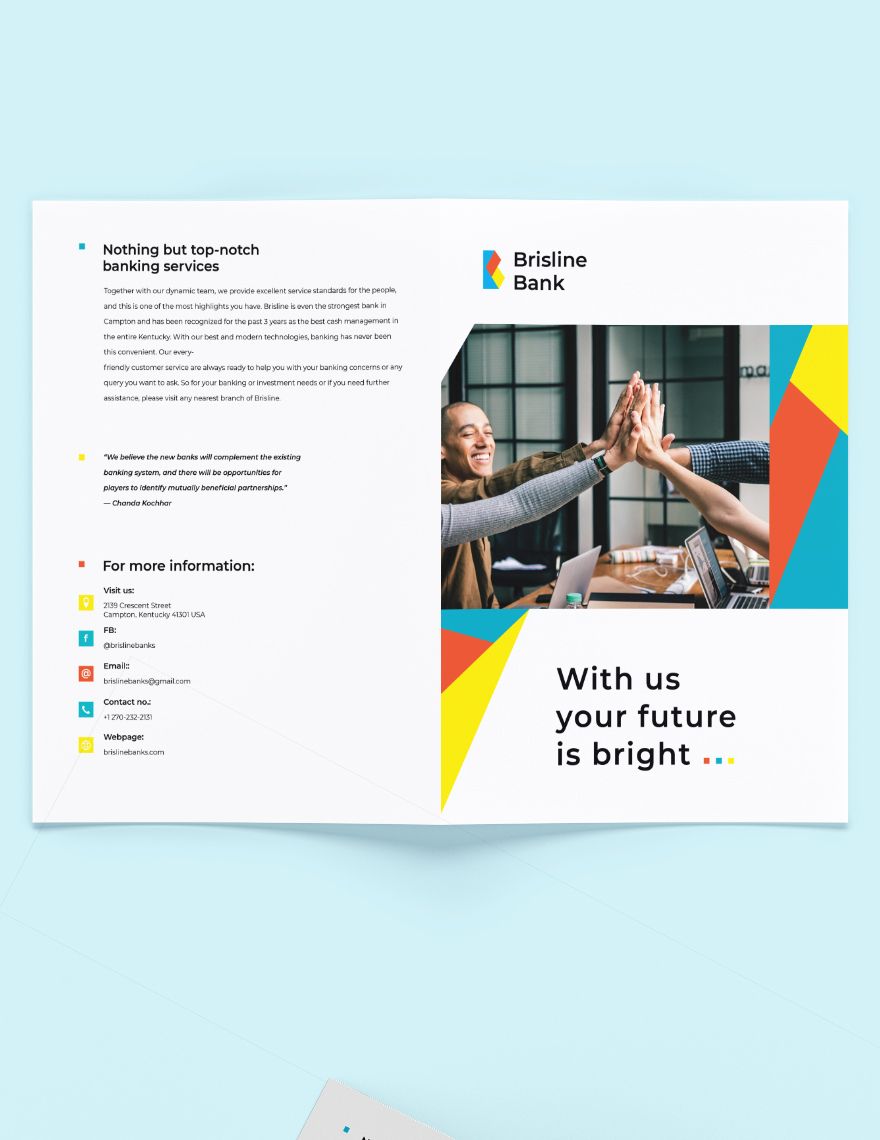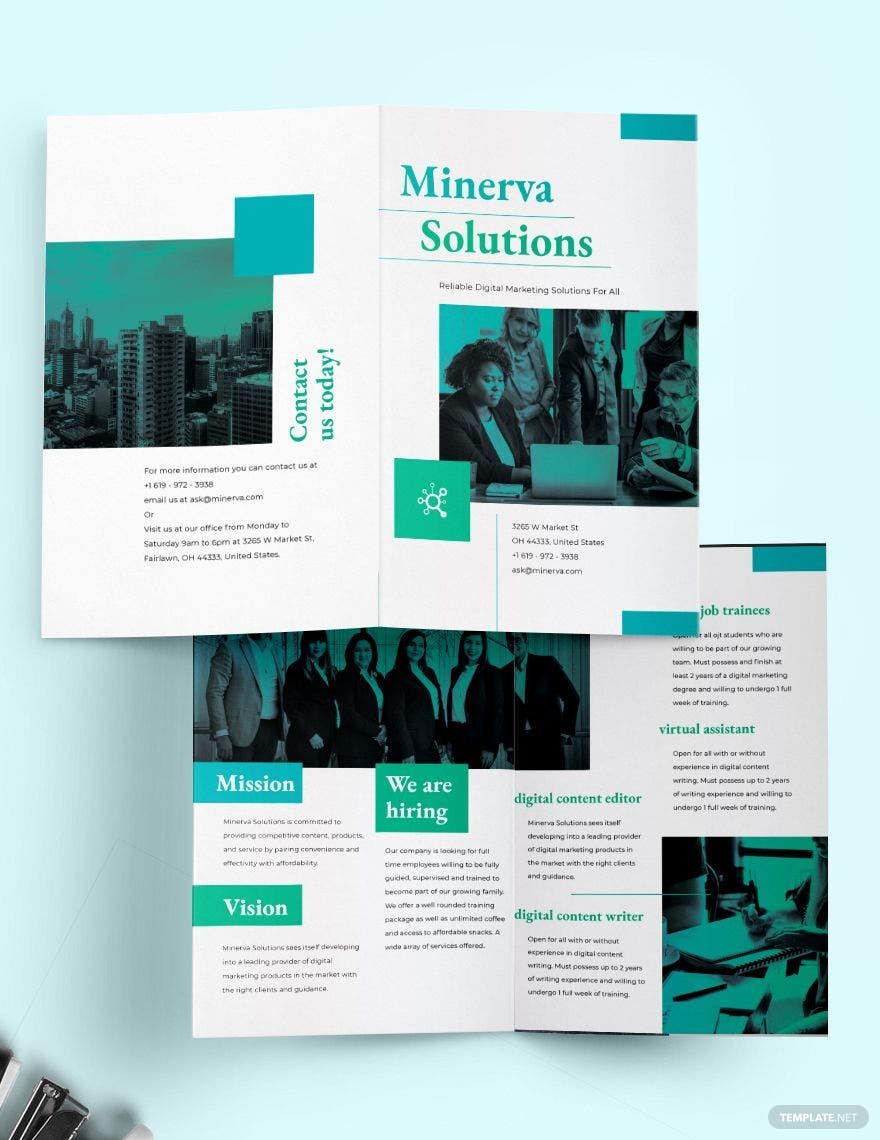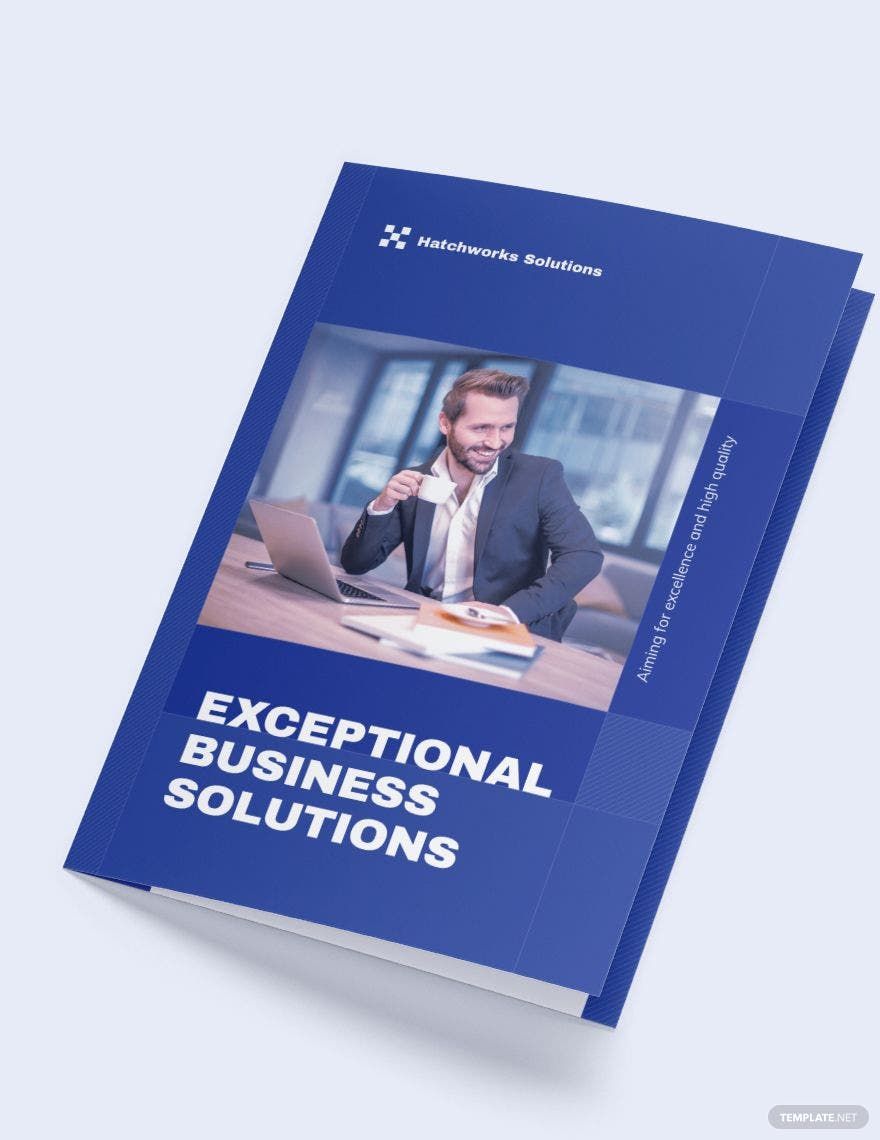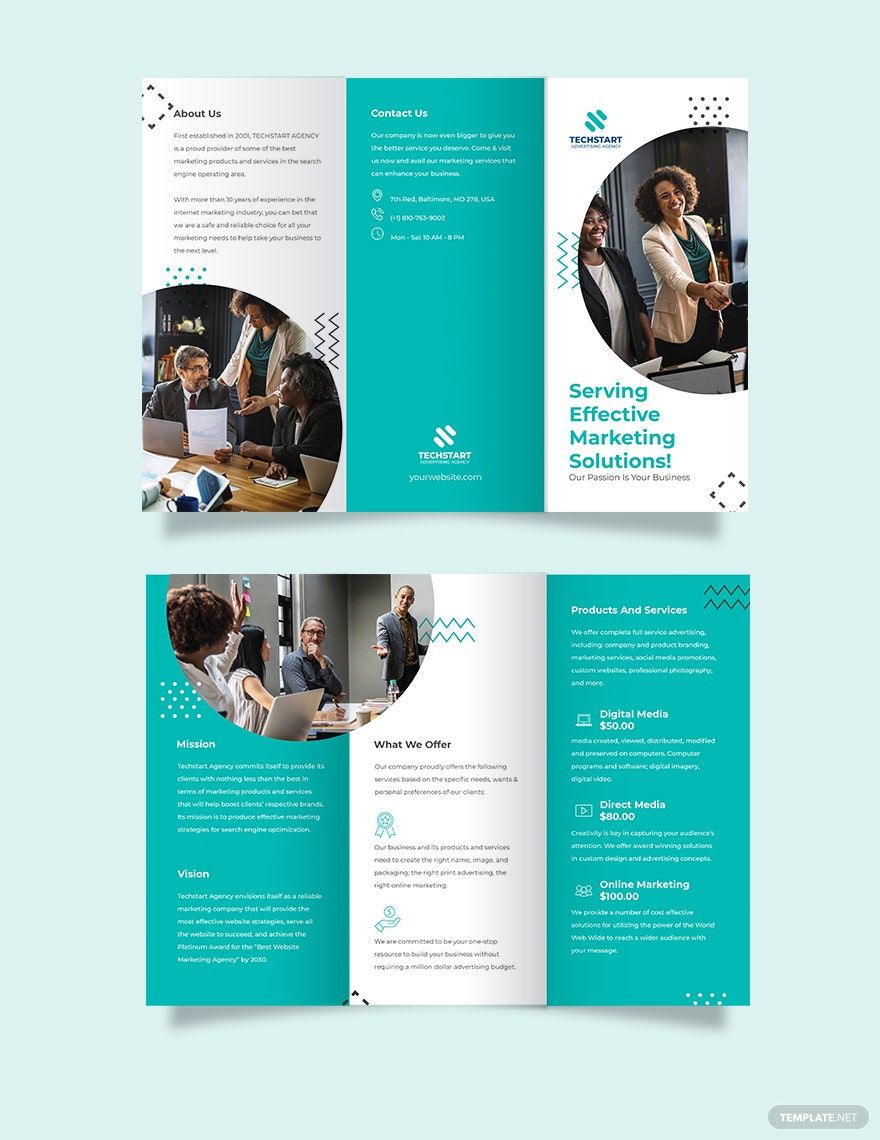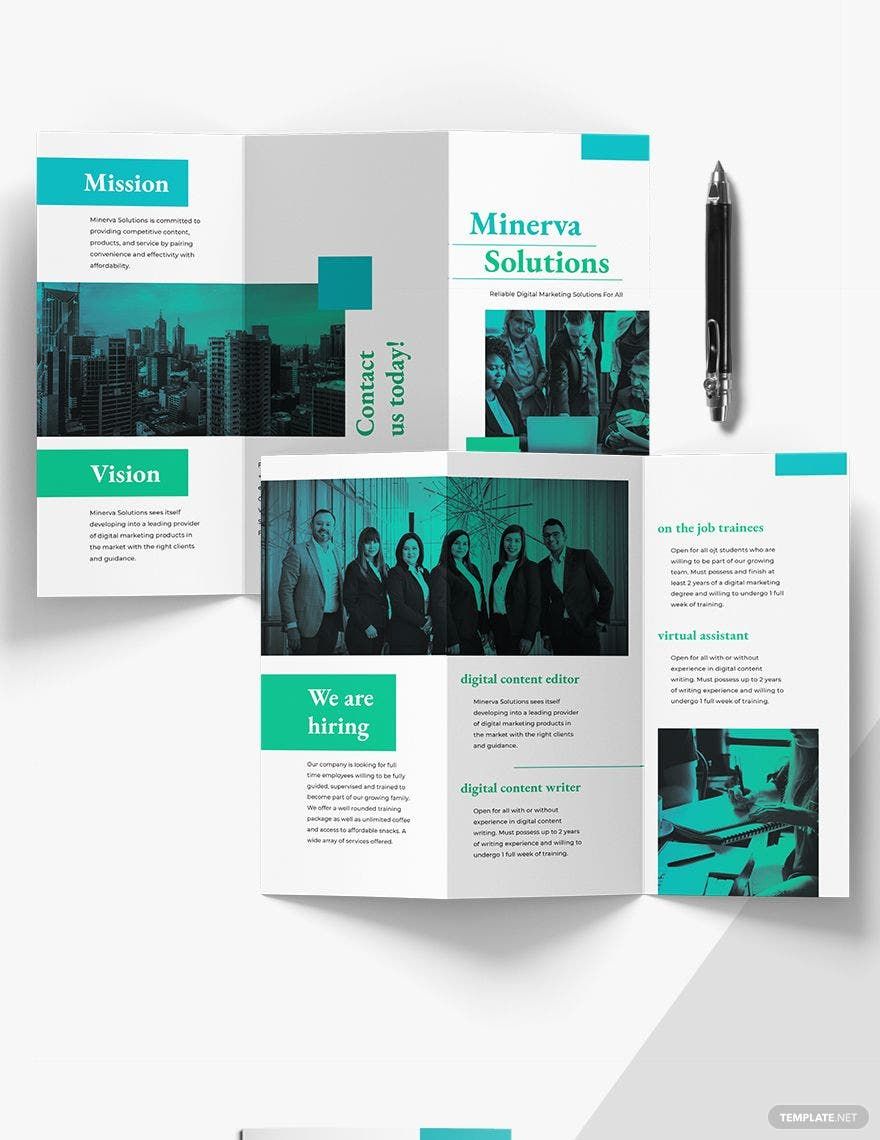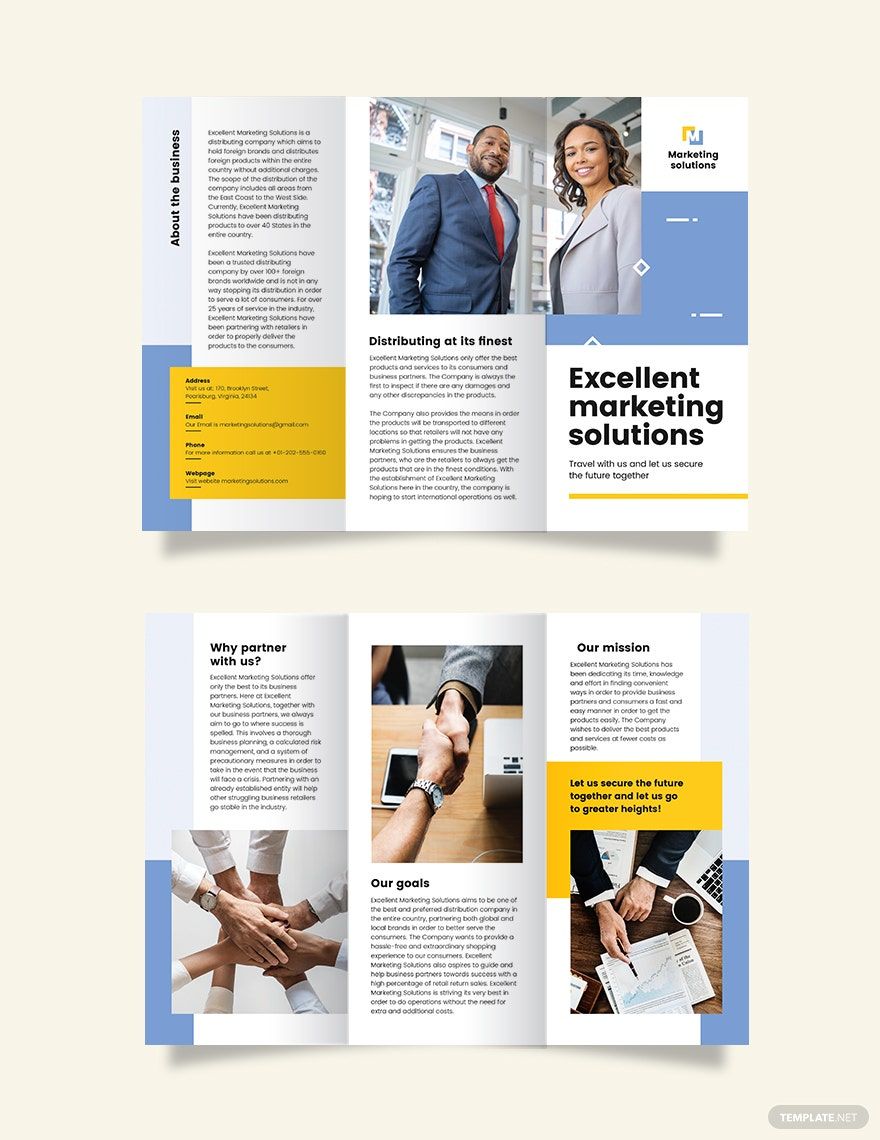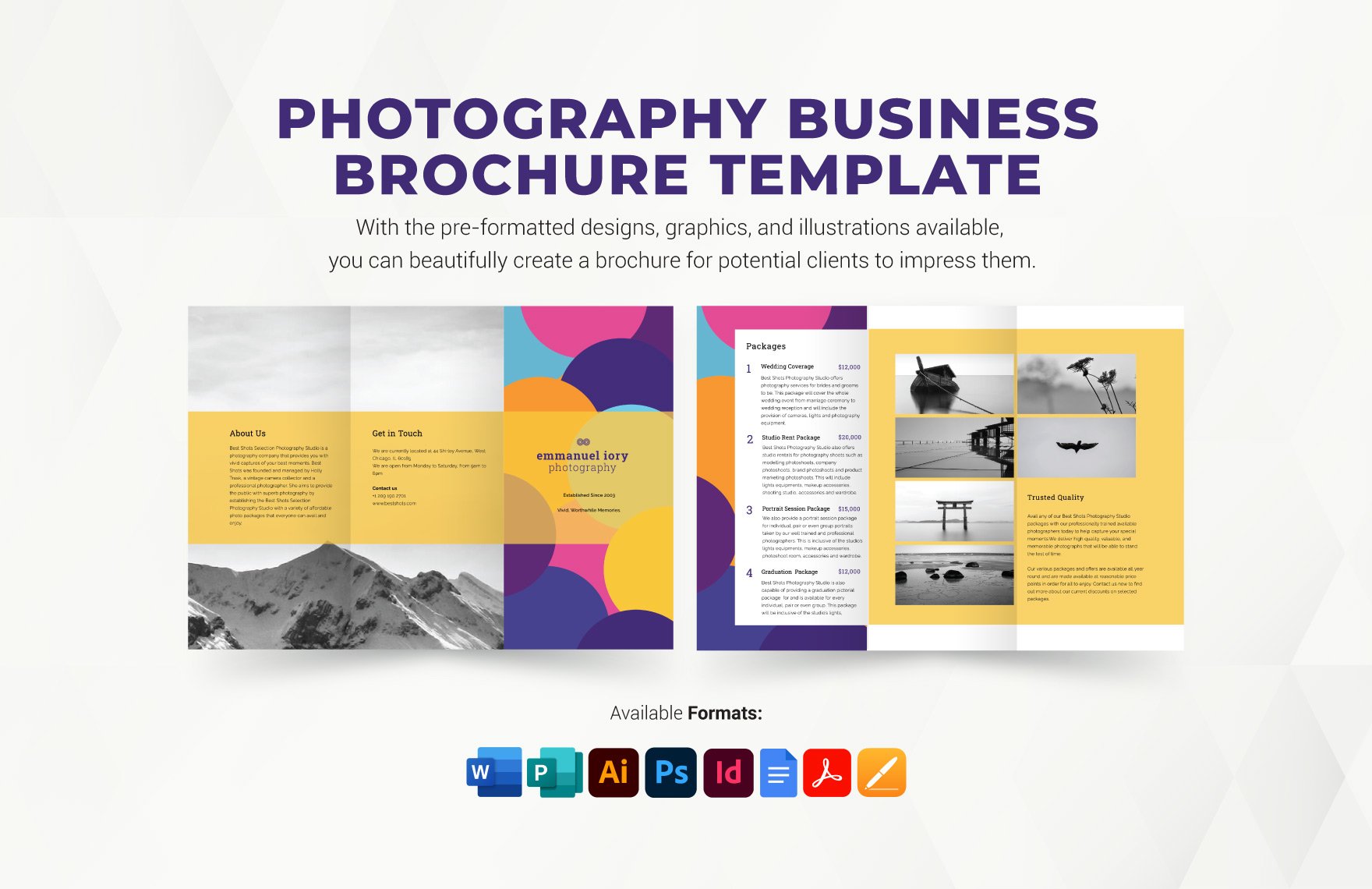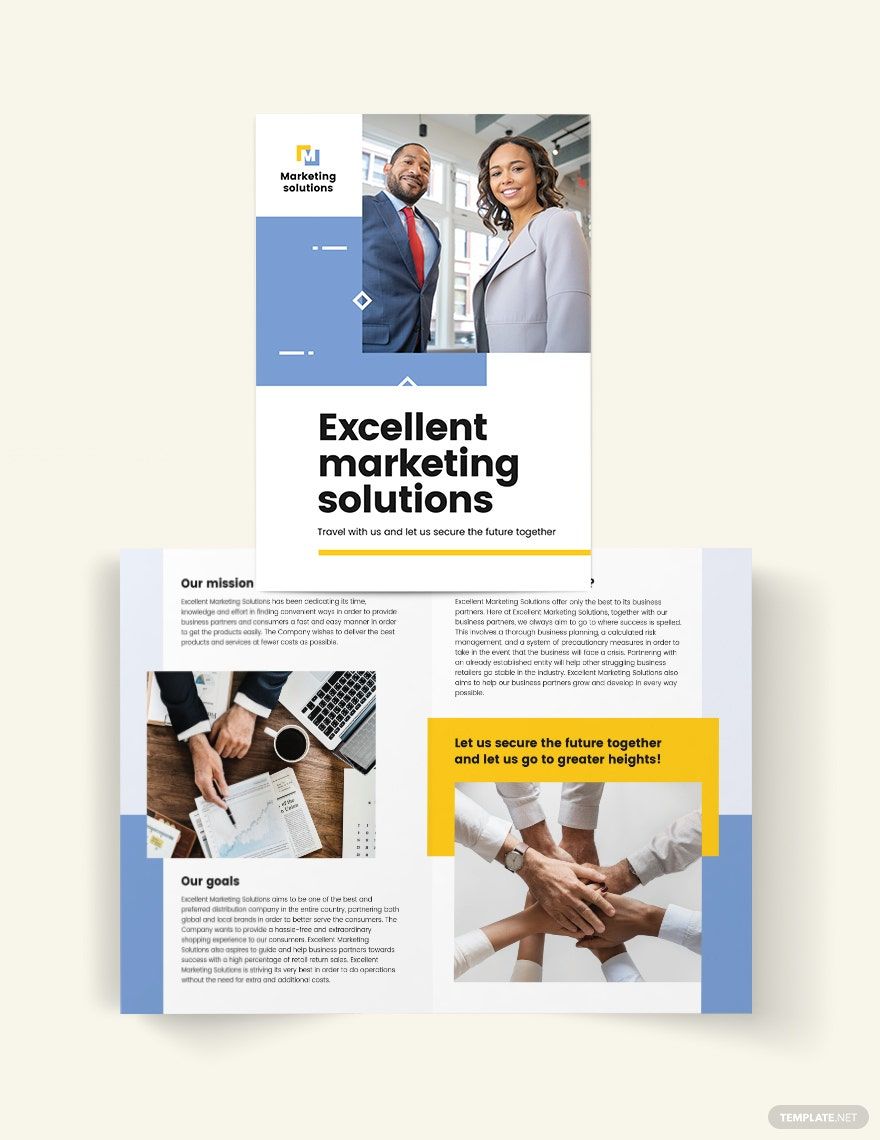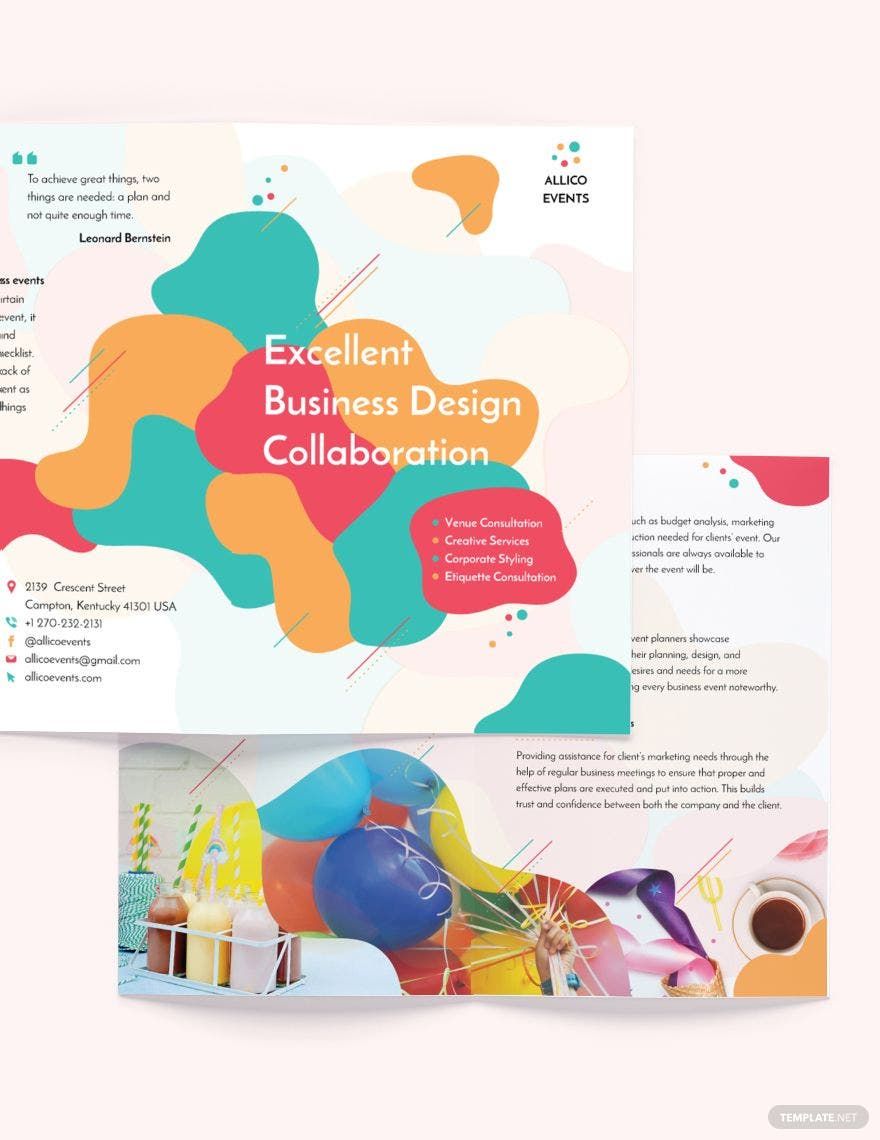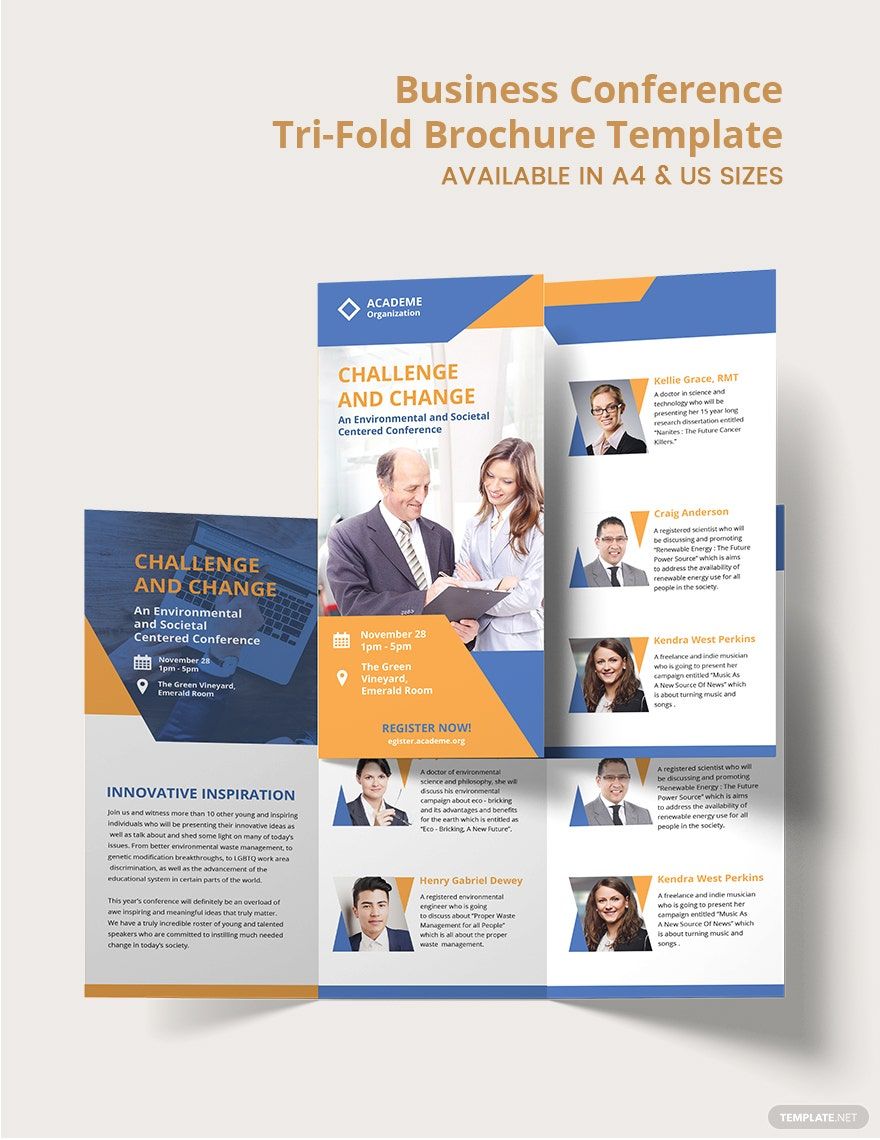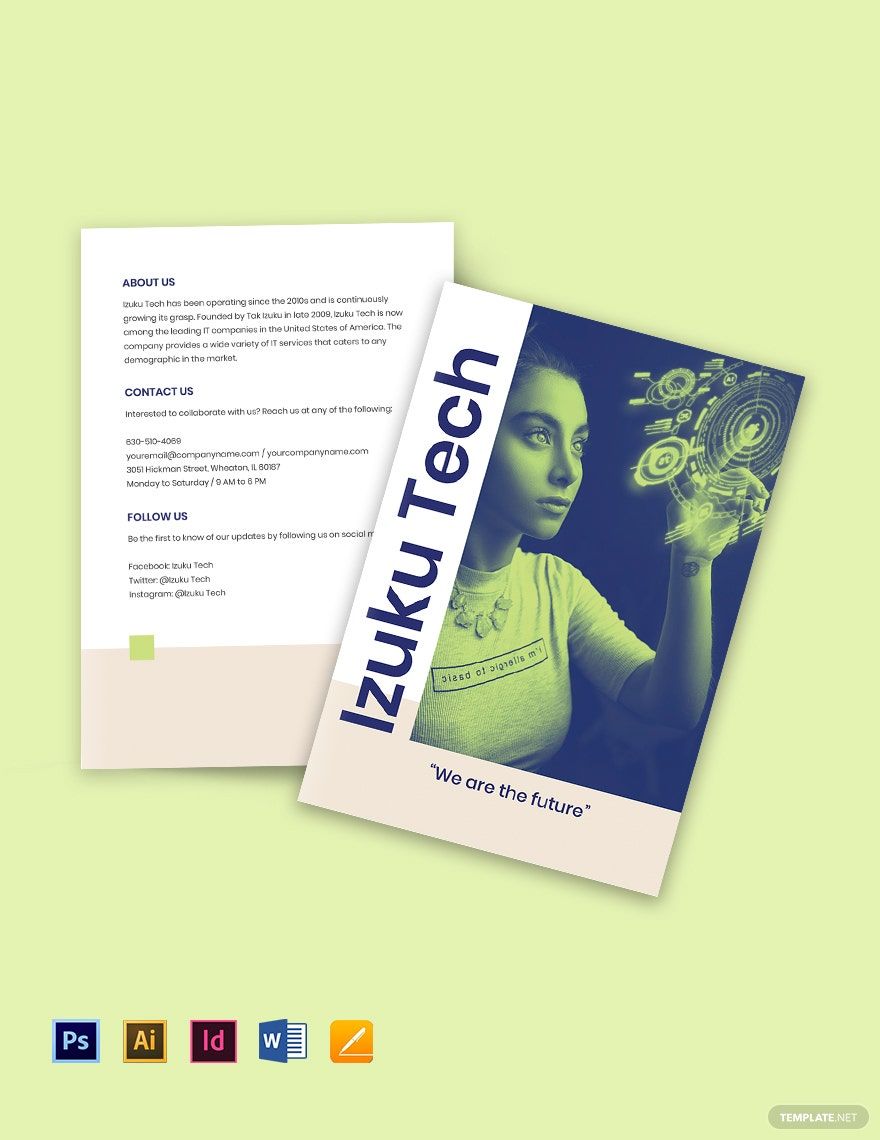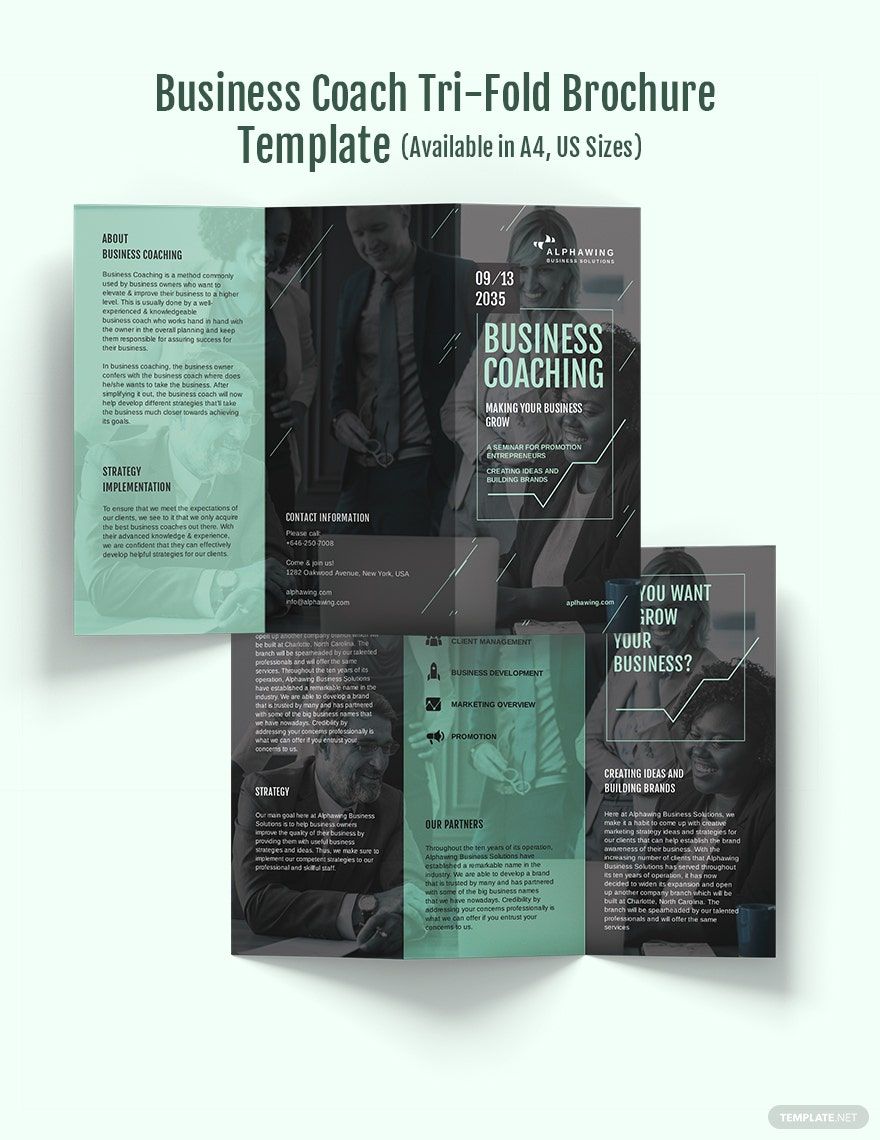Elevate Your Marketing Efforts with Tailored Business Brochure Templates in Adobe PhotoShop by Template.net
Craft visually stunning and compelling brochures that captivate your audience with pre-designed Business Brochure Templates in Adobe PhotoShop by Template.net. Whether you're an entrepreneur looking to create a strong brand presence or a marketing professional aiming for impactful promotional materials, achieve a polished, professional look with no design experience needed. Use these templates to effectively showcase product features or promote an event, ensuring you leave a lasting impression. With a wide assortment of free pre-designed templates, all available as downloadable and printable files in Adobe Photoshop, the possibilities are endless. Customize layouts for social media engagement or develop print-ready files for direct distribution, all with beautiful, intuitive templates that save you time and effort.
Explore more stunning premium pre-designed templates in Adobe PhotoShop and unveil the growing library of Business Brochure Templates regularly updated to suit evolving trends. Each template is crafted to perfection, providing you with the flexibility to adapt designs to your corporate branding requirements. Effortlessly download or share your project via link, print, or email, amplifying your message's reach. For maximum versatility, we recommend utilizing both free and premium templates—offering a range that caters to all your needs and ensuring creative ingenuity at its finest.