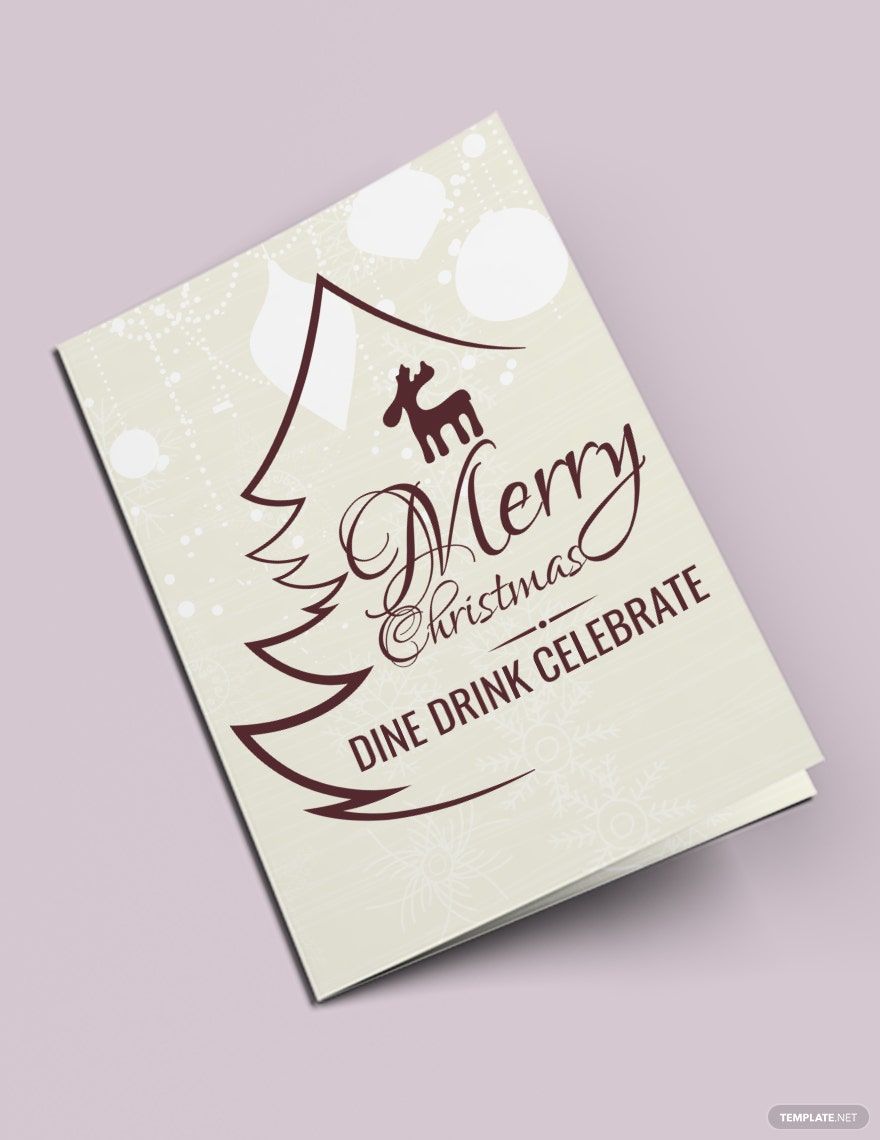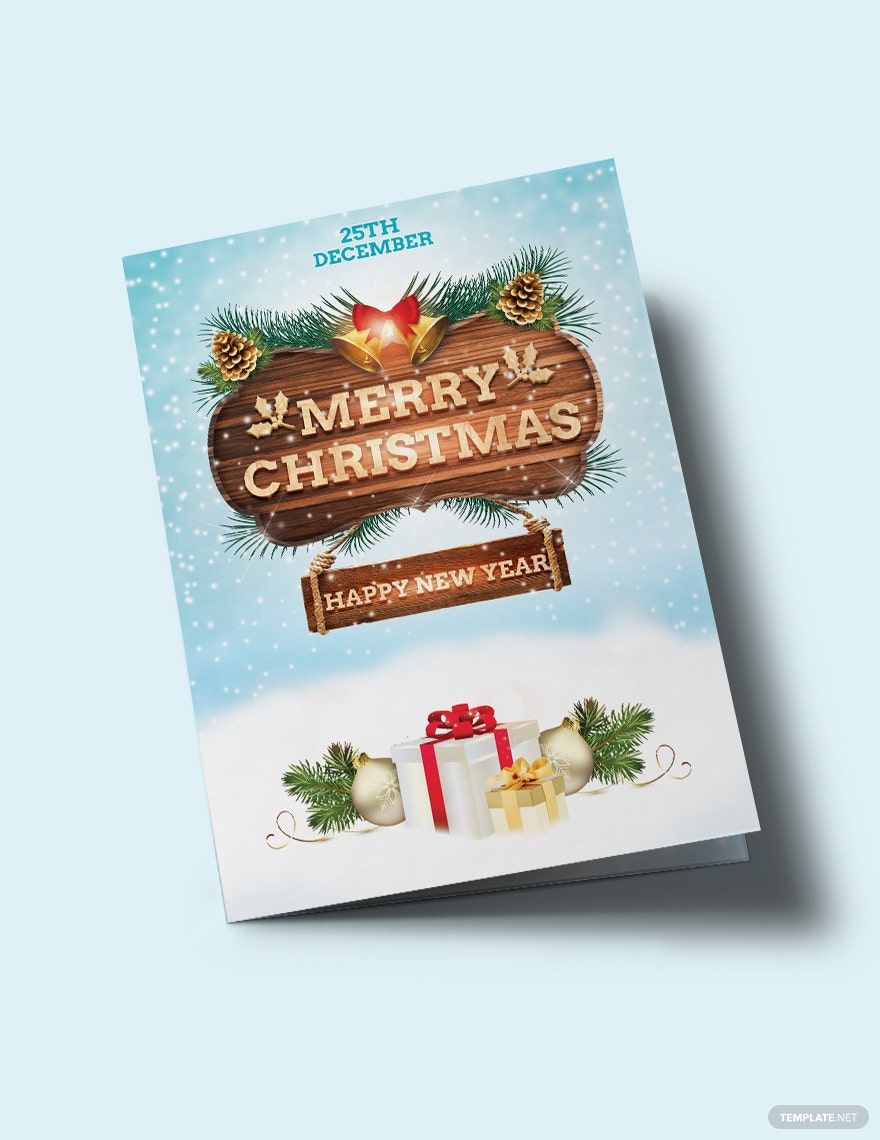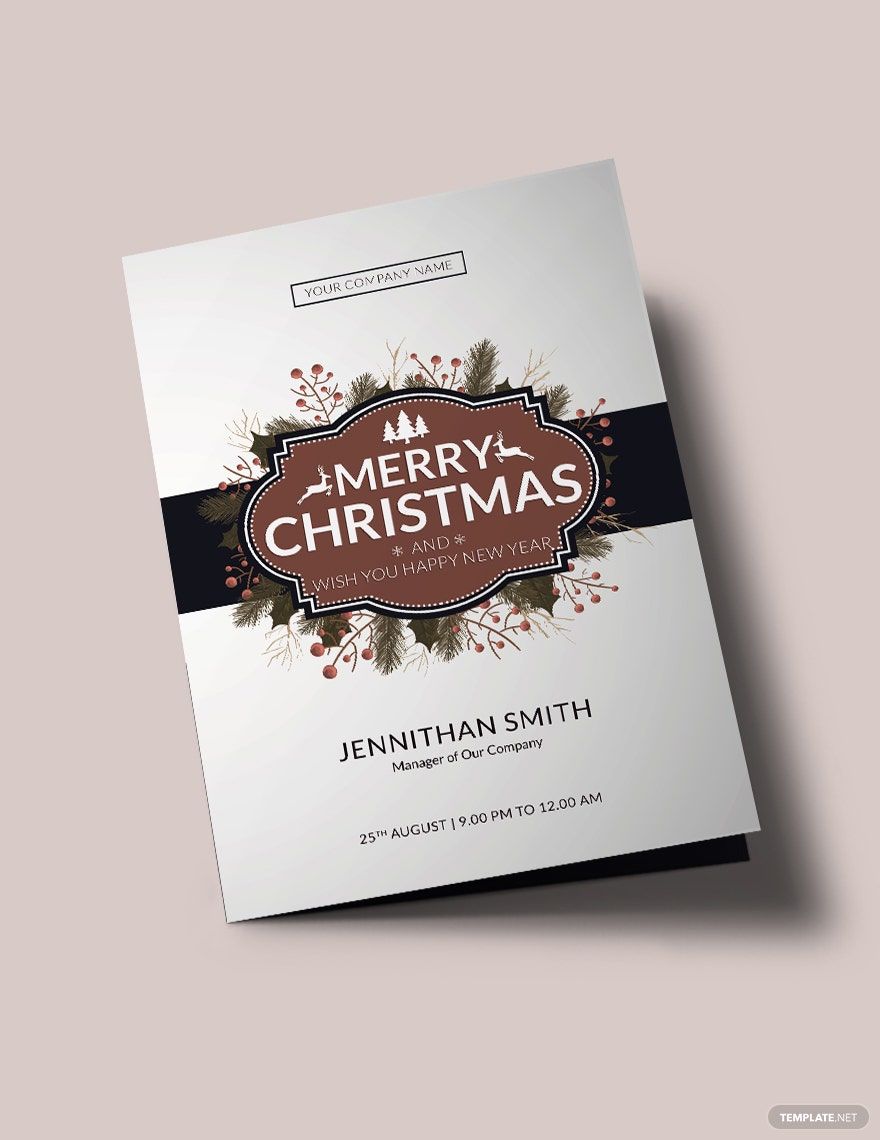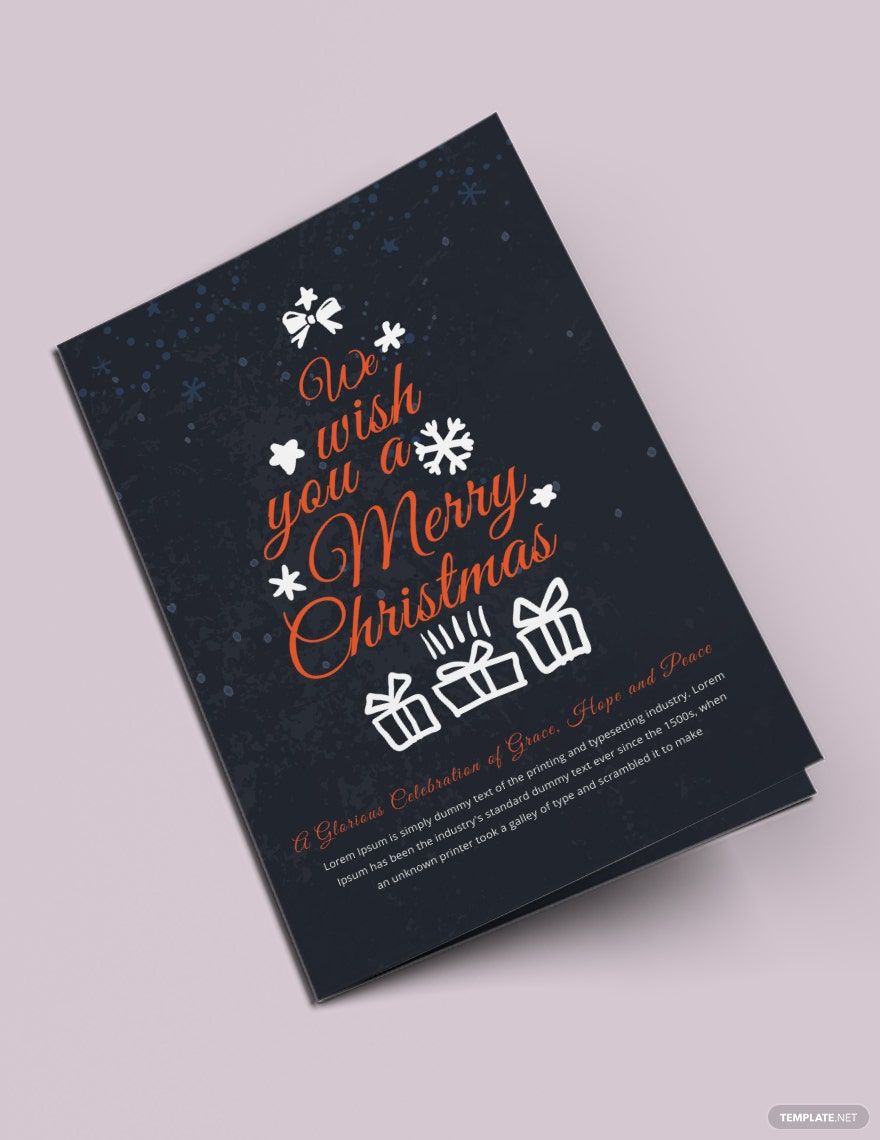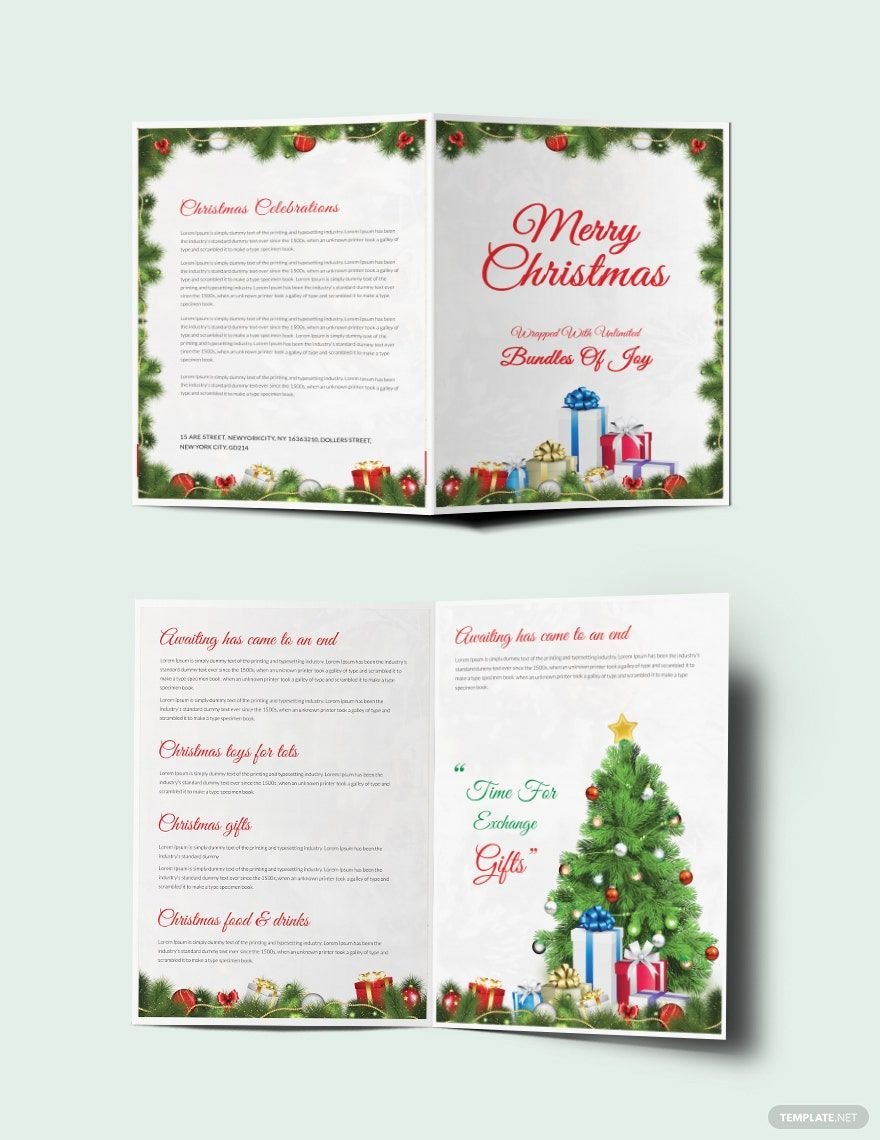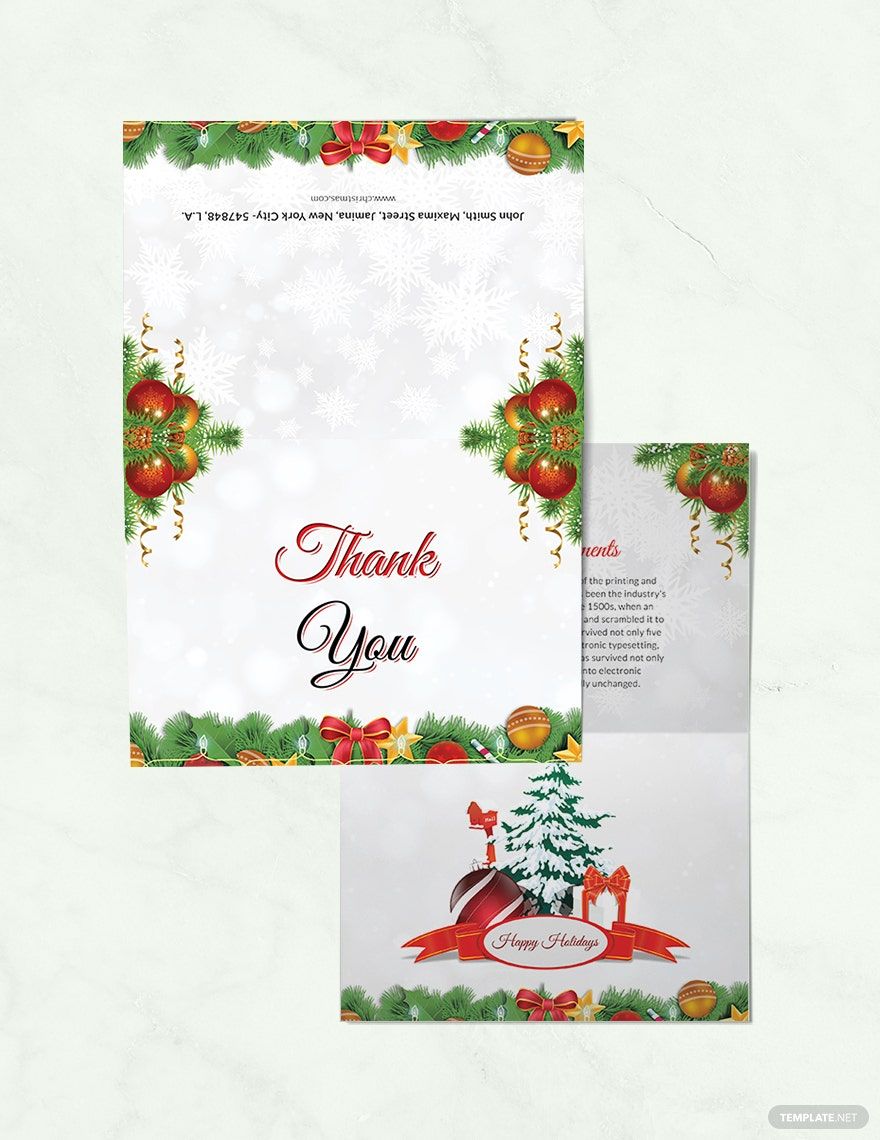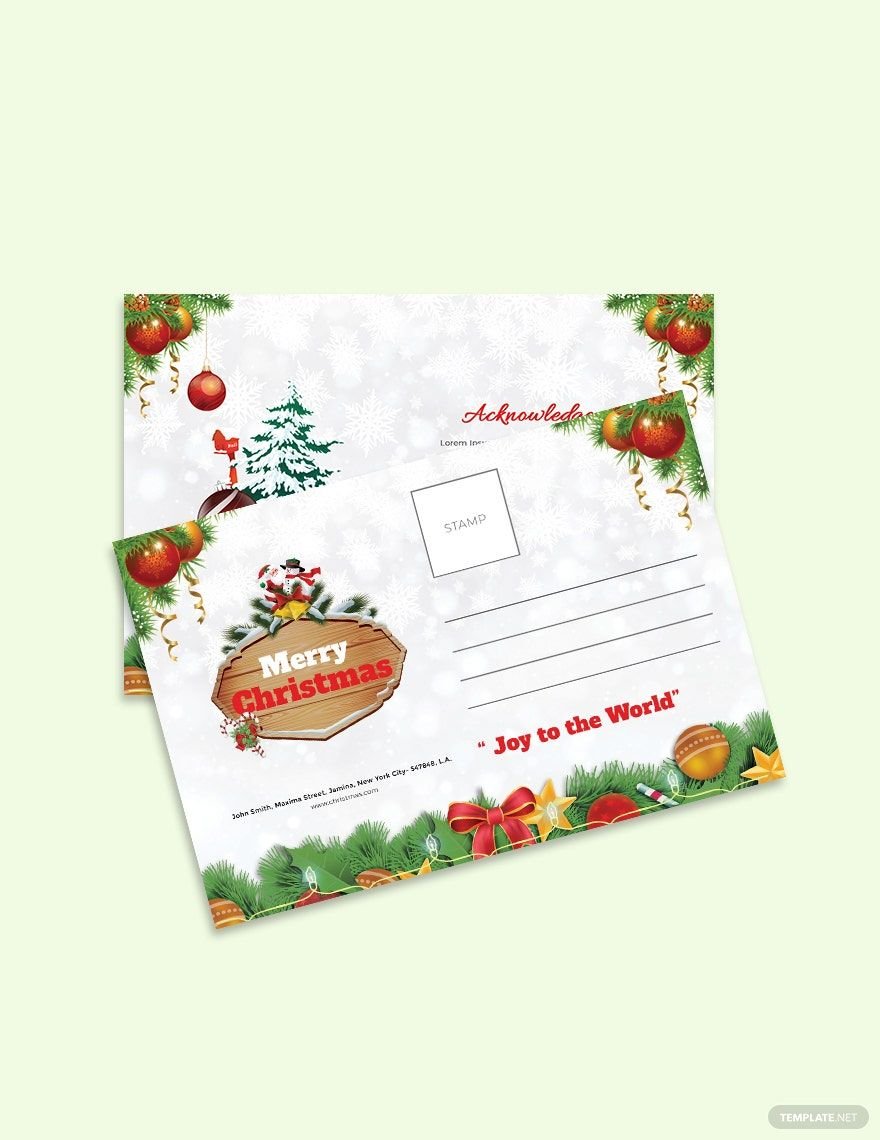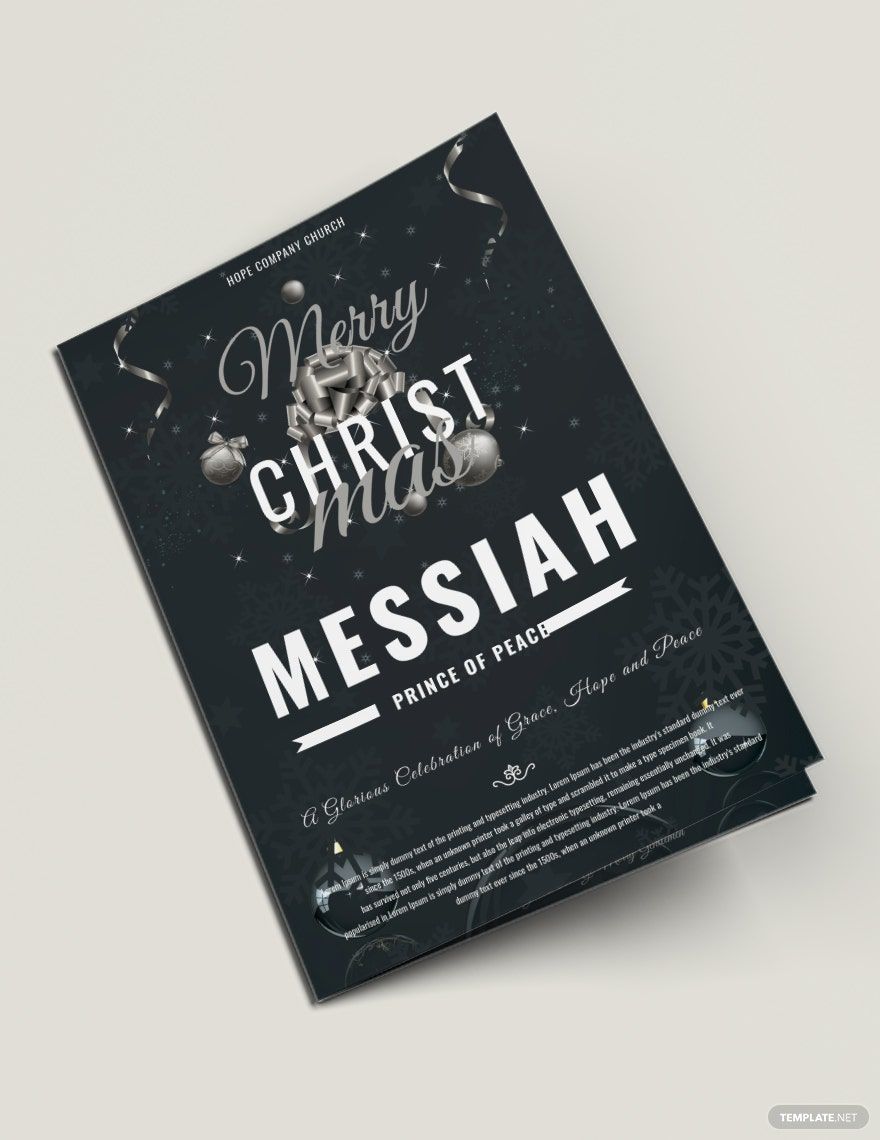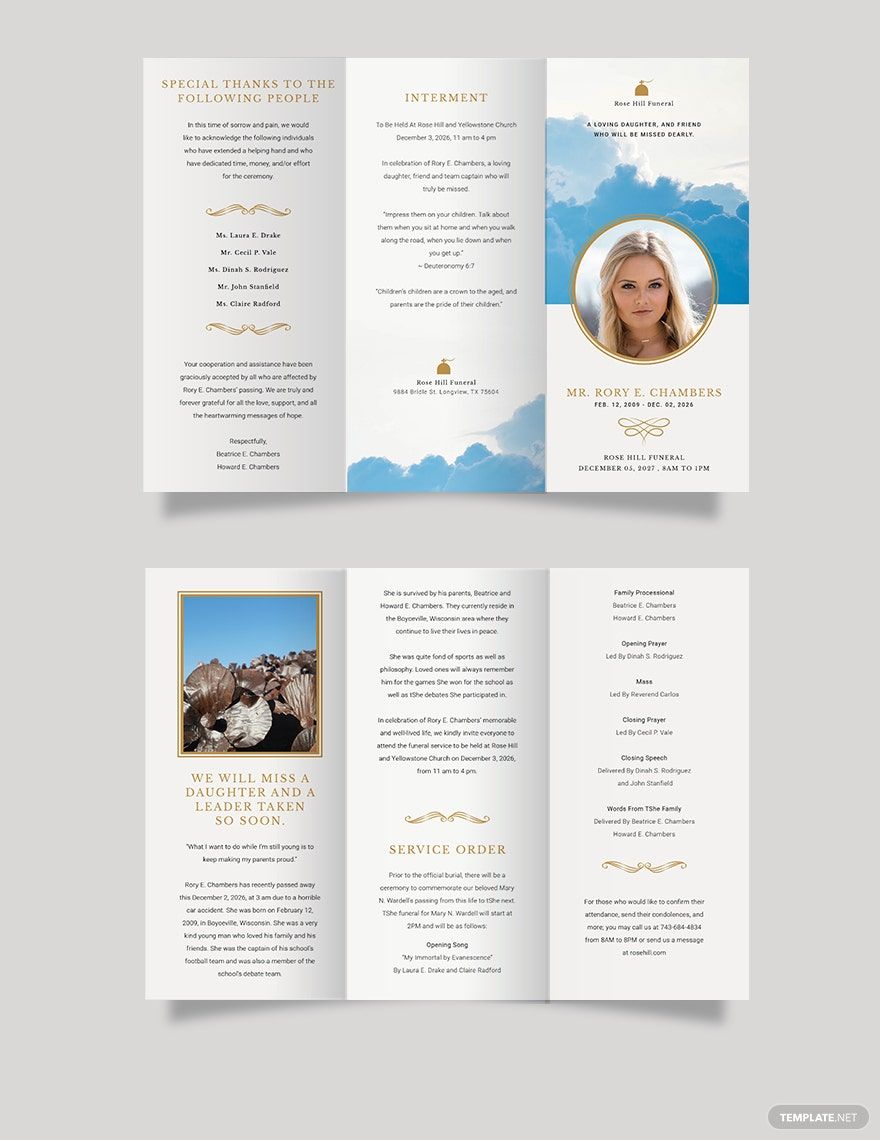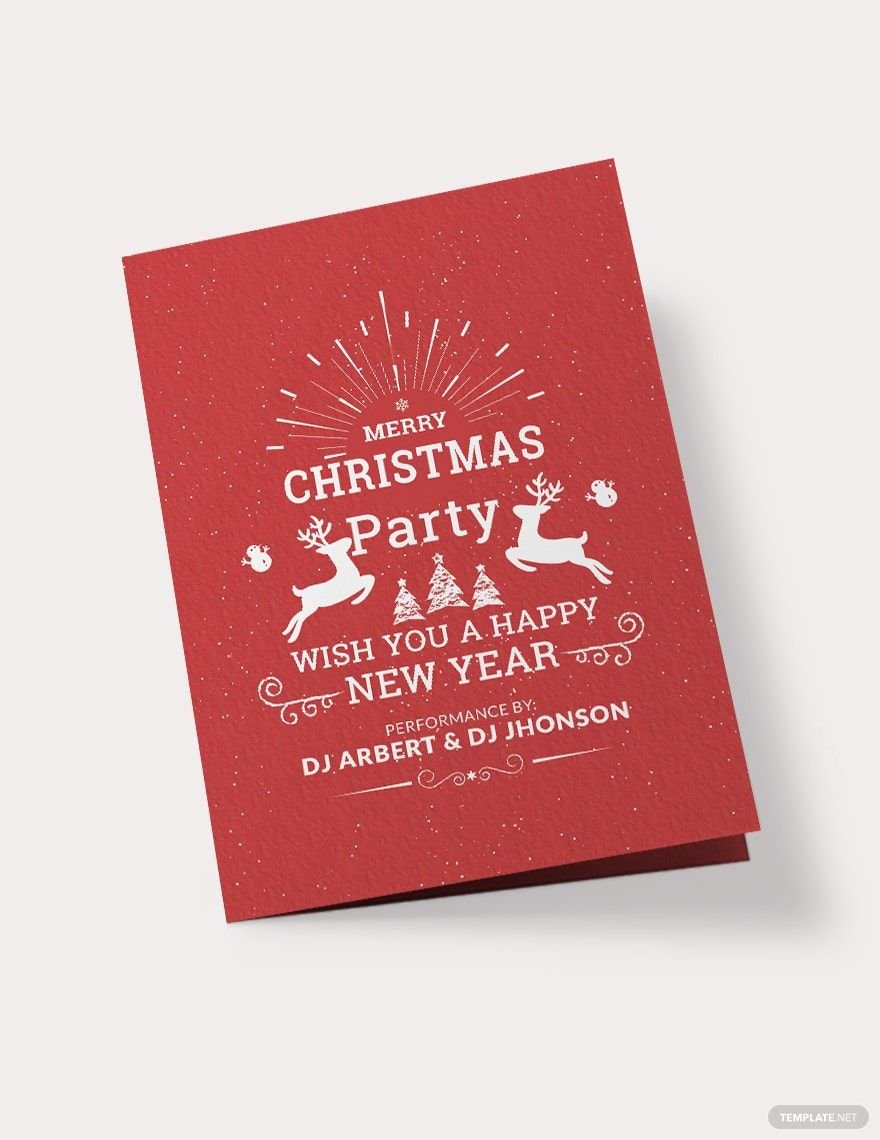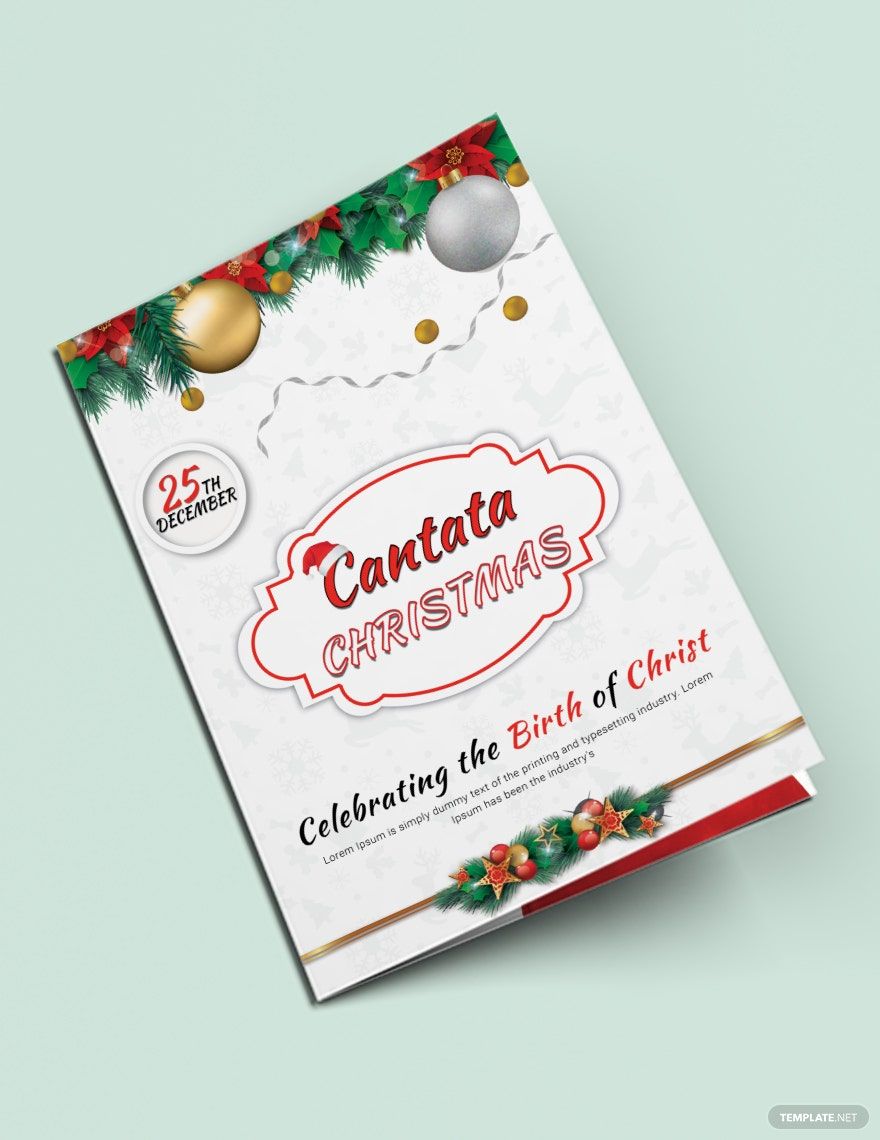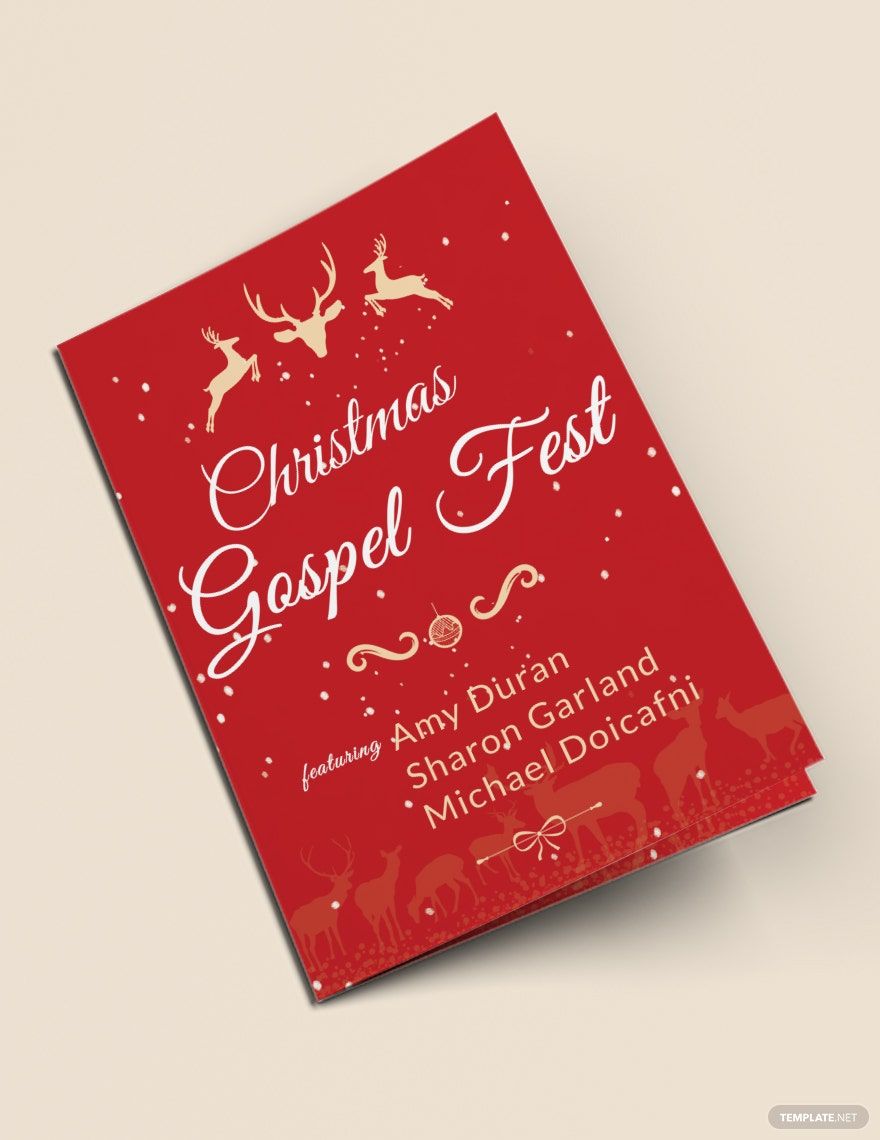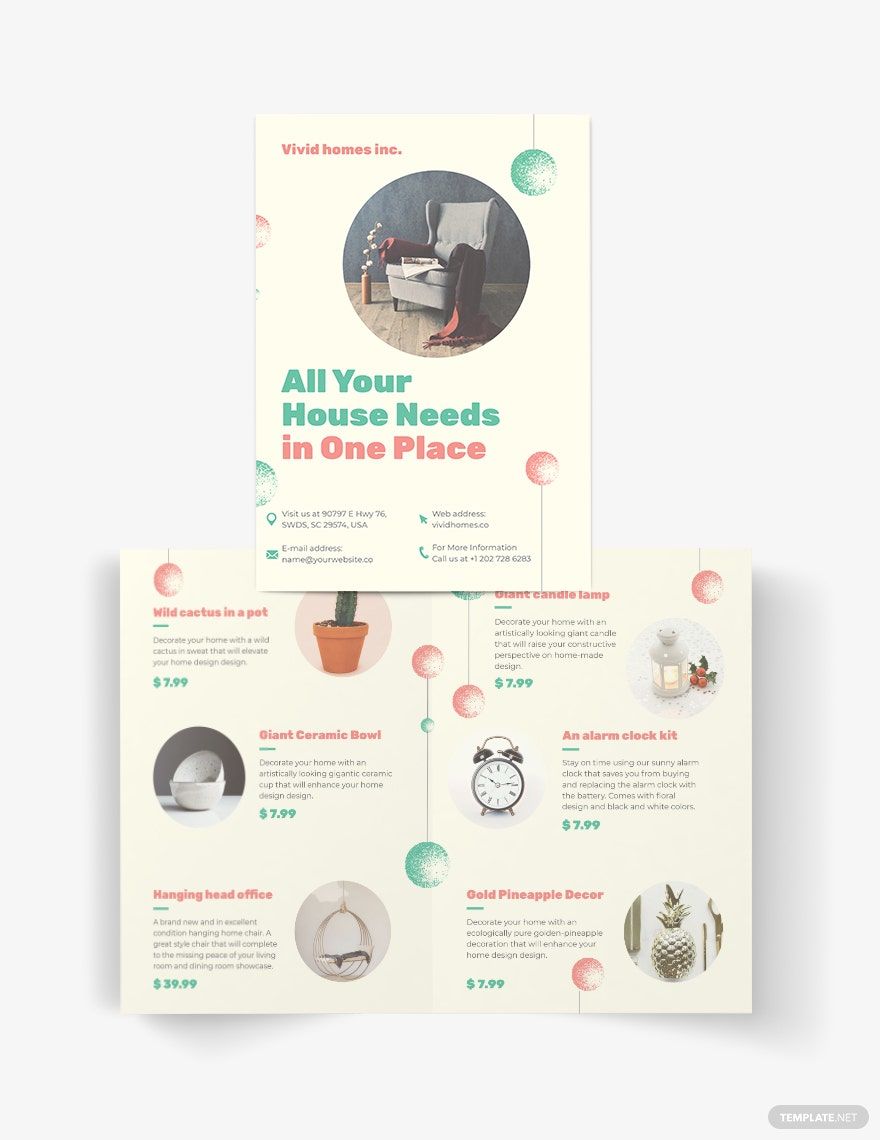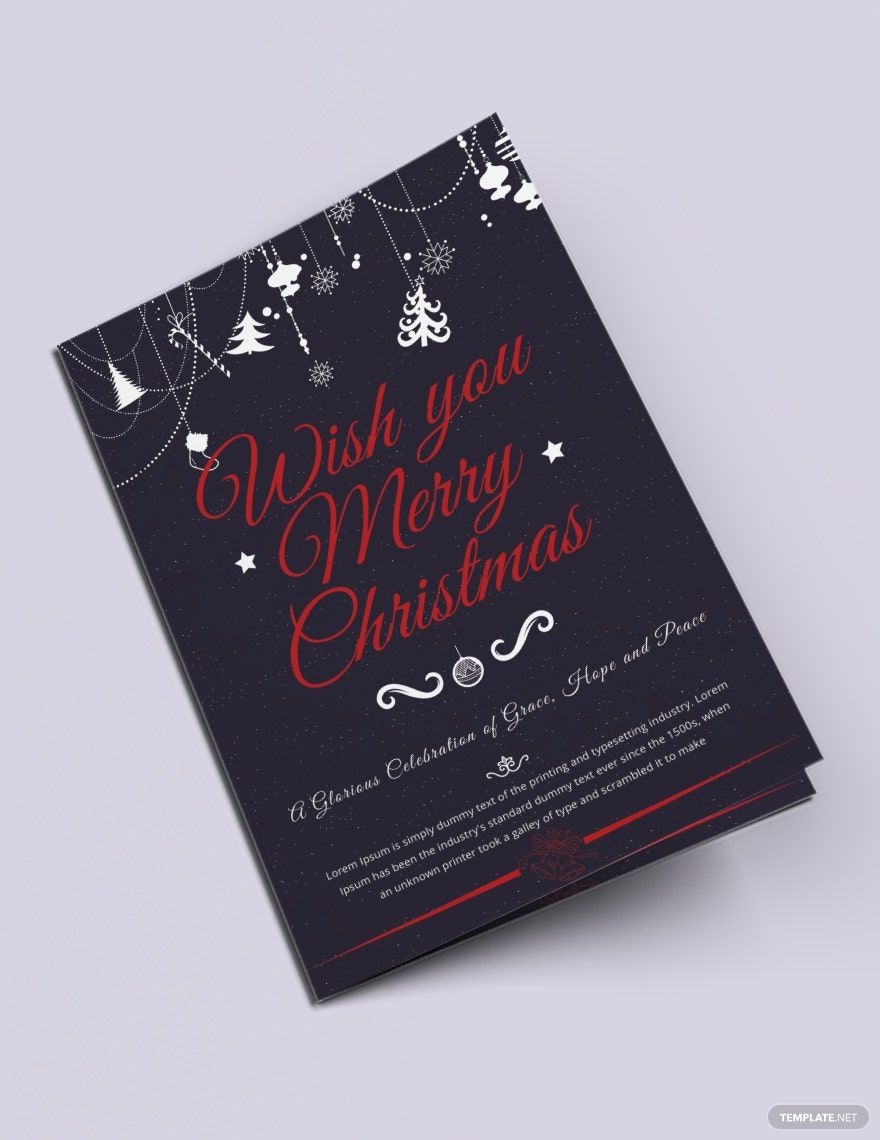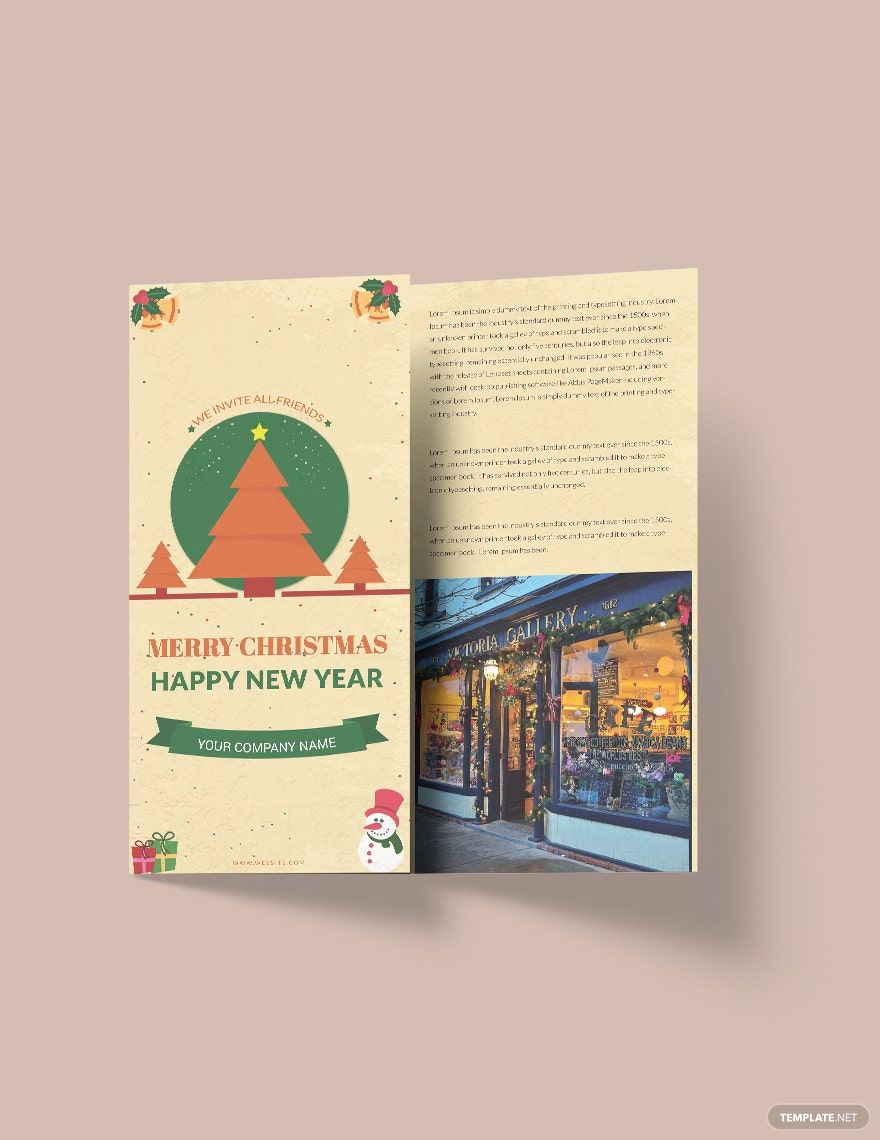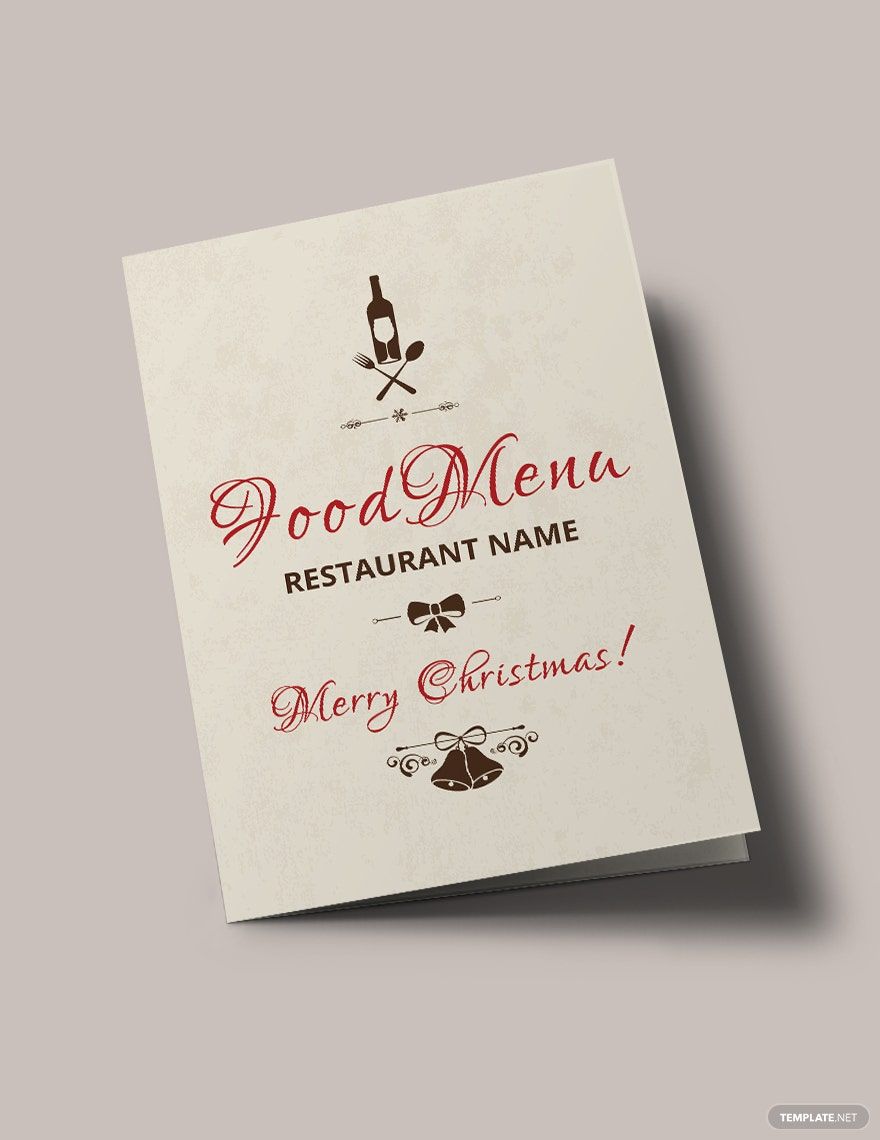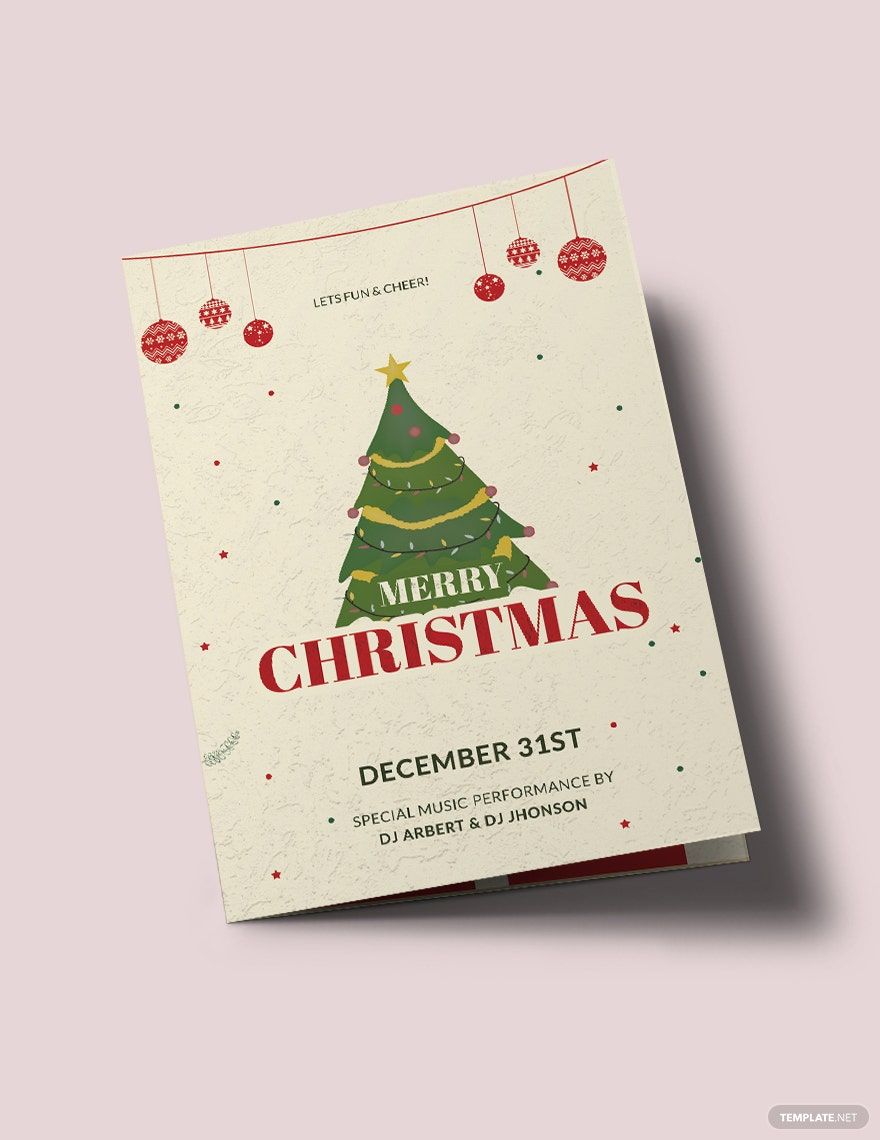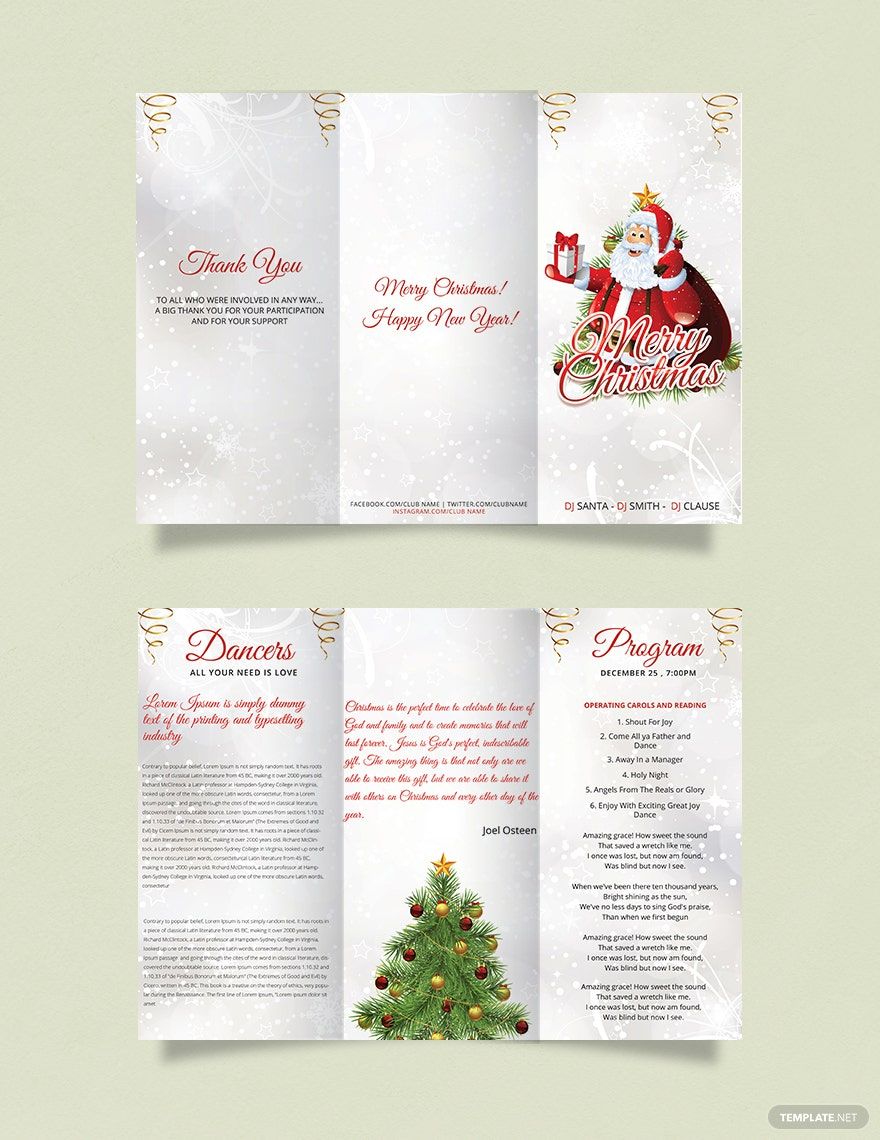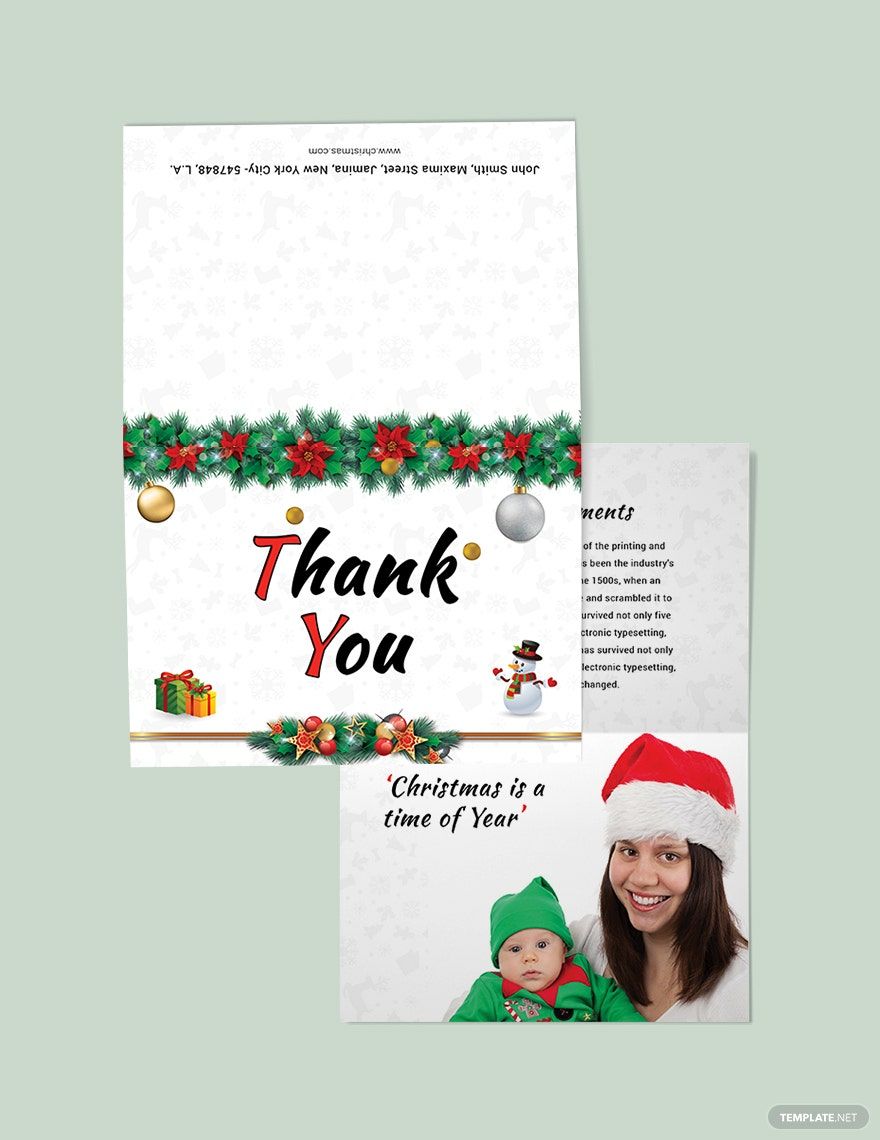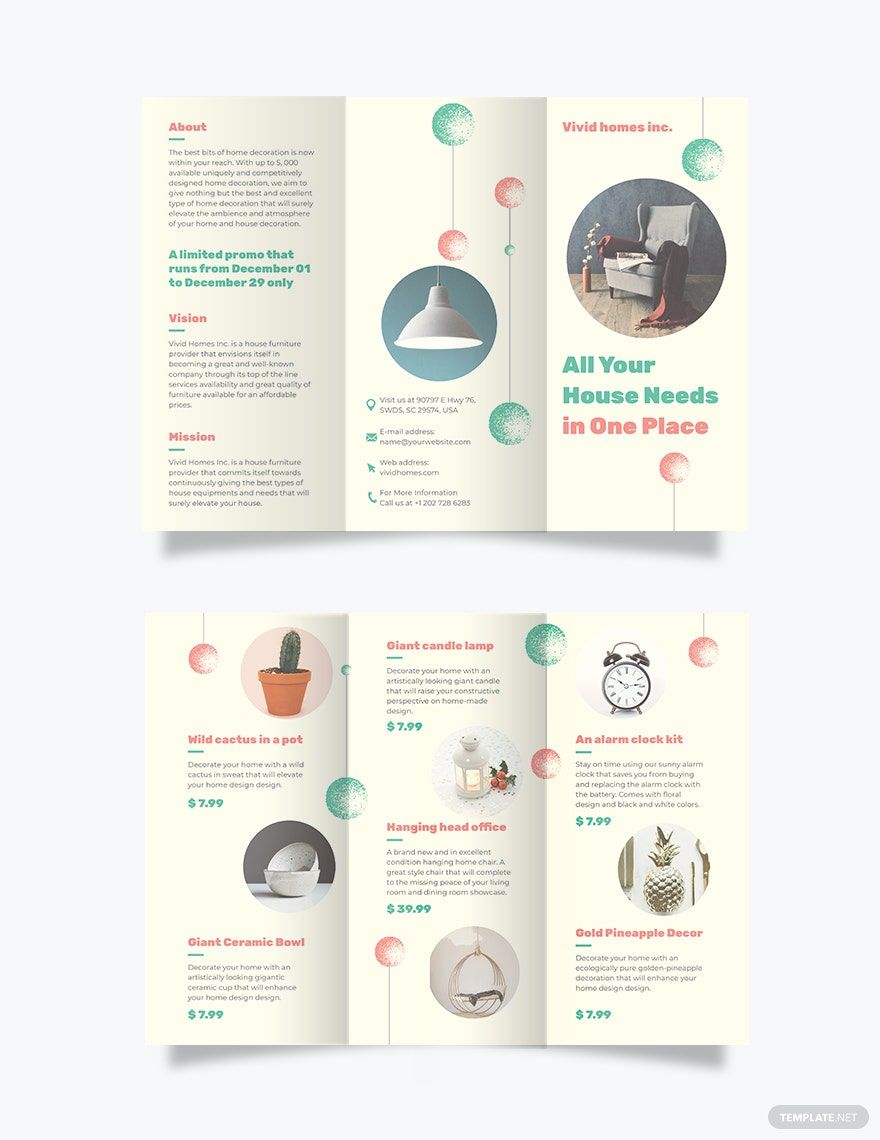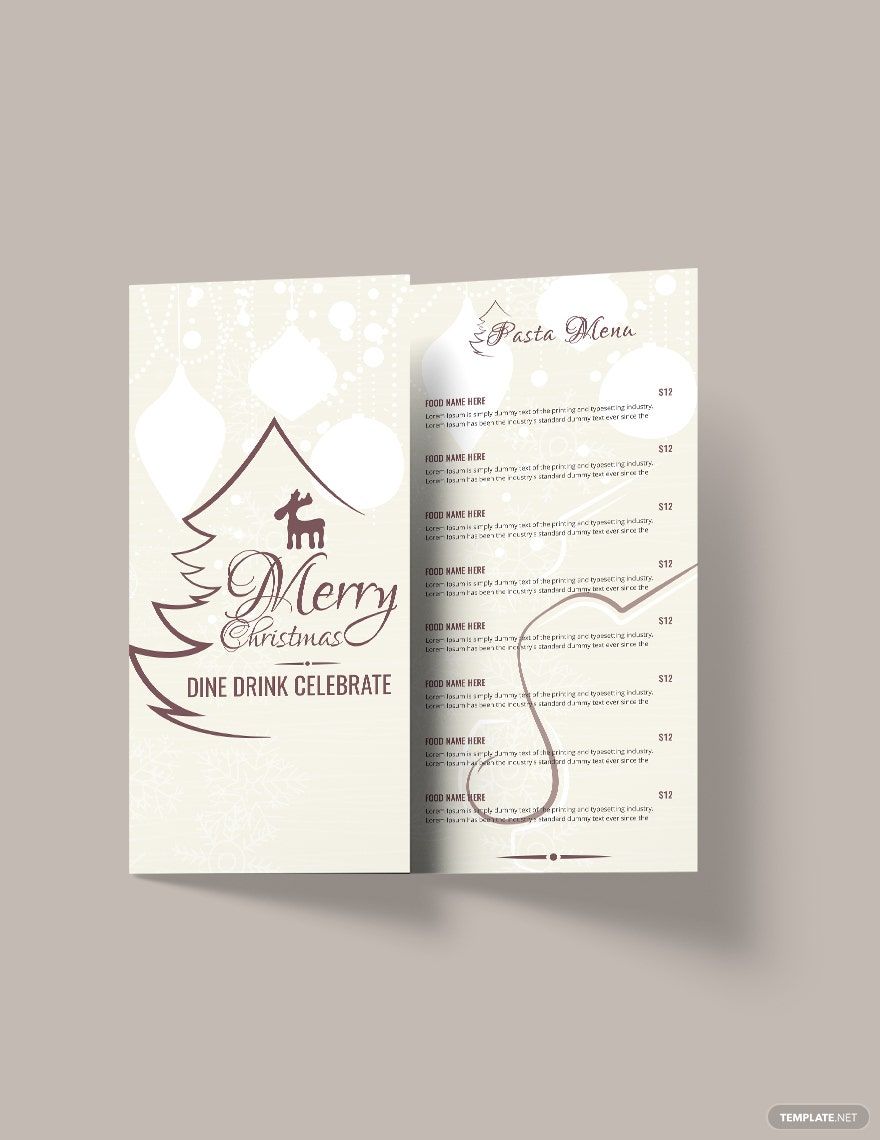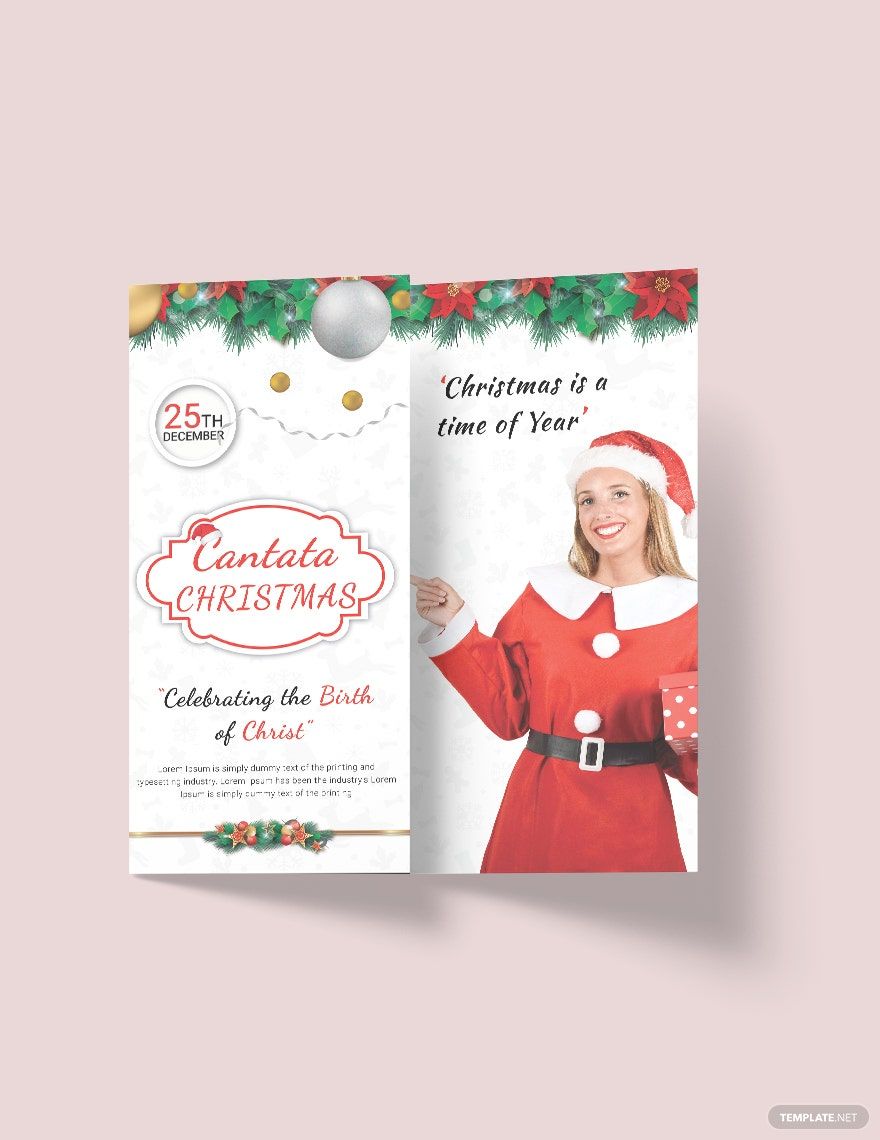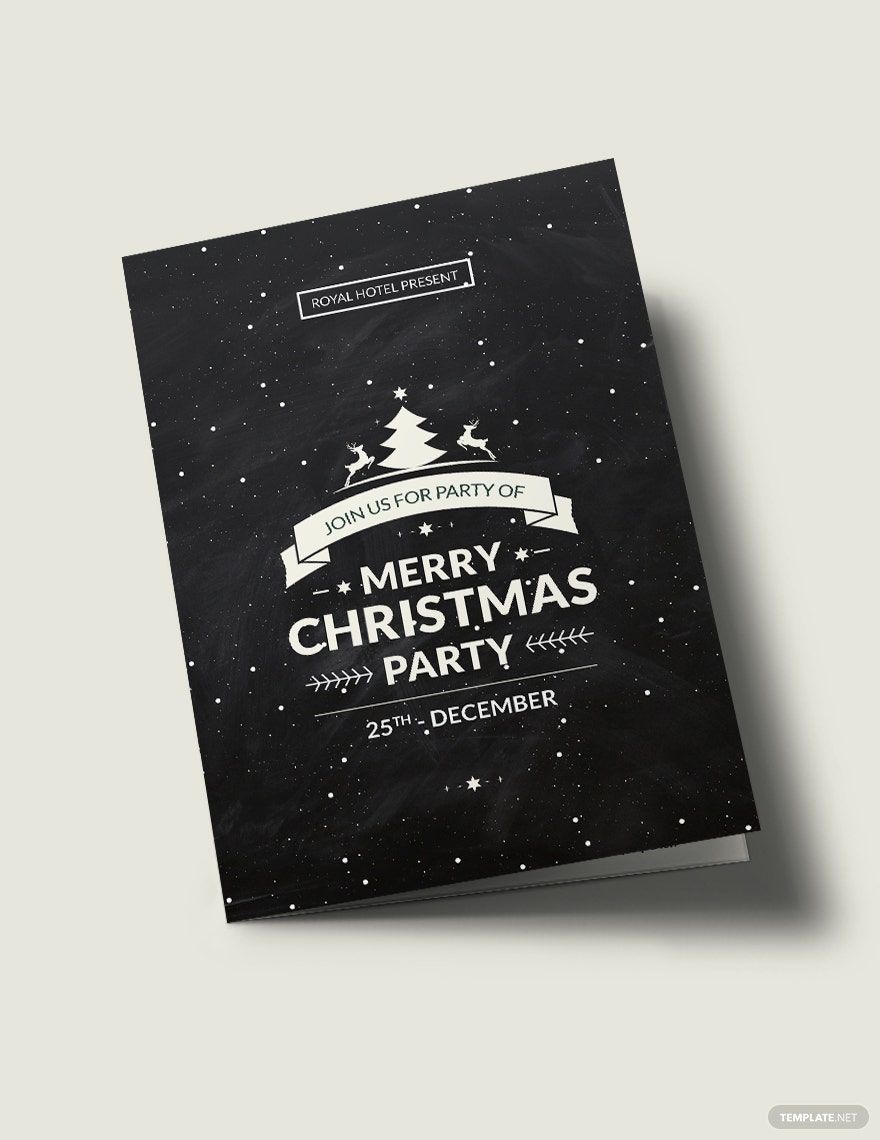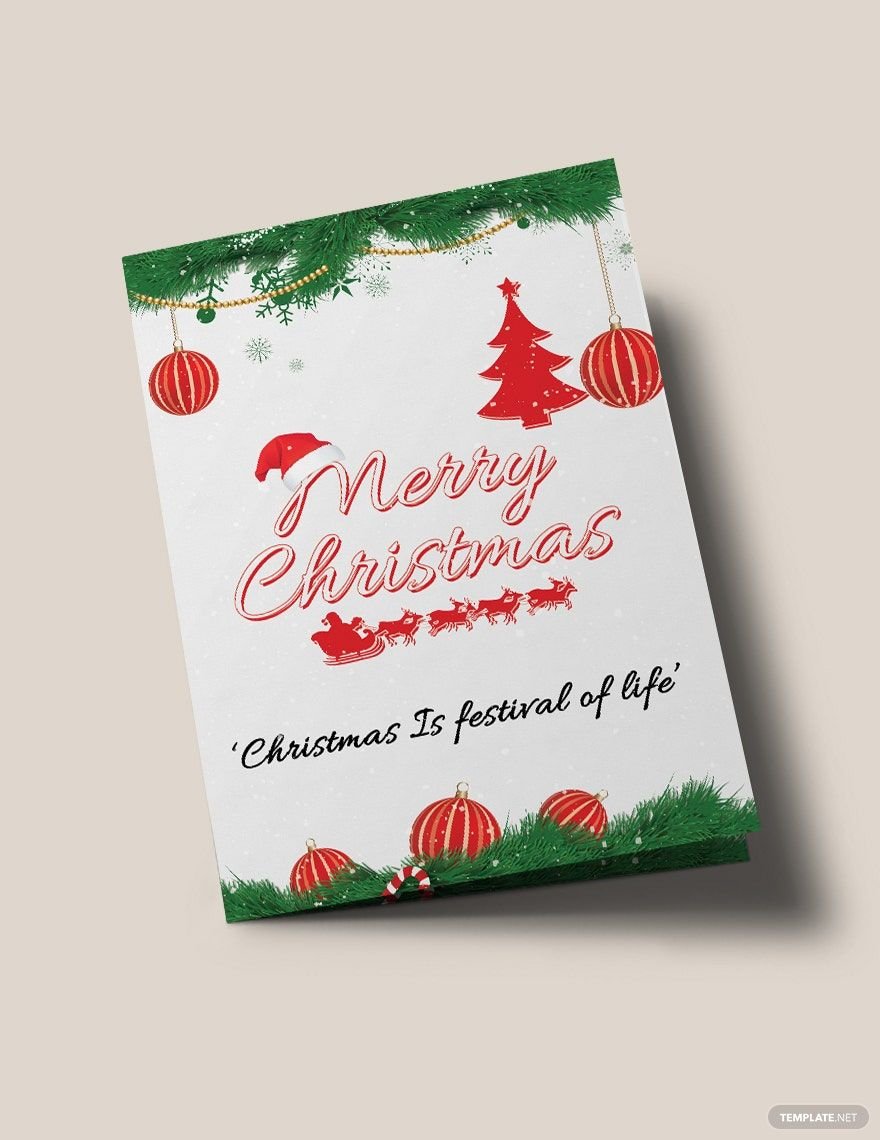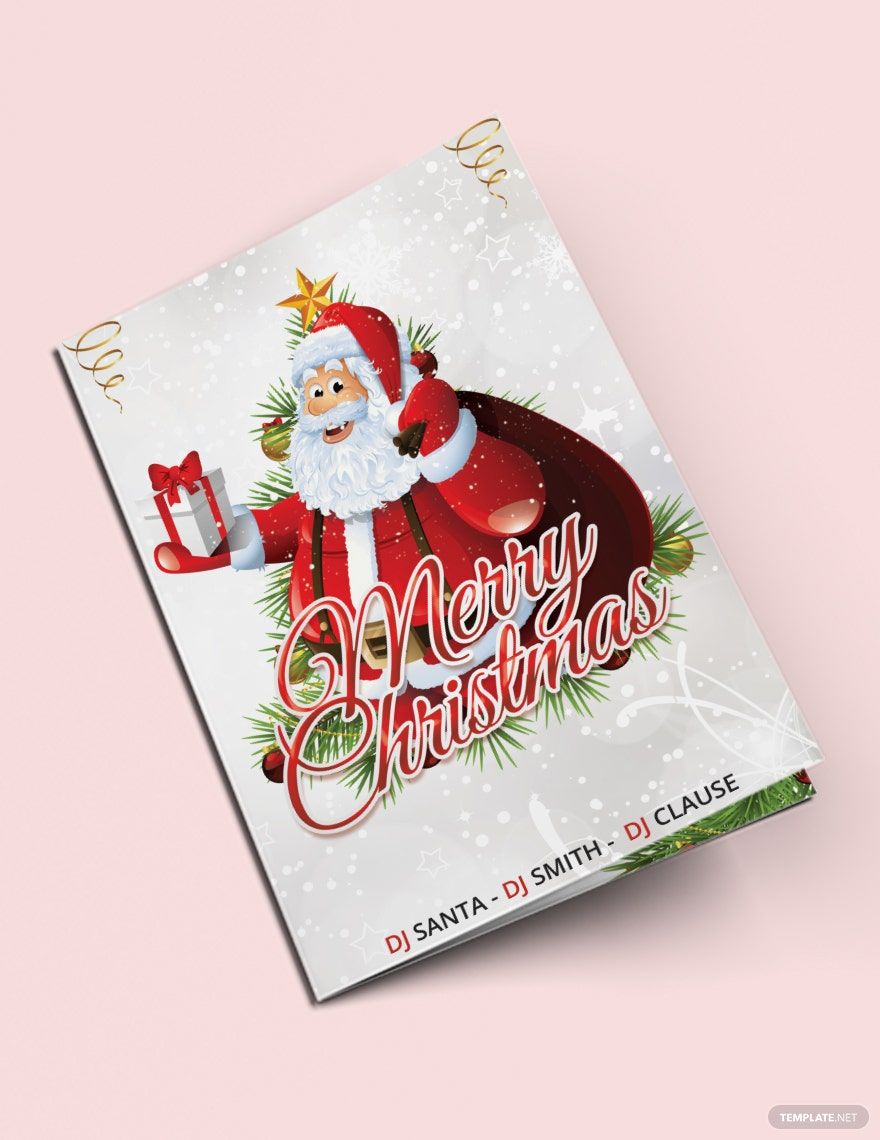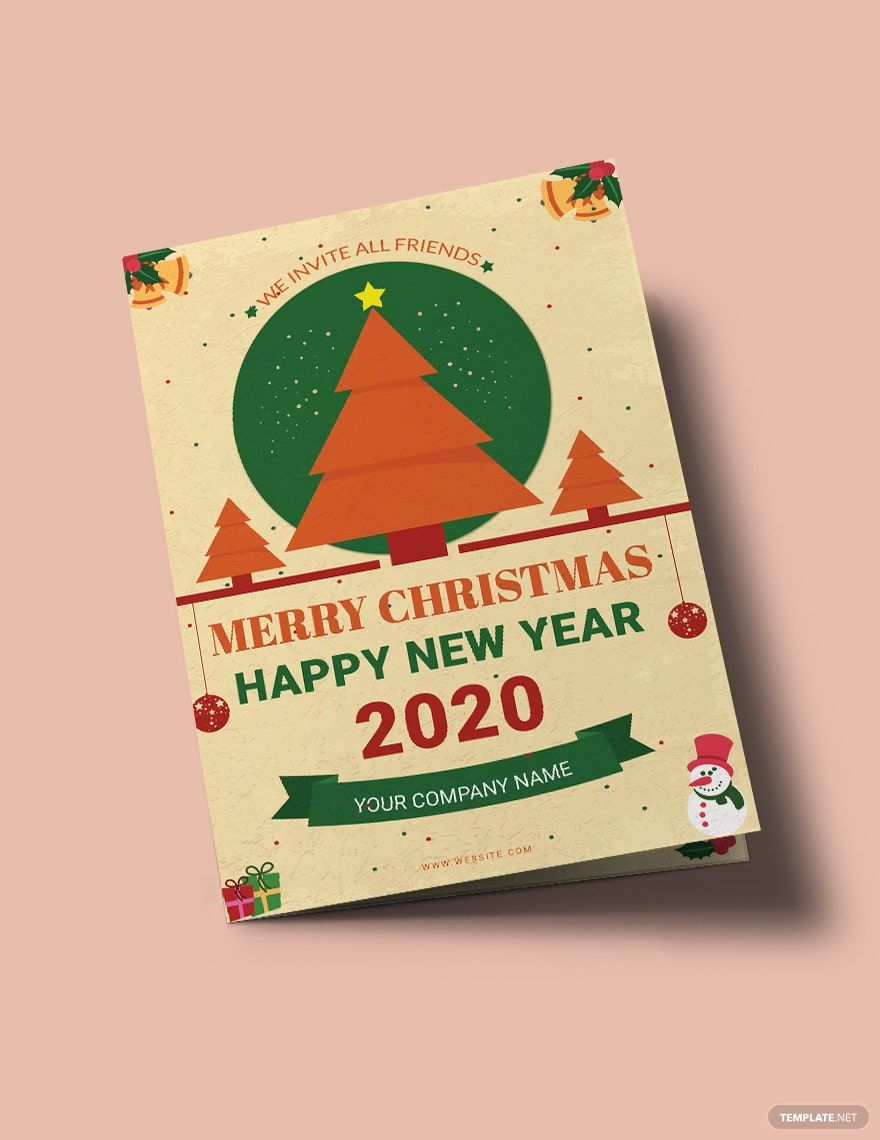During the Christmas season, businesses and establishments offer all sorts of discounts and special offers to their clients, some would even use brochures to advertise it. Here at Template.net, we're also giving out special offers by allowing you to download any of our ready-made Christmas brochure templates for free. These templates in Publisher are high-quality, beautifully designed, and can be downloaded anytime and anywhere. In addition to that, our Christmas templates are also easily editable in all versions of Microsoft Publisher. So if you need to do Christmas advertisements, don't hesitate to download any of our ready-made Christmas brochure templates.
How to Create a Christmas Brochure in Microsoft Publisher
Learn how to make the best Christmas-themed brochures with the help of the instructions provided below. In just a matter of six steps, you'll be able to make creative brochures that are just as impressive as those that are used by big-time companies.
1. Decide on a Specific Type of Brochure
Depending partly on your creative preference and mostly on how you want to organize all your content, there are numerous types of brochures that you can choose from. The two most basic ones include the bifold and the trifold brochure types, both of which are used for general presentations. Aside from these two, there are also other brochure types such as the gatefold, Z-fold, roll fold, and the accordion fold brochures.
2. Gather All the Necessary Information
Before you even start making an outline of your content, you will first need to gather information about what you're trying to convey in your Christmas-themed brochure. If you're managing a restaurant, then gather details about what dinner dishes you're planning to serve or highlight during the entire Christmas season. Gather as much information as possible, you can still choose which ones to use and which ones to leave out as you proceed to the next steps.
3. Outline the content and create a basic brochure design
After gathering all the necessary information, you can start writing an outline of the brochure's content. Additionally, you can also use this step for creating a basic design of the brochure. To save you a lot of time, you can do both in just one go since making the initial layout will also involve what information to include and how to organize all the elements.
4. Use Microsoft Publisher to Create Your Christmas Brochure
With Publisher's very useful tools, creating a beautiful and classy Christmas brochure is as easy as one, two, and three. But before you can start doing that, you will need to open Microsoft Publisher and then start a new project. Add modern and Christmas-themed elements to the design; you might even want to add a touch of gold to the color scheme to make your brochure look elegant.
5. Write the Content and Add an Introductory Statement
After setting up the layout, you can then start adding the text based on your outlined content. While working your way through this step, you might also want to proofread the content for errors, this will help ensure quality content while also projecting a professional and trustworthy image. Aside from the brochure's main content, it is a plus to also write an introductory statement to inform readers about your mission and vision.
6. Design a Compelling Front Cover
The first thing that readers see when they get their hands on your brochure is your front cover, and a compelling cover helps to build the reader's anticipation and curiosity. This is why you mustn't take the cover page of your advertising brochure for granted since it can drive prospects to read the contents instead of throwing it right away. And of course, make sure to include a "Merry Christmas" statement in your brochure's cover page.