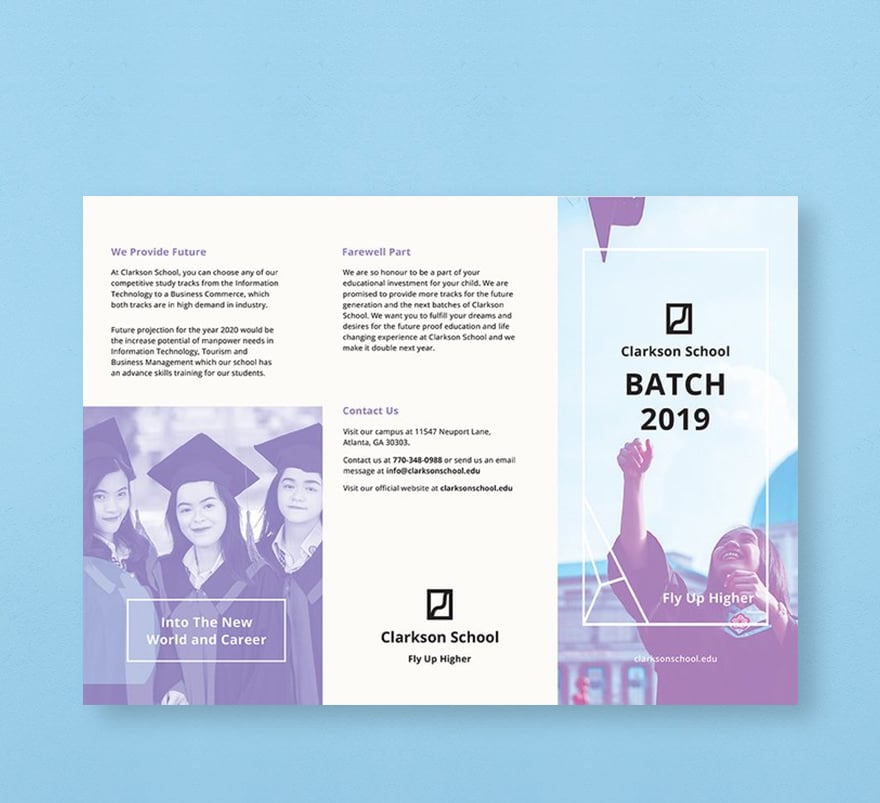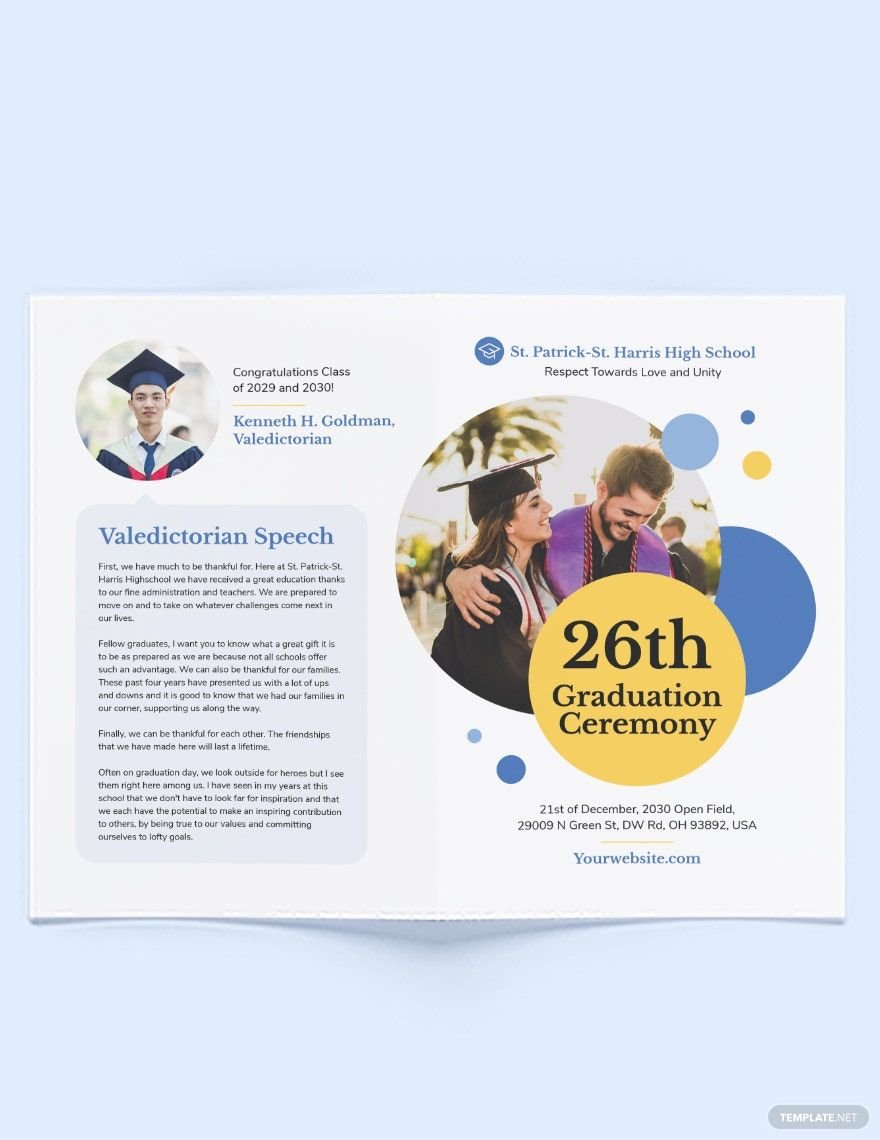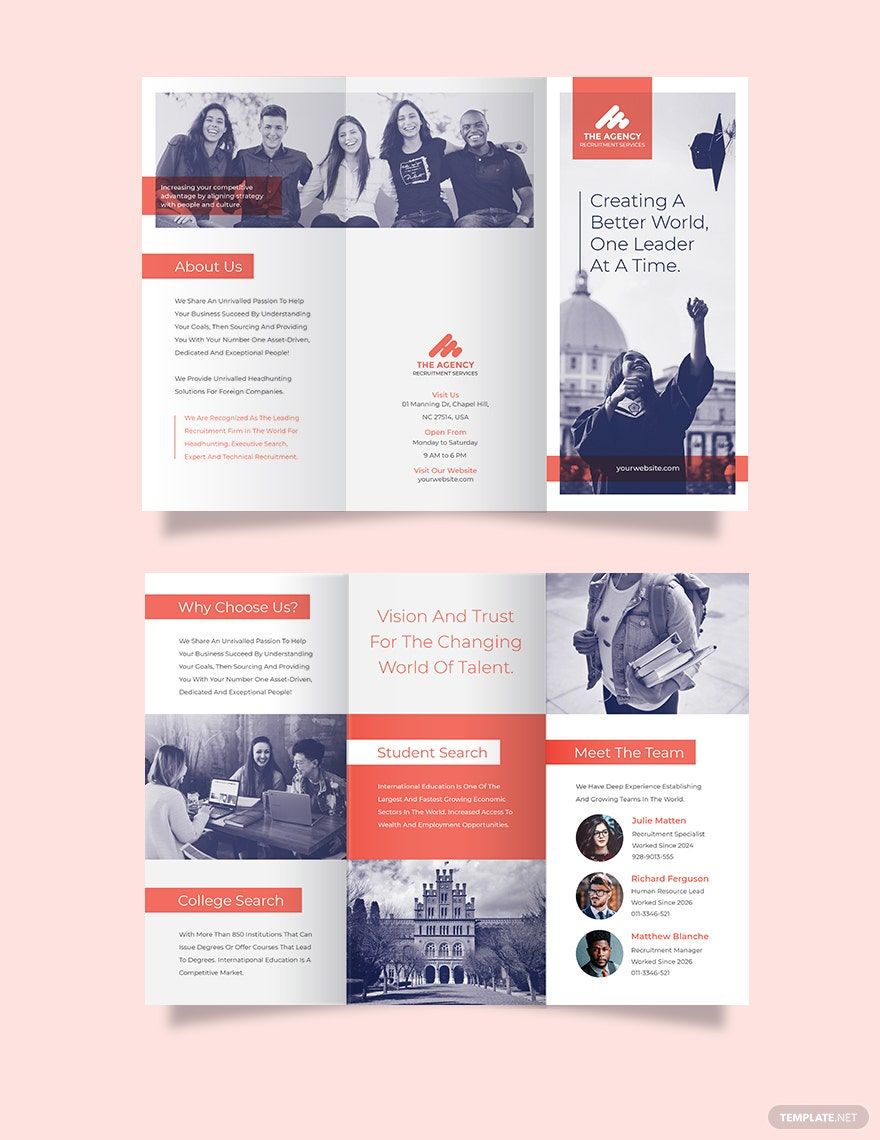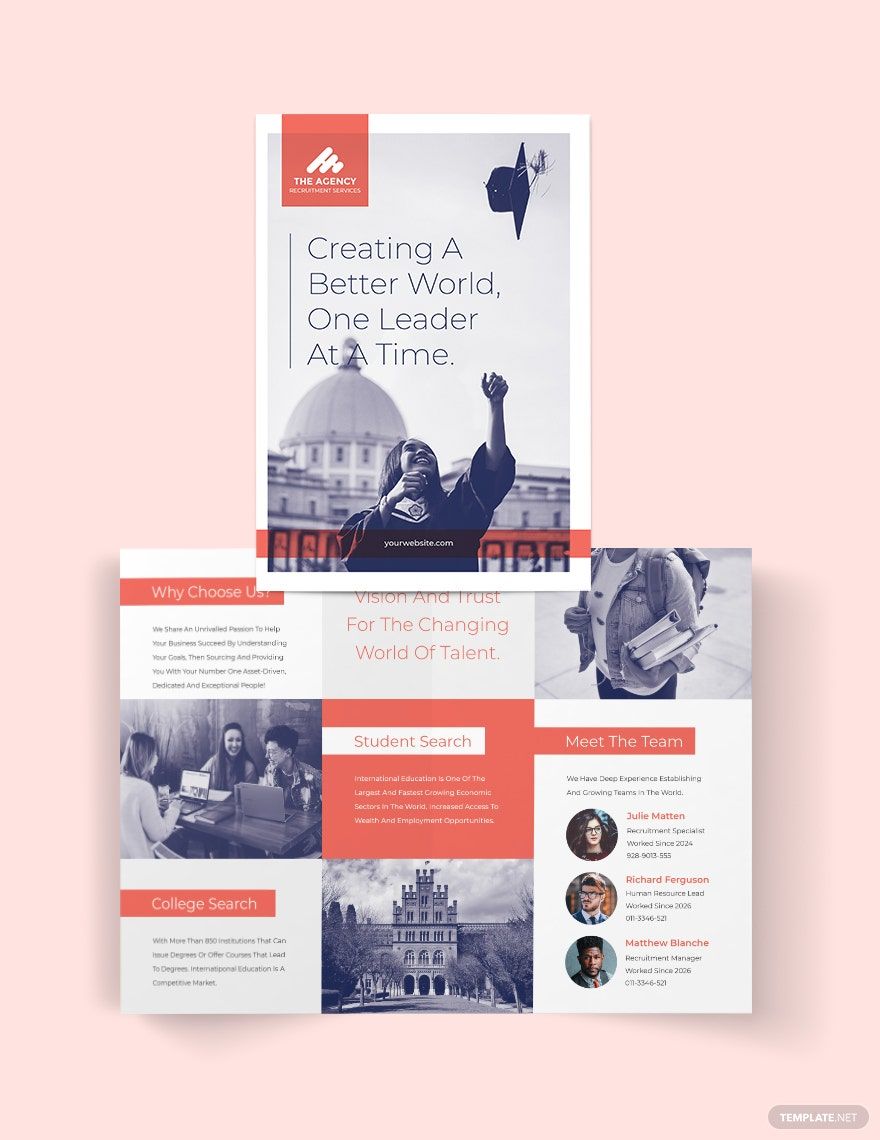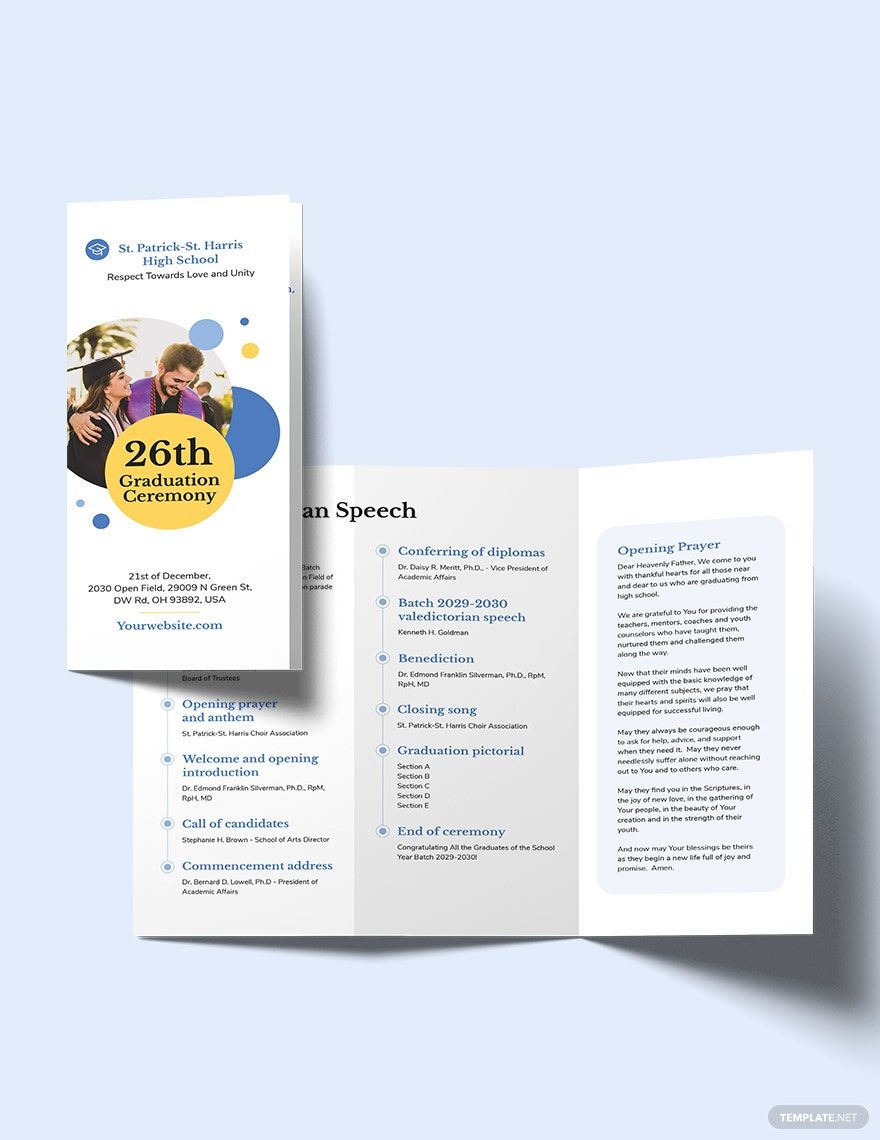Do you need to announce important updates, events, activities, and news in your school? We recommend that you use a time-tested and proven marketing material called brochures. Here at Template.net, we offer a rich collection of free and premium College Brochure Template that you can use to effectively to disseminate your information about your college or university. All our printable brochure templates are professionally written and are 100% customizable using Adobe InDesign. Browse through our collection of event brochures, graduation ceremony brochure, university marketing brochures and a lot more! Get your Ready-Made College Brochure Templates in InDesign now!
How to Make a College Brochure in InDesign
A brochure is a printed marketing material that contains information about a product, service, event, topic, organization, individual, or a combination of these things. When a printed brochure primarily contains information about a college or university, its events, prospectus, and other related matters, it is called a college brochure.
Brochure layouts are usually created using word processing or desktop publishing software tools like Adobe InDesign, Microsoft Word, or Apple Pages in Mac. In this article, we focus on providing brochure-making tips using Adobe InDesign.
1. Choose a Brochure Type
First, you must decide on what kind of brochure you need to make. This will primarily depend on the type and amount of information you want to include in your brochure. You also need to select whether you want a bi-fold brochure or a trifold brochure. The former is best used if you want to bigger images or just want to have a lot of negative space in your brochure template design. Use a tri-fold brochure if you want a more compact brochure design with more (though smaller) images and content.
2. Choose a Theme
Next, decide on a creative brochure design theme. Your brochure must adhere to one design motif or theme. Doing so will give a sense of unity within the document. A good theme should connect the brochure’s content with what your college or school stands for.
3. Choose a Layout Design
Another characteristic of an effective brochure is its usability. And to create a highly usable brochure, you need to choose a clean and organized layout. When incorporated in an advertising brochure design well, the document is easier to read and it is quicker to understand its content.
If you download a premium or a free brochure template, they will already come with built-in layout designs. Just make sure that the template you choose already follows your preferred layout or you may have to customize the template design yourself.
4. Choose the Right Images
When it comes to designing attention-grabbing brochures, image quality plays an important role. You must always use high-resolution images, stock photos, or illustrations. When adding images to your brochure design, make sure that they conform to an organized brochure layout. This applies to whether you are making elaborate or minimal brochure designs.
5. Choose the Right Printing Material
The type of printing material used for your brochures can affect how the document will be perceived by its readers. To illustrate, medical and corporate brochures retain an air of respectability and professionalism, when they are printed on thicker paper or cardstock.
If you wish to recreate the same effect for your college brochures, you should invest in high-quality printing material. You may also look into advanced printing techniques like embossed and debossed printing to make your brochures look more formal or more unique.
6. Add a Call To Action
To add oomph to your college brochures, you must include a Call To Action. A CTA can be a primary talking point, an irresistible offer, an interesting image, or a combination of all these things. The best CTAs are those that spur a reader into doing something that benefits your college, business, and themselves.