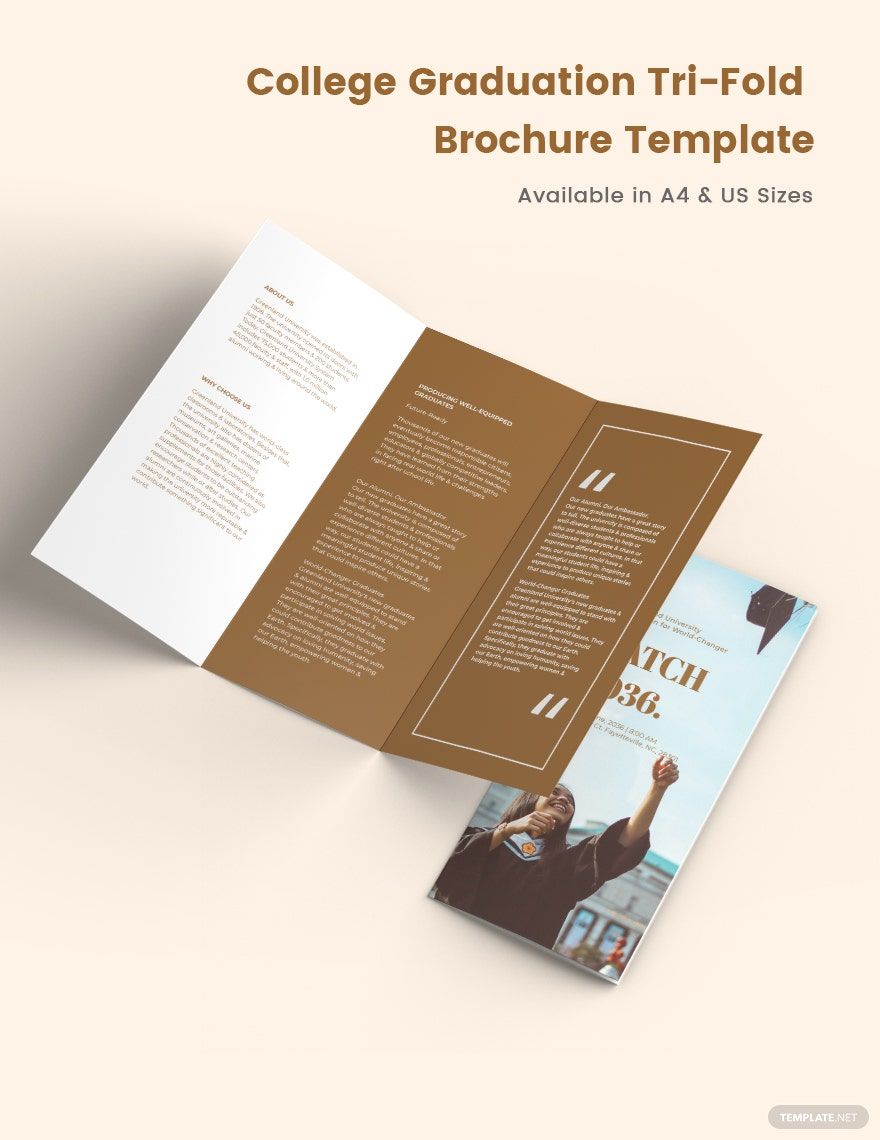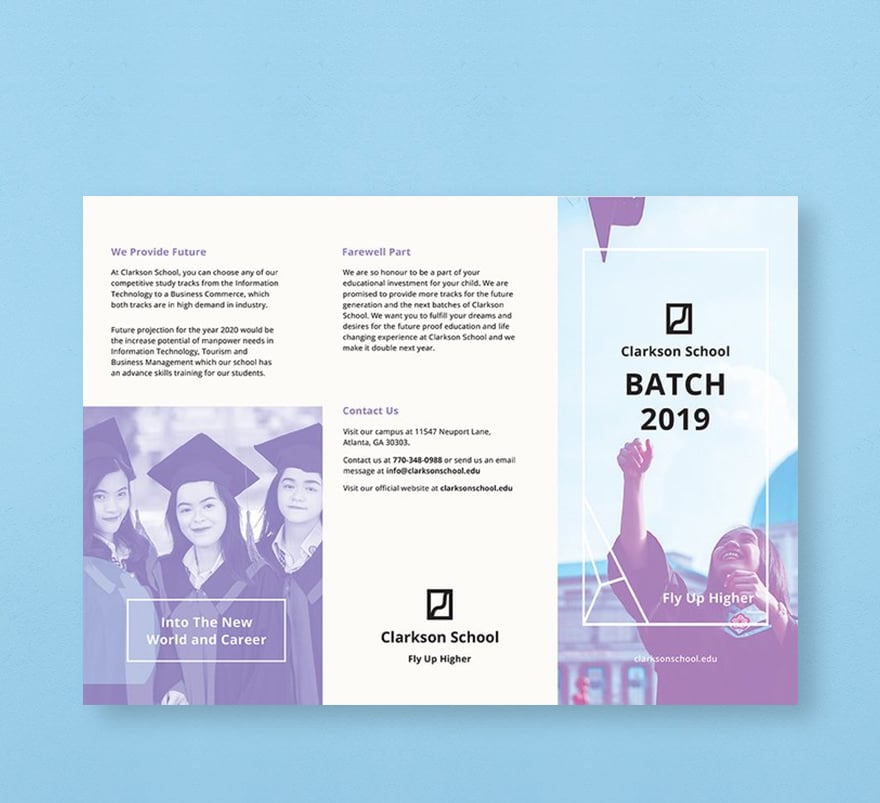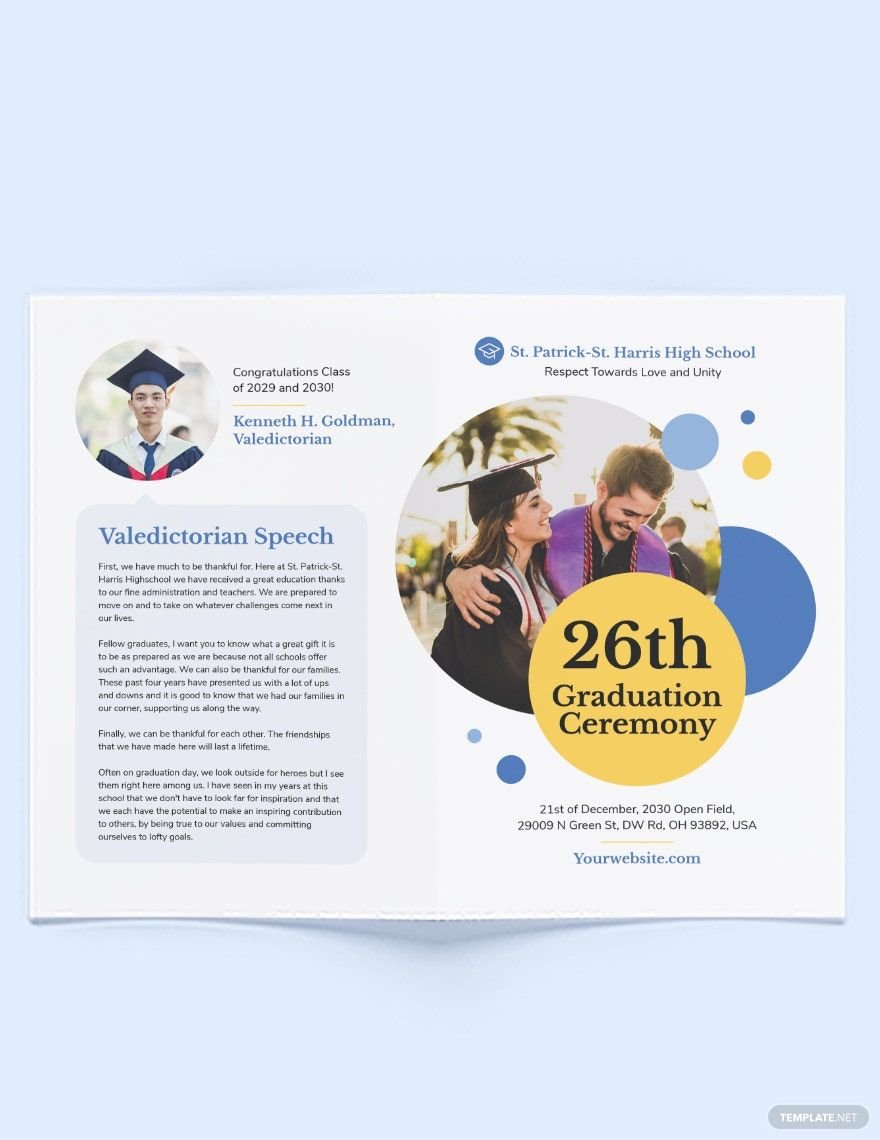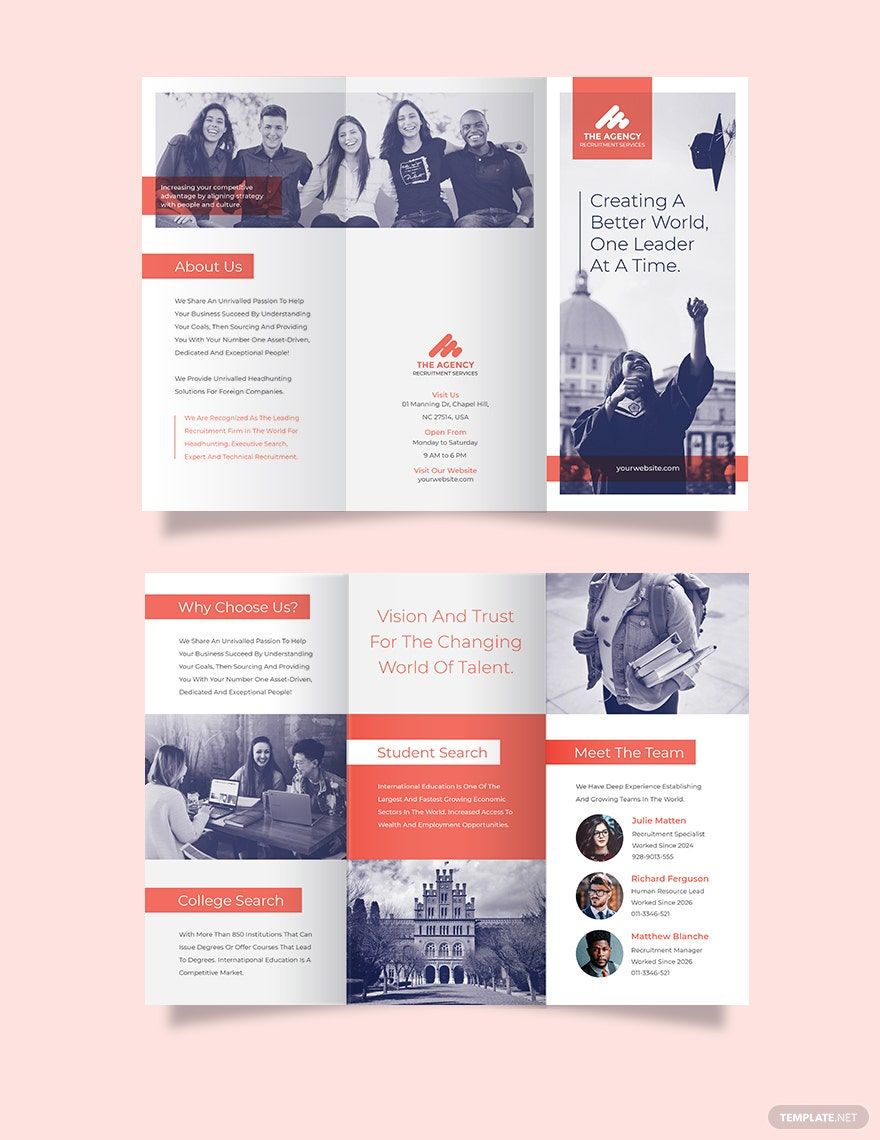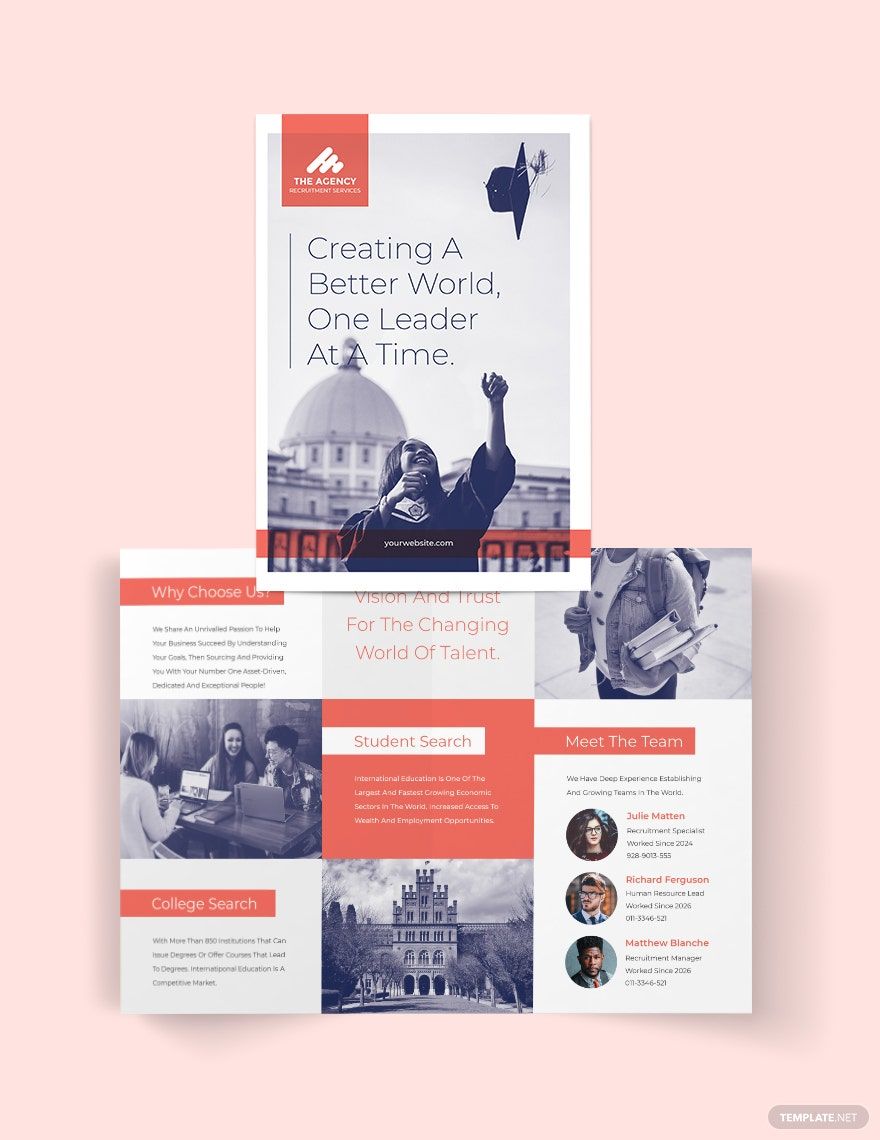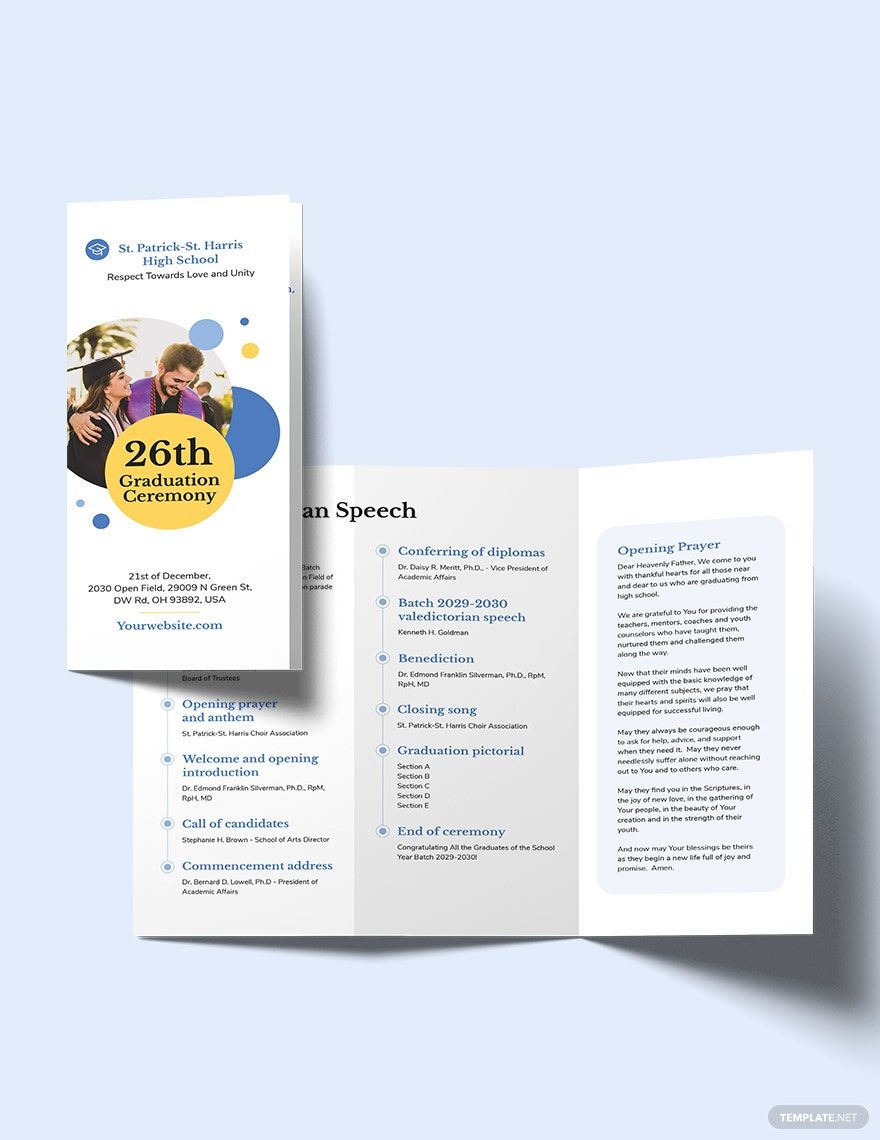Elevate Your College Promotions with Pre-Designed College Brochure Templates in Microsoft Publisher by Template.net
Bring your college marketing success to new heights by leveraging beautifully pre-designed College Brochure Templates in Microsoft Publisher by Template.net. Tailored for educators, students, and marketing professionals, these templates allow you to create compelling brochures with ease, enabling you to communicate effectively without any prior design experience. Whether you're looking to promote a college event or showcase your institution's unique features, these templates are your go-to solution. You'll find an array of free pre-designed templates, all easily downloadable and printable in Microsoft Publisher format. The intuitive templates come with customizable layouts perfect for both print and digital distribution, meaning you can reach your audience through multiple channels effortlessly.
Dive into a world of creative possibilities and explore more beautiful premium pre-designed templates in Microsoft Publisher on Template.net. Our library offers a wide selection that is regularly updated with new designs to keep your brochures fresh and engaging. Easily download or share your creations via link, print, or email for increased reach and impact. To maximize your campaigns' effectiveness, we encourage a blend of both Free and Premium templates, providing flexibility and variety to suit any project need. Start today and experience the advantage of streamlined, stress-free design with our College Brochure Templates.