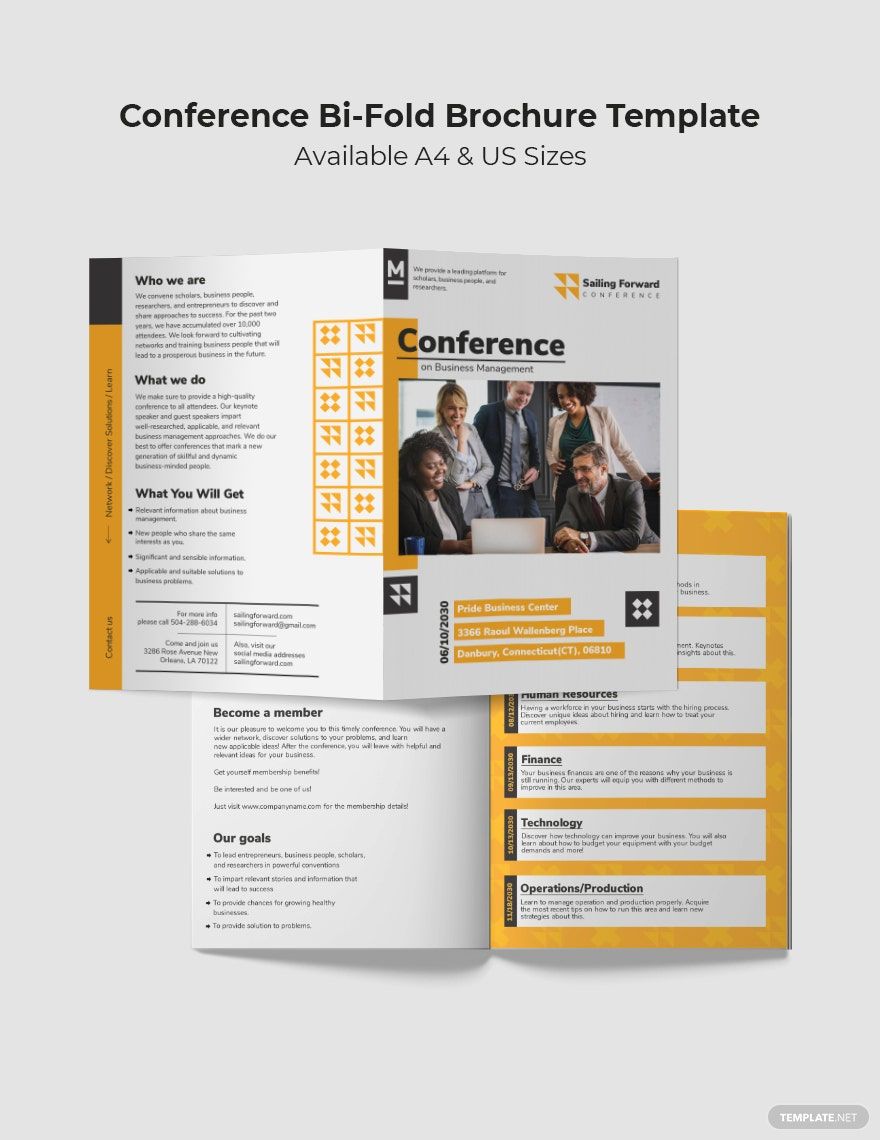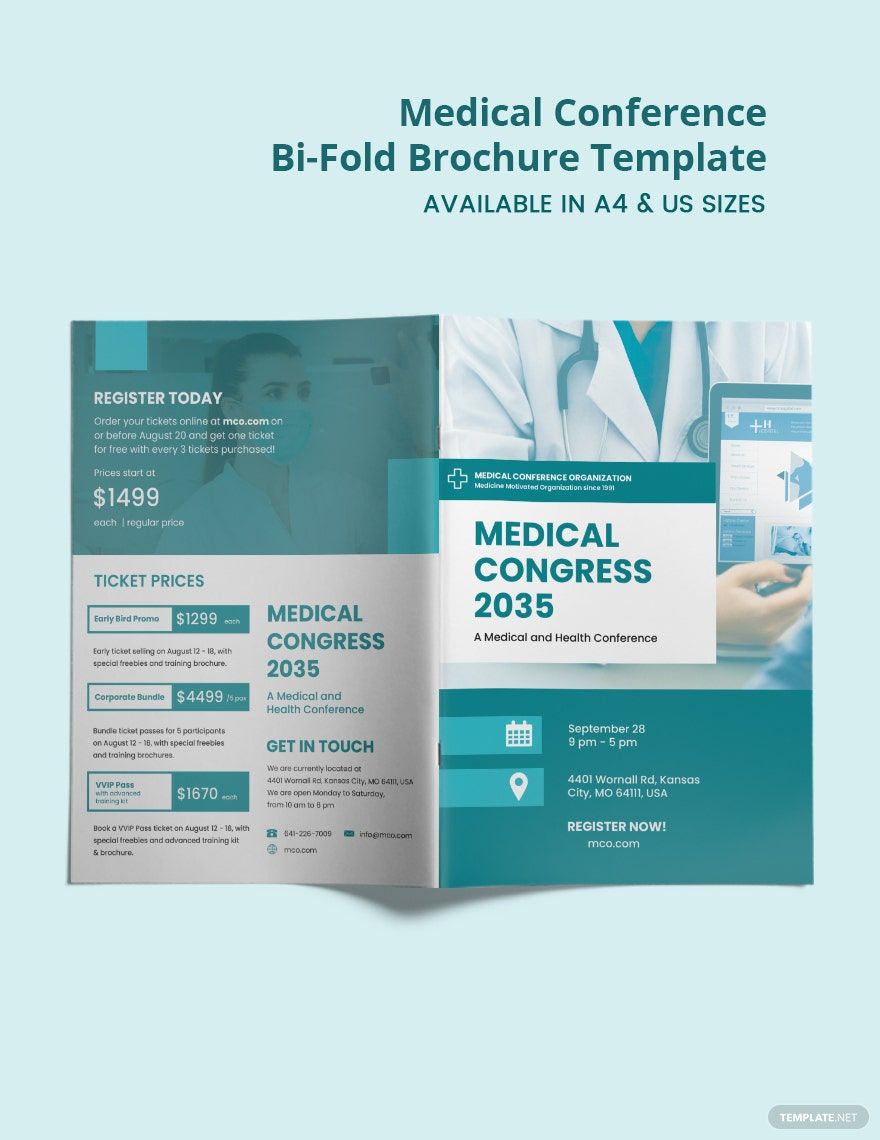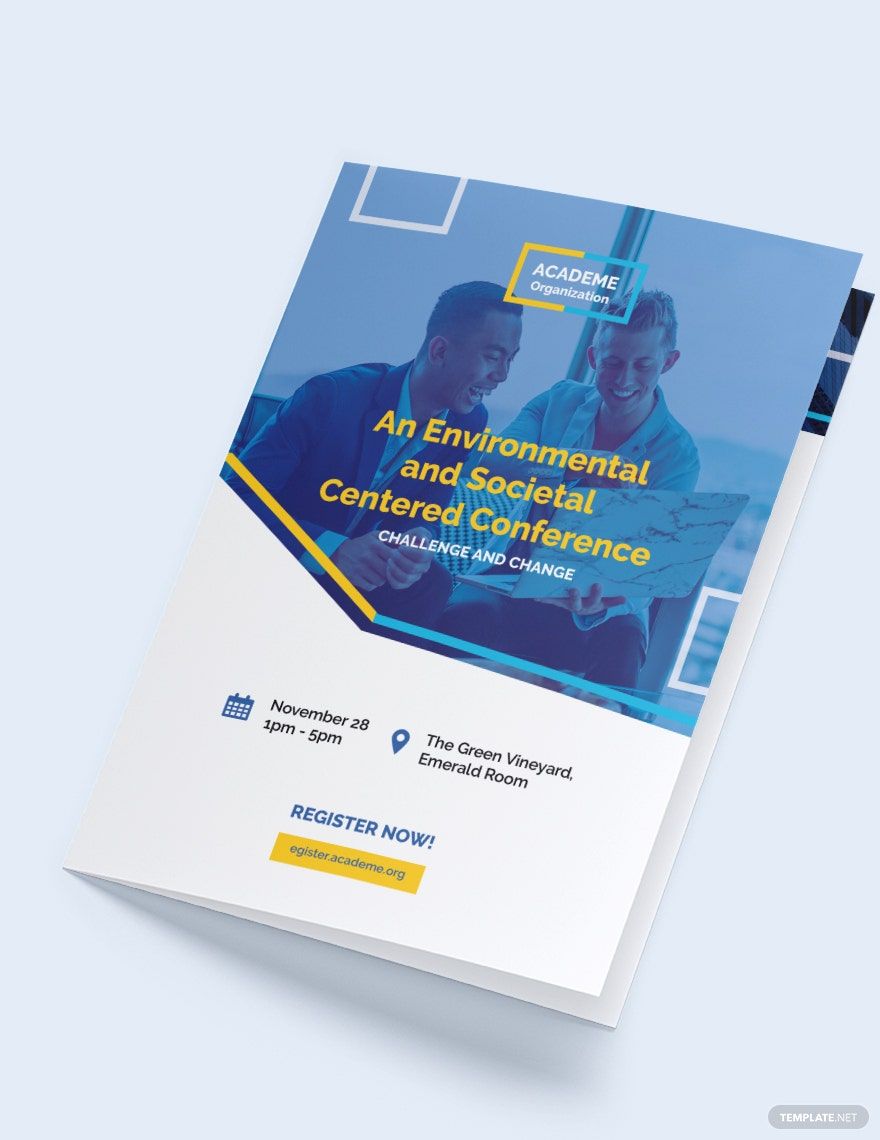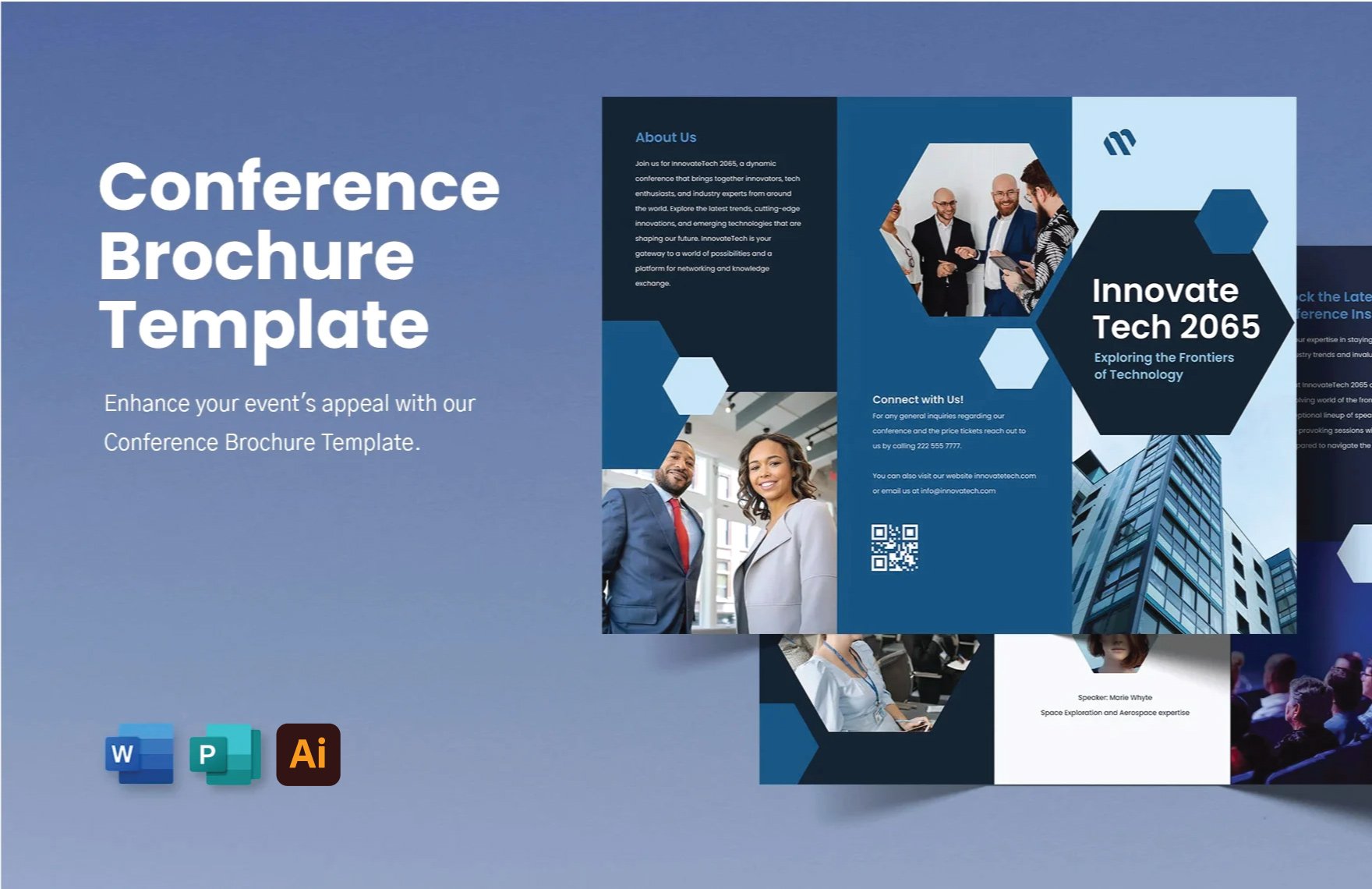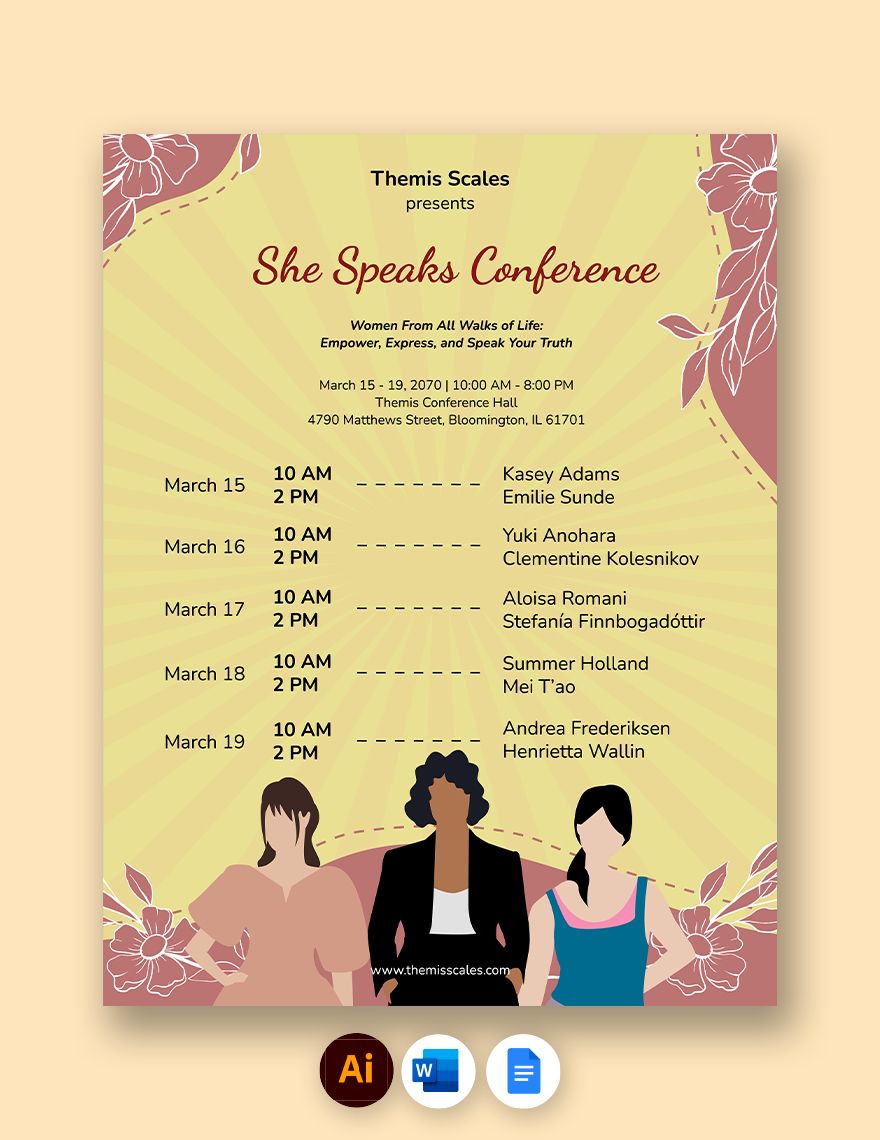Despite the popularity of online marketing, brochures still play an important role in traditional marketing as they are handy and can be carried or distributed wherever you are. Need to create one for an upcoming conference program? No worries, we’ve got these ready-made Illustrator conference brochure templates that are free to download in whatever version of Illustrator you have. These templates are 100% customizable, easily editable, beautifully-designed, professionally made, time-saving, and are printable. These templates will effectively promote your conference with these ready-made Illustrator conference brochure templates! Just choose from these free templates. Don't miss the opportunity of downloading these templates now!
How to Create a Conference Brochure in Adobe Illustrator?
Giving out brochures remain an effective way to spread information, advertise products, and promote businesses to people. Brochures are inexpensive and are easy to produce. Aside from giving out a conference brochure, you can also give out a conference flyer that you can use.
A well-made brochure will grab people's attention and will make your reader take action. If your company, women's ministry, organization, or business is going to hold a conference and you want to easily inform people about it, choose to use brochures. Here are some steps on how to start making them:
1. Use Illustrator
Before you can make your brochures, you need to work on efficient software to get good results. Adobe Illustrator is used for creating vector graphics. So, basically, you can make and design your brochures using this software. Another thing, you may choose brochure templates from this site and download.
2. Determine What Kind of Conference
The first thing is to determine the conference that you are going to have. Are you going to have a conference workshop, an entrepreneurship conference, or international entrepreneurship? This way, you will have a guide all throughout making your brochure.
3. Brochure Design
In order to get people's attention, you need to make your brochure look attractive and presentable. Make sure to incorporate designs that will match your conference. Do not add things that are not related to your conference, or else, you will mislead your audience. Furthermore, you will also have to decide how your brochure will be folded. If you choose a bifold brochure, you will have a great space for your images. Also, this fold is great in attracting your audience. On the other hand, if you choose a trifold brochure, you will have a bigger space for your content. Moreover, this brochure fold is convenient since they have a smaller size, which can fit into racks and people's pockets. You can search for a brochure sample and check how they layout their design.
4. Brochure Content
Notably, contents are just as important as your conference brochure designs. With writing your contents, you need to welcome your audience to your conference. You will have to just give the important details about your upcoming conference. Do not write long paragraphs which can cause your audience to lose interest. Keep your words as fascinating as possible. Don't forget to include where and when your conference will take place. You can also write who will be the speakers of the conference so that people will know.
5. Call to Action
It should be your goal to make a call to action to your readers. When you provide a call to action statement, your readers may be challenged or may be inspired to join your conference. When providing a call to action, you should also have some steps or direction for them to know the next steps.
6. Brochure Printing
Decide on the number of copies that you will have to print. Even so, you can't expect all the people who received your brochures will likely join, you still need to print copies for them. Moreover, you need to check your budget to avoid any shortage of money.