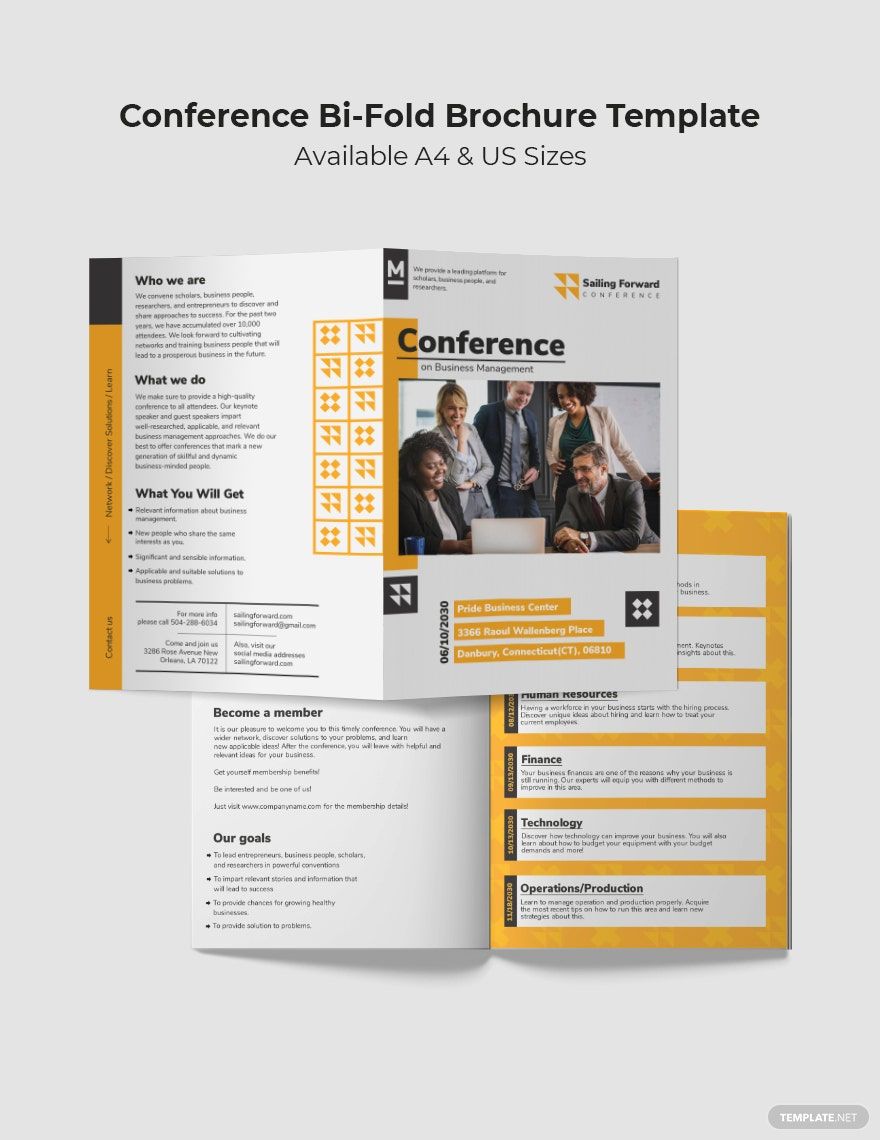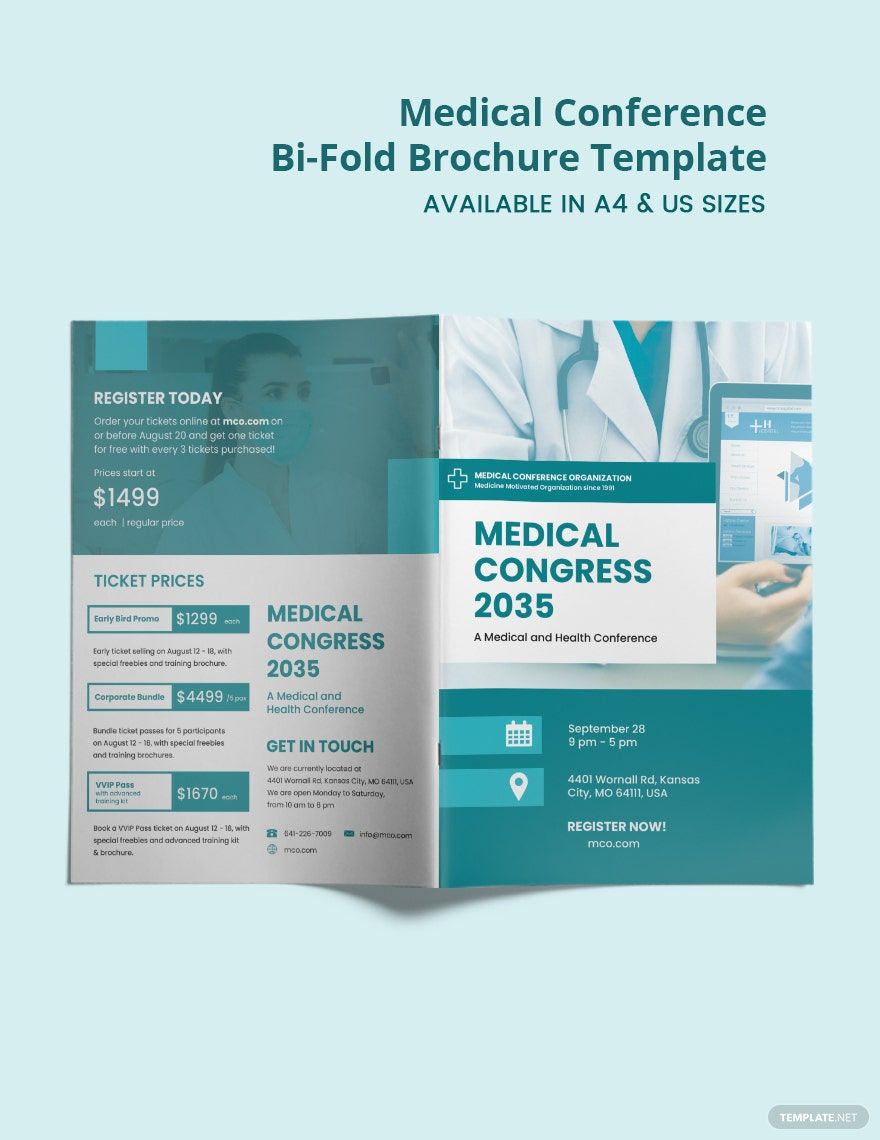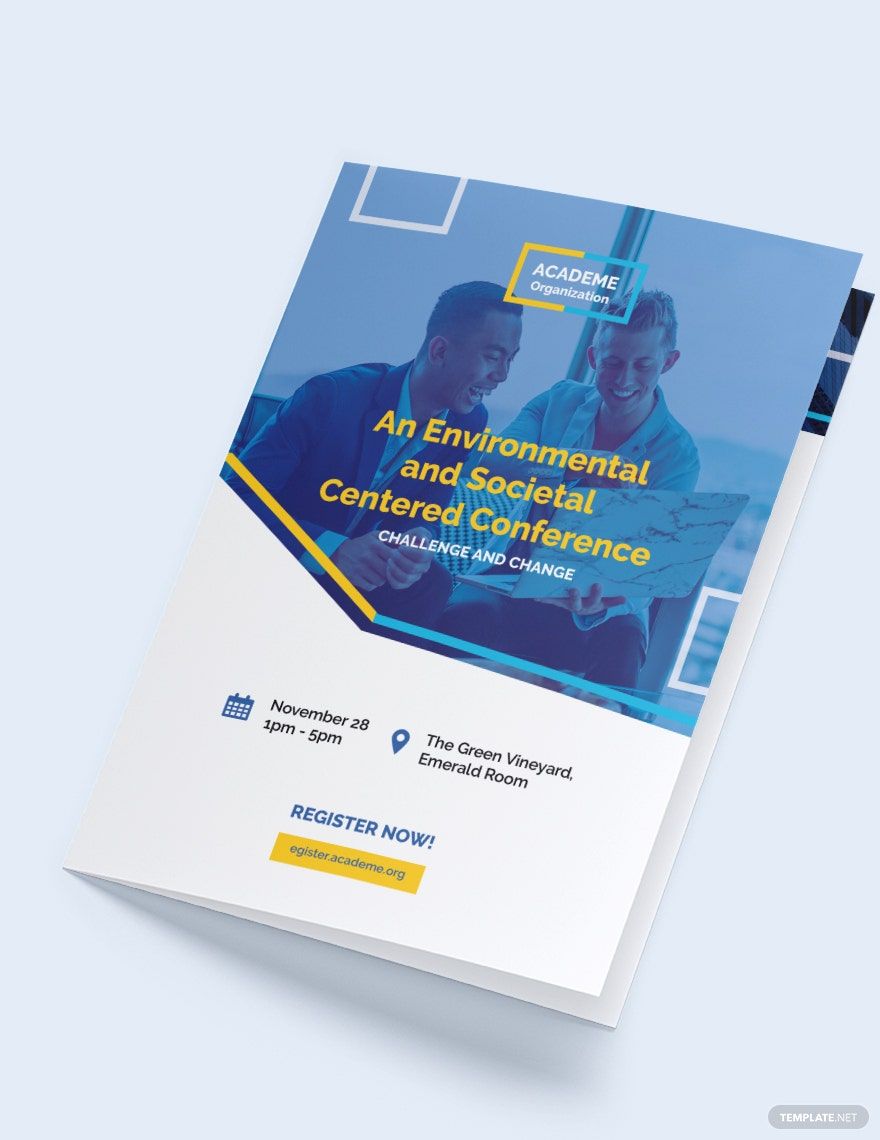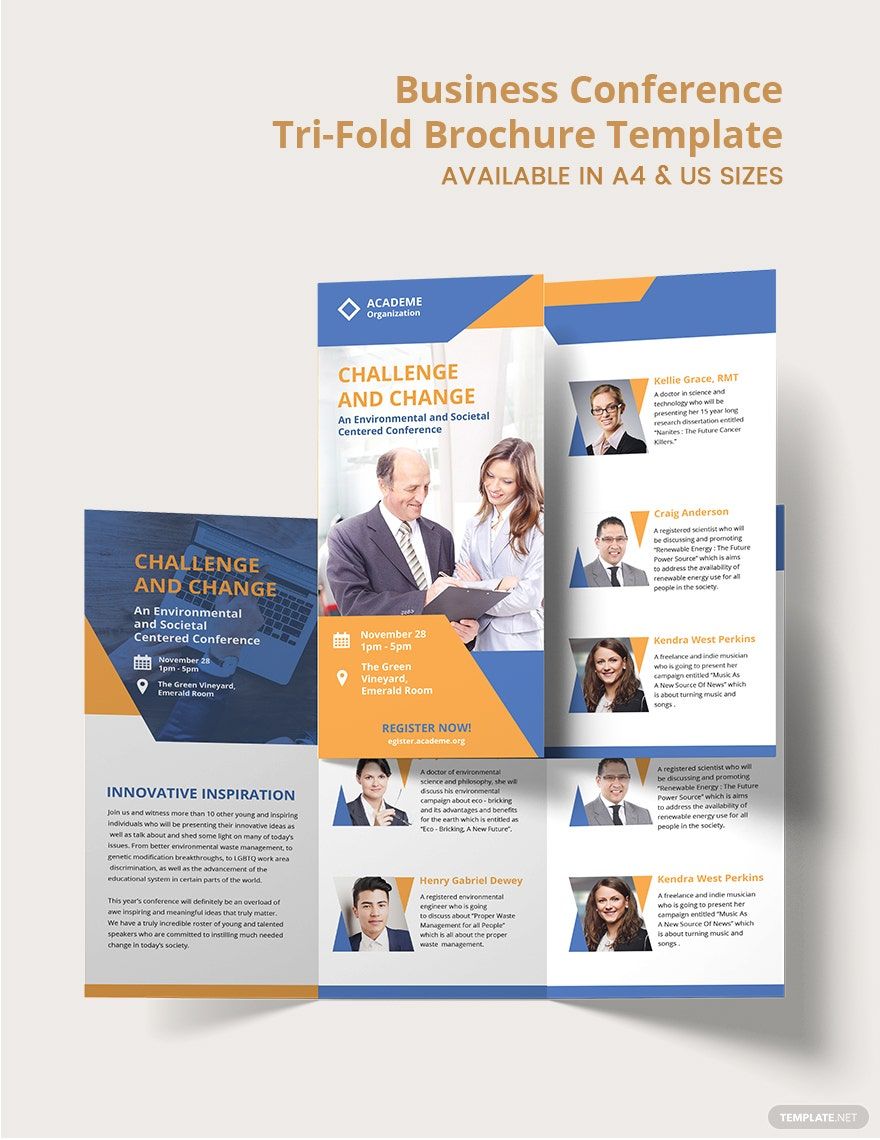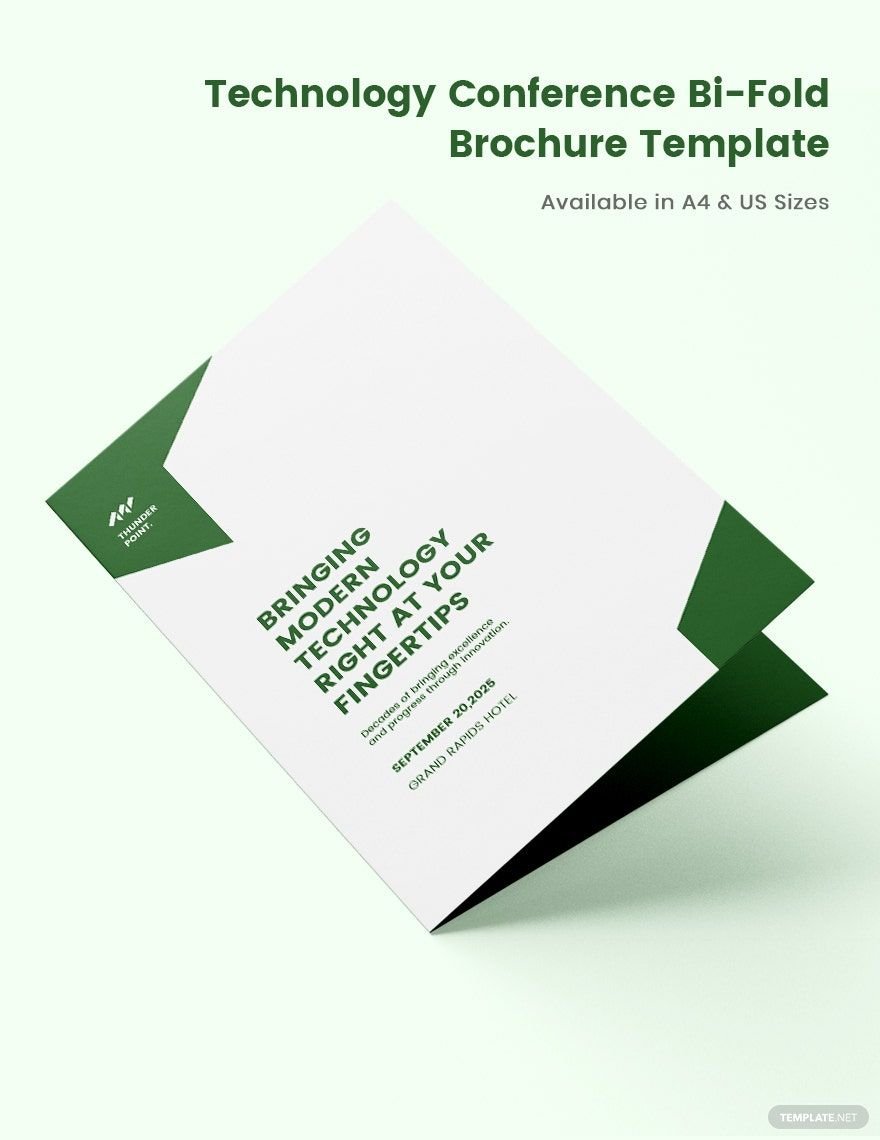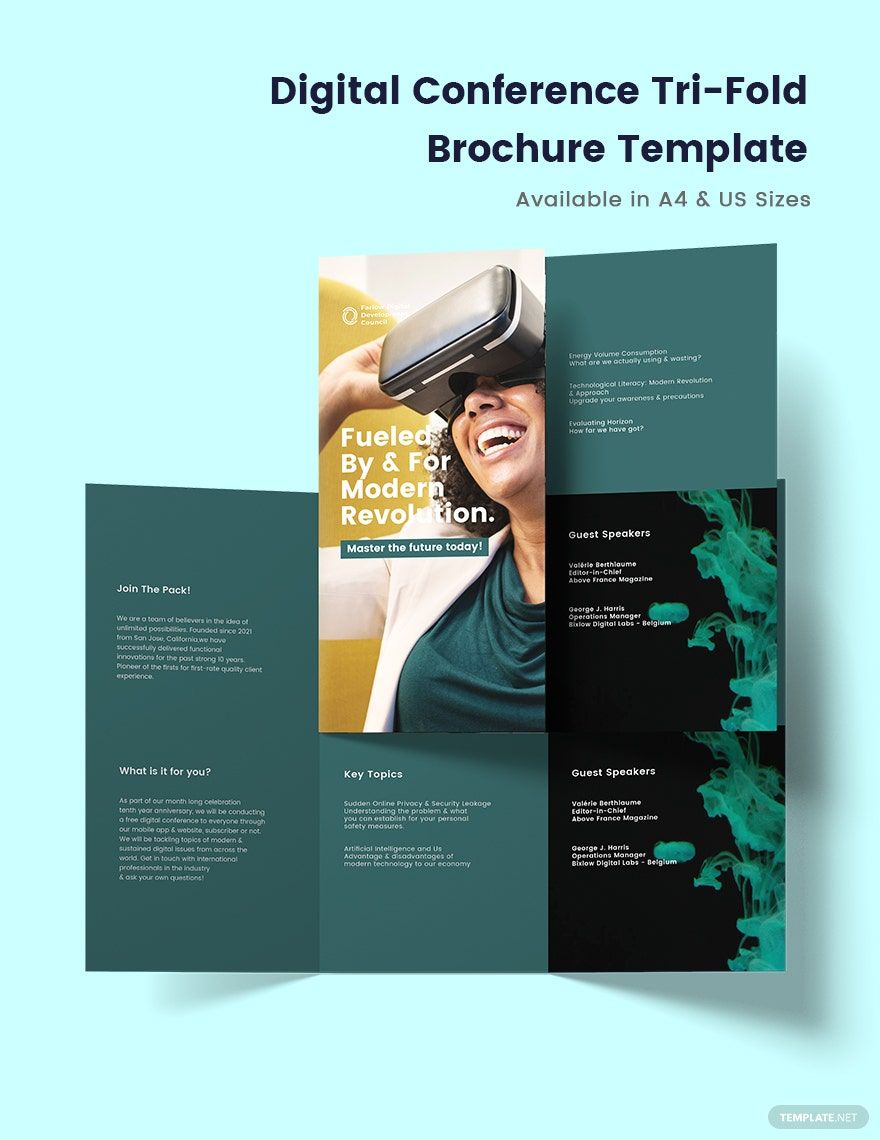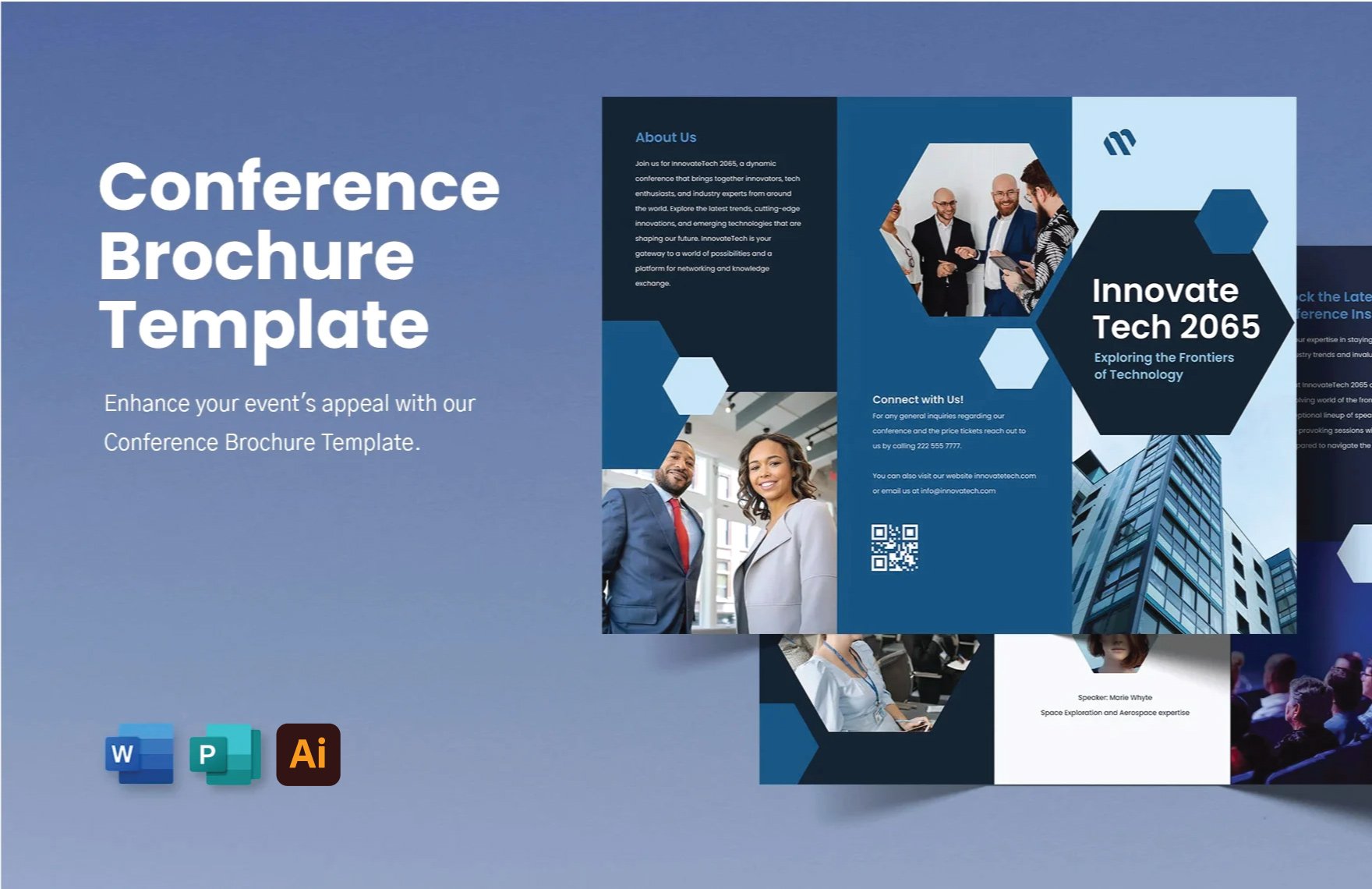Elevate Your Corporate Events with Conference Brochure Templates in Microsoft Publisher by Template.net
Bring your event promotions to life with pre-designed Conference Brochure Templates available in Microsoft Publisher by Template.net. These templates are perfect for event organizers, marketers, and business professionals who want to create stunning, professional-grade brochures quickly and easily without needing any design experience. Whether you’re looking to promote an upcoming conference with flair or showcase the features of a corporate seminar, these beautifully crafted designs offer the ideal solution. Take advantage of the free pre-designed templates available for download; they are customizable and come in a downloadable and printable format in Microsoft Publisher, ensuring compatibility with both digital and print distribution. Save time and effort with hassle-free editing, and leverage the available resources to make a great impression—no design skills needed.
Explore more beautiful premium pre-designed templates in Microsoft Publisher that complement the free offerings and provide even more options to tailor your event brochures to your precise needs. Template.net regularly updates its library with fresh, innovative designs, ensuring you can always find the perfect template for every occasion. Share your finished brochures effortlessly by downloading them for print or sharing them digitally via link or email, thereby increasing your reach and engagement potential. For optimal flexibility, consider the use of both free and premium templates, allowing you to experiment with different styles and content layouts that best suit your event’s theme and target audience. Uncover the full potential of these templates and transform your event marketing approach with ease and professionalism.