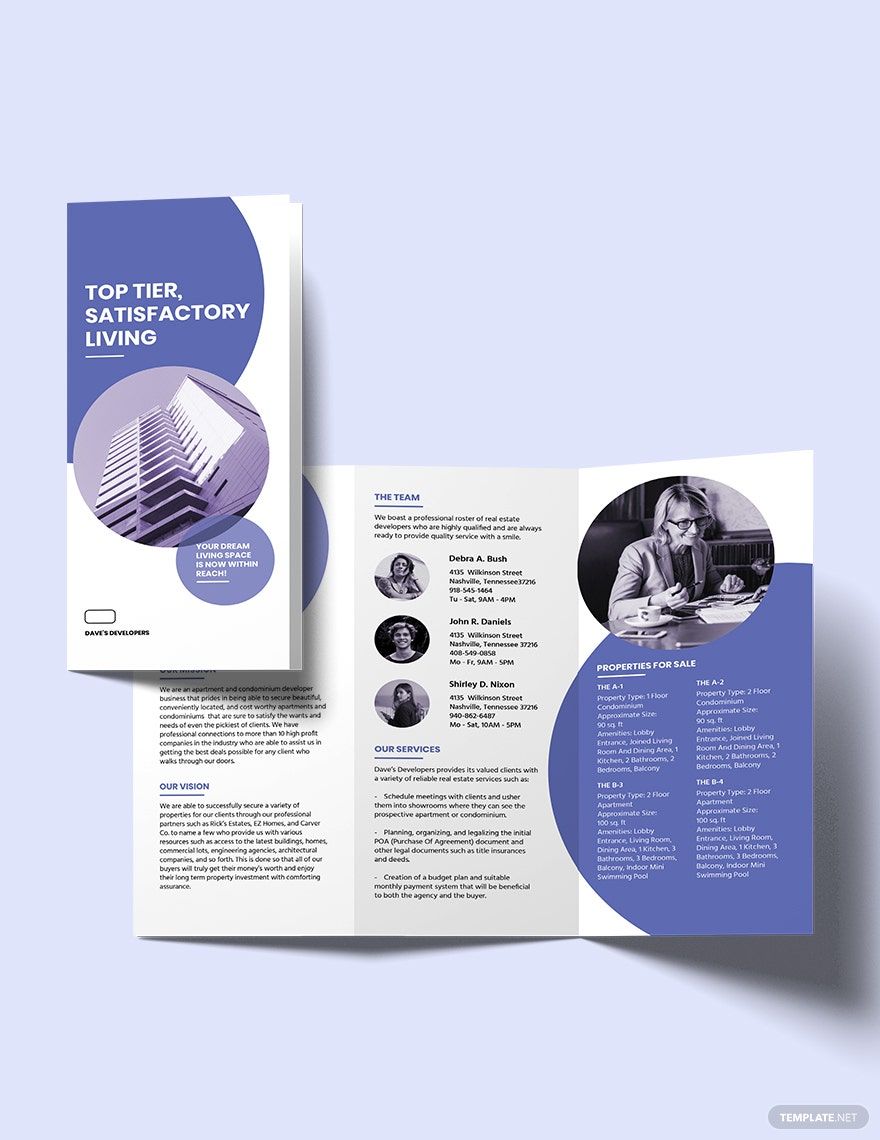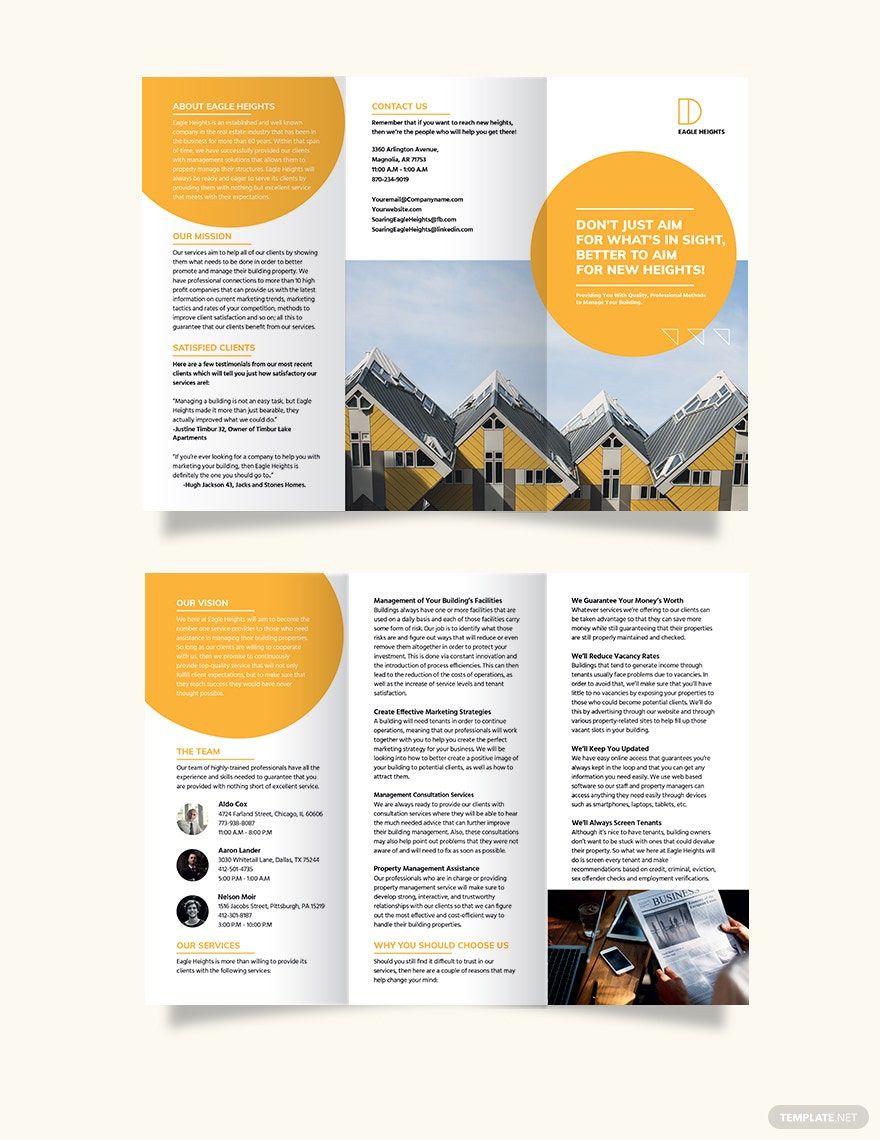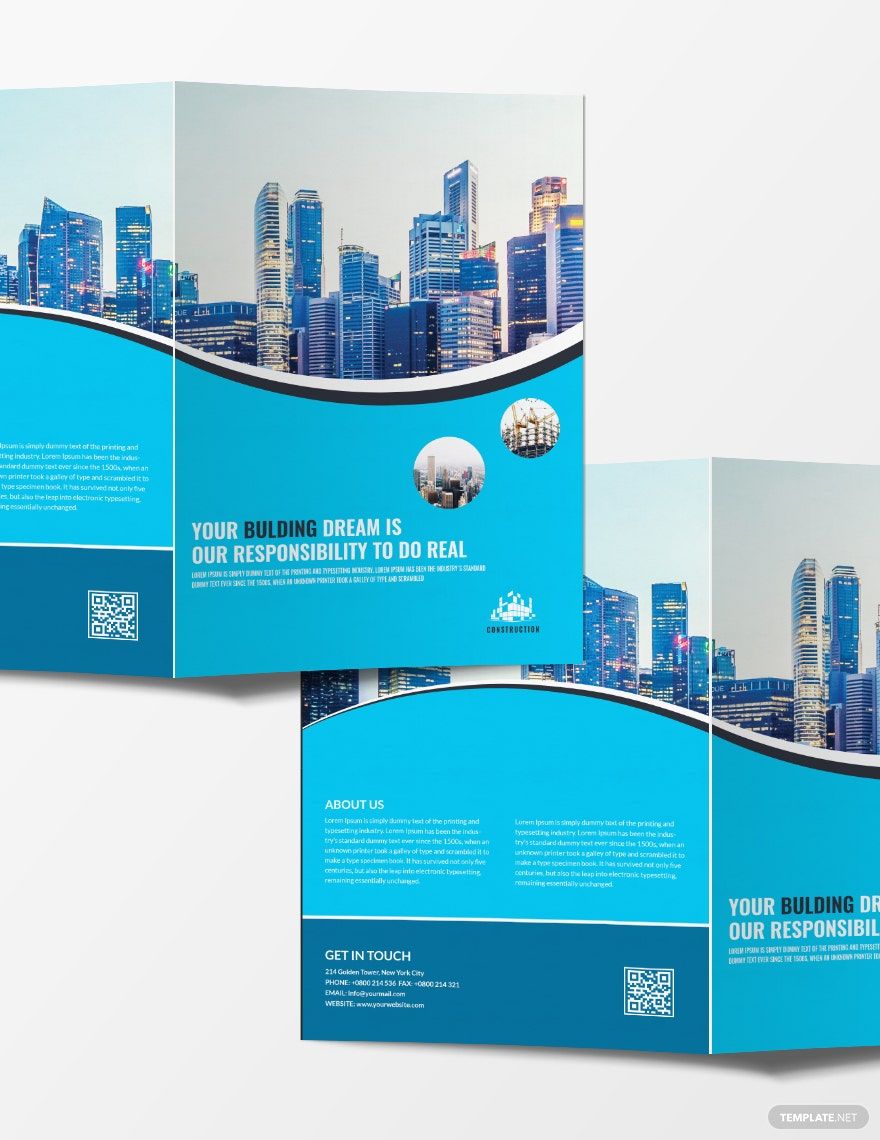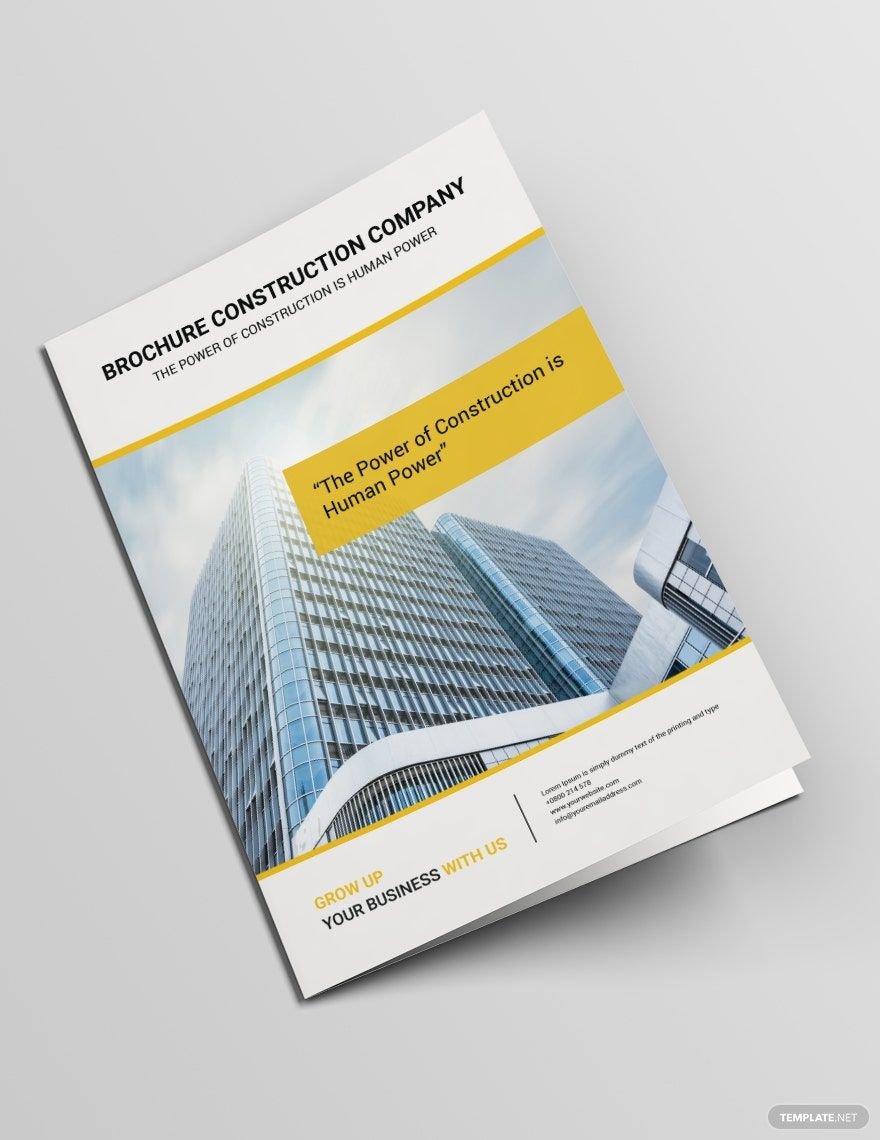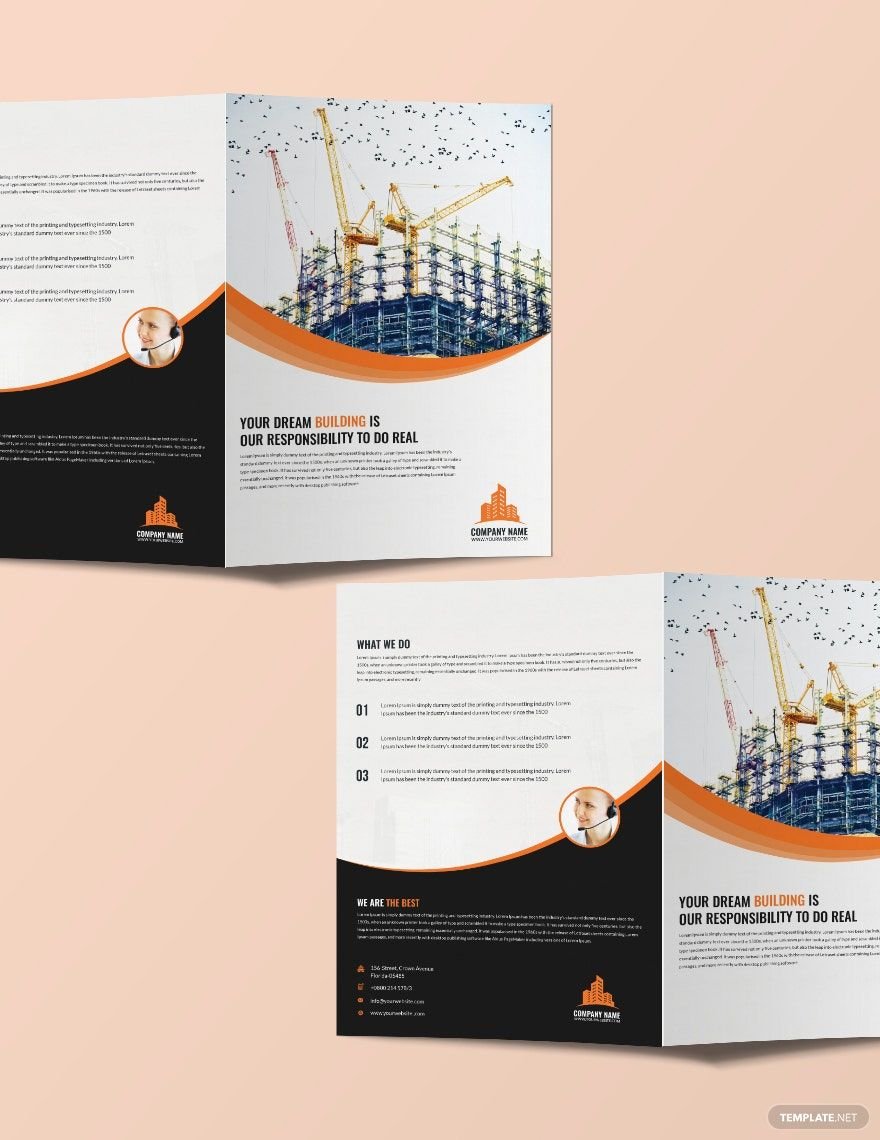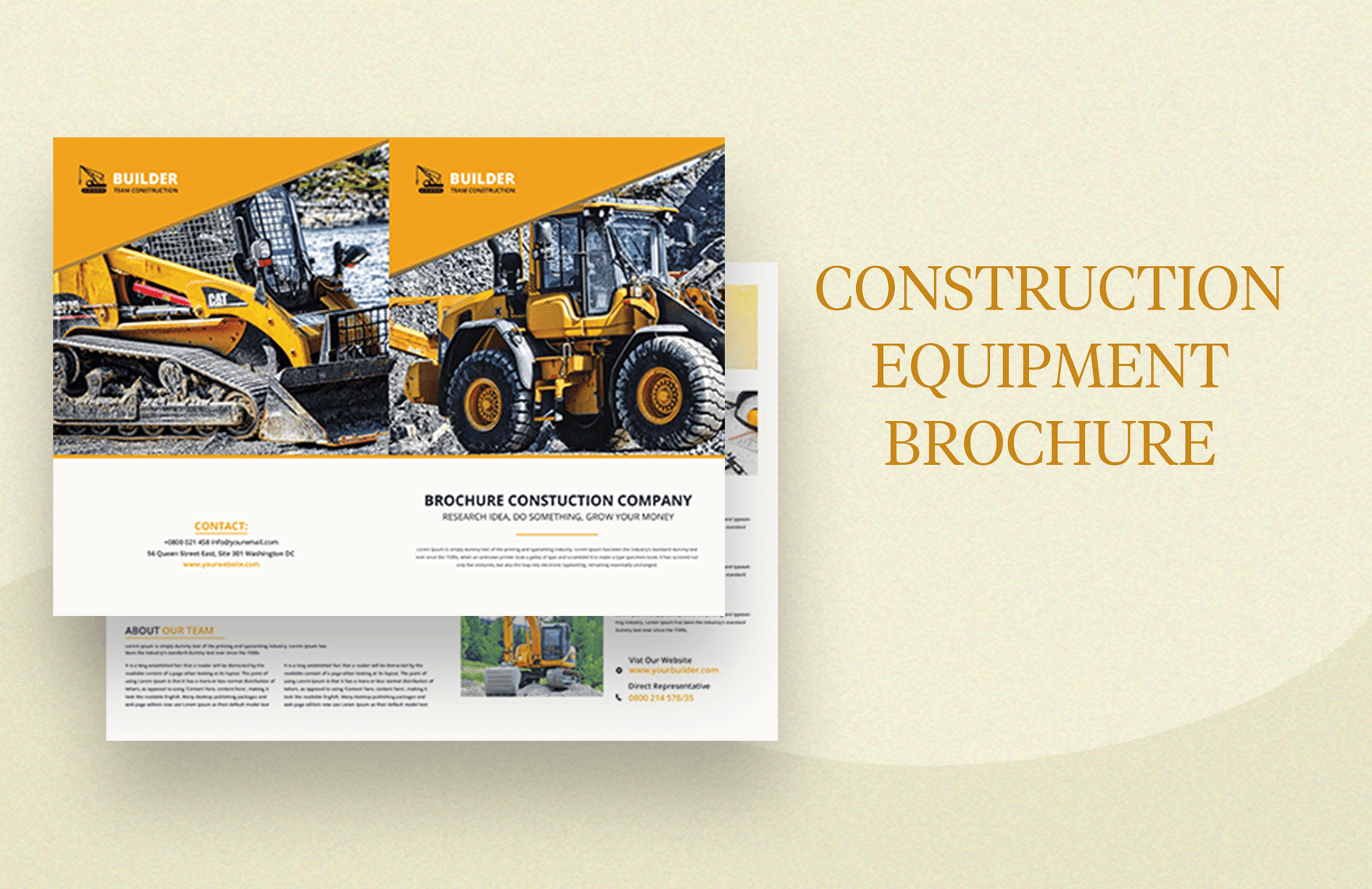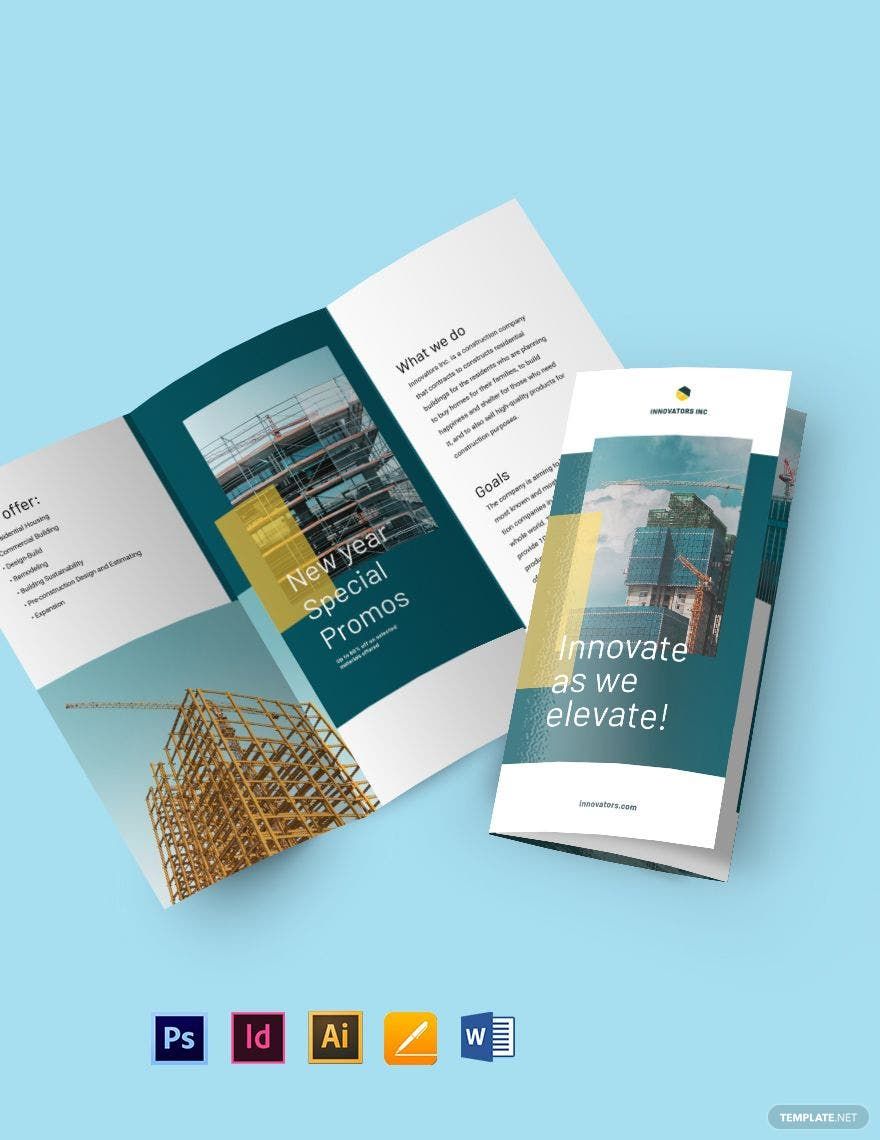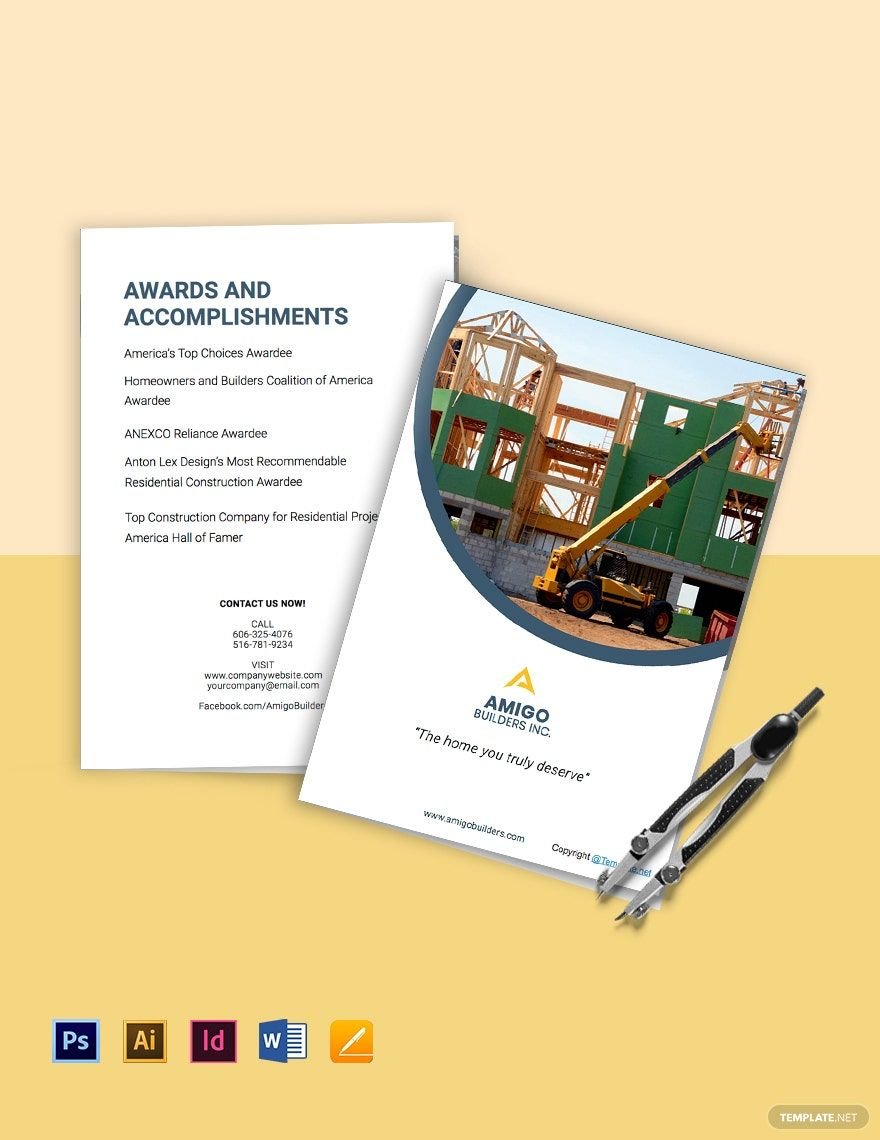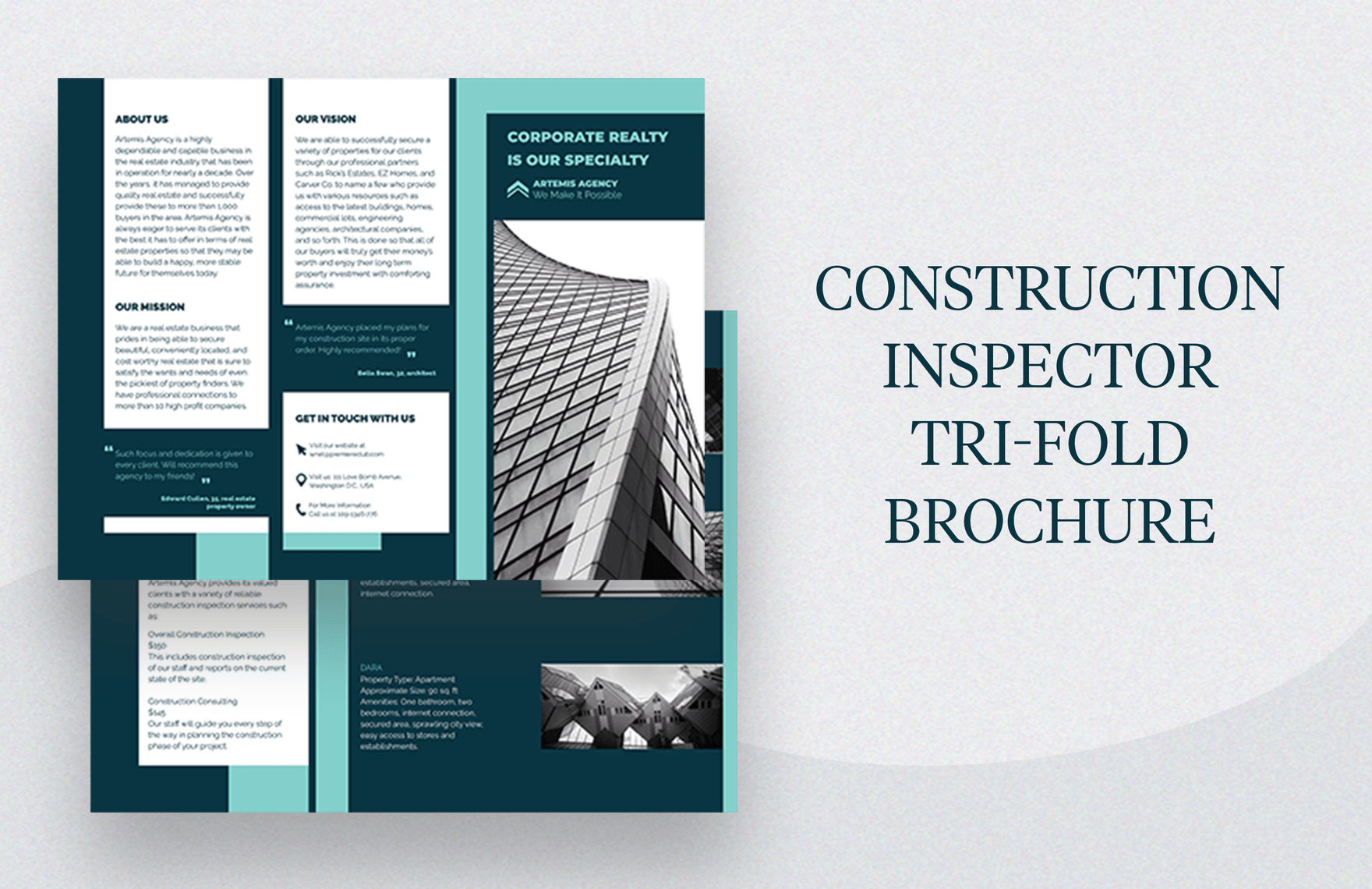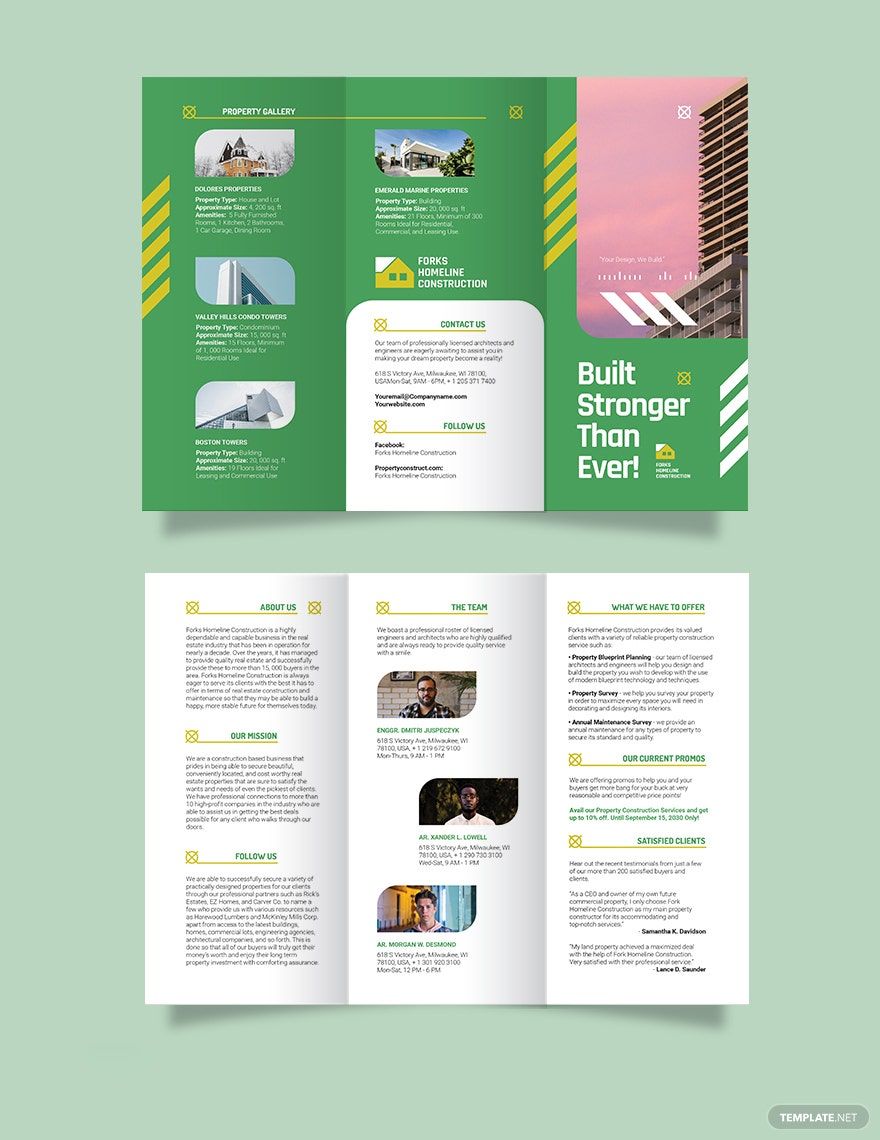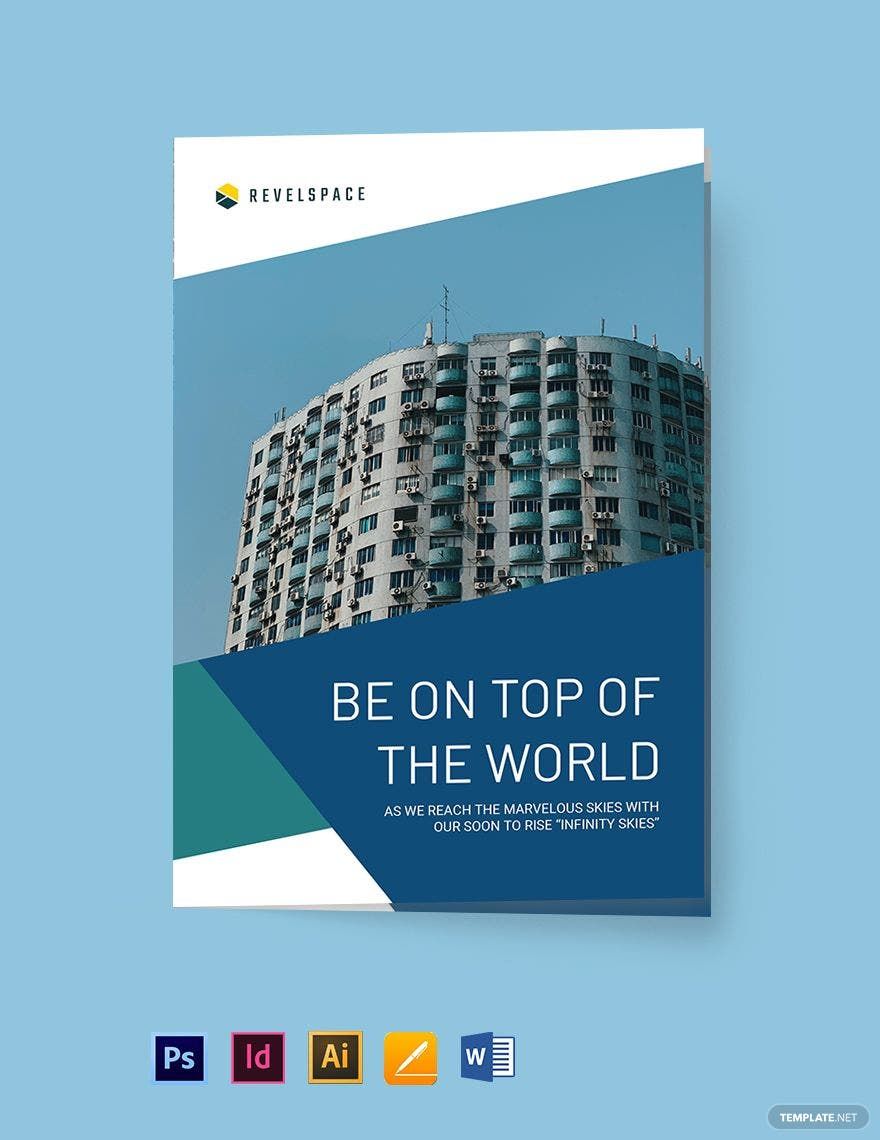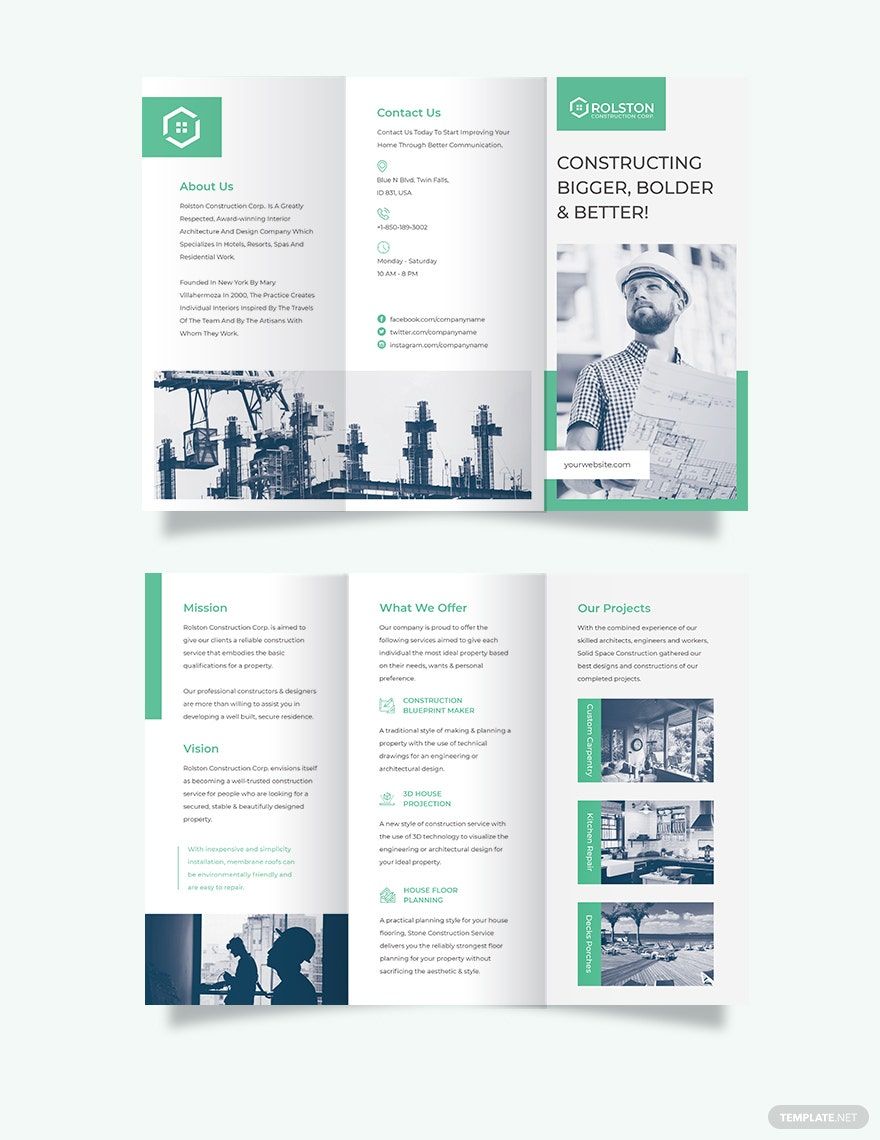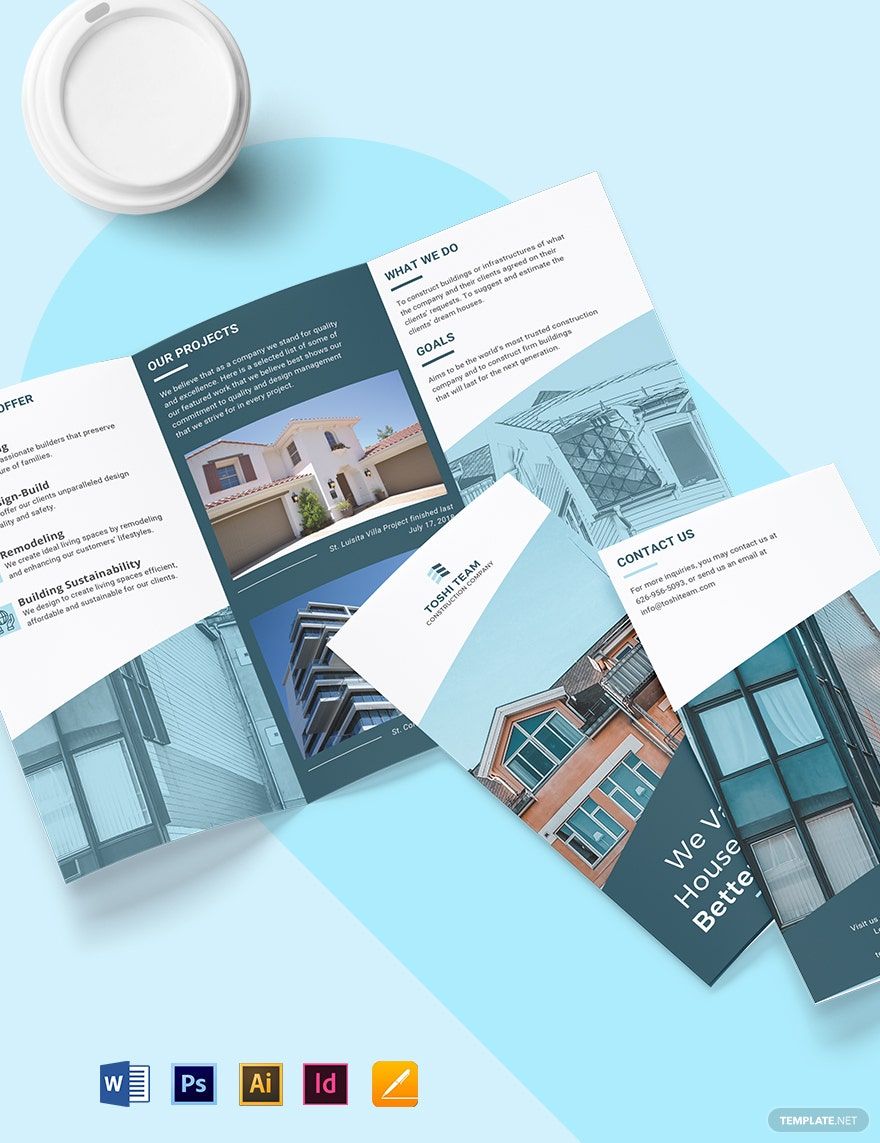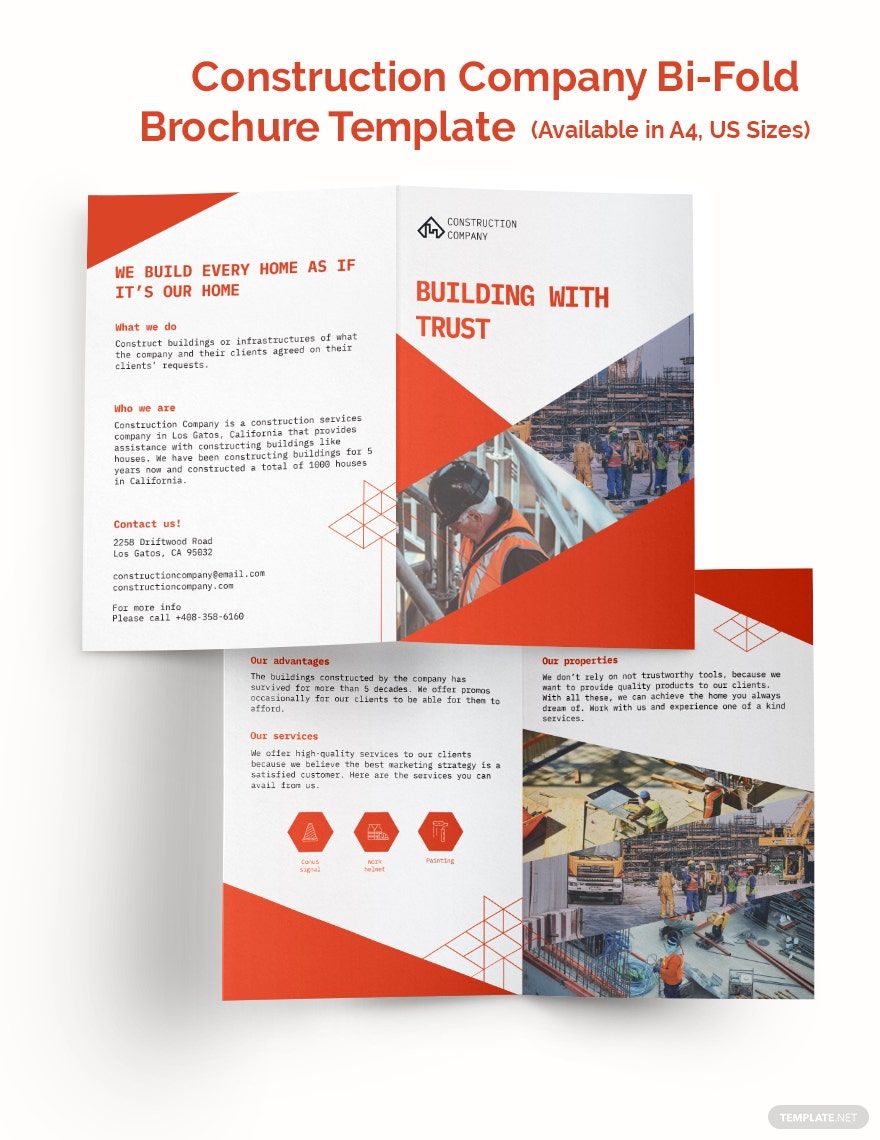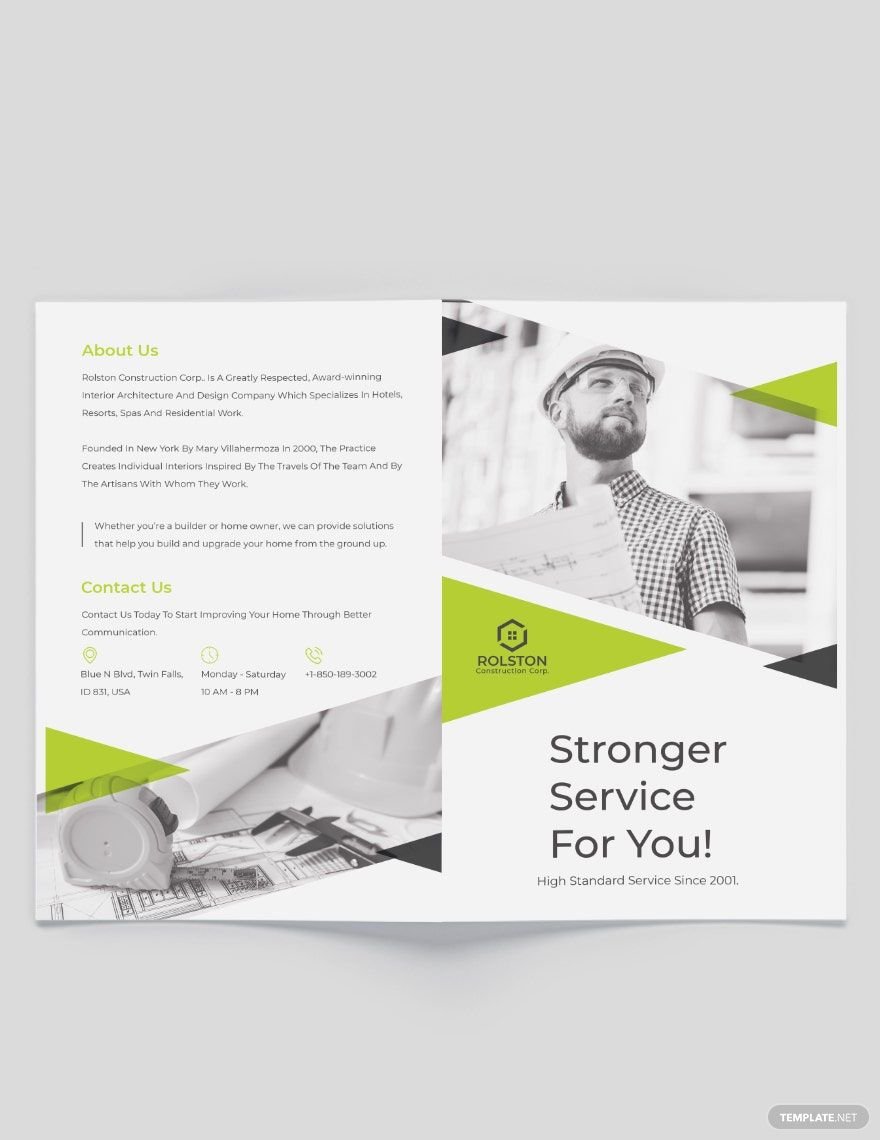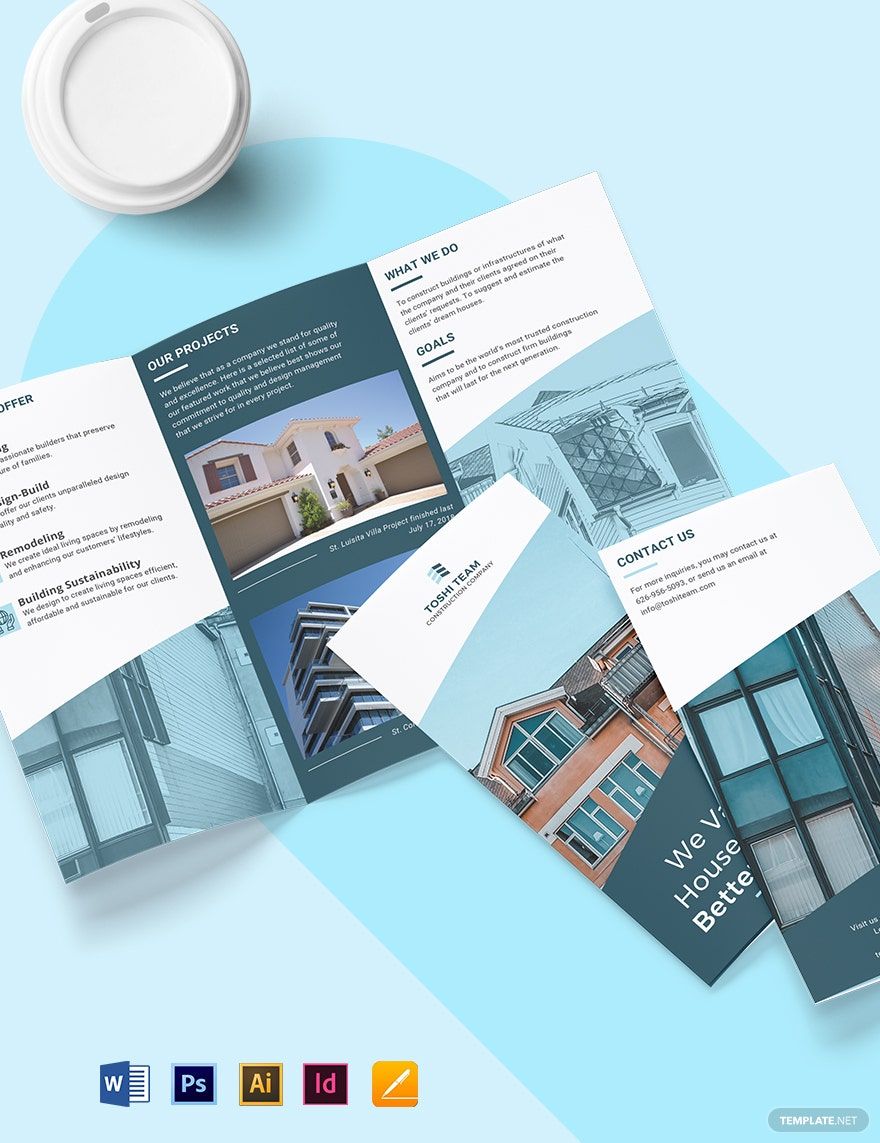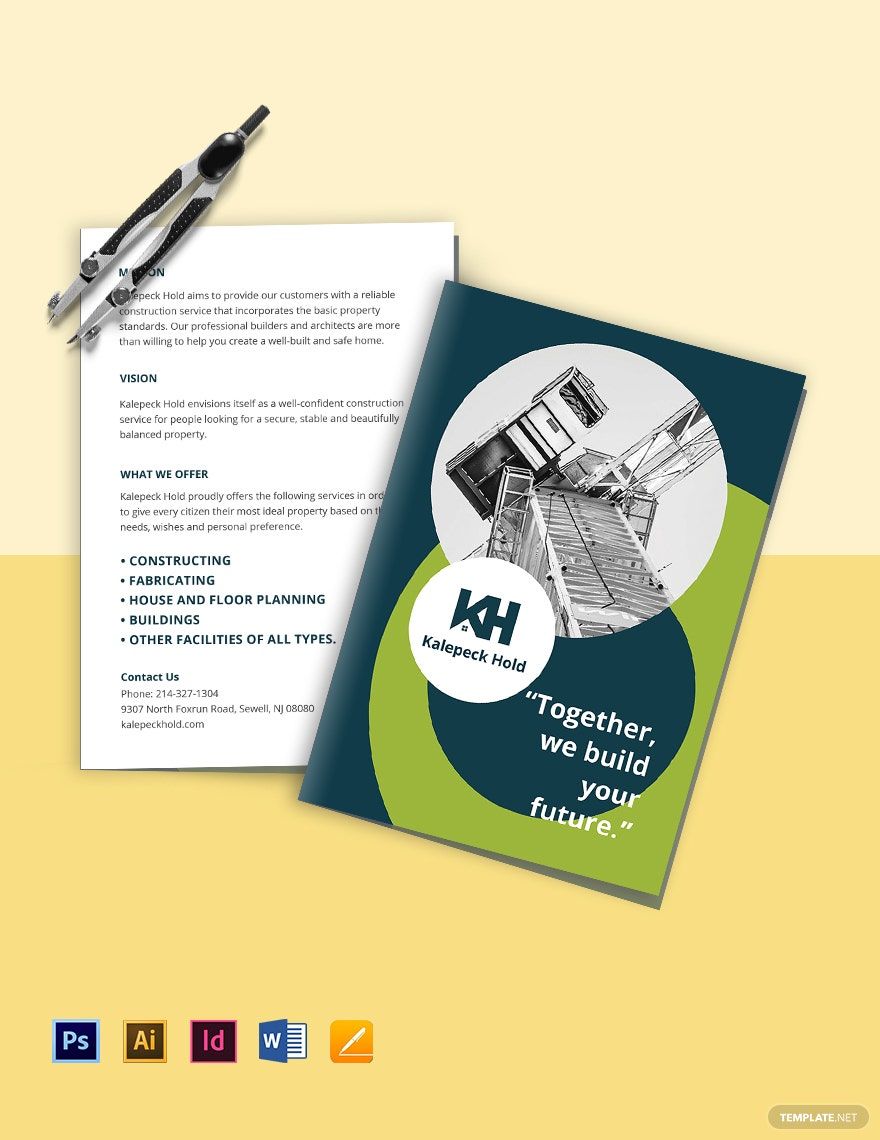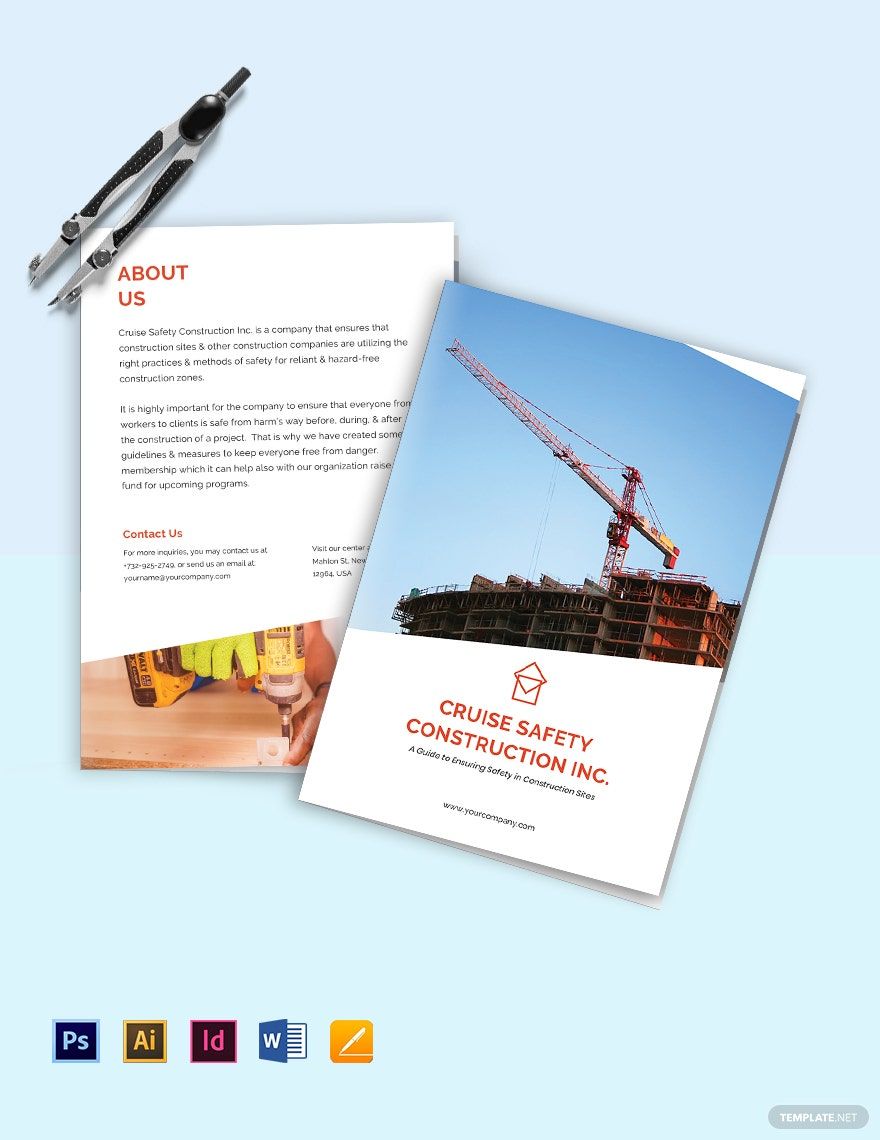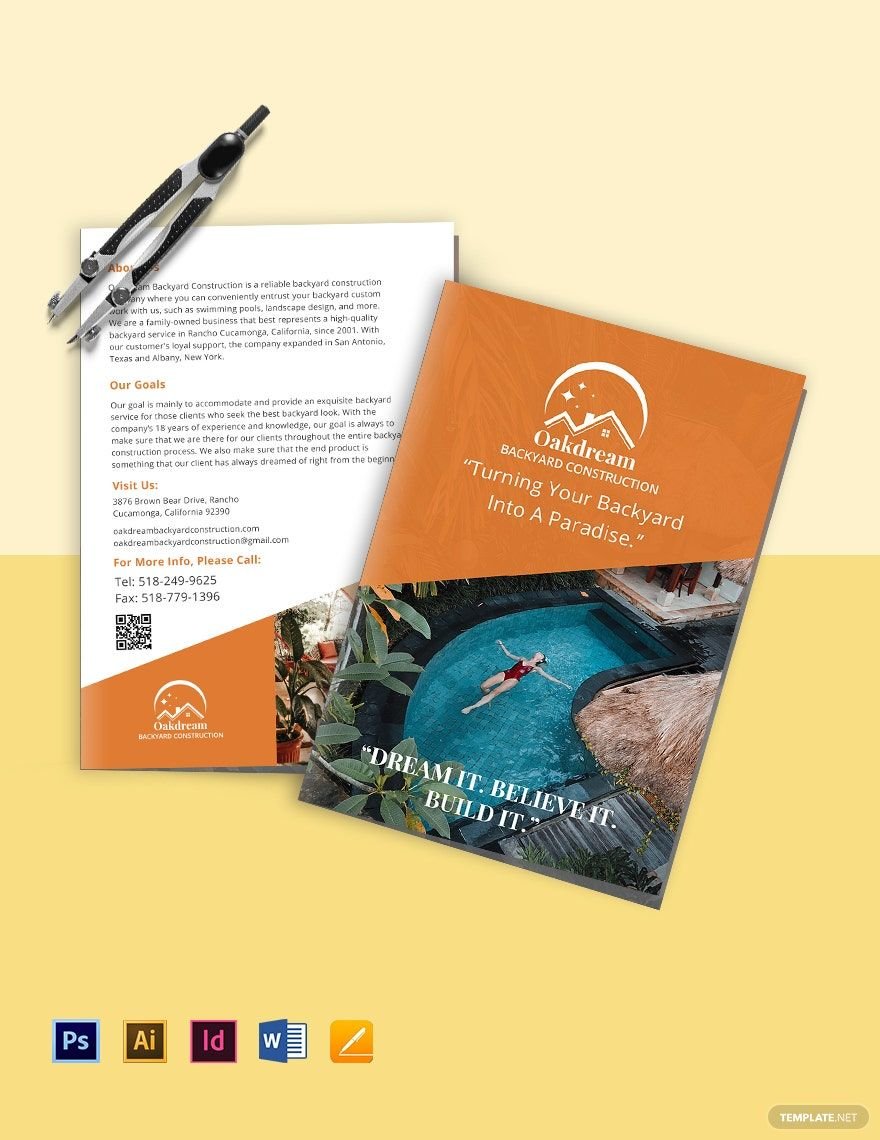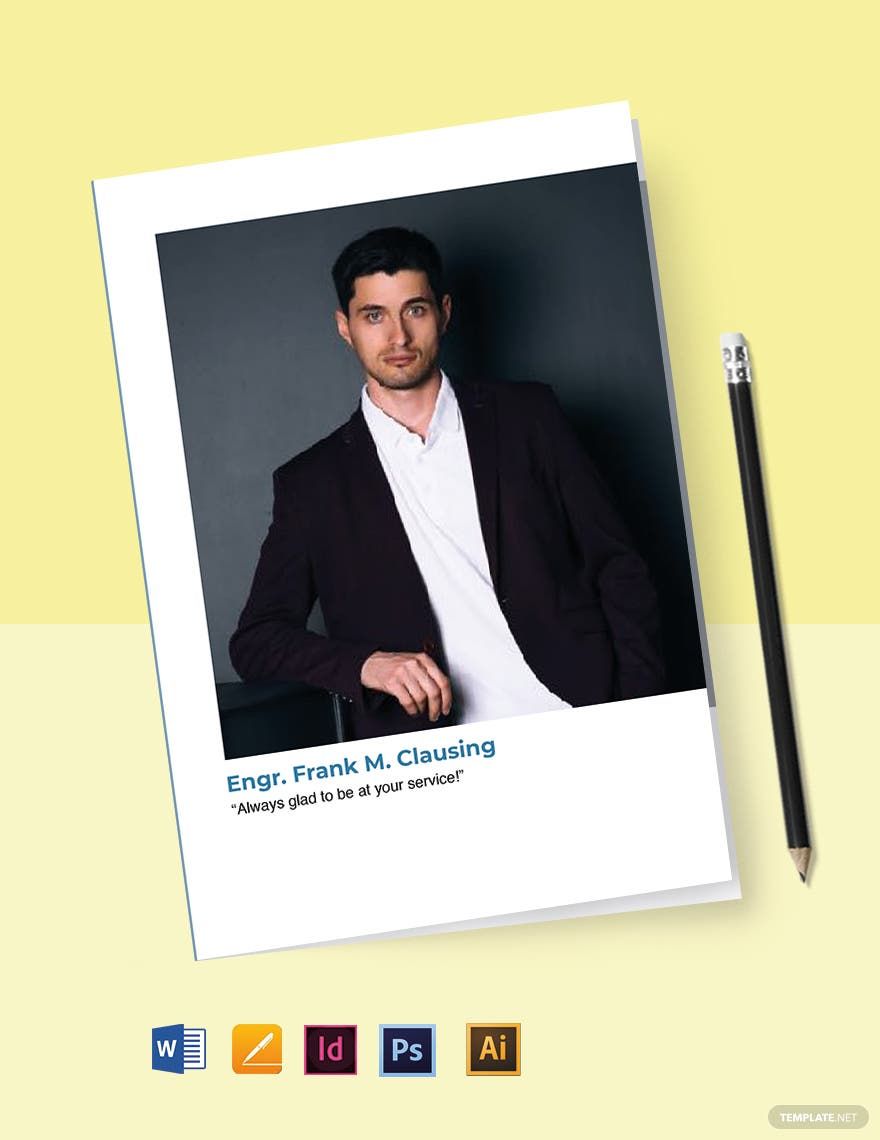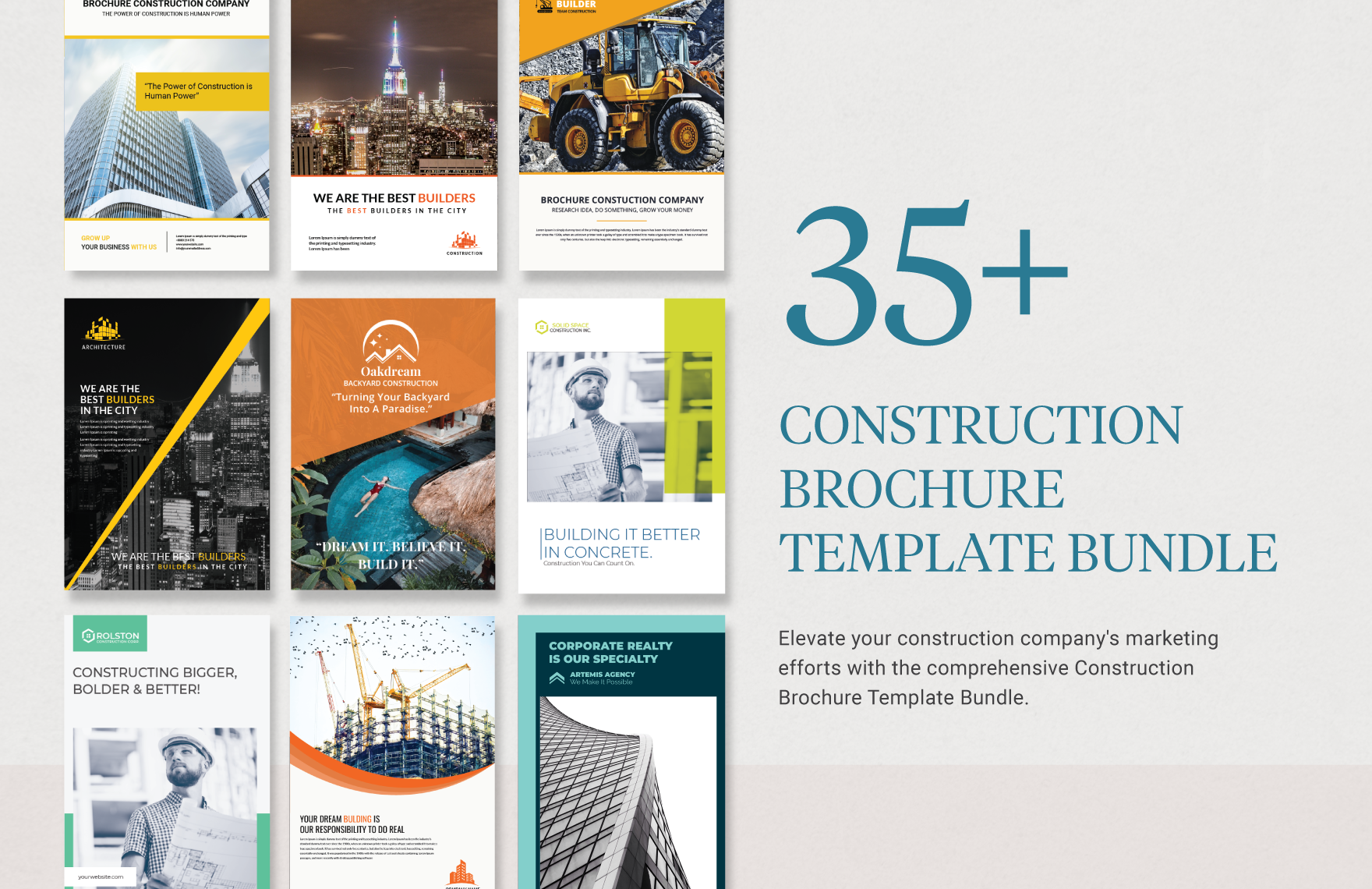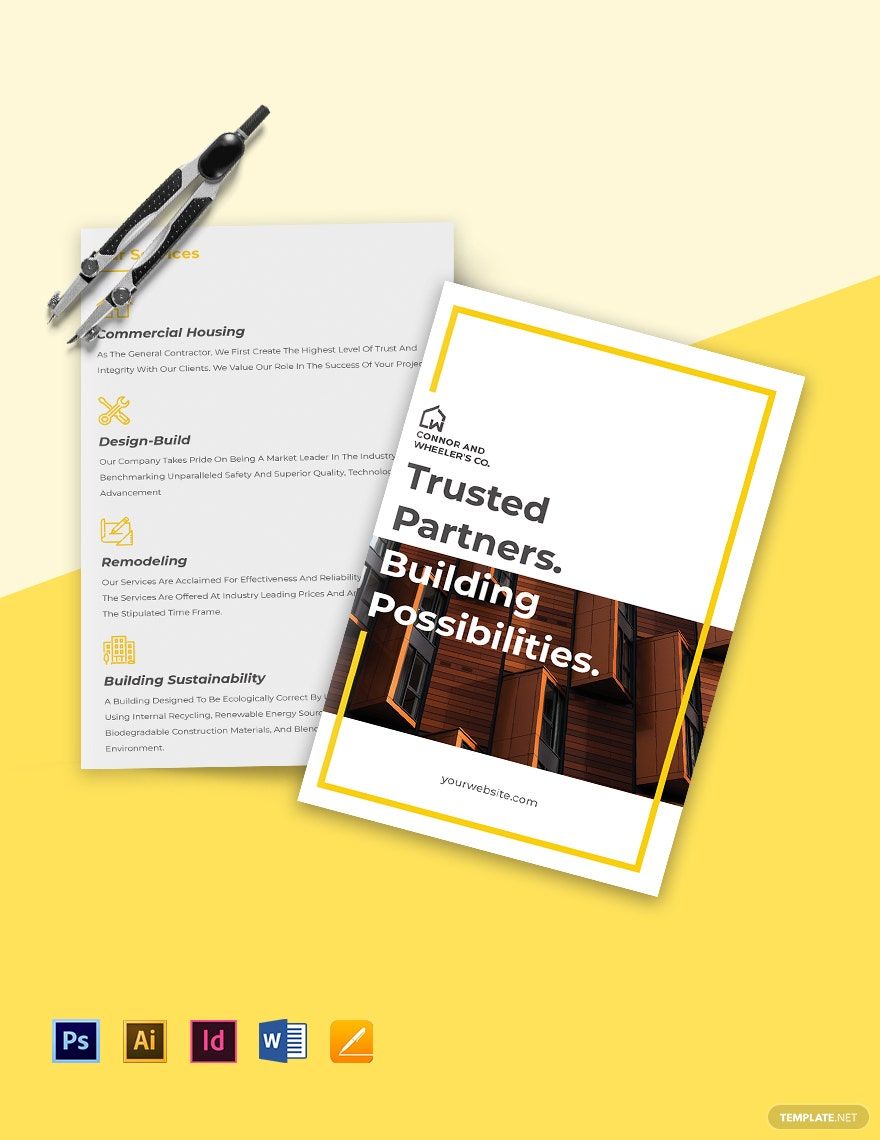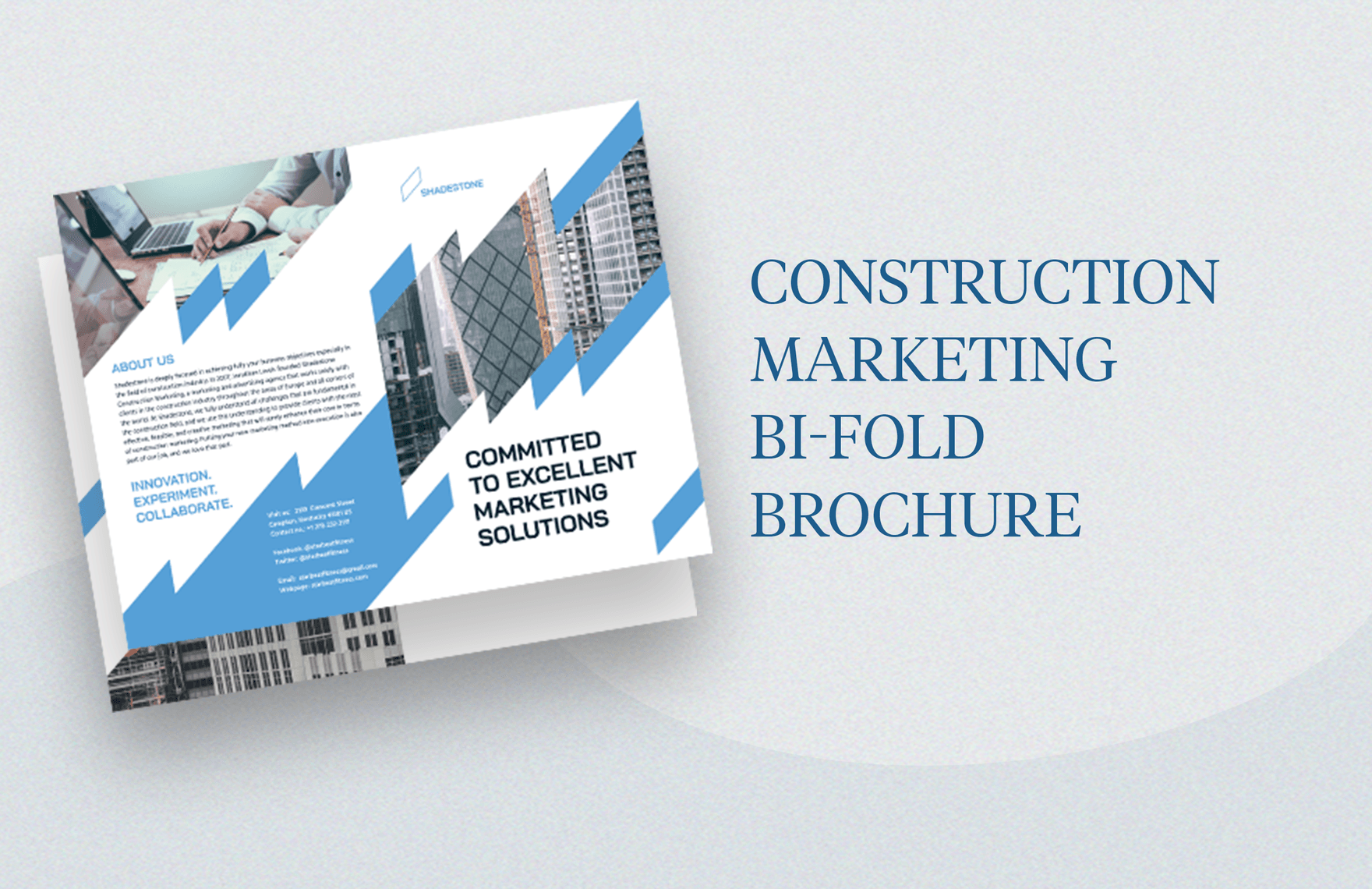If you want to bag more construction projects and close more deals, it’s important to give an excellent overview of your construction company, experiences, accreditations, awards, and management structures. You can all put these into one brochure without stressing yourself out through our ready-made Construction Brochure Templates. Apart from being accessible in InDesign these professional templates are 100% customizable, beautifully designed, time-saving, and are printable too. Don’t waste time, and use Adobe InDesign's special features like inserting liquid content and alternate layouts to make the most eye-catching Construction Brochure you had always wanted. Hurry, we are here to take you a step closer to your dreams!
How to Create a Construction Brochure in Adobe InDesign(INDD)?
Brochures are still in its prime until today, although not all may agree. In this digitized world, using brochures to promote your construction business is still effective. Brochures are not expensive so you can basically save your finances. Another thing, brochures are easy to hand out to potential customers.
If you want to reach a bigger audience, you can use Construction Brochures, Flyers or Posters that promote your service fastest in the best way possible. Here are some simple tips on how to make effective construction brochures:
1. Get to Know Your Audience
Firstly, your target market should be your priority. Customers are one of the most important aspects of your business. To make a satisfactory brochure, think about your audience. Ponder on the idea if your customer would be pleased with your brochure designs, read your brochure content, or would be persuaded by your marketing strategies? Having an idea of who your target market is will give you a huge opportunity of getting them rather than just making general brochure content.
2. Choose Your Template
When choosing your template, make sure that you will choose the best. Do not just choose construction brochure templates that you think are not effective at all. Choose the brochure template that will stir your customers' taste and yours as well.
3. Use Adobe InDesign
After choosing your template, you can now start editing it. Using Adobe InDesign is a good choice. This software is good for making brochures, flyers, magazines, and posters. Use its features wisely to create your brochures.
4. Know Your Brand
Know what you are selling. This is one of the most important points of your business brochure. You will have to market your company. The best way to do this is to think about your company. You should know your company's goals, strengths, and services. If you have a rich background of what your construction company does, you can easily promote it on the brochures. Moreover, you have to include your company profile, services, years of experience, and other details that will surely capture clients.
5. Company Brochure Layout
How you present your brochure reflects your company. You need to decide how your brochure will appear. When you design your brochure, think about your audience. Will they like it or not? Remember to design for your audience and not just for your company. Another thing, decide on the fold style. Do you like a trifold brochure or a bifold brochure? Choose a style that is more suited for your brochure content. Make sure to keep your layout simple and professional.
6. Add Photos
Aside from your design, you have to include images of your company. Don't settle for low-quality images but use high-quality photos and Graphic Designs. Your images' quality will reflect your company.
7. Print
Mostly brochure sizes are 8.5” × 11”, 8.5” × 14”, 5.5” × 8.5”, 9” × 12”, 11” × 17”, and 11” × 25.5”. Nonetheless, your brochure size will depend on your brochure content. For your paper, you have a lot of choices: paper stock, matte, or glossy. Just choose what is most convenient for you in printing.