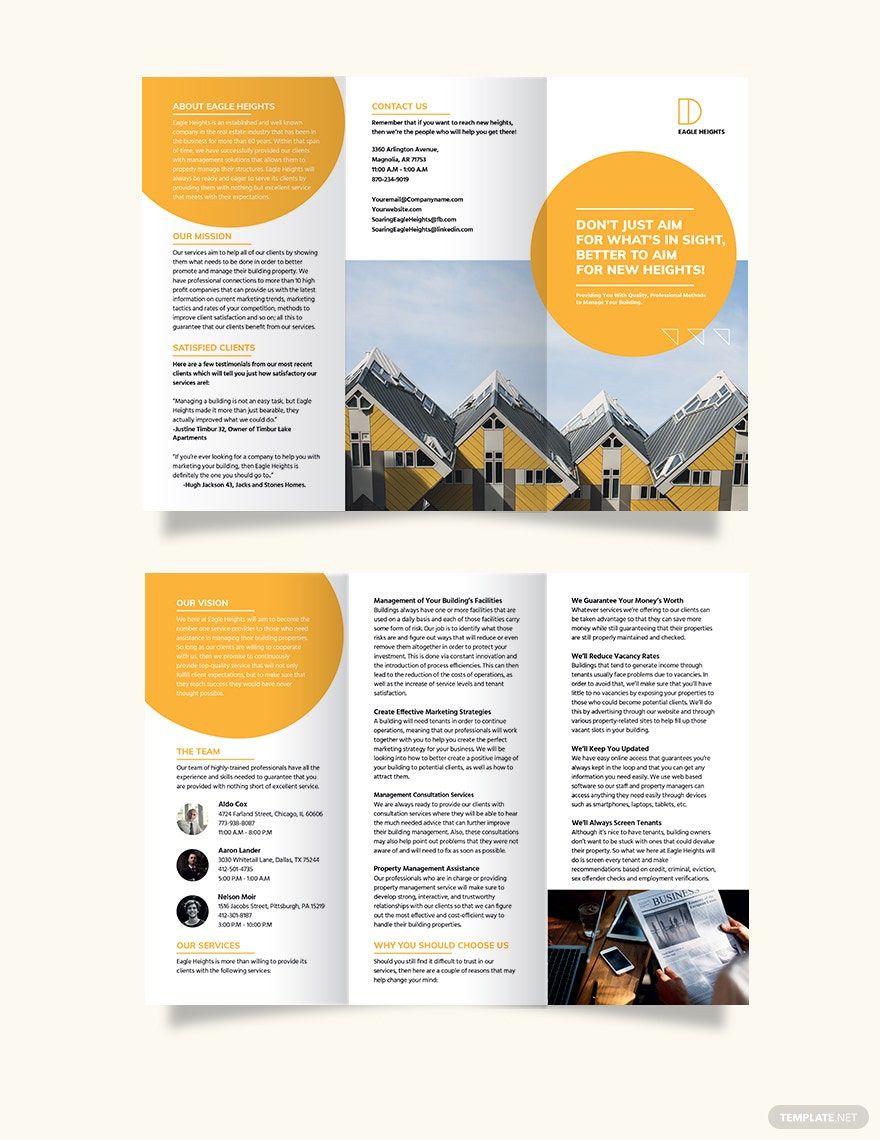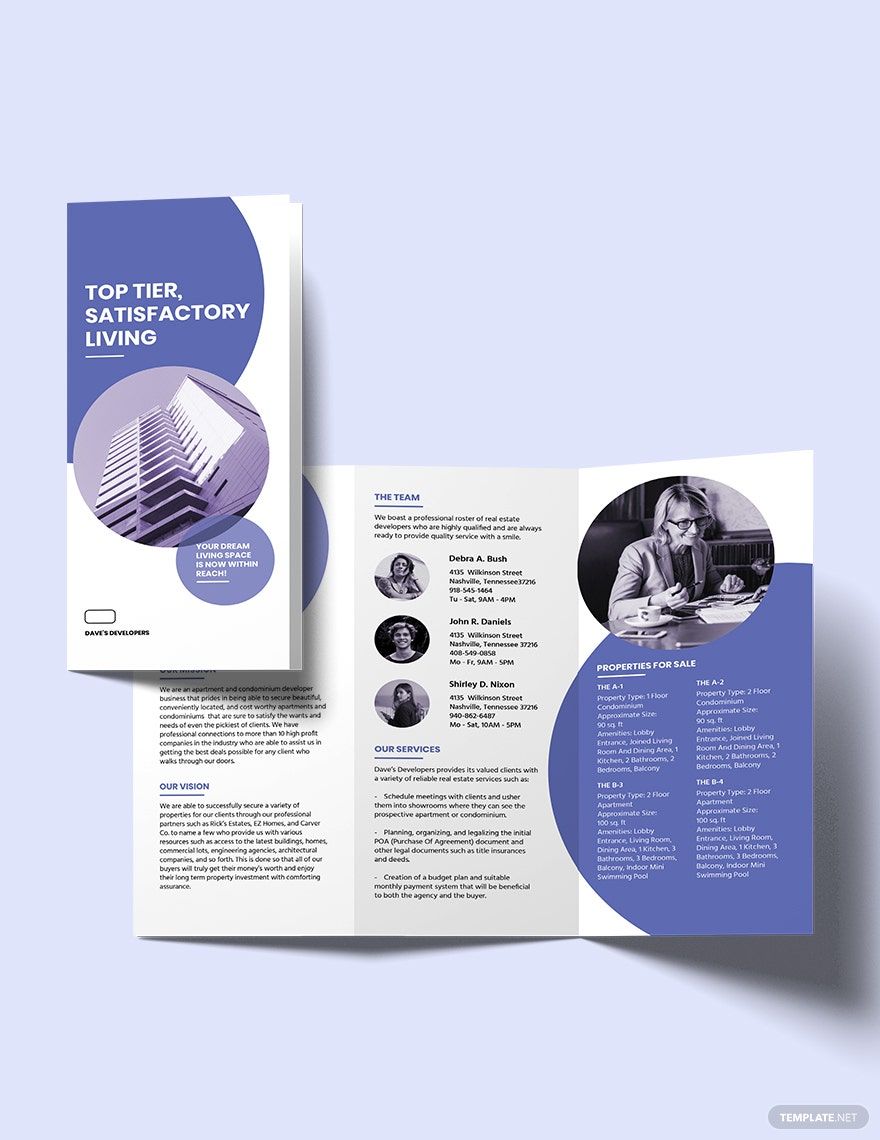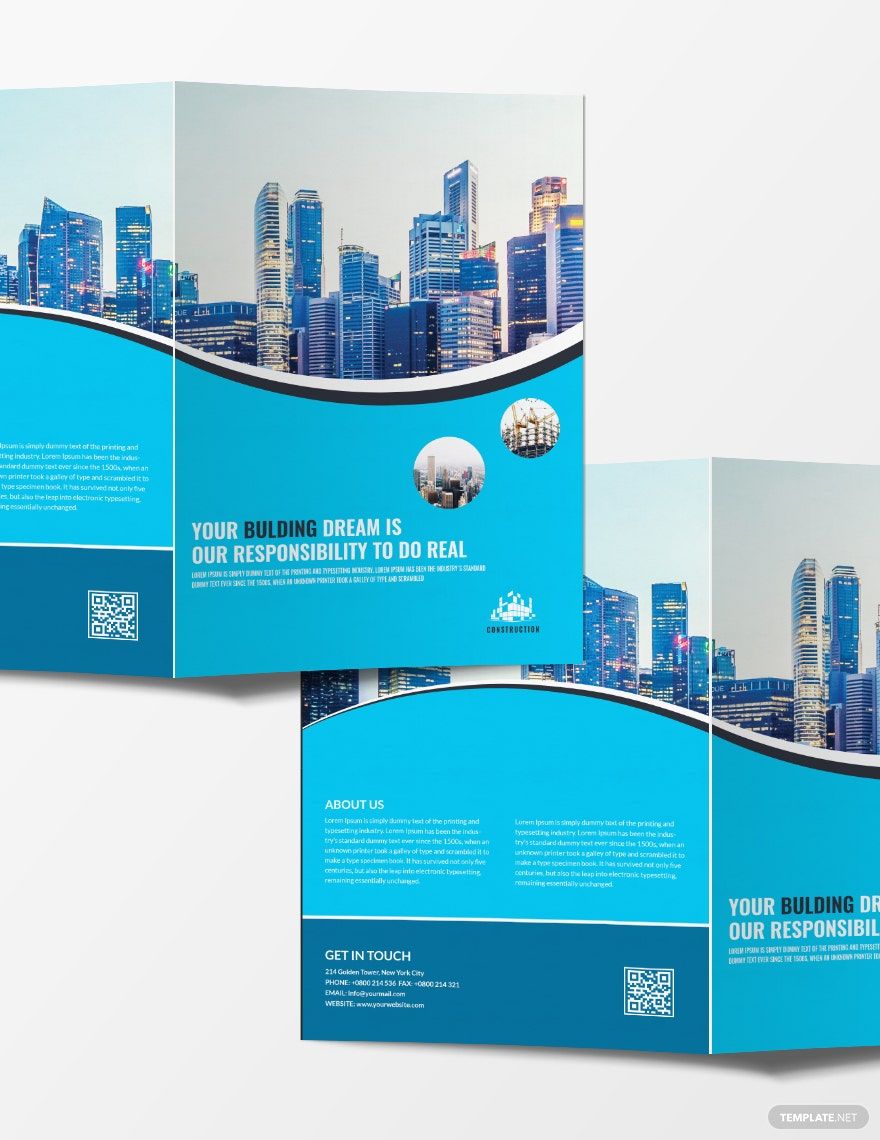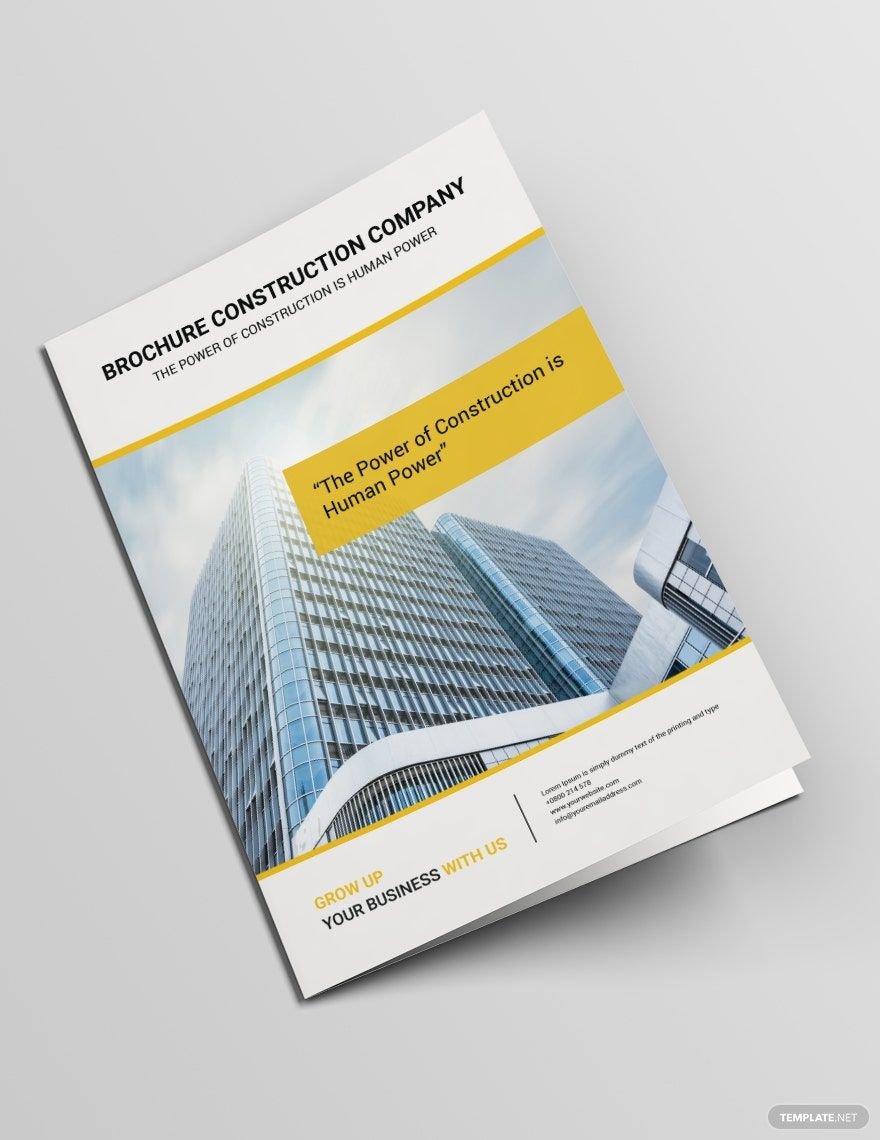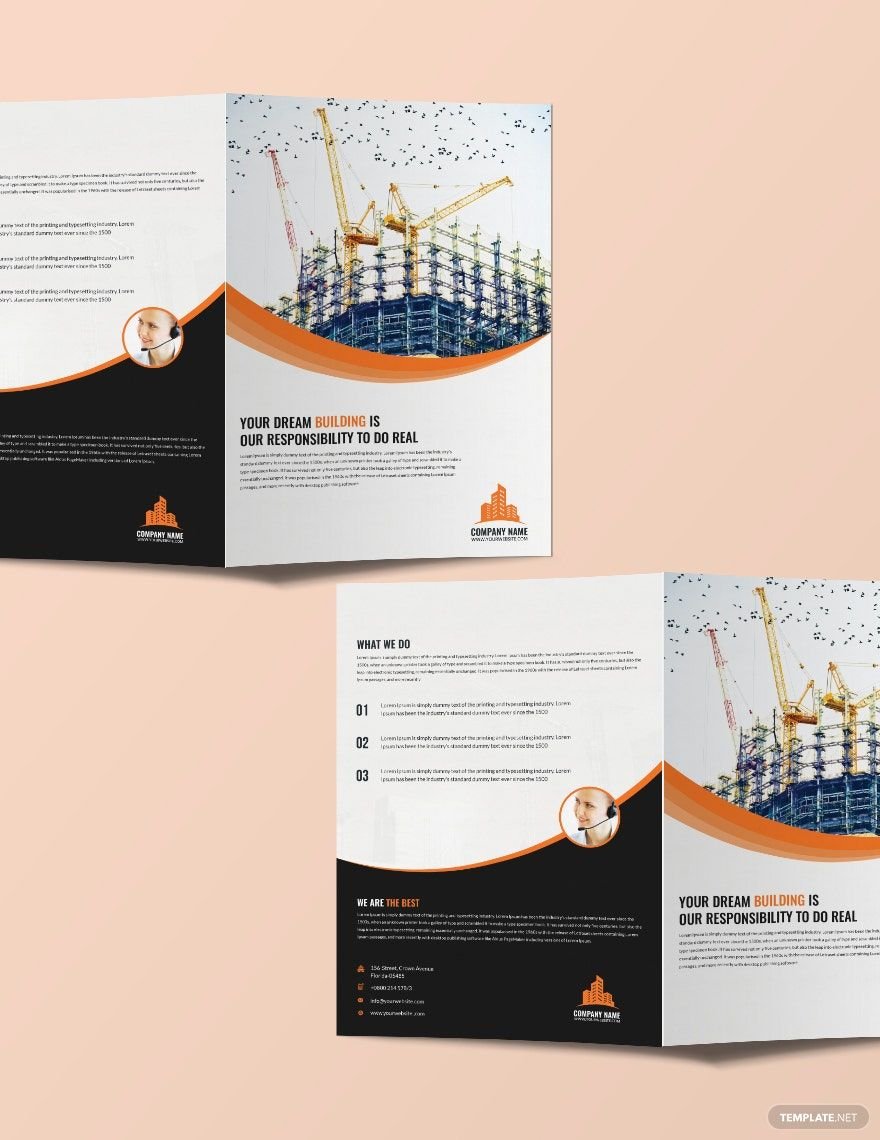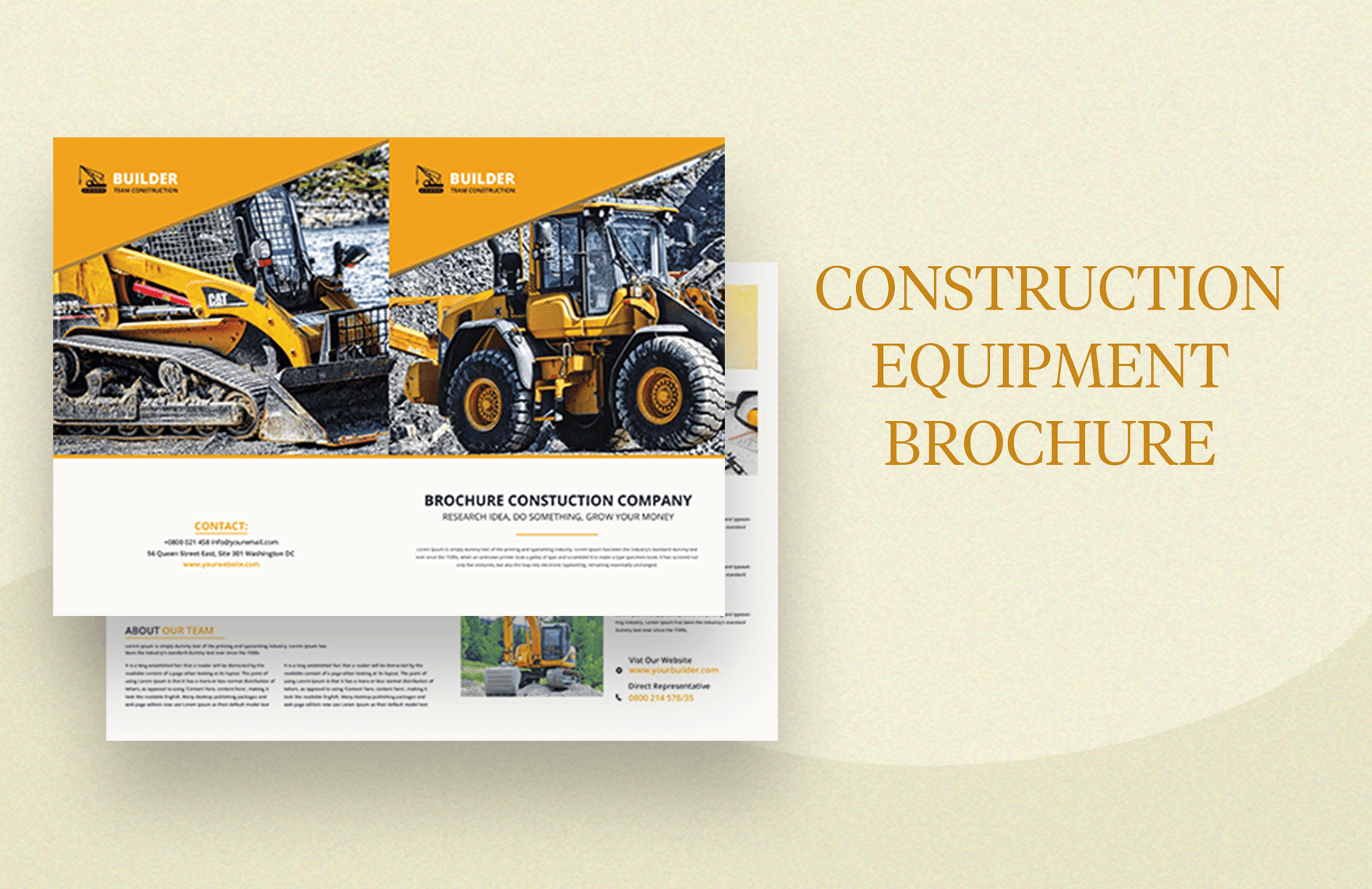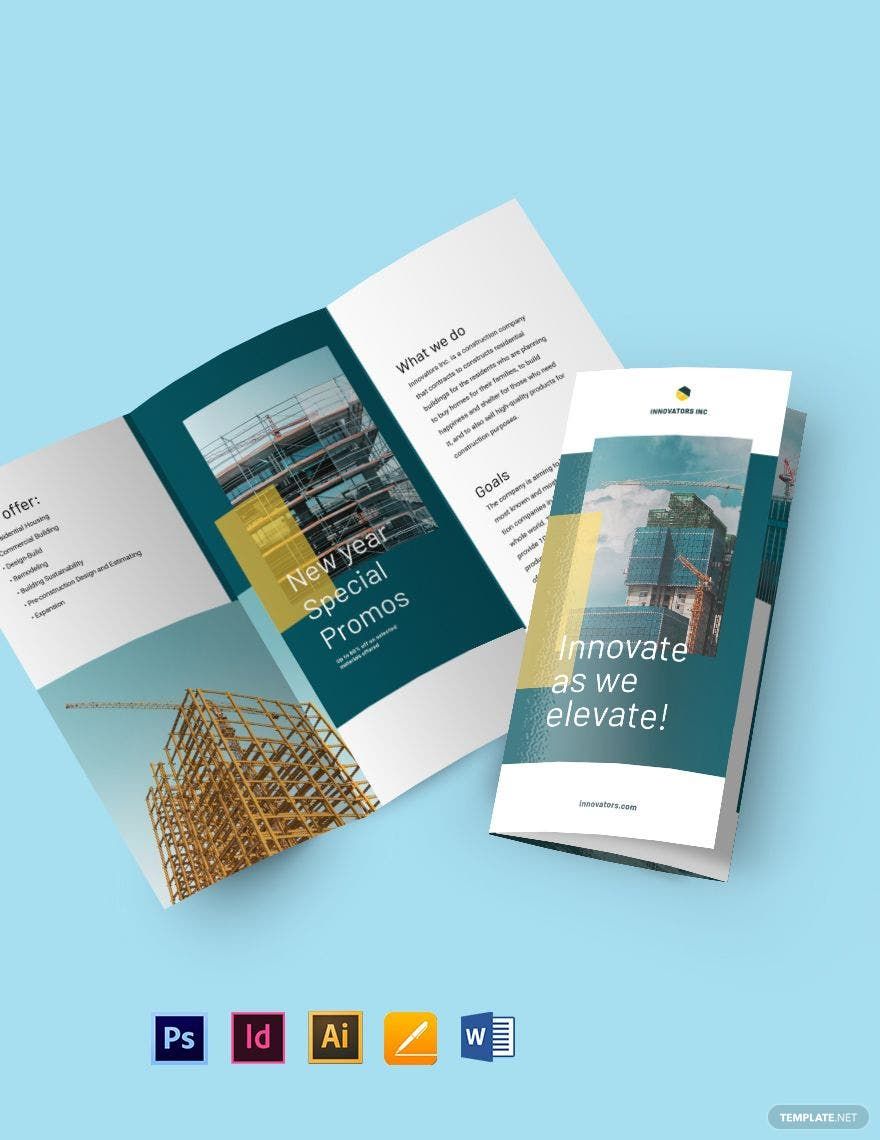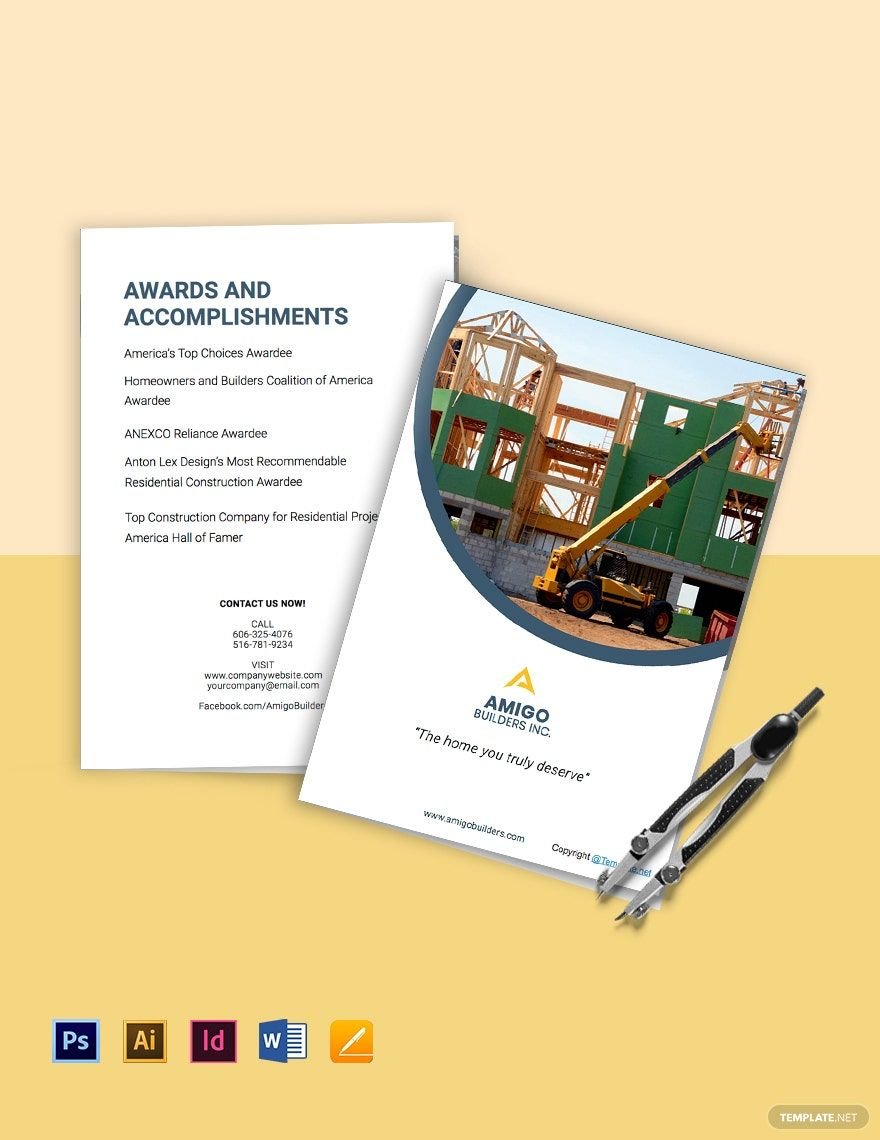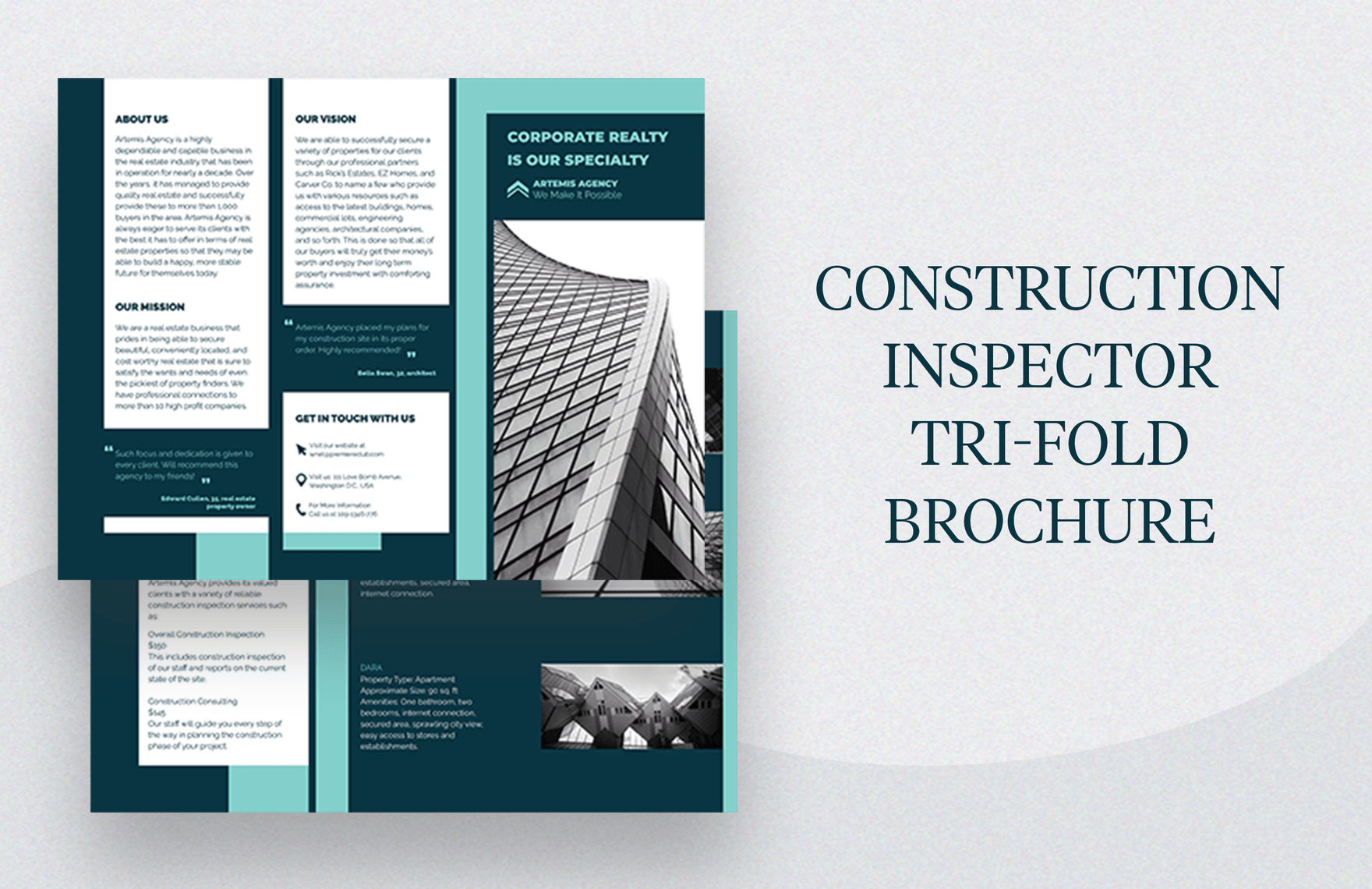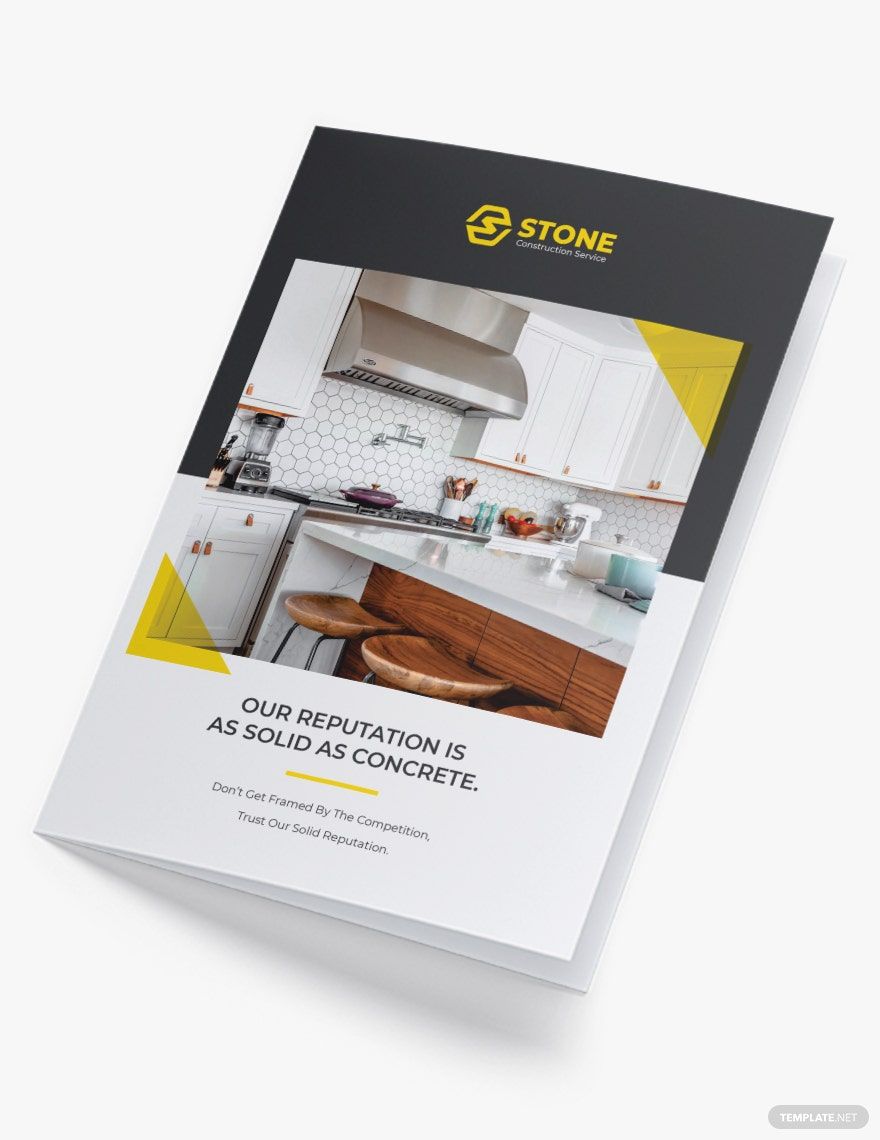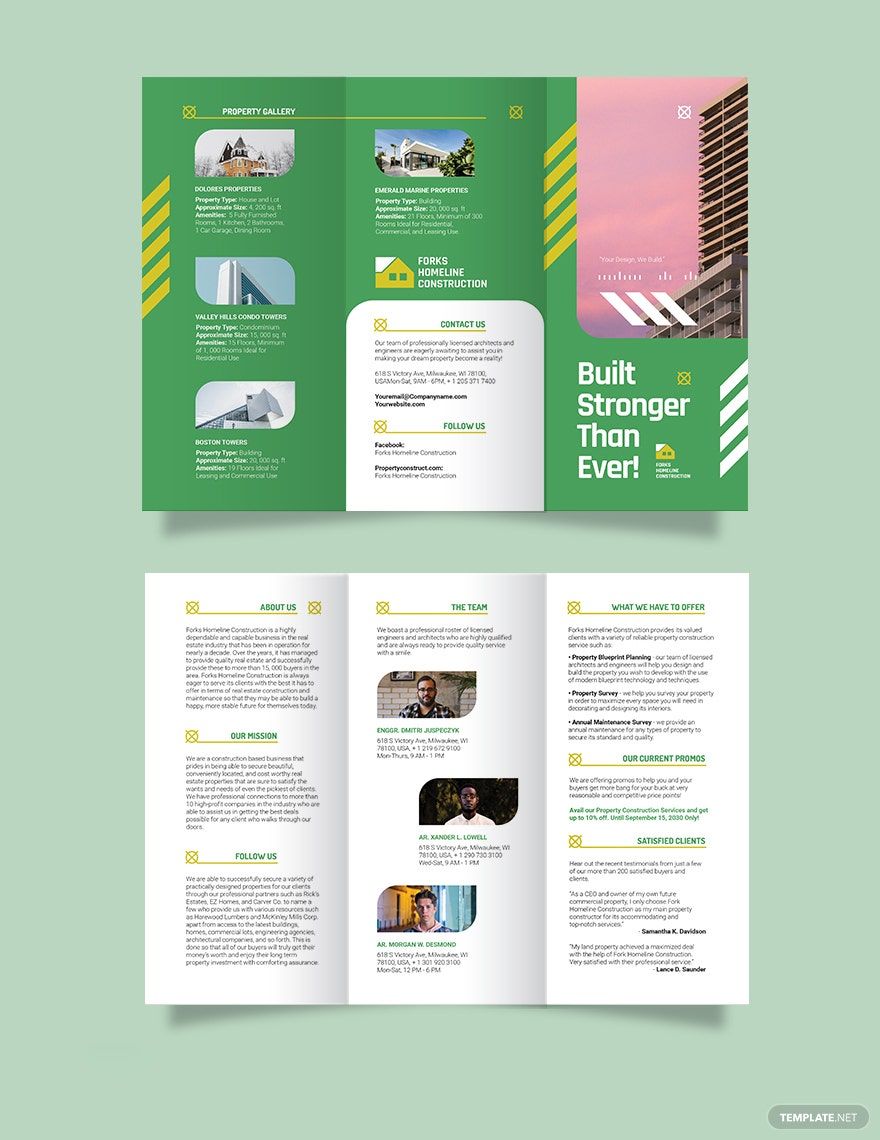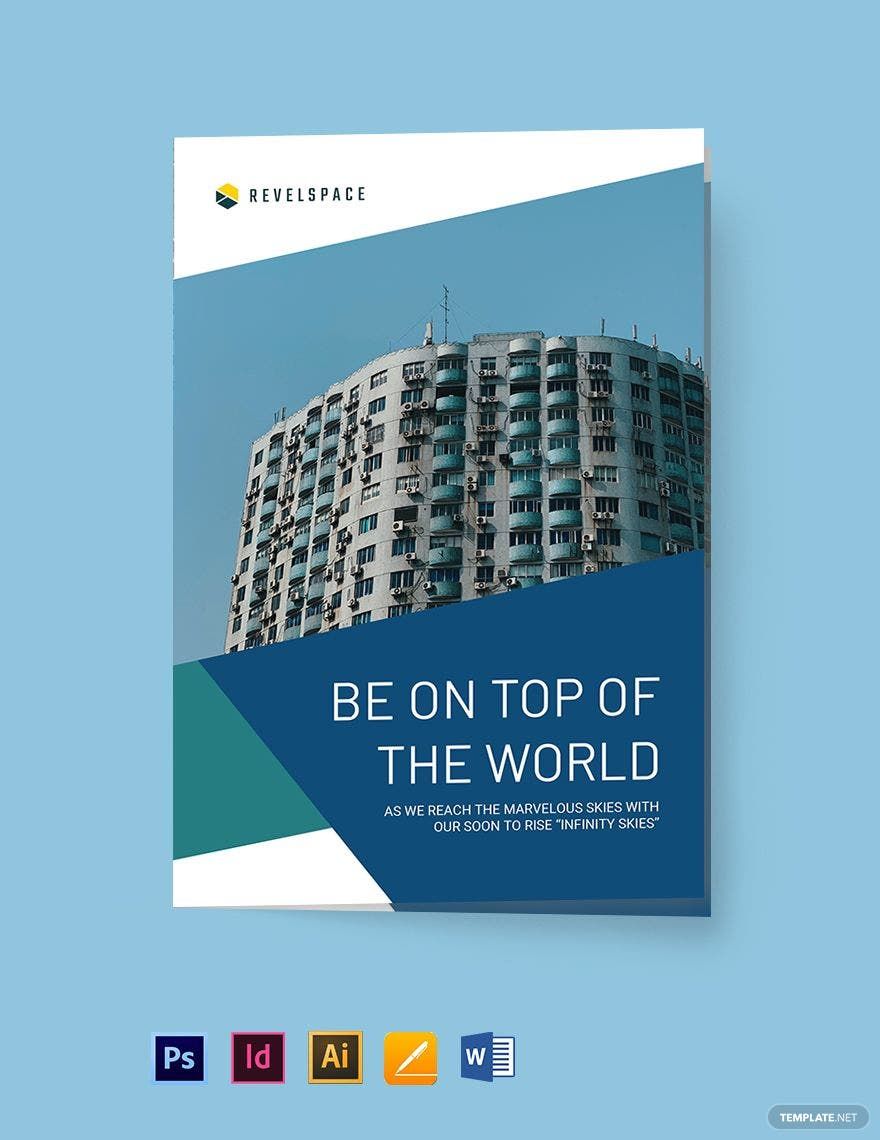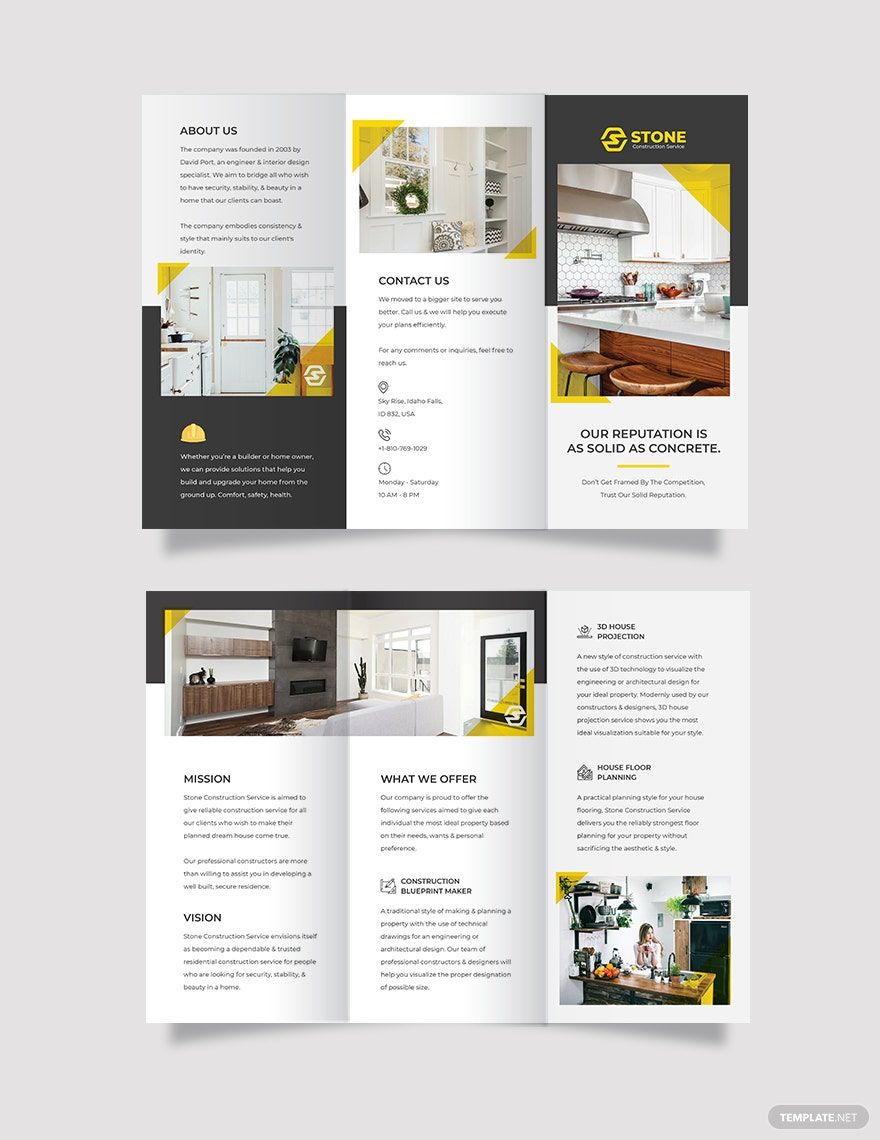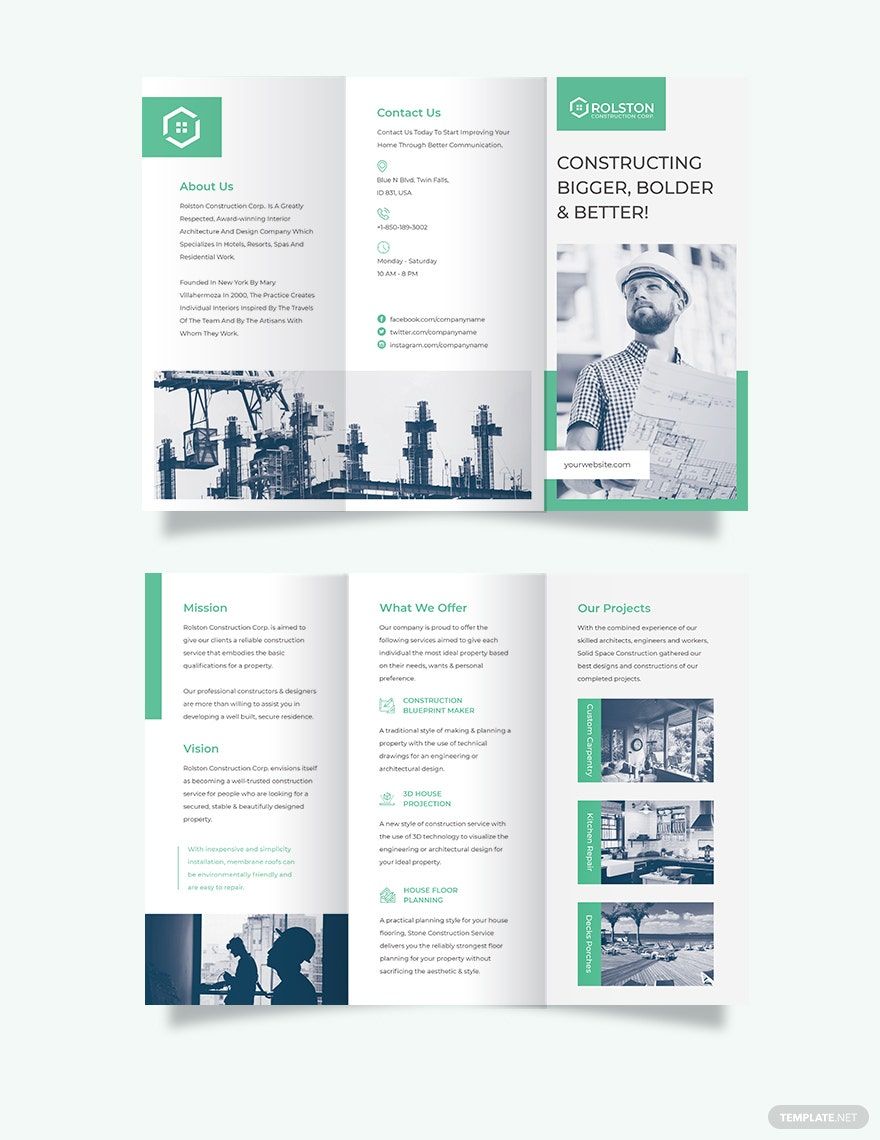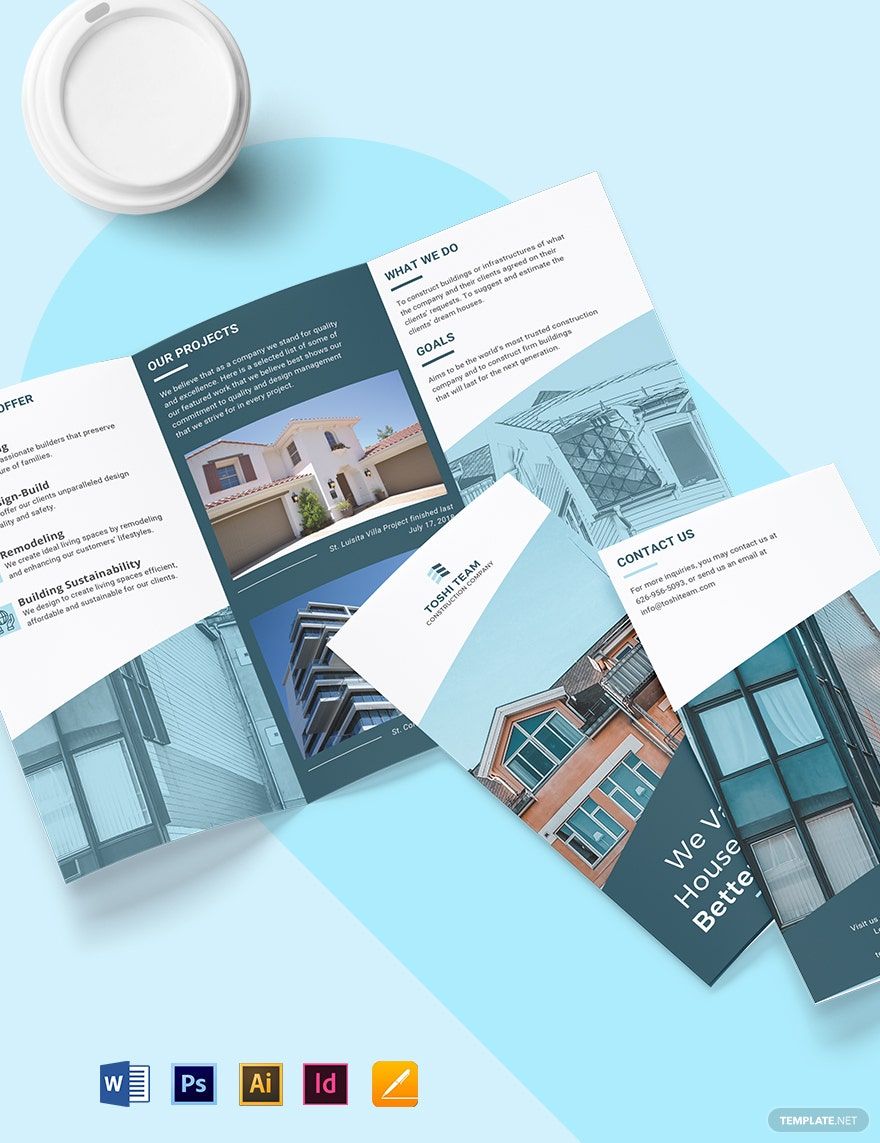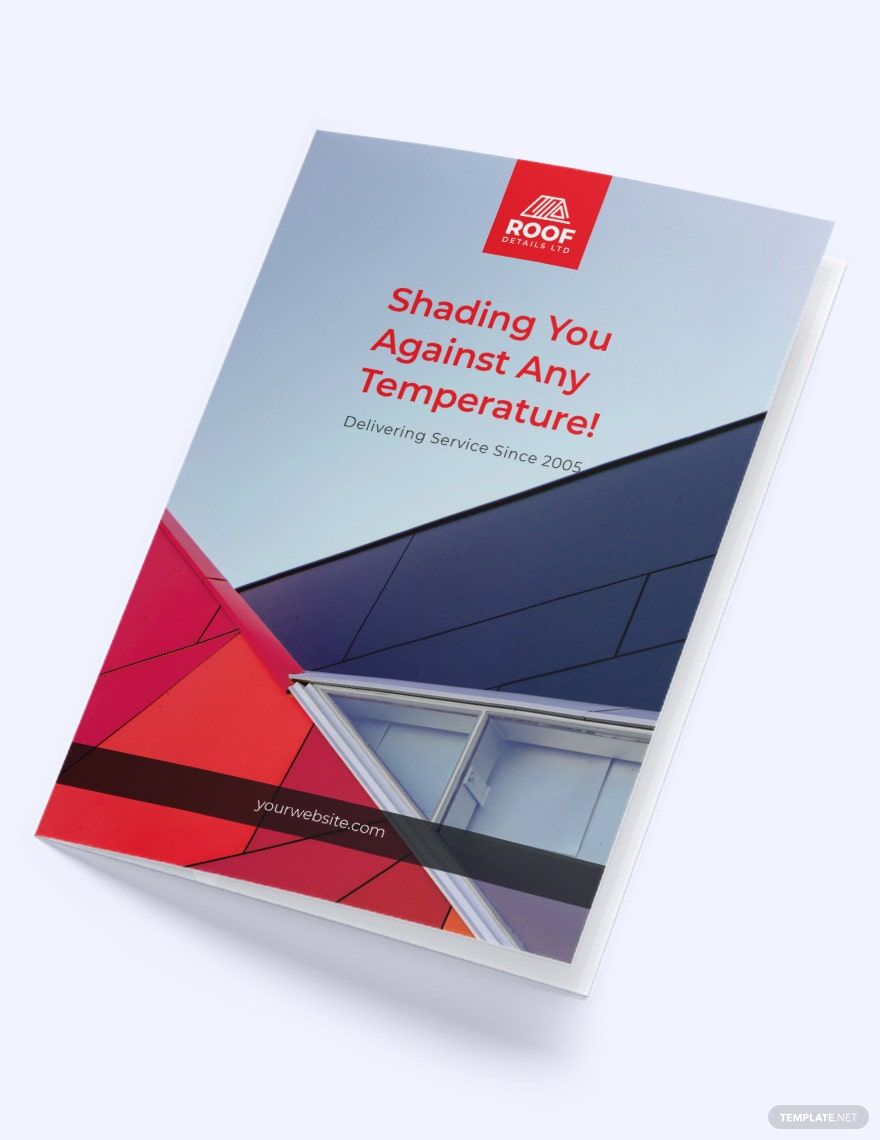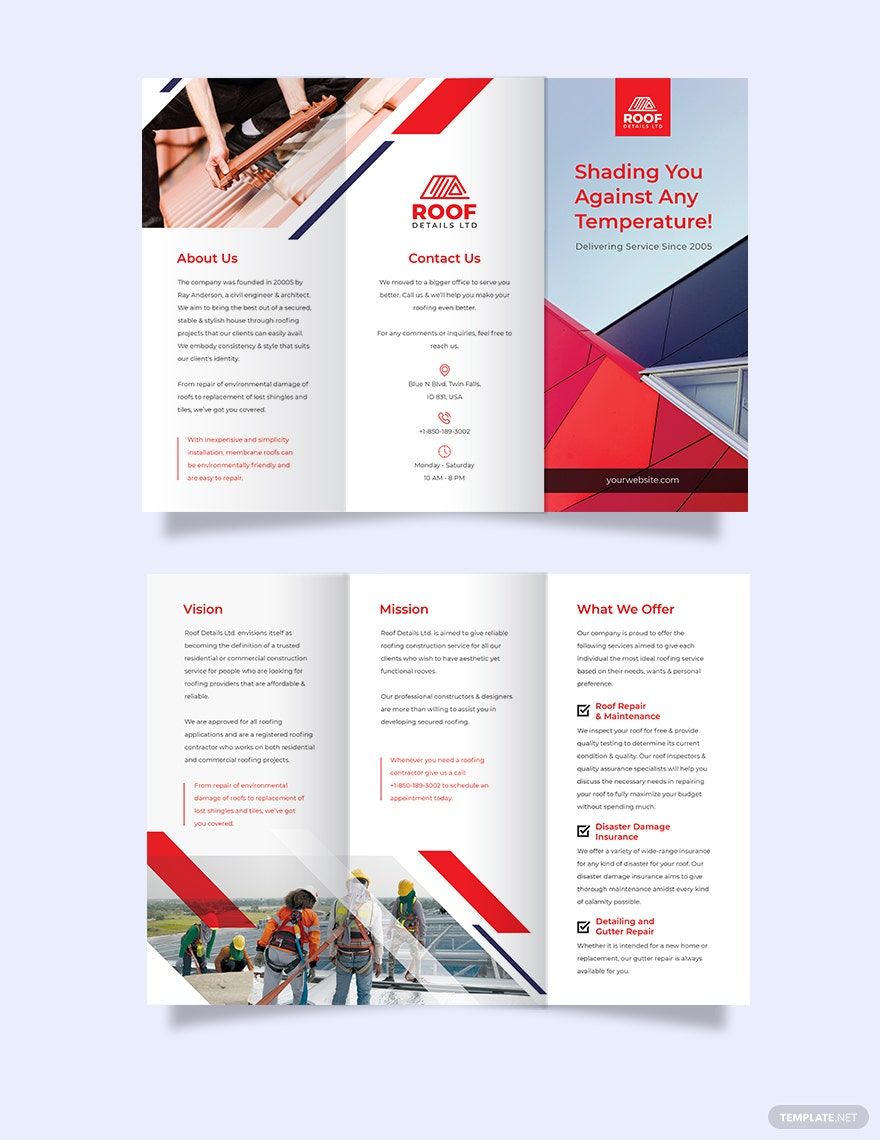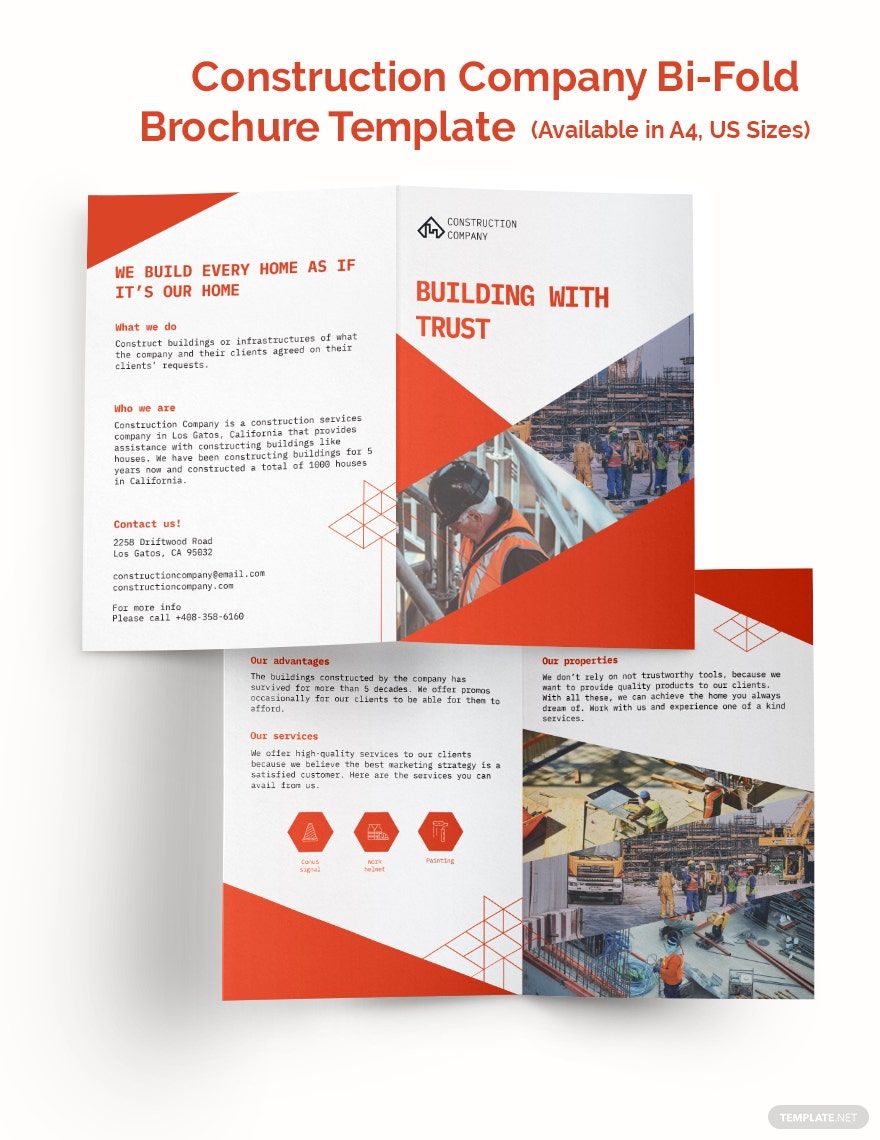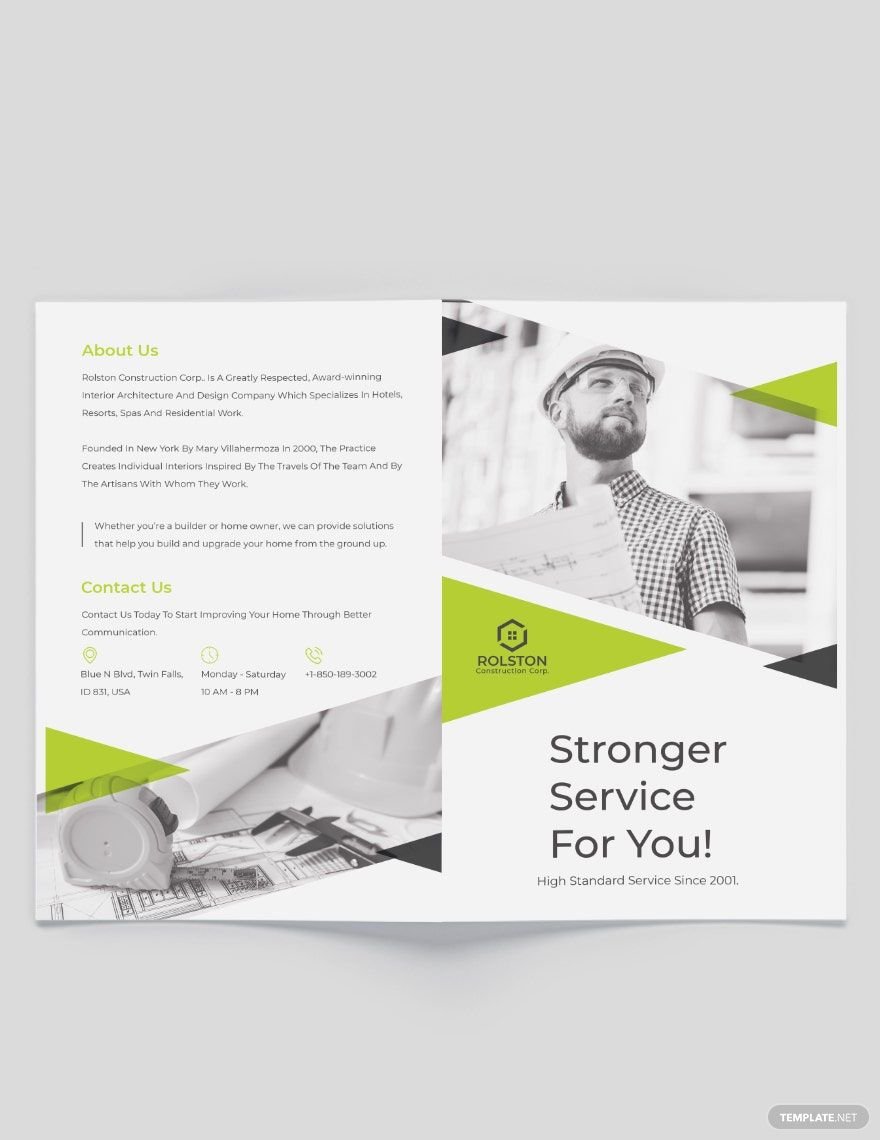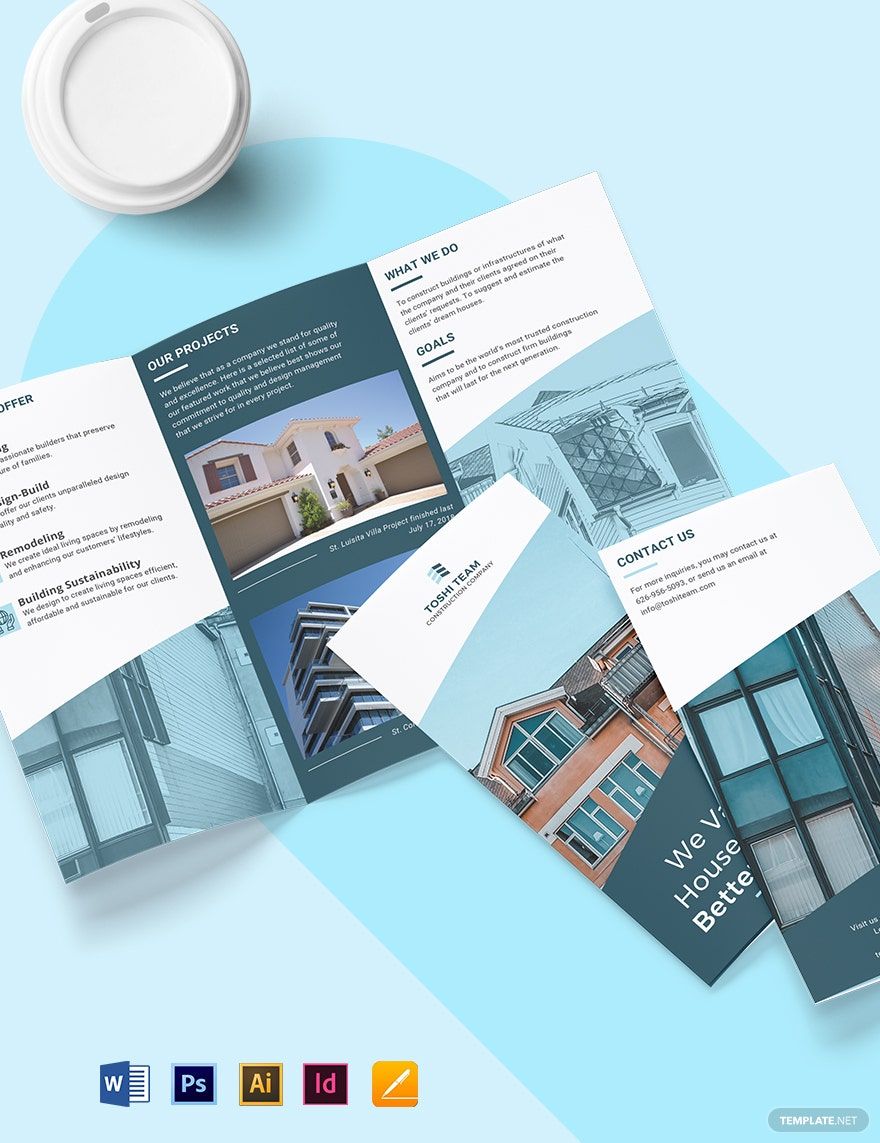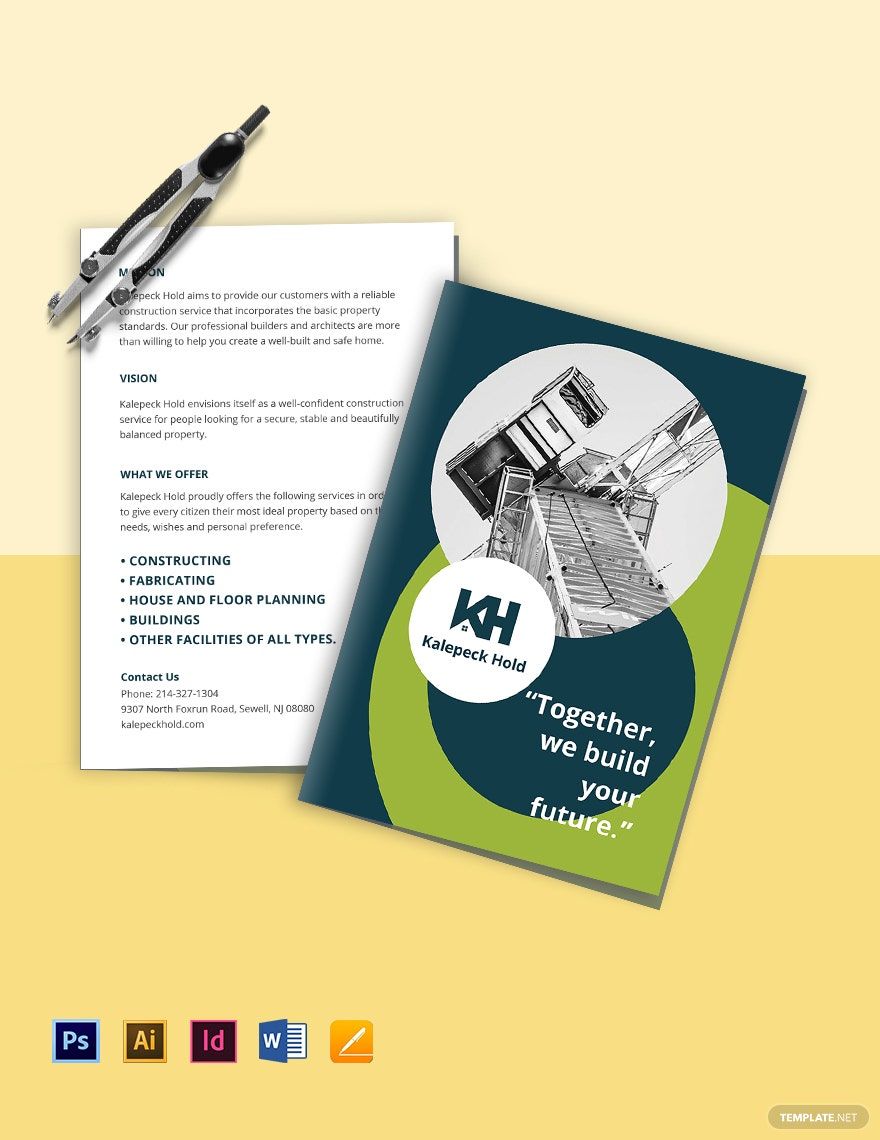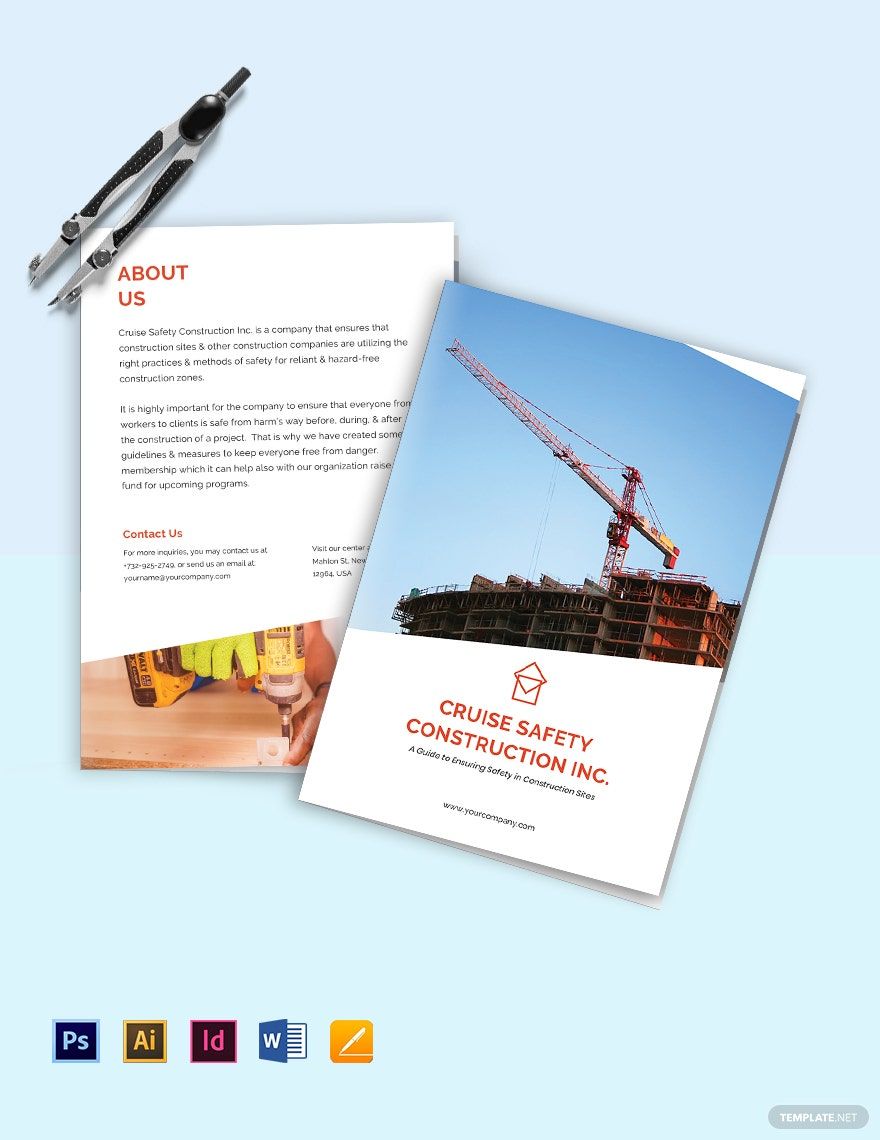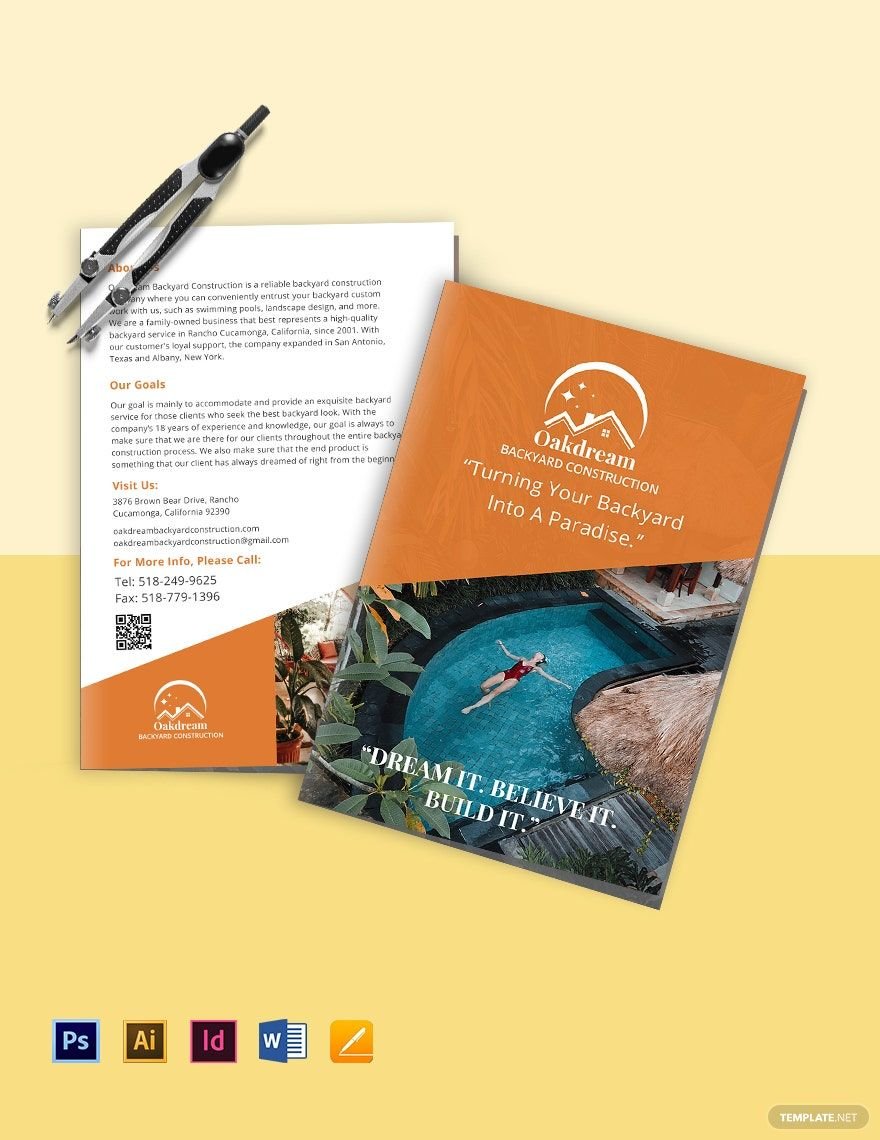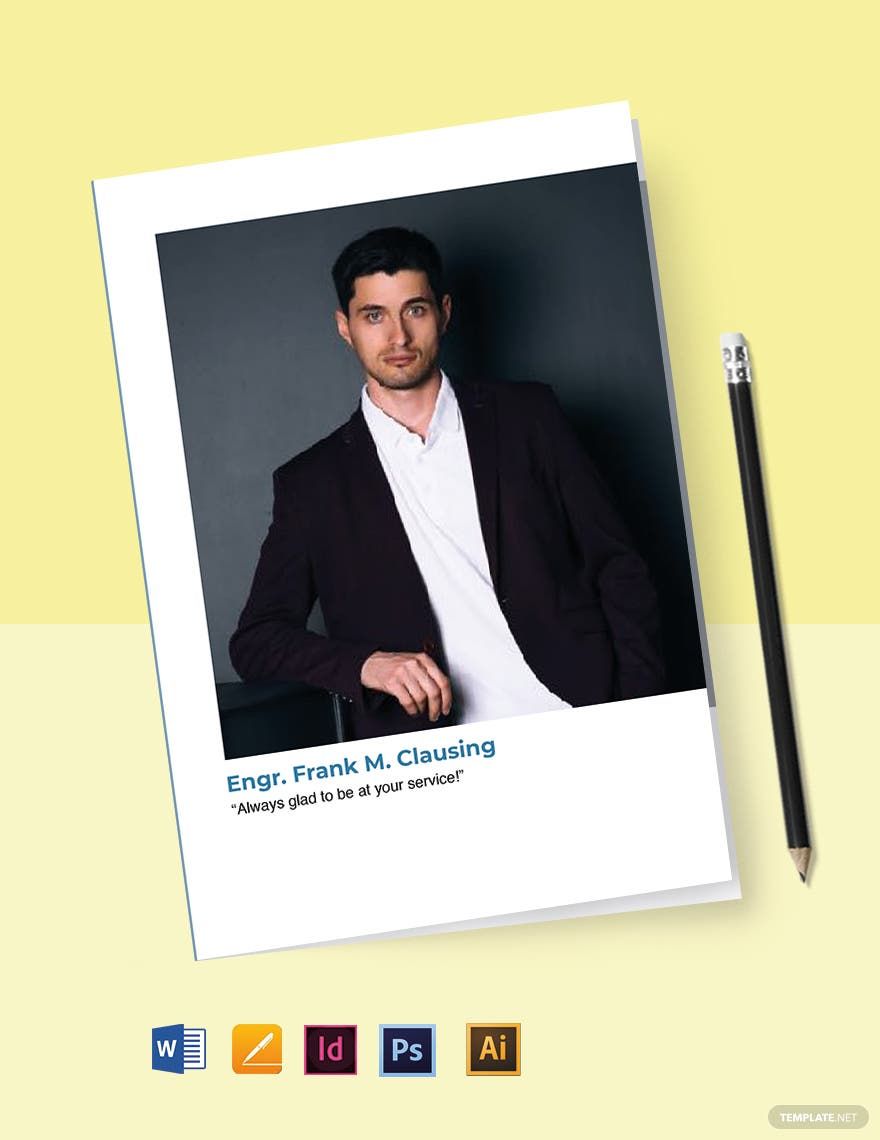When you start a business, you need clients and customers to develop your brand name in the market. What could be better than a well-formatted brochure? If you also think the same and believe in the use of brochures, get most of your work done with our Construction Brochure Templates. They contain unique artworks, high-resolution graphics, unique content arrangement and graphics as they are made in Adobe PSD. Have them now and attract your clients with your business information and projects' visual representations. They are editable and printable too, so customize them now which is only a few minutes' jobs with our templates. Don't miss this chance, download the ones that best fit your requirement and edit them in any version of Adobe Photoshop now.
How to Create a Construction Brochure in Adobe Photoshop?
Creating Construction Business brochures in Adobe Photoshop is quite simple, and we'll make it even simpler by providing you with a list of instructions. As long as you follow the steps below, you'll manage to pull it off even if you have very little to no knowledge of graphic design.
1. Choose a Specific Brochure Type
The type of brochure will most likely depend on how you want to deliver your content as well as how much content you are planning to convey. For the two most basic types, the bifold is best used for simple presentations featuring one to two products or services. The trifold brochure, on the other hand, is a perfect blend of design and content wherein it works great for general purposes. Before you proceed to the next step, make sure you've already chosen a brochure type.
2. Prepare Your Introductory Statement
Every professional business brochure should start with an introductory statement, and this provides readers with information about the construction company. This introduction should explain briefly the background of the company while mentioning people who have contributed to its beginnings. This could be a statement you use on your Construction Flyer or Construction Stationery. Aside from that, you can also include in the introductory statement the plans of the construction business and what they plan to achieve in the near and/or distant future.
3. Write a Draft of the Brochure's Content
By starting with a draft, you can ensure that all the important details are included and none are left out. Also, this leaves a big enough room for improvements and revisions. Lastly, writing a draft can help ensure quality content since it minimizes the risks of committing errors. When writing a draft of your content, you can do it either in narrative form or in bullet points wherein the latter will focus more on very important keywords.
4. Start Making Your Construction Brochure Using Photoshop
Considering you already have Adobe Photoshop installed, launch it and then start a new project. From there, a dialog will pop up that enables you to input the dimensions, color scheme, and resolution of the Construction Project. After setting up everything, a blank canvas will appear and this is where you will be doing all your work. Simply put together your content and then enhance it with the help of images that are relevant to the content.
5. Design a Cover Page for Your Brochure
Having an impressive front page and Construction Graphic Design can boost the overall value of your brochures and will most likely get a lot of attention. Also, an effective cover page would help summarize the entire brochure's content in a creative manner. By simply looking at a cover page, readers should already have an idea about what the brochure is about and will be able to decide whether or not it is what they're looking for.
6. Proofread and Print Your Construction Brochures
Before printing copies of your construction company brochure, make sure to take some time to go over the content to ensure that no error has made it through. Even with the written draft, there is still a slim chance of committing grammatical or spelling errors. To ensure that your content is worth reading, don't take proofreading for granted. Afterward, you can finally start printing copies of your construction brochure.