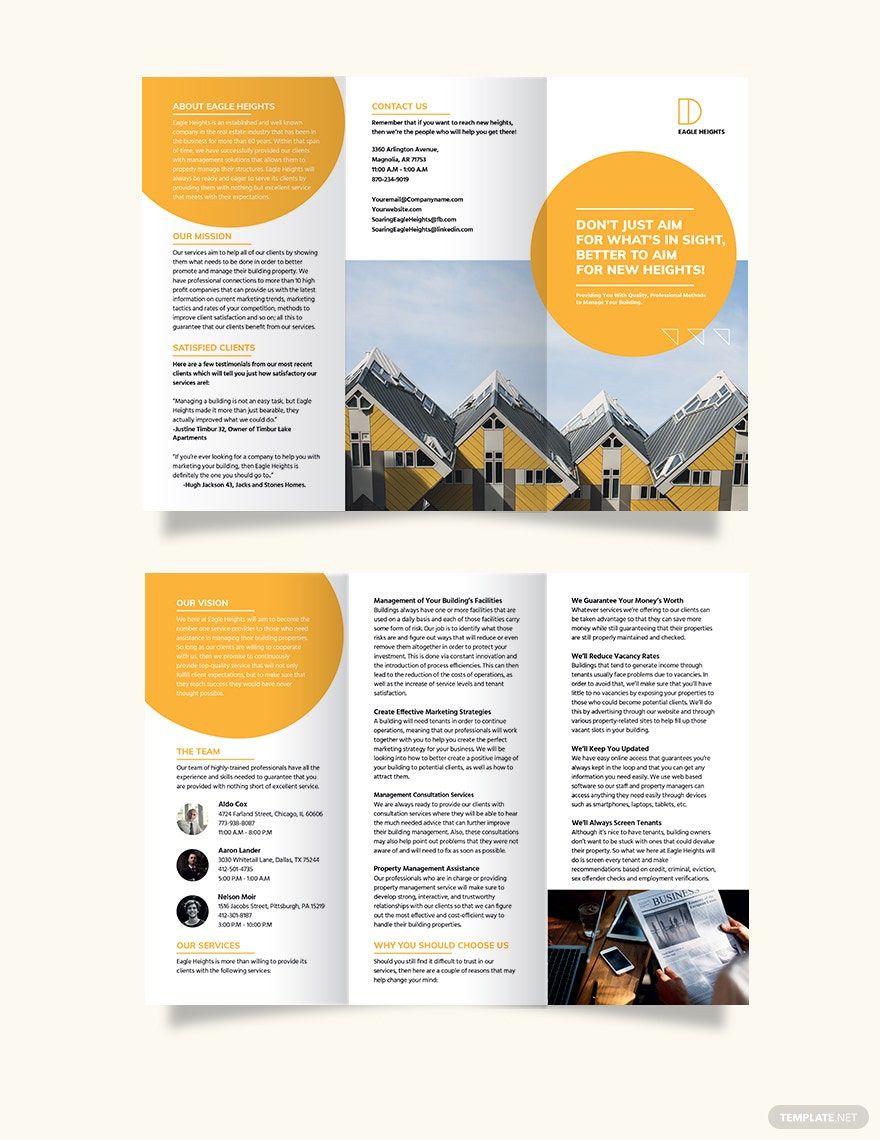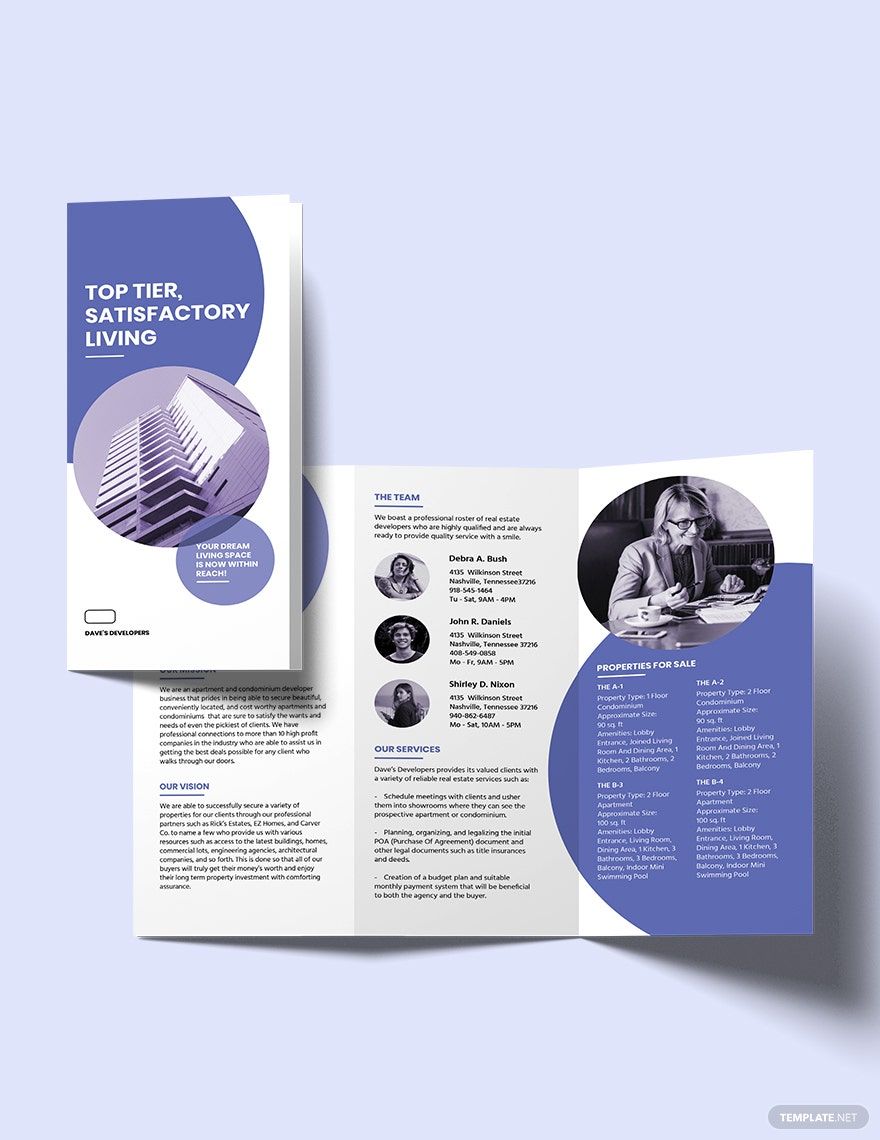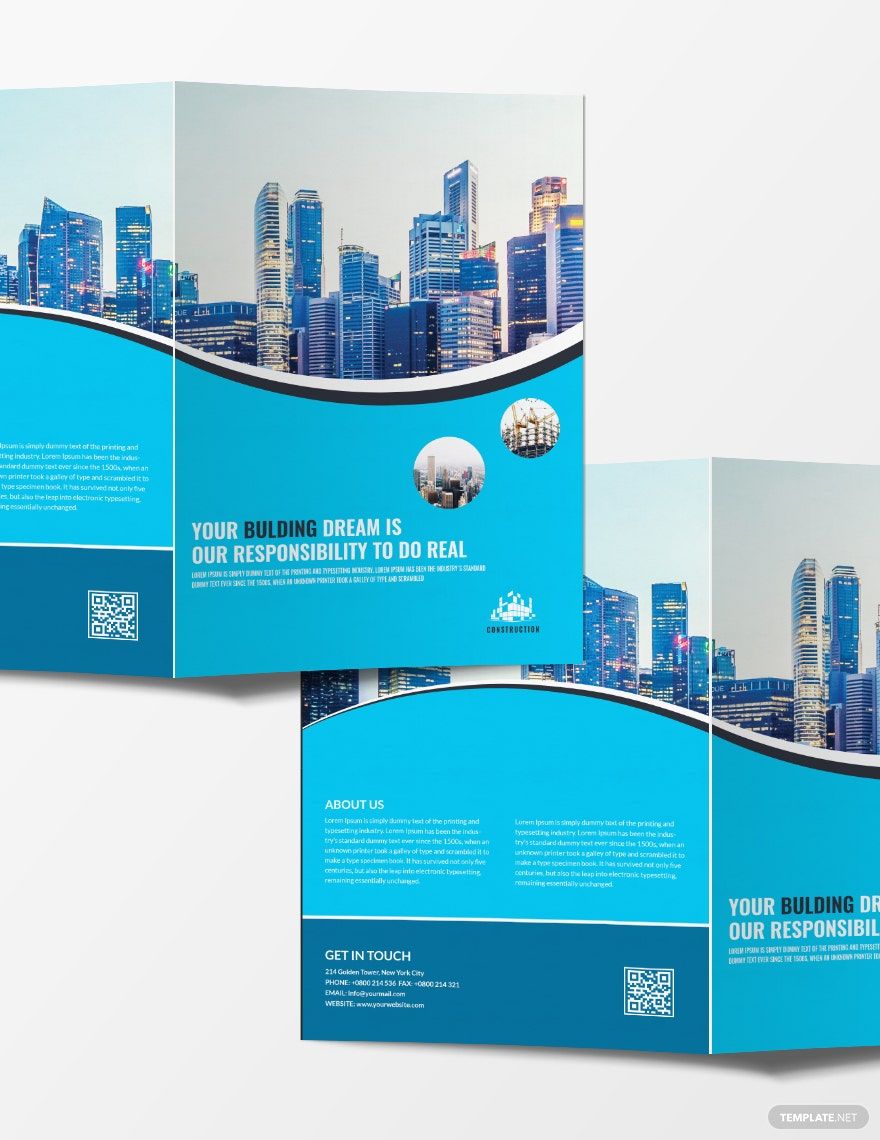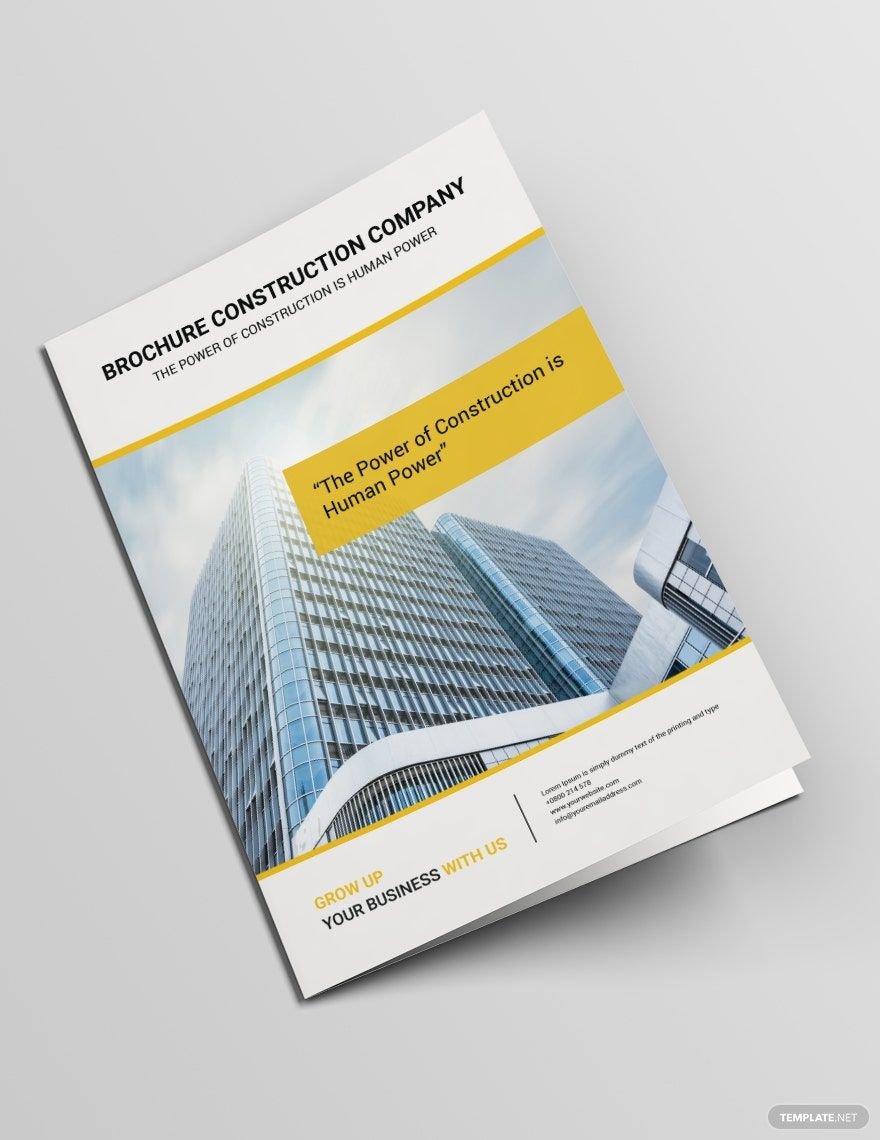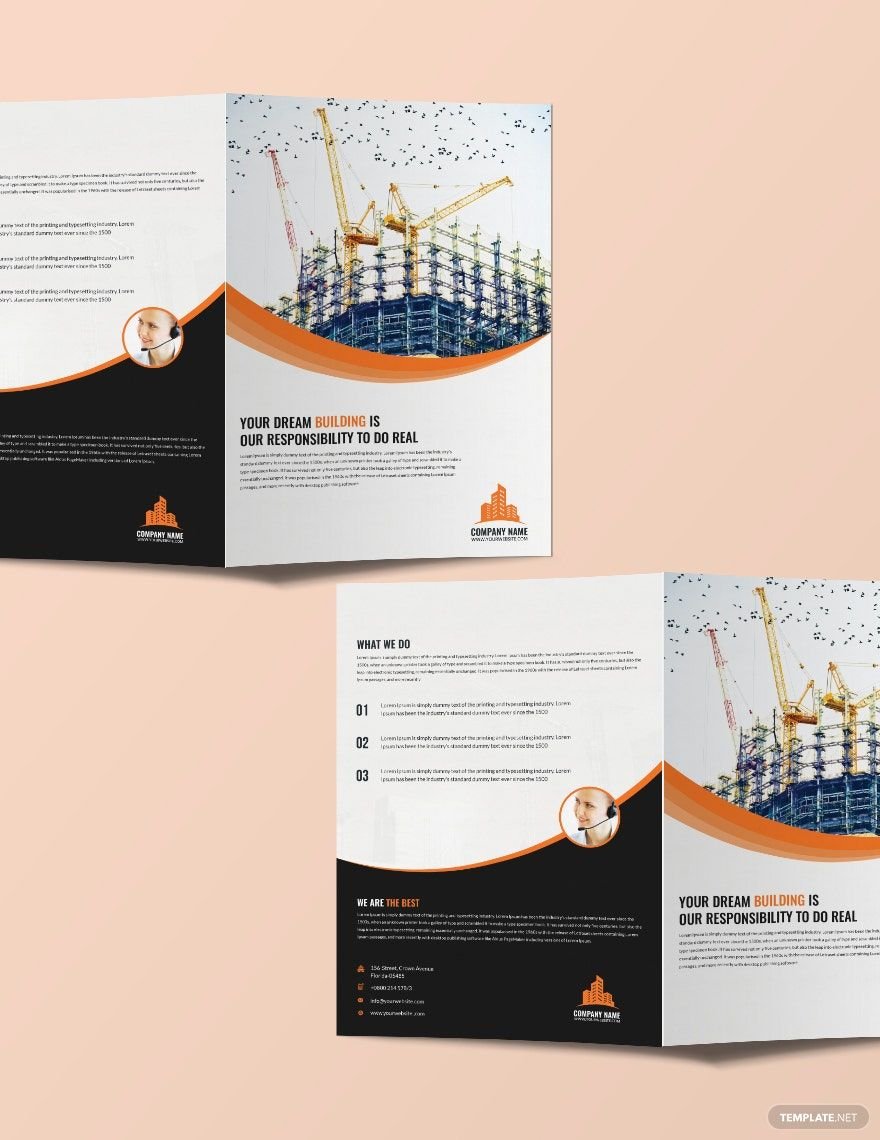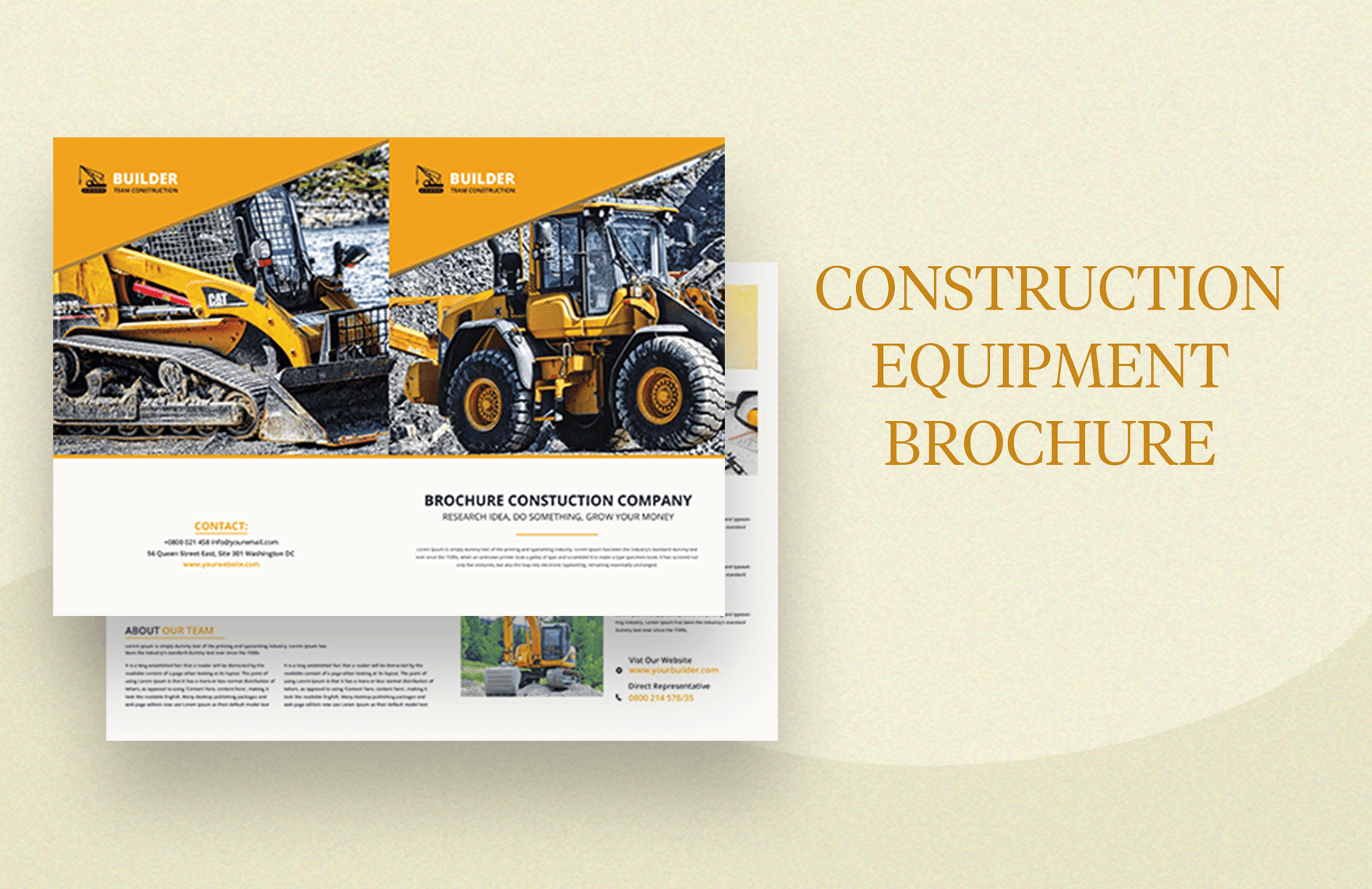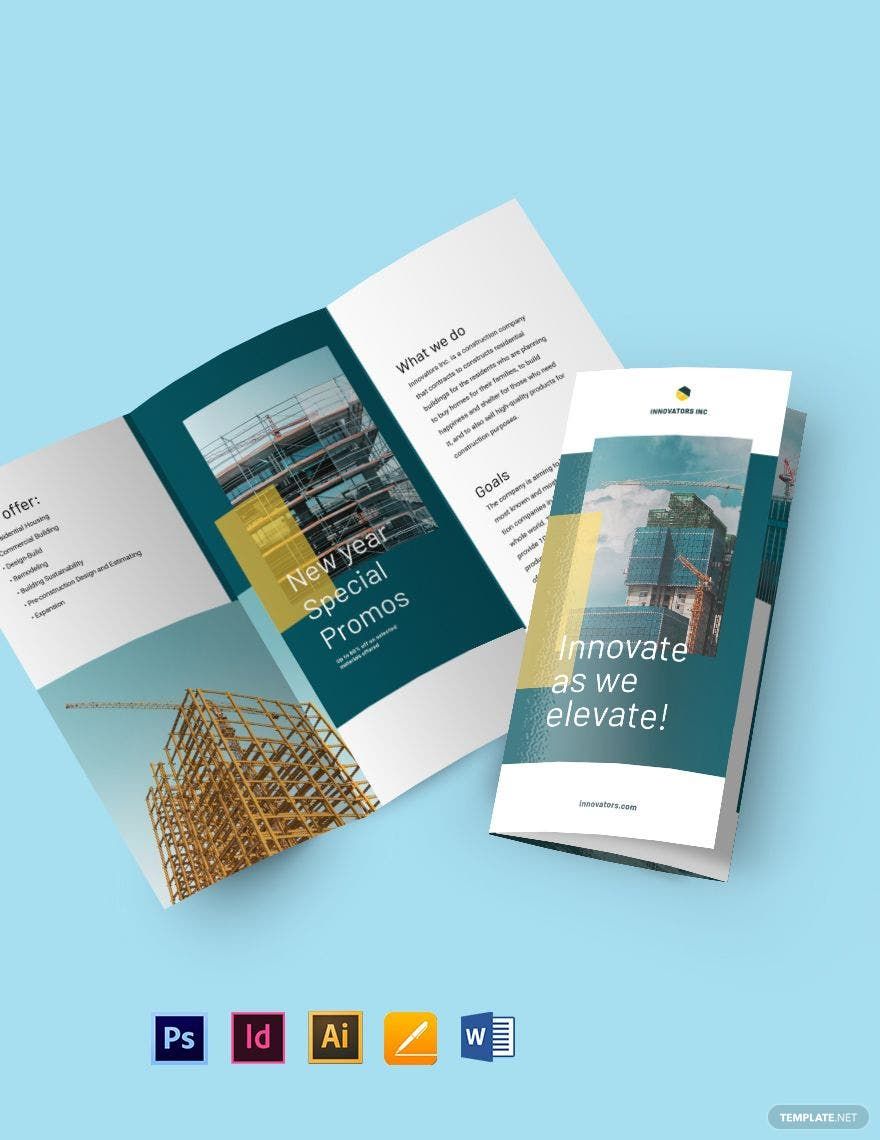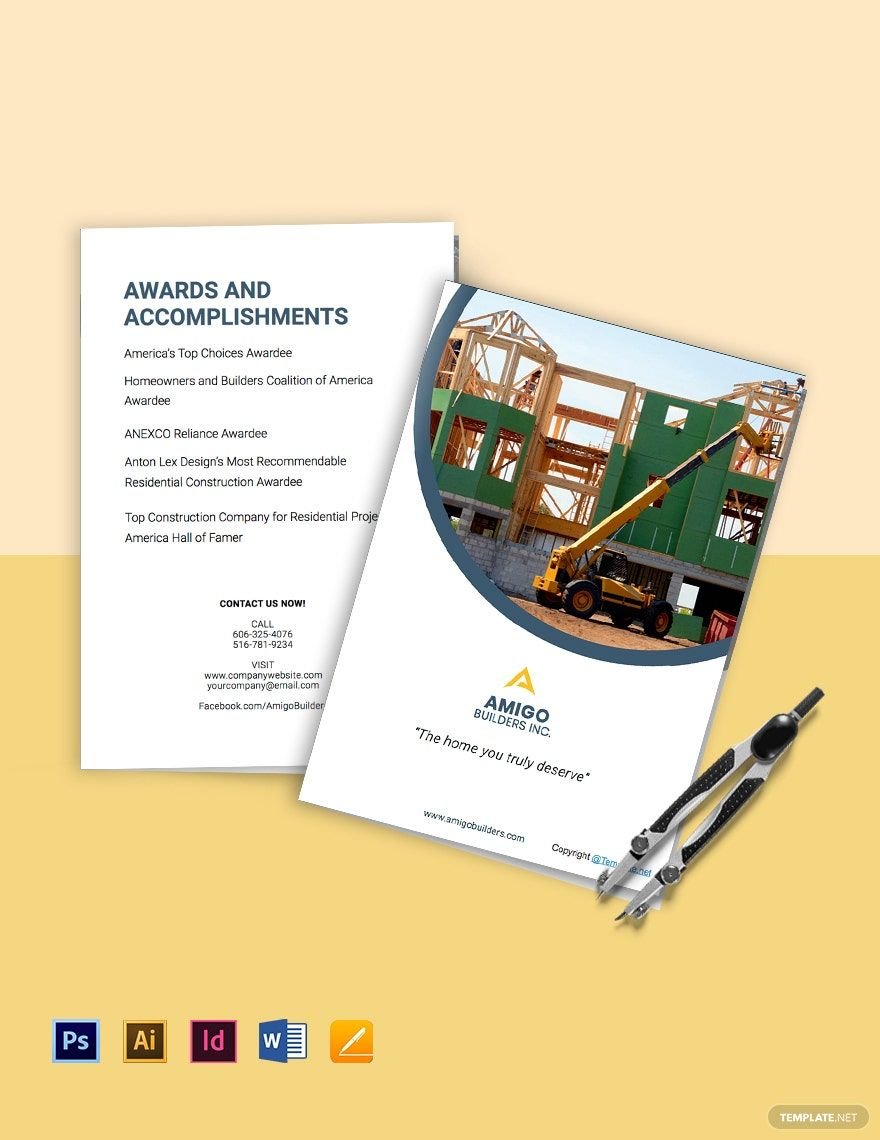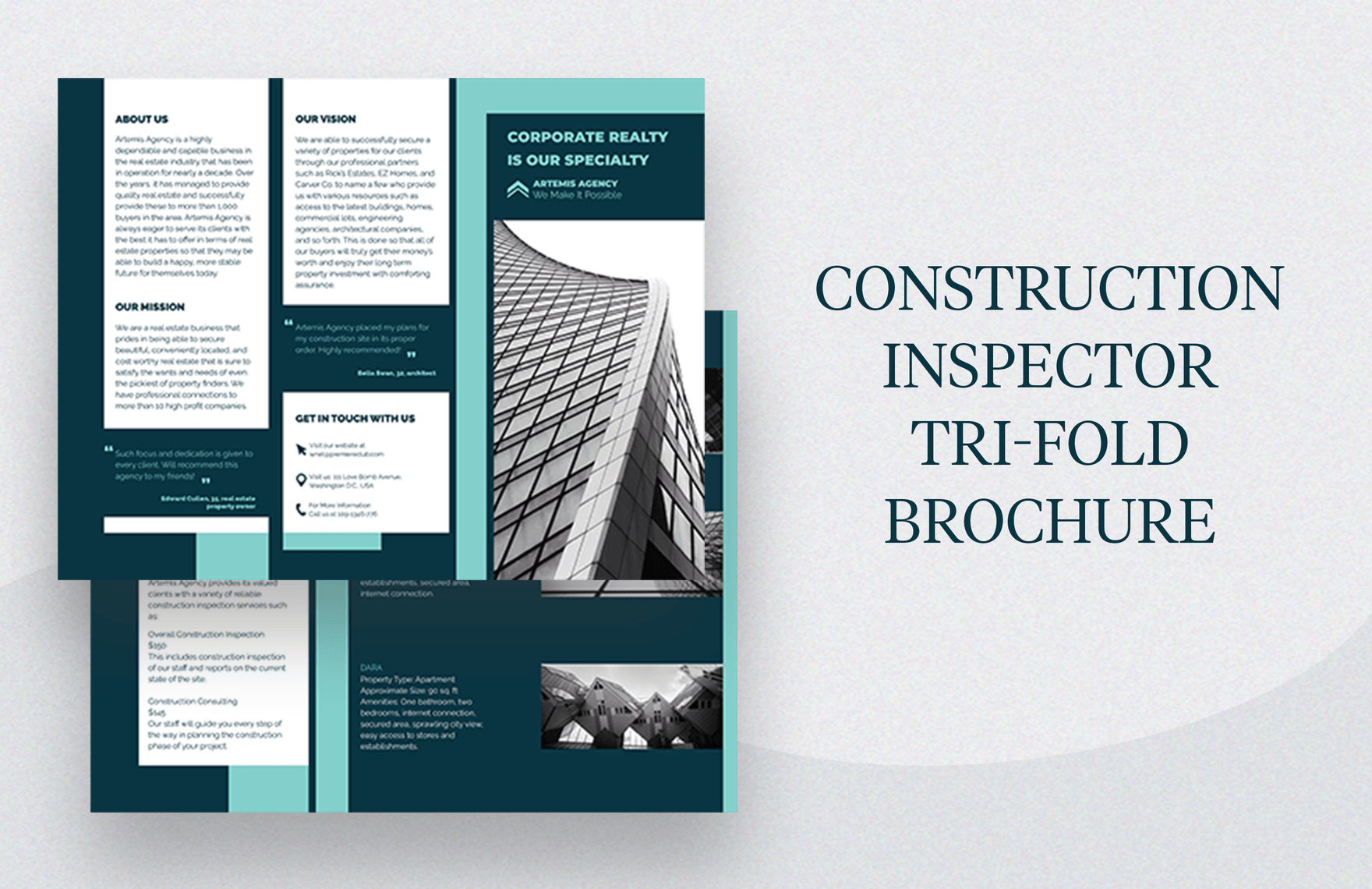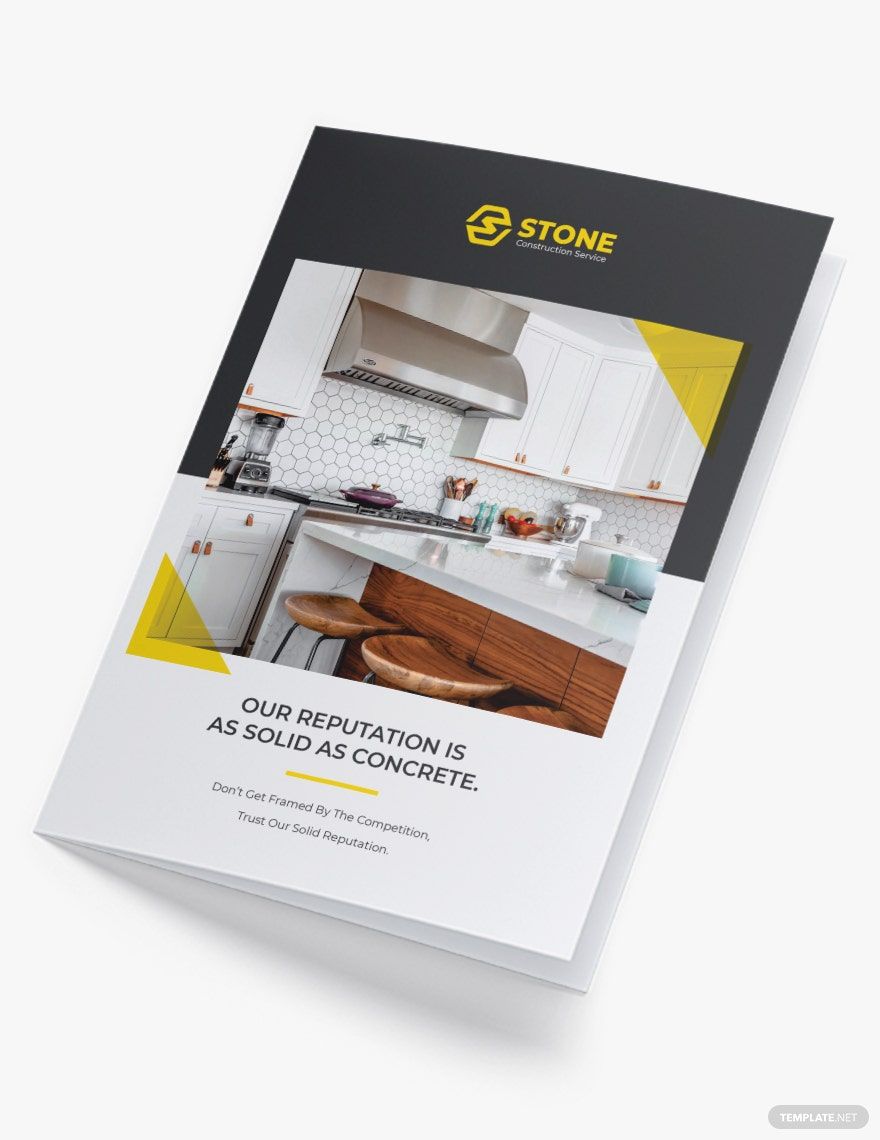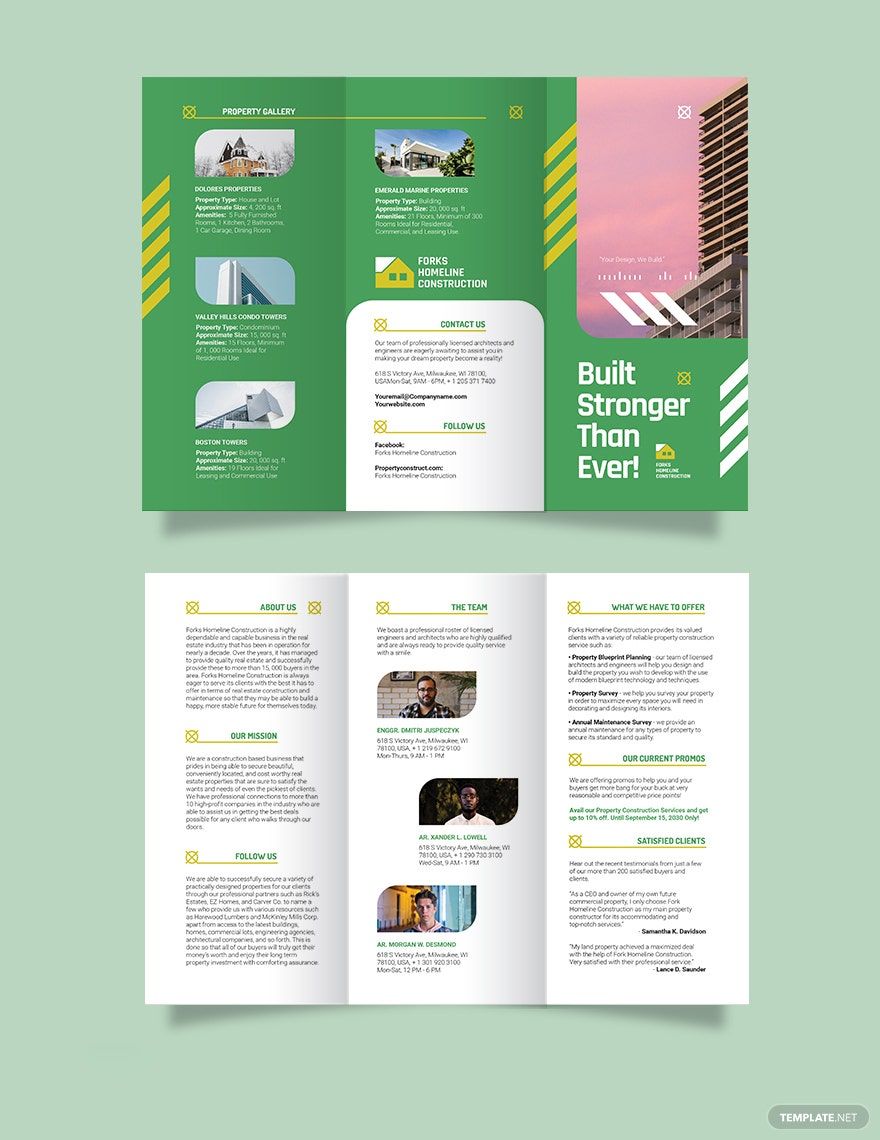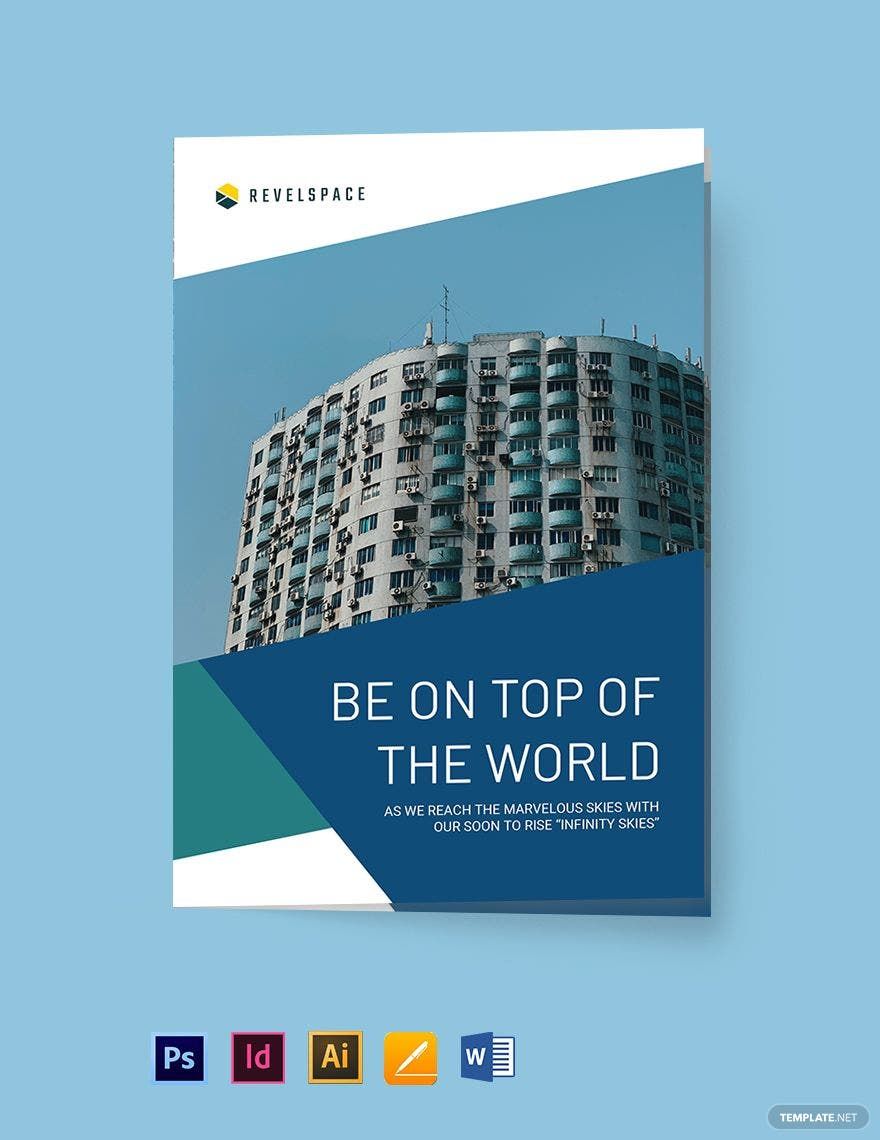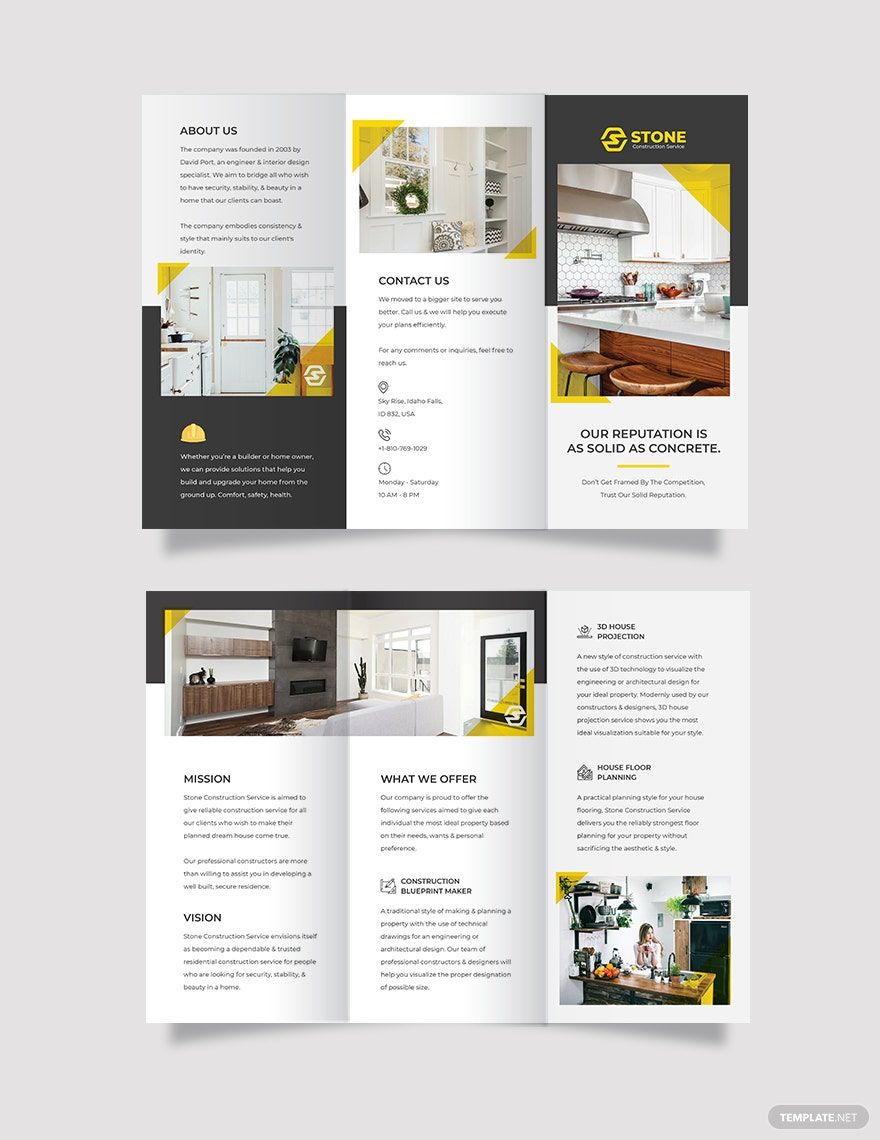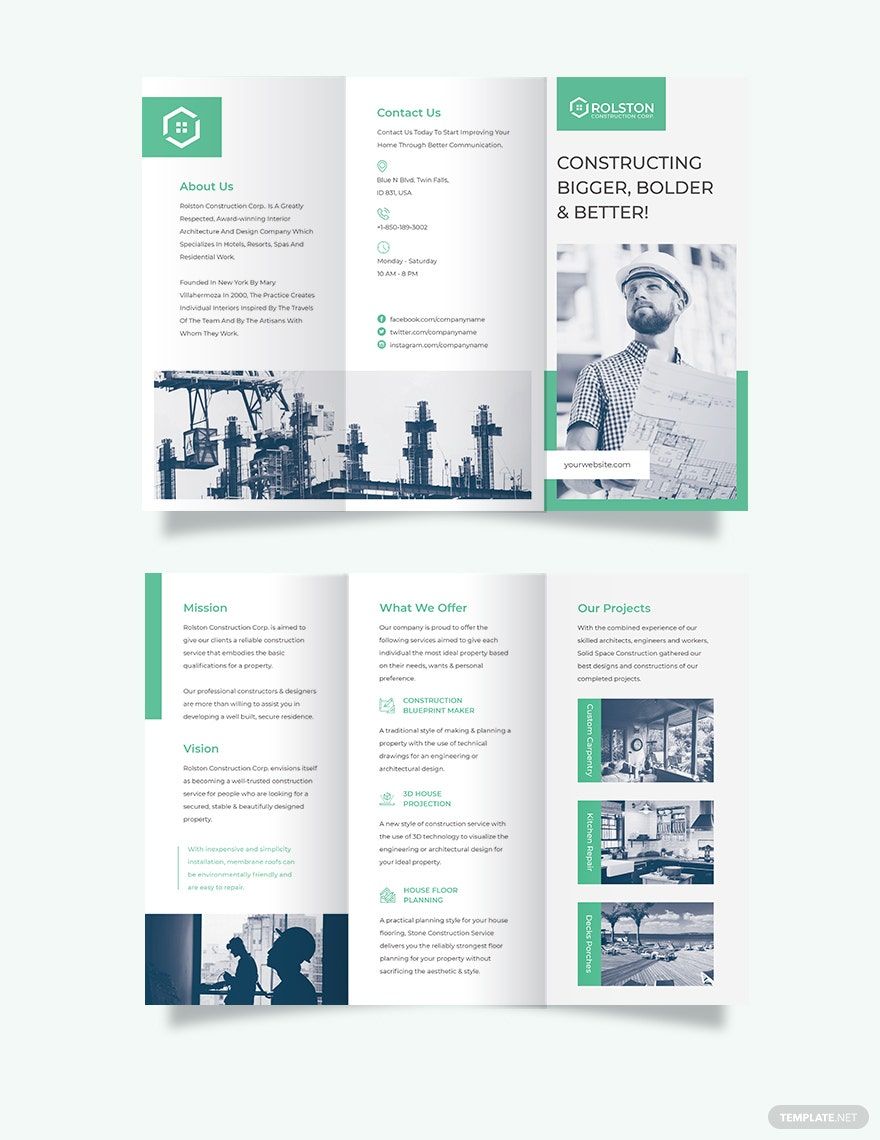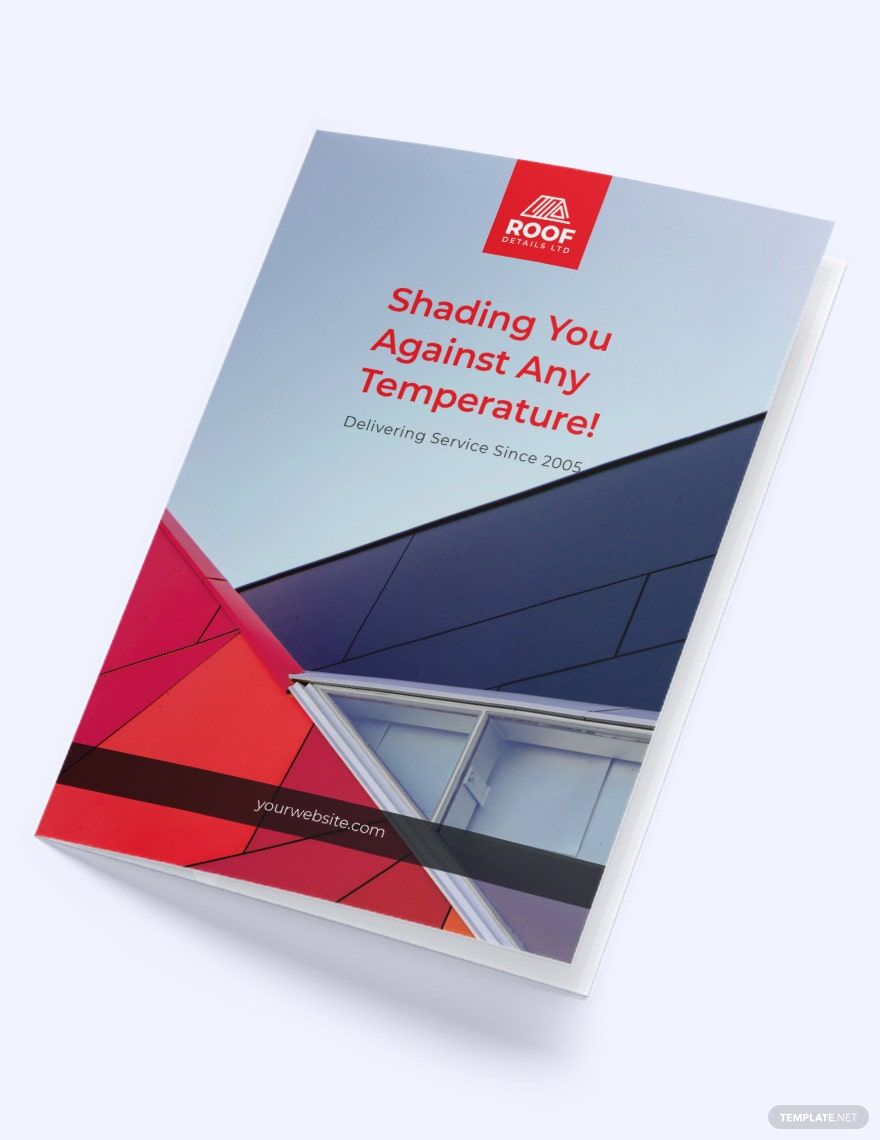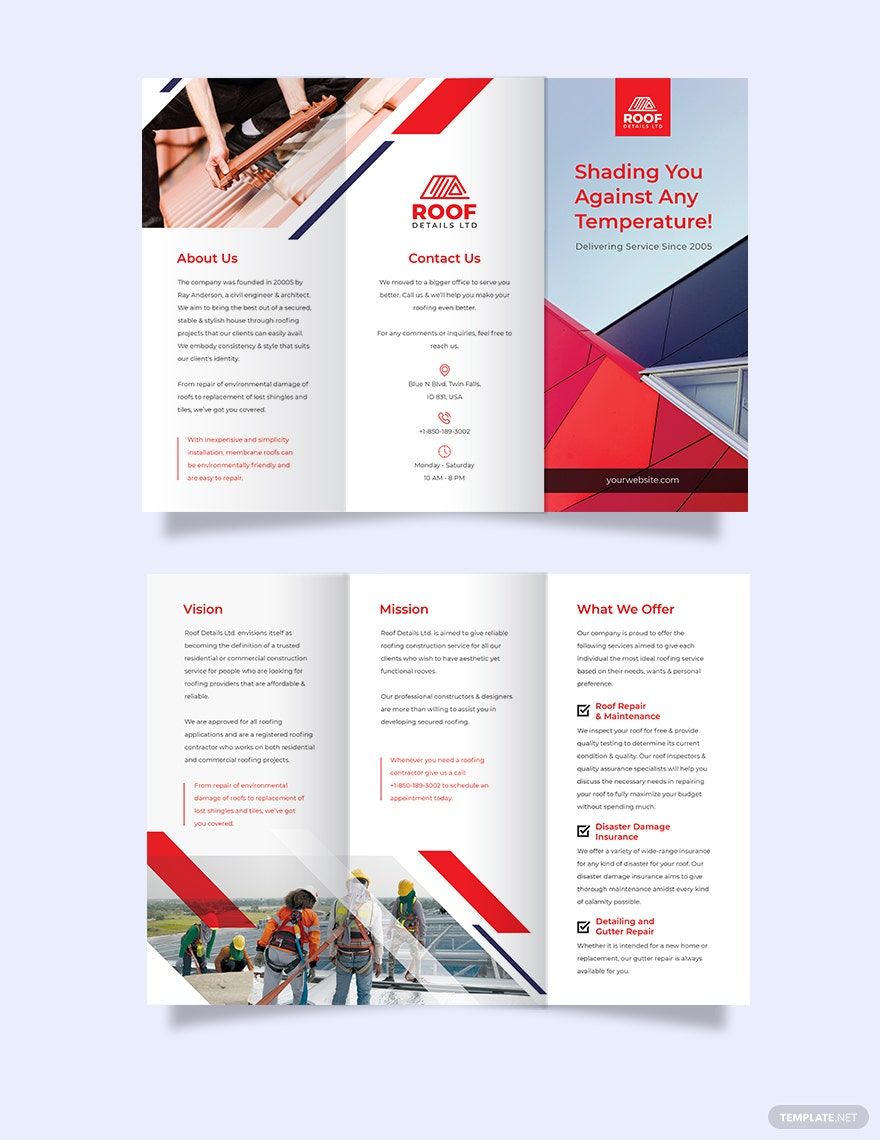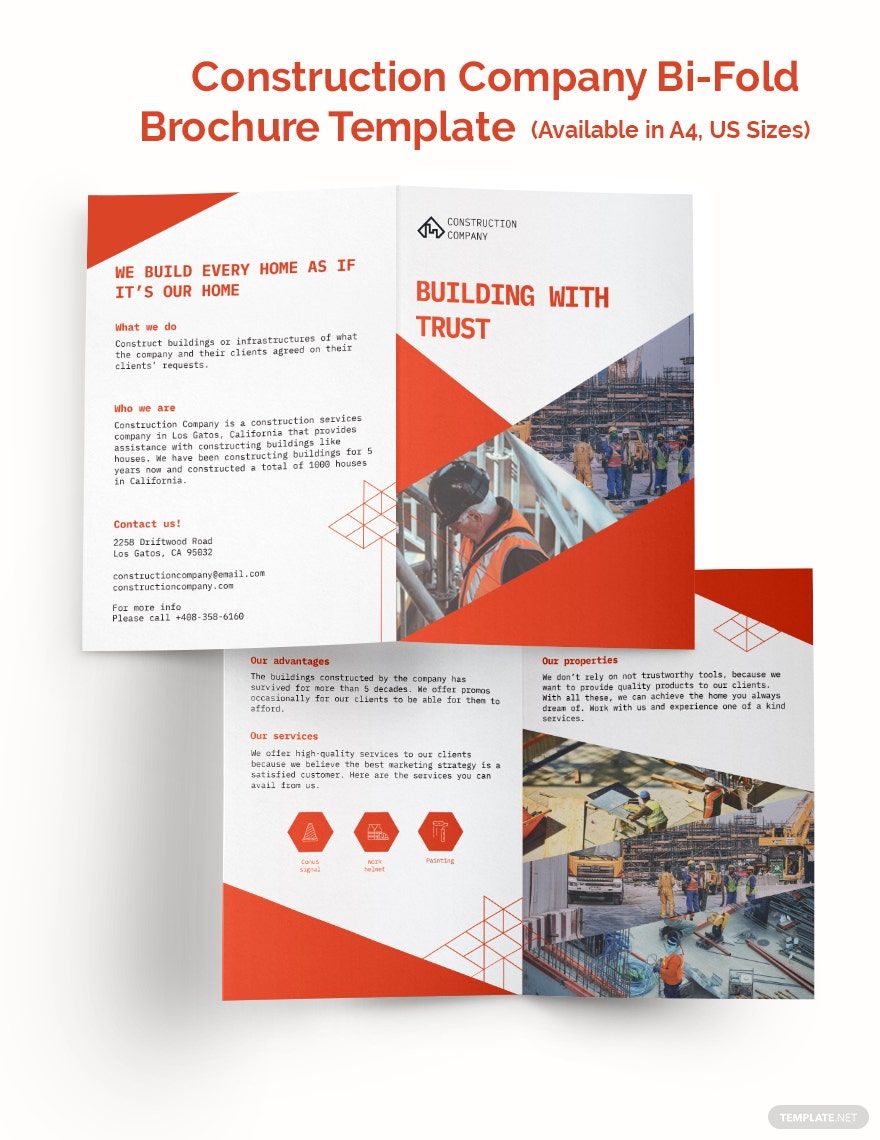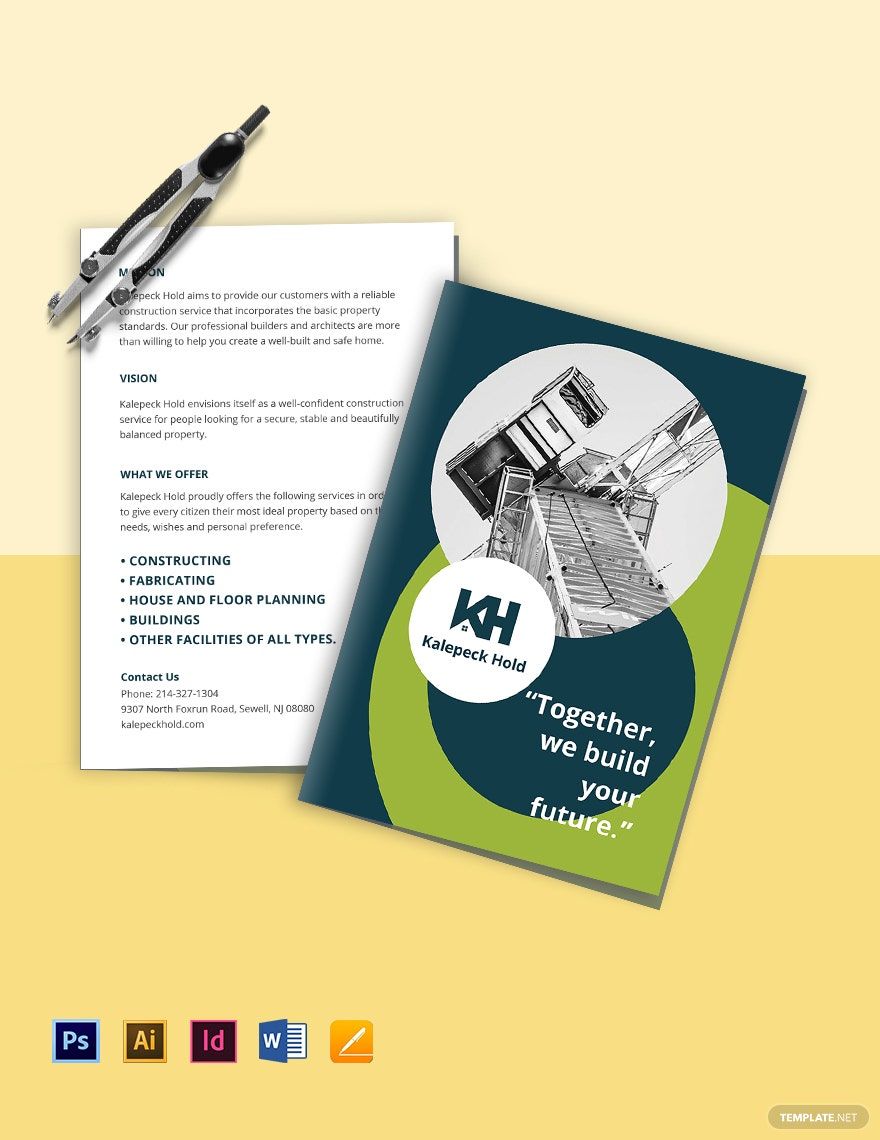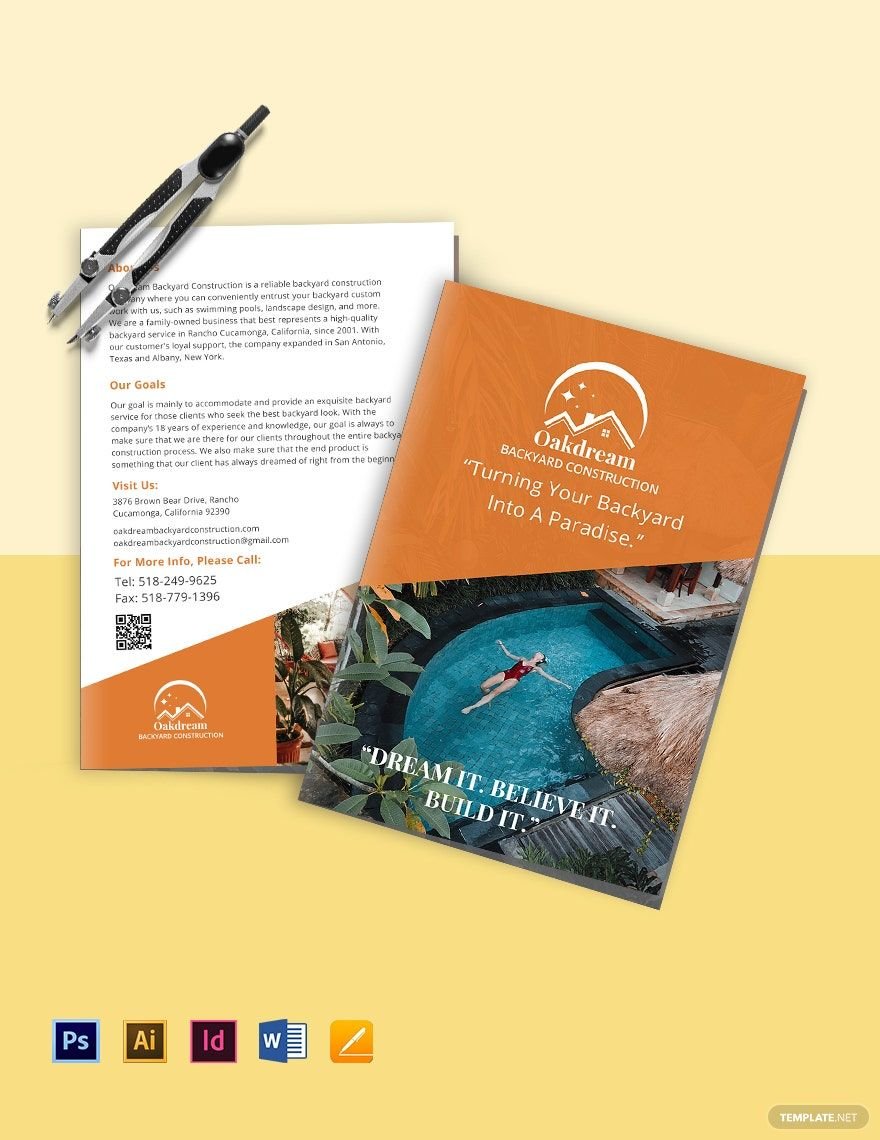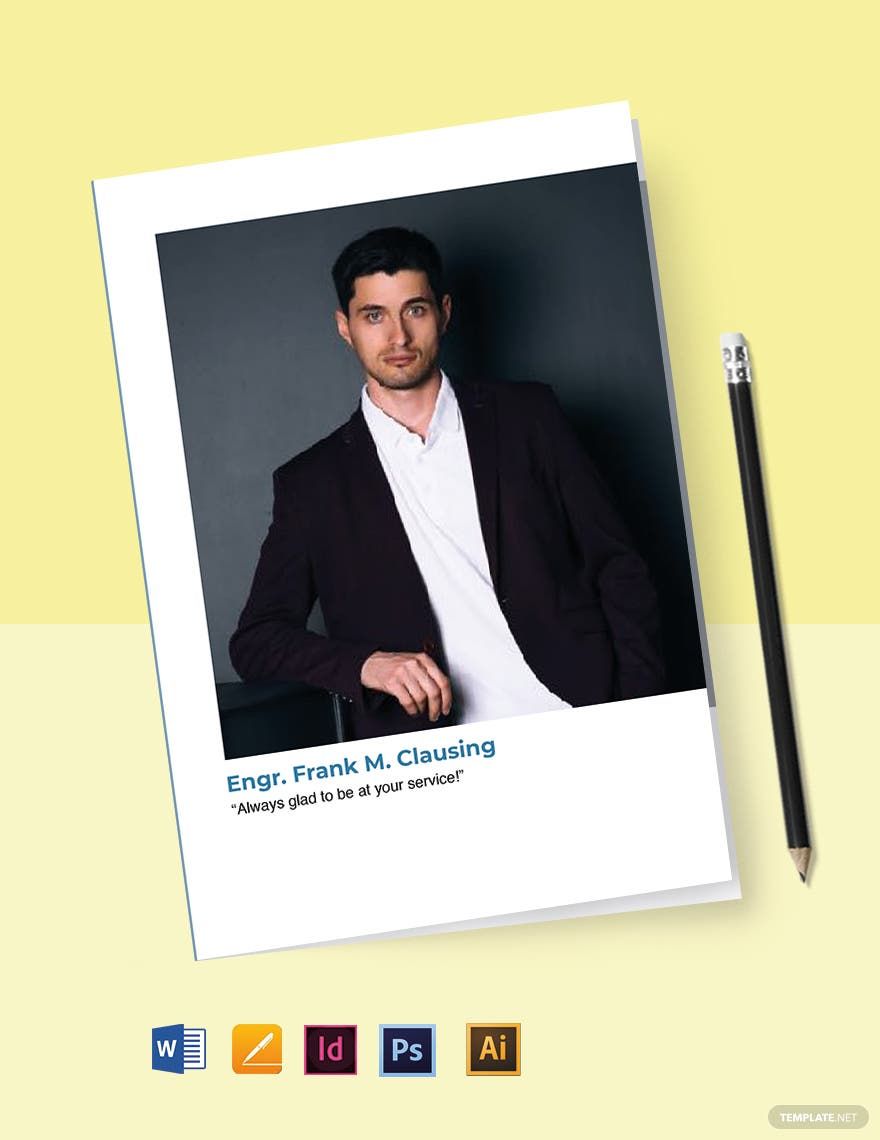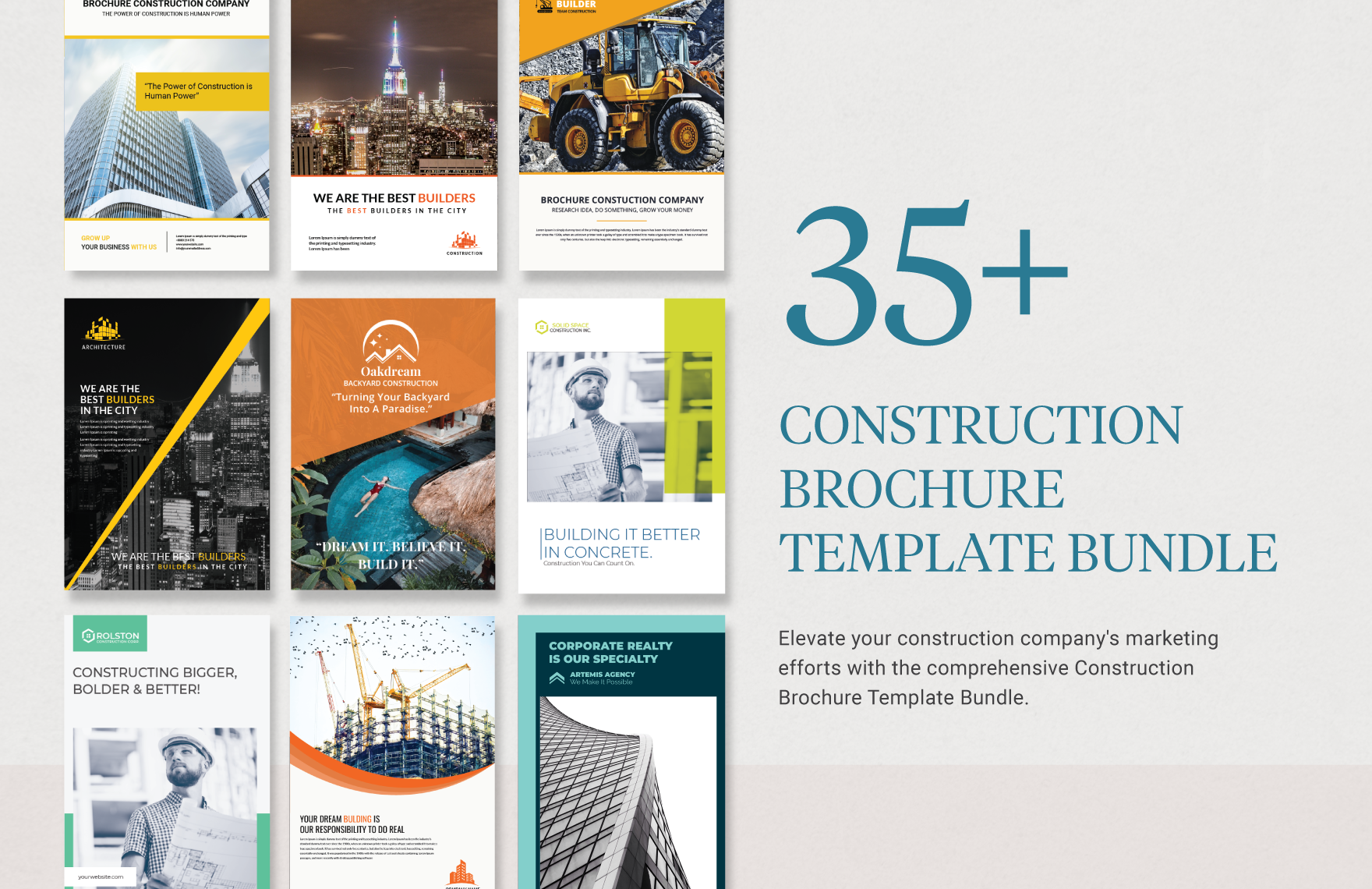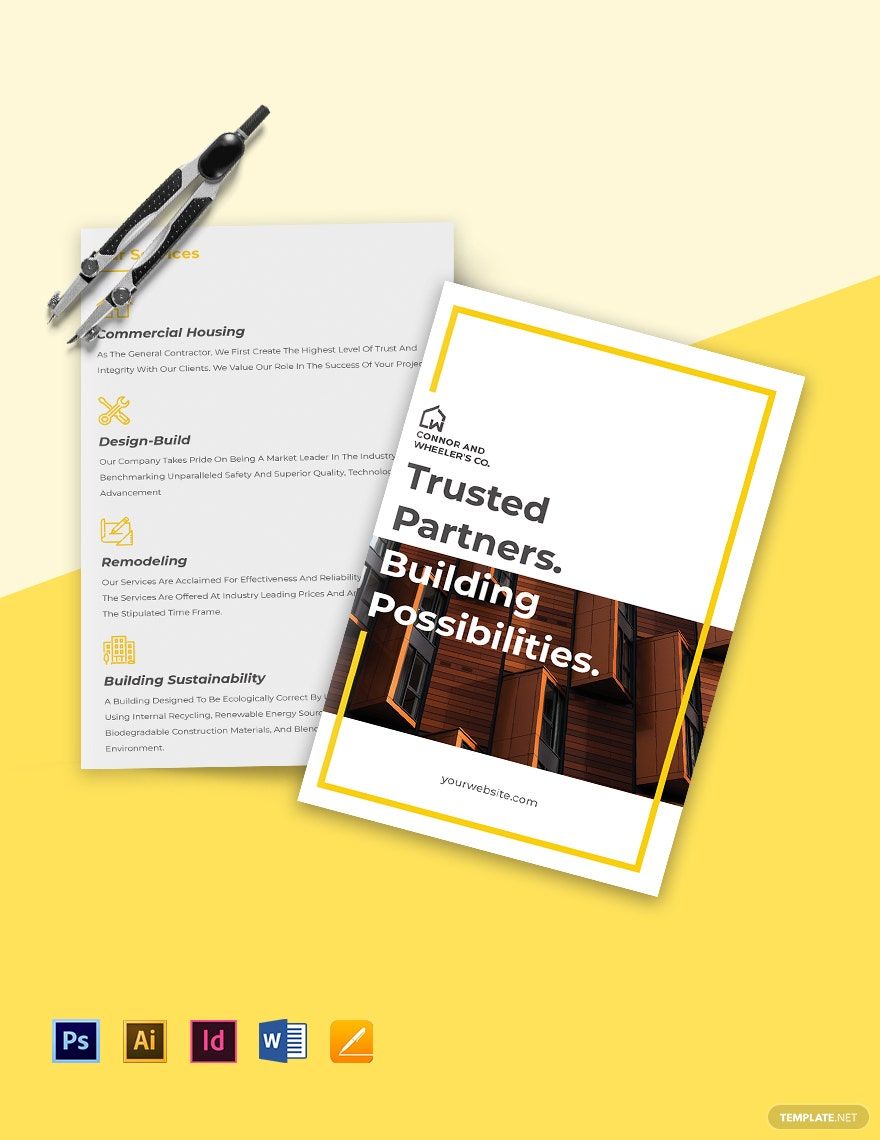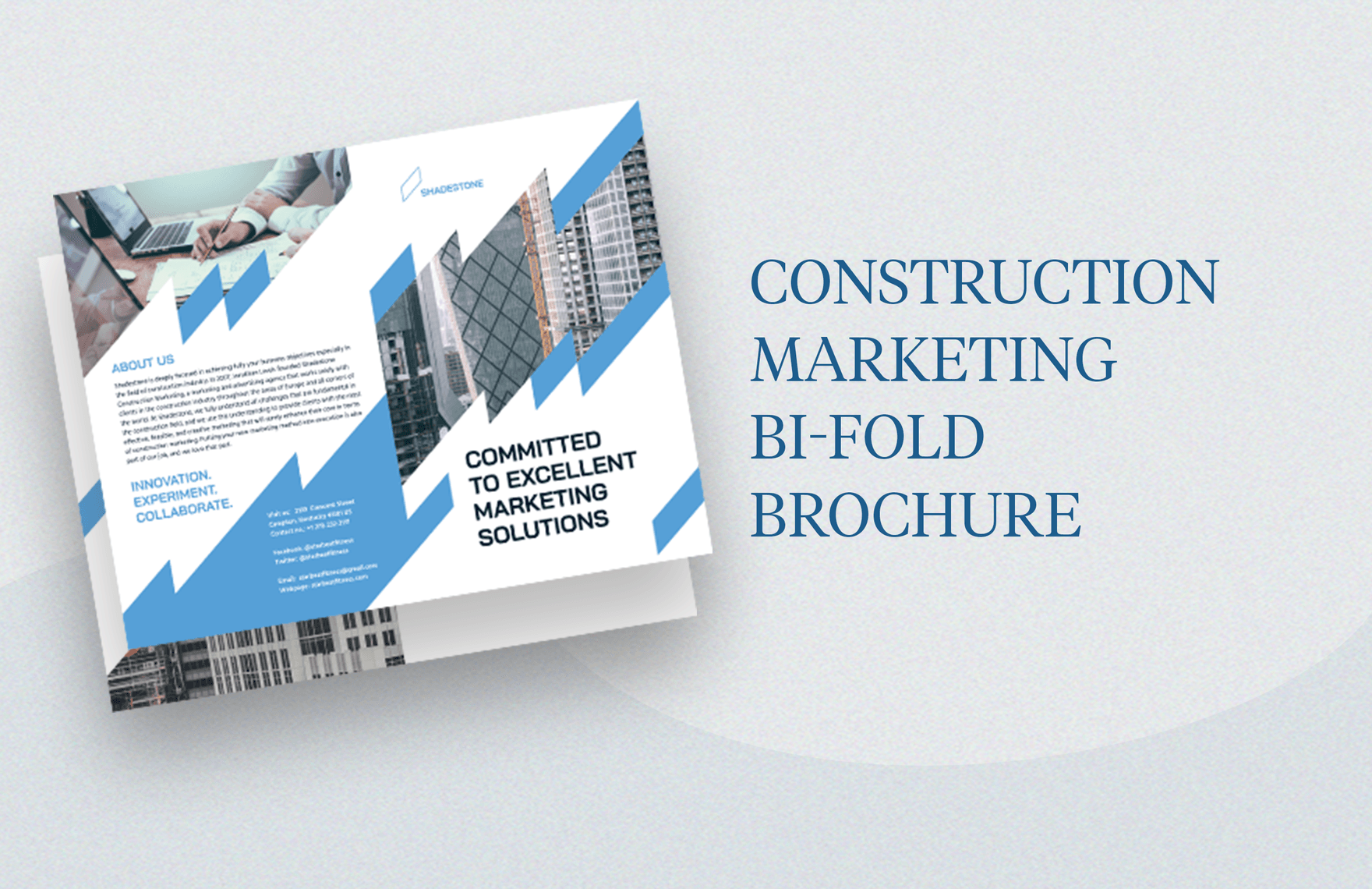Elevate Your Construction Marketing with Ready-to-Use Construction Brochure Templates in Microsoft Word by Template.net
Unlock the potential of your construction projects with pre-designed Construction Brochure Templates in Microsoft Word by Template.net. Tailored for builders, contractors, and architects, these templates offer a seamless way to create professional-grade brochures without needing any design skills. Whether you're looking to promote a new housing development or showcase the unique features of your architectural designs, these templates have got you covered. The collection includes pre-designed, free templates that are fully downloadable and printable in Microsoft Word format, allowing for easy customization and use. With beautiful layouts ideal for both print and digital distribution, you can effortlessly enhance your marketing materials and make a lasting impression.
Discover a diverse array of Construction Brochure Templates in Microsoft Word, each designed to cater to different styles and presentation preferences. Explore a regularly updated library of premium and free options, ensuring your materials always stay fresh and relevant. Download your chosen design or instantly share it via email or print, ensuring your brochures reach the widest possible audience. For optimal flexibility, take advantage of both free and premium templates to suit any project requirement. With Template.net's user-friendly options, you can create stunning, informative brochures that effectively communicate your message and elevate your brand.