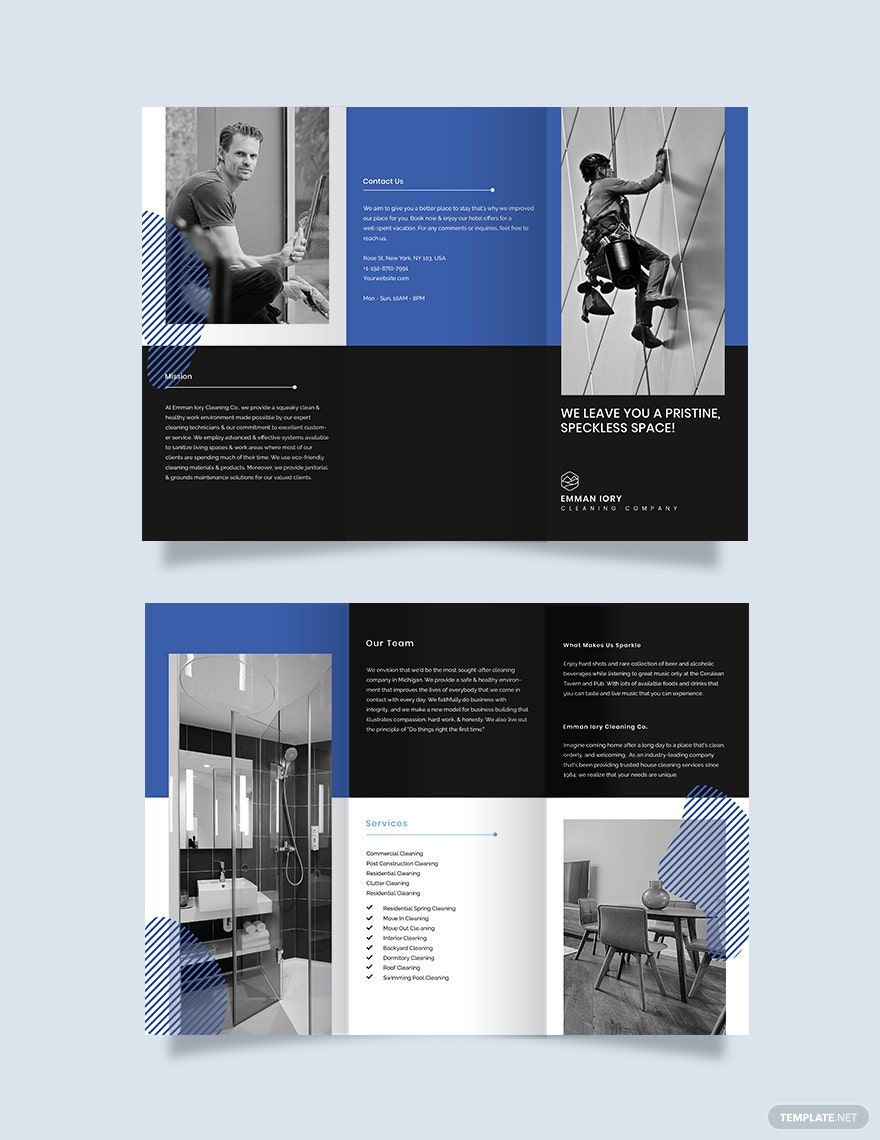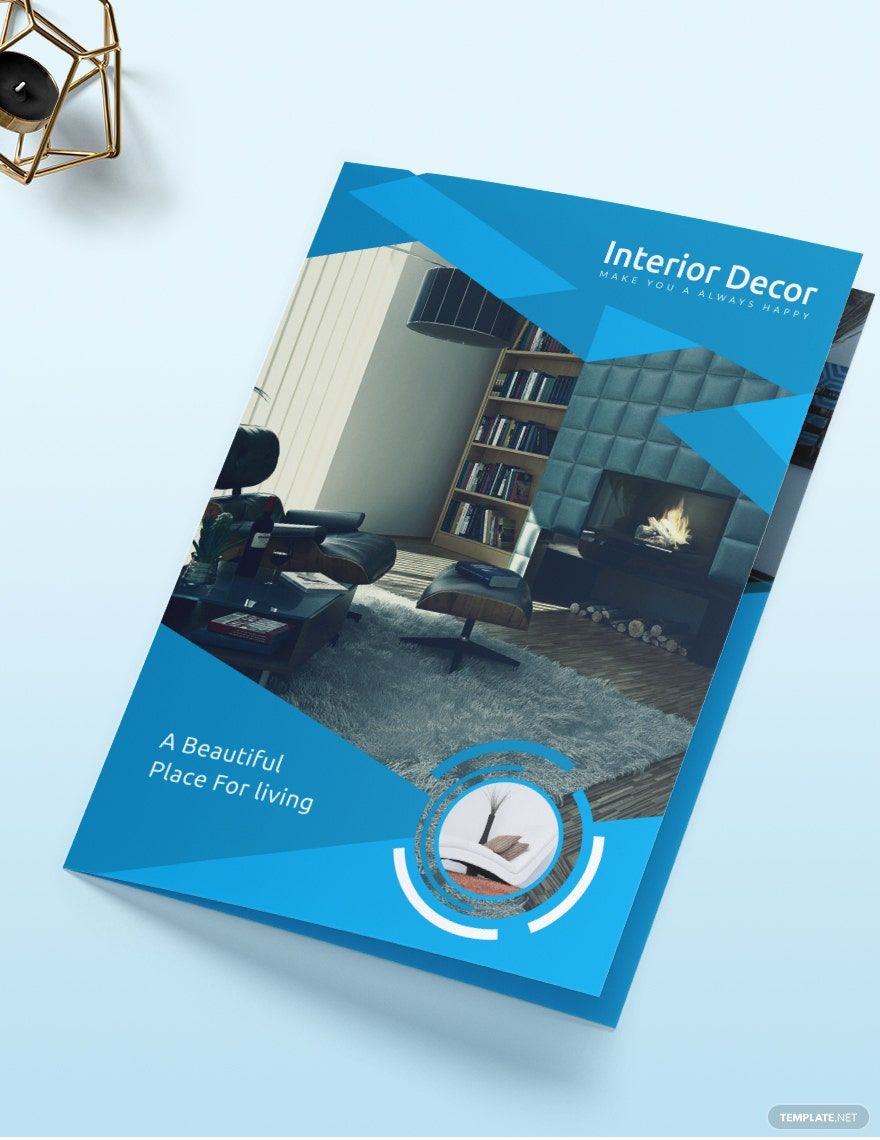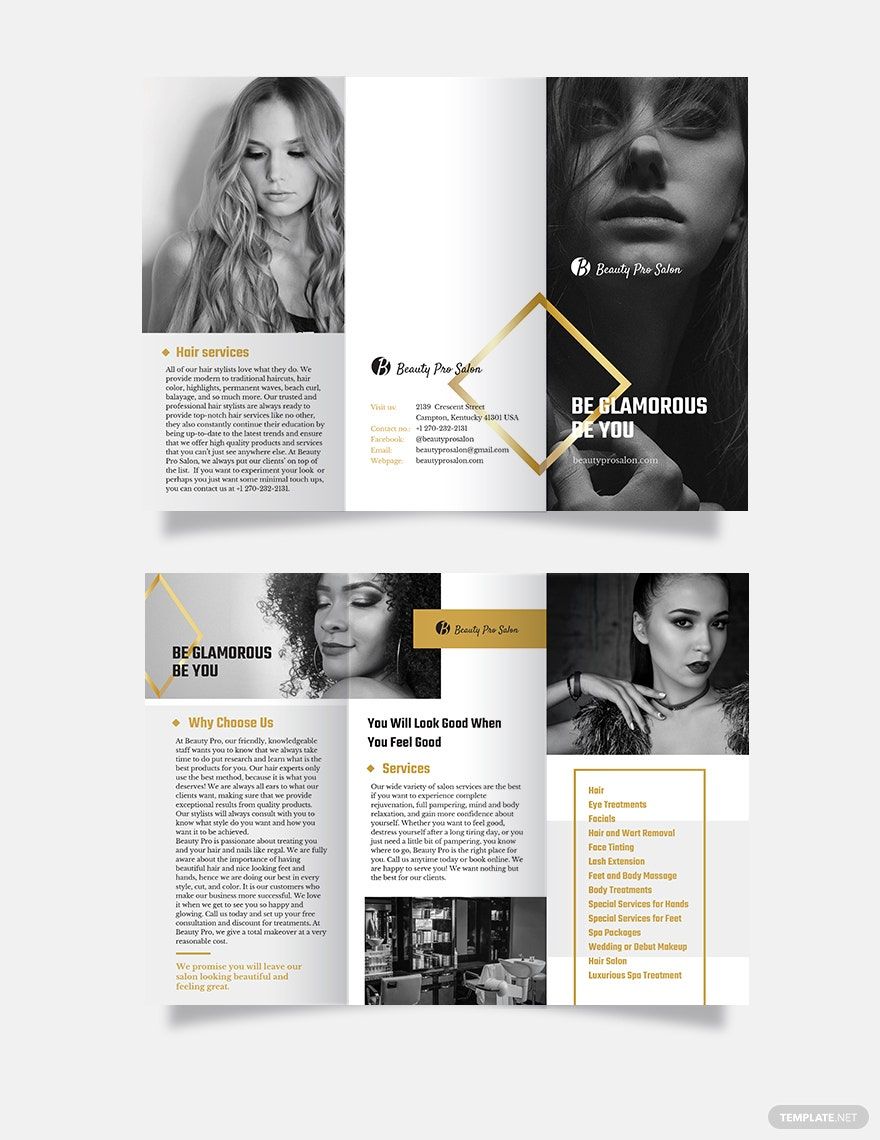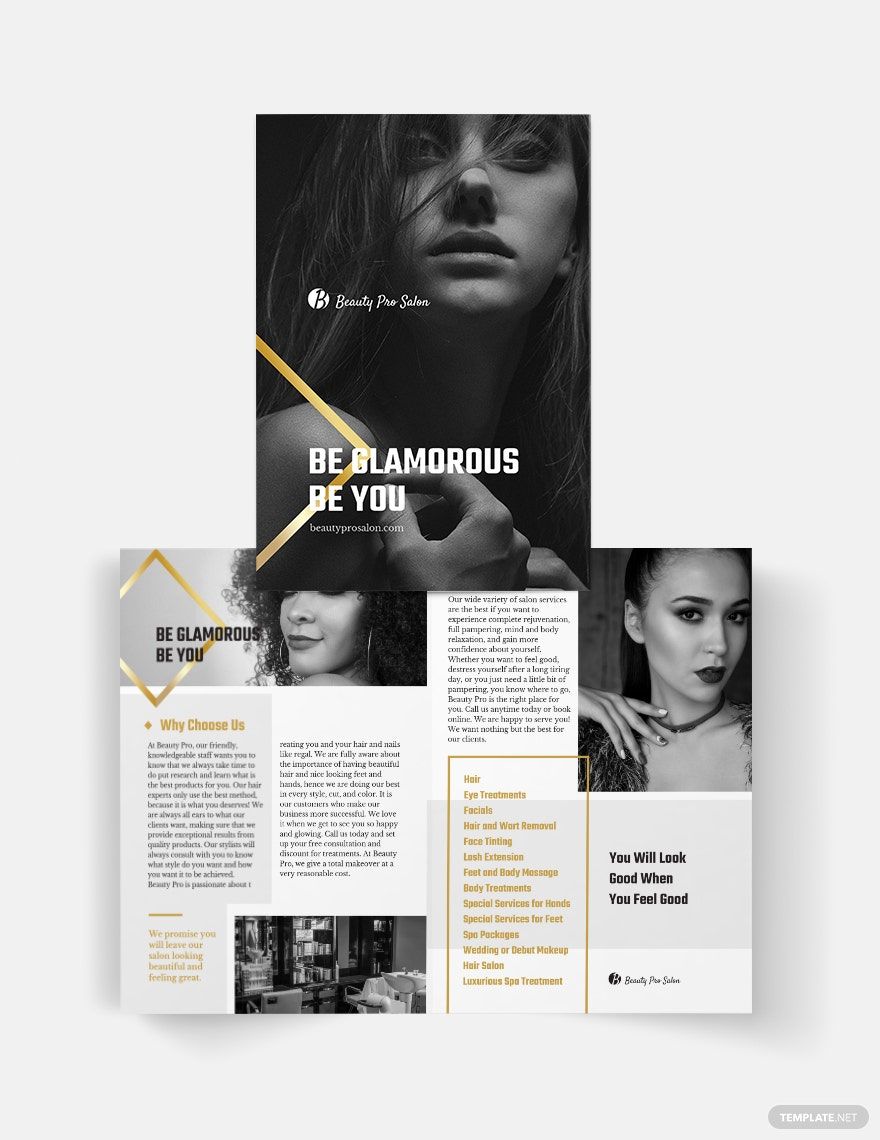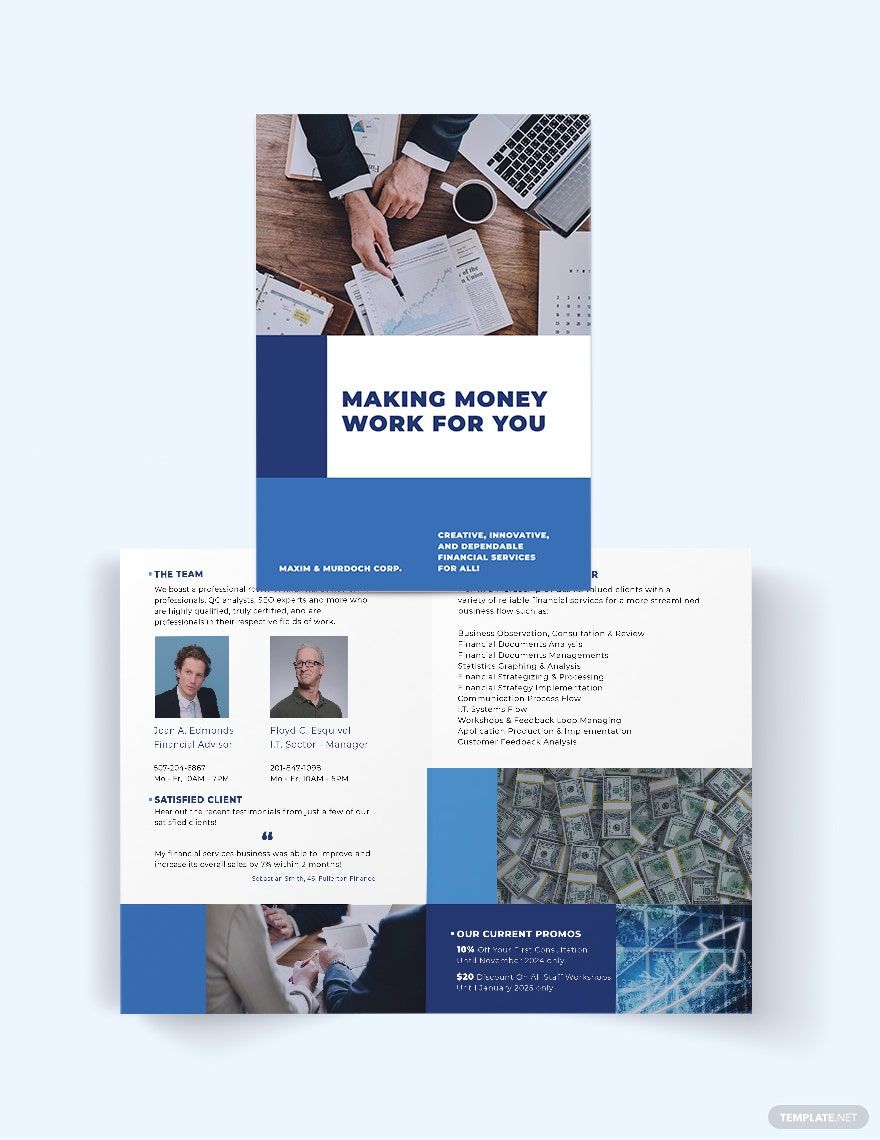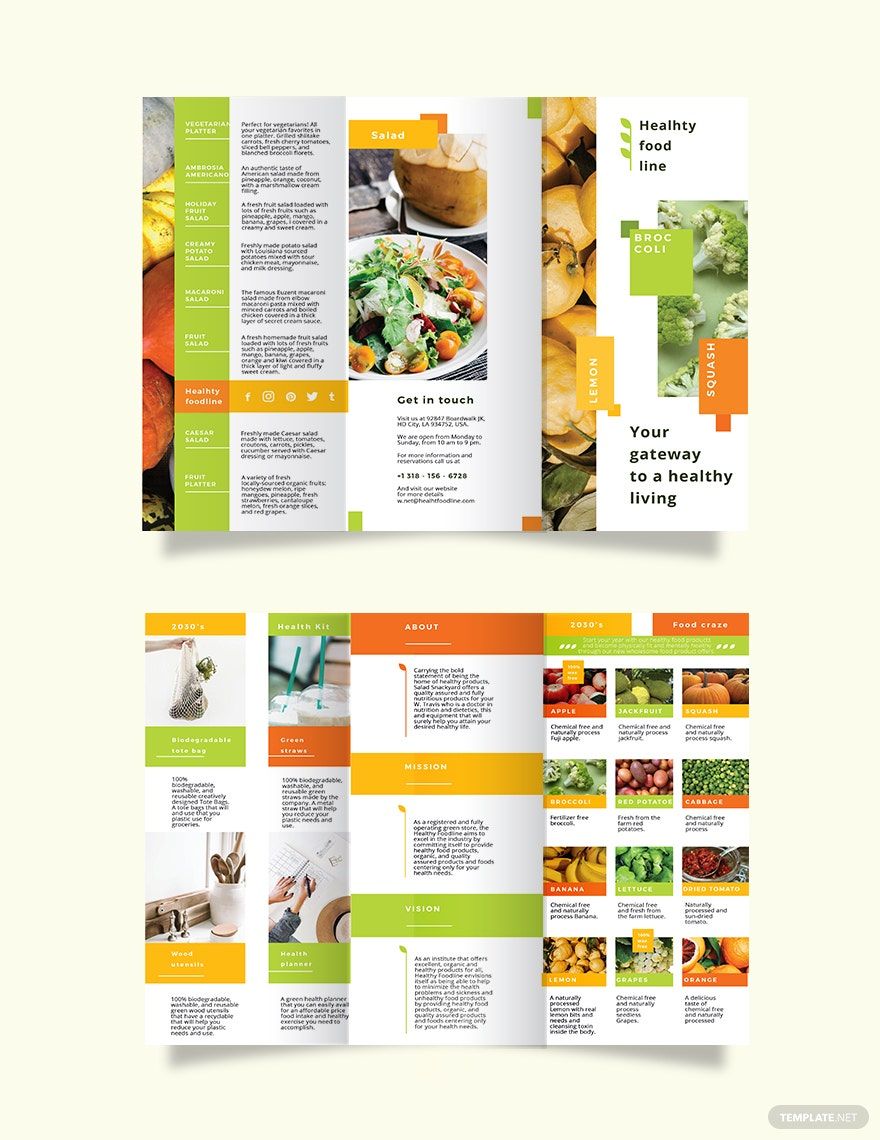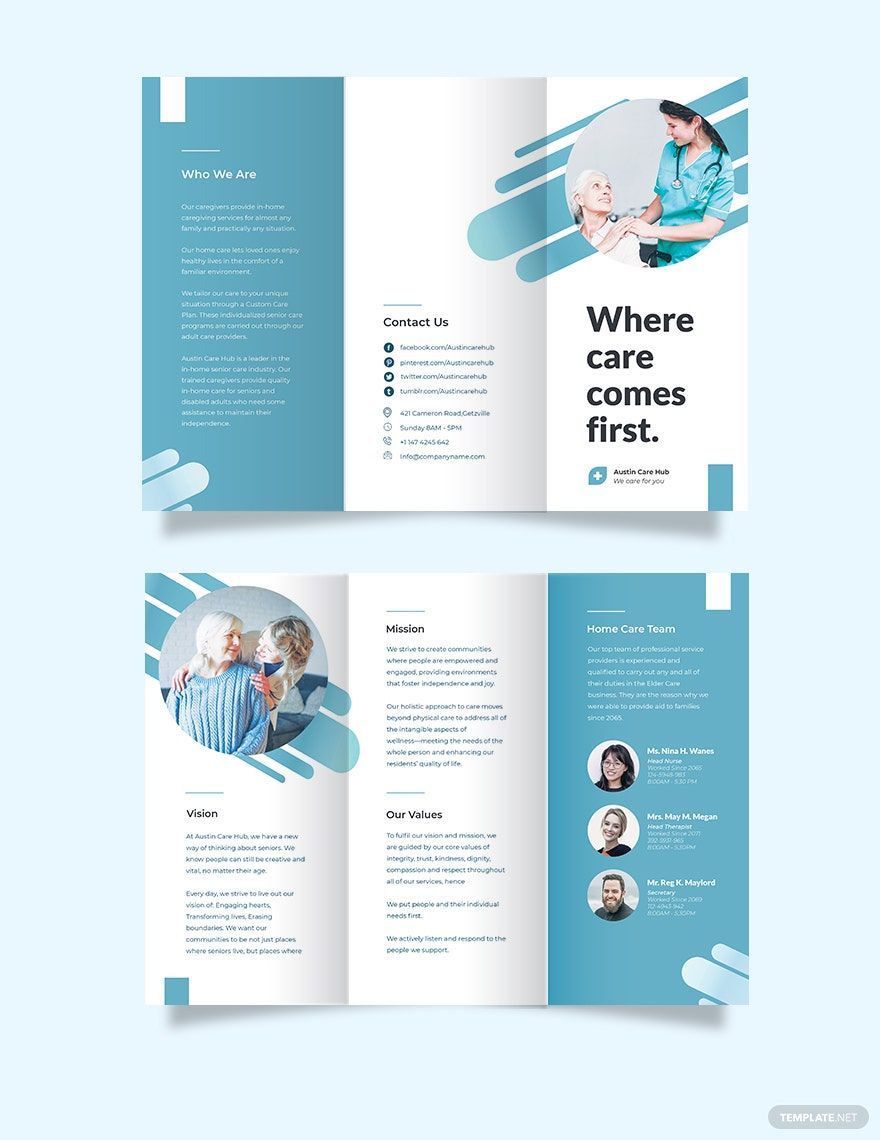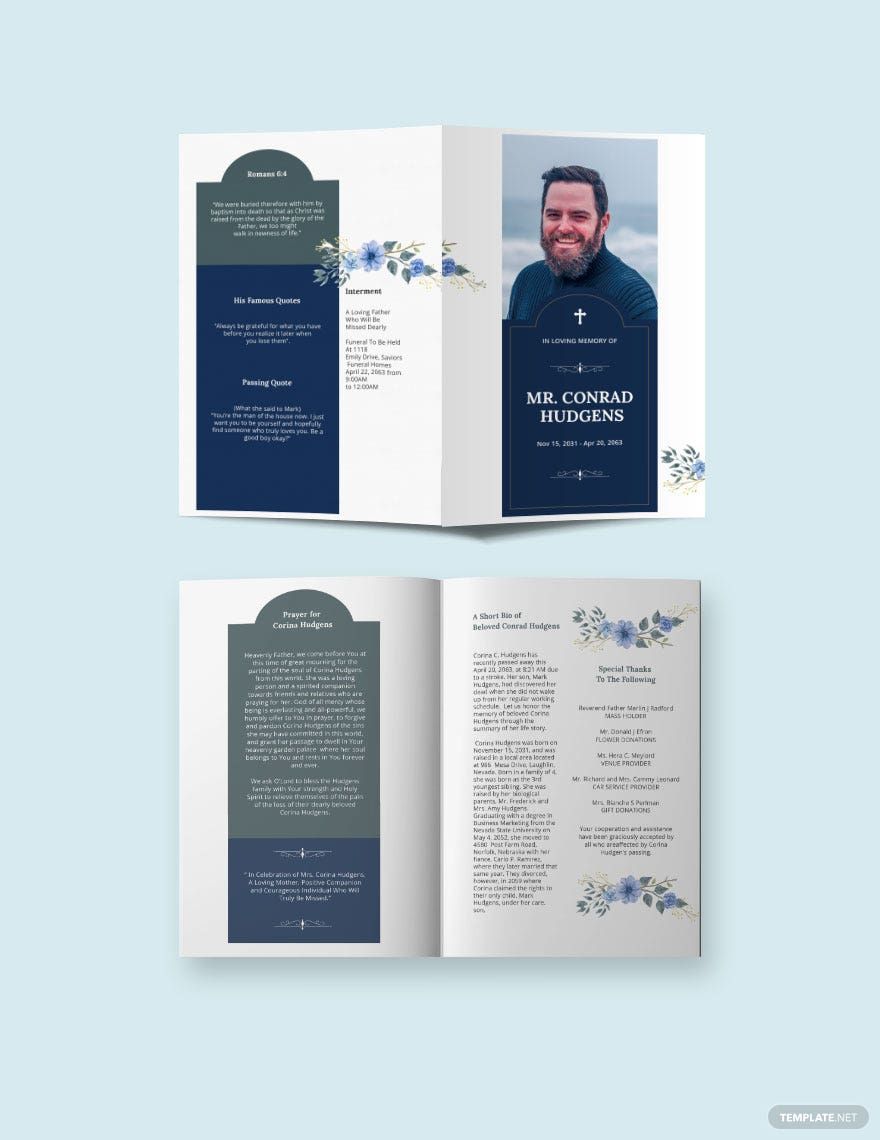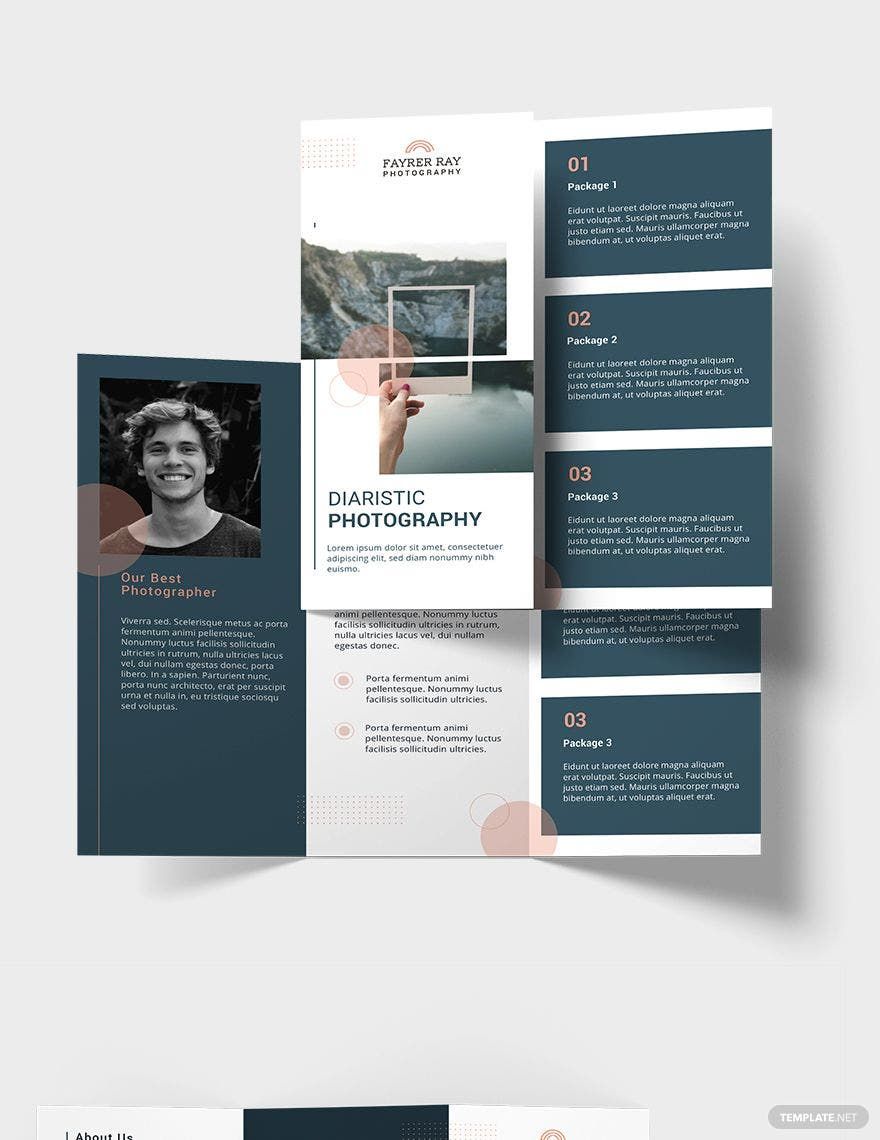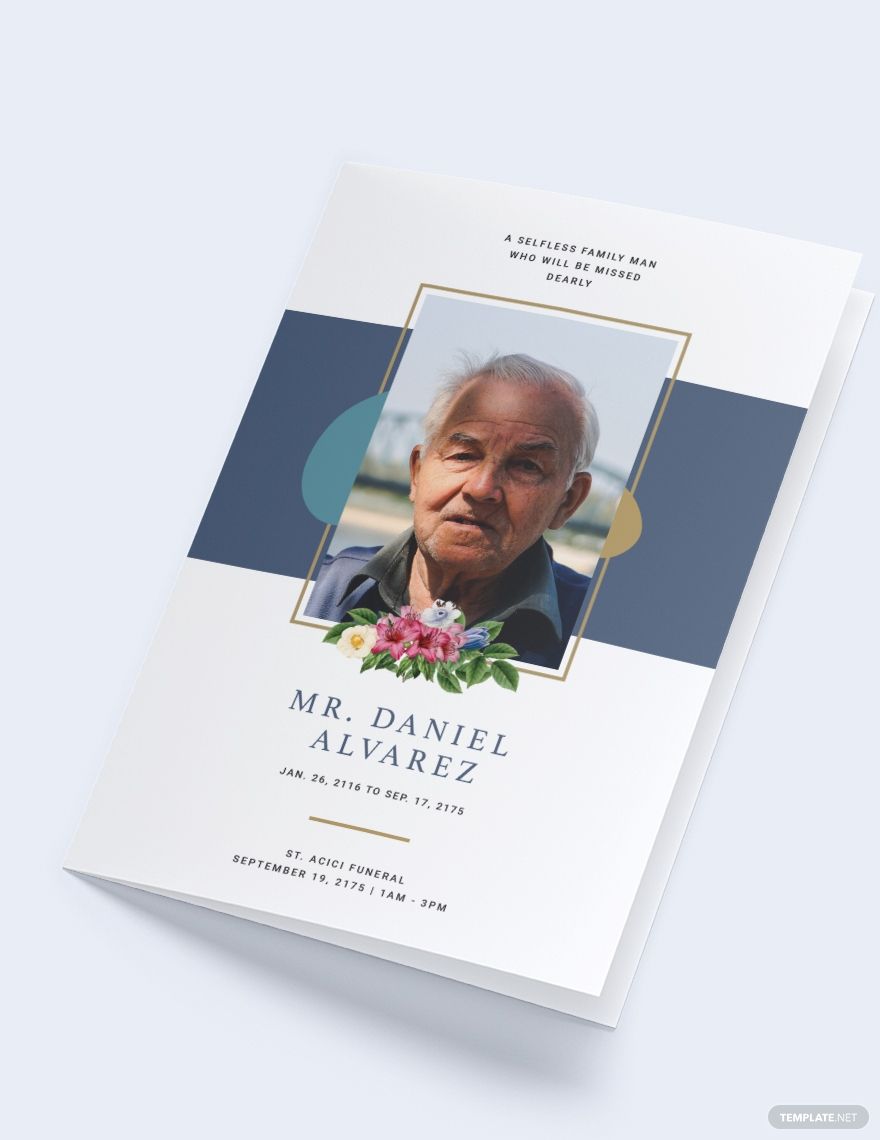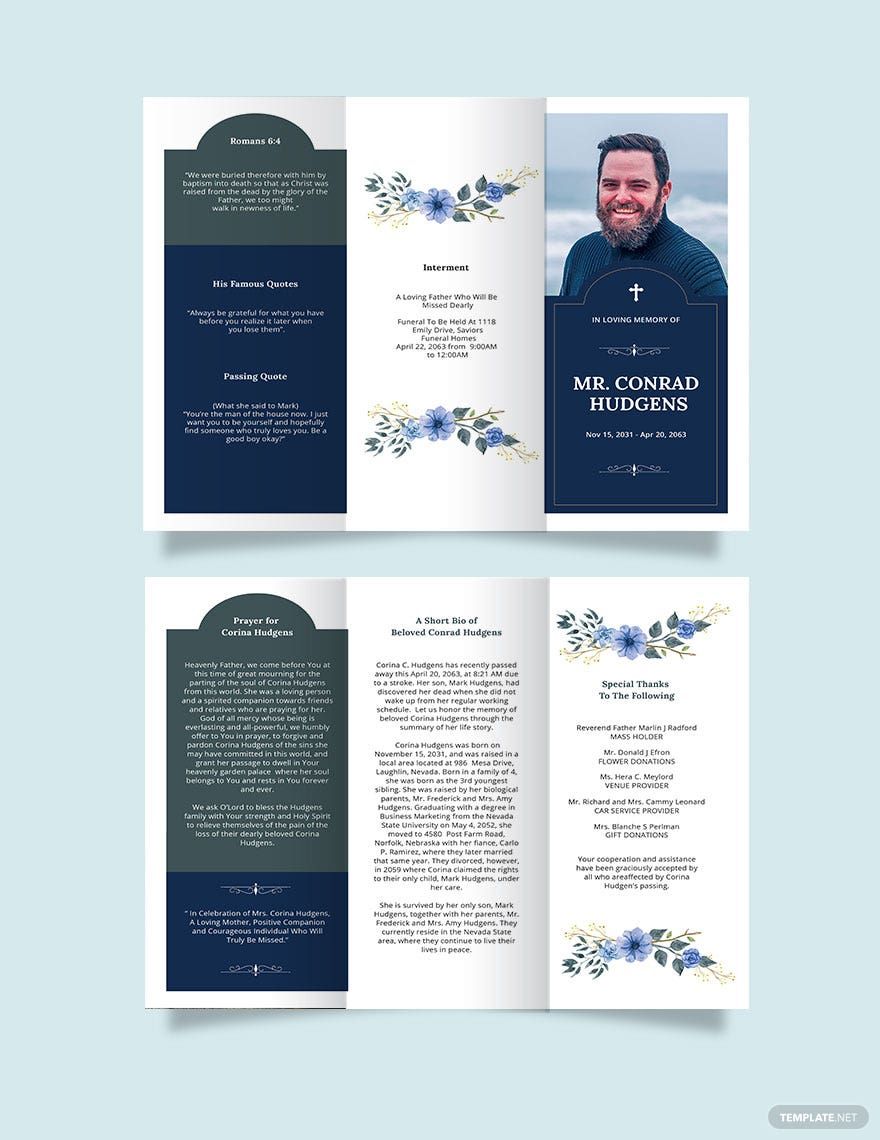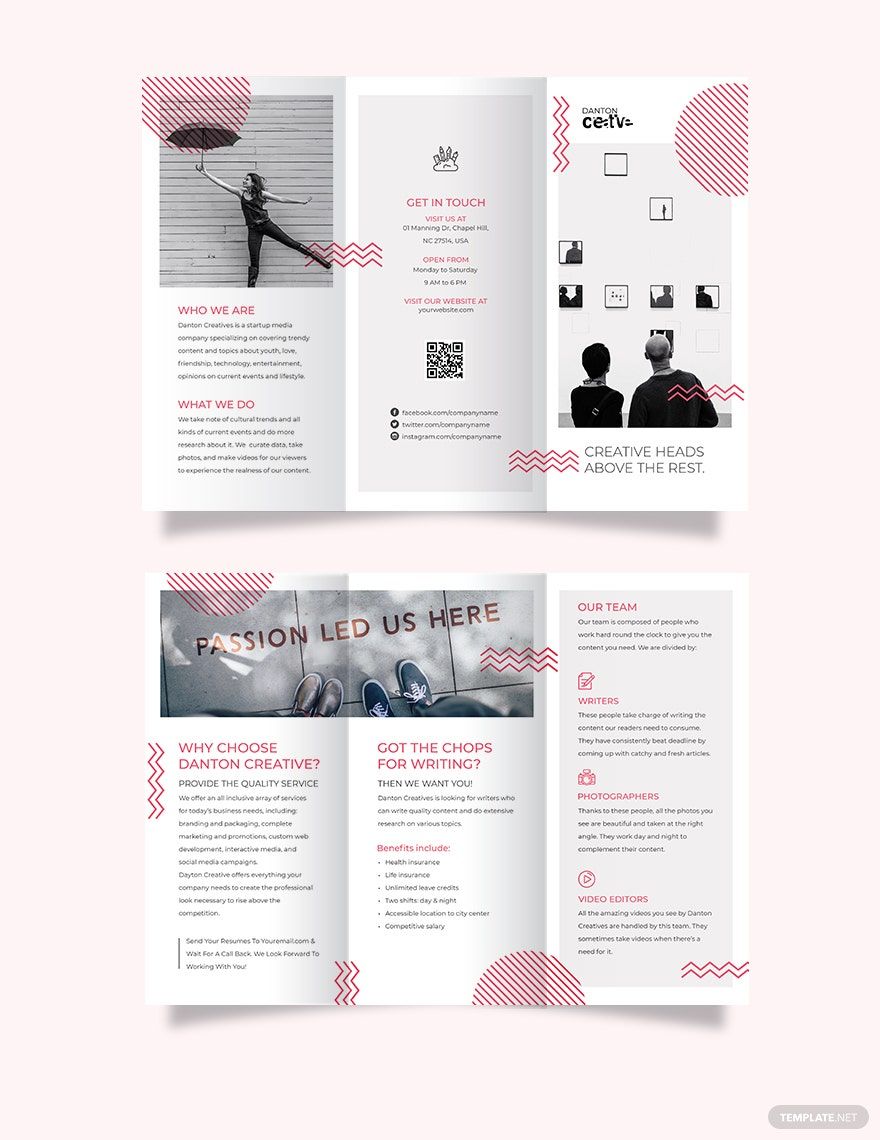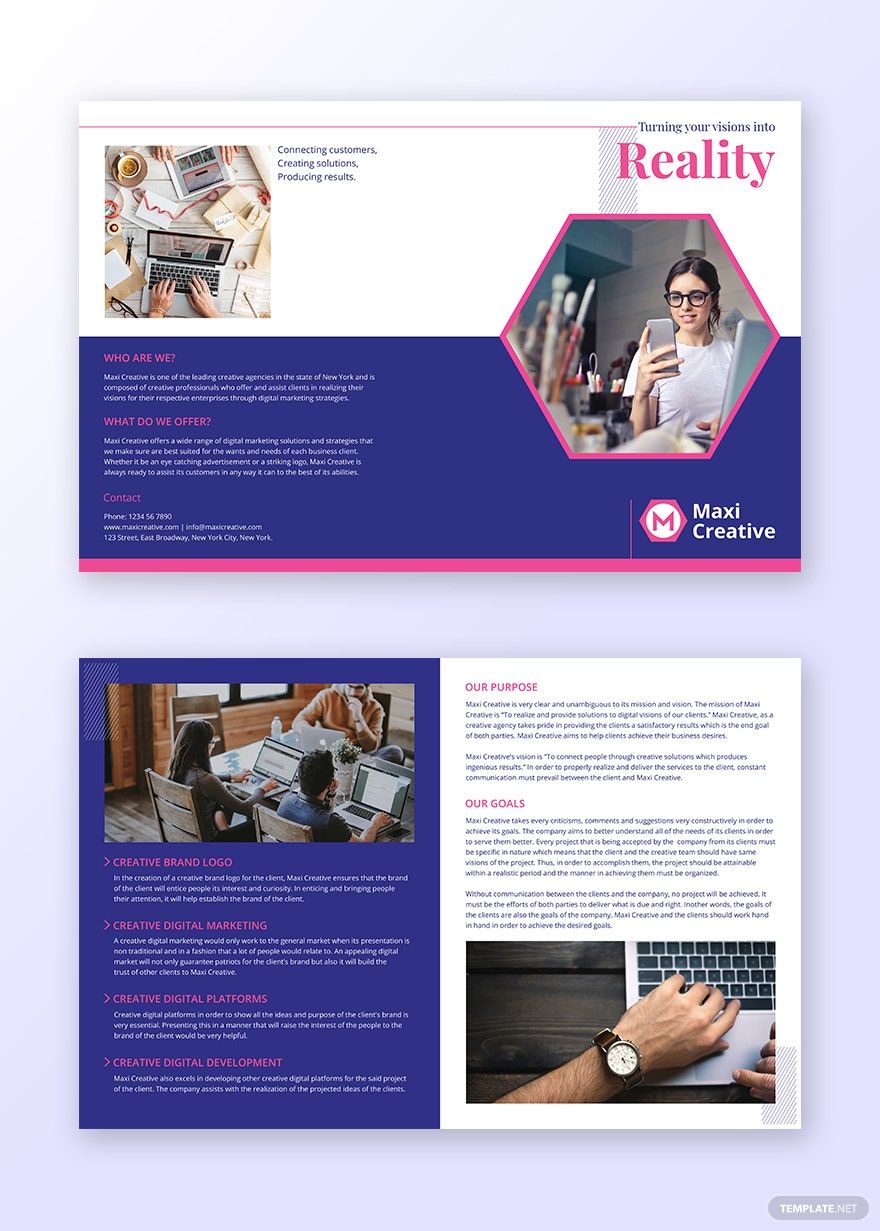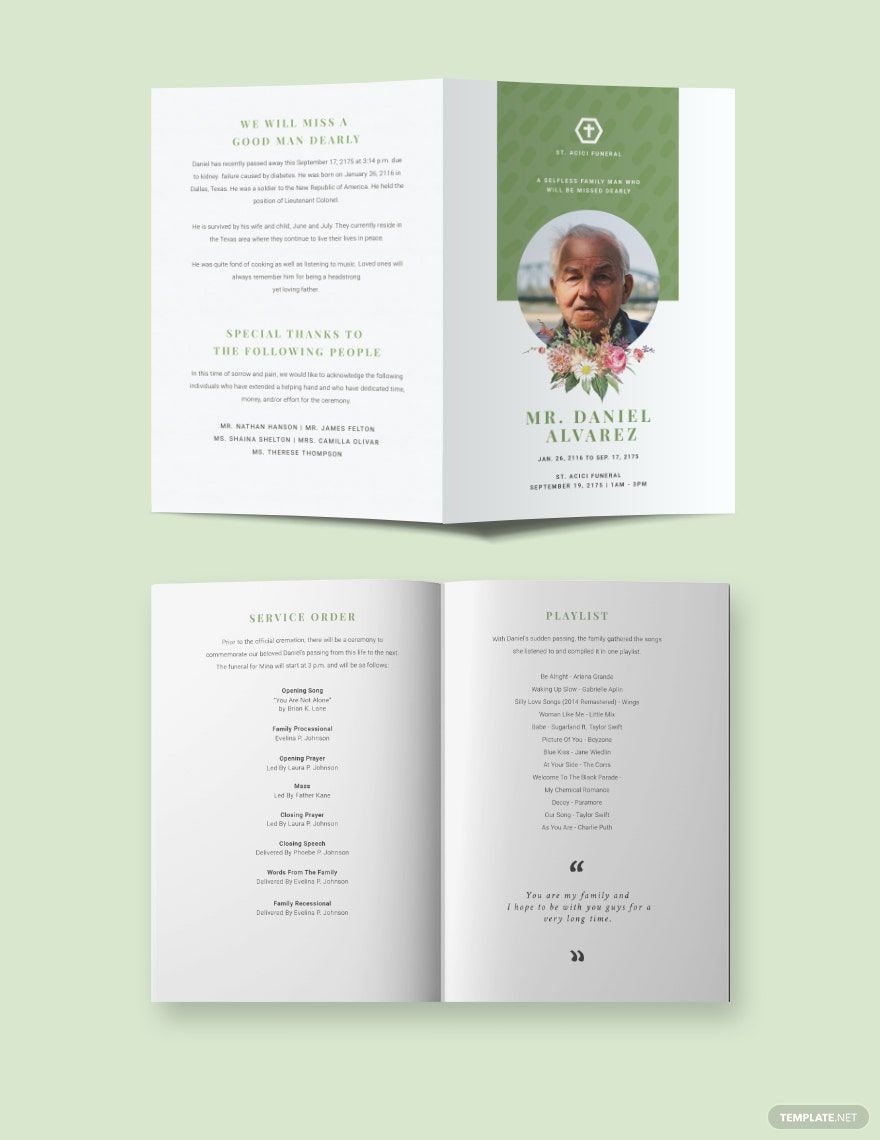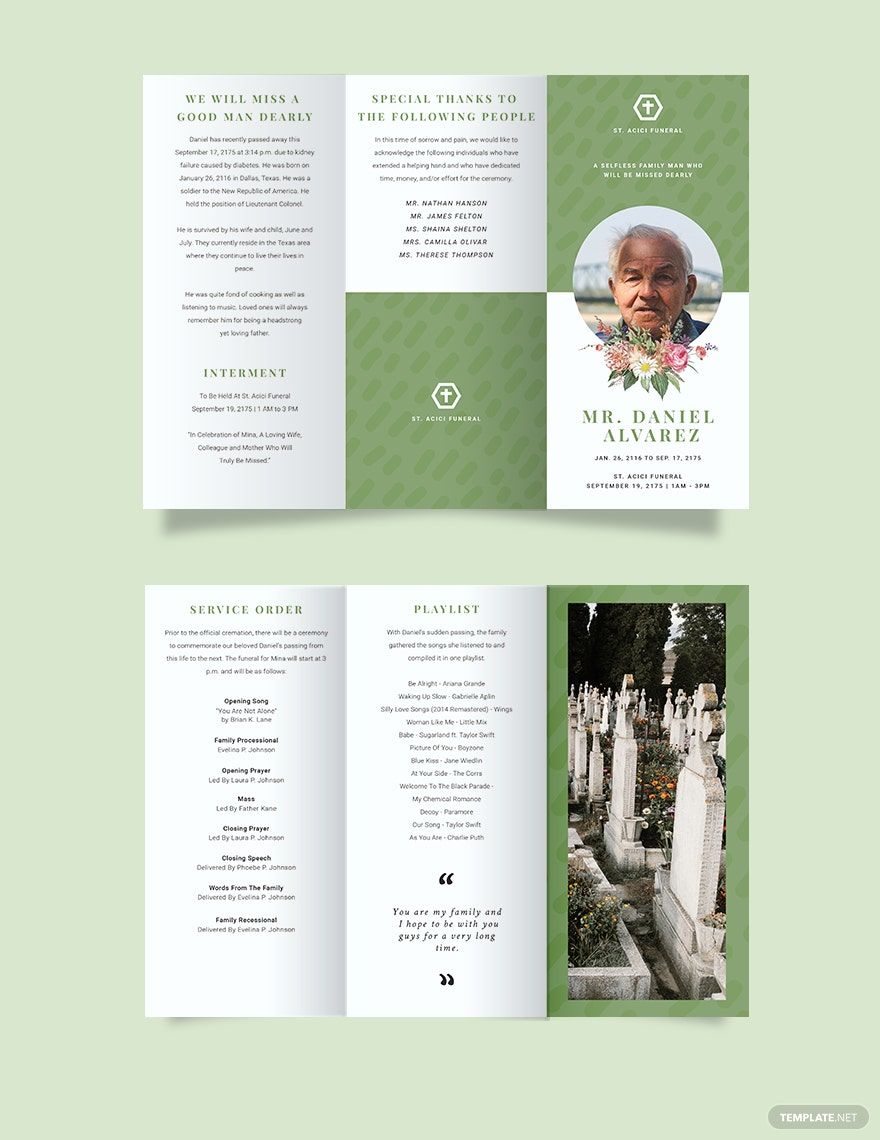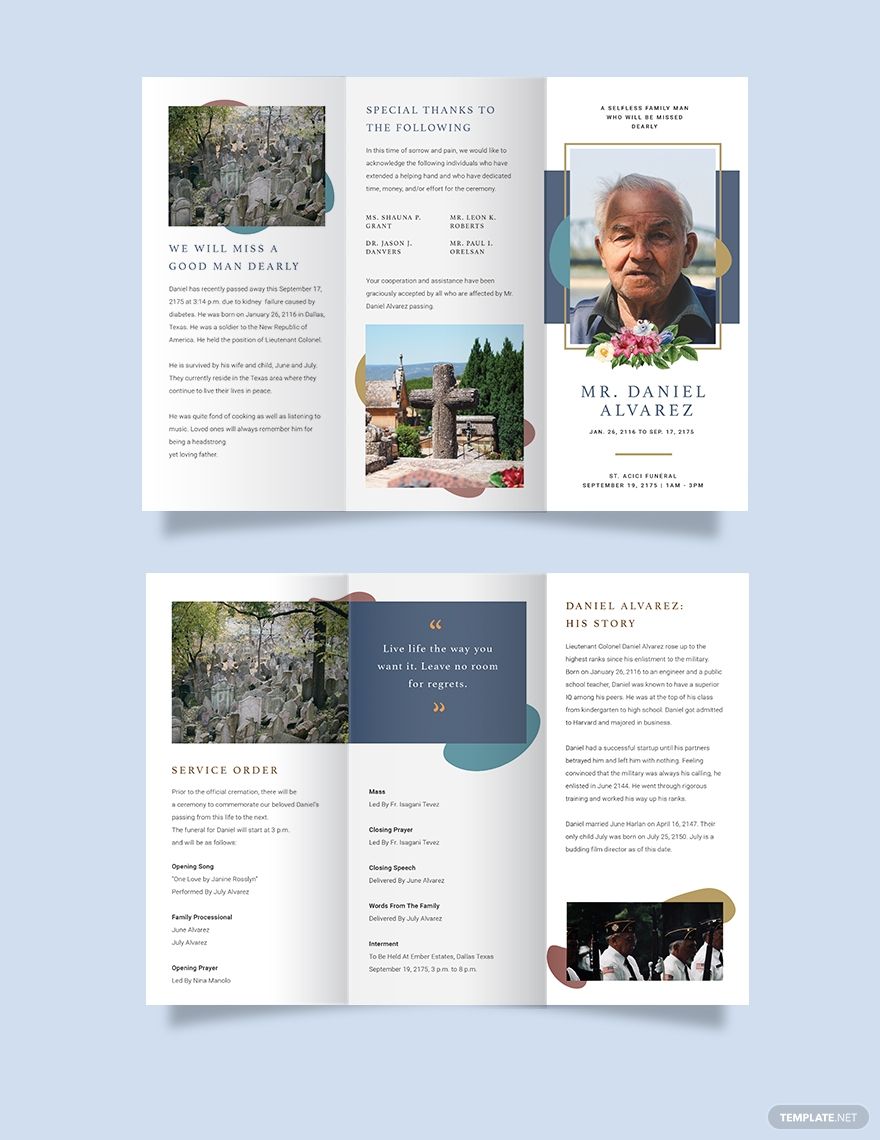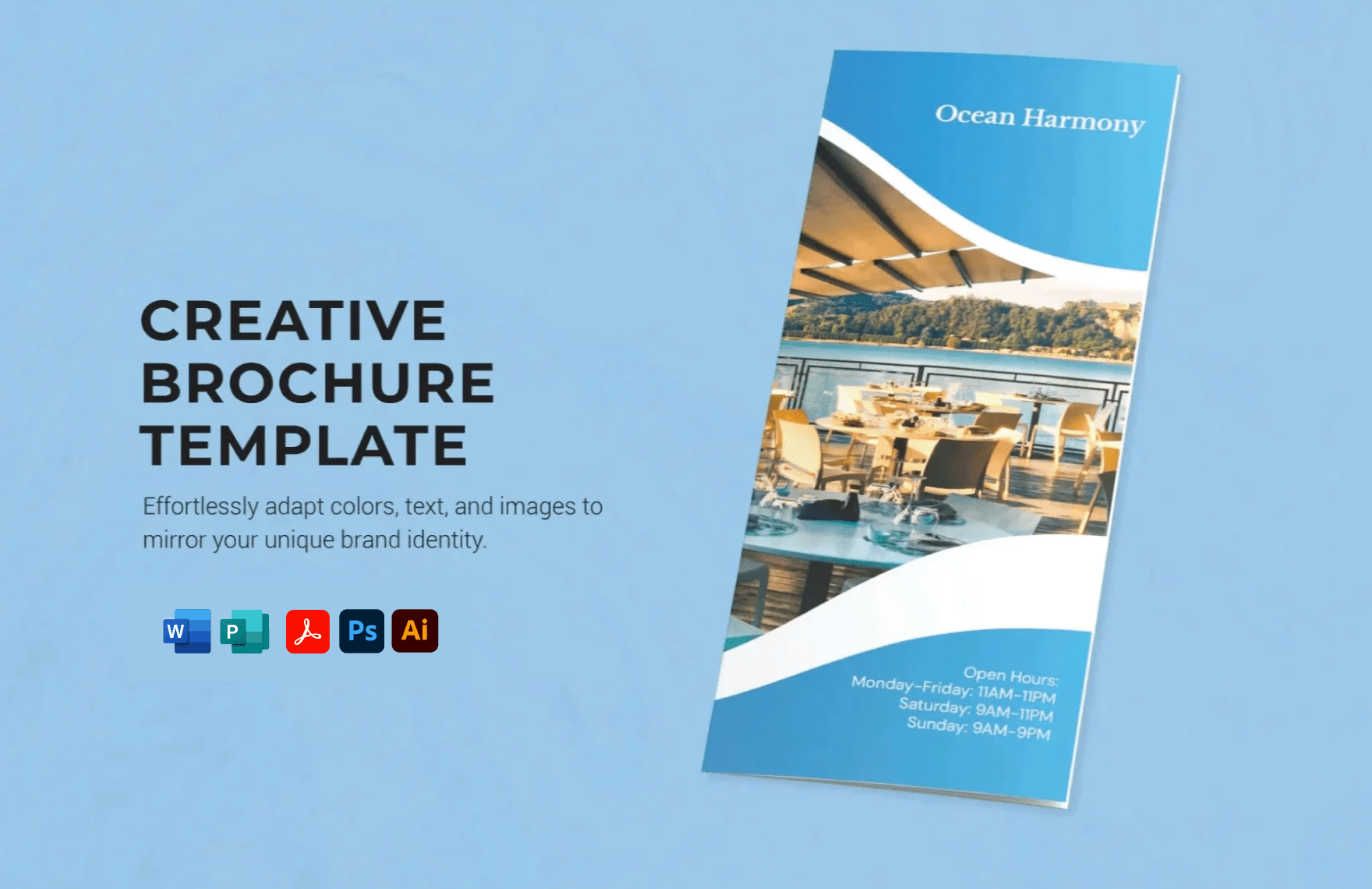Transform Your Brand with Dynamic Creative Brochure Templates in Microsoft Publisher by Template.net
Elevate your marketing materials effortlessly with Creative Brochure Templates featuring free pre-designed options in Microsoft Publisher by Template.net. Perfect for entrepreneurs and businesses aiming to make a lasting impact, these templates allow you to produce professional-grade brochures swiftly without any design experience. Whether you aim to launch a new product or highlight your company's services, our templates are crafted to suit your promotional needs. Enjoy the convenience of beautiful pre-designed layouts that are fully customizable for social media, print, and digital distribution. Enjoy the benefit of effortless creation with no design skills needed and a selection of free templates readily available for download and print.
Discover a world of creativity with our expansive collection of Creative Brochure Templates. Dive into a diverse array of formats that are continually updated with new and exciting designs, empowering you to stay ahead of the curve. Once you have personalized your brochure, you can easily download or share it via link, print, or email to broaden your outreach. Leverage the mix of both Free and Premium templates to ensure the ultimate flexibility and impact for your projects. Explore the endless possibilities with Template.net and make every promotion a standout success.