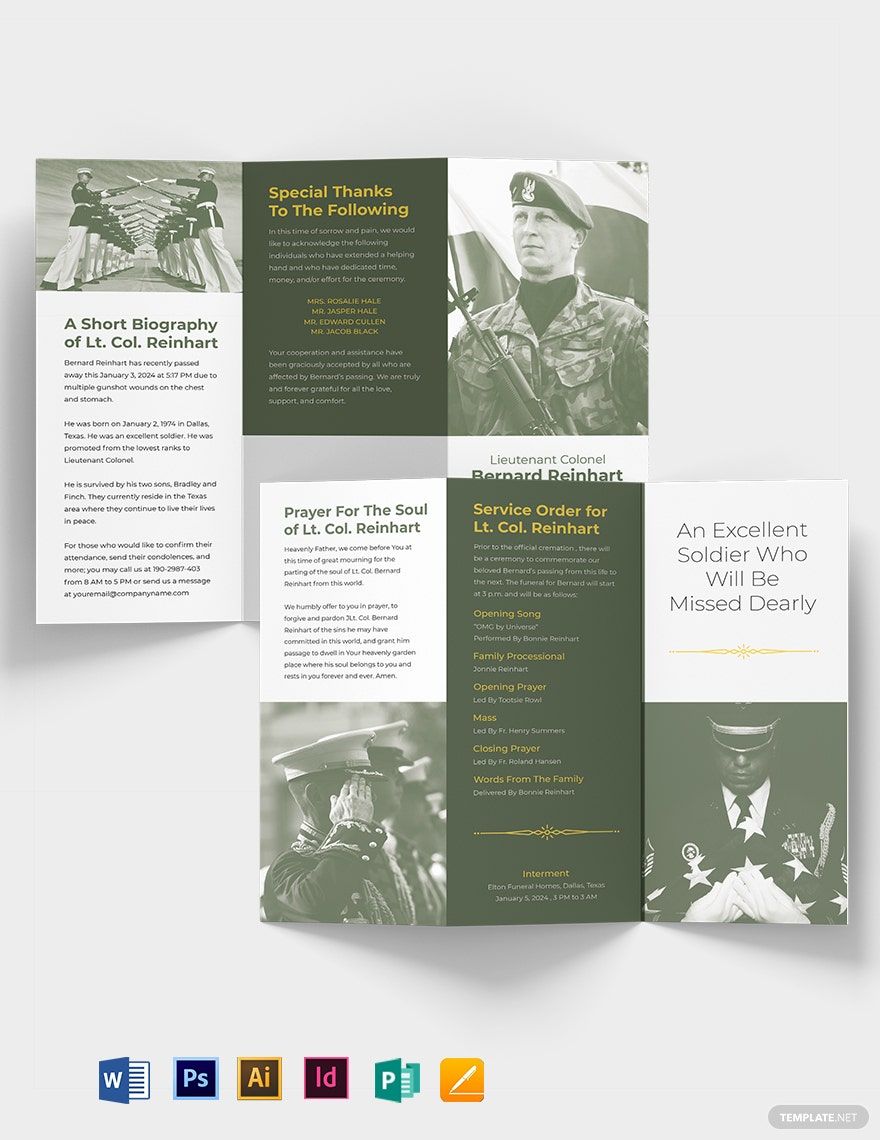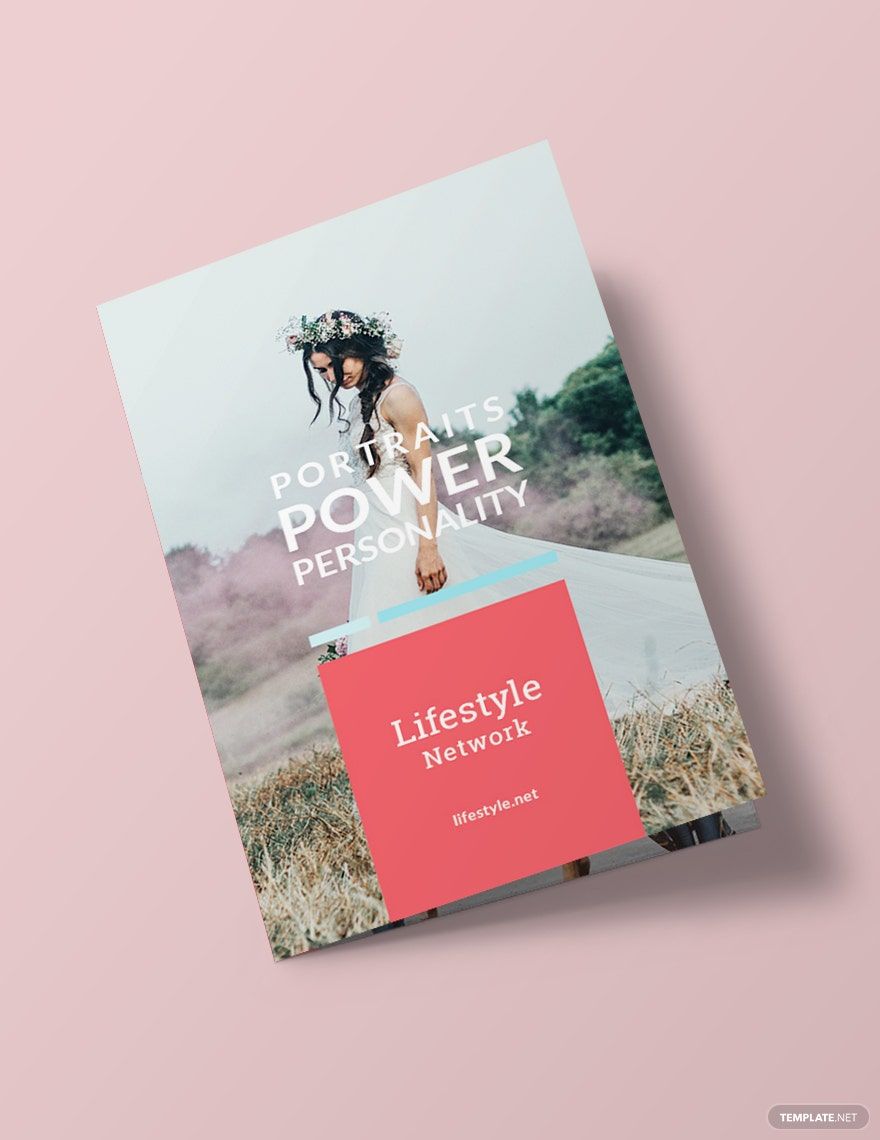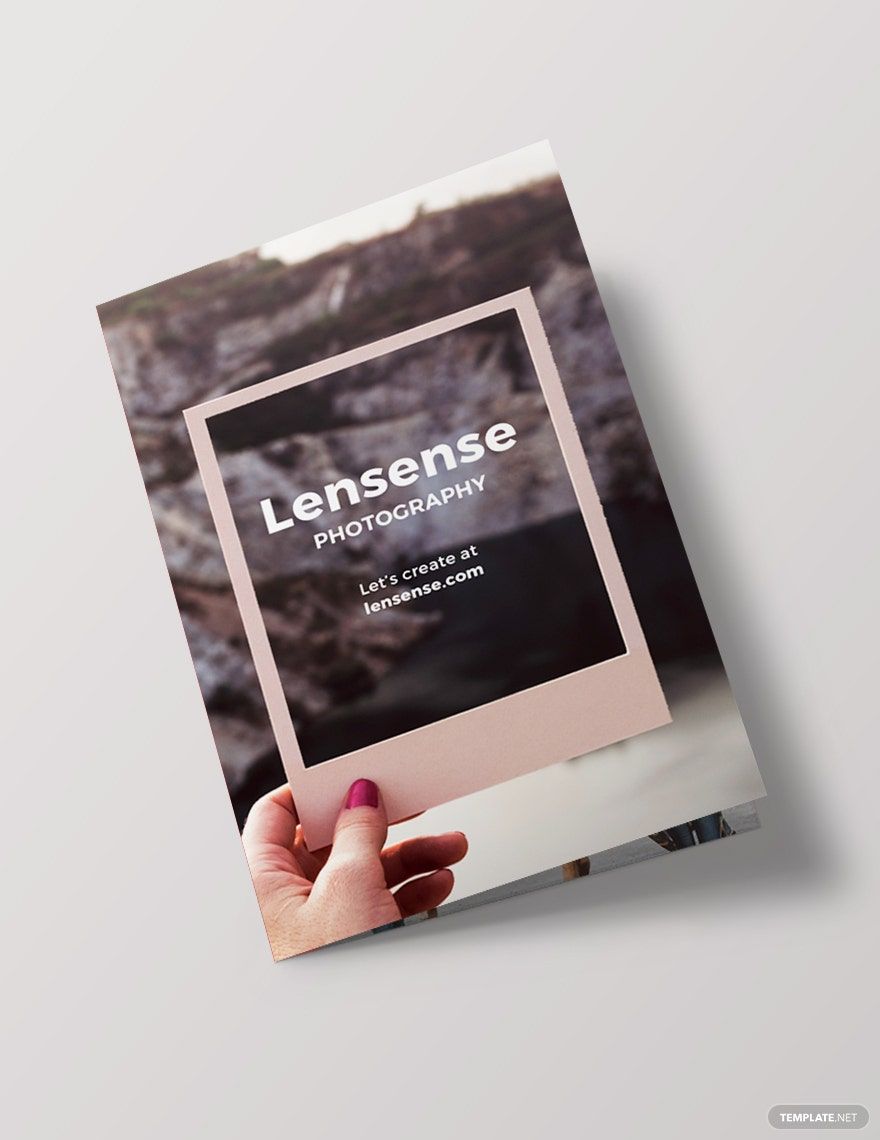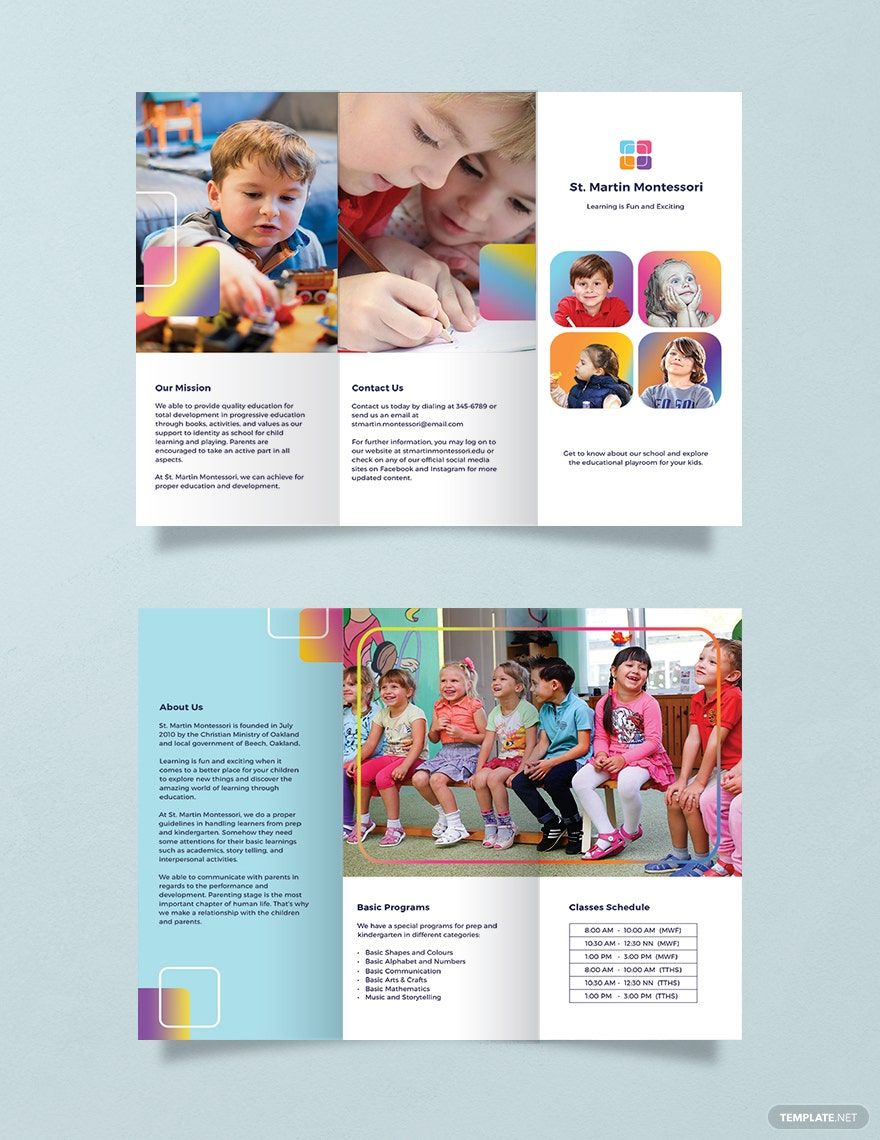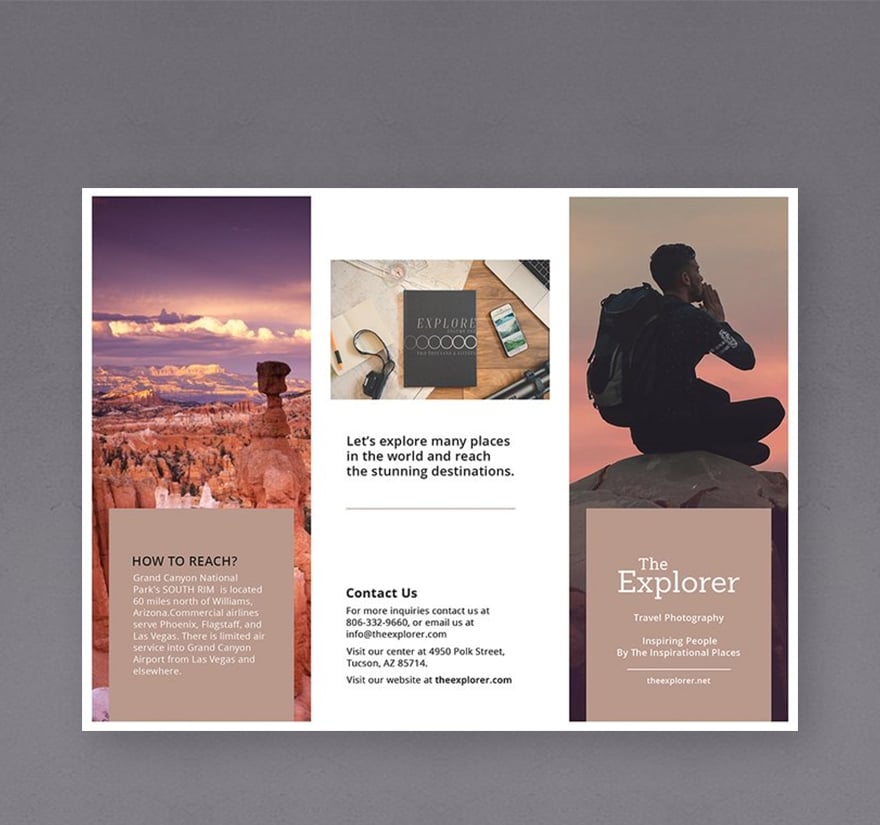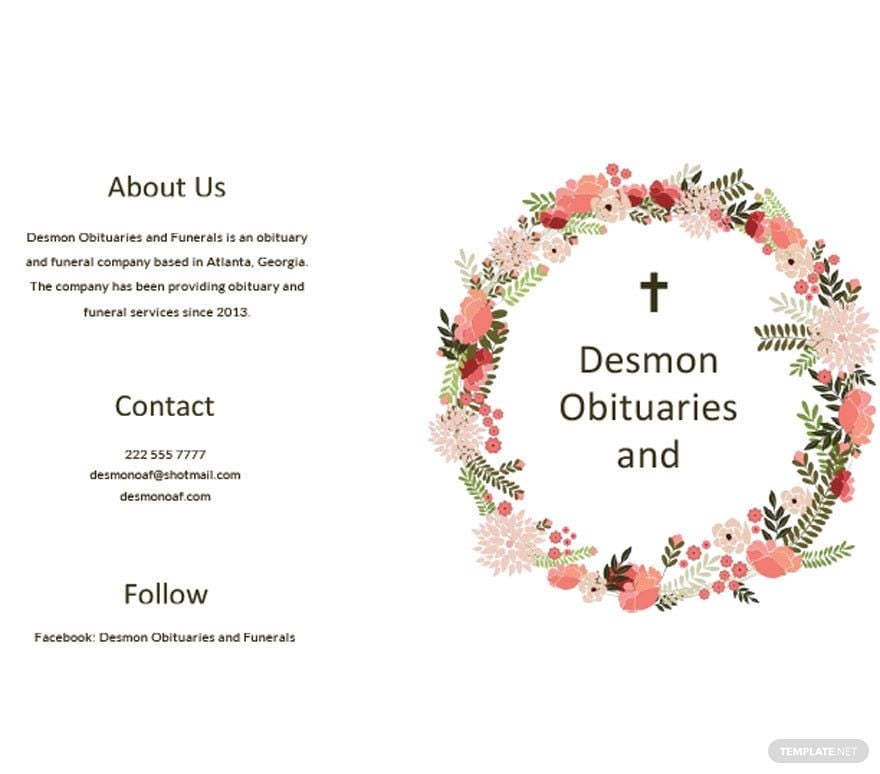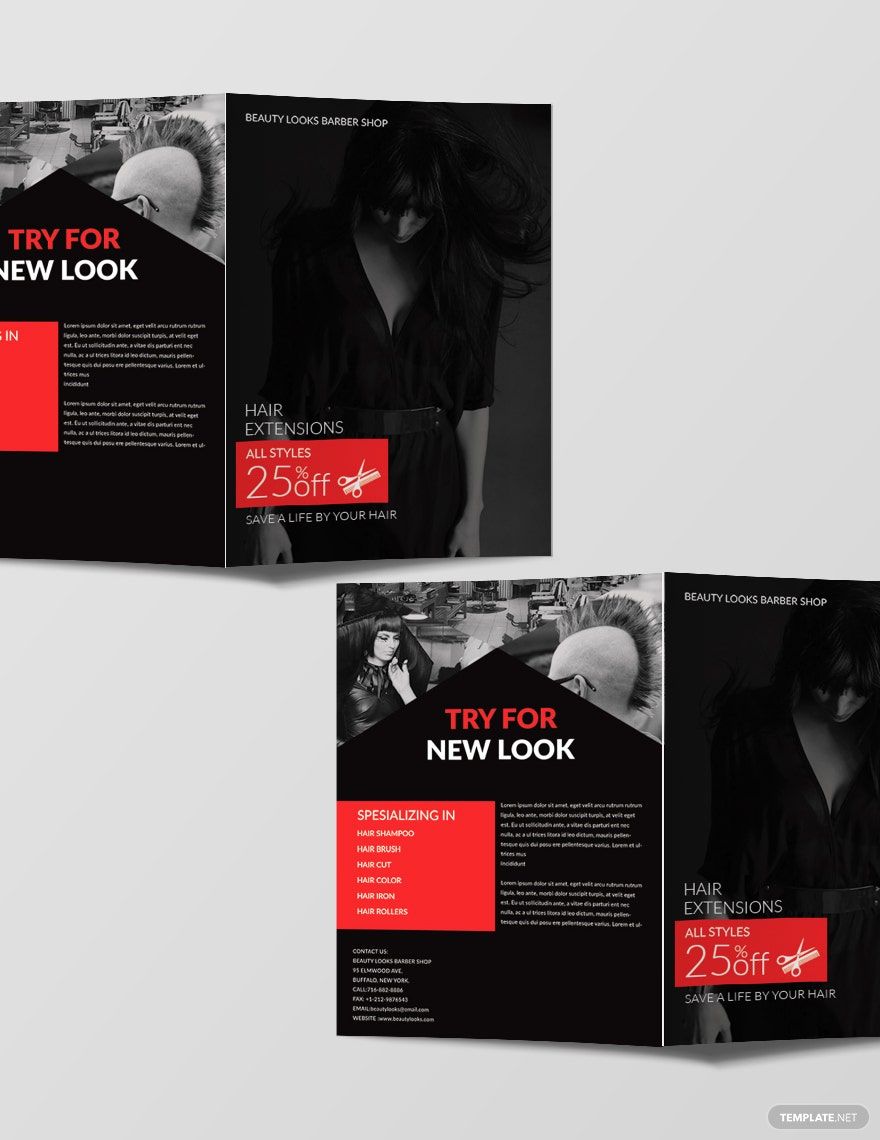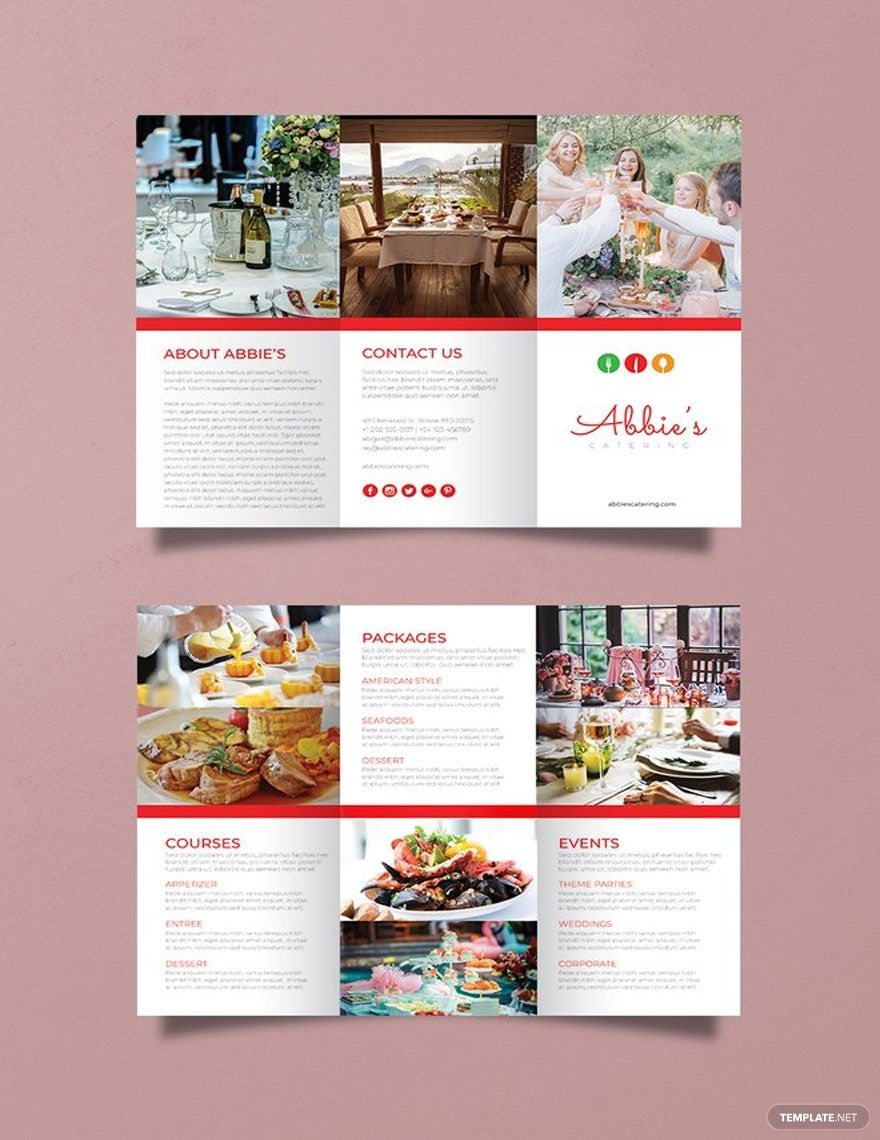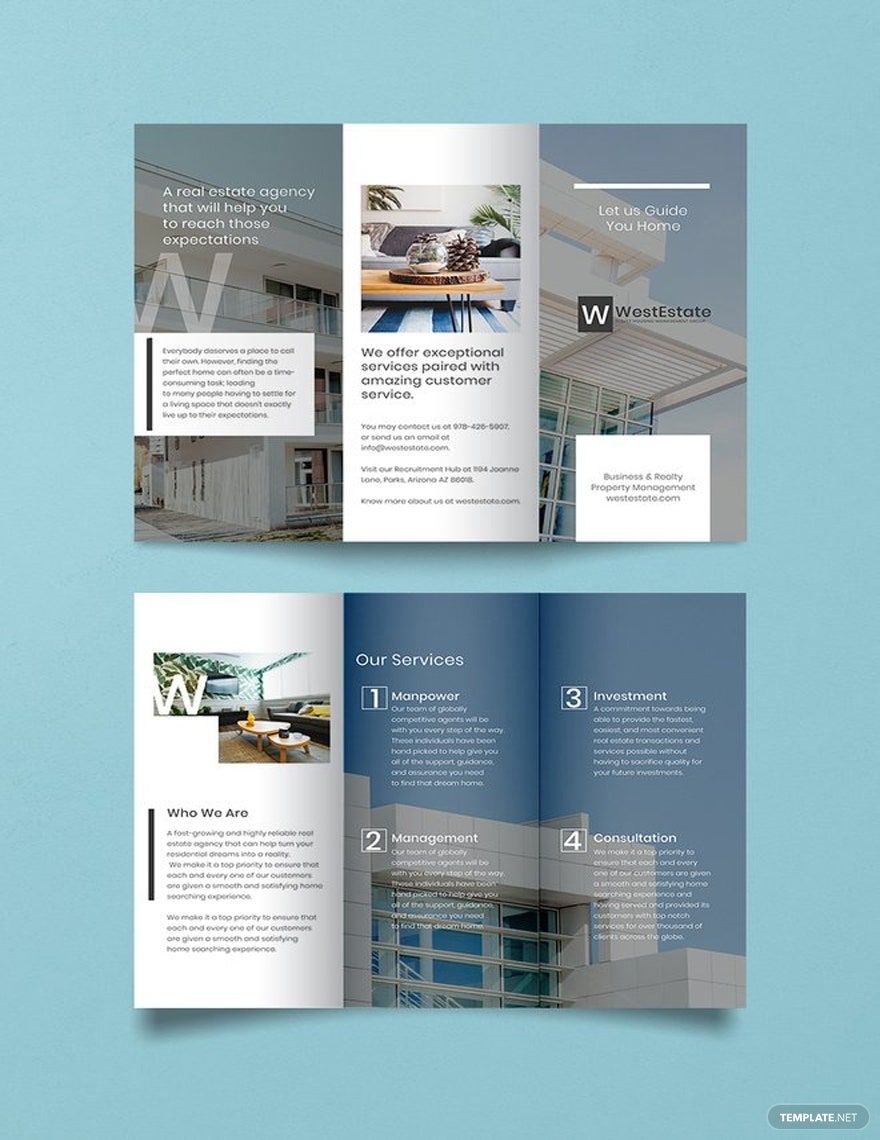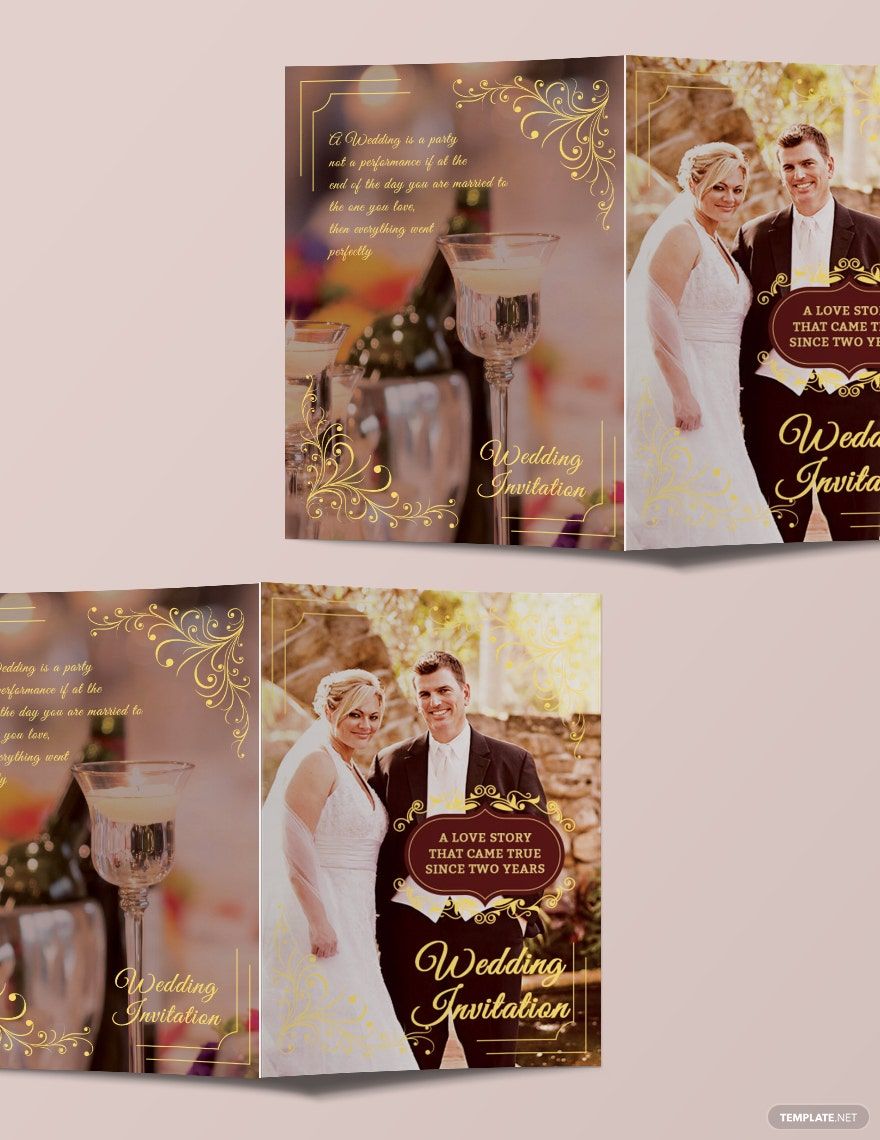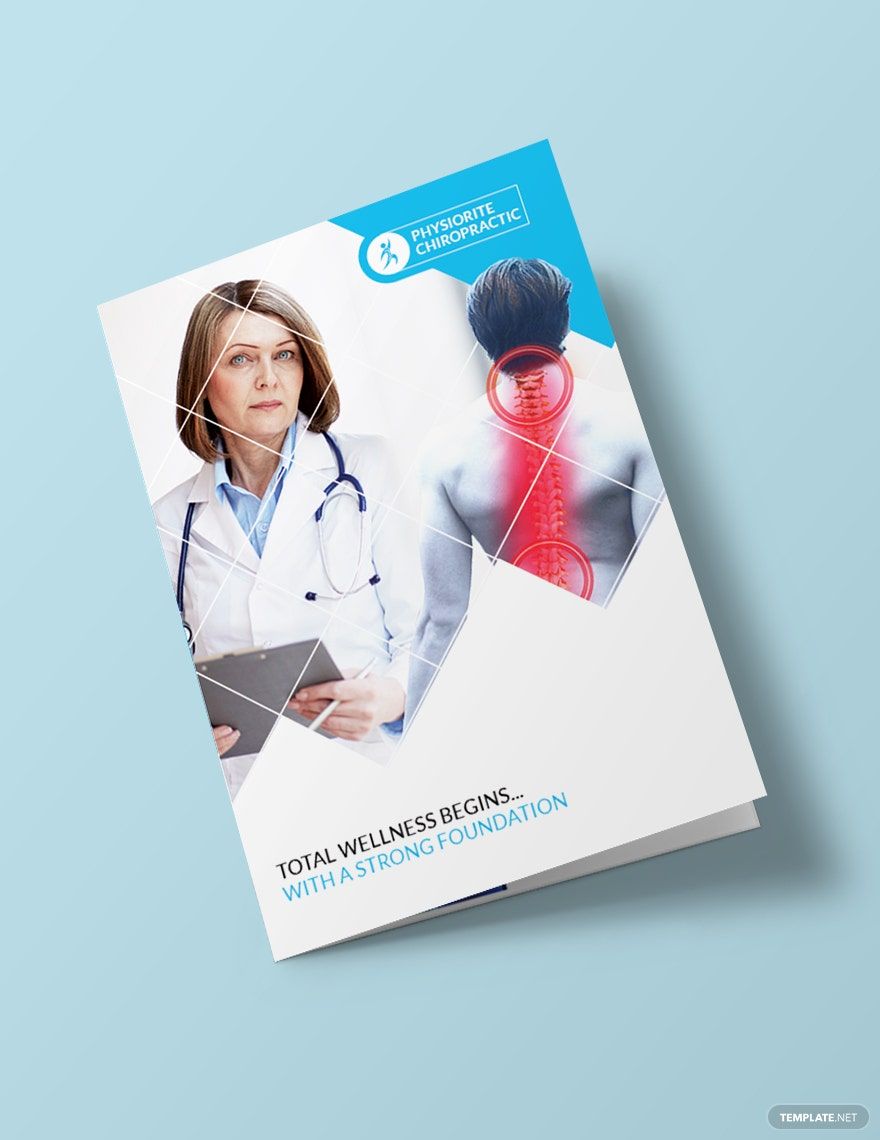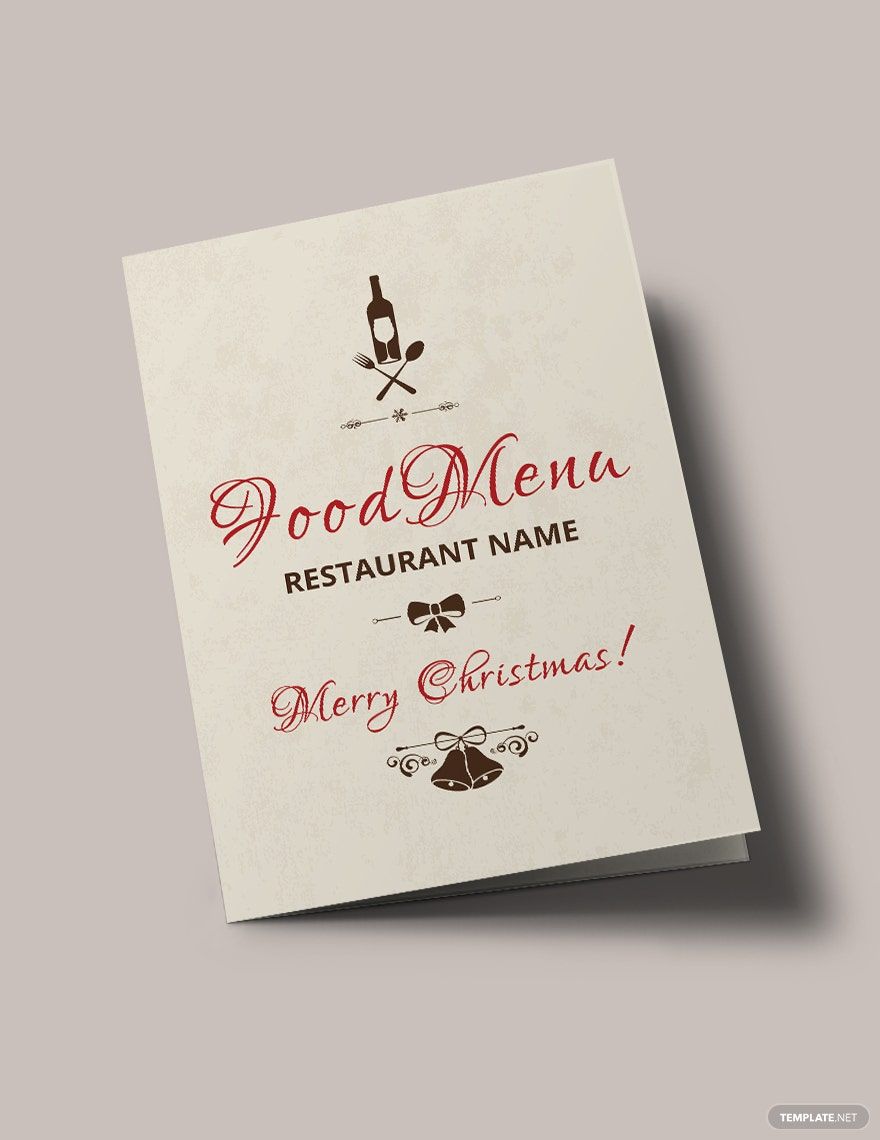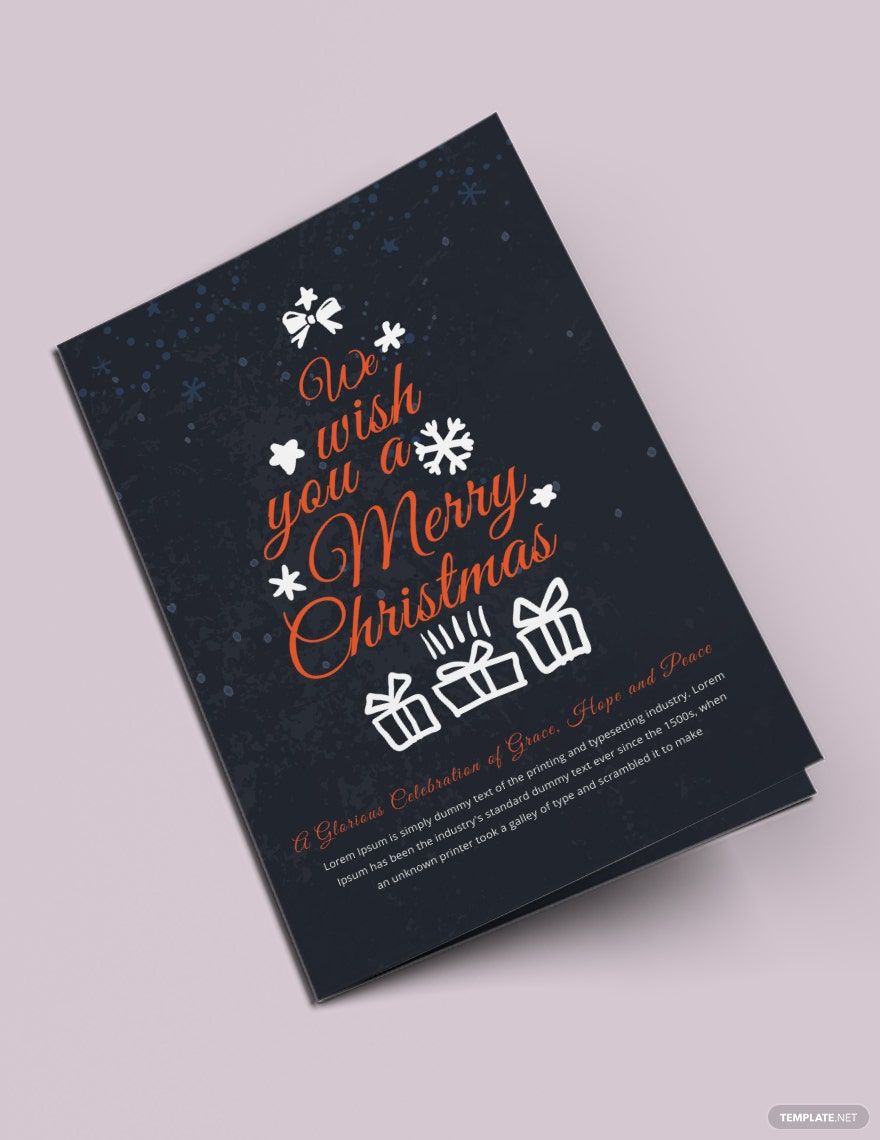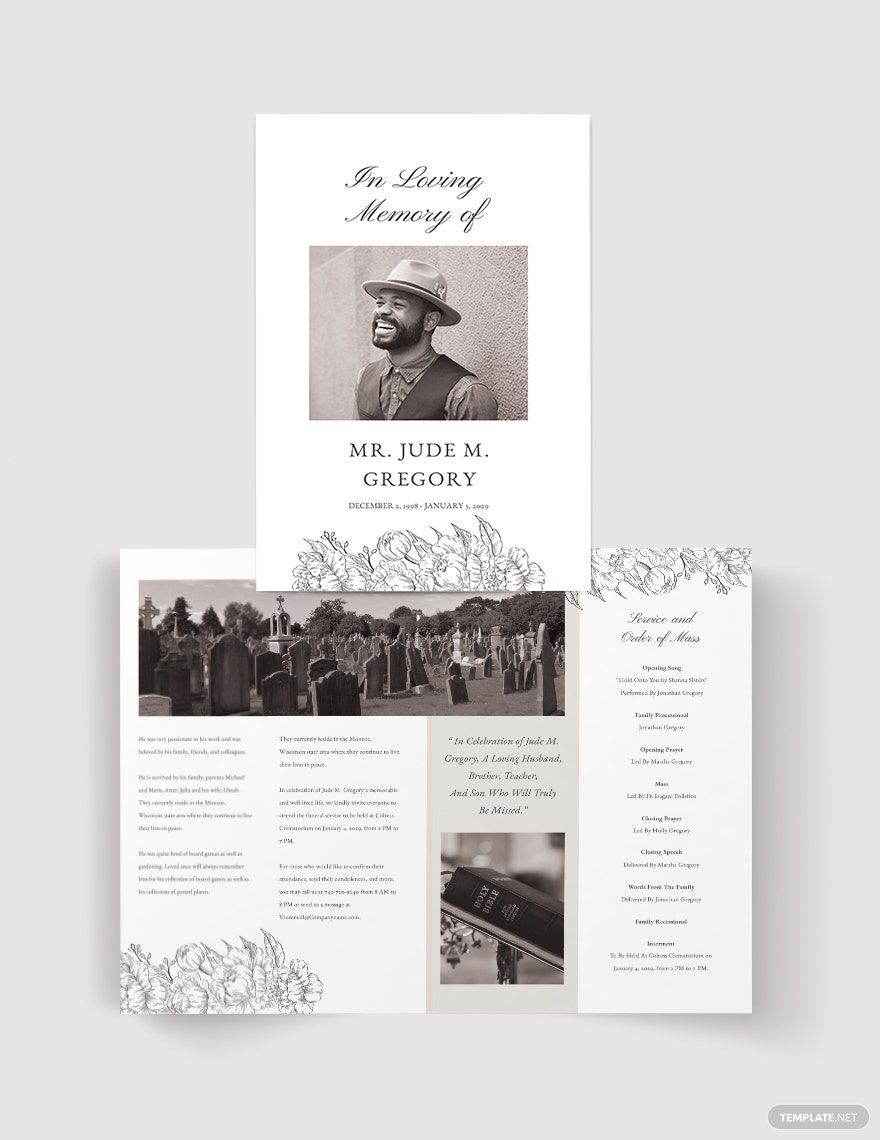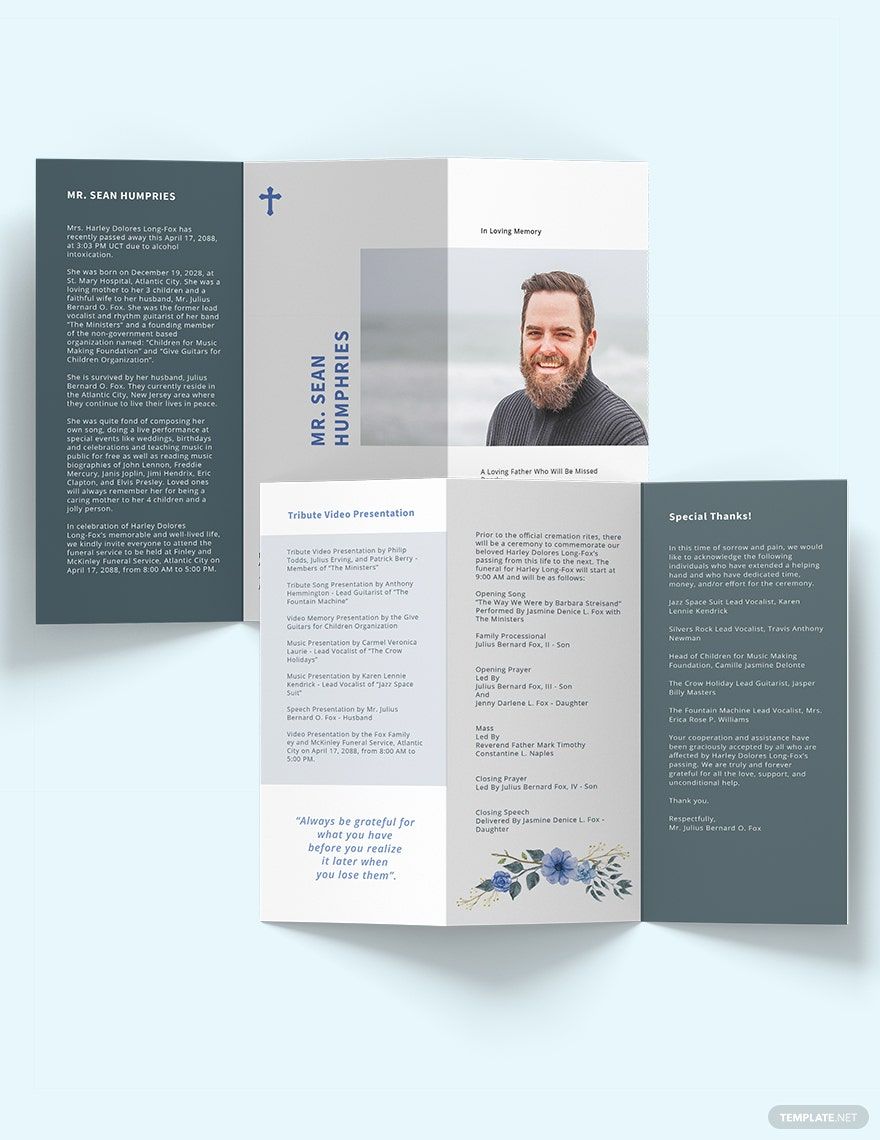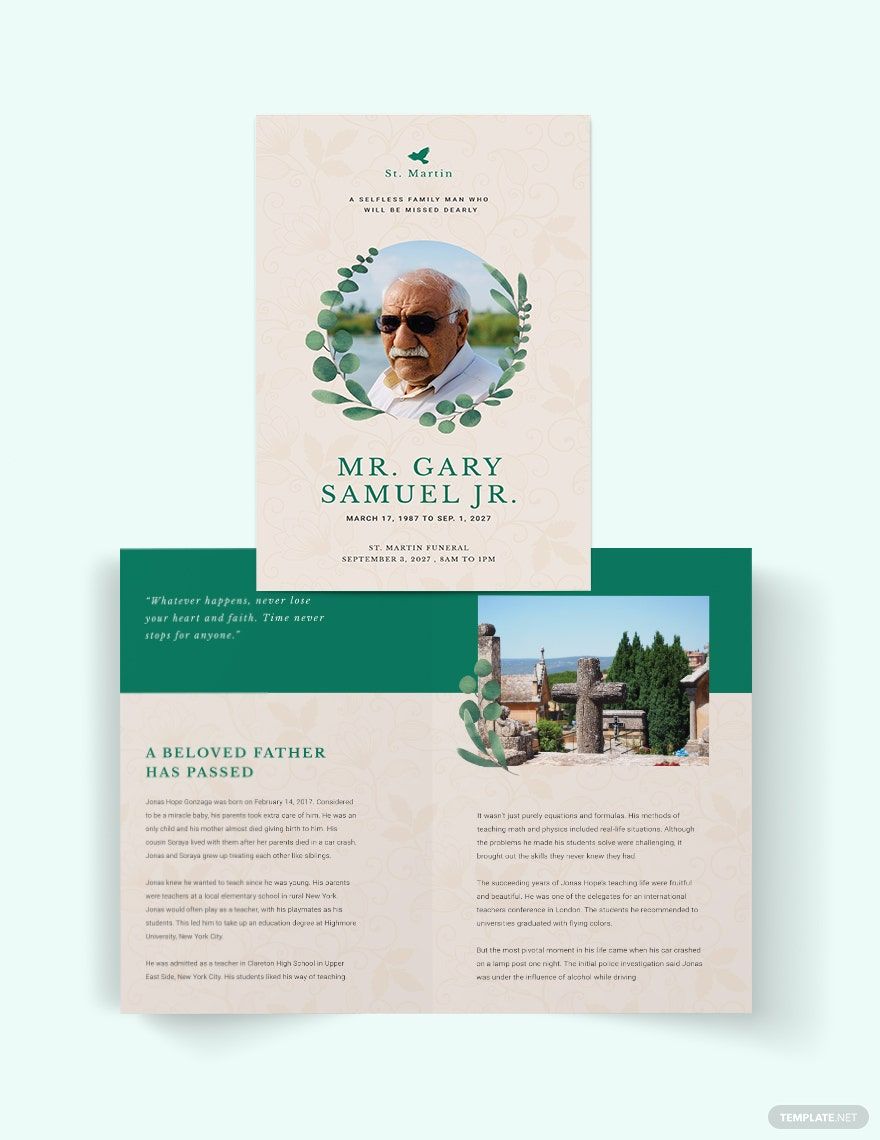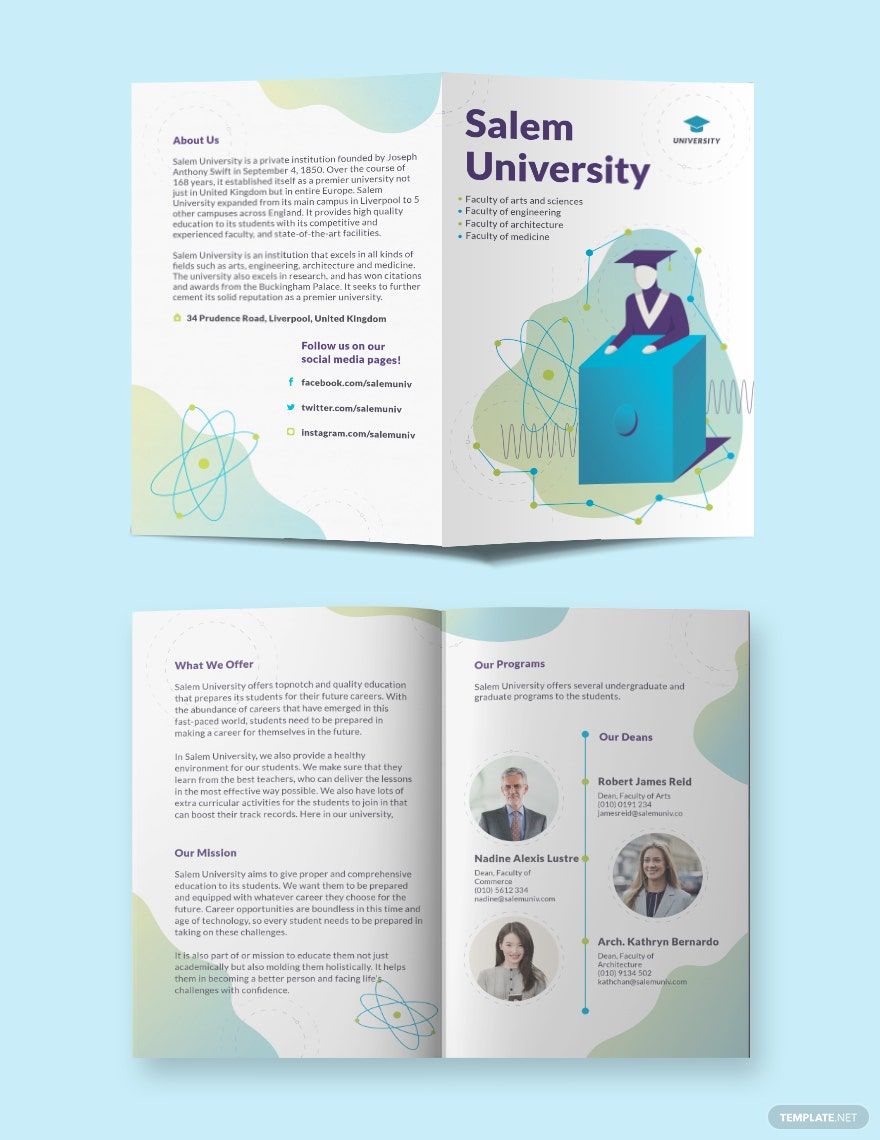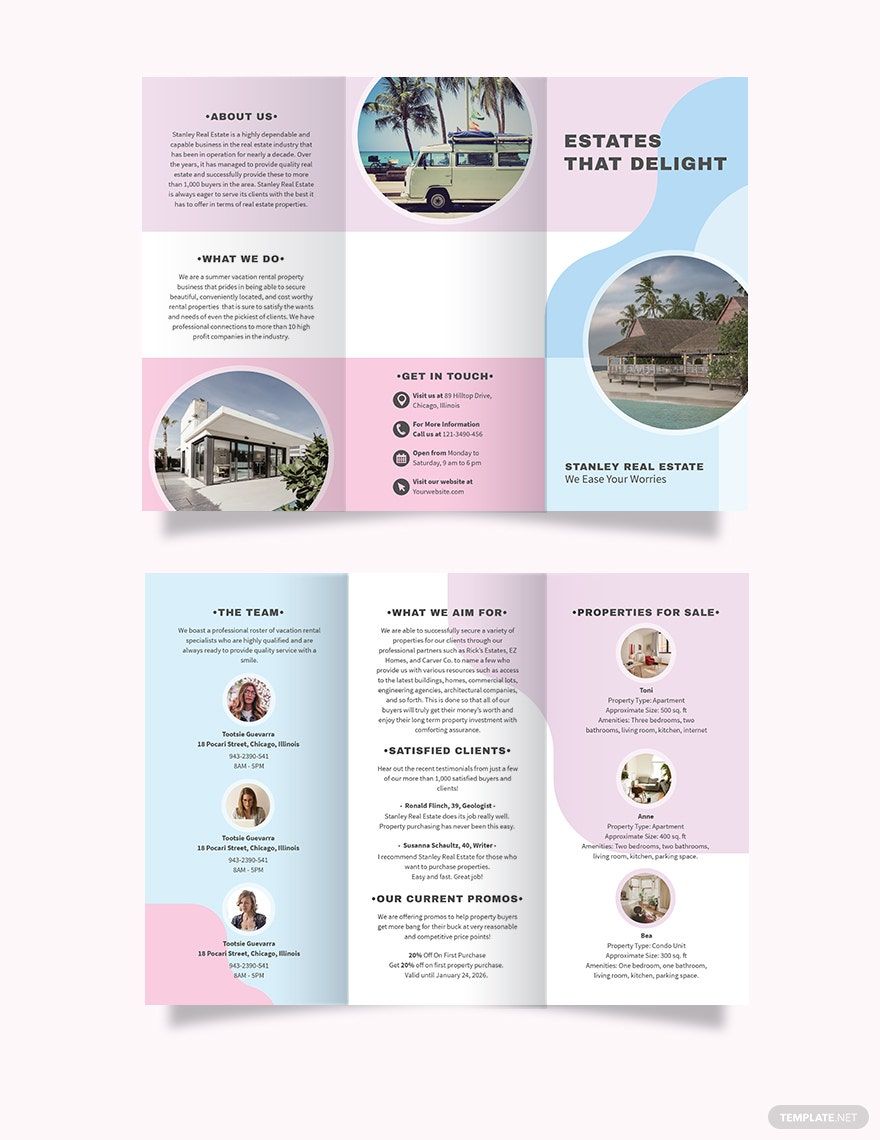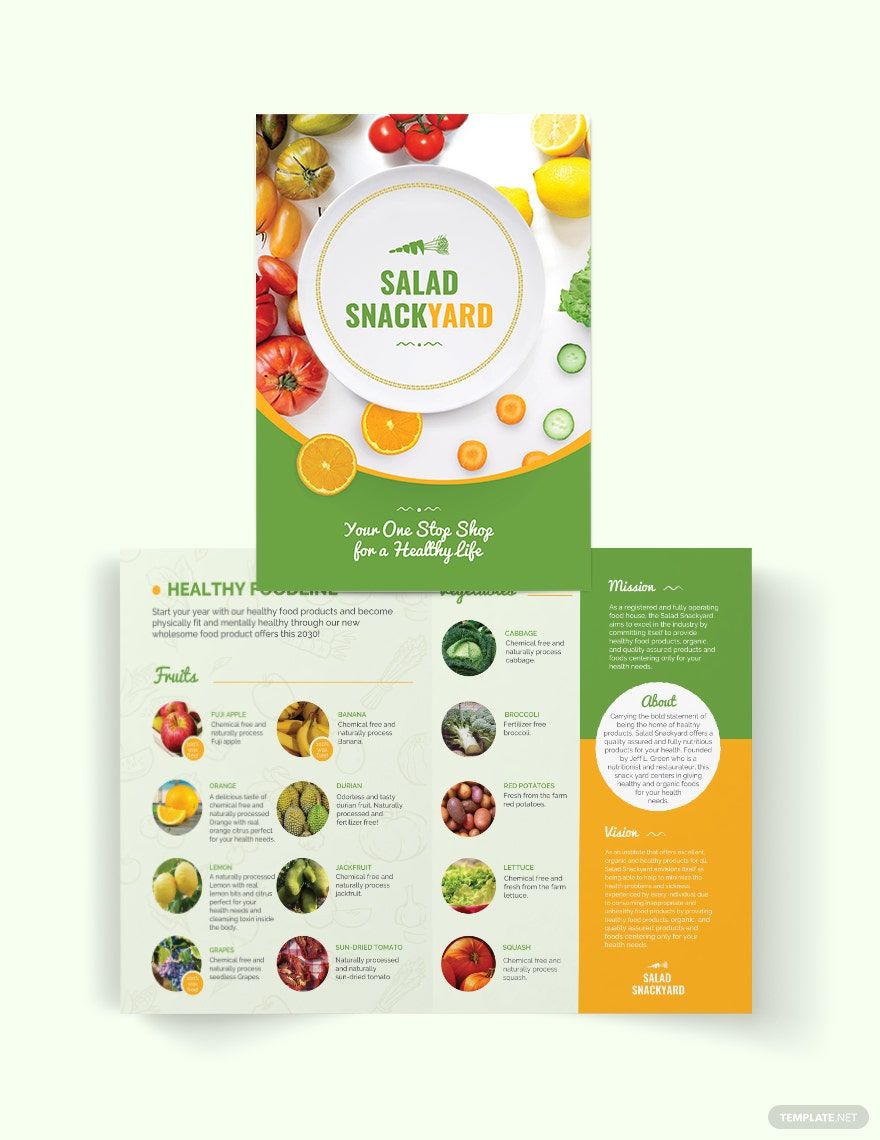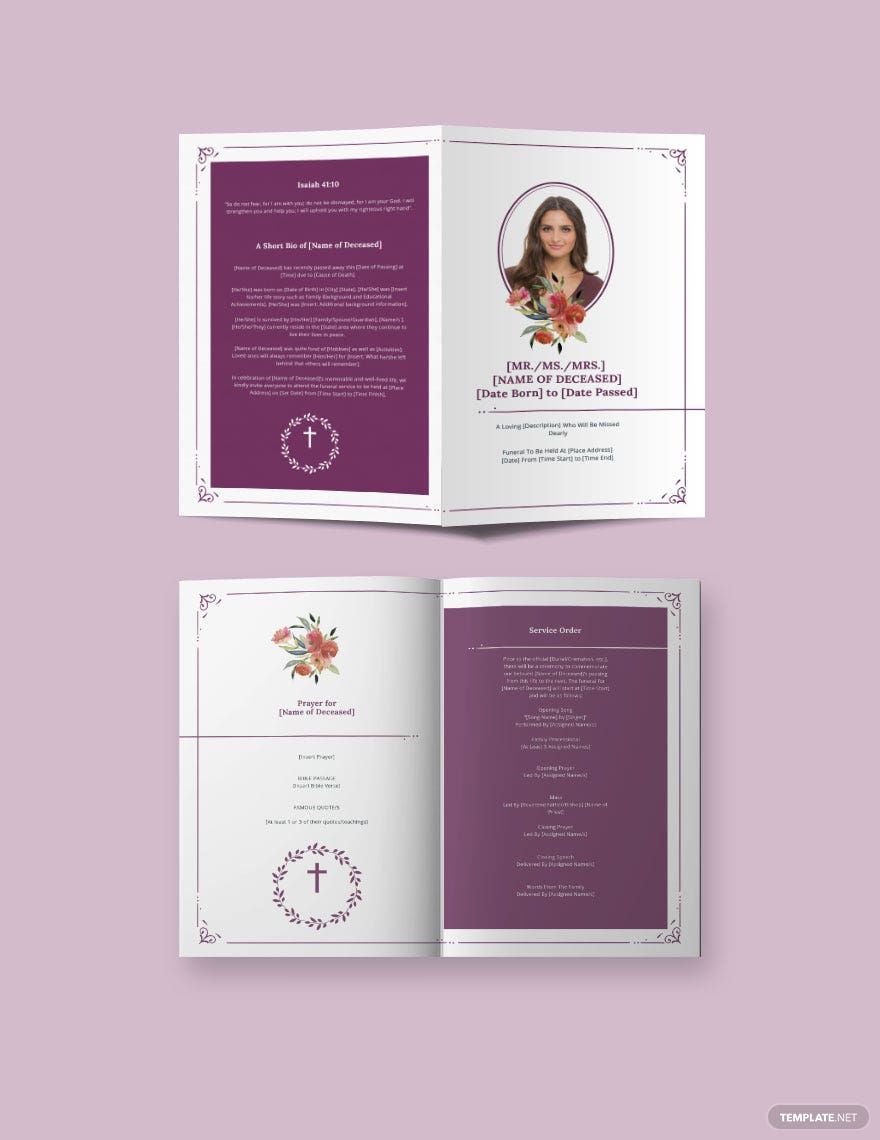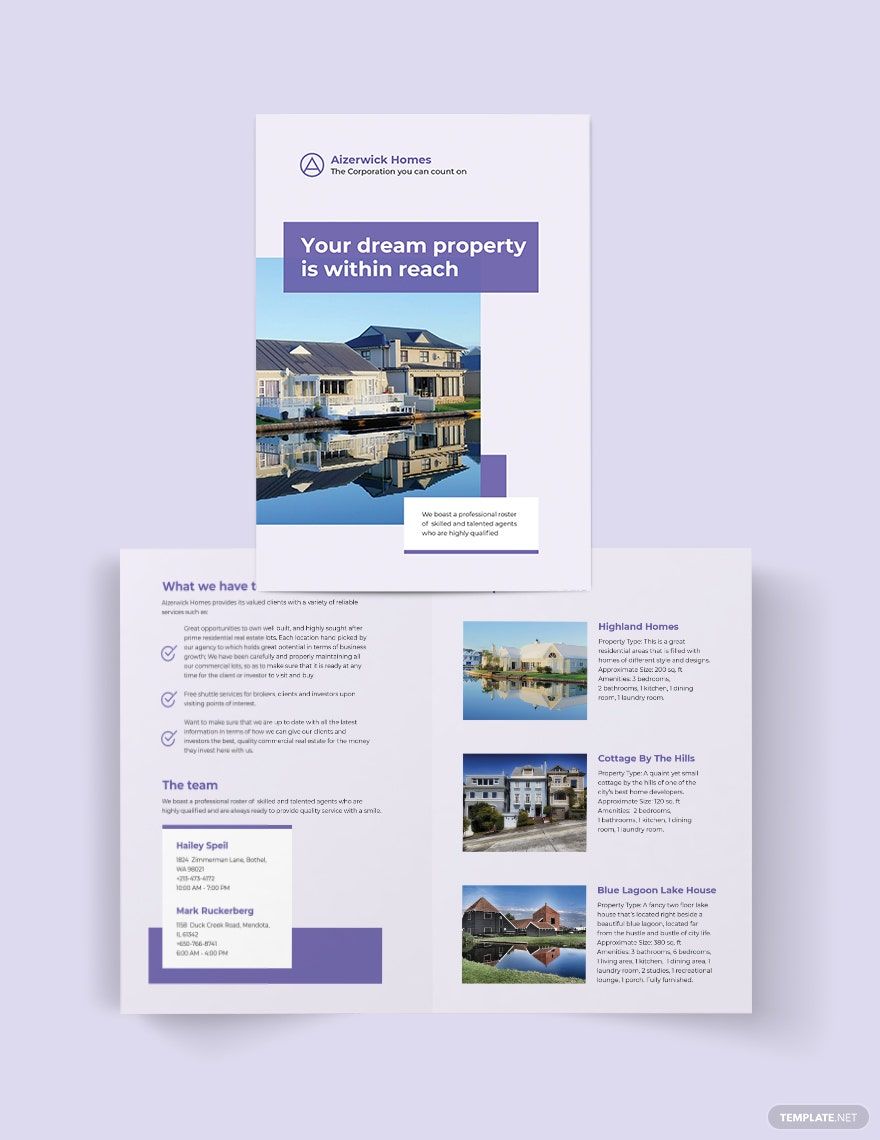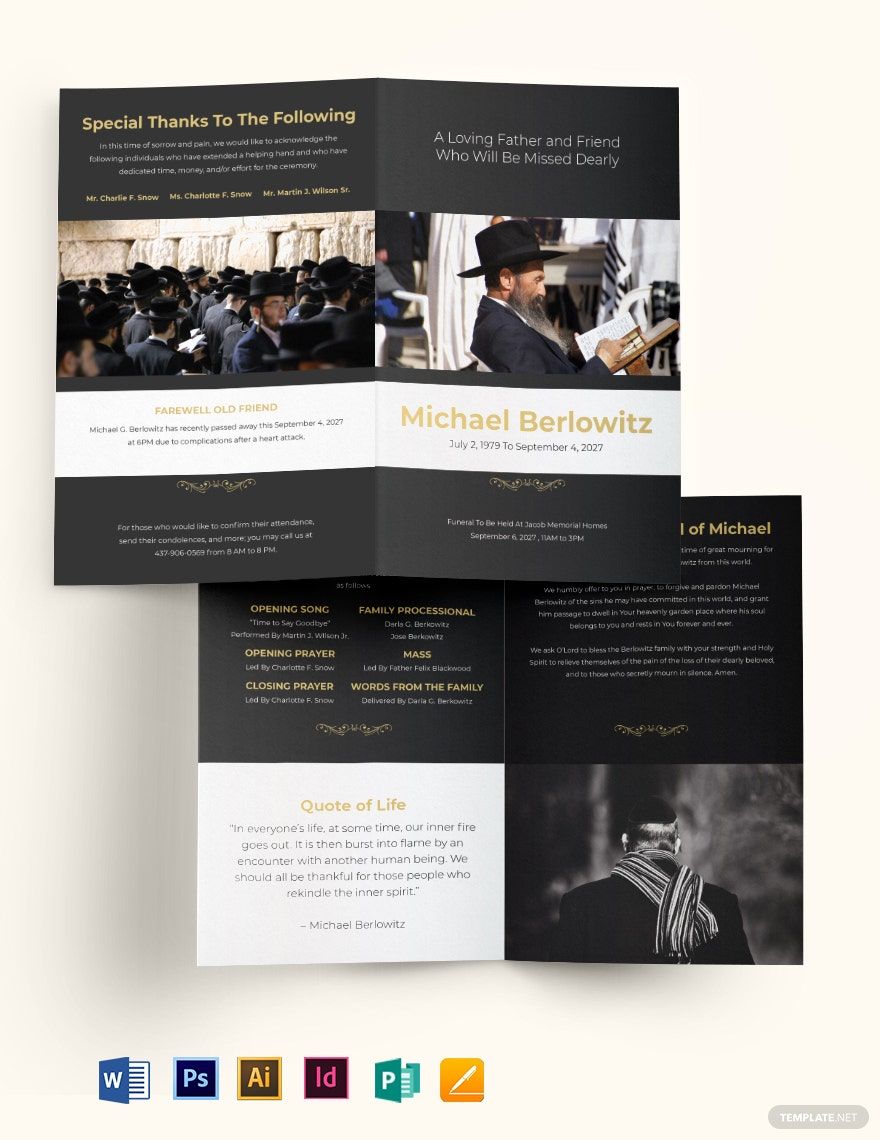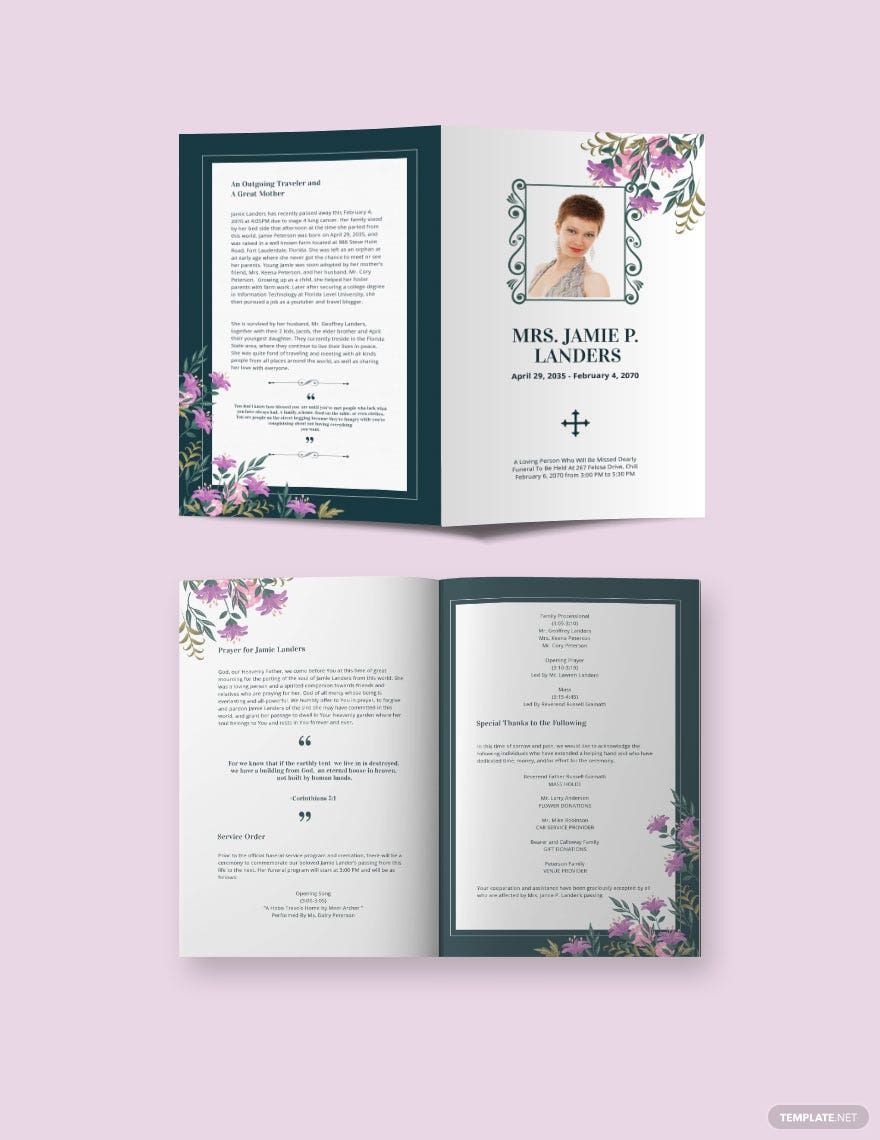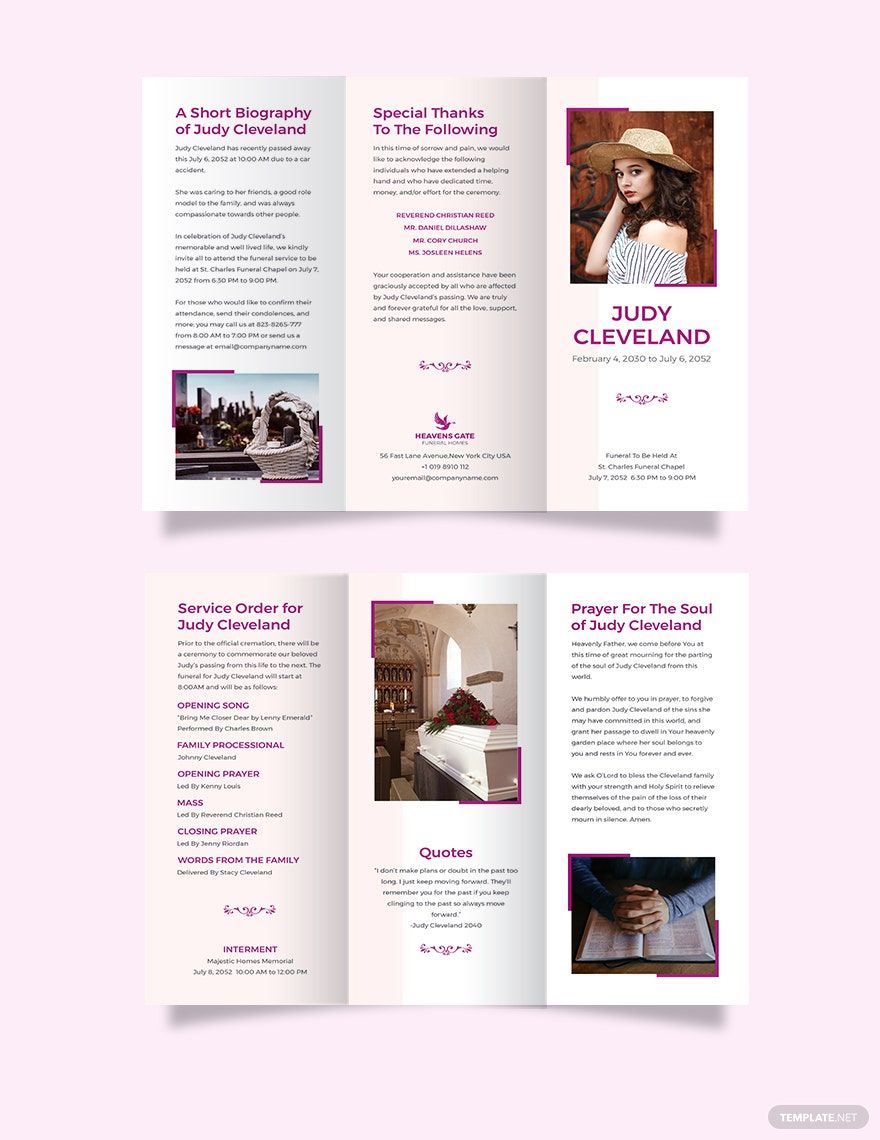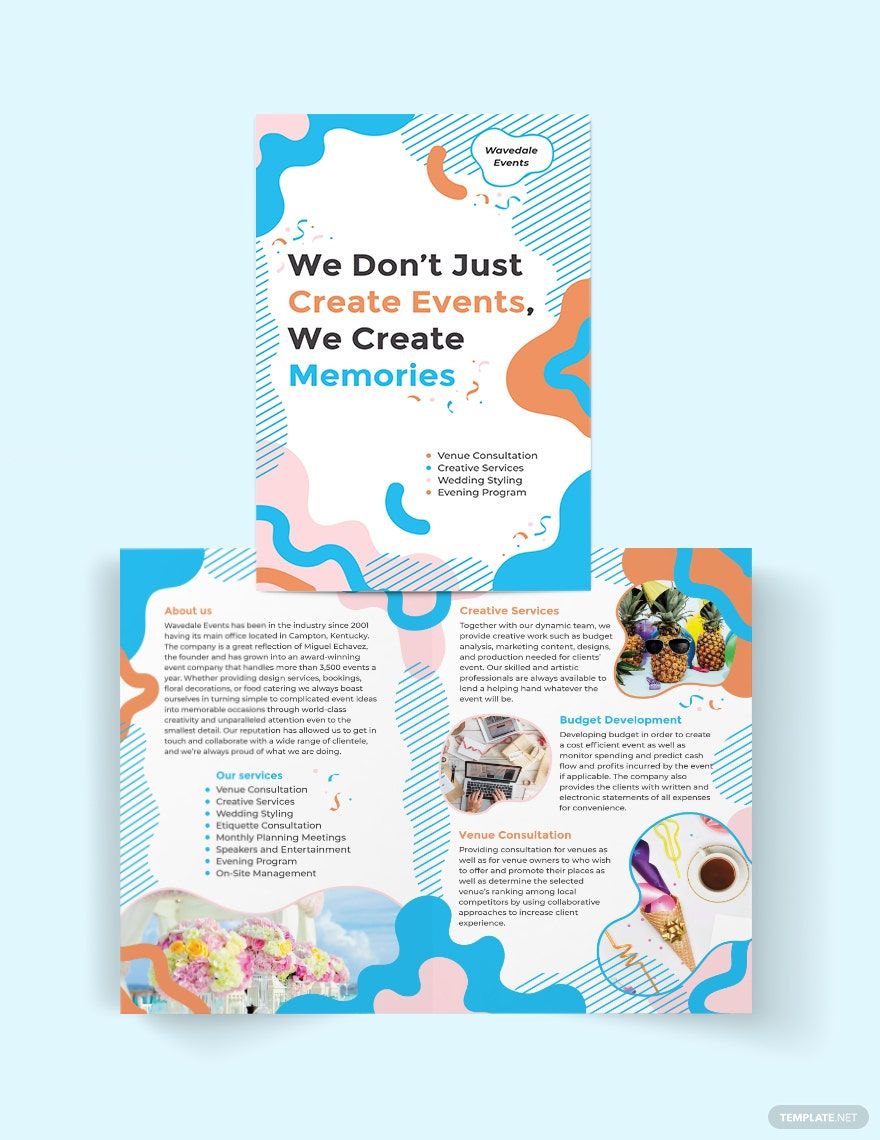Bring your marketing materials to life with dynamic Editable Brochure Templates in Microsoft Publisher by Template.net
Create professional-grade brochures quickly and easily with no design experience through the use of snazzy pre-designed templates by Template.net. Whether you're looking to promote an event or showcase product features, these Editable Brochure Templates in Microsoft Publisher format cater to all your design needs. With a vast selection of pre-designed, Free templates, you can download and print files in no time. Customize layouts tailored for both print and digital distribution without needing extensive design skills, and save both time and money by using these aesthetically pleasing templates.
Explore more beautiful Premium pre-designed templates in Microsoft Publisher offered by Template.net, designed to continually expand with regularly updated designs. Discover a myriad of options for all your branding or promotional requirements. Easily download or share your finished products via link, print, email, or export for increased reach and impact. Take advantage of both free and premium templates to enjoy maximum flexibility, ensuring your marketing materials are always on point and ready to impress.