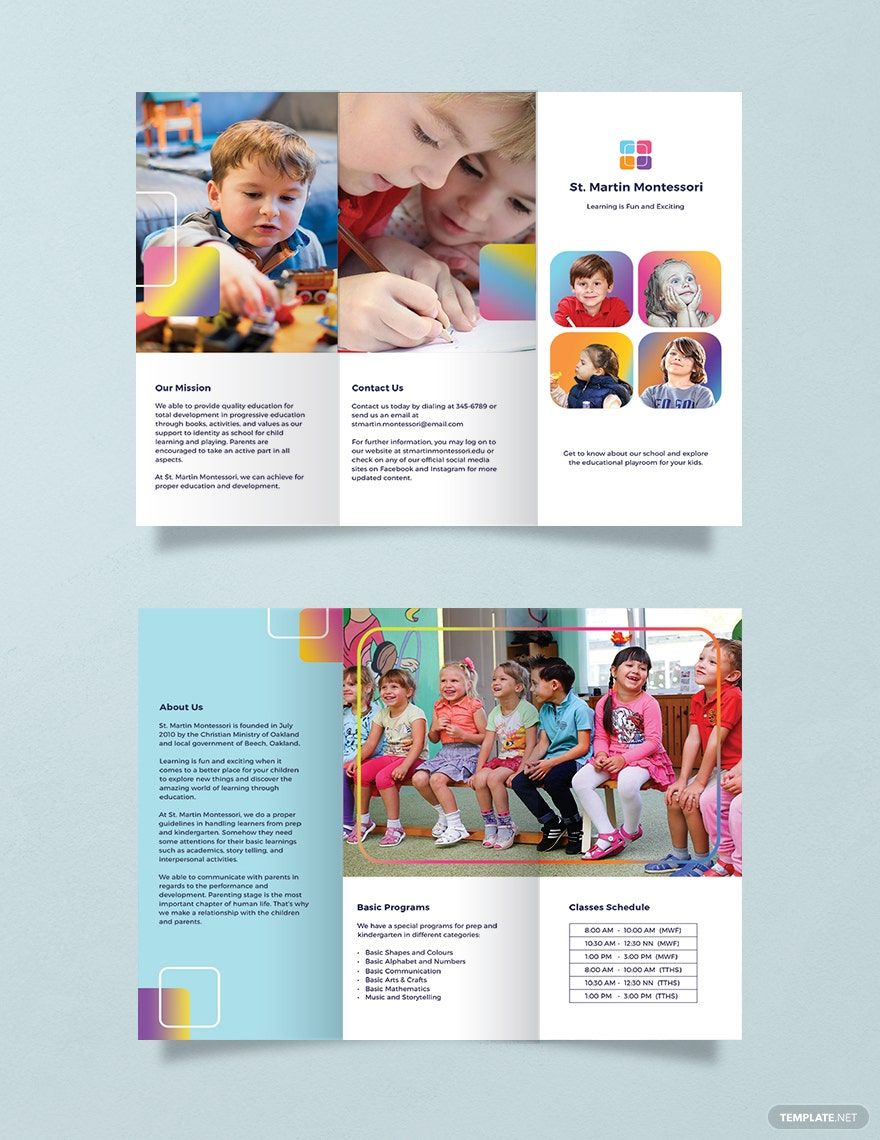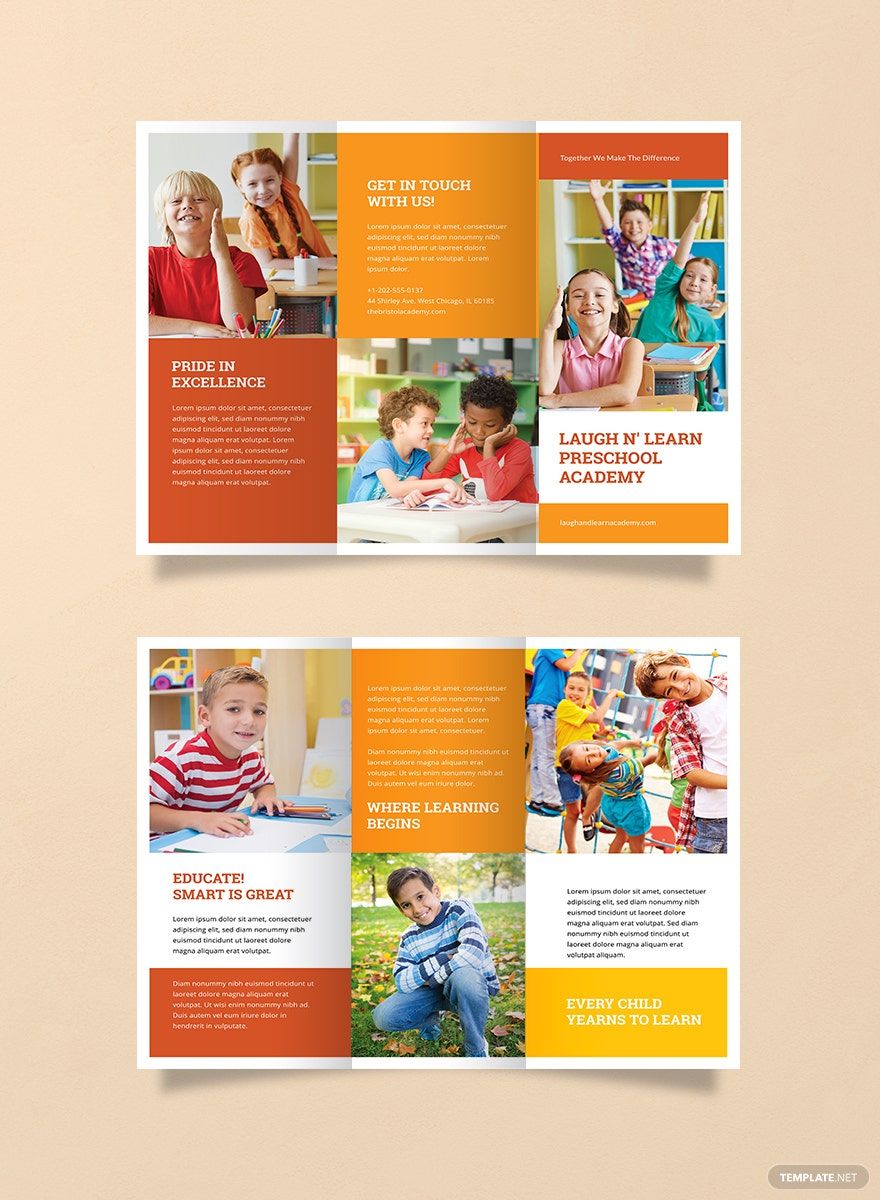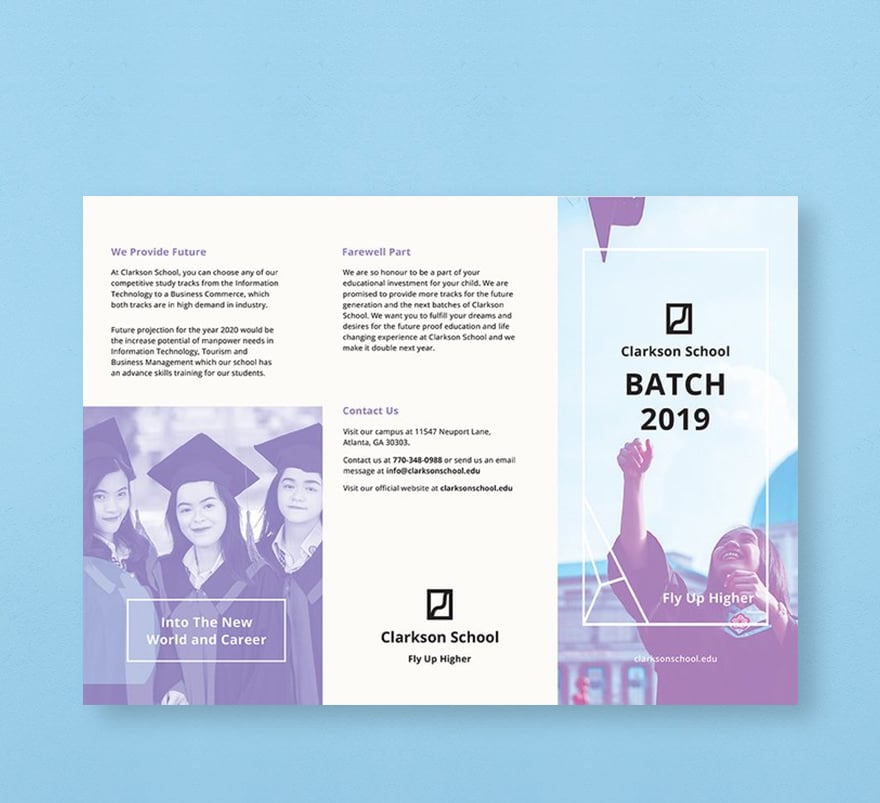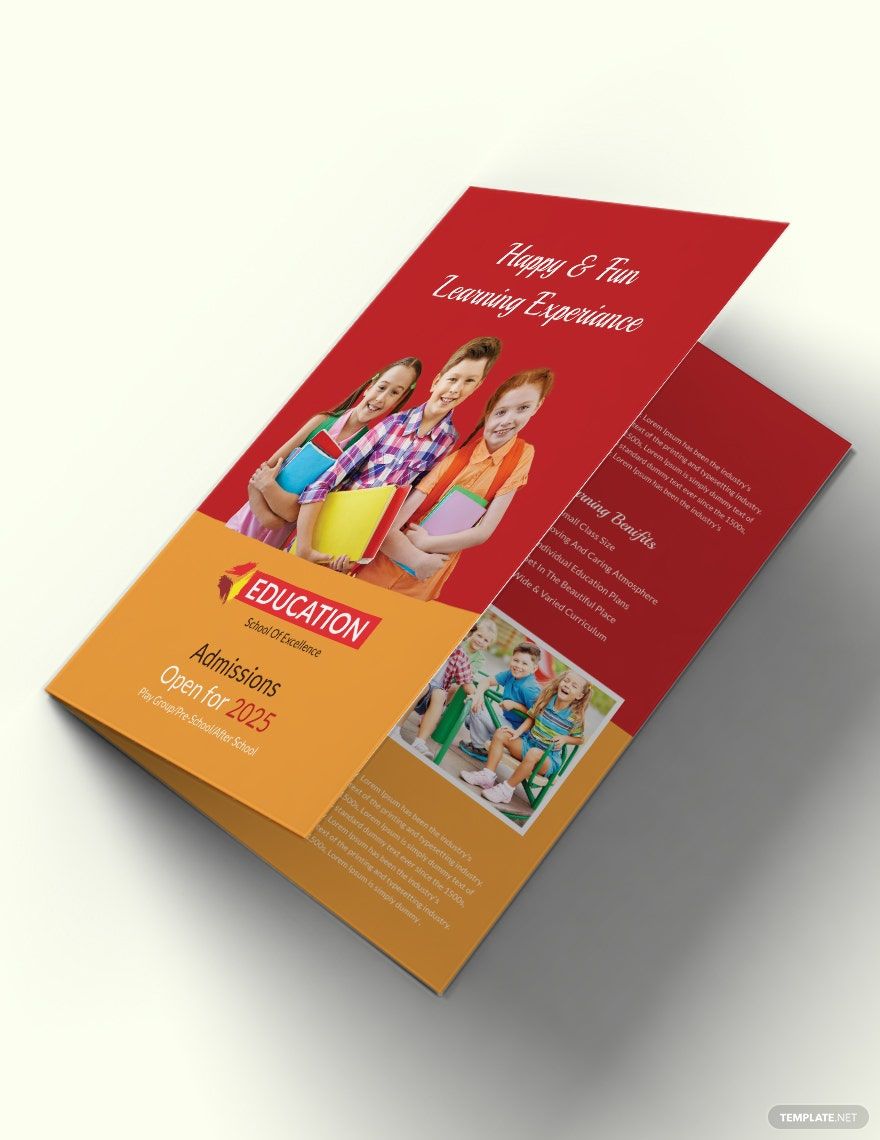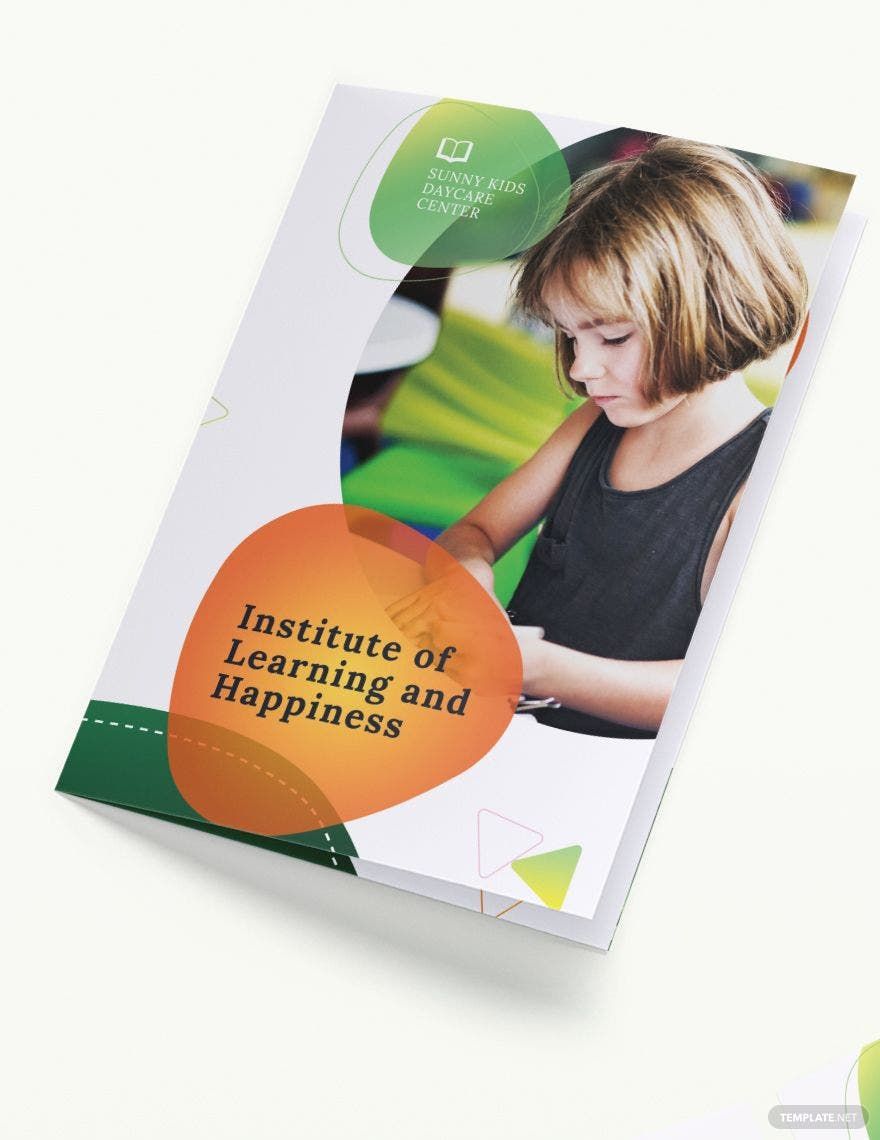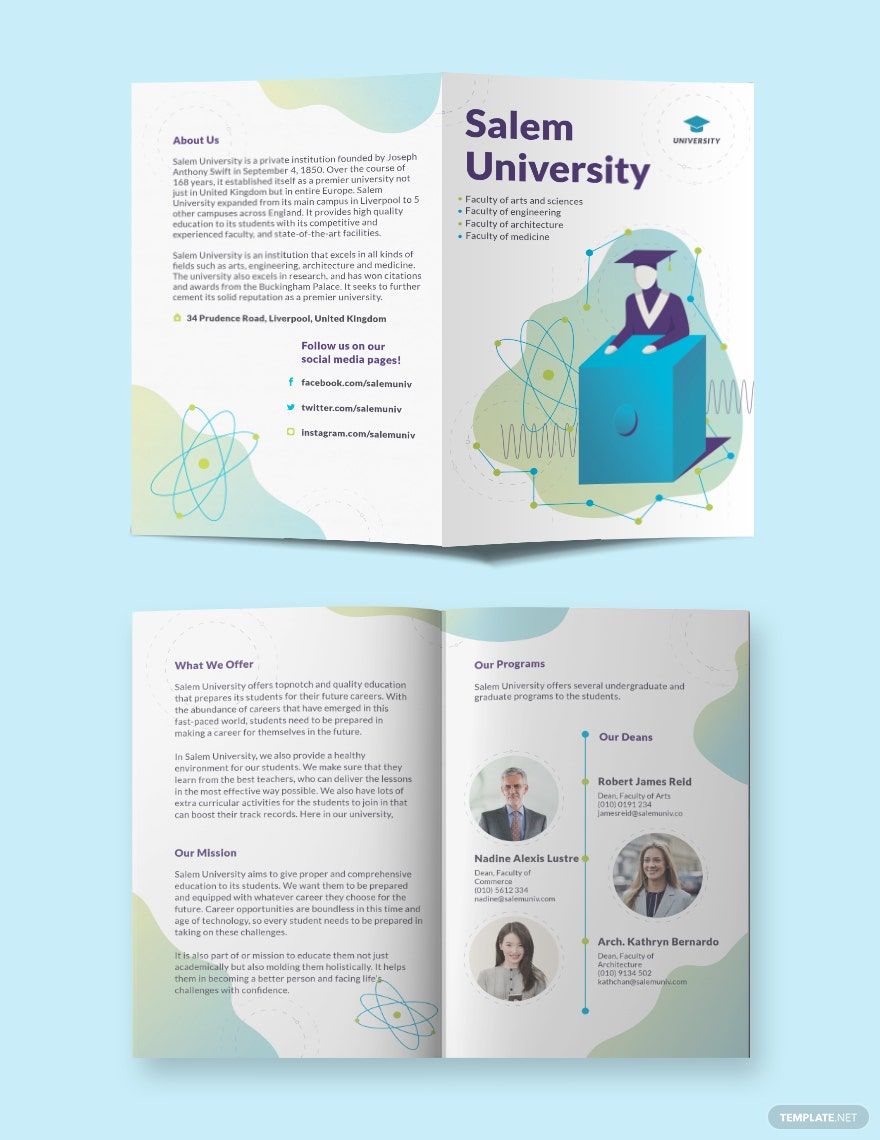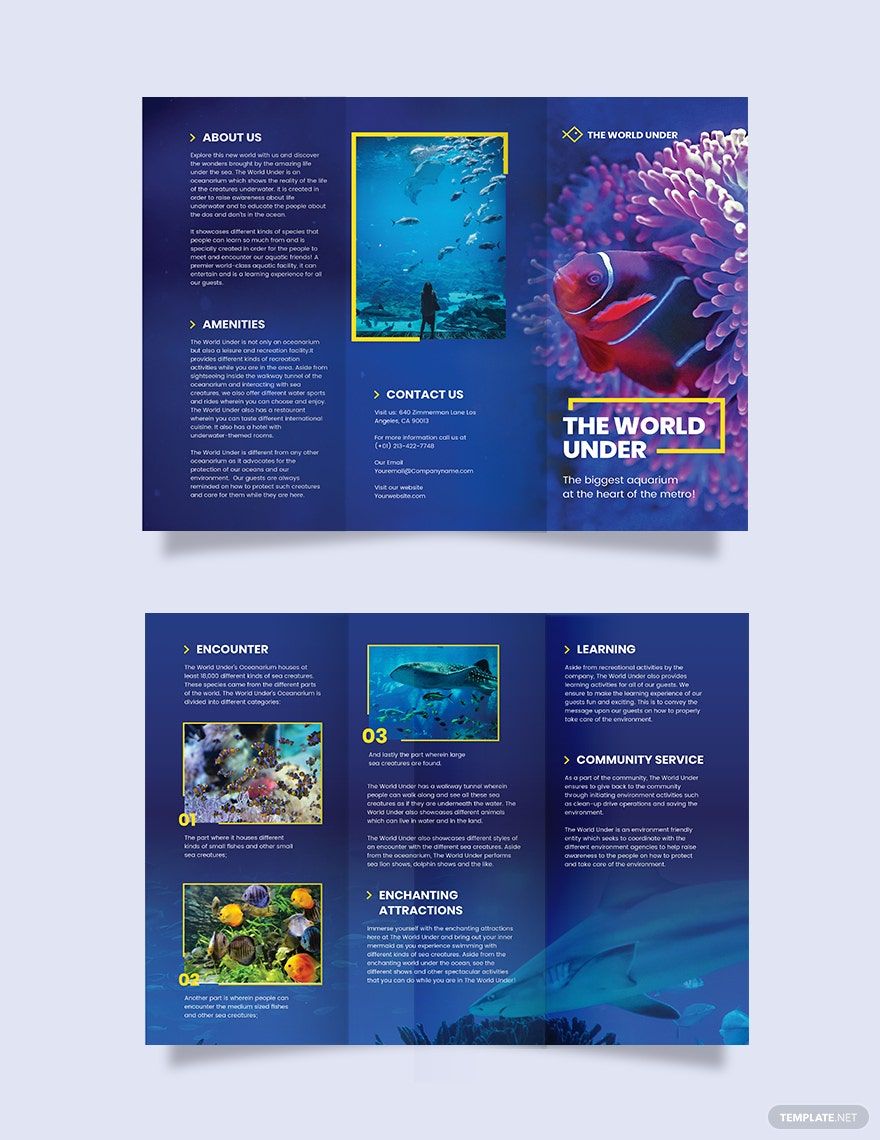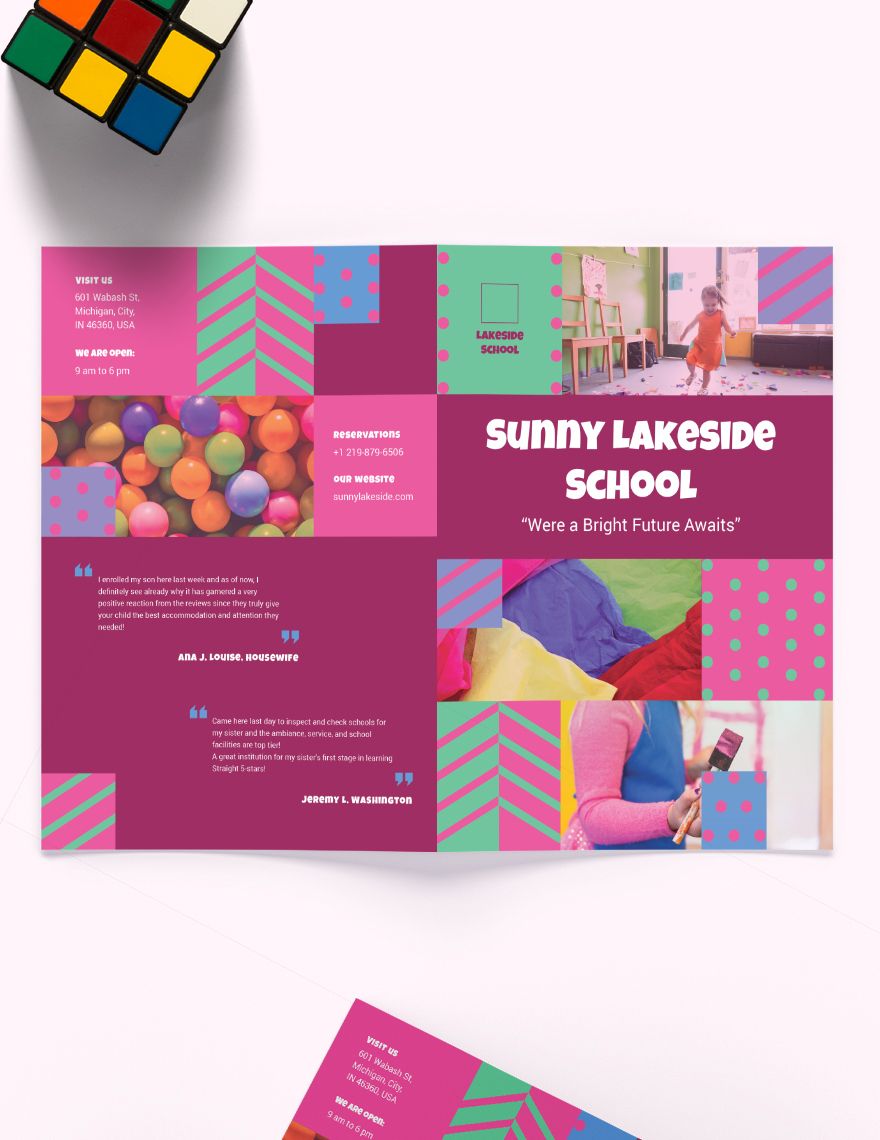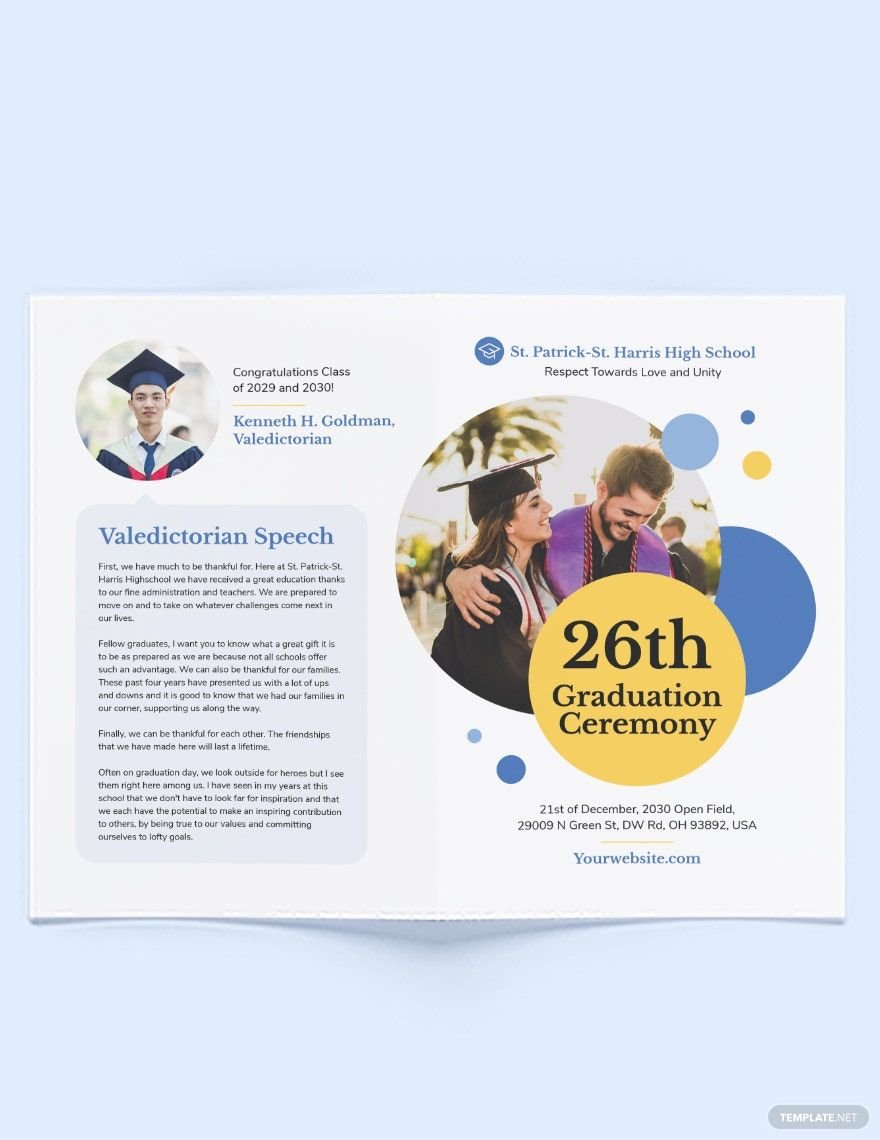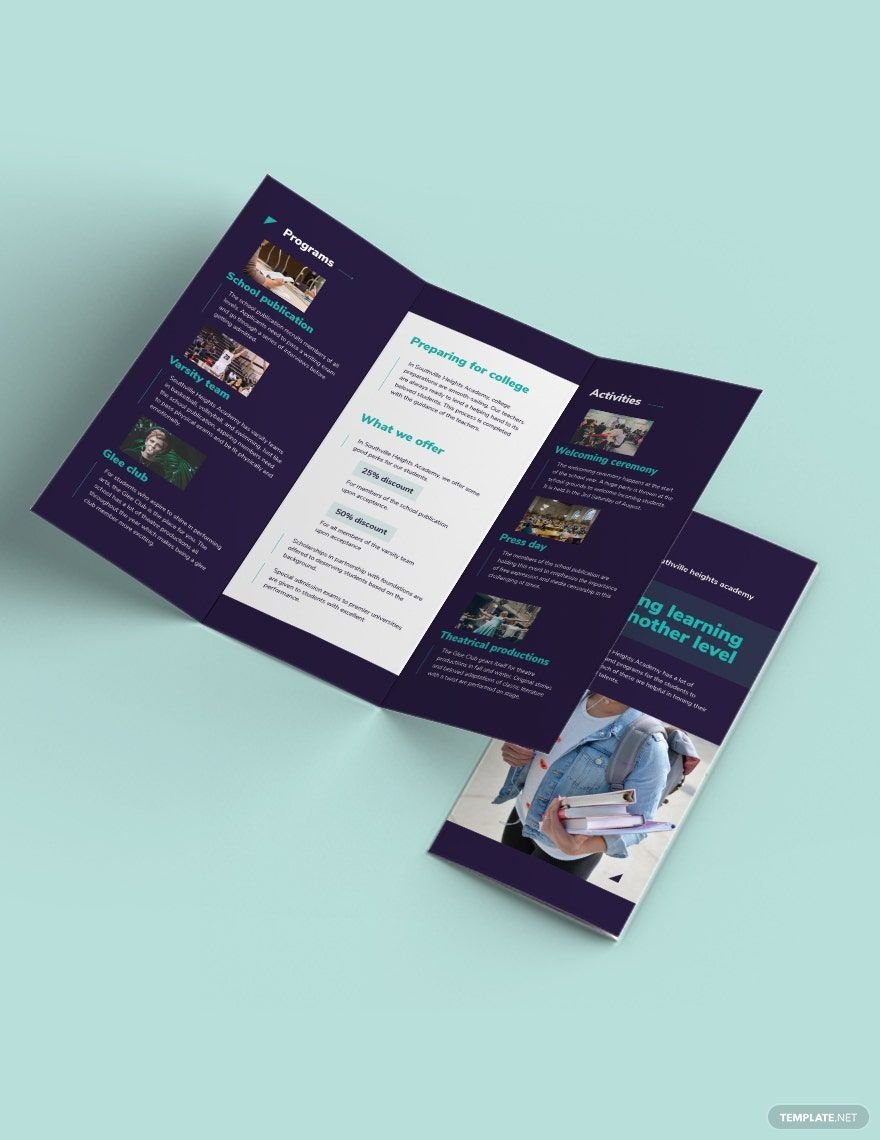Bring your educational presentations to life with pre-designed Educational Brochure Templates in Adobe InDesign by Template.net
Free or Premium, pre-designed Educational Brochure Templates by Template.net empower educators and administrators to create captivating and professional-grade brochures with incredible ease, requiring absolutely no design experience. With these templates, you can streamline the creation of school newsletters or academic course guides effortlessly. Choose from a variety of free pre-designed templates, ready for Adobe InDesign, offering both downloadable and printable files to suit your requirements. Enjoy the convenience of customizable layouts, perfect for print and digital distribution, that save time and elevate the impact of your educational materials.
Discover a diverse range of premium pre-designed templates in Adobe InDesign at Template.net, each uniquely tailored to enrich your educational outreach. Regular updates ensure you'll always have access to fresh, innovative designs that meet your growing needs. Whether you're aiming to download and share by email or export for a polished printed piece, our templates promise flexibility and flair. To maximize your project's impact, explore both free and premium options, allowing your creativity to flourish while maintaining a professional edge at no extra cost.