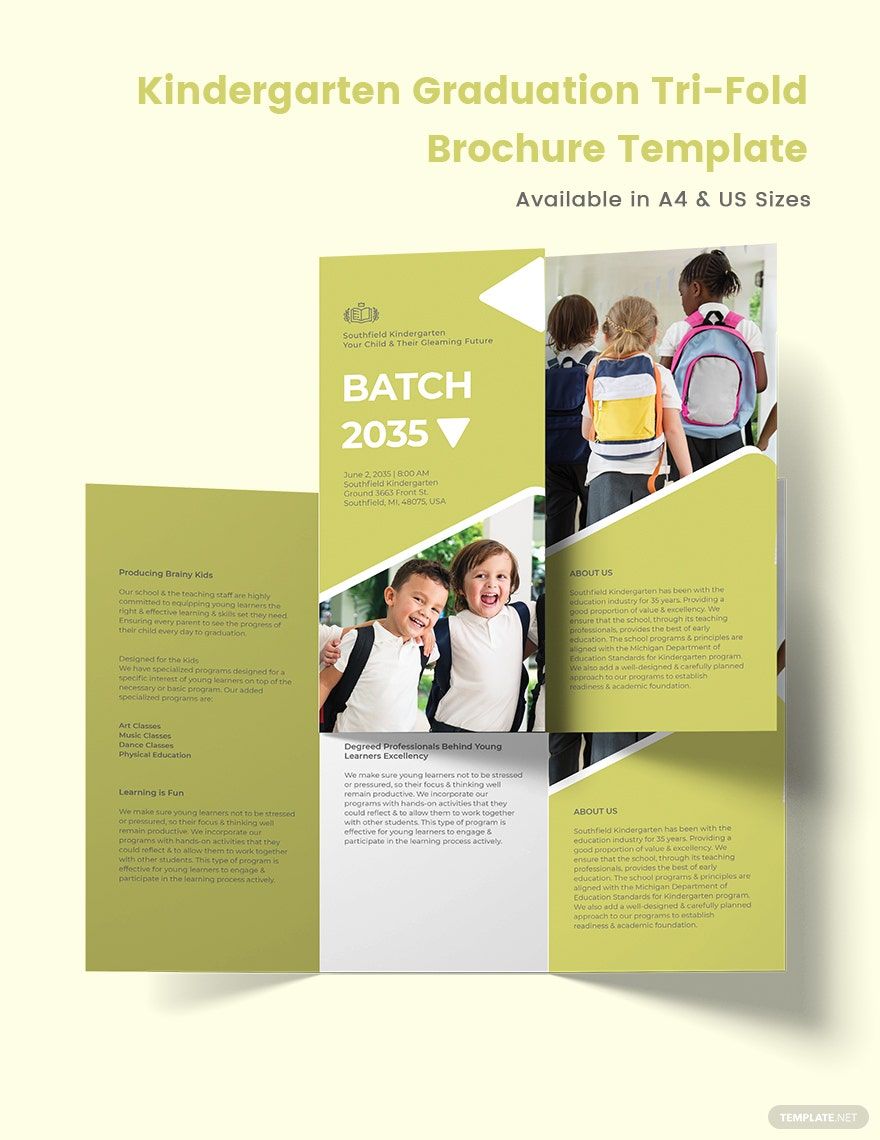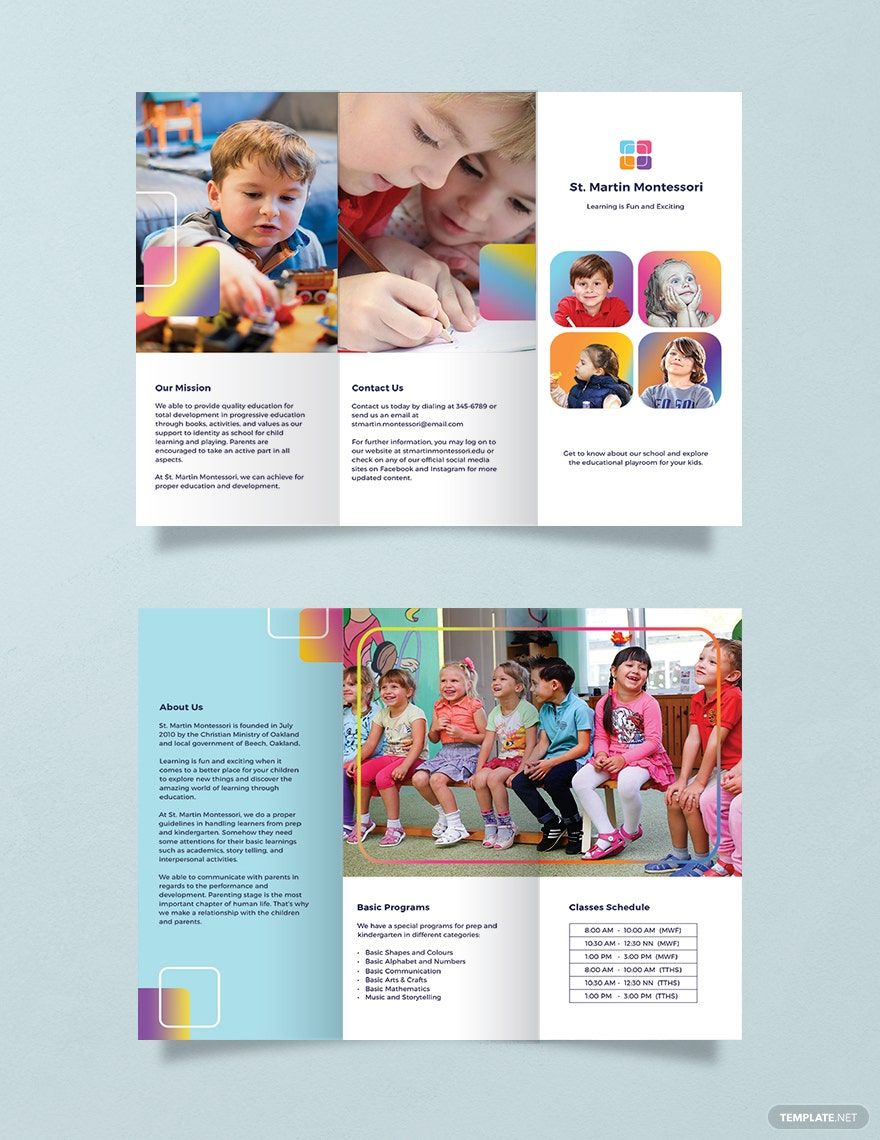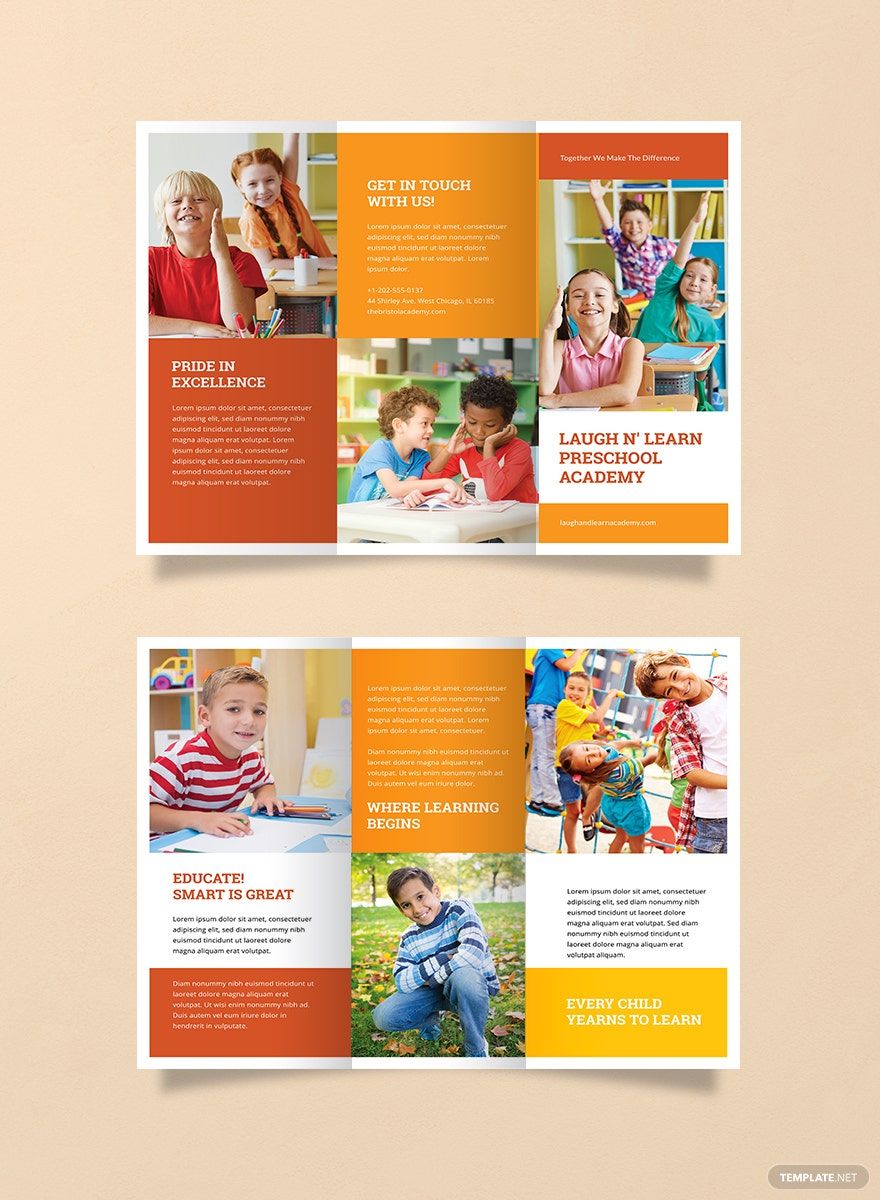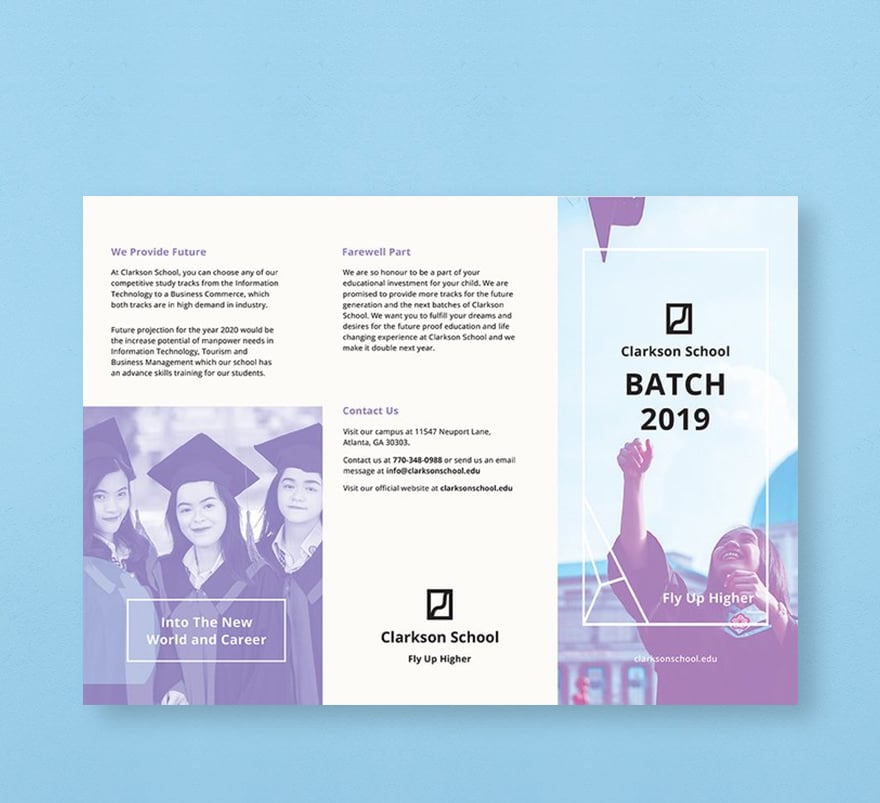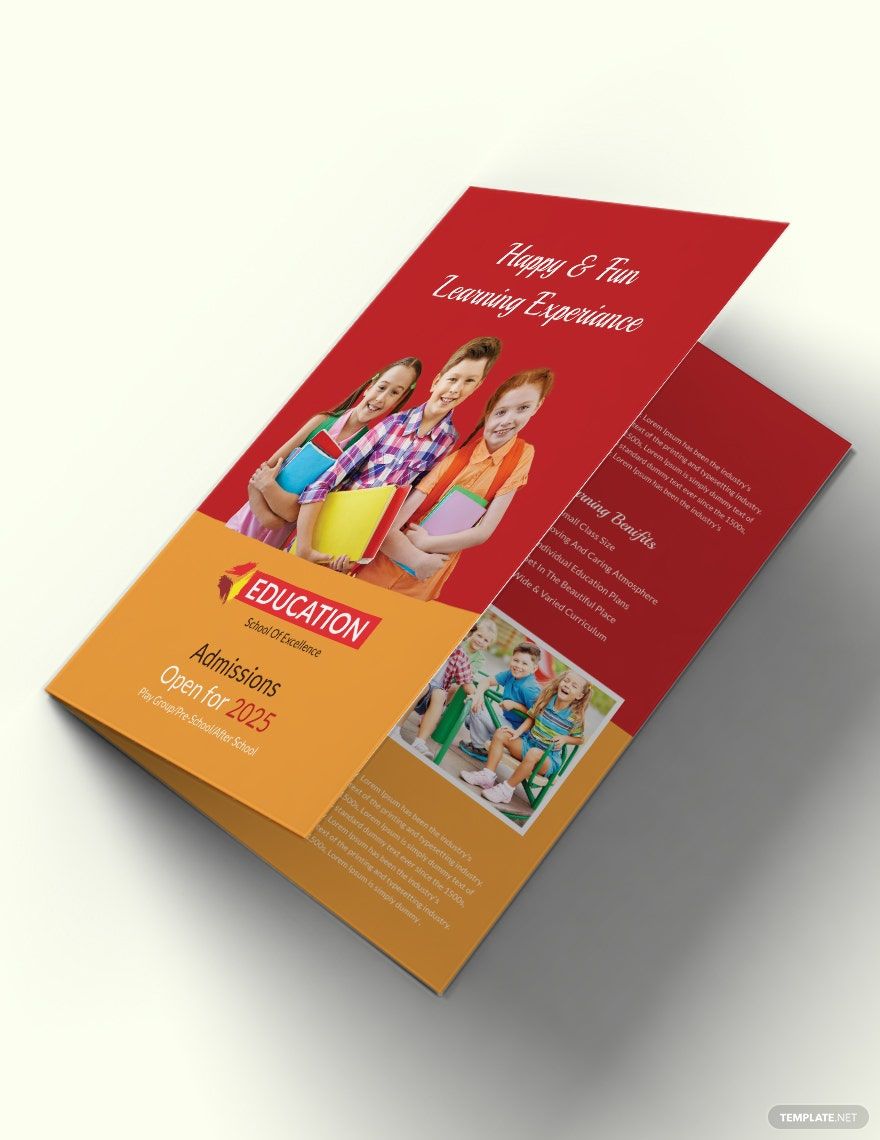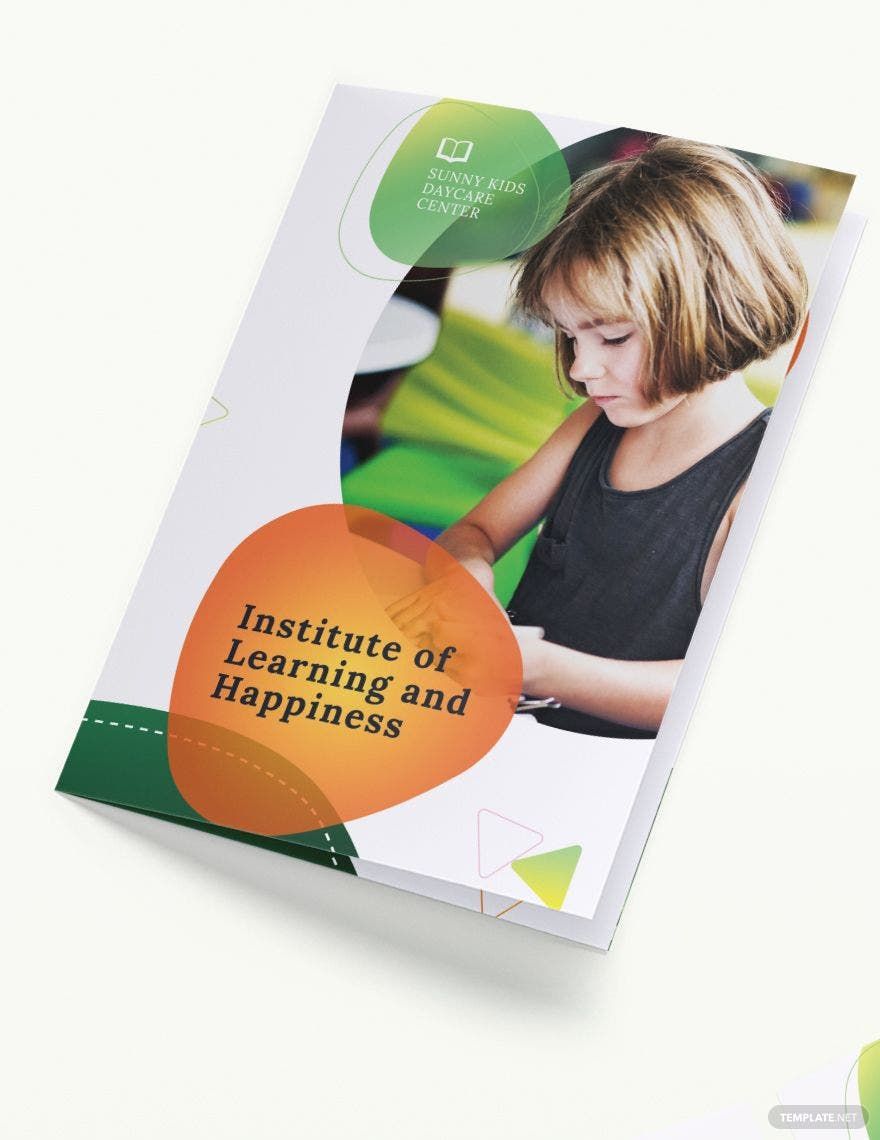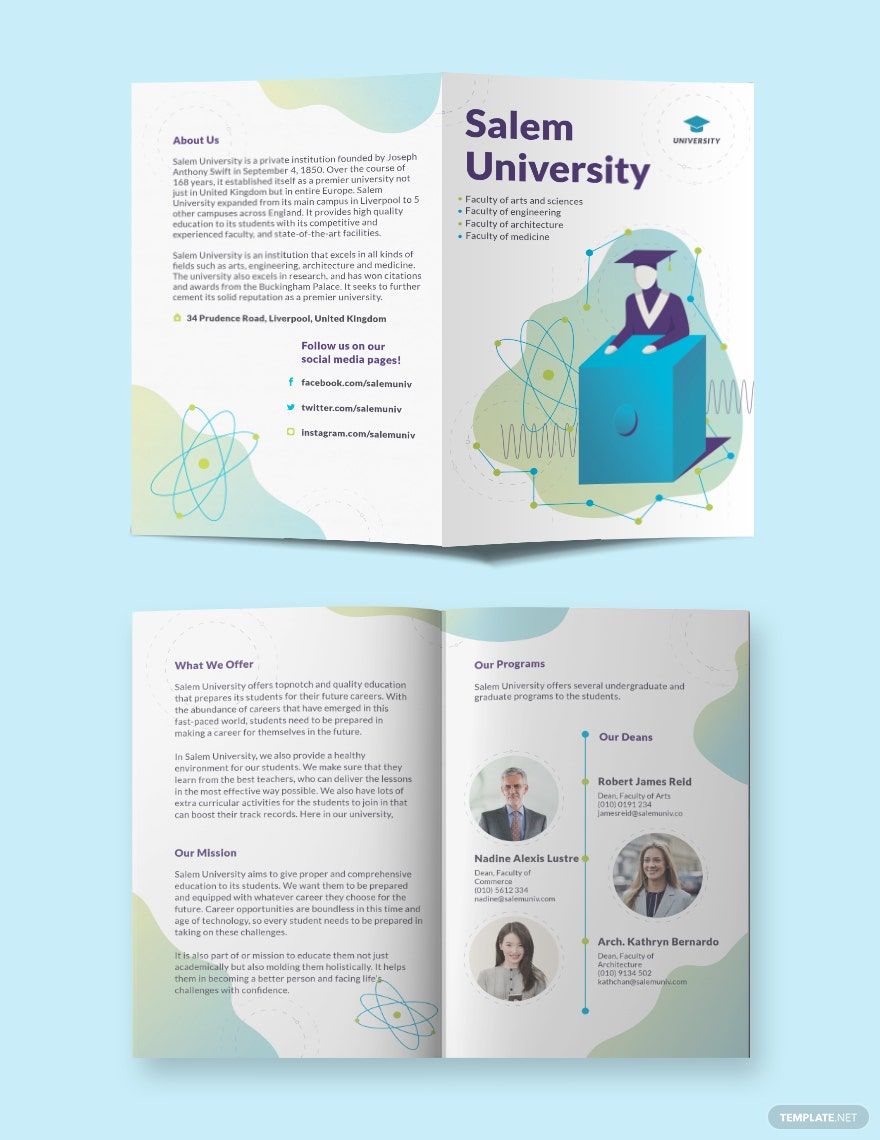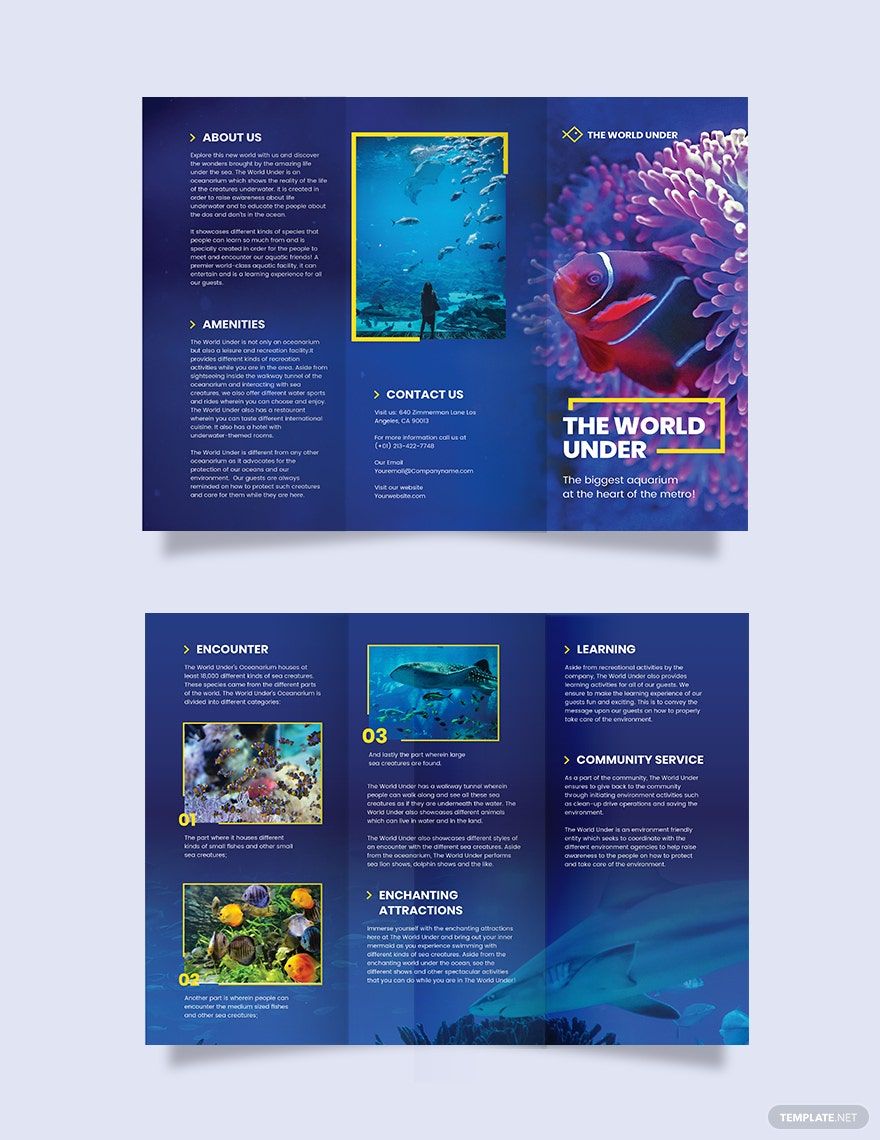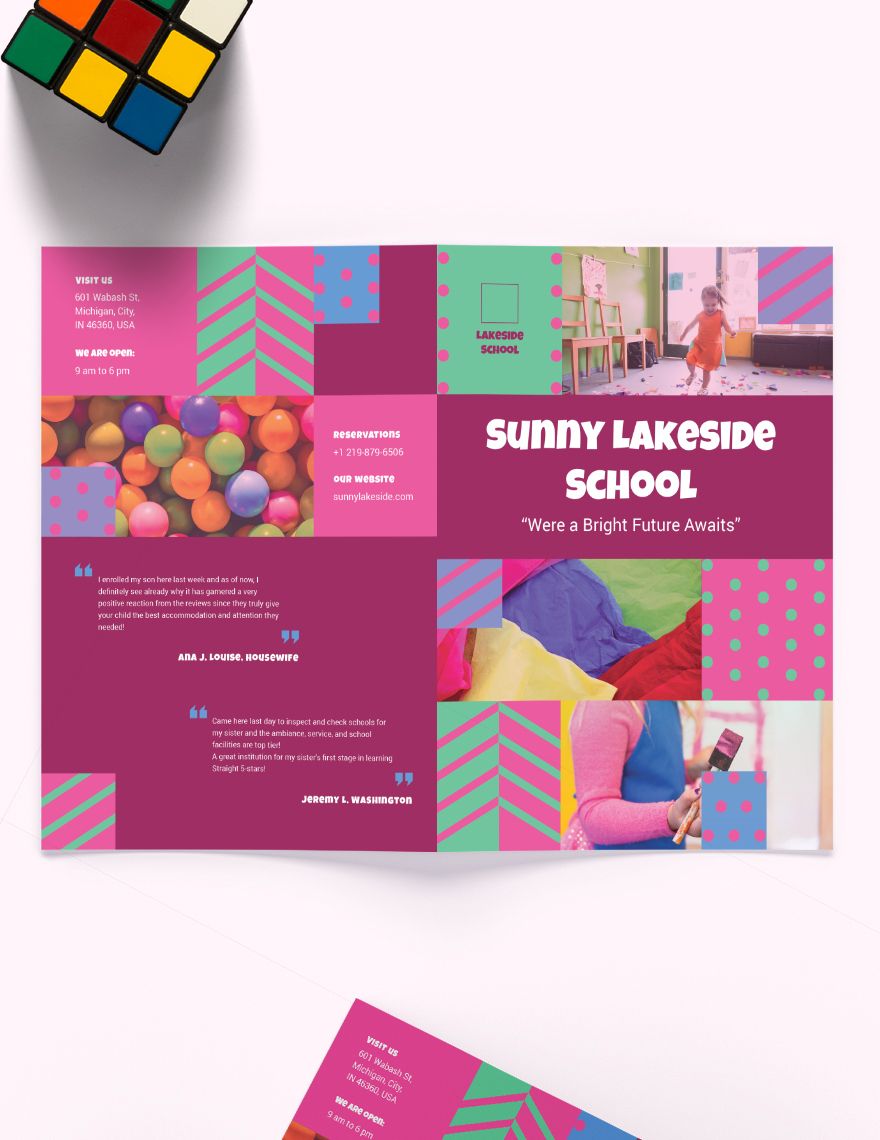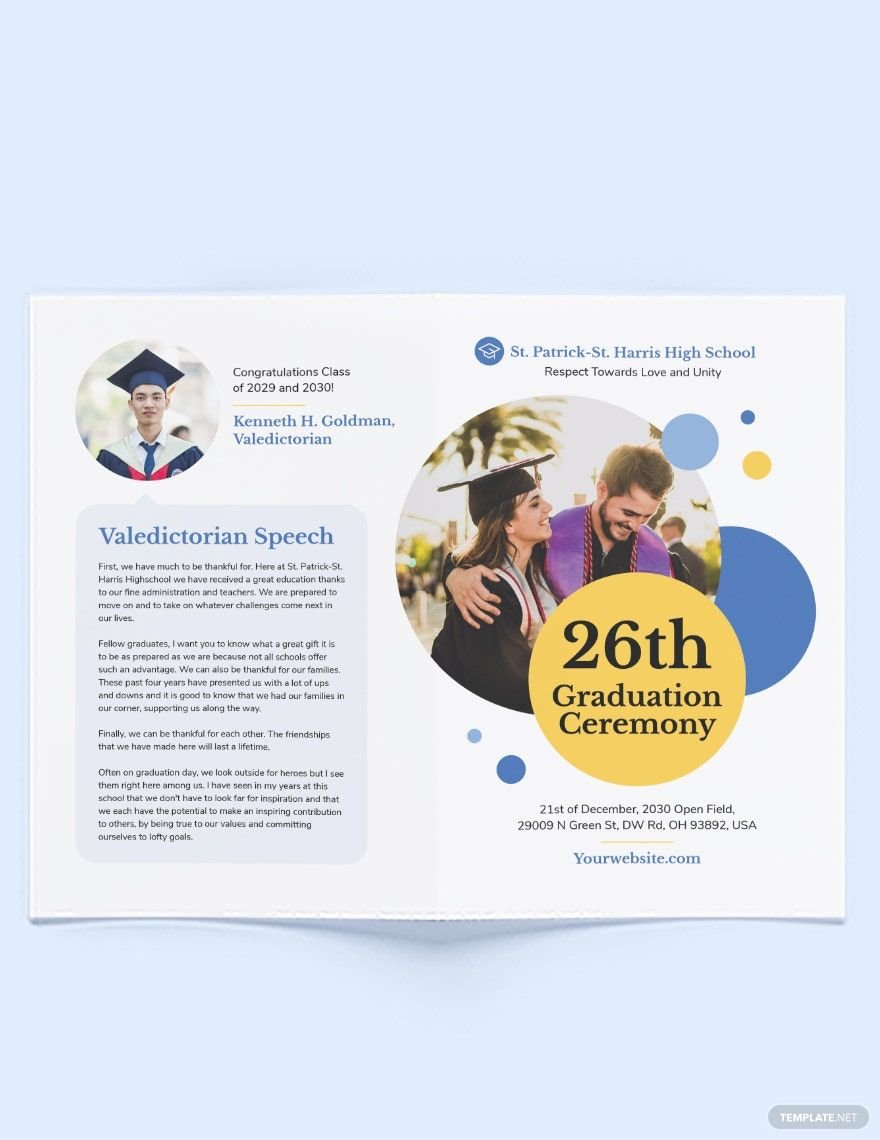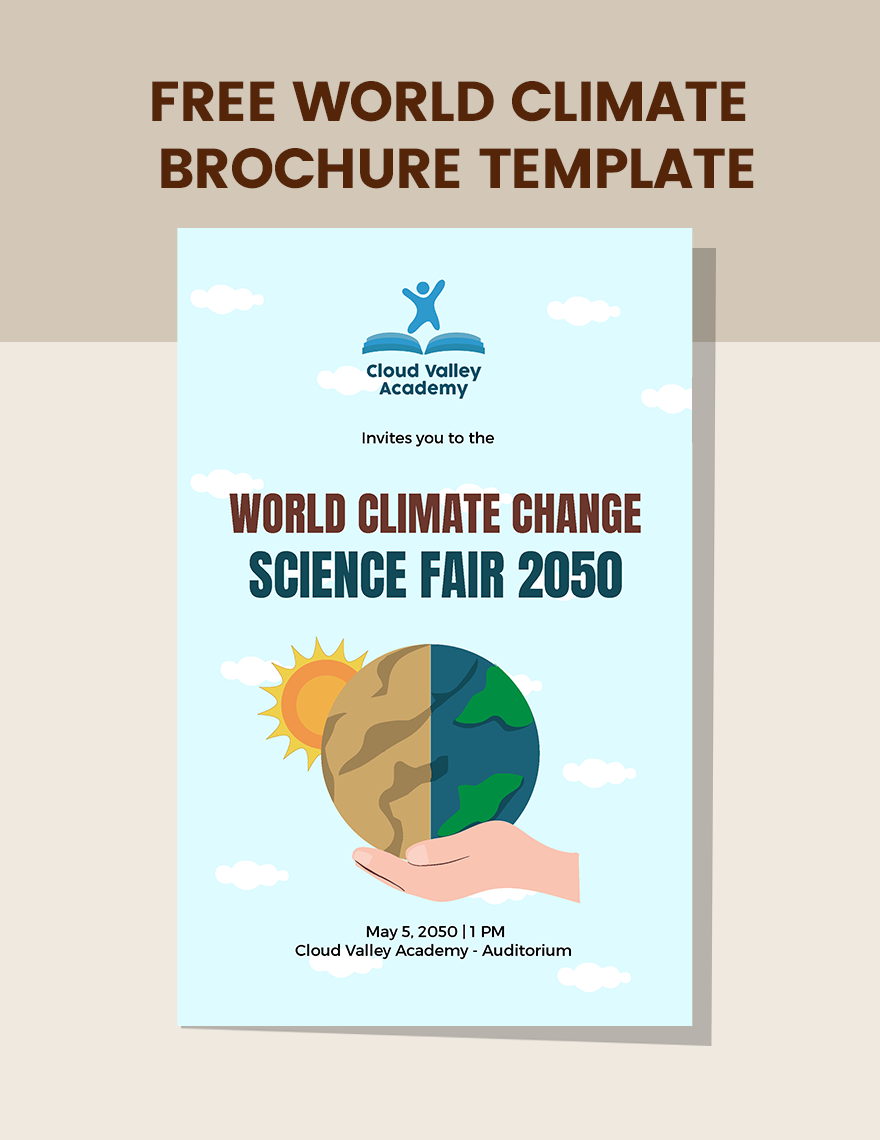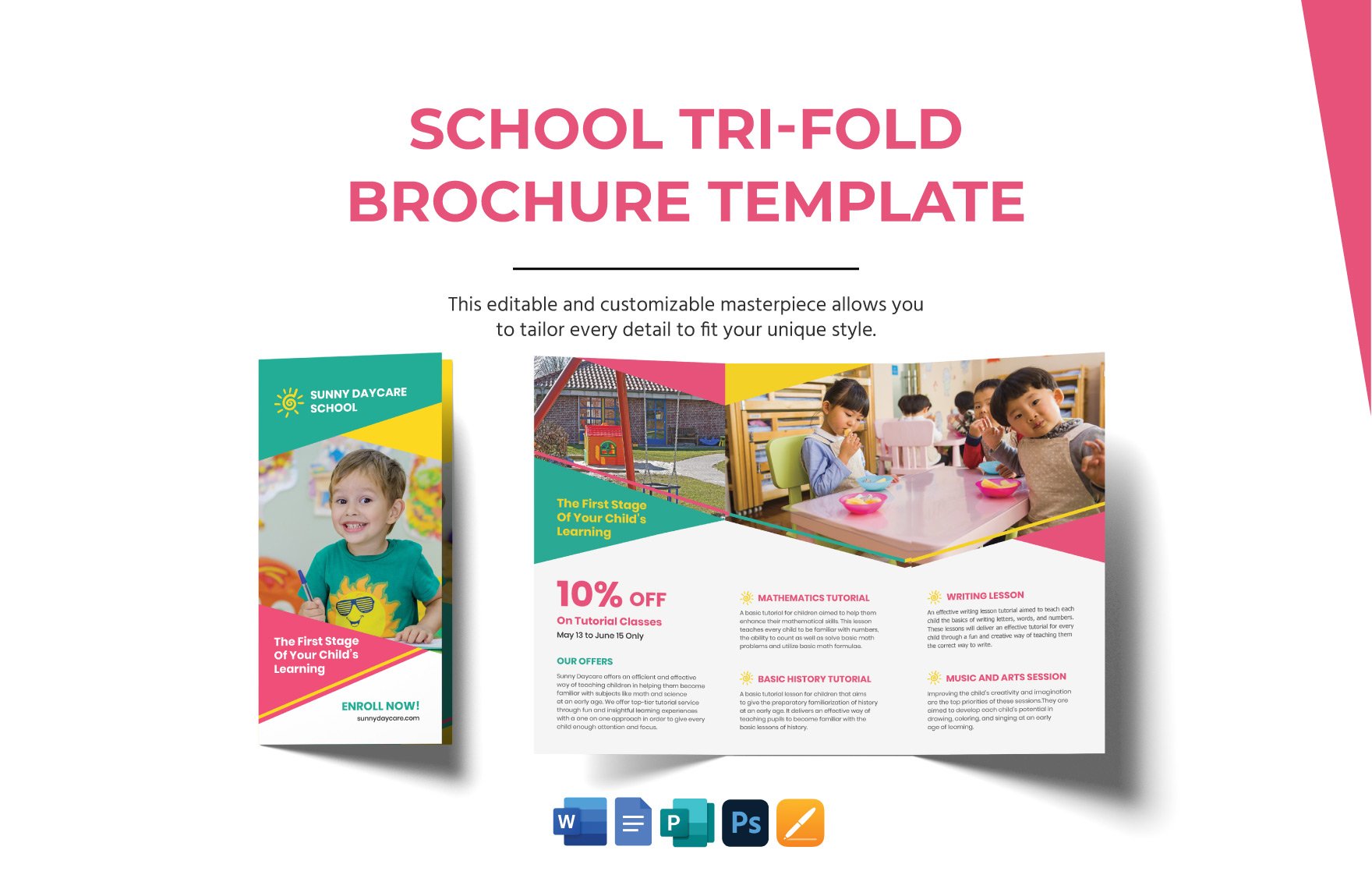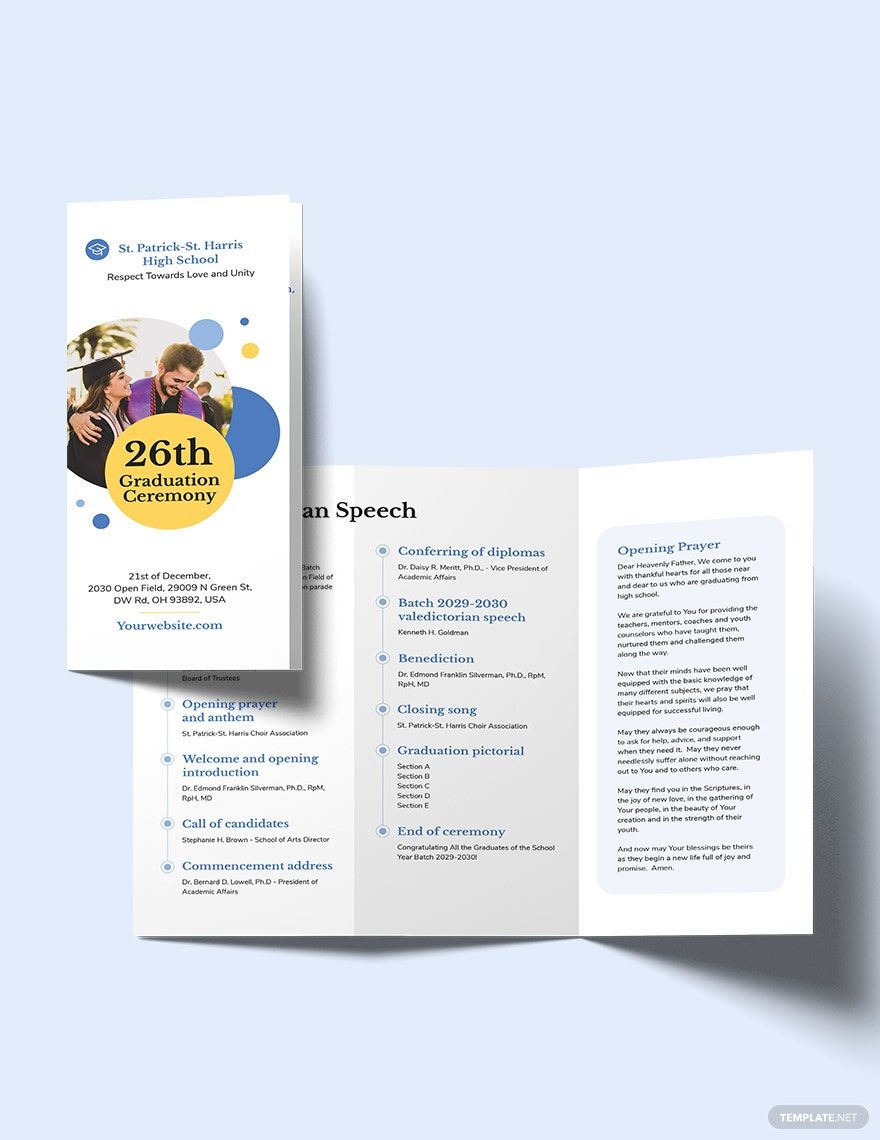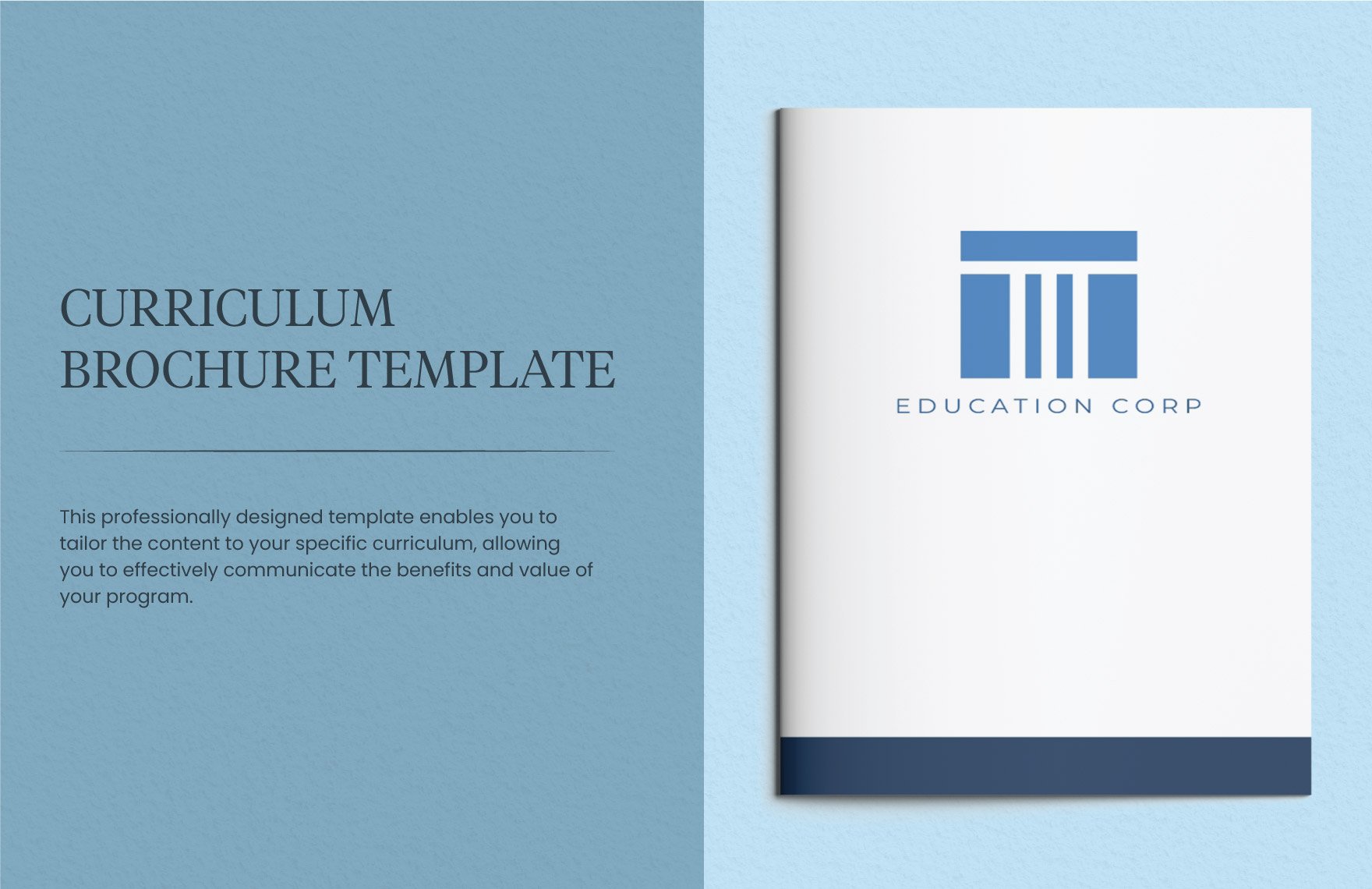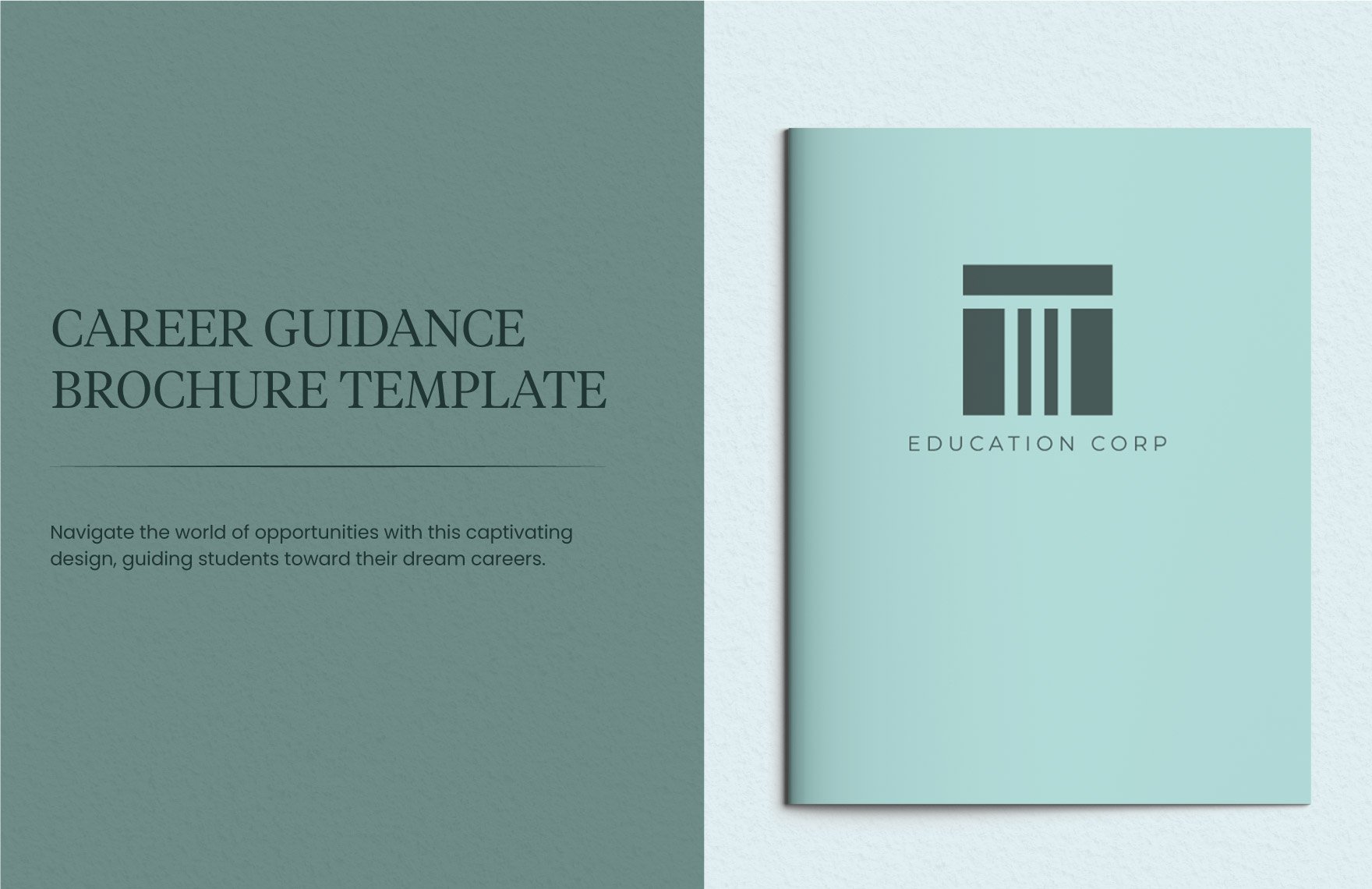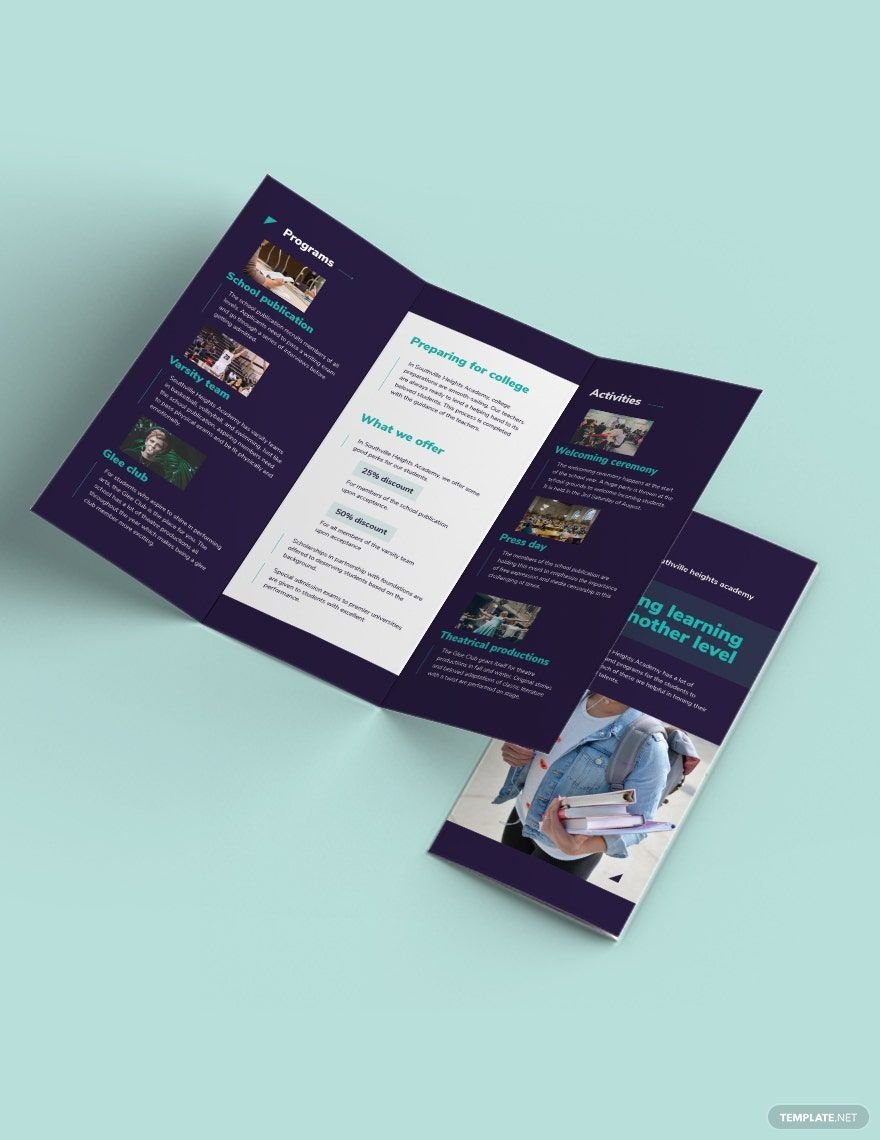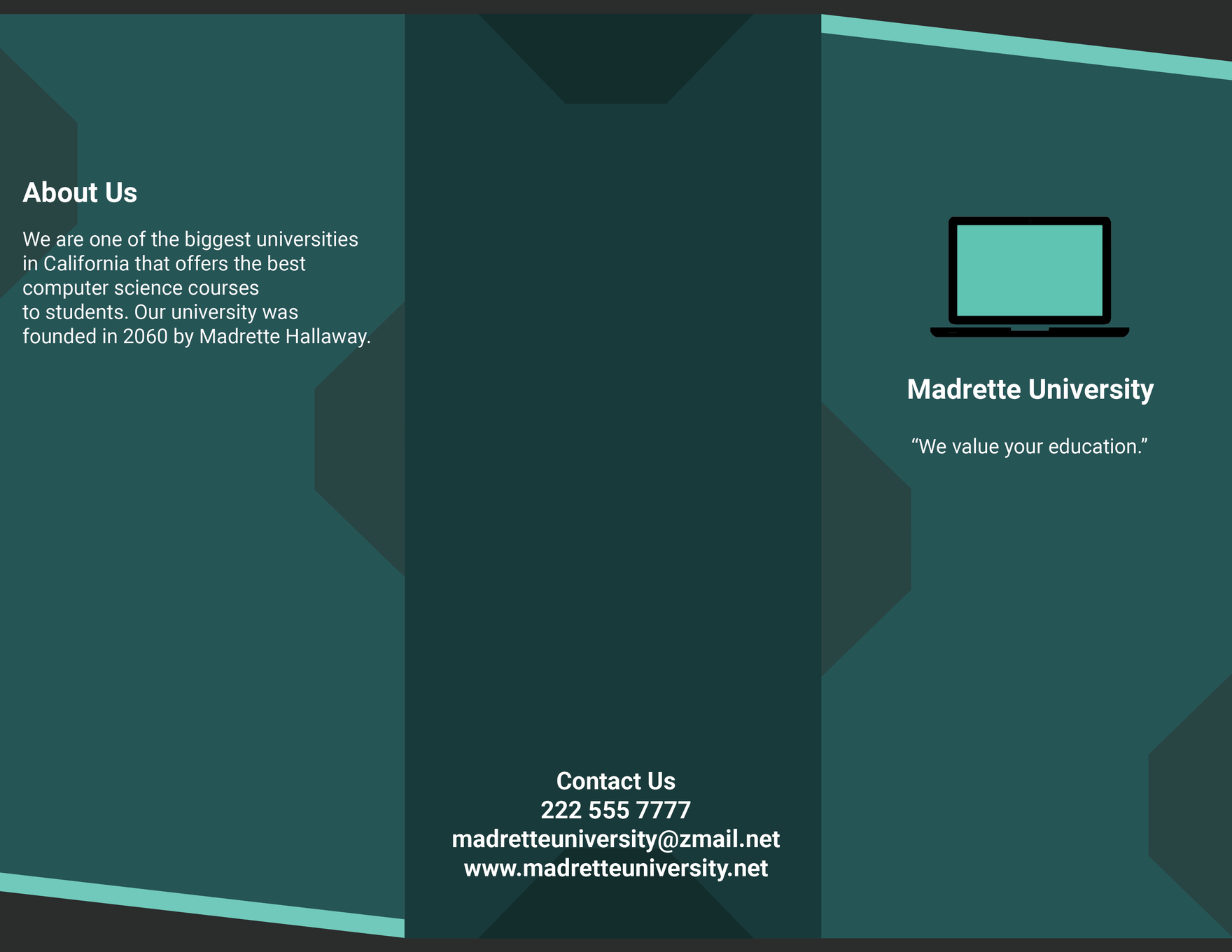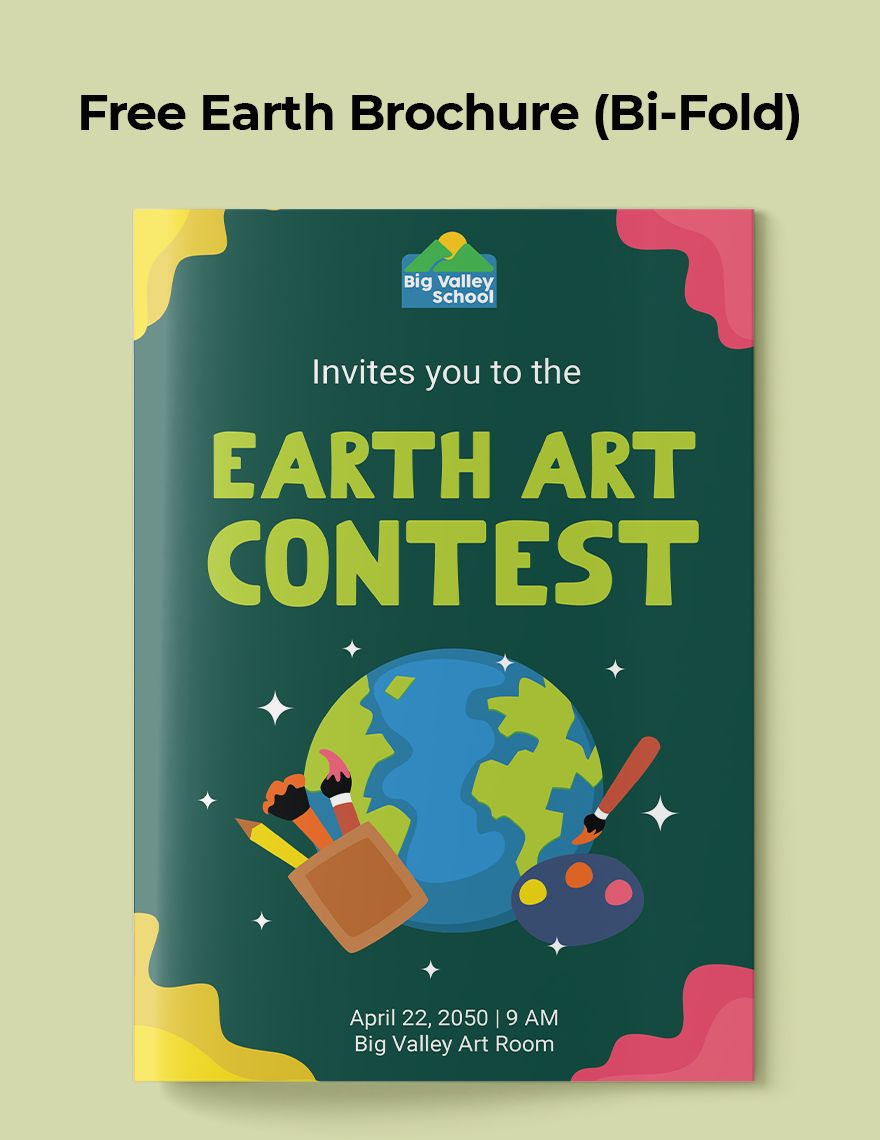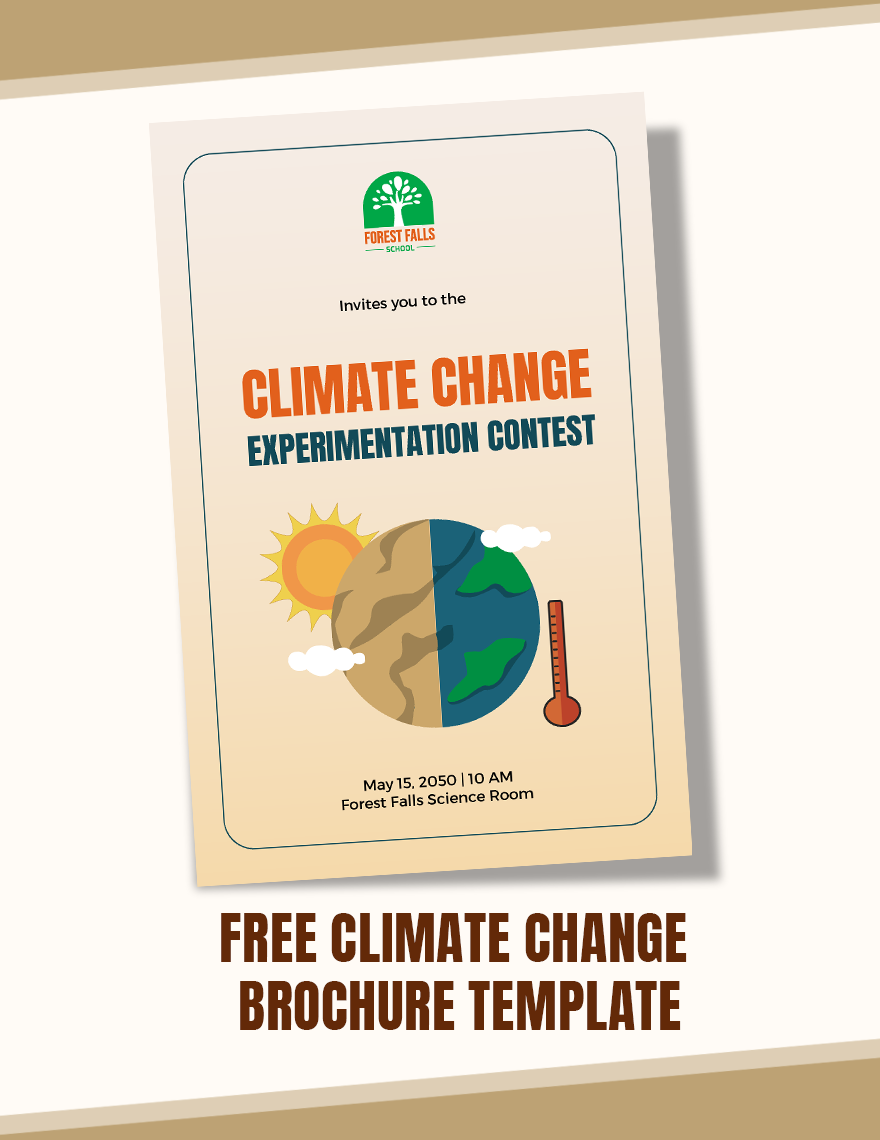Elevate Your Educational Materials with Customizable Brochure Templates by Template.net
Bring your educational content to life with the help of free pre-designed Educational Brochure Templates in Microsoft Word by Template.net. Perfect for educators, school administrators, or anyone involved in the academic world, these templates allow you to create professional-grade brochures quickly without any design experience. Whether you're looking to highlight your institution's latest curriculum updates or provide a comprehensive guide to your academic programs, these templates are your go-to resource. With a wide array of beautiful pre-designed templates, downloadable and printable in Microsoft Word, you can easily customize your layouts for both print and digital distribution—all while saving time and effort. Best of all, many of these templates are available for free, helping you achieve your goals without breaking the budget.
Explore more of our meticulously crafted selection of beautiful premium pre-designed templates in Microsoft Word to expand your creative options. With regular updates to our library, you'll always find fresh designs to match evolving educational needs and trends. Whether you're creating a department overview or announcing a new set of courses, you can download or share via link, print, email, or export for increased reach. For the best results, consider using a blend of free and premium templates to match your specific needs, maximizing the flexibility and impact of your presentations. Let Template.net be your trusted partner in elevating your educational messaging.