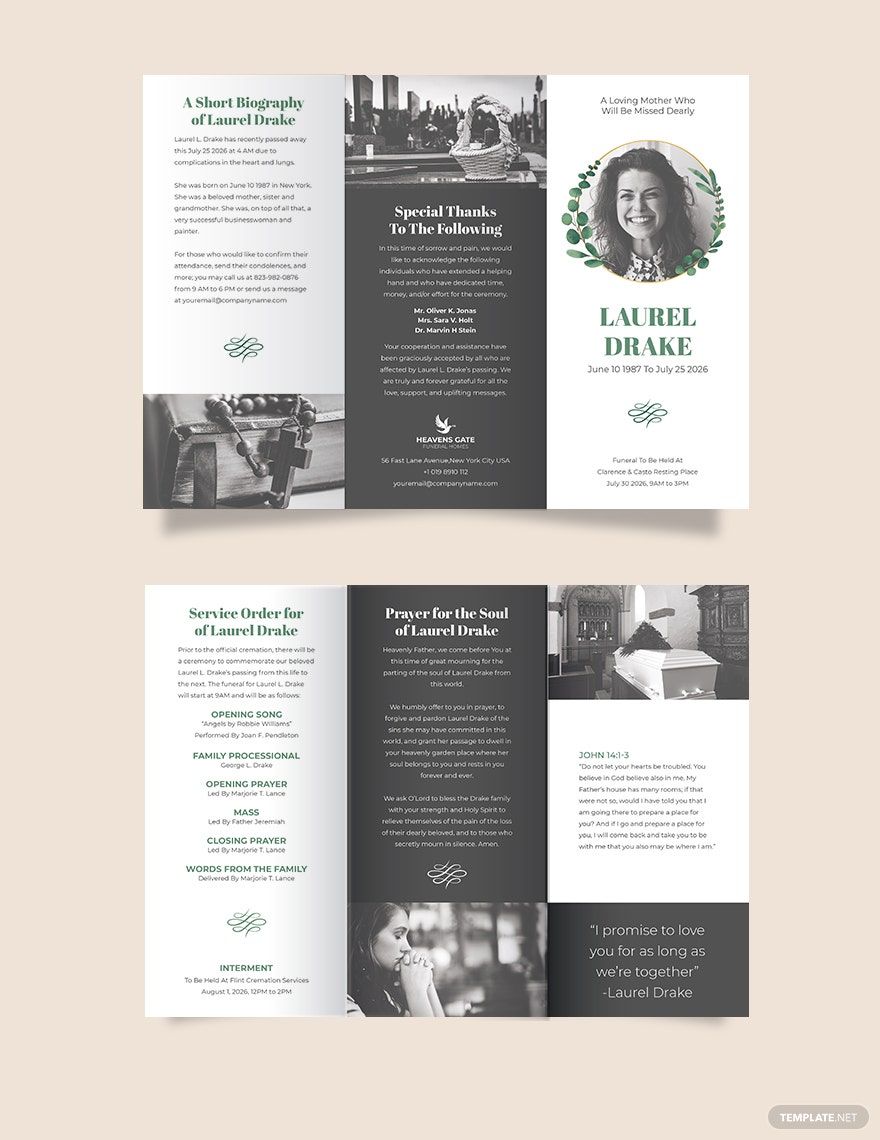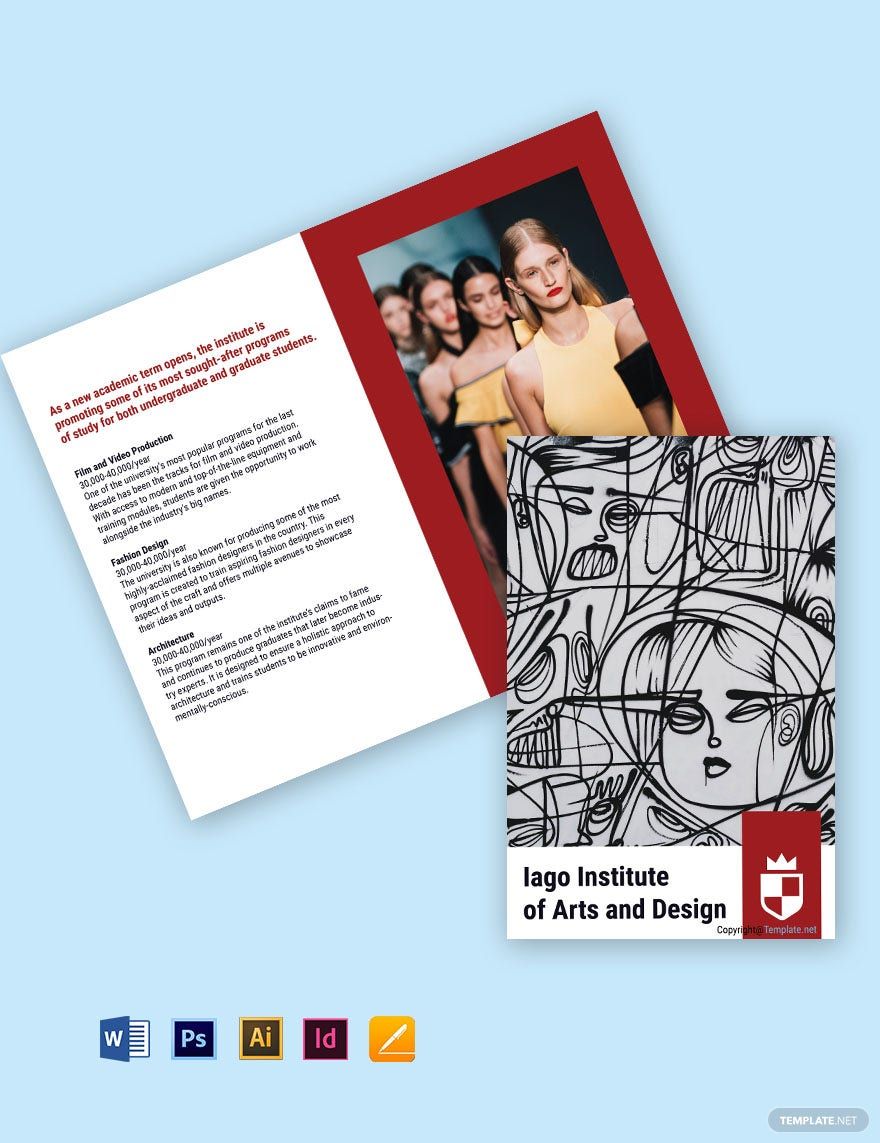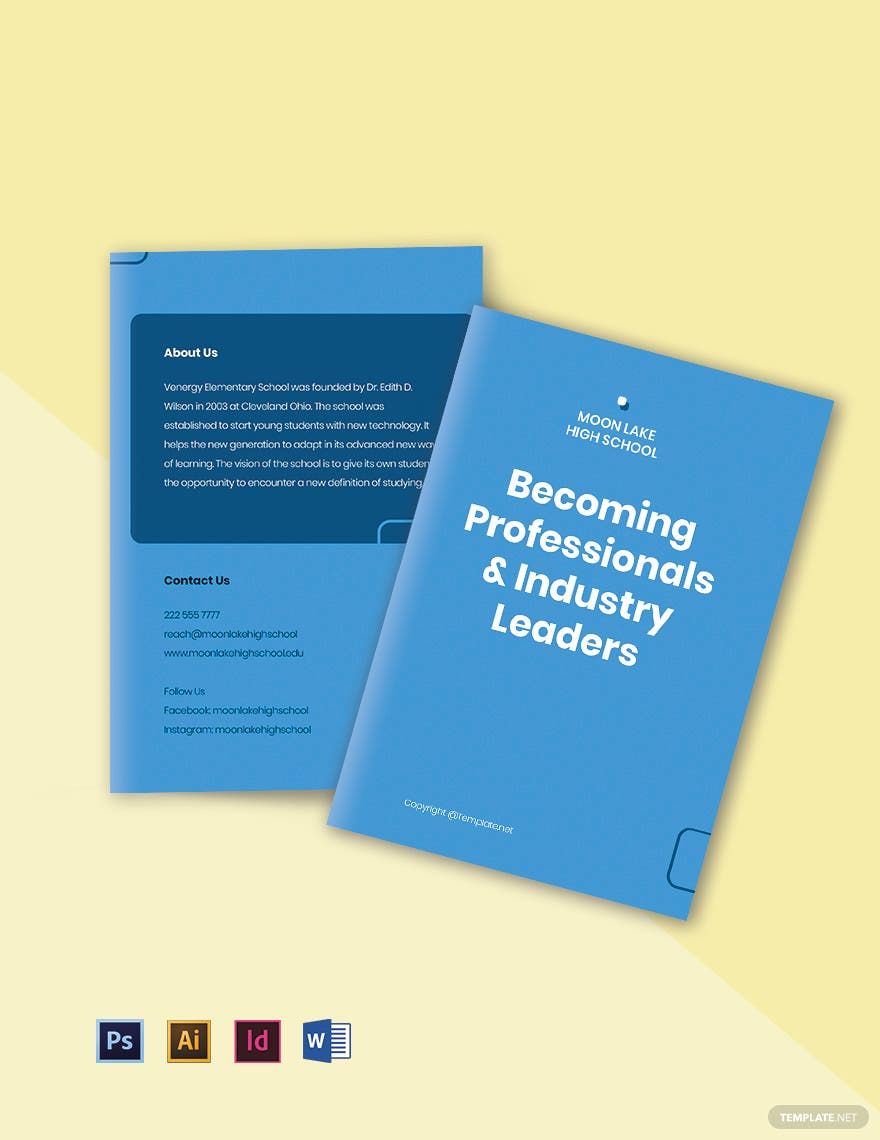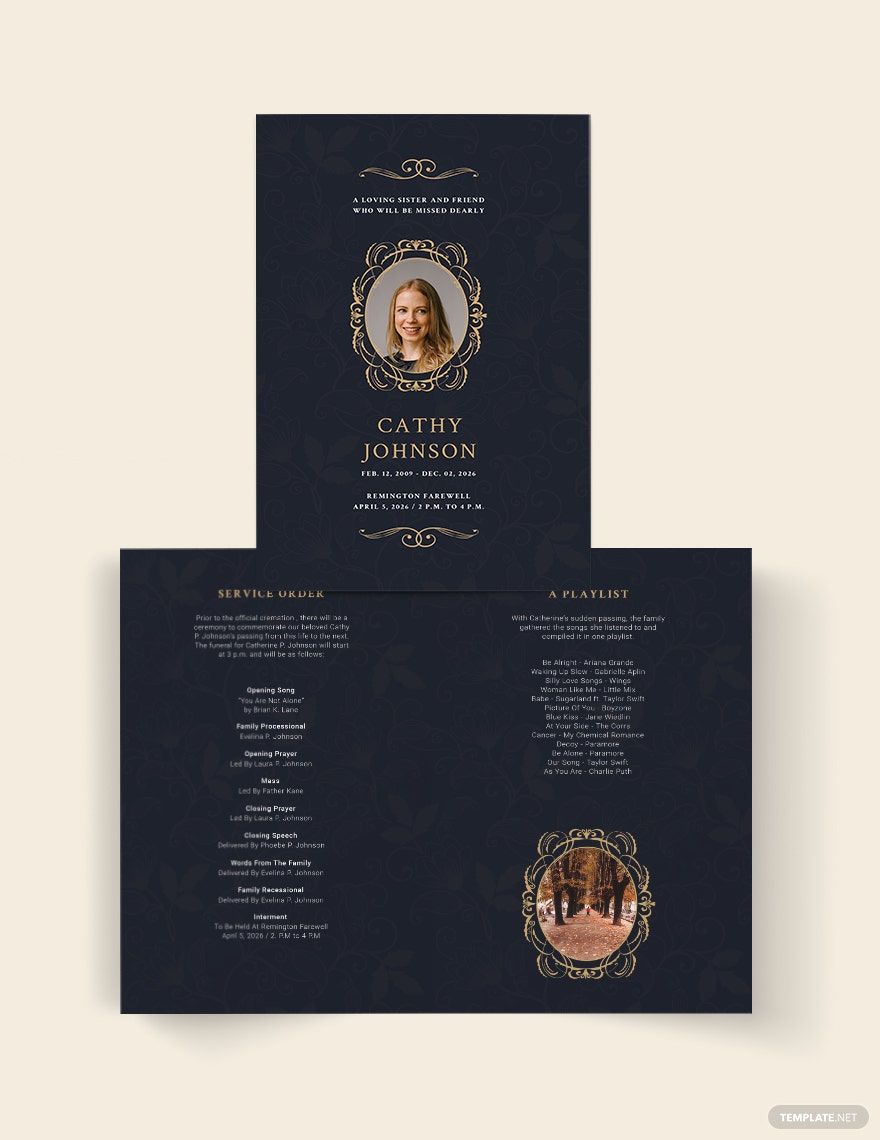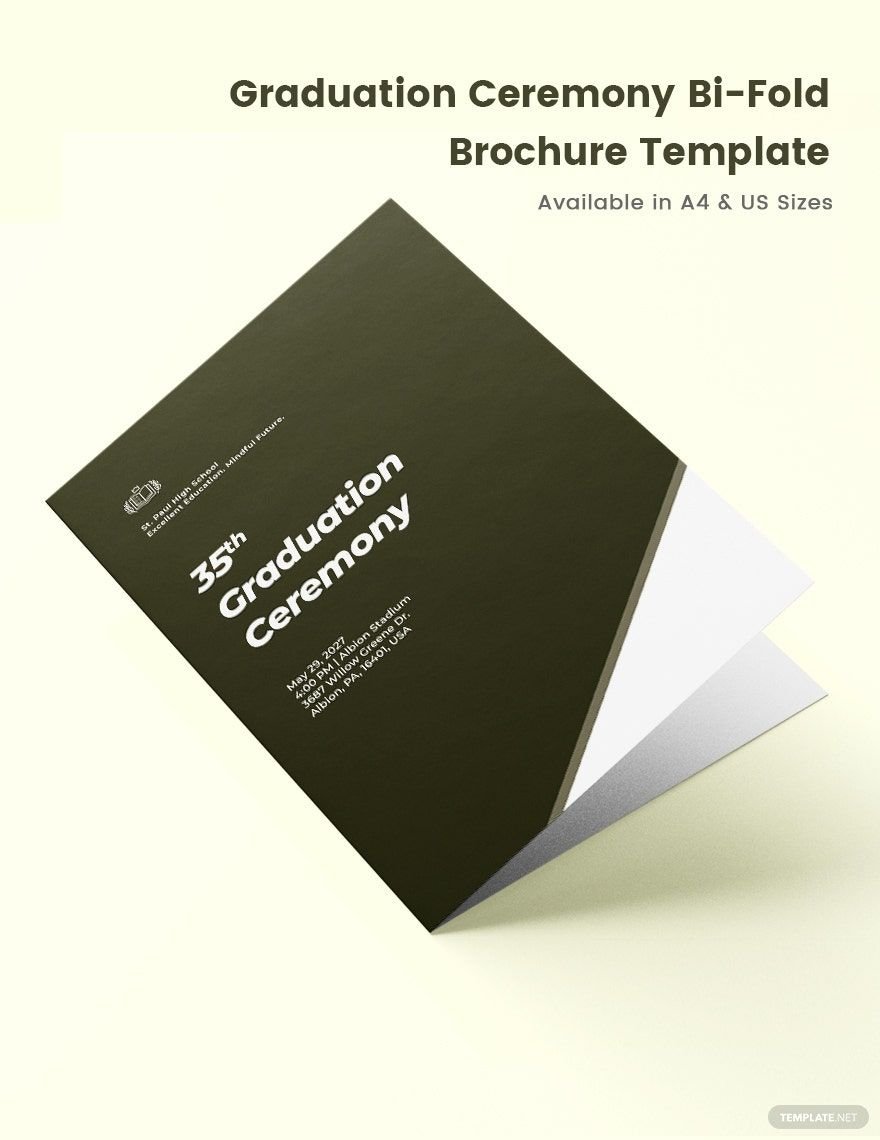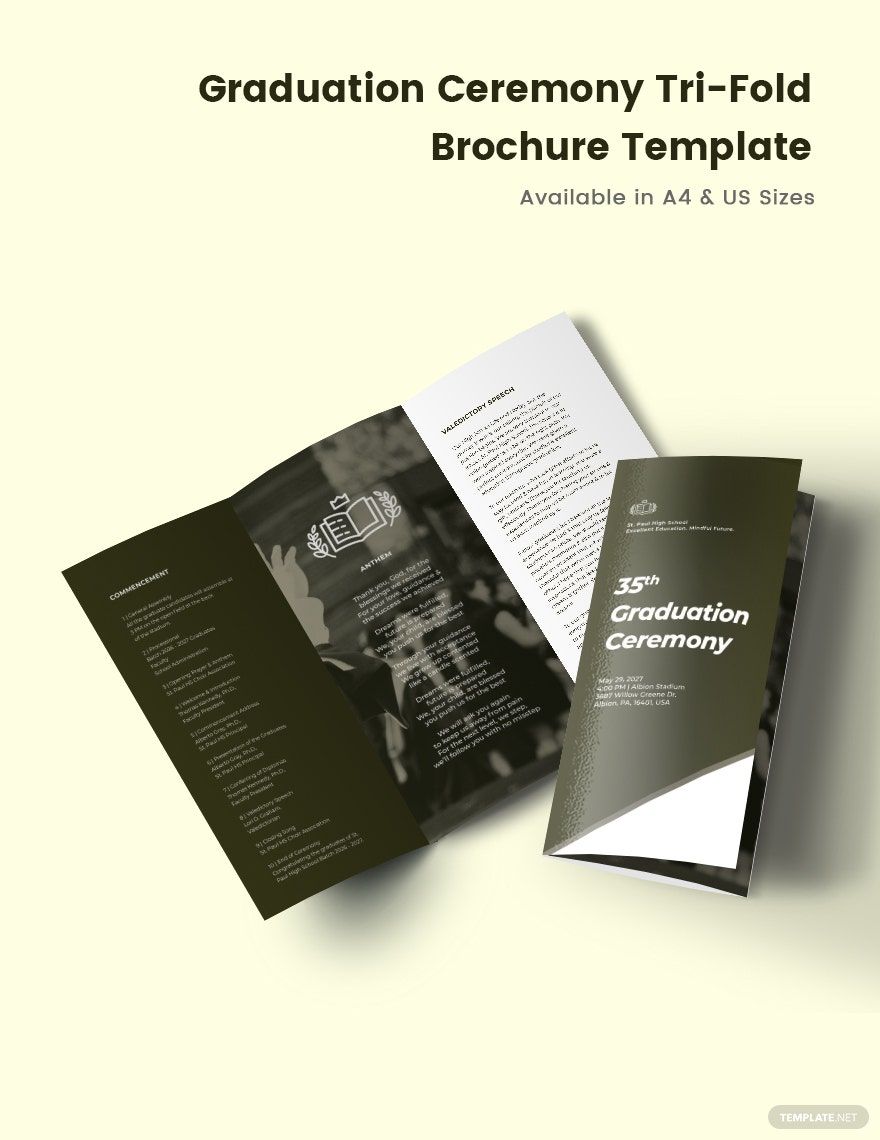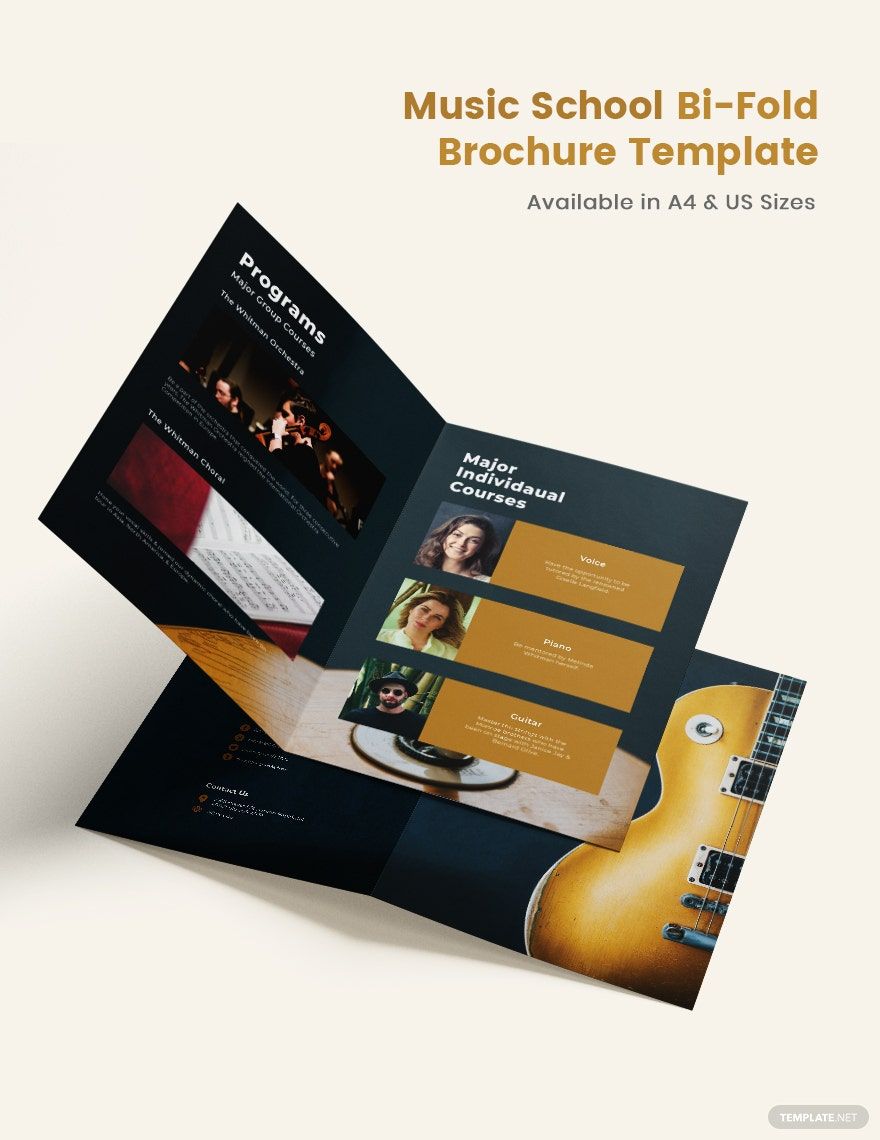Elegance makes everything look better. For an advertising material that will surely stand out, we offer you our Elegant Brochure Templates that you can download in an instant. These 100% customizable, high-quality, and professionally designed brochure templates will save you from the hassle of designing a brochure from scratch. Each file features original artworks, attractive background designs, and sophisticated font styles that will help you come up with a print advertising material that perfectly embodies what your company stands for. Plus, the templates are easily editable and instantly downloadable in all versions of Adobe Photoshop. Why look for other templates when we have everything you need? Download your choice now!
How To Create An Elegant Brochure in Adobe Photoshop
Elegance stands out not because of its complexity, but because of its simplicity carried to an extreme degree. In the business industry, a sophisticatedly crafted marketing material helps entice customers, which eventually boosts the sales of a company.
With the tight competition that exists between various companies today, entrepreneurs utilize different platforms to make their brand known to many. Even in this modern era, advertisers still make use of print materials to promote a particular business or event. One example of print advertising is a brochure. Because of its cost-efficiency, it has become a widely used form of advertising. A brochure with a touch of elegance will surely be an attention grabber. In this short guide, we will walk you through five simple ways to design an elegant brochure in Adobe Photoshop.
1. Identify The Purpose of Your Brochure
Before doing anything else, you first have to specify the purpose of your brochure. It will help you have a well-defined goal and a clearer idea on what details you should include in the content. It is also important to identify who will read the brochure and figure out the most effective way to distribute it for maximum market impact.
2. Use Adobe Photoshop When Designing
With or without a background in graphic designing, we suggest using Adobe Photoshop for you to come up with a creative brochure layout. It has multiple tools and features which enable even beginner users to achieve the design they want. To start, create a new file and set the dimensions of the document to 8.5 inches in height and 11 inches in width—this is the usual size of a trifold brochure. You may opt for other brochures sizes as well, depending on your marketing requirements.
3. Choose The Best Color Scheme
With the right choice of colors, you can easily create a beautiful and creative brochure design. Select a color scheme that thoroughly represents your brand. You may also make use of pale colors to communicate light and calming effect towards the readers. Moreover, a combination of gold, black, and white will give your brochure a touch of elegance and style.
4. Select The Right Typeface
The right font style will make your print material look classy while effectively communicating the right message to your target market. In choosing the typeface, you should consider not only the style but also legibility. For the heading, you may make use of decorative yet easily readable fonts. On the other hand, never use a cursive typeface for the content.
After choosing the colors and typefaces for the design, create a favorable and lasting impression on your potential customers by writing a compelling headline for the brochure’s cover page. Then, start typing the necessary information you would like to convey to the readers. Remember to maintain clarity and conciseness in doing so.
5. Make Effective Use of Photography
Attach high-quality photos of the product or service your business offers. If you're going to make an elegant Real Estate Brochure, make sure to include a photo of the property you are selling. You may hire a professional photographer to take the pictures for you, or you may do it yourself by using a full-frame camera.
6. Print
Proofread the content and finalize the layout of your design. Make sure that the brochure doesn’t look overloaded with images and information. For a unique and classy outcome, make use of matte-finished card stock in printing.