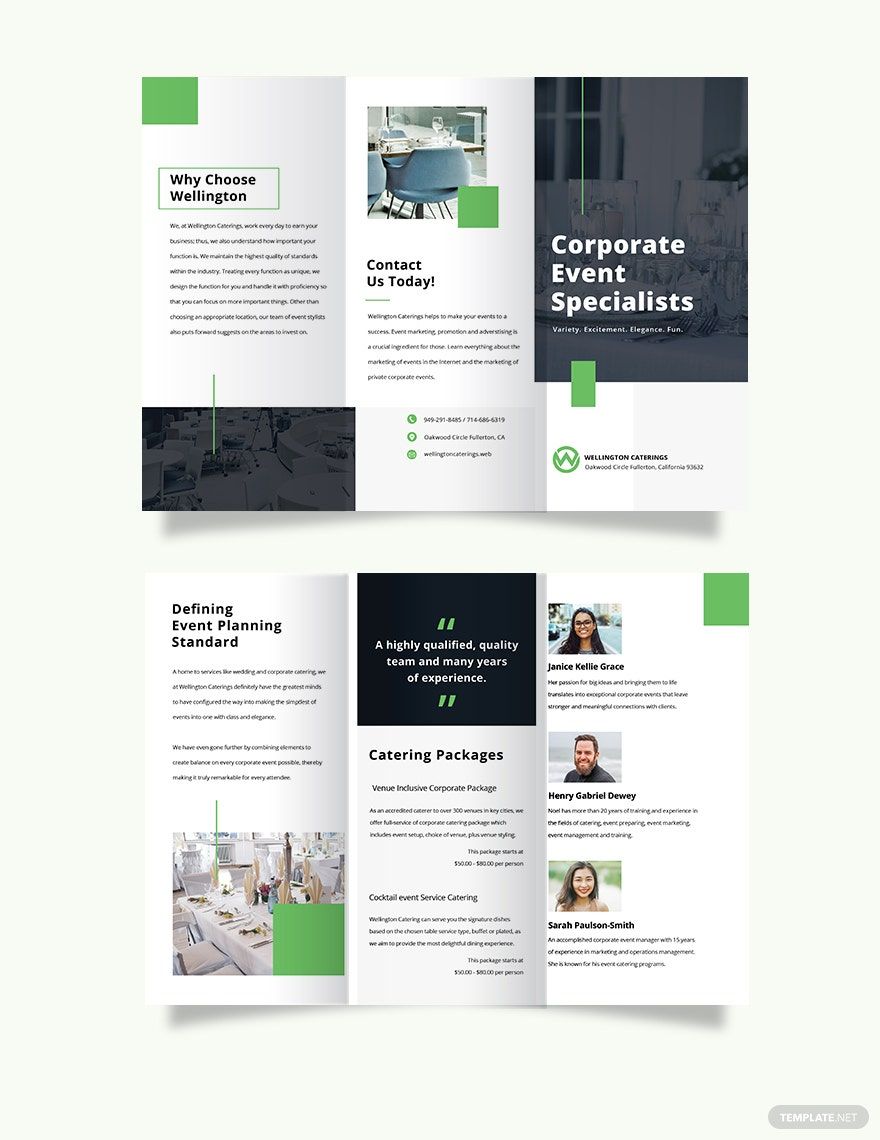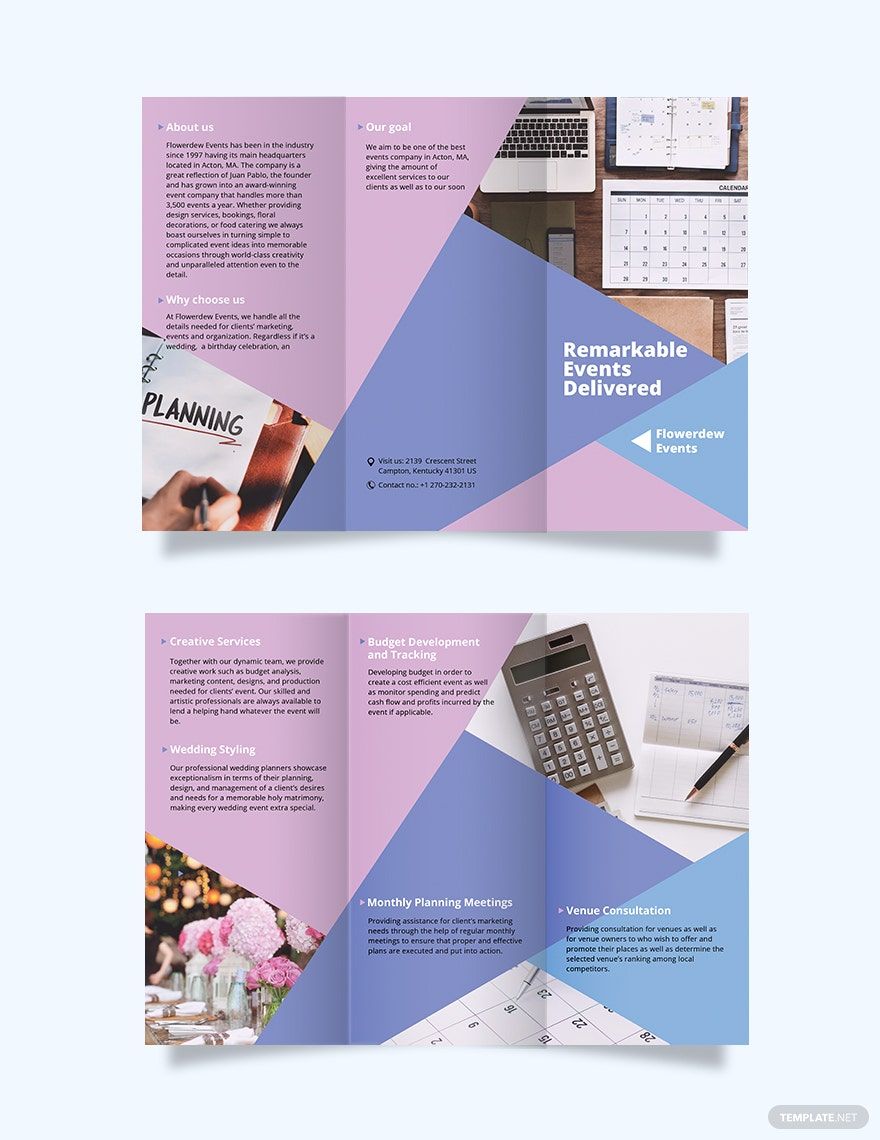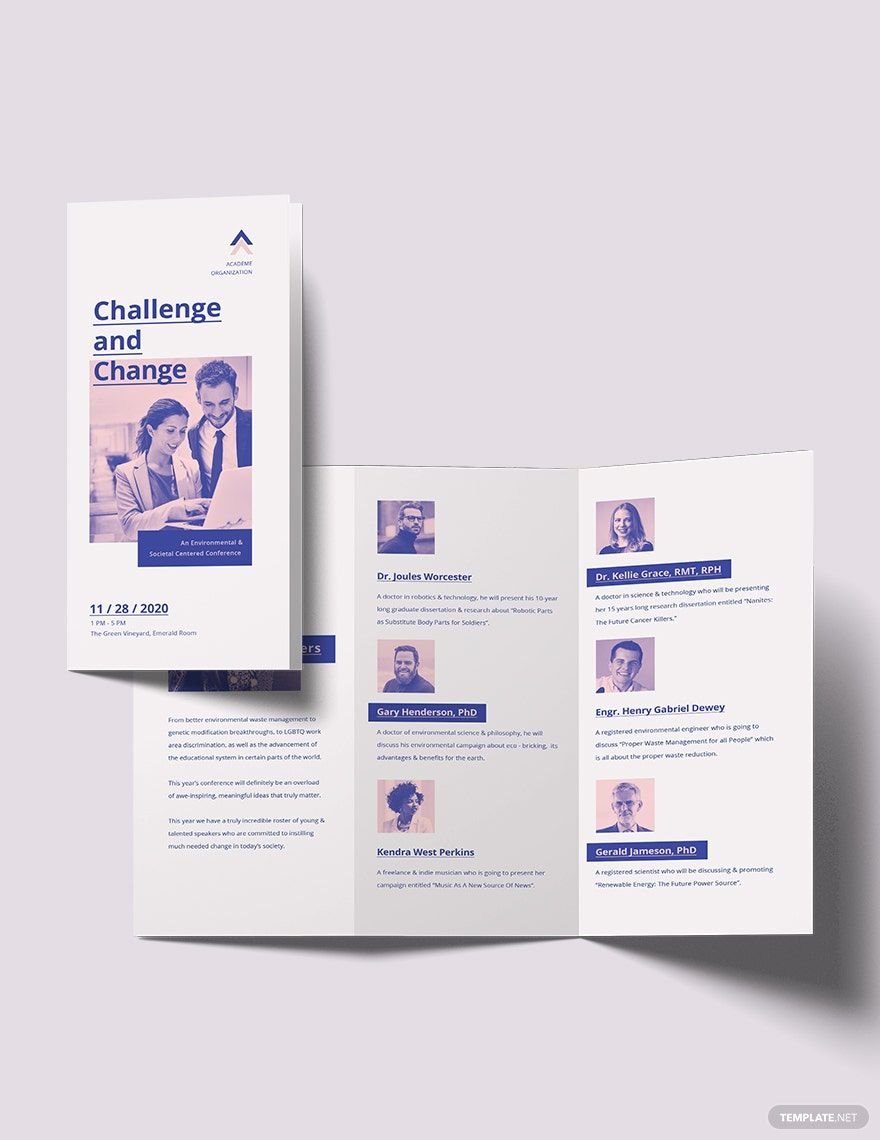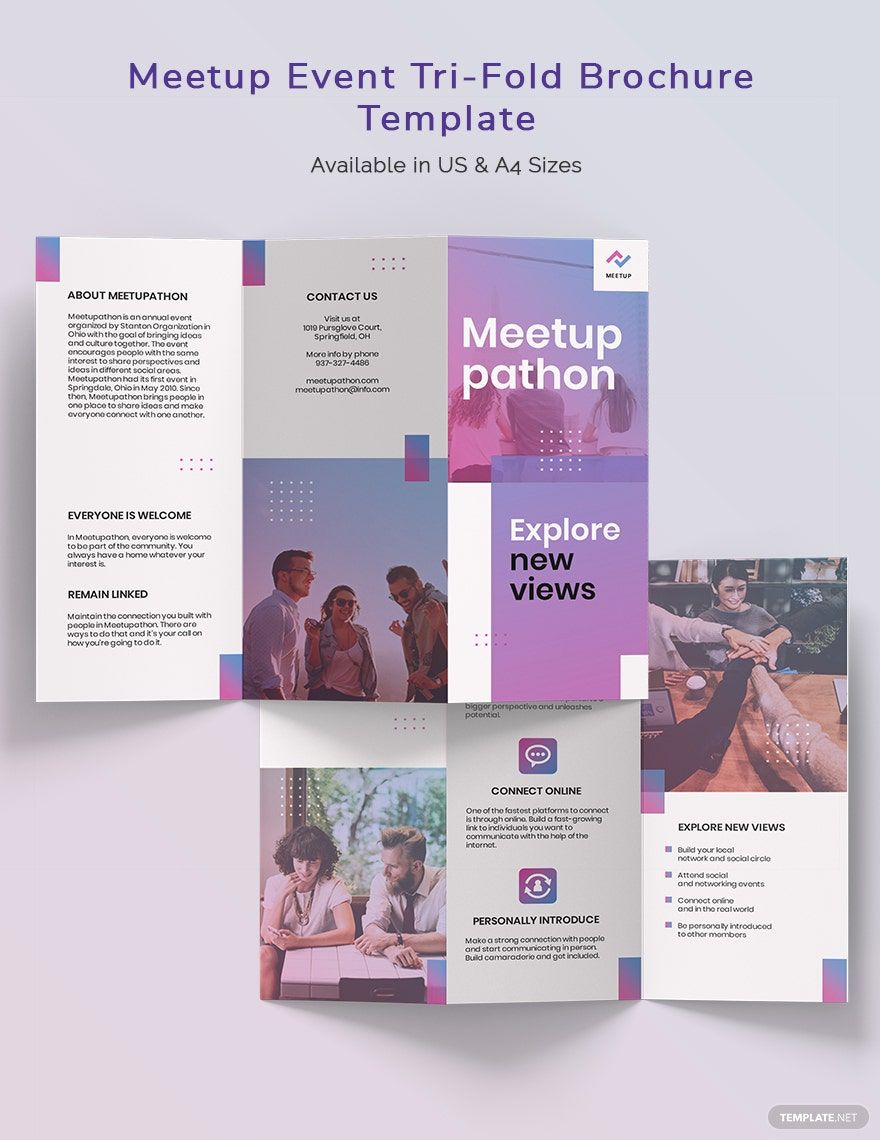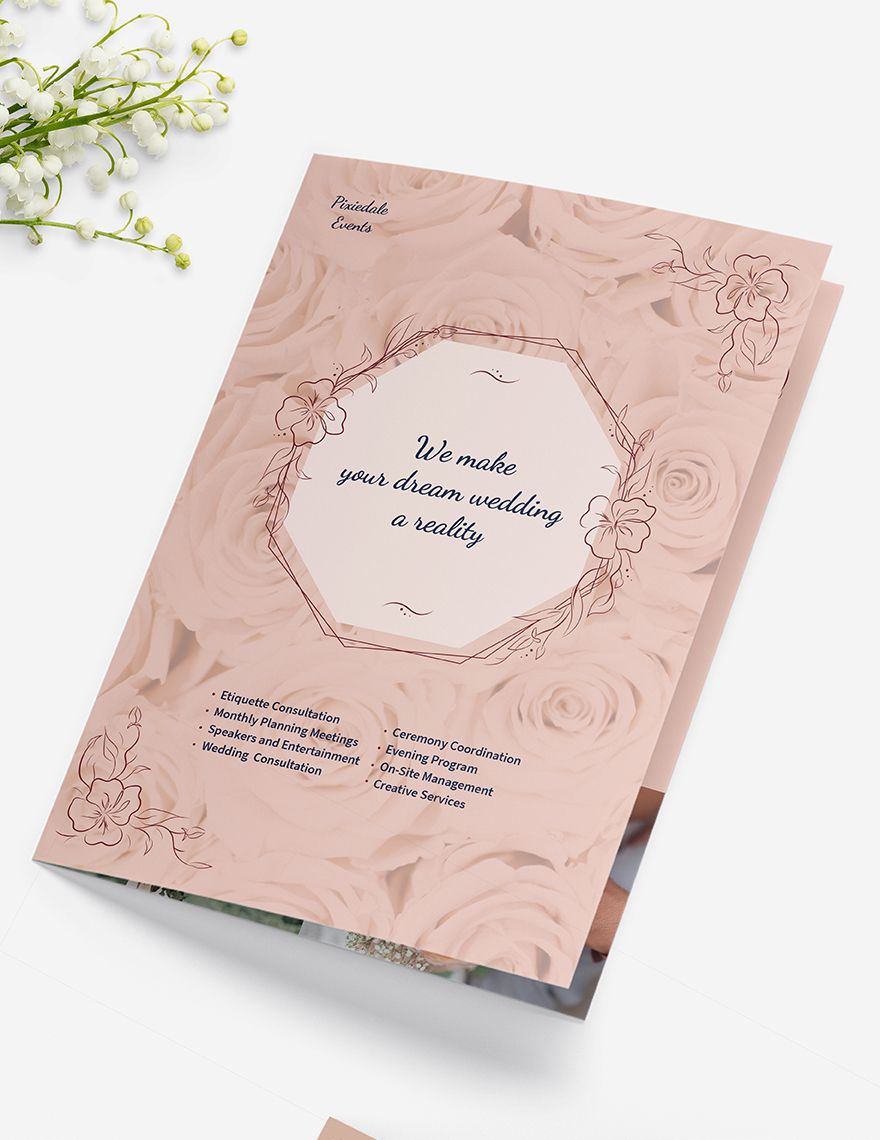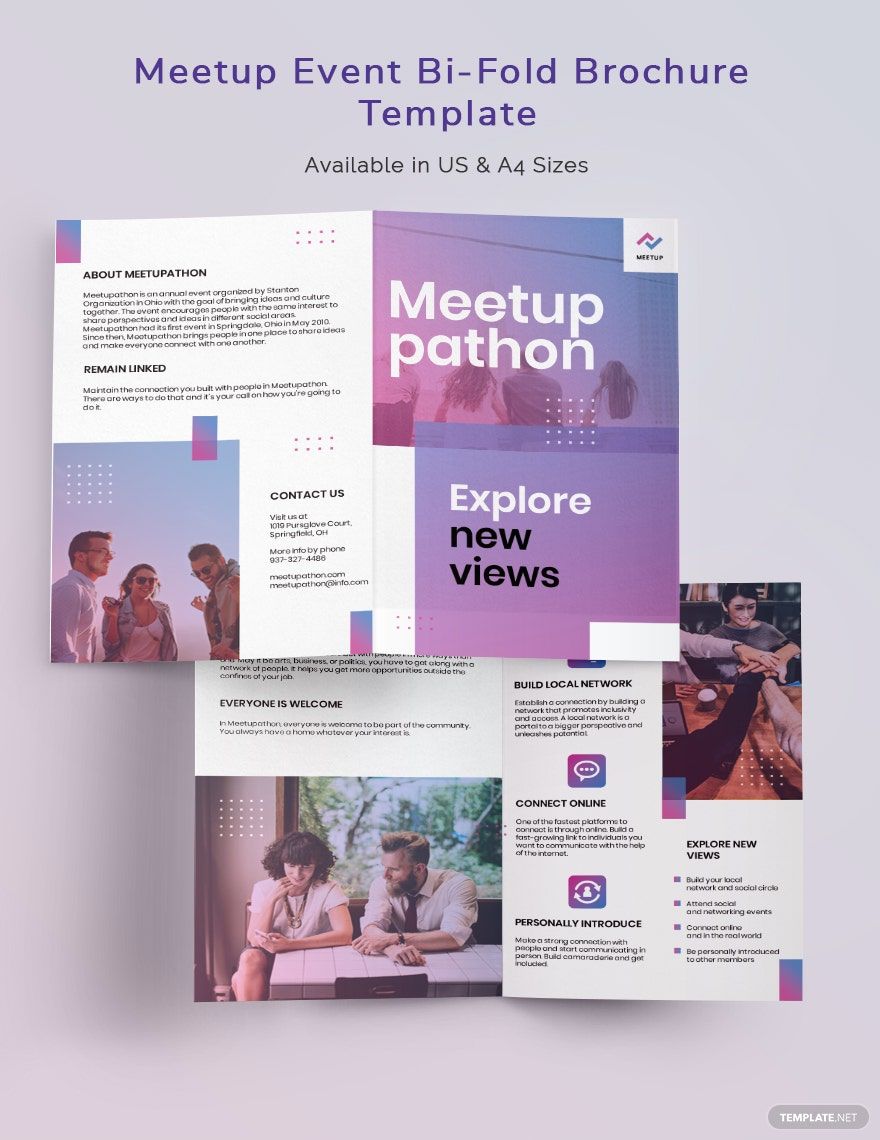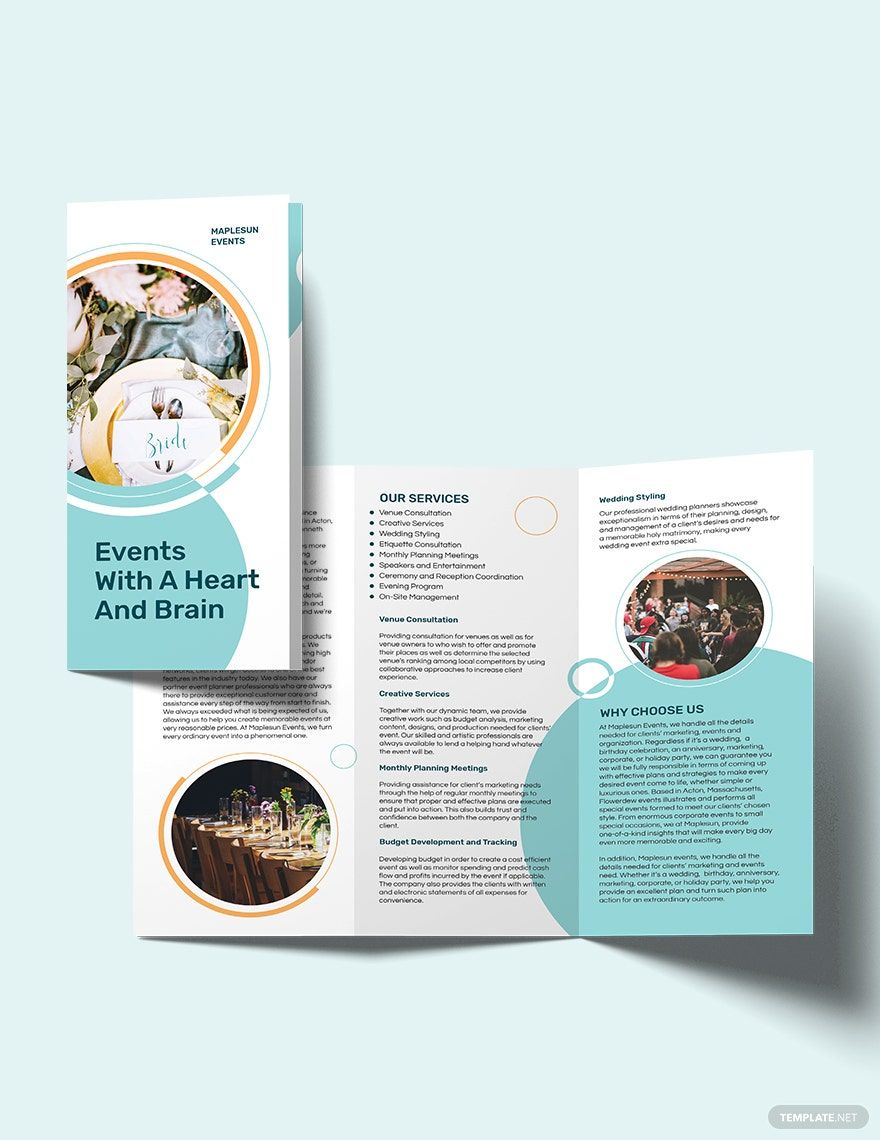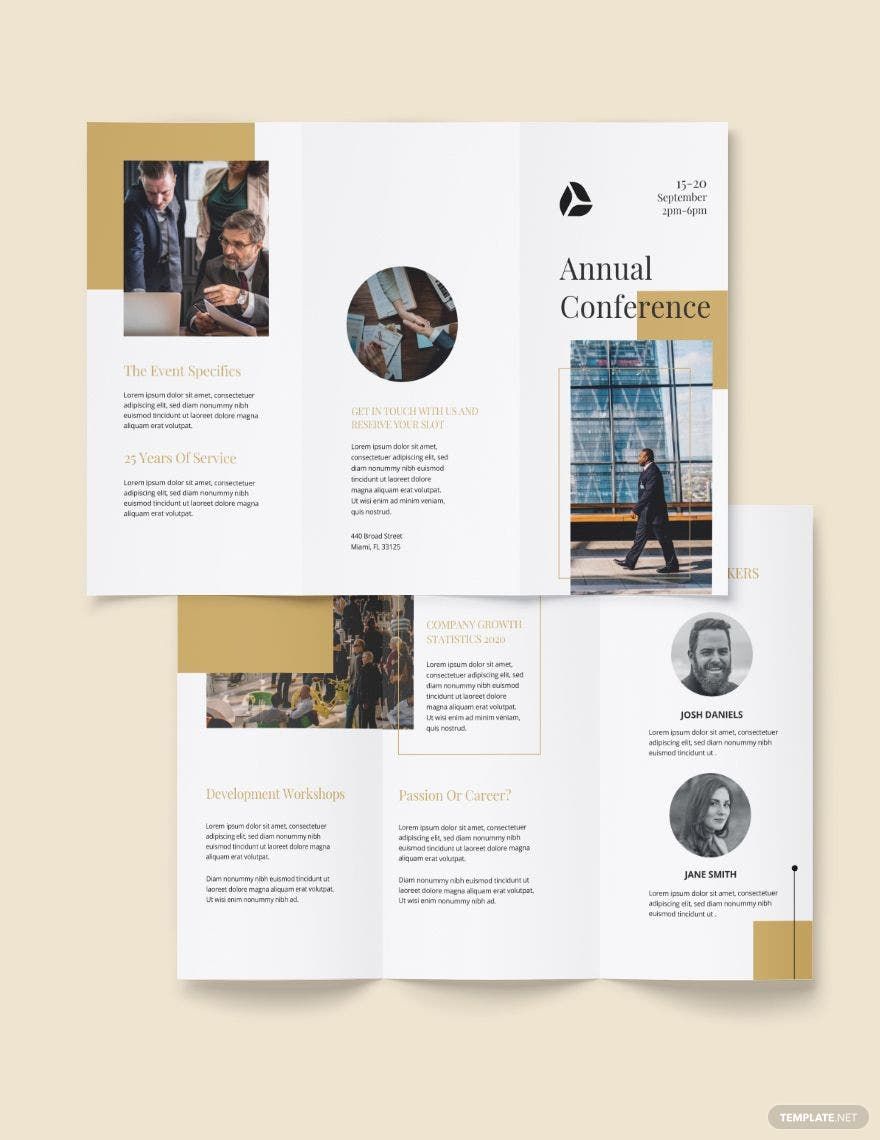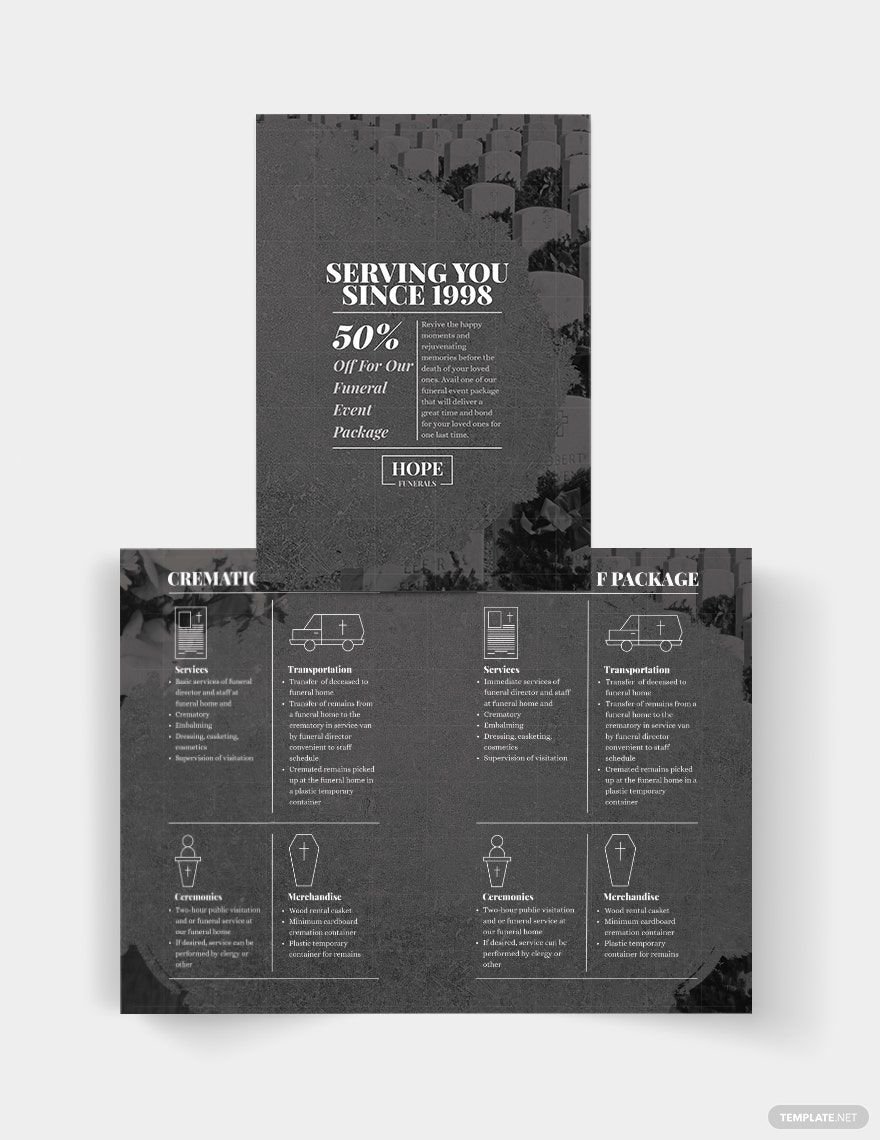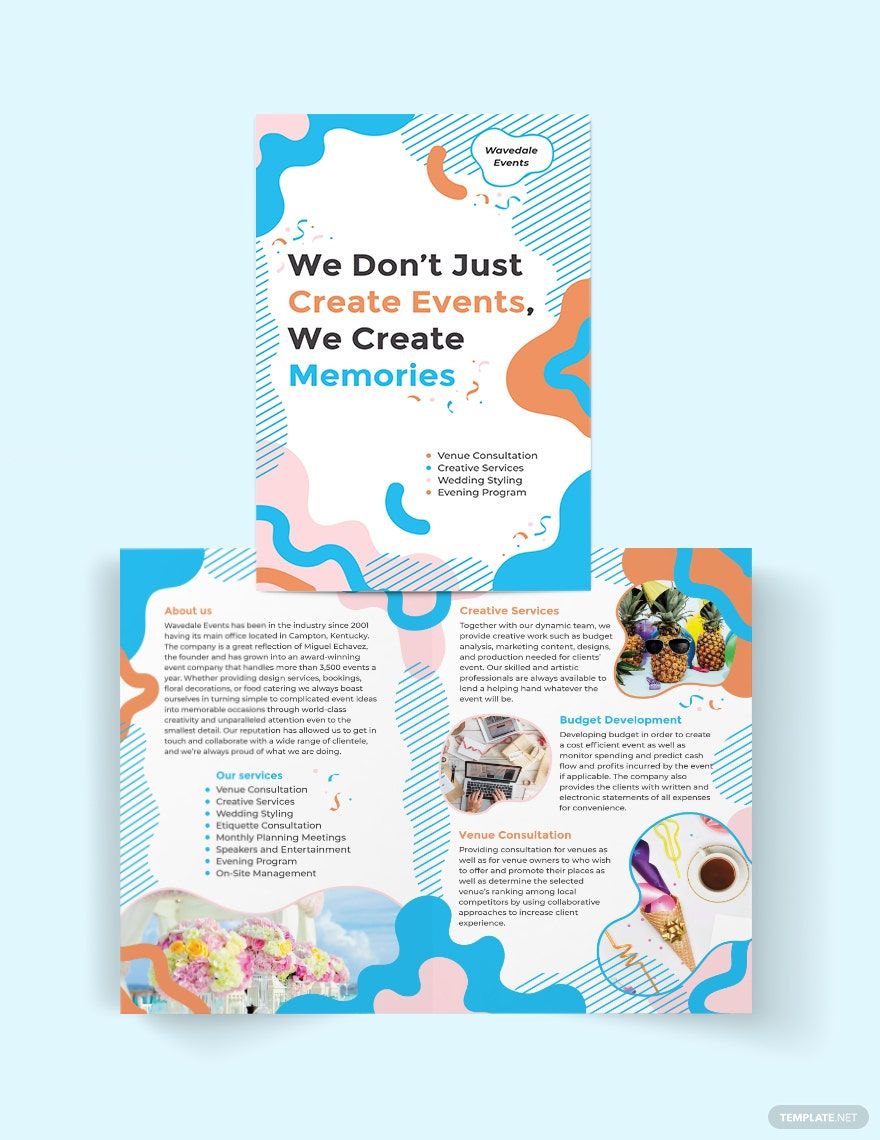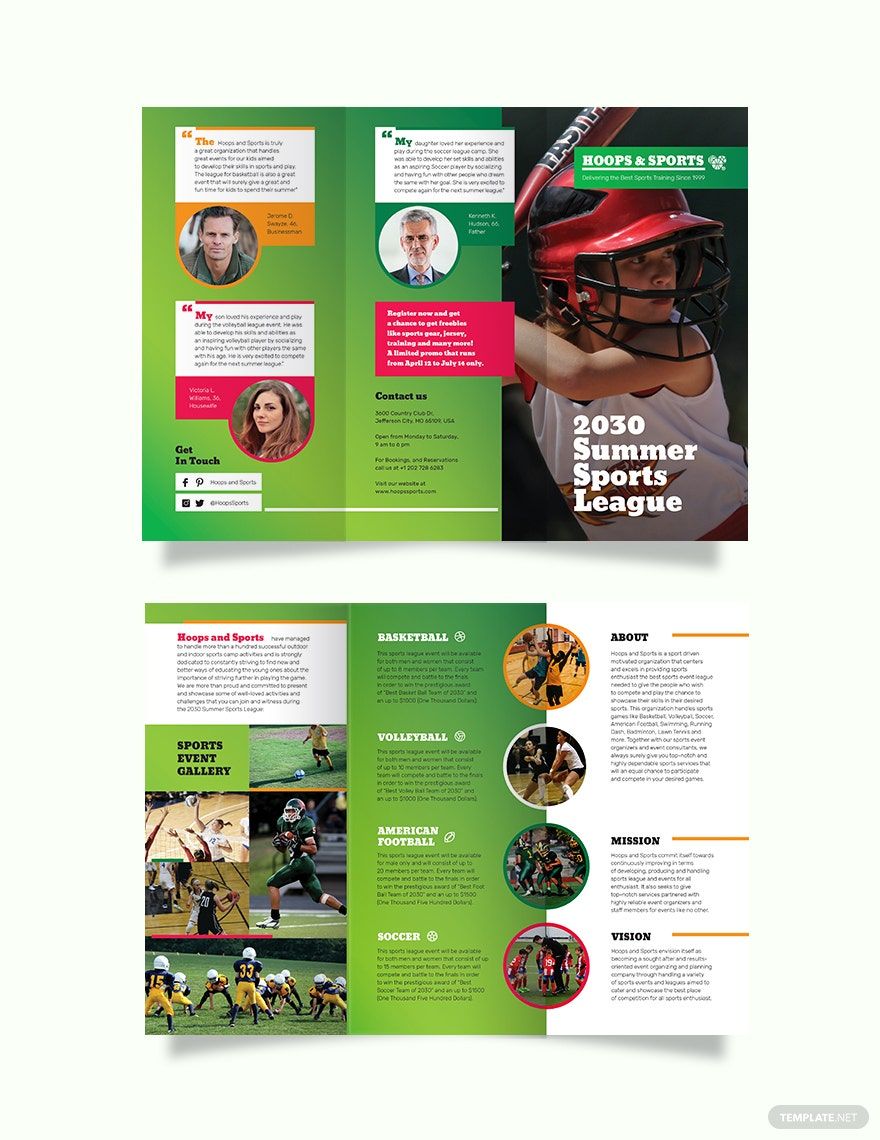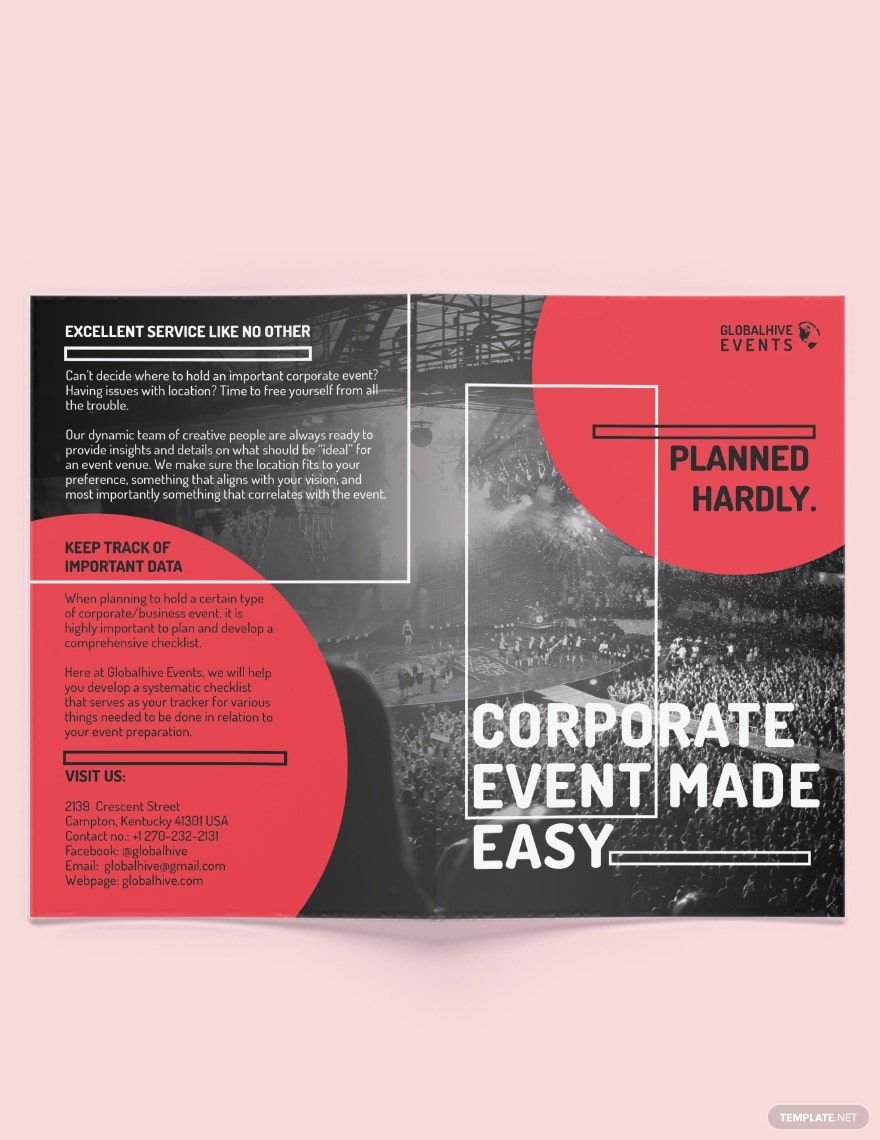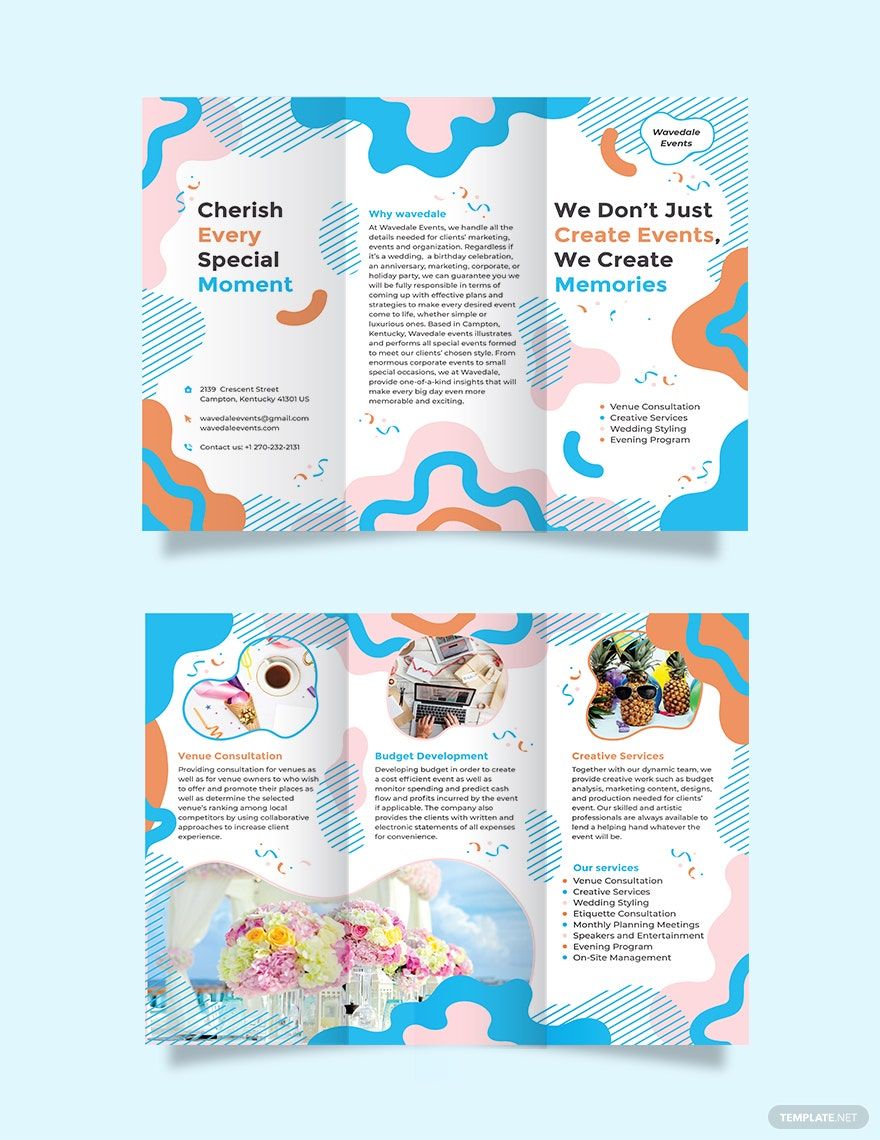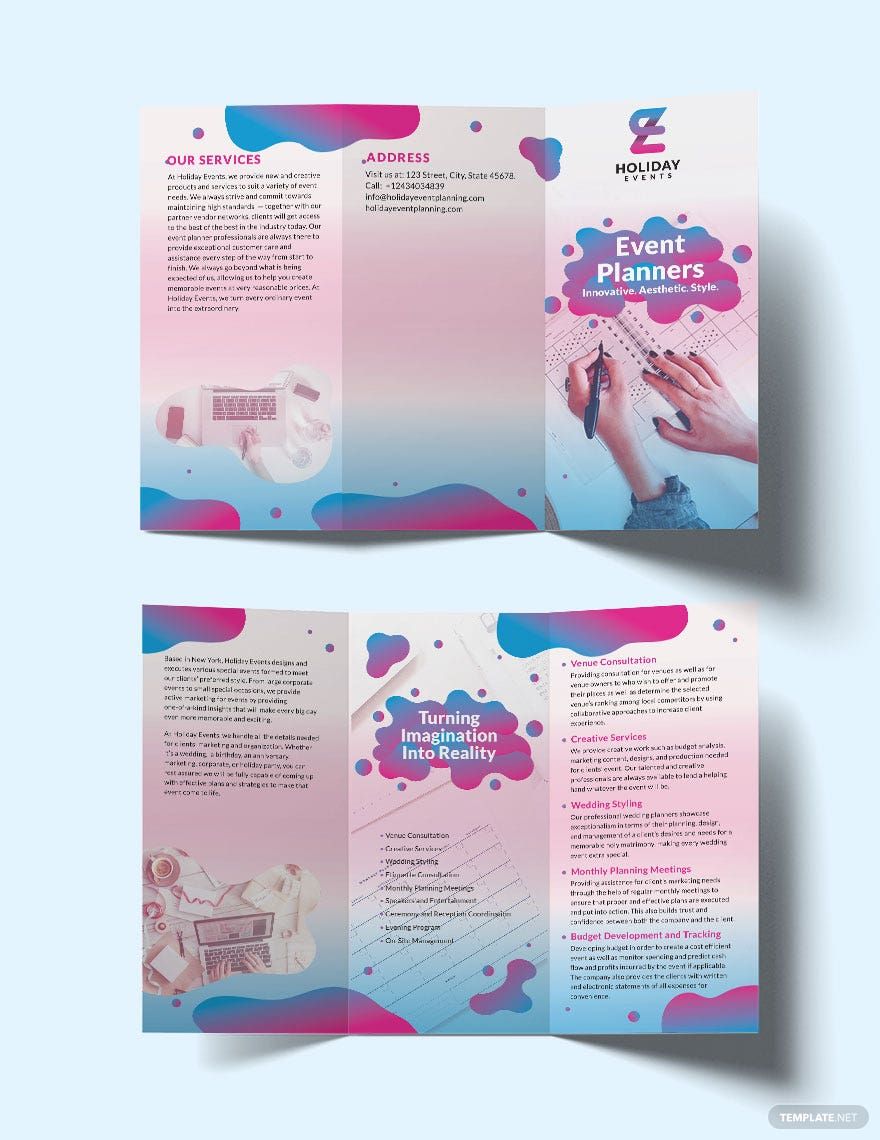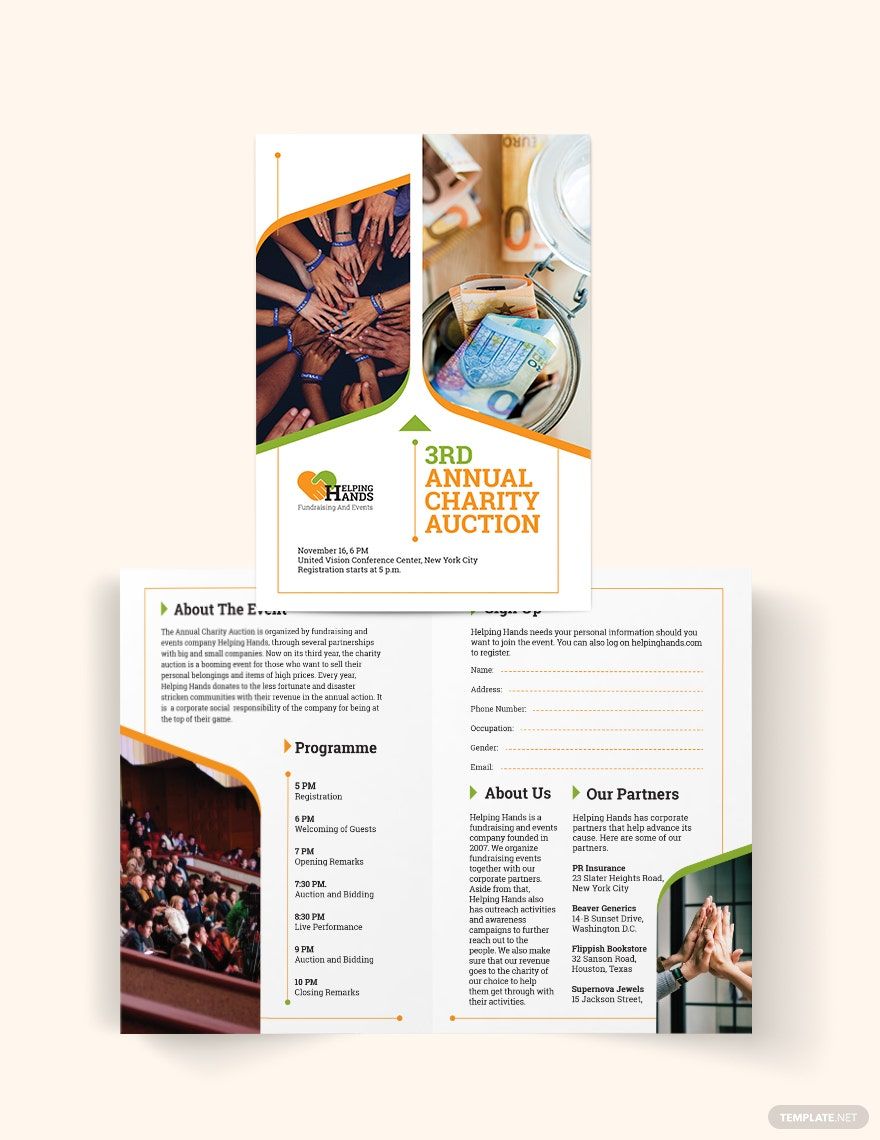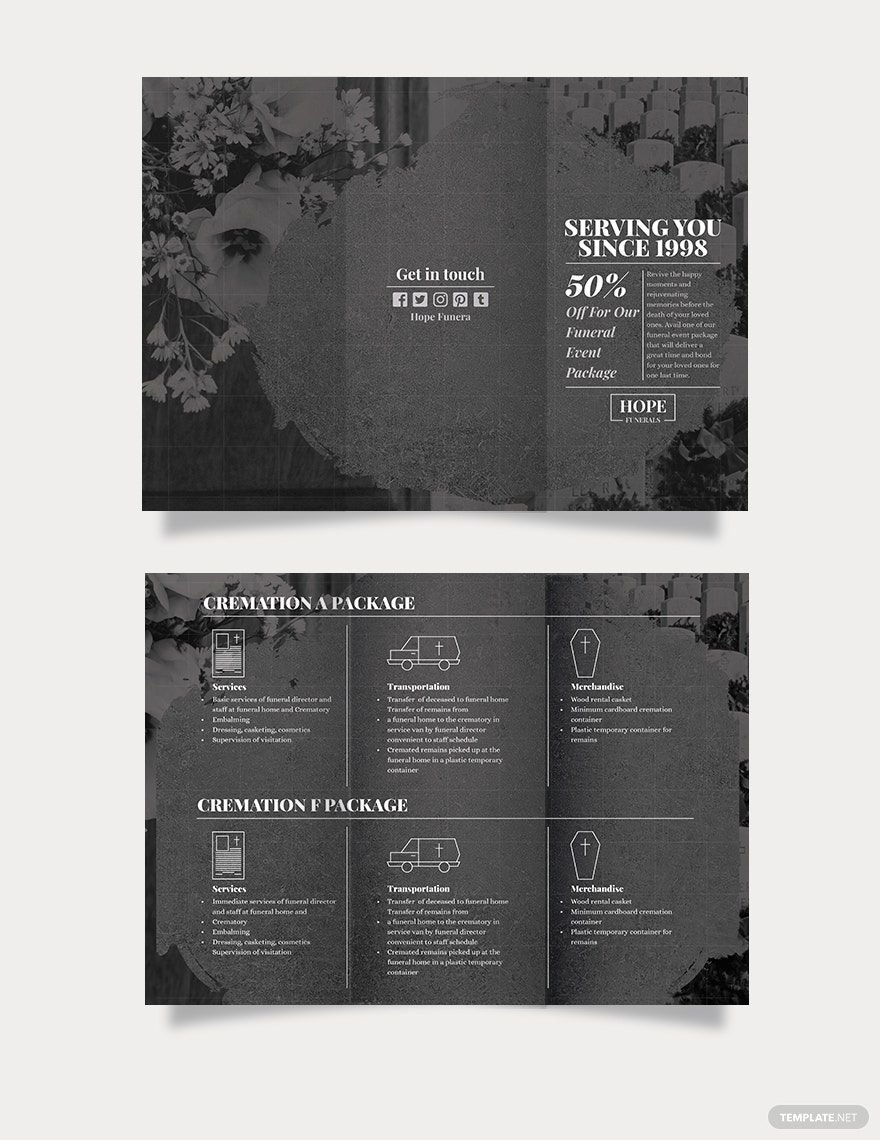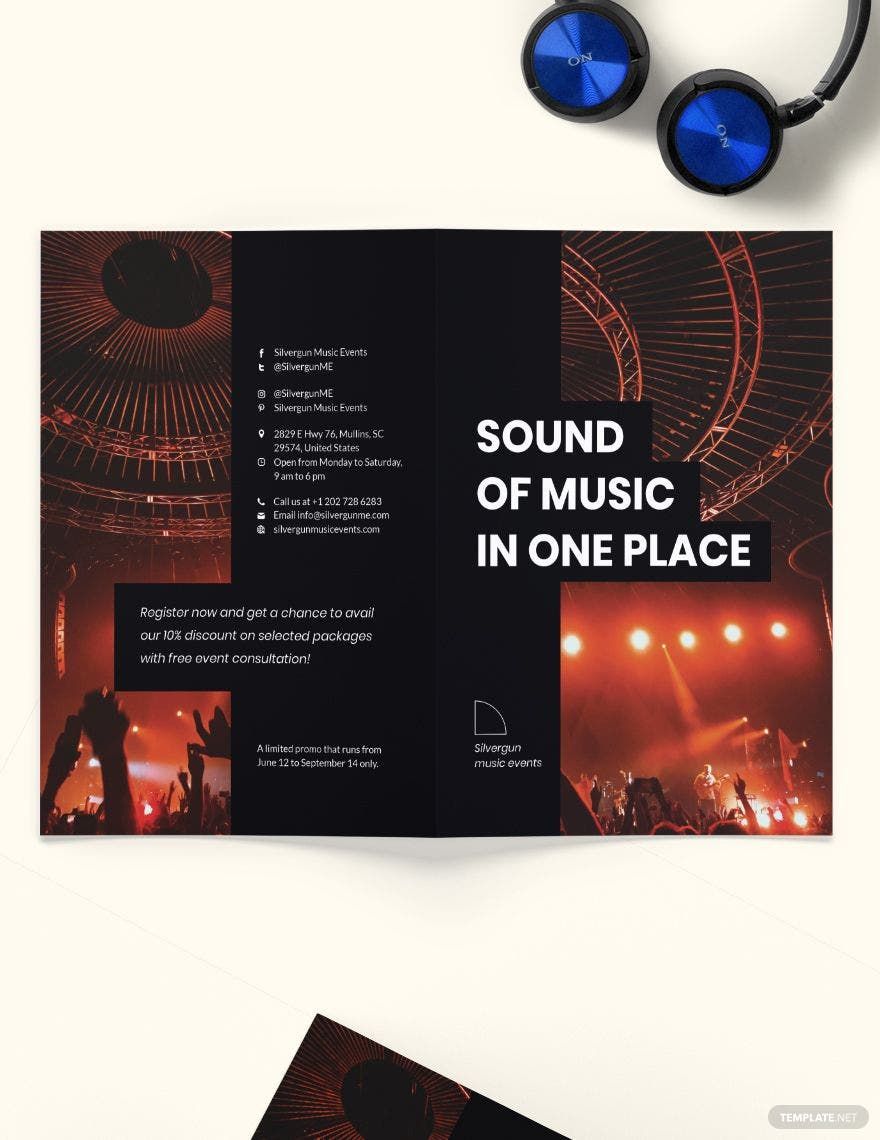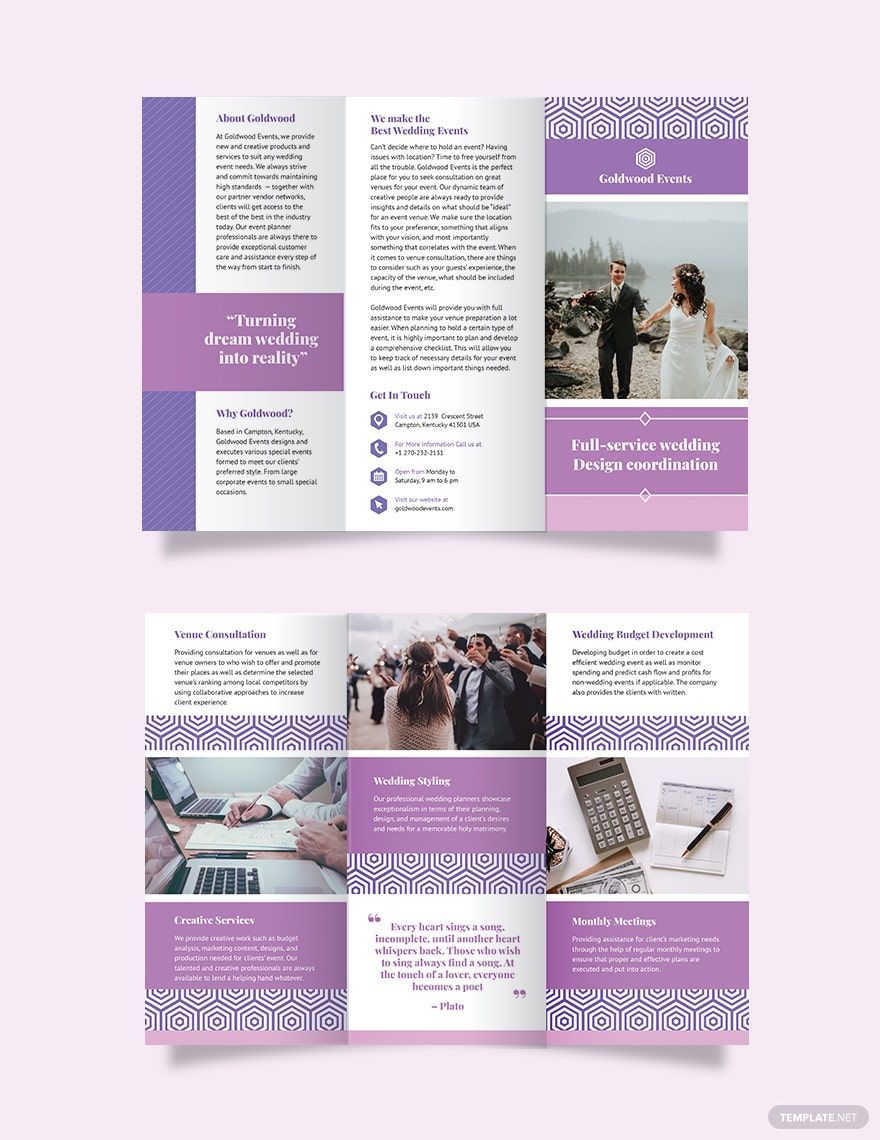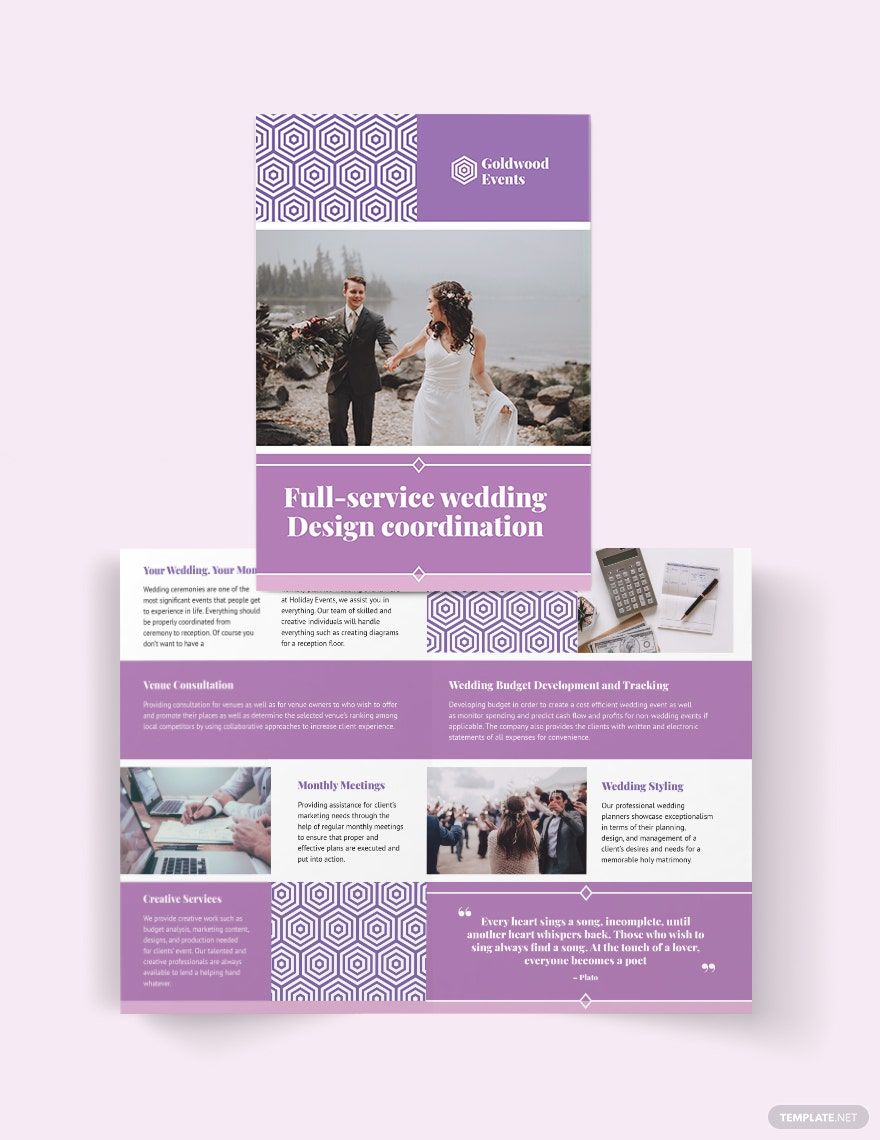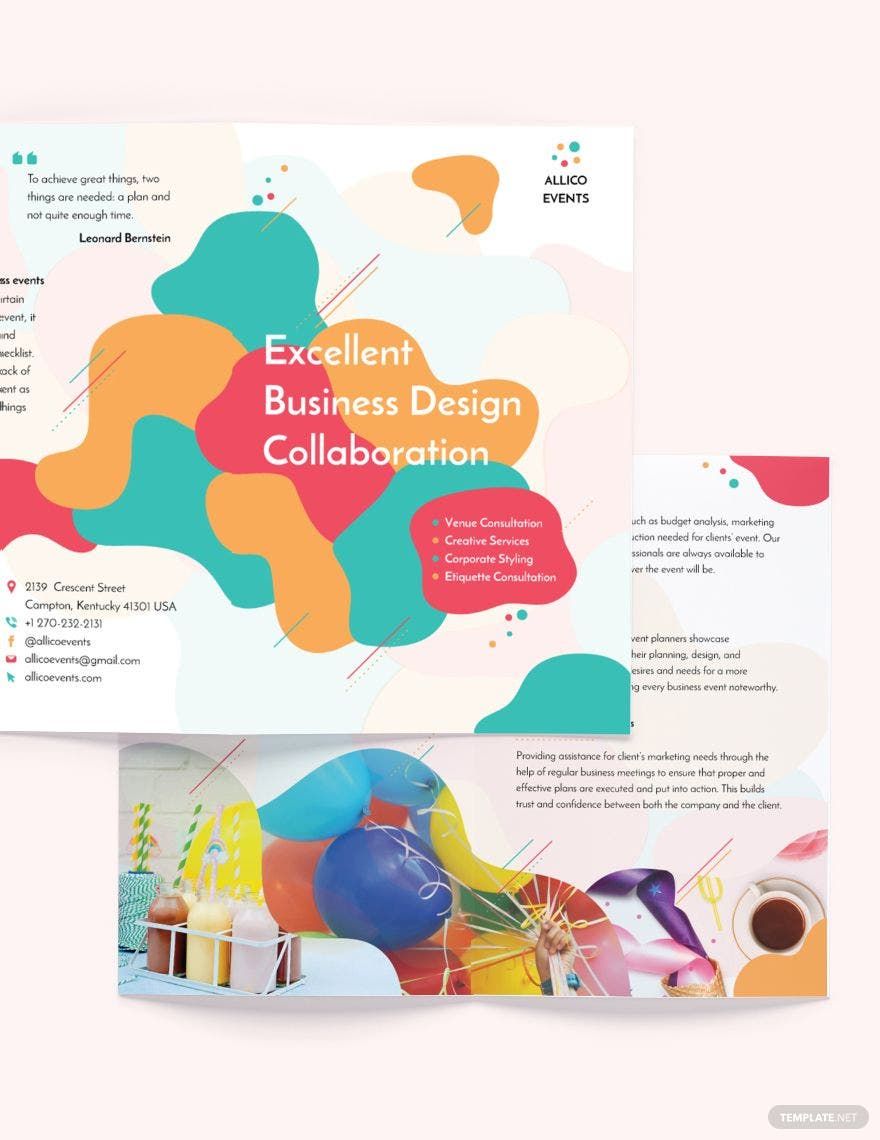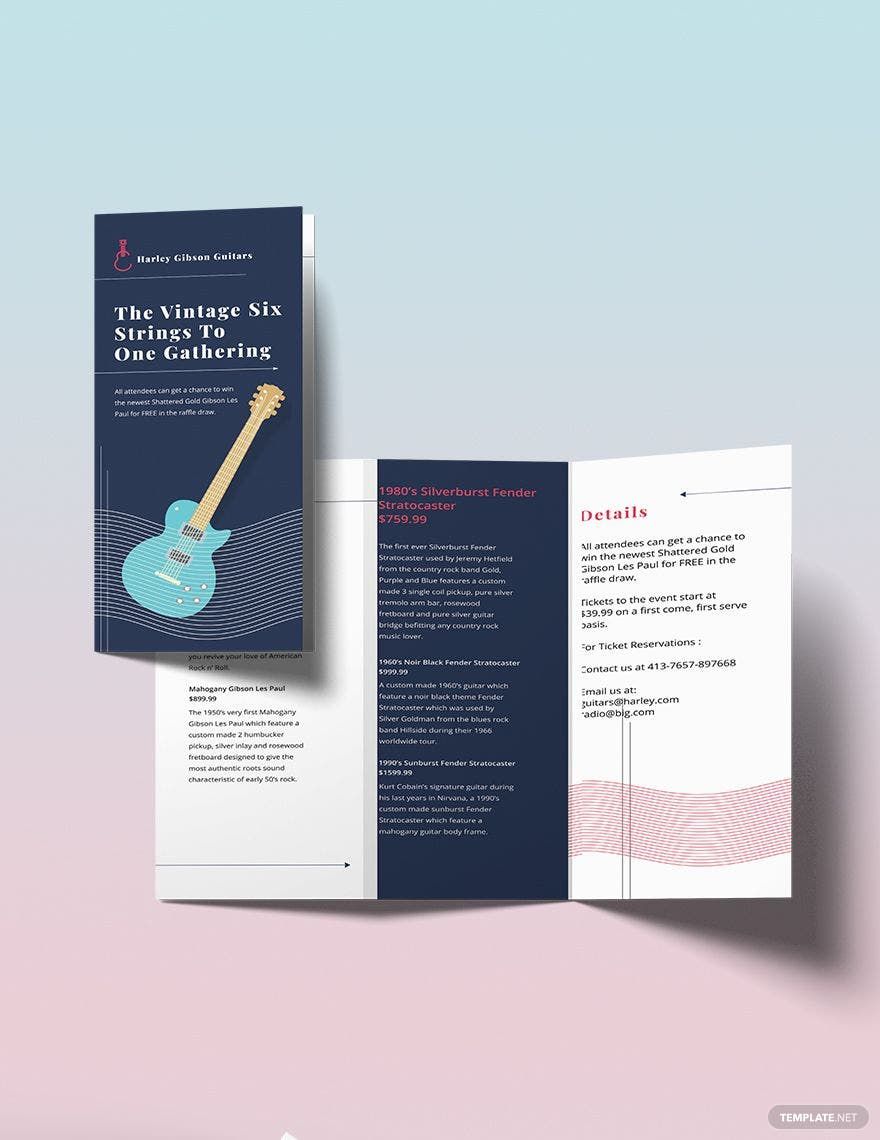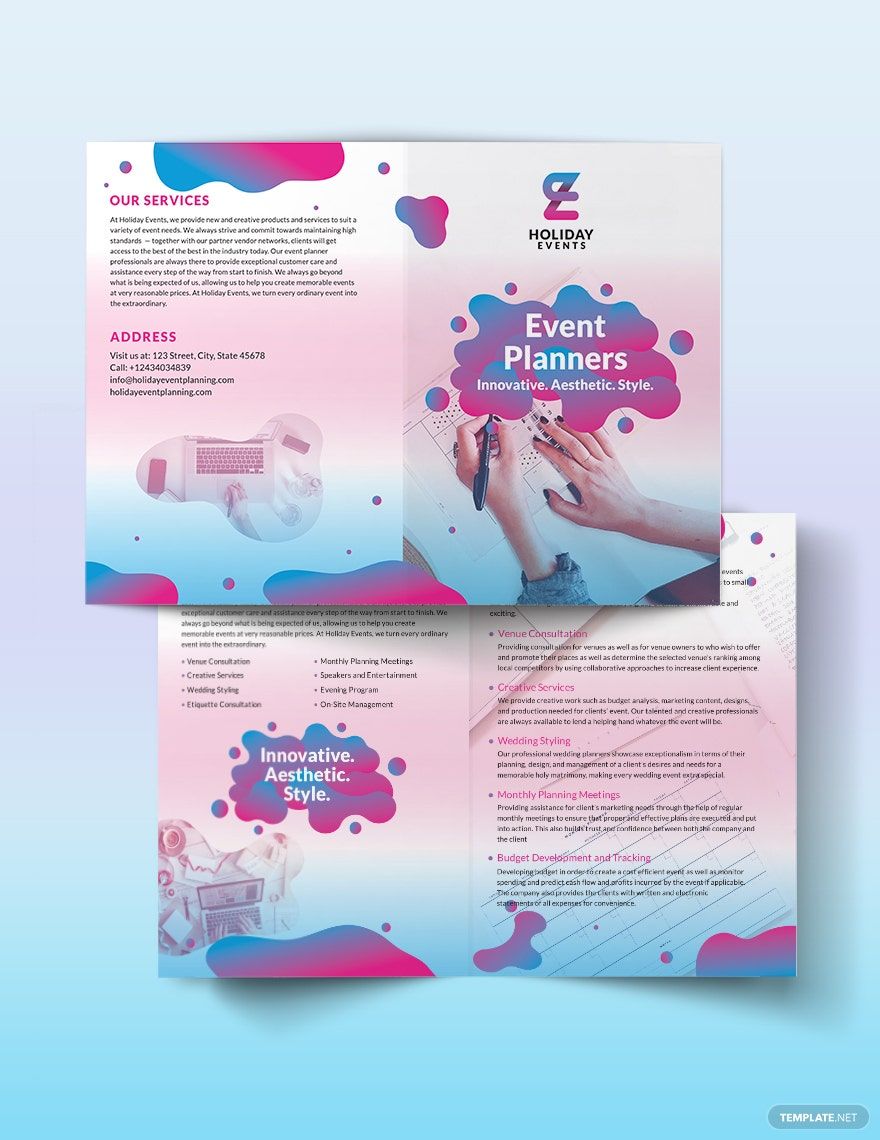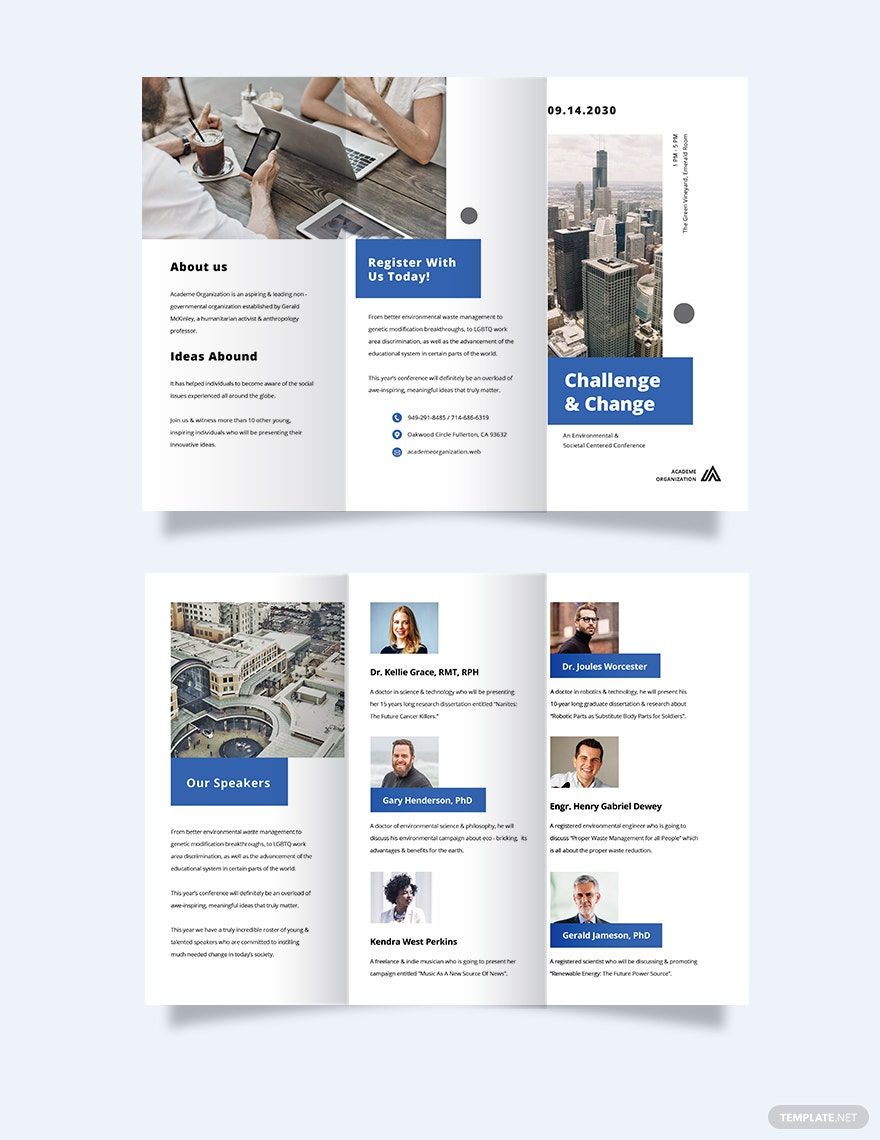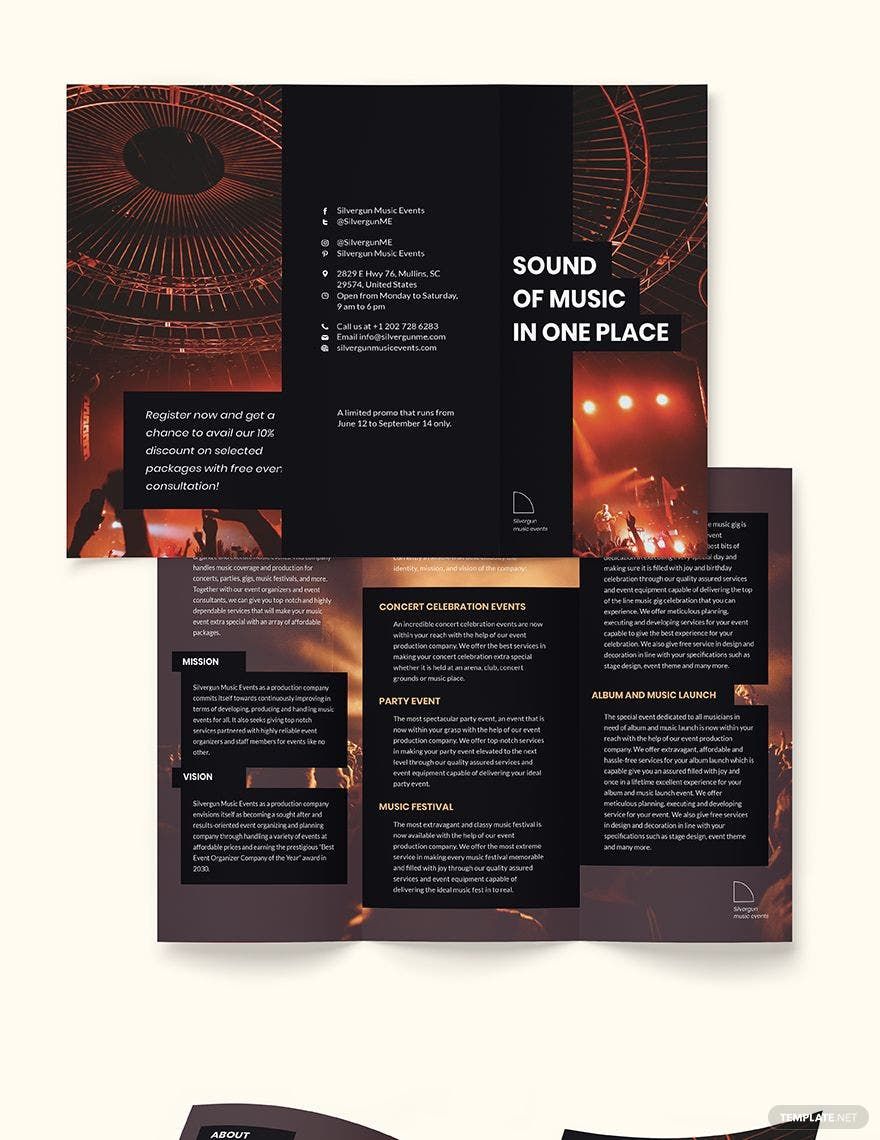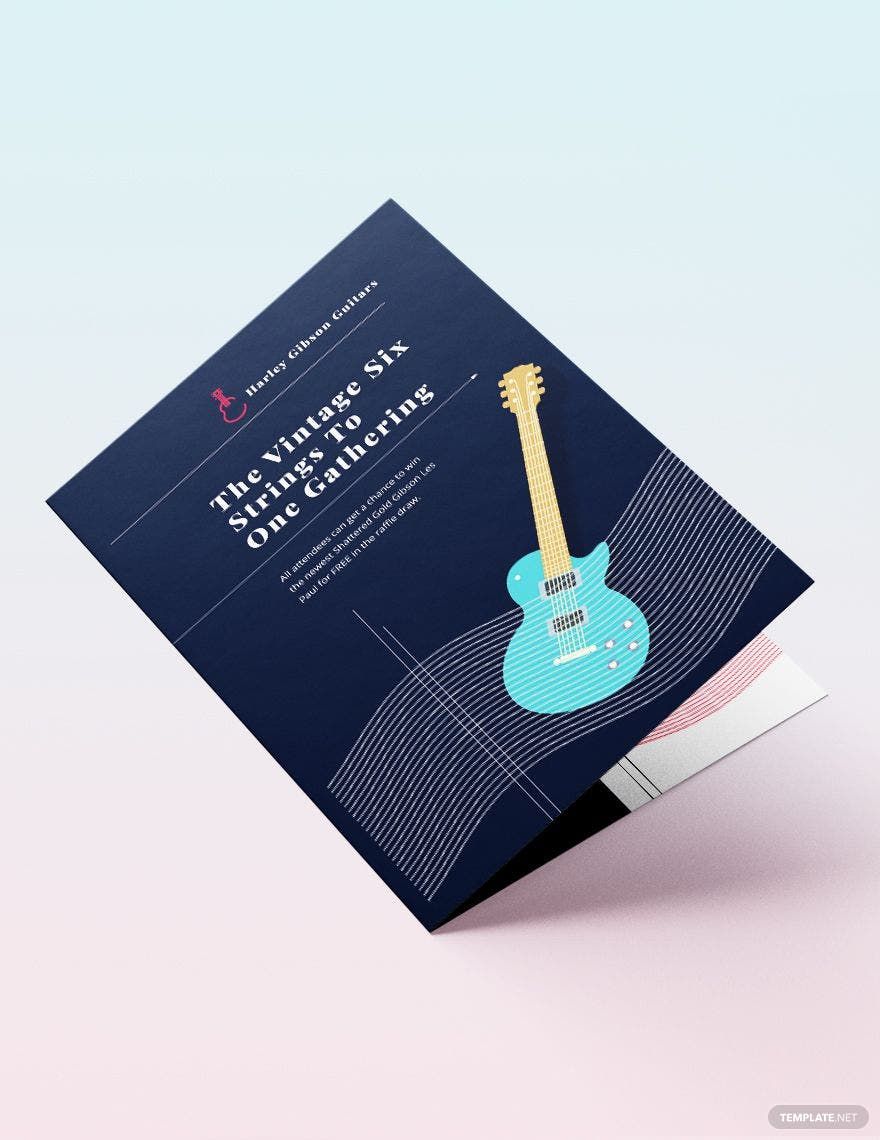Bring your event promotions to life with pre-designed Event Brochure Templates in Adobe Illustrator by Template.net
Event Brochure Templates by Template.net empower anyone to craft stunning visual promotions for any occasion. Create professional-grade flyers quickly and easily with no design experience required. Whether you're looking to promote a corporate seminar or showcase product features at a trade show, these templates have got you covered. With a vast array of free pre-designed templates, you can download and print these beautiful and customizable layouts directly in Adobe Illustrator format. The templates are geared toward simplicity and efficiency, enabling users to bring their creative visions to fruition without the hassle of complex design software or techniques. Choose from a selection of vibrant and impactful designs perfect for both print and digital distribution.
Explore more beautiful premium pre-designed templates in Adobe Illustrator to elevate your marketing materials to the next level. With regularly updated designs and creative themes, your promotional efforts will always stay fresh and compelling. Enjoy the flexibility of downloading or sharing your brochures via print, email, or digital link for increased reach and engagement. For maximum adaptability, take advantage of both Free and Premium templates to perfectly align with your event’s unique branding needs. Let Template.net be your trusted partner in design, providing quality solutions that make a lasting impression.