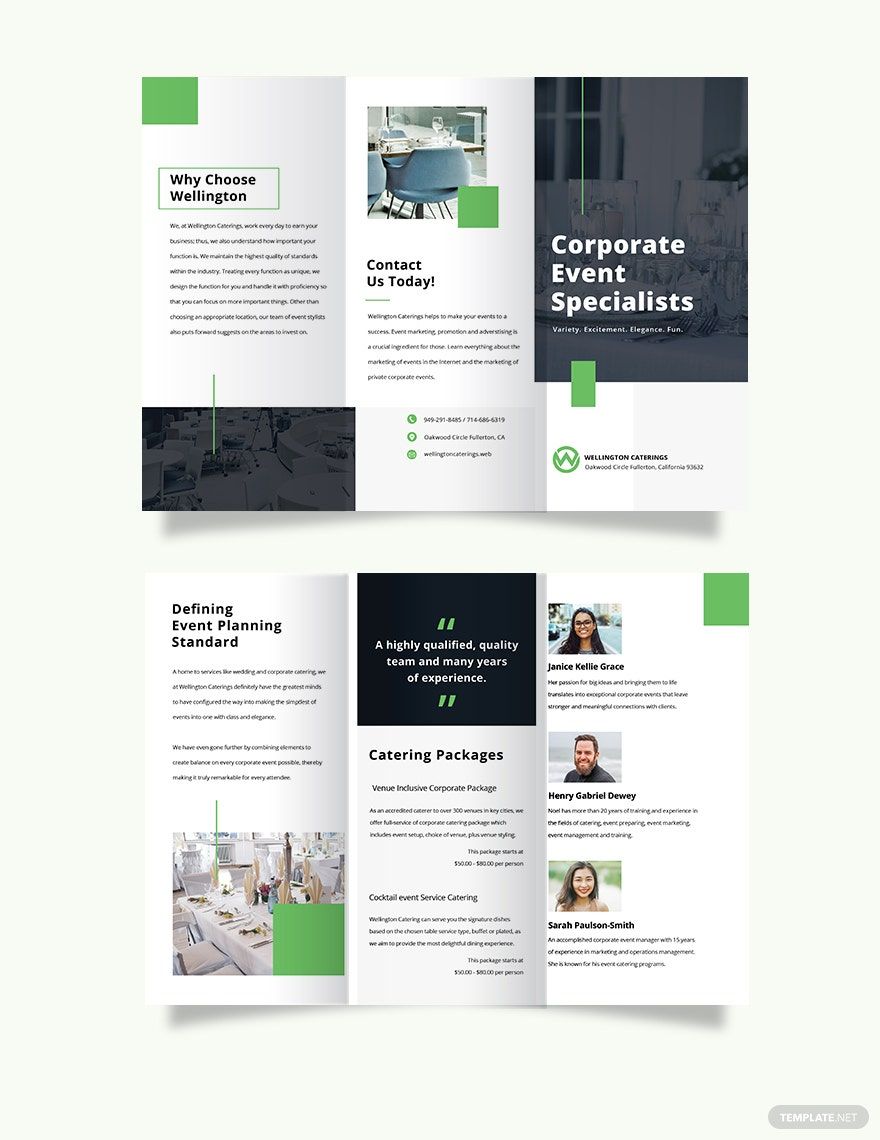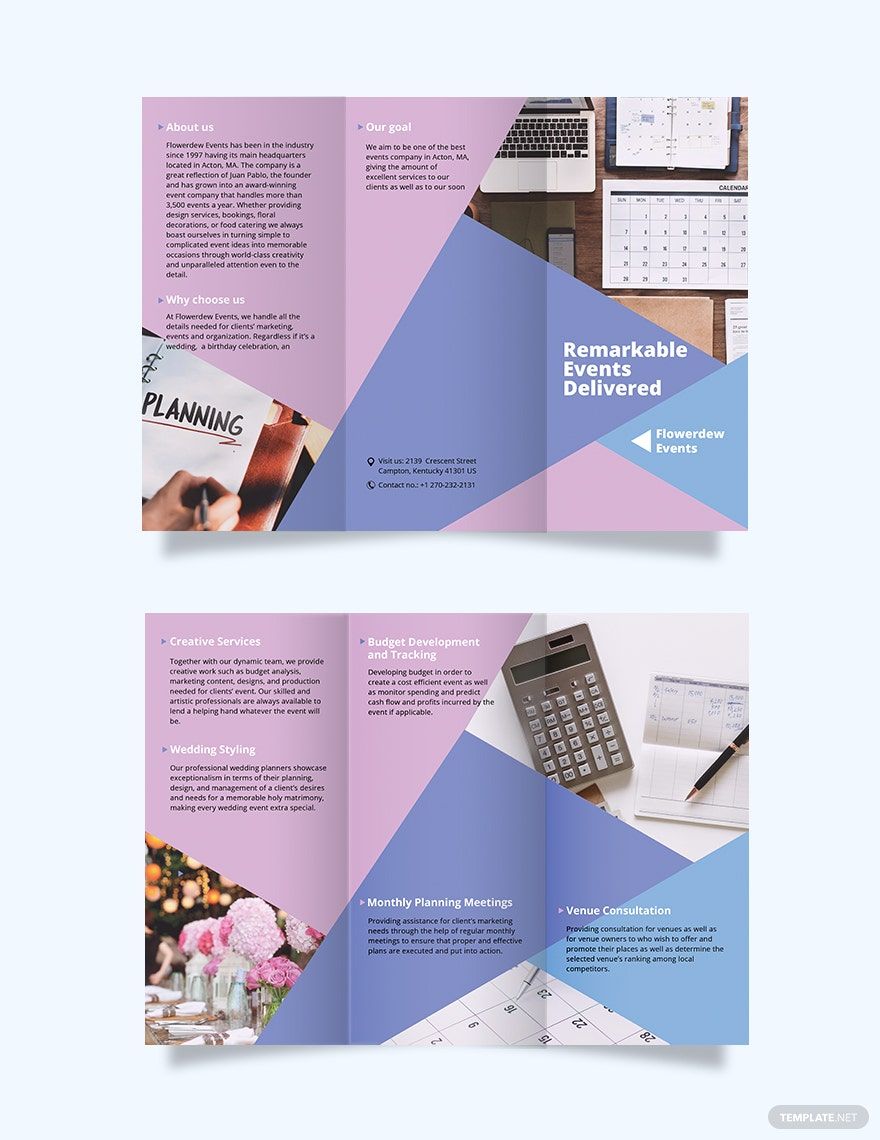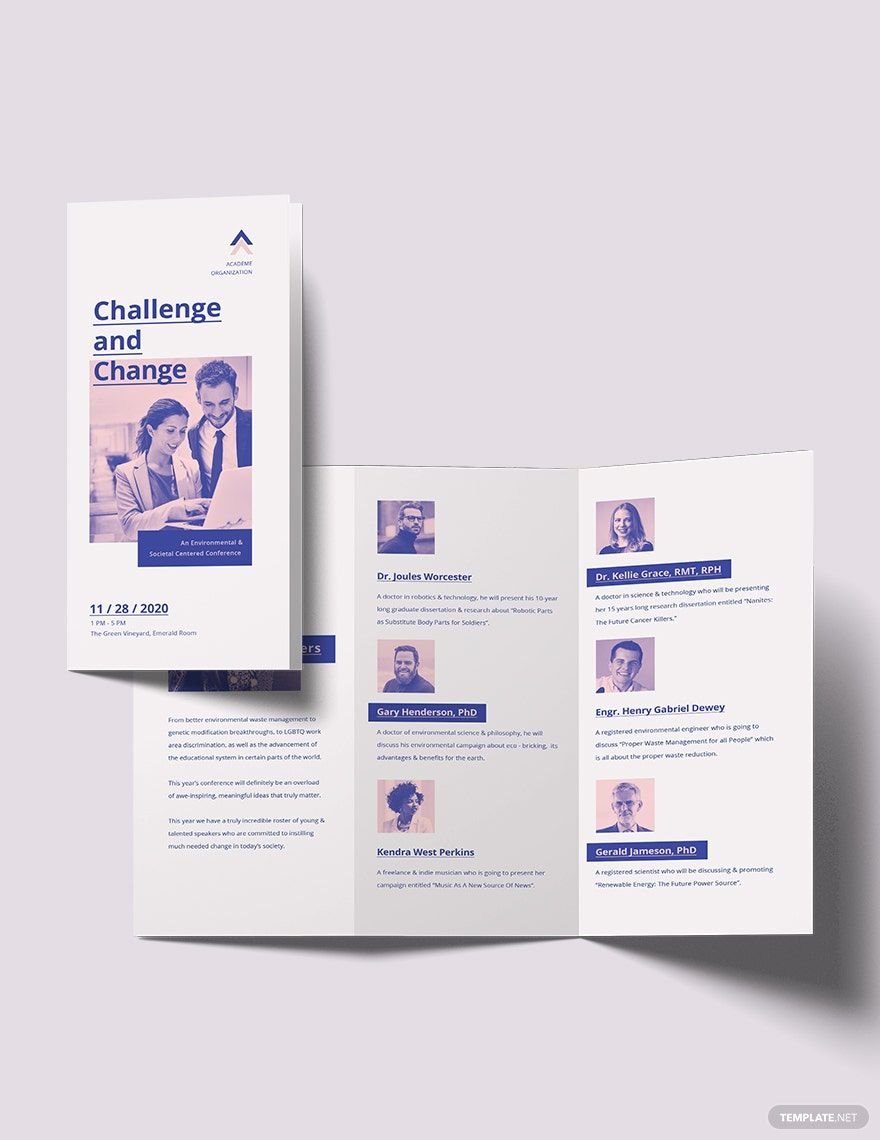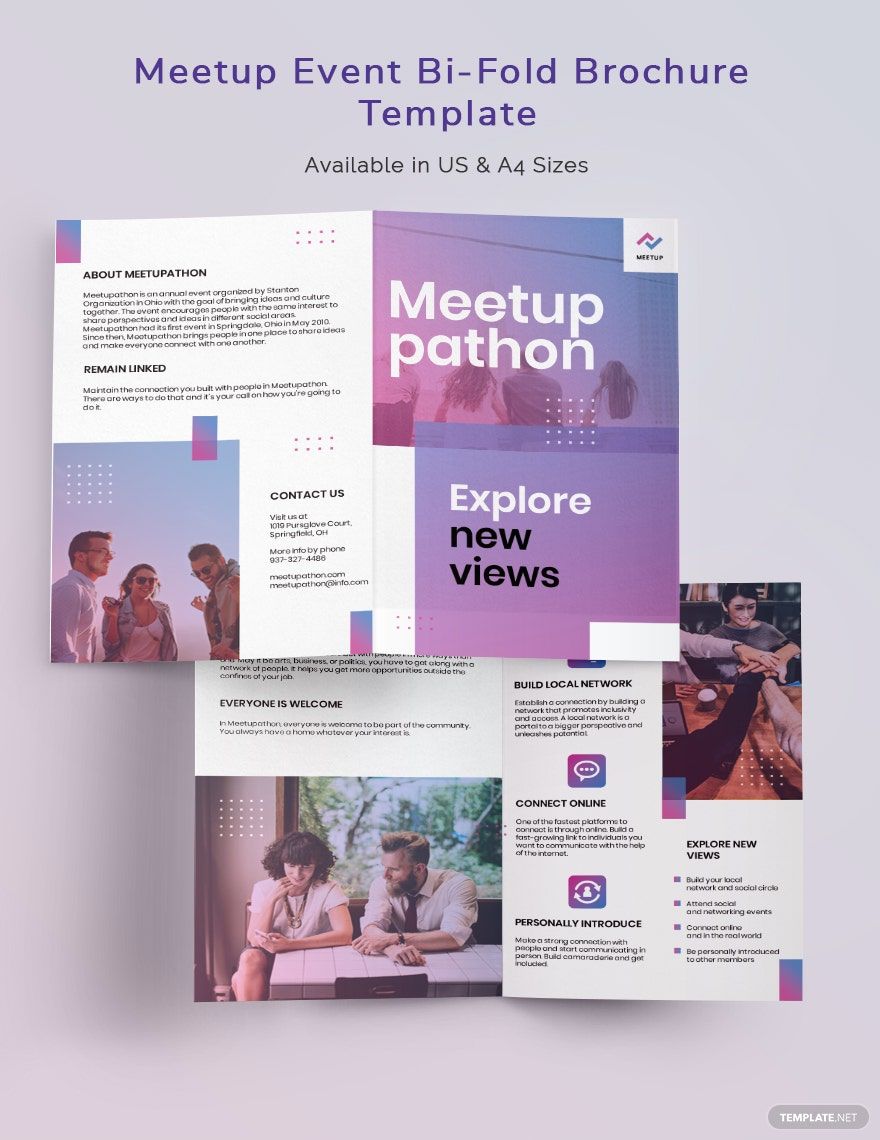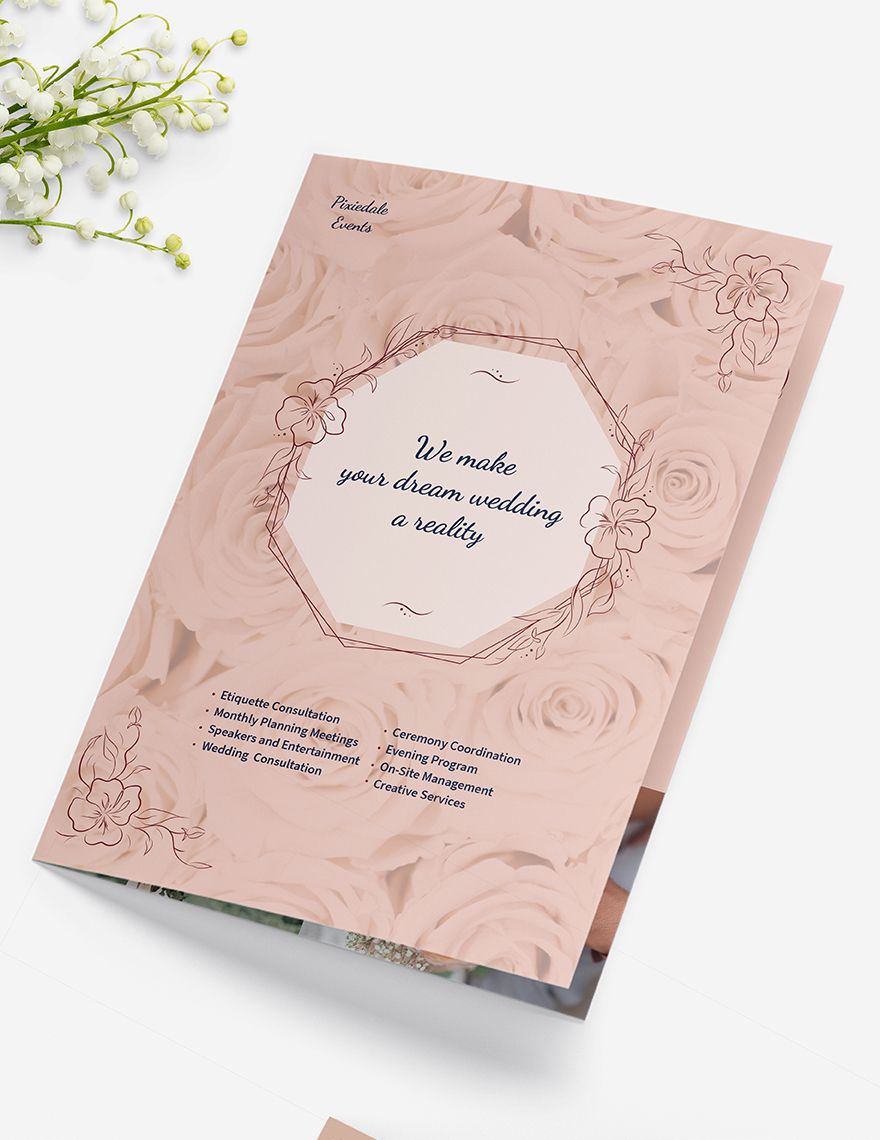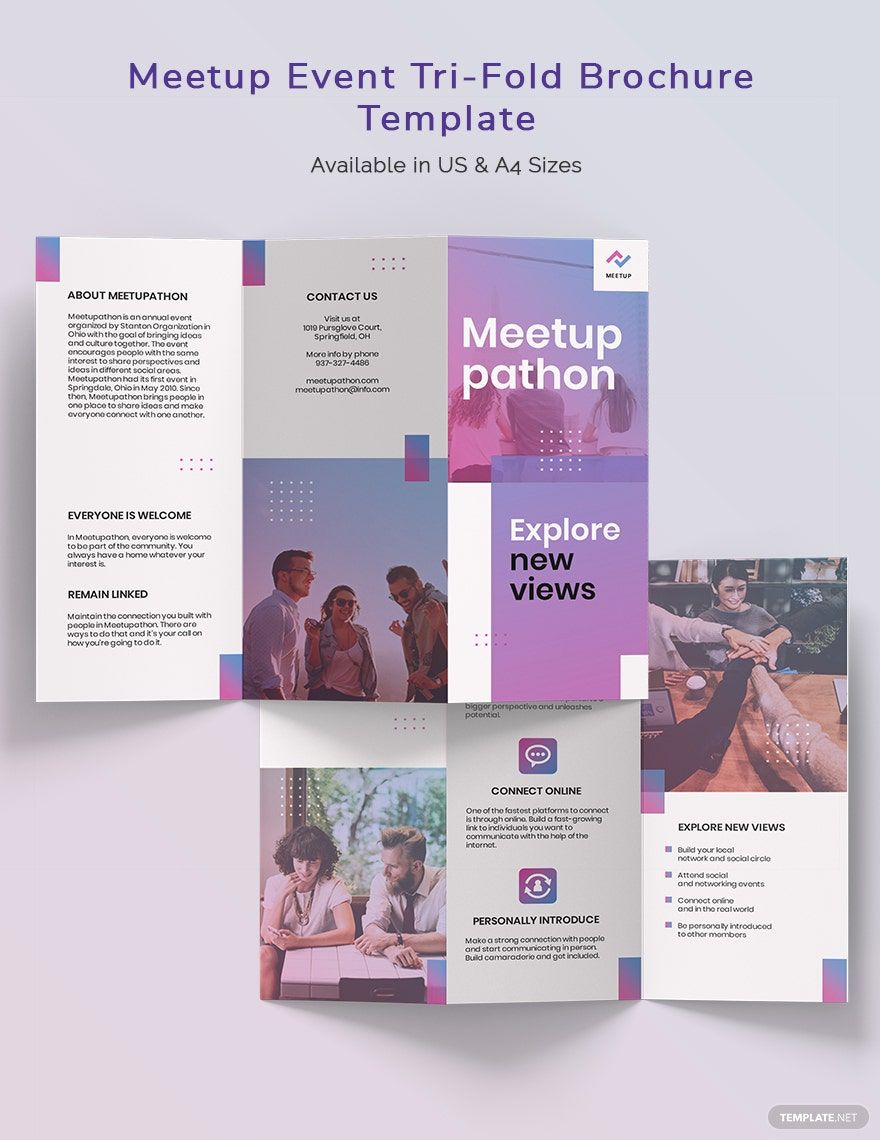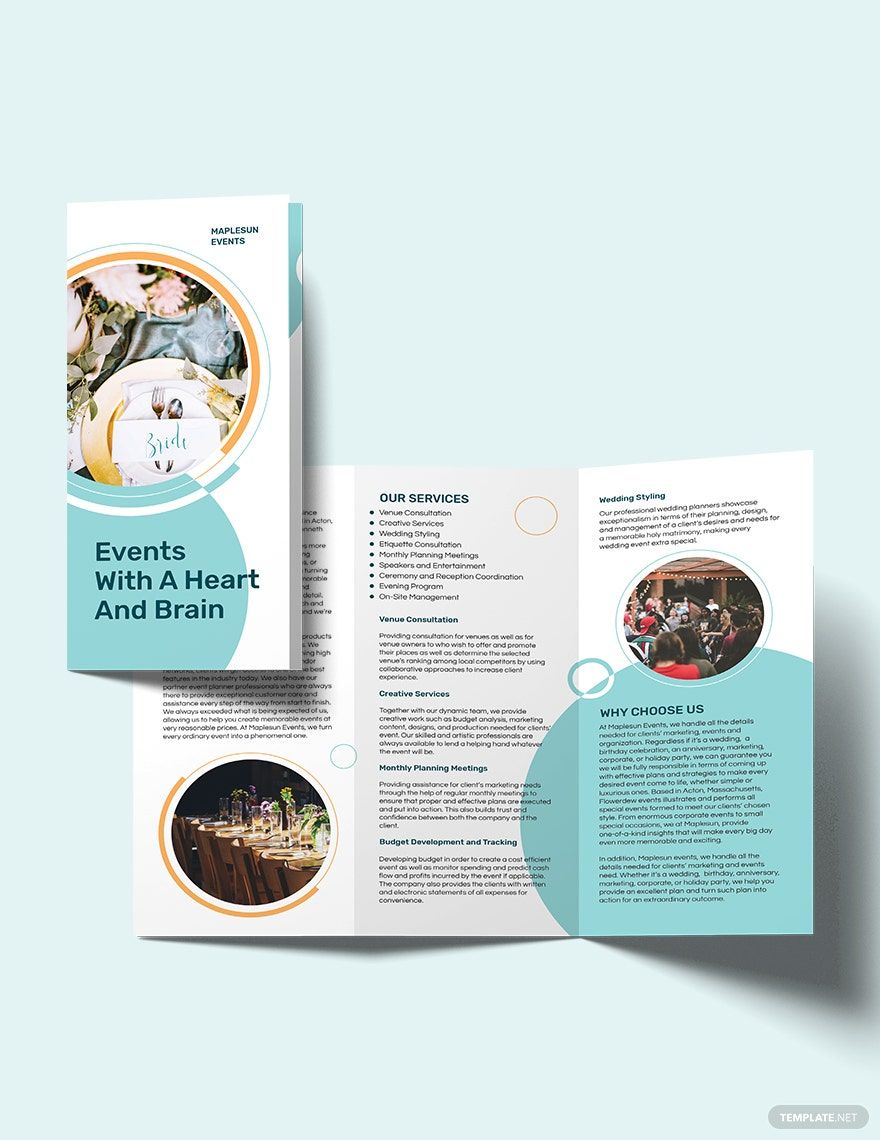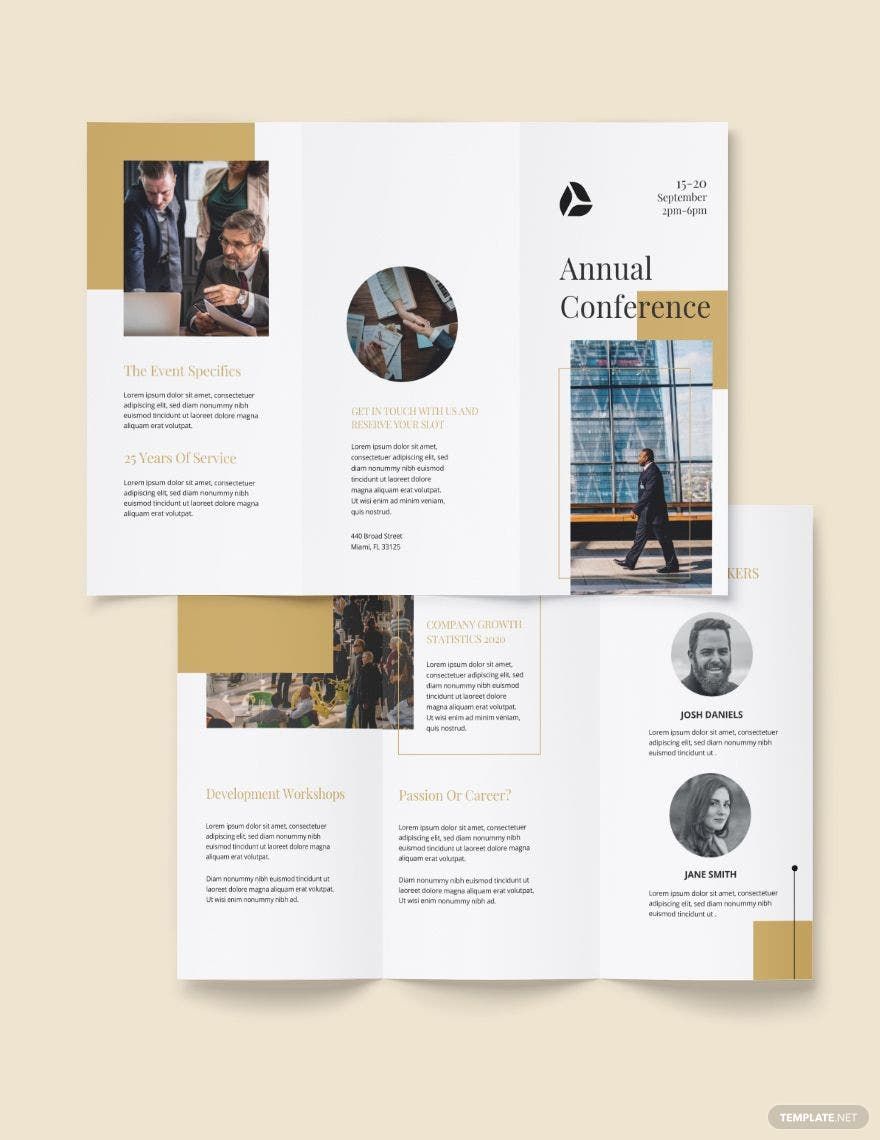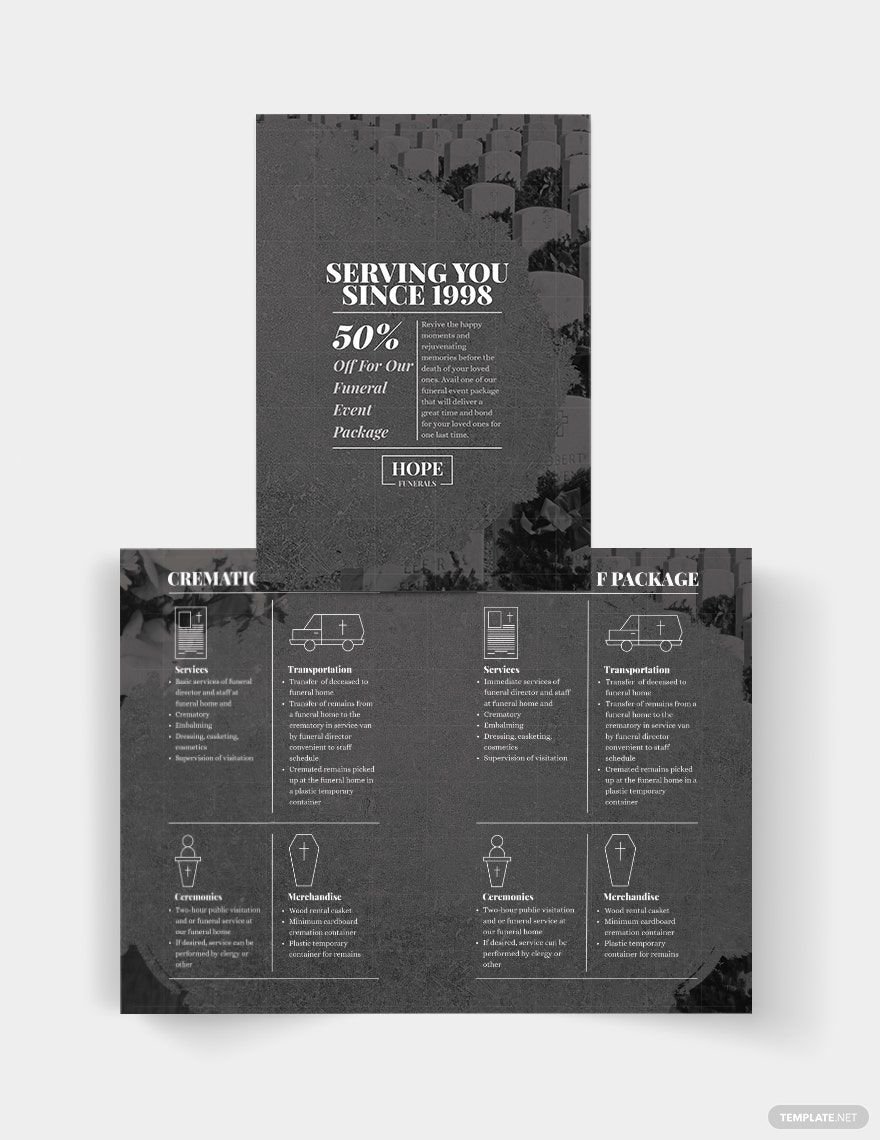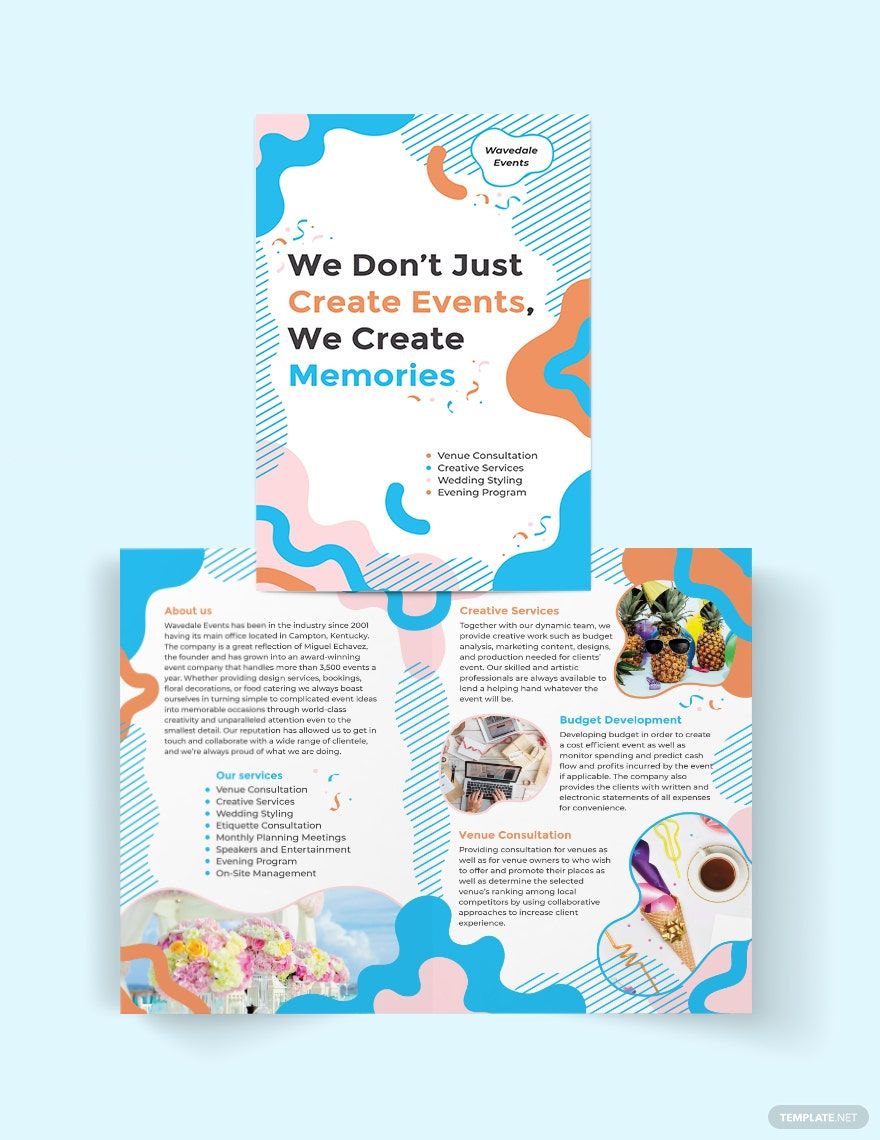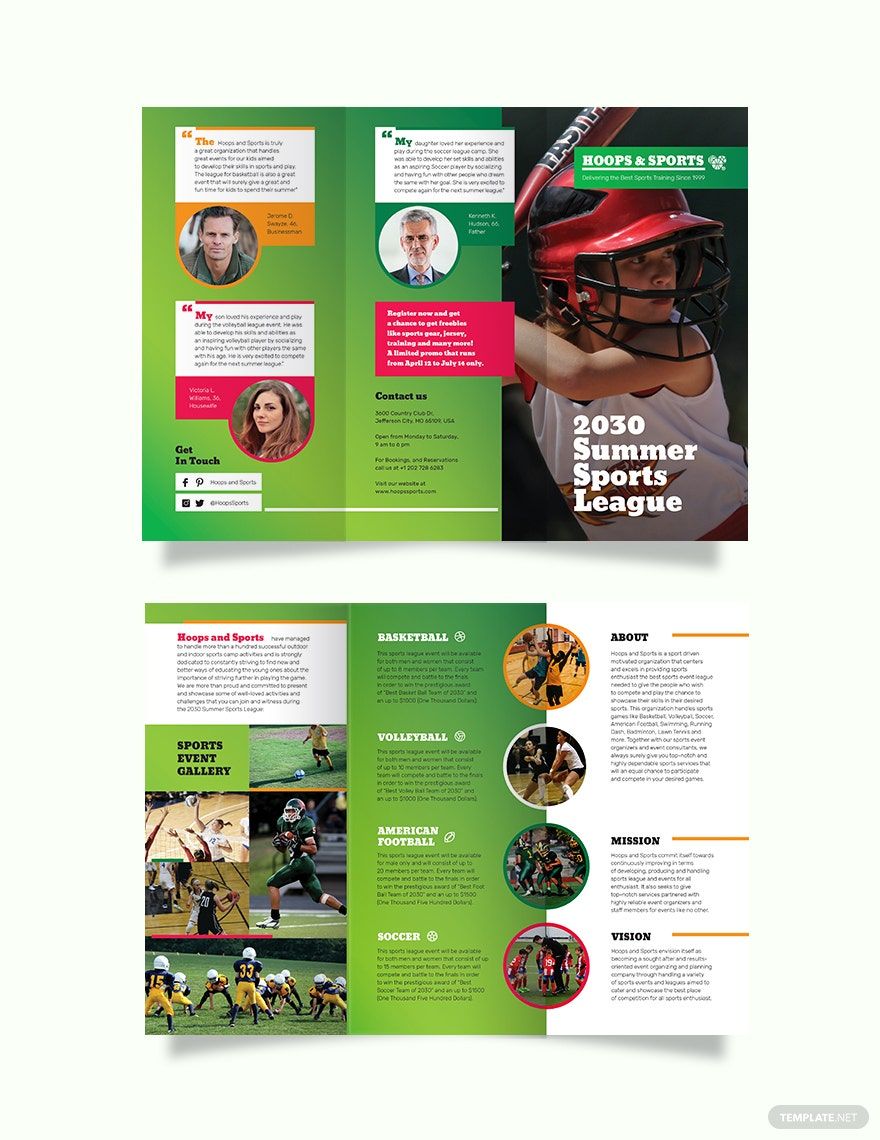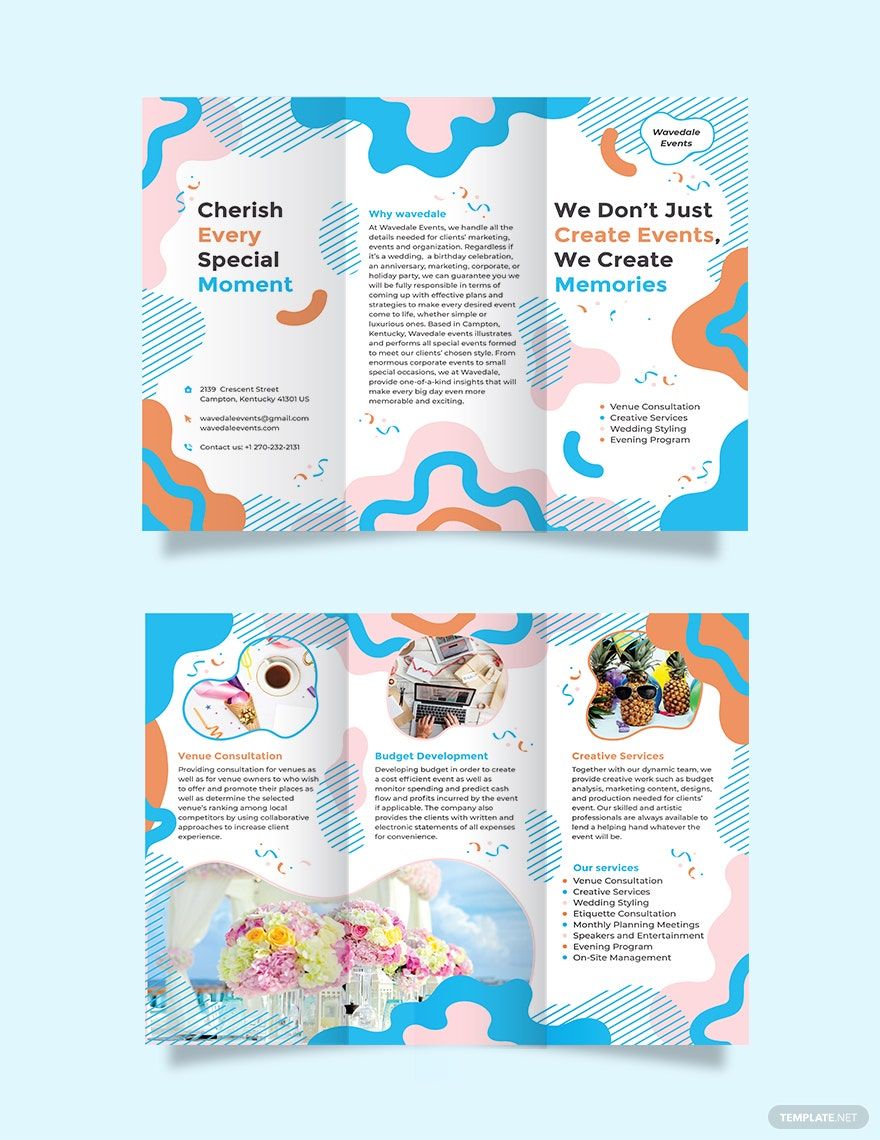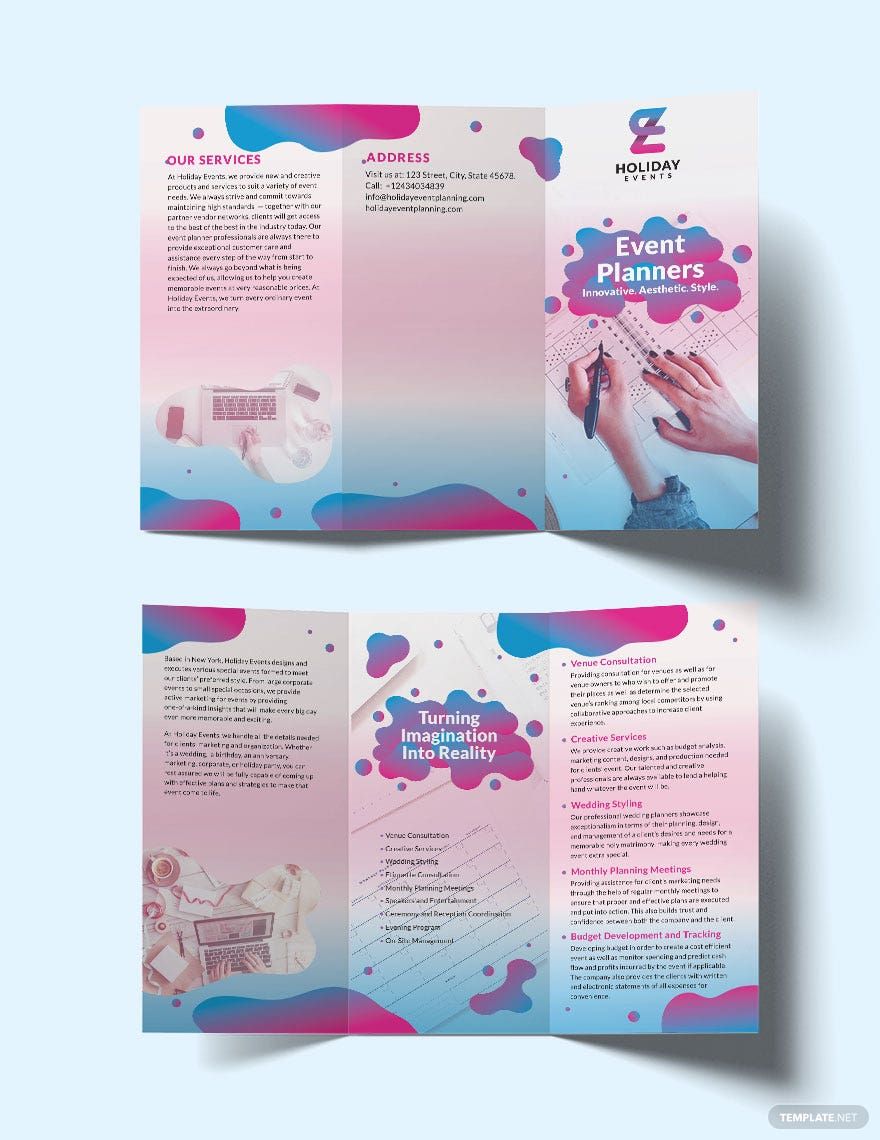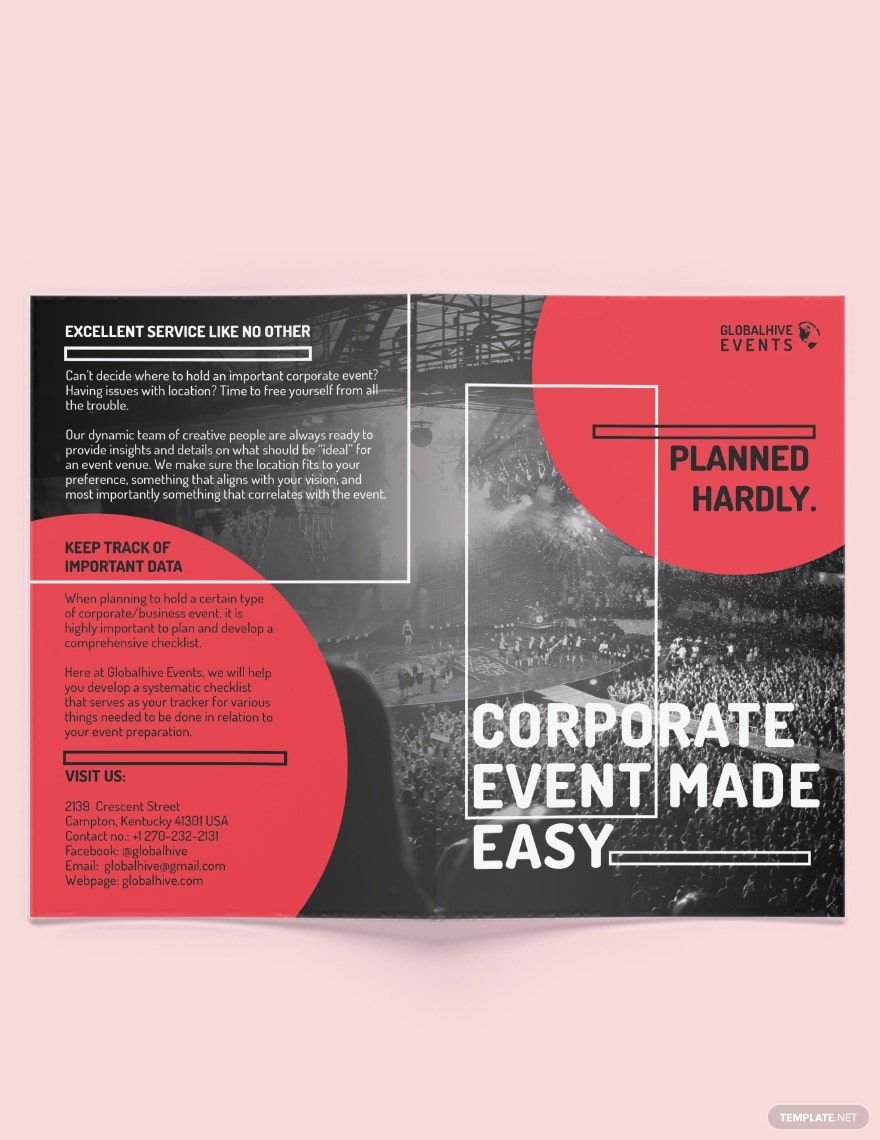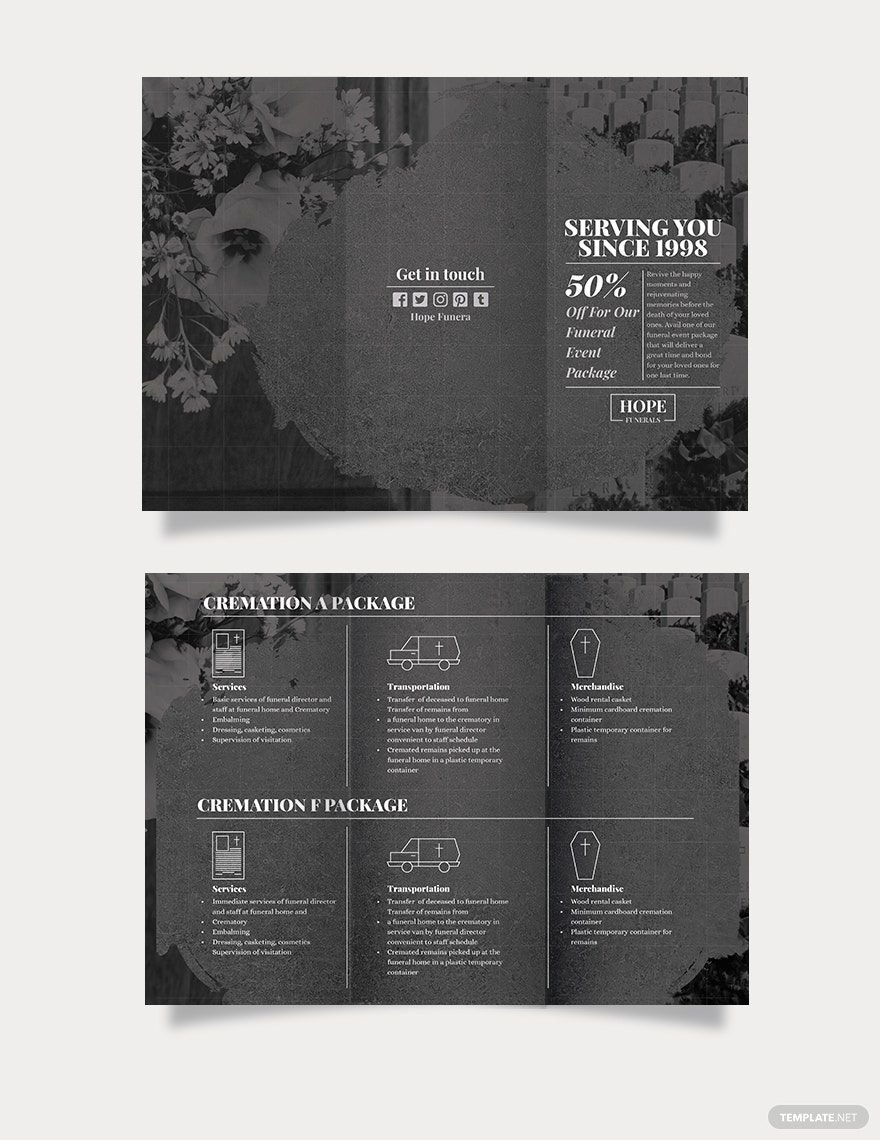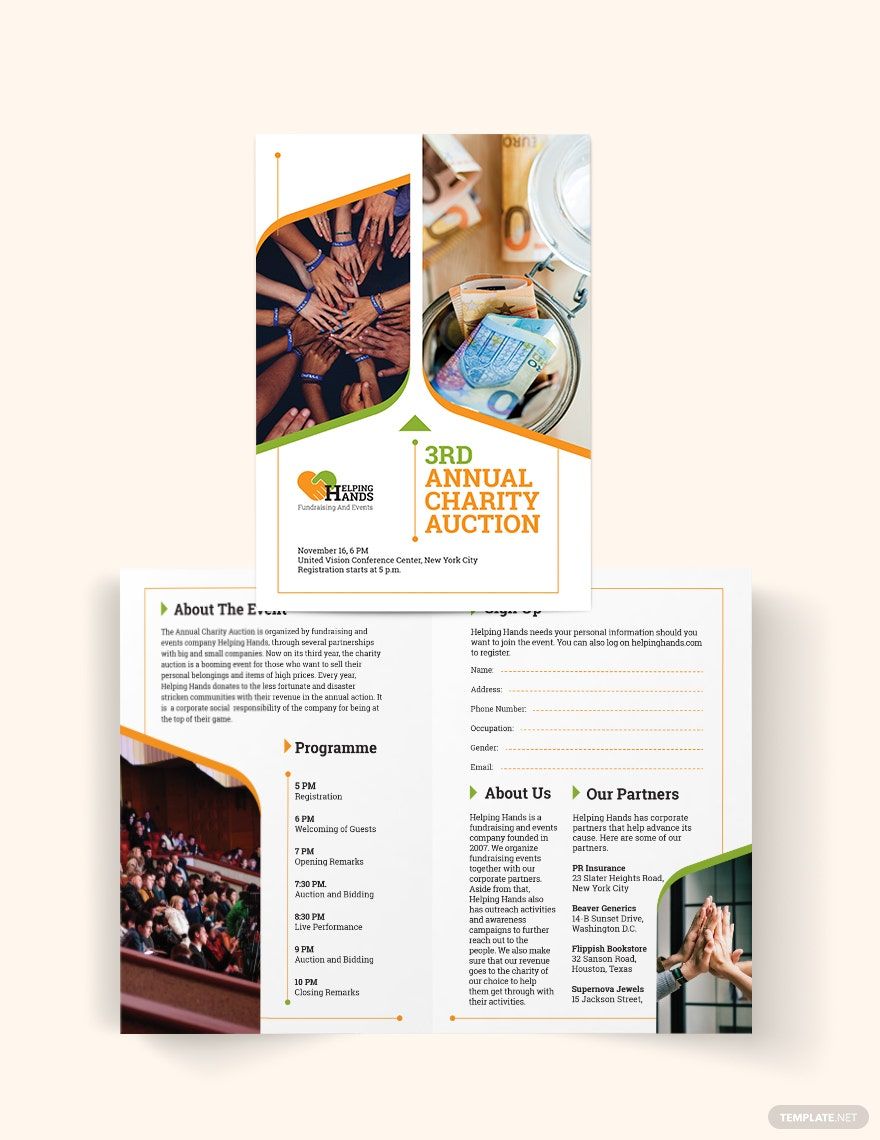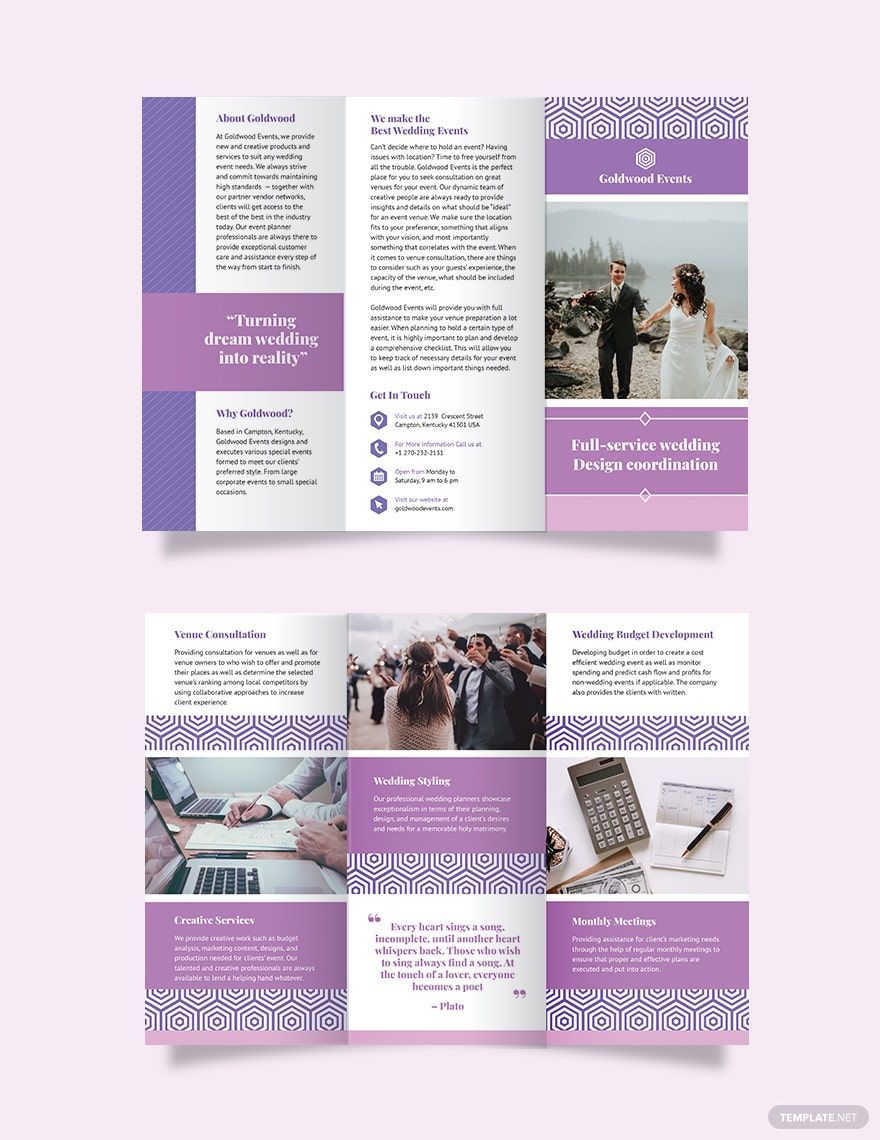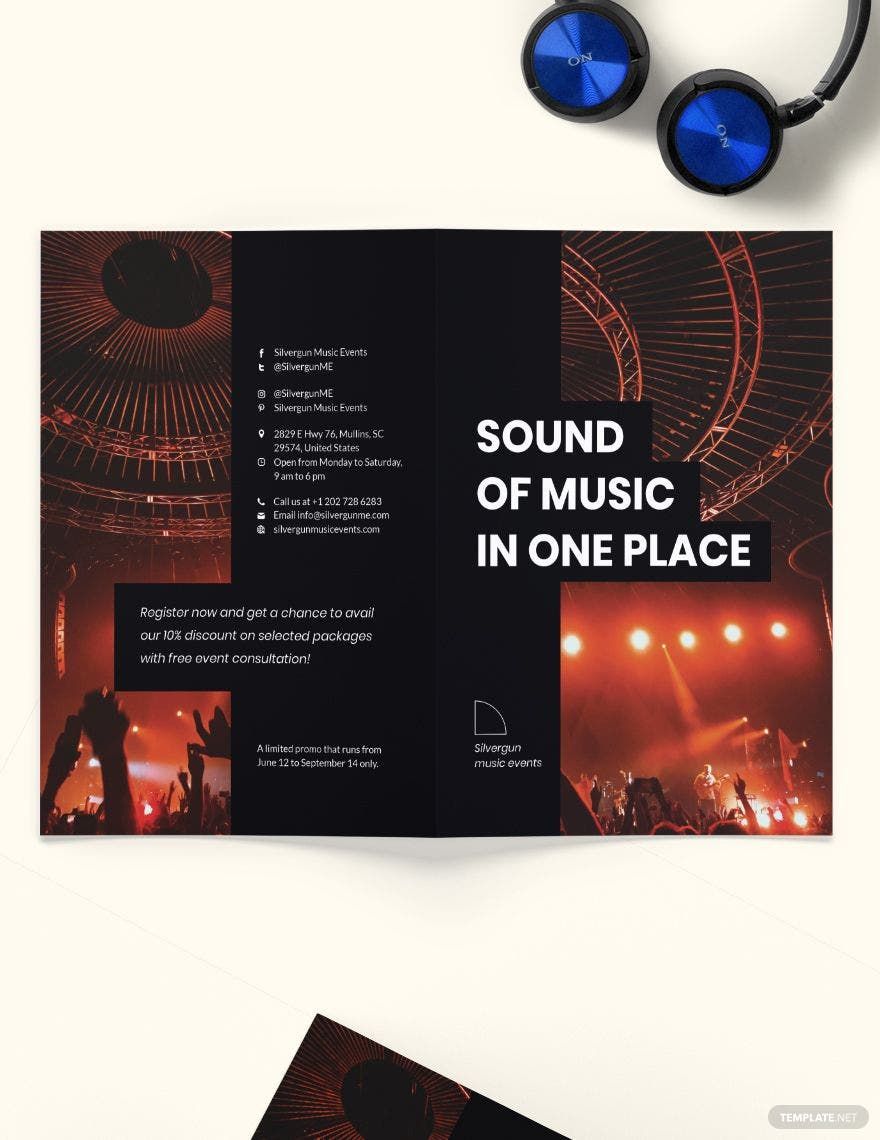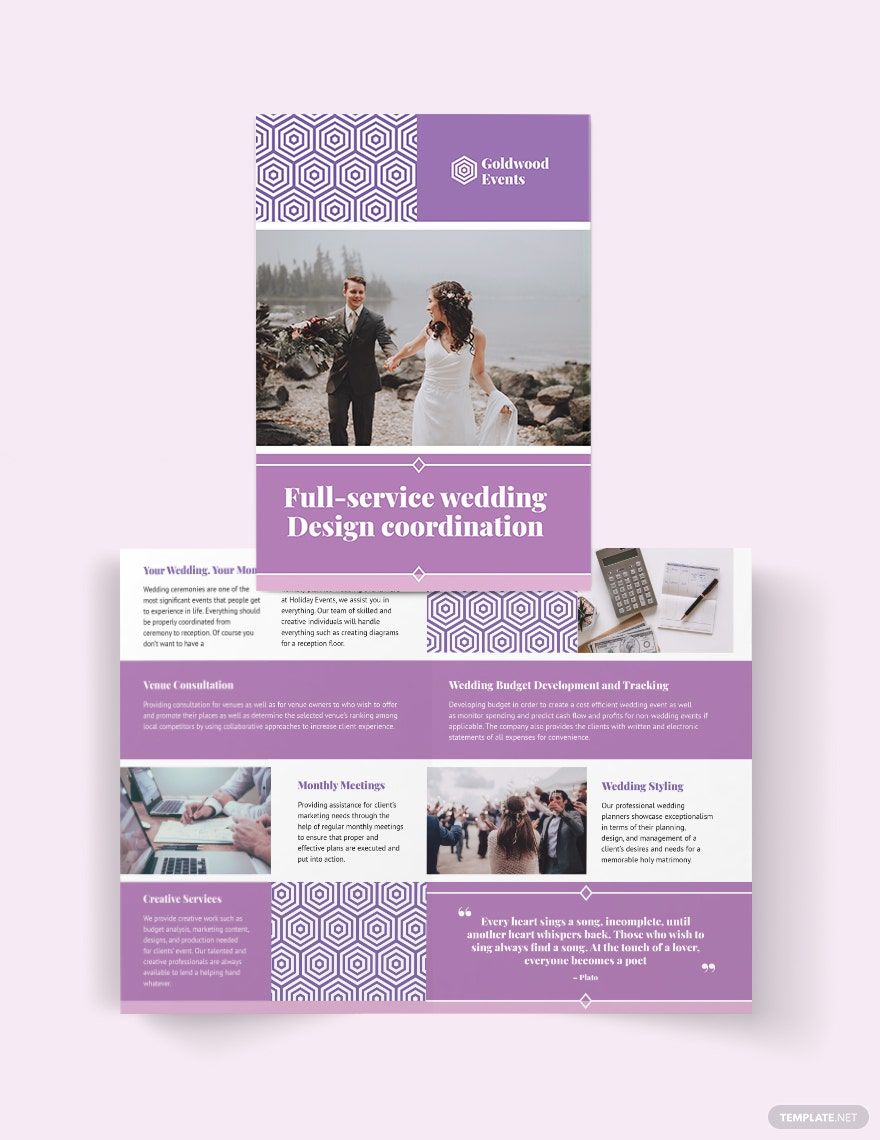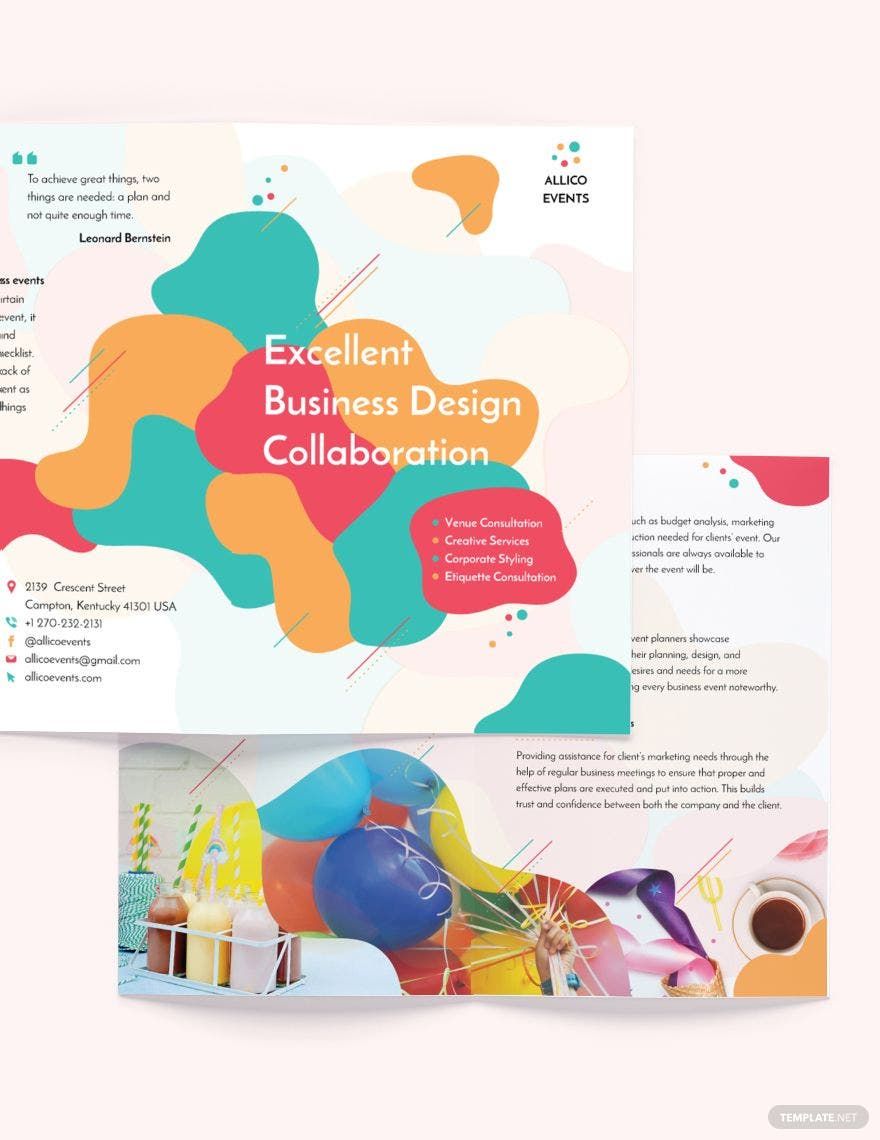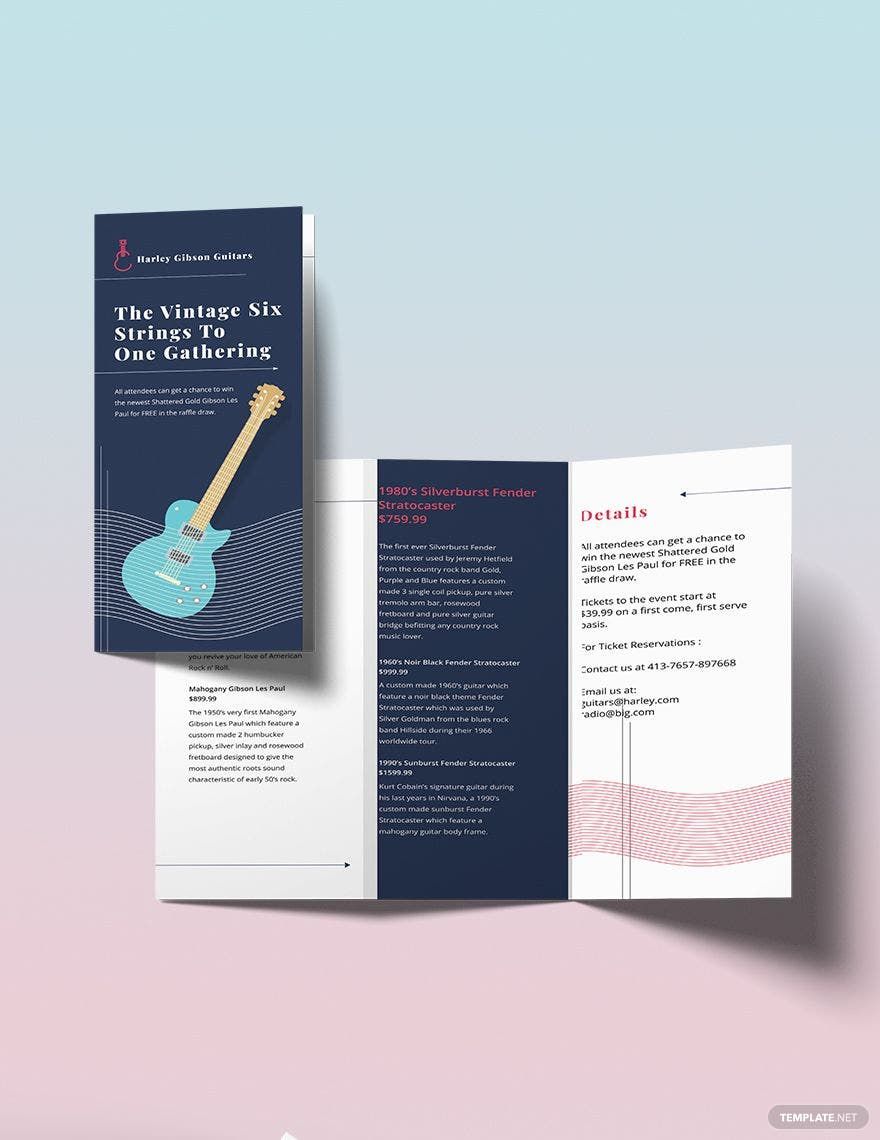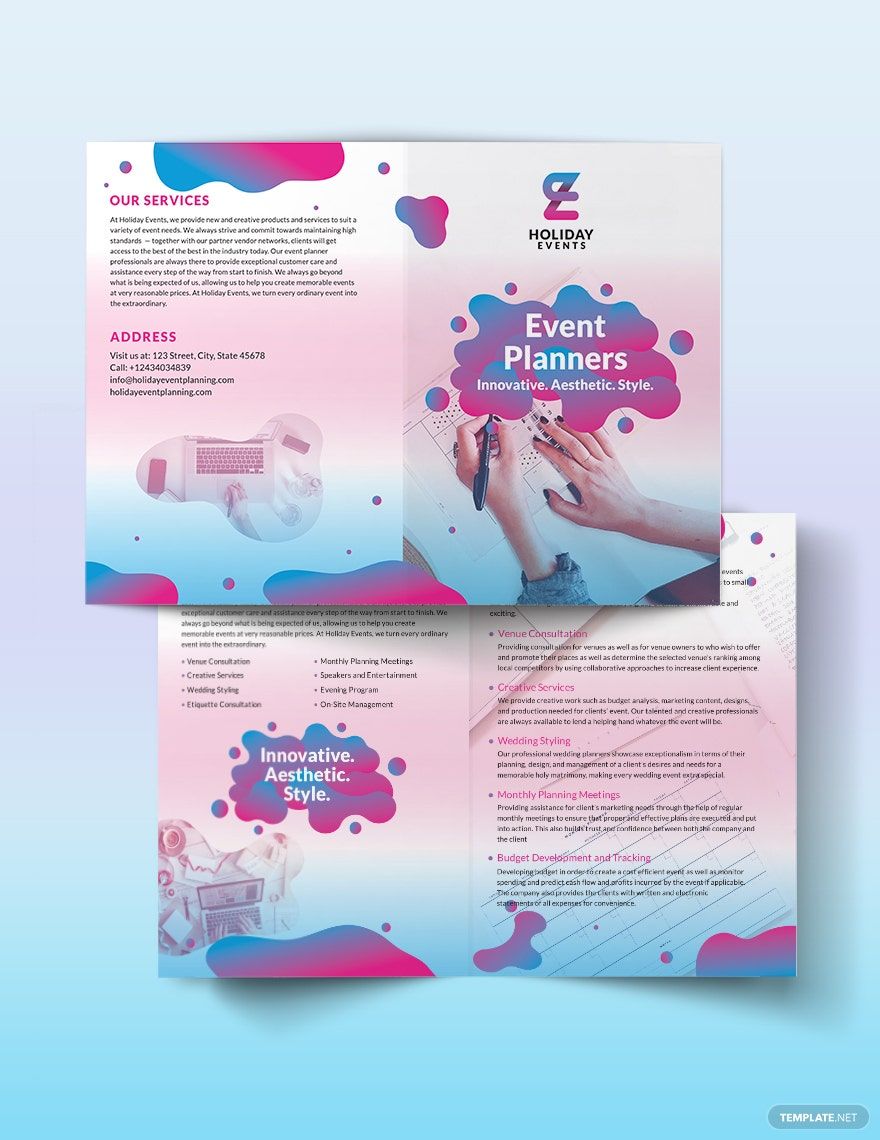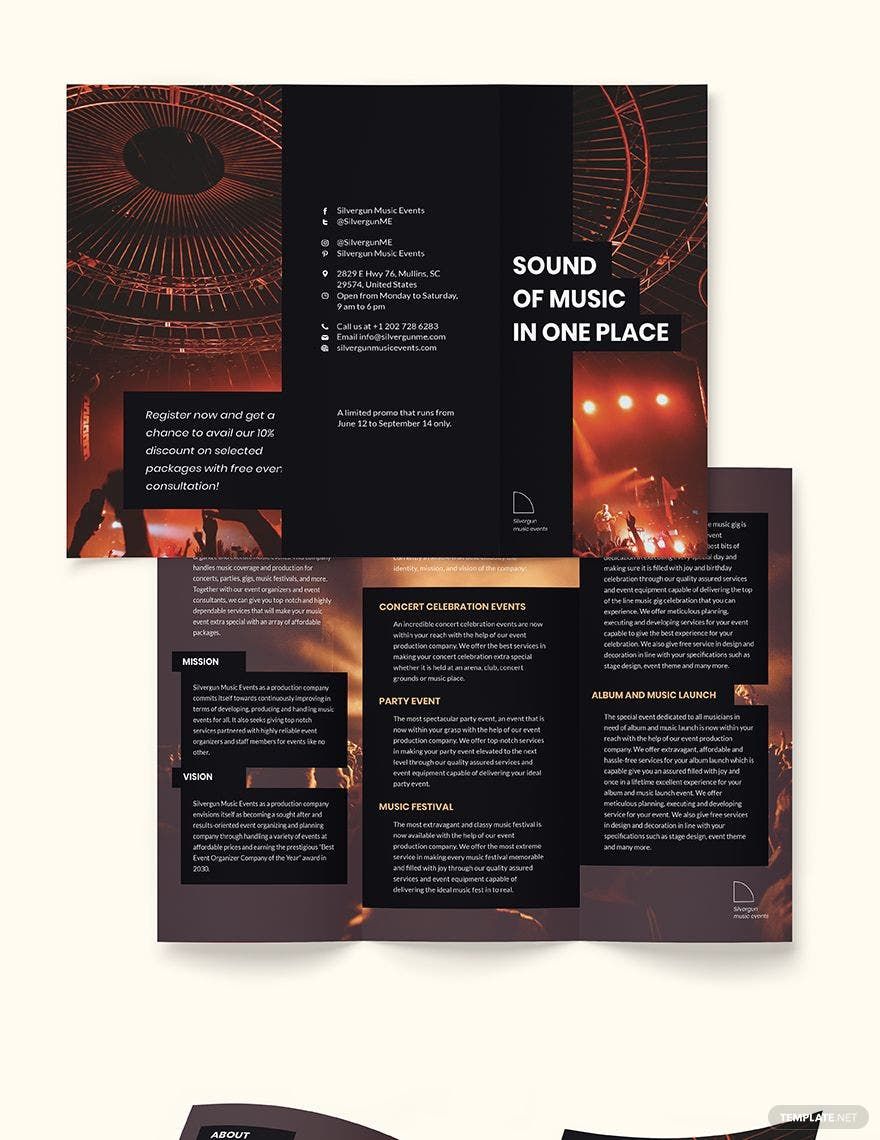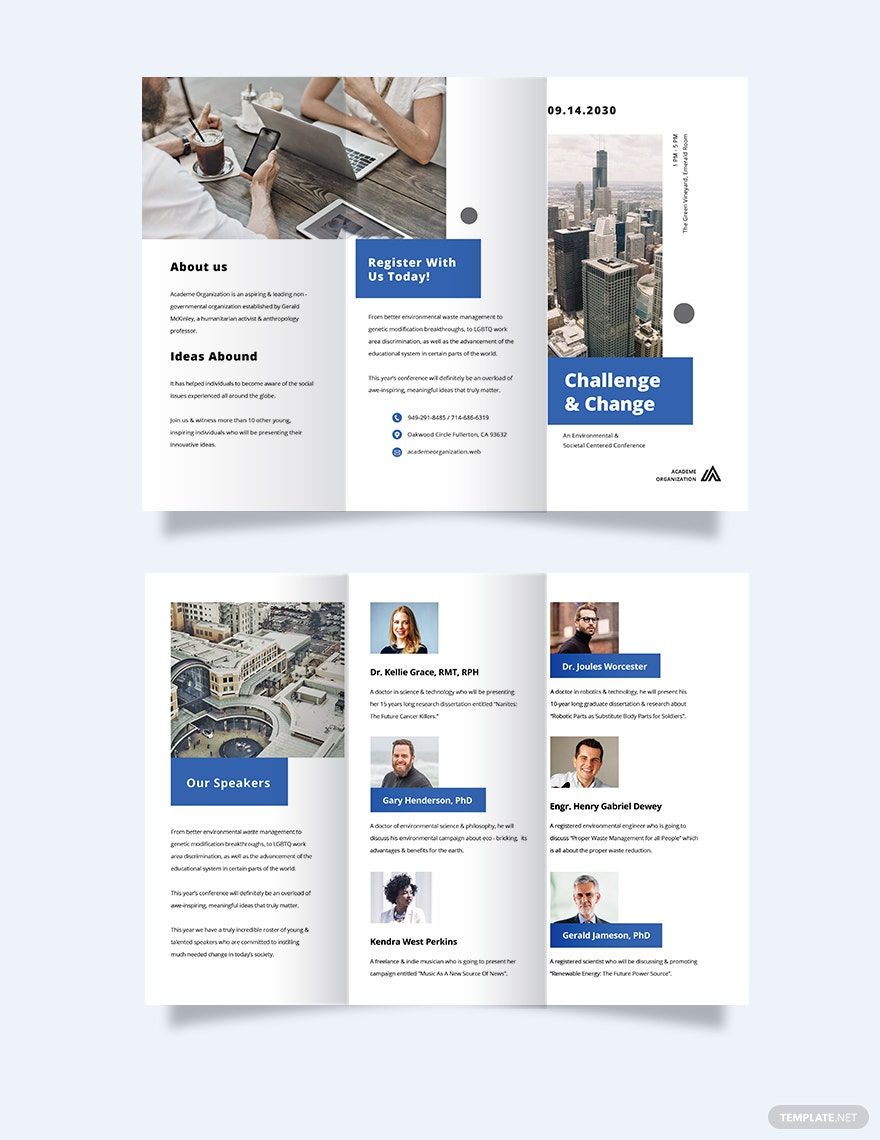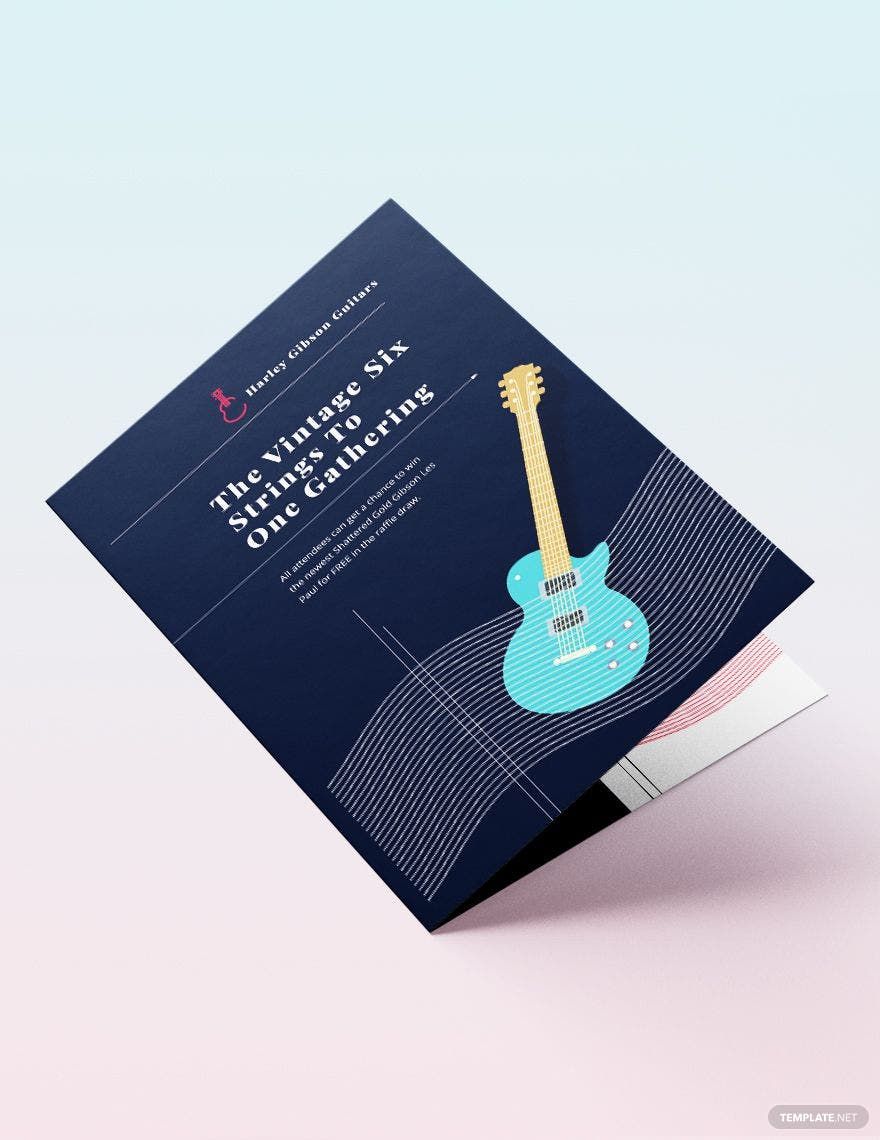Elevate Your Event Marketing with Stunning Event Brochure Templates in Adobe InDesign by Template.net
Bring your event promotions to life with pre-designed Event Brochure Templates in Adobe InDesign by Template.net. Whether you're organizing a corporate seminar or a local community gathering, these templates are your perfect ally, enabling anyone to create professional-grade flyers quickly and easily with no design experience. Imagine effortlessly crafting a brochure to promote an event or showcase product features. With free pre-designed templates at your fingertips, along with downloadable and printable files in Adobe InDesign, these tools are designed to make your life easier. Enjoy the power of beautiful pre-designed templates that require no design skills needed, sparking creativity and cutting down the time spent on design. Customize layouts for both print and digital distribution, ensuring your message reaches the right audience in the most impactful way.
Explore more beautiful premium pre-designed templates in Adobe InDesign that expand your creative horizons. With a regularly updated library of unique options, you’ll always find something new to inspire your next project. Whether you prefer to download or share via link, print, email, or export, there's a method for everyone to increase reach and engagement. Take advantage of both free and premium options, allowing for maximum flexibility and customization in your designs. With these templates, you not only save precious time but also ensure professional results that align perfectly with your event's branding and goals.