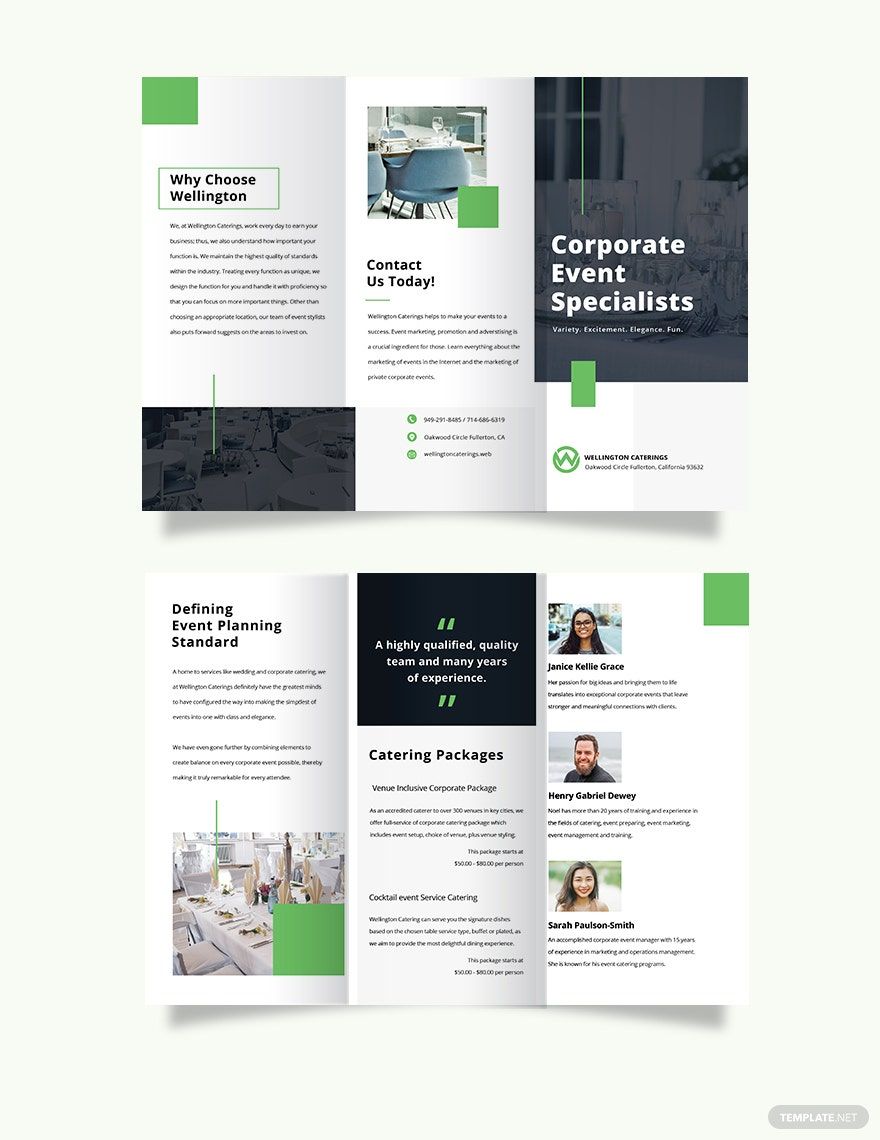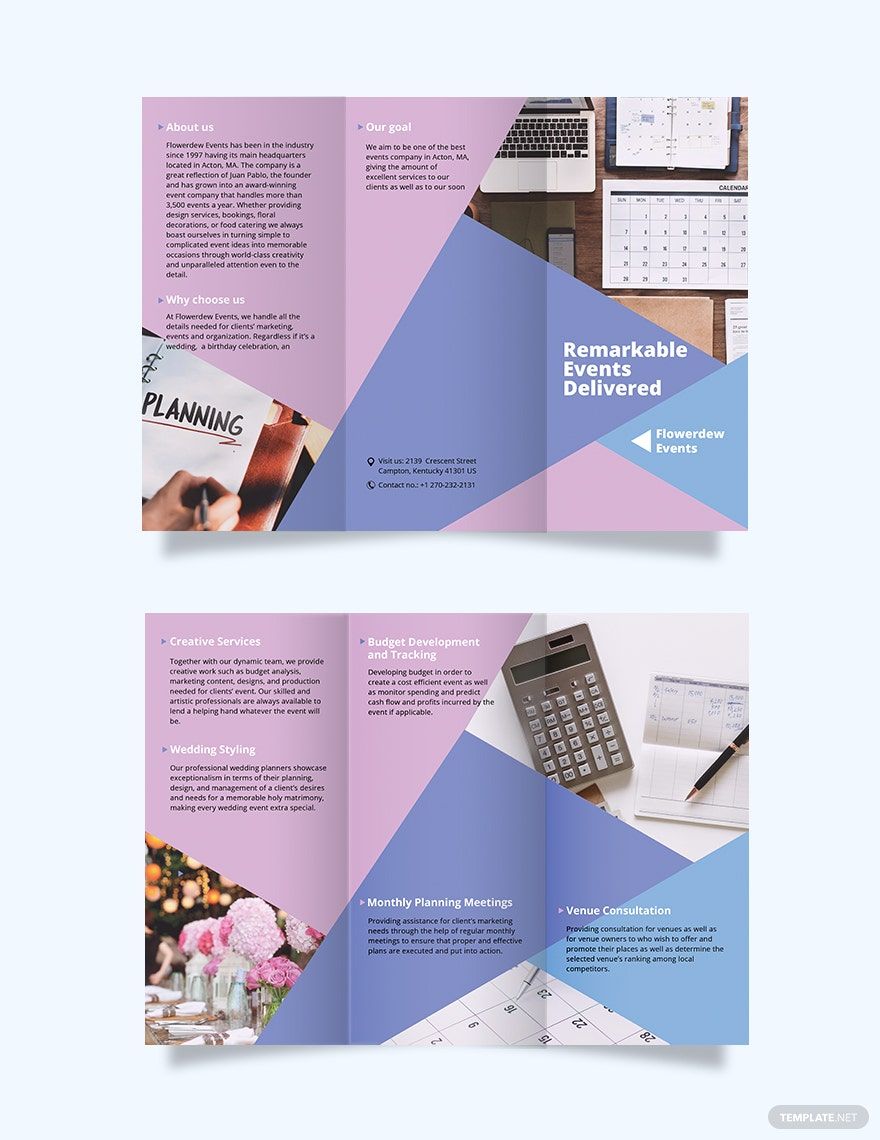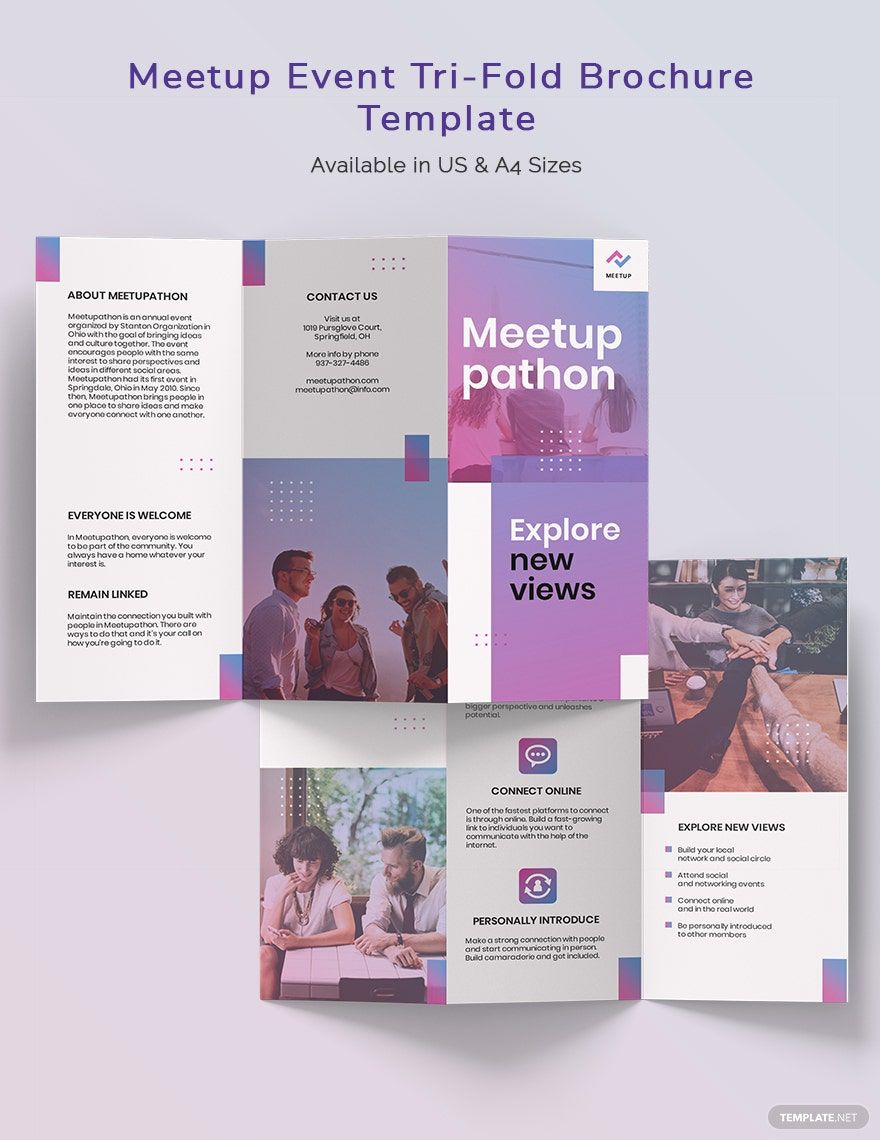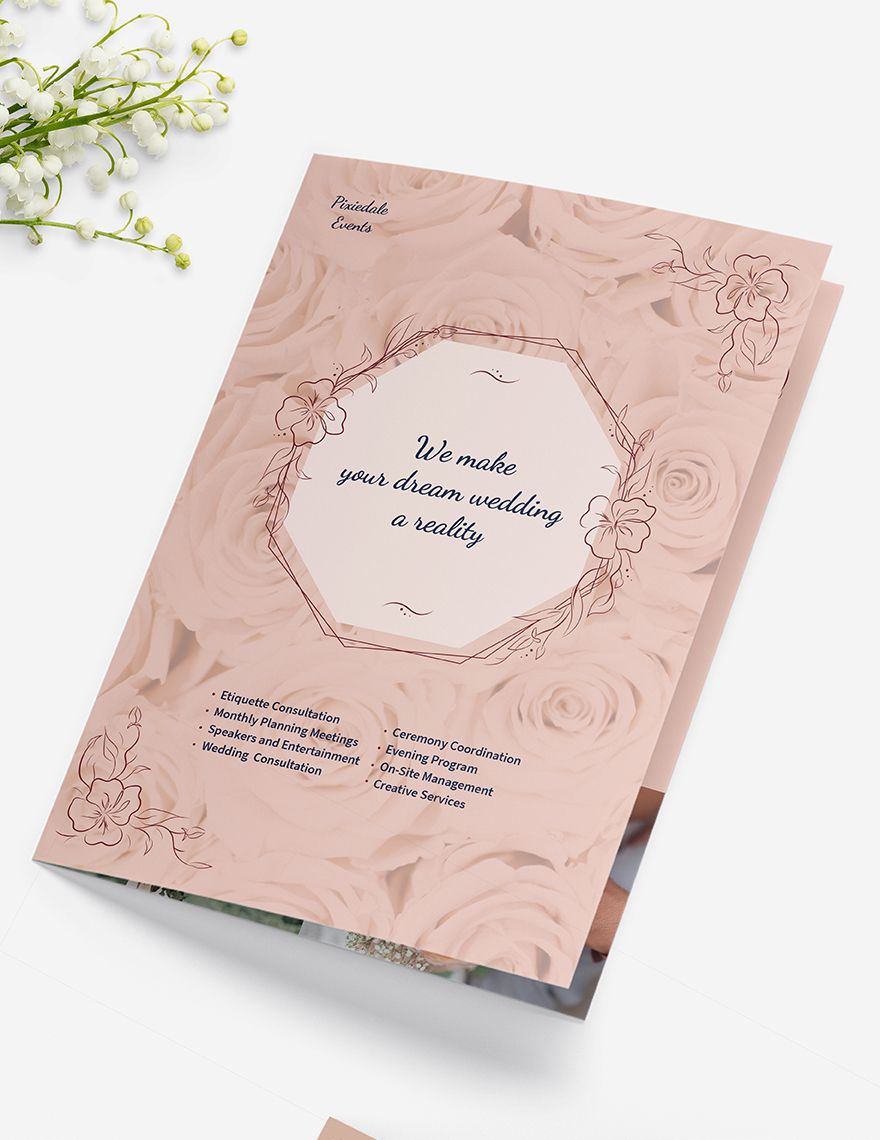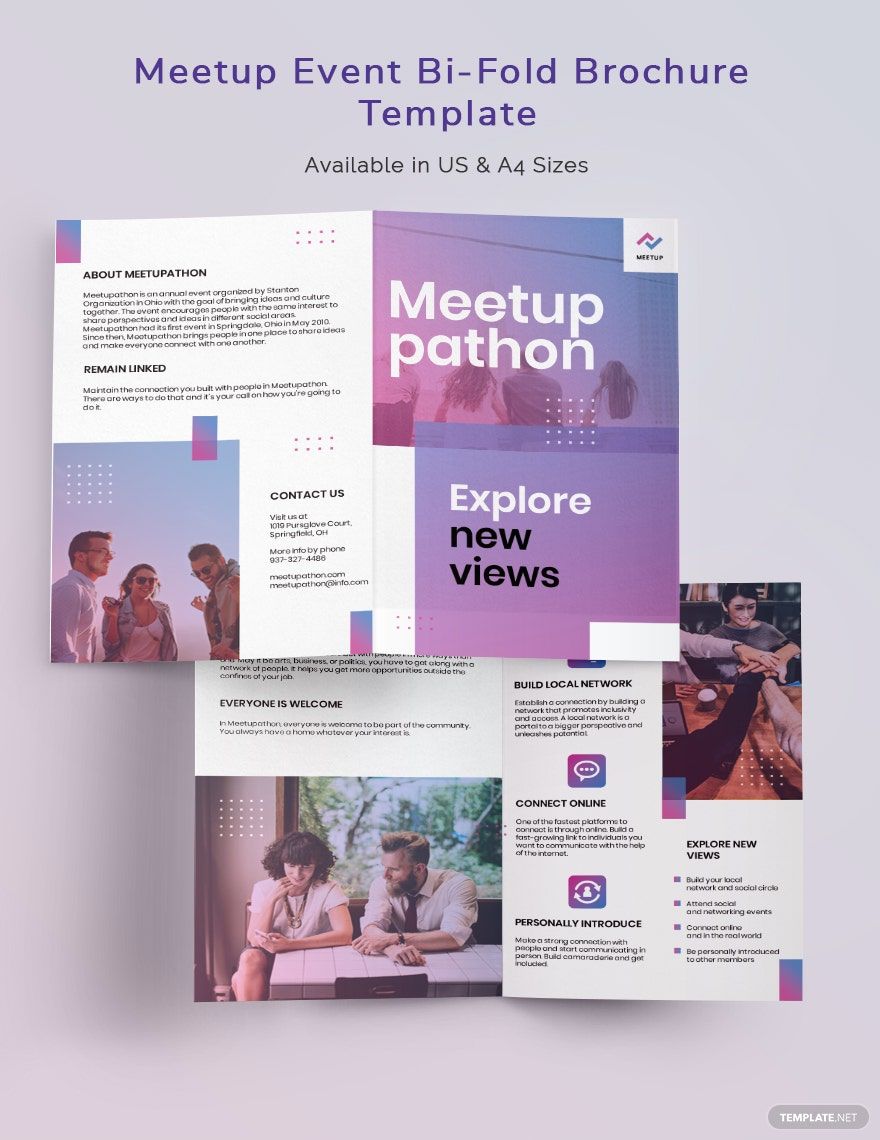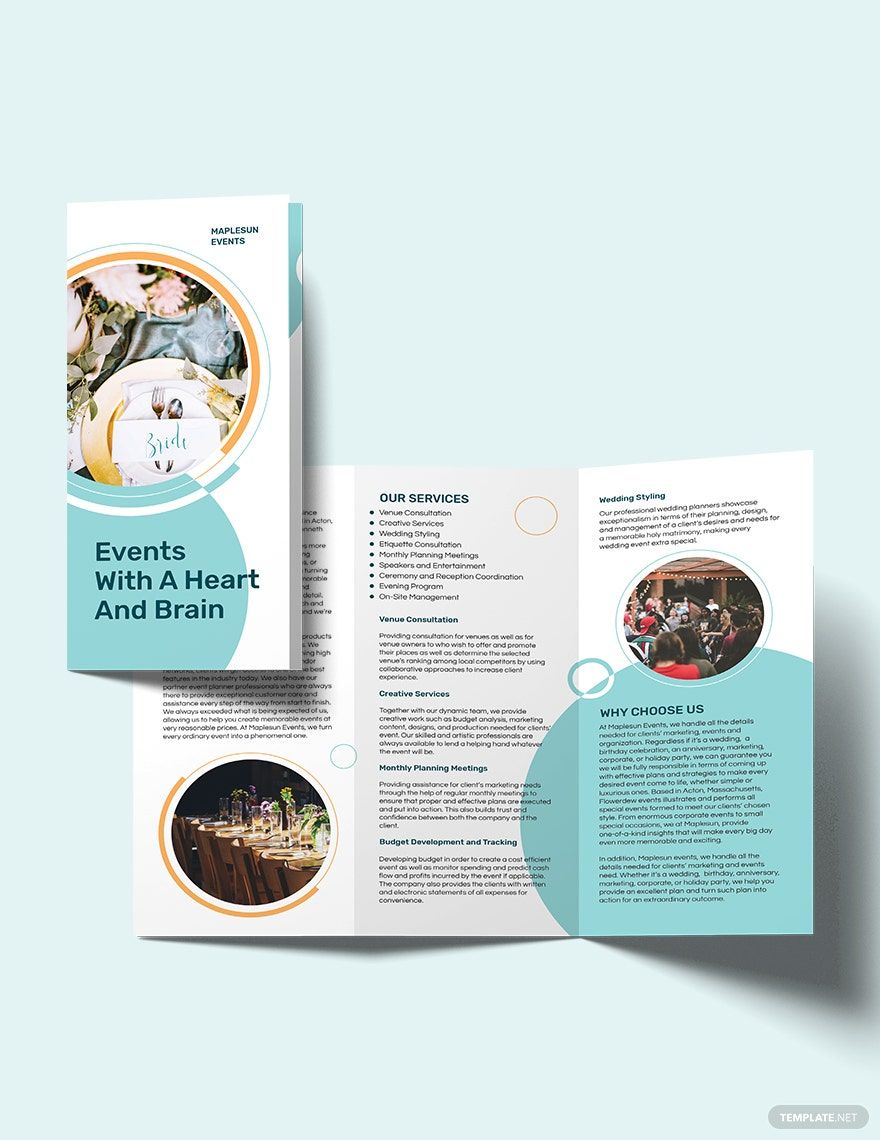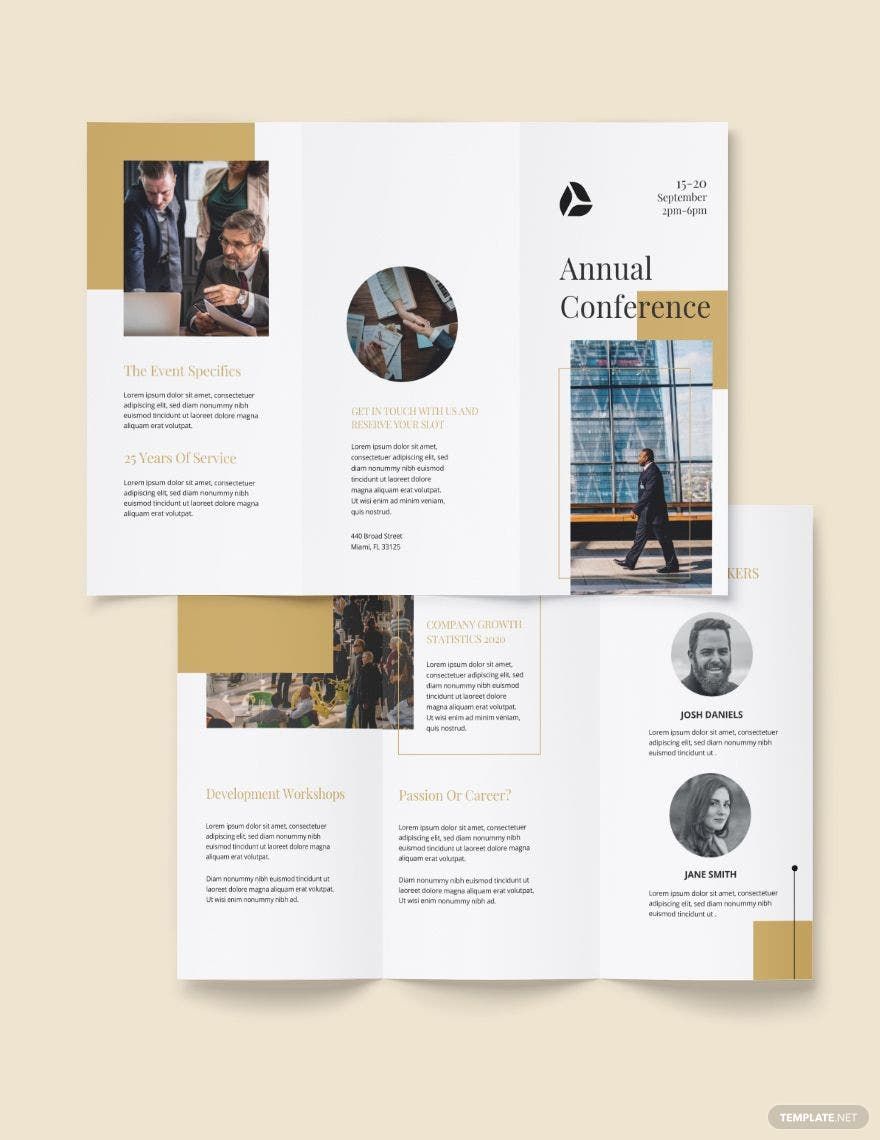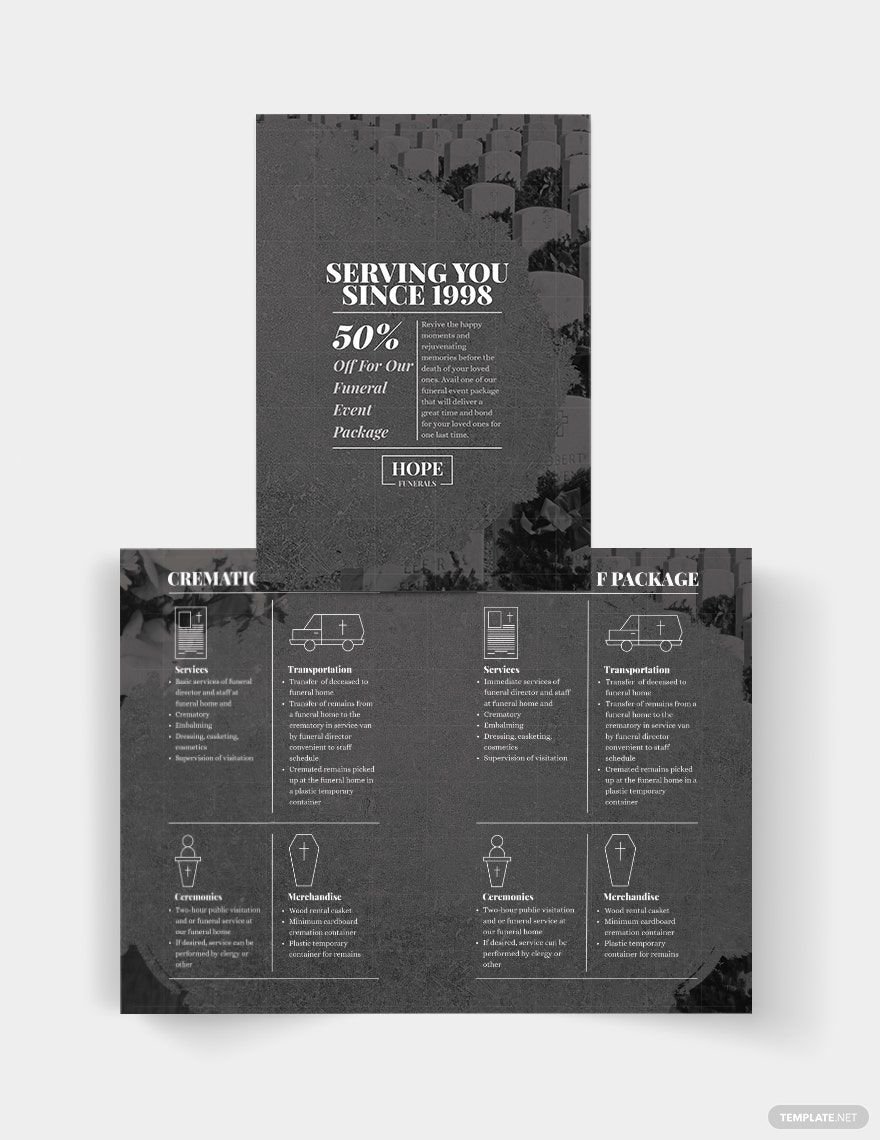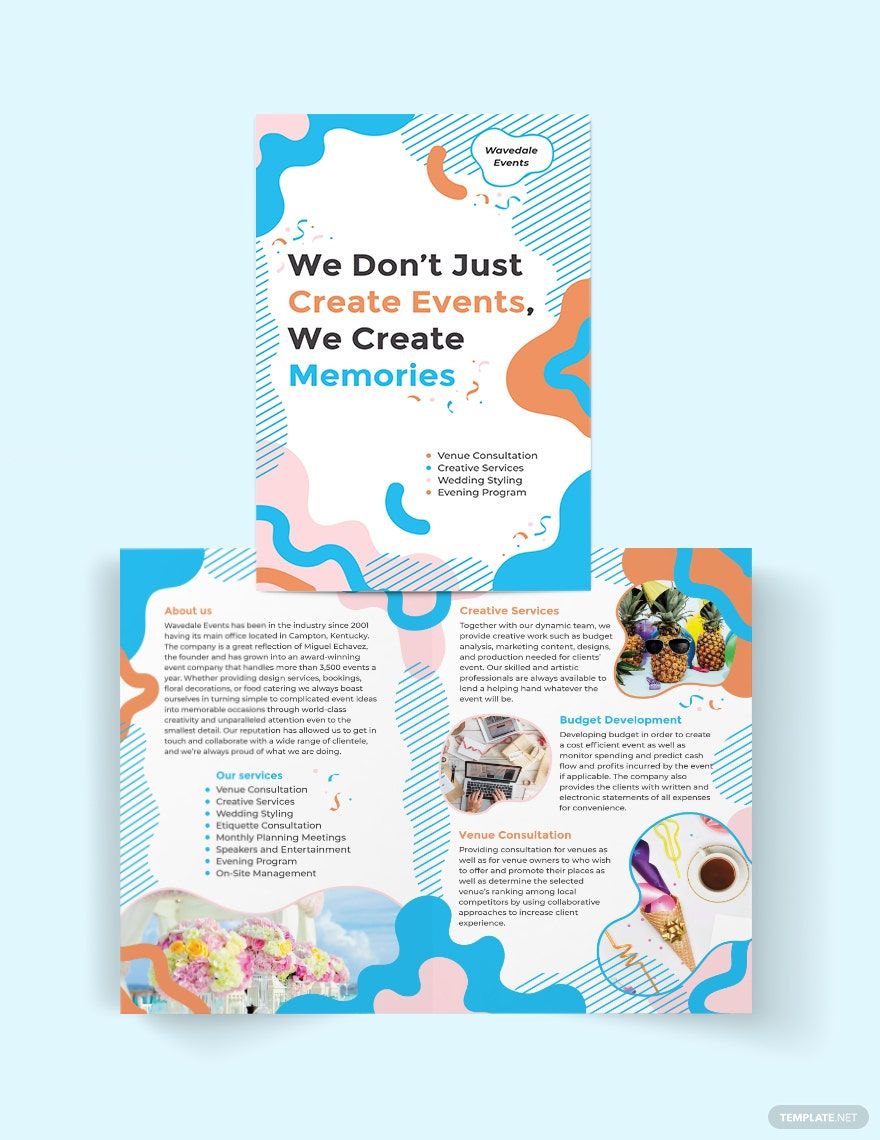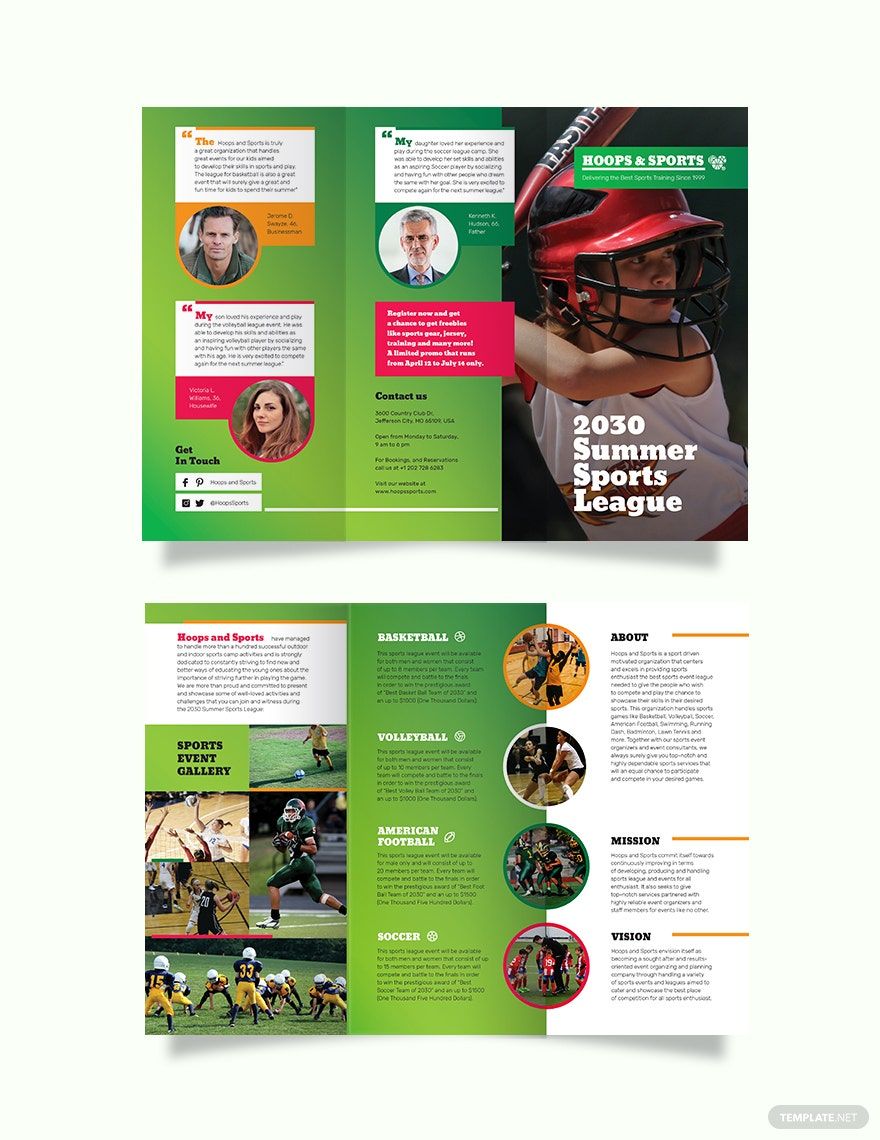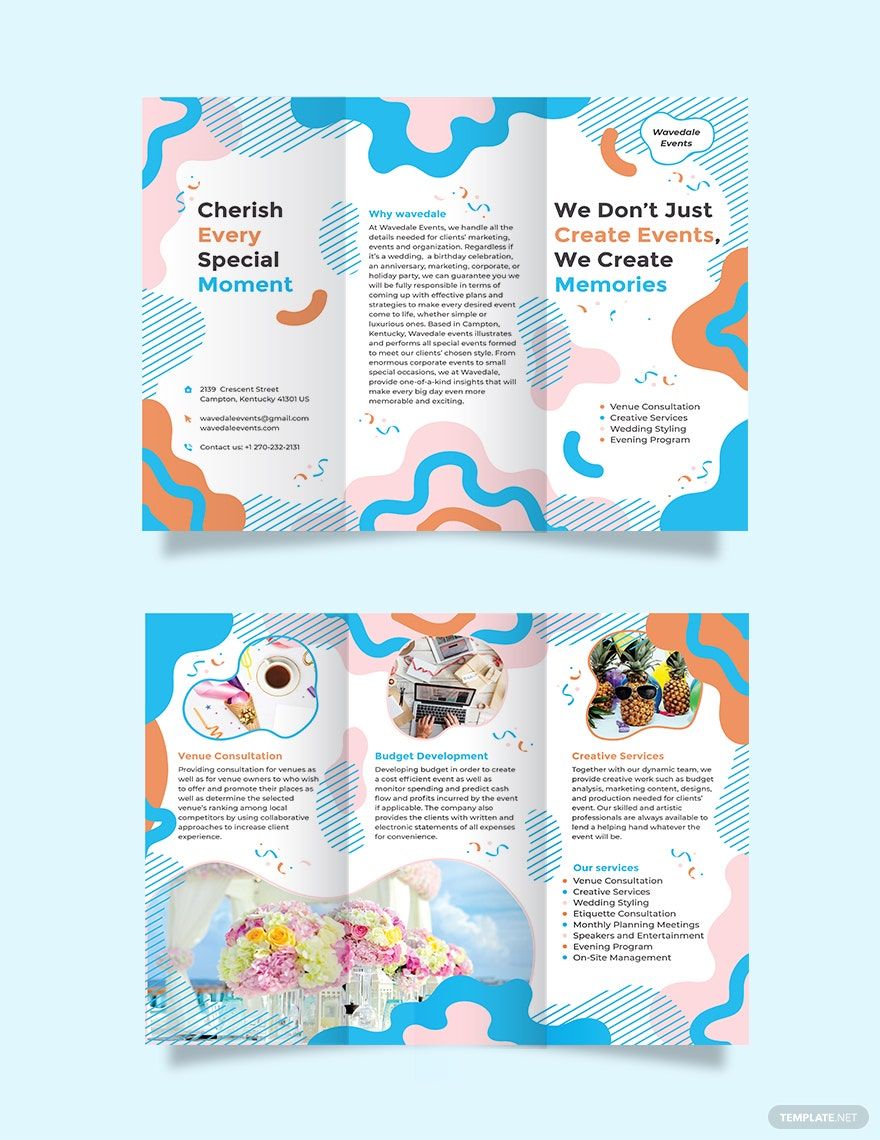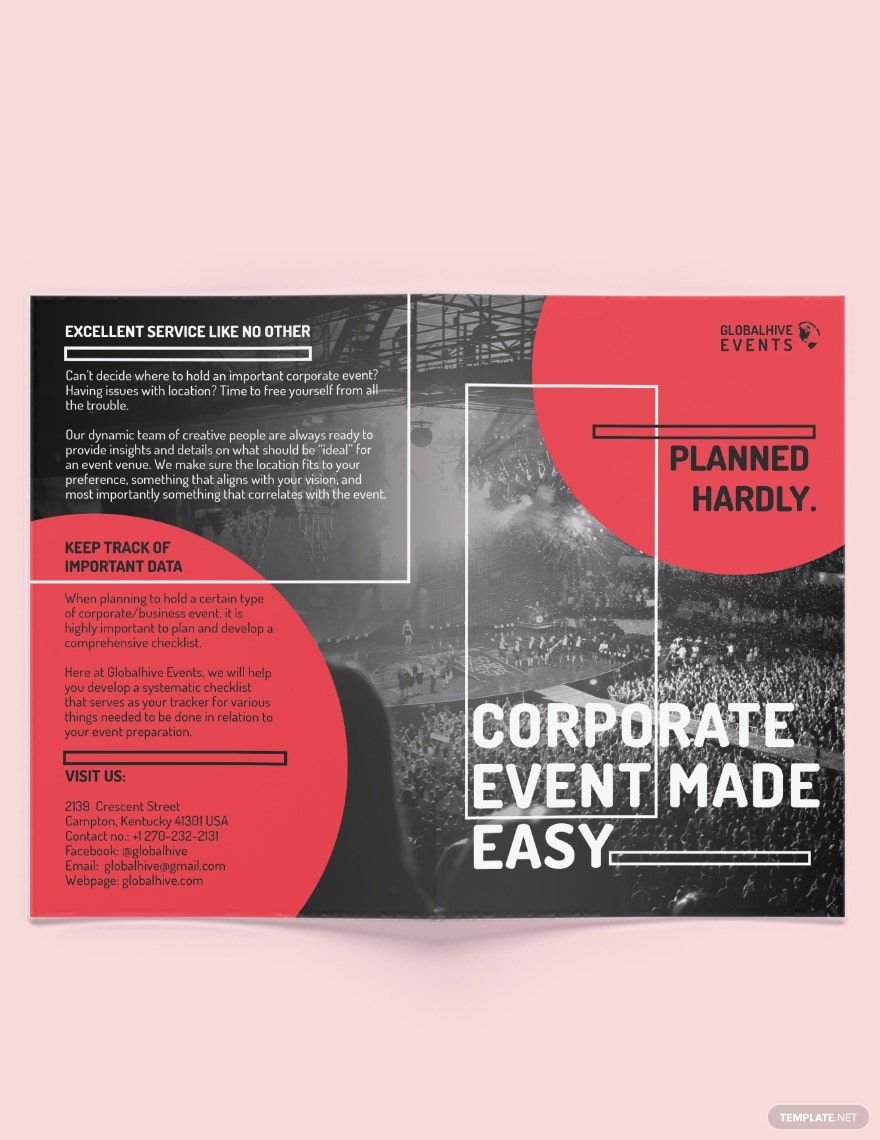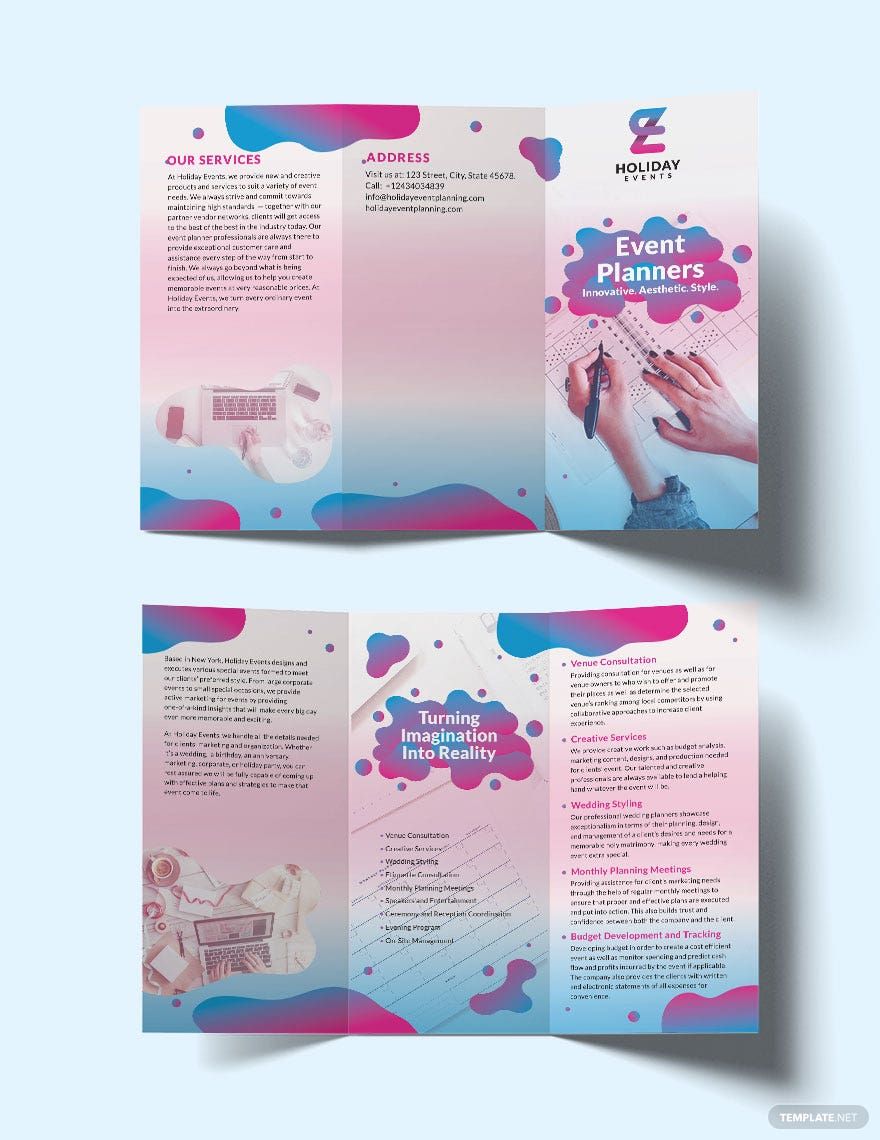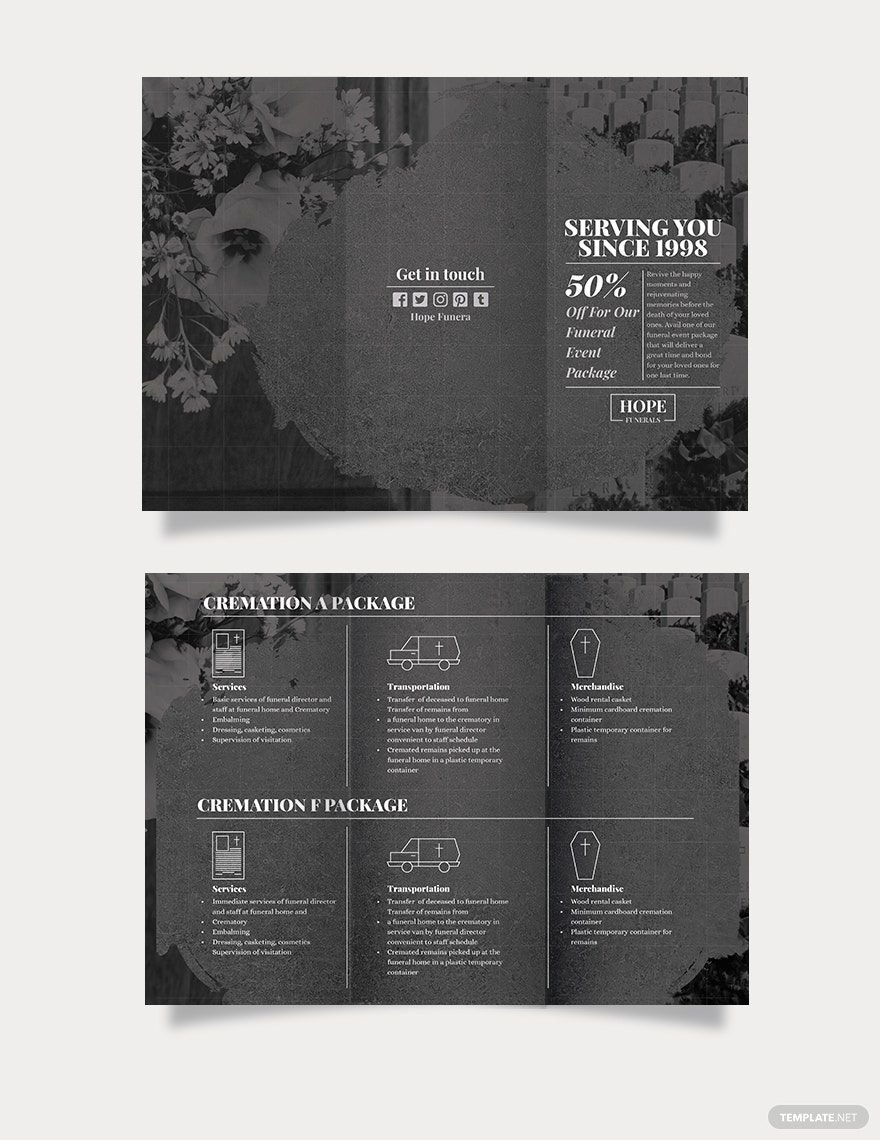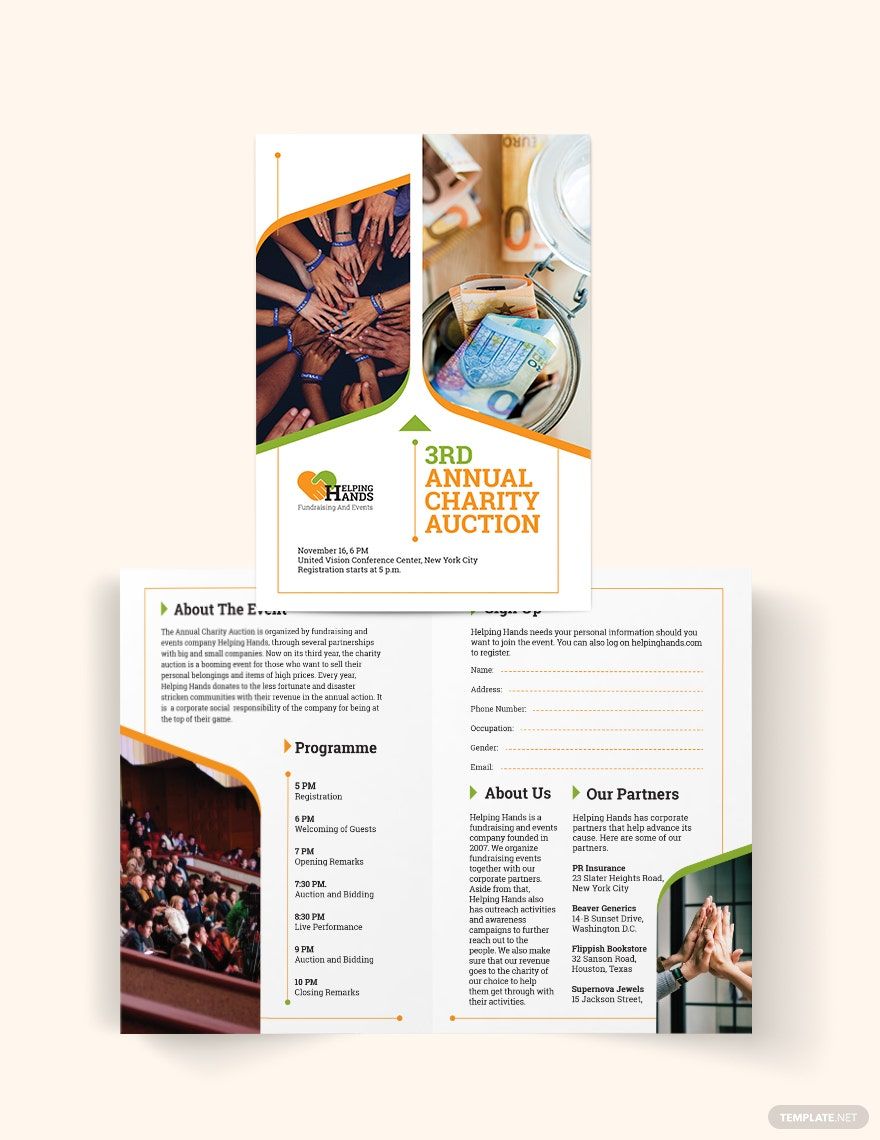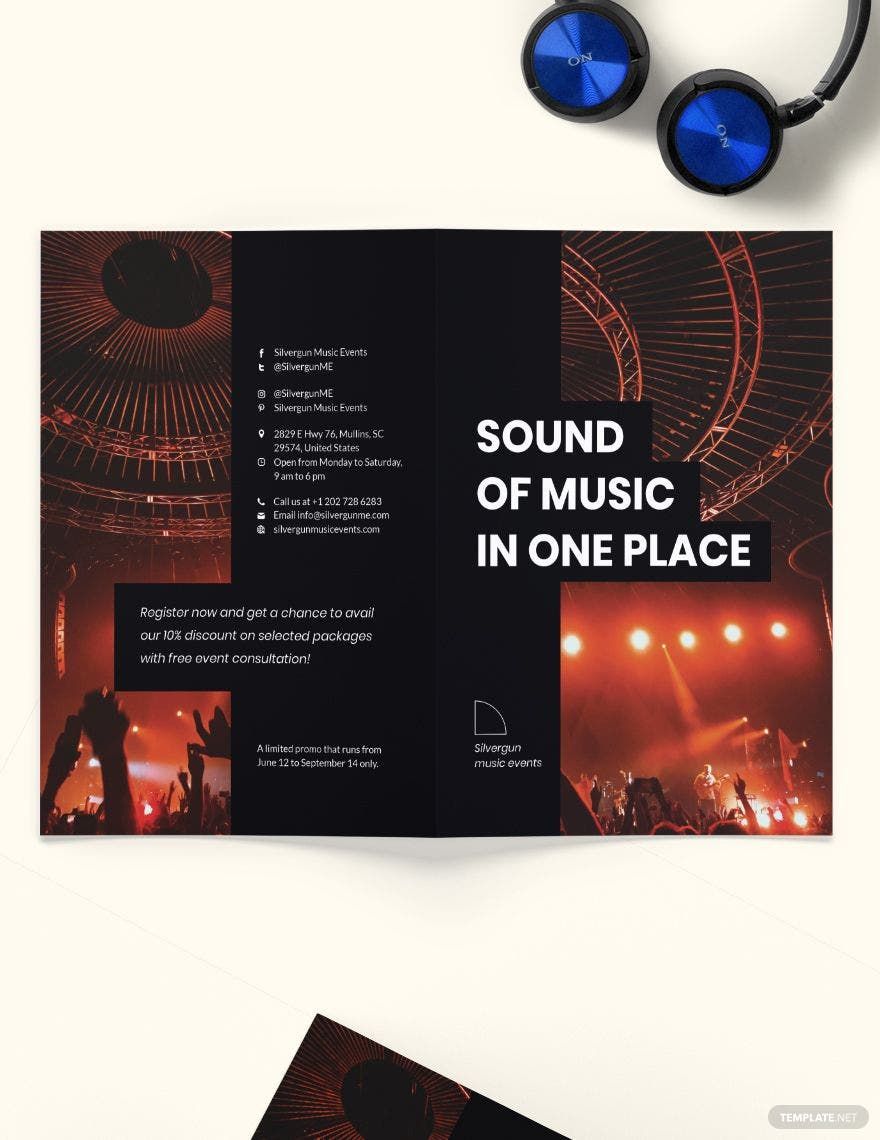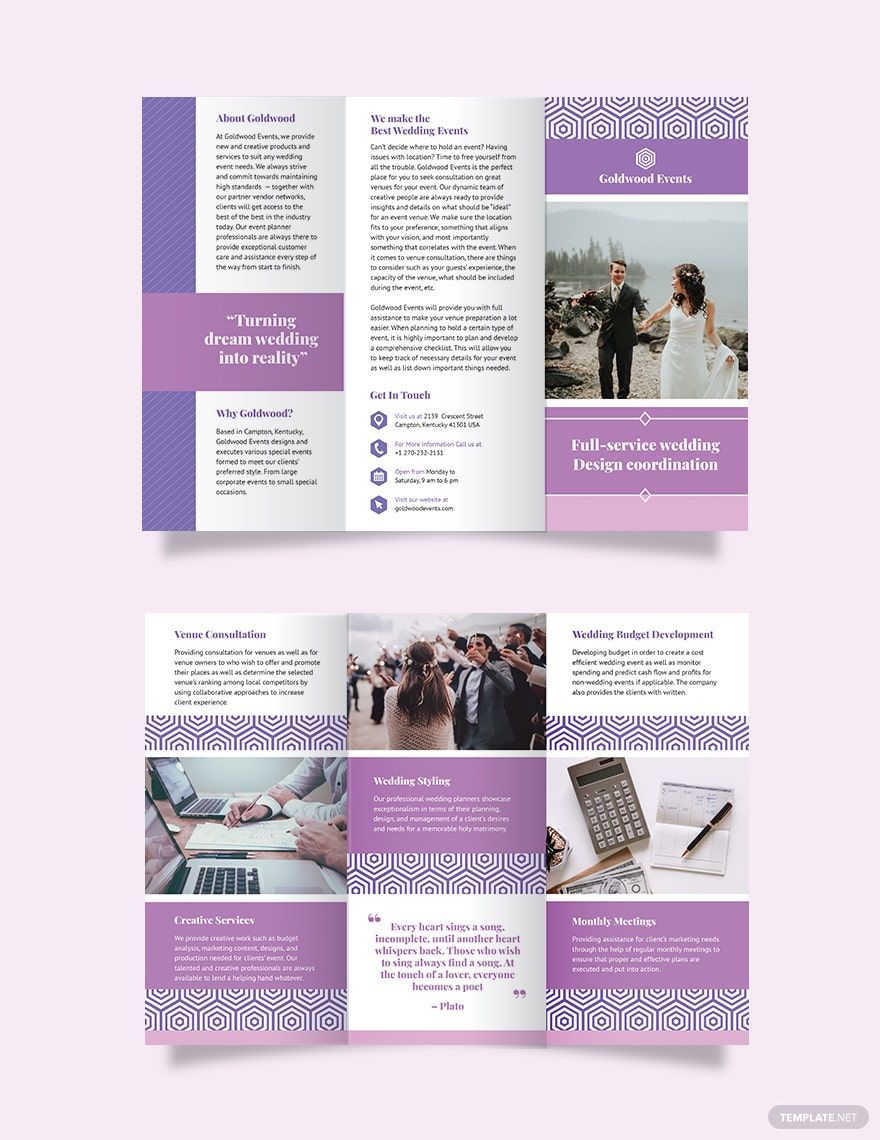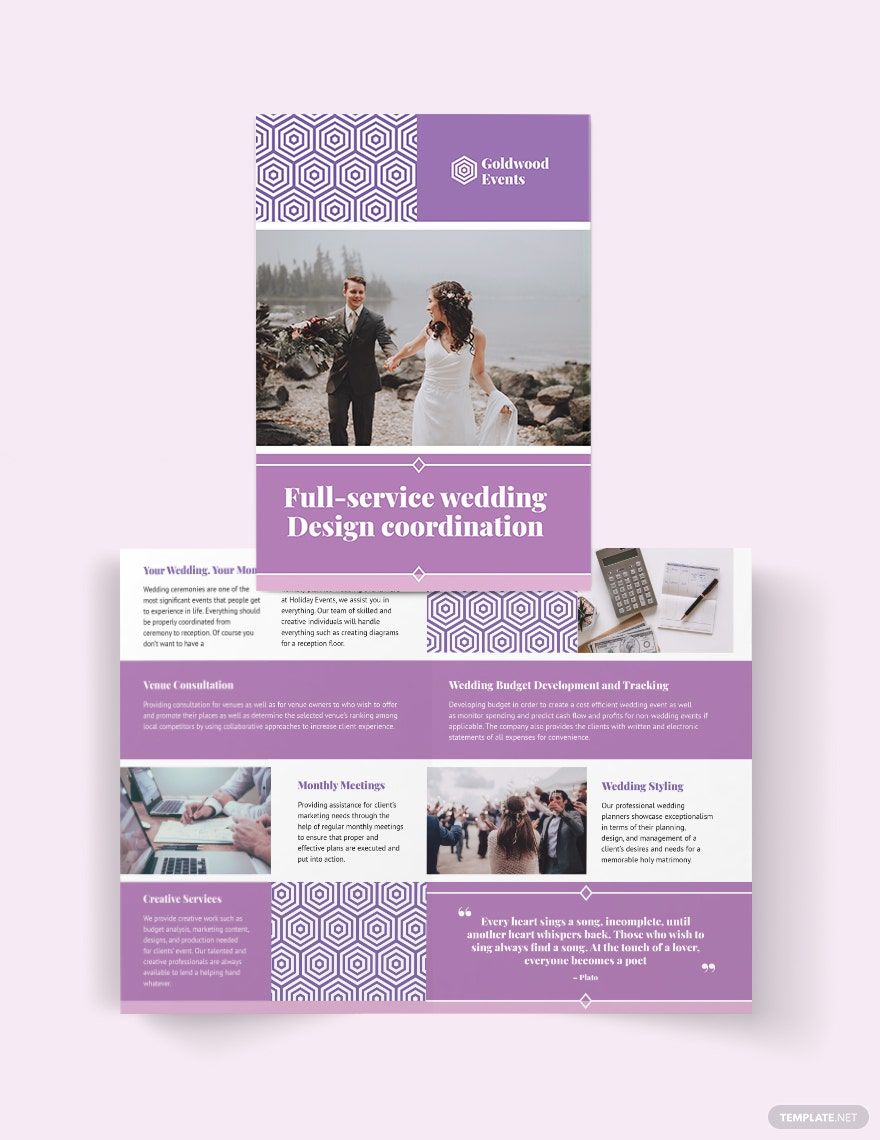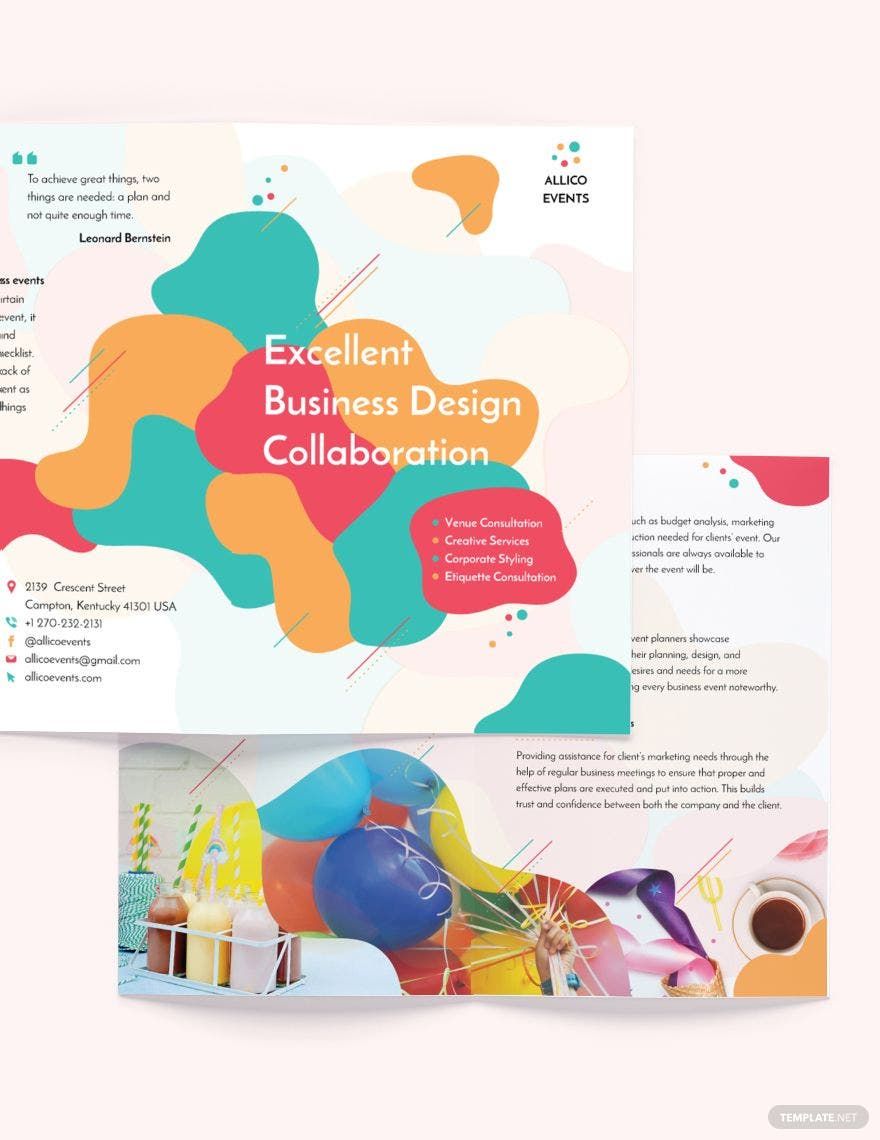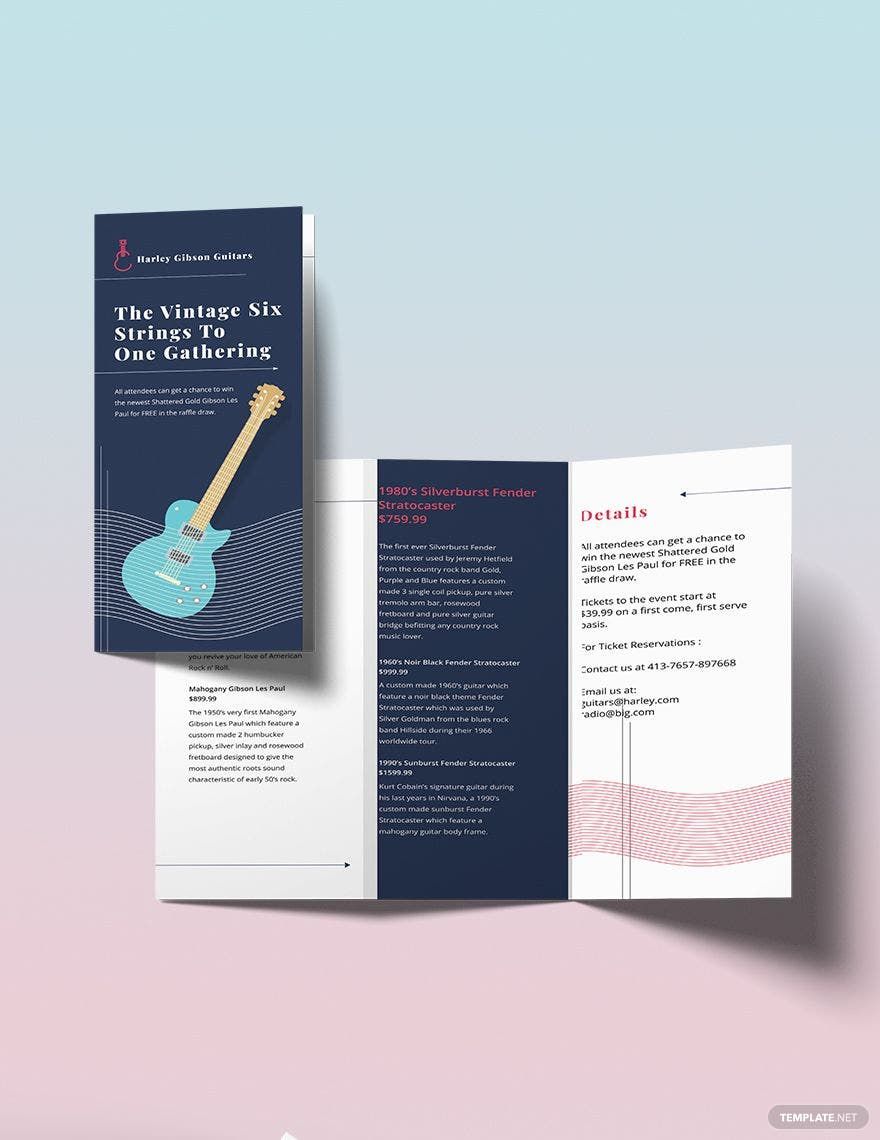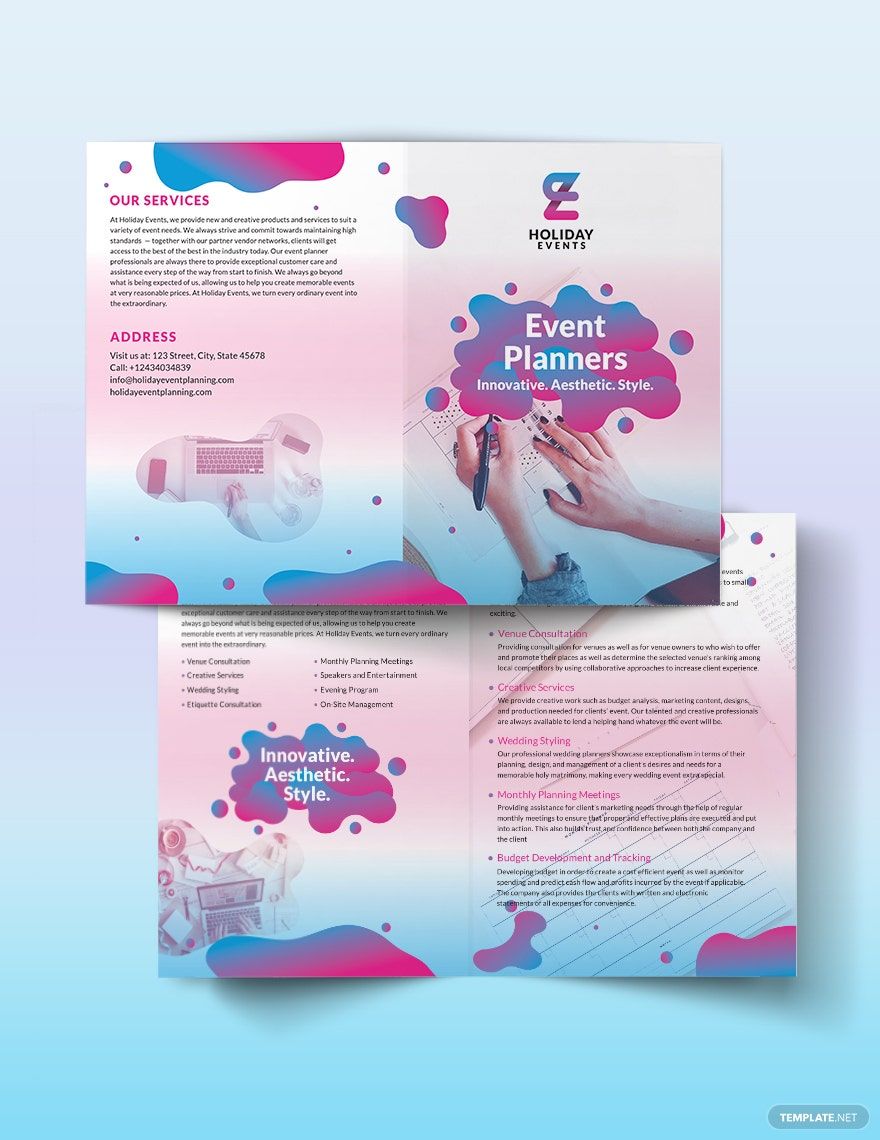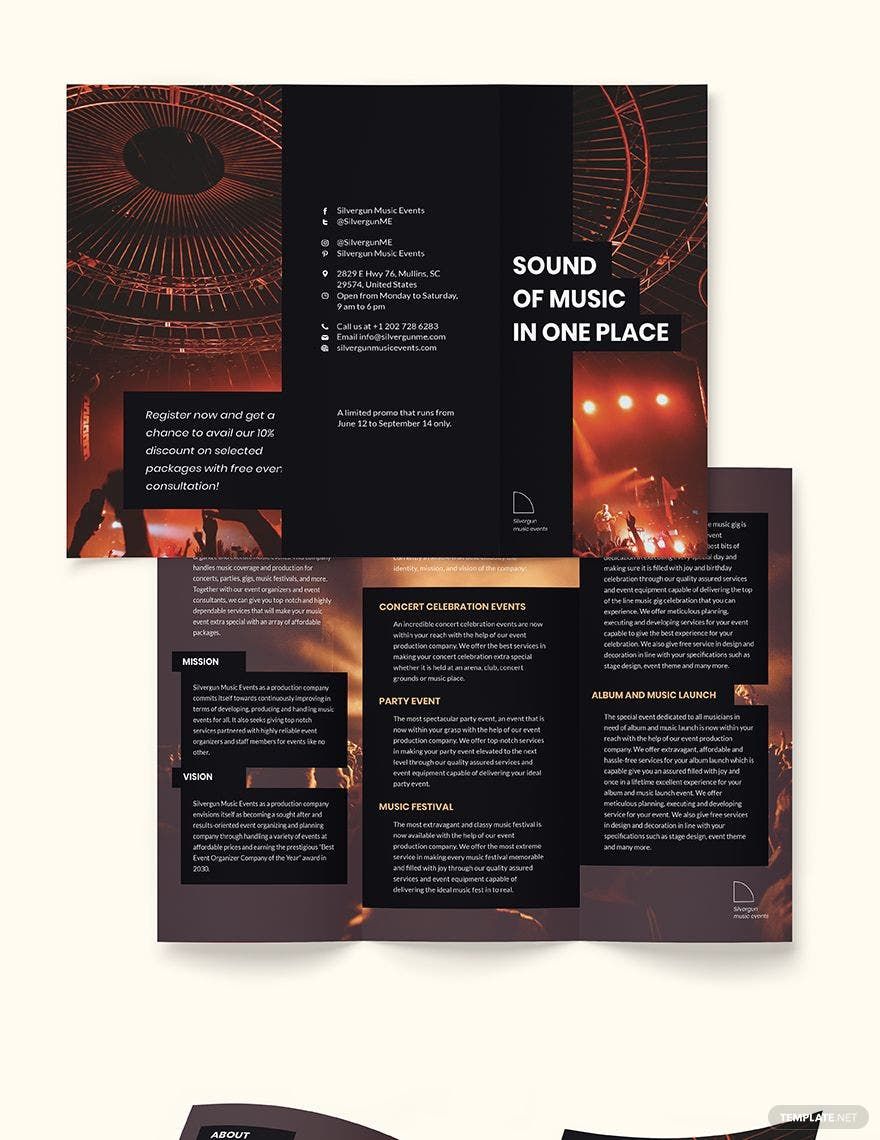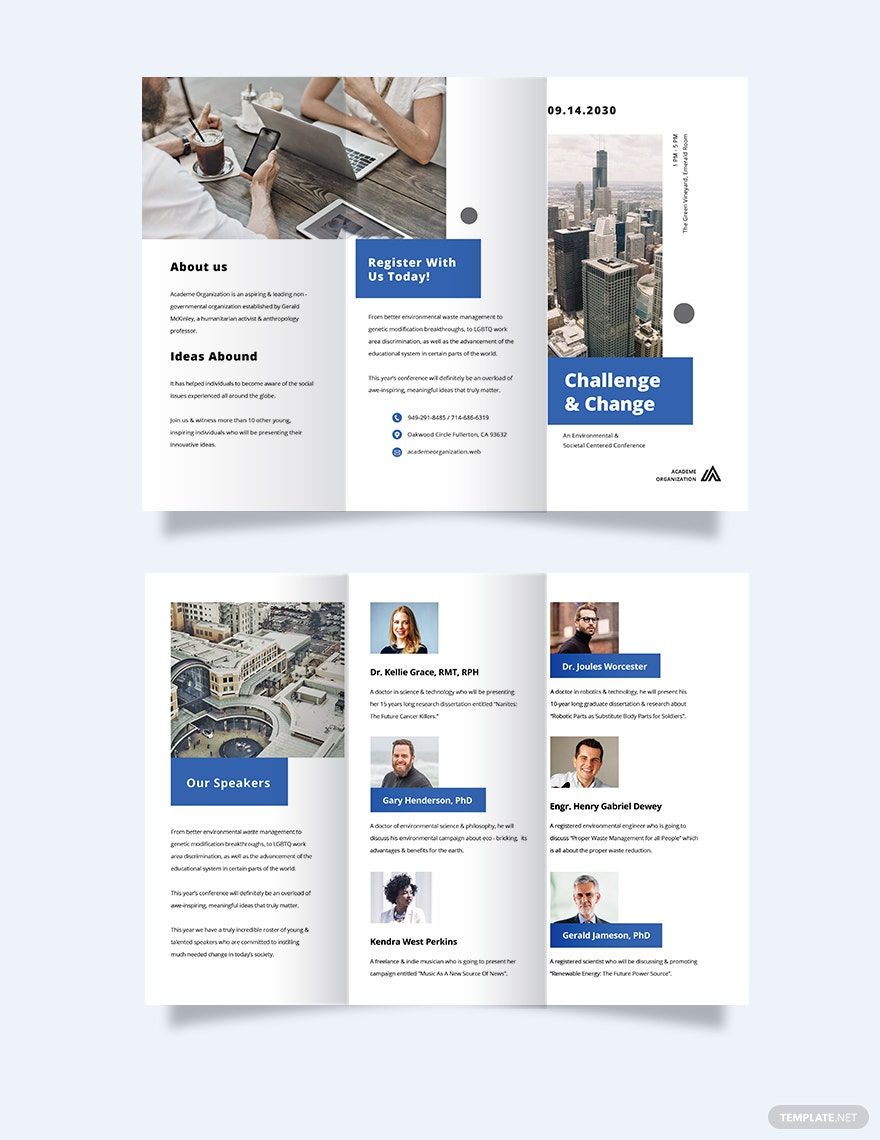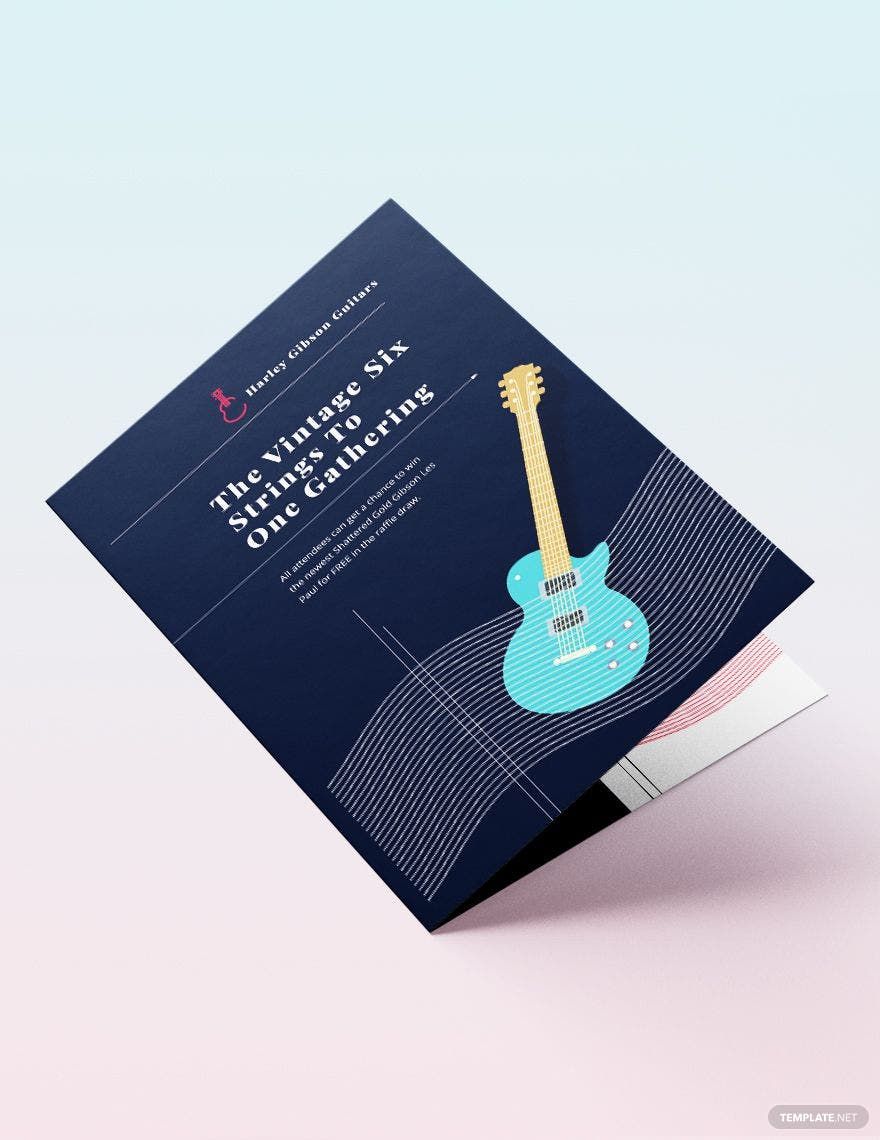Bring your event promotions to life with pre-designed Event Brochure Templates in Microsoft Word by Template.net
Create professional-grade flyers quickly and easily with no design experience by leveraging Event Brochure Templates from Template.net. Perfect for event planners and business owners looking to promote an event or showcase product features, these templates streamline the creation process from start to finish, saving you time and effort. With a plethora of beautiful pre-designed templates available, you can expect to find downloadable and printable files in Microsoft Word that are easy to customize. Enjoy access to a variety of Free templates, ensuring that there's no need for extensive design skills while still achieving a polished and professional look for print and digital distribution.
Explore more beautiful Premium pre-designed templates in Microsoft Word from our comprehensive library, updated regularly with fresh designs. Discover an array of styles and themes to suit all occasions, whether you're planning a corporate event, wedding, or festival. You can download or share your brochures via links, print, email, or export formats for increased reach. Utilize the flexibility of both Free and Premium options to ensure your brochure stands out in any setting. To maximize potential, try experimenting with both complimentary versions and premium content, giving you the ultimate freedom in presentation.