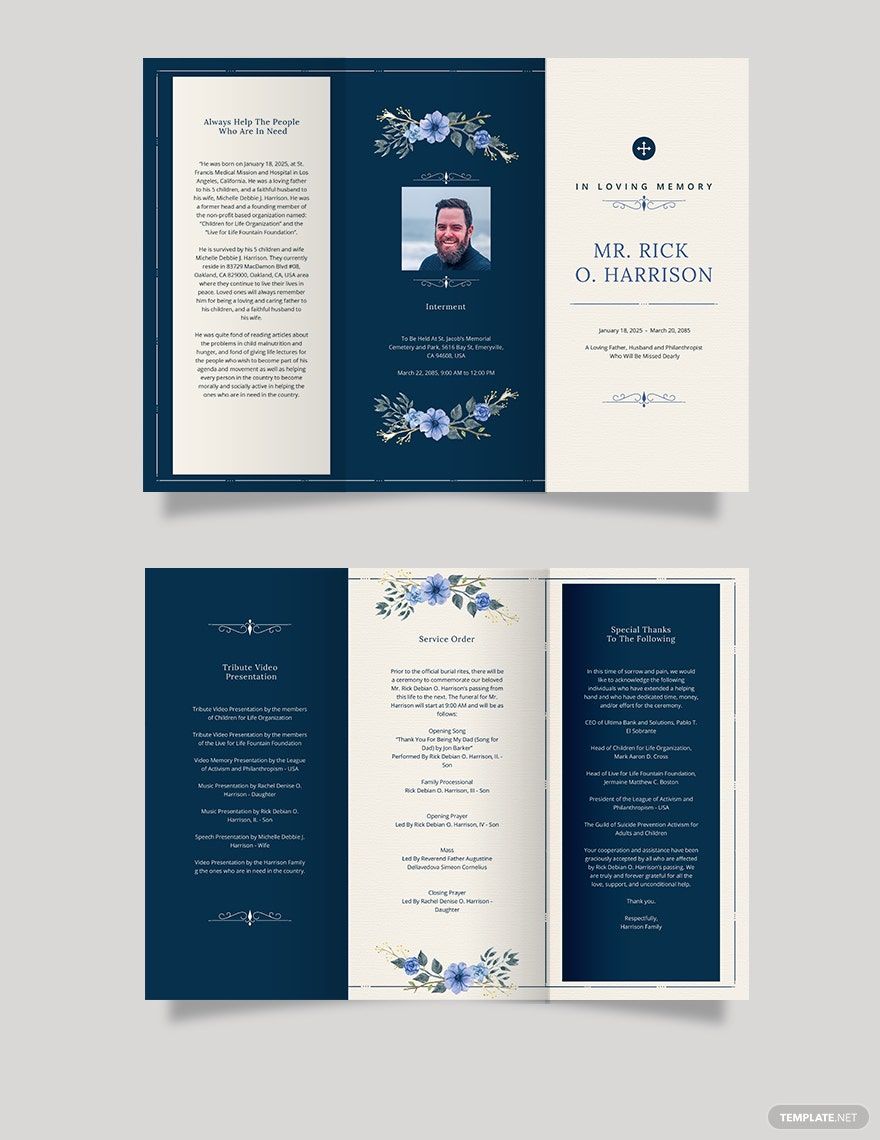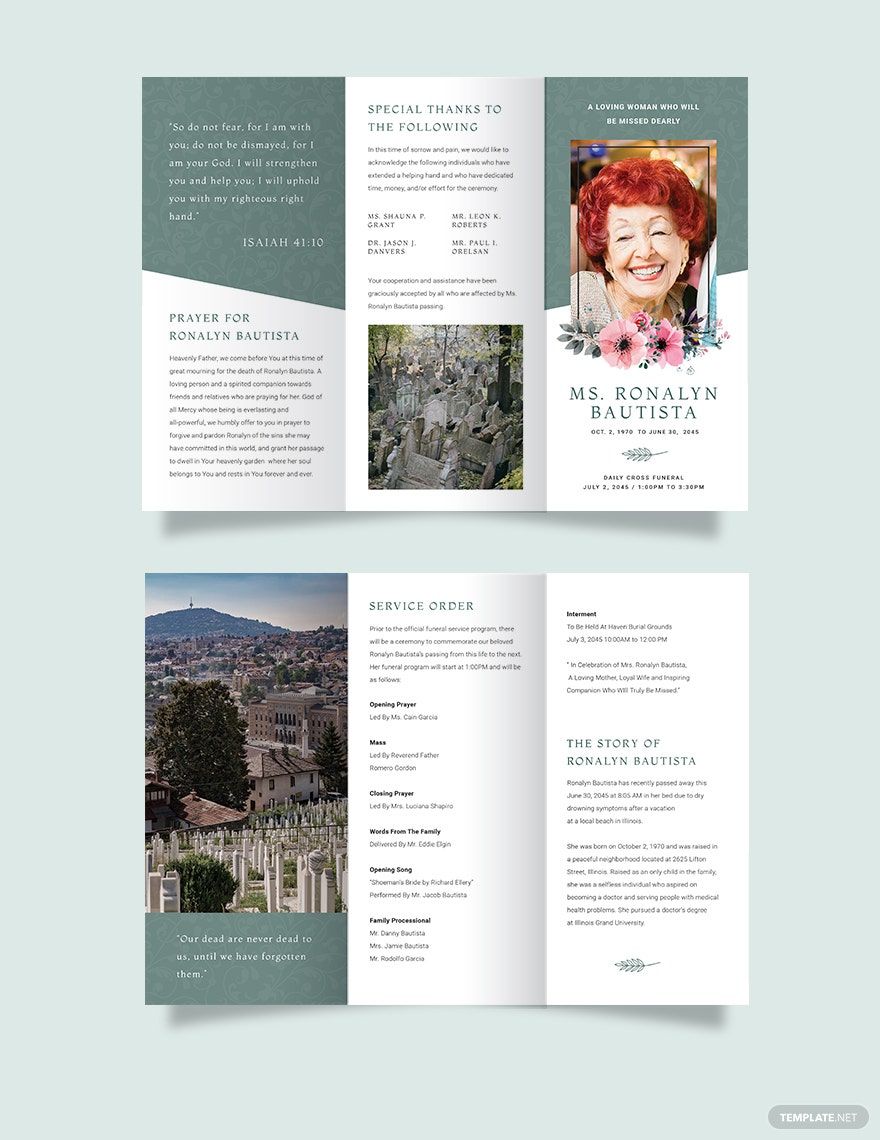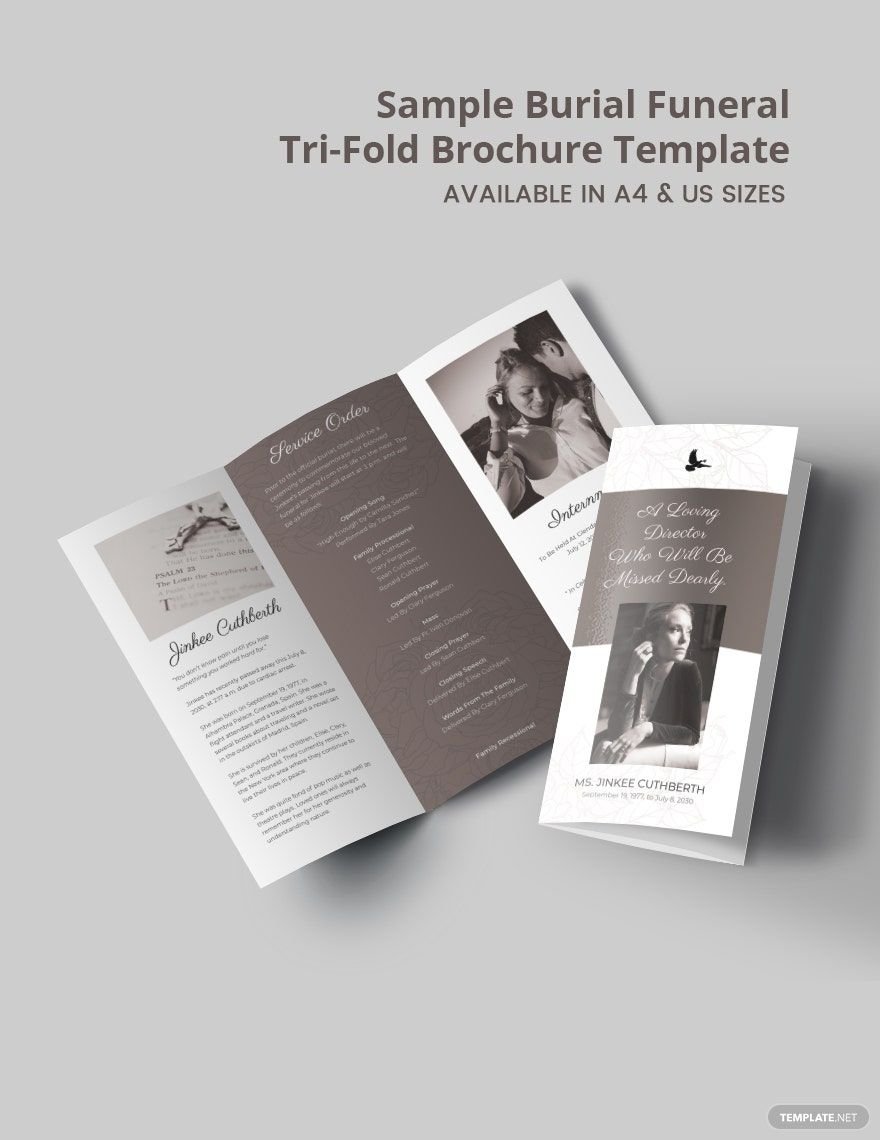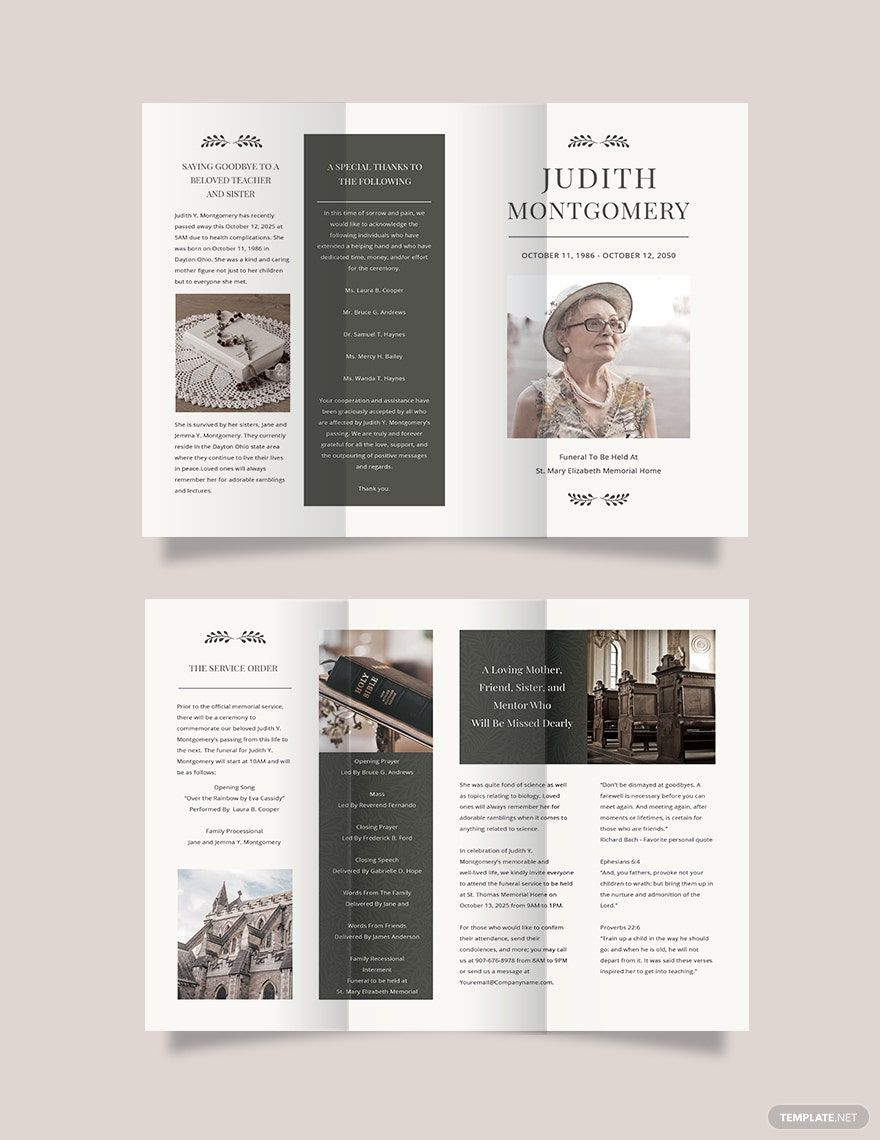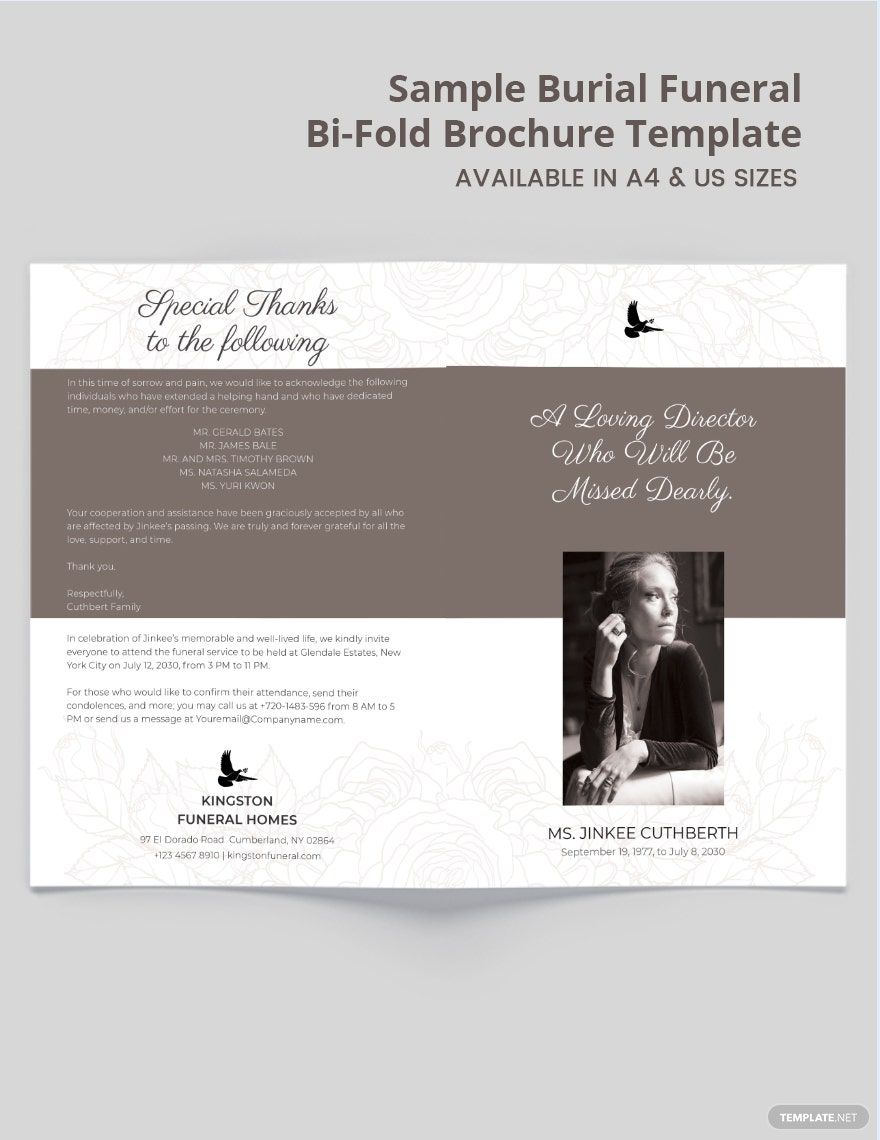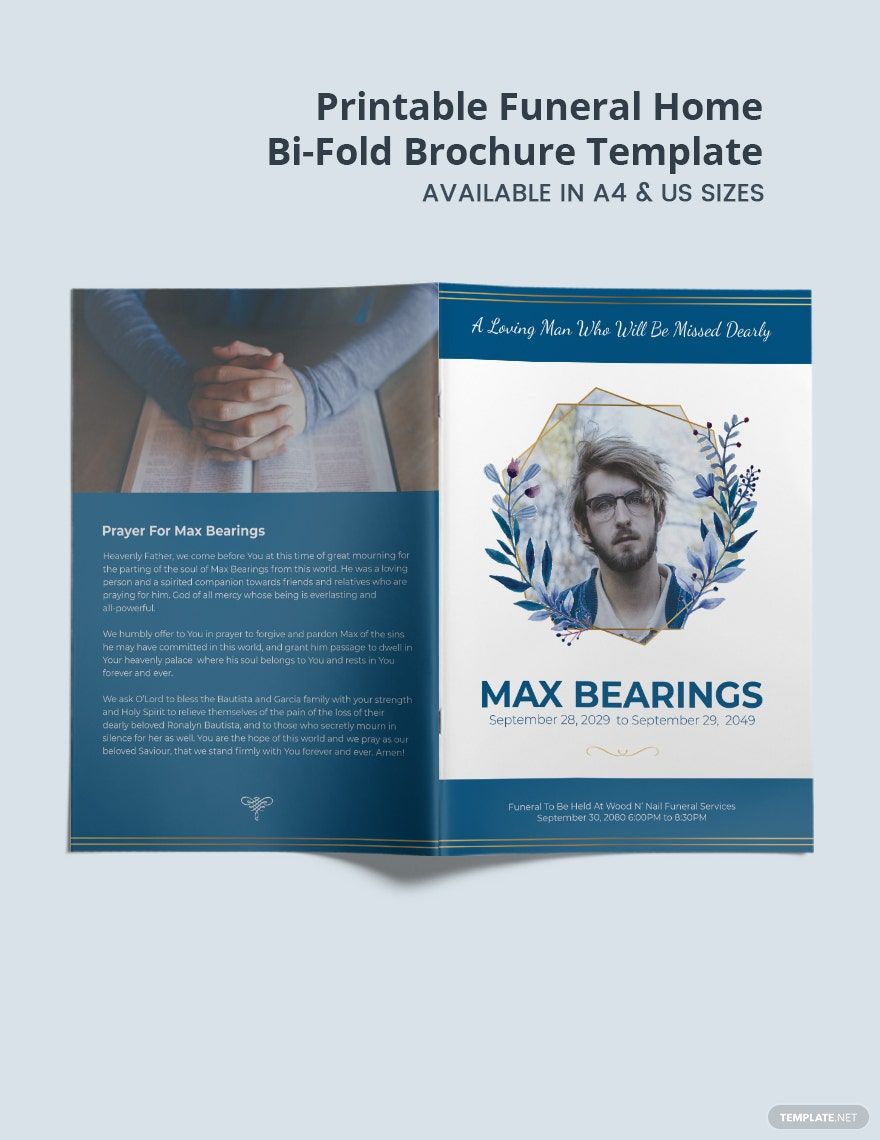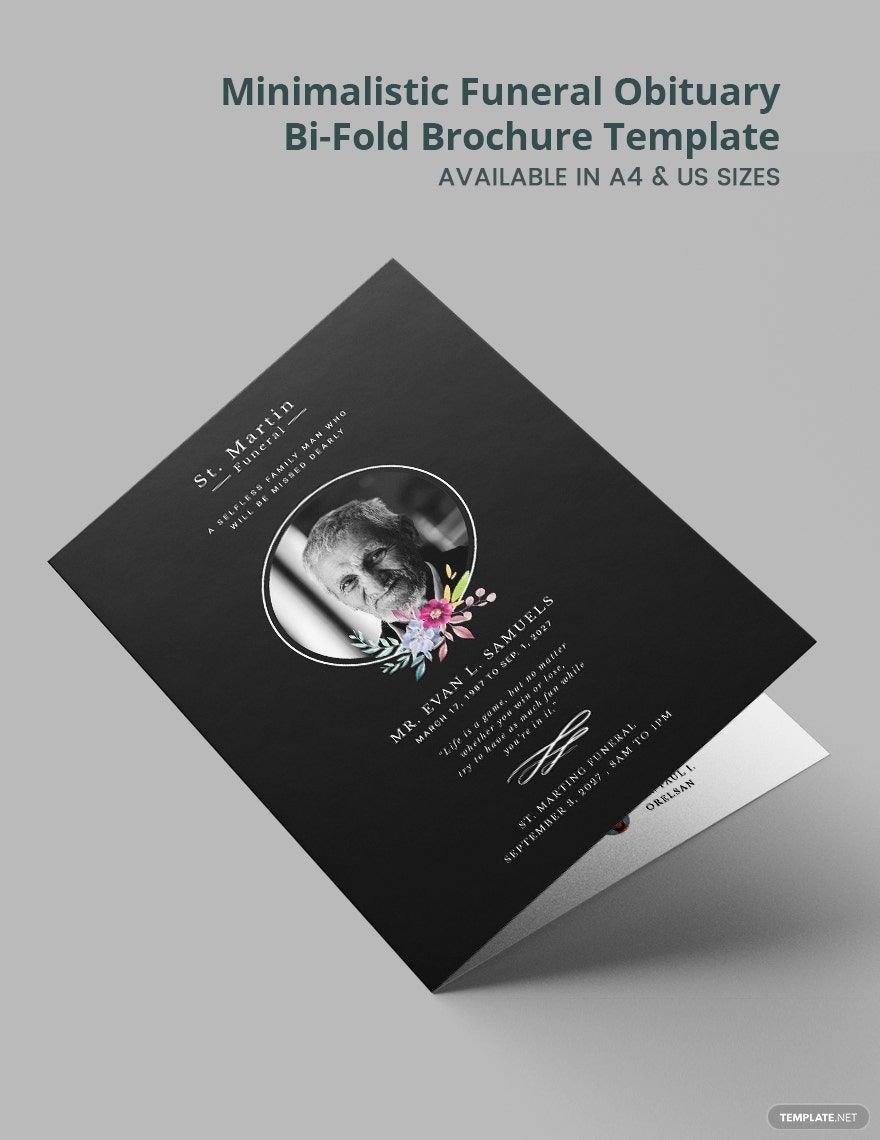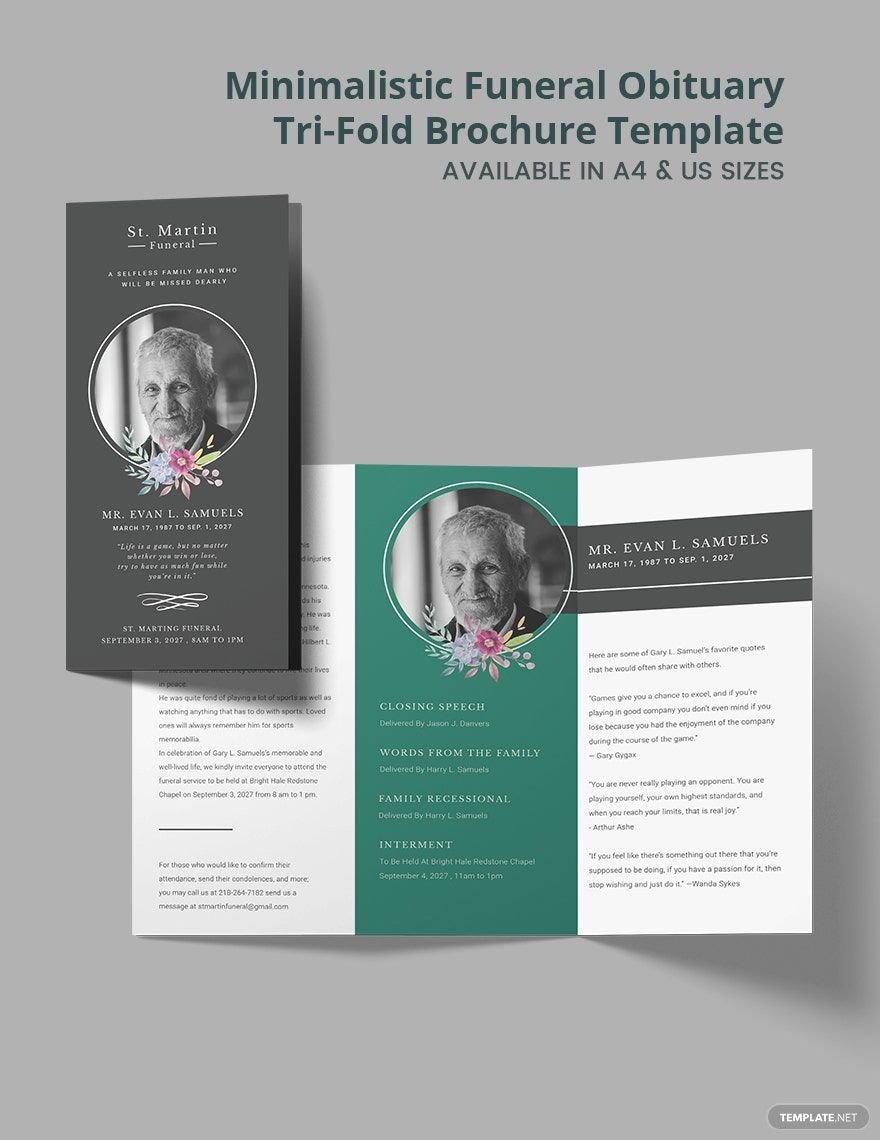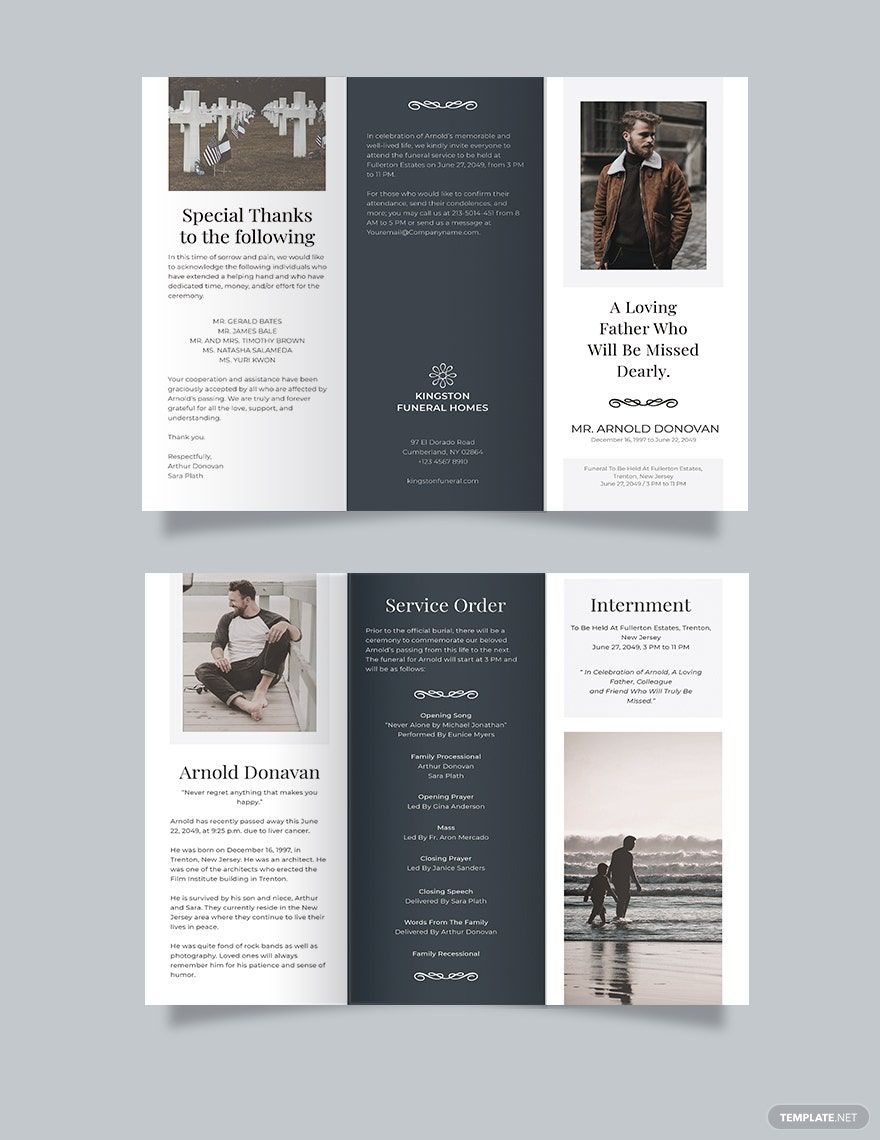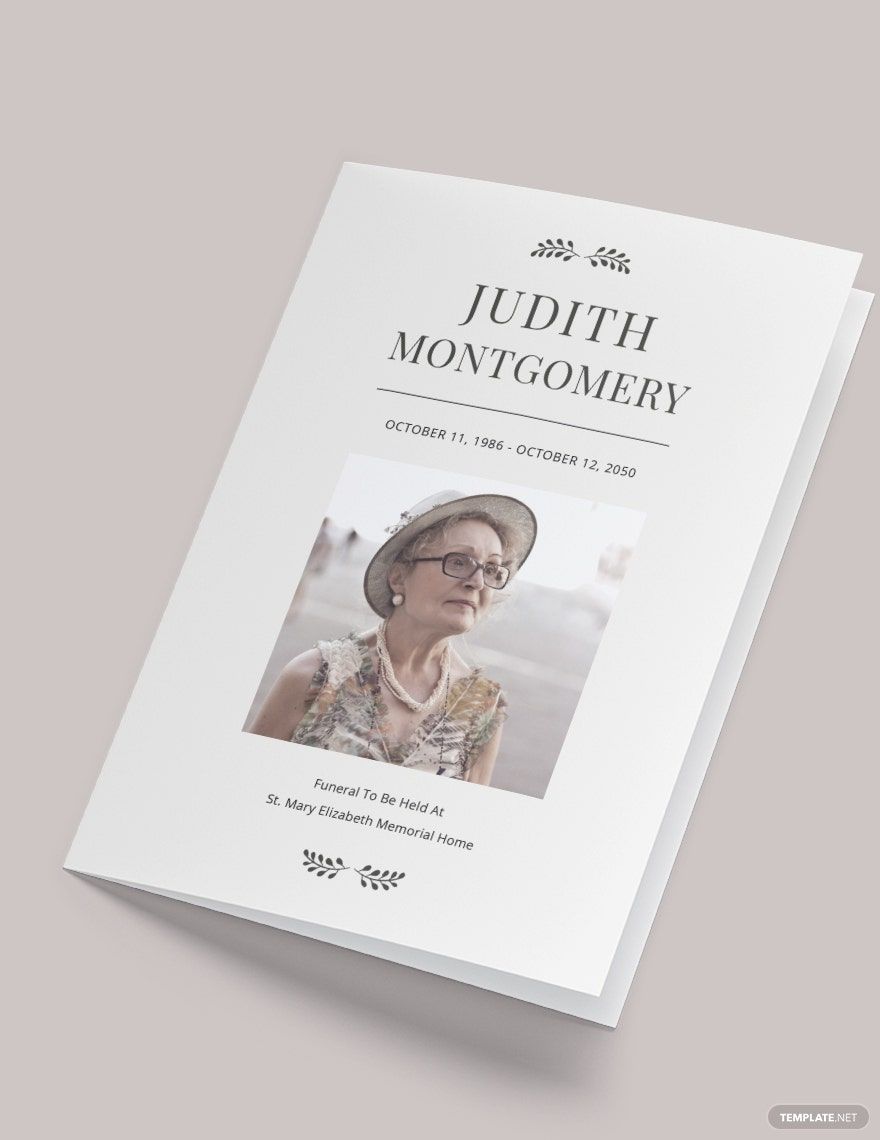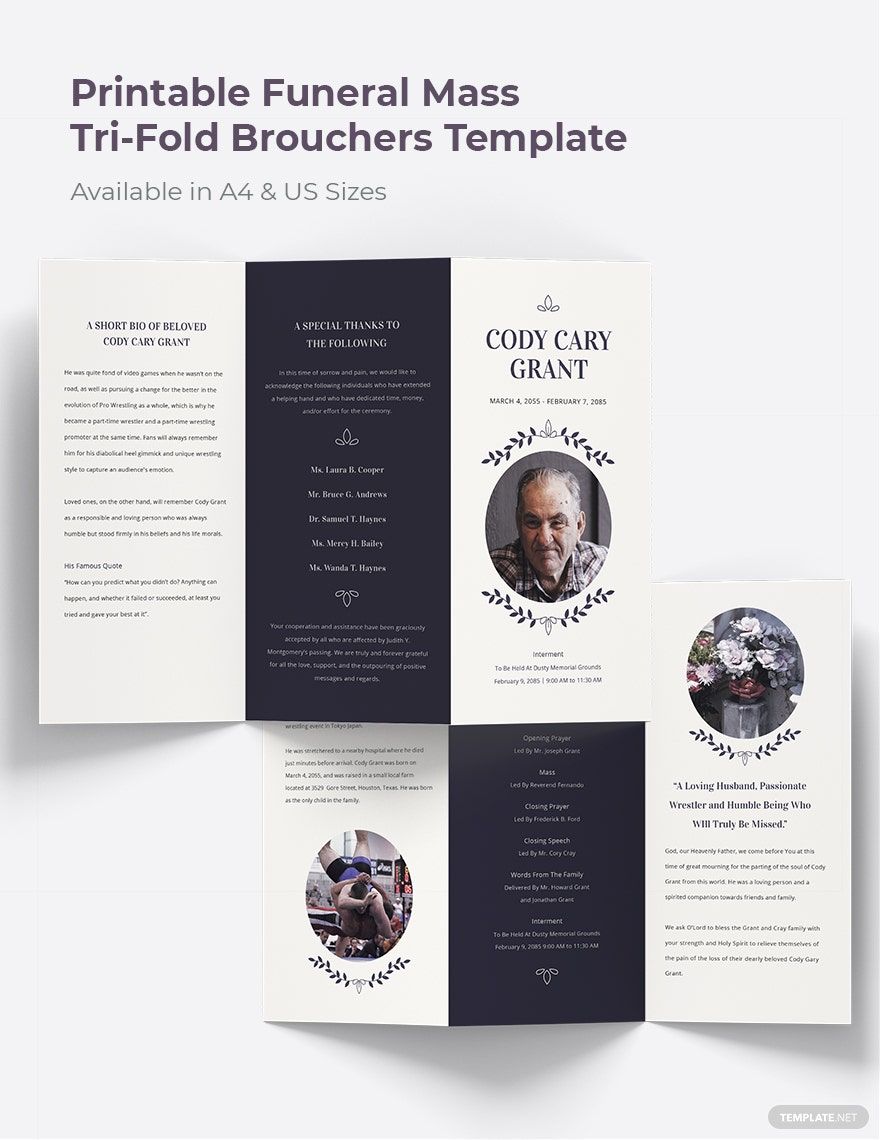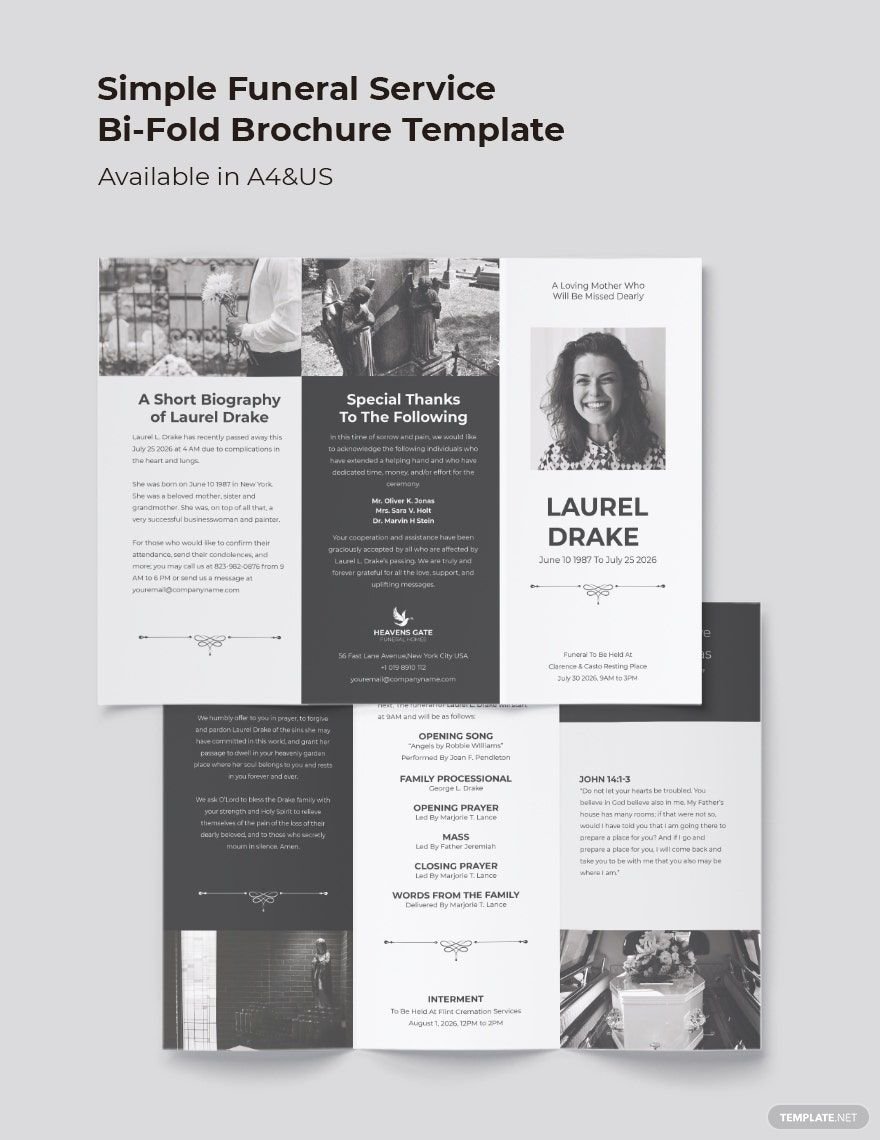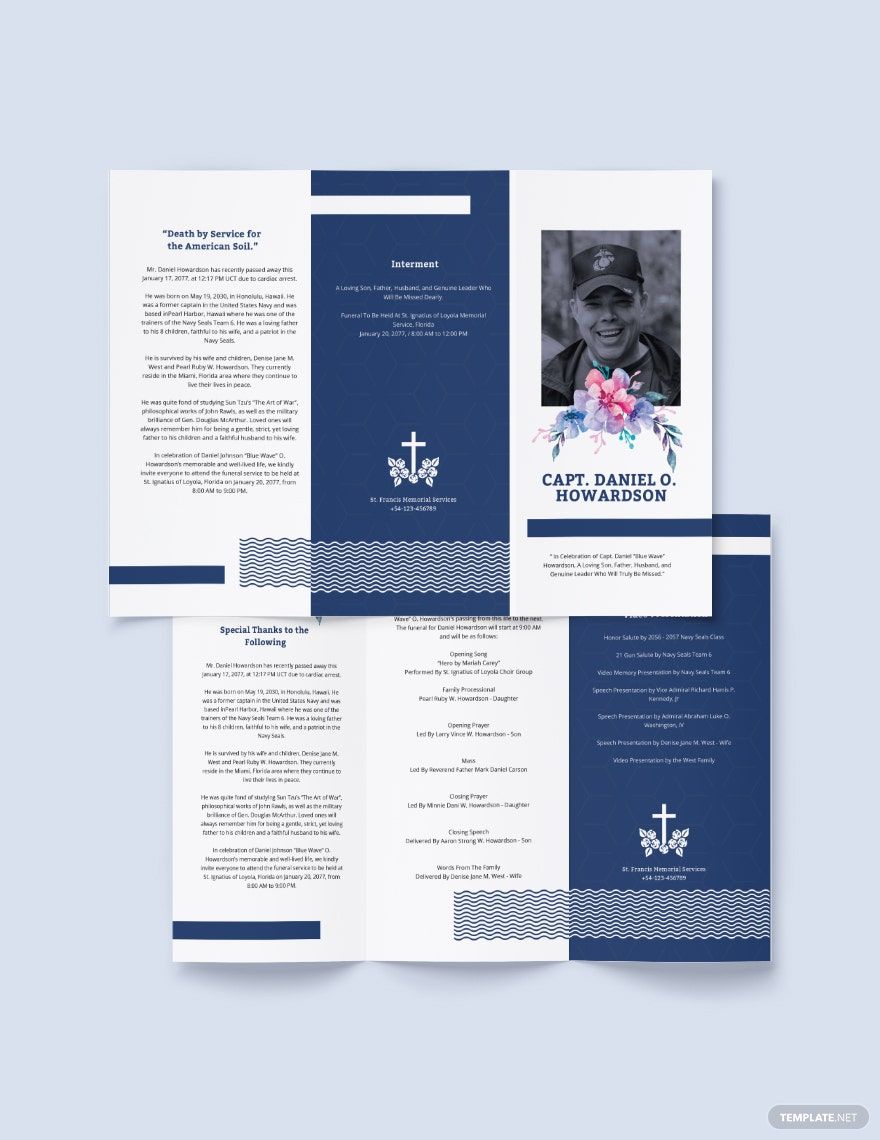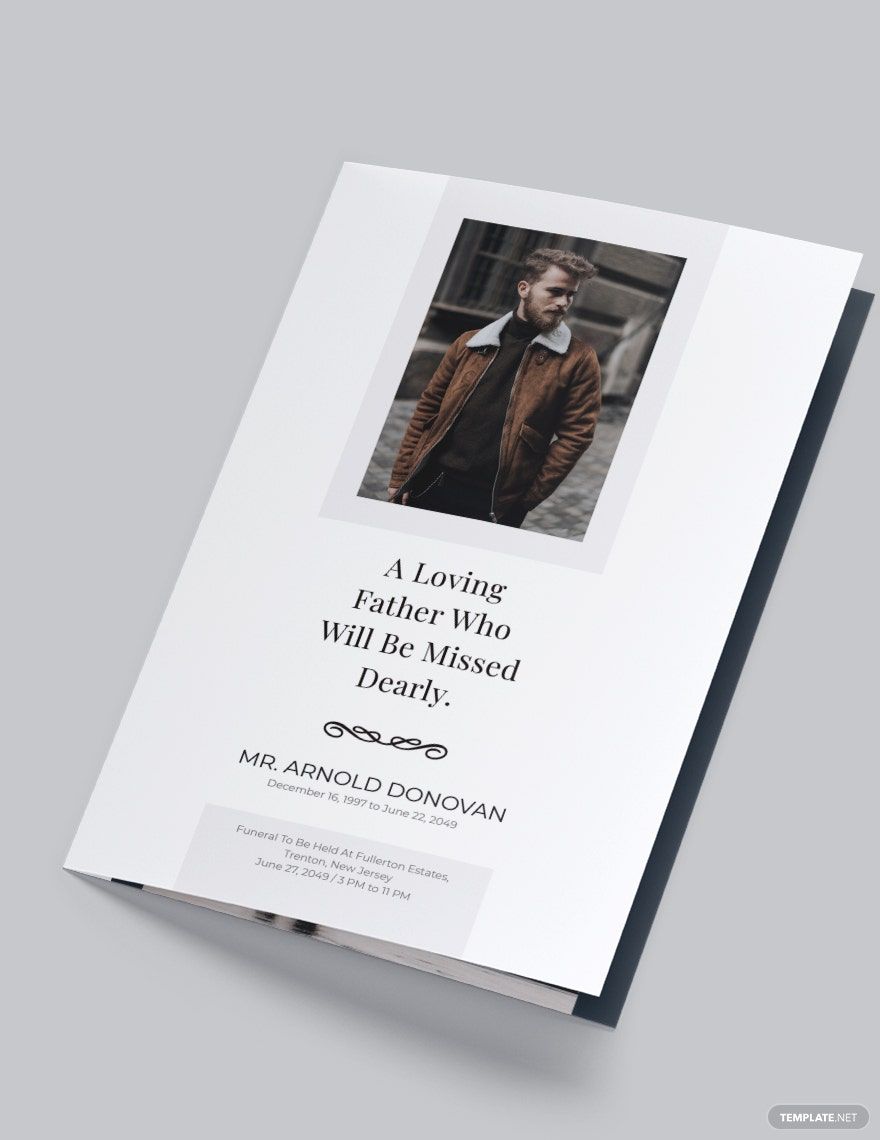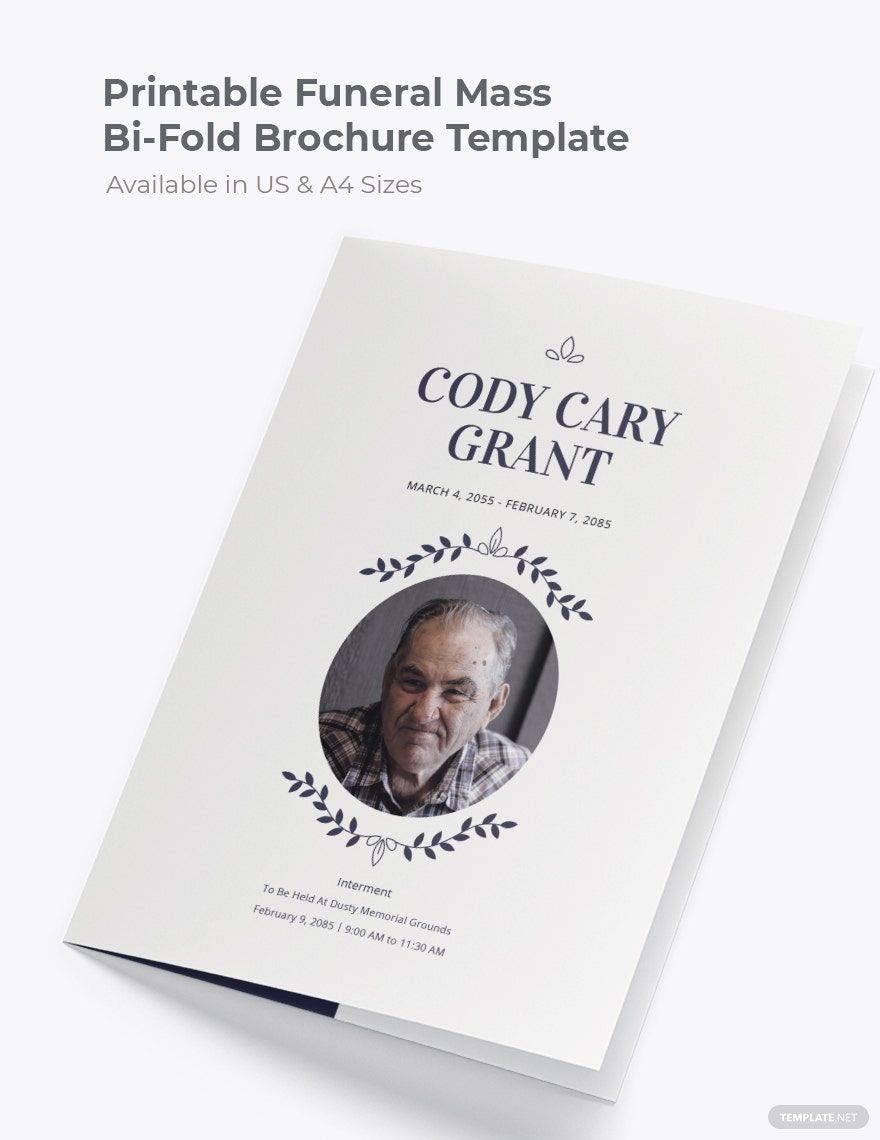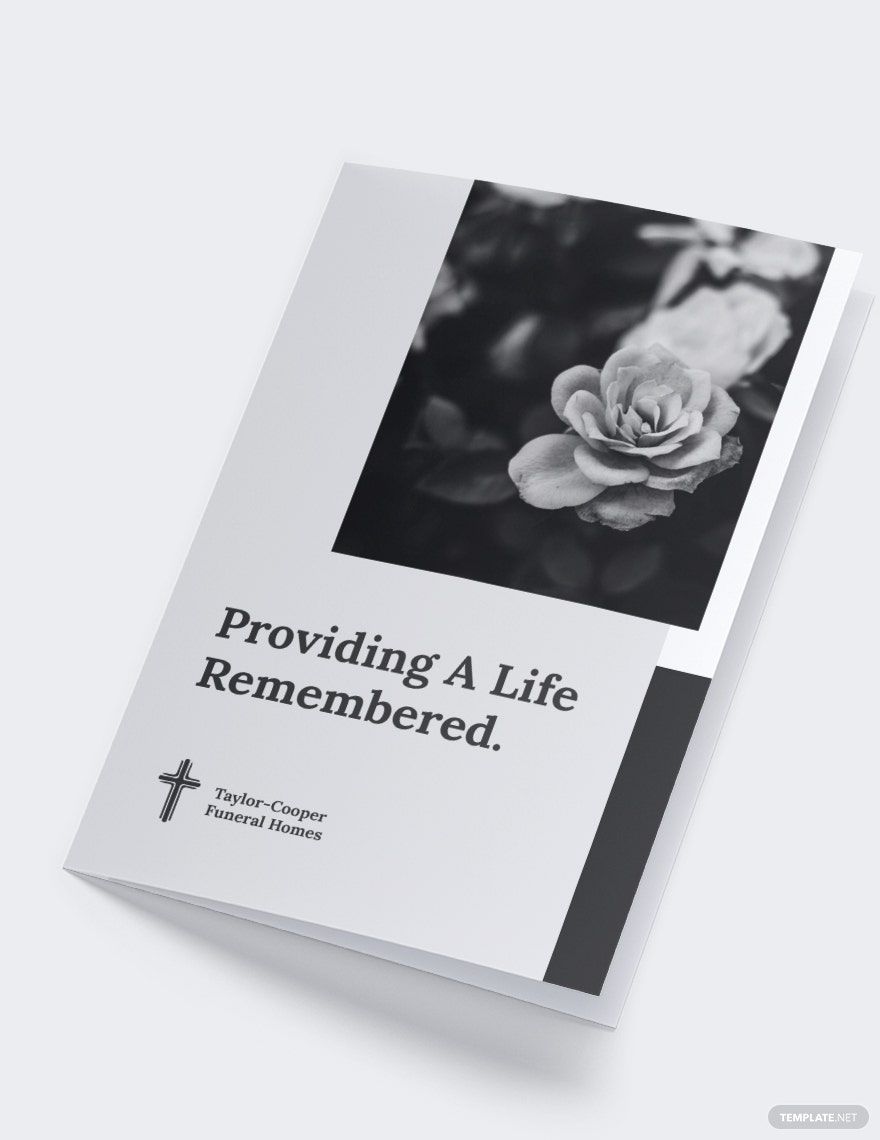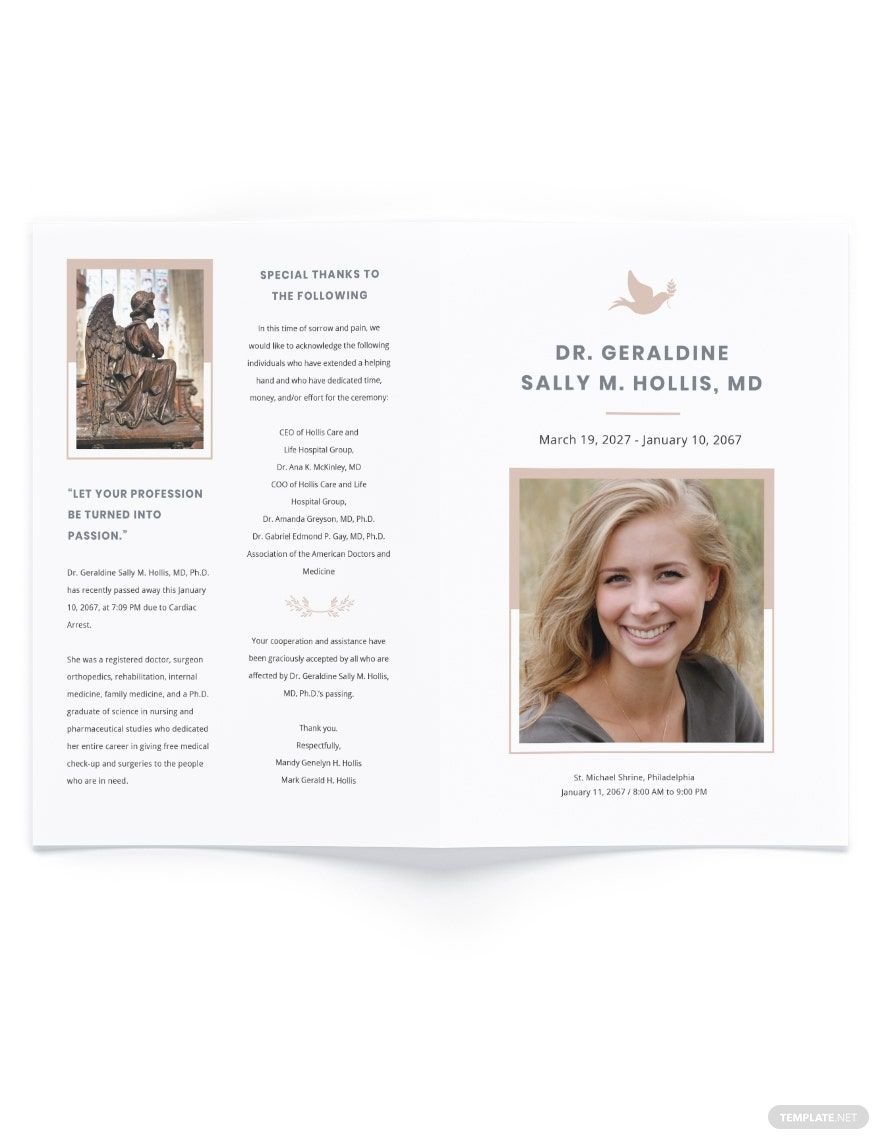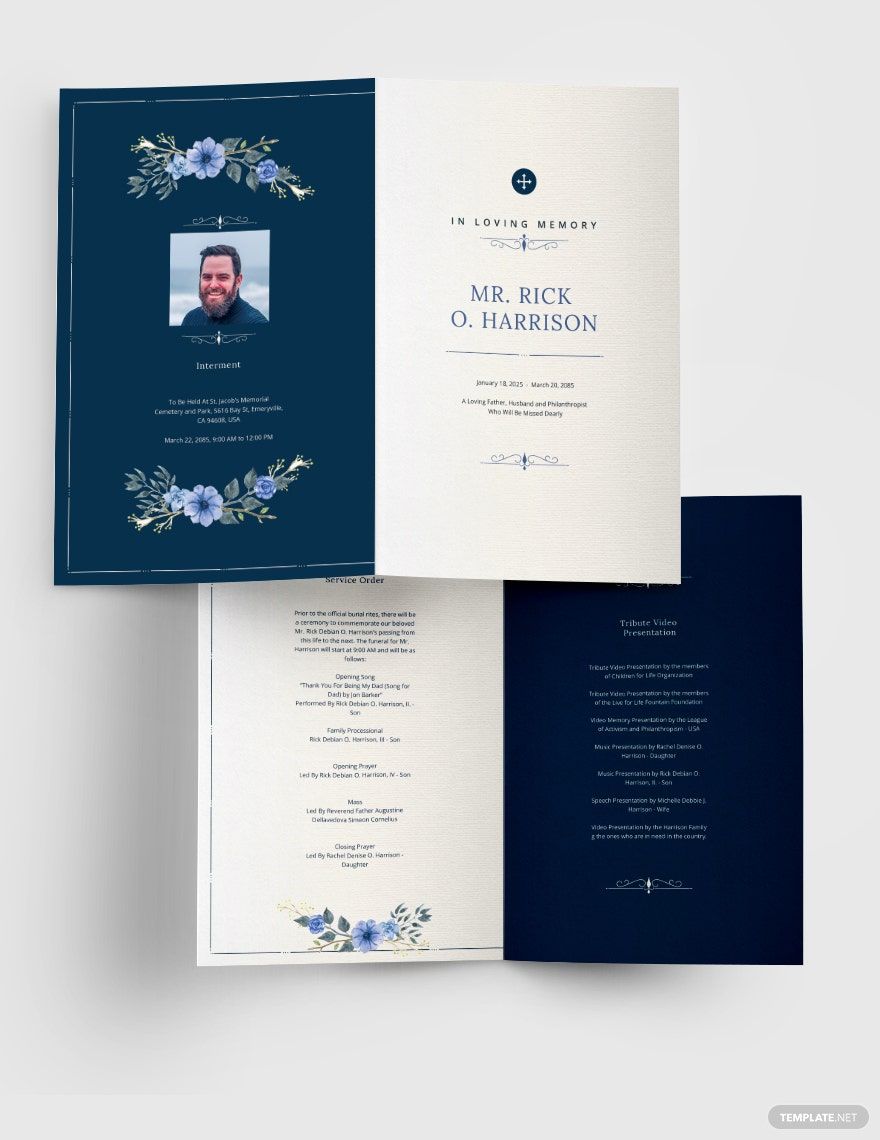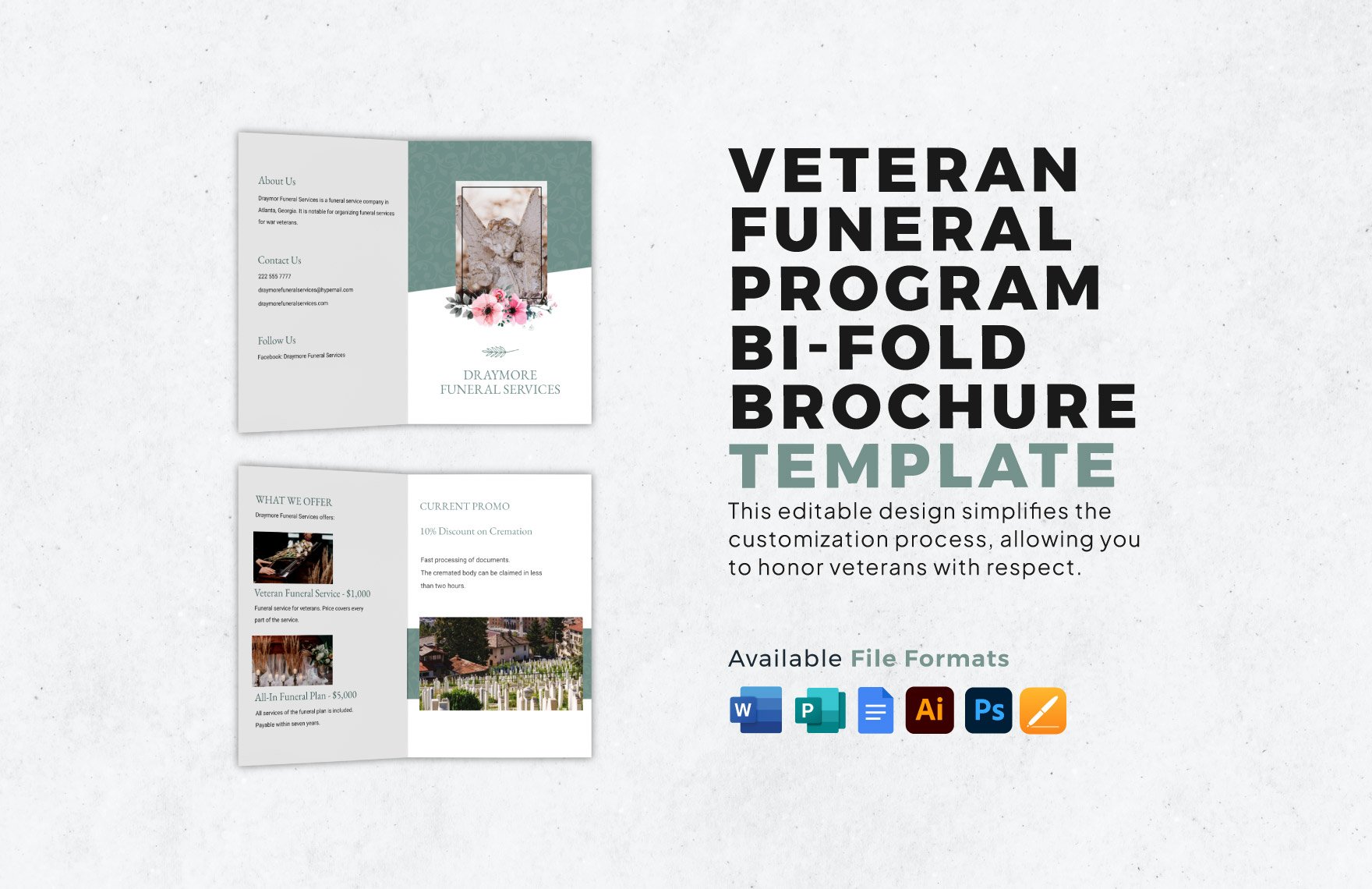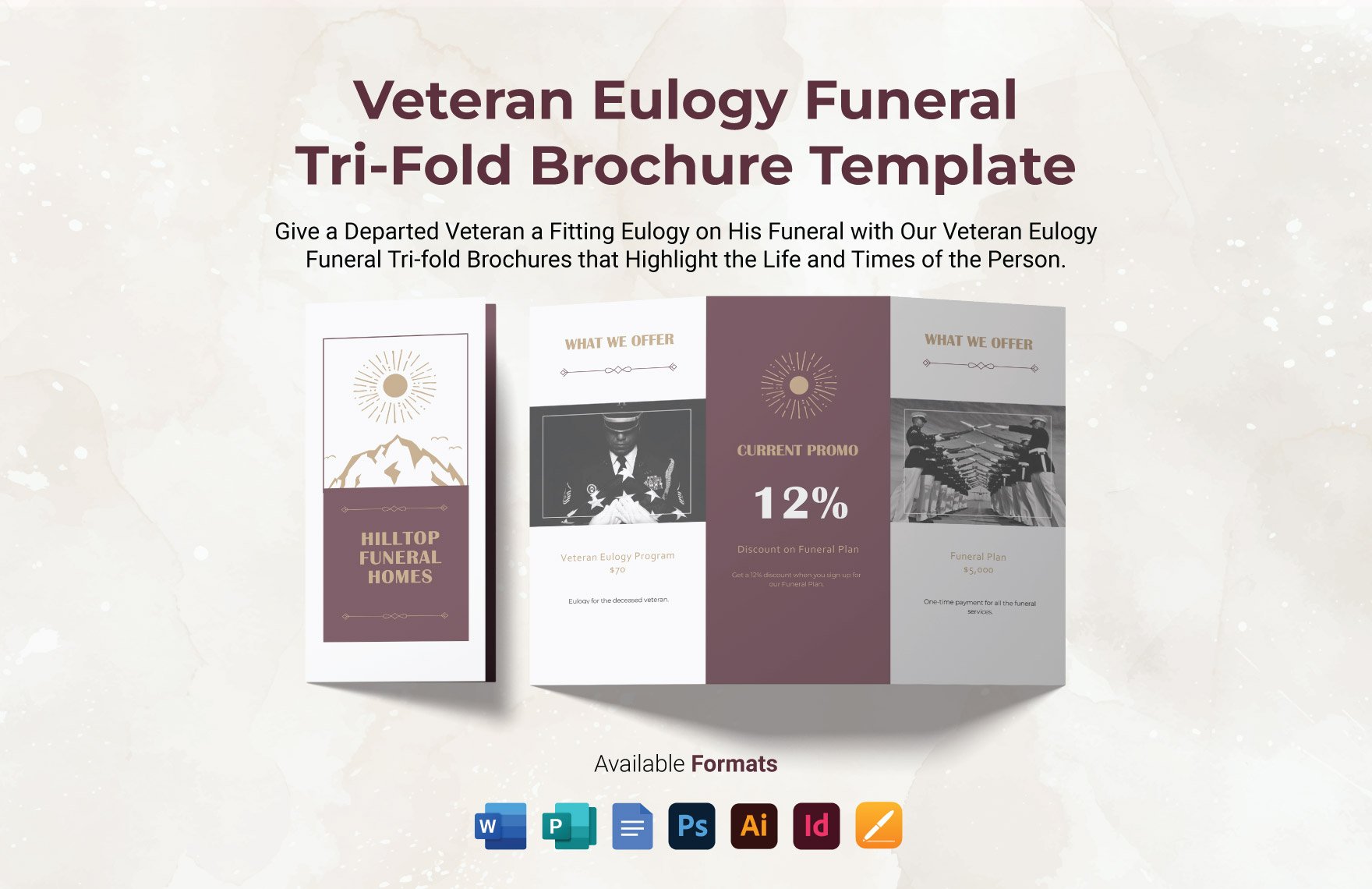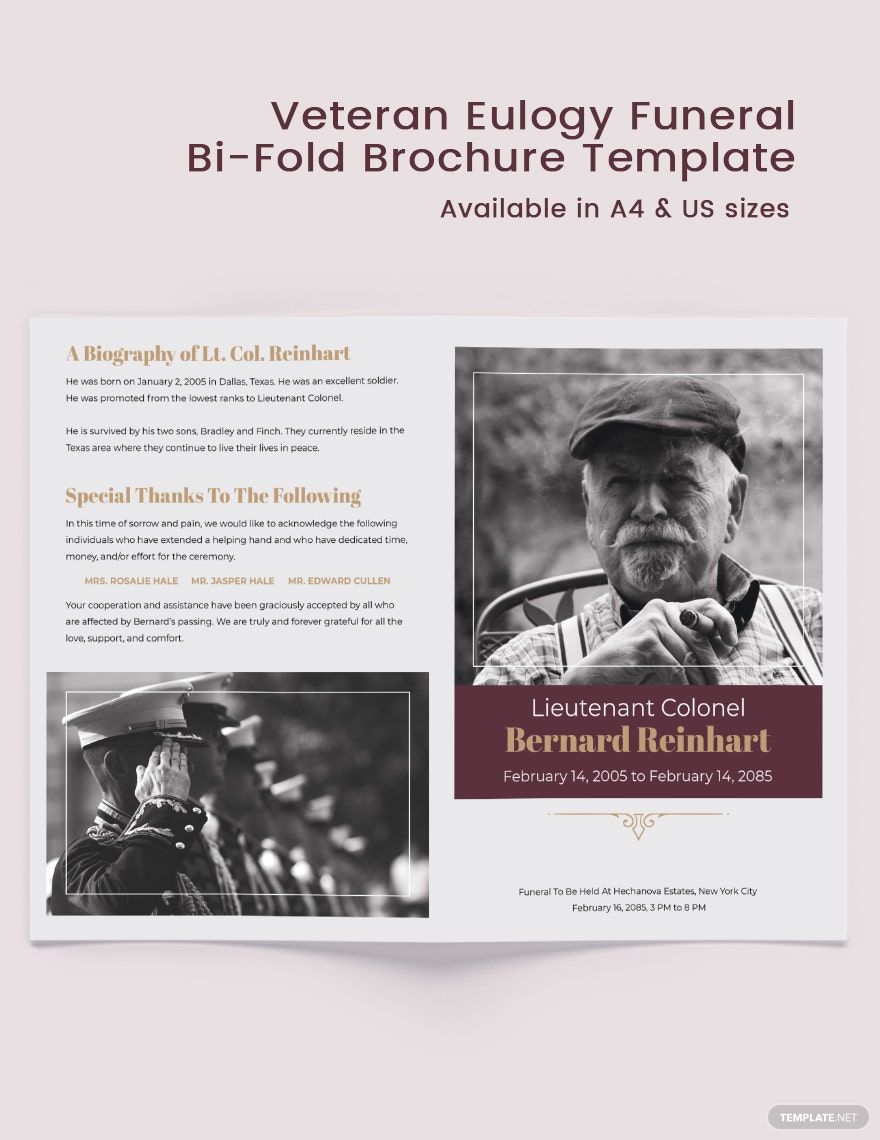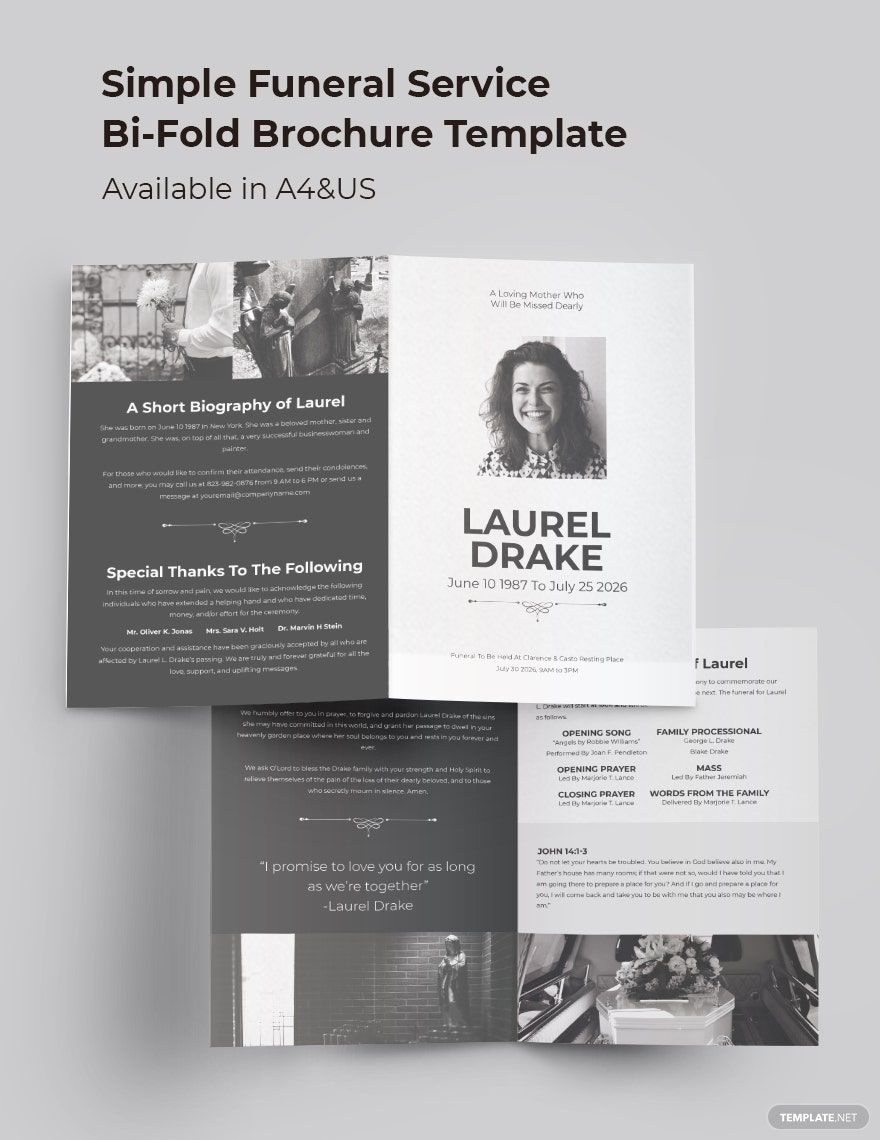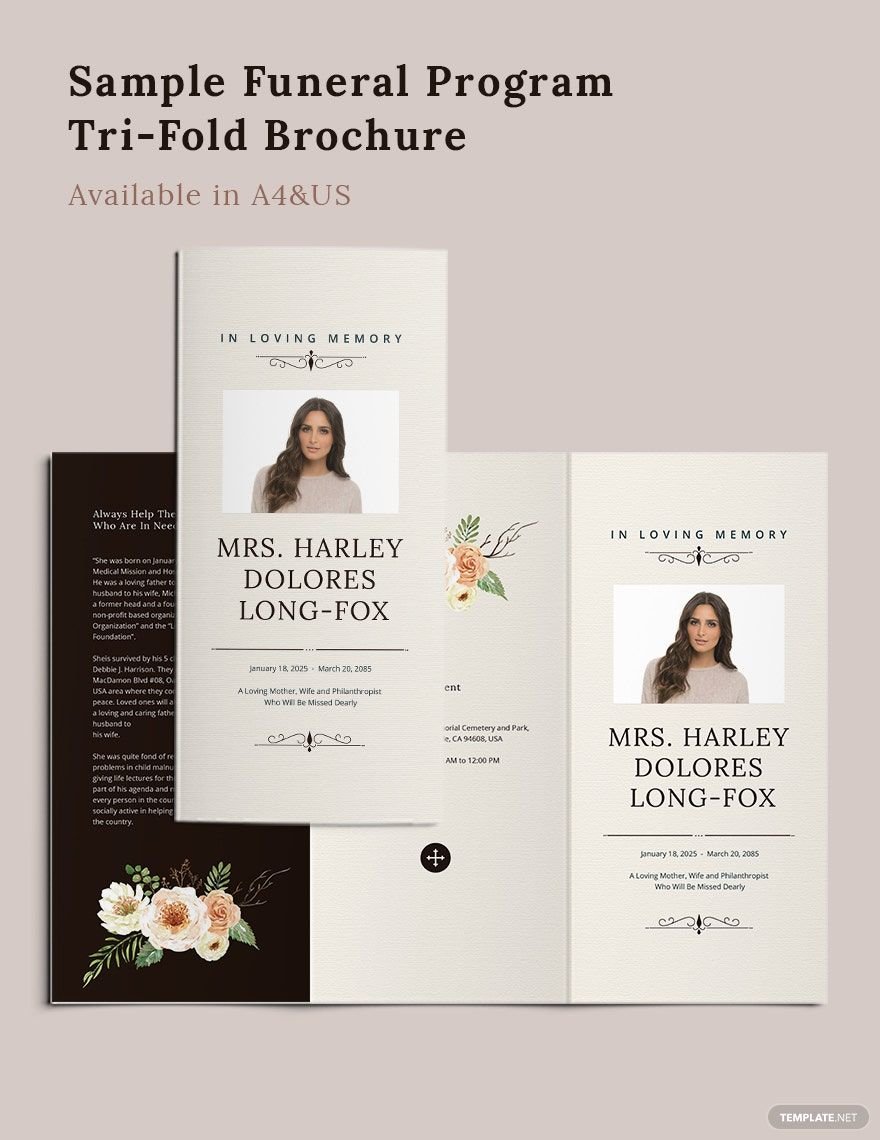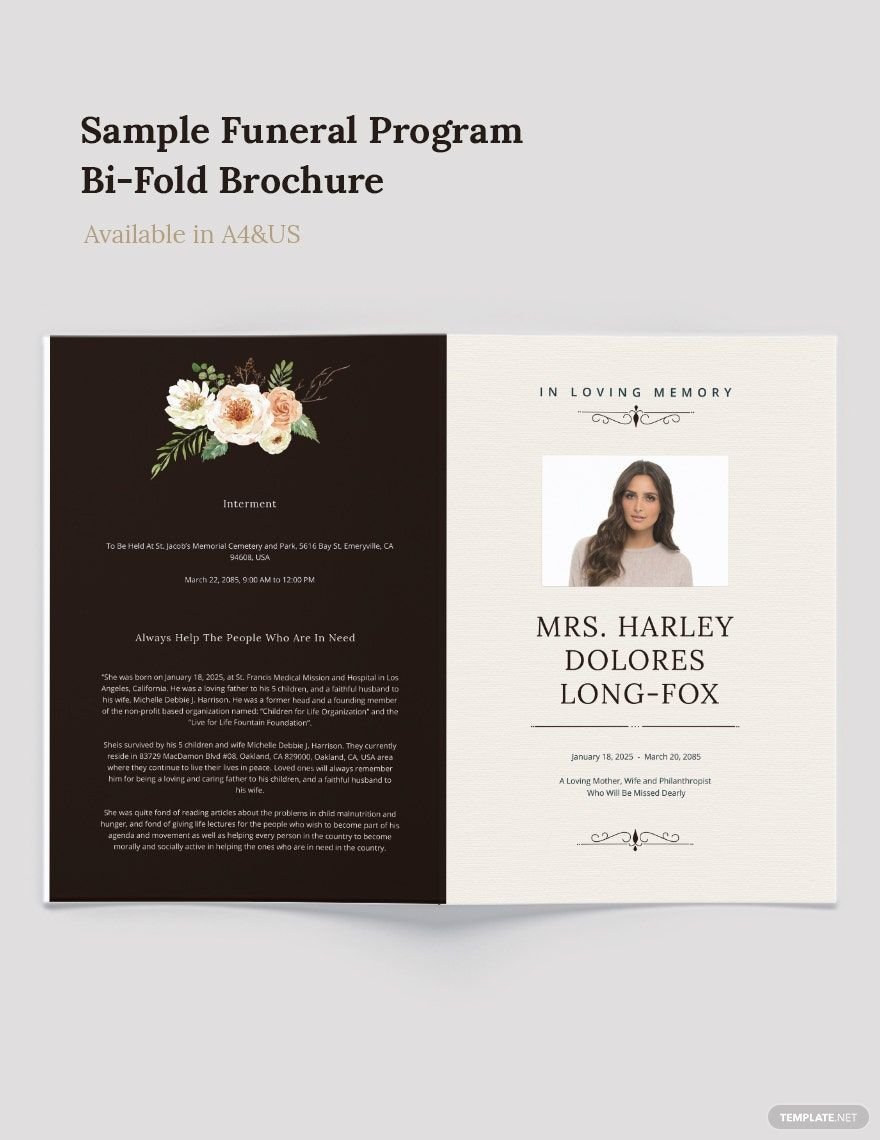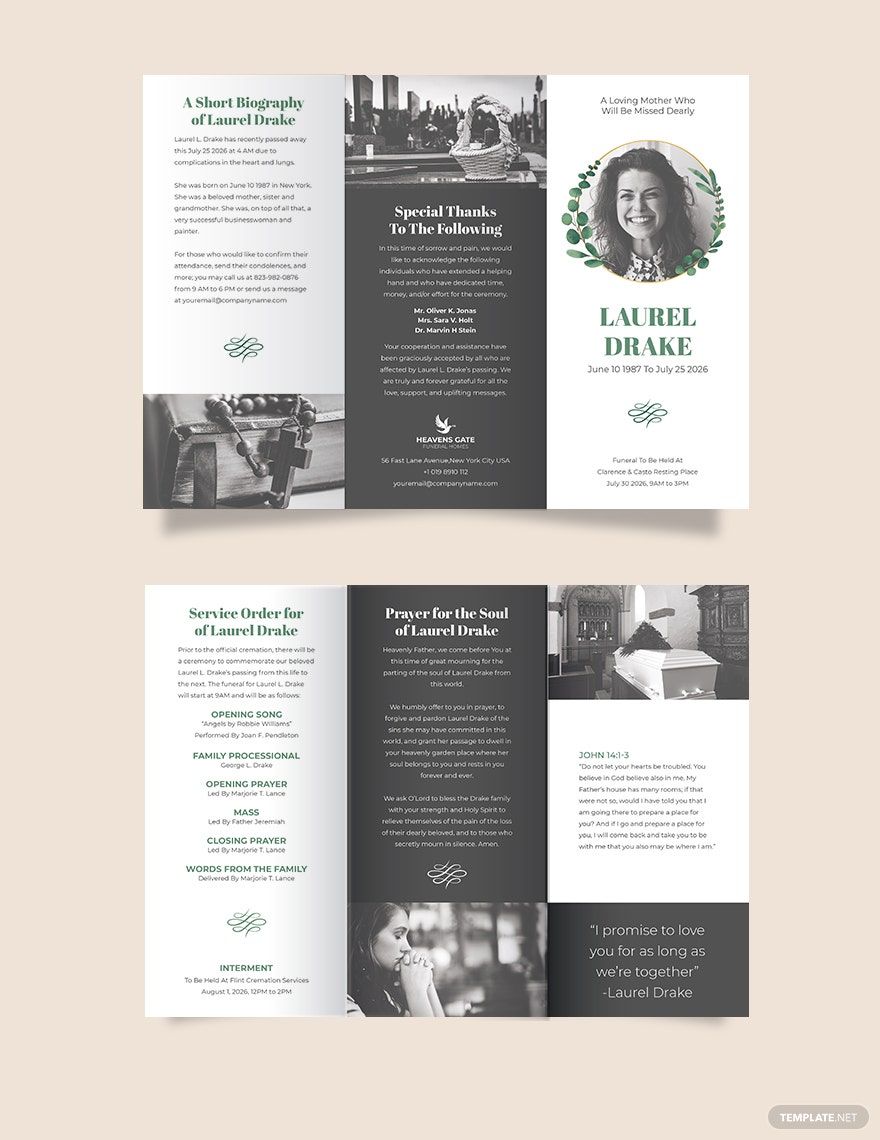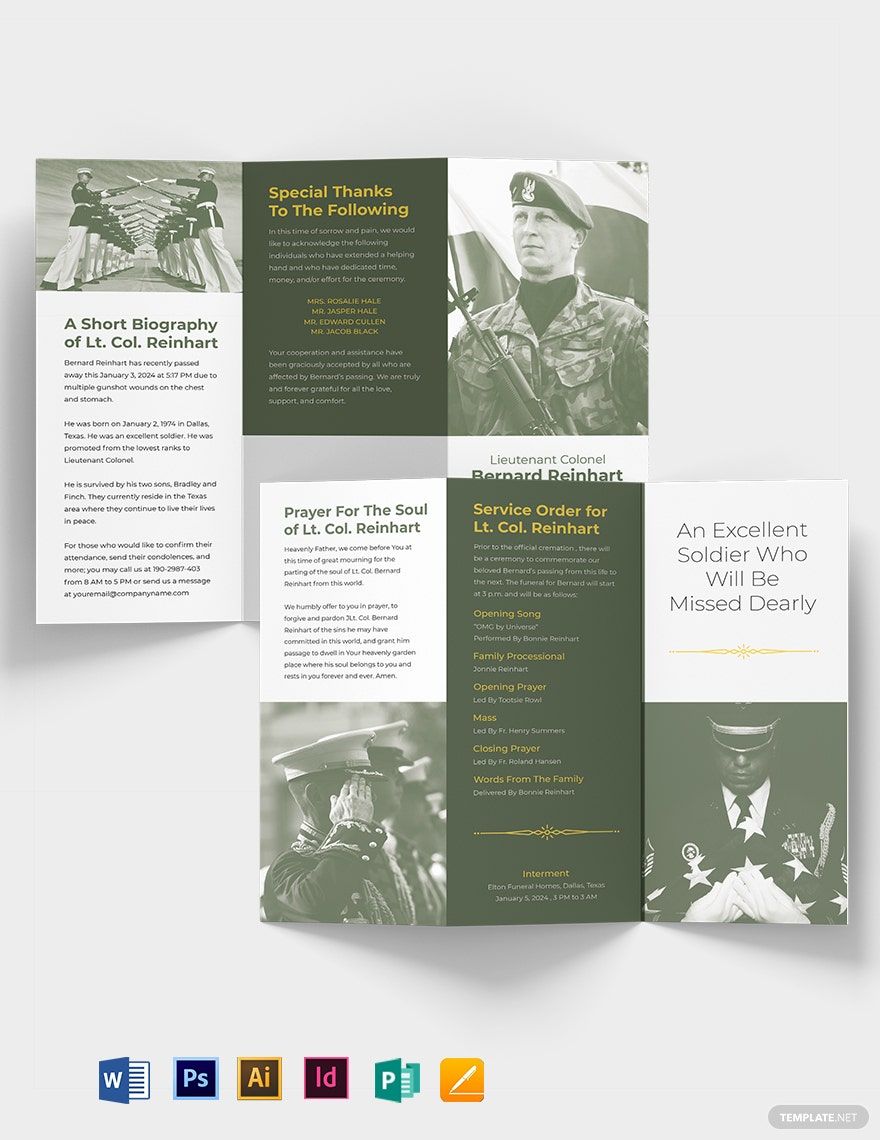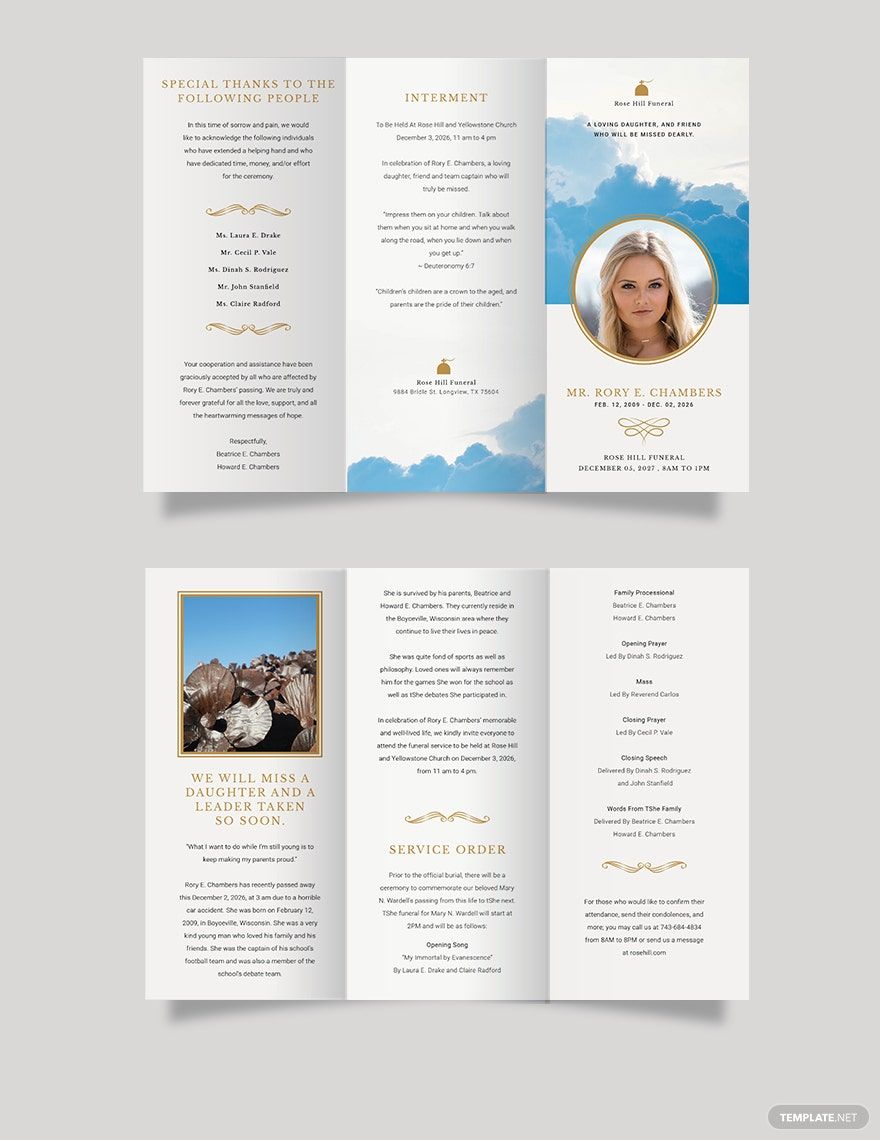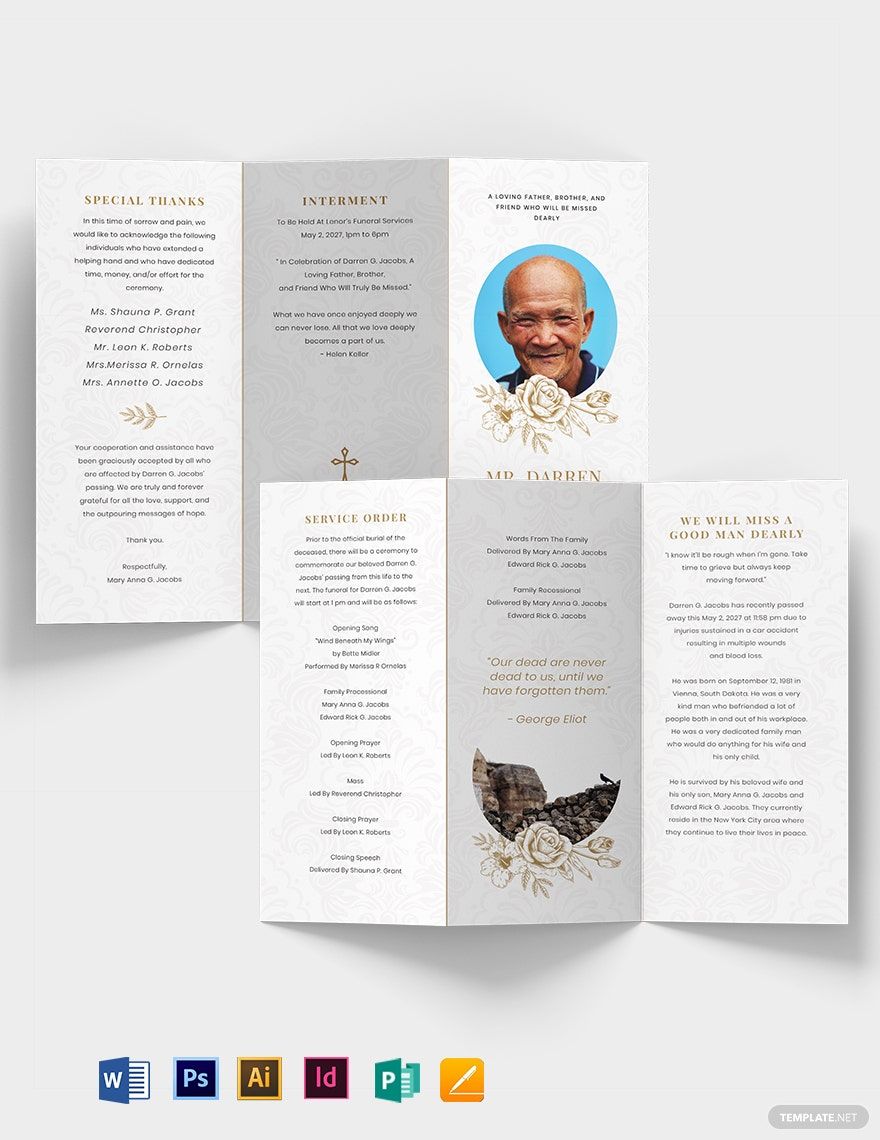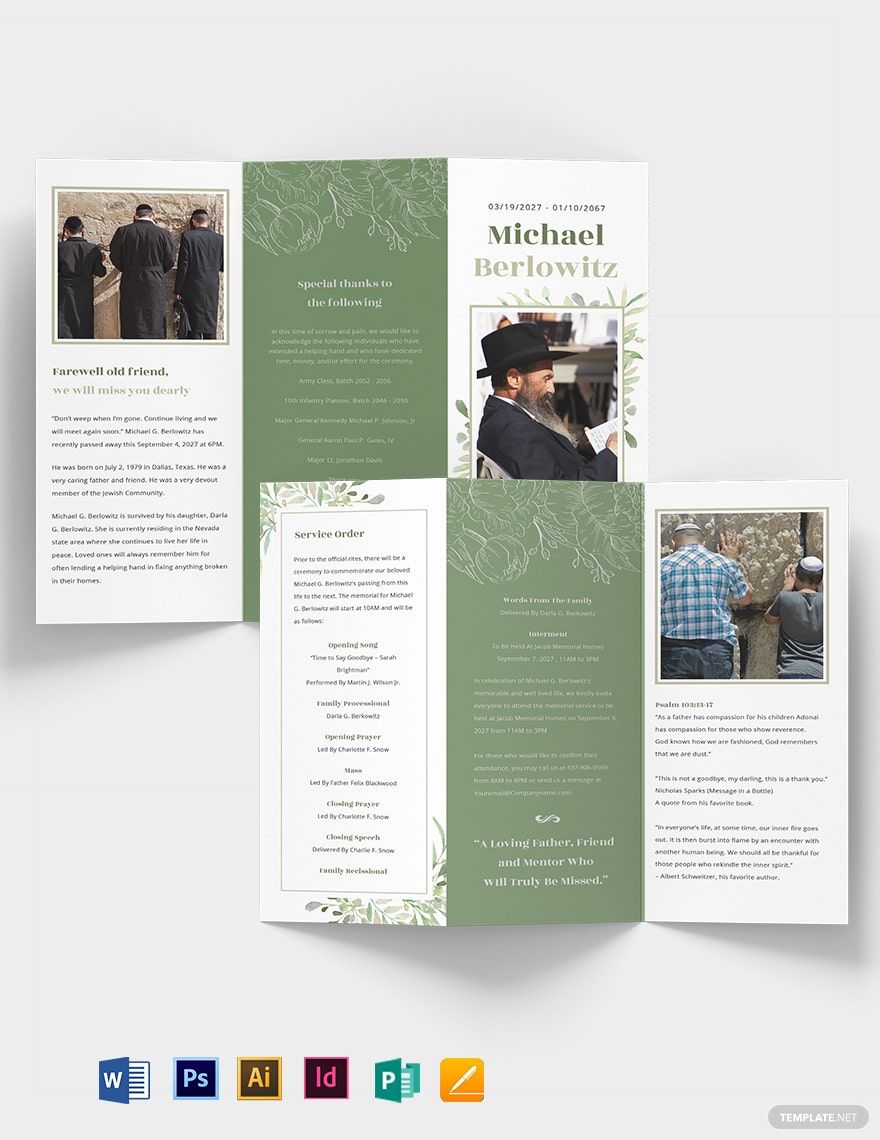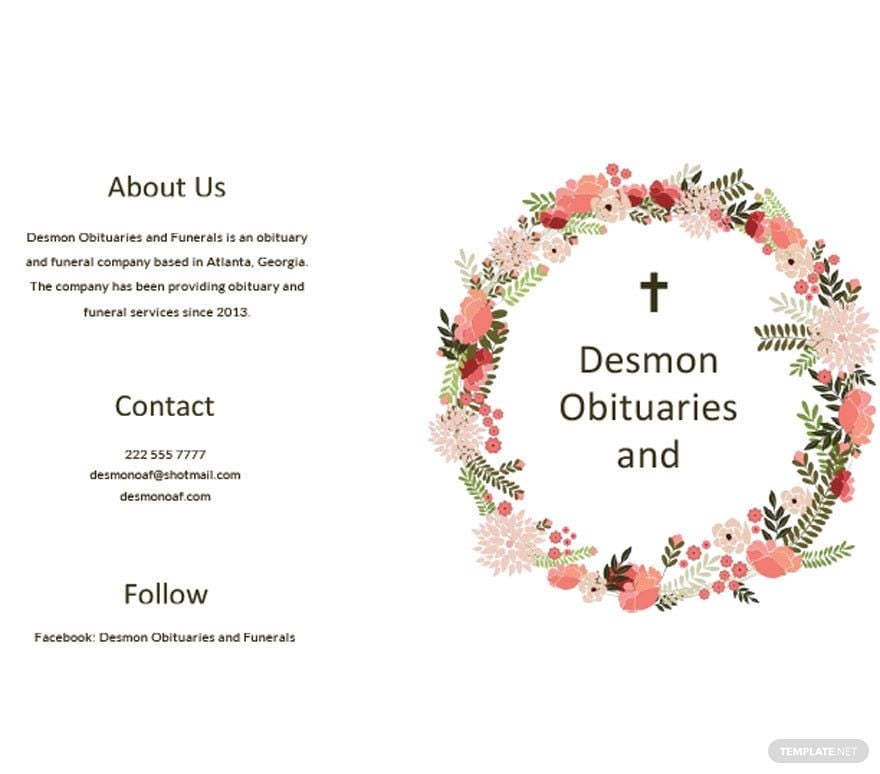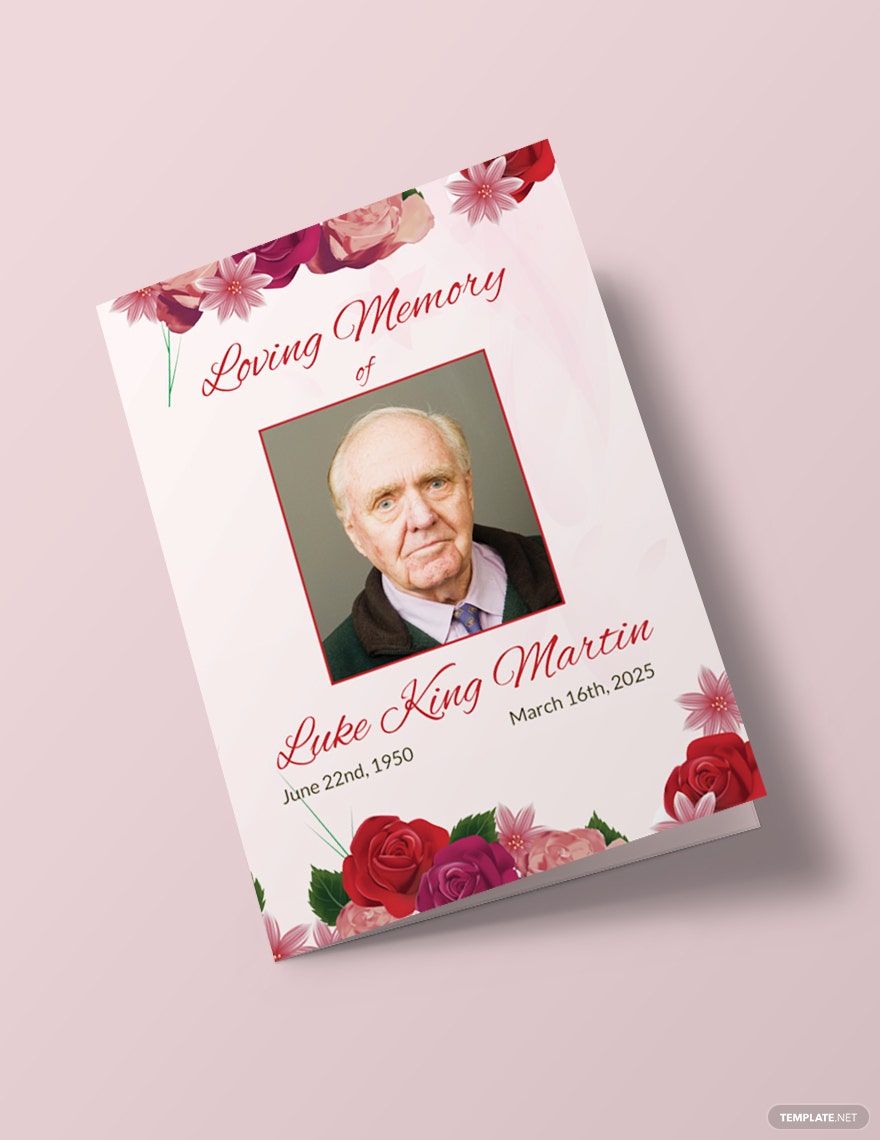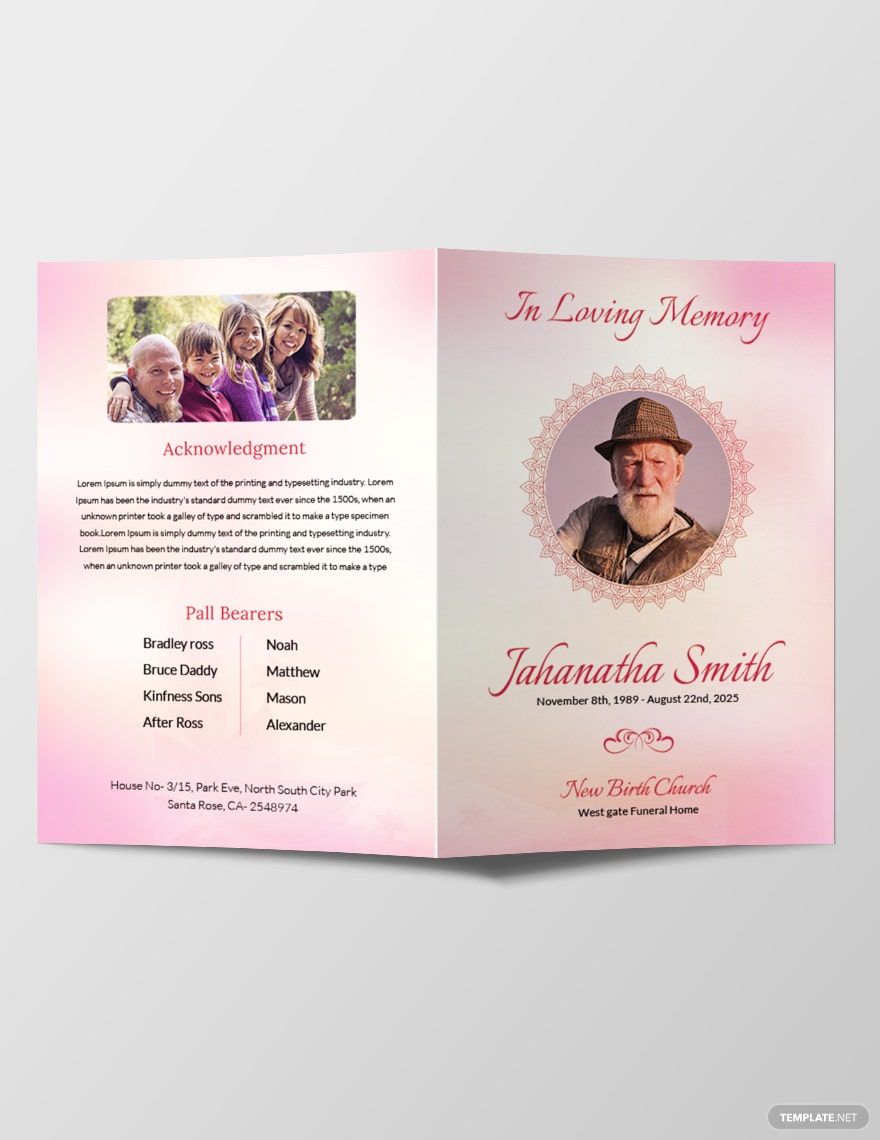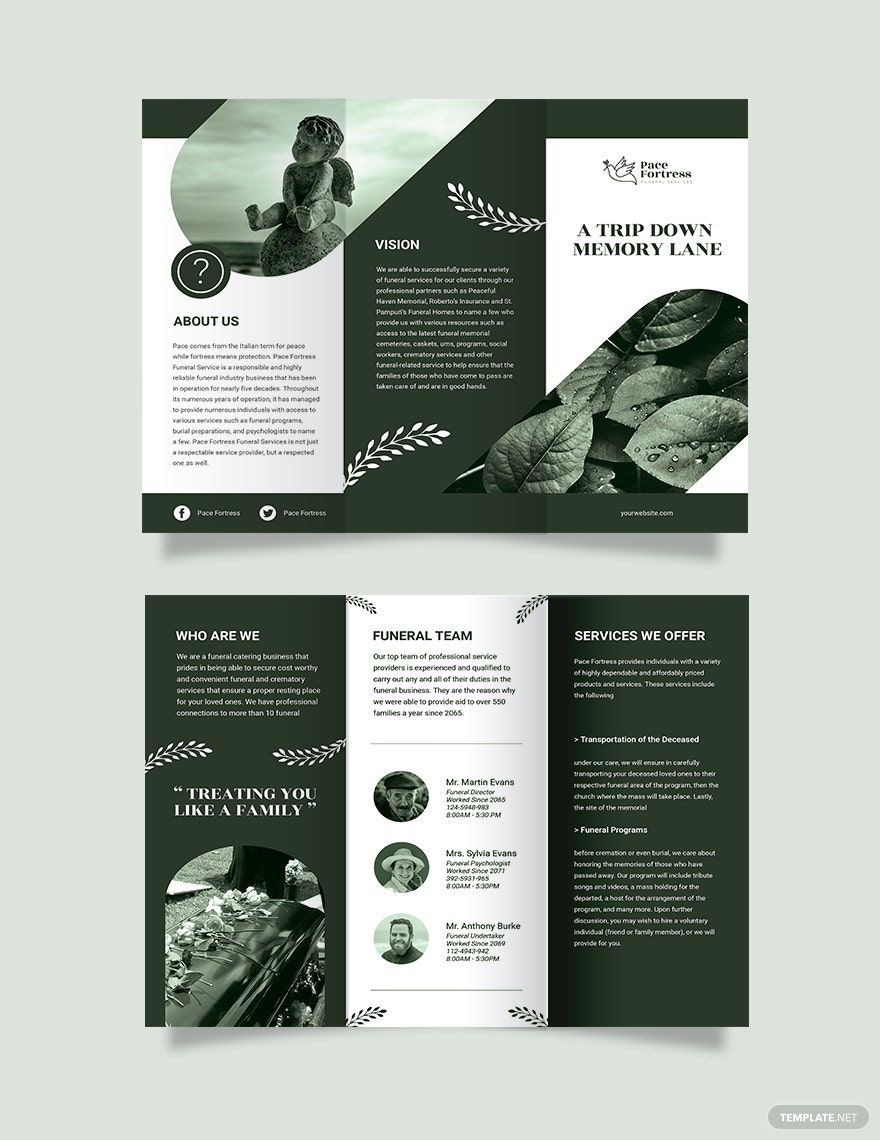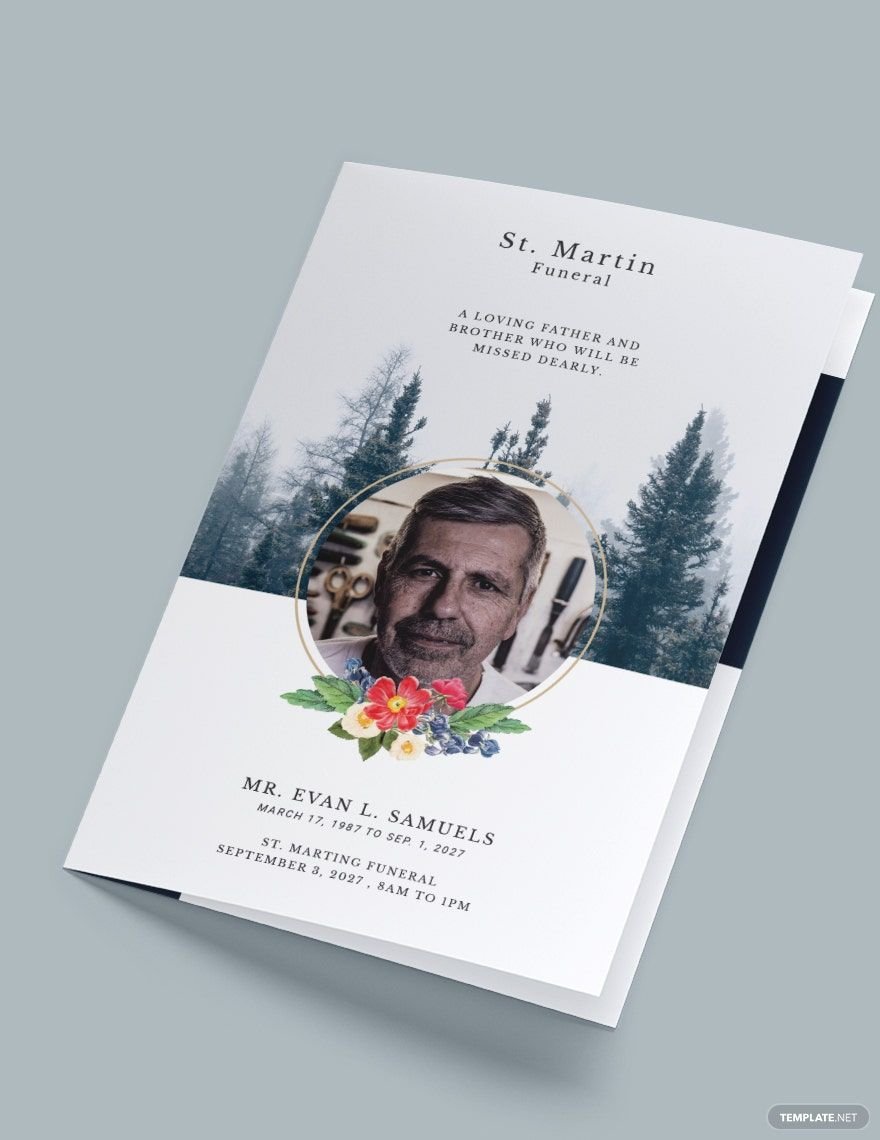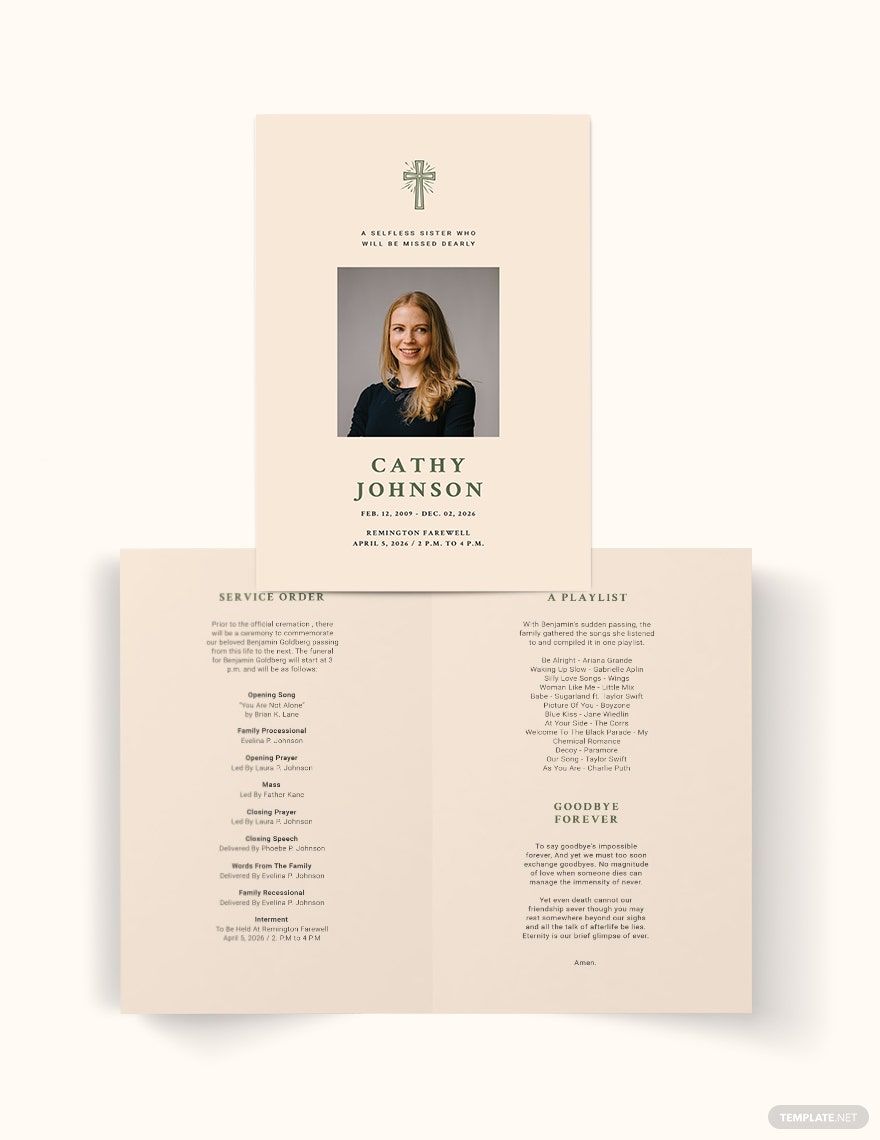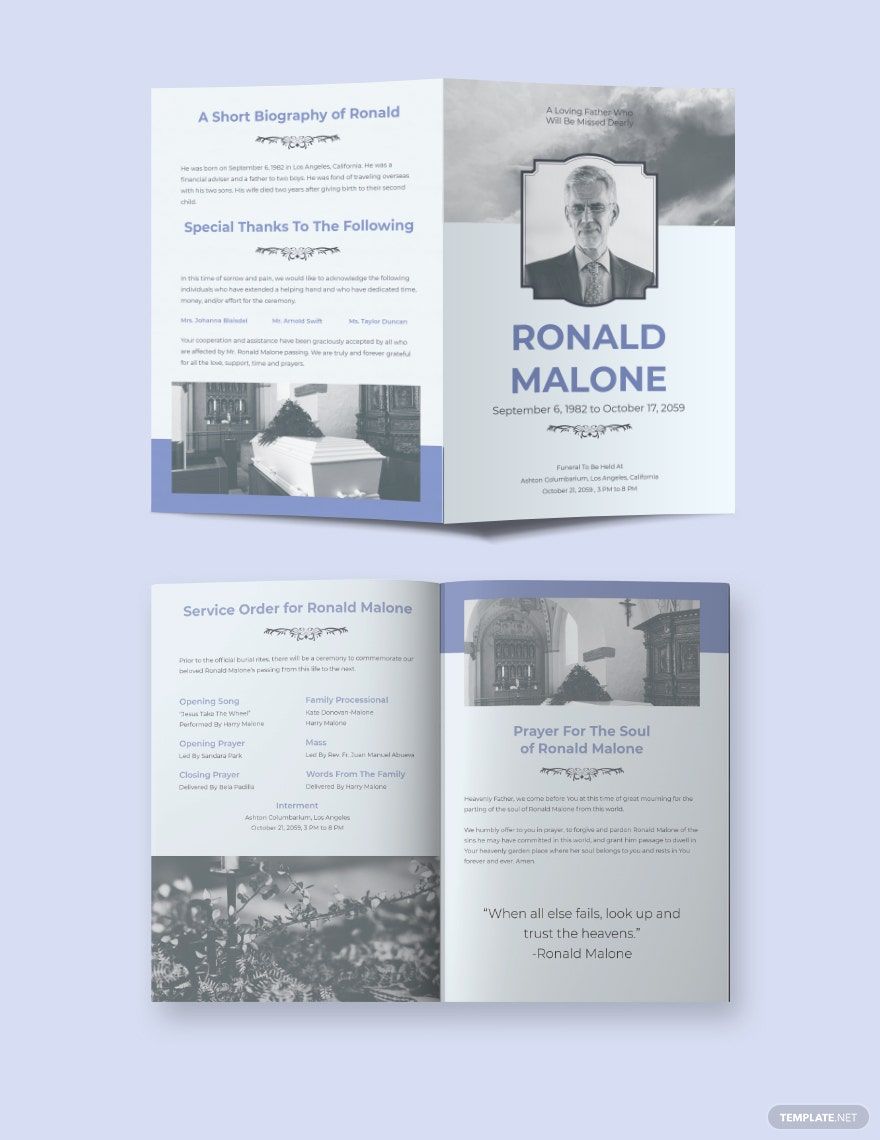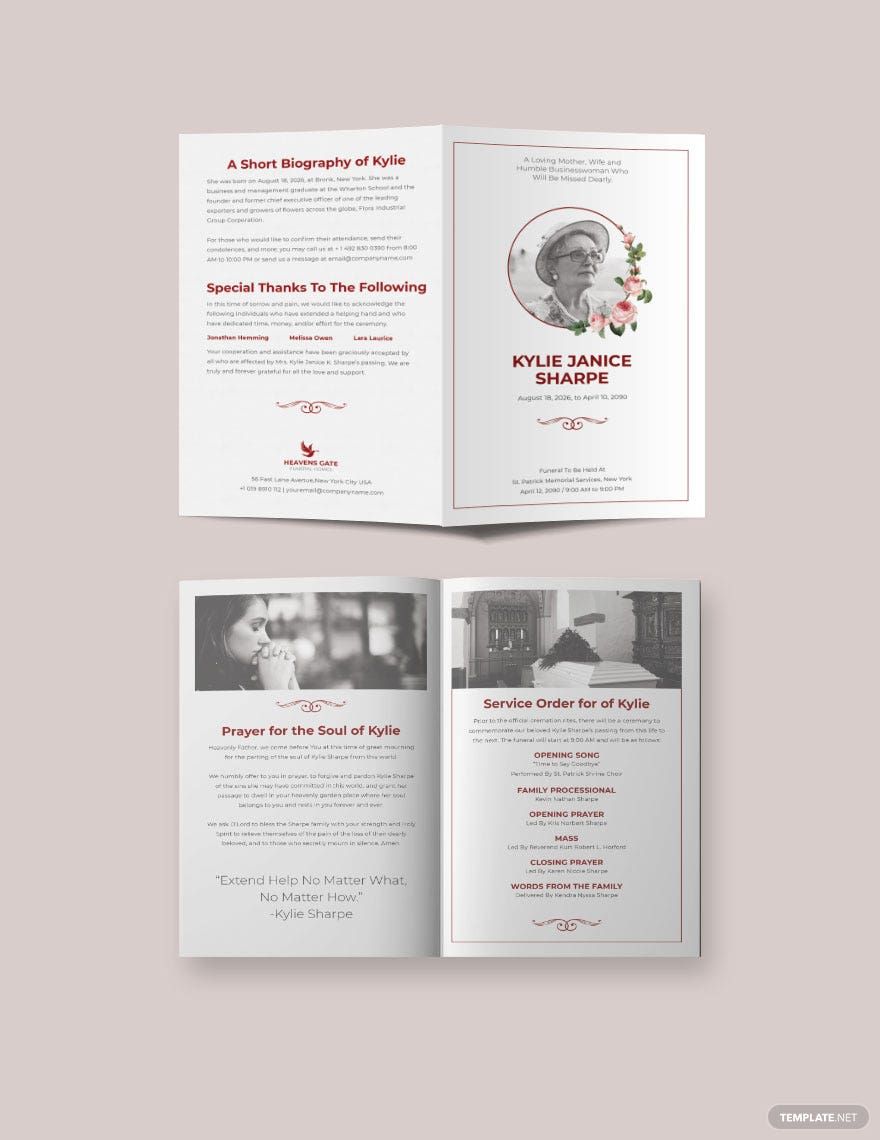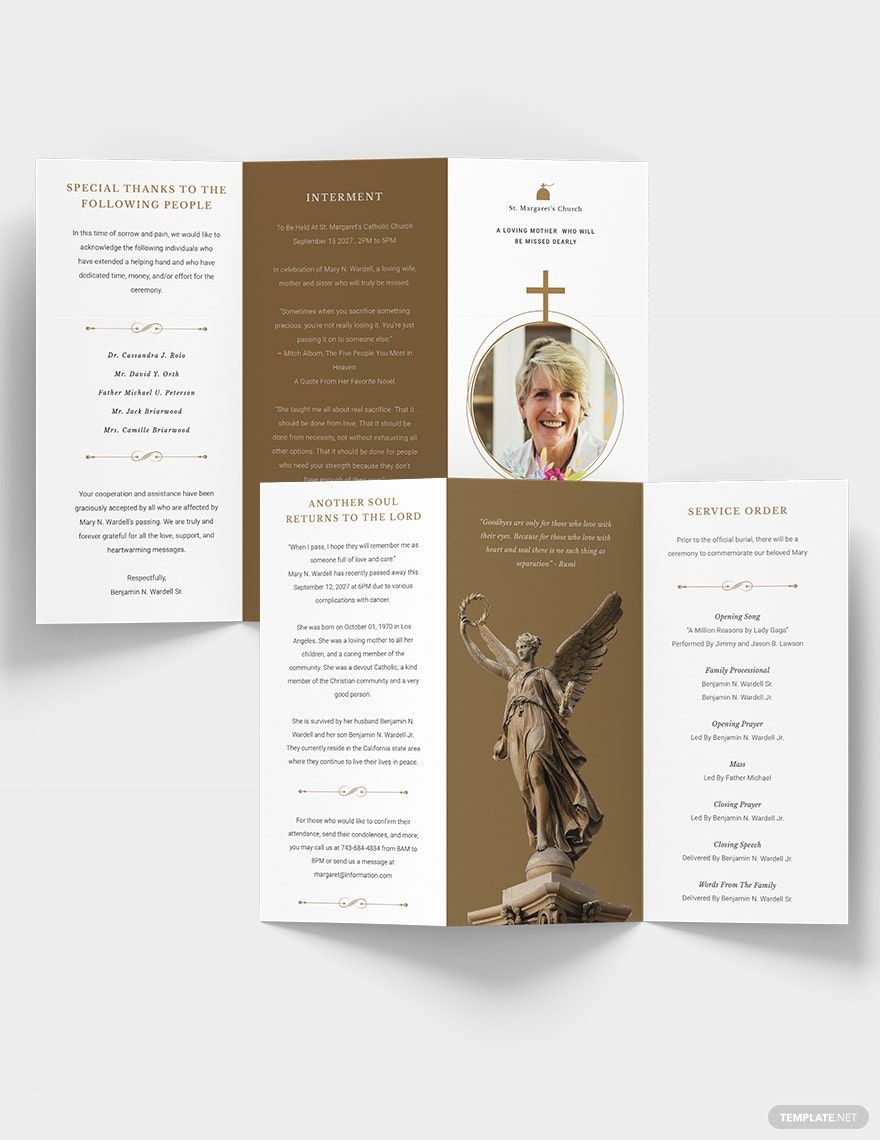Been busy doing the necessary funeral preparations and arrangements for a departed loved one that you do not have enough time to create an excellently designed funeral brochure? Worry no more for we can help you somehow ease your burden. Through our professionally designed Ready-Made Funeral Brochure Templates in Illustrator, you can immediately achieve the funeral brochure design that you want for the deceased in just a few minutes with less to no hassle. You are guaranteed with high-quality designs that you can edit and modify according to your specific preferences. Get your hands on our Ready-Made Funeral Brochure Templates in Illustrator now!
How to Make a Funeral Brochure in Illustrator
If you have experienced losing a loved one lately and plan to make the final burial arrangements, you might find it hard to understand how to make a funeral brochure. Know that it doesn't have to be as overwhelming as it sounds. You may produce a lovely brochure by following easy steps that funeral visitors will want to appreciate for years to come. Here's how!
1. Gather Personal Information
First things first. Encourage other members of the family, relatives, or friends to assist you, but not necessarily those directly engaged in funeral arrangements, as they will be overwhelmed as it is. Create a digital or printed checklist of all the necessary data that you need from your assistants or relatives. Give them a one-day deadline before returning to the funeral with what they discovered.
2. Choose your Desired Brochure Size
Determine the size you want the funeral program to be. Single fold and tri-fold funeral programs are available. The most common and flexible is a single fold, letter size program and the paper size is easily accessible in any shop. However, a tri-fold legal size is also a lovely presentation, the limitation is that you can't create a booklet and add extra pages if necessary. A tri-fold brochure may be a useful choice if you believe you'll have a tiny quantity of text to include in the program.
If a funeral service brochure is large and includes a lot of data in the obituary, funeral order, and other data, you may also want to consider a single fold letter, legal-sized, or even a funeral booklet of tabloid size.
3. Download a Template
Load your desktop with funeral brochure templates. They have sizes and initial design, but they will allow you to customize it. Download a template from Illustrator if you miss one. Also, Template.net Pro offers professional and beautifully designed templates perfect for crafting your funeral brochure. Even if you use a template, you can place exceptional touches of your own design to make your brochure unique and reflect the character of your loved ones. Remember to choose a template according to its purpose and would clearly communicate the event.
4. Organize it Properly
Make sure that your funeral brochure reads in the same order as the memorial service when you design your brochure. Inform an officer if you're not sure, and he or she can guide you. Try not to put too much information on one page as it looks messy. Remember, it's better to have it simple.
5. Add Images
There will be visual components in all elegant funeral or memorial brochures. Use the deceased's elegant images and ensure that they are properly cropped. Try to not cut off the head or hands of anyone! Select a software that has cropping or masking options, modifying saturation and contrast, and alignment of images.
6. Use Appropriate Fonts
Select one font for the text's body and an additional font for titles or headers. Choose one or two scripted fonts. When you use more than that, it may look sloppy and messy. Select an easily legible font color against your background color.
7. Get them Printed in High-Quality Paper
There are two primary kinds when it comes to the paperweight you want to use for the brochure. You may use paper stock or card stock. Each has its own distinctive style and advantage. Once you've decided on how thick you want your funeral brochure to be, you'll have to determine next what kind of finish it will have. Paper finish relates to the surface texture of the paper. Thus, common paper finishes used in funeral or burial service brochures are glossy and matte. Get them printed with your high technology color printer.