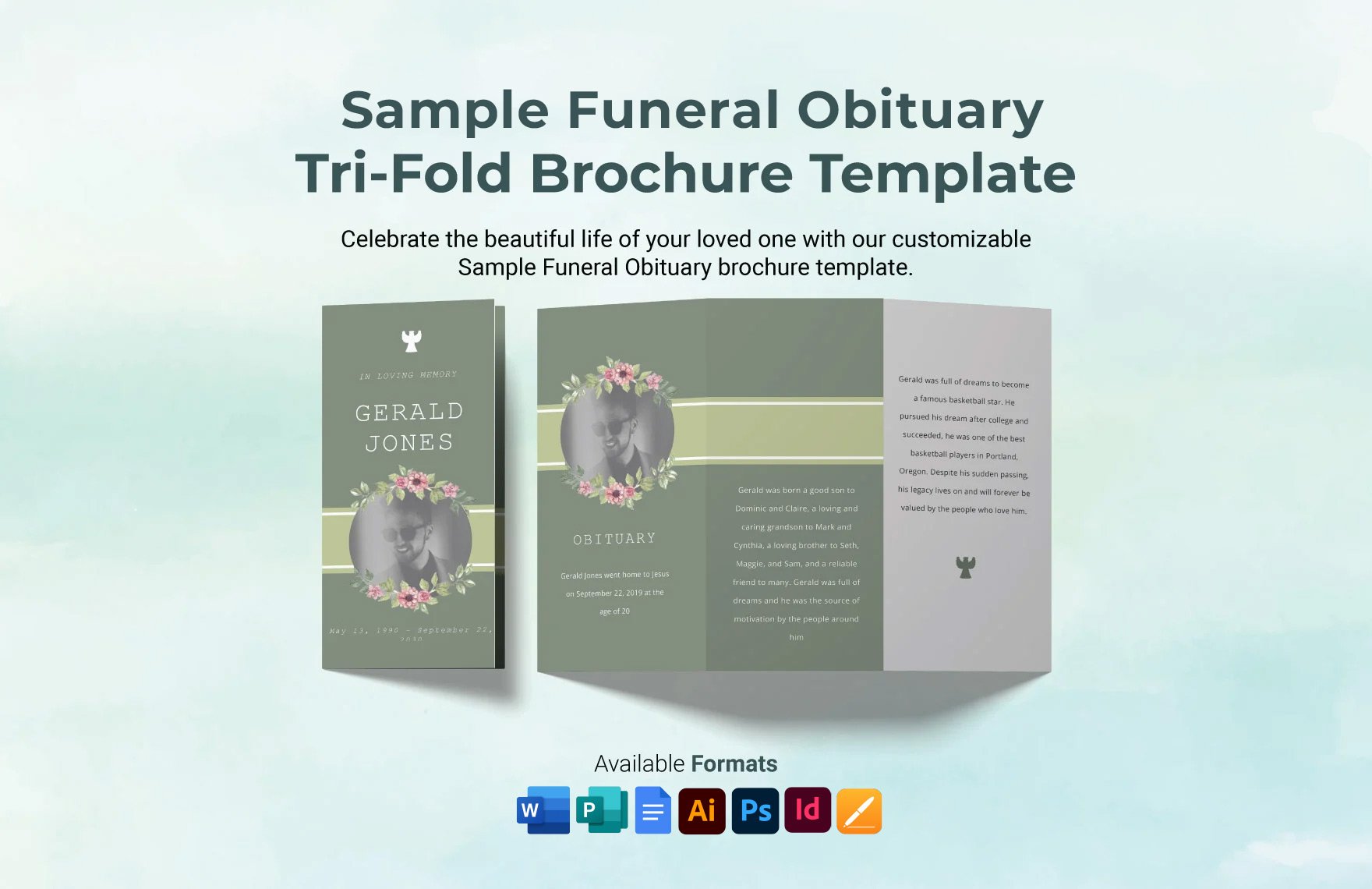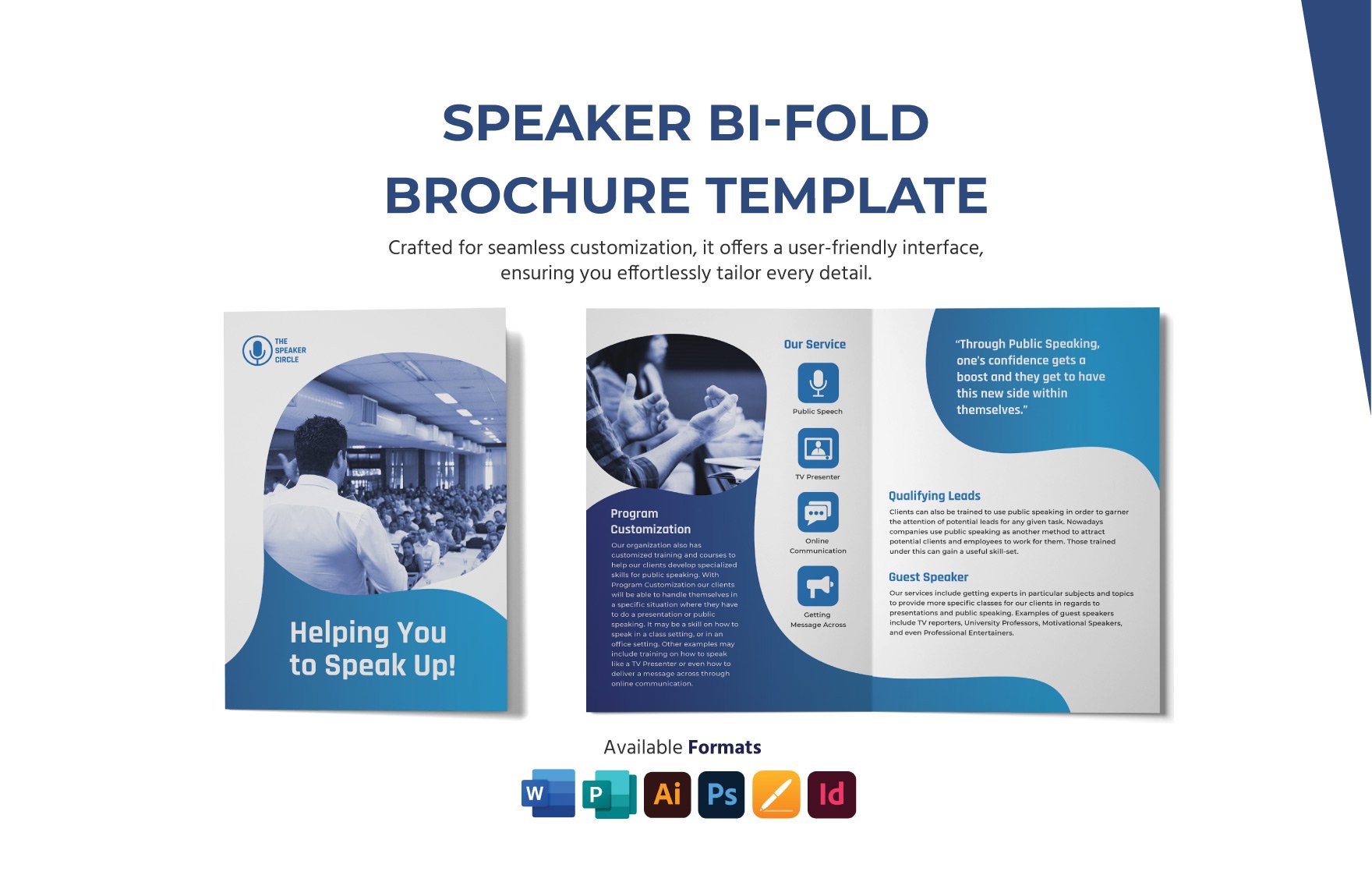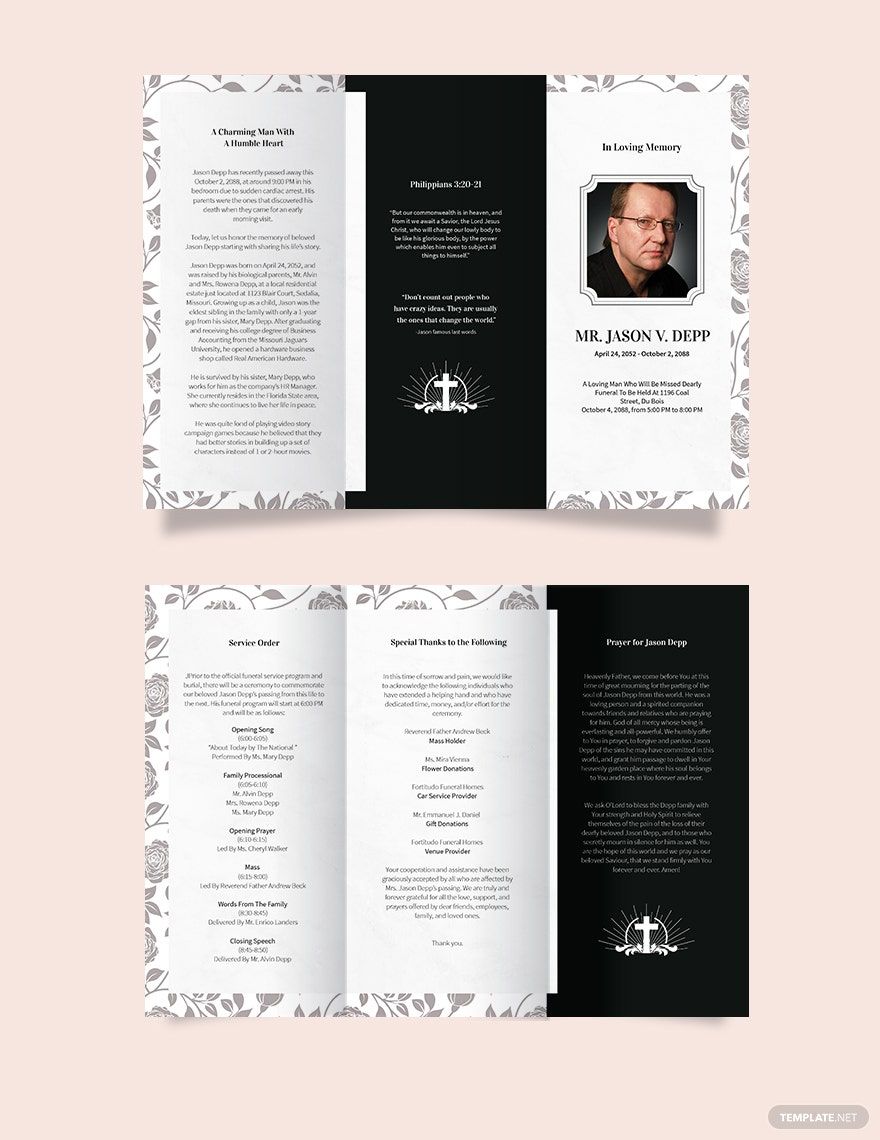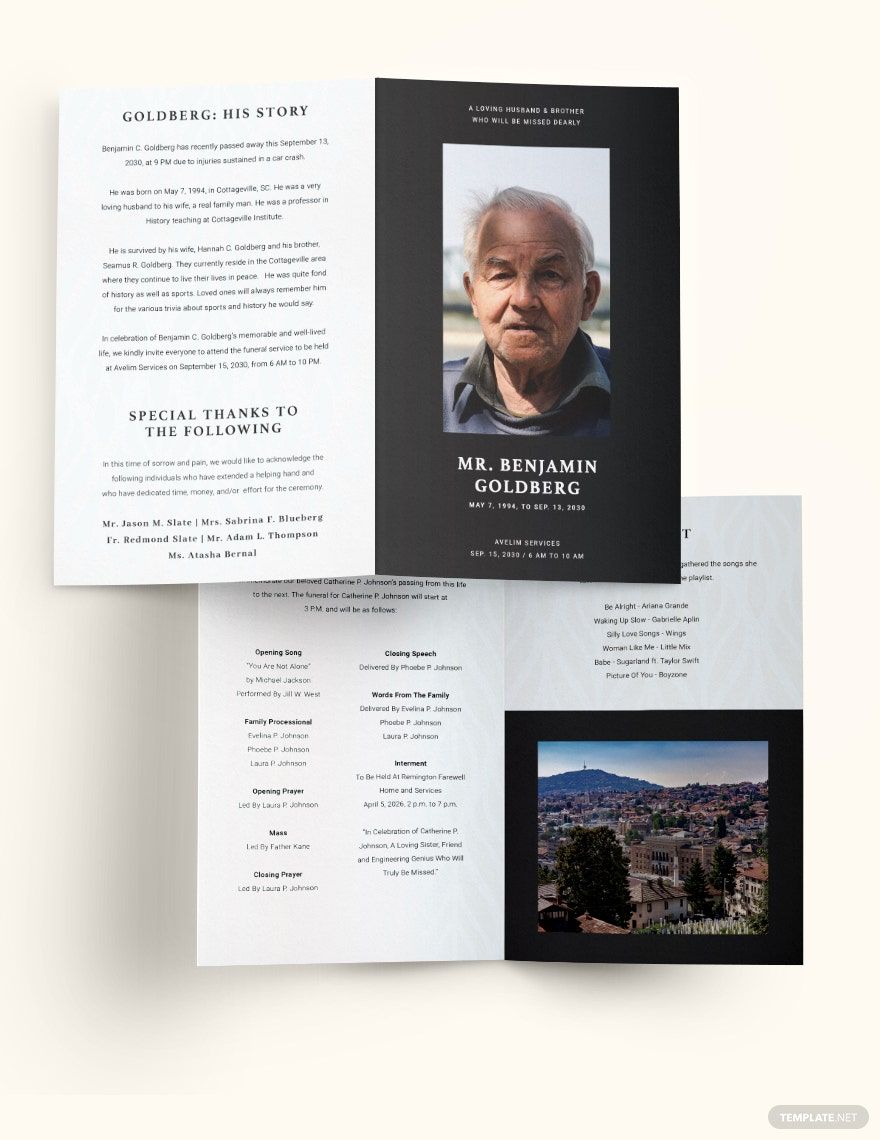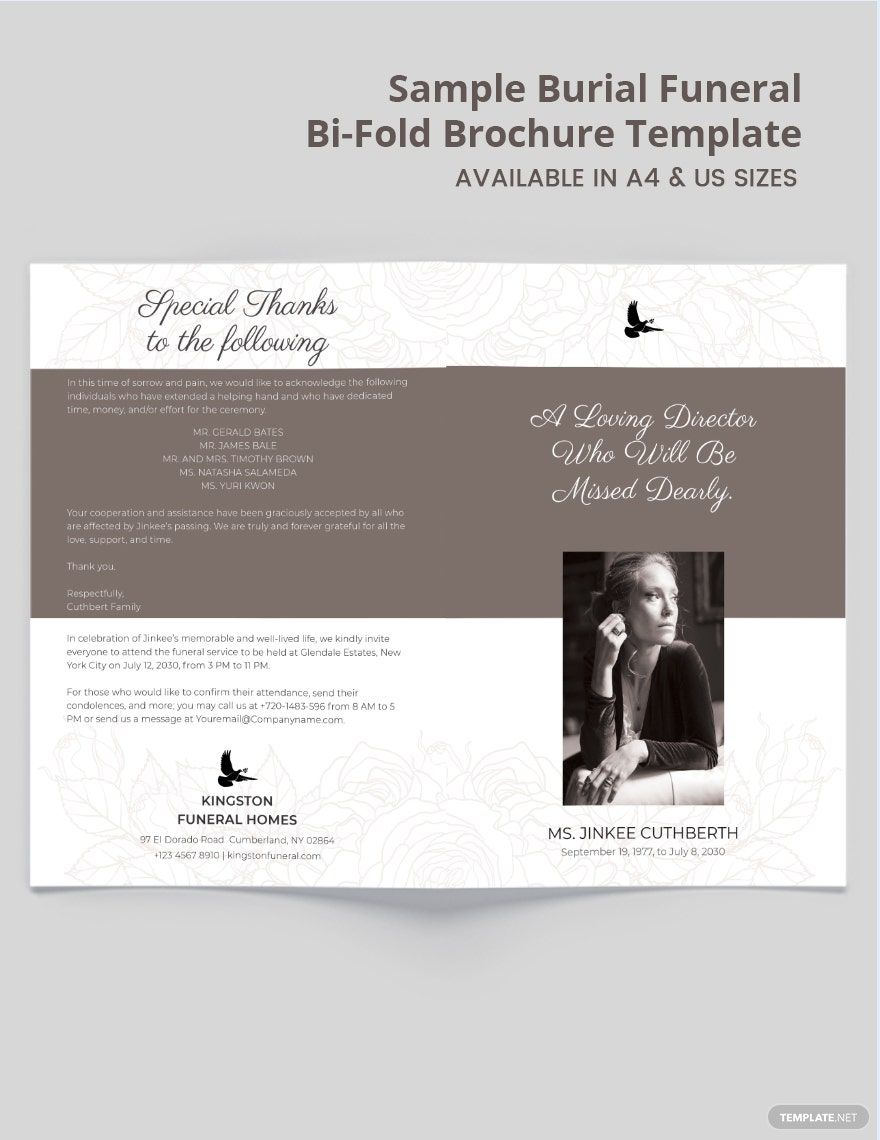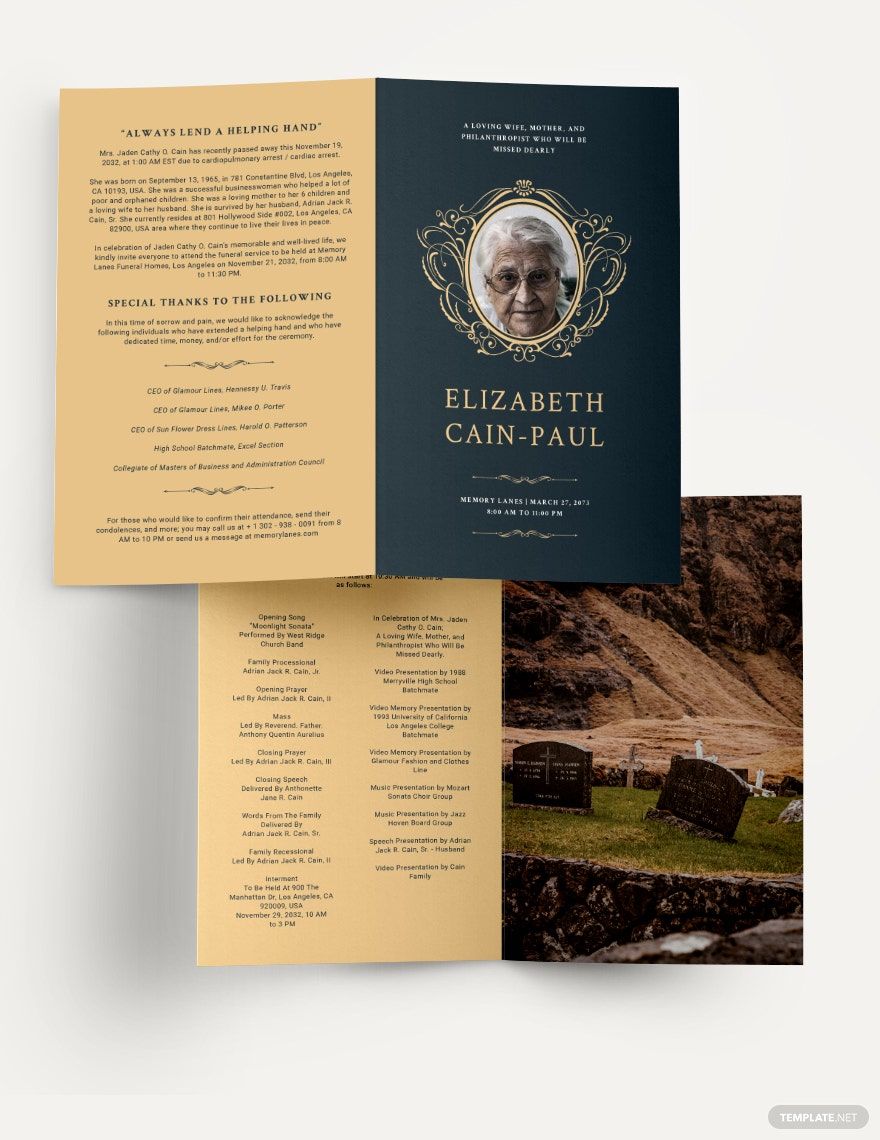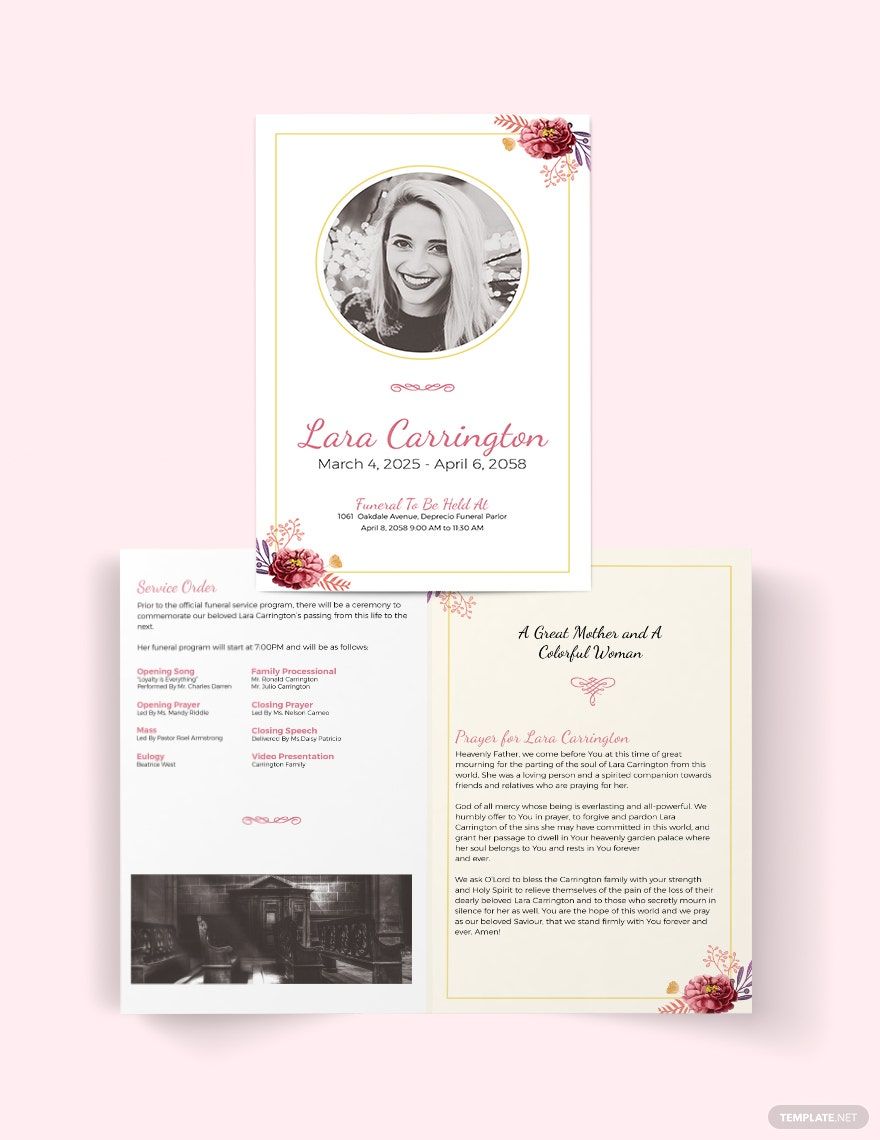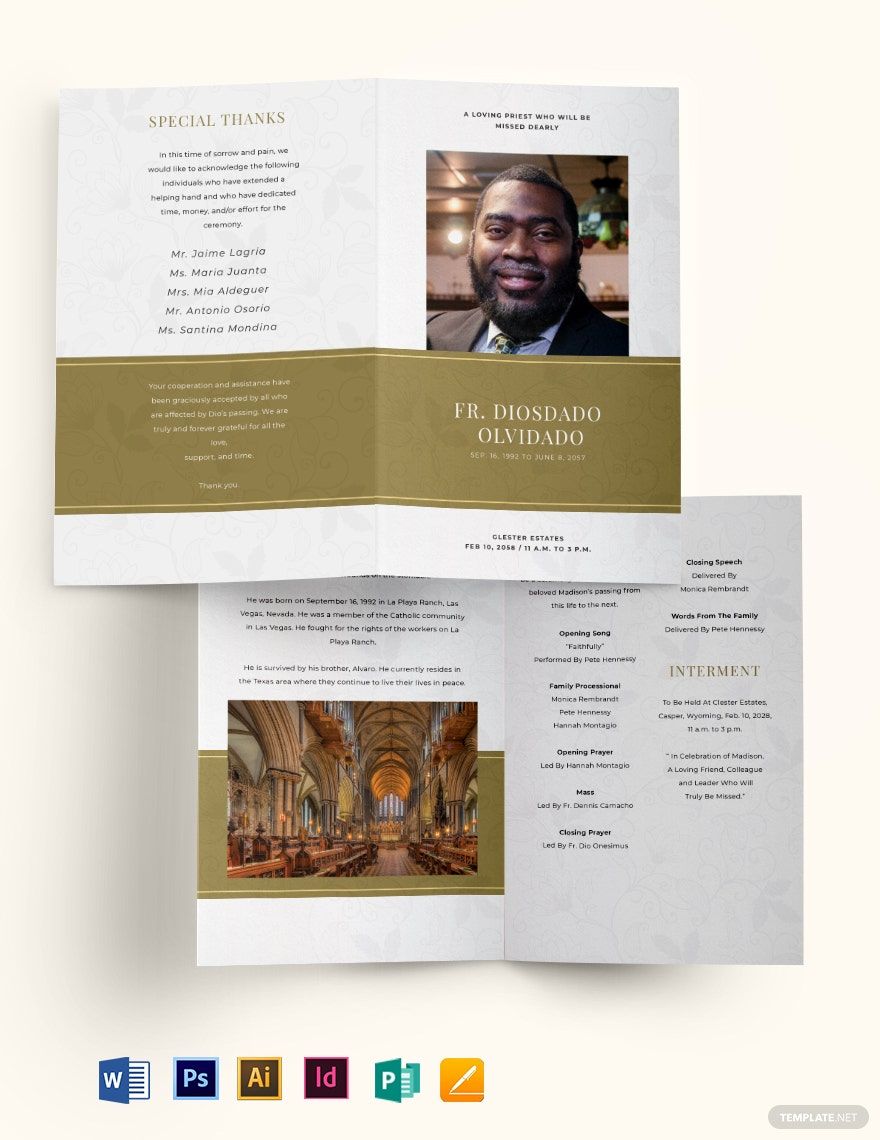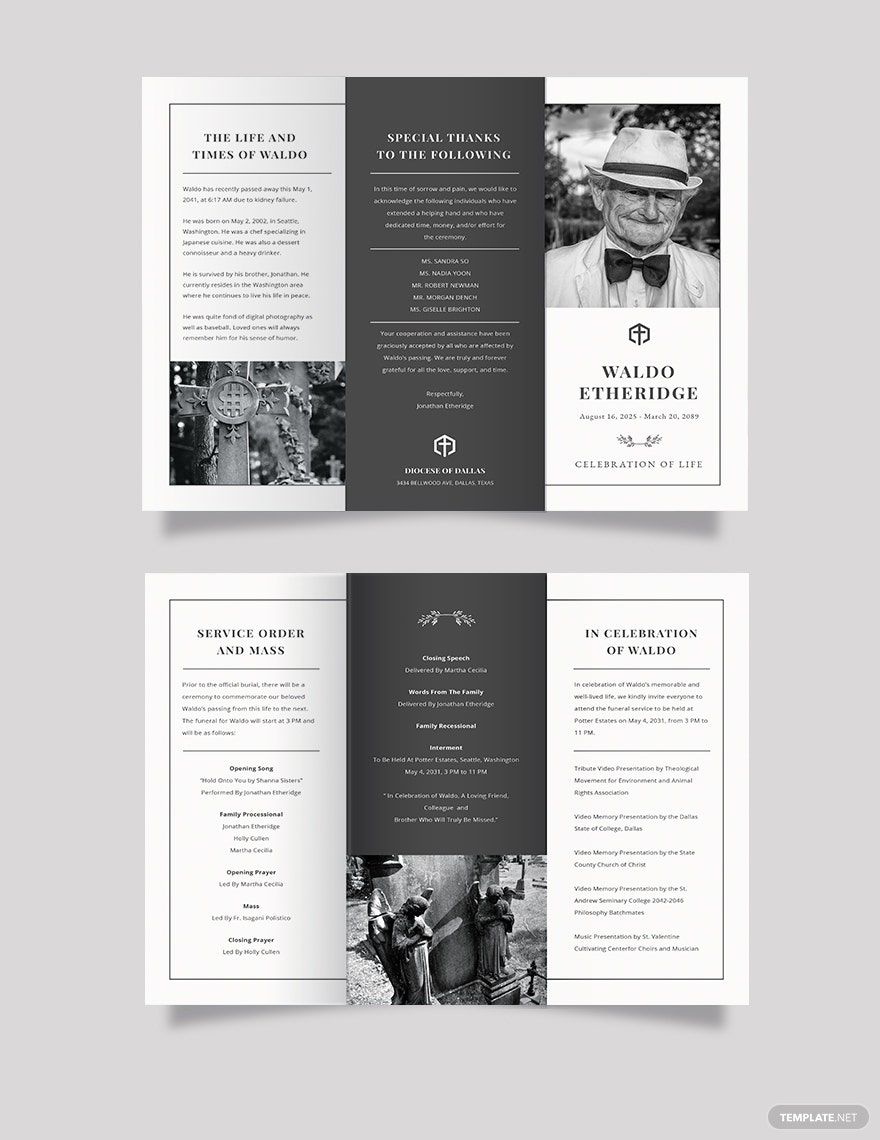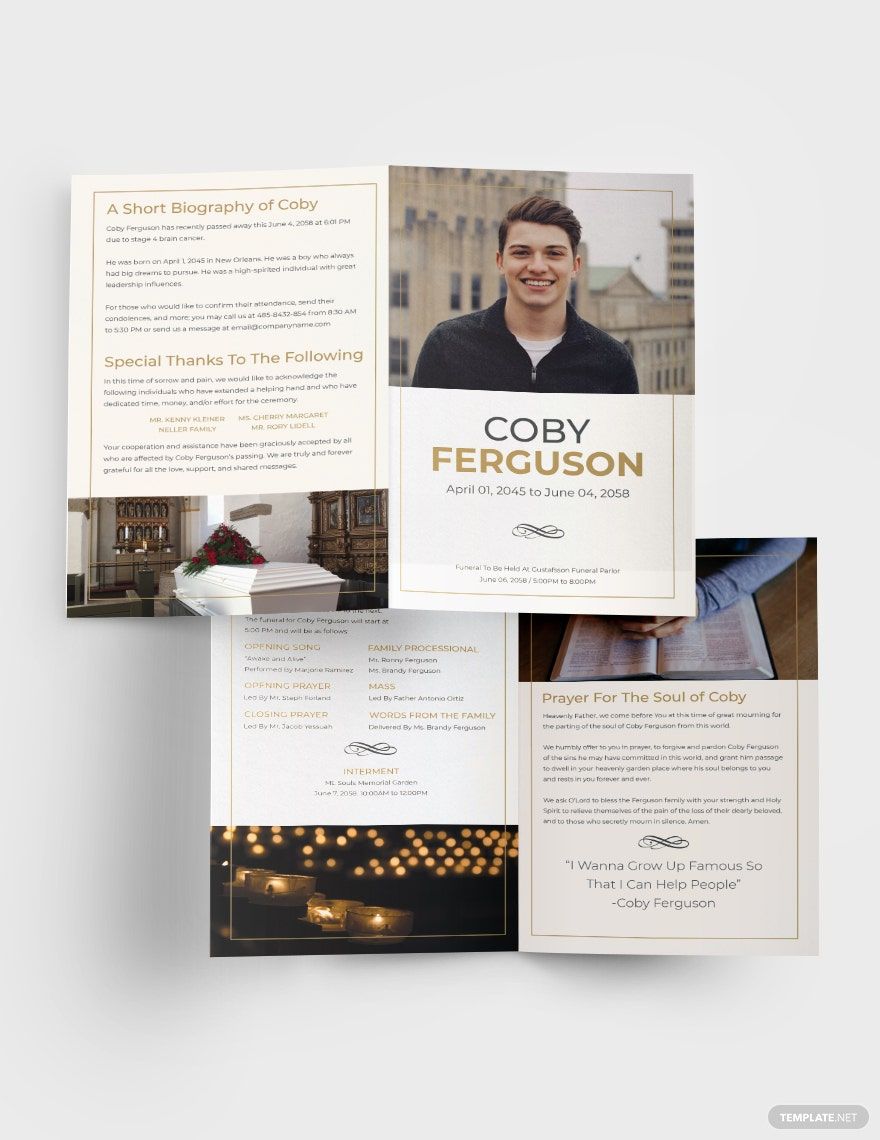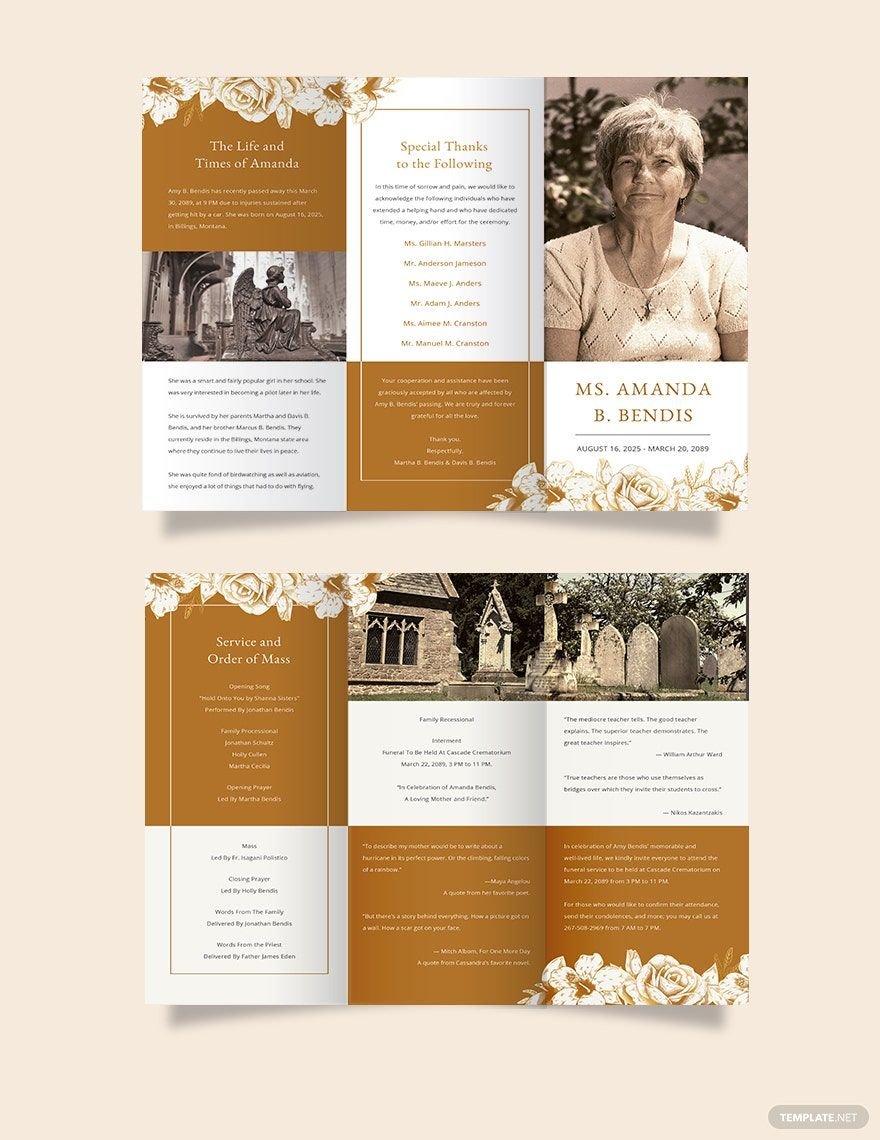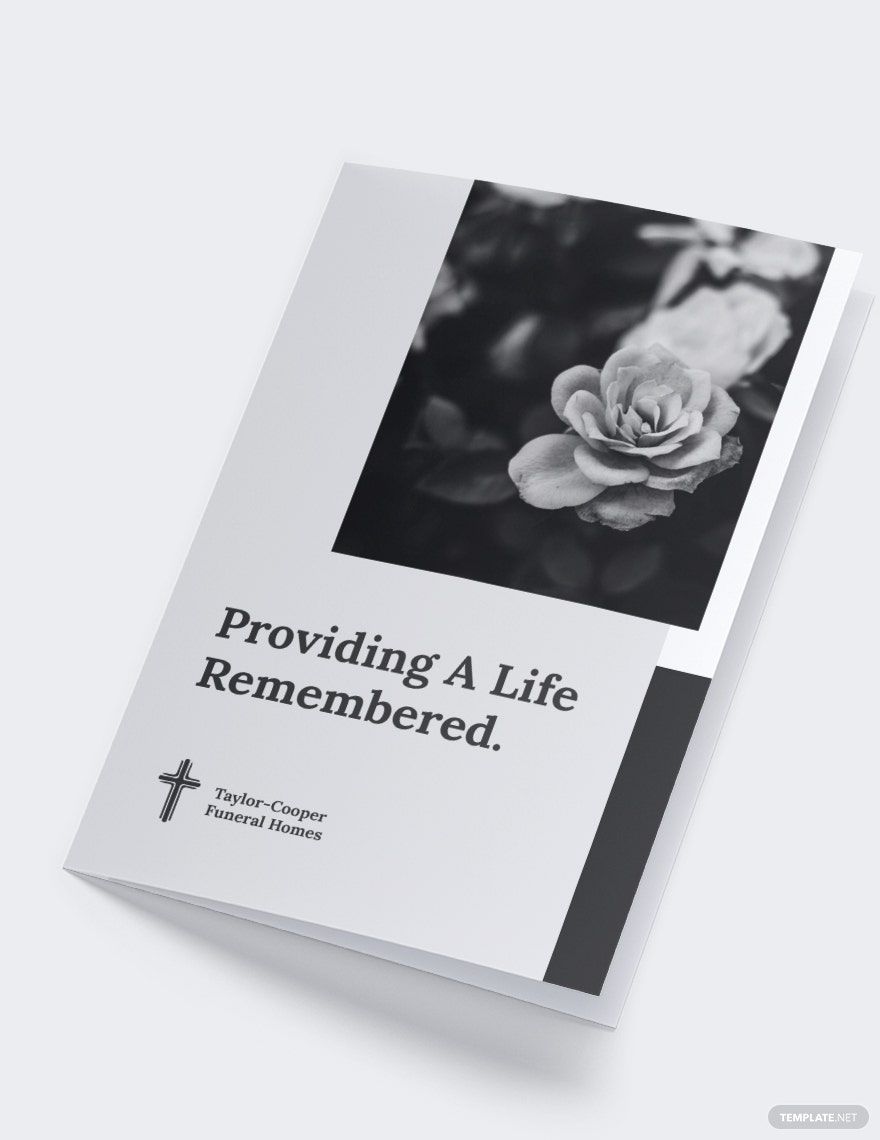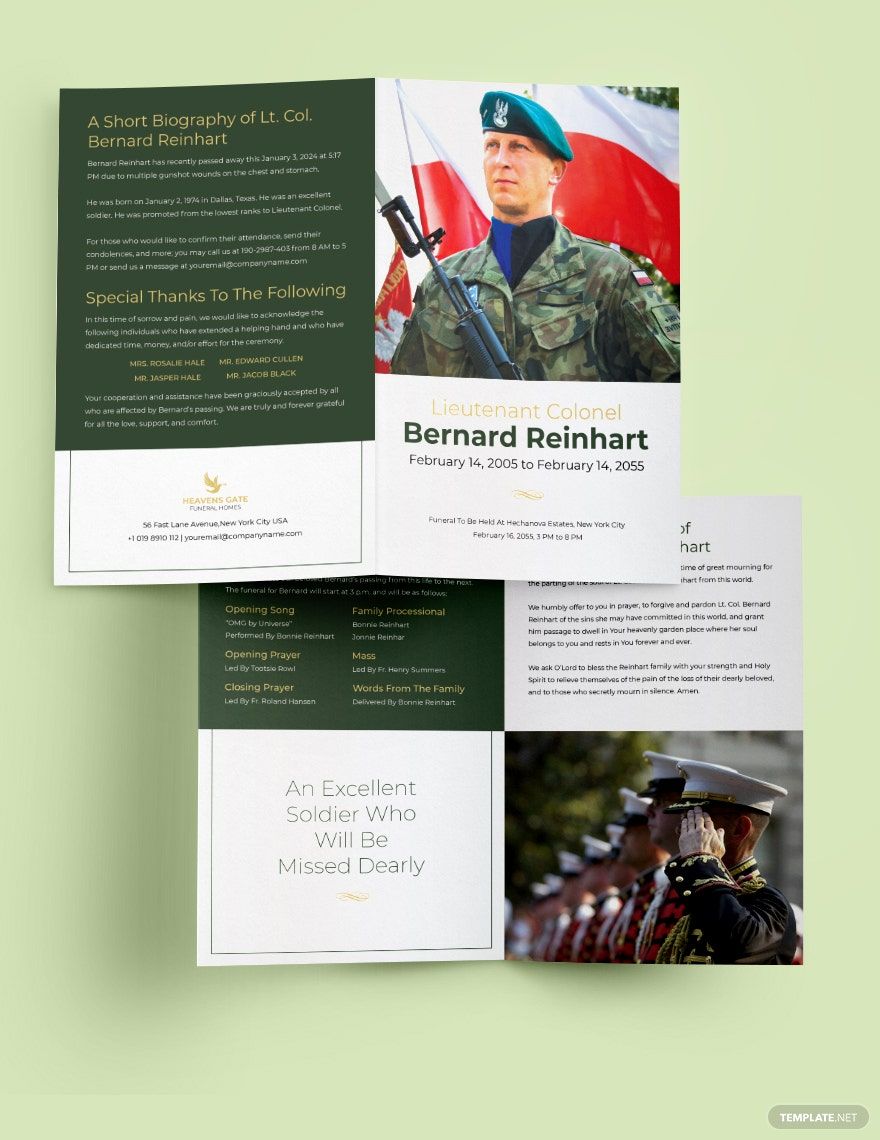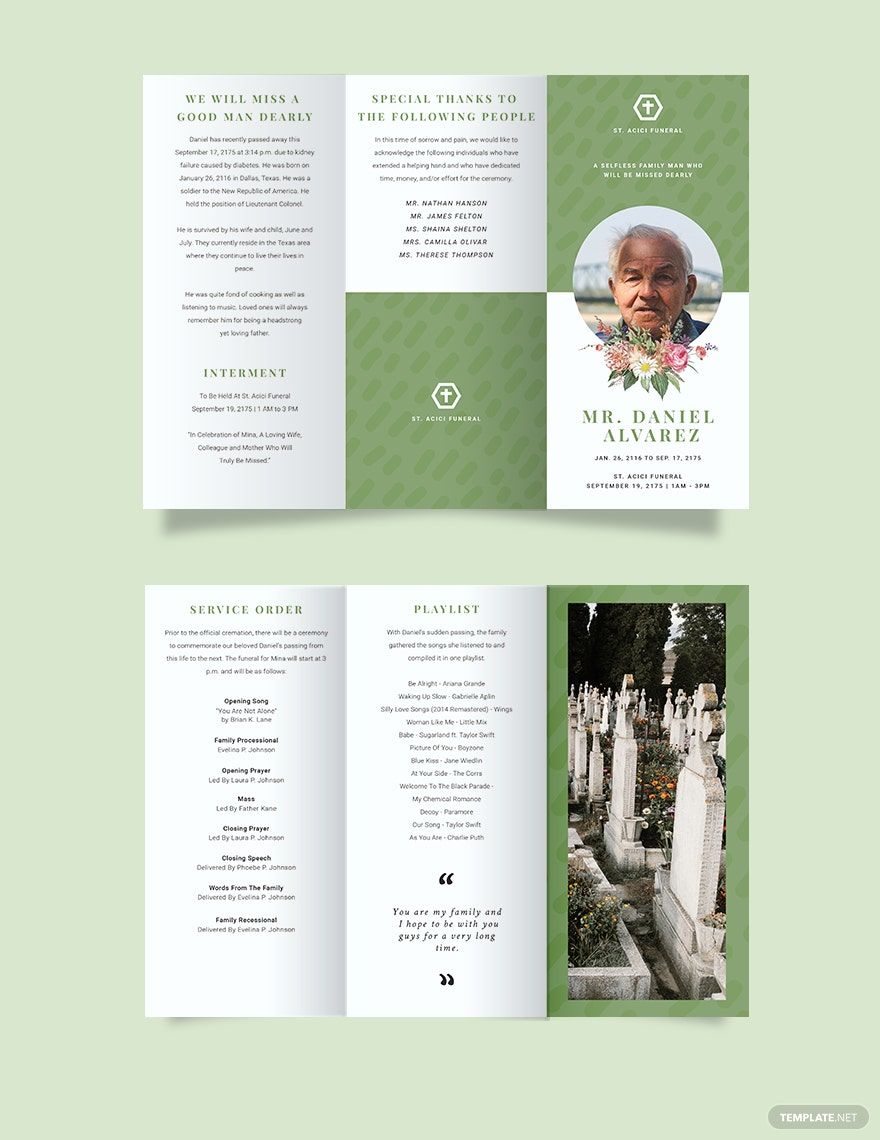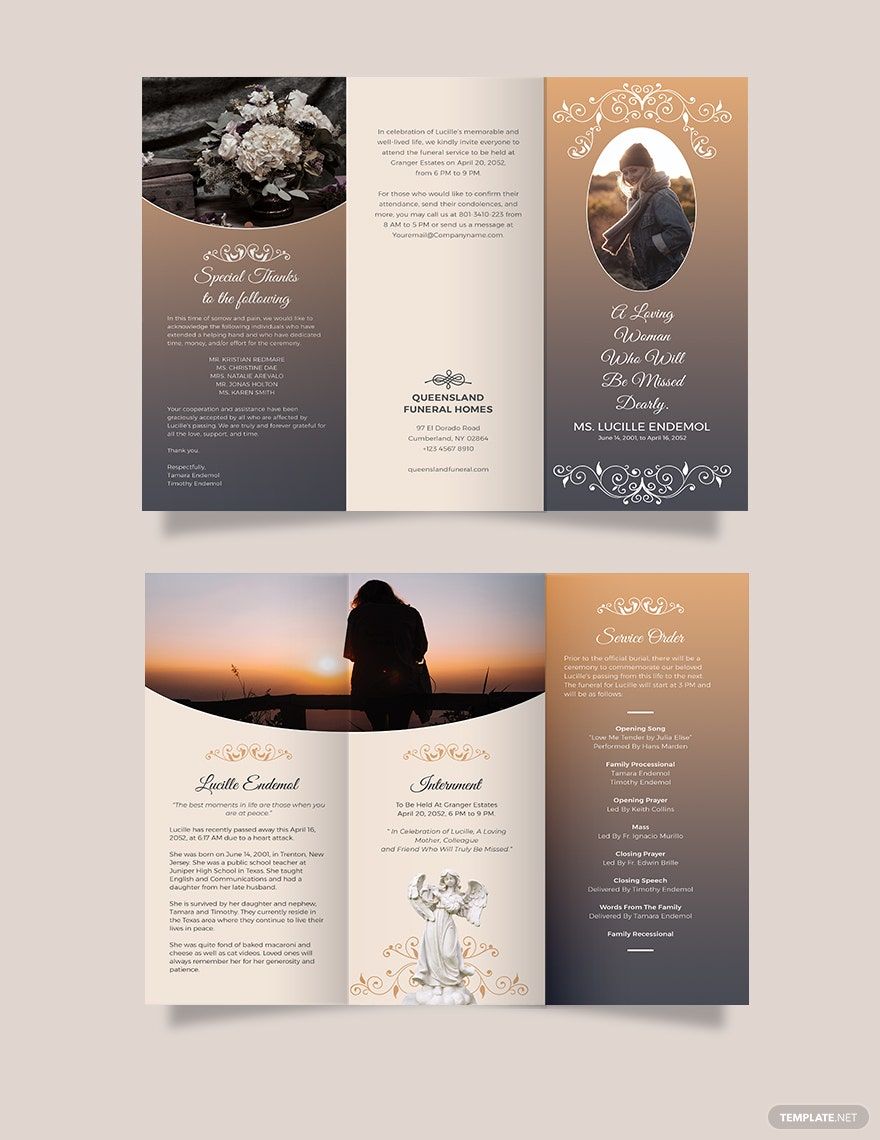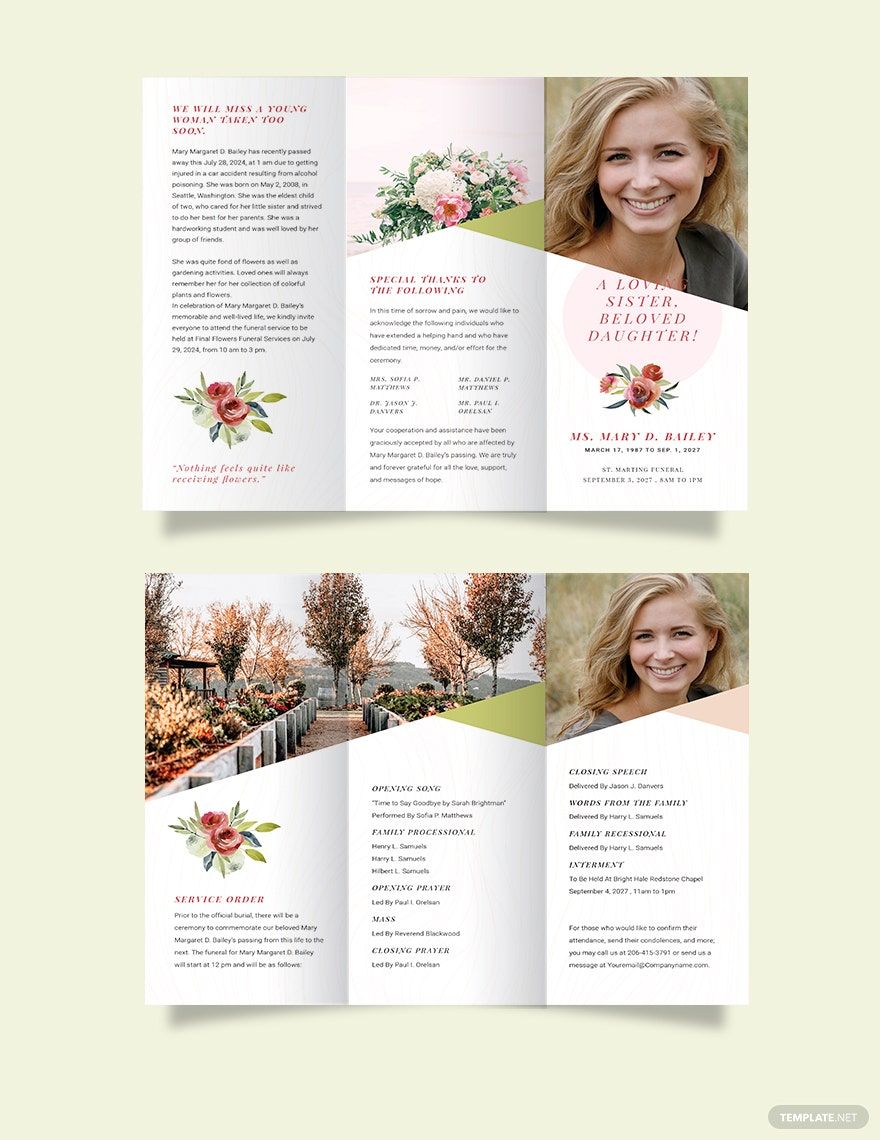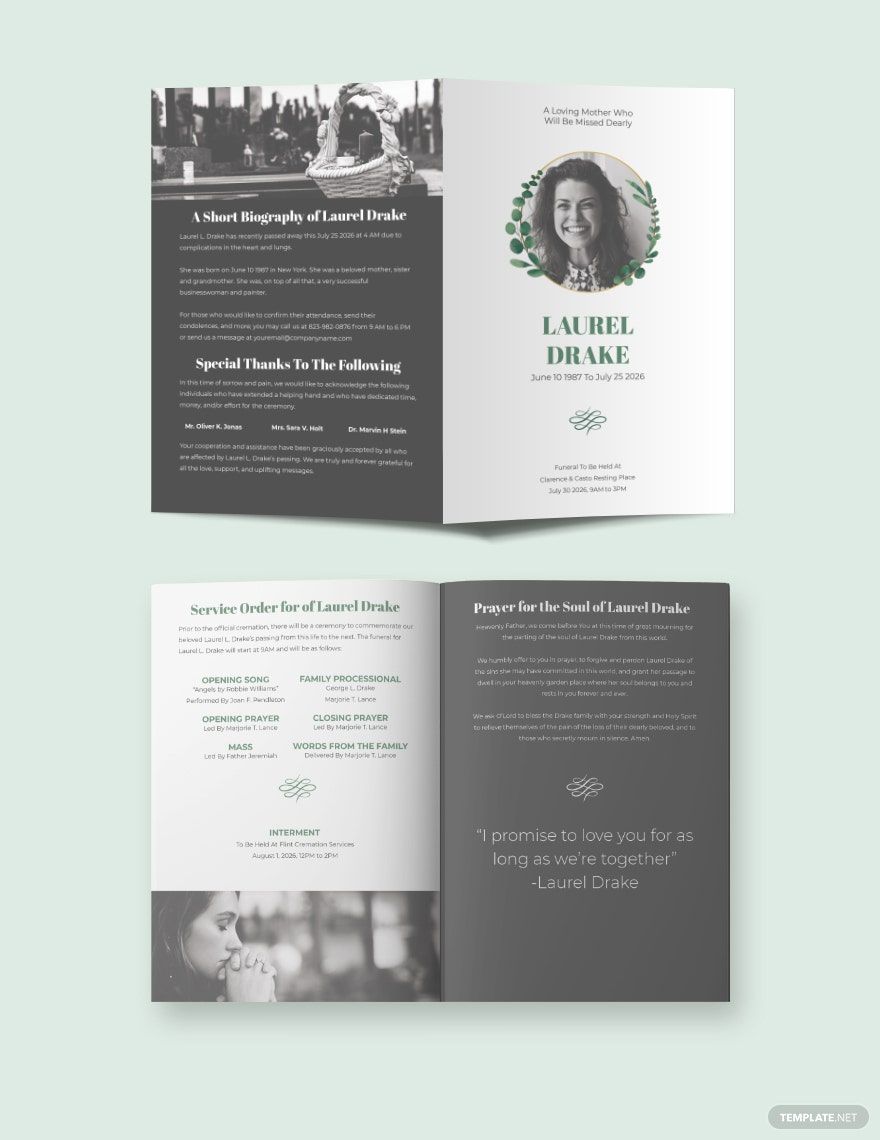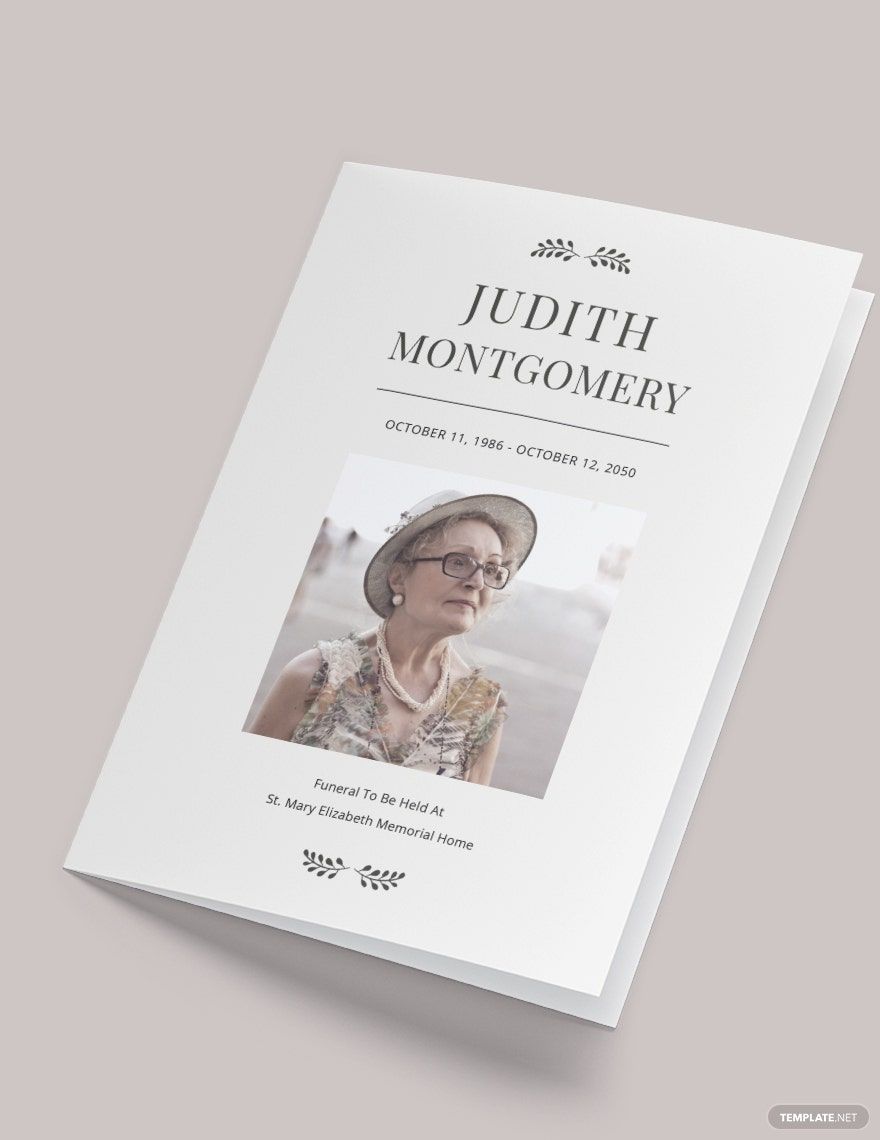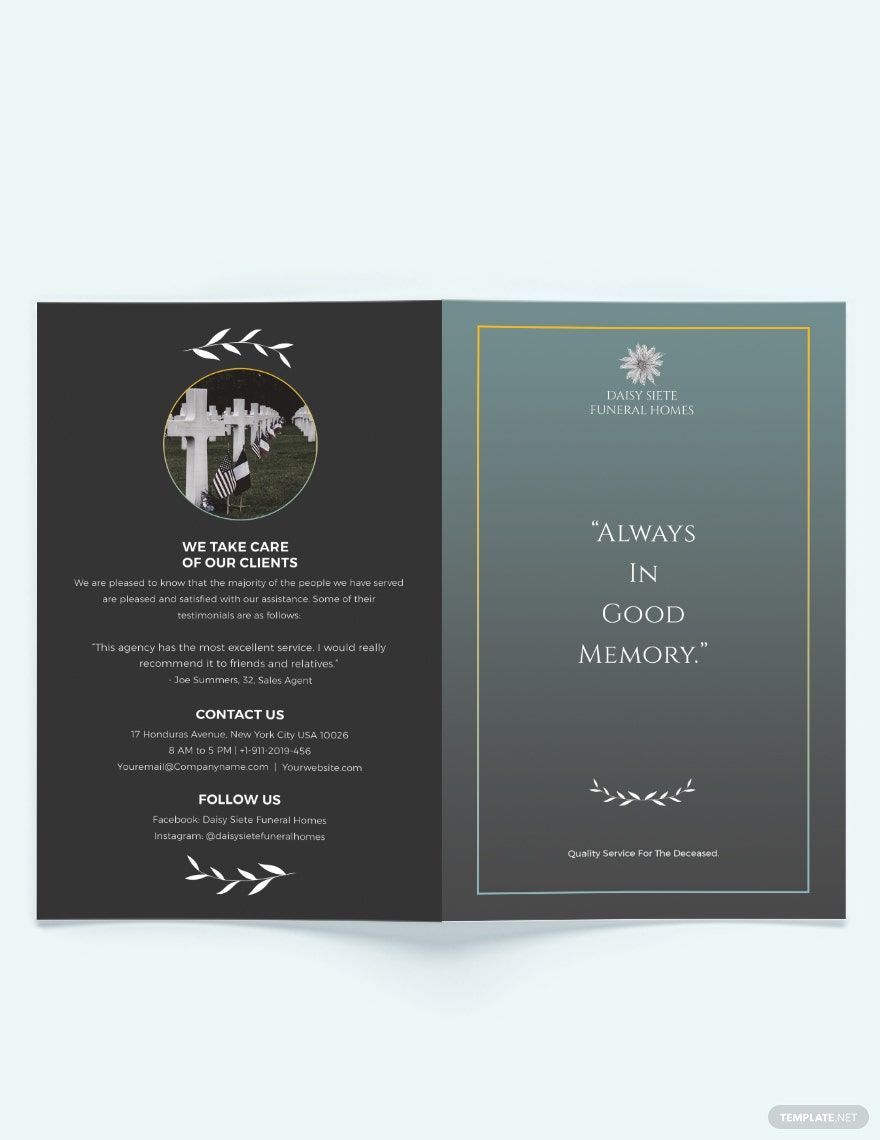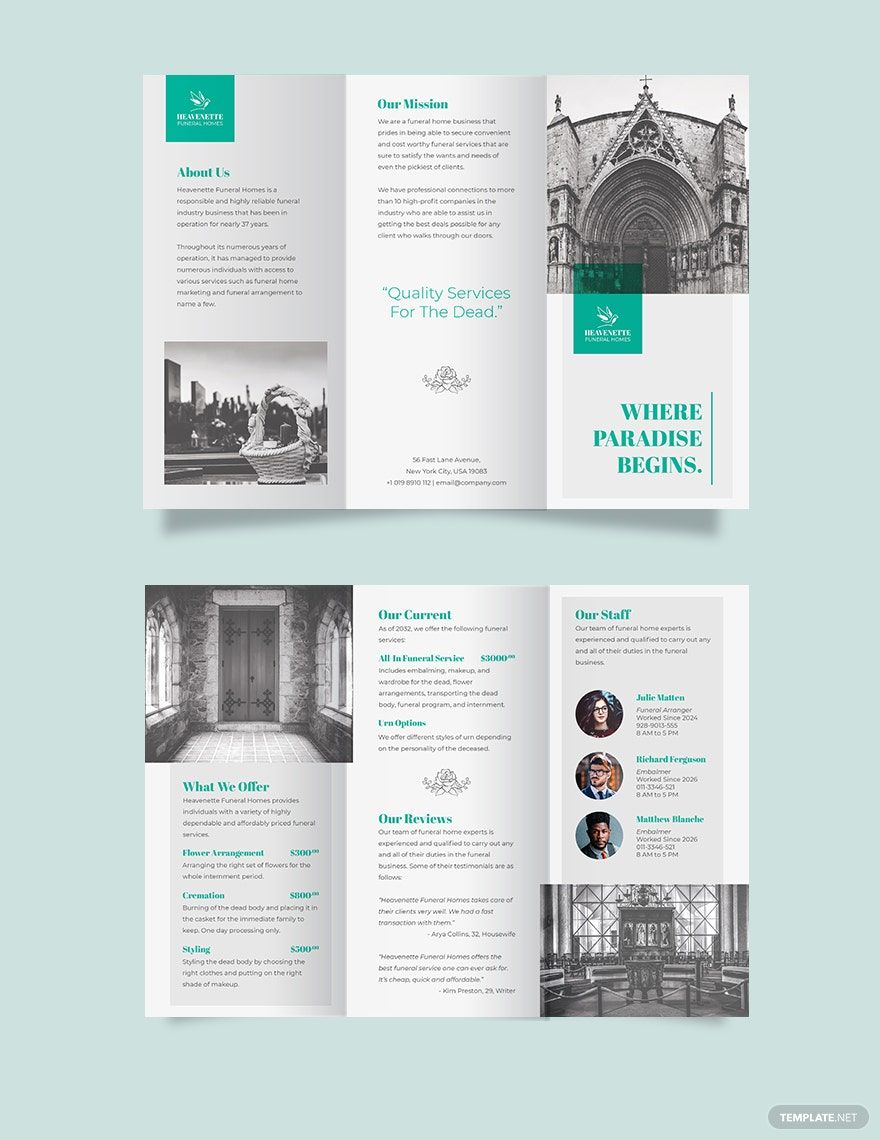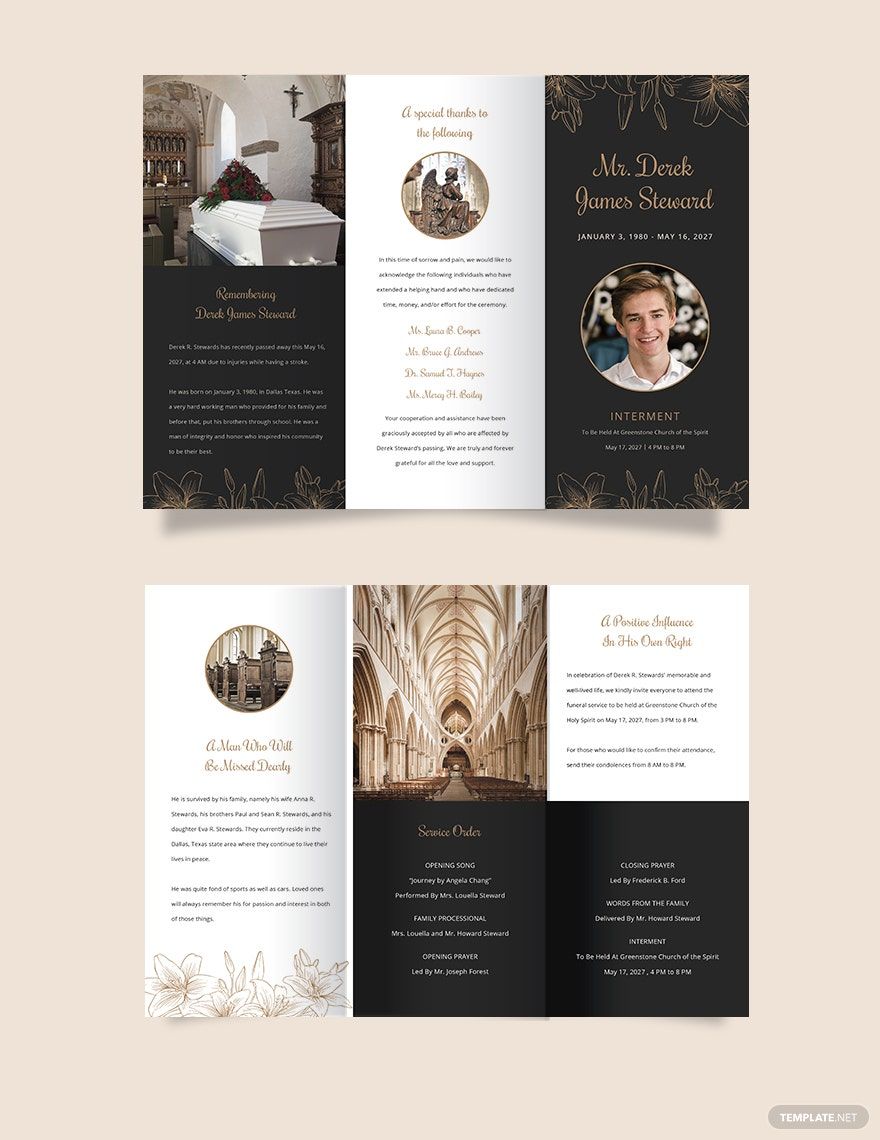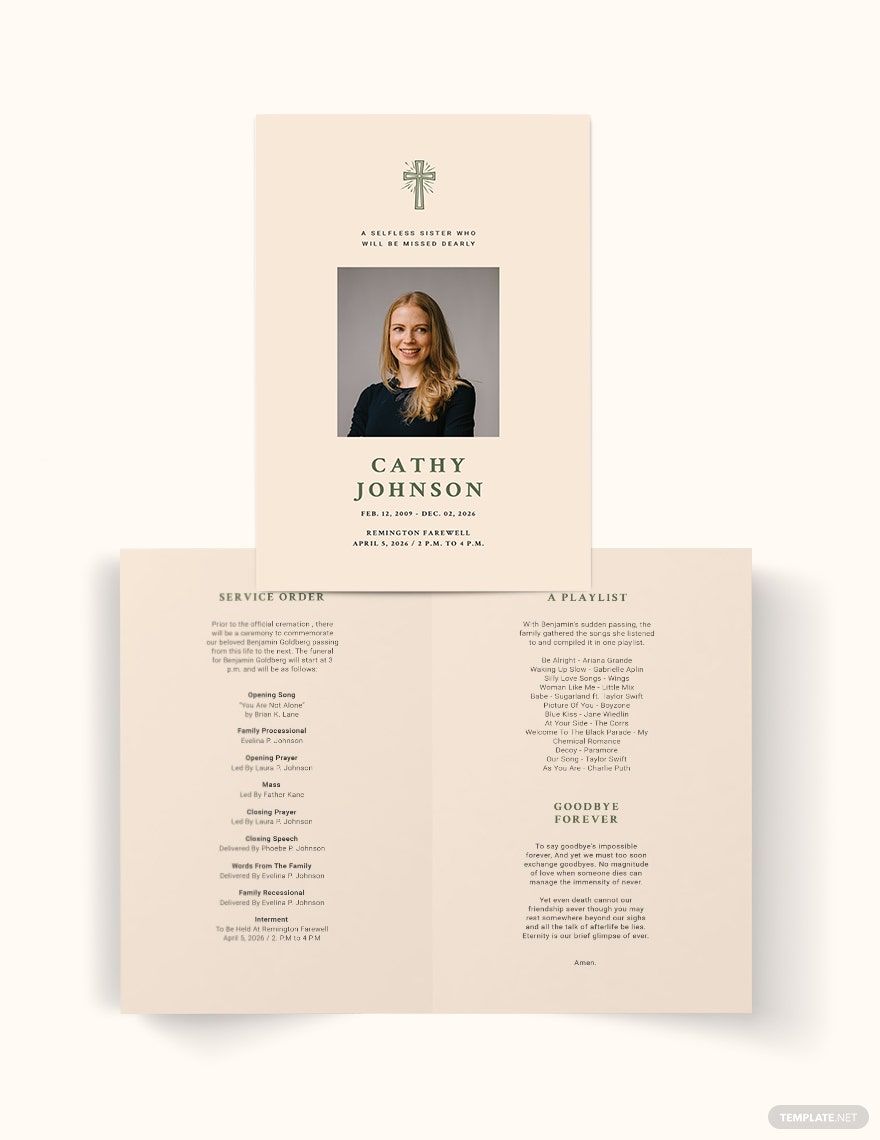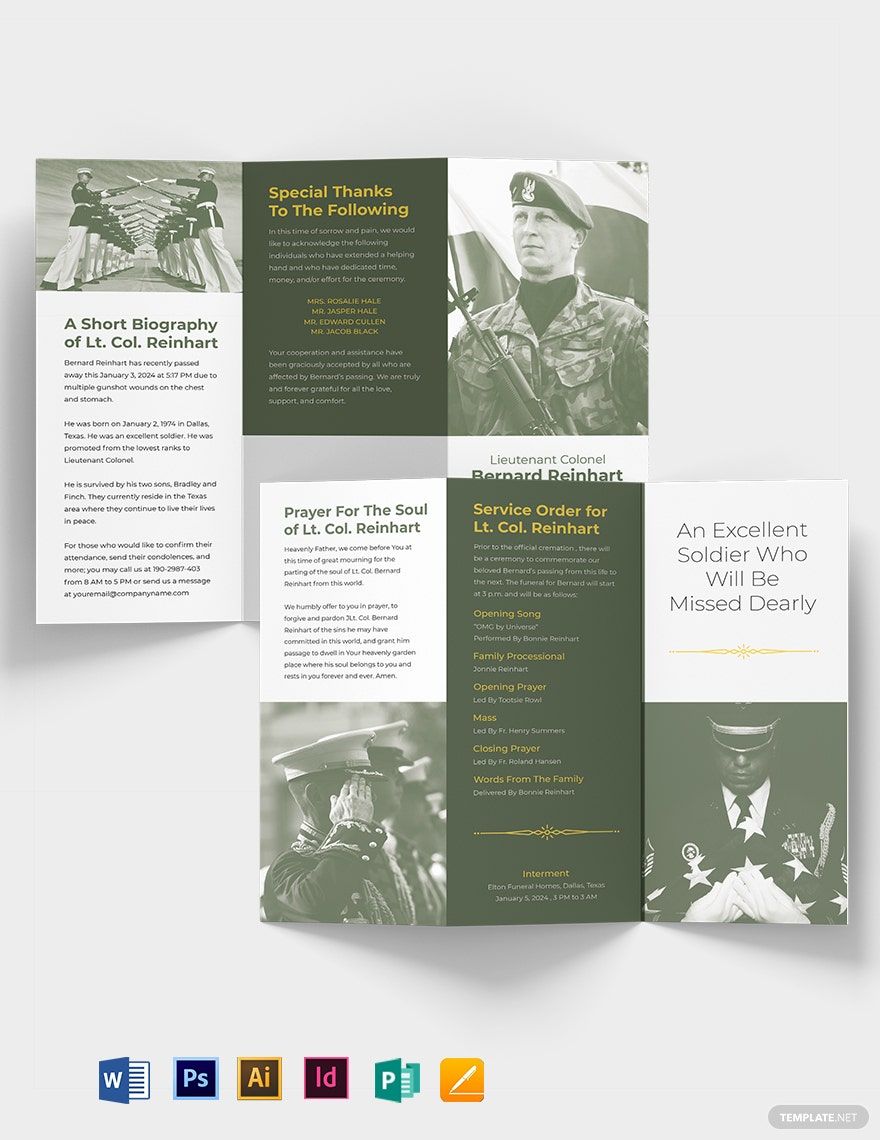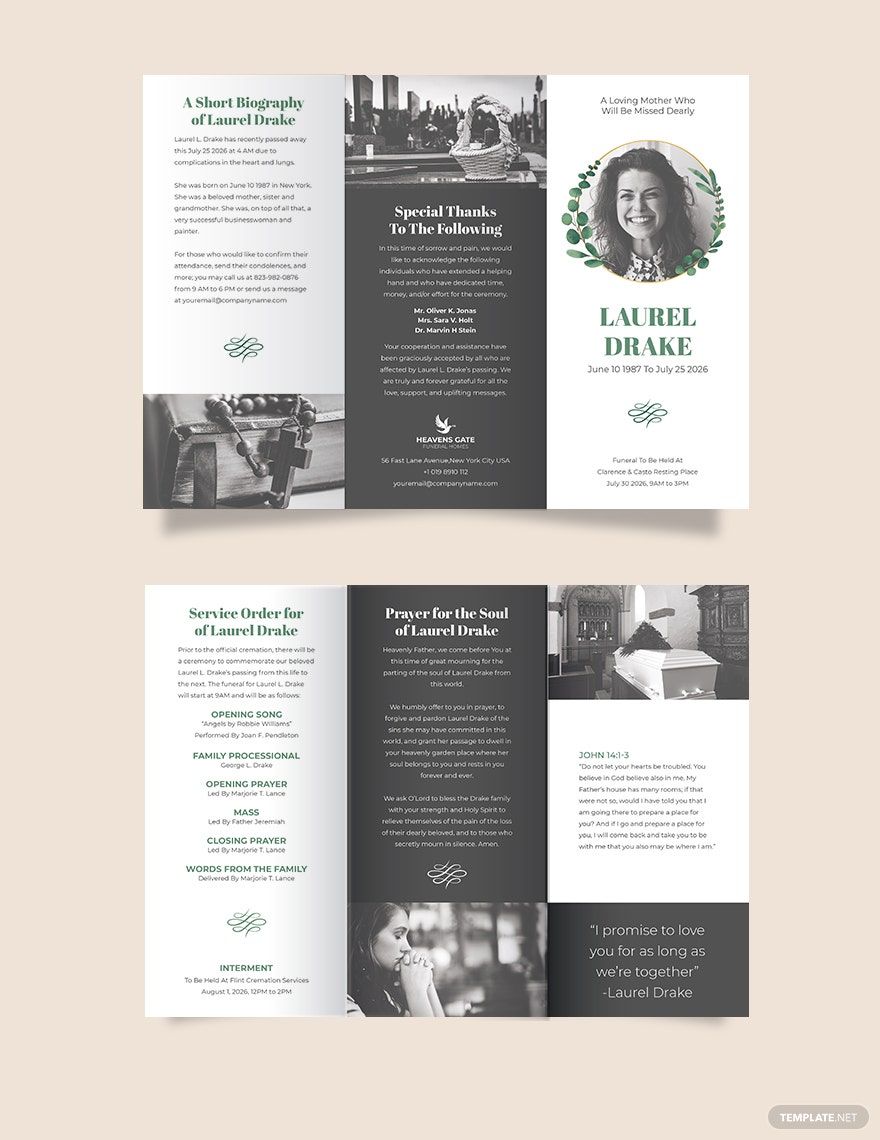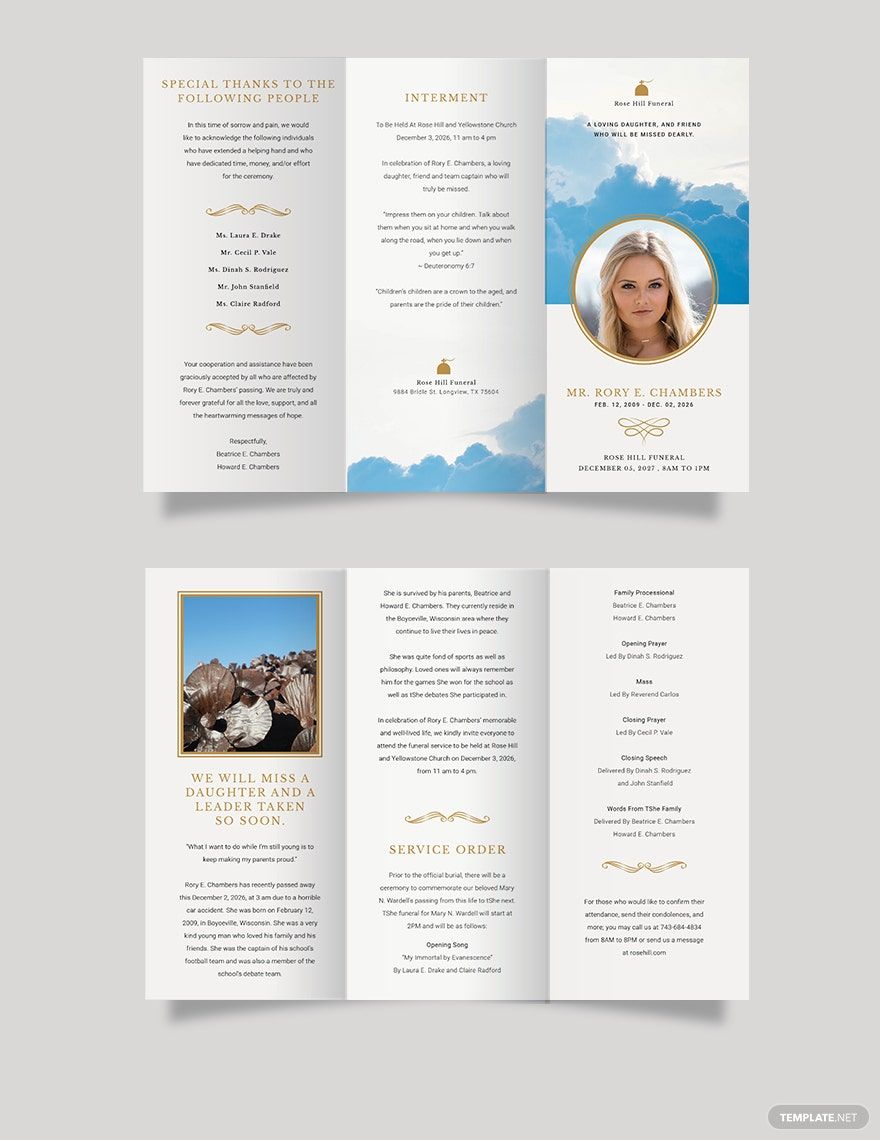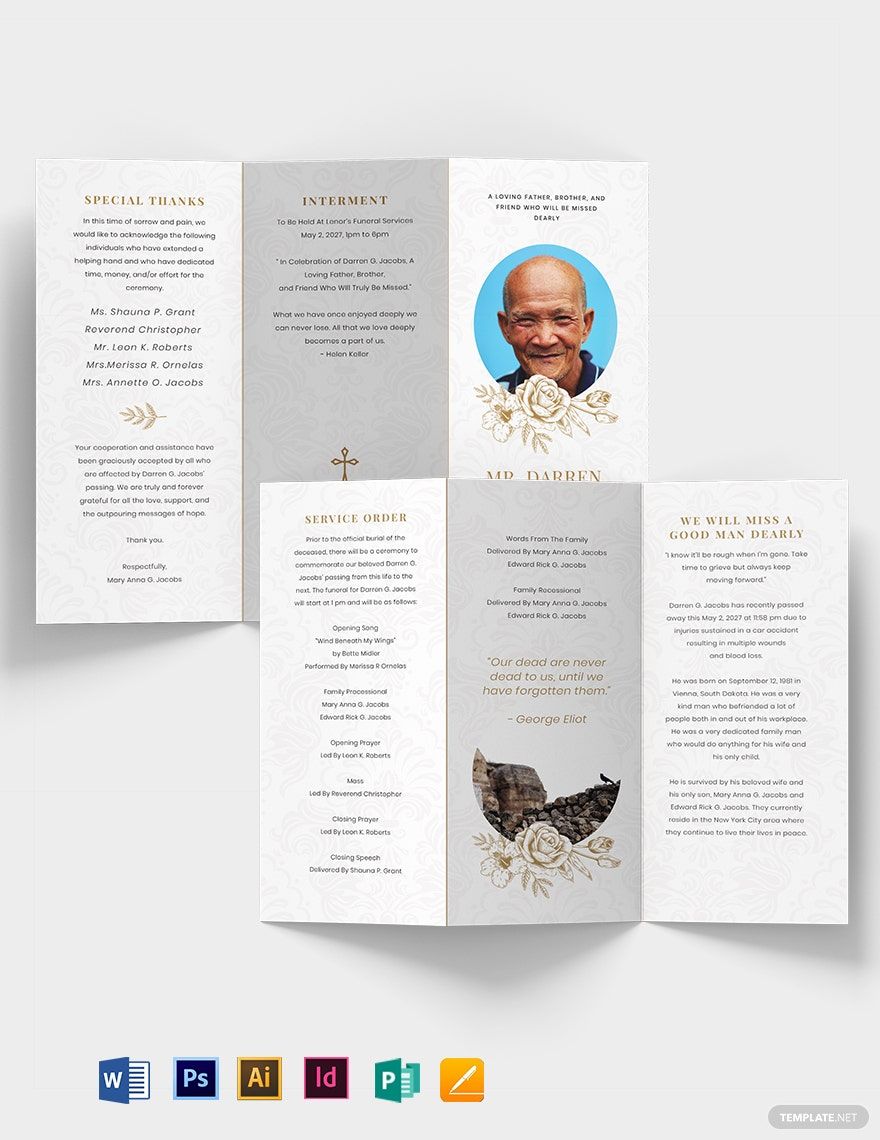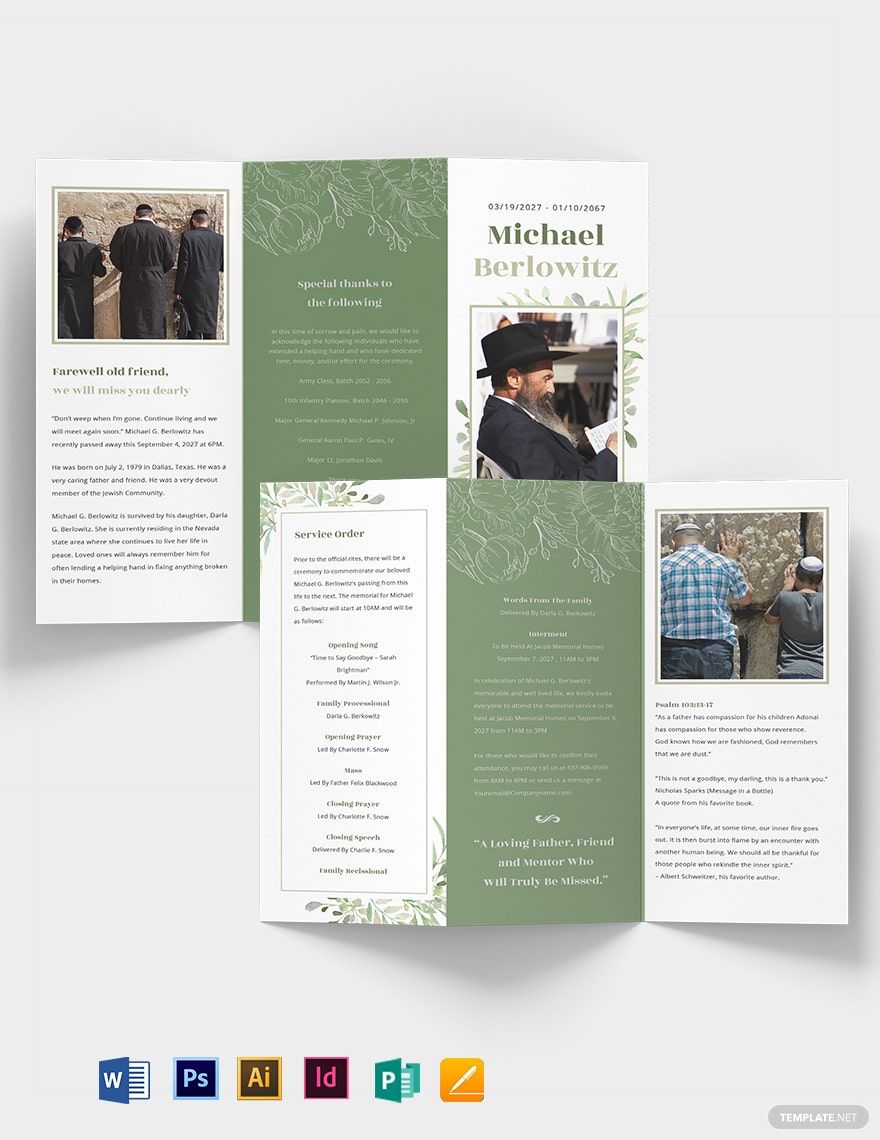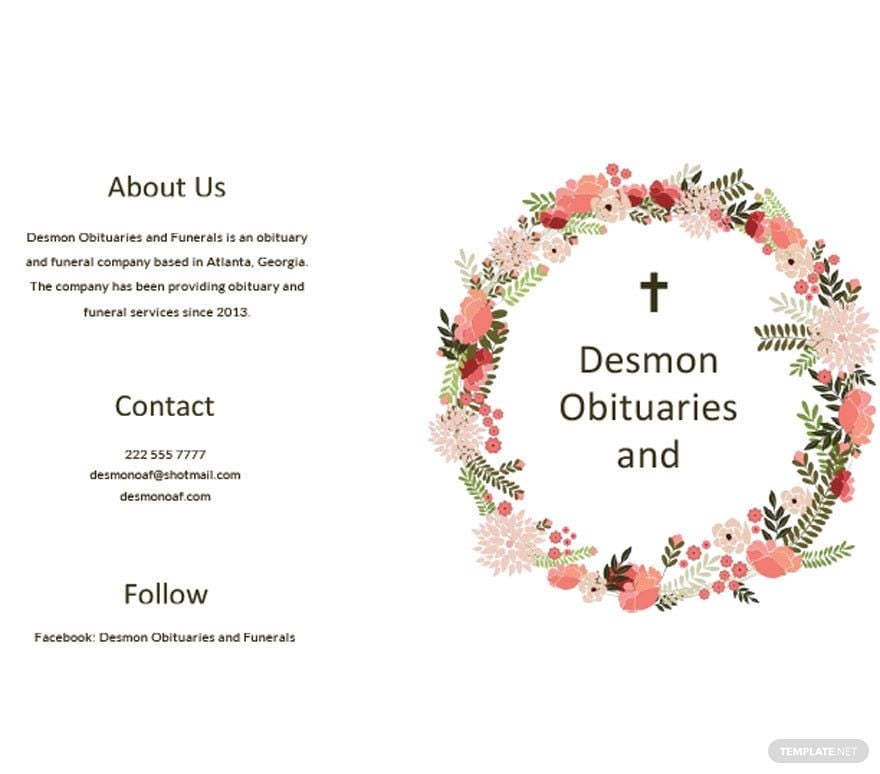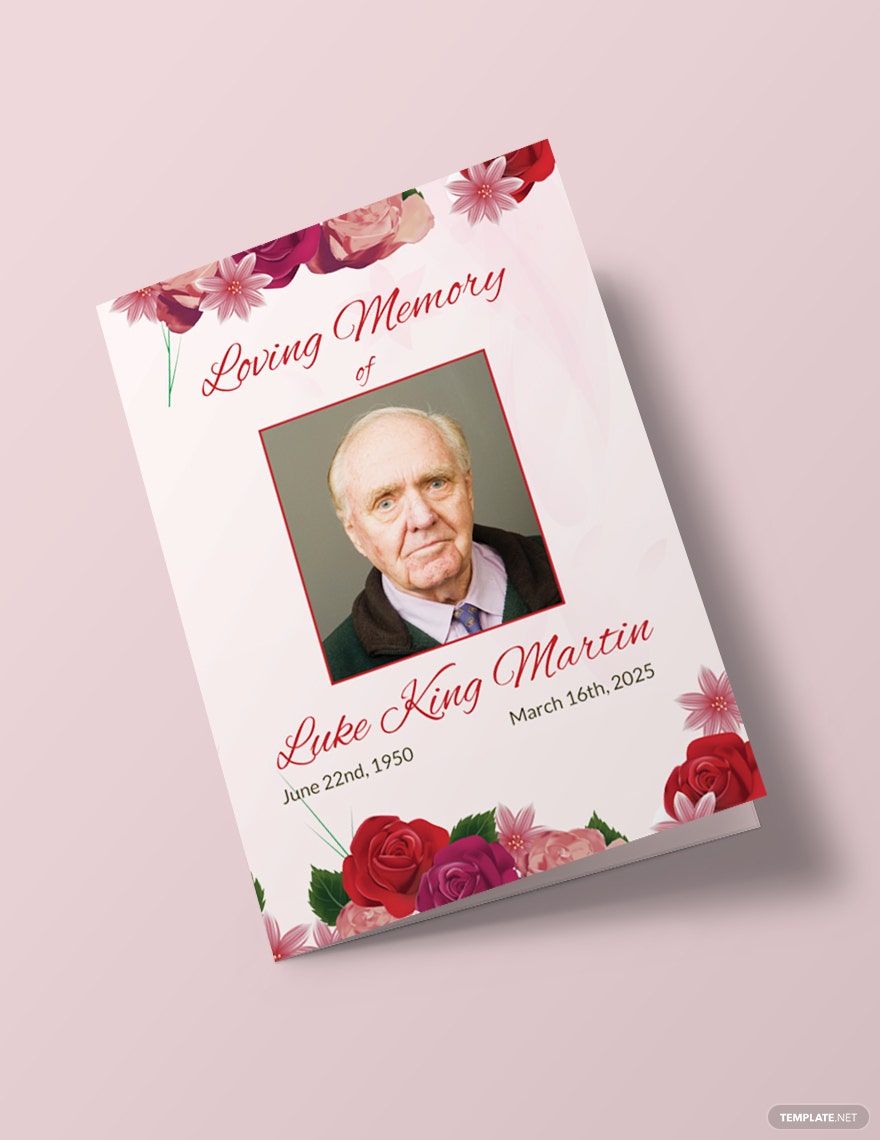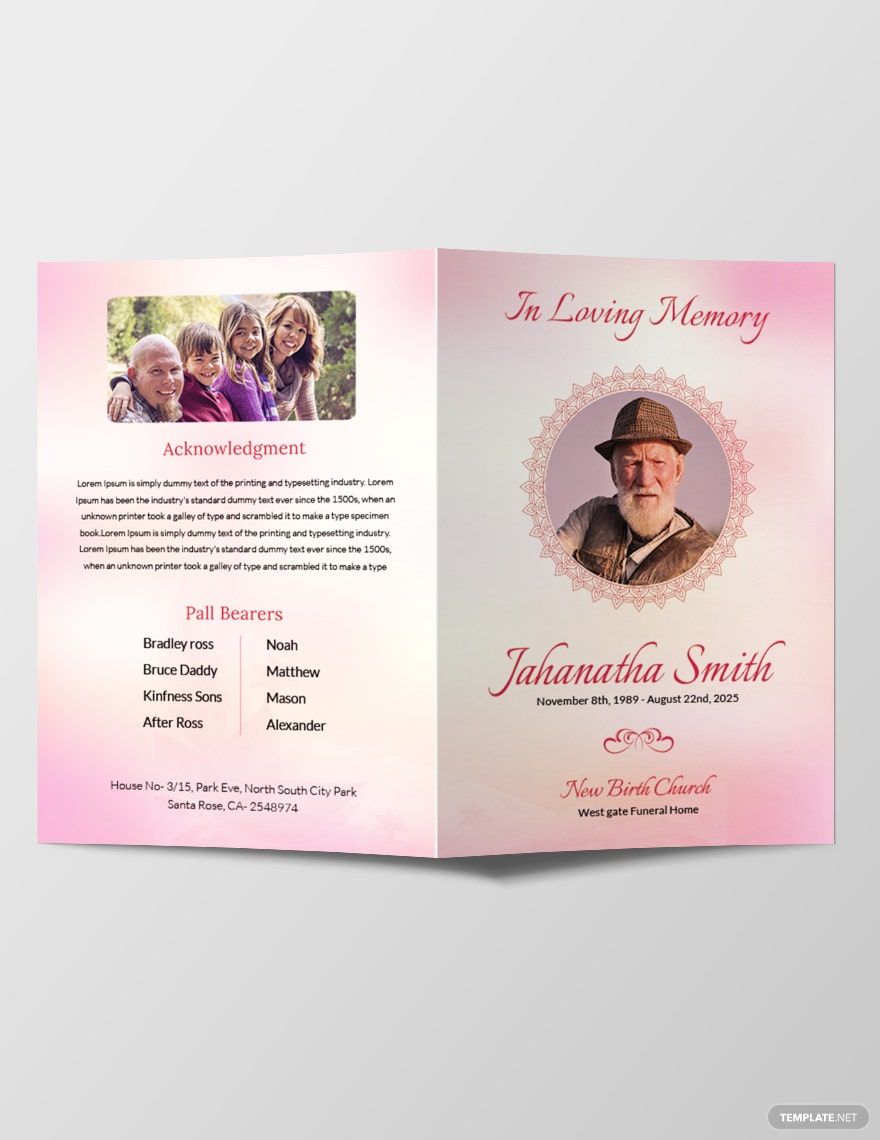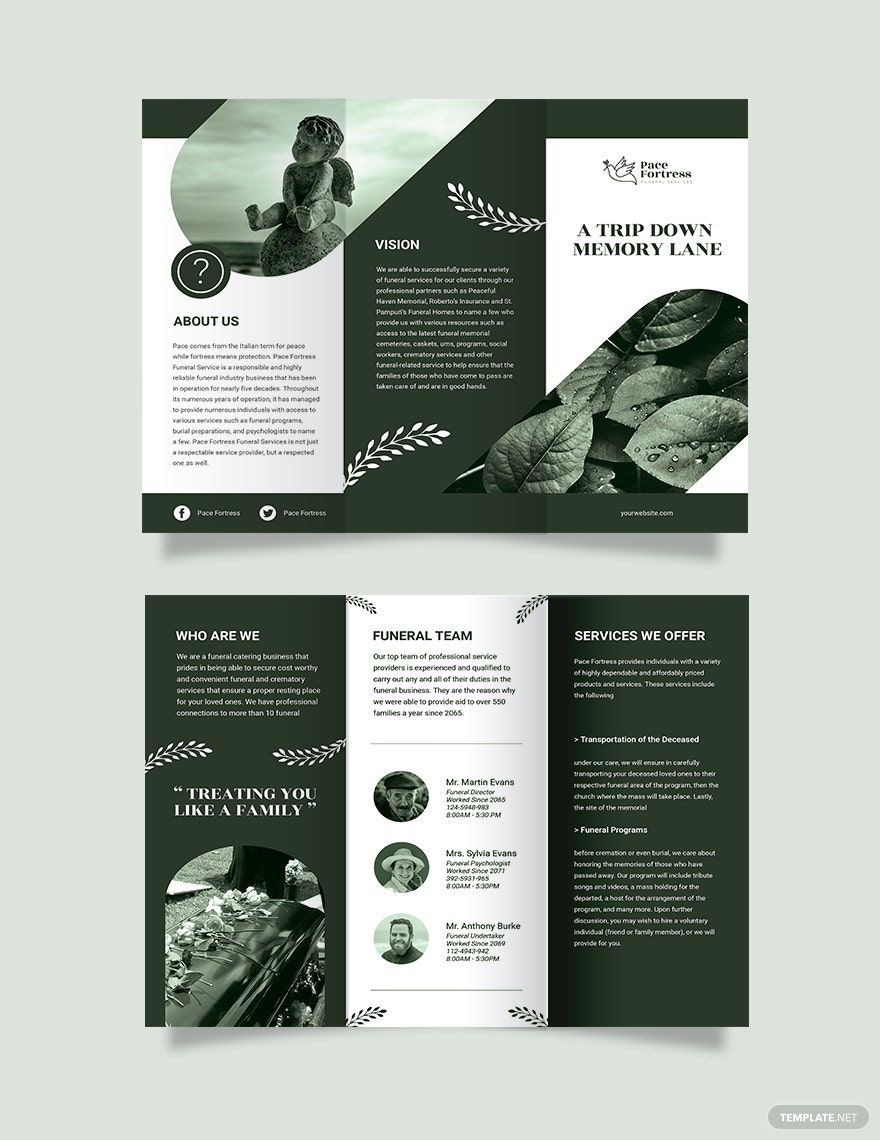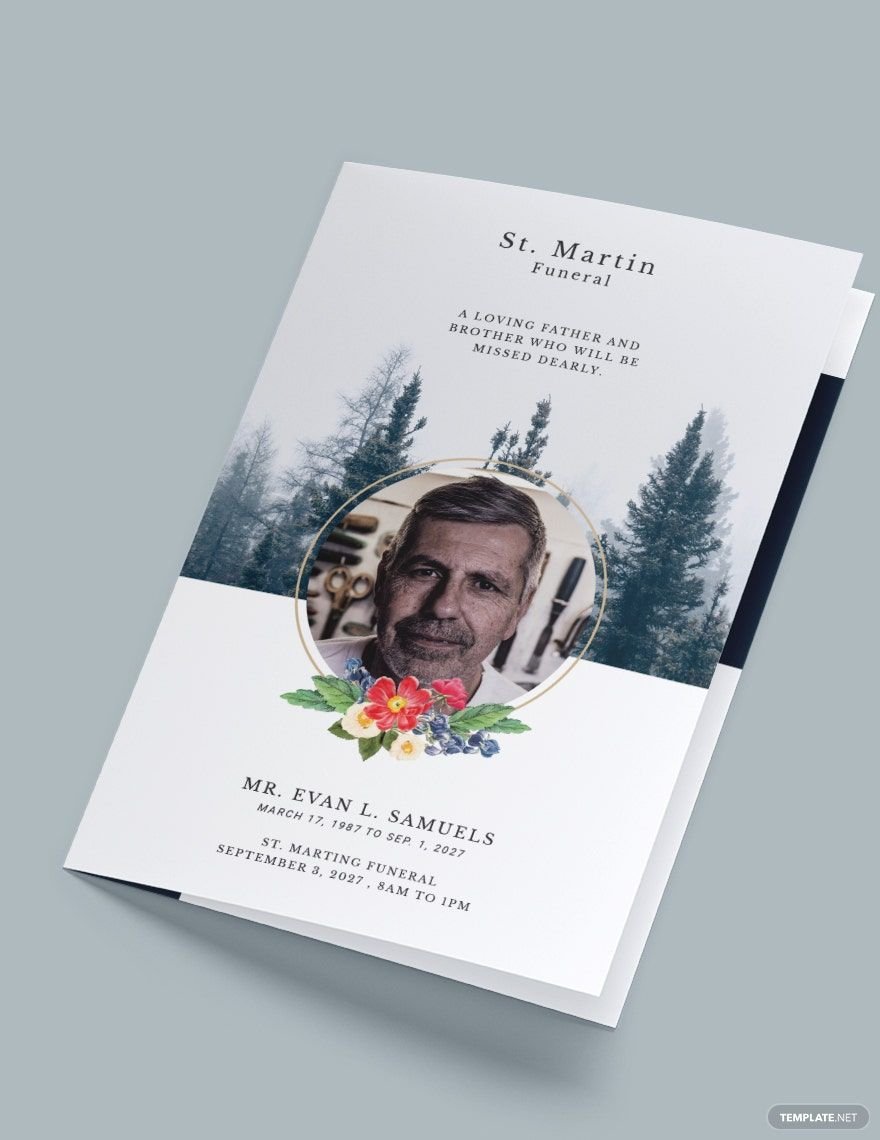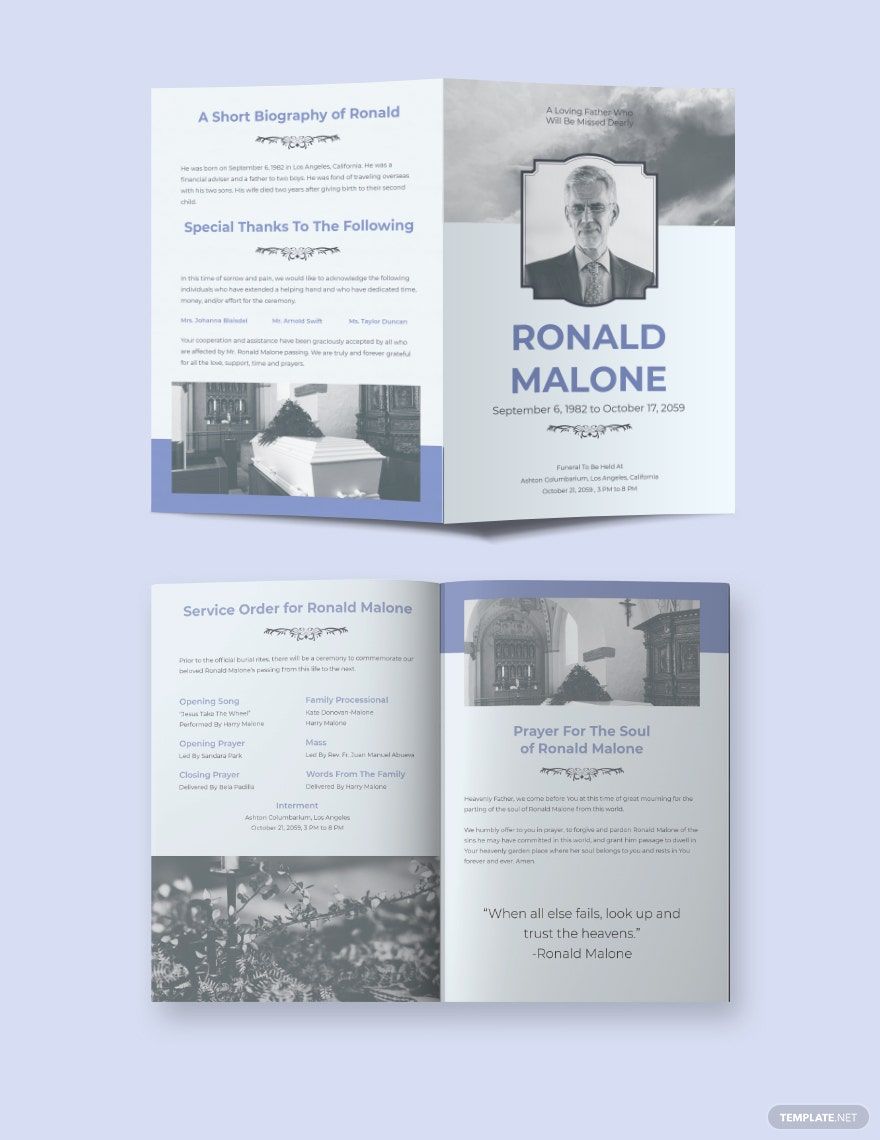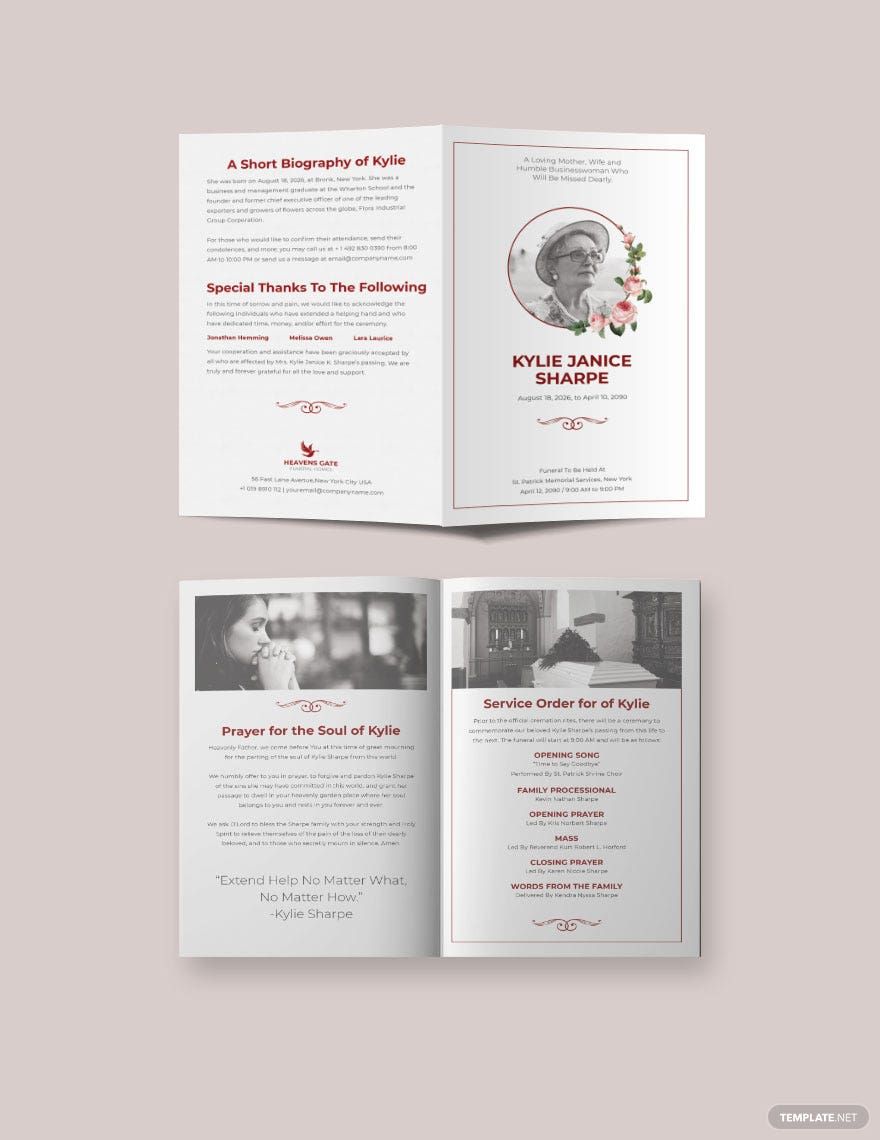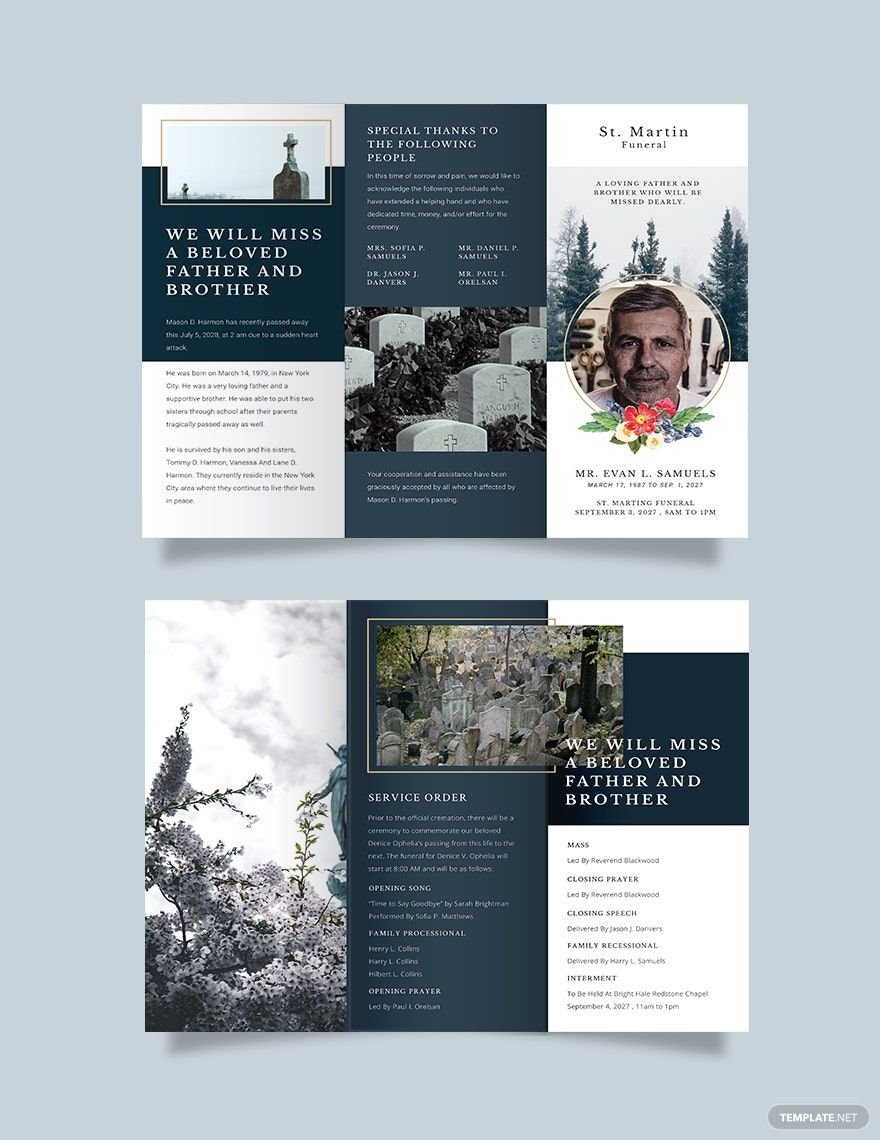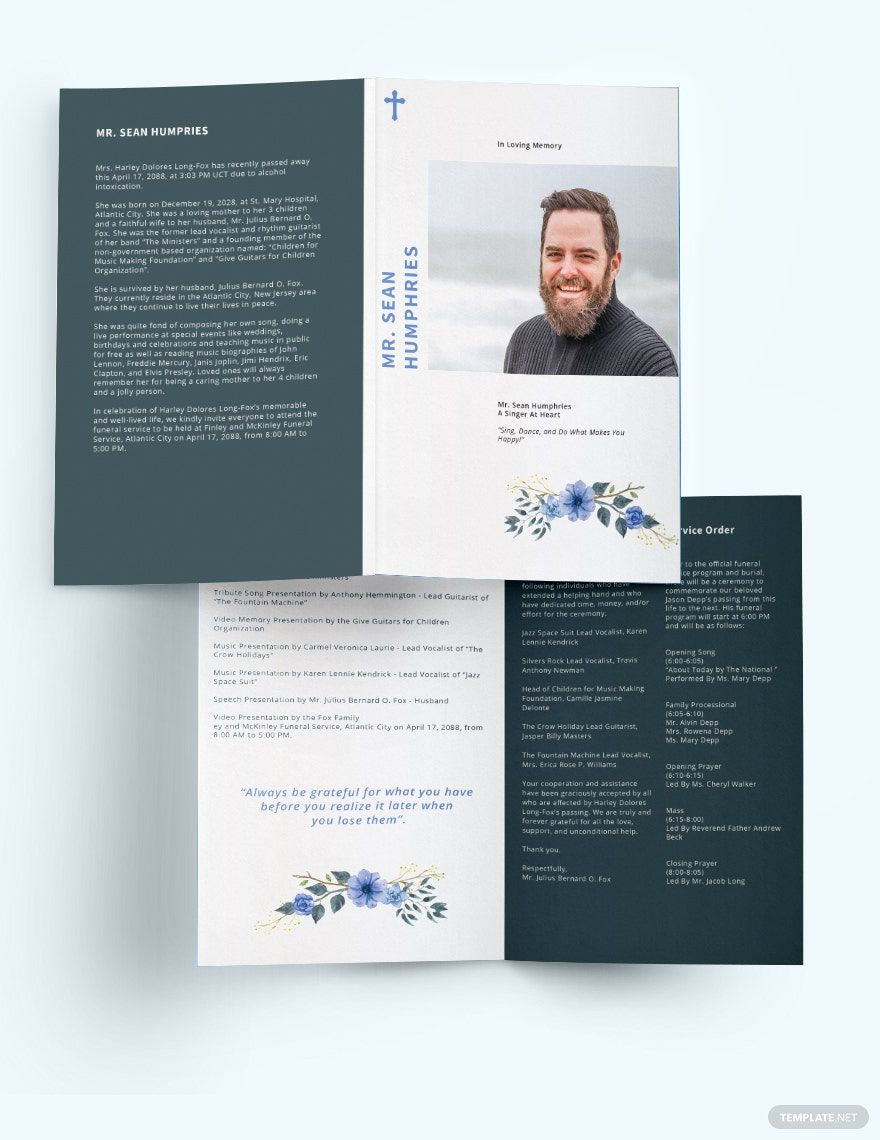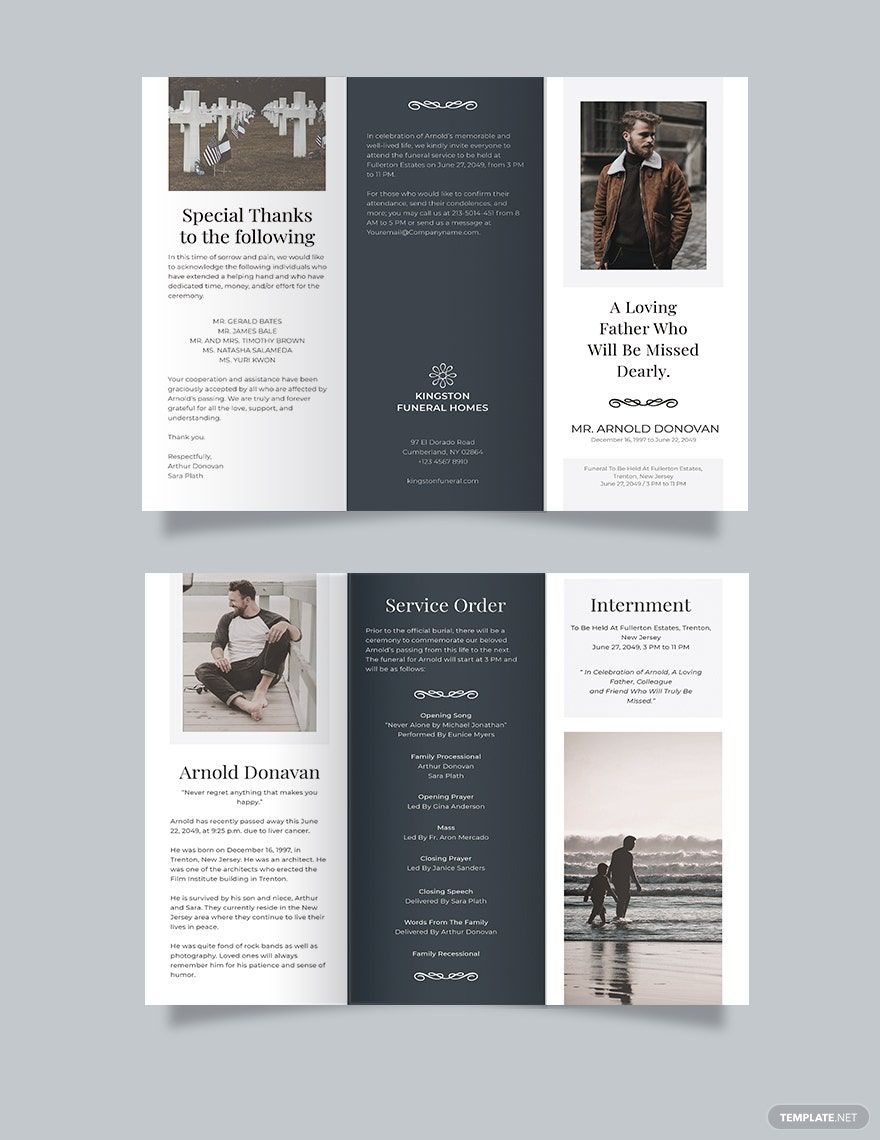Bring your event promotions to life with pre-designed Funeral Brochure Templates in Adobe InDesign by Template.net
Create professional-grade brochures quickly and easily with no design experience using Funeral Brochure Templates by Template.net. Whether you're honoring a loved one's life or showcasing an event celebration, you'll find everything you need in beautifully pre-designed layouts. With our templates, organizing a memorial service program or personalizing a celebration of life can be done with ease. Access a wide range of styles and themes with free pre-designed templates, all available in Adobe InDesign format for seamless editing. Save time and effort with these free templates that require absolutely no design skills needed, while providing professional, customizable results suitable for both print and digital distribution.
Explore more beautiful premium pre-designed templates in Adobe InDesign, crafted to meet every need for a personalized touch. Keep your options fresh with our regularly updated library of templates, ensuring you always have the latest designs at your fingertips. Once you've customized your design, you can easily share your completed project by downloading it, printing it, or even sharing it directly via email for increased reach. With a blend of Free and Premium templates available, you have the ultimate flexibility to create stunning memorial brochures that honour cherished memories in a meaningful and heartfelt way.