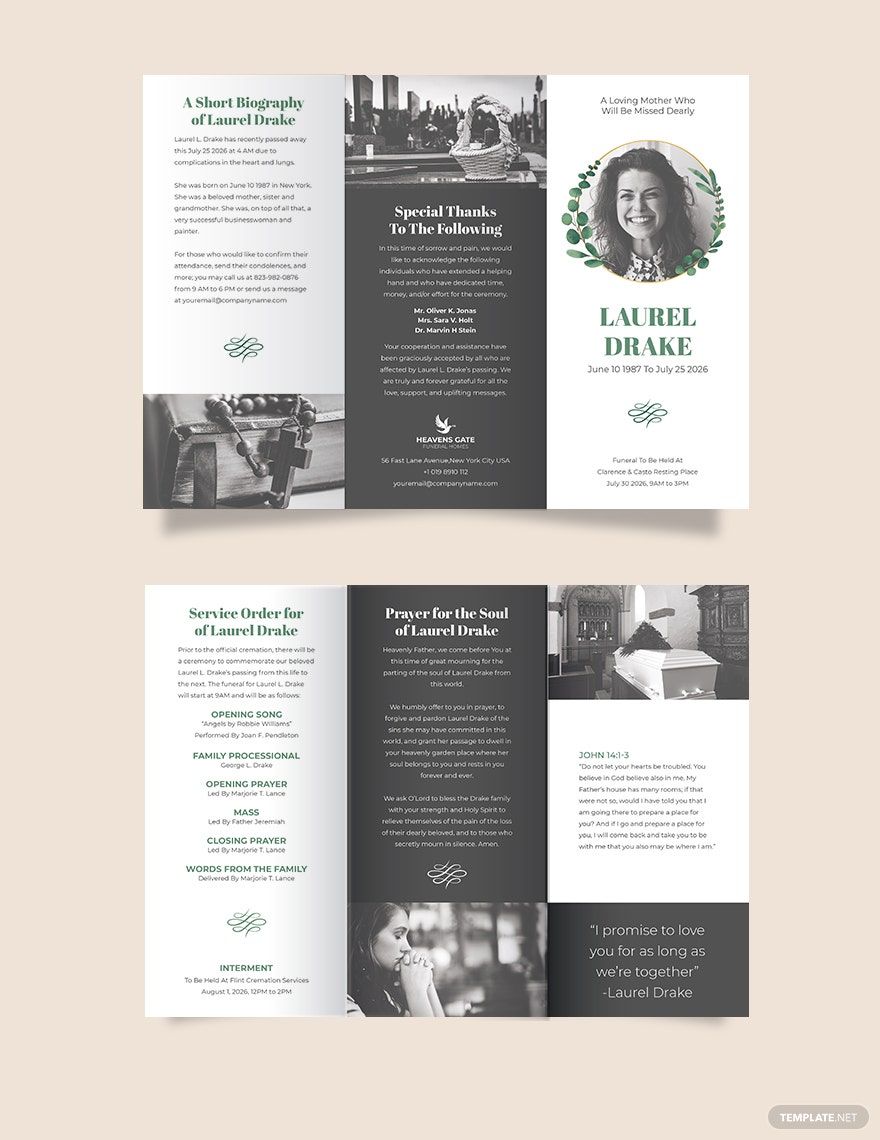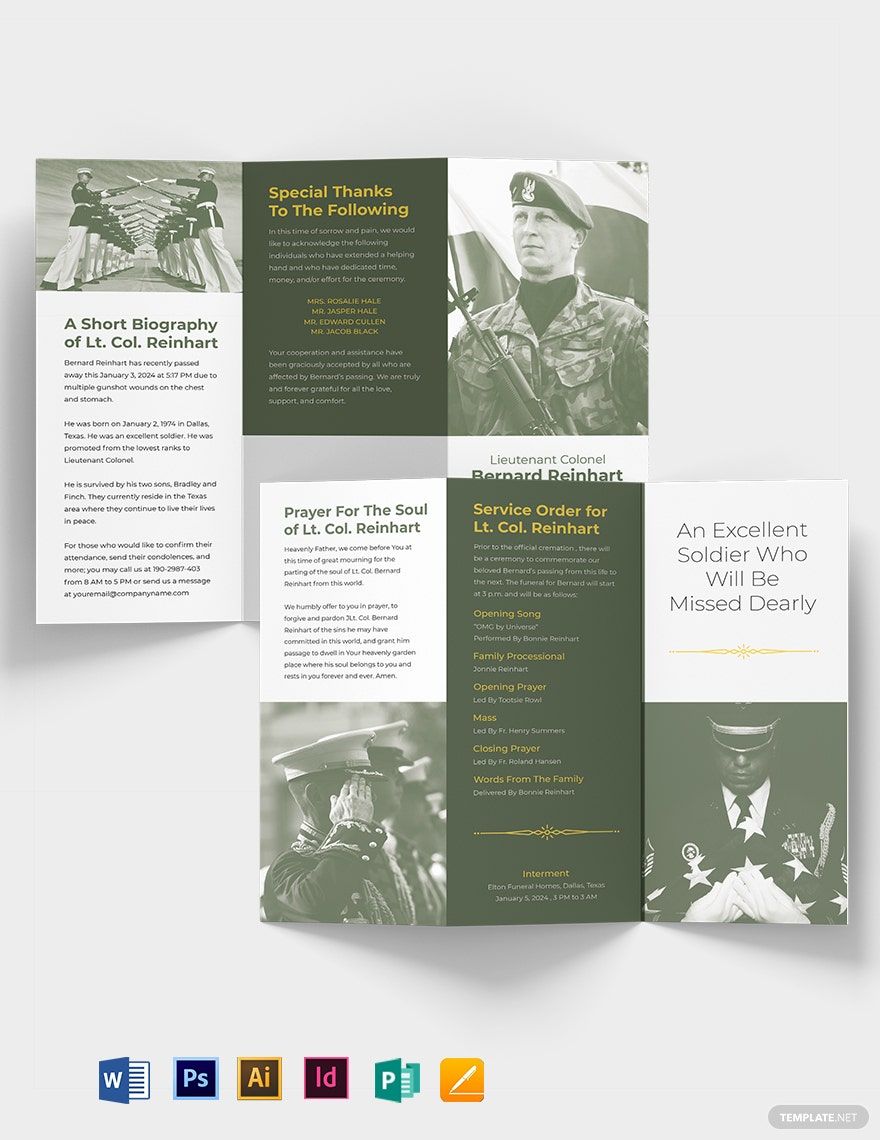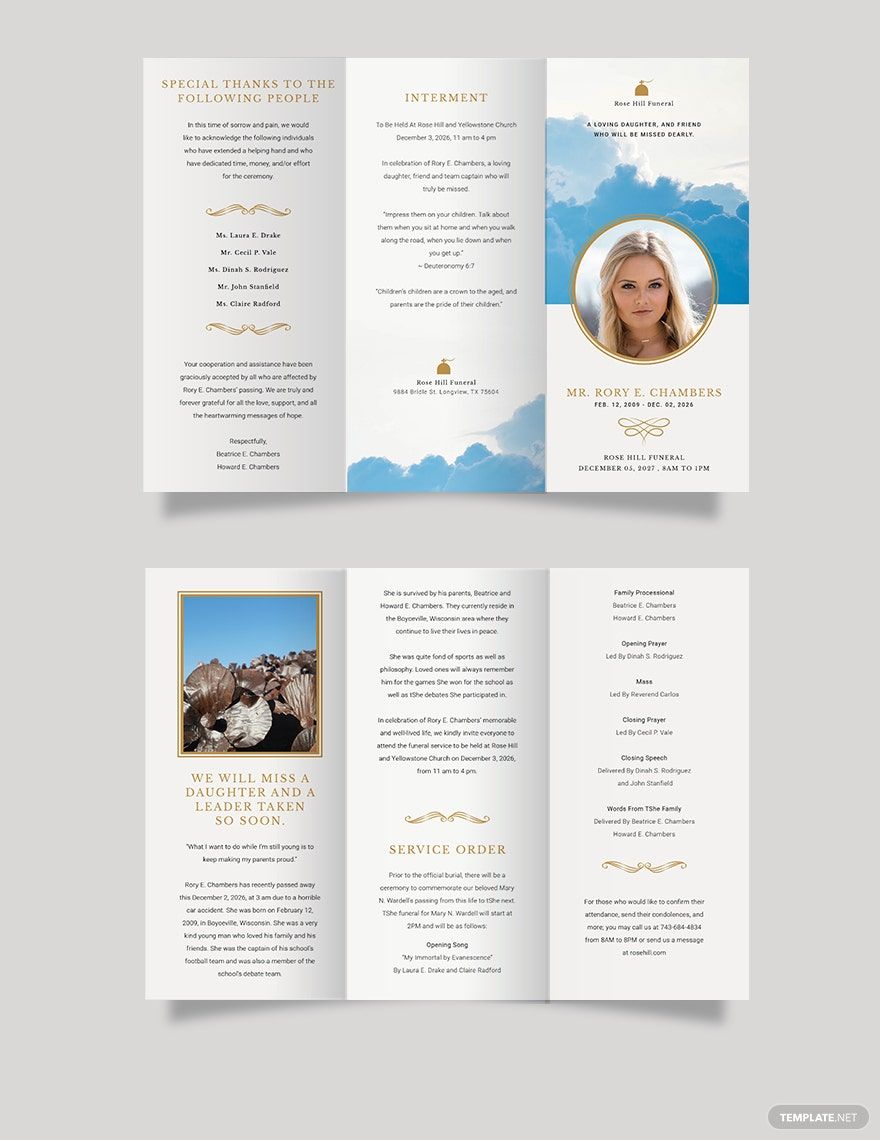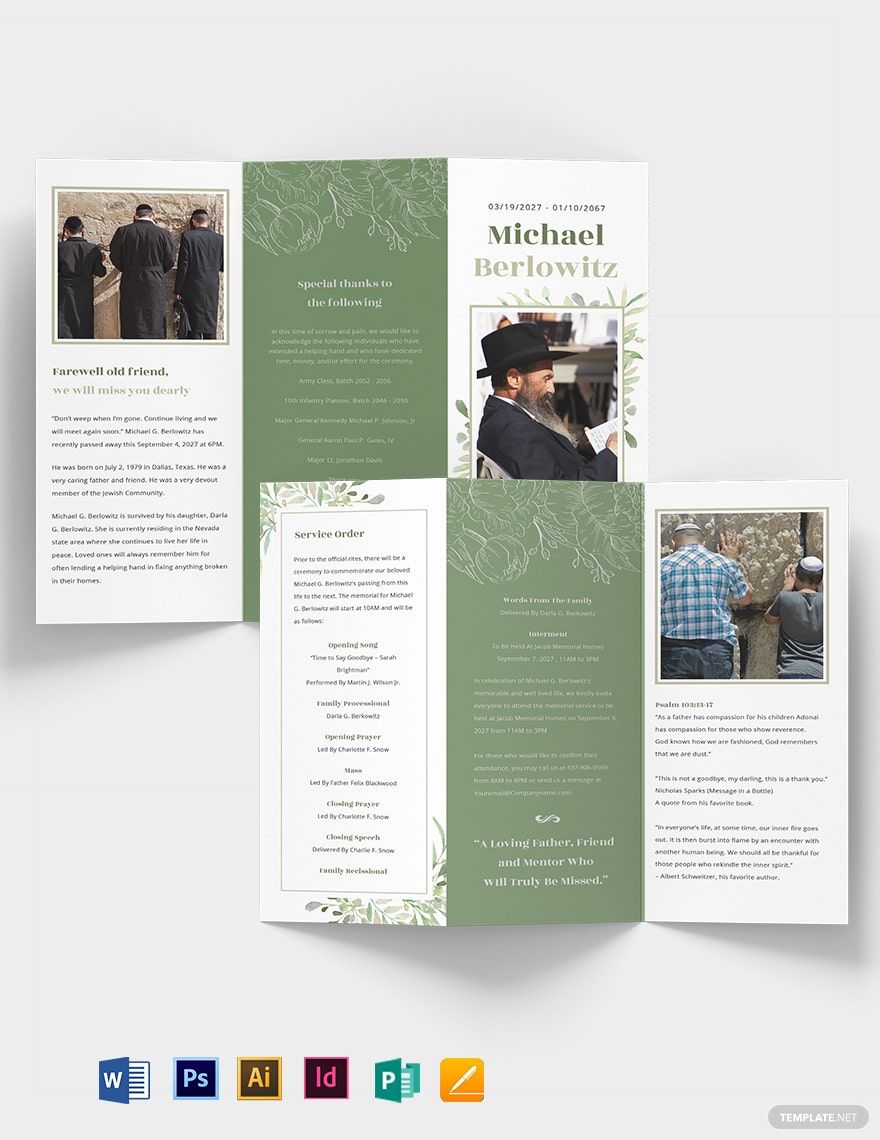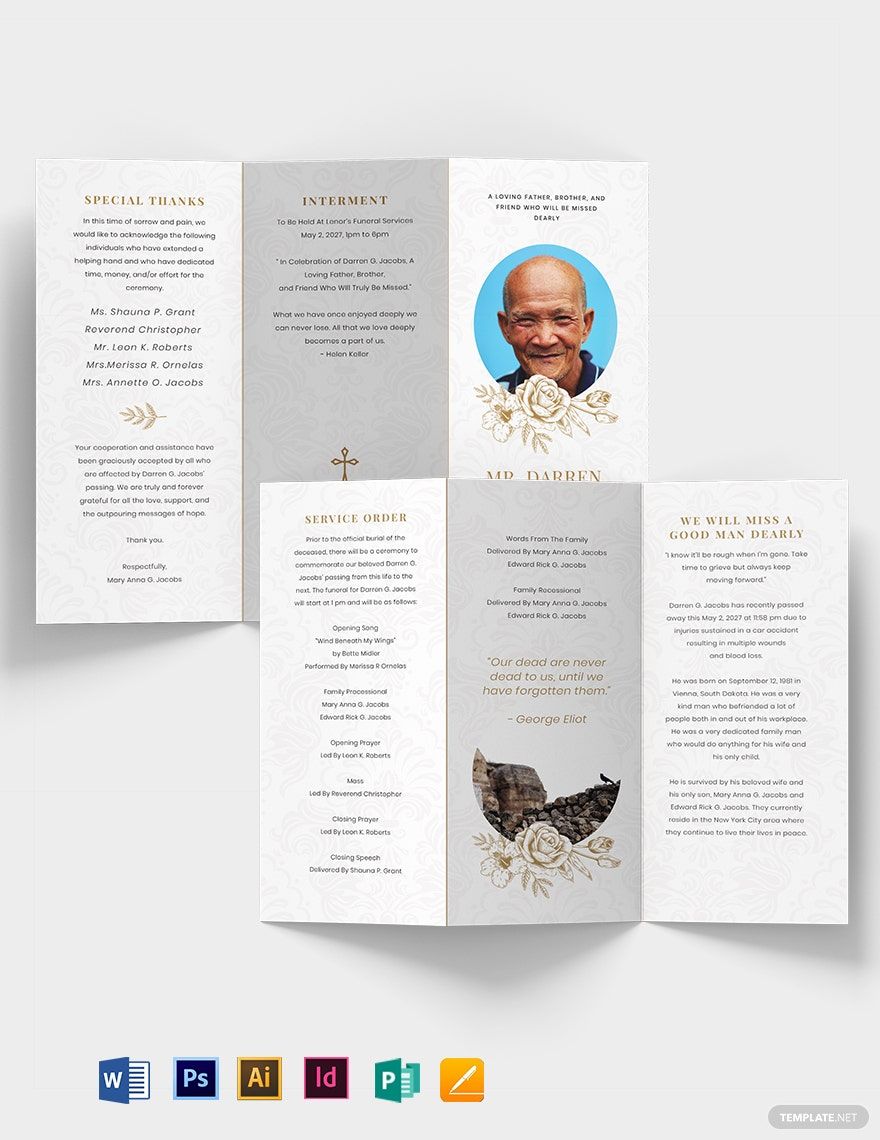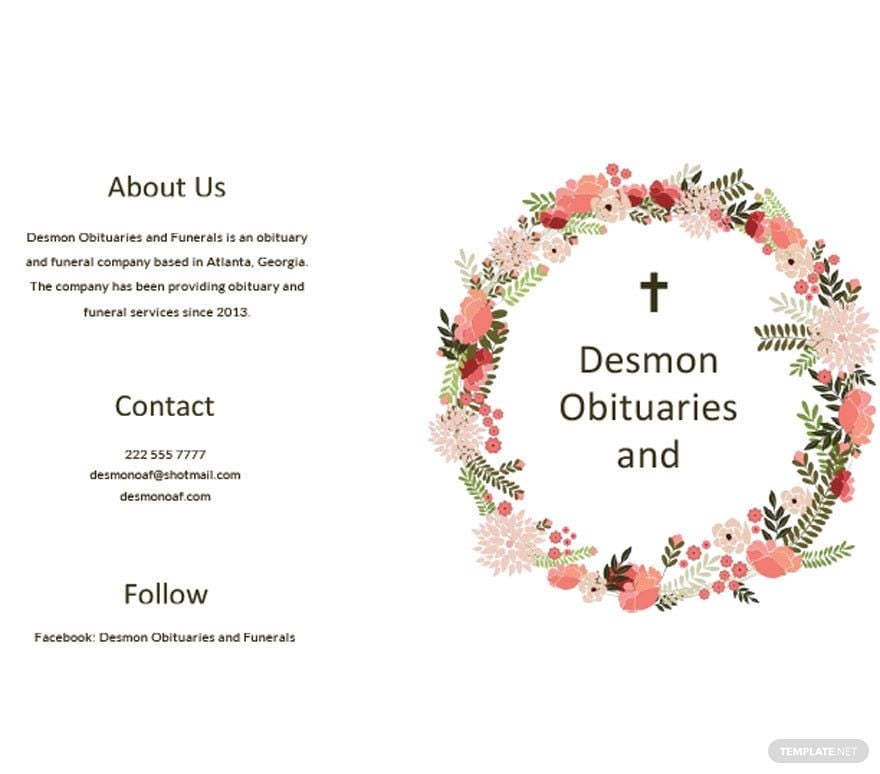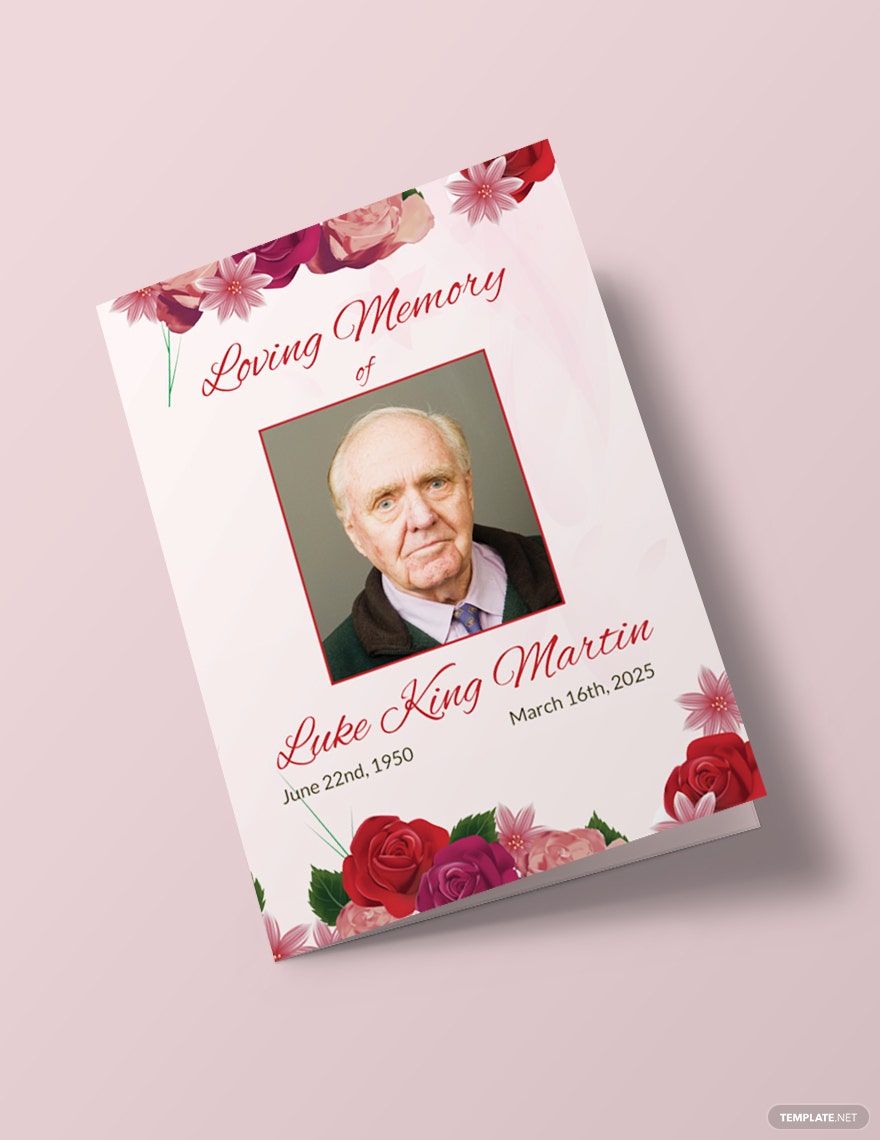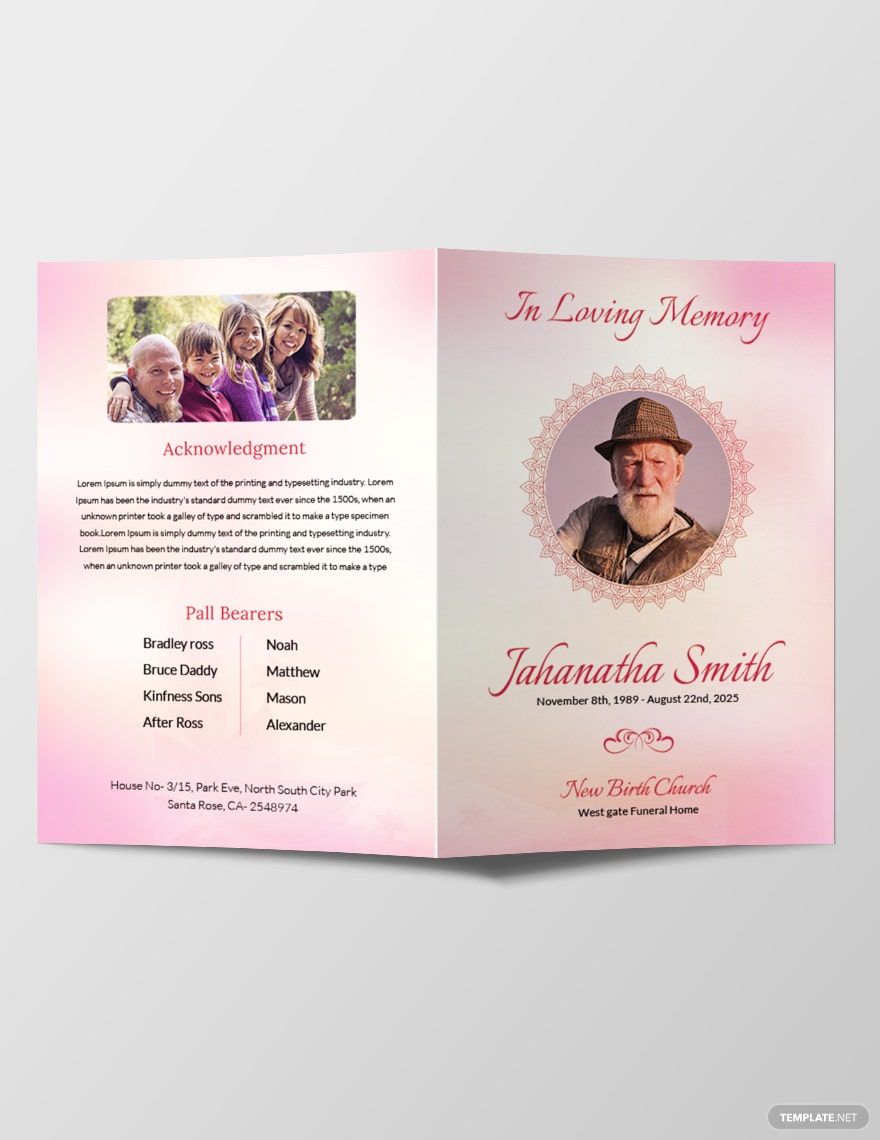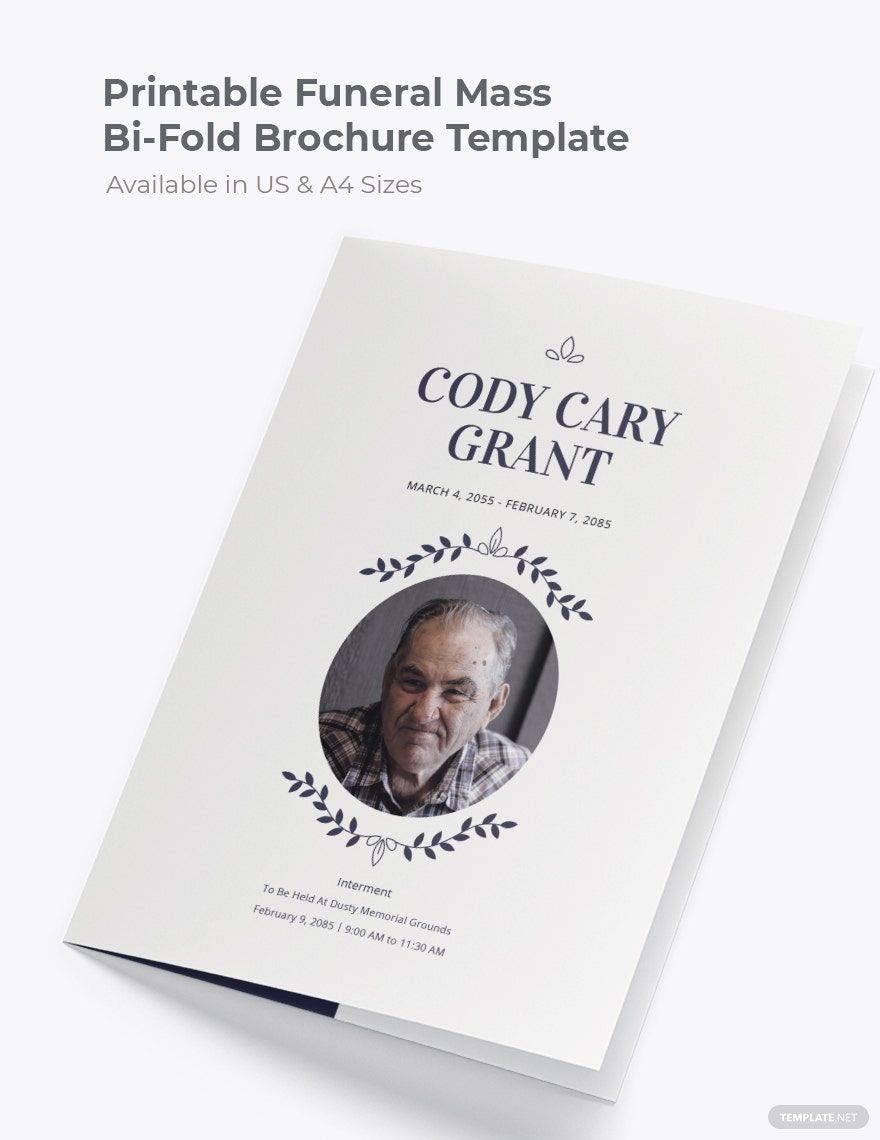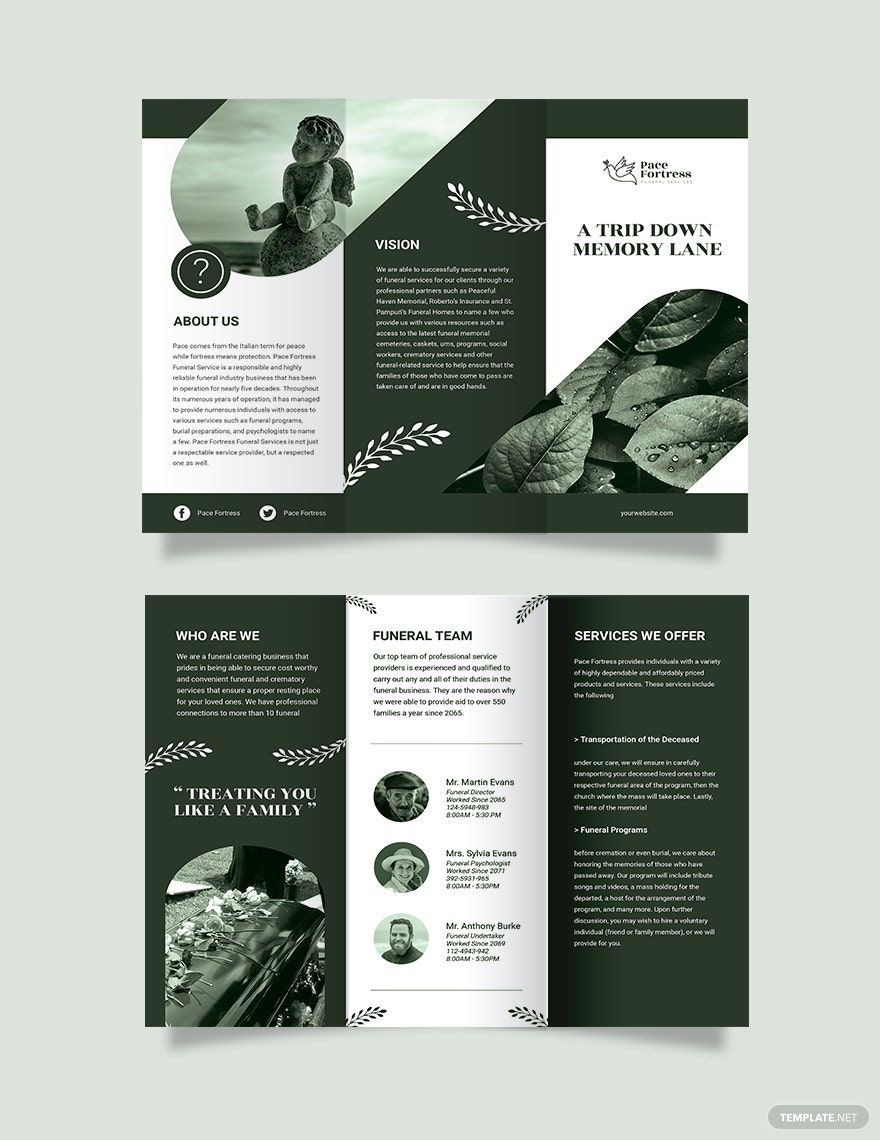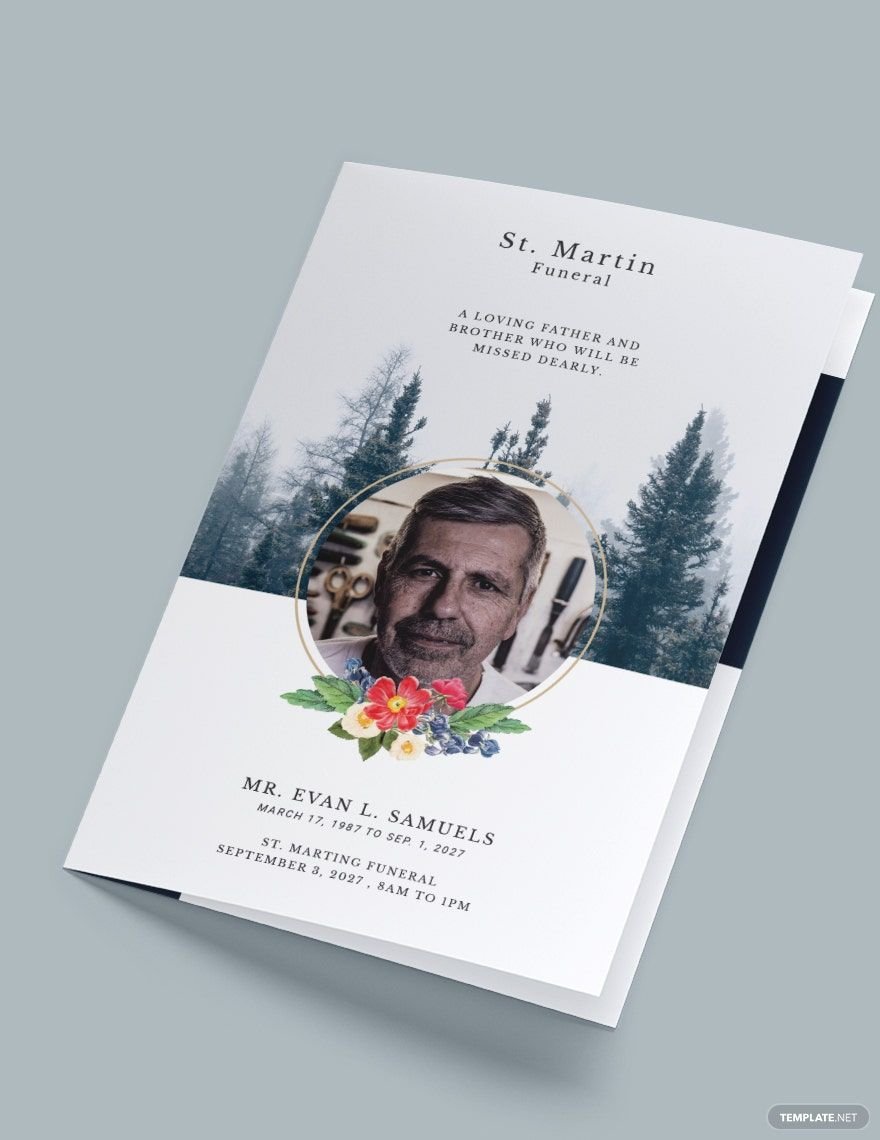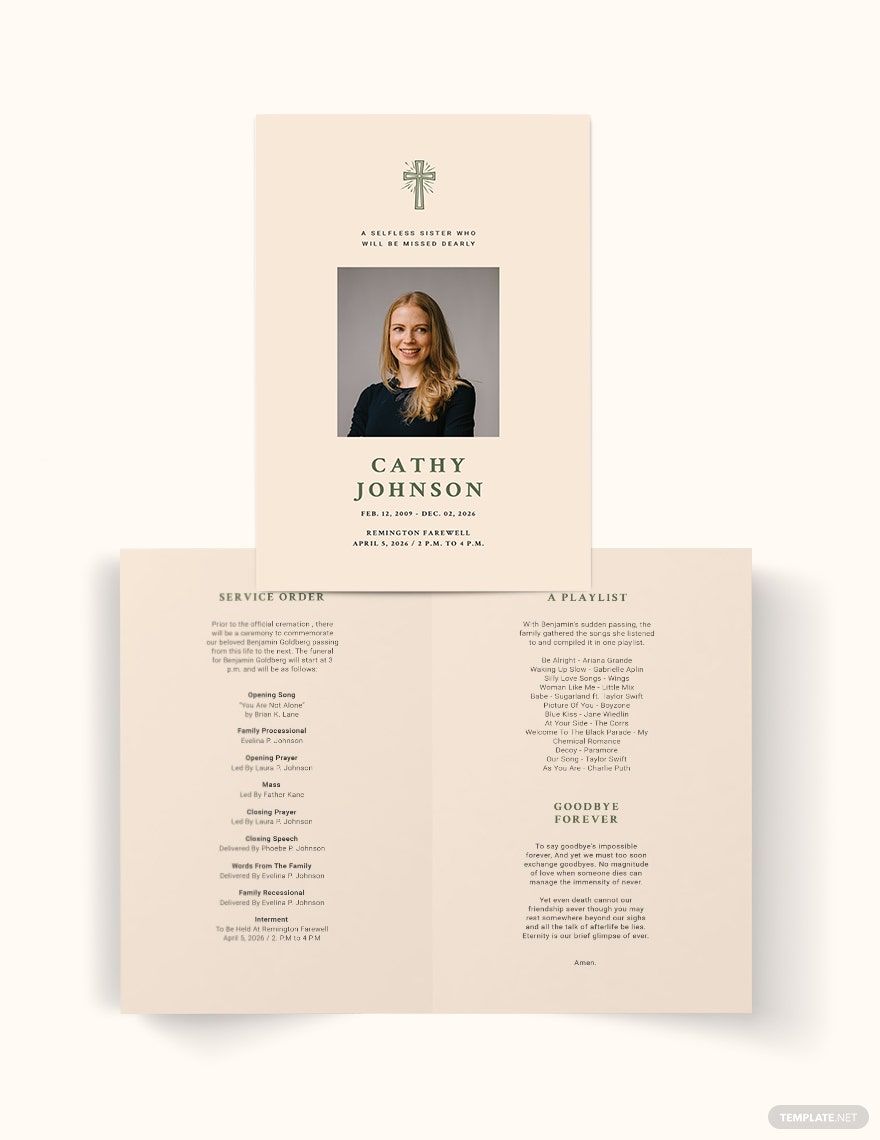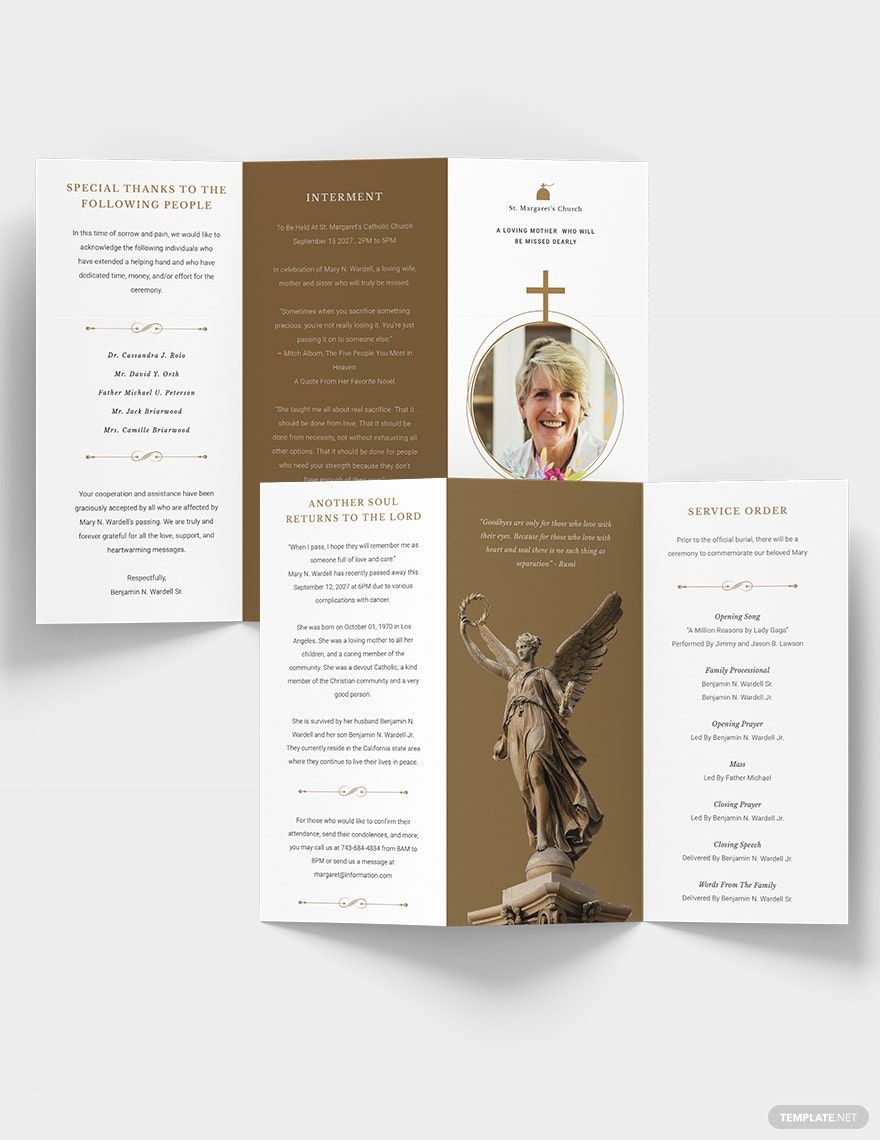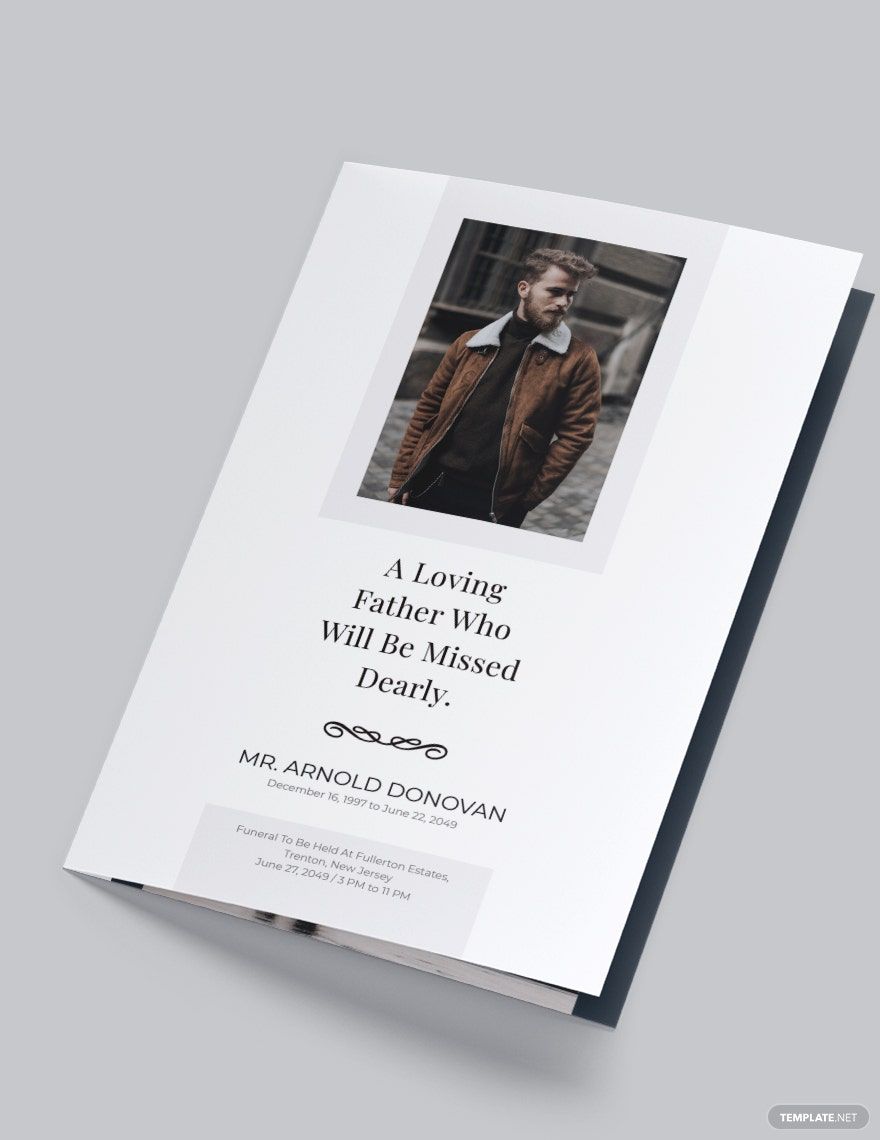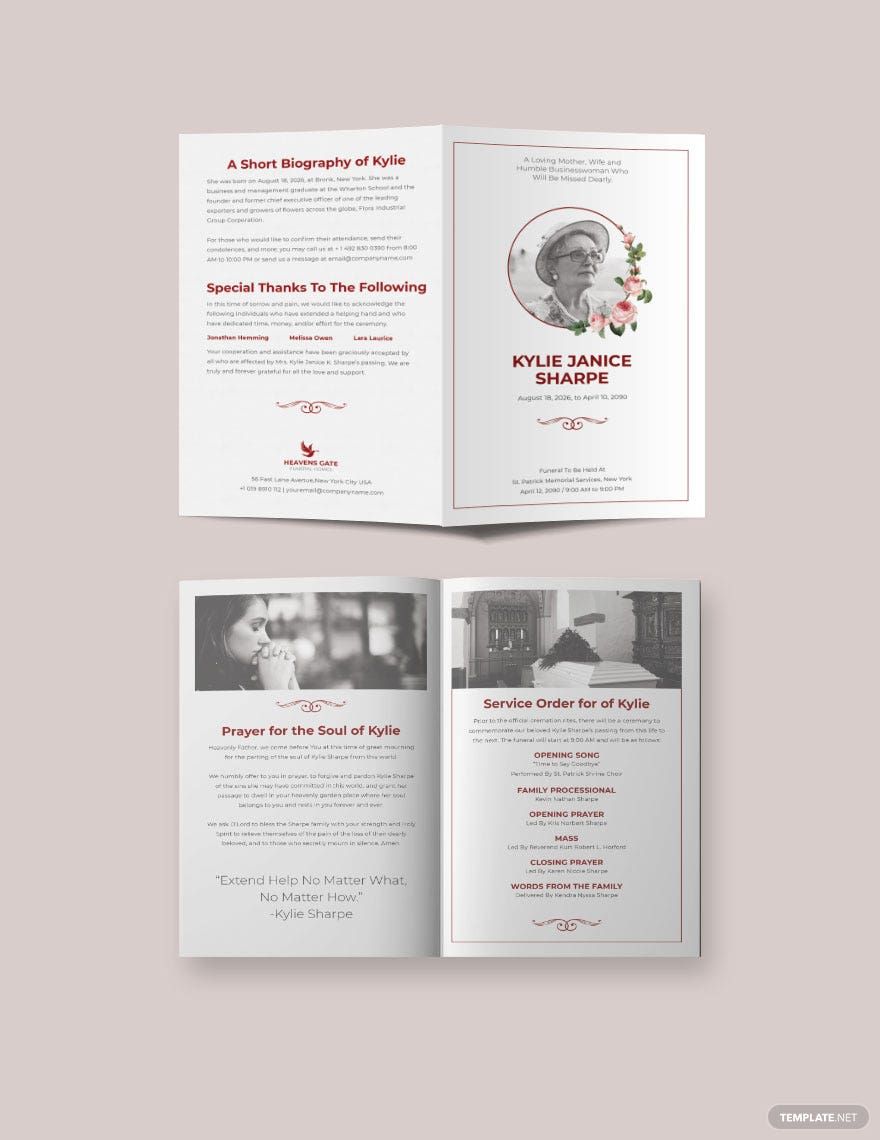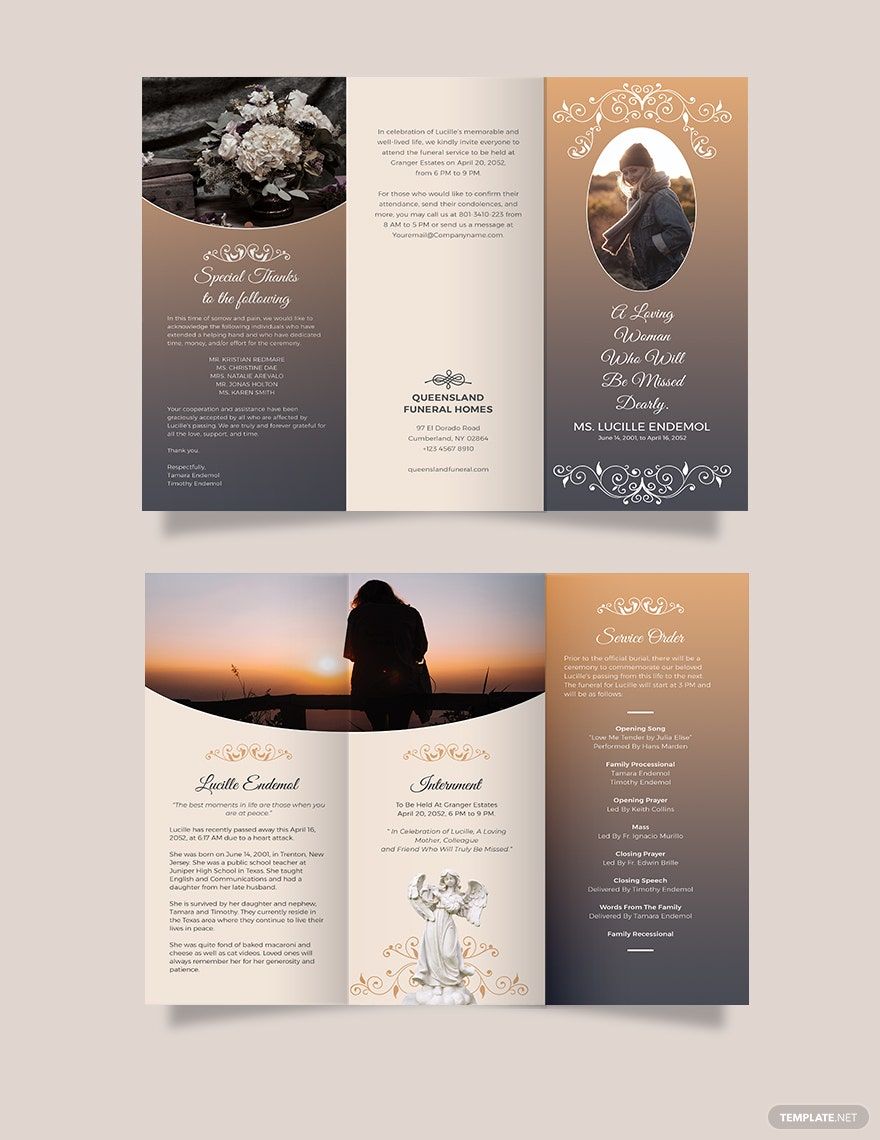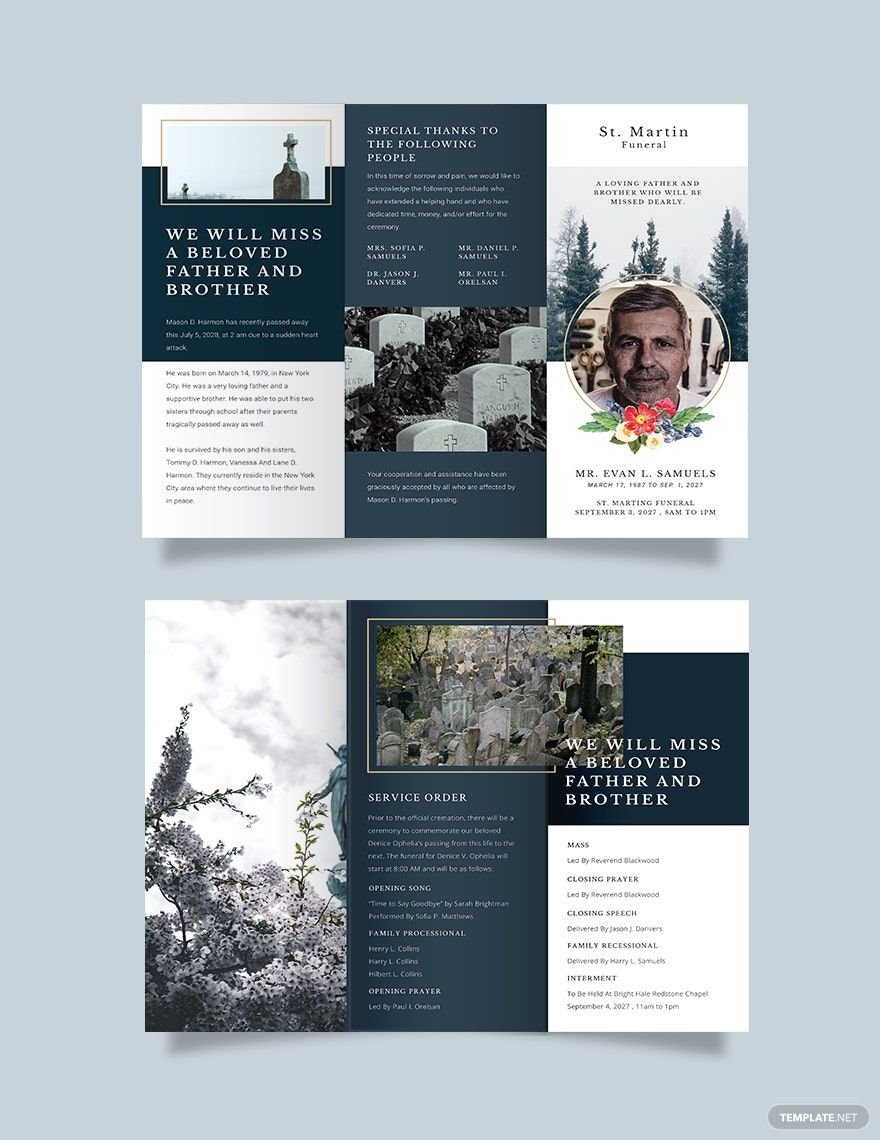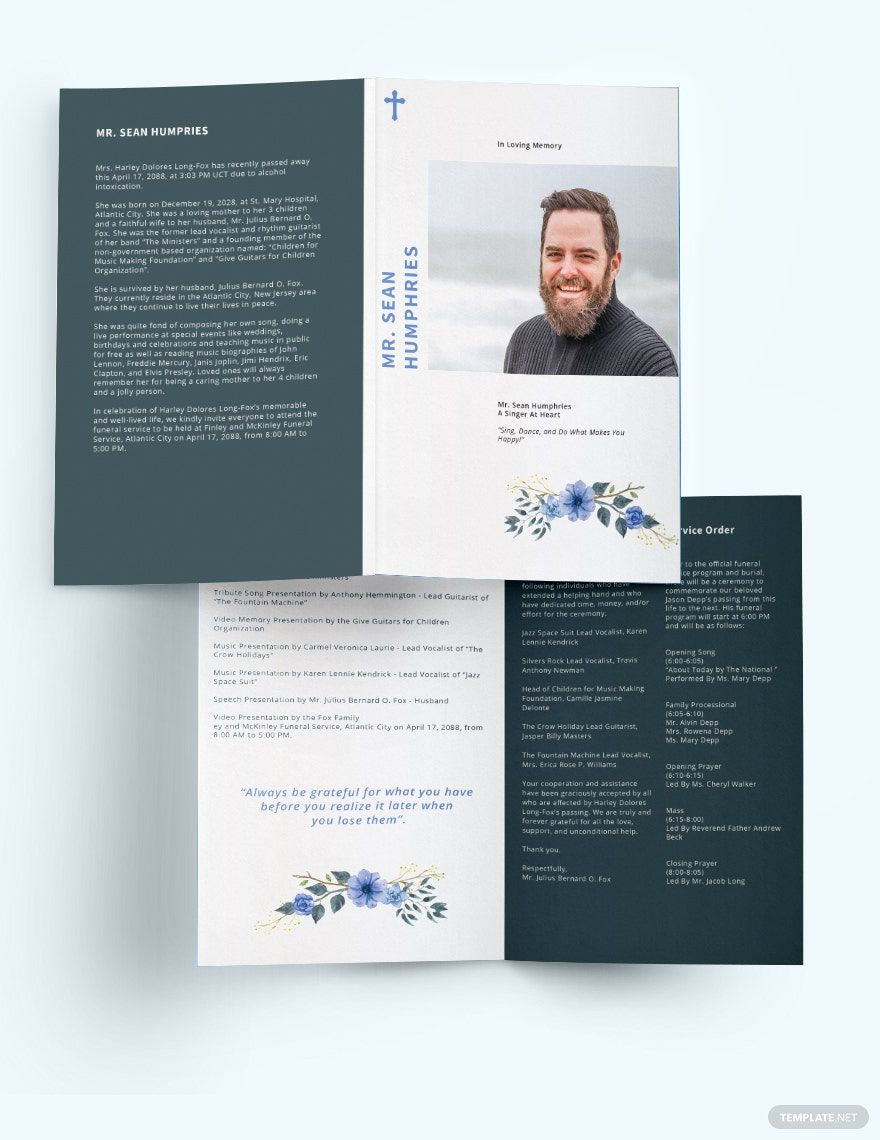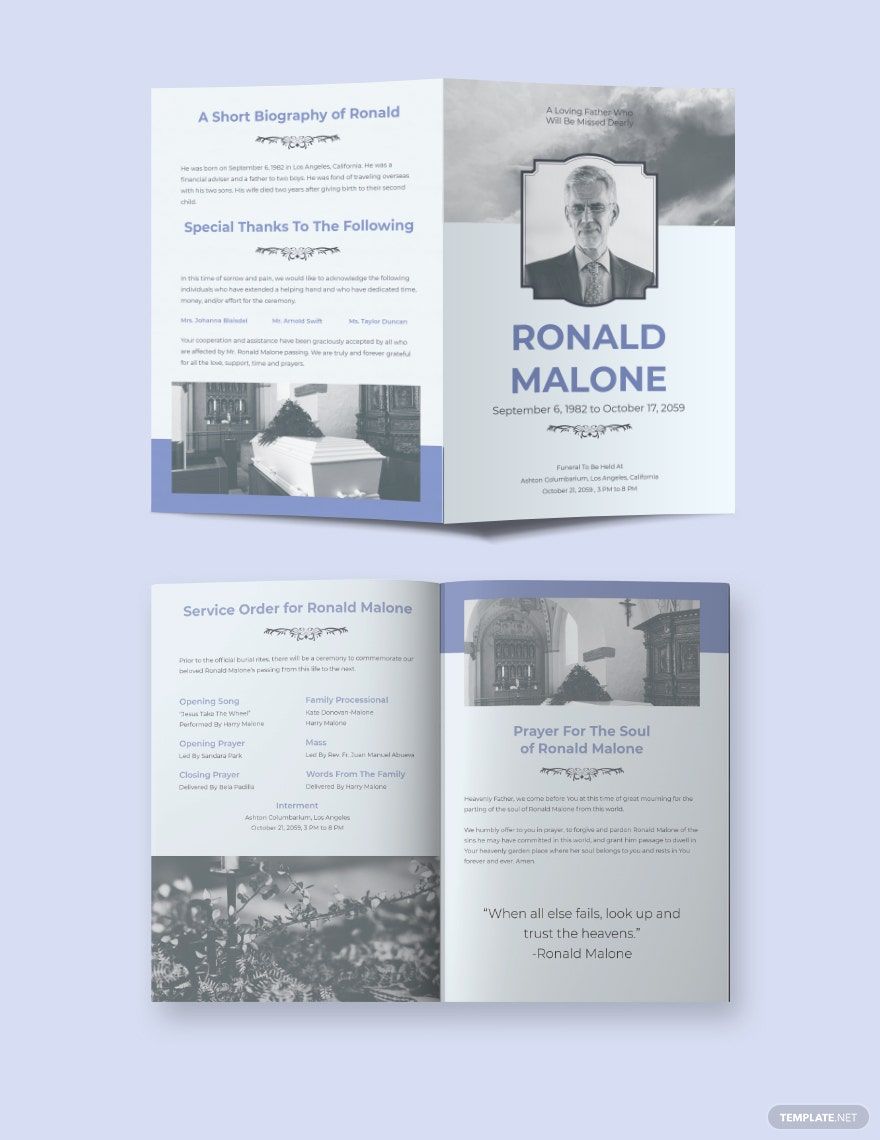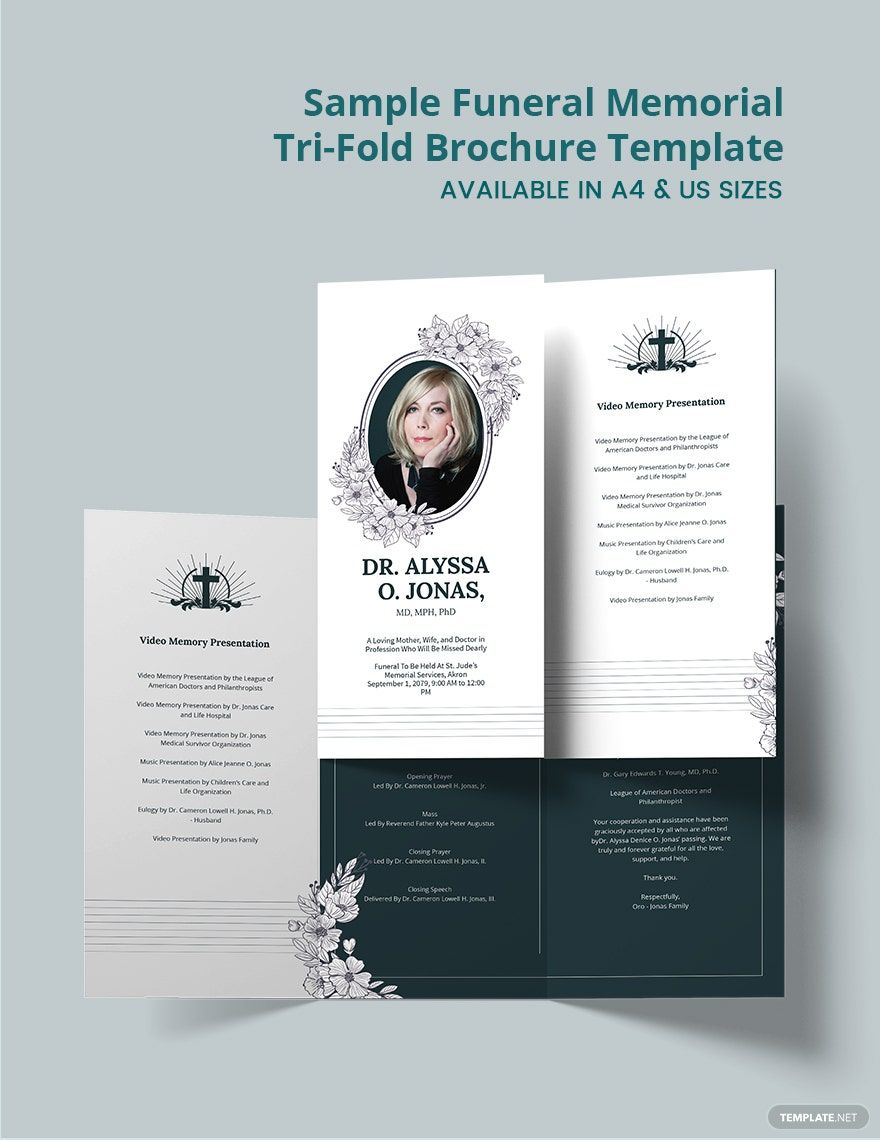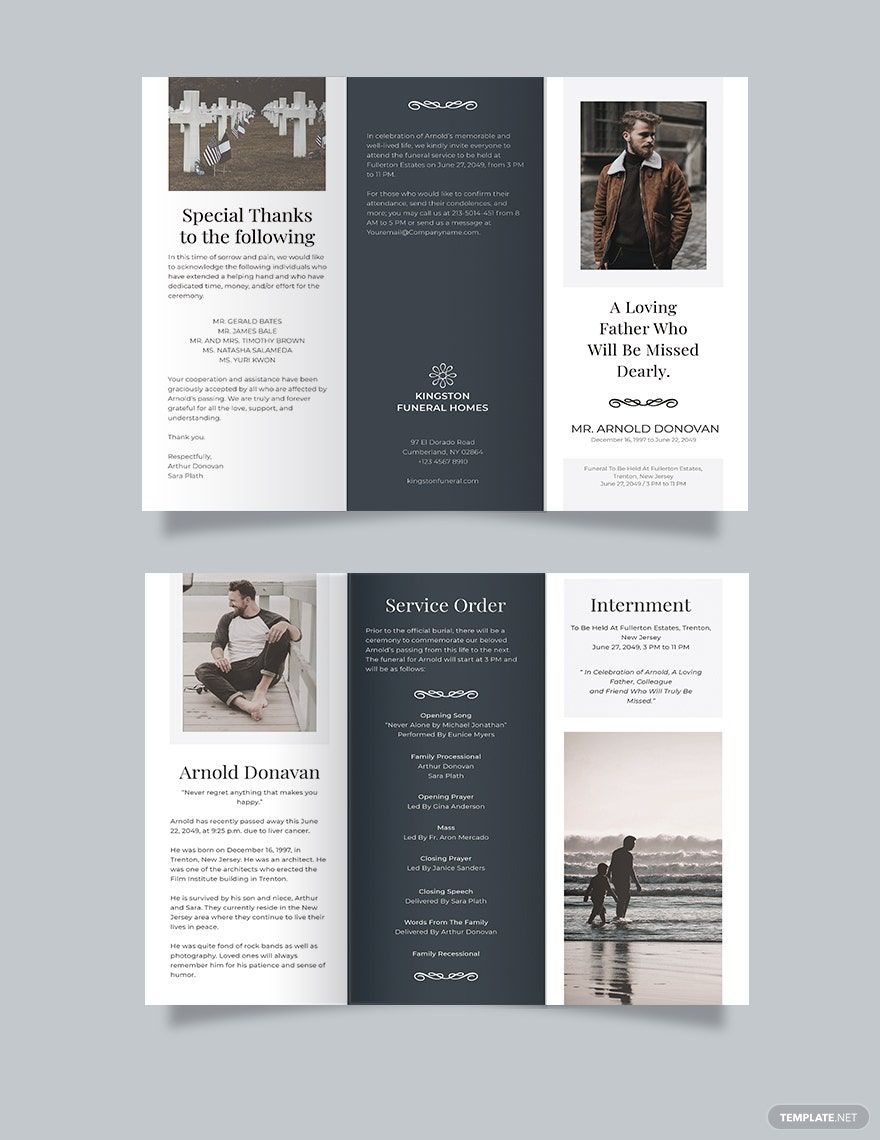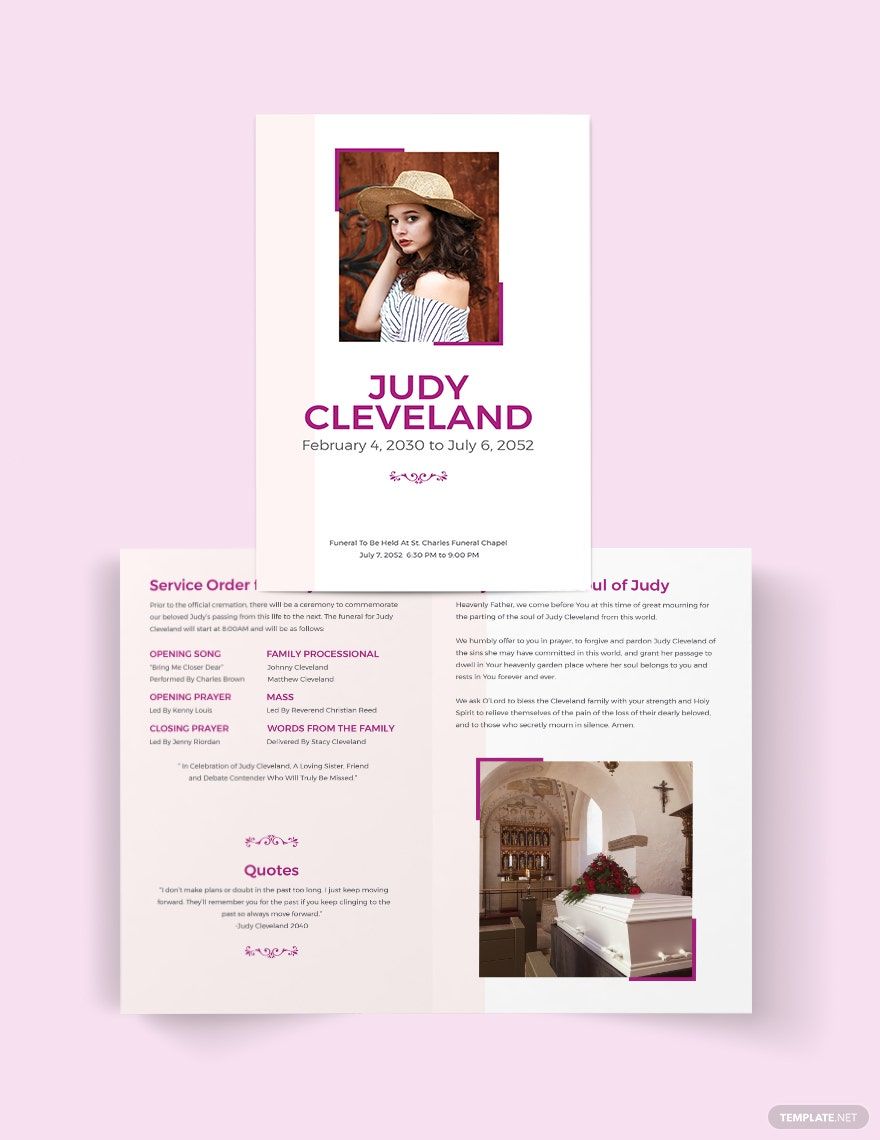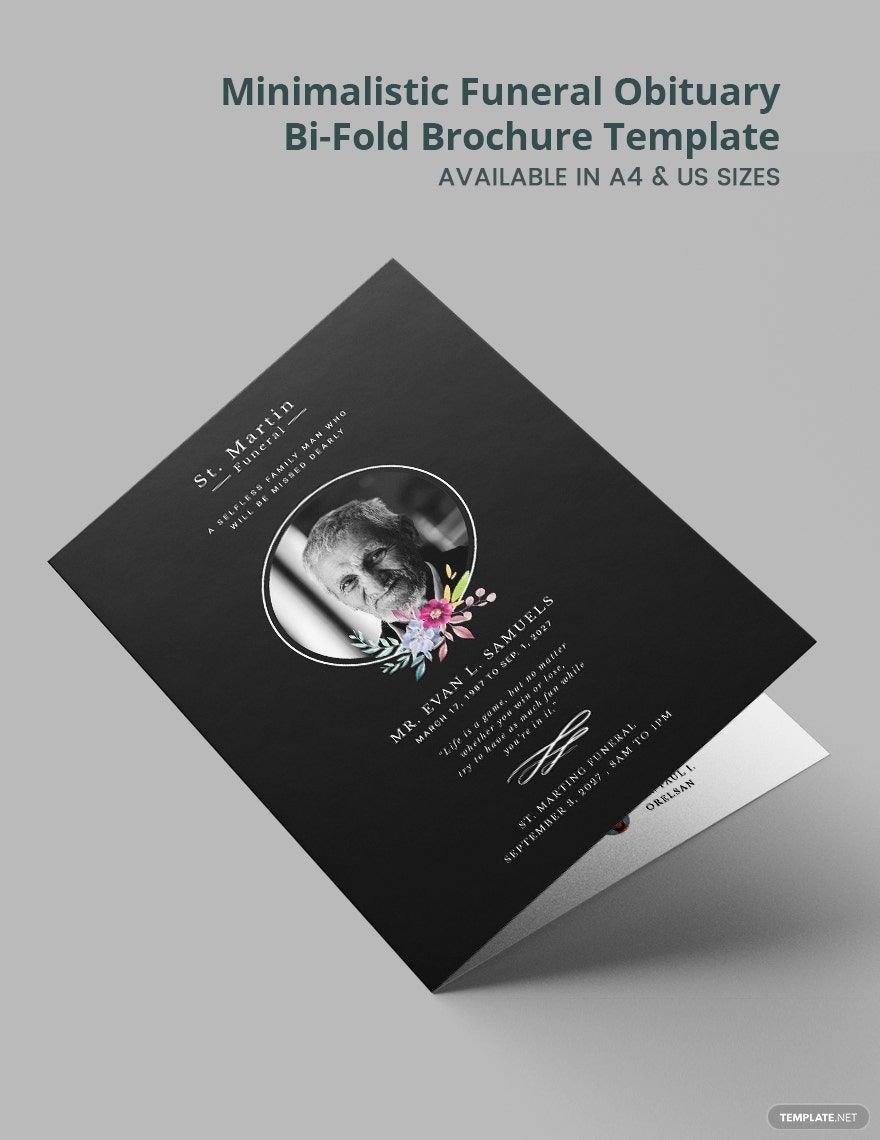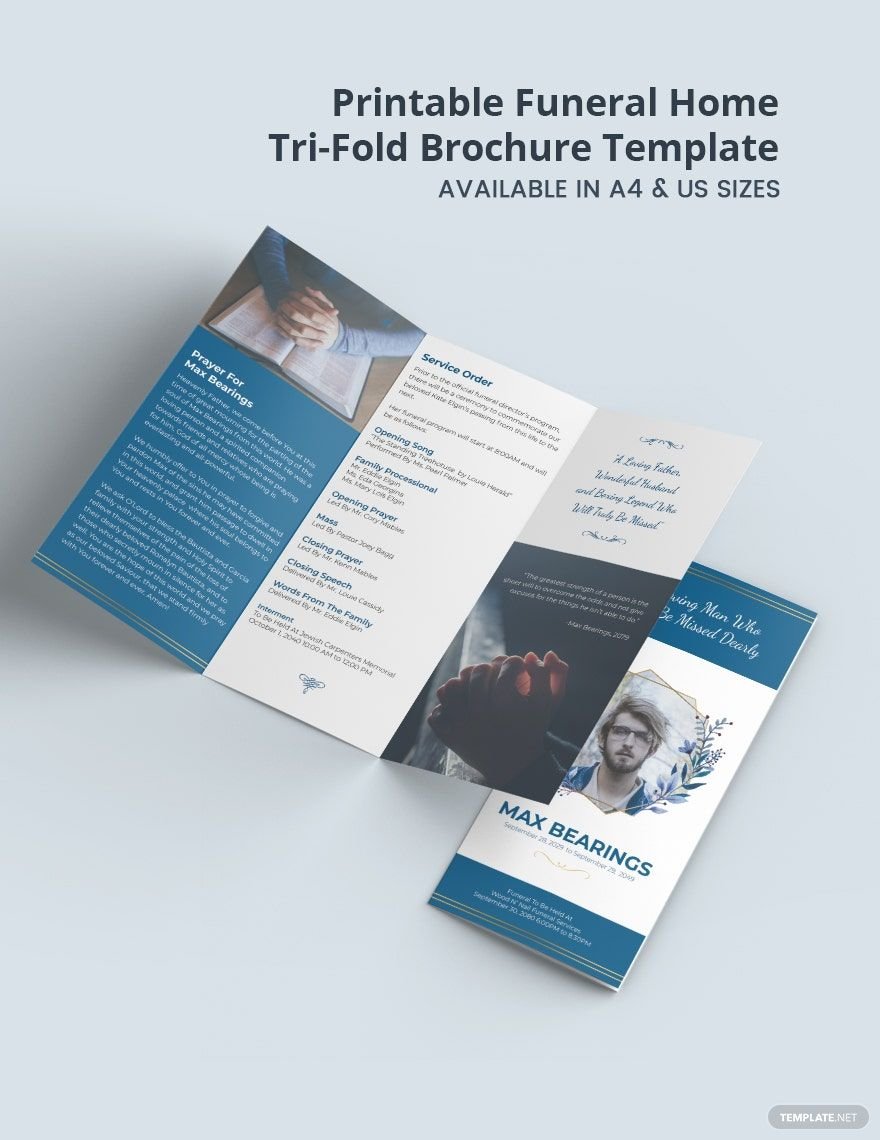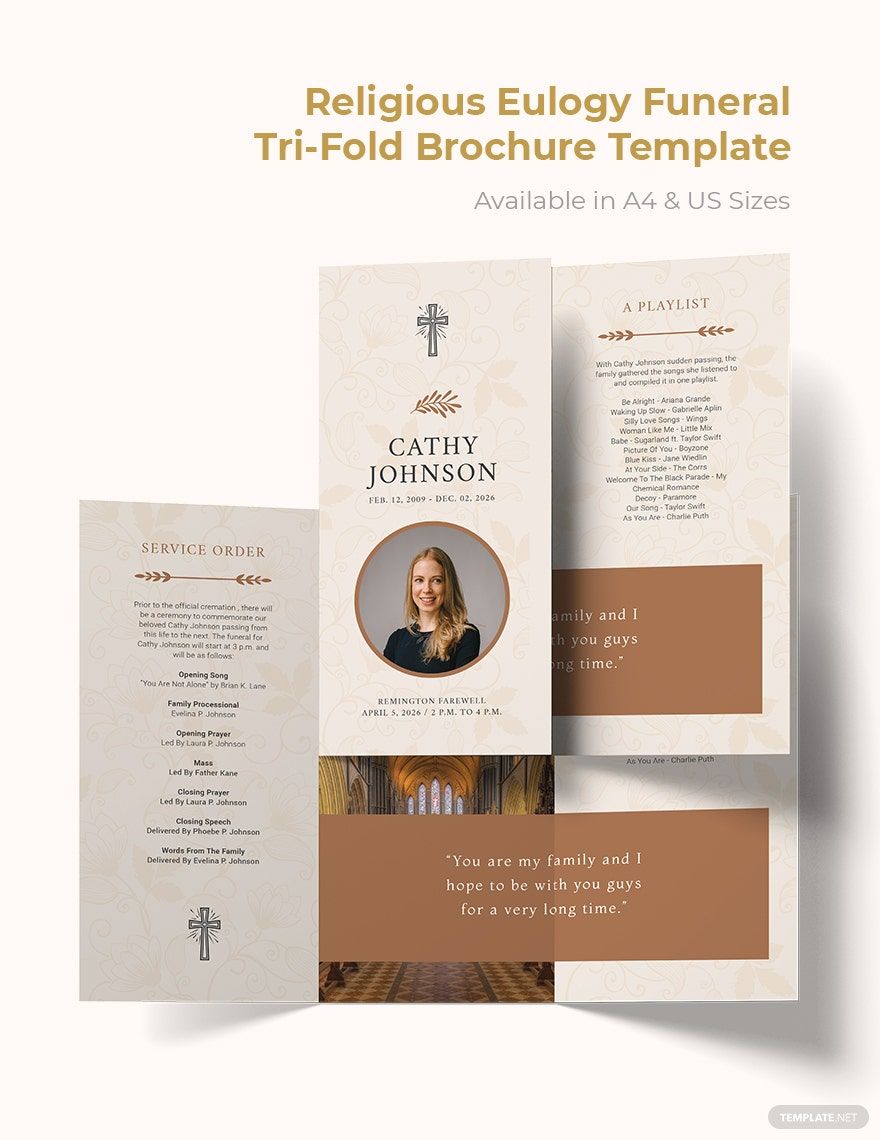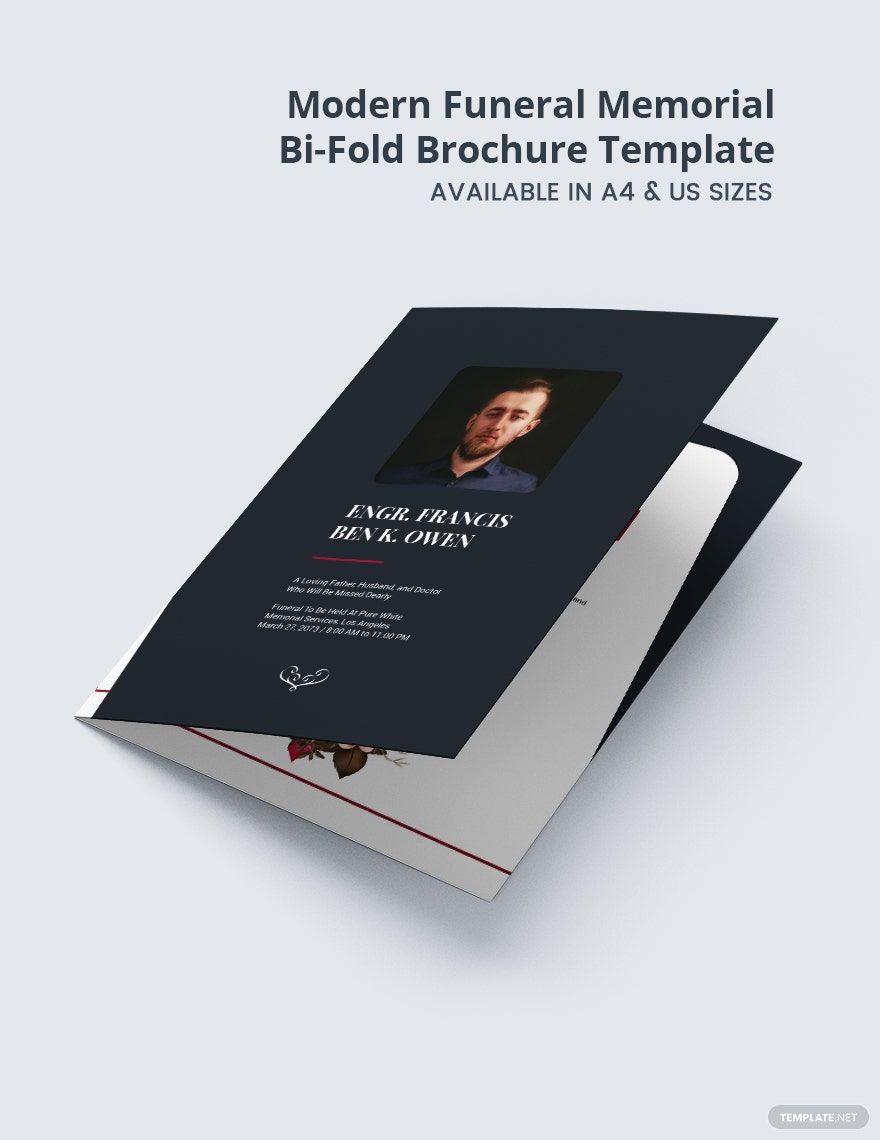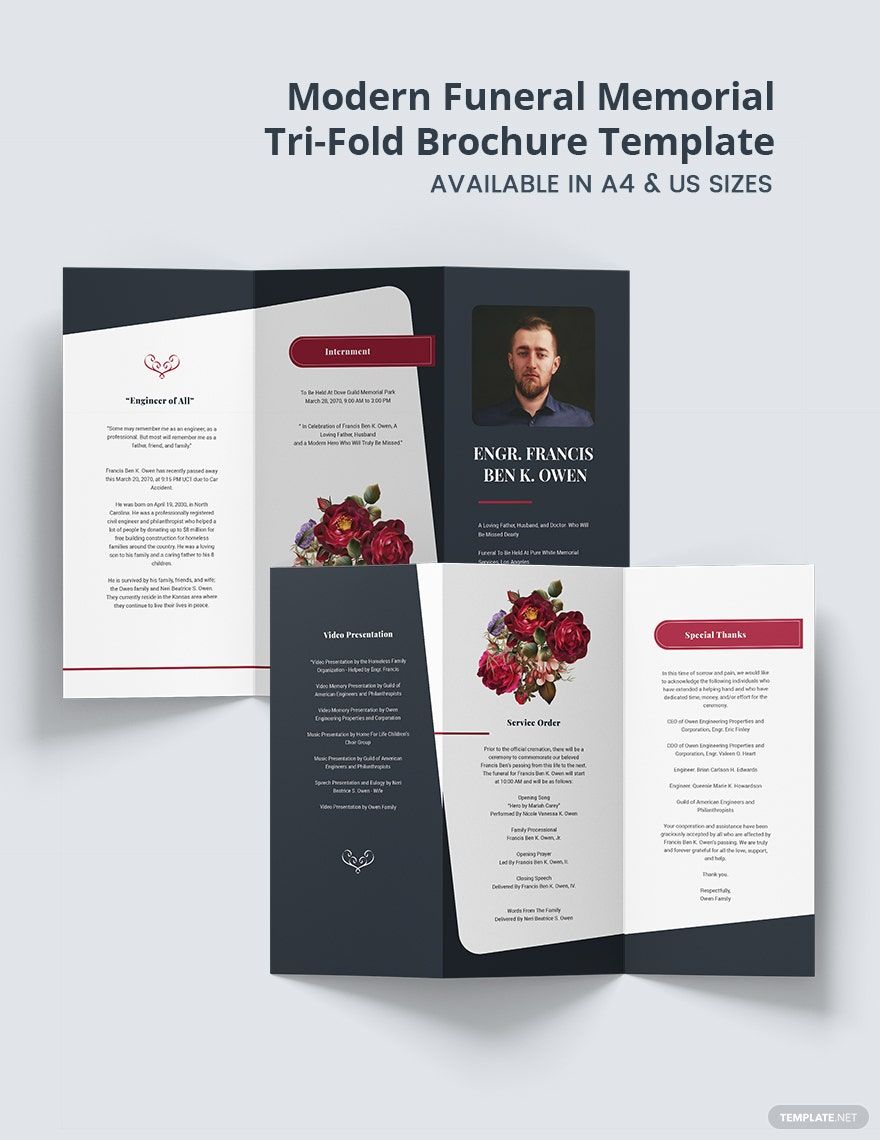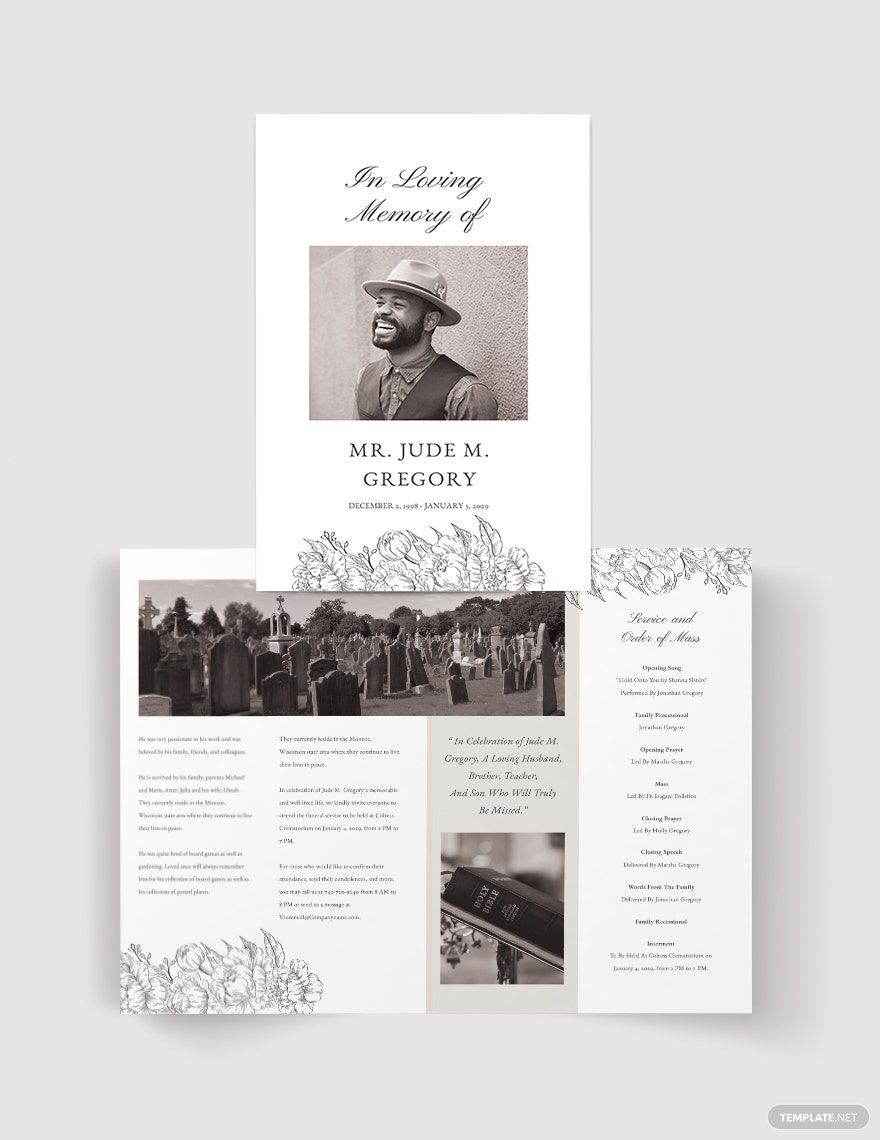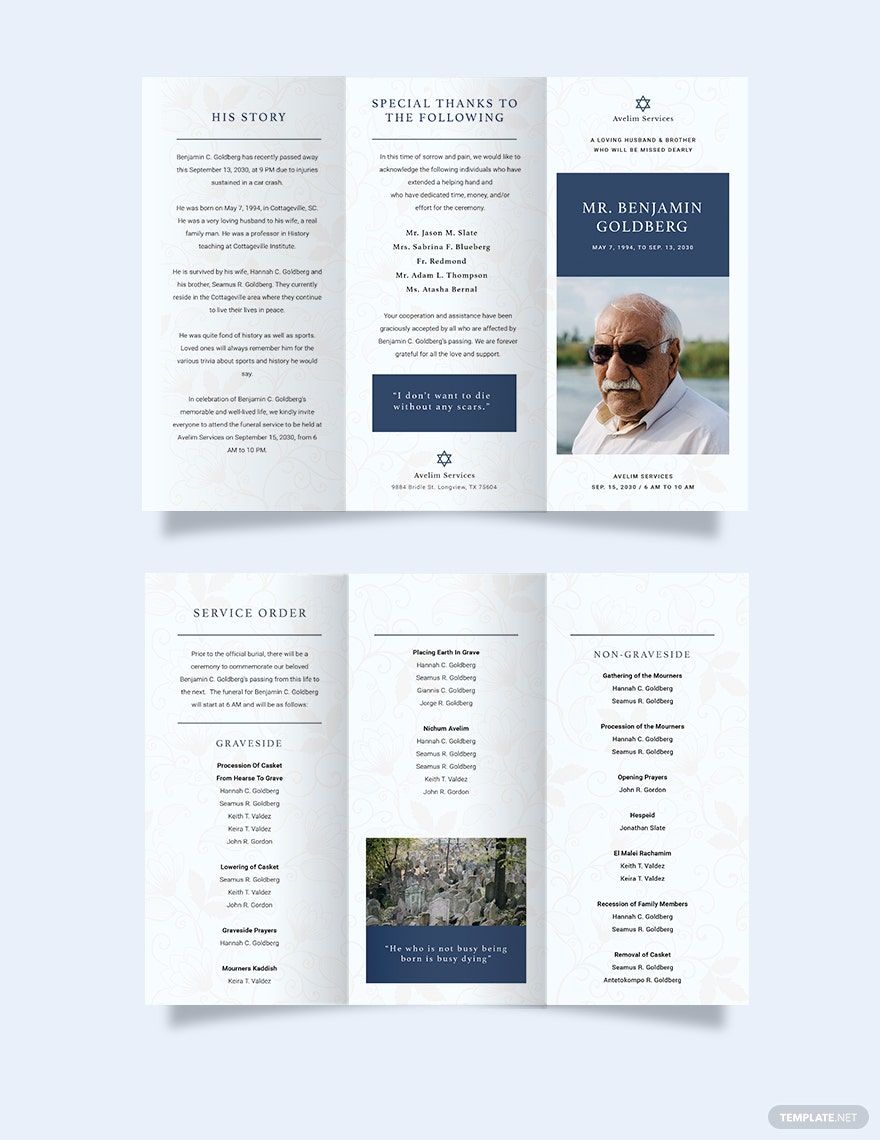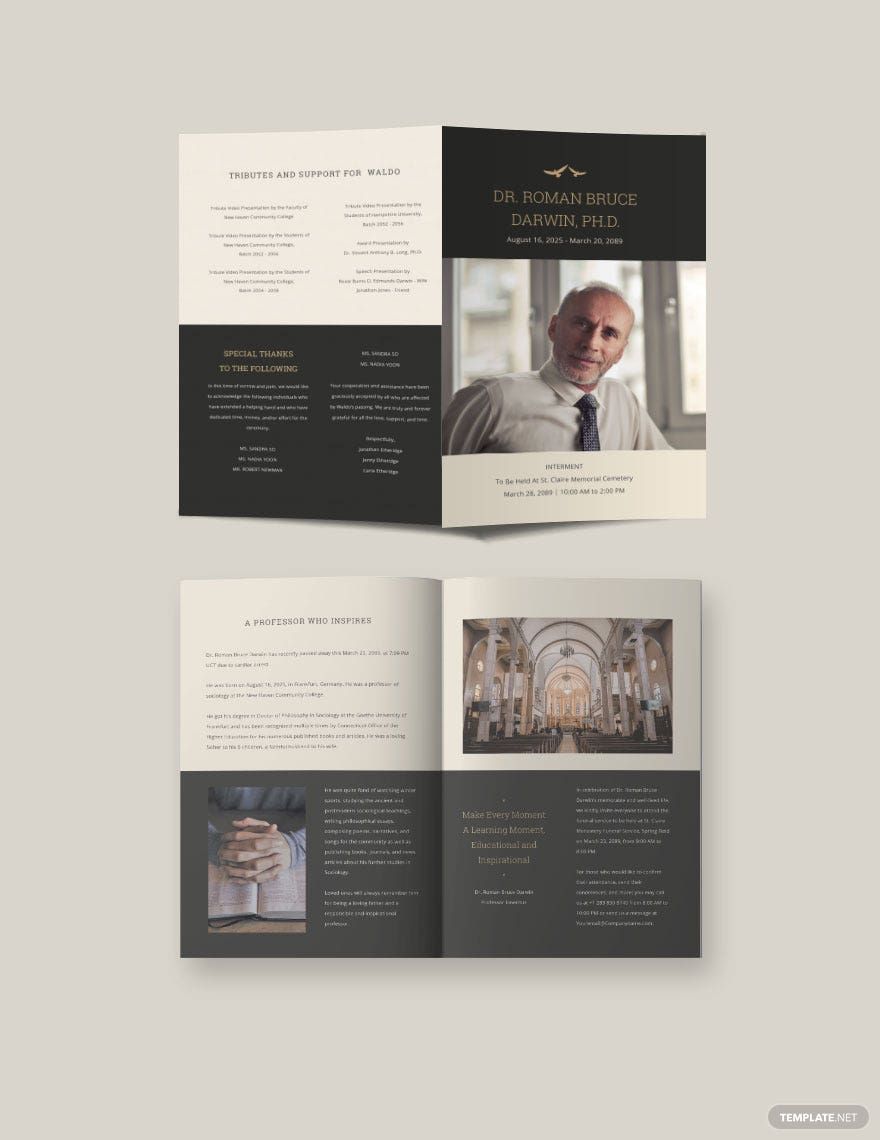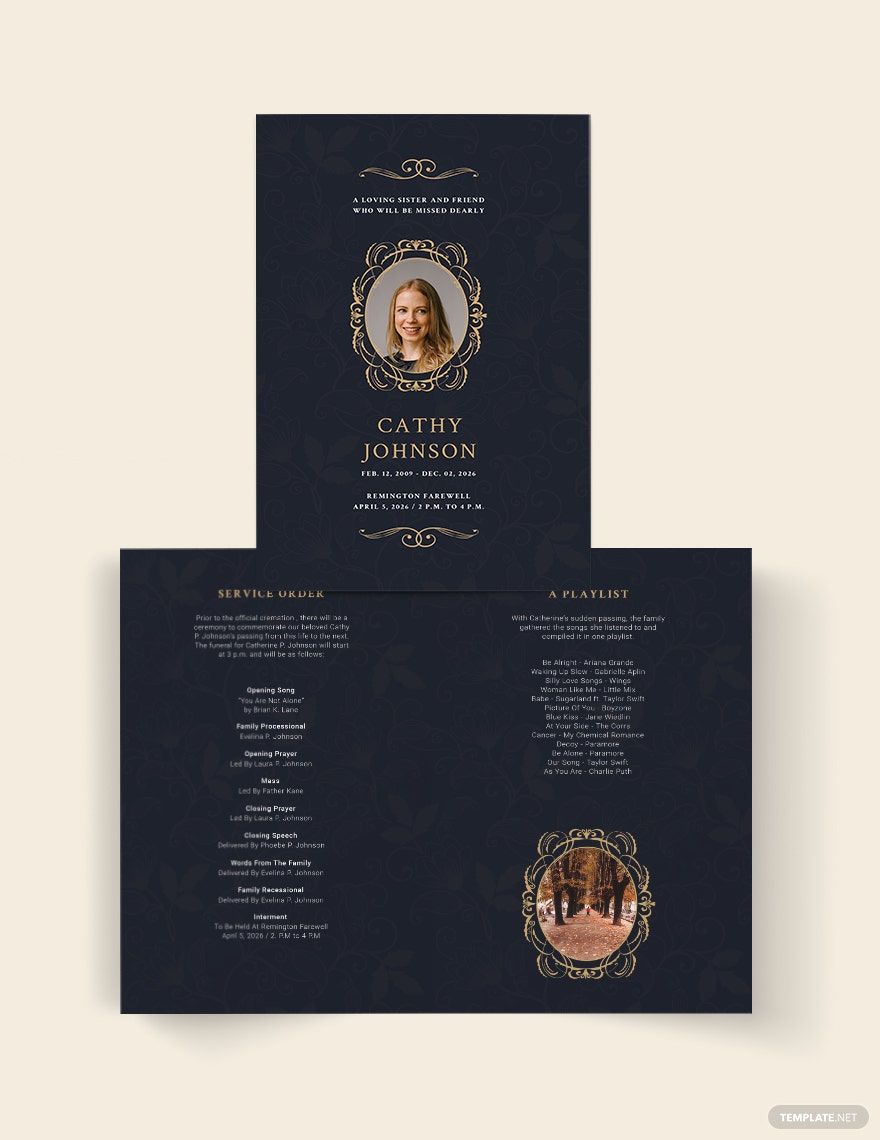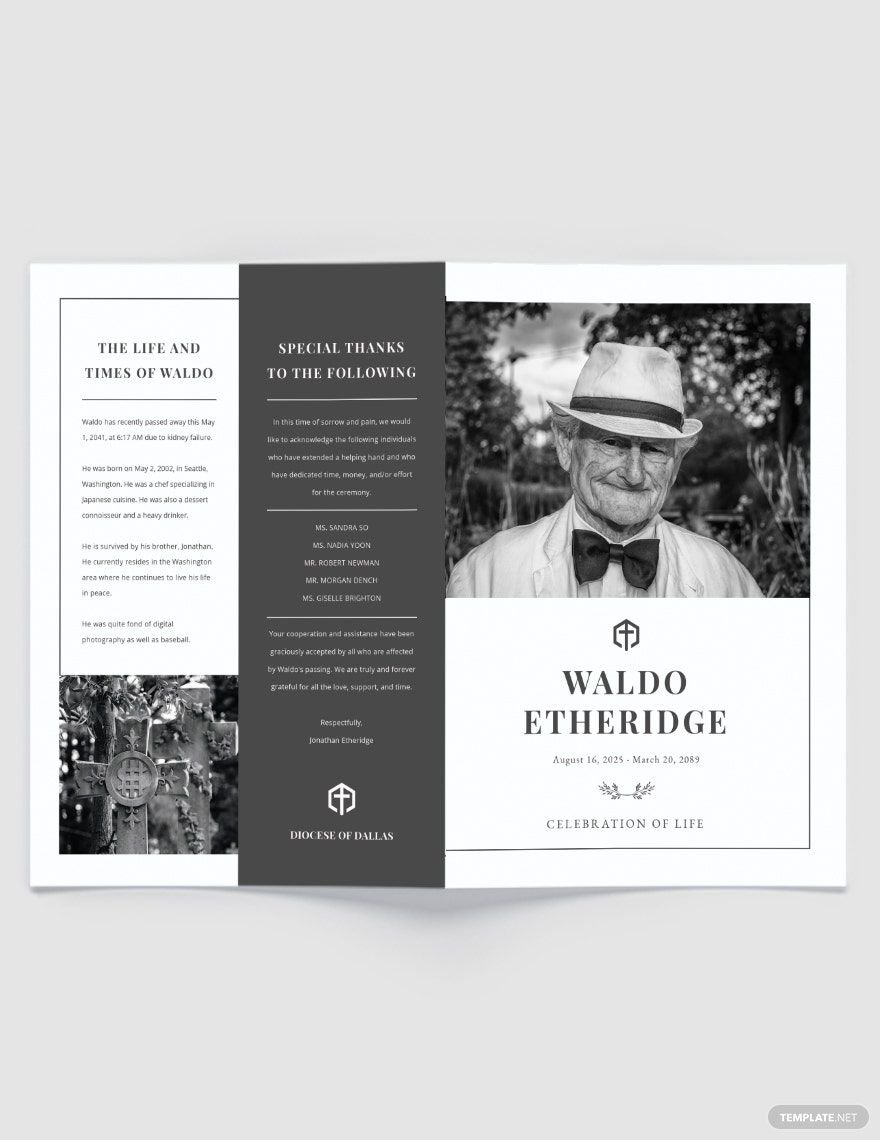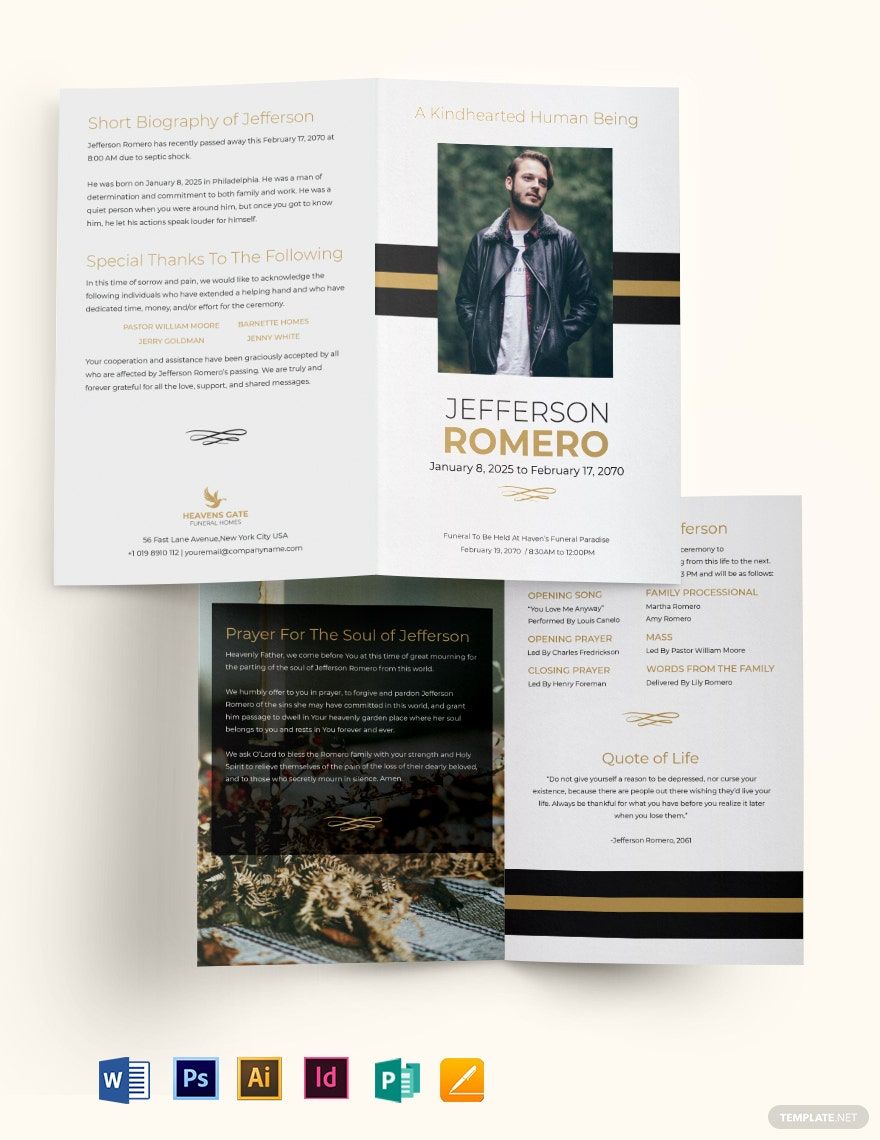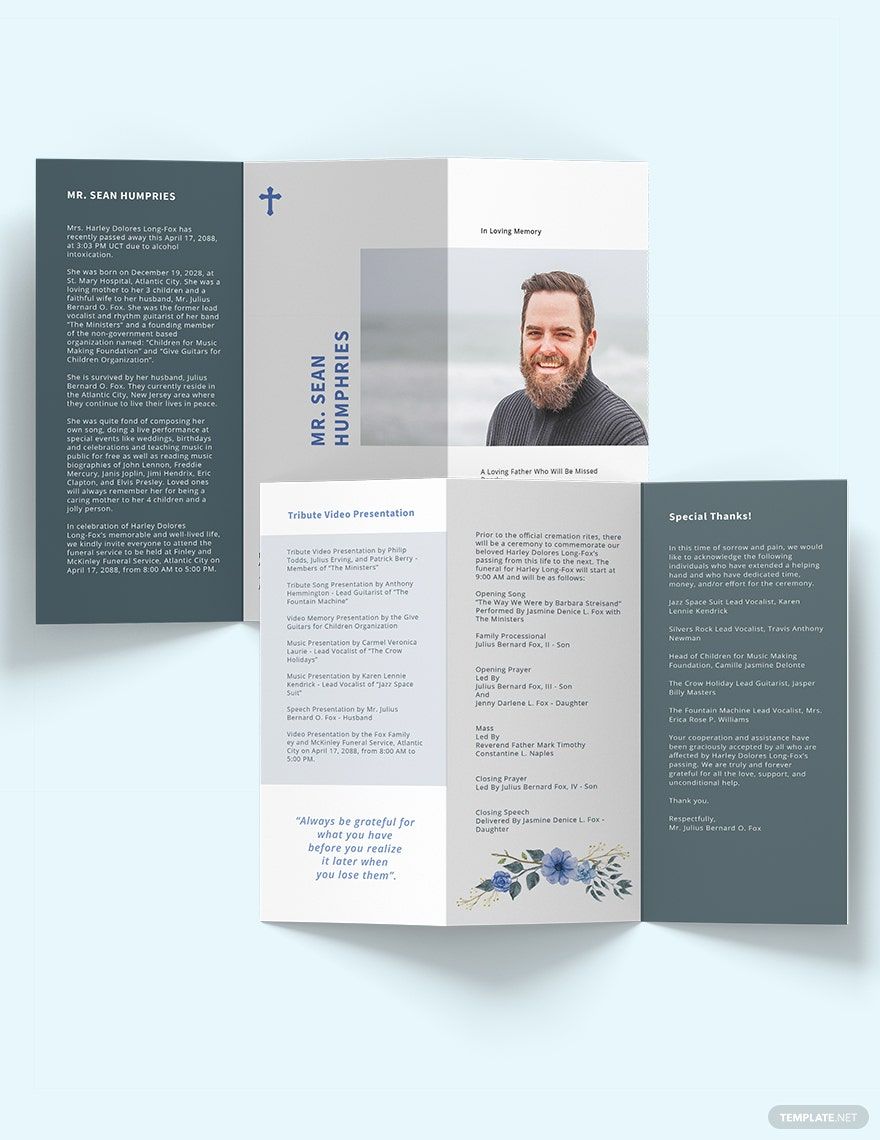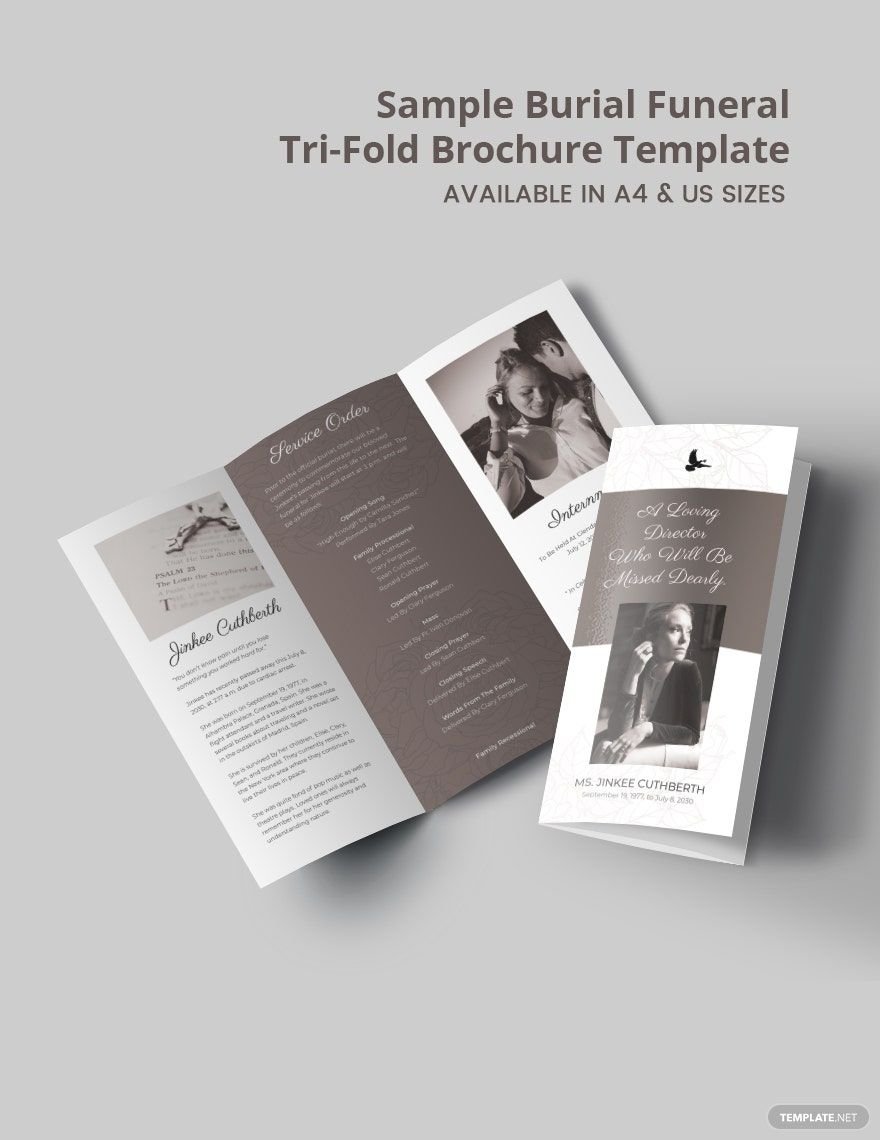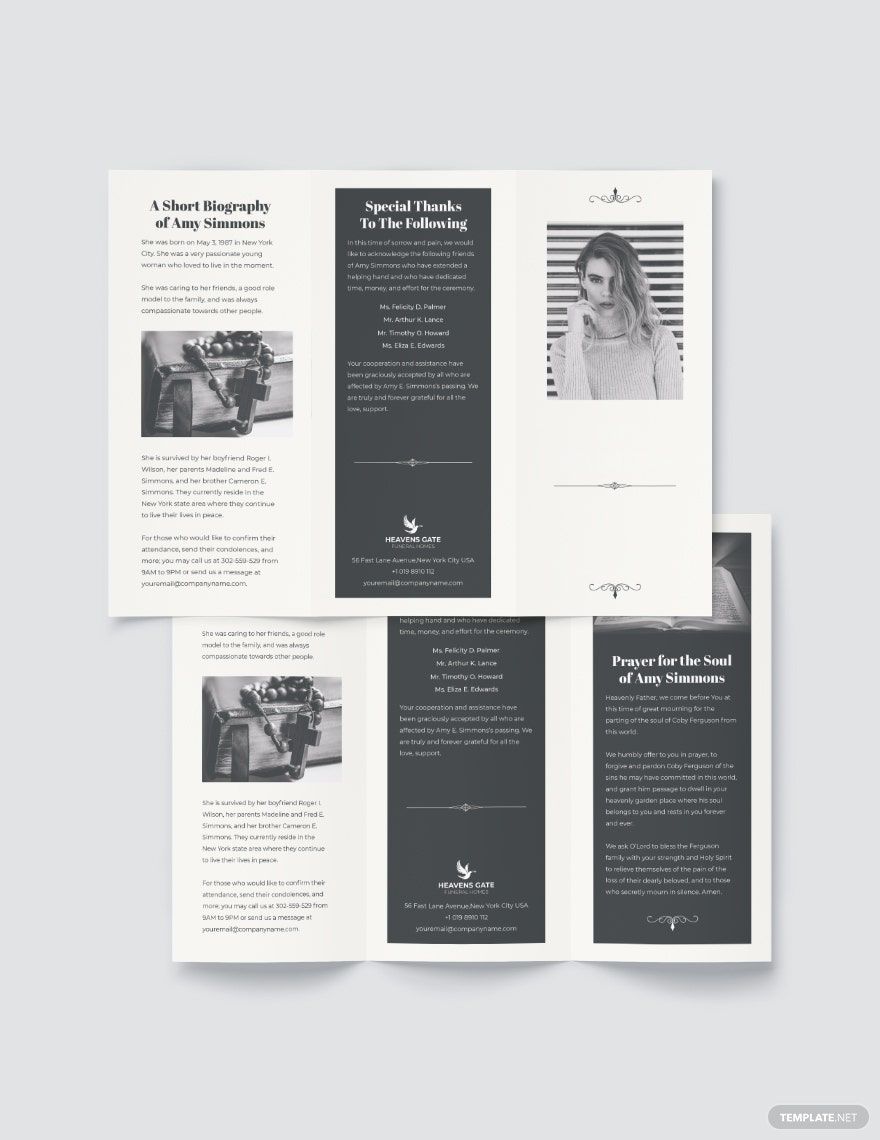Bring your event promotions to life with pre-designed Funeral Brochure Templates in Adobe PhotoShop by Template.net
Funeral Brochure Templates by Template.net are designed to bring dignity and elegance to commemorative events with ease. With these templates, anyone can create professional-grade brochures without any design experience. Whether you're looking to memorialize a loved one or plan a respectful service, these templates are your perfect starting point. The collection includes formats ideal for both promoting a service event or sharing the cherished memories of a loved one. These files come with beautiful pre-designed layouts available for free, in Adobe PhotoShop format, ready for easy download and print. Experience the simplicity of creating meaningful memories with our customizable layouts for both digital and print distribution, ensuring you save on time and effort while receiving high-quality results.
Explore more beautiful pre-designed and premium Funeral Brochure Templates in Adobe PhotoShop as we regularly update our library with new, elegant designs. Elevate the tributes with our collection that offers both free and premium options for enhanced flexibility. Download your chosen templates or share them via print or email to increase the reach and impact of your commemorative event. We encourage you to experiment with both free and premium templates to perfectly match your vision and create the most fitting tribute for your loved one.