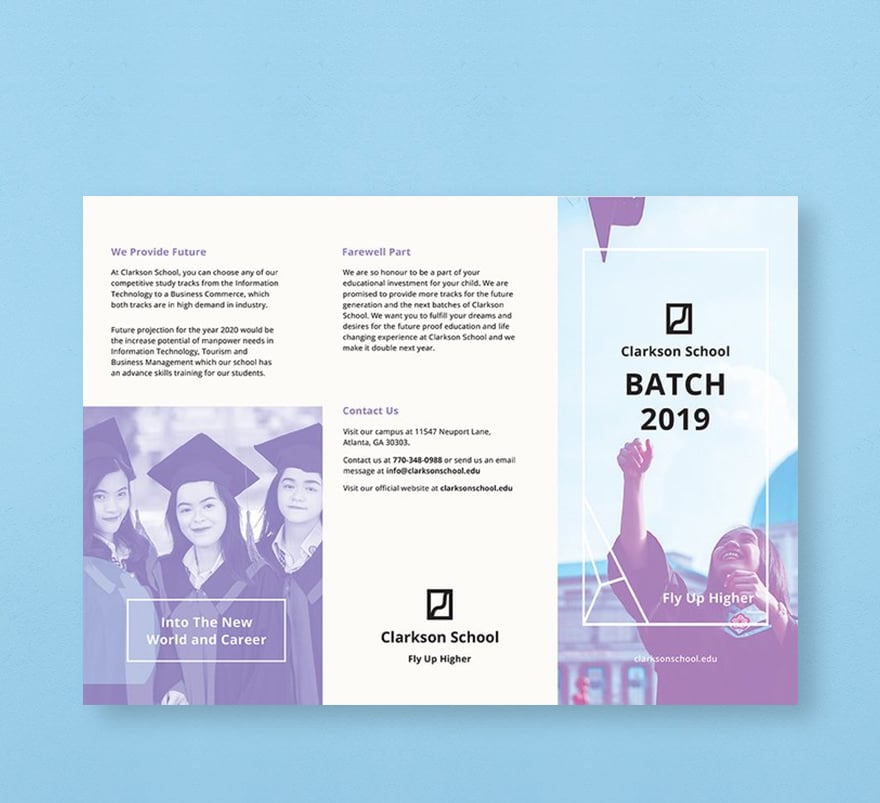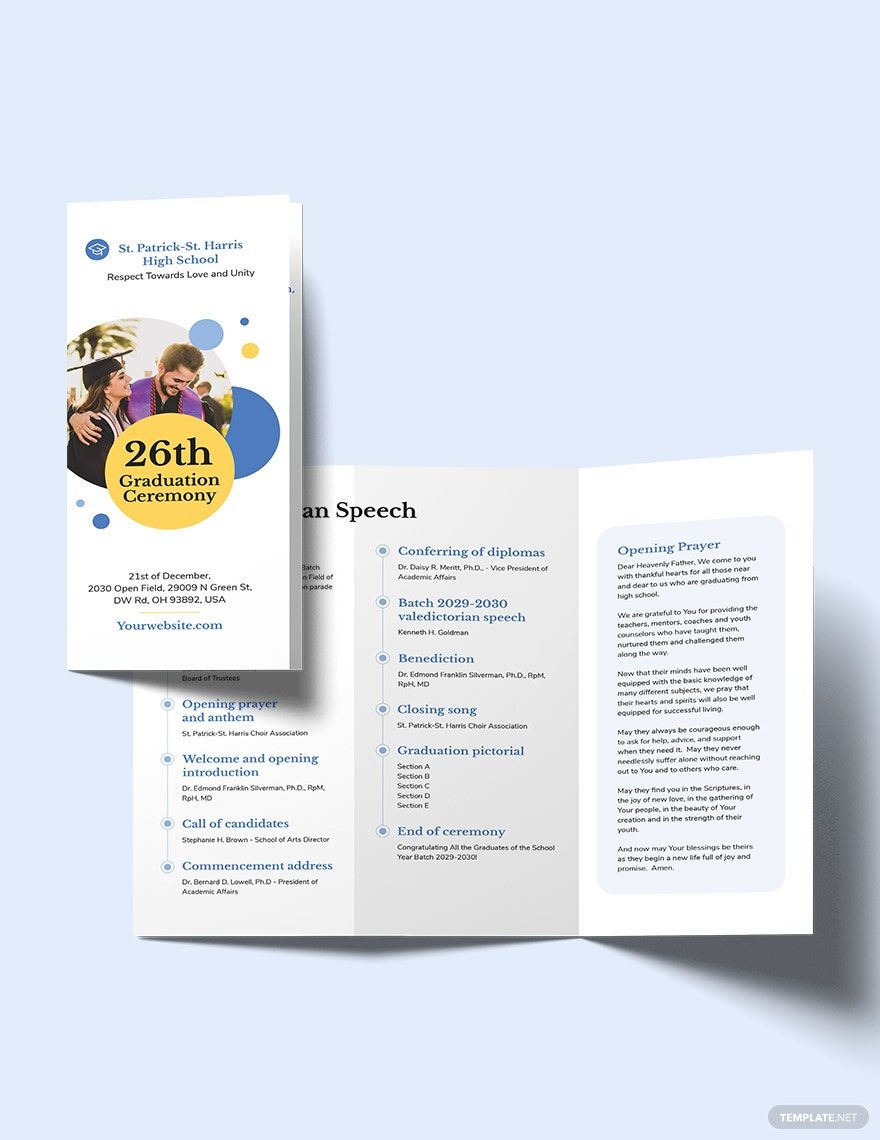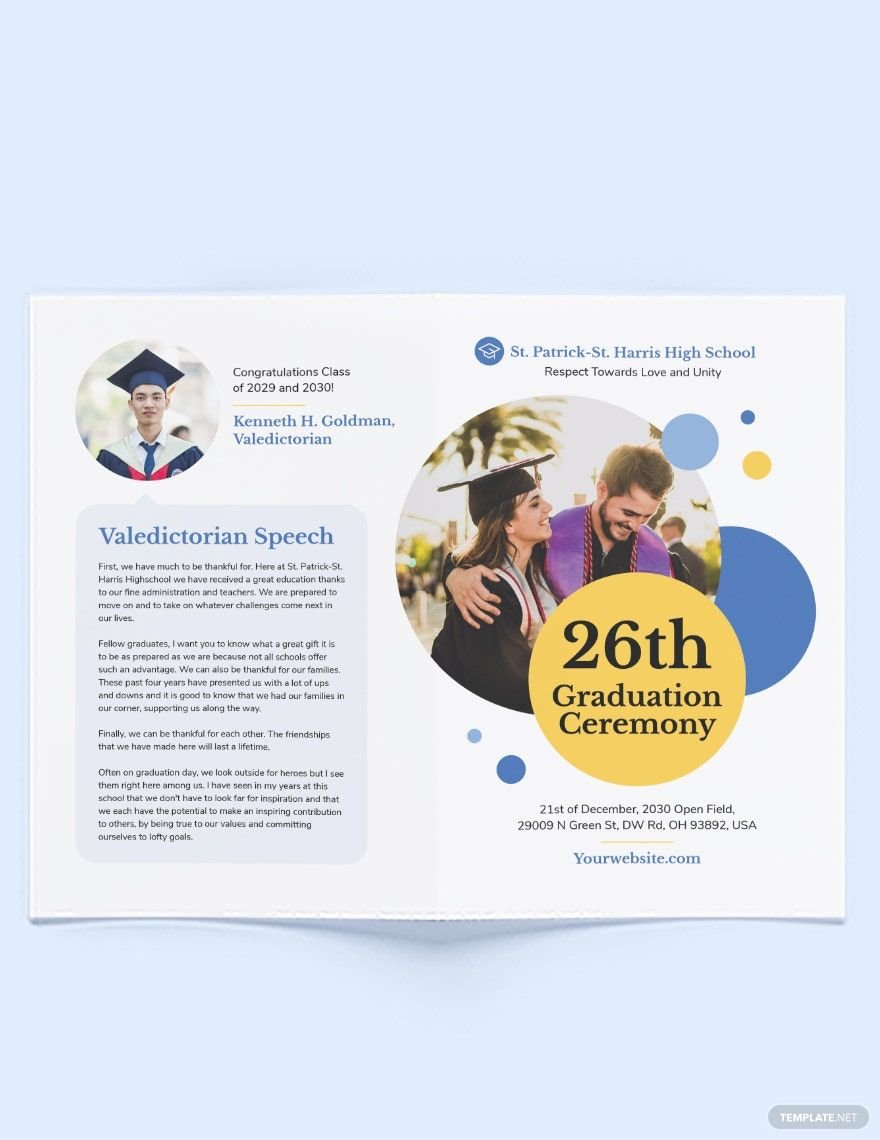Graduation day is one of the most exciting ceremonies that most parents, teachers, and students are waiting for. Are you planning to hand out brochures for the most awaited event? Well, you don’t have to worry about spending a lot of money to let a graphic designer do the job! Start designing your style by using our 100% customizable and ready-made Graduation Brochure Templates in Indesign! With our beautifully created templates, it would be easy for you to craft your graduation brochure for a variety of purposes. High-quality, efficient, and convenient, these editable templates are user-friendly to be by your side wherever and whenever you carry out your task in MS Word, Adobe Photoshop, Adobe Illustrator, MS Publisher, and Apple Pages. Download one now!
How to Create a Graduation Brochure in Adobe Indesign
Graduation is the recognition of certification or academic degree in which the candidates become graduate students. It is often called a commencement program, awards ceremony, or a promotion ceremony program. With that special event, it is a must to give out formal graduation invitations to all students, teachers, and parents about the graduation ceremony program.
One medium that would be a great tool to function as an invitation for students and their parents is a well-designed graduation brochure. It can come as a tri-fold, bi-fold, or booklet. Just like any other brochures, it has many components that are required to give detailed information about the ceremony. The details mainly focus on the graduation itinerary, graduation schedule, and graduation agenda for the forthcoming commencement ceremony.
When making your graduation brochure, one of the significant applications for you to get started is by using Adobe Indesign. We present to you with a list of different steps that you can use to make your graduation brochures more personalized and meaningful:
1. Collect High-Quality Design Elements
For the first step, ensure your graduation brochure appeals visually by selecting well-organized design elements and including images. Include stolen pictures all through classes, during sports events, and during class free time. You can also add images of the students and teachers. These simple brochure components will make a great remembrance for the school year's batch.
2. Identify the Flow of the Event
In this section, you are going to identify the entire event's flow. Allocate the brochure's space for the program flow as this could take up so much room in the brochure. Consult the graduation committee to ensure the flow from the beginning of the ceremony until the last part so you can define each of the series of events. Since a sample brochure may contain only limited details, the types of information that will appear on the layout must be determined.
3. Incorporate the School's Vision and Mission
Developing a vision and mission is an essential task for any school or university. It aims to provide the whole school body with a sense of purpose and motivation. Including the vision and mission in the brochure is encouraged, as this can create a positive image for your school and lure new students and learners to your institution.
4. Include the Ceremony Speeches
In your graduation event brochure, write the graduation speakers' entire speech for the ceremony. Usually, honorable students would be the one to give his/her speech about school experiences and struggles. In most universities, the college dean or the highest honorable student would be the one to provide his/her speech for the ceremony. However, this element is not necessary for most brochures as some speakers may have a longer speech that you couldn't transcribe in the brochure.
5. Do Not Forget to Mention the Names
Since you are aiming to make a graduation brochure to invite people, it is essential to specify the name of the candidates for graduation. You can also indicate the academic credentials in the school brochure along with their names. Categorize the name of the students by their class program or by their degree. Arrange the students' names alphabetically so that it will not be so hard for the readers to locate the specific names they want to look into.