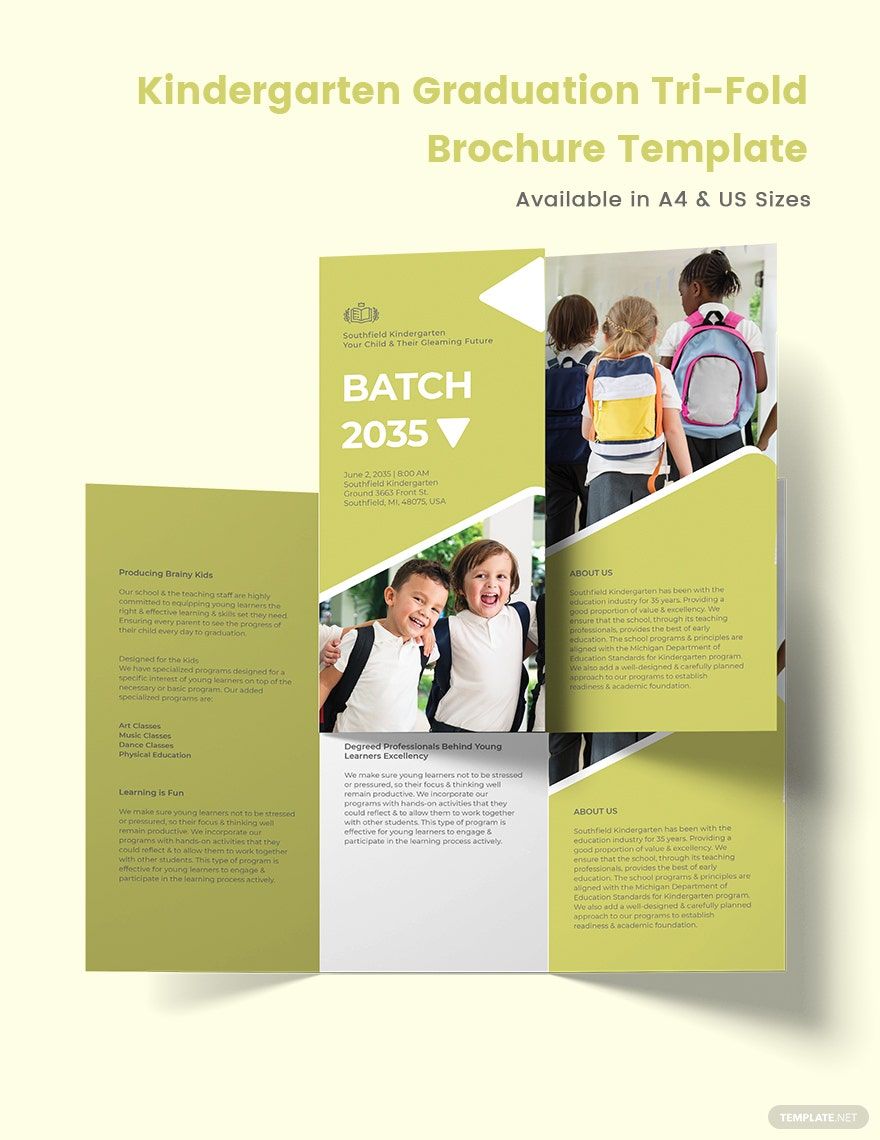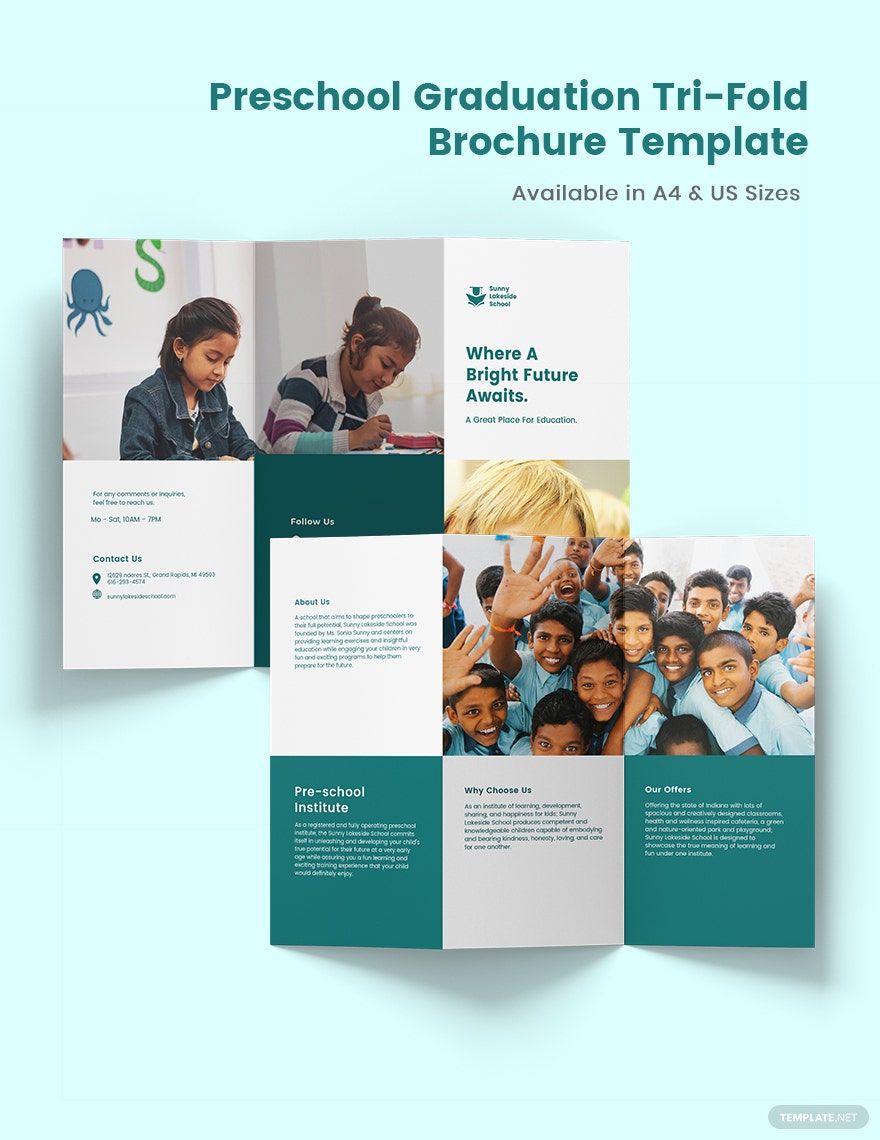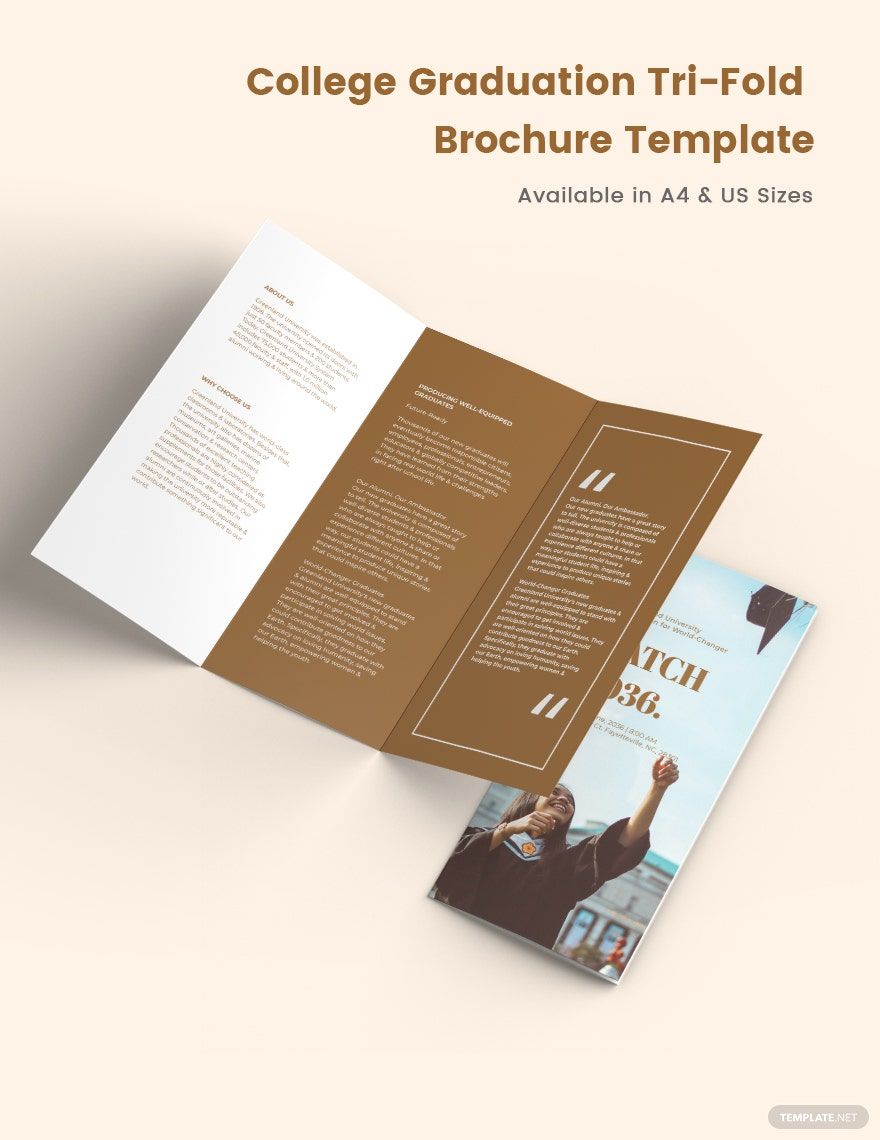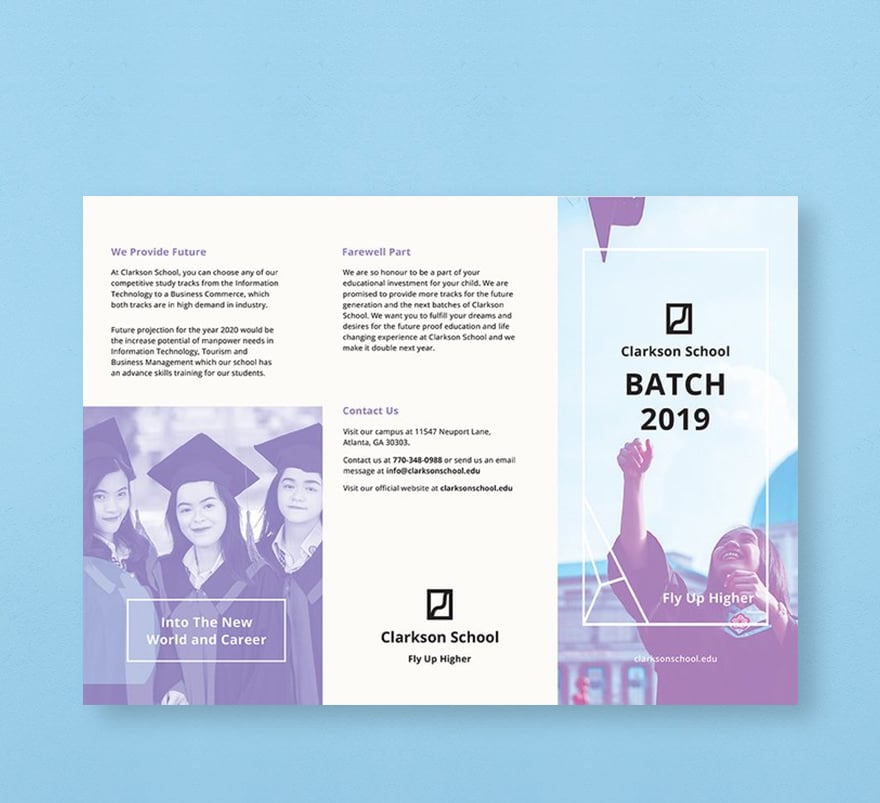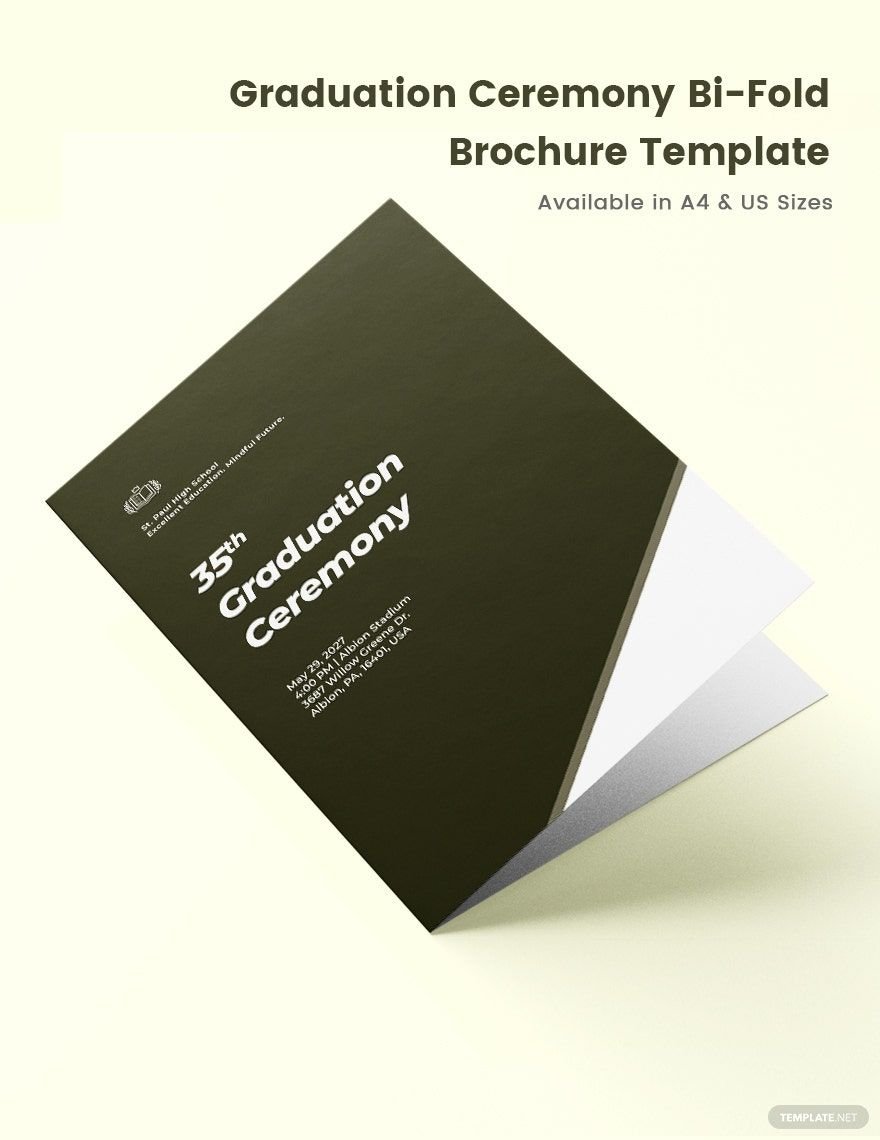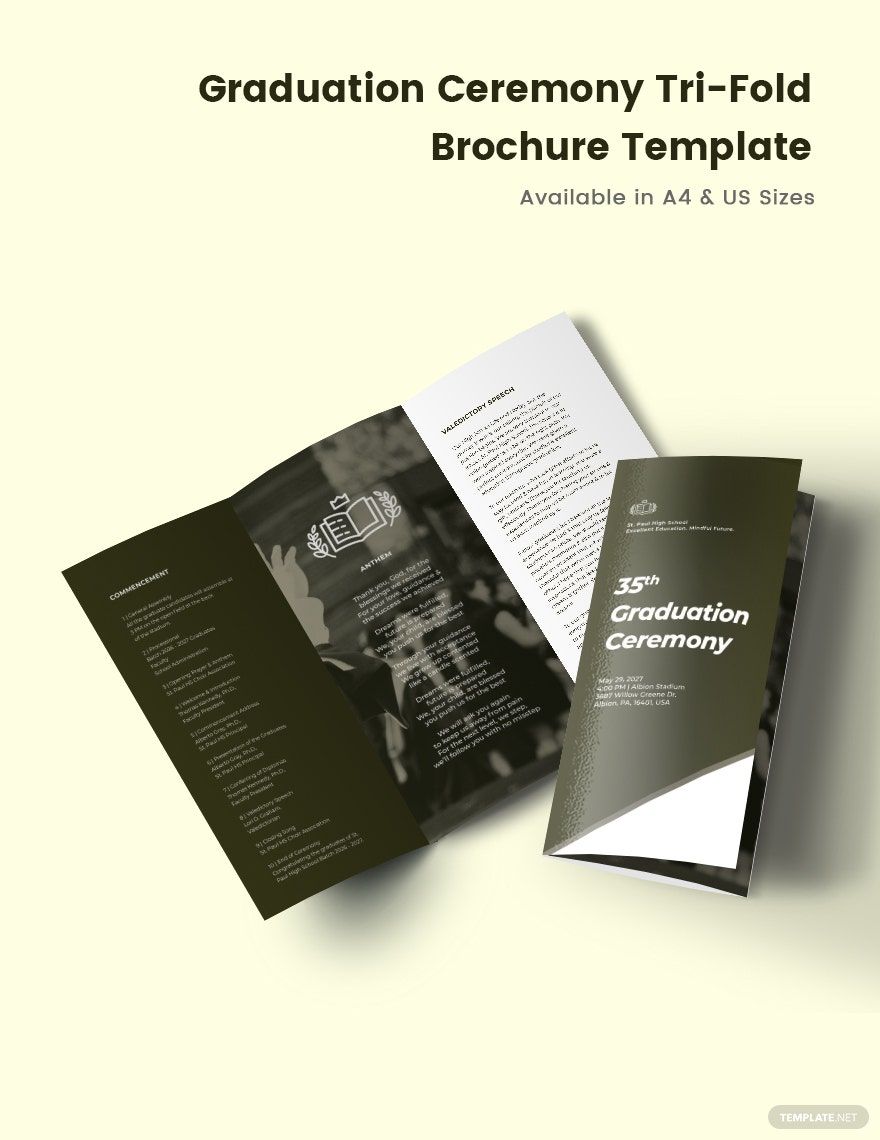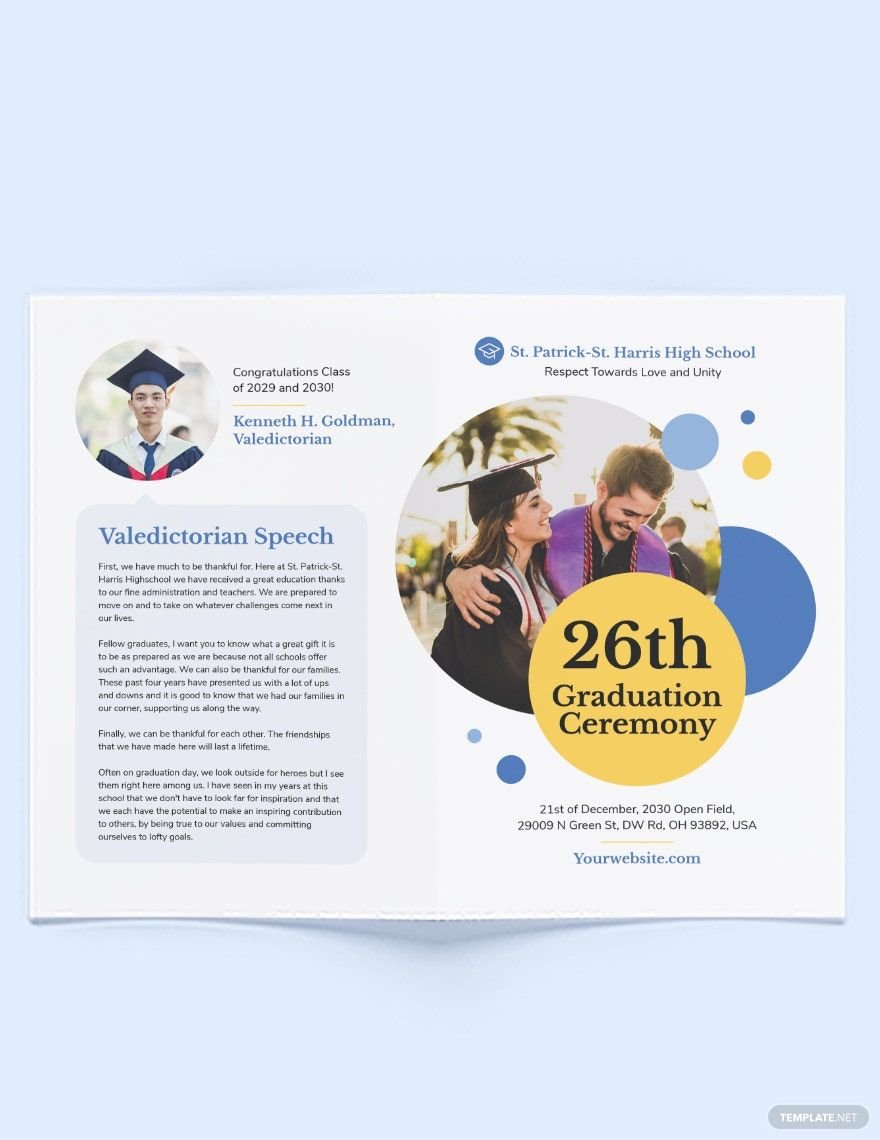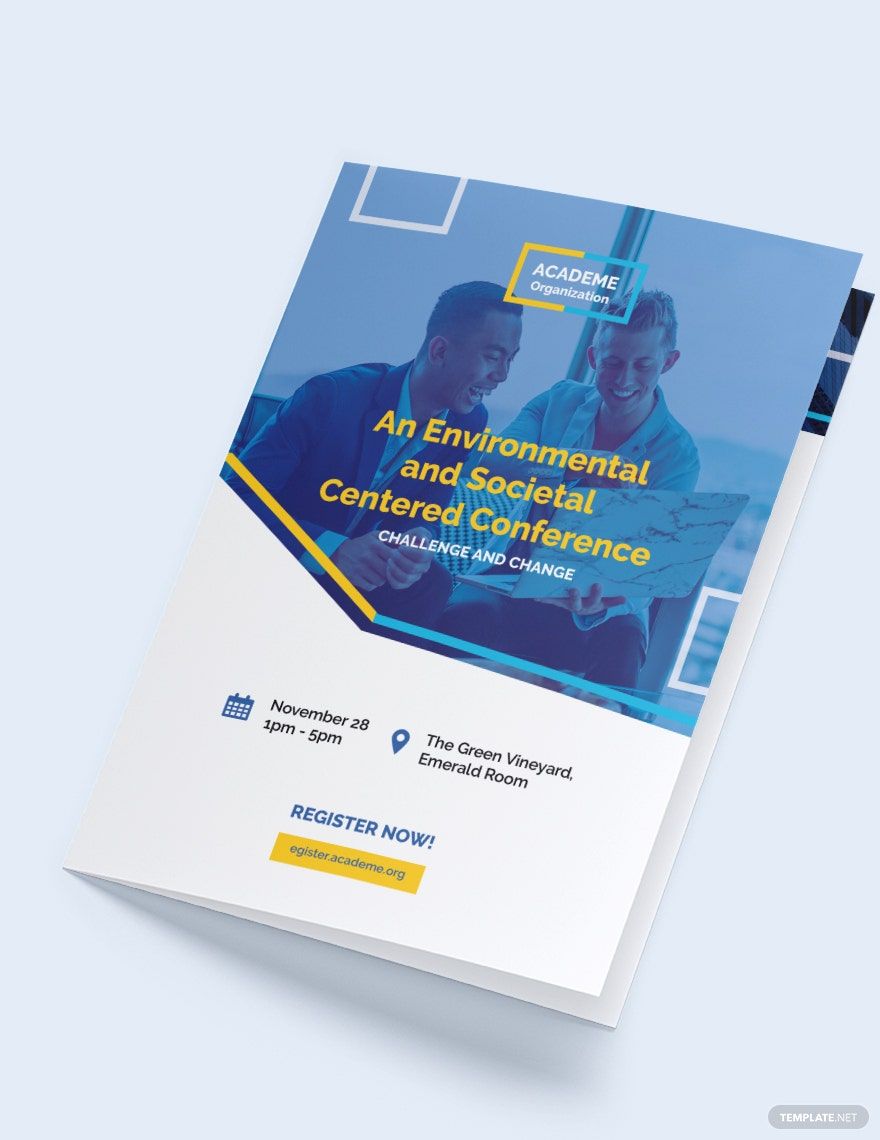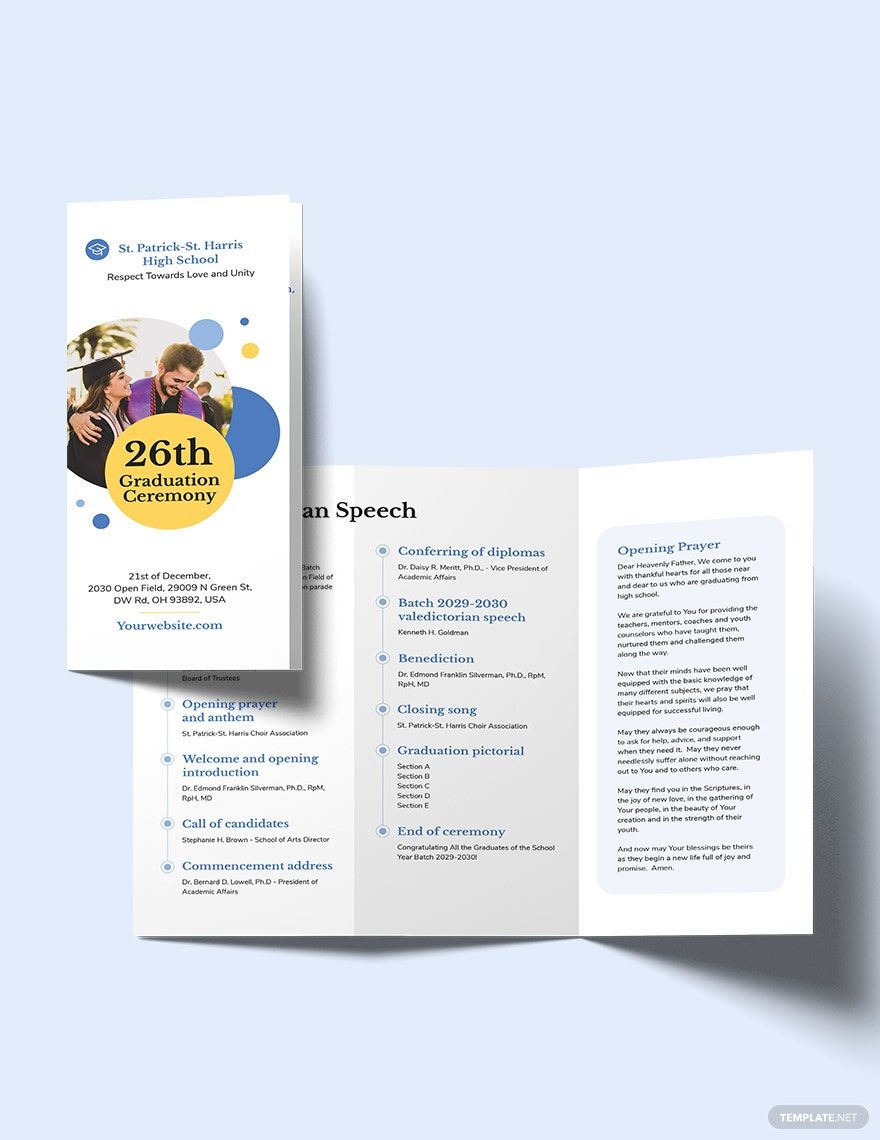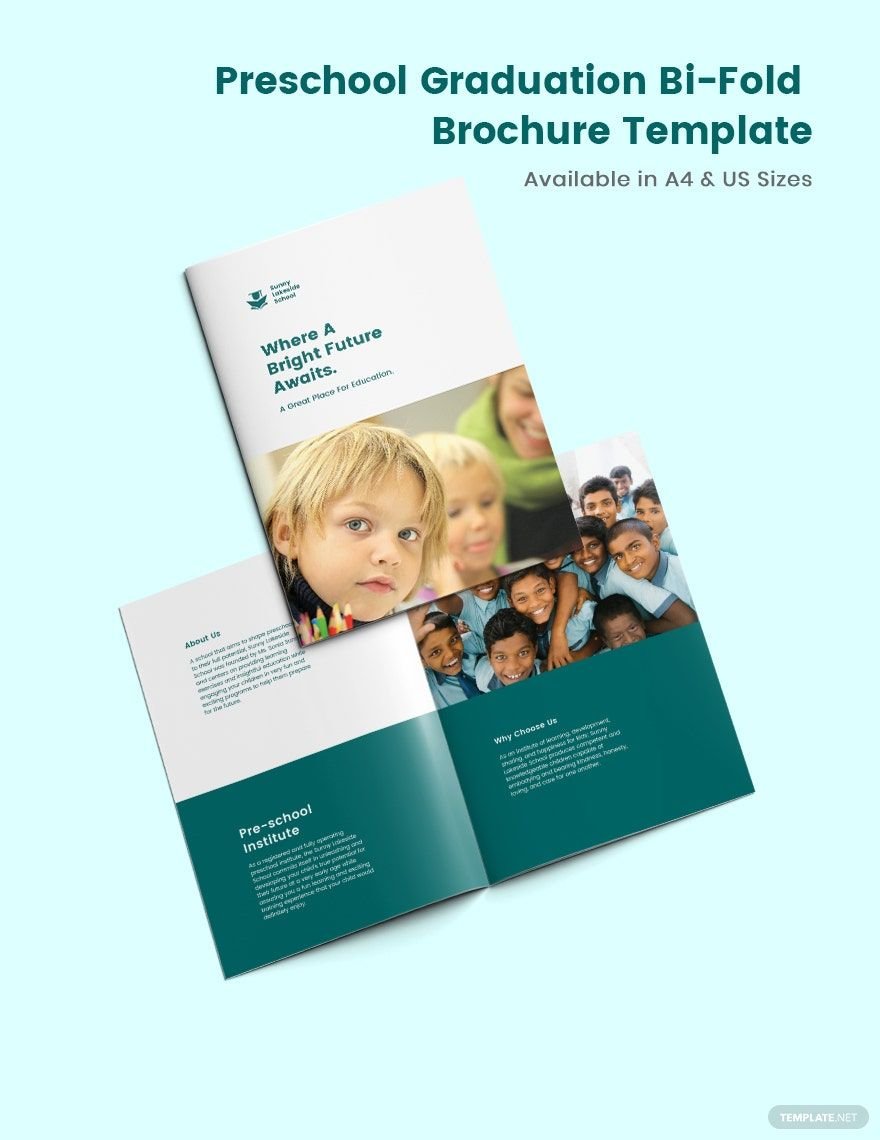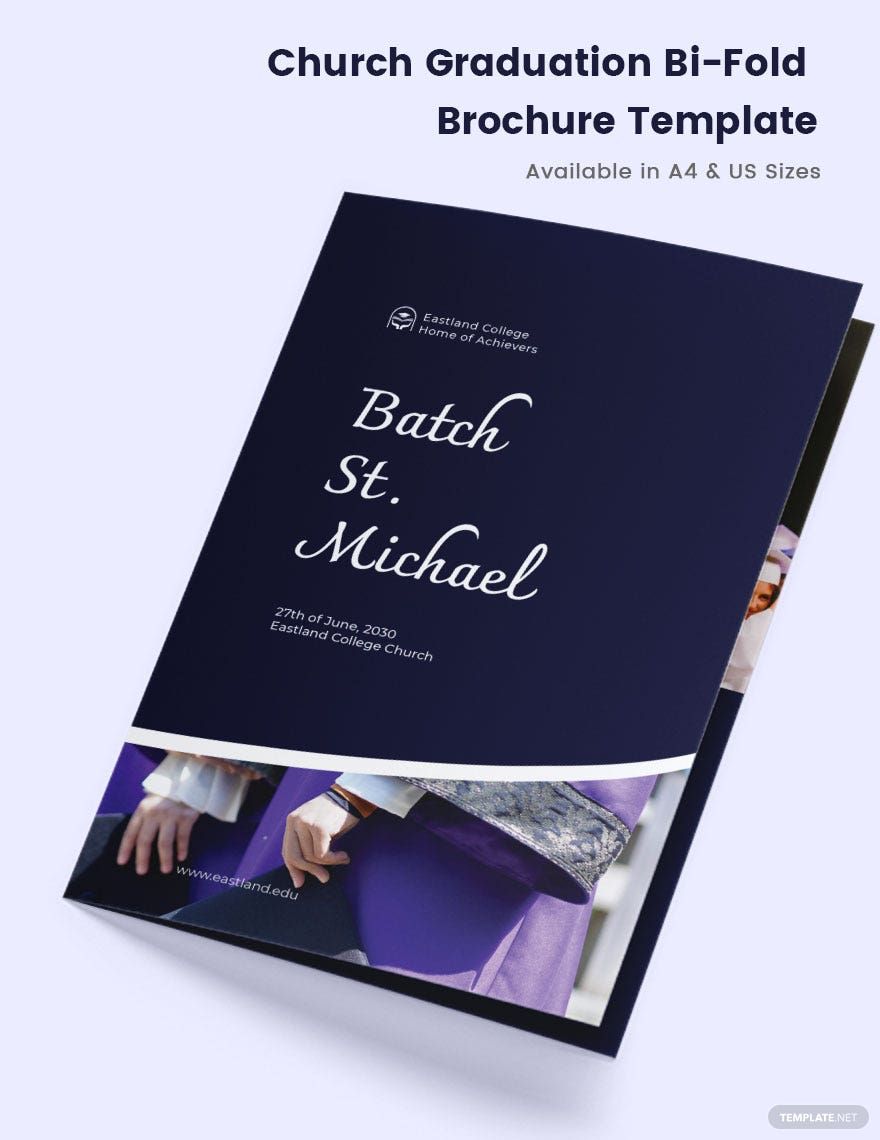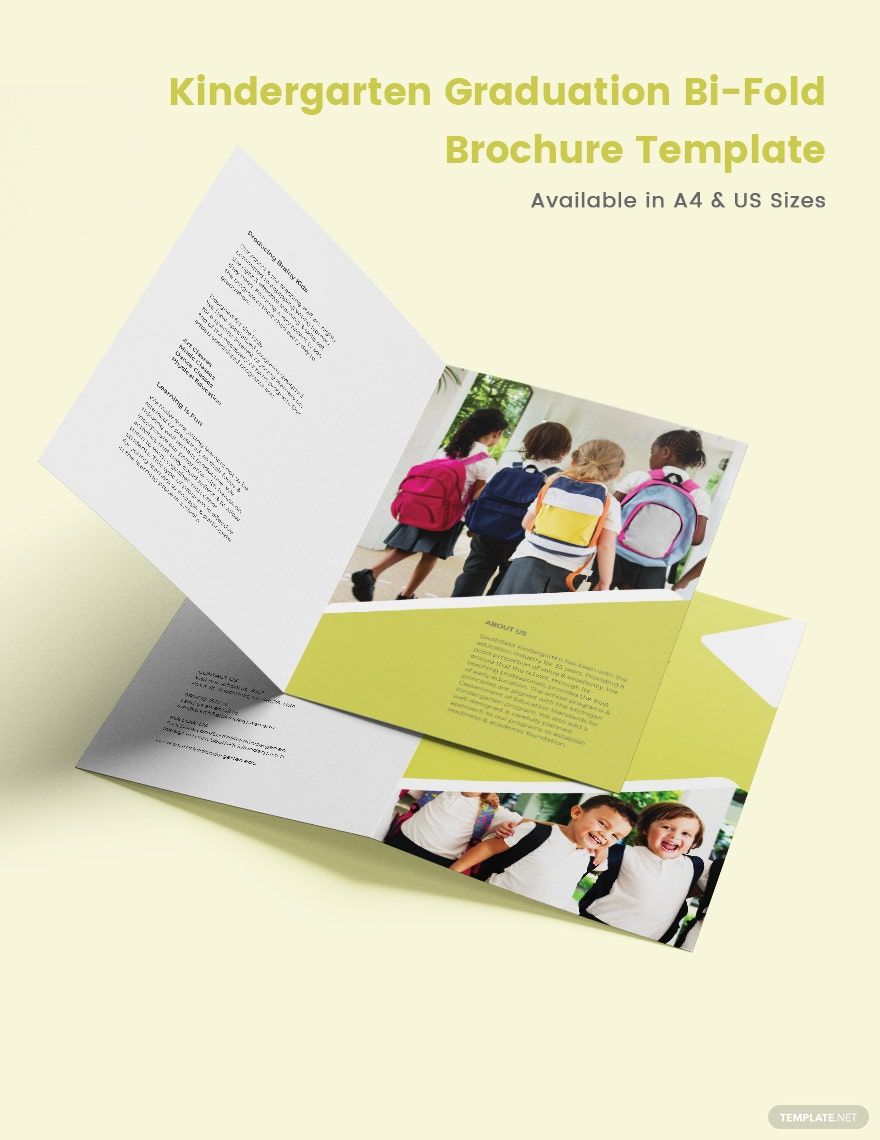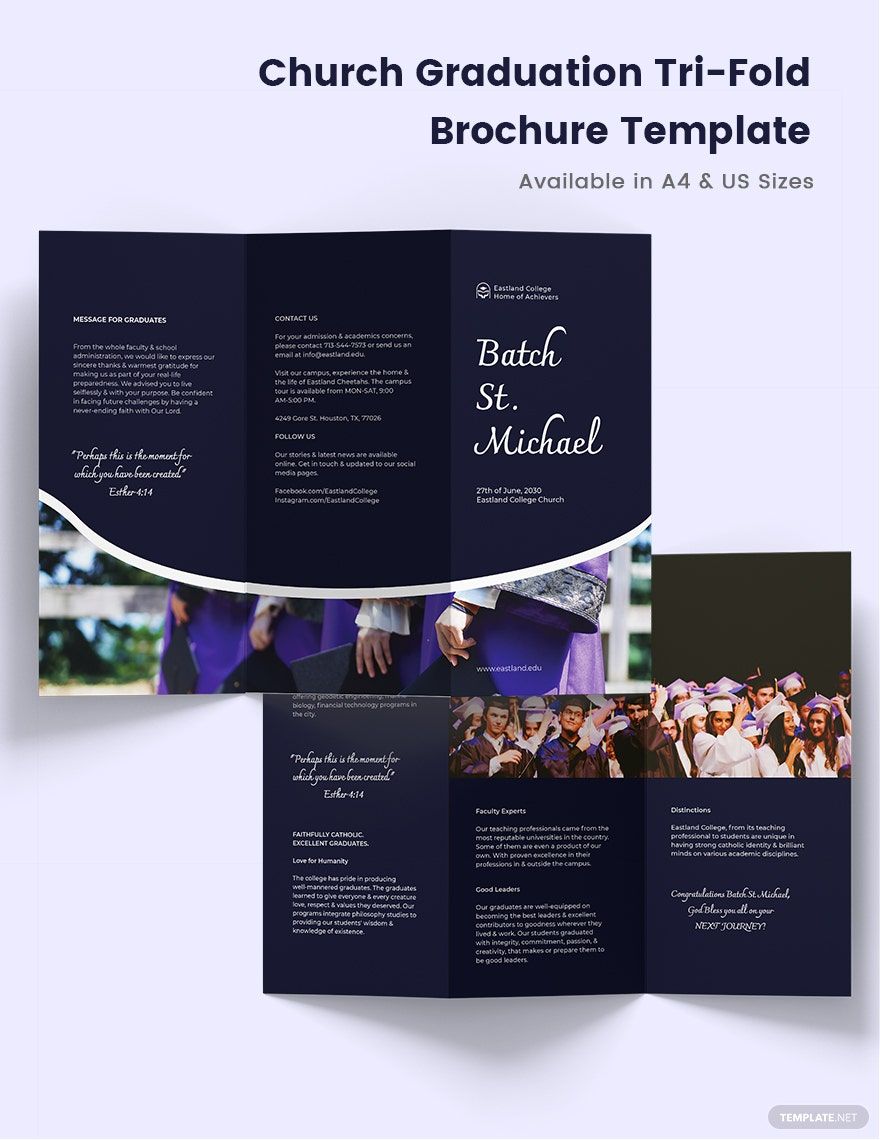Celebrate Academic Achievements with Stunning Graduation Brochure Templates in Apple Pages by Template.net
Make your graduation events memorable with our collection of free pre-designed Graduation Brochure Templates available in Apple Pages by Template.net. Ideal for educators, event organizers, and students alike, our templates empower you to create professional-grade brochures without any design experience. Whether you're organizing a graduation ceremony or promoting a school event, our pre-designed templates serve as the perfect starting point. Enjoy effortless design with downloadable and printable files in Apple Pages format, making your project both easy and efficient. Our templates are not only free but also beautifully crafted, offering customizable layouts for both print and digital distribution, ensuring you get high-quality results with minimum effort.
Discover a wide array of beautiful premium Graduation Brochure Templates to elevate your design projects. Our library is regularly updated with fresh designs, allowing you to explore new, creative options for every event. Take advantage of our sharing options, which include download, link sharing, email, and export functionalities for increased reach and ease of distribution. We encourage users to mix and match both free and premium templates, unlocking unlimited design possibilities that cater to every aesthetic desire. Get started with Apple Pages today and embrace the ultimate flexibility we offer in crafting unforgettable graduation memories.