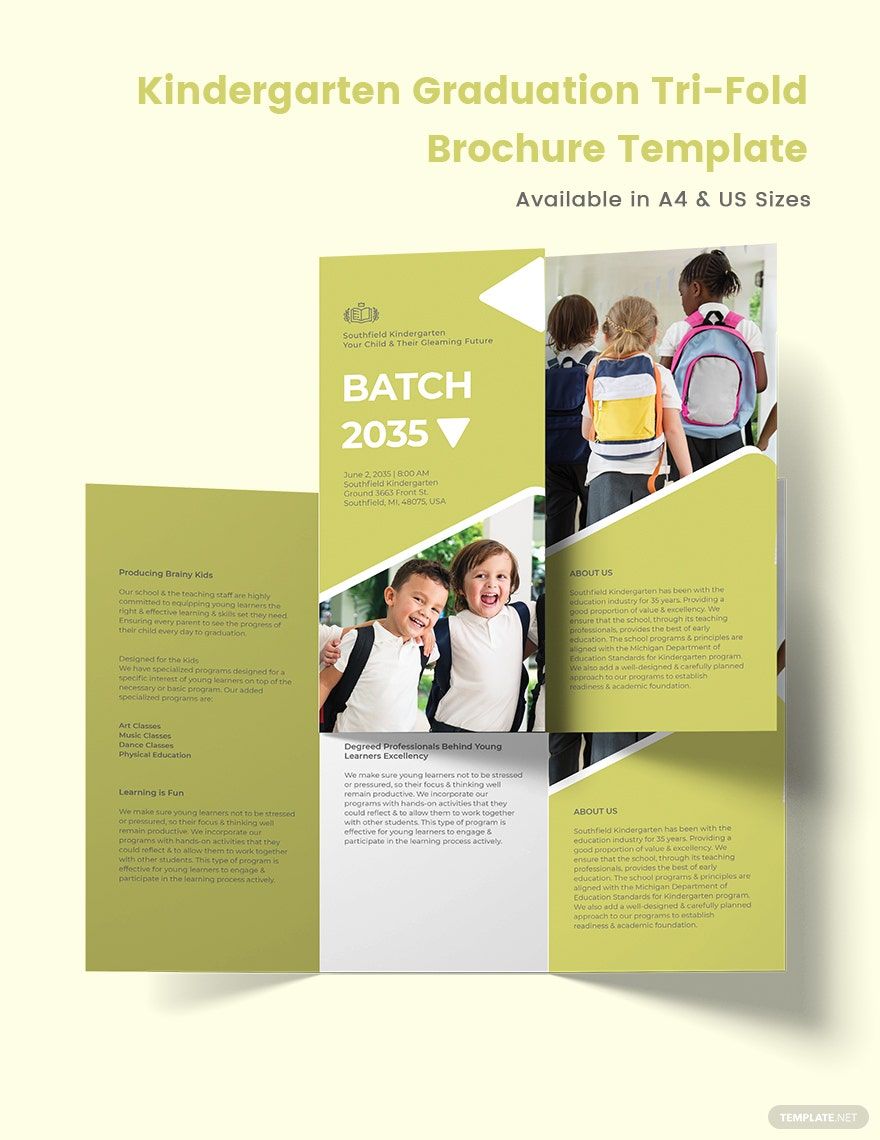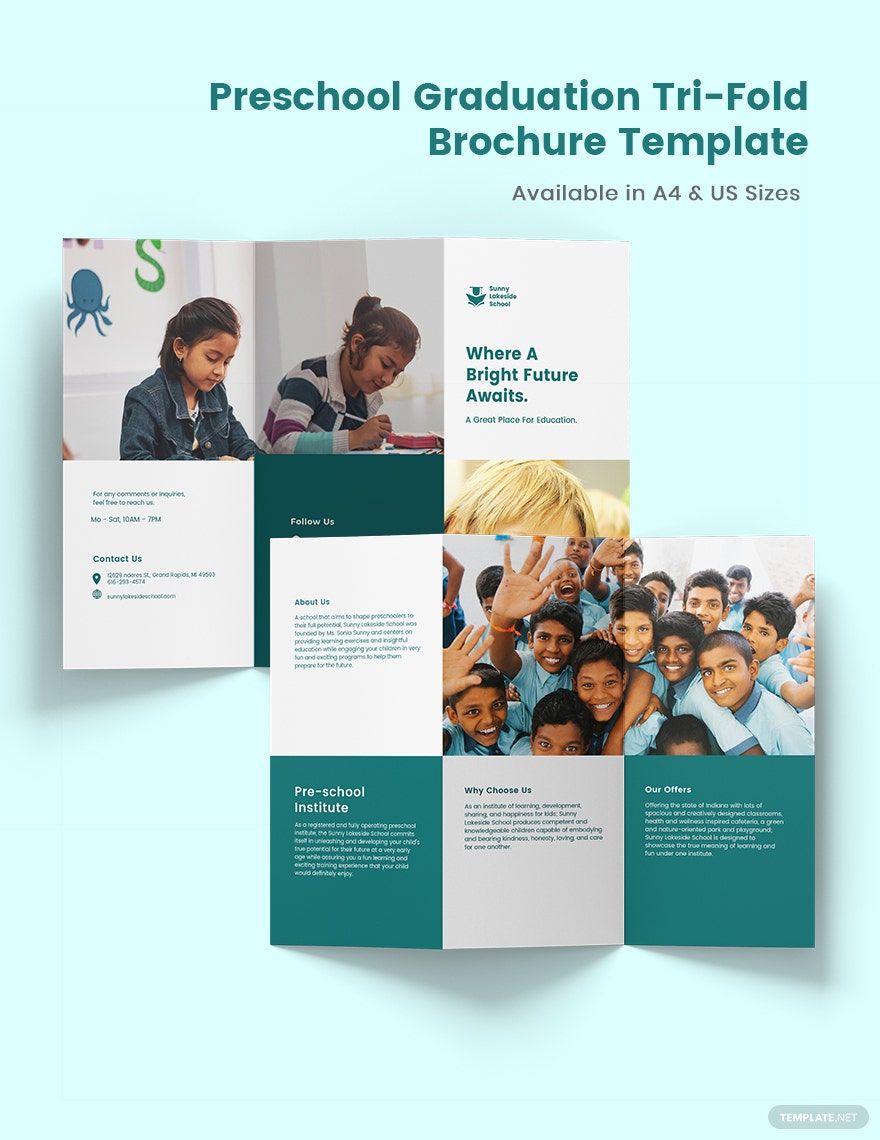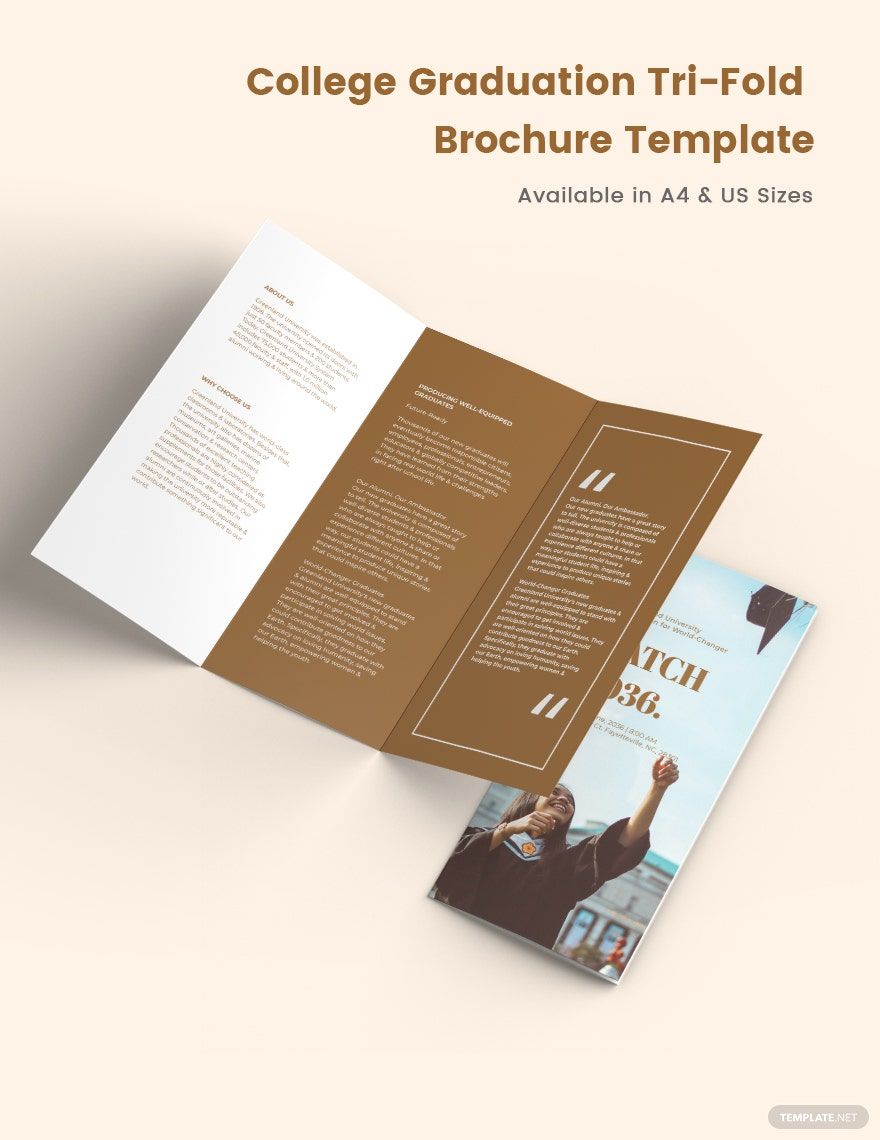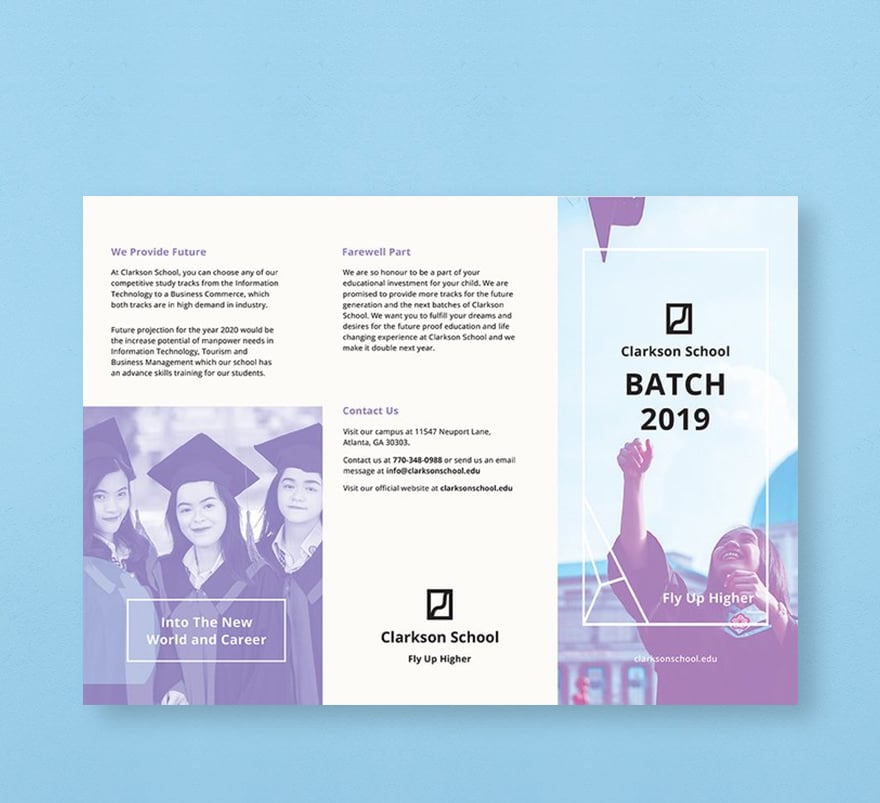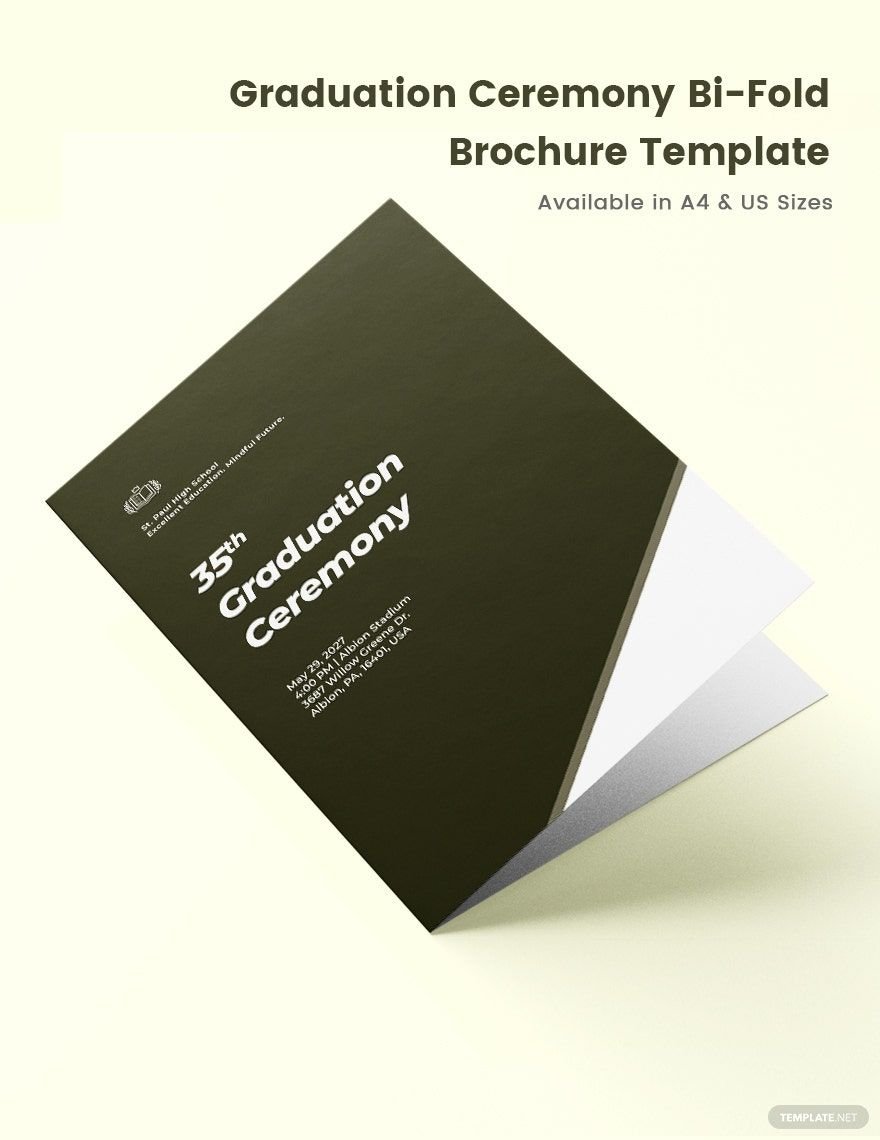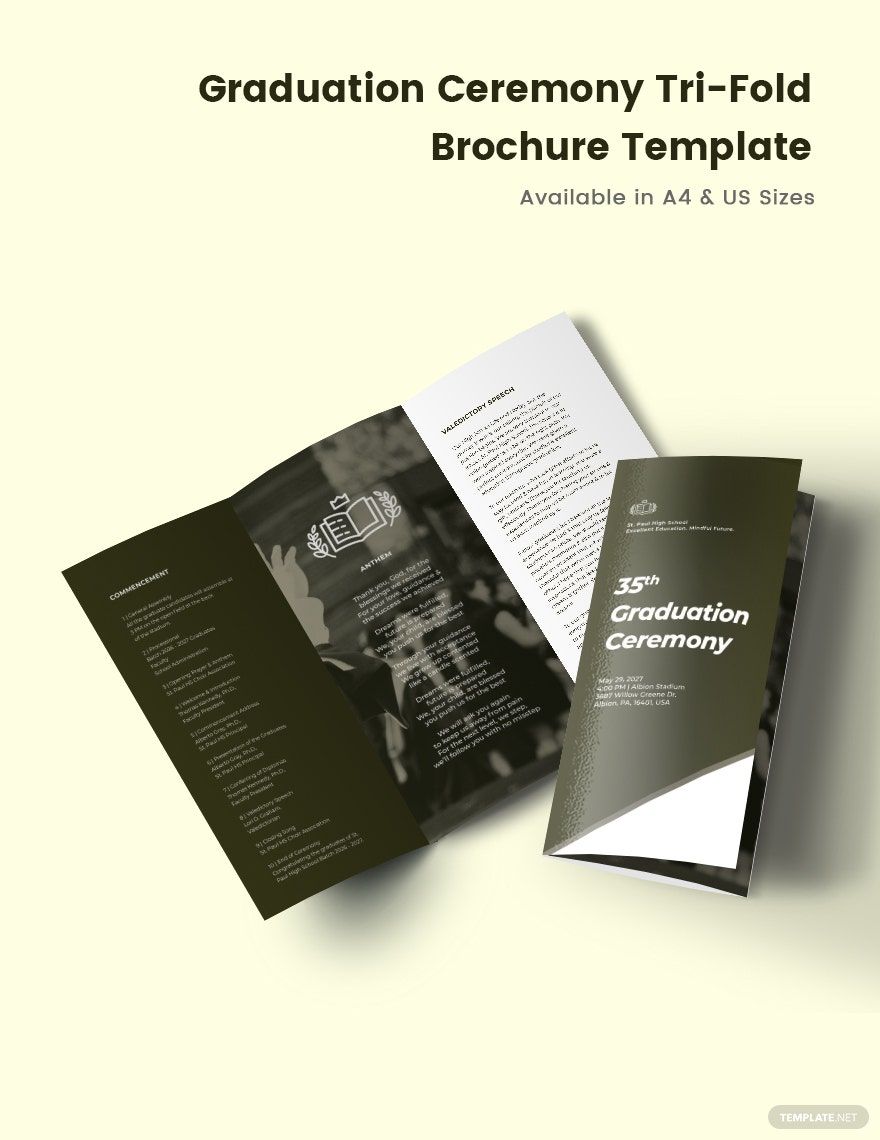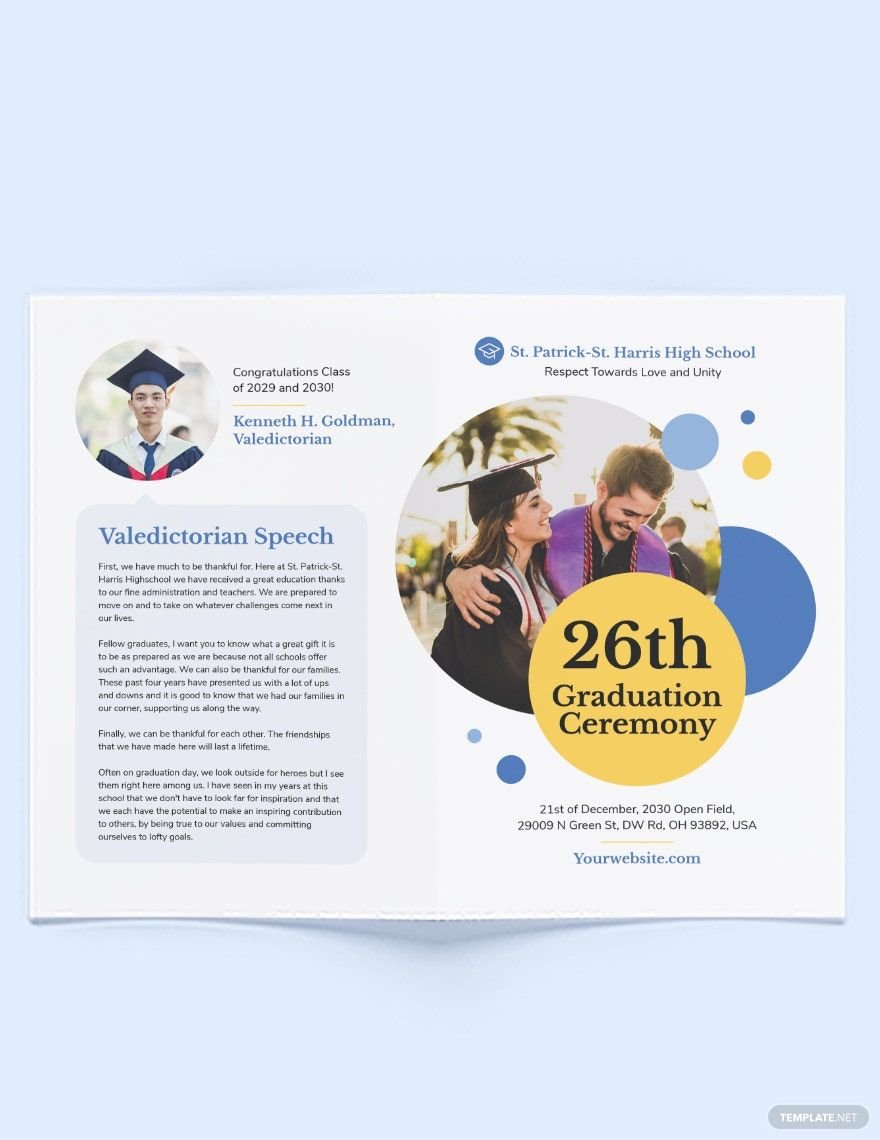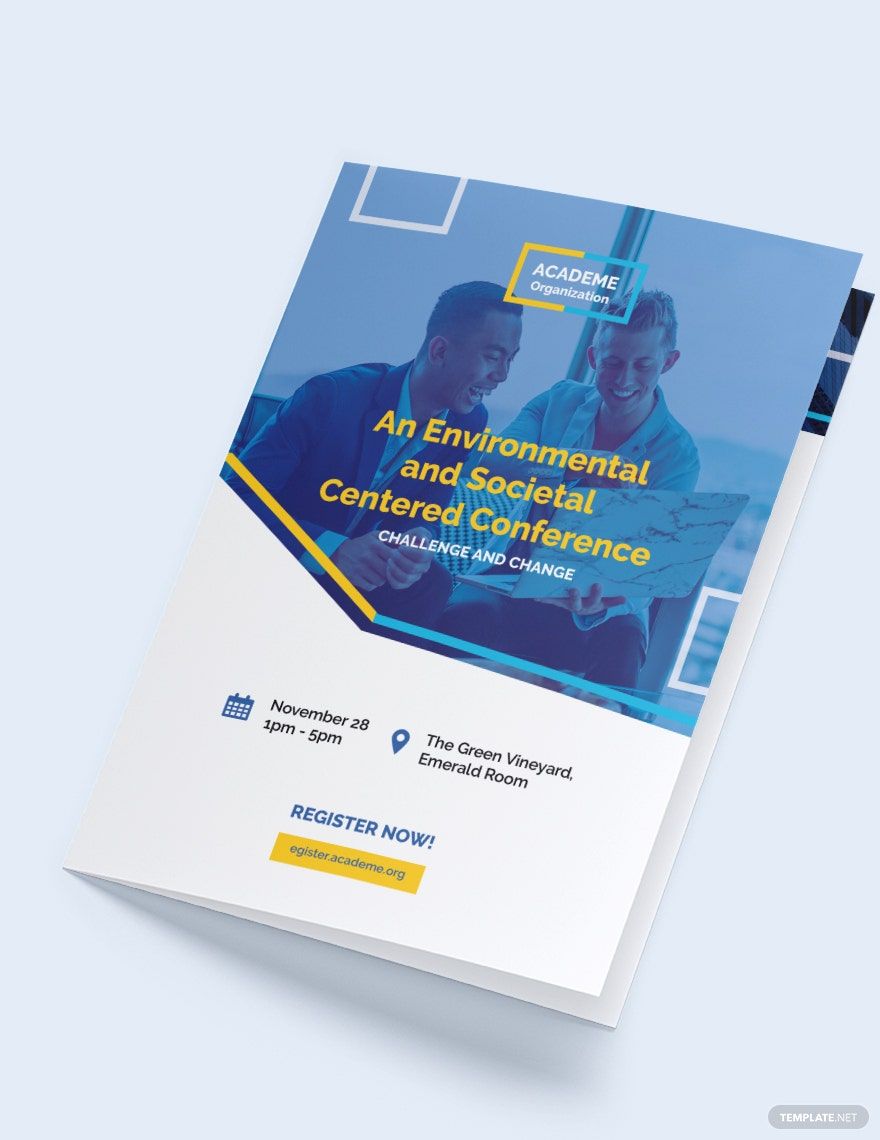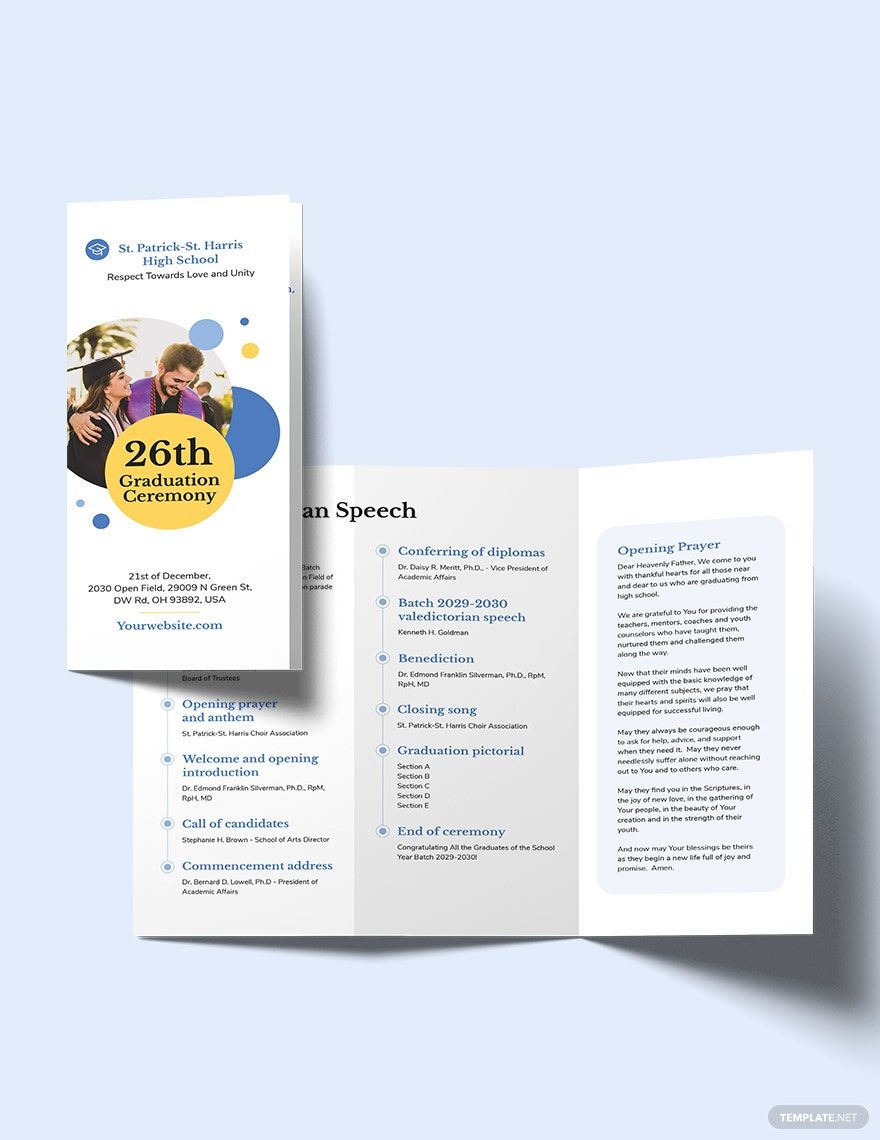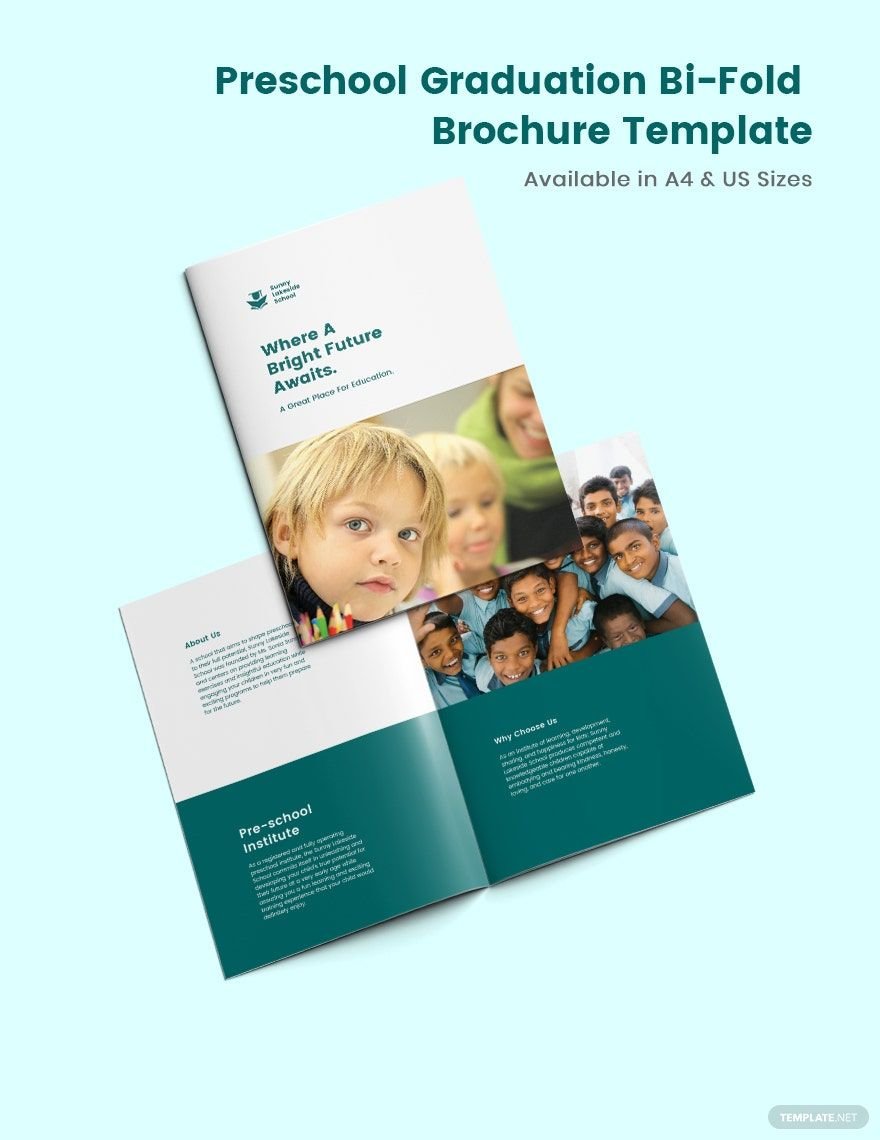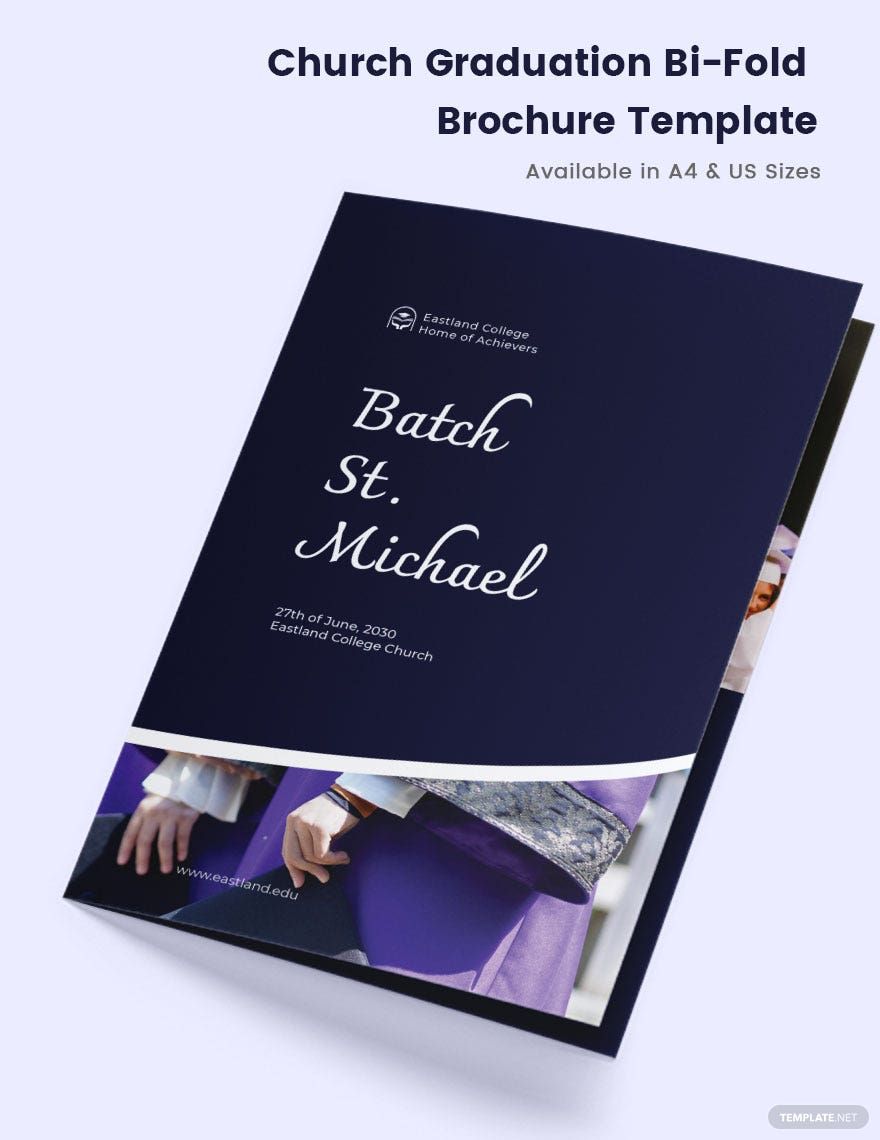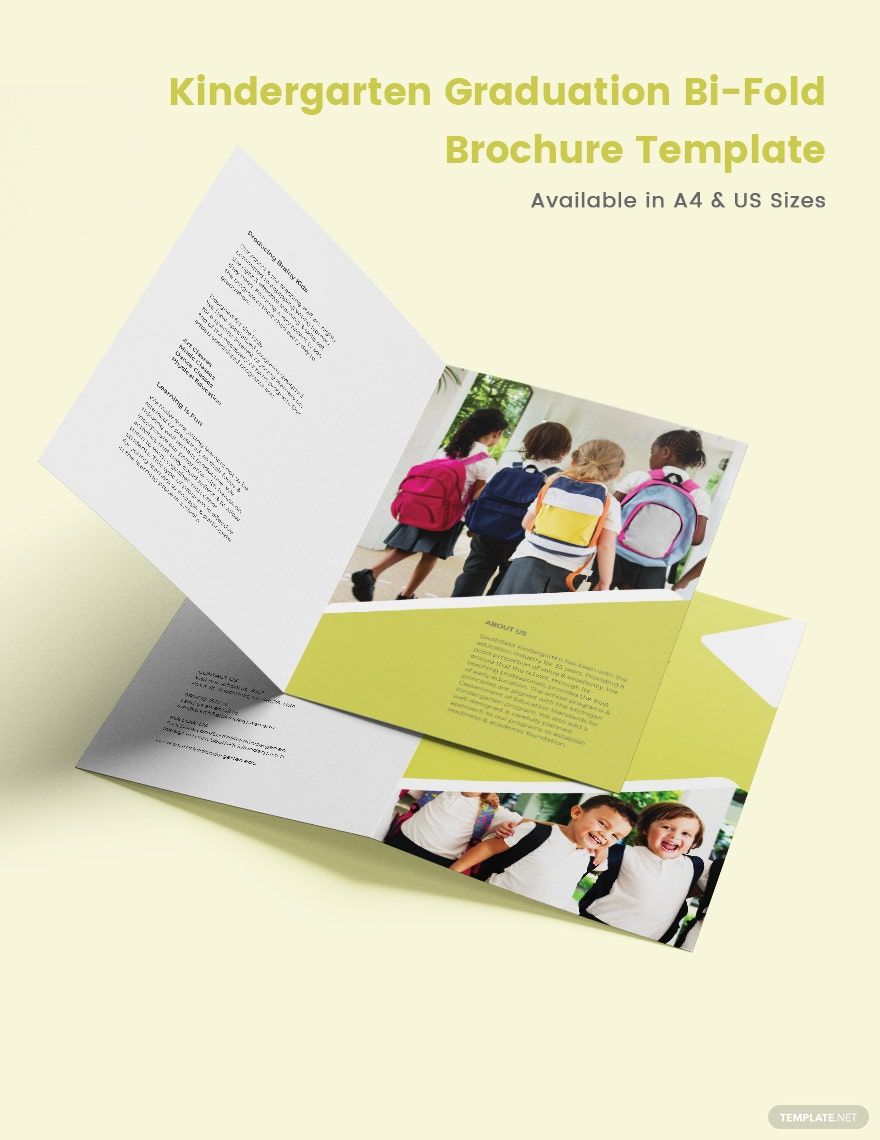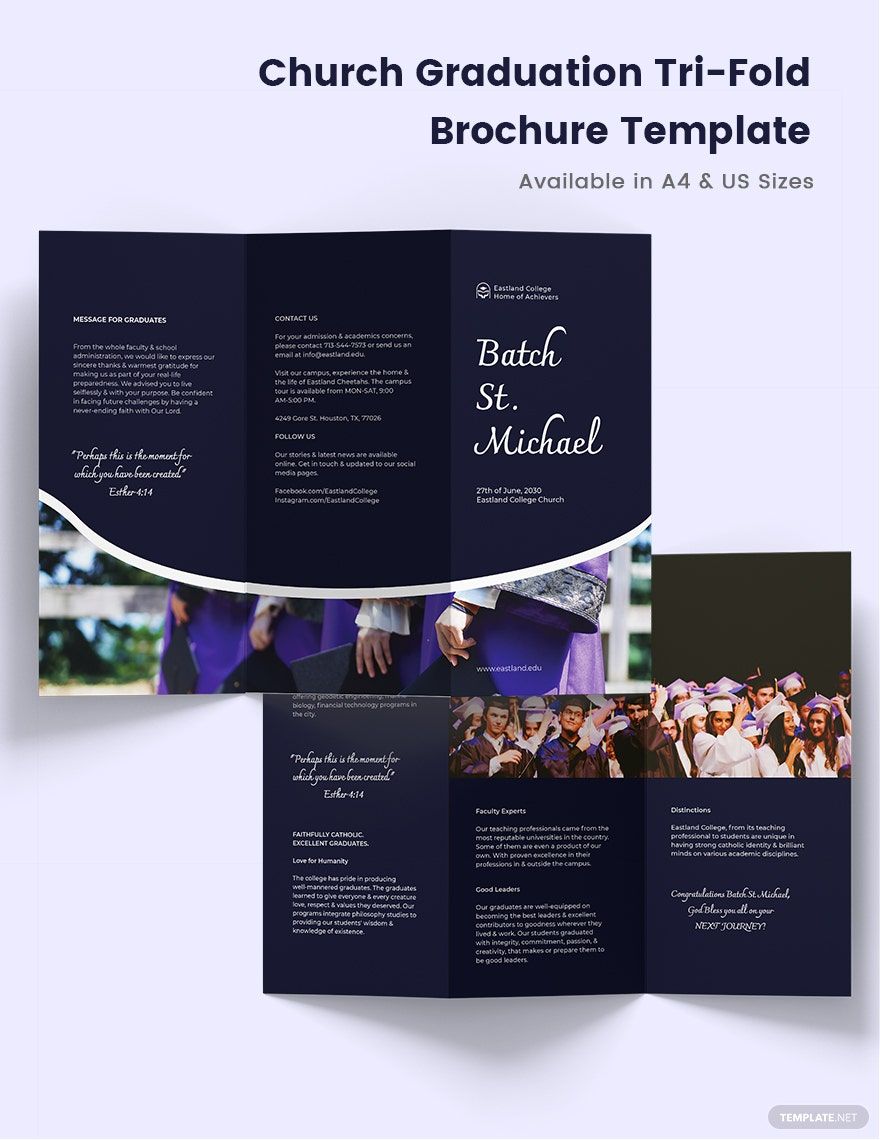Bring your graduation events to life with pre-designed Graduation Brochure Templates in Adobe PhotoShop by Template.net
Free pre-designed templates are a game-changer for anyone looking to make a memorable impact without the hassle of starting from scratch. Ideal for students, event planners, and school administrators, these templates allow you to create professional-grade brochures quickly and easily. Whether you're aiming to promote a graduation ceremony or showcase a retrospective of academic achievements, Graduation Brochure Templates provide a perfect solution. With free templates at your fingertips, you can download and print these layouts in Adobe PhotoShop, ready to make your event shine. Plus, the user-friendly interface means you can have a beautiful brochure without the need for design skills, making both print and digital distribution a breeze.
Explore more beautiful premium pre-designed templates in Adobe PhotoShop that add an extra layer of sophistication to your events. Template.net regularly updates its library, ensuring fresh designs that cater to evolving trends and themes. Whether you choose the free or premium options, you can enhance visibility by downloading, printing, or sharing your brochures via email or direct links. For those seeking variety, mixing and matching free and premium templates offers unparalleled flexibility and creative expression. Discover the ease of creating stunning brochures that capture the spirit of your graduation events effectively.