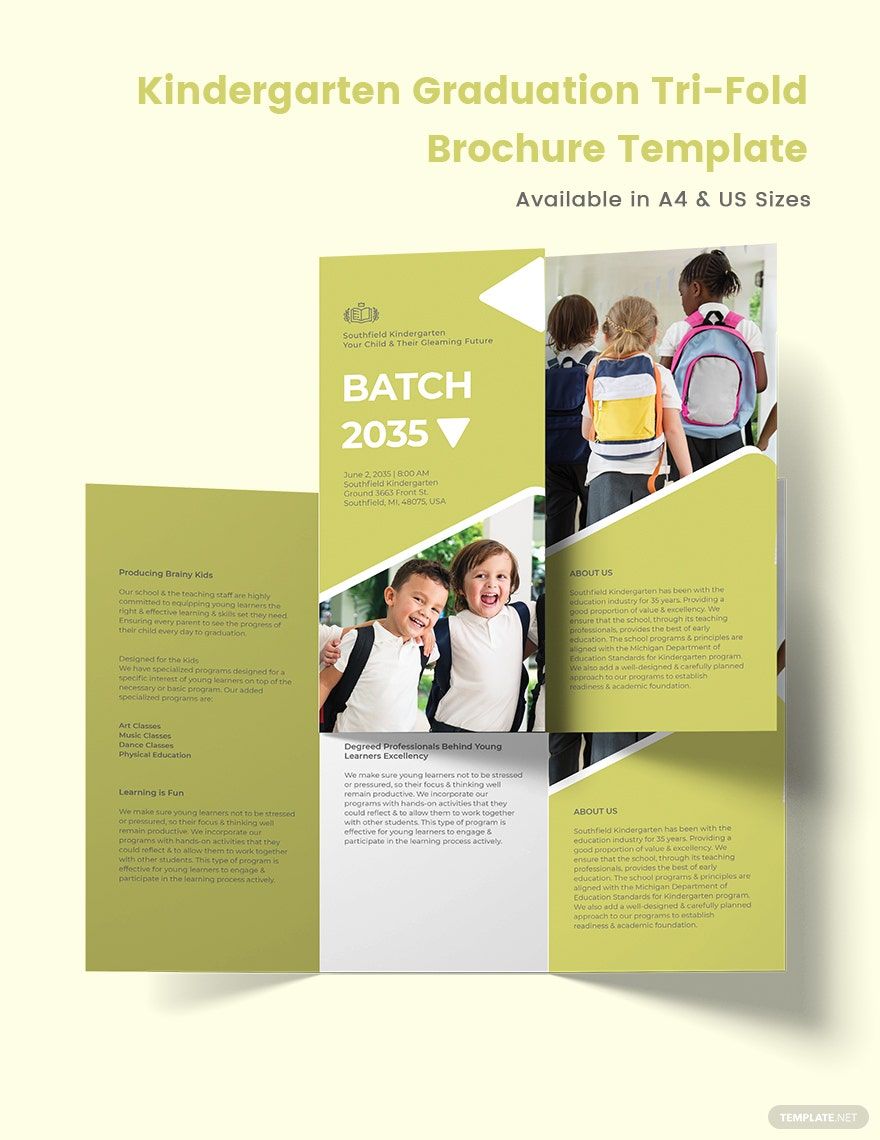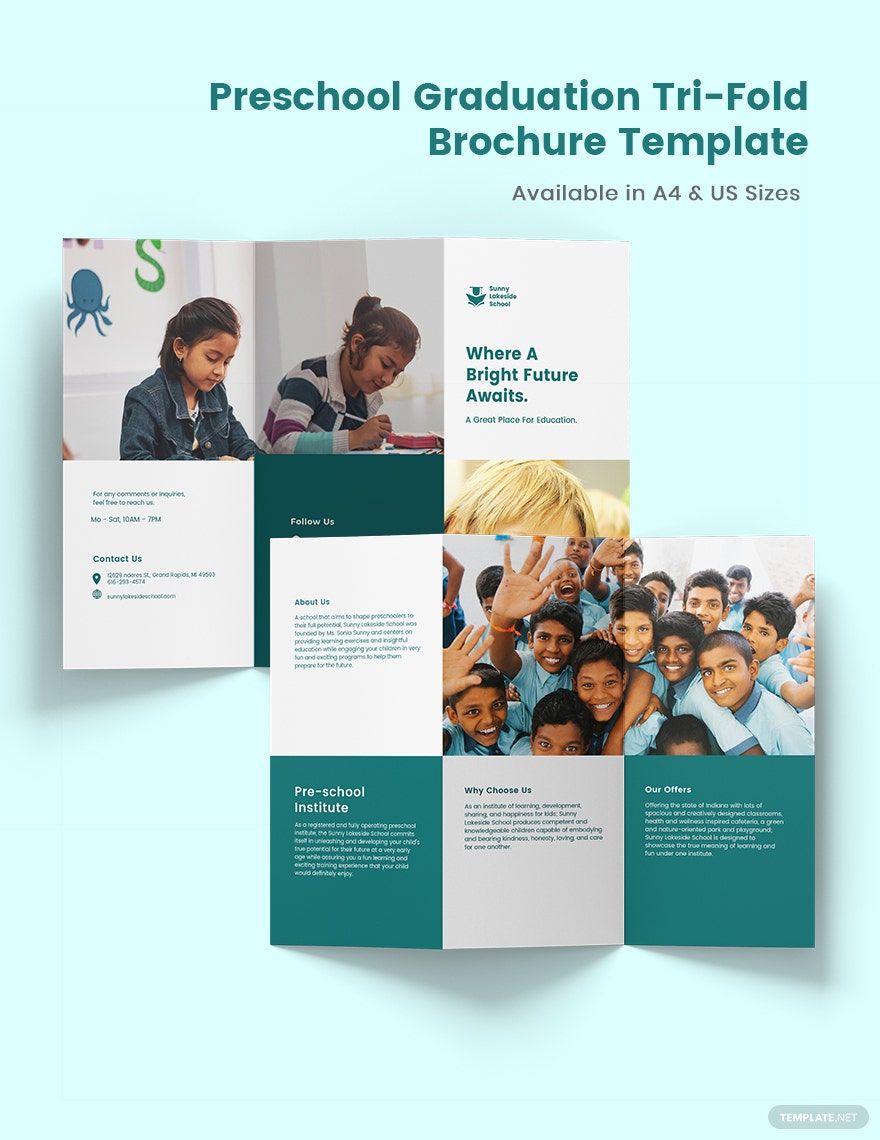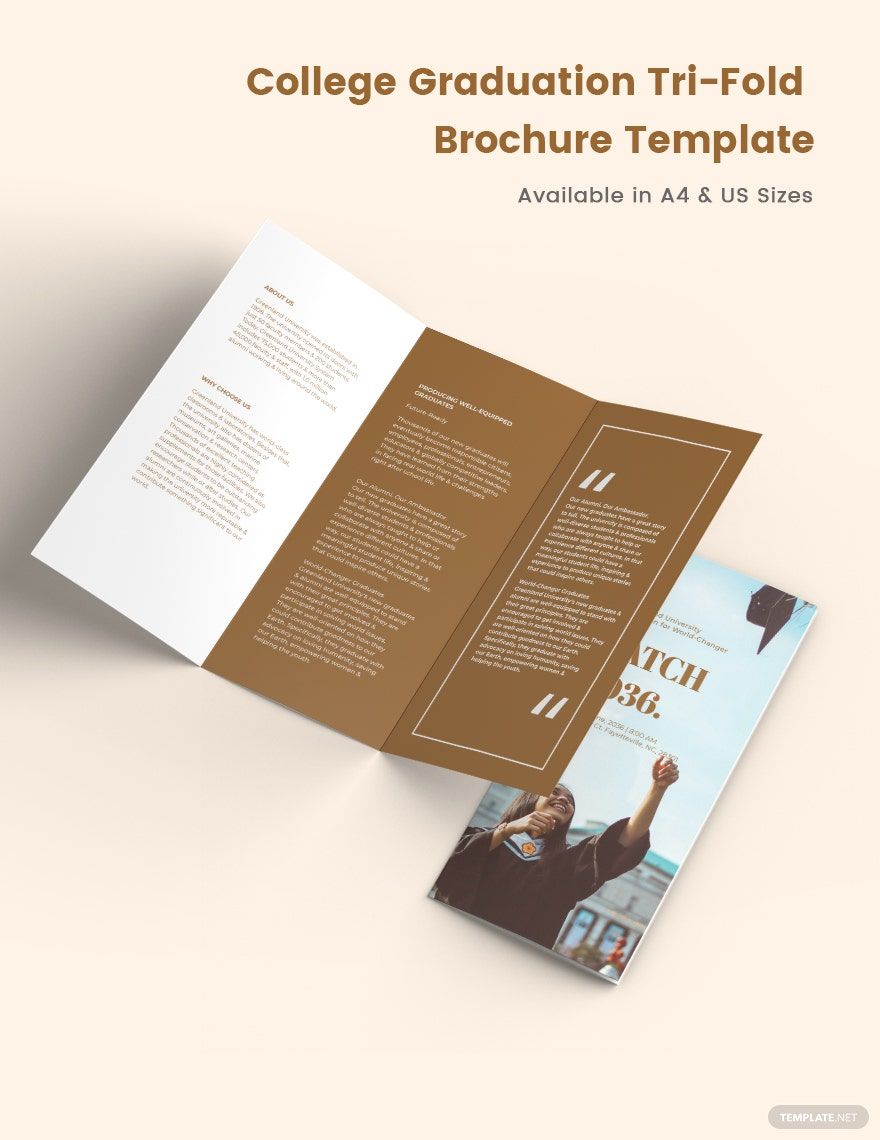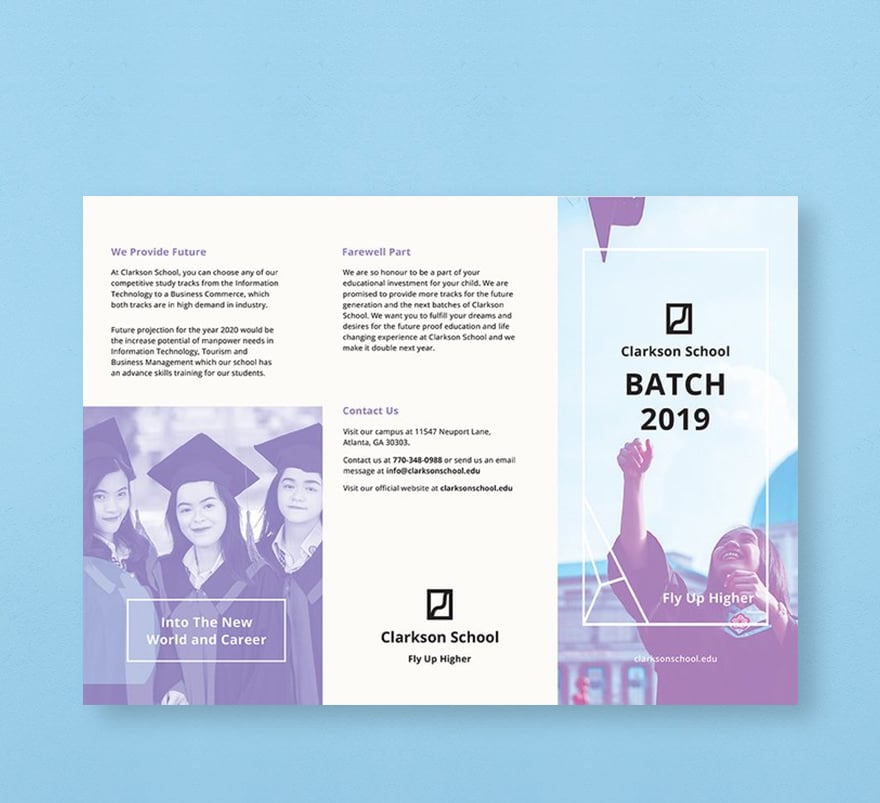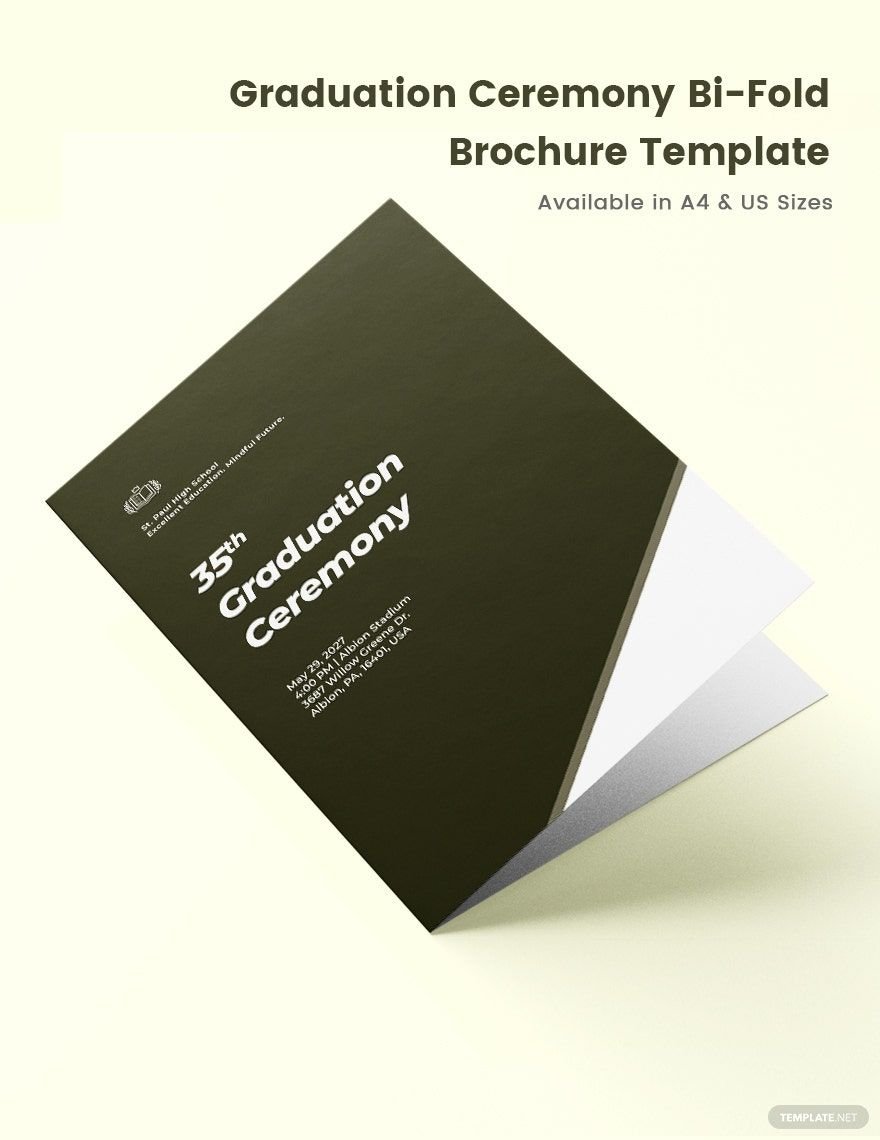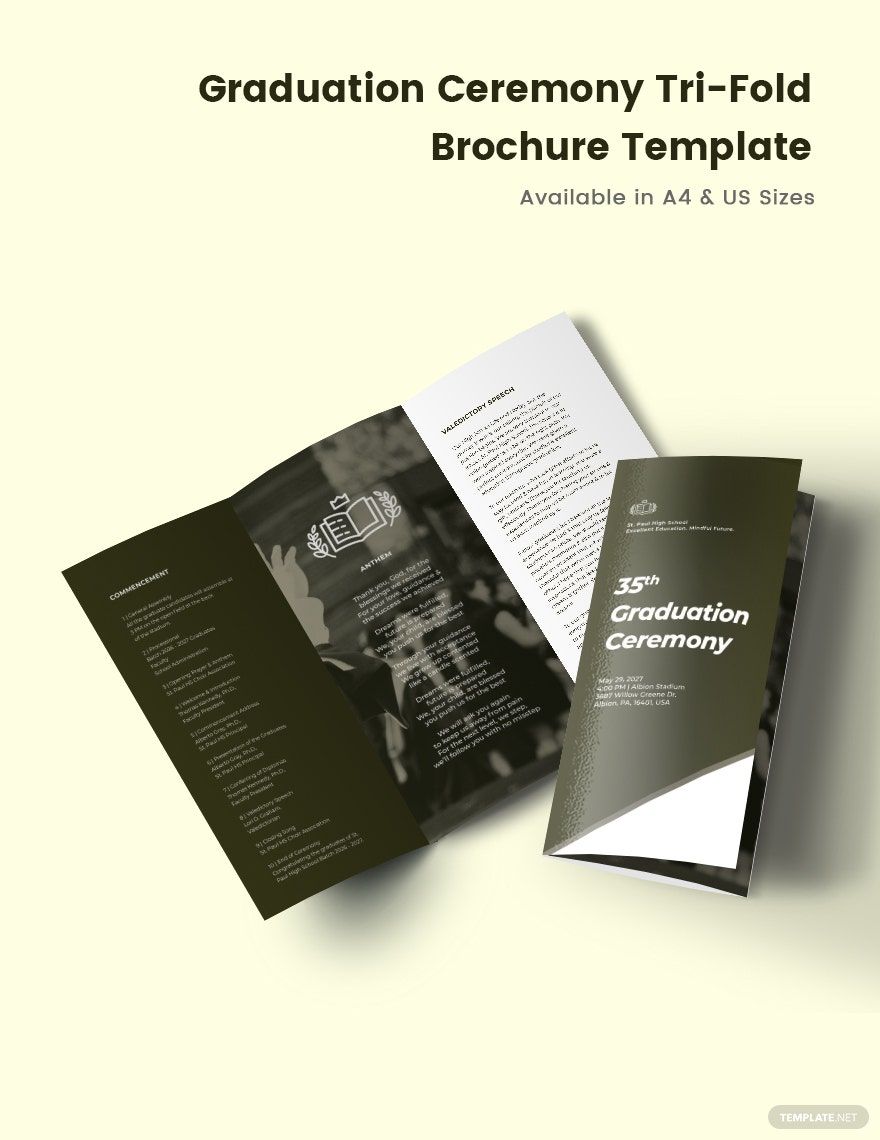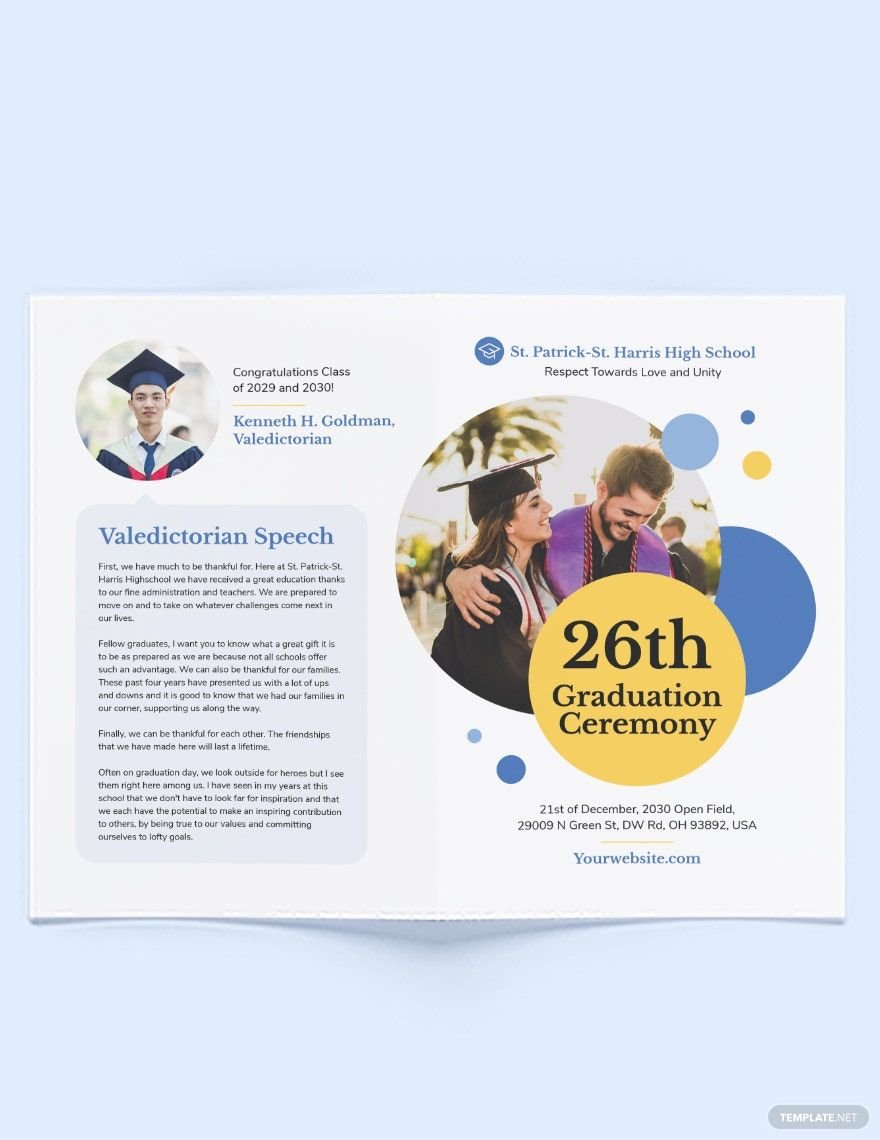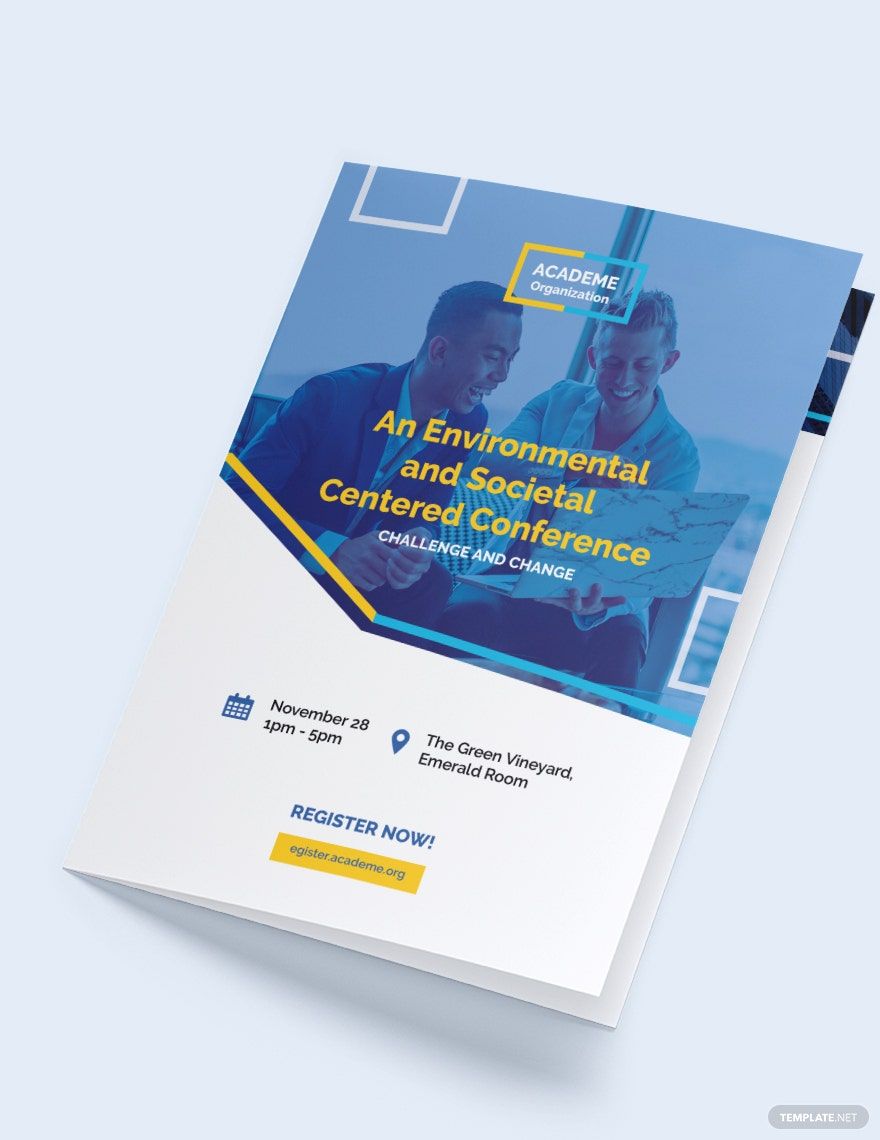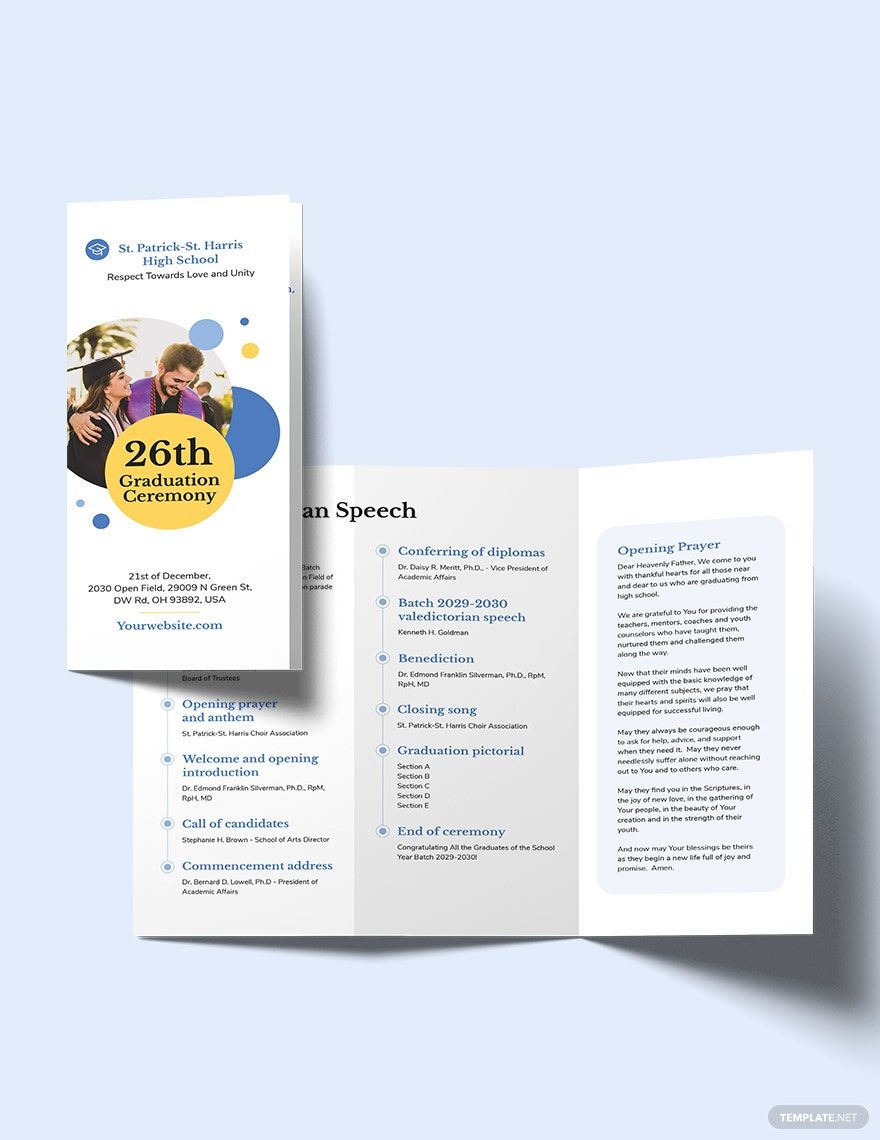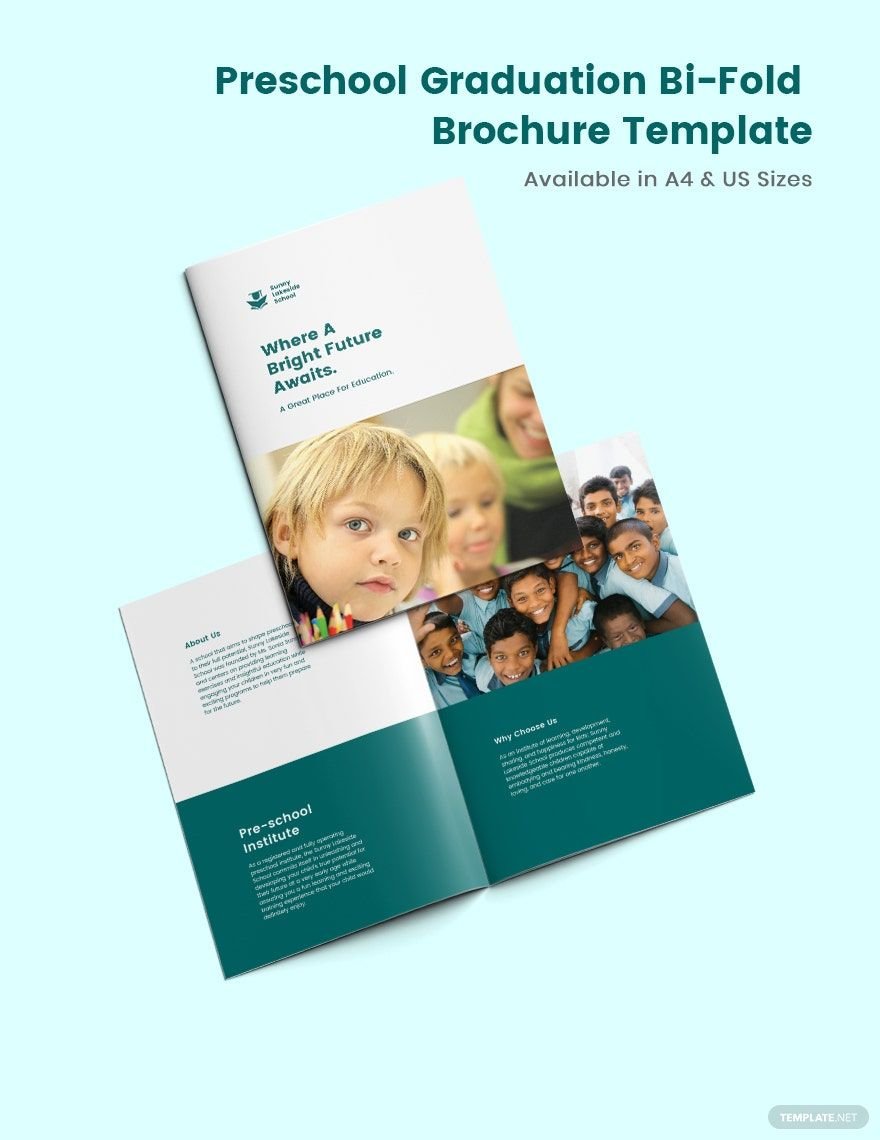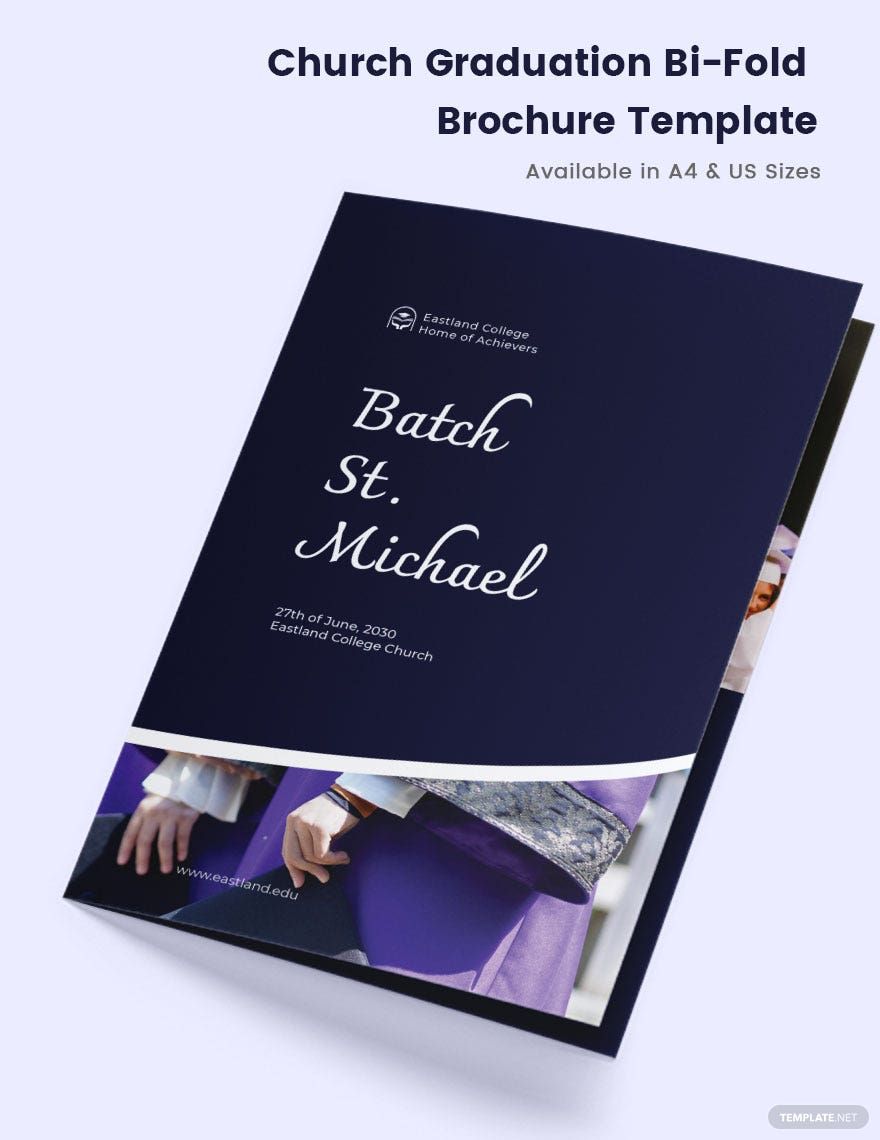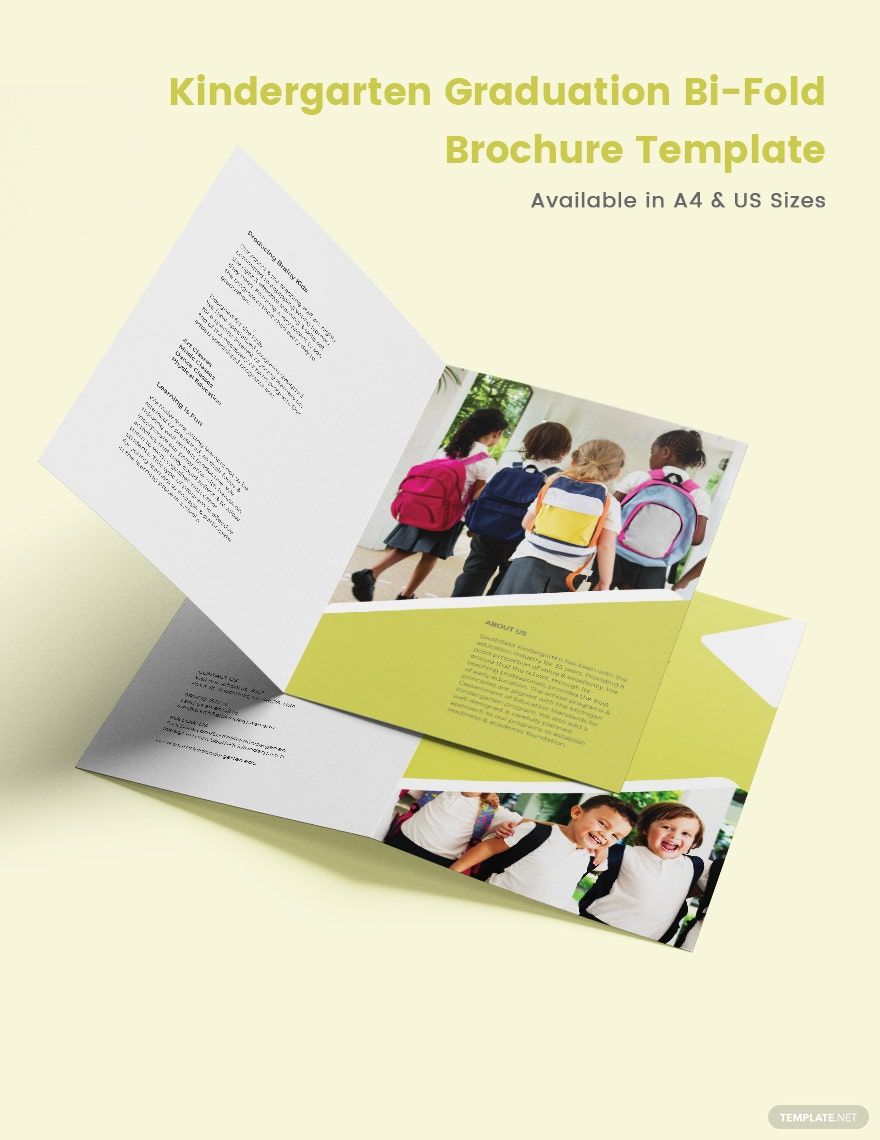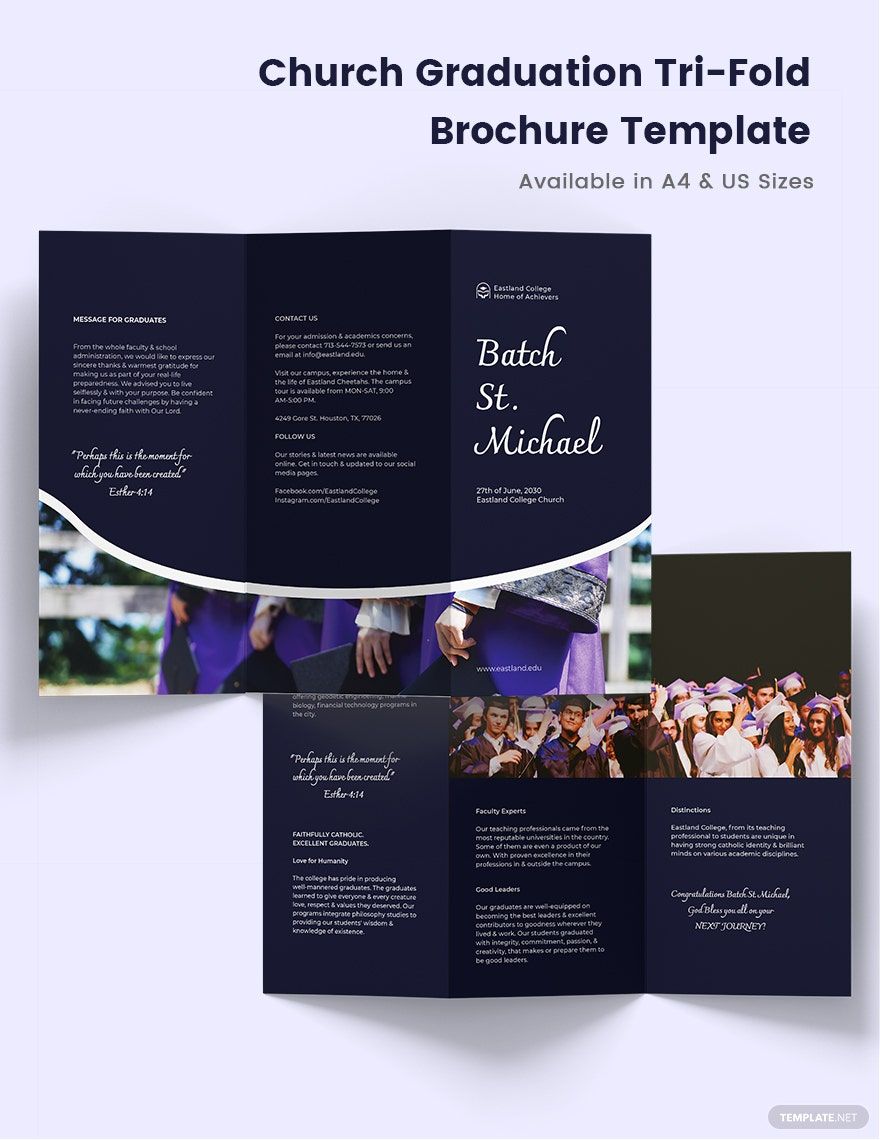Bring your graduation celebrations to life with expertly crafted Graduation Brochure Templates in Microsoft Word by Template.net
Easily create stunning brochures for graduation events with Free, pre-designed Graduation Brochure Templates by Template.net. Designed for educators, event organizers, and proud parents, these templates allow you to craft professional-grade brochures without any design experience. Use them to promote an event or showcase graduation details and accomplishments. With downloadable and printable files available in Microsoft Word, you'll have the perfect tool for both print and digital distribution. Enjoy beautiful pre-designed templates that make the process quick and intuitive, ensuring that anyone can create eye-catching brochures effortlessly. Take advantage of the Free templates available, offering a range of customizable layouts for social media and more.
Explore more captivating Premium designs in Graduation Brochure Templates to truly elevate your project. Template.net frequently updates its library, bringing you the latest styles and trends, ensuring that your graduation brochures remain fresh and contemporary. With flexible download options, you can download or share via link, print, or email for increased reach. For the best results, consider using a mix of both Free and Premium templates, maximizing creativity and impact on your special day. These templates are perfect for crafting a memorable and polished presentation that captures the essence of such a milestone occasion.