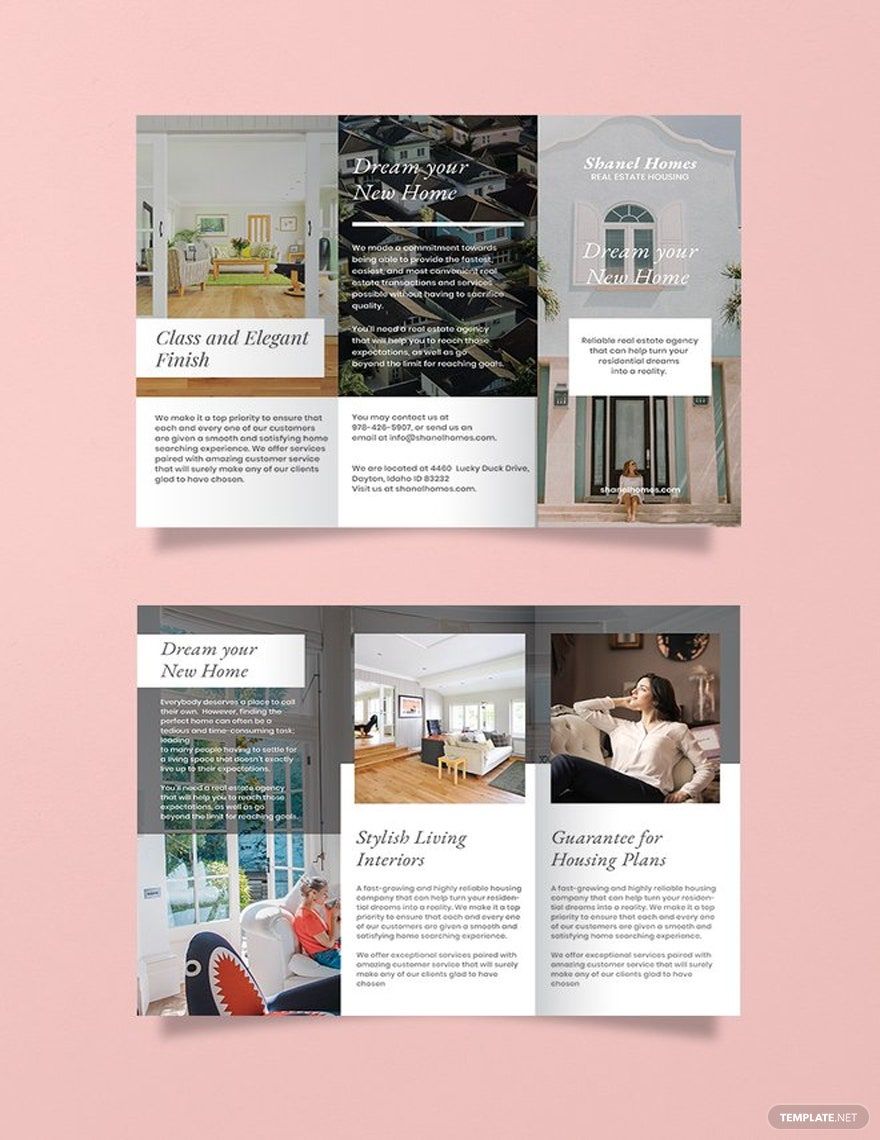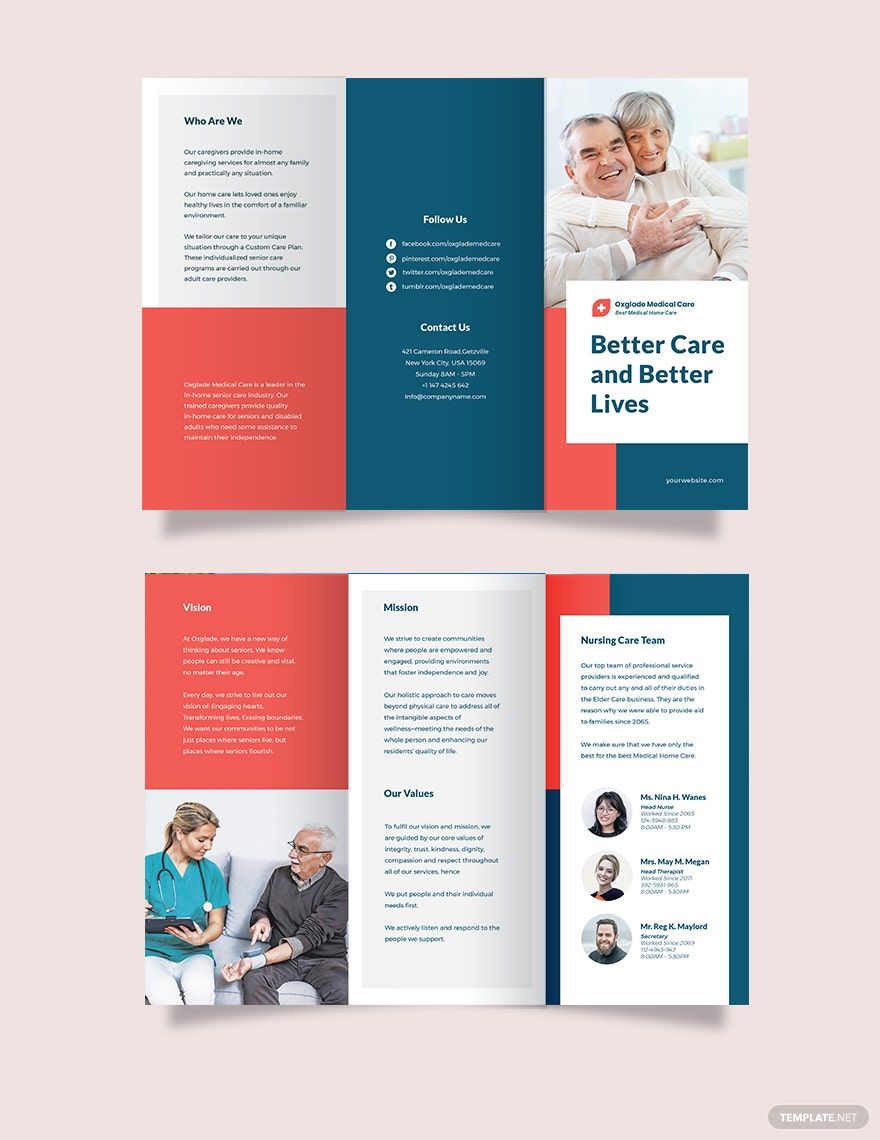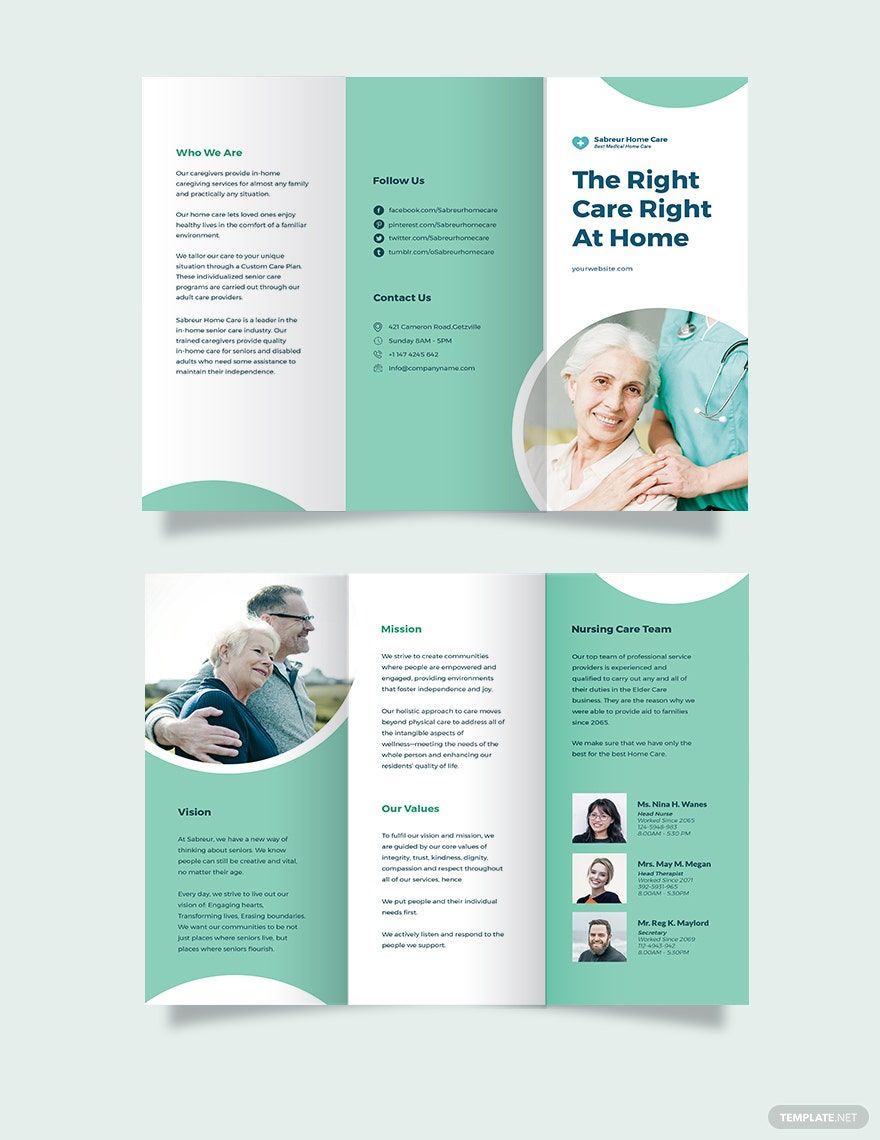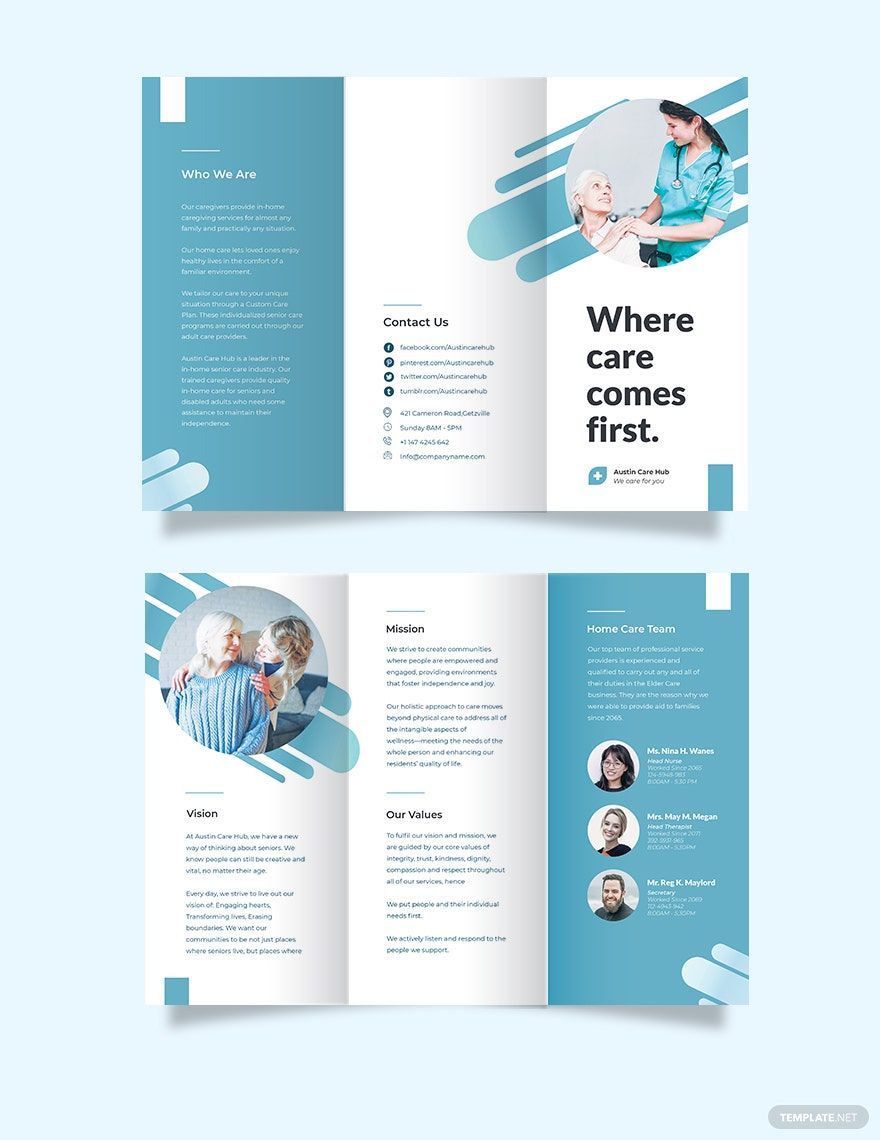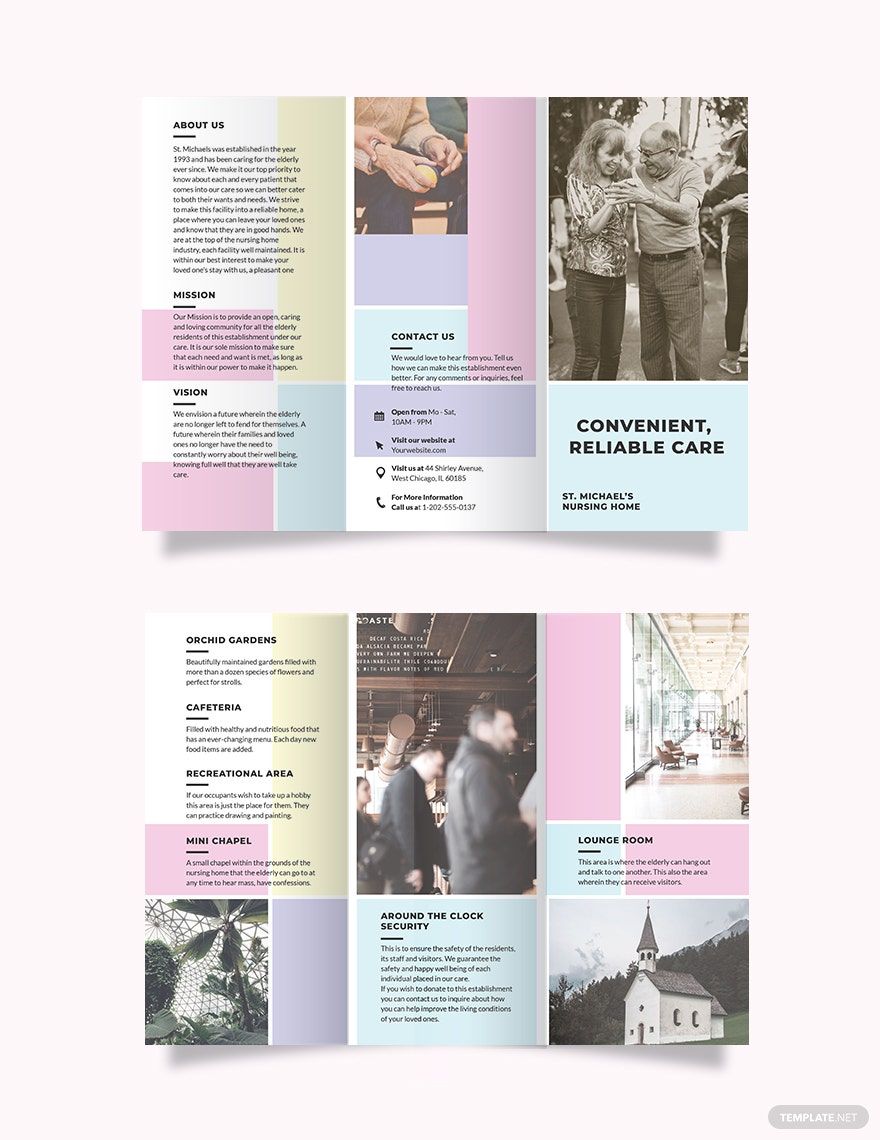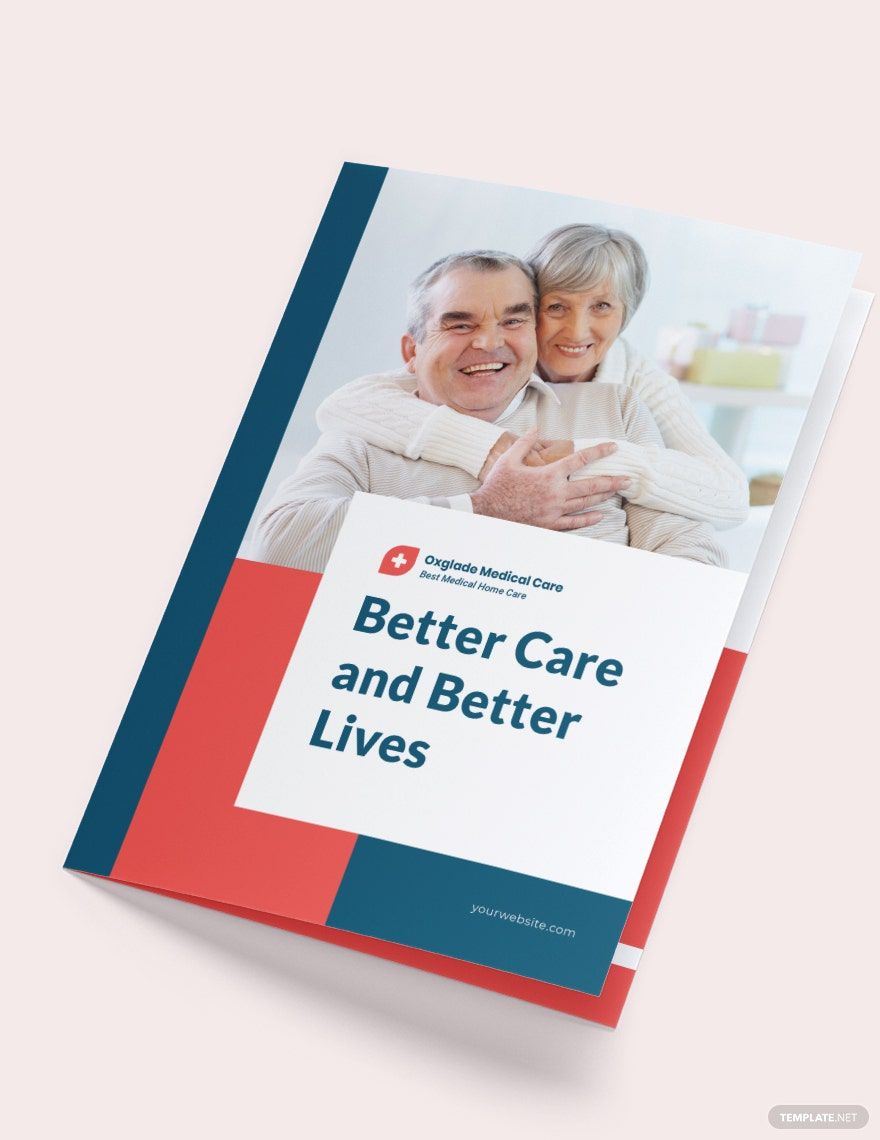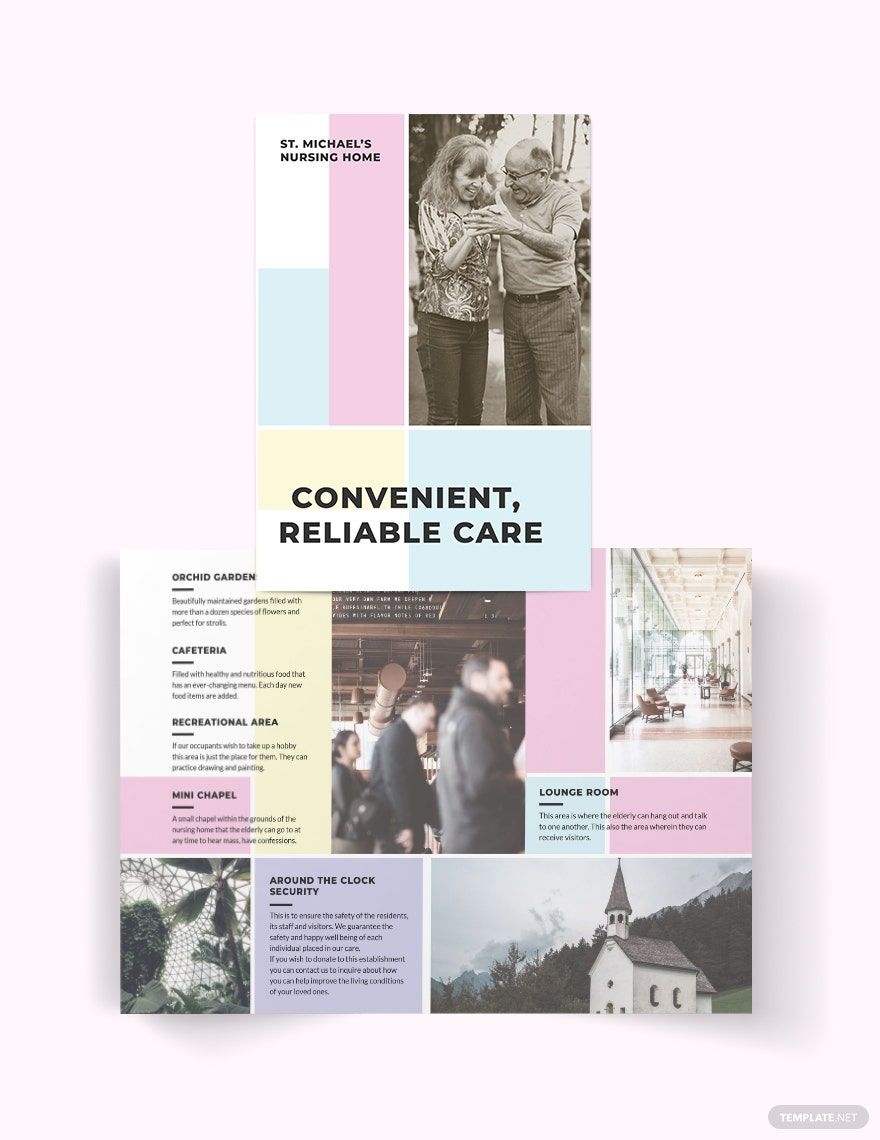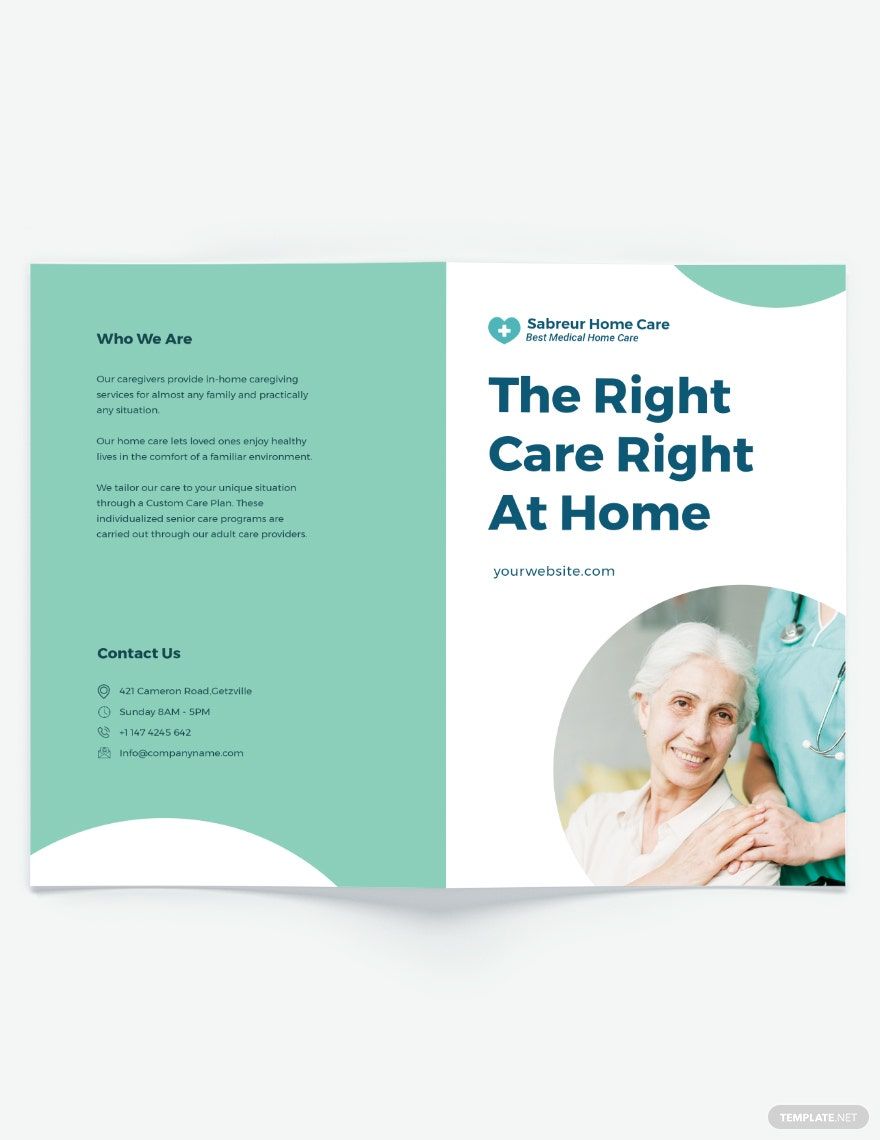Enhance Your Home Care Marketing with Pre-Designed Home Care Brochure Templates in Microsoft Word by Template.net
Bring your home care services into the spotlight with our Free and Premium Pre-Designed Home Care Brochure Templates in Microsoft Word by Template.net. Perfect for home health agencies and care providers, these templates help you craft professional-grade brochures in no time, even without any design experience. Whether you're aiming to promote your home care services or educate potential clients on specialized care options, our templates offer versatile solutions. Each template includes Free pre-designed layouts, and you can easily customize them with downloadable and printable files in Microsoft Word. Enjoy the simplicity of use with beautiful pre-designed templates that save both time and money, extending customizable layouts for online and print distribution.
Discover the variety of Pre-Designed Home Care Brochure Templates available in our collection, including both Free and Premium options. Our library is constantly updated with fresh and innovative designs to keep your marketing materials engaging and up-to-date. You can download these templates to distribute through print, or share digitally via email or links for maximized reach. Take advantage of both Free and Premium templates to ensure you have the best tools for any project, offering maximum flexibility and creativity in your promotional efforts.