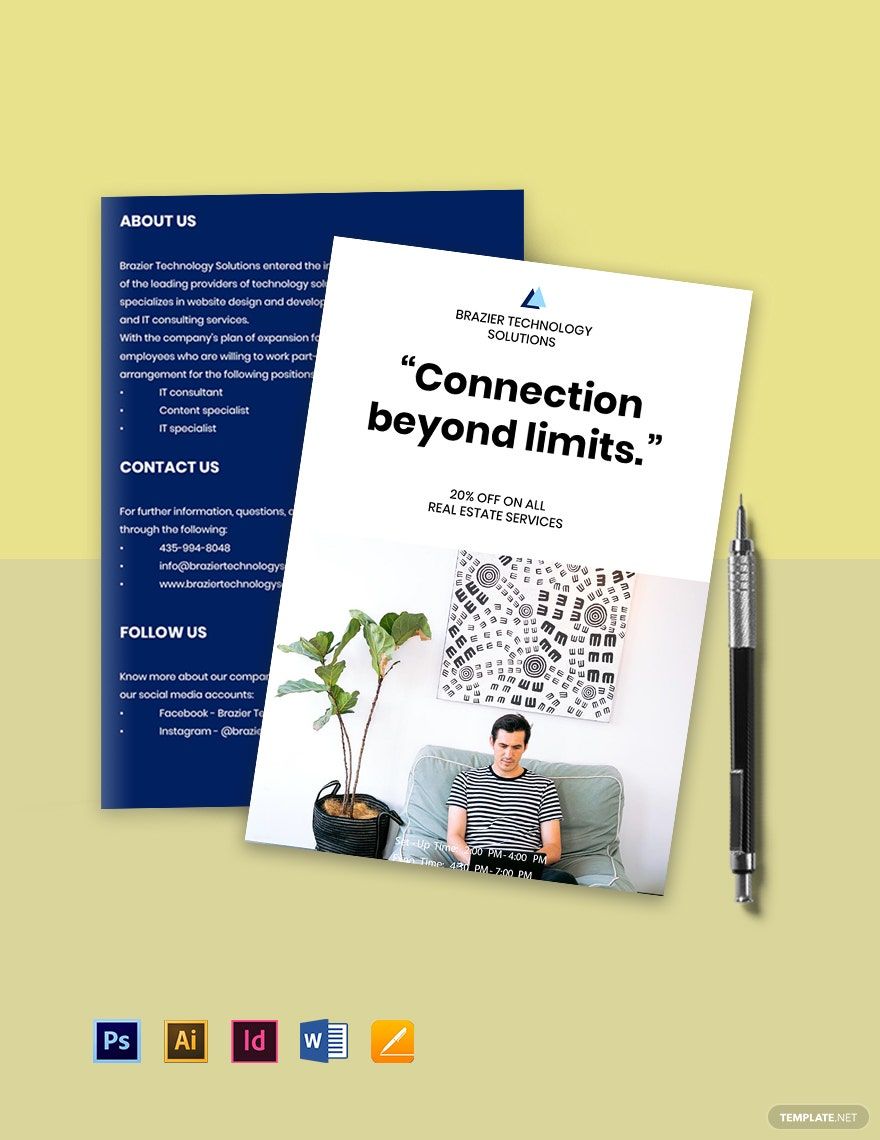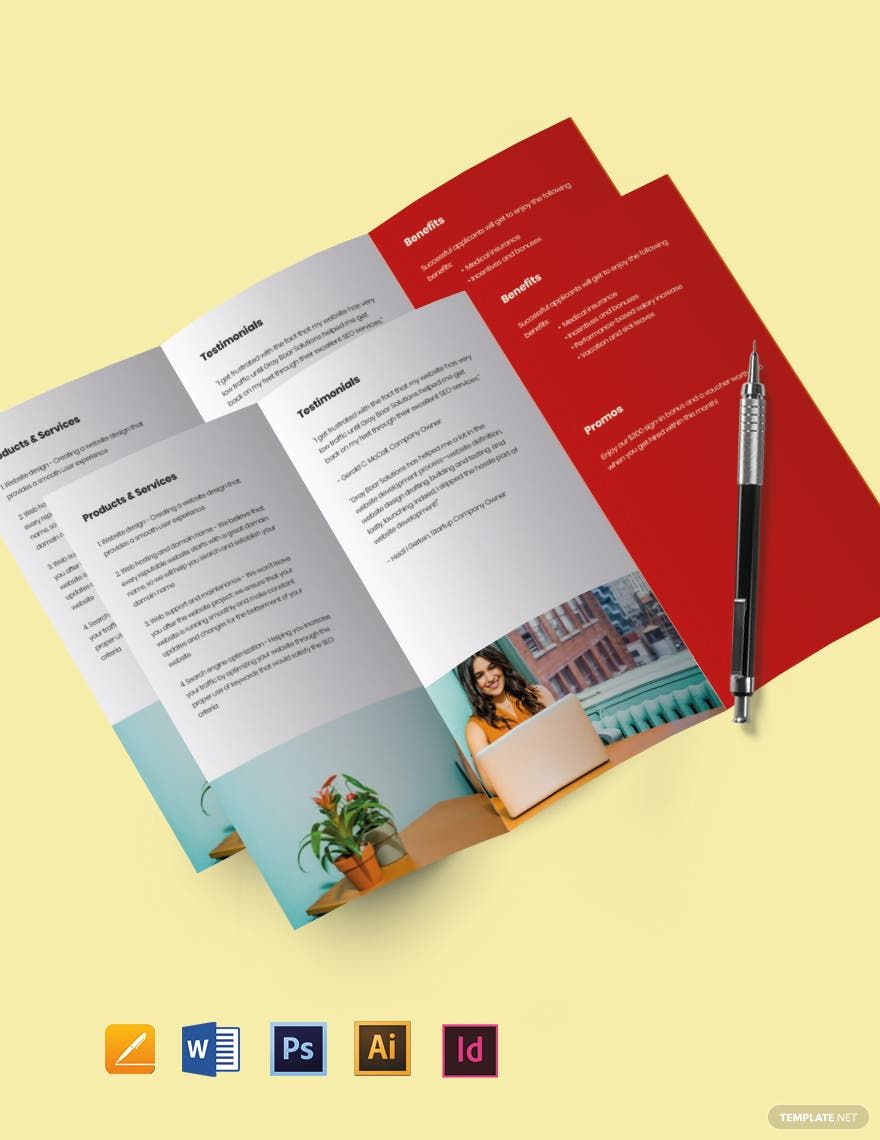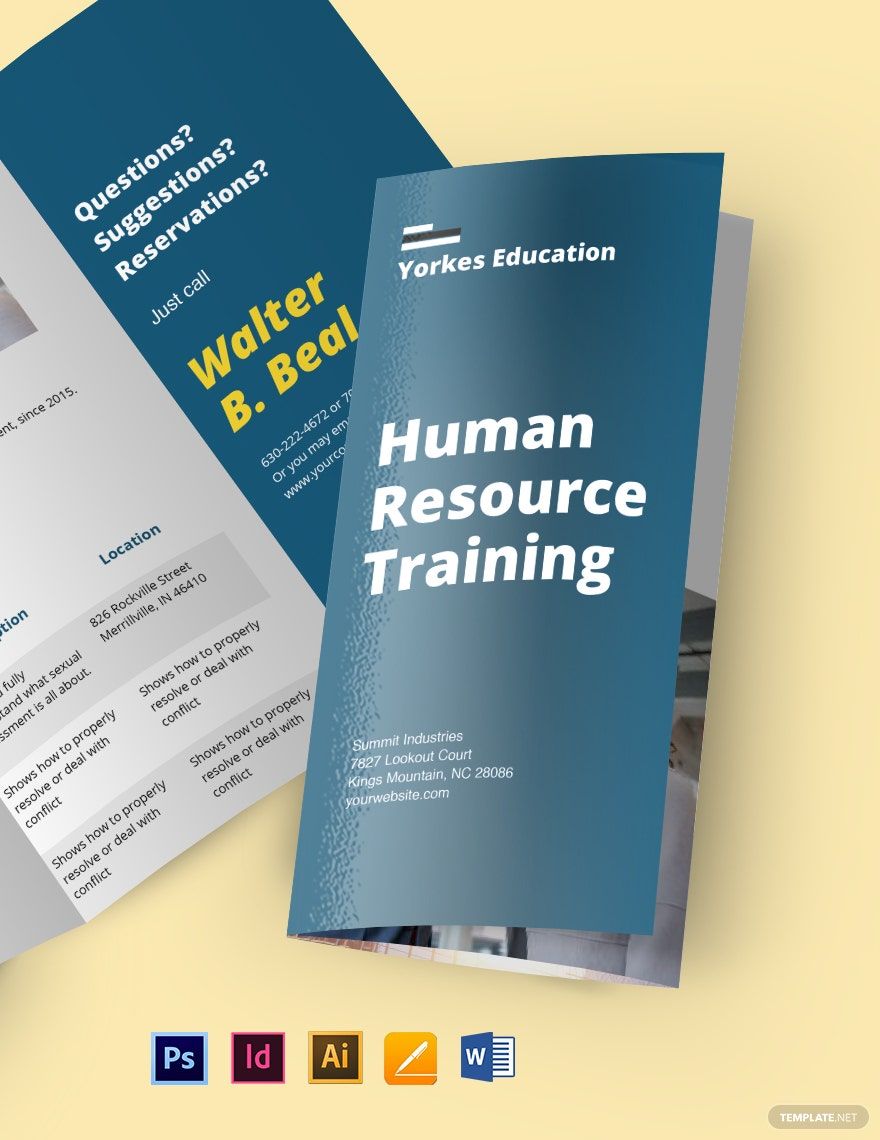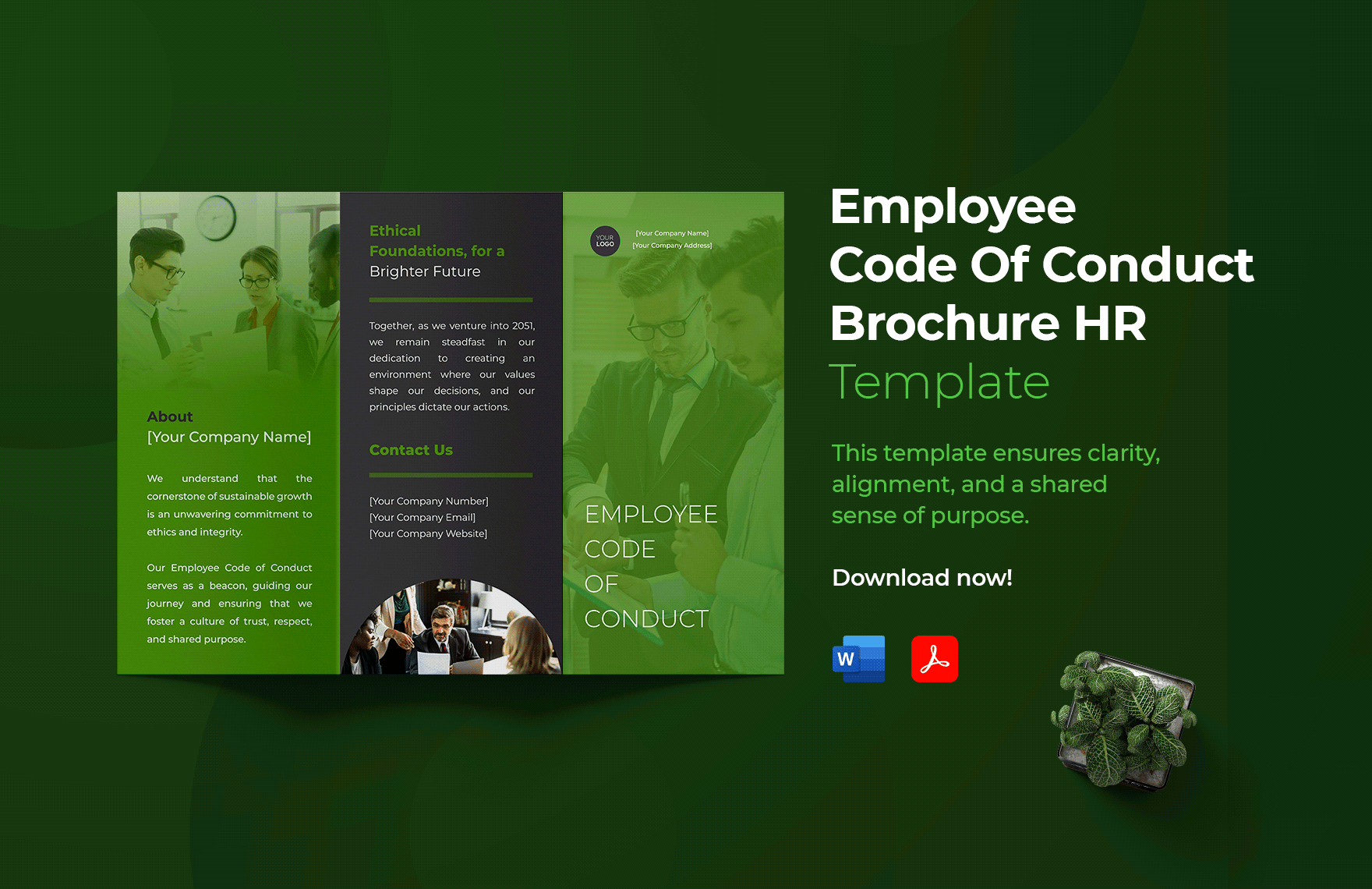Elevate Your HR Communication with Professionally Crafted HR Brochure Templates by Template.net
Transform your HR communication with a suite of Free and Premium pre-designed HR Brochure Templates in Adobe PhotoShop by Template.net. These templates are perfect for HR professionals and companies looking to enhance their internal and external communication. You can effortlessly create visually stunning and informative brochures with no design experience. Whether you aim to effectively communicate your company's policies or highlight career opportunities, these brochures offer a ready-to-use platform. Each template is easily downloadable and printable in Adobe PhotoShop, ensuring both digital and print distribution is seamless. Enjoy the convenience of pre-designed templates that save time and resources, enabling you to focus on crafting content that truly resonates with your audience.
Discover an array of beautifully curated HR Brochure Templates available in both Free and Premium options, meticulously designed to suit different styles and needs. Template.net consistently updates their library, ensuring fresh designs and a variety that inspires creativity and innovation. You have the freedom to download, email, or print these templates for expanded HR reach and engagement. Leverage both Free and Premium options for maximum impact, and take advantage of these templates to convey your message effectively while maintaining a professional polish. Elevate your HR materials and ensure they leave a lasting impression on your audience.