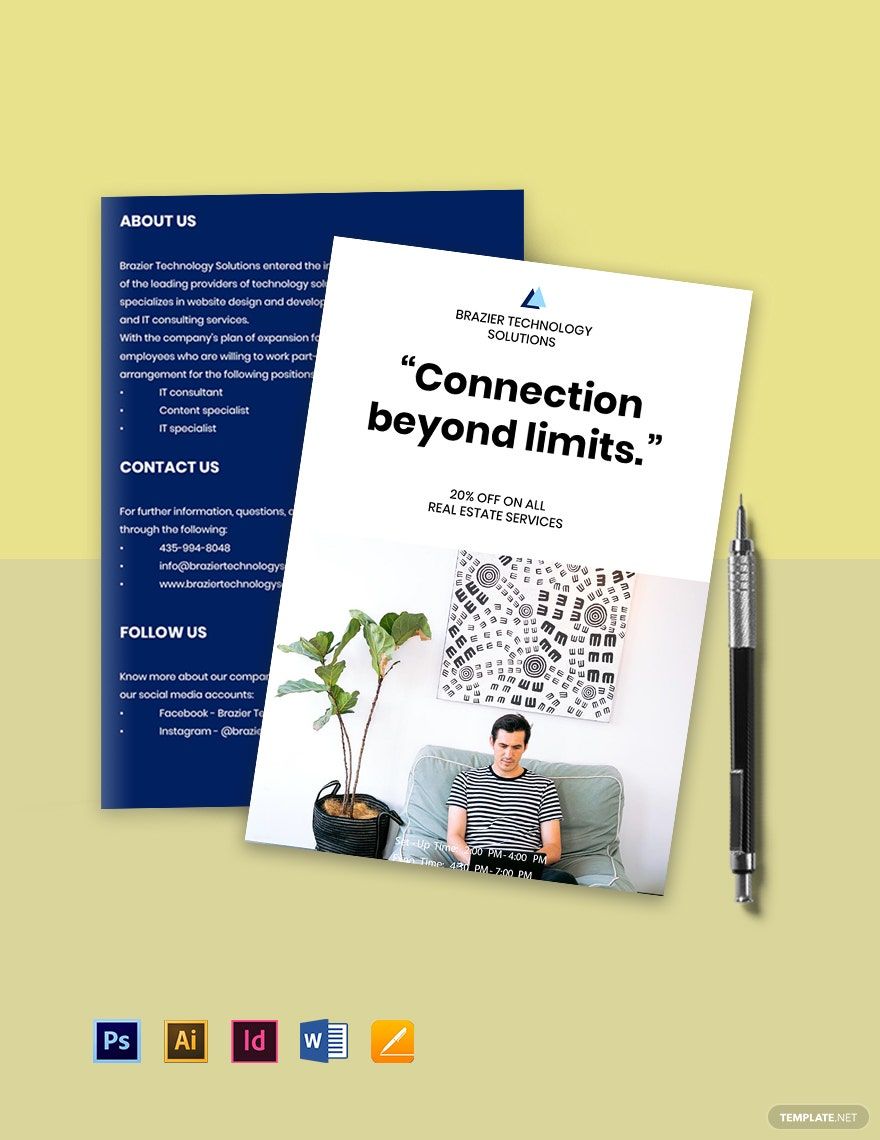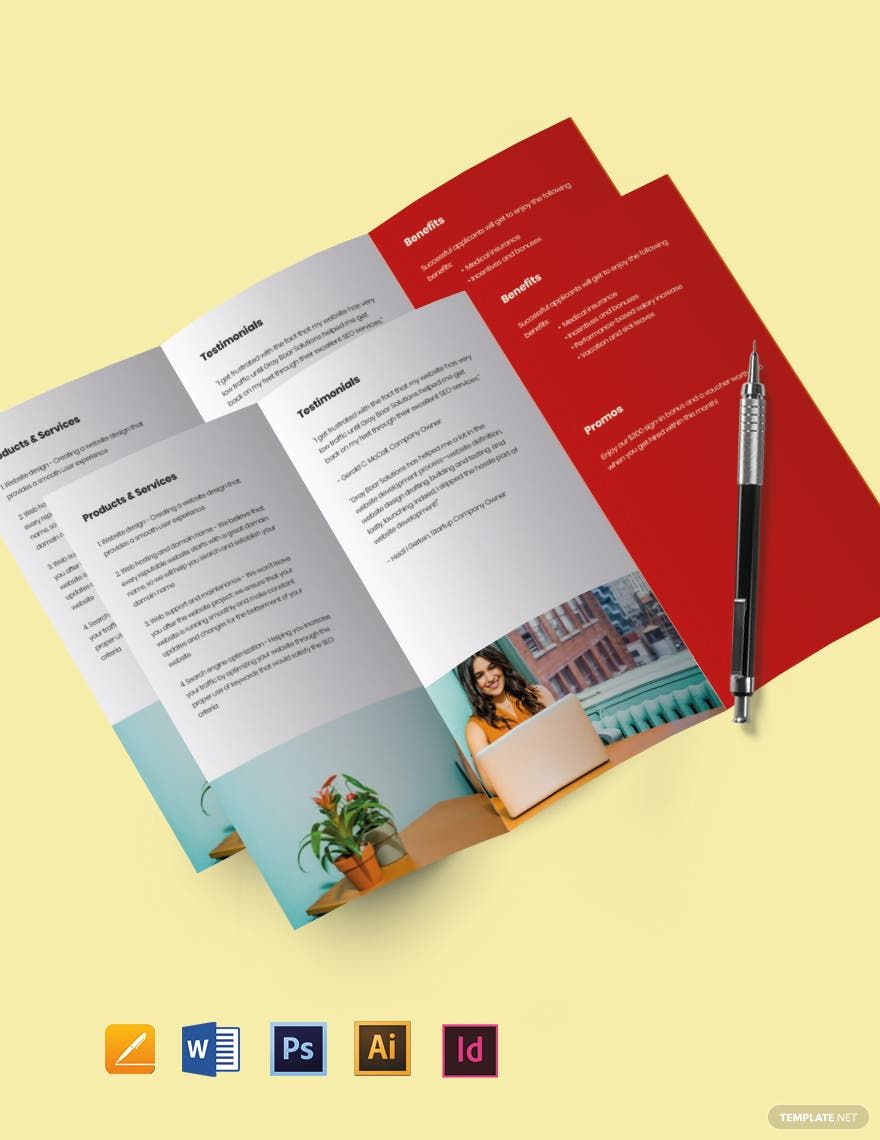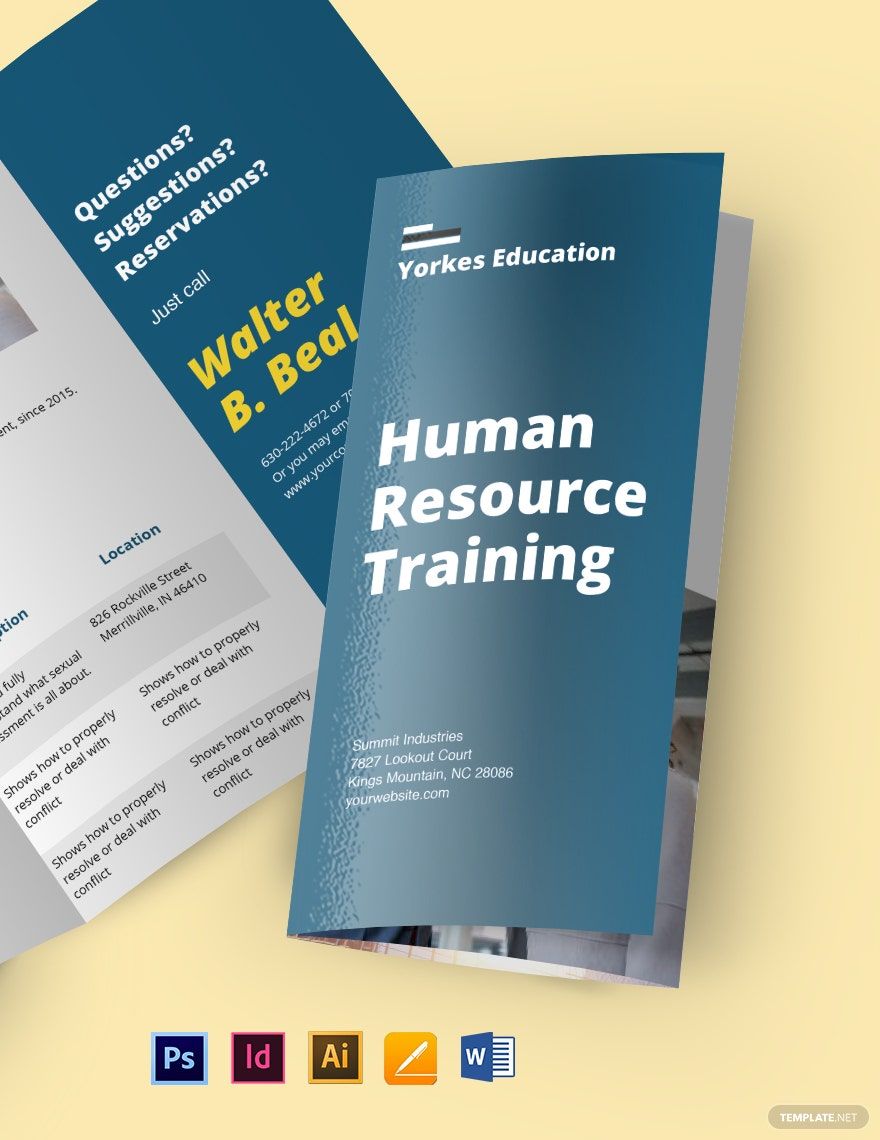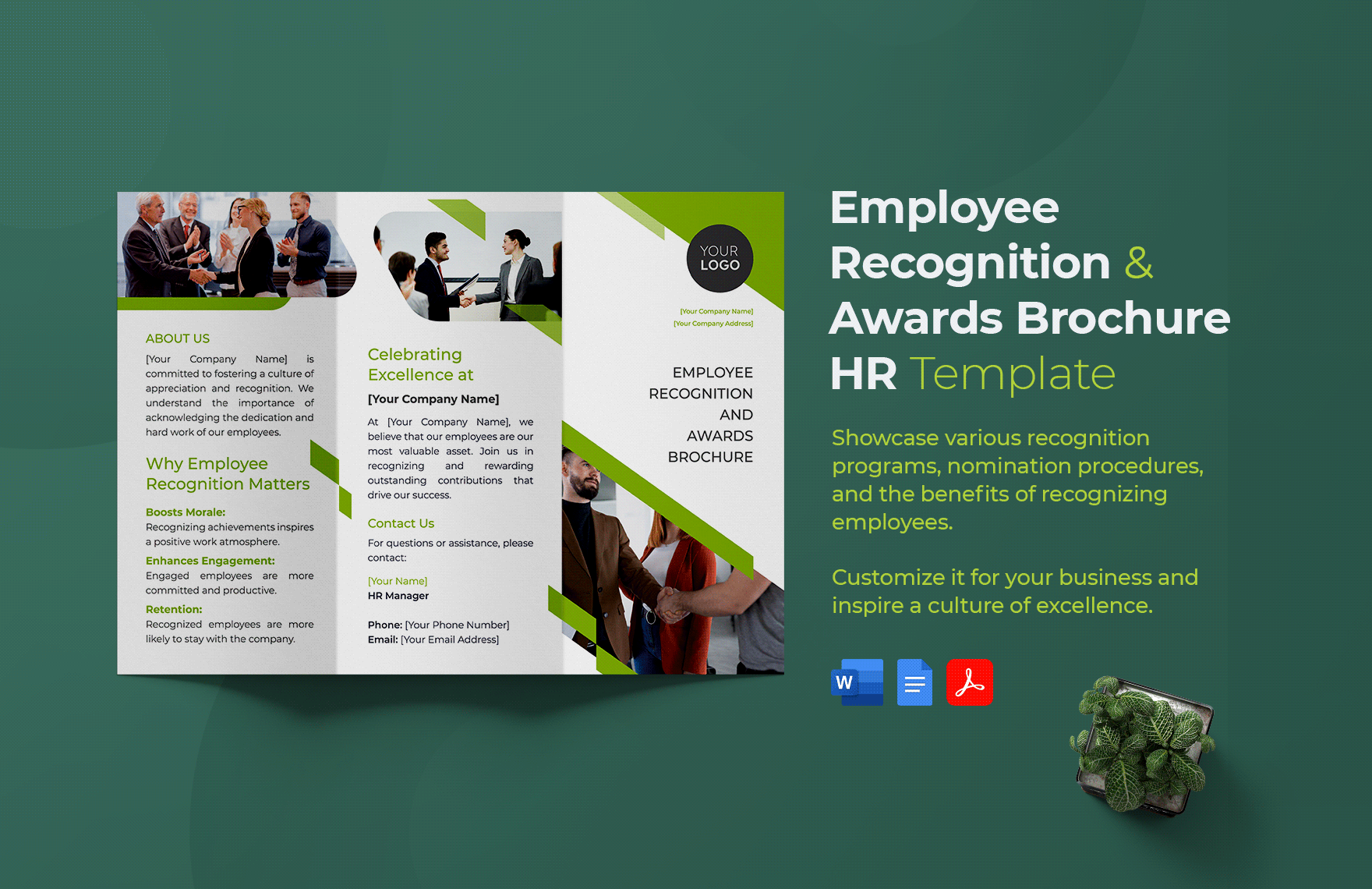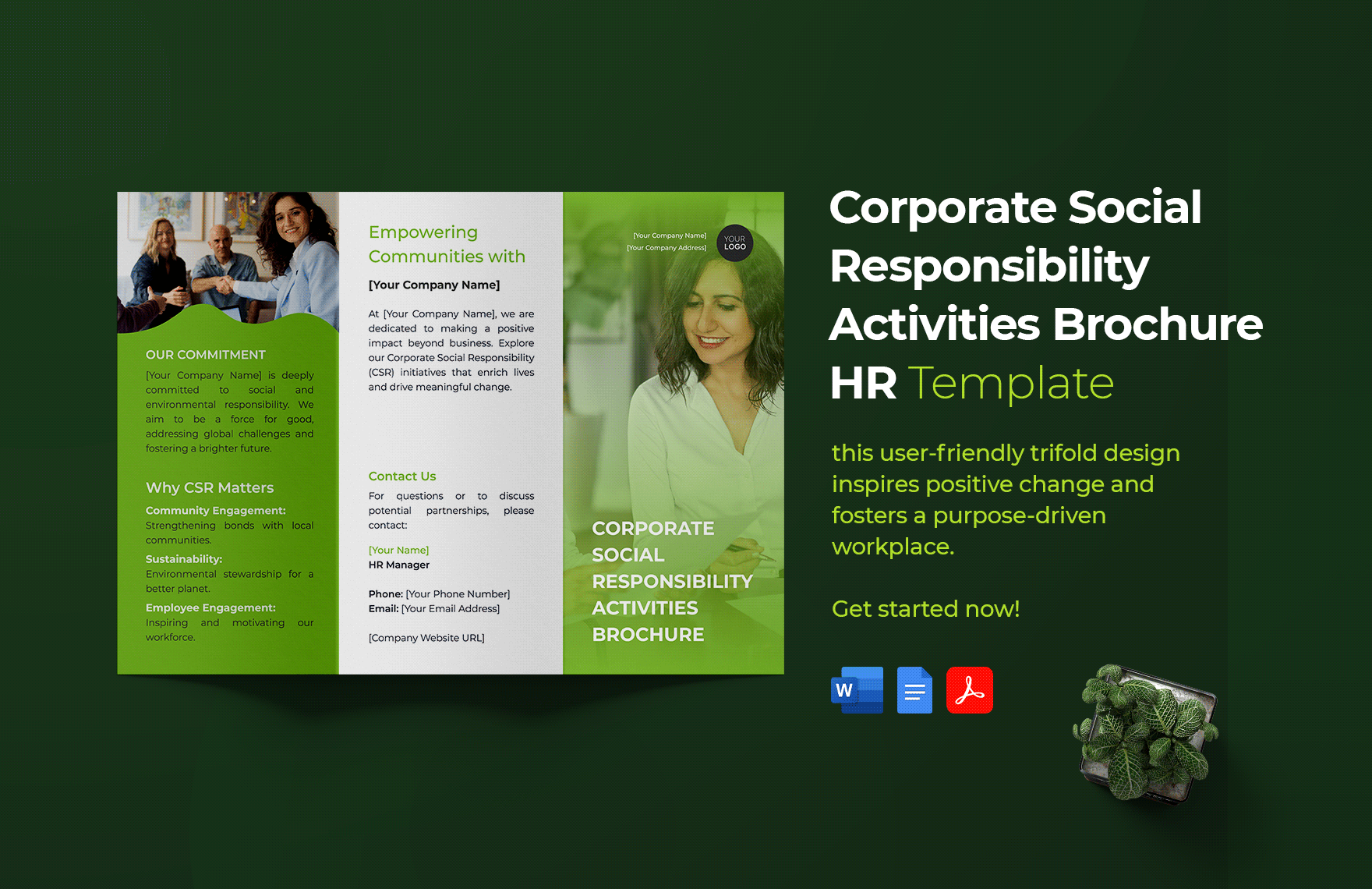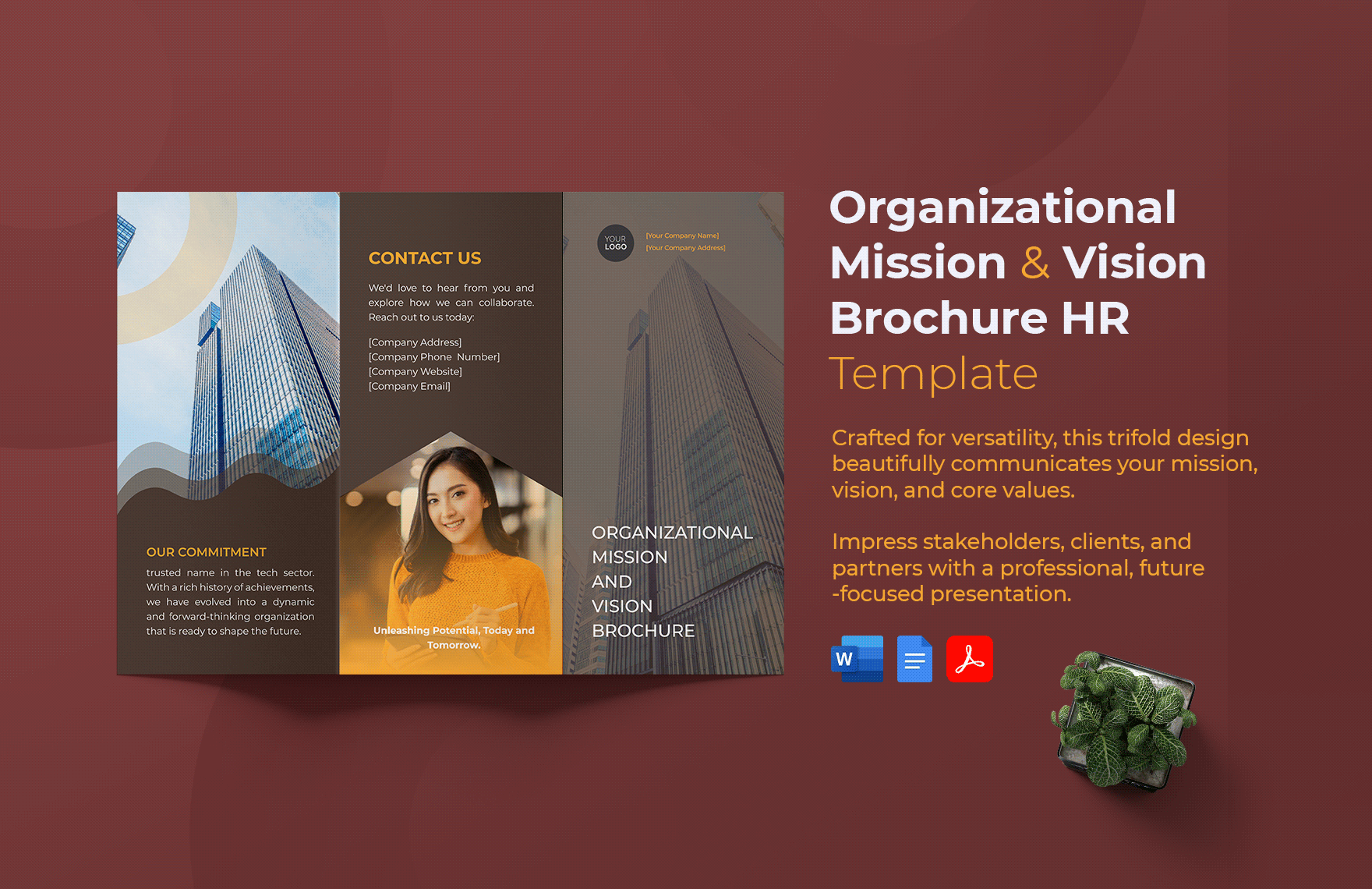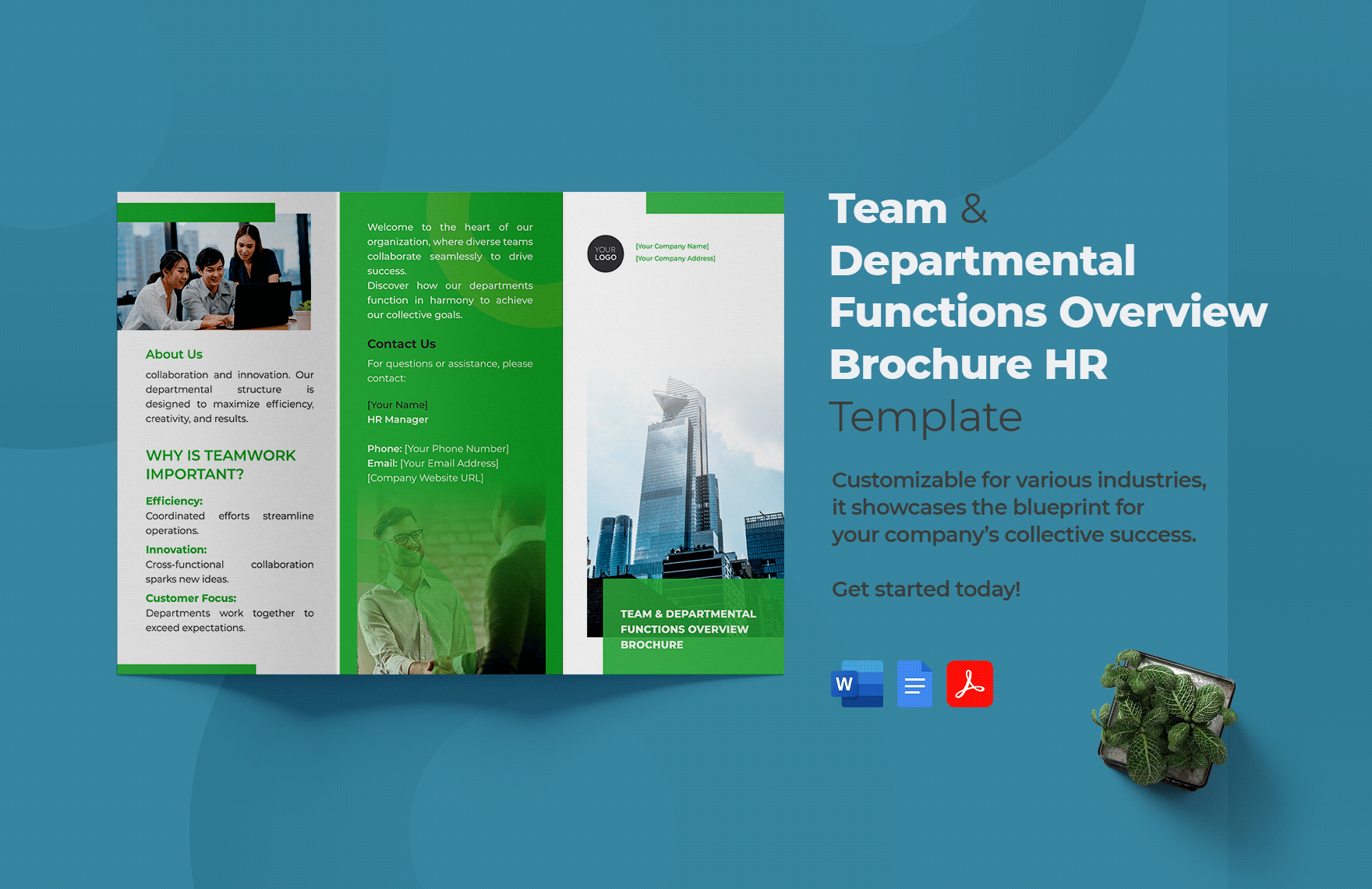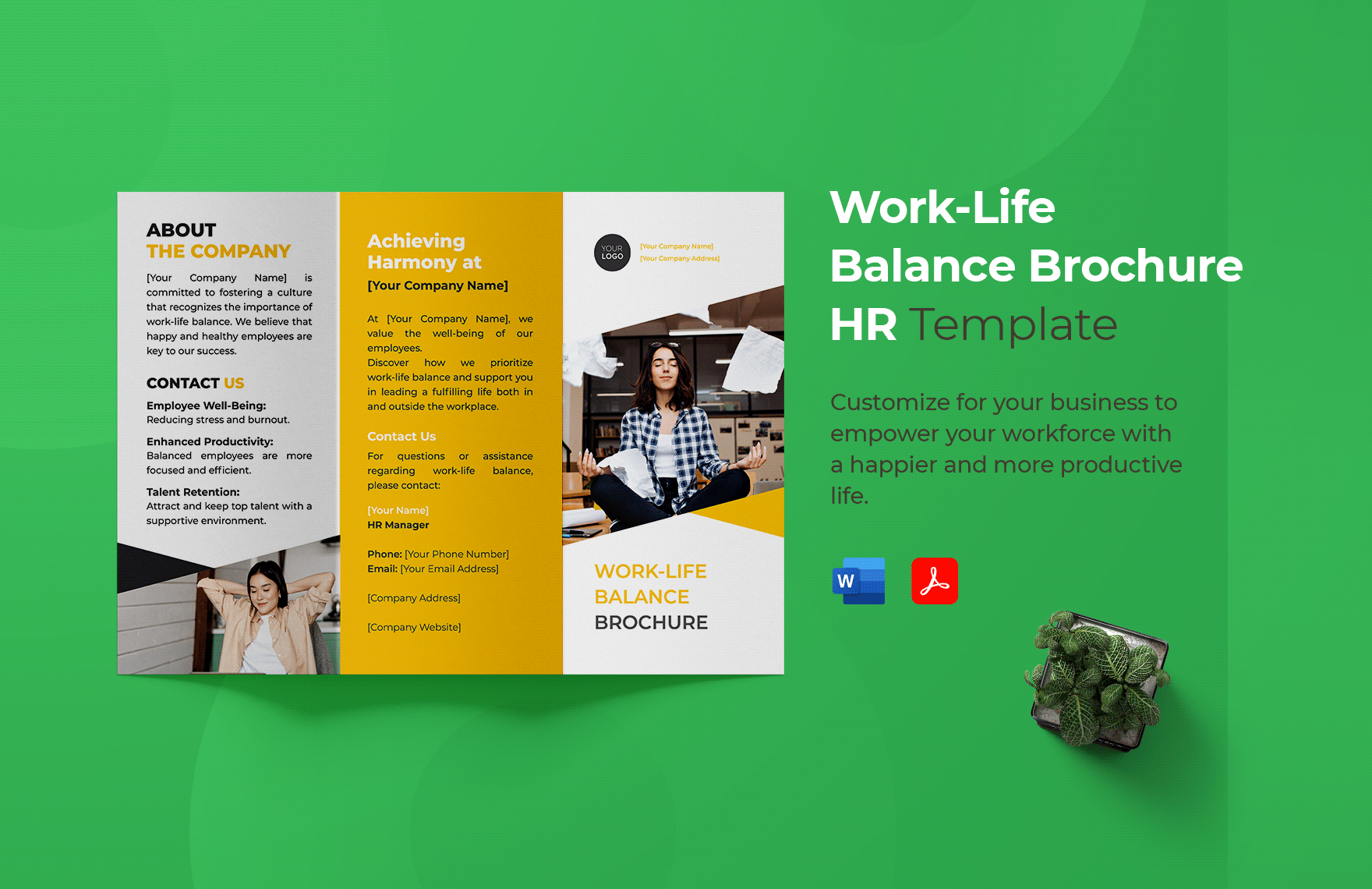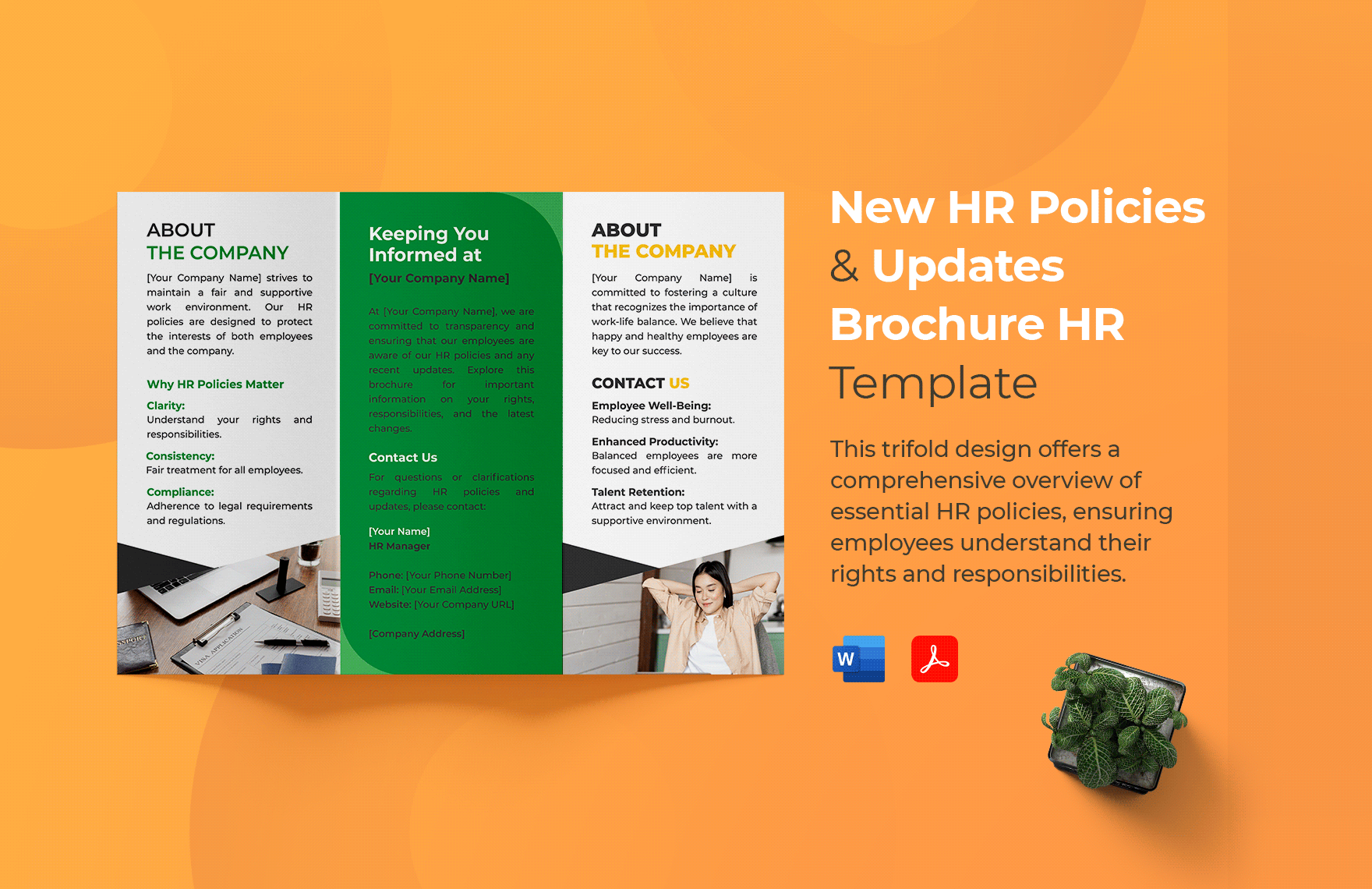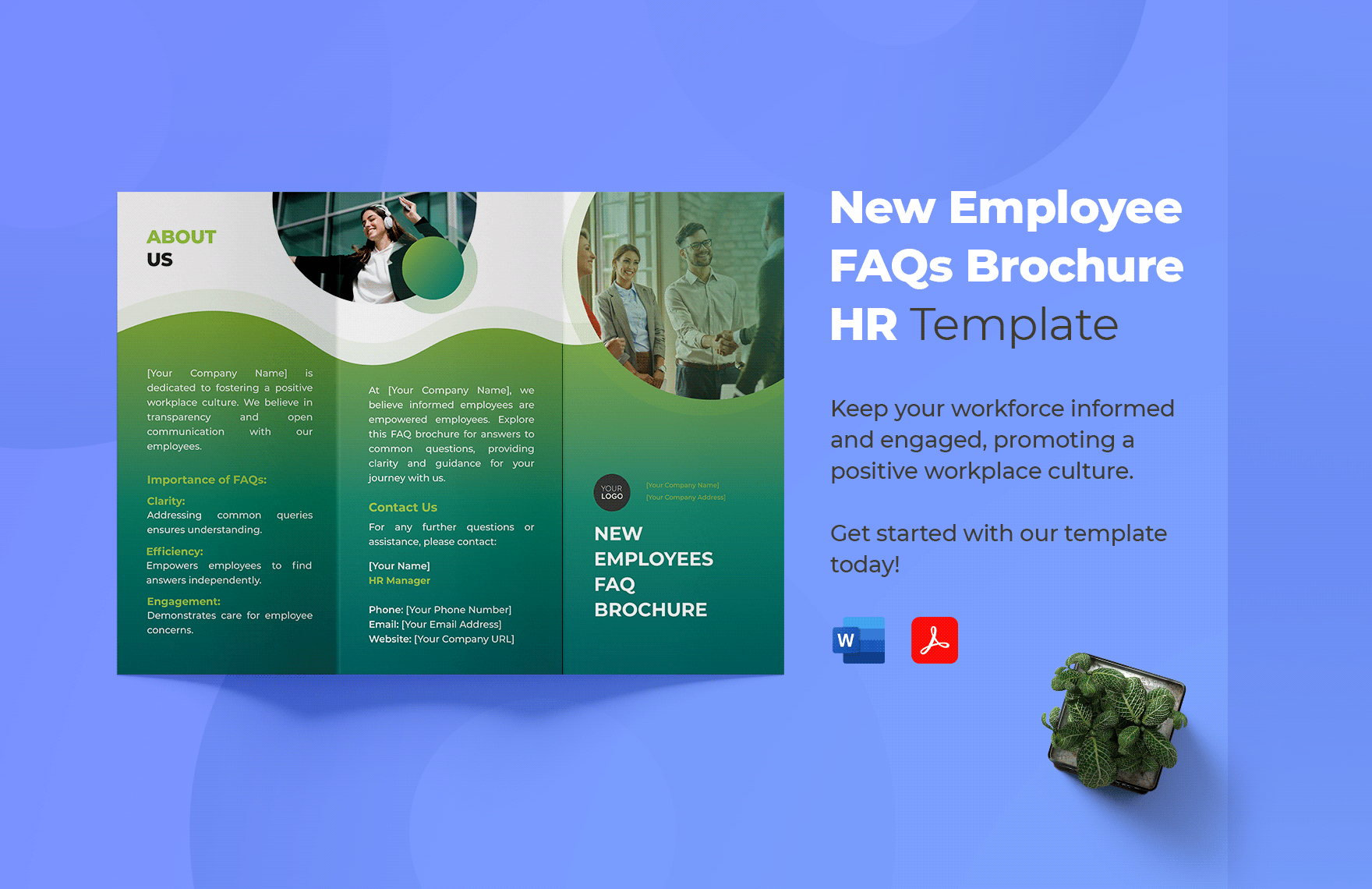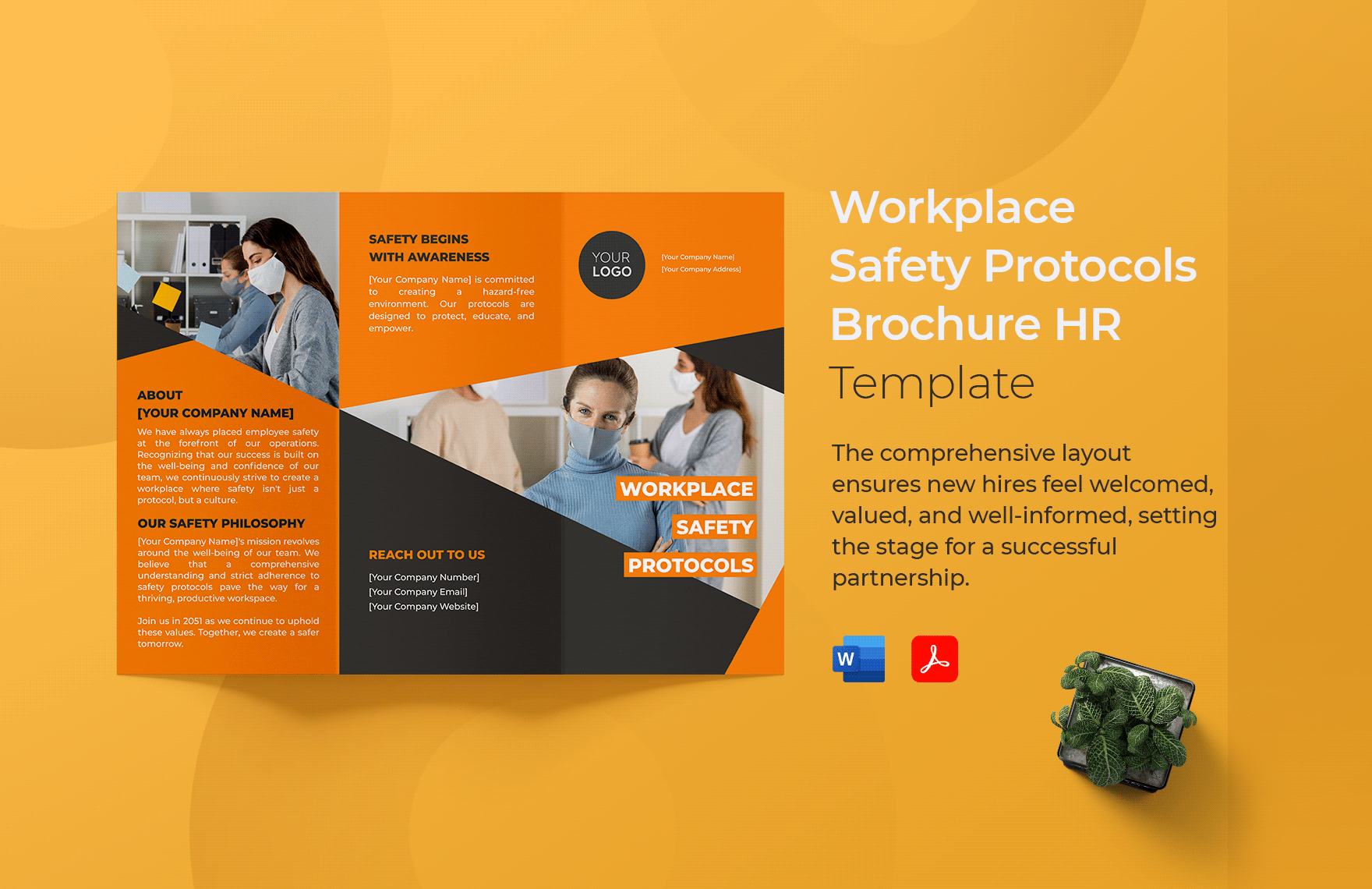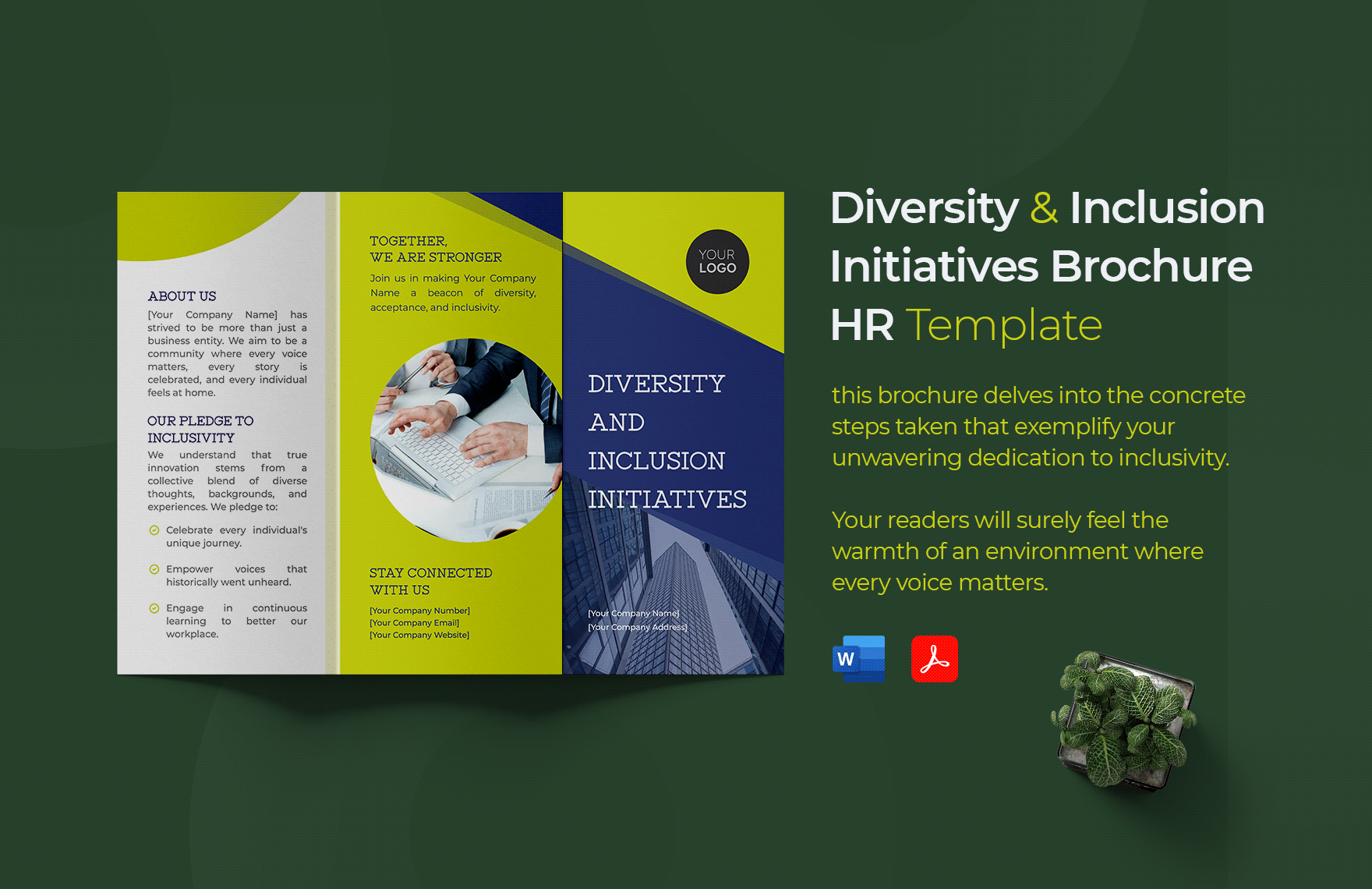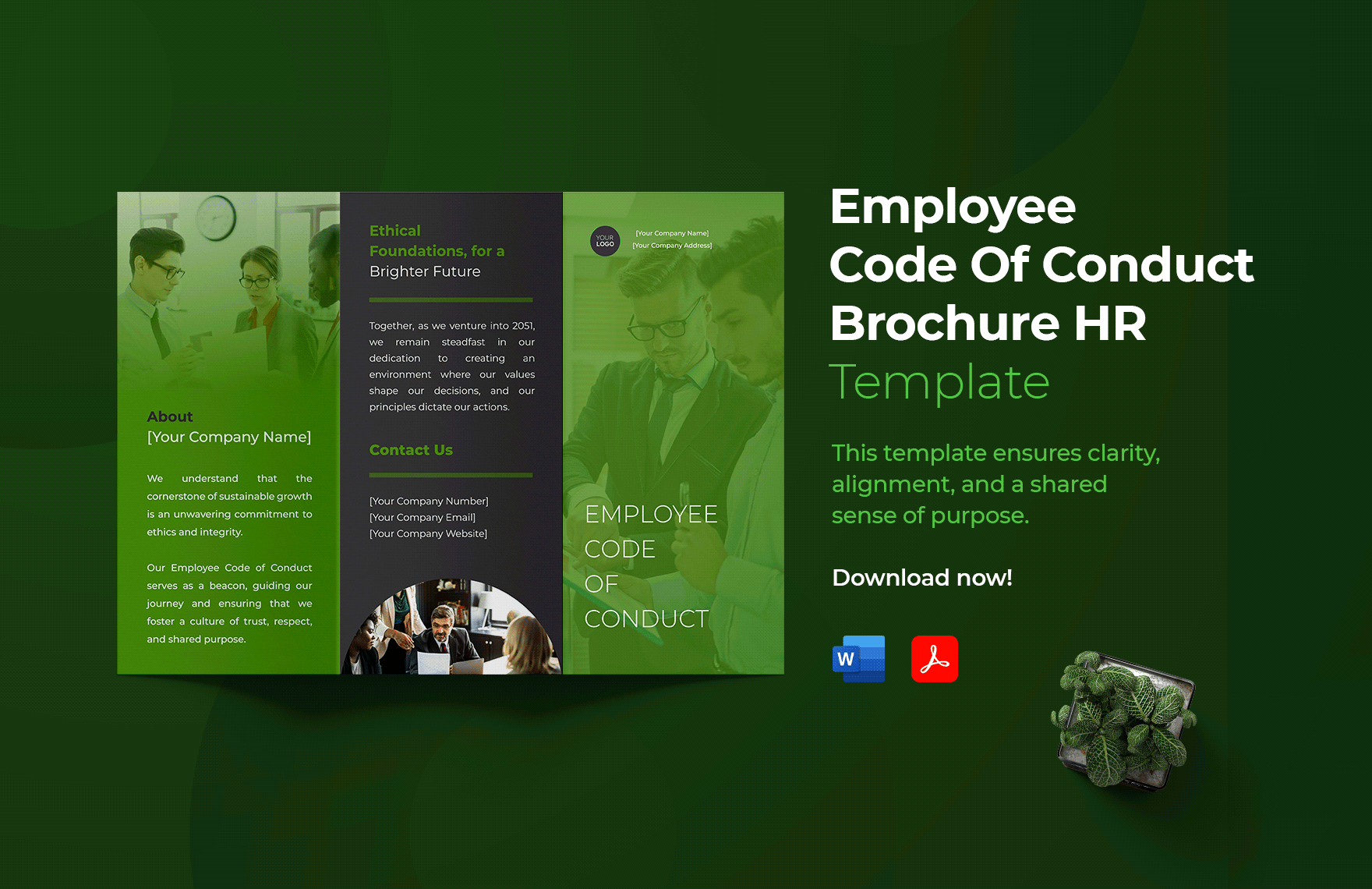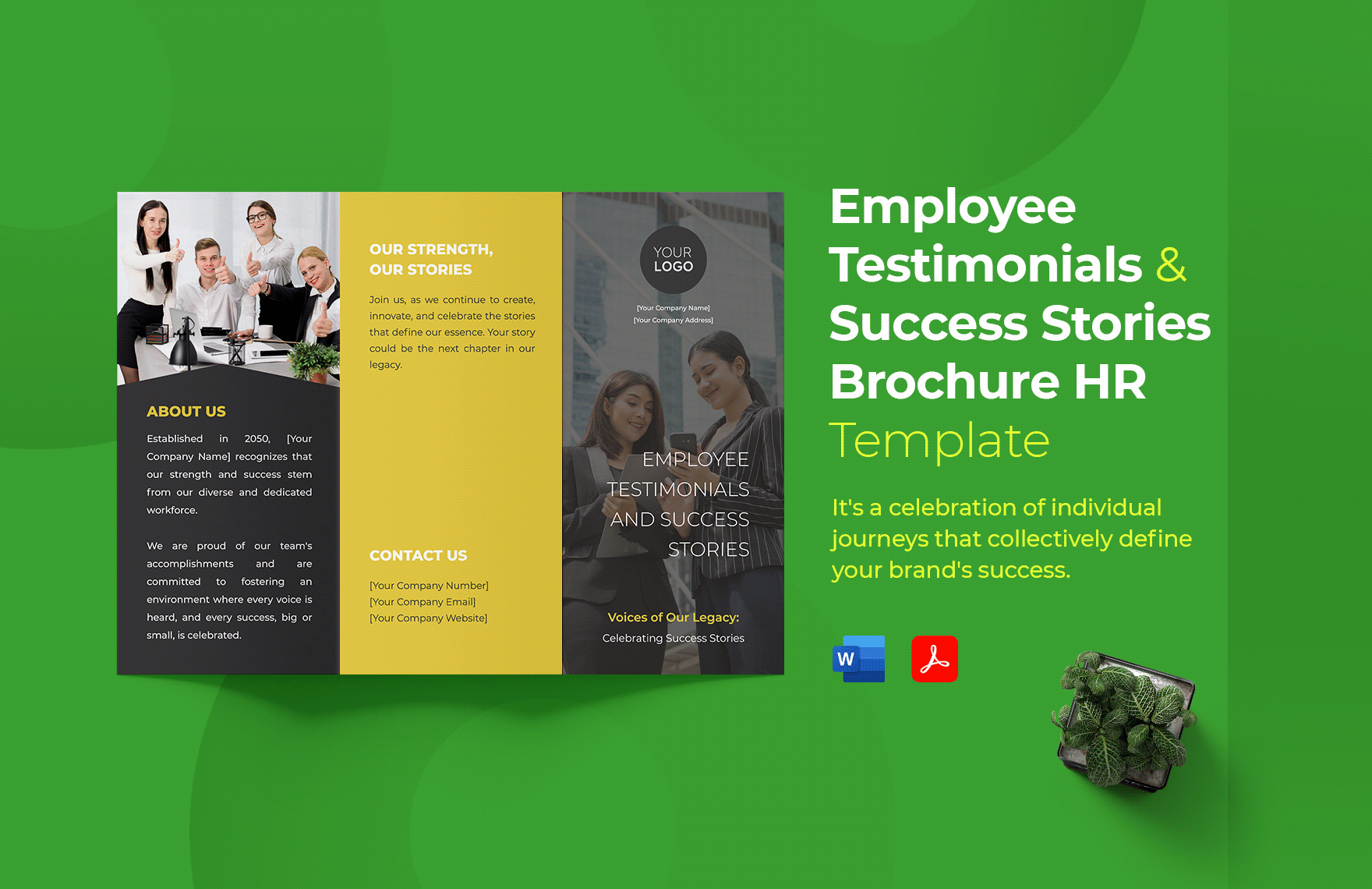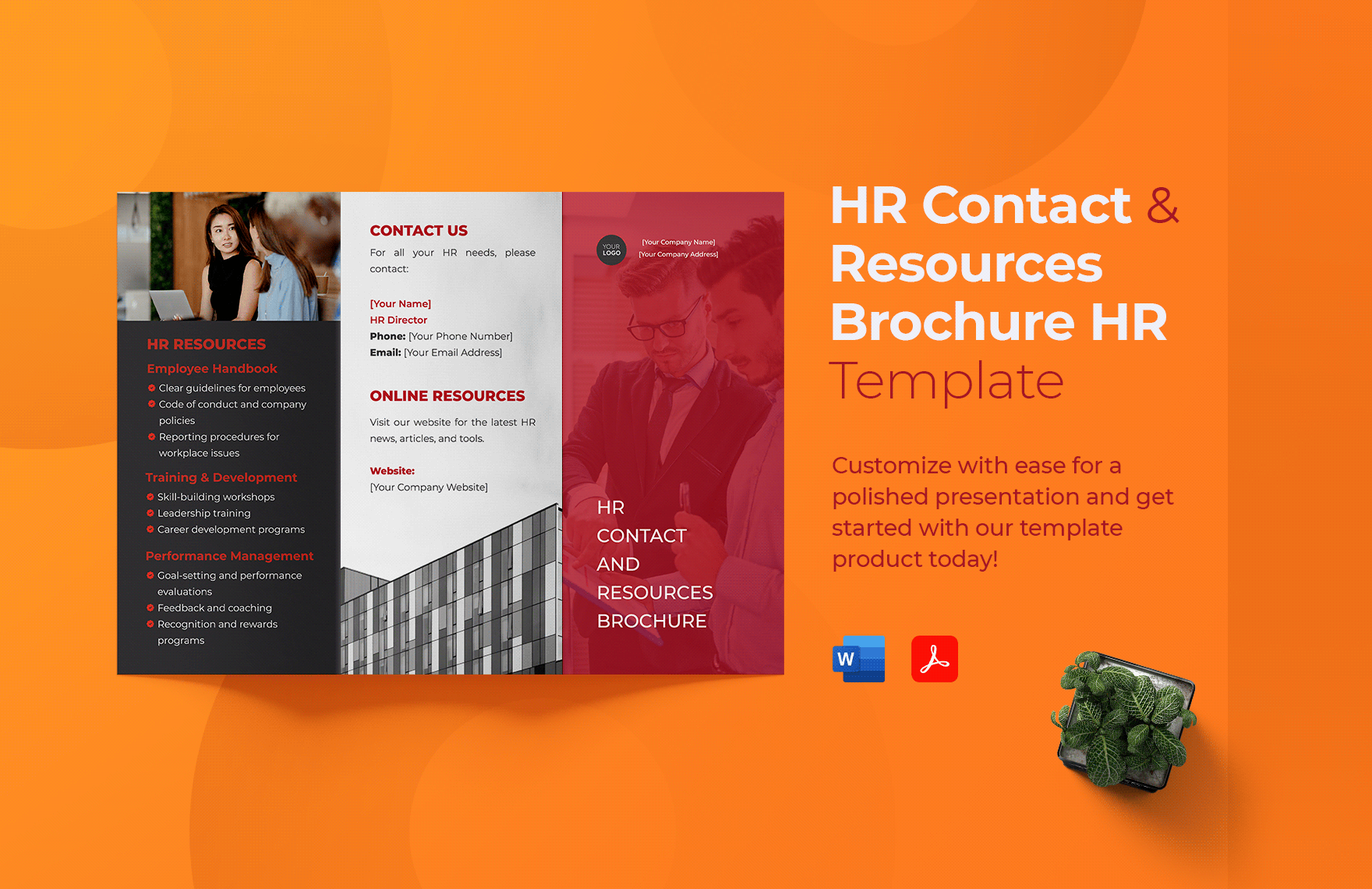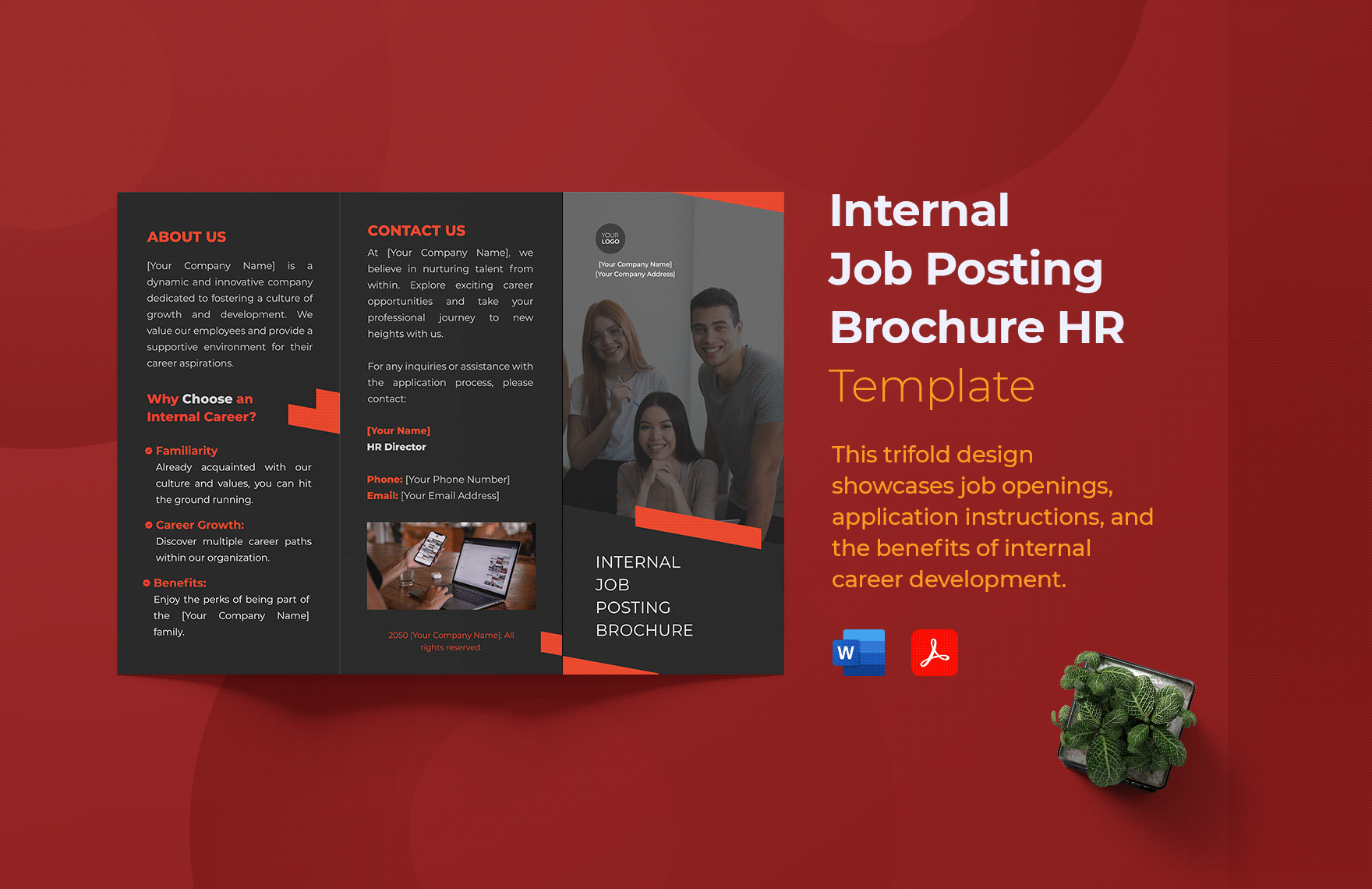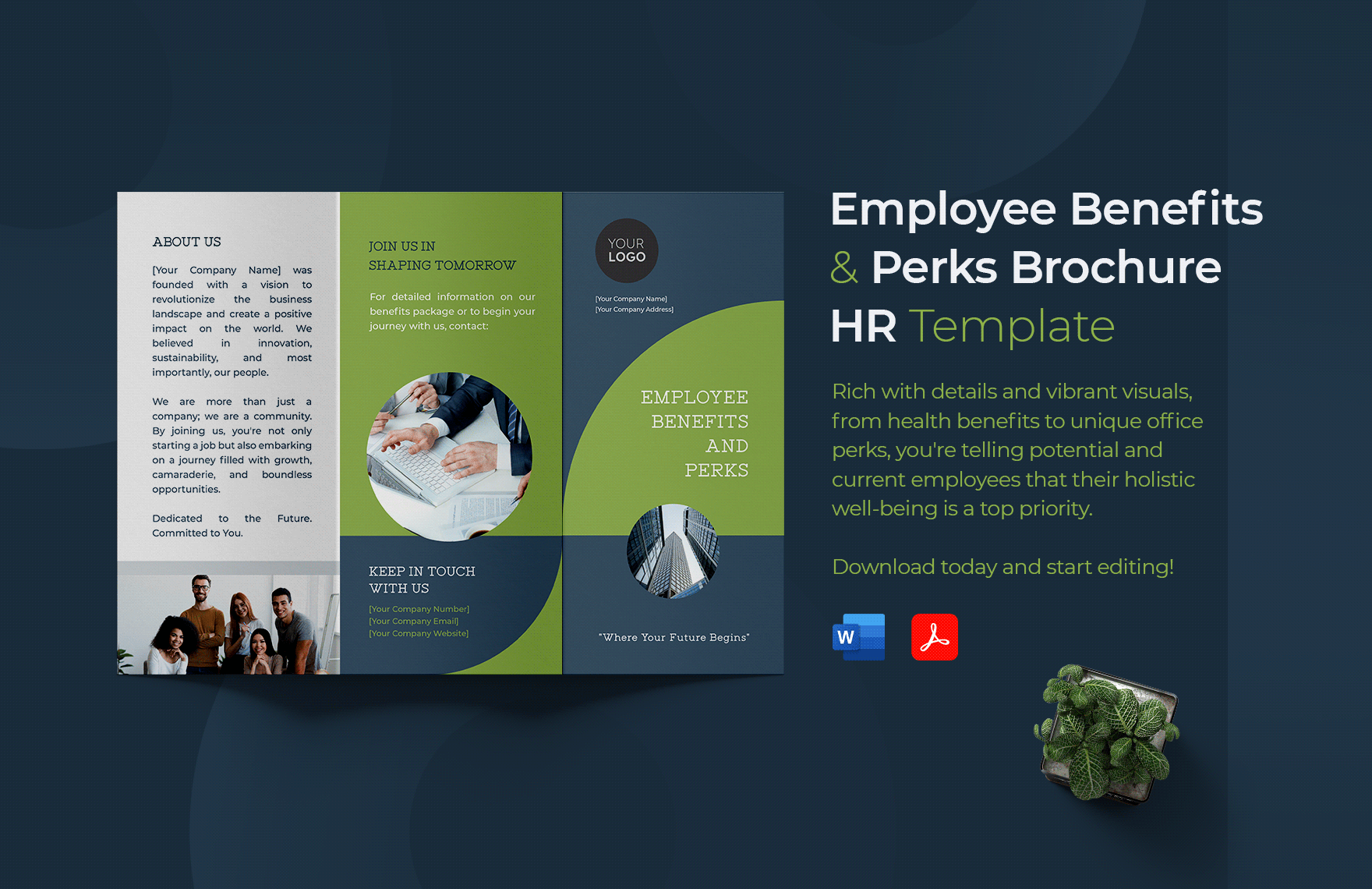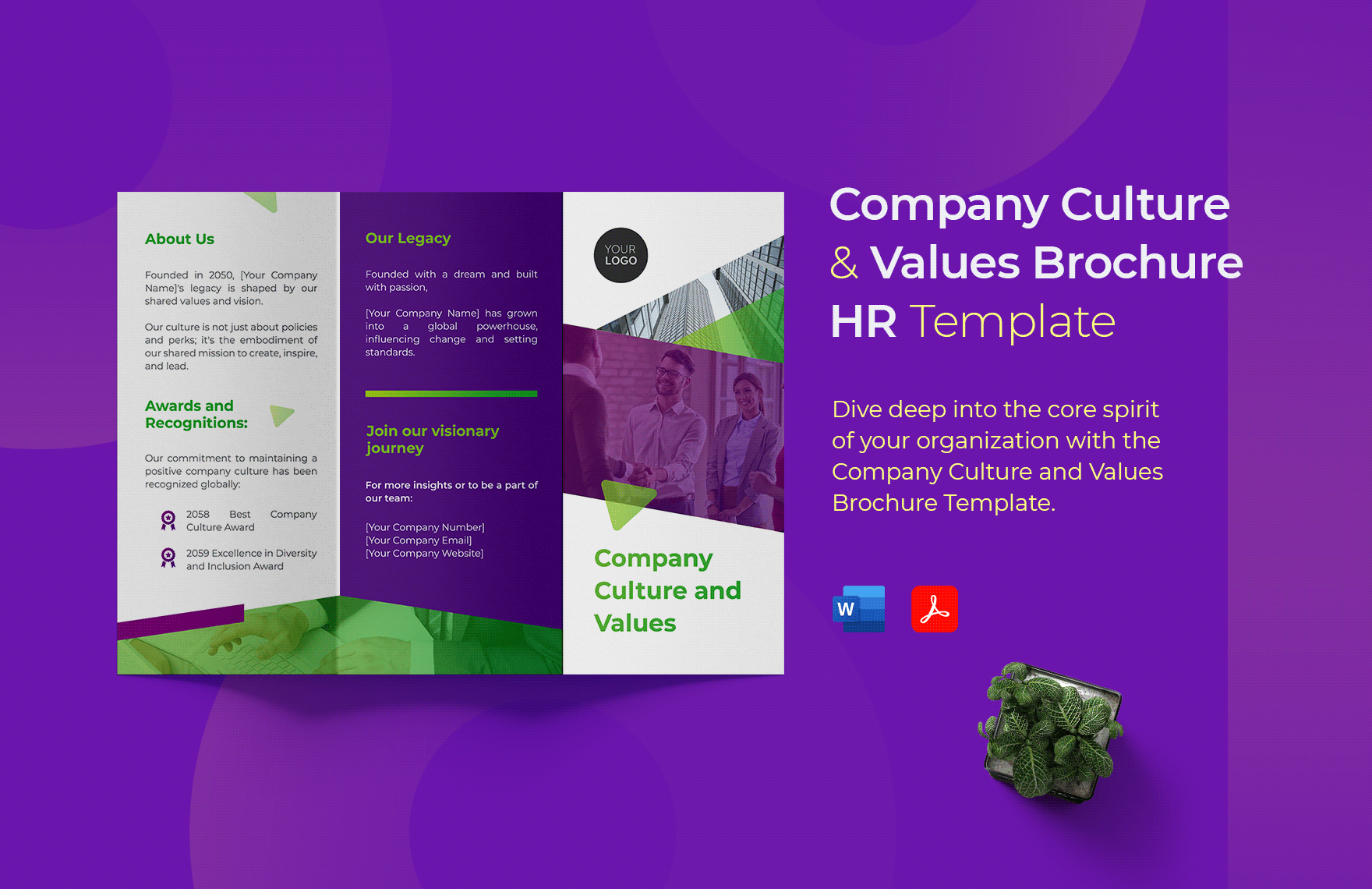There are more than 100 employees from various business firms that encounter different problems, and most are seeking advice from any consulting firm that would assist them concerning their cases and problems. But how can they look for such firms when they don't even know who to run to? That is why you need to let them know that your firm exists so that they will be given assistance. Our ready-made Human Resource Brochure Templates have a state-of-the-art feature and are well designed by our team of professional artists perfect for you to promote your firm. Due to its user-friendly features, it would be easier for you to download, edit, customize, and print in no time. It's also available in popular file formats. And if you want to know more about our product, you can subscribe to our website.
How to Create an HR Brochure in Word
Human resource plays a vital role in the business industry as it will assist and cater the needs and provide solutions for employees encountering some problems with their jobs. However, it would take a responsible and trustworthy HR establishment firm to give relief to their employment issues. And that is why you need to introduce your HR firm to them through a brochure. Brochures may be a traditional means of advertisement, but it's still worth your marketing strategy. However, if you don't know how to make one, we provide you some tips on how to do it. Read the steps below:
1. Familiarize the Elements
Every artist should know the elements of a brochure. However, if you are not born as an artist, that's great! It's time that you should know the components of this material. The elements include the format, color tone, font, text, image, graphics, shapes, and lines. And when you become knowledgeable with these things, then you are able to create a creative brochure that could lure your target market.
2. Gather Some Facts
This is one of the important things that you need to do because you need to put them in your advertising material. Through your information, you'll be able to introduce your business easily to your clients. It would also help them understand the kind of business that you are providing to them once they want to avail your service. However, you don't need to put everything in your printable brochure. All you need to insert are some of the details that you want them to know about your company.
3. Conceptualize a Design
This part is one of the hardest things to do because you become so pressured about the kind of design that you want to display on your brochure. It's because you wanted to get your clients instead of letting them slip away through your hands. Therefore, you really need to think of a catchy cover page that would easily catch your client's attention. However, if you are not able to think of any design, you can ask a friend to help you conceptualize a design for your corporate brochure.
4. Create Your Design
There are many ways and tools you can use to craft your brochure layout. One of them is the use of Microsoft Word. This type of editing tool has user-friendly features that enables you to edit and customize your brochure with ease. It also provides you tools that enables you to apply the elements to make your materials compelling. You can start crafting by opening the software. Unleash the artist in you and begin inserting the things that you need to put in there. Always remember to make your cover page creative and compelling for you to captivate your client's senses.
5. Secure, Print, and Distribute
After retouching your artwork, save your file on your laptop, personal computer, or online like iCloud or Google Drive. Then, print as many copies as you can. And start distributing the brochures in public places such as malls, parks, and restaurants. Who knows, there might be someone out there who needs your help and assistance.