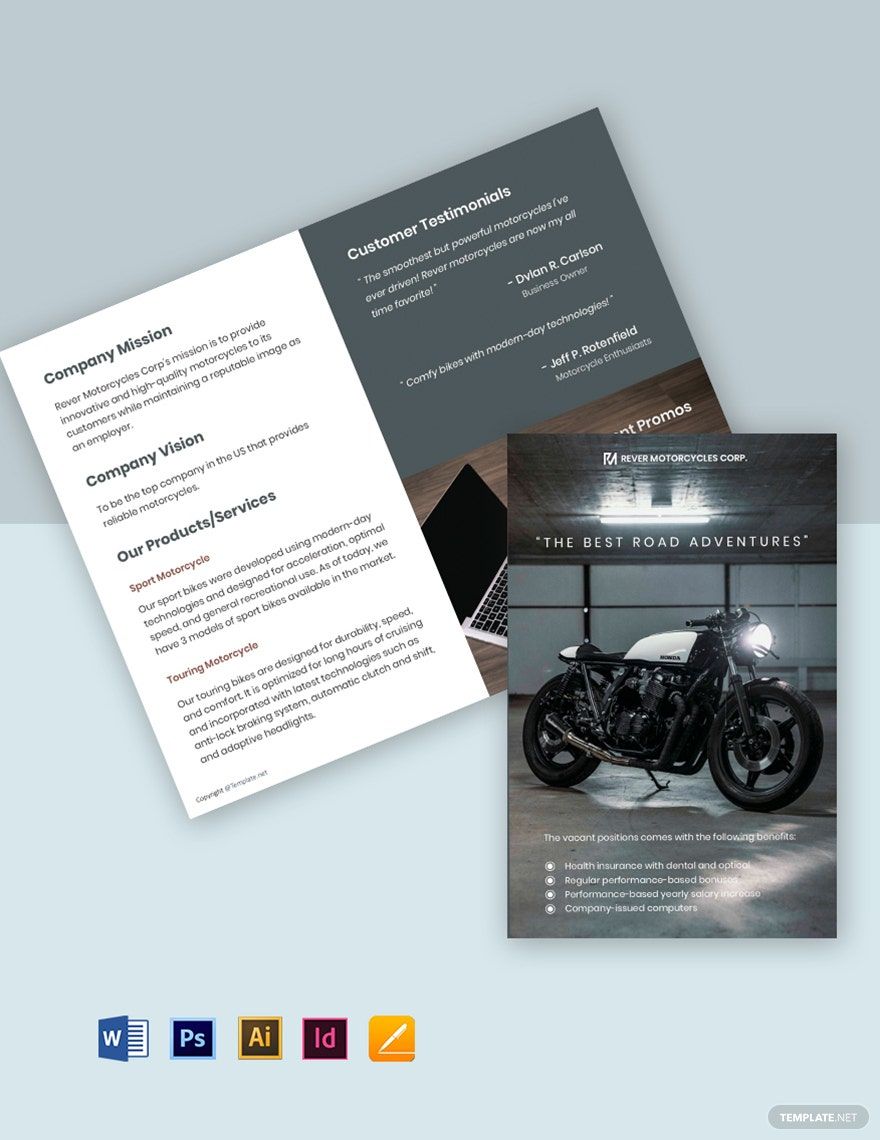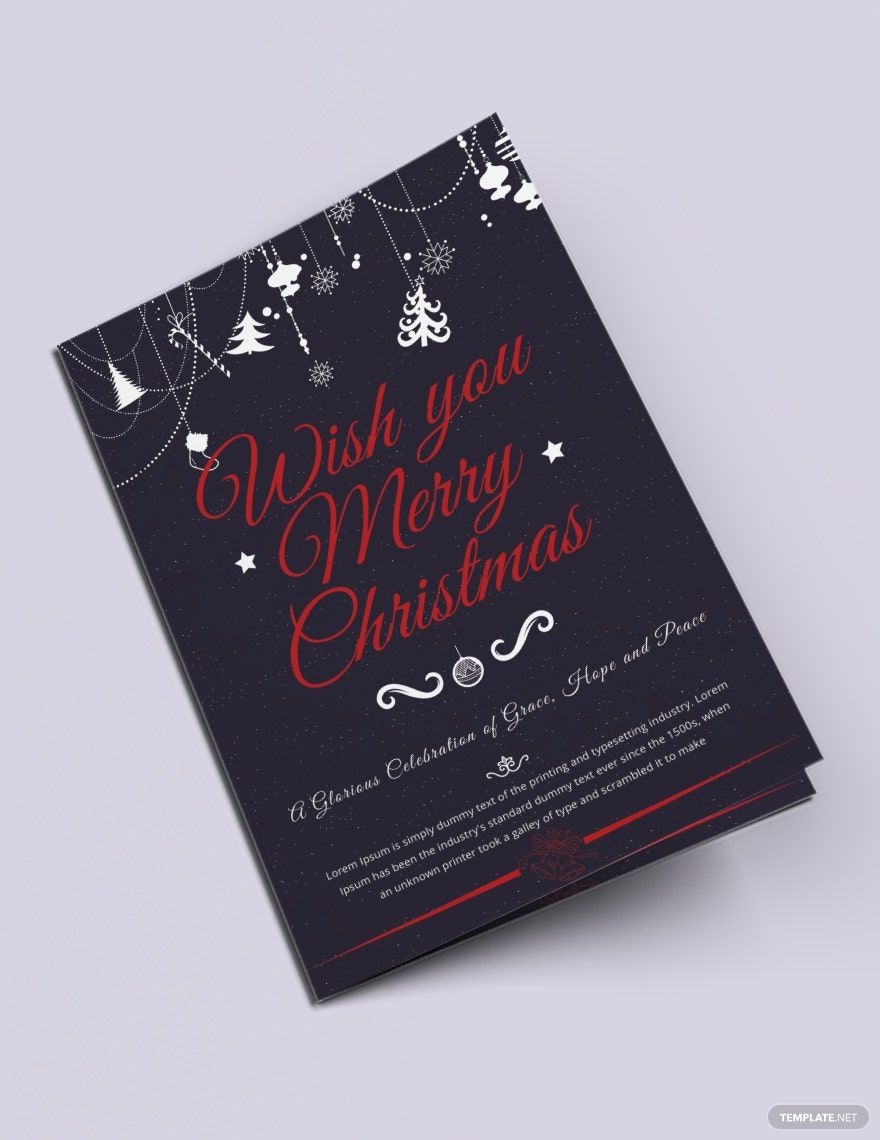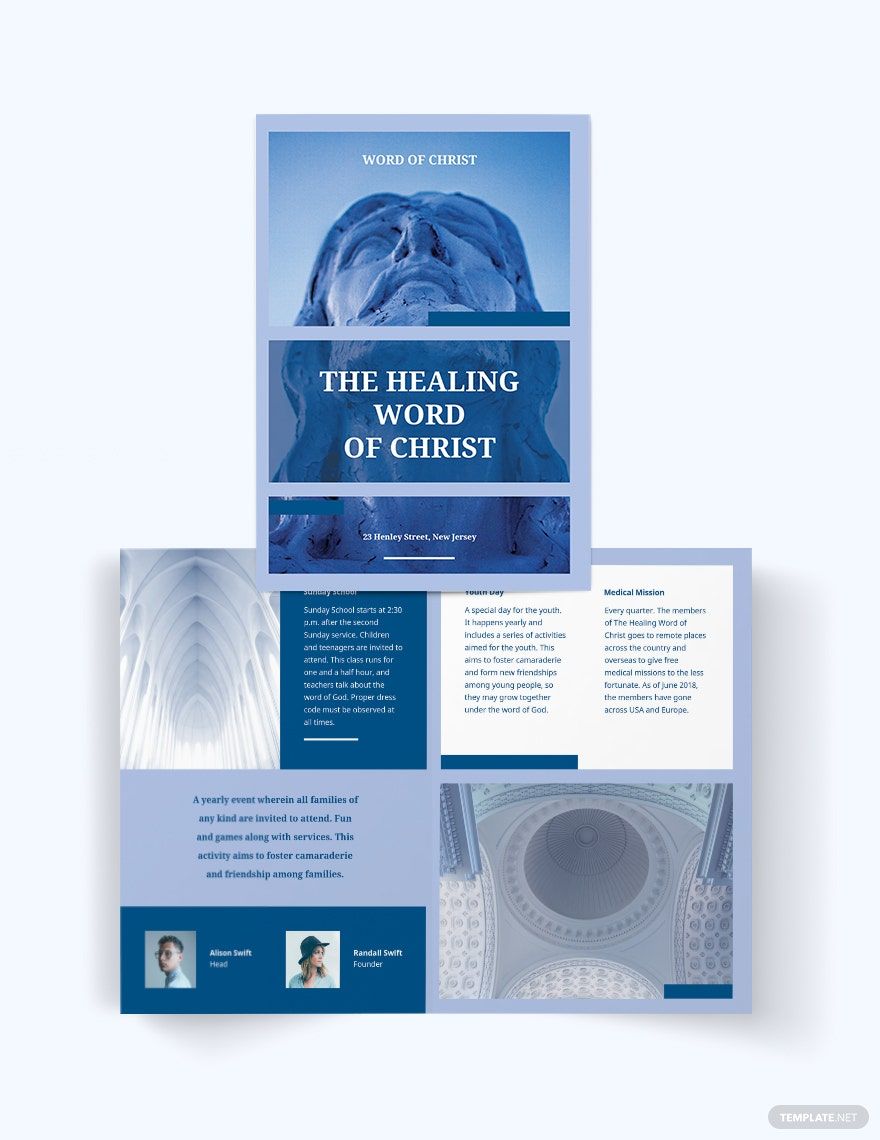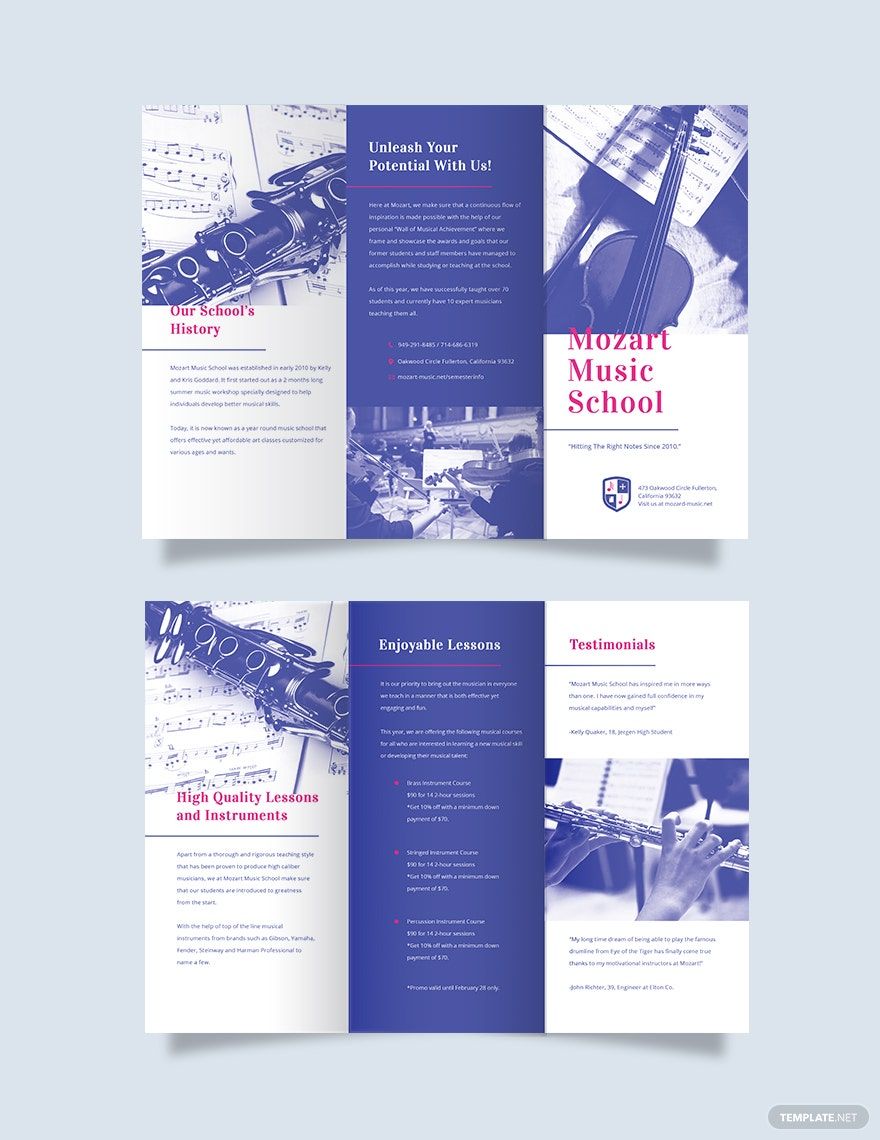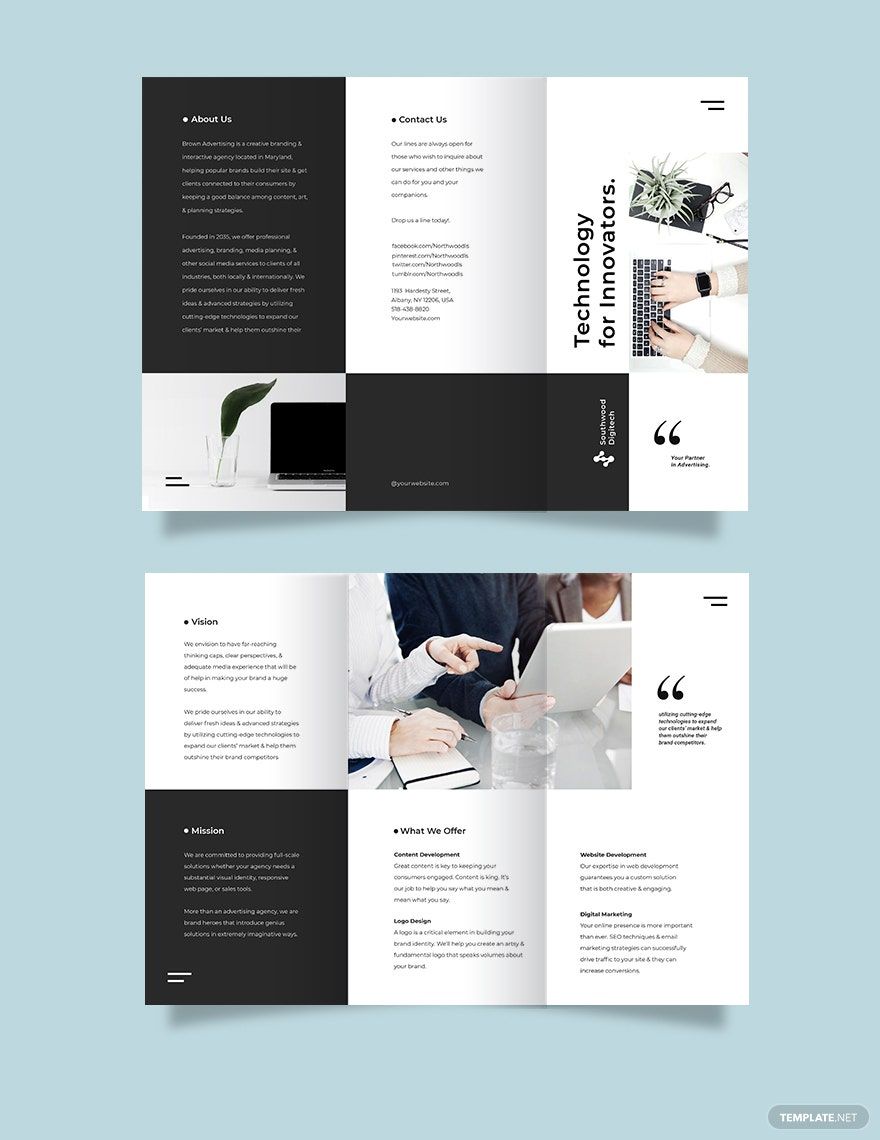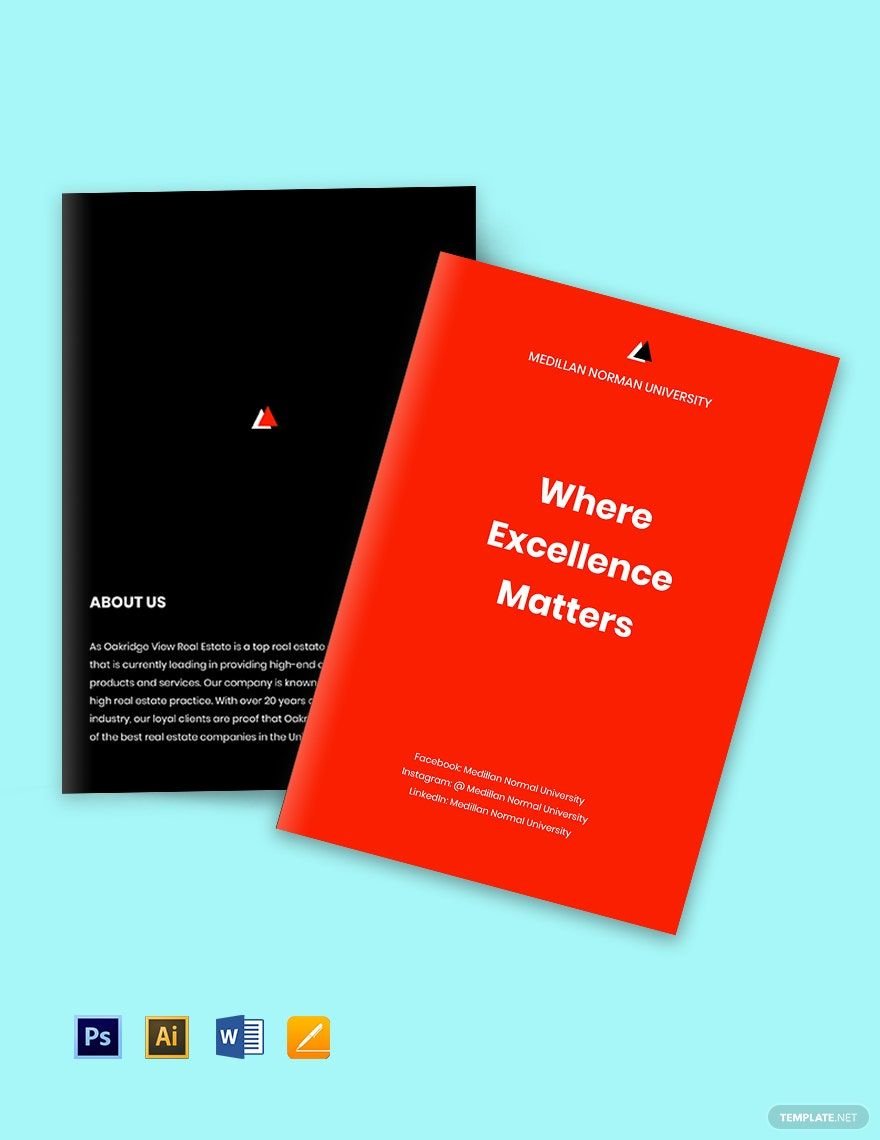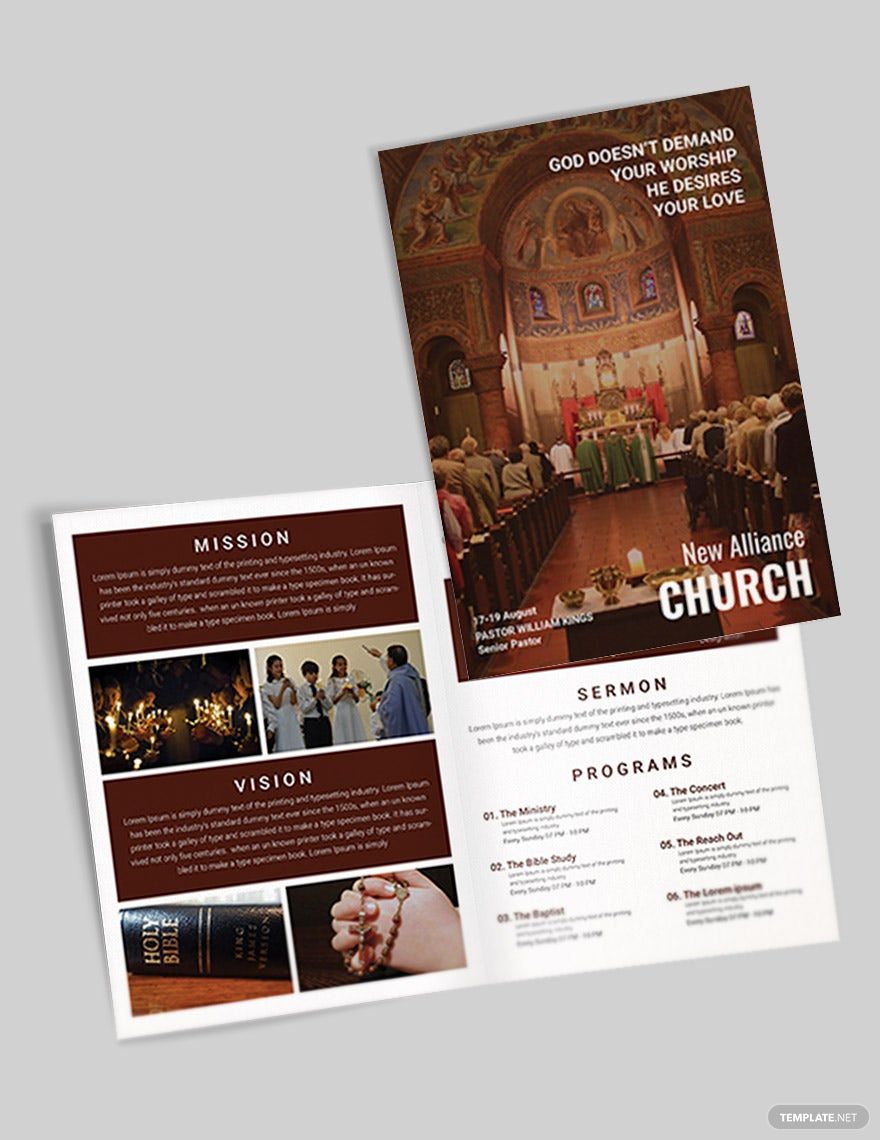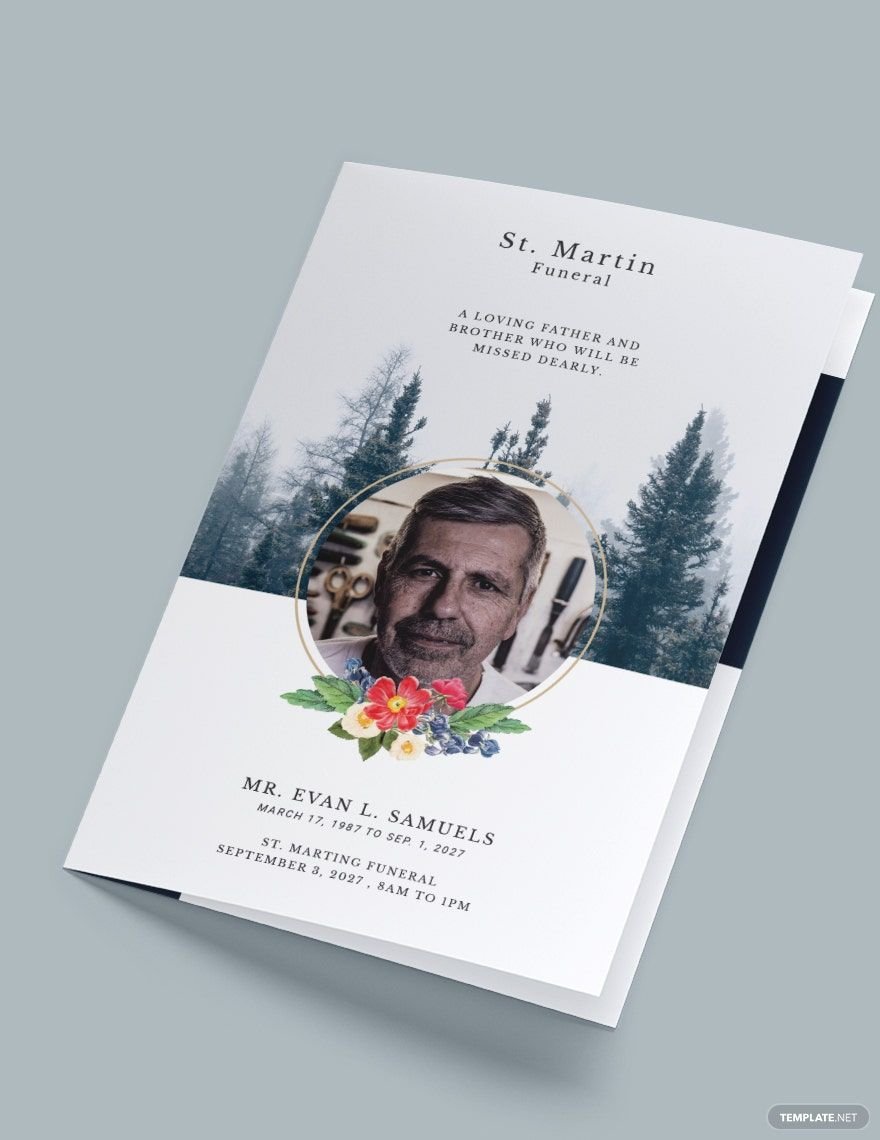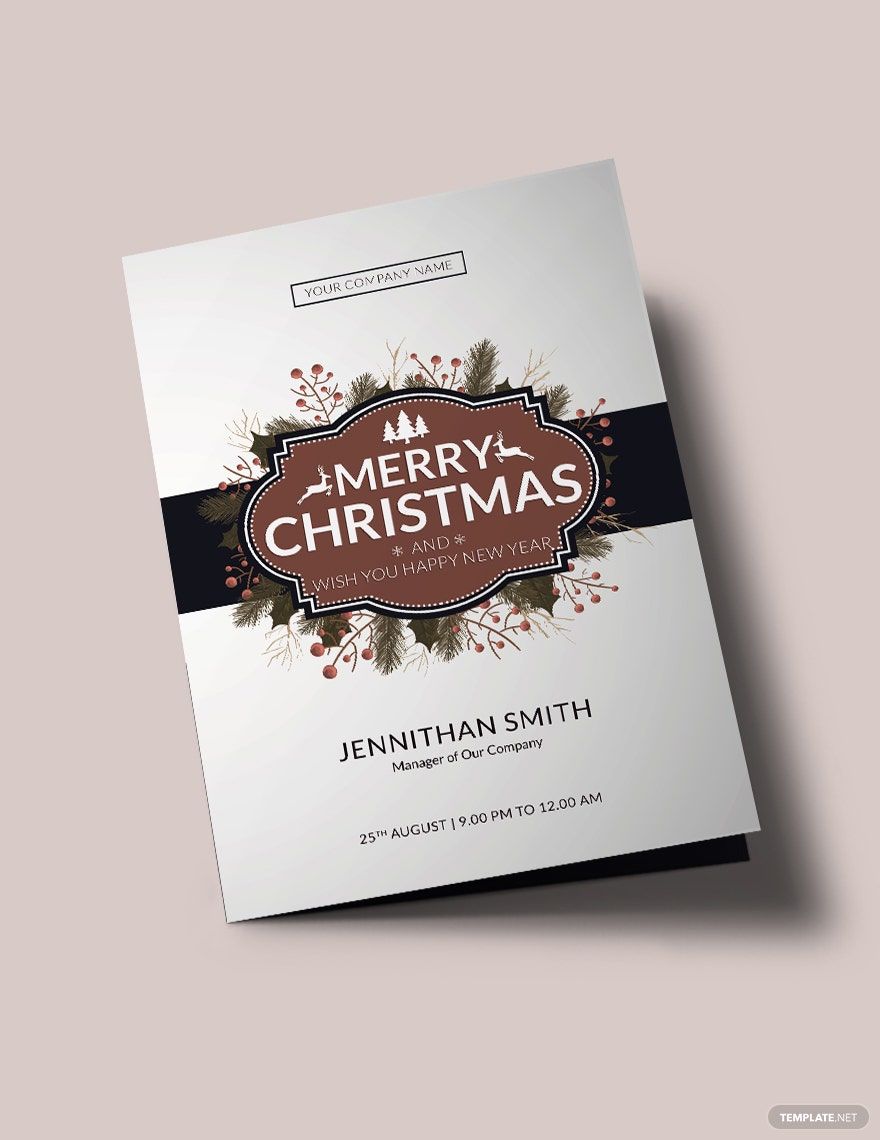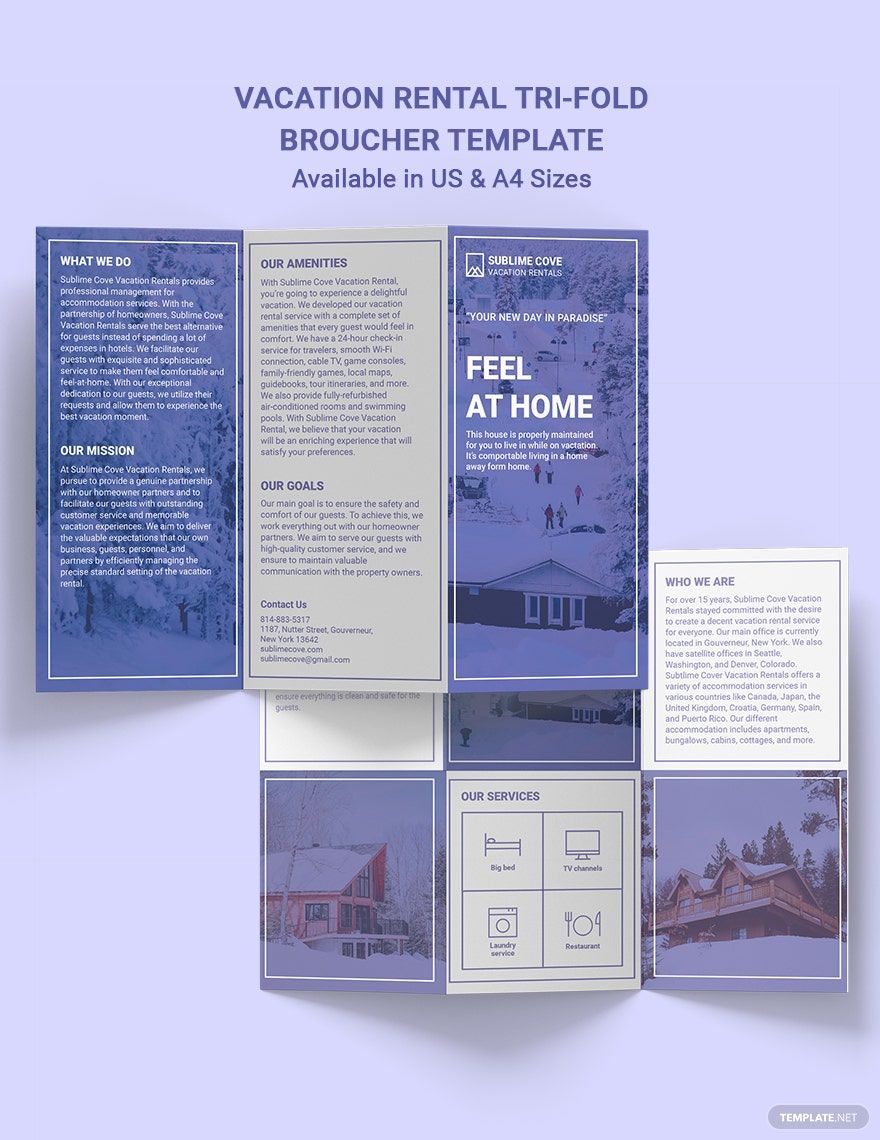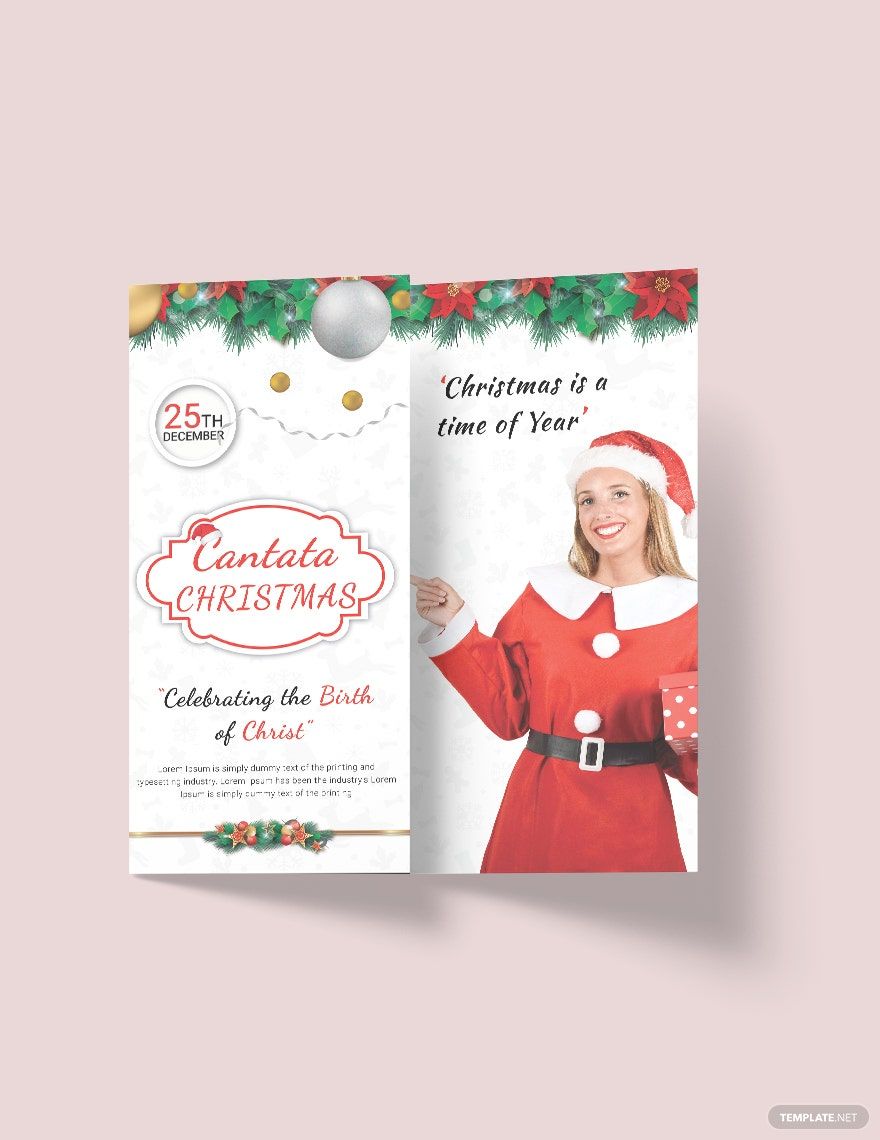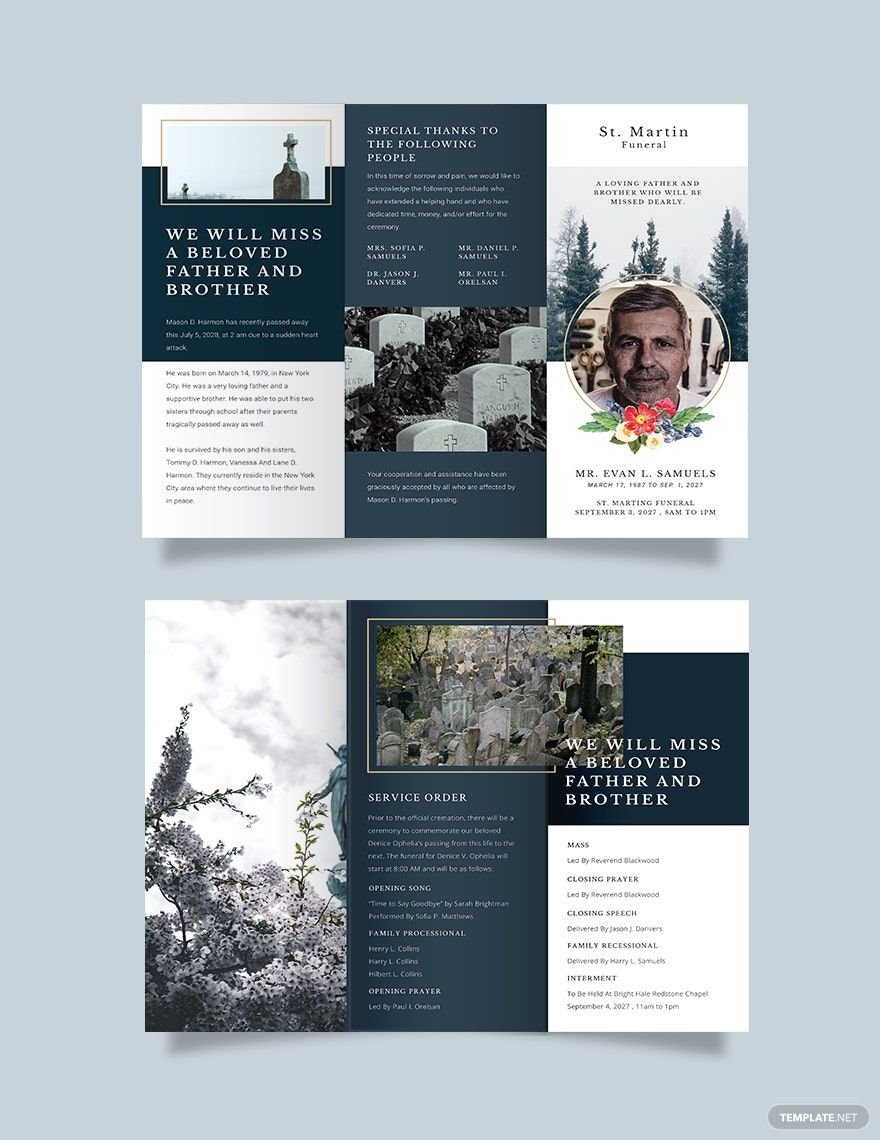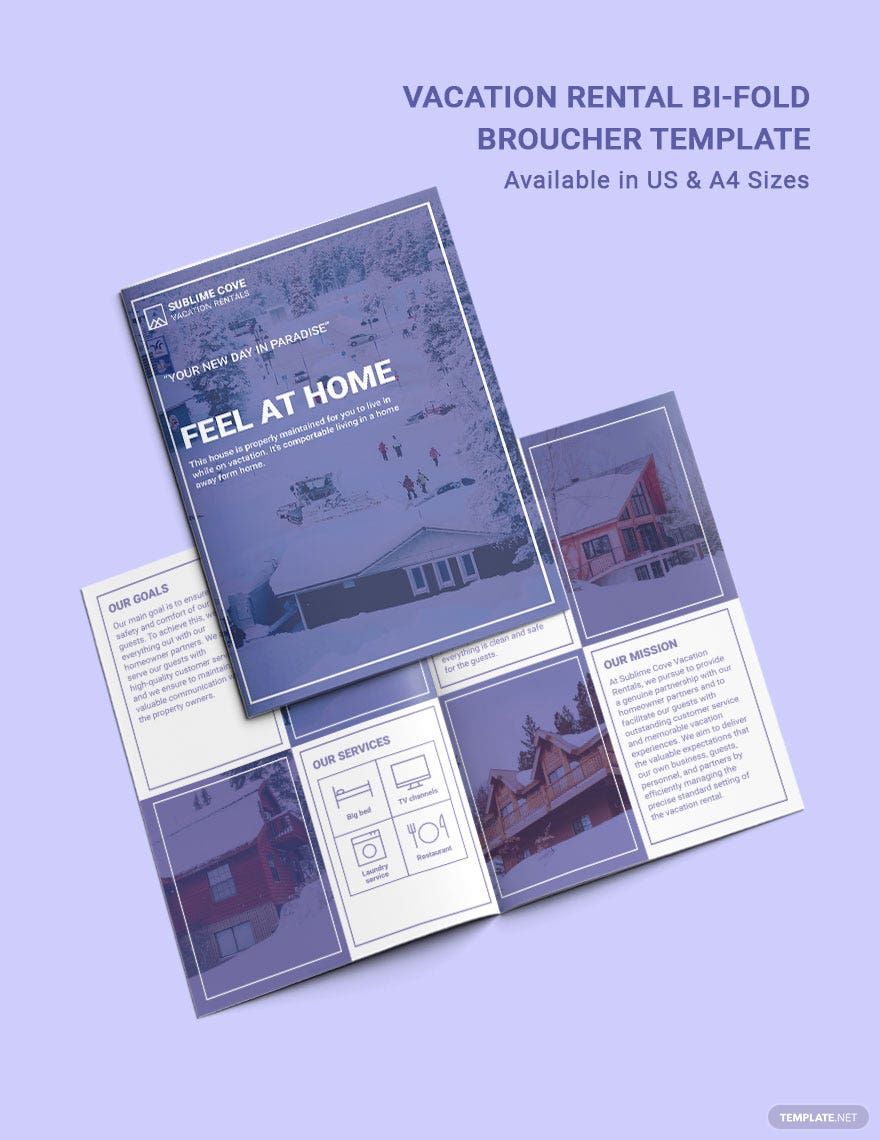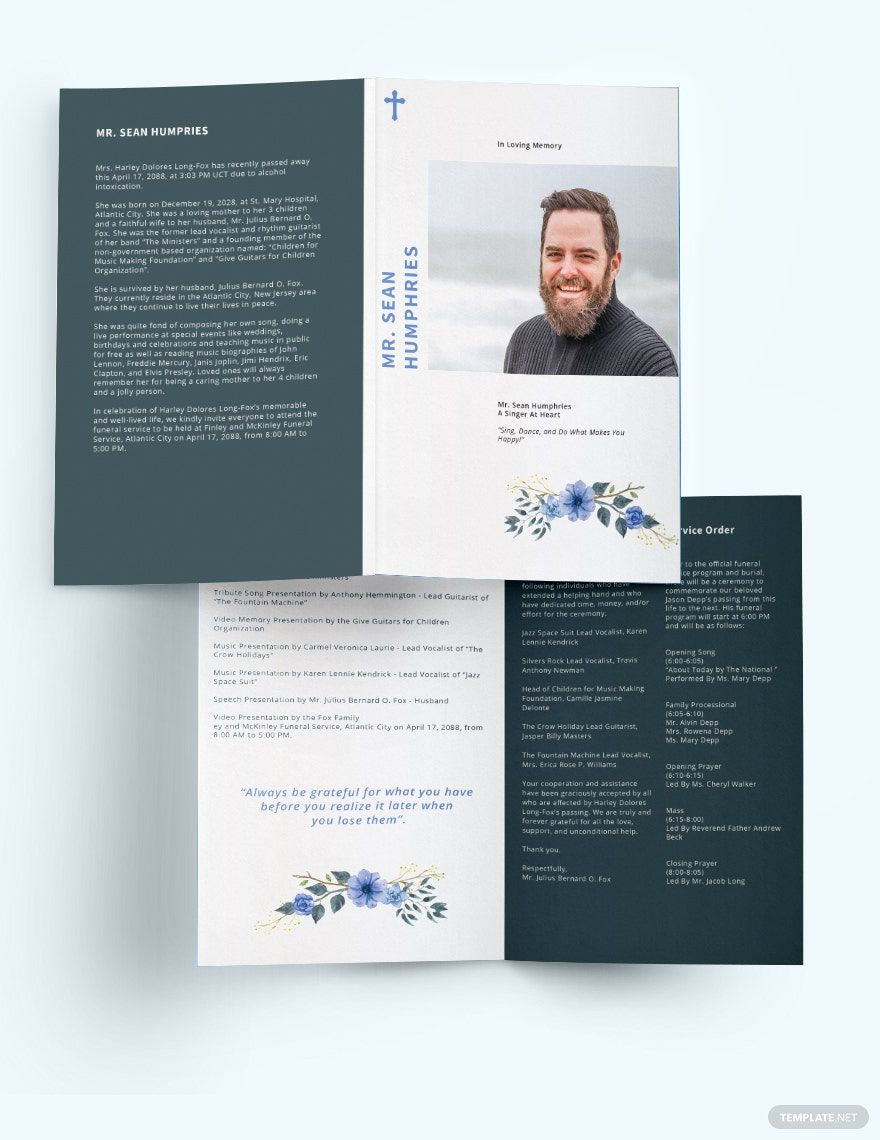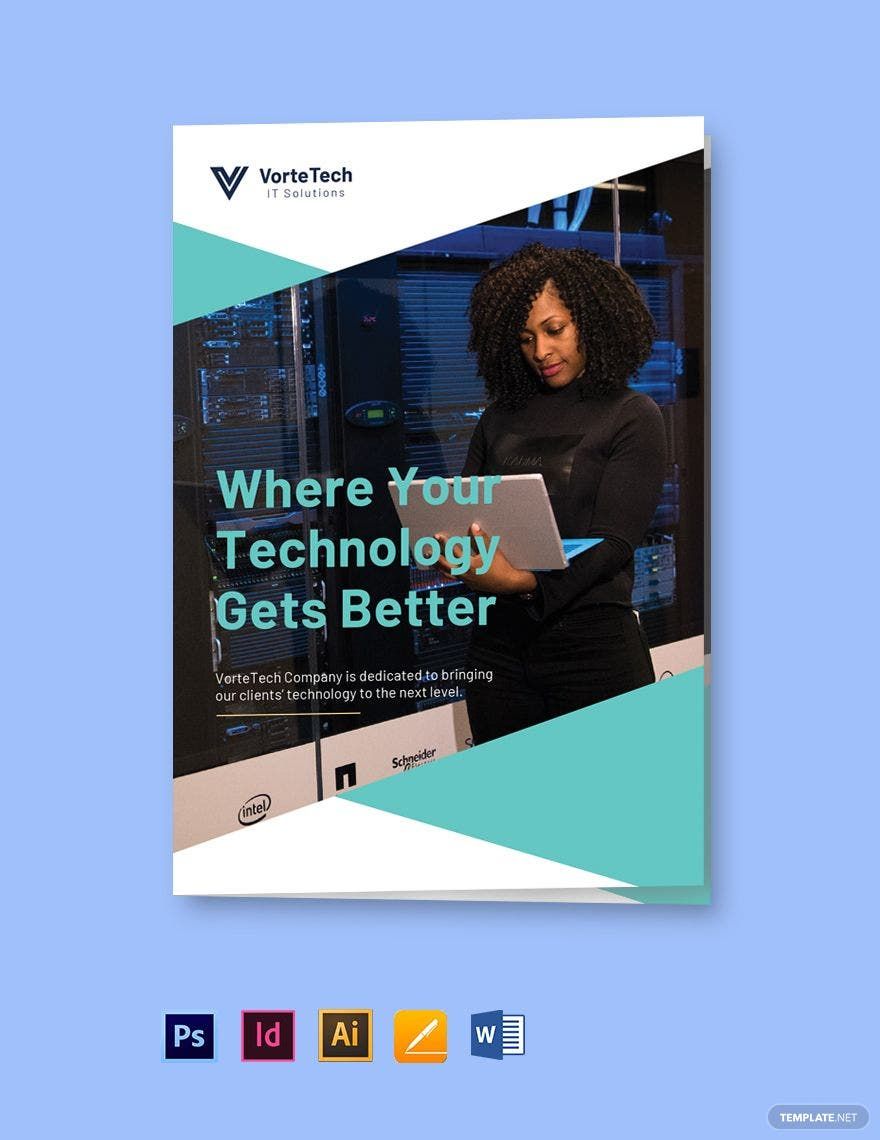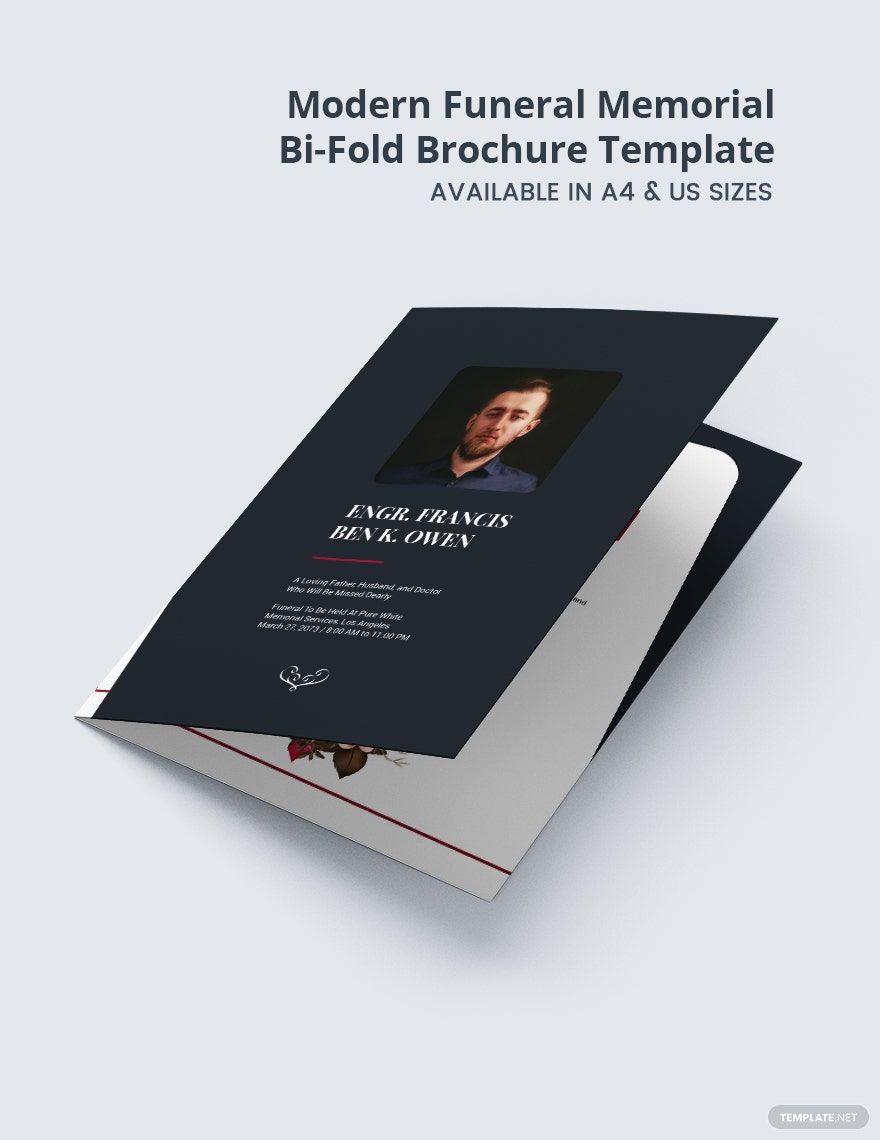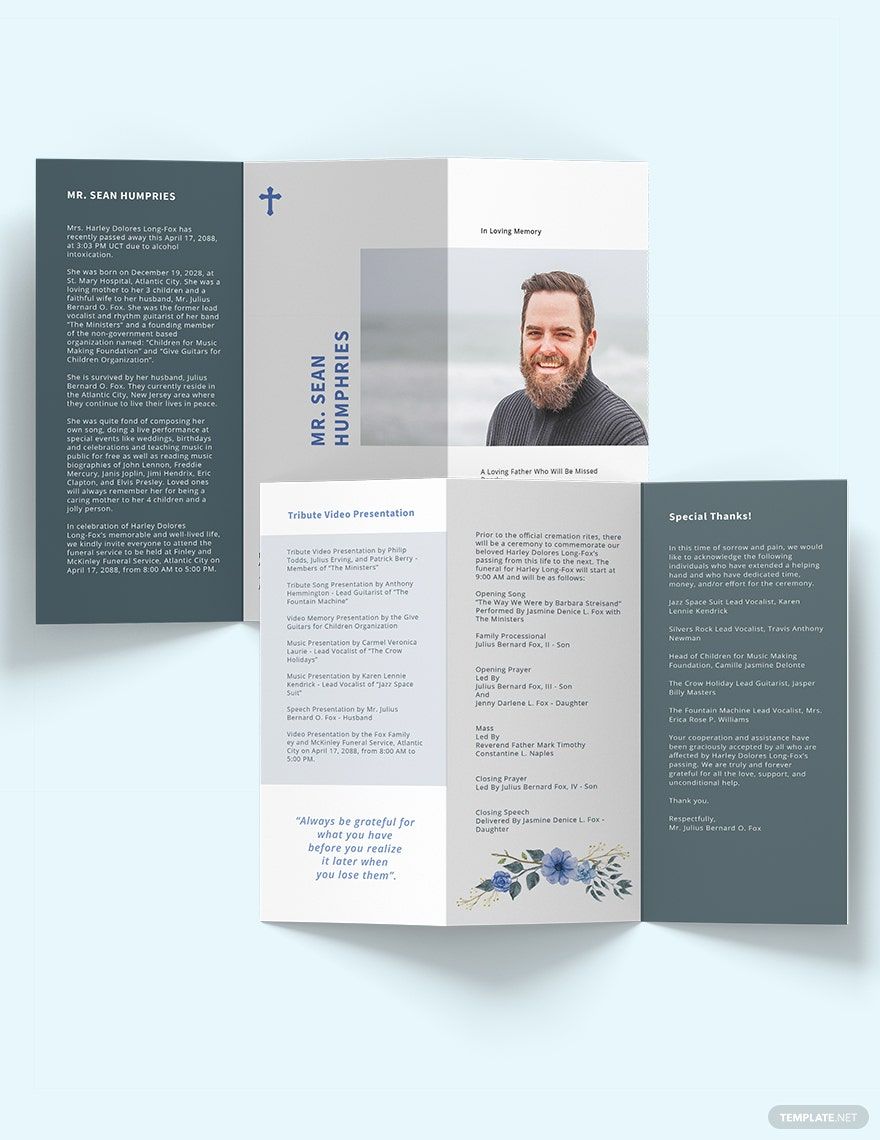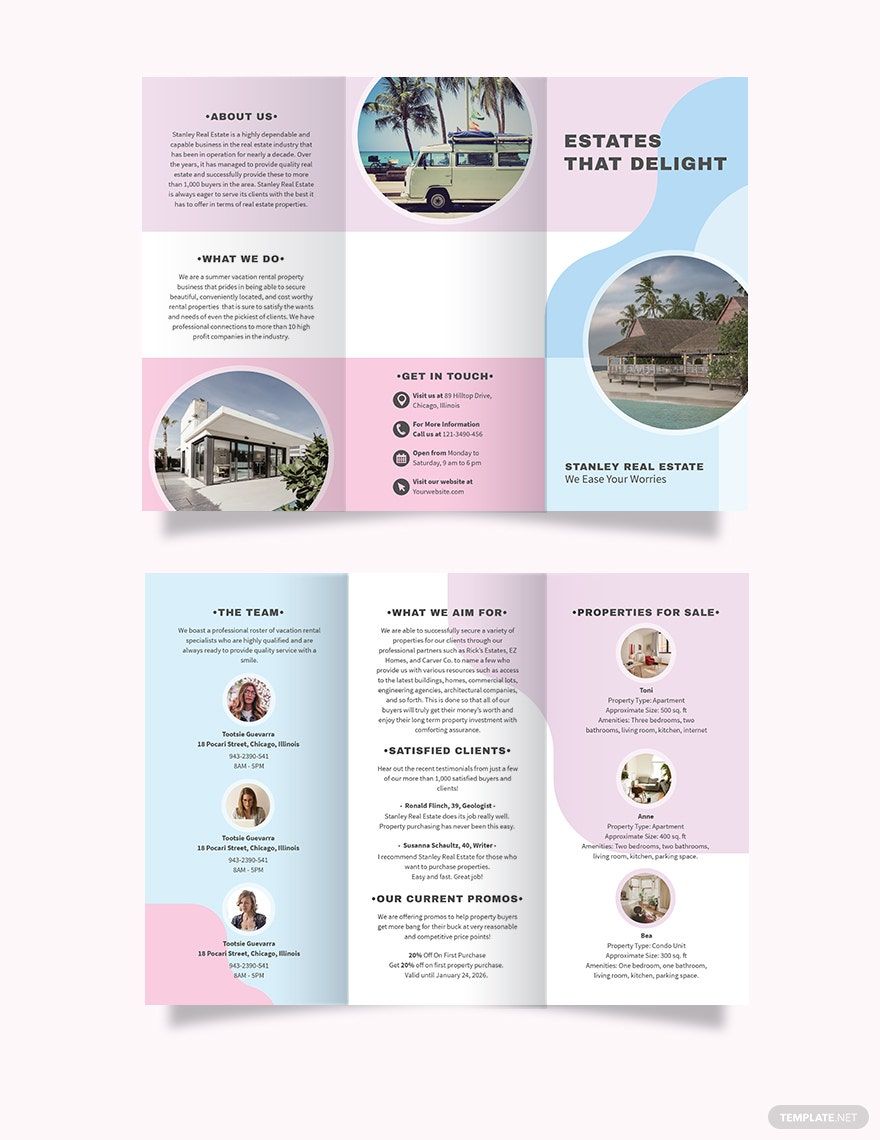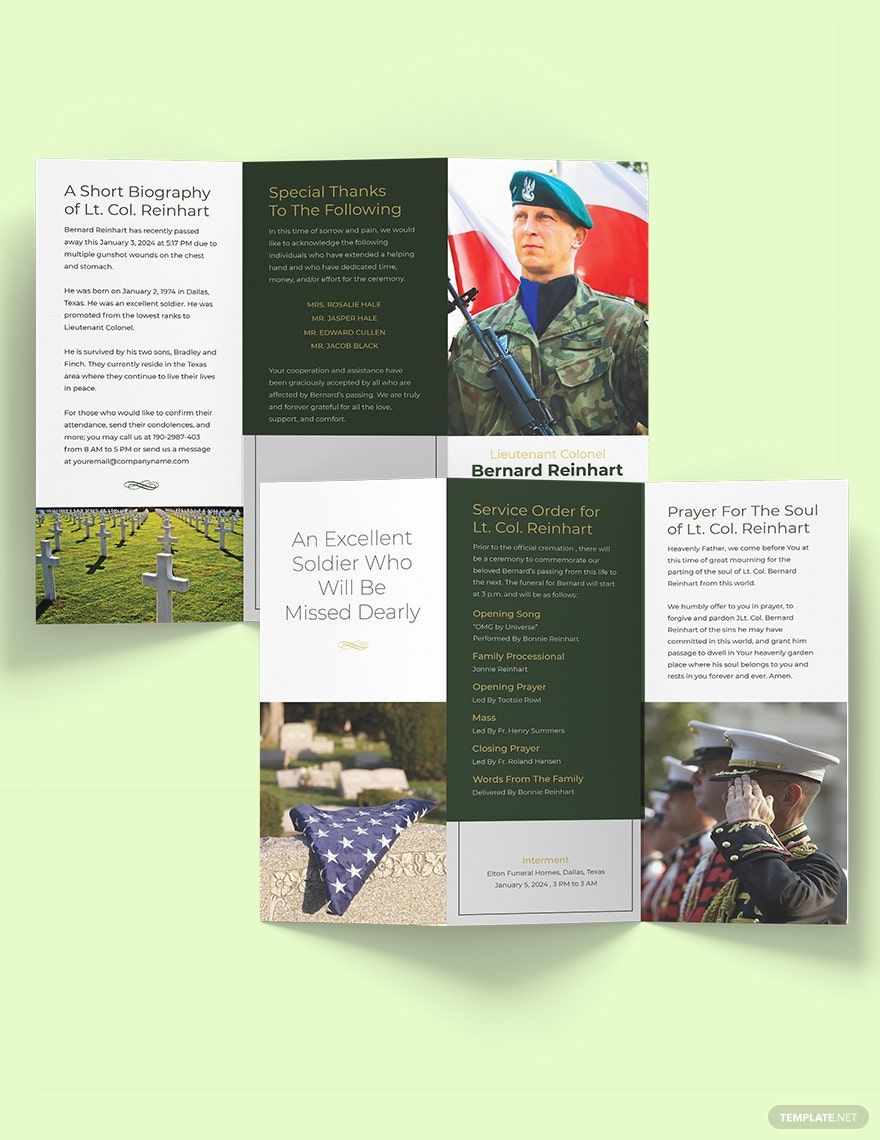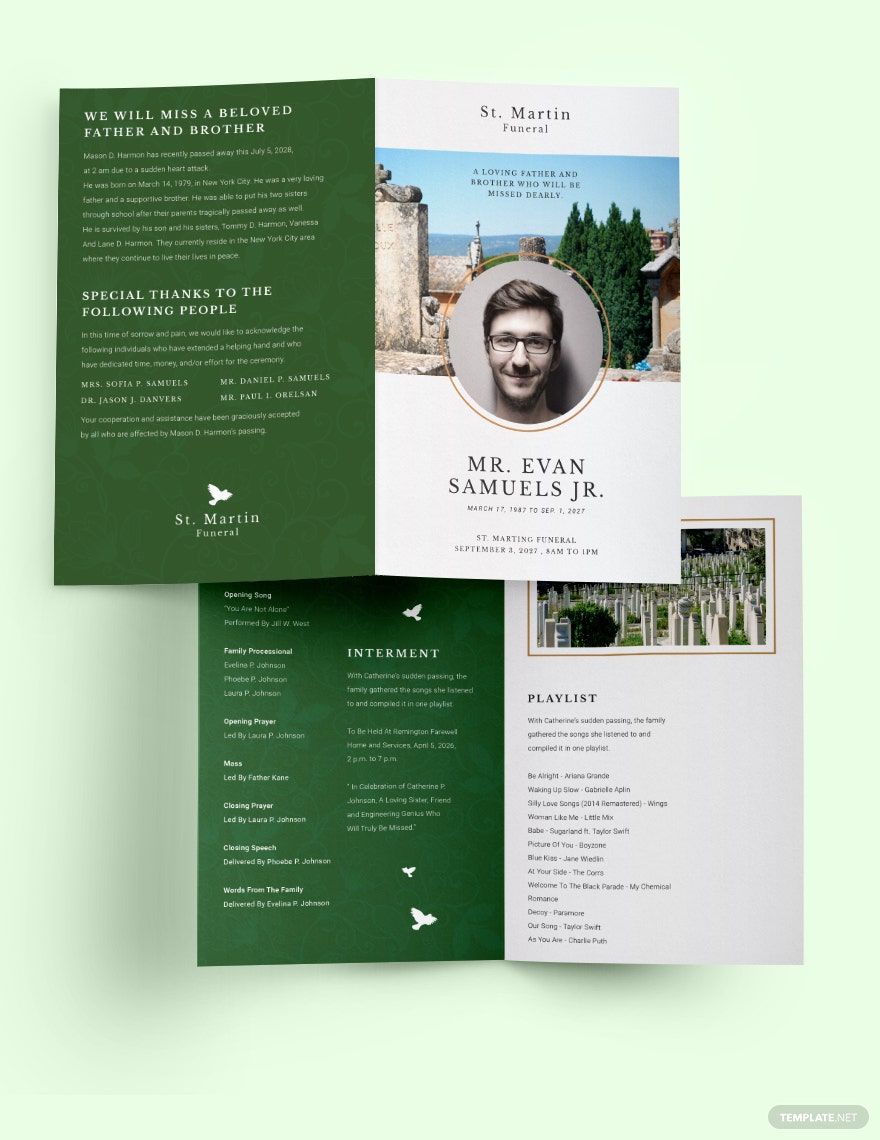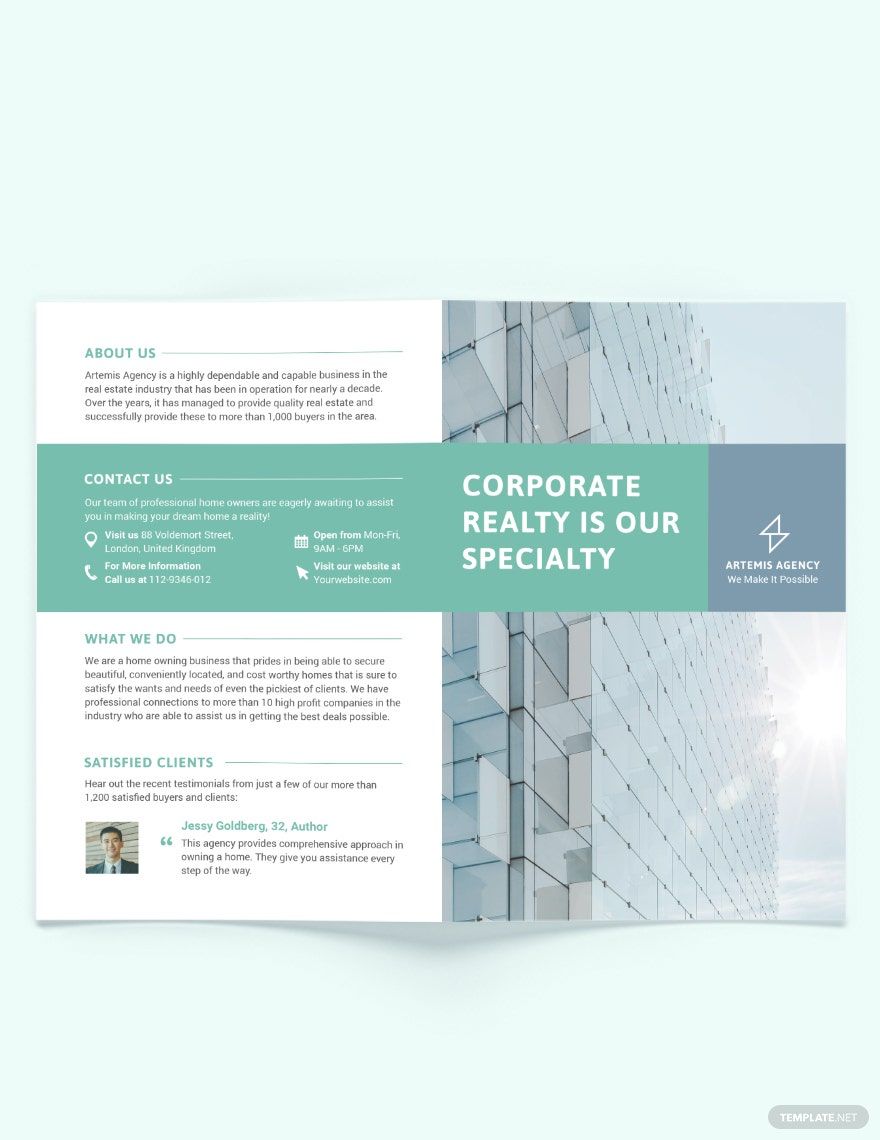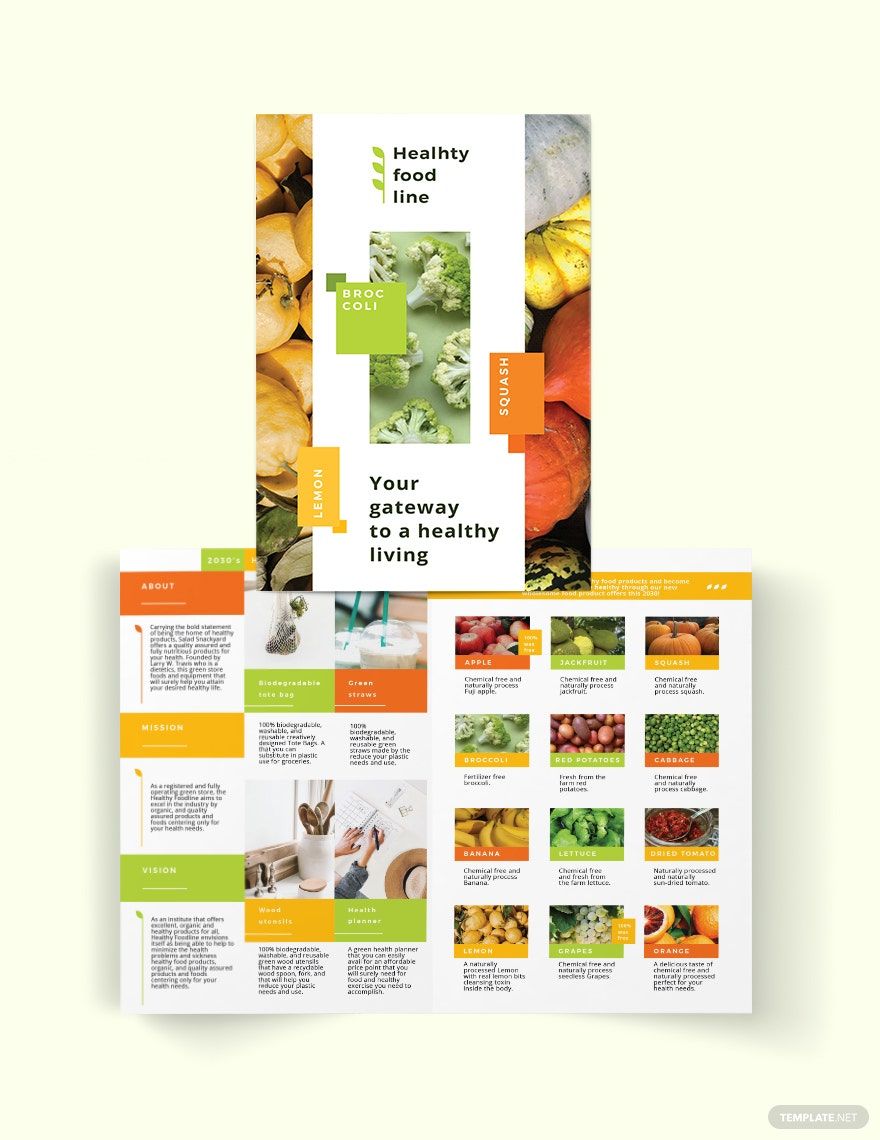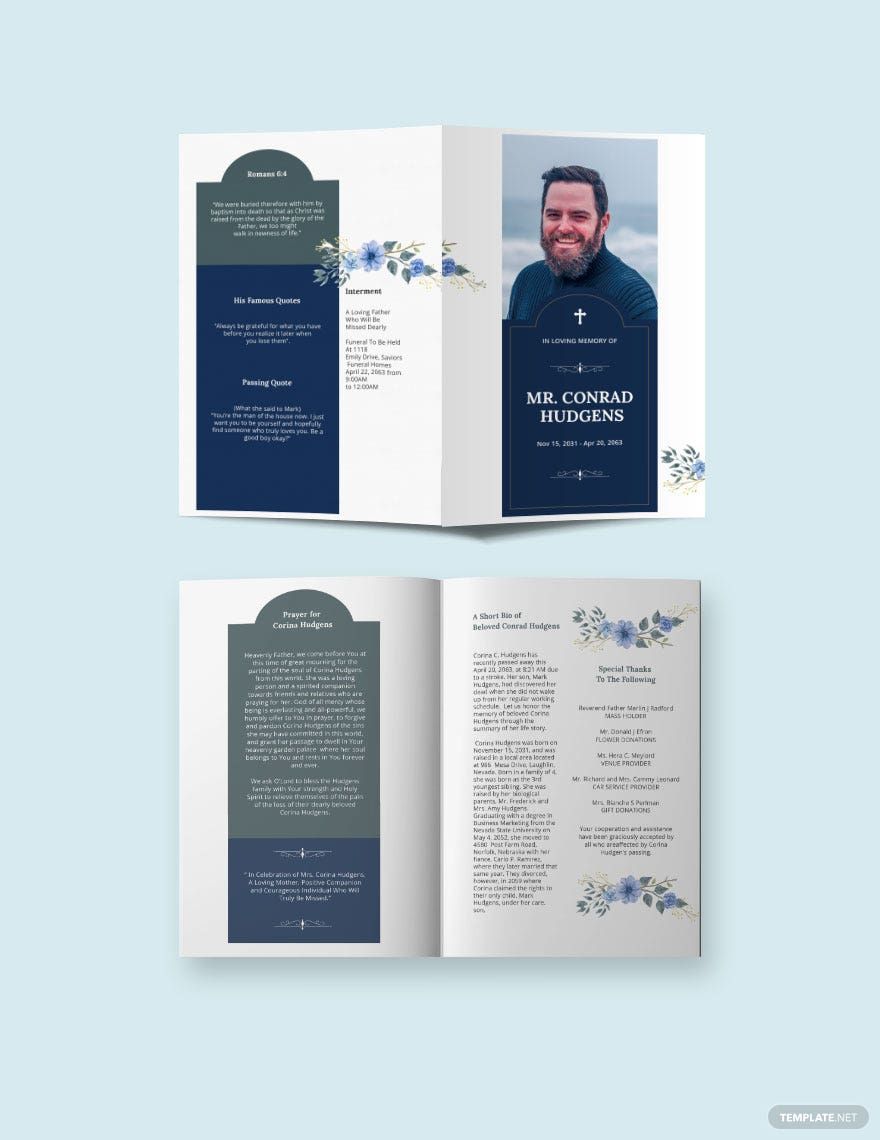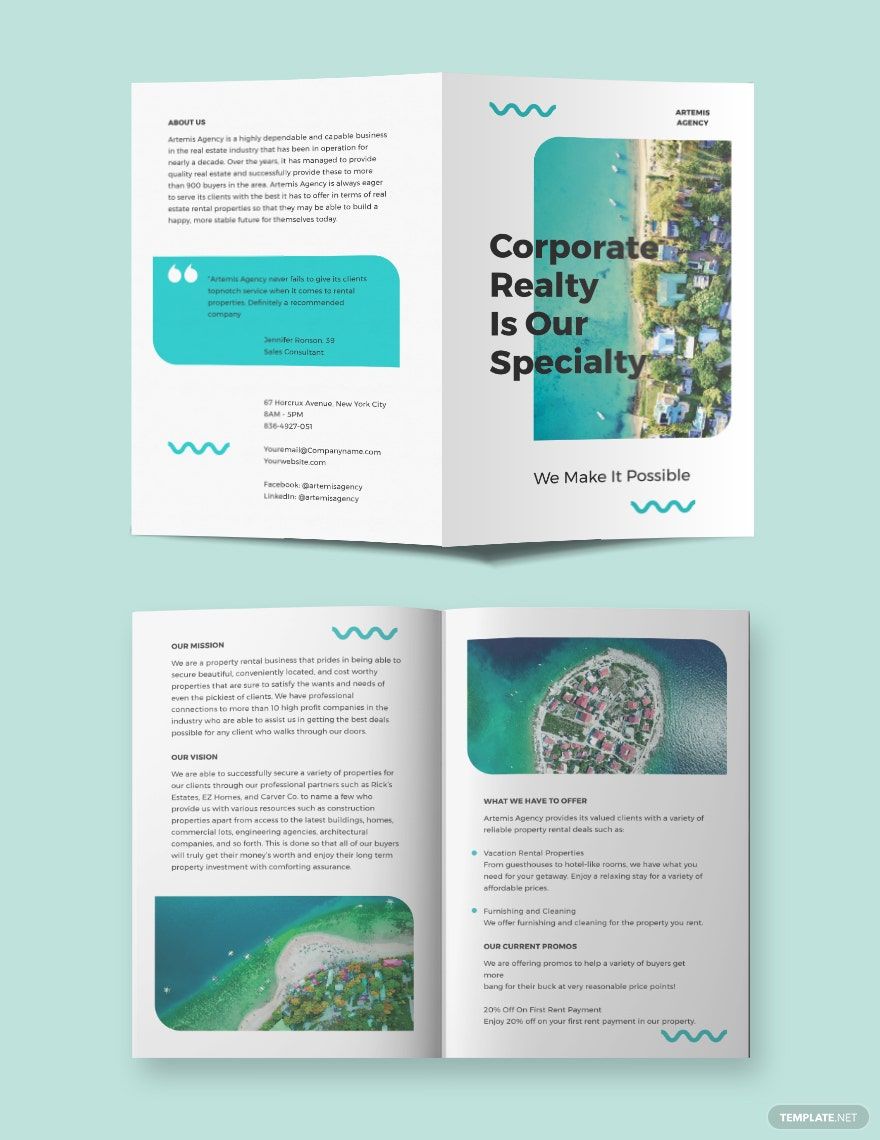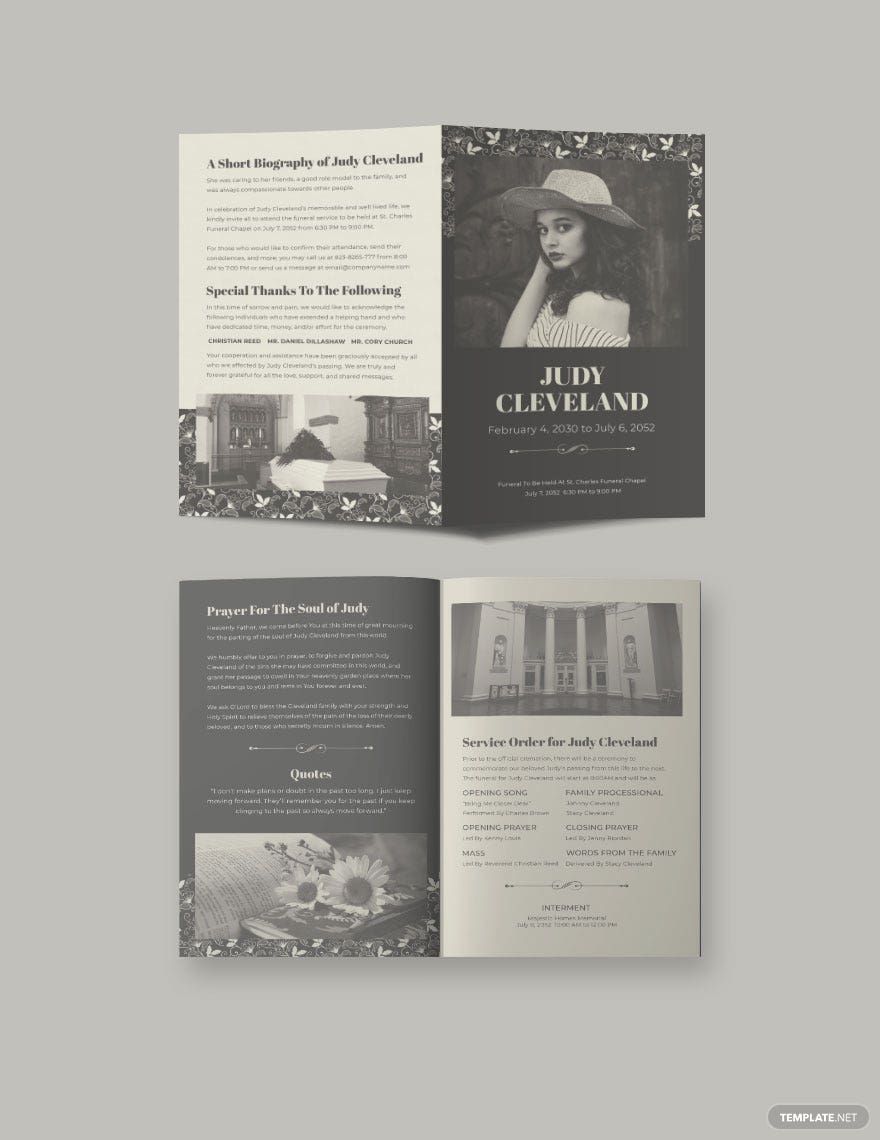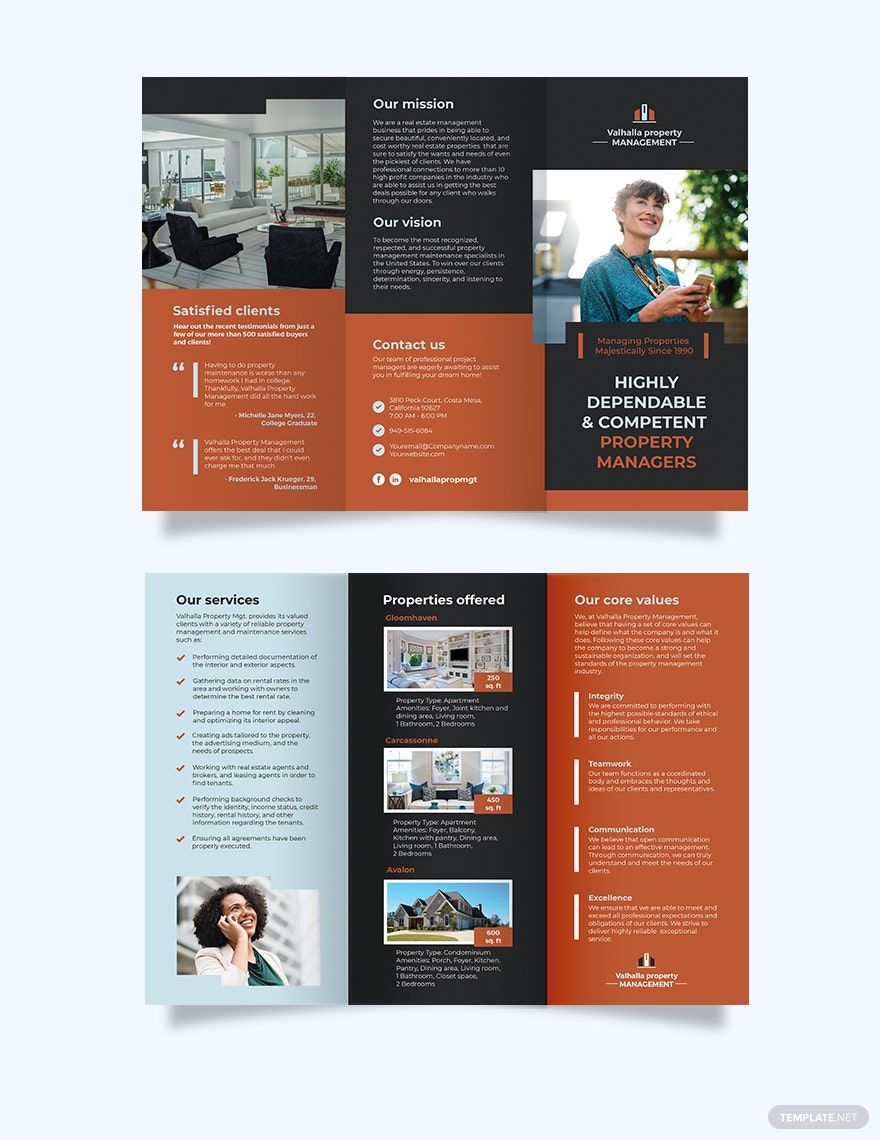Are you an Apple device user, and you are looking for a pre-made template file that you can use in your advertising? Well, look no more. We have a wide selection of Ready-Made Modern Brochure Templates that you can choose from. Feel free to pick our template files that are guaranteed 100% customizable, printable, and downloadable for your use. Whether you want a bifold or trifold brochure, there's no need for you to worry about deciding which format to use for we also offer multiple format to choose on! Also, you can widely access all of our amazing features with the use of your available Apple Pages devices. Don't miss on this incredible offer that are solely rendered for you. Hurry! Grab our high-quality templates by downloading one file today!
How To Create A Modern Brochures In Apple Pages
The 21st-century marketing industry is booming at a fast pace. Along with the rapid progress of the marketing industry, modern ways of advertising a product or service also comes along. Although making use of these modern marketing outlets is are free for one to utilize; still, nothing beats with the effectivity of printed pamphlets such as brochures.
If you consider having one brochure for your specific use, we gathered below thorough guidelines that can help you in creating one.
1. Establish The Use Of Brochure
Since brochures are meant to be used as an avenue for you to convey your message, establishing a topic for your brochure content is vital for you. Whether you opt to have one brochure for product promotion, service, or even infographics, you must plan your target approach to your specific audiences. Then, consider also identifying the brochure format that you want to utilize, is it bi-fold or tri-fold?
2. Come Up With A Brochure Design Theme
As much as possible, don't stick with a brochure design that is plain or traditional. Outsmart your competitors by having a brochure presentation that would draw your potential market. Integrate creativity by referring to the current design trend that would most likely hit the mass, especially for the advertisement of an event. However, if your actualized brochure is for business promotion, making use of your brand scheme is your great opportunity to boost your brand identity.
3. Use A Software Program Such As Apple Pages
You might think that the Apple Pages app is not the right program for you to use, well think again. Even though the Apple Pages is a layout program for formal documents such as letters or resumes, this app allows you to craft your brochures. With the use of the built-in Apple Pencil tool, you can do illustrations for your brochure's graphic design. Also, this application is widely available in Apple OS programs, such as iPad, iPhone, or Mac.
4. Boost The Brochure's Effectivity
Your actualized brochure doesn't serve its purpose if there is no compelling content in it. With this, take the time to construct the important content that you want to inject into your brochure. For instance, promoting your real estate business, write it wherein you highlight its notable features that would entice your potential clients. Understandably, you want to include much information as you wish, but limit your writing to avoid content wordiness. You can also add your social media for you to maximize your promotion.
5. Download A Template File
Same as a flyer, creating one brochure from square one would take a lot of processes. That is why when you want to have a brochure instantly, making use of a pre-formatted can greatly help you. Feel free to open and customize it with the use of your available devices.