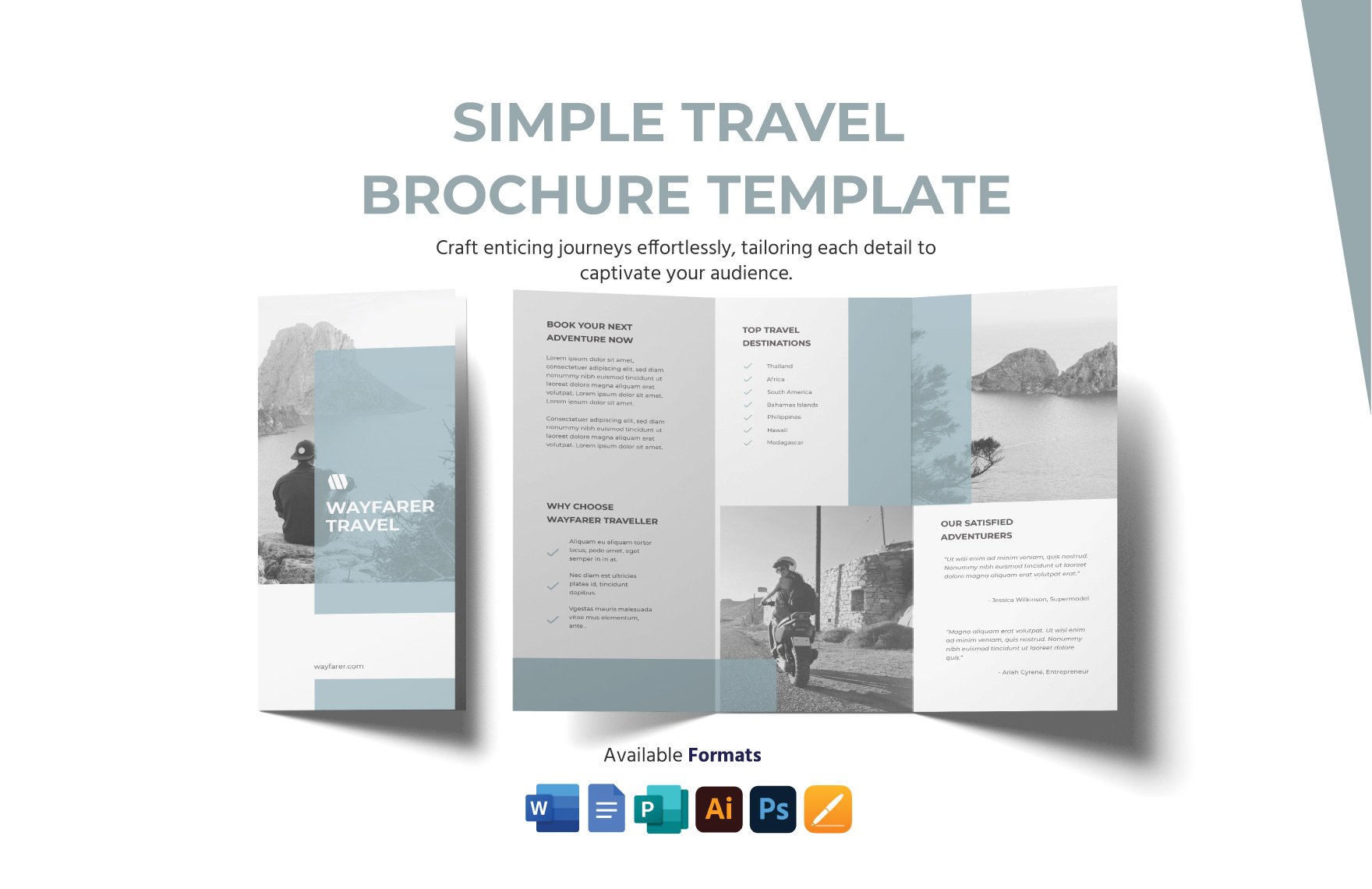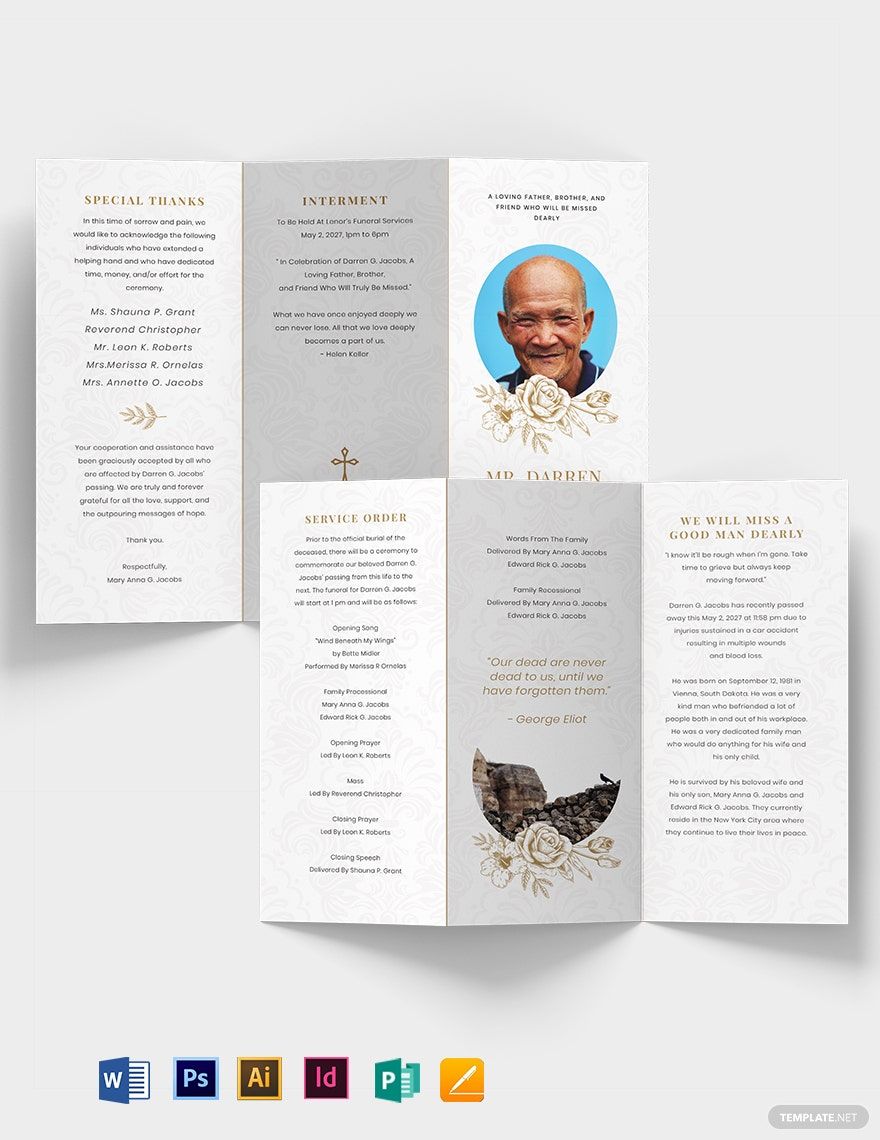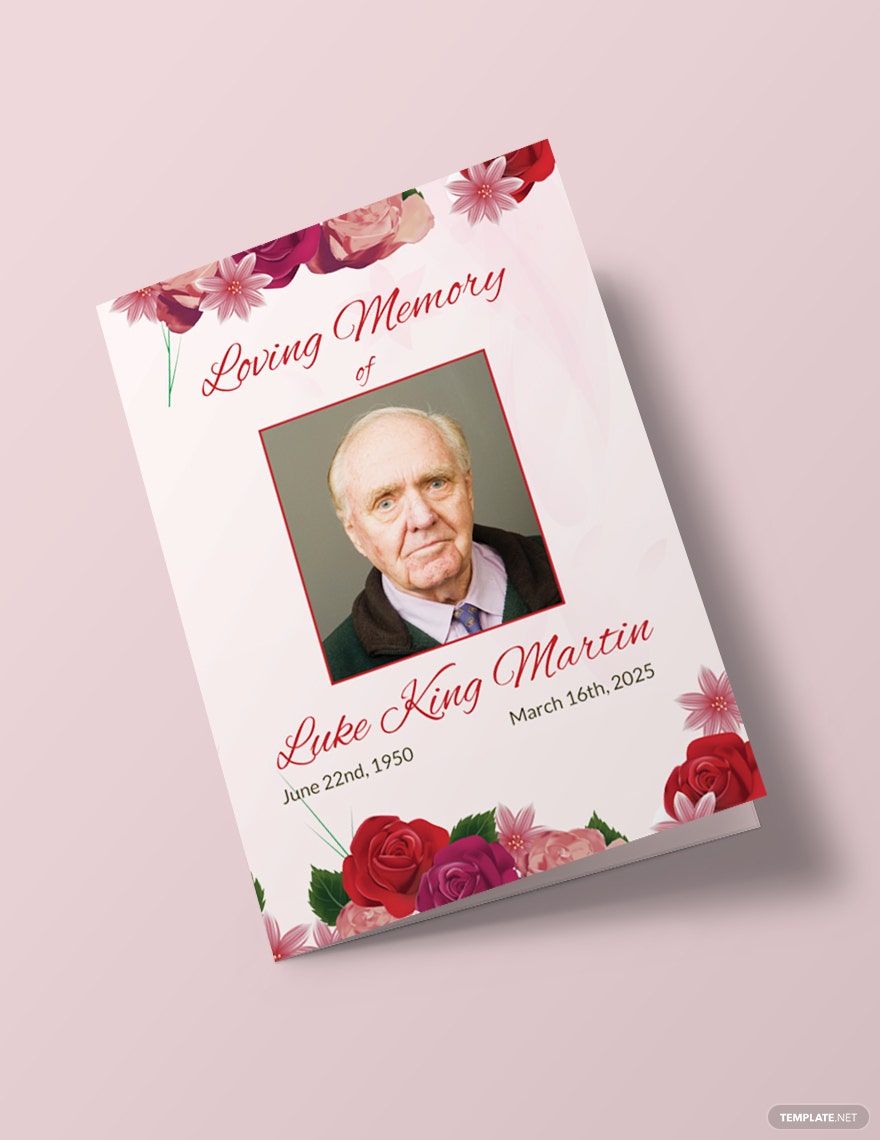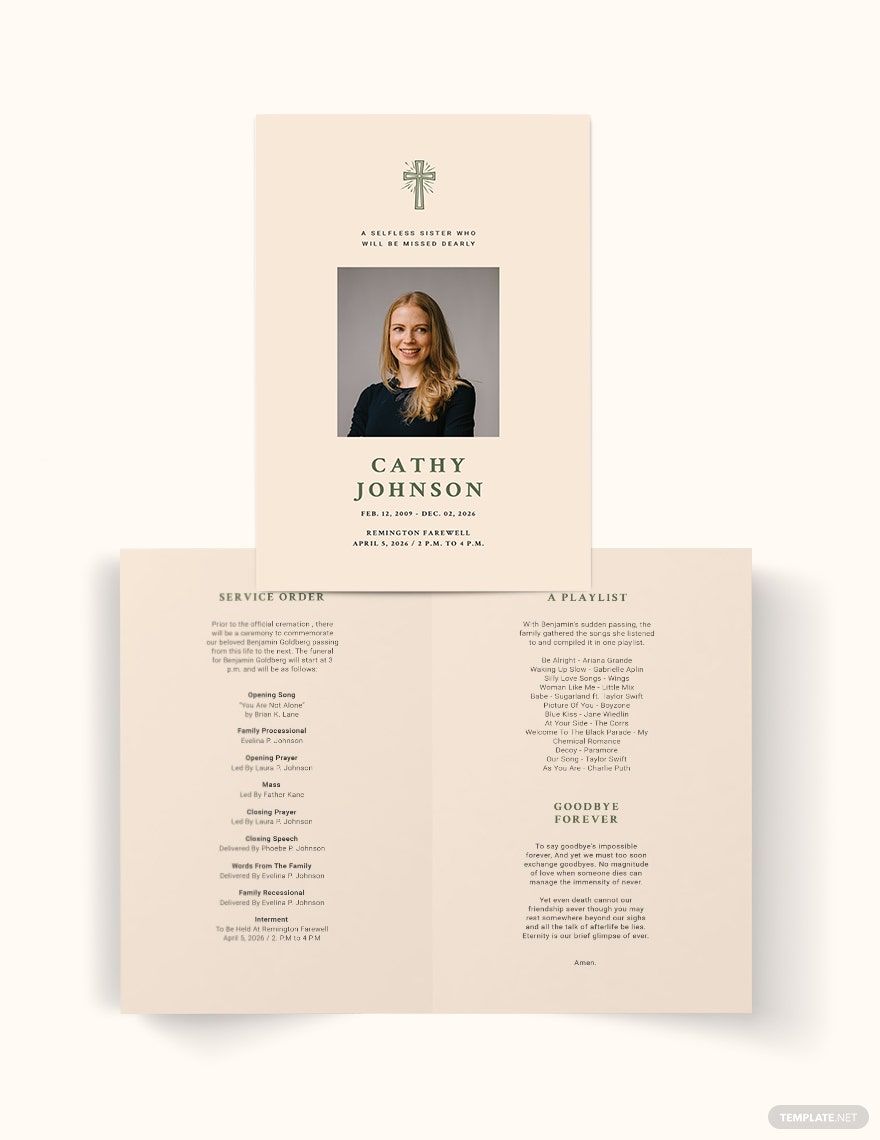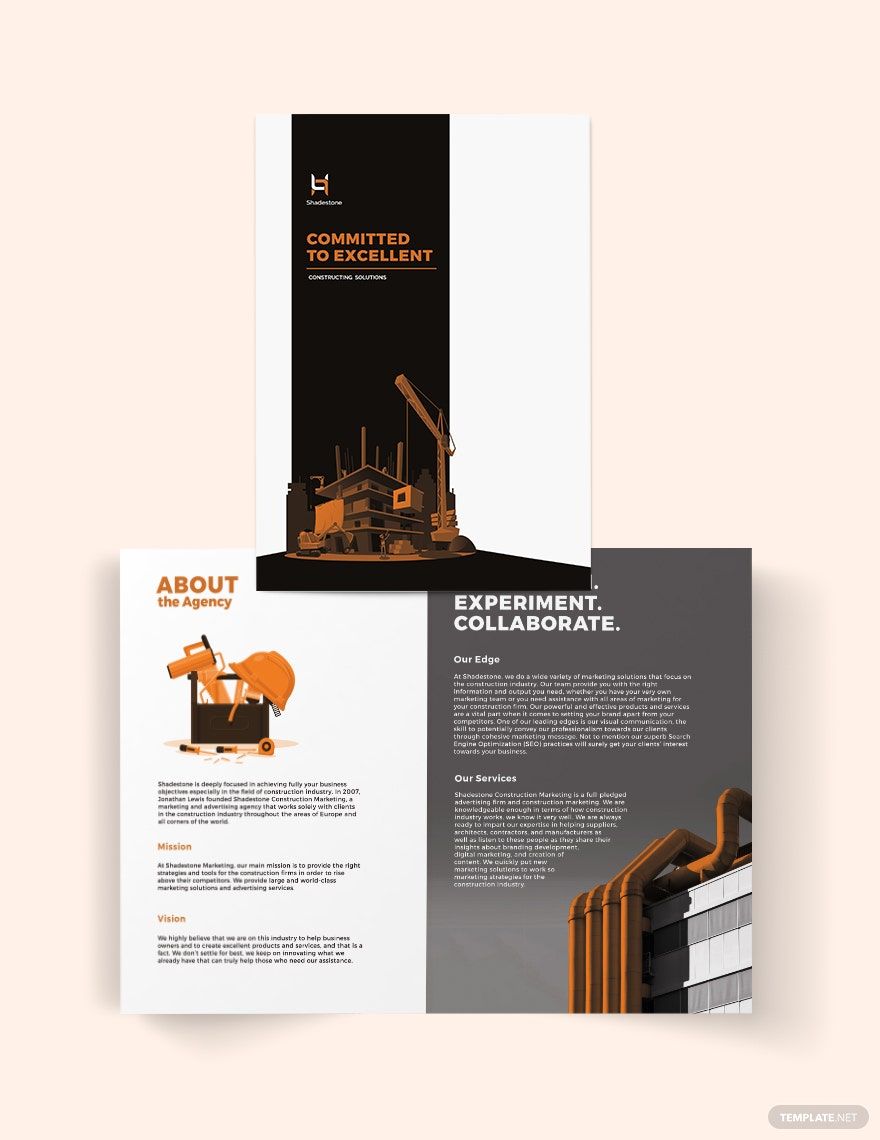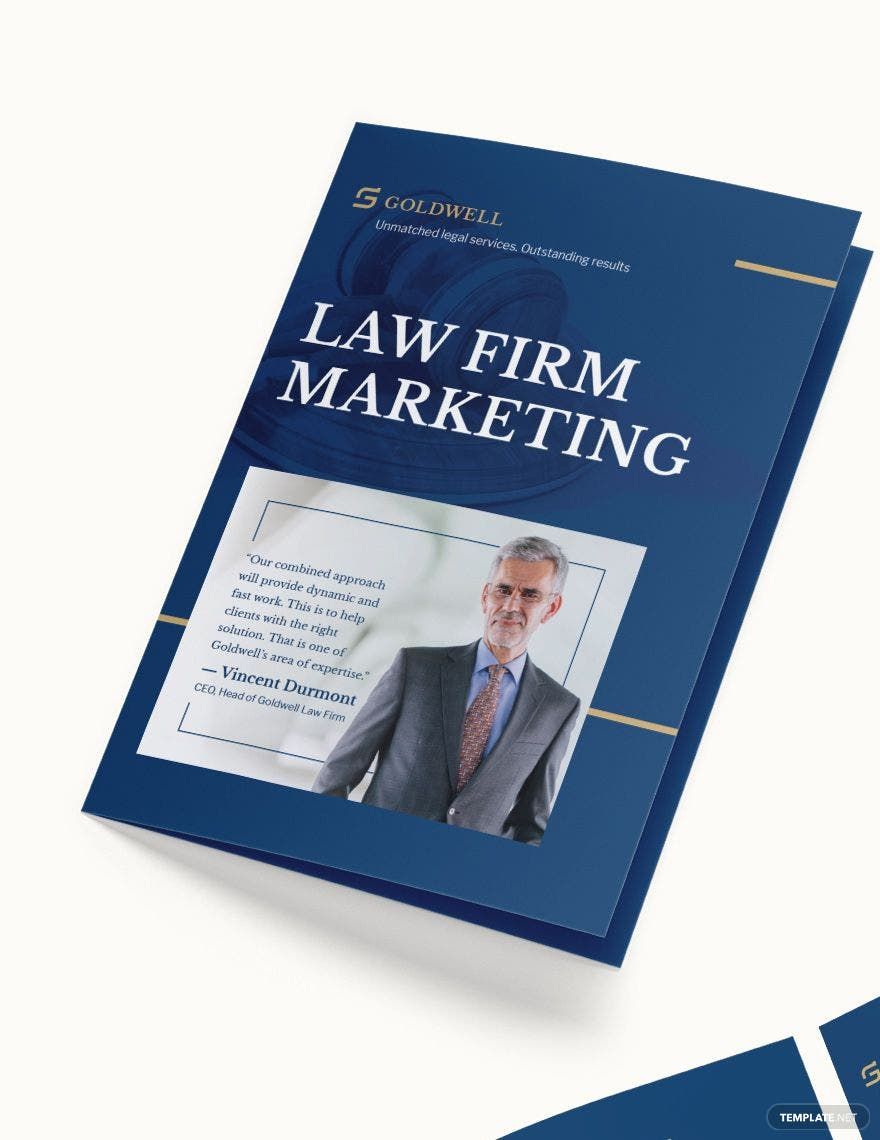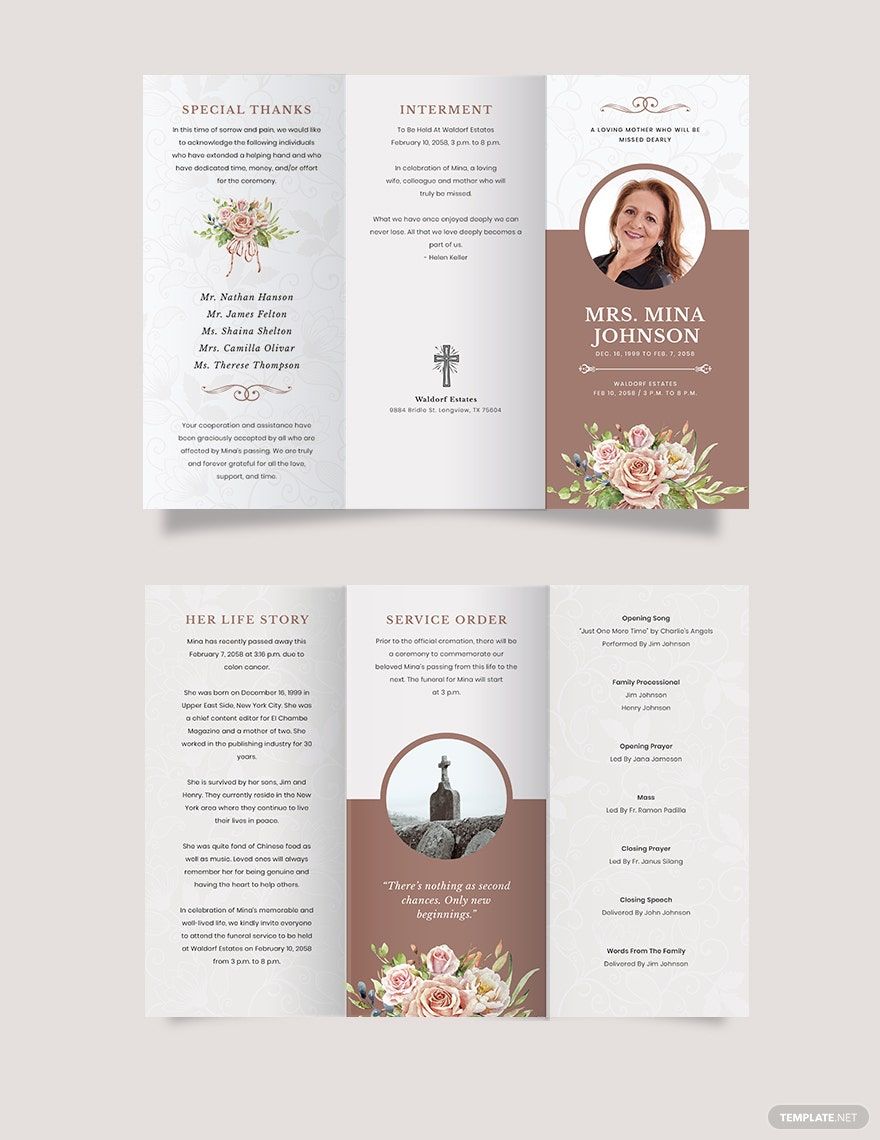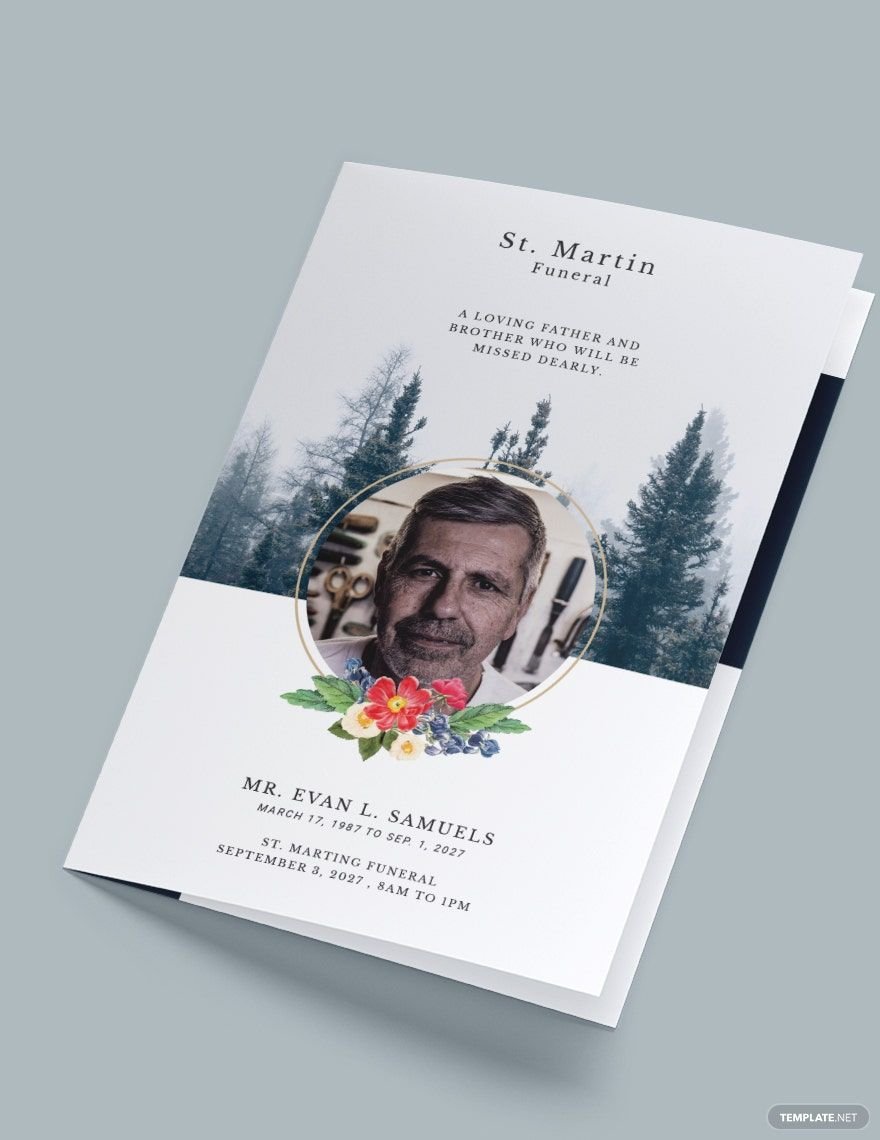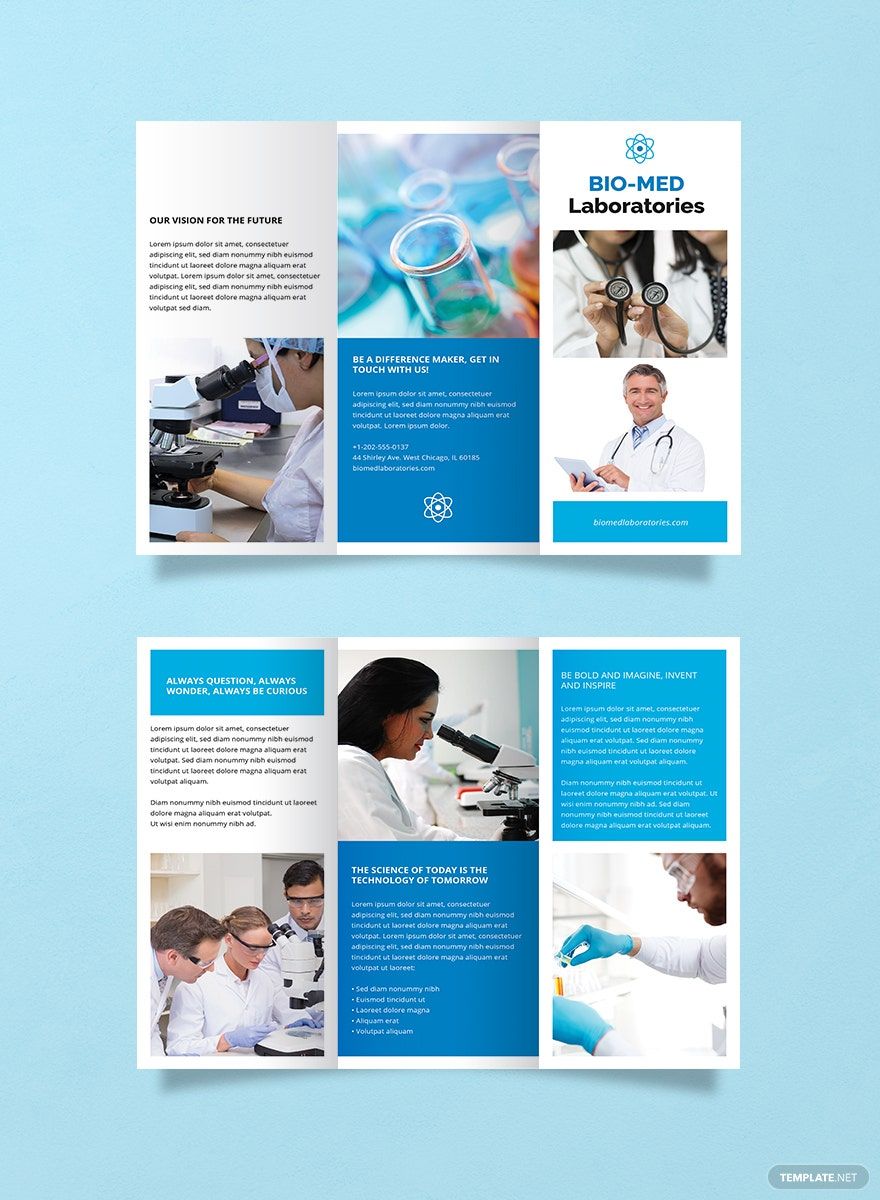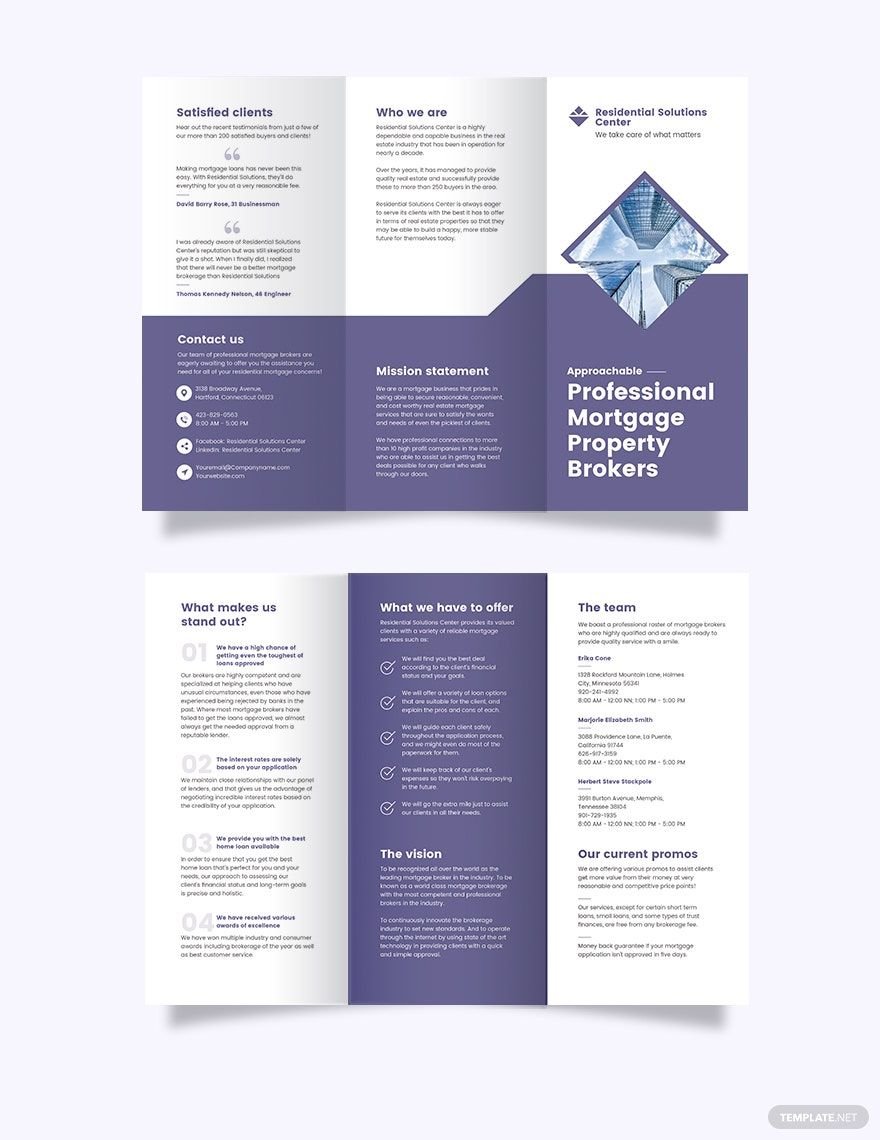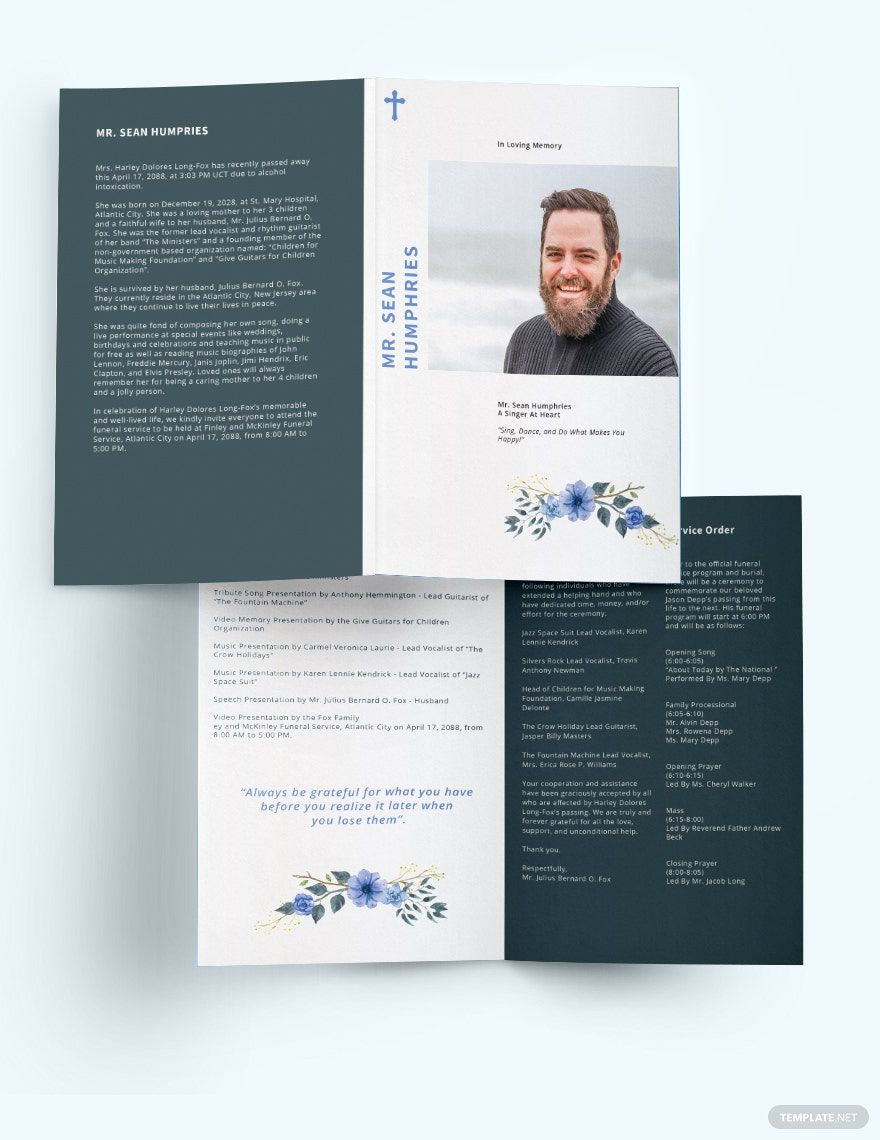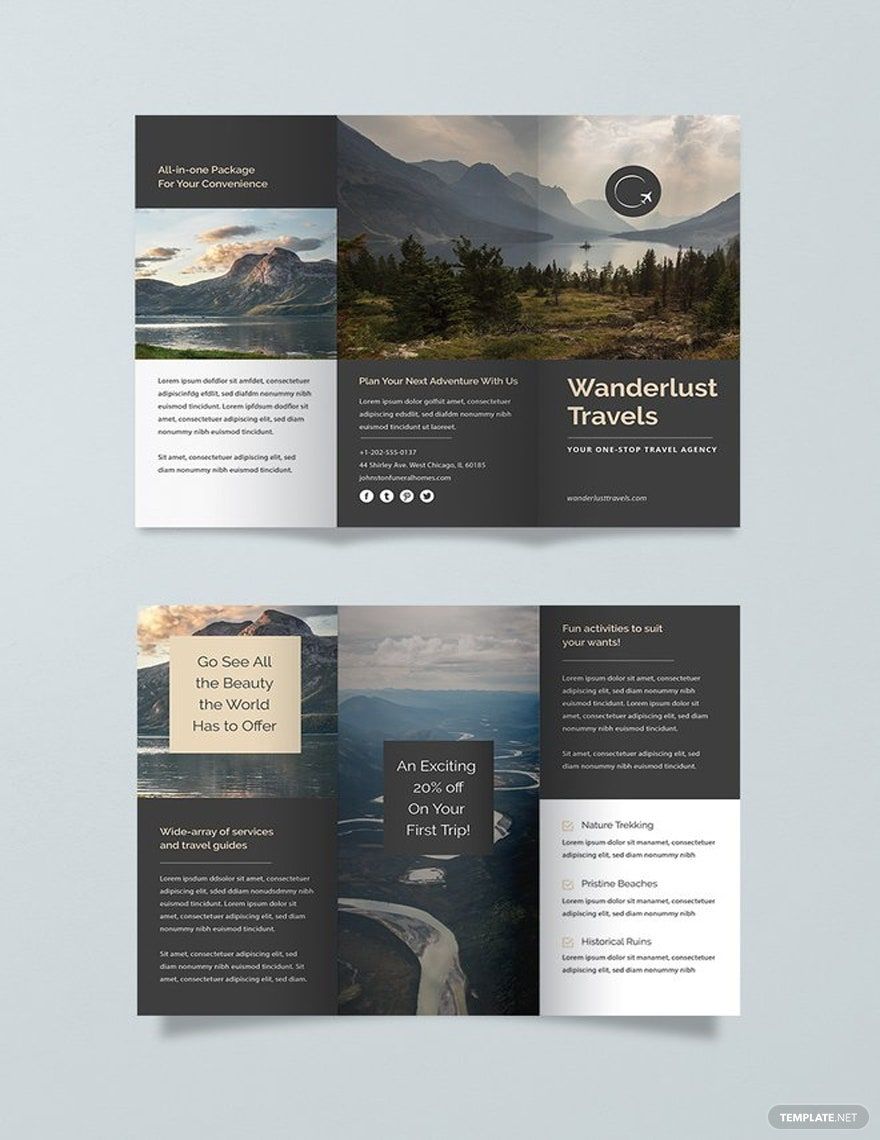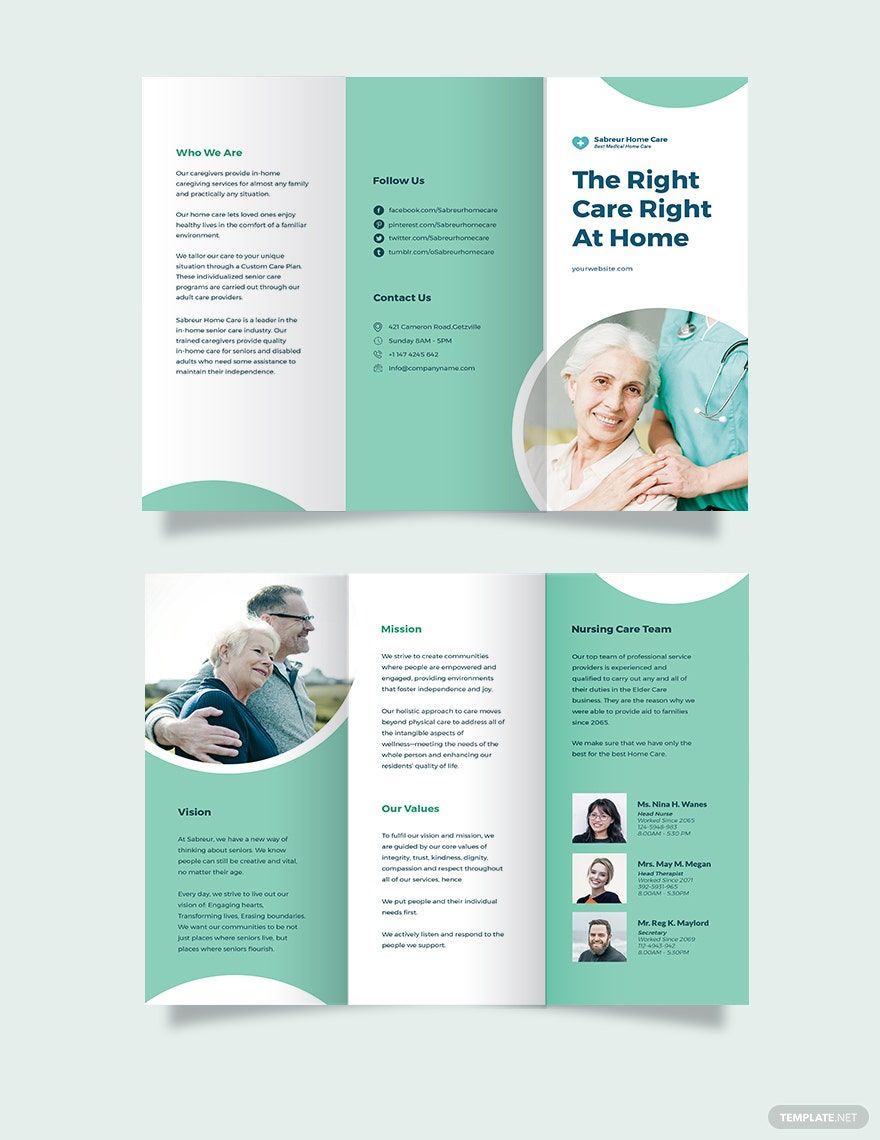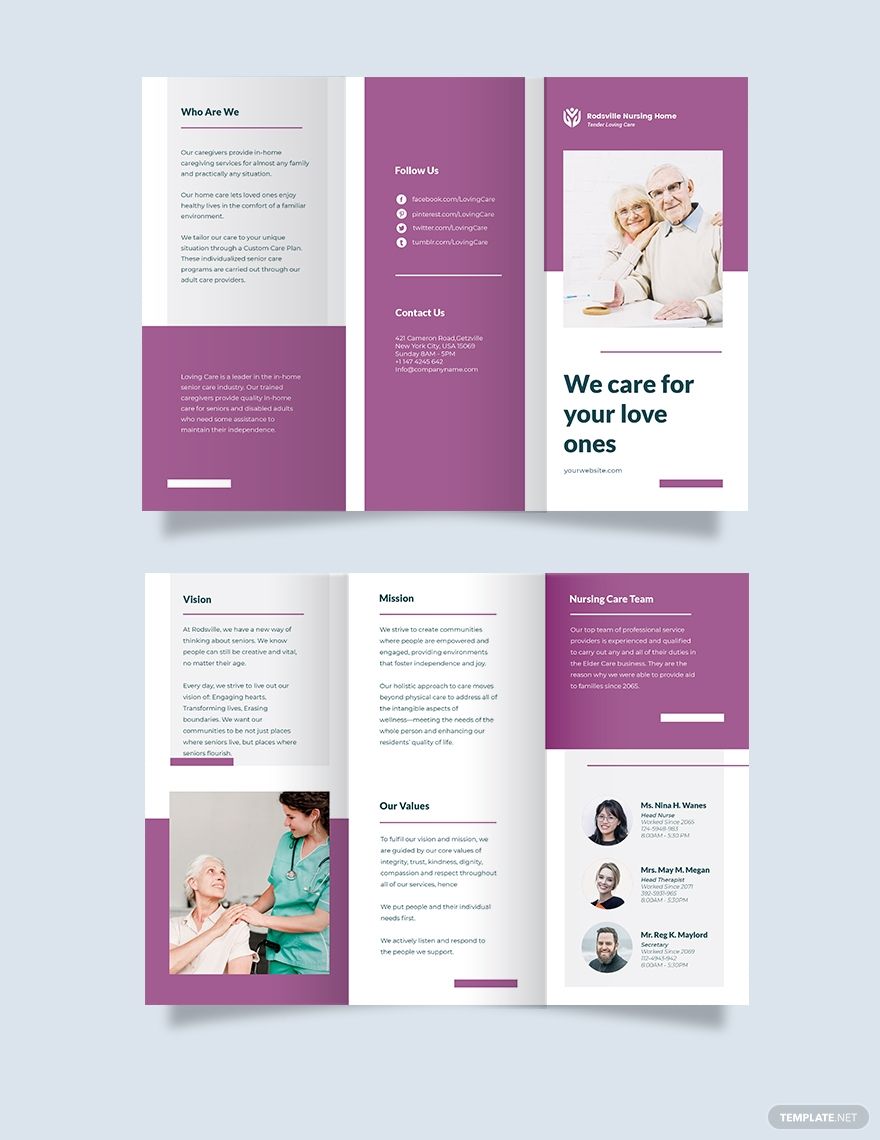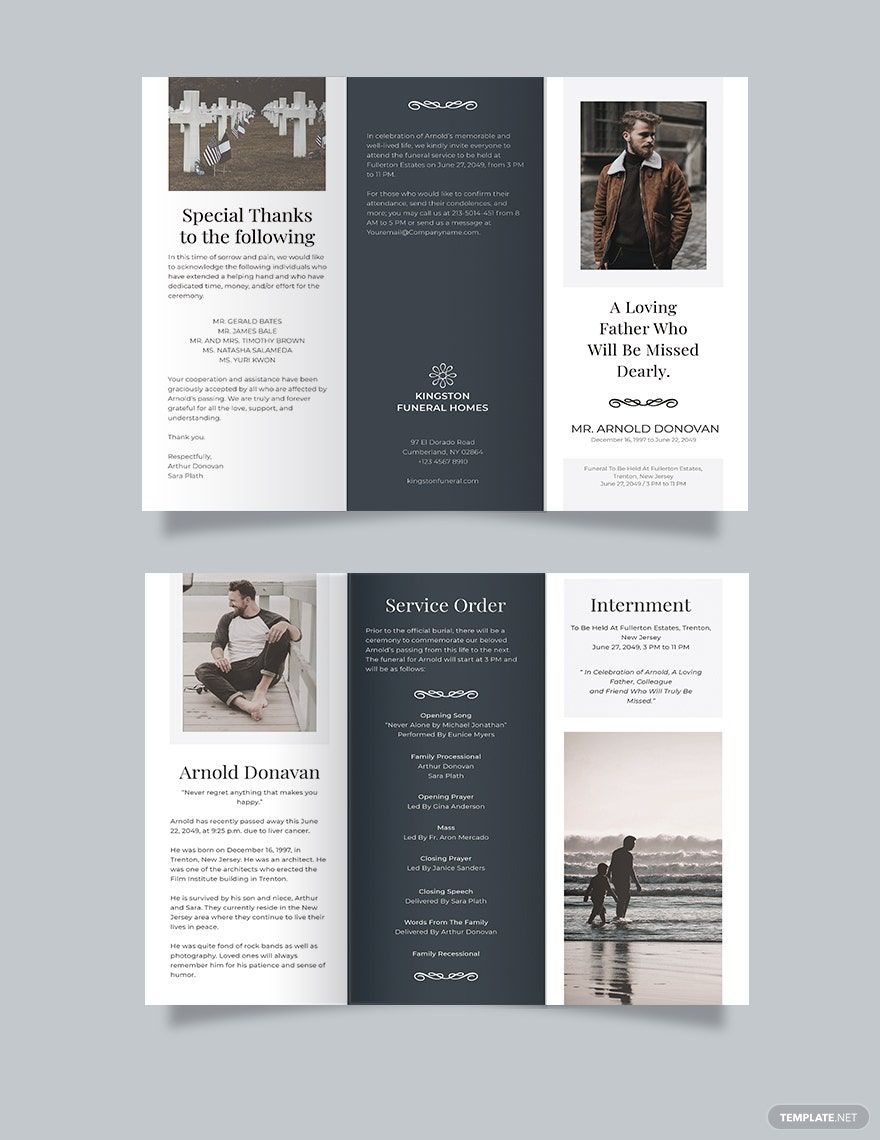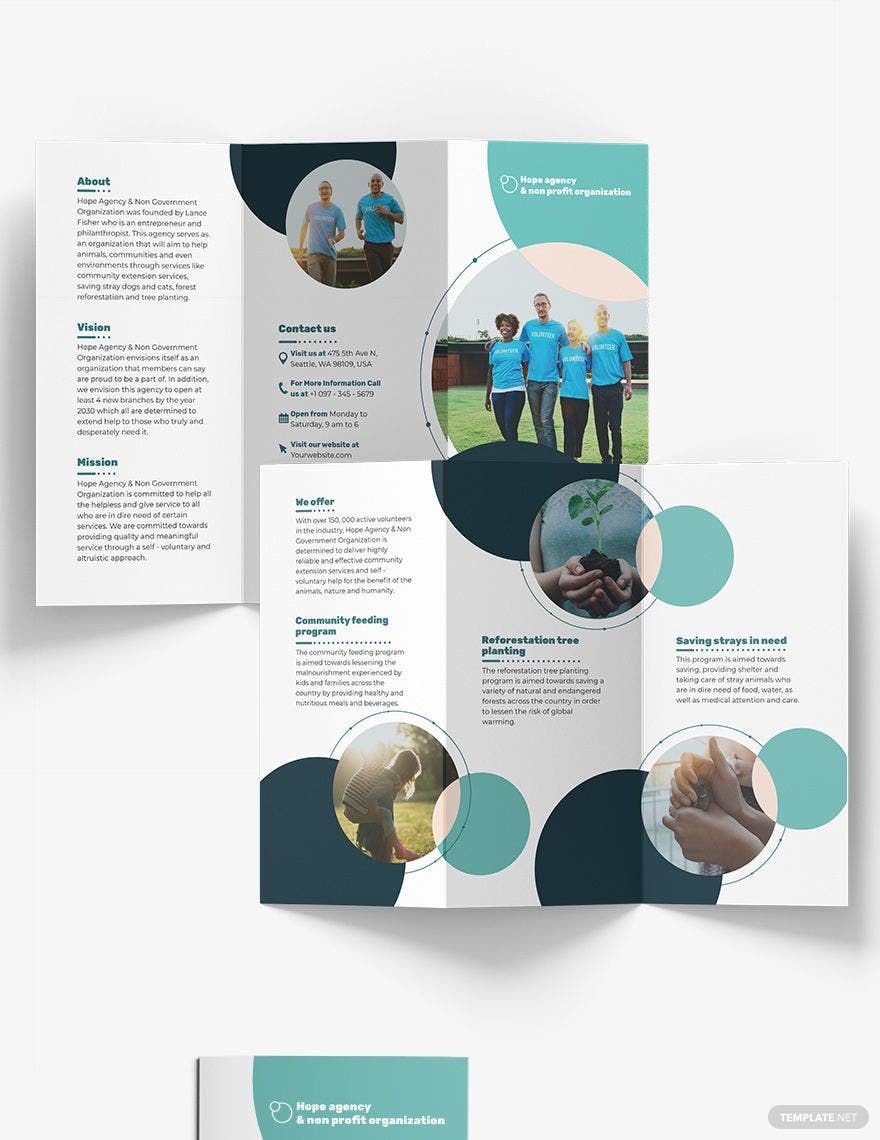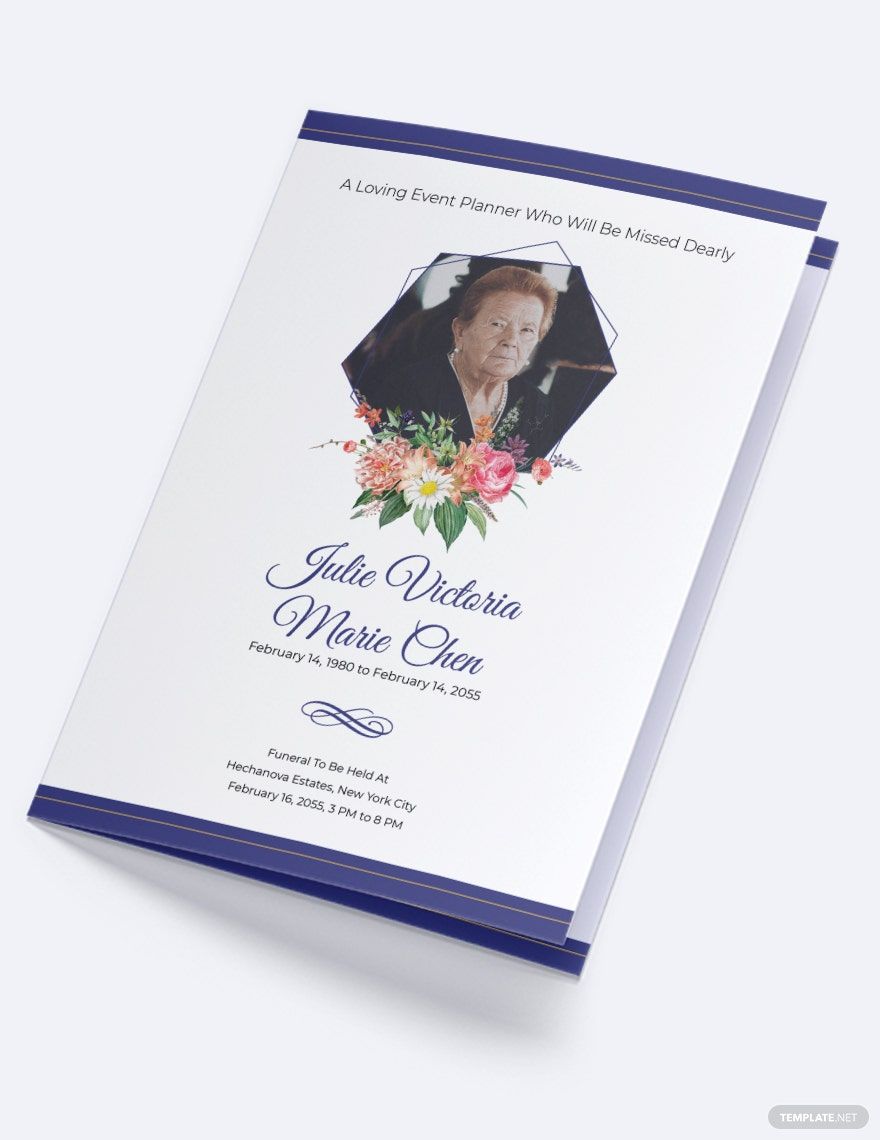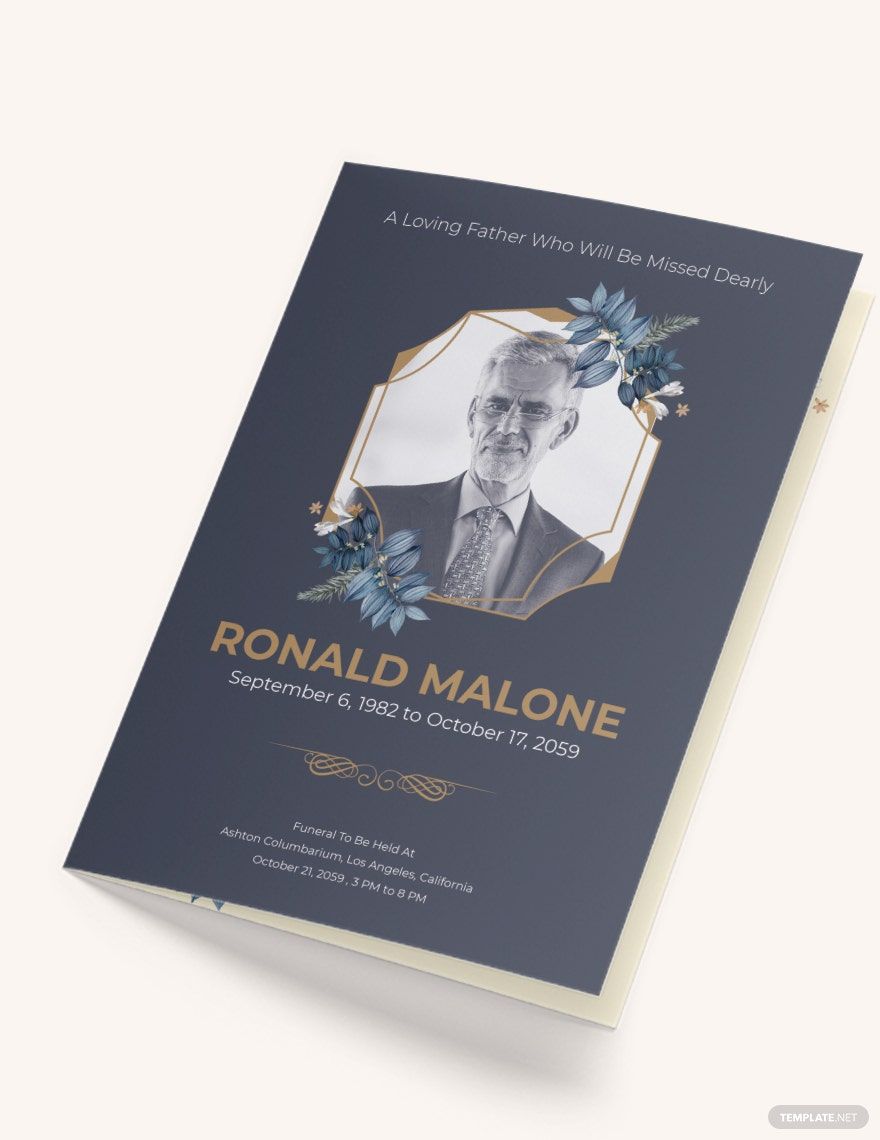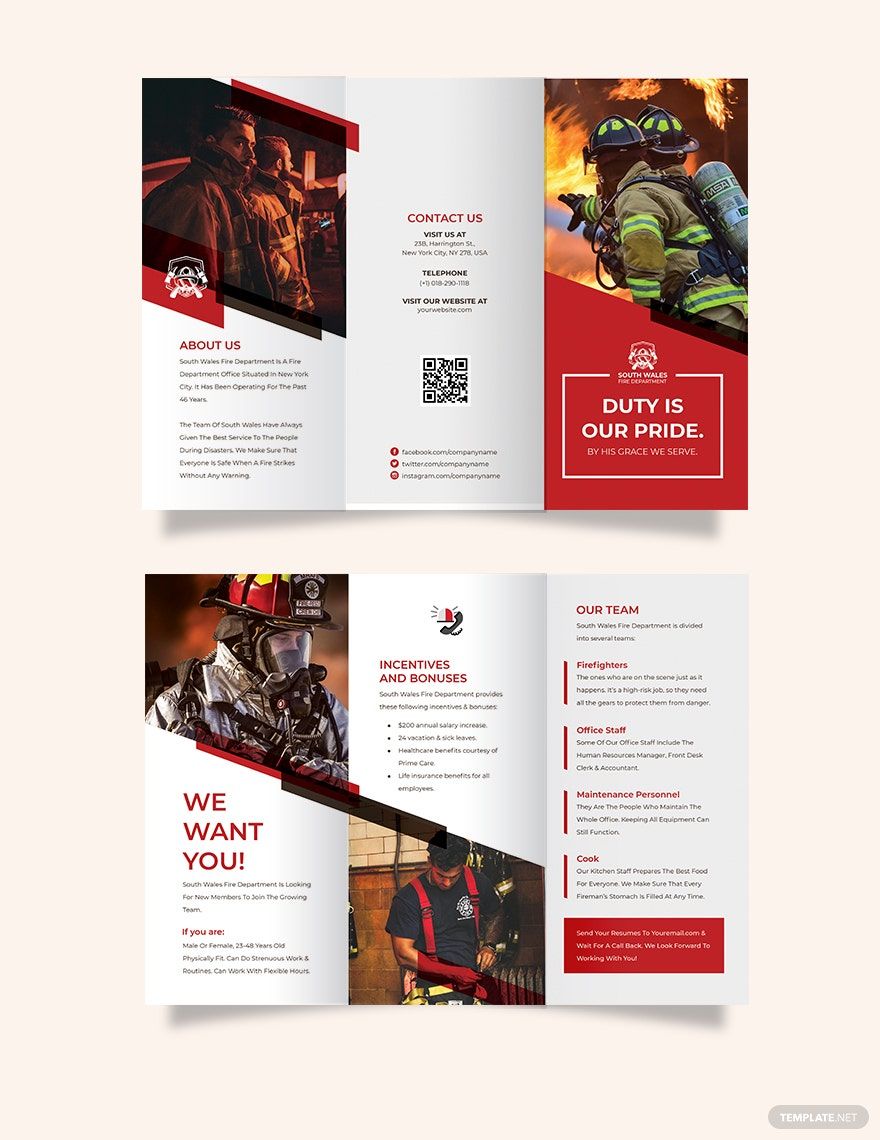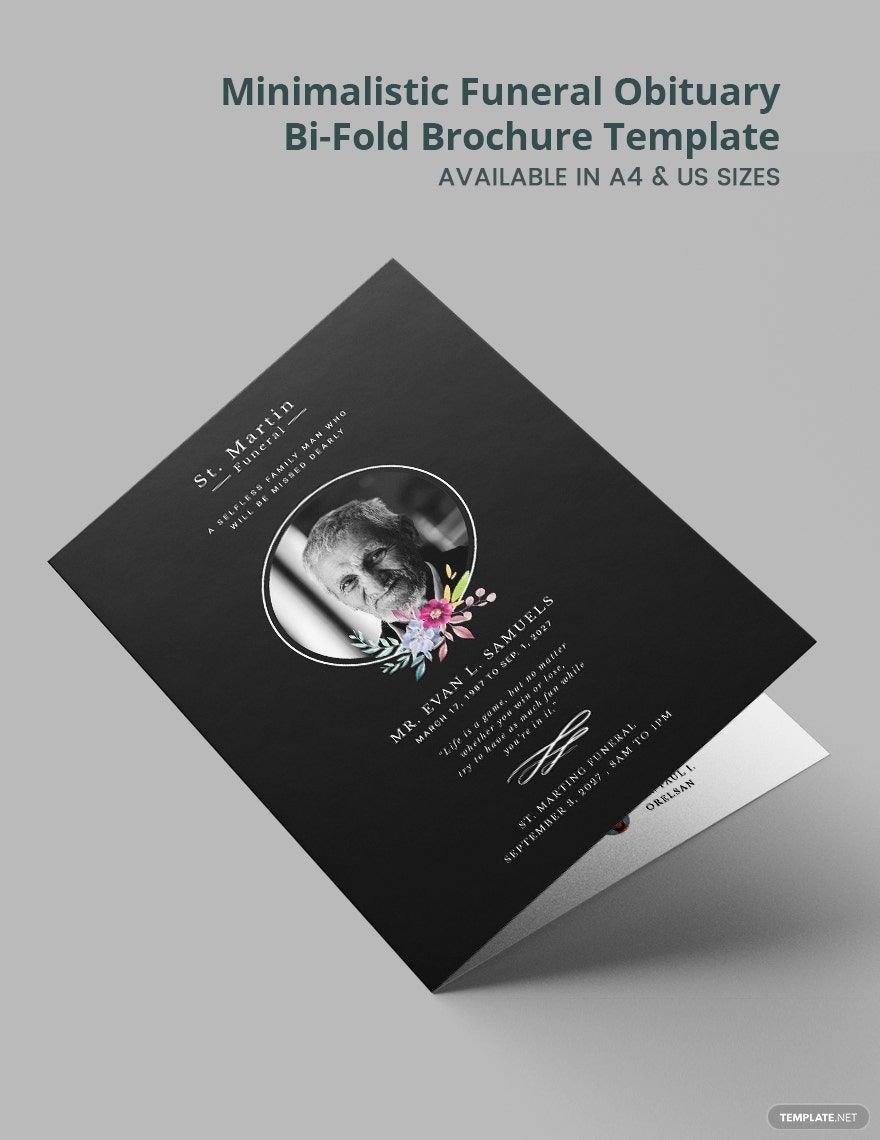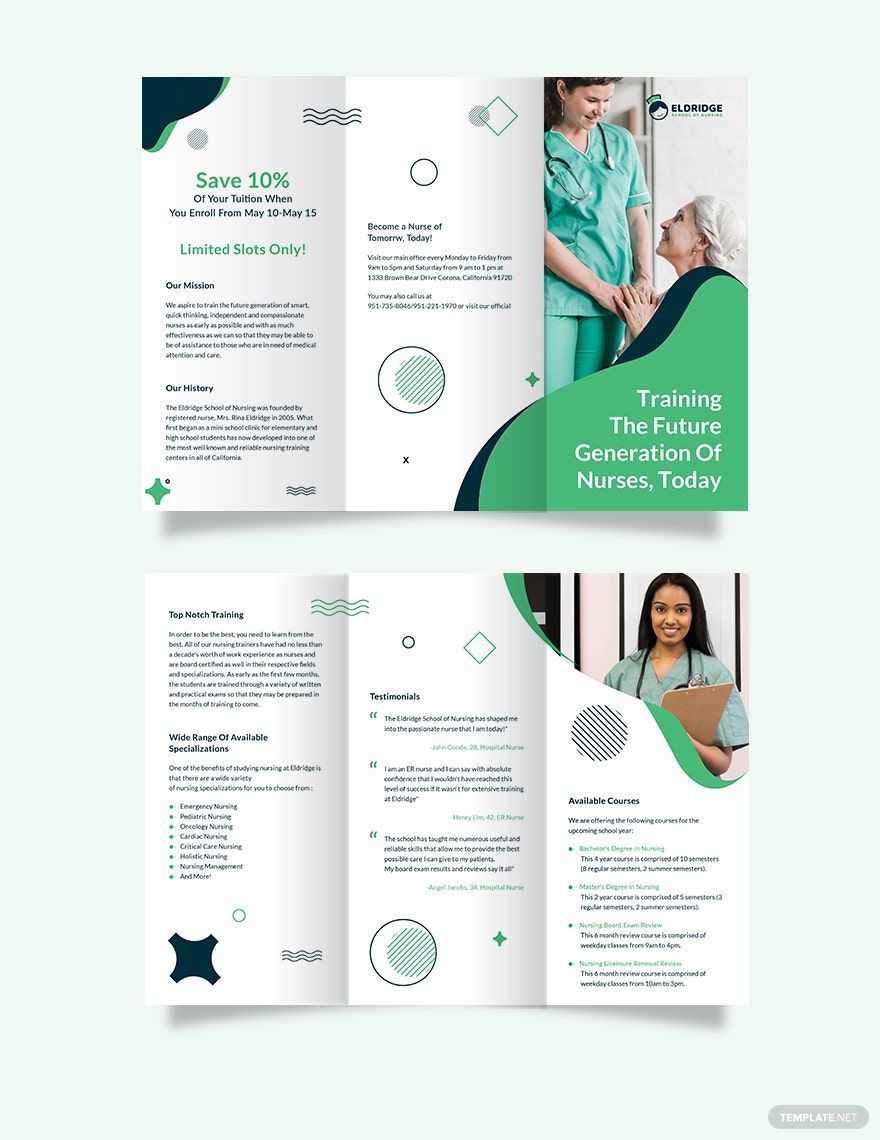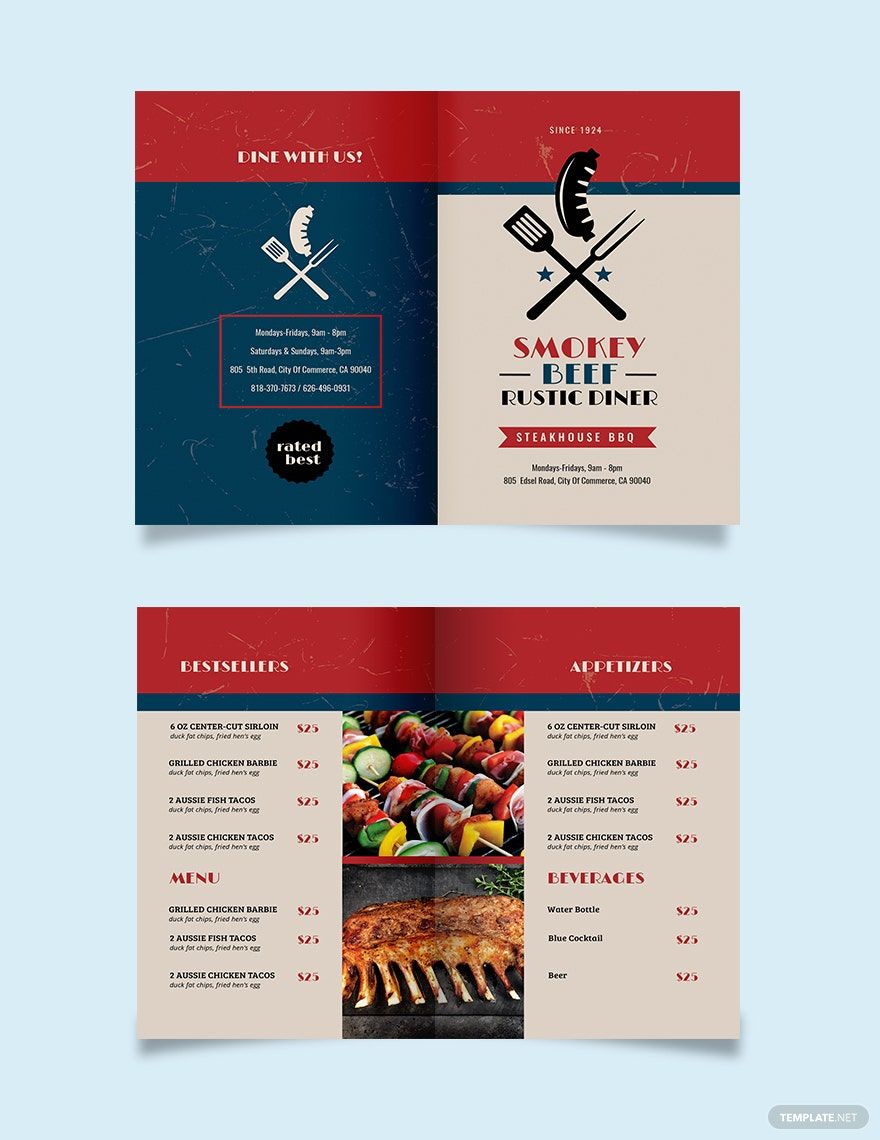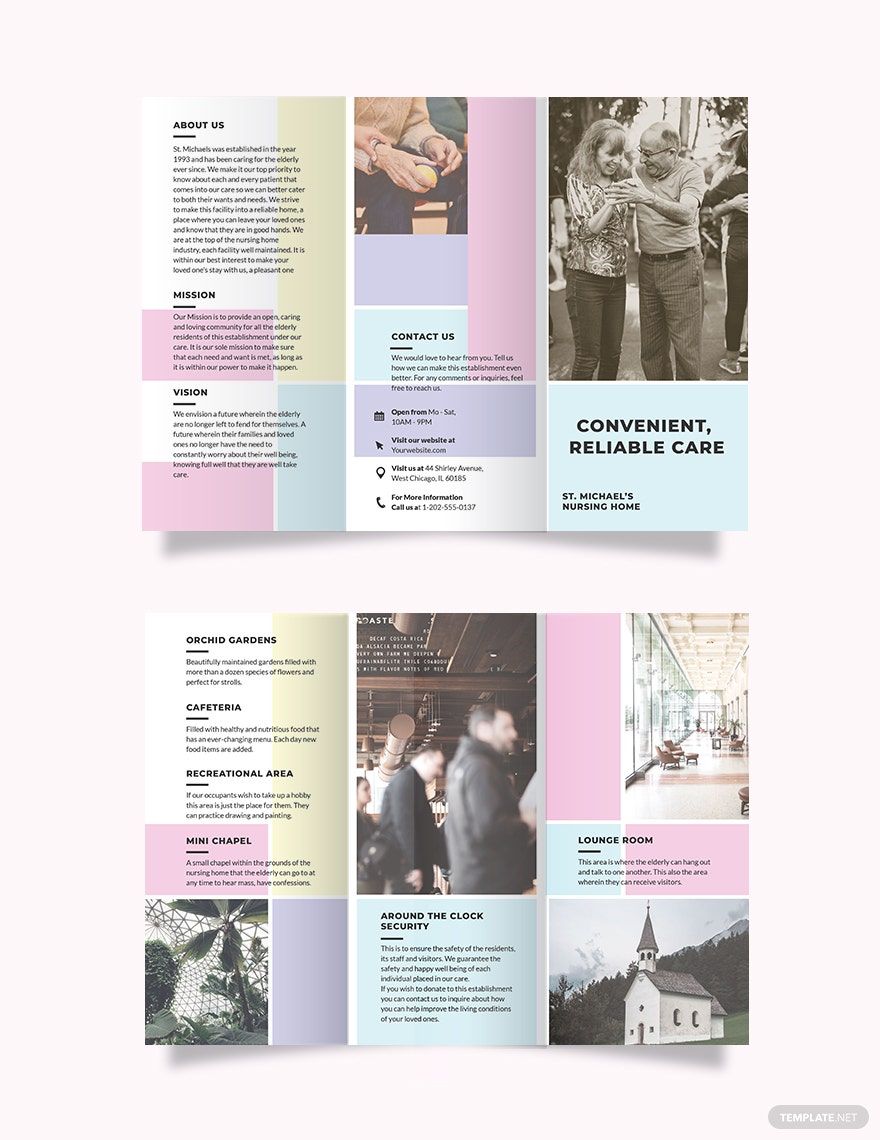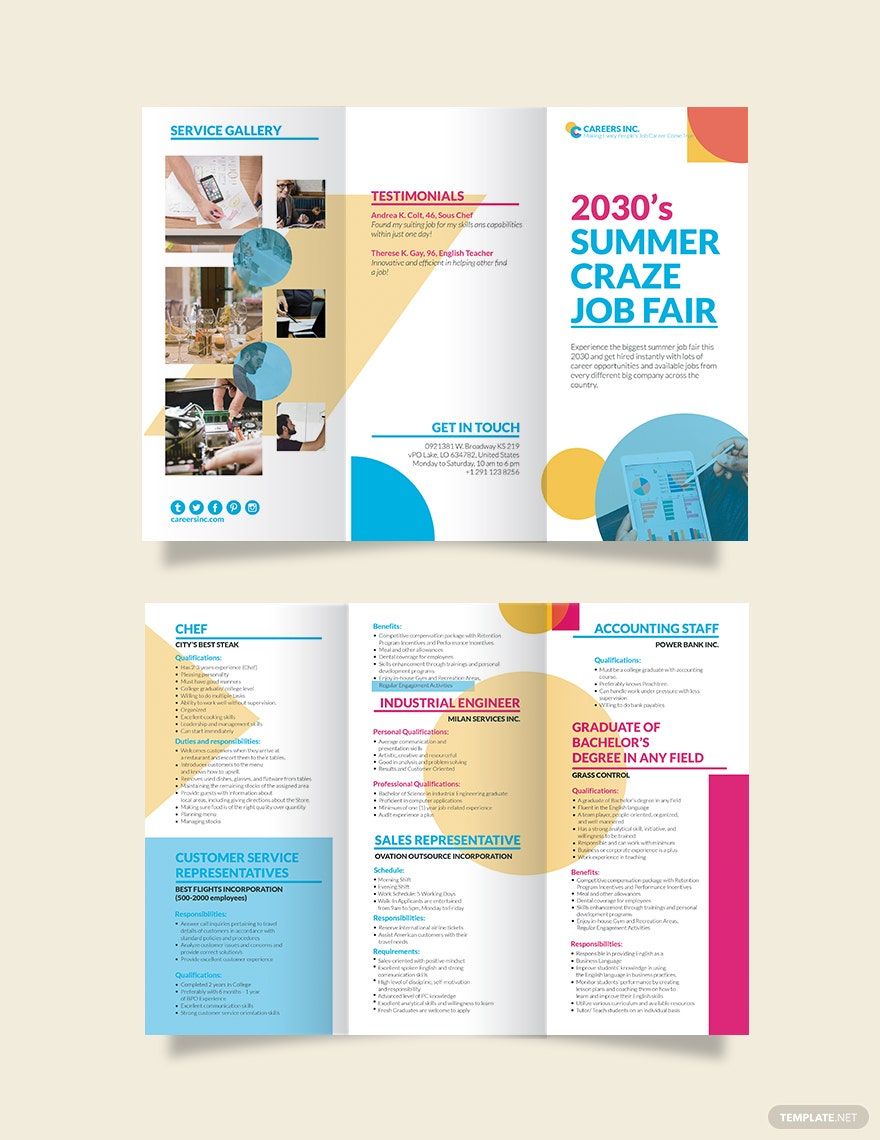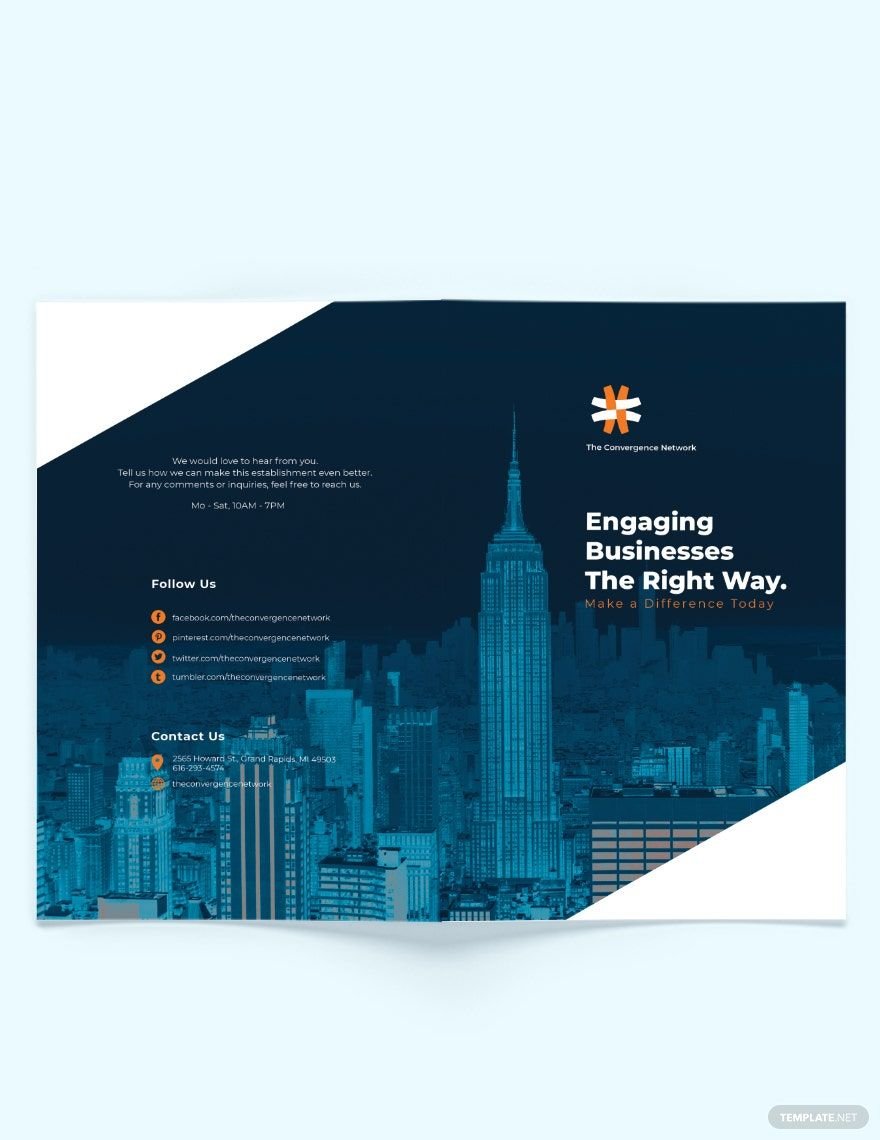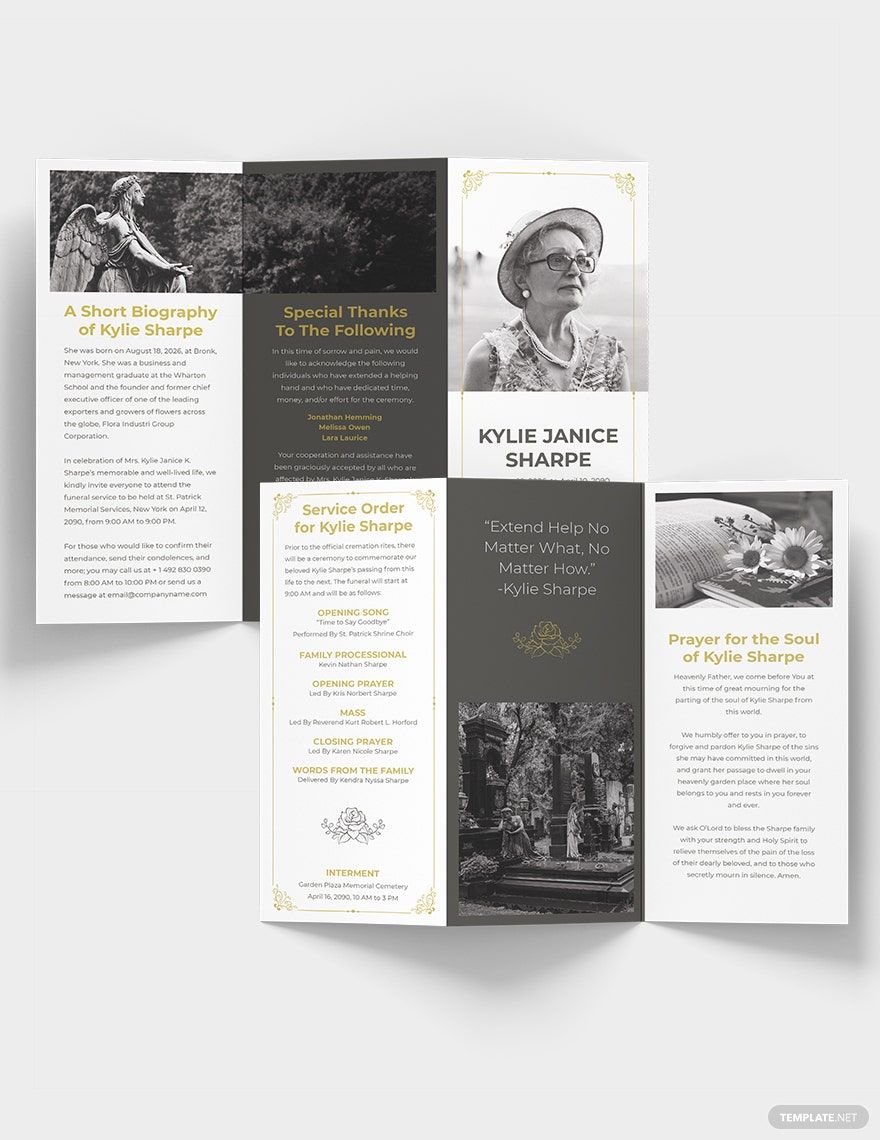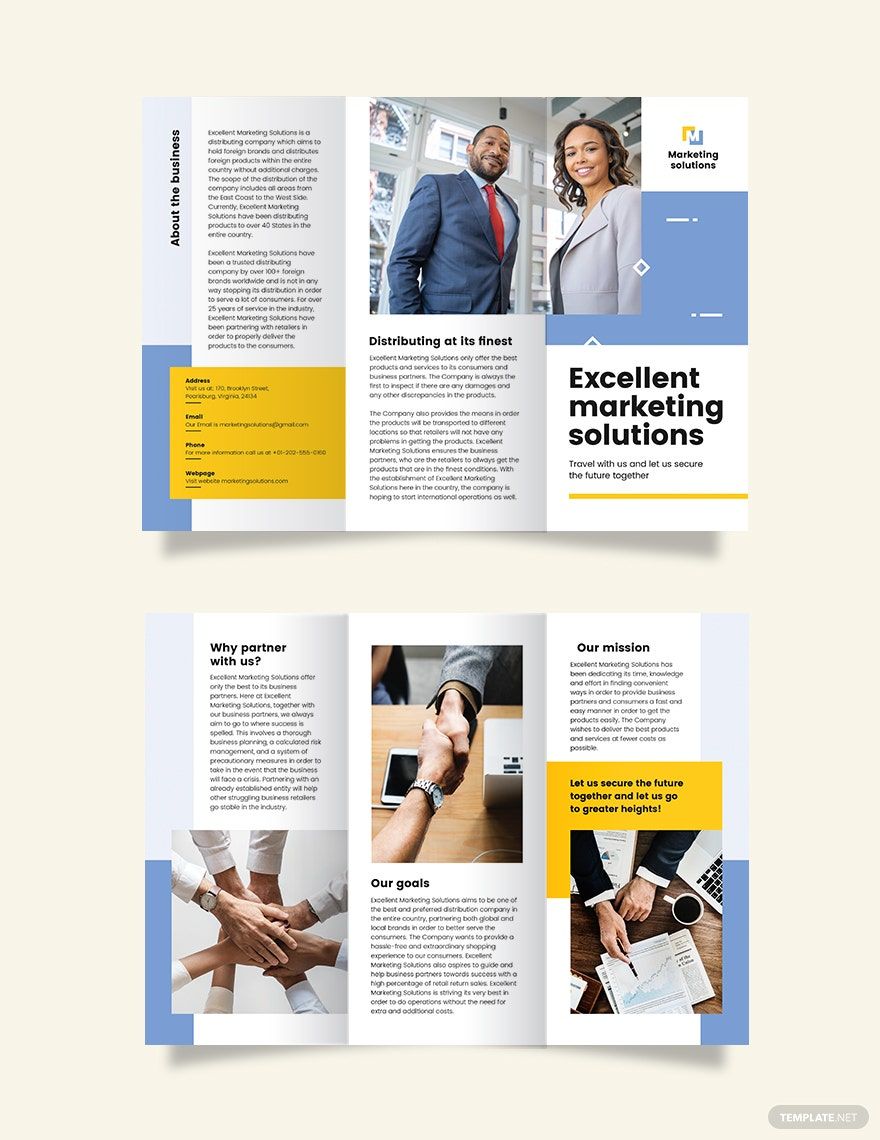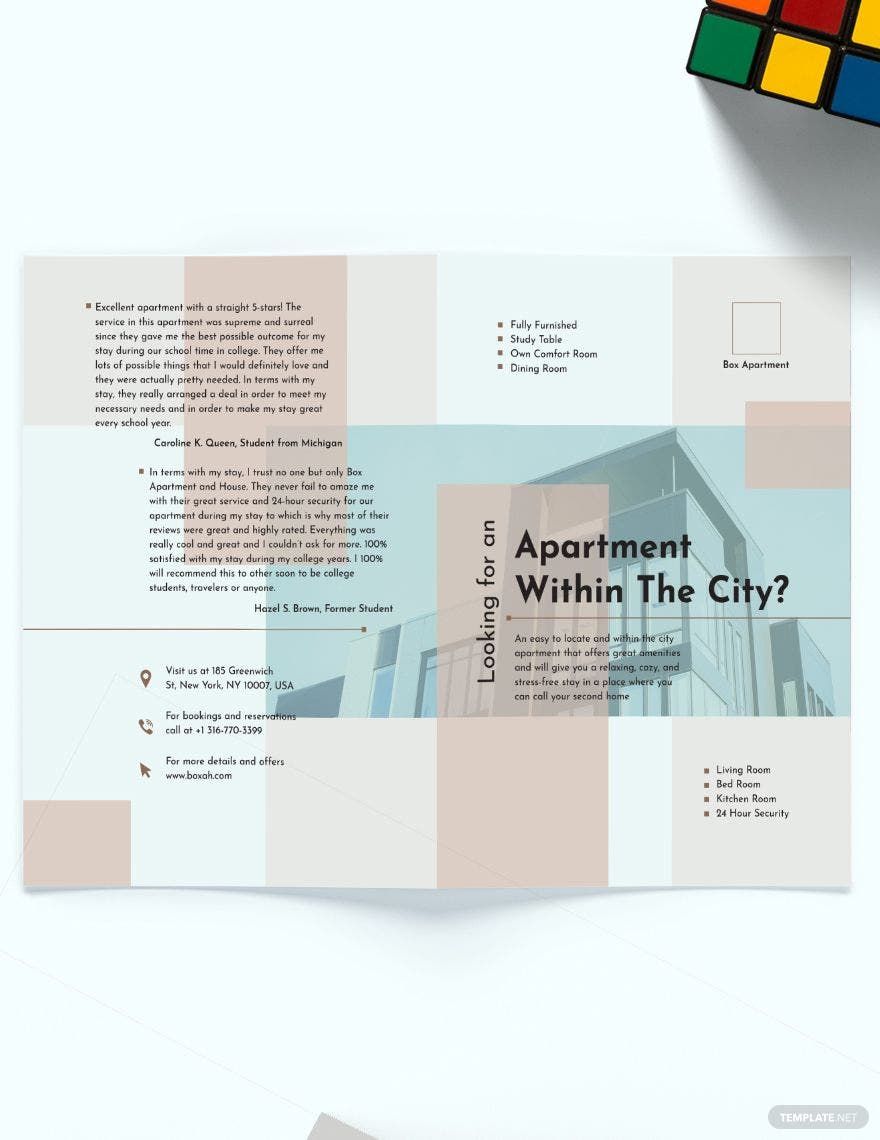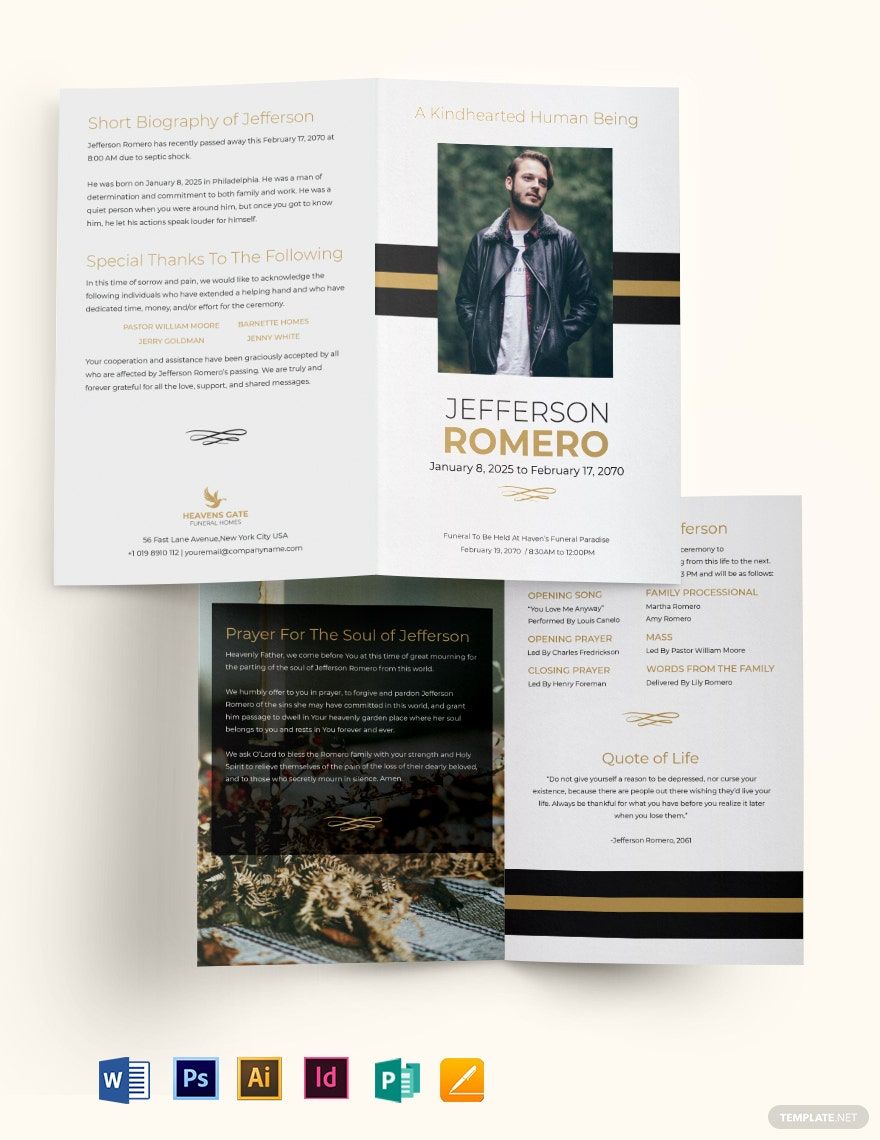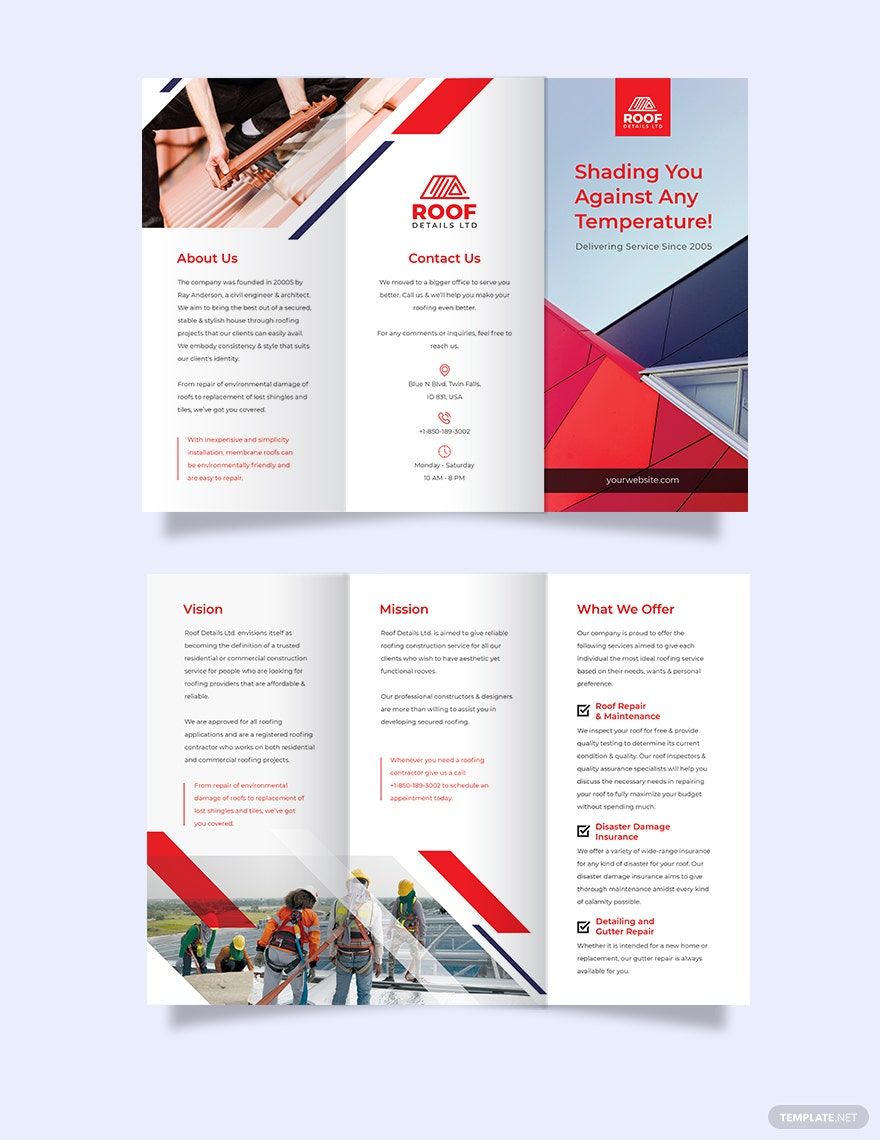Revitalize Your Marketing with Eye-Catching Brochure Templates in Apple Pages by Template.net
Discover how you can effortlessly elevate your marketing materials with free pre-designed Brochure Templates available in Apple Pages by Template.net. Ideal for business owners, marketers, and anyone looking to create professional-grade brochures without the need for design expertise, these templates allow you to craft stunning, informative brochures quickly and easily. Use them to effectively promote an event or to showcase product features with style and clarity. With free pre-designed templates that are easily downloadable and printable, available in formats compatible with Apple Pages, you'll save time and effort while producing high-quality materials. Experience the convenience and versatility of beautiful pre-designed layouts for both print and digital distribution with no design skills required.
Explore a diverse range of Brochure Templates with customizable layouts and innovative designs to suit any promotional need. Discover new free and premium templates regularly updated to reflect contemporary trends. Whether you opt for premium designs for more elaborate campaigns or leverage the free options for budget-friendly projects, you'll find everything you need to extend your reach. Easily download or share in a variety of ways—via link, print, email, and more—to maximize the impact of your marketing materials. For optimal results, combine the flexibility of both free and premium templates, tapping into the full potential of Template.net’s growing library.